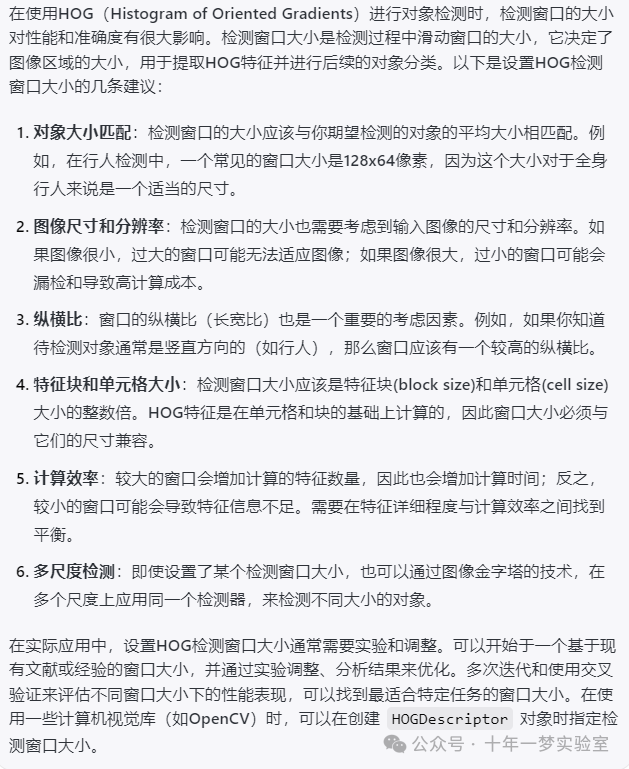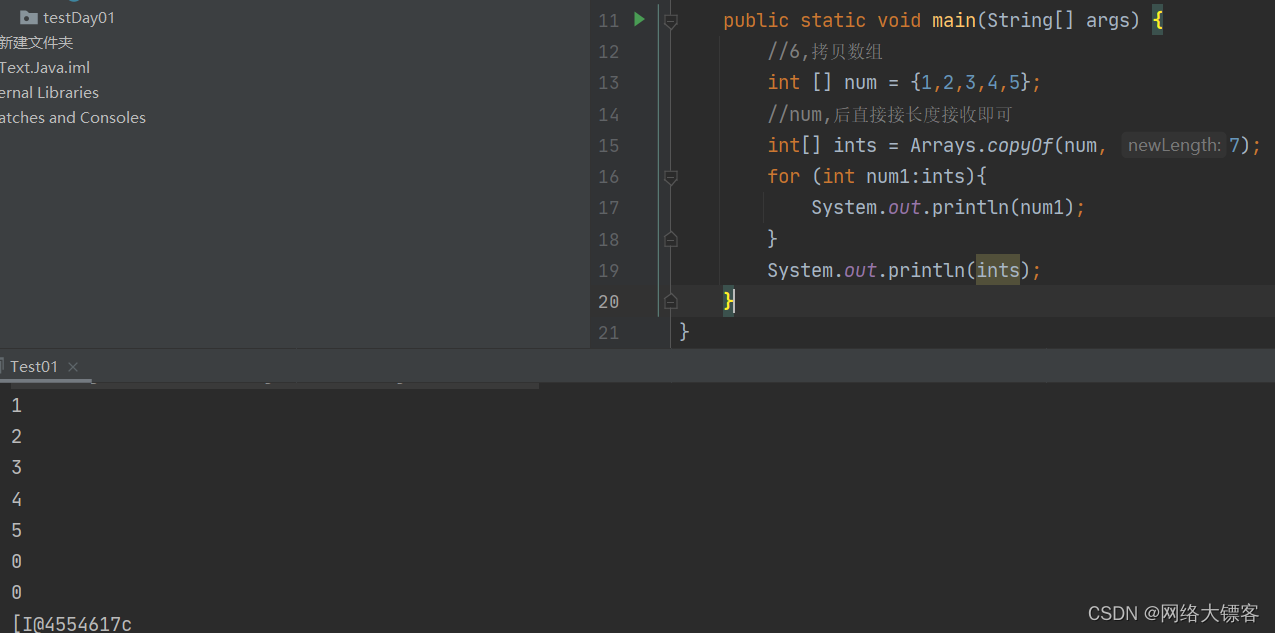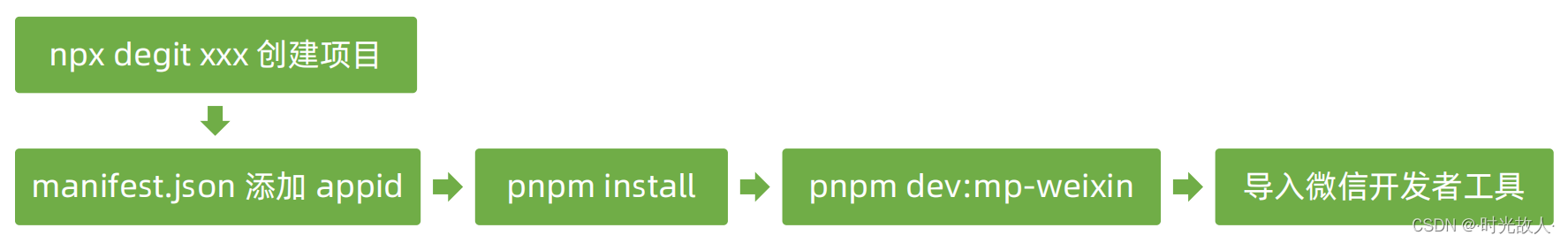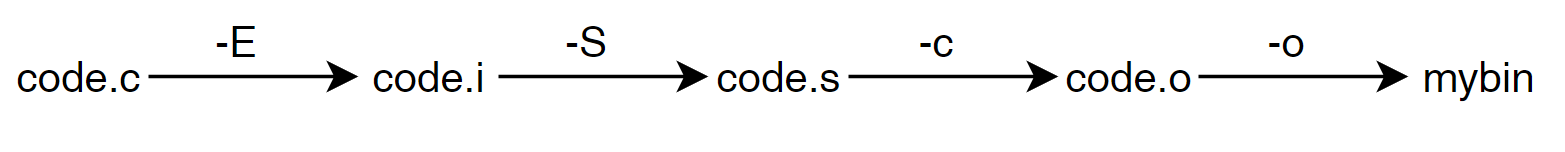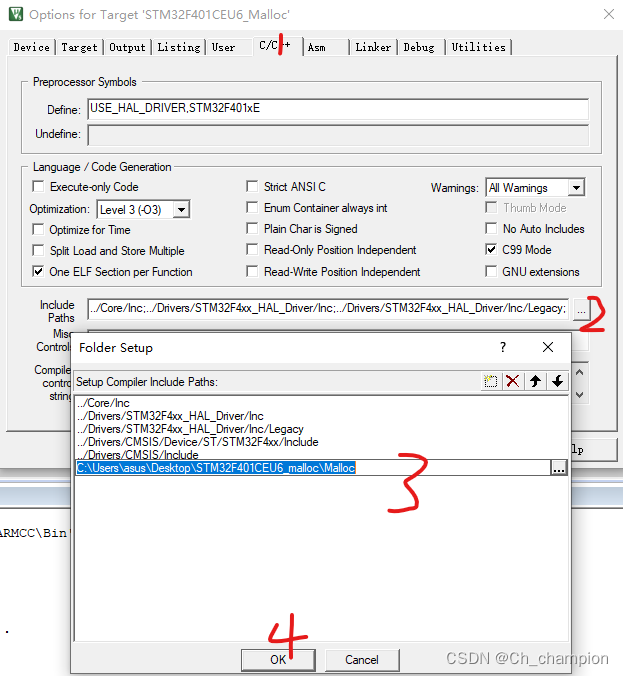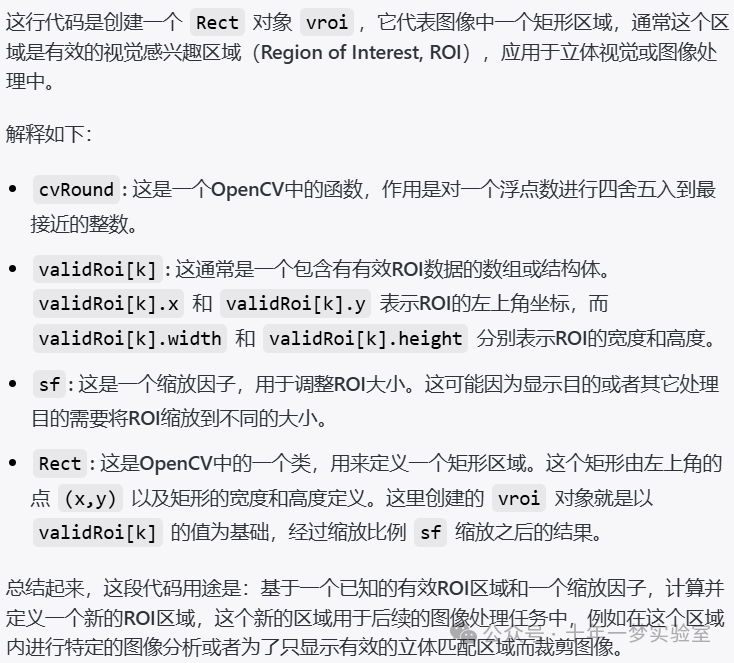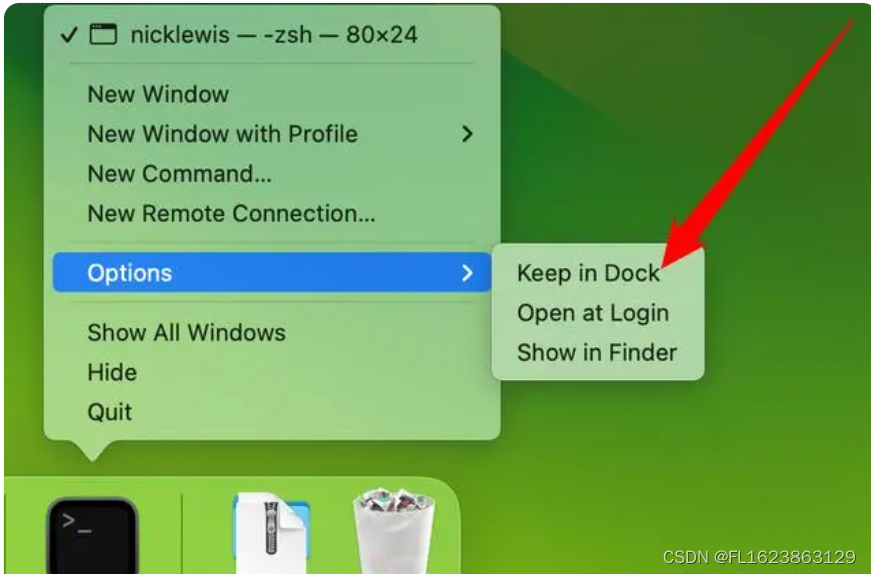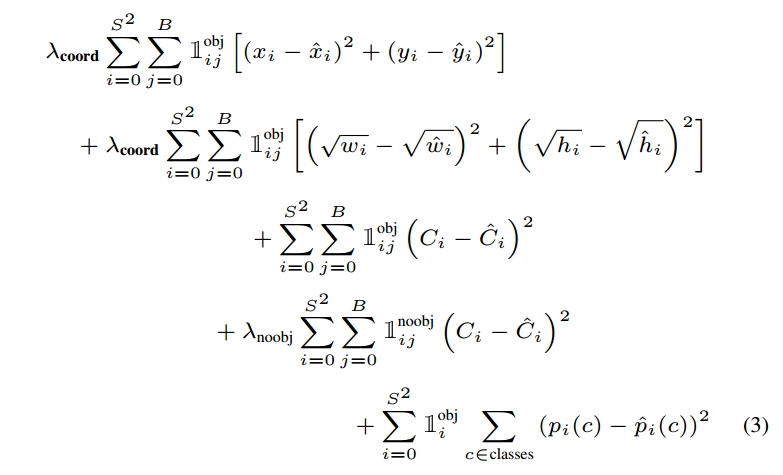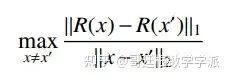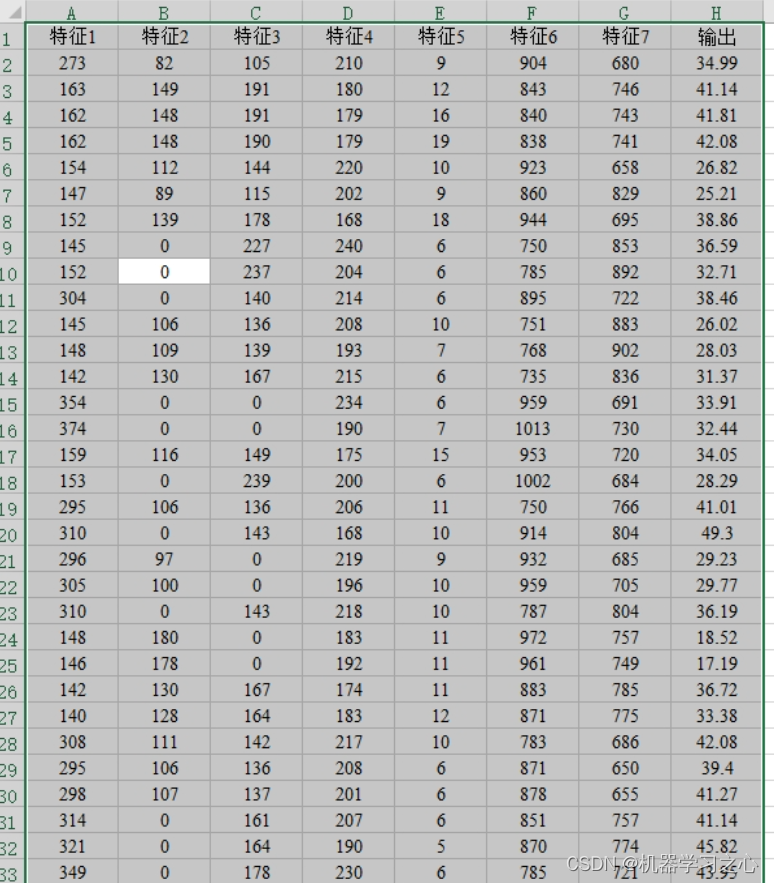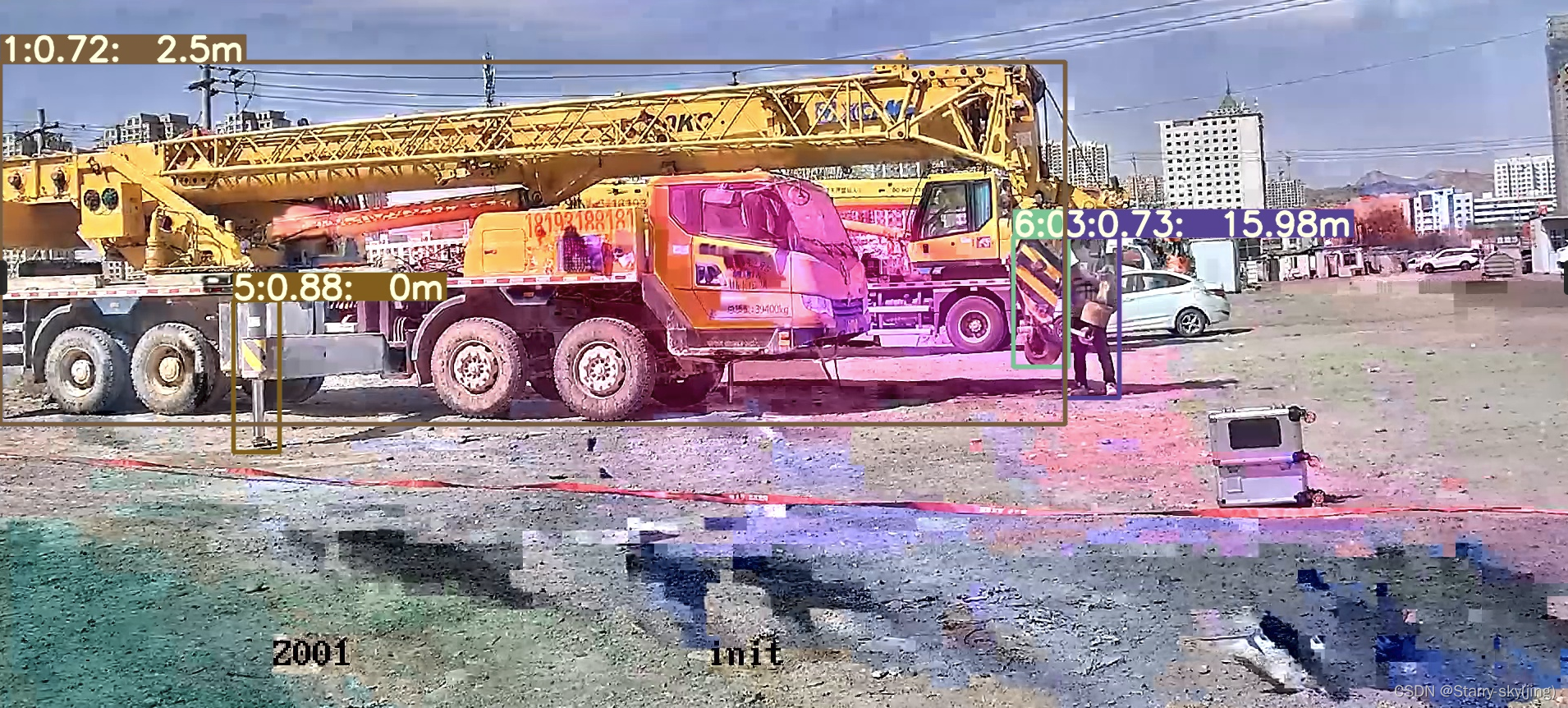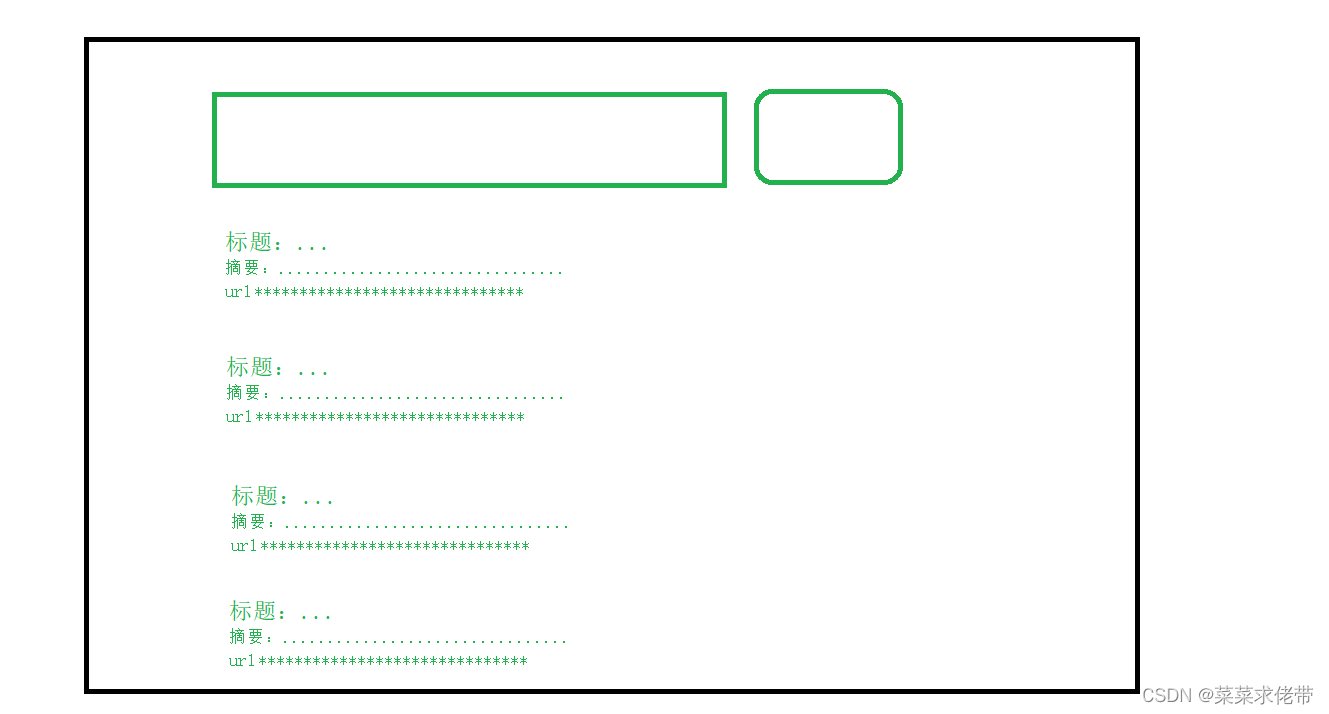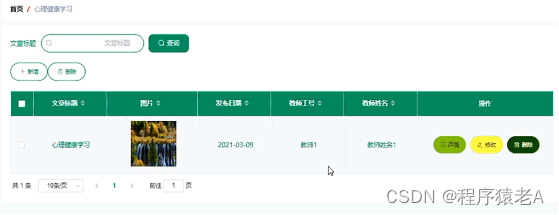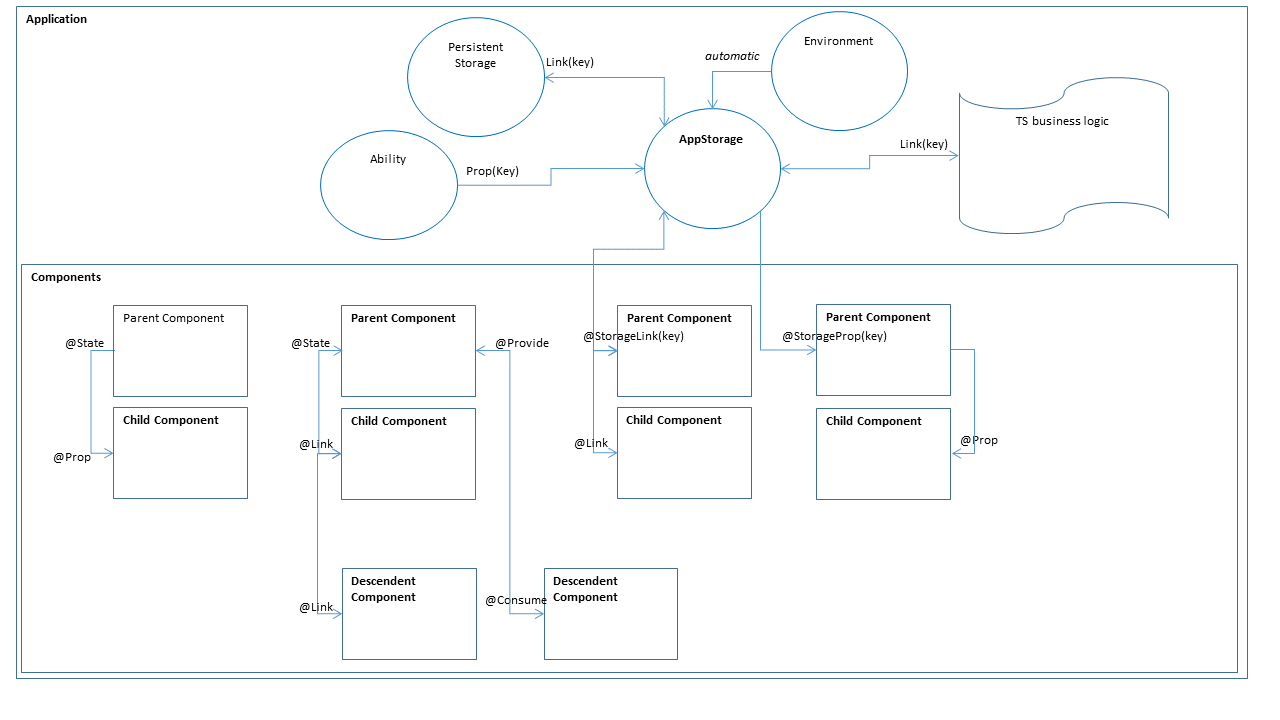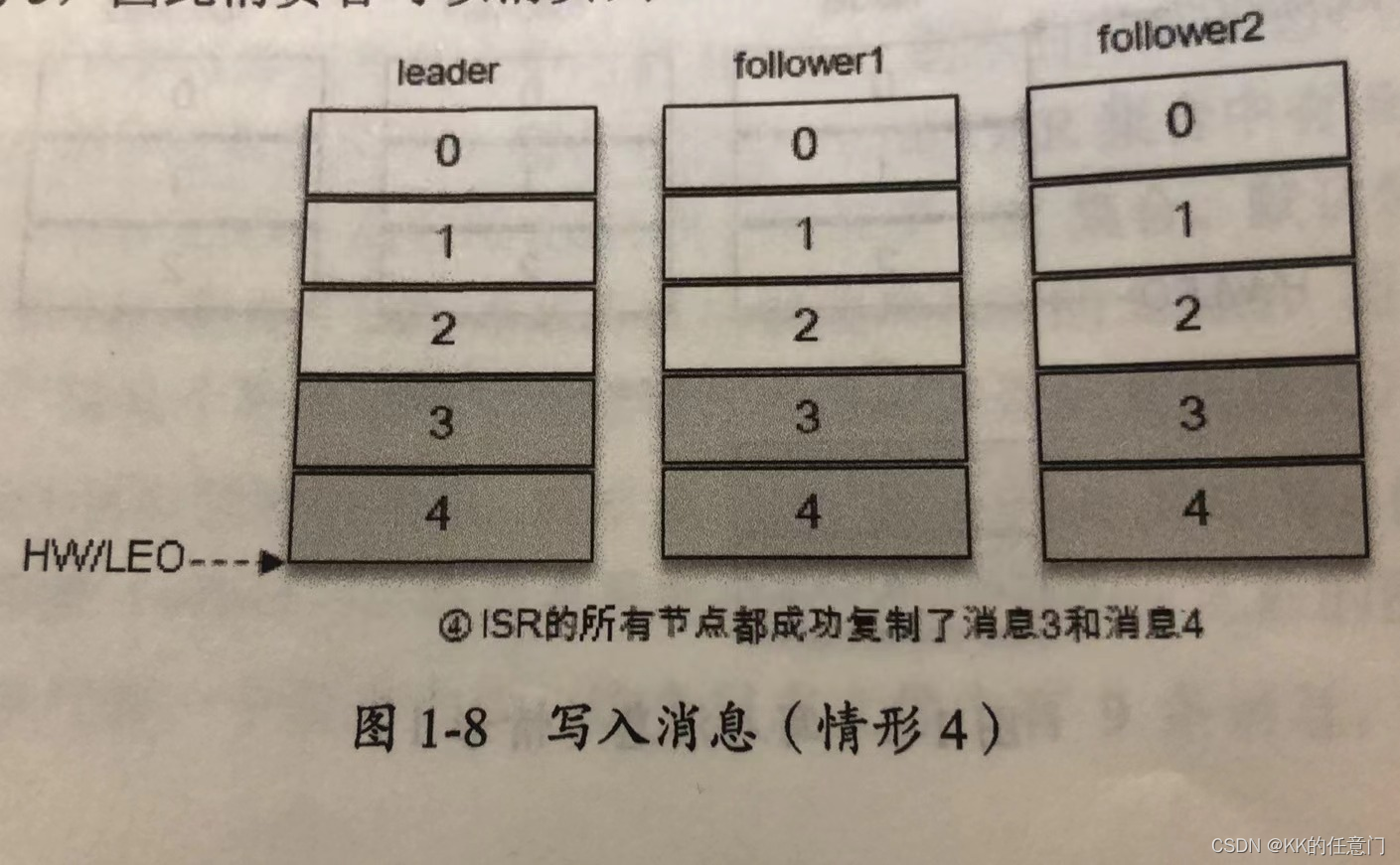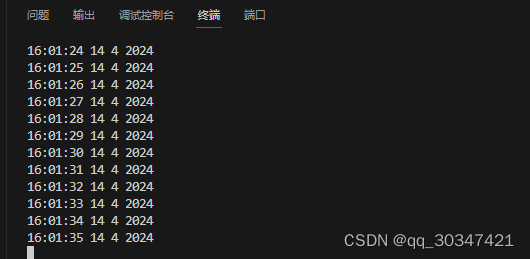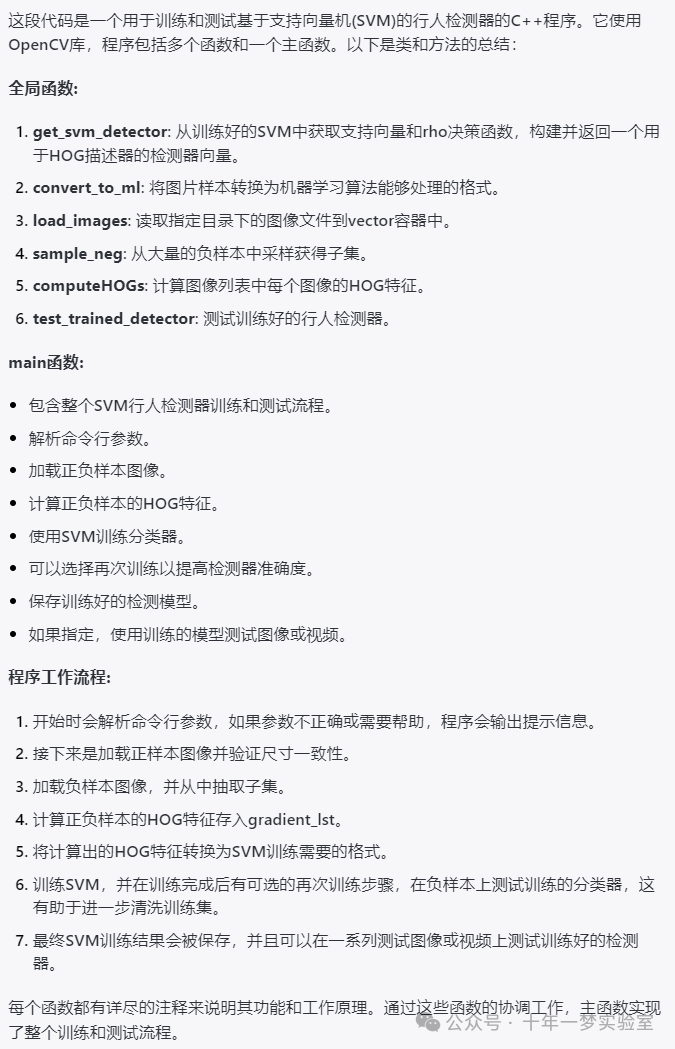
#include "opencv2/imgproc.hpp" // 包含OpenCV图像处理头文件
#include "opencv2/highgui.hpp" // 包含OpenCV高层GUI(图形用户界面)头文件
#include "opencv2/ml.hpp" // 包含OpenCV机器学习模块头文件
#include "opencv2/objdetect.hpp"// 包含OpenCV目标检测模块头文件
#include "opencv2/videoio.hpp" // 包含OpenCV视频I/O模块头文件
#include <iostream> // 包含输入输出流头文件
#include <time.h> // 包含C标准库时间操作头文件
using namespace cv; // 使用cv命名空间
using namespace cv::ml; // 使用cv::ml命名空间
using namespace std; // 使用std命名空间
// 函数声明区
vector< float > get_svm_detector( const Ptr< SVM >& svm ); // 获取SVM检测器的函数声明
void convert_to_ml( const vector< Mat > & train_samples, Mat& trainData ); // 将训练样本转换为机器学习算法格式的函数声明
void load_images( const String & dirname, vector< Mat > & img_lst, bool showImages ); // 加载图片的函数声明
void sample_neg( const vector< Mat > & full_neg_lst, vector< Mat > & neg_lst, const Size & size ); // 获取负样本的函数声明
void computeHOGs( const Size wsize, const vector< Mat > & img_lst, vector< Mat > & gradient_lst, bool use_flip ); // 计算HOG特征的函数声明
void test_trained_detector( String obj_det_filename, String test_dir, String videofilename ); // 测试训练好的检测器的函数声明
// 获取SVM支持向量机的检测器
vector< float > get_svm_detector( const Ptr< SVM >& svm )
{
// 获取支持向量
Mat sv = svm->getSupportVectors();
const int sv_total = sv.rows;
// 获取决策函数
Mat alpha, svidx;
double rho = svm->getDecisionFunction( 0, alpha, svidx );
// 检查维度和数据类型是否一致
CV_Assert( alpha.total() == 1 && svidx.total() == 1 && sv_total == 1 );
CV_Assert( (alpha.type() == CV_64F && alpha.at<double>(0) == 1.) ||
(alpha.type() == CV_32F && alpha.at<float>(0) == 1.f) );
CV_Assert( sv.type() == CV_32F );
// 预备HOG检测器向量
vector< float > hog_detector( sv.cols + 1 );
memcpy( &hog_detector[0], sv.ptr(), sv.cols*sizeof( hog_detector[0] ) );
hog_detector[sv.cols] = (float)-rho; // 最后一个元素是偏移量rho
return hog_detector; // 返回HOG检测器
}
/*
* 将训练/测试集转换为OpenCV机器学习算法可以使用的格式。
* TrainData是一个矩阵,大小为(#samples x max(#cols,#rows) per sample),数据类型为32FC1。
* 如果需要,会进行样本的转置。
*/
void convert_to_ml( const vector< Mat > & train_samples, Mat& trainData )
{
// 转换数据
const int rows = (int)train_samples.size();
const int cols = (int)max( train_samples[0].cols, train_samples[0].rows );
Mat tmp( 1, cols, CV_32FC1 ); // 用于必要时的转置
trainData = Mat( rows, cols, CV_32FC1 );
// 遍历训练样本并将它们转换为一维特征向量
for( size_t i = 0 ; i < train_samples.size(); ++i )
{
// 确保每个训练样本是一维的
CV_Assert( train_samples[i].cols == 1 || train_samples[i].rows == 1 );
// 如果样本是列向量,需要进行转置
if( train_samples[i].cols == 1 )
{
transpose( train_samples[i], tmp );
tmp.copyTo( trainData.row( (int)i ) );
}
// 如果样本已经是行向量,直接复制
else if( train_samples[i].rows == 1 )
{
train_samples[i].copyTo( trainData.row( (int)i ) );
}
}
}
// 加载图片的函数实现
void load_images( const String & dirname, vector< Mat > & img_lst, bool showImages = false )
{
vector< String > files; // 文件名的字符串数组
glob( dirname, files ); // 读取目录下的所有文件名
// 遍历文件名,加载每张图片
for ( size_t i = 0; i < files.size(); ++i )
{
Mat img = imread( files[i] ); // 读取图片
// 若图片为空,则输出无效并继续
if ( img.empty() )
{
cout << files[i] << " is invalid!" << endl; // 如果图片无效,则输出错误信息
continue;
}
// 如果需要显示图片,则显示每一张载入的图片
if ( showImages )
{
imshow( "image", img ); // 显示图片
waitKey( 1 ); // 等待1ms以刷新窗口
}
// 将读入的图片添加到img_lst列表中
img_lst.push_back( img );
}
}
// 从提供的负图片列表中采样出指定尺寸的图片
void sample_neg( const vector< Mat > & full_neg_lst, vector< Mat > & neg_lst, const Size & size )
{
Rect box; // 用于裁剪的矩形区域
box.width = size.width;
box.height = size.height;
srand( (unsigned int)time( NULL ) ); // 设置随机种子
// 遍历全体负样本列表
for ( size_t i = 0; i < full_neg_lst.size(); i++ )
// 仅对尺寸大于指定大小的图片进行裁剪
if ( full_neg_lst[i].cols > box.width && full_neg_lst[i].rows > box.height )
{
box.x = rand() % ( full_neg_lst[i].cols - box.width ); // 随机生成矩形左上角x坐标
box.y = rand() % ( full_neg_lst[i].rows - box.height ); // 随机生成矩形左上角y坐标
Mat roi = full_neg_lst[i]( box ); // 从源图像中裁剪出roi区域
neg_lst.push_back( roi.clone() ); // 将裁剪出的图片克隆并加入到负样本列表中
}
}
// 计算图片列表中每一幅图片的HOG特征
void computeHOGs( const Size wsize, const vector< Mat > & img_lst, vector< Mat > & gradient_lst, bool use_flip )
{
HOGDescriptor hog; // 创建HOG描述符对象
hog.winSize = wsize; // 设置HOG检测窗口大小
Mat gray; // 存放转换为灰度的图片
vector< float > descriptors; // 存放计算的HOG特征向量
// 遍历图片列表,计算每一张图片的HOG特征向量
for( size_t i = 0 ; i < img_lst.size(); i++ )
{
// 仅对尺寸大于等于窗口大小的图片进行操作
if ( img_lst[i].cols >= wsize.width && img_lst[i].rows >= wsize.height )
{
// 定义感兴趣区域,在图片中间裁剪出指定大小的区域
Rect r = Rect(( img_lst[i].cols - wsize.width ) / 2,
( img_lst[i].rows - wsize.height ) / 2,
wsize.width,
wsize.height);
cvtColor( img_lst[i](r), gray, COLOR_BGR2GRAY ); // 将裁剪区域转换为灰度图
hog.compute( gray, descriptors, Size( 8, 8 ), Size( 0, 0 ) ); // 计算HOG特征向量
gradient_lst.push_back( Mat( descriptors ).clone() ); // 将计算结果复制到gradient_lst列表中
if ( use_flip )
{
flip( gray, gray, 1 ); // 如果需要,对灰度图进行水平翻转
hog.compute( gray, descriptors, Size( 8, 8 ), Size( 0, 0 ) ); // 再次计算翻转后的HOG特征向量
gradient_lst.push_back( Mat( descriptors ).clone() ); // 将翻转后的特征向量也加入到列表中
}
}
}
}
// 测试训练好的检测器
void test_trained_detector( String obj_det_filename, String test_dir, String videofilename )
{
cout << "Testing trained detector..." << endl; // 输出提示信息
HOGDescriptor hog; // 创建HOG描述符对象
hog.load( obj_det_filename ); // 加载训练好的HOG检测器
vector< String > files; // 用于存放测试图片路径的字符串数组
glob( test_dir, files ); // 获取所有测试图片路径
int delay = 0; // 延迟变量,控制视频显示速度
VideoCapture cap; // 创建视频捕捉对象
// 如果提供了视频文件名,则根据文件名打开视频流
if ( videofilename != "" )
{
// 如果是单个数字,则按摄像头编号处理,否则按视频文件路径处理
if ( videofilename.size() == 1 && isdigit( videofilename[0] ) )
cap.open( videofilename[0] - '0' );
else
cap.open( videofilename );
}
obj_det_filename = "testing " + obj_det_filename; // 编辑窗口标题
namedWindow( obj_det_filename, WINDOW_NORMAL ); // 创建显示结果的窗口
for( size_t i=0;; i++ )
{
Mat img; // 存放每一帧图片或视频帧
// 如果视频流已打开,则从中抓取下一帧
if ( cap.isOpened() )
{
cap >> img;
delay = 1; // 视频流时延迟为1ms
}
// 否则,如果i小于测试文件数,就读取下一张测试图片
else if( i < files.size() )
{
img = imread( files[i] );
}
// 如果图片为空则退出测试
if ( img.empty() )
{
return;
}
vector< Rect > detections; // 存放检测到的目标矩形框
vector< double > foundWeights; // 存放检测到的权重
// 使用训练好的HOG检测器对图片进行多尺度检测
hog.detectMultiScale( img, detections, foundWeights );
for ( size_t j = 0; j < detections.size(); j++ )
{
Scalar color = Scalar( 0, foundWeights[j] * foundWeights[j] * 200, 0 ); // 根据权重确定矩形框颜色
// 在检测到的目标上画出矩形框
rectangle( img, detections[j], color, img.cols / 400 + 1 );
}
imshow( obj_det_filename, img ); // 在窗口中显示结果
// 如果按下ESC键,则退出测试
if( waitKey( delay ) == 27 )
{
return;
}
}
}
// 程序的入口函数
int main( int argc, char** argv )
{
// 定义命令行参数
const char* keys =
{
"{help h| | show help message}" // 显示帮助信息
"{pd | | path of directory contains positive images}" // 包含正样本图像的目录路径
"{nd | | path of directory contains negative images}" // 包含负样本图像的目录路径
"{td | | path of directory contains test images}" // 包含测试图像的目录路径
"{tv | | test video file name}" // 测试视频文件名
"{dw | | width of the detector}" // 检测器的宽度
"{dh | | height of the detector}" // 检测器的高度
"{f |false| indicates if the program will generate and use mirrored samples or not}" // 指示程序是否生成并使用镜像样本
"{d |false| train twice}" // 是否进行两次训练
"{t |false| test a trained detector}" // 测试训练好的检测器
"{v |false| visualize training steps}" // 可视化训练步骤
"{fn |my_detector.yml| file name of trained SVM}" // 训练好的SVM的文件名
};
// 解析命令行参数
CommandLineParser parser( argc, argv, keys );
// 如果有请求帮助的命令,打印帮助信息后退出程序
if ( parser.has( "help" ) )
{
parser.printMessage();
exit( 0 );
}
// 从命令行参数中获取各种路径和配置信息
String pos_dir = parser.get< String >( "pd" );
String neg_dir = parser.get< String >( "nd" );
String test_dir = parser.get< String >( "td" );
String obj_det_filename = parser.get< String >( "fn" );
String videofilename = parser.get< String >( "tv" );
int detector_width = parser.get< int >( "dw" );
int detector_height = parser.get< int >( "dh" );
bool test_detector = parser.get< bool >( "t" );
bool train_twice = parser.get< bool >( "d" );
bool visualization = parser.get< bool >( "v" );
bool flip_samples = parser.get< bool >( "f" );
// 如果是测试训练好的检测器,则执行测试并退出程序
if ( test_detector )
{
test_trained_detector( obj_det_filename, test_dir, videofilename );
exit( 0 );
}
// 如果没有提供正样本或负样本的路径,则打印错误信息并退出程序
if( pos_dir.empty() || neg_dir.empty() )
{
parser.printMessage();
cout << "Wrong number of parameters.\n\n"
<< "Example command line:\n" << argv[0] << " -dw=64 -dh=128 -pd=/INRIAPerson/96X160H96/Train/pos -nd=/INRIAPerson/neg -td=/INRIAPerson/Test/pos -fn=HOGpedestrian64x128.xml -d\n"
<< "\nExample command line for testing trained detector:\n" << argv[0] << " -t -fn=HOGpedestrian64x128.xml -td=/INRIAPerson/Test/pos";
exit( 1 );
}
// 初始化用于存储图像的向量
vector< Mat > pos_lst, full_neg_lst, neg_lst, gradient_lst;
vector< int > labels;
// 加载正样本图像并可视化
clog << "Positive images are being loaded..." ;
load_images( pos_dir, pos_lst, visualization );
if ( pos_lst.size() > 0 )
{
clog << "...[done] " << pos_lst.size() << " files." << endl;
}
else
{
clog << "no image in " << pos_dir <<endl;
return 1;
}
// 获取正样本图像的大小,并根据配置对其进行适当的调整
Size pos_image_size = pos_lst[0].size();
if ( detector_width && detector_height )
{
pos_image_size = Size( detector_width, detector_height );
}
else
{
for ( size_t i = 0; i < pos_lst.size(); ++i )
{
if( pos_lst[i].size() != pos_image_size )
{
cout << "All positive images should be same size!" << endl;
exit( 1 );
}
}
pos_image_size = pos_image_size / 8 * 8;
}
// 加载负样本图像并可视化
clog << "Negative images are being loaded...";
load_images( neg_dir, full_neg_lst, visualization );
clog << "...[done] " << full_neg_lst.size() << " files." << endl;
// 从负样本中采样获取负样本数据列表
clog << "Negative images are being processed...";
sample_neg( full_neg_lst, neg_lst, pos_image_size );
clog << "...[done] " << neg_lst.size() << " files." << endl;
// 计算正样本的HOG(图像梯度直方图)特征
clog << "Histogram of Gradients are being calculated for positive images...";
computeHOGs( pos_image_size, pos_lst, gradient_lst, flip_samples );
size_t positive_count = gradient_lst.size();
labels.assign( positive_count, +1 );
clog << "...[done] ( positive images count : " << positive_count << " )" << endl;
// 计算负样本的HOG特征
clog << "Histogram of Gradients are being calculated for negative images...";
computeHOGs( pos_image_size, neg_lst, gradient_lst, flip_samples );
size_t negative_count = gradient_lst.size() - positive_count;
labels.insert( labels.end(), negative_count, -1 );
CV_Assert( positive_count < labels.size() );
clog << "...[done] ( negative images count : " << negative_count << " )" << endl;
// 创建一个Mat对象来存储训练数据
Mat train_data;
// 将梯度列表转换为训练数据的格式
convert_to_ml( gradient_lst, train_data );
// 开始训练支持向量机(SVM)
clog << "Training SVM...";
Ptr< SVM > svm = SVM::create(); // 创建SVM对象
/* 设置SVM训练的默认参数 */
svm->setCoef0( 0.0 ); // 设置训练中的参数Coef0为0.0
svm->setDegree( 3 ); // 设置多项式核函数的参数degree为3
svm->setTermCriteria( TermCriteria(TermCriteria::MAX_ITER + TermCriteria::EPS, 1000, 1e-3 ) ); // 设置终止条件
svm->setGamma( 0 ); // 设置核函数的参数gamma为0
svm->setKernel( SVM::LINEAR ); // 设置使用线性核函数
svm->setNu( 0.5 ); // 设置训练中的参数nu为0.5
svm->setP( 0.1 ); // 设置EPS_SVR中损失函数的epsilon参数为0.1
svm->setC( 0.01 ); // 设置错误项的惩罚系数C为0.01,软分类
svm->setType( SVM::EPS_SVR ); // 设置SVM的类型为EPS_SVR(epsilon支持向量回归),也可以是C_SVC或者NU_SVR
// 使用训练数据和标签训练SVM
svm->train( train_data, ROW_SAMPLE, labels );
clog << "...[done]" << endl;
// 如果设置了训练两次的参数
if ( train_twice )
{
// 使用训练好的检测器对负样本图像进行检测,这可能需要一些时间
clog << "Testing trained detector on negative images. This might take a few minutes...";
HOGDescriptor my_hog; // 创建一个HOG描述器
my_hog.winSize = pos_image_size; // 设置HOG描述器的窗口大小为正样本图像的大小
// 将训练好的SVM设置到HOG描述器中
my_hog.setSVMDetector( get_svm_detector( svm ) );
vector< Rect > detections; // 存储检测到的目标的矩形框
vector< double > foundWeights; // 存储找到的权重
// 在每张负样本图像中进行多尺度检测
for ( size_t i = 0; i < full_neg_lst.size(); i++ )
{
if ( full_neg_lst[i].cols >= pos_image_size.width && full_neg_lst[i].rows >= pos_image_size.height )
my_hog.detectMultiScale( full_neg_lst[i], detections, foundWeights );
else // 如果图像尺寸不够,清空检测结果
detections.clear();
// 对每个检测结果进行处理,转换成训练的大小,并添加到负样本列表中
for ( size_t j = 0; j < detections.size(); j++ )
{
Mat detection = full_neg_lst[i]( detections[j] ).clone();
resize( detection, detection, pos_image_size, 0, 0, INTER_LINEAR_EXACT);
neg_lst.push_back( detection );
}
// 如果设置了可视化,则展示检测结果
if ( visualization )
{
for ( size_t j = 0; j < detections.size(); j++ )
{
rectangle( full_neg_lst[i], detections[j], Scalar( 0, 255, 0 ), 2 );
}
imshow( "testing trained detector on negative images", full_neg_lst[i] );
waitKey( 5 );
}
}
clog << "...[done]" << endl;
// 清空梯度的列表,为再次训练做准备
gradient_lst.clear();
// 重新计算正样本的HOG特征
clog << "Histogram of Gradients are being calculated for positive images...";
computeHOGs( pos_image_size, pos_lst, gradient_lst, flip_samples );
positive_count = gradient_lst.size(); // 更新正样本计数
clog << "...[done] ( positive count : " << positive_count << " )" << endl;
// 重新计算负样本的HOG特征
clog << "Histogram of Gradients are being calculated for negative images...";
computeHOGs( pos_image_size, neg_lst, gradient_lst, flip_samples );
negative_count = gradient_lst.size() - positive_count; // 更新负样本计数
clog << "...[done] ( negative count : " << negative_count << " )" << endl;
// 清空标签列表,并重新分配正负样本标签
labels.clear();
labels.assign(positive_count, +1);
labels.insert(labels.end(), negative_count, -1);
// 再次训练SVM
clog << "Training SVM again...";
convert_to_ml( gradient_lst, train_data );
svm->train( train_data, ROW_SAMPLE, labels );
clog << "...[done]" << endl;
}
// 初始化一个HOG描述器
HOGDescriptor hog;
hog.winSize = pos_image_size; // 设置HOG描述器的窗口大小
// 将训练好的SVM模型设置到HOG描述器中
hog.setSVMDetector( get_svm_detector( svm ) );
// 保存训练好的检测器到文件中
hog.save( obj_det_filename );
// 测试训练好的检测器
test_trained_detector( obj_det_filename, test_dir, videofilename );
// 程序正常退出
return 0;
}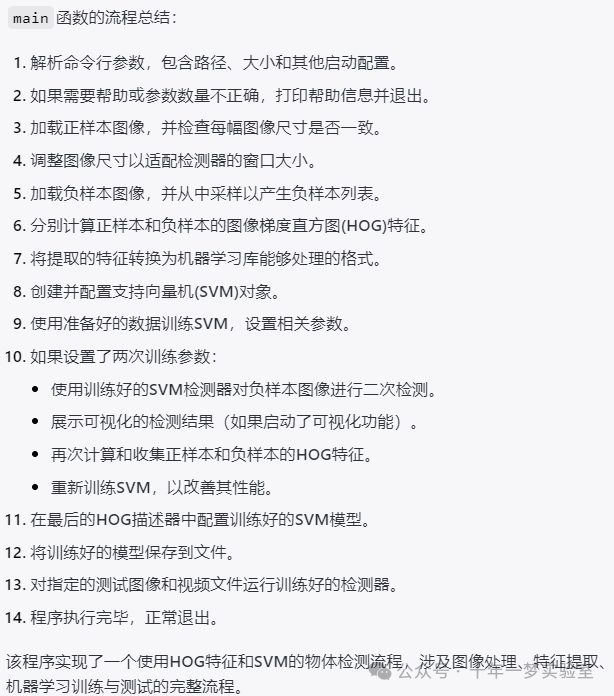
glob( test_dir, files );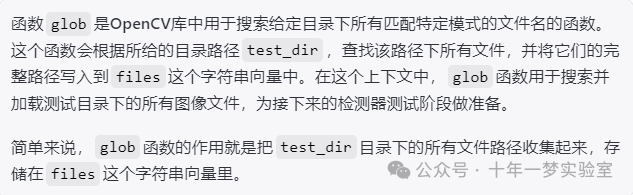
hog.detectMultiScale( img, detections, foundWeights );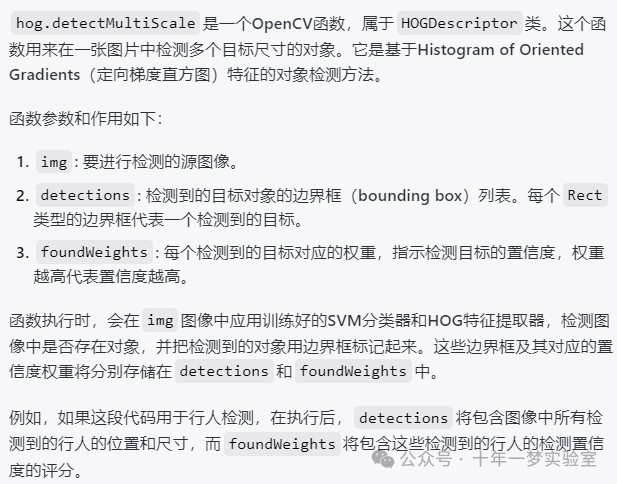
computeHOGs( pos_image_size, pos_lst, gradient_lst, flip_samples );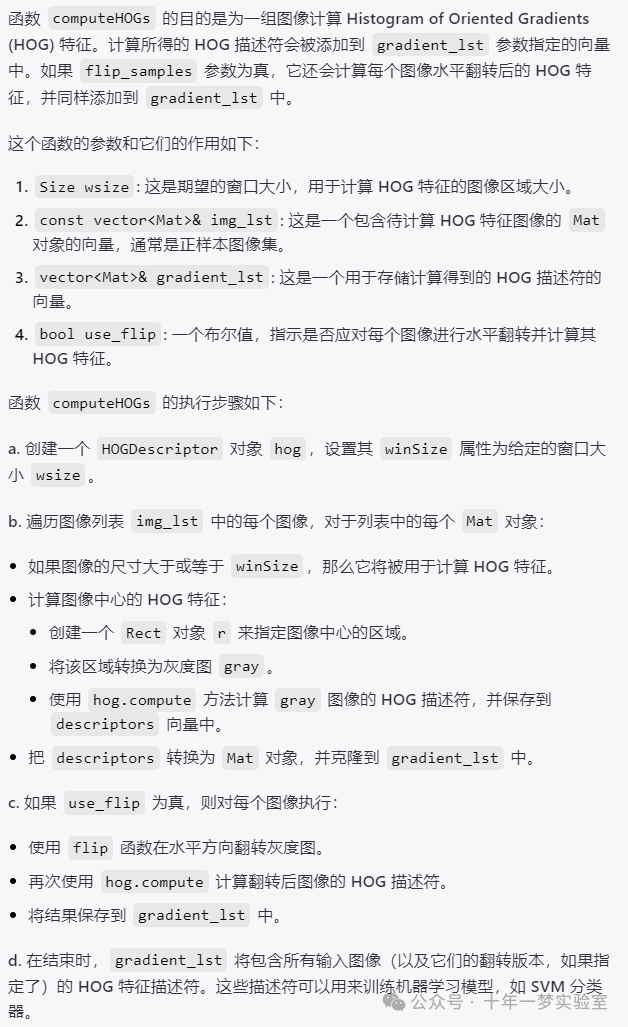
pos_image_size = pos_image_size / 8 * 8;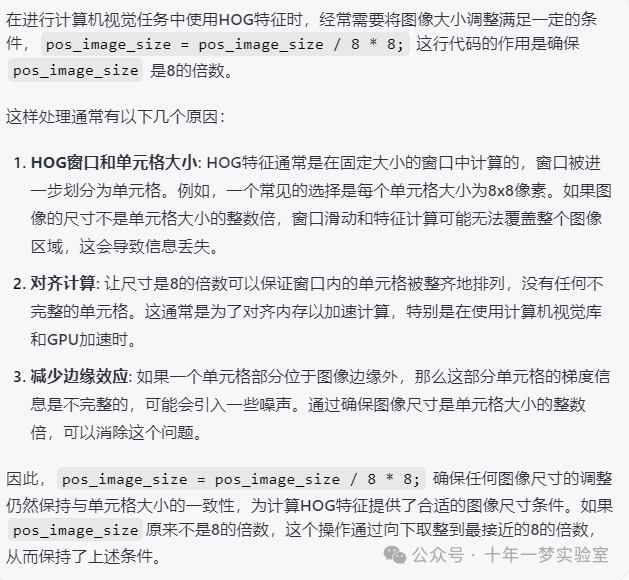
SVM训练的参数设置有哪些技巧或经验
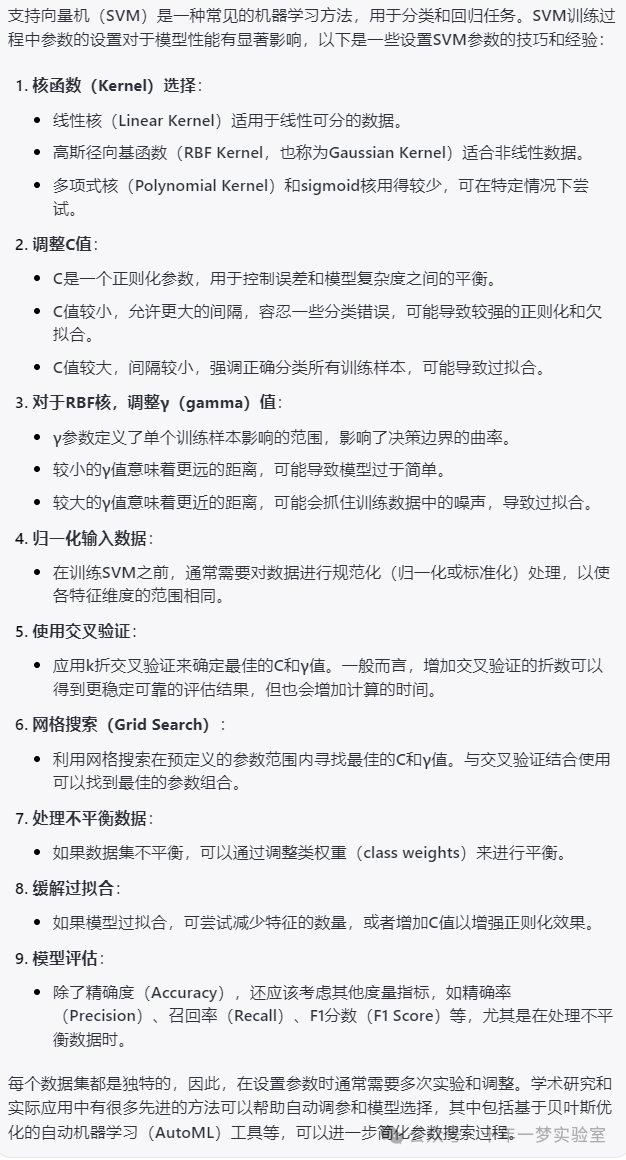
my_hog.detectMultiScale( full_neg_lst[i], detections, foundWeights );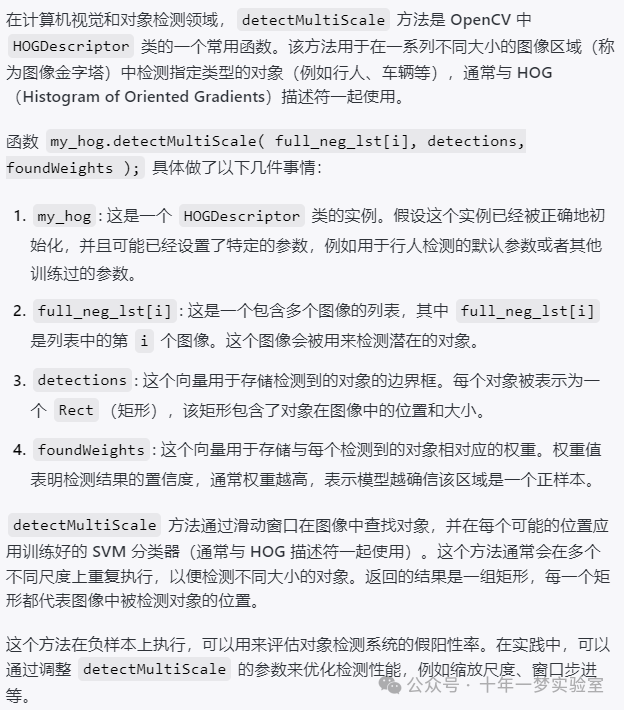
hog.compute( gray, descriptors, Size( 8, 8 ), Size( 0, 0 ) );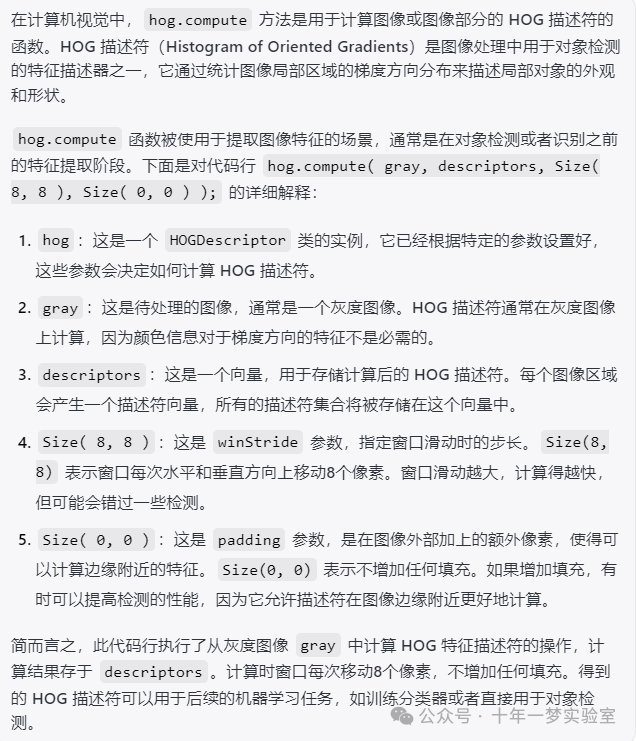
HOG检测窗口大小如何设置