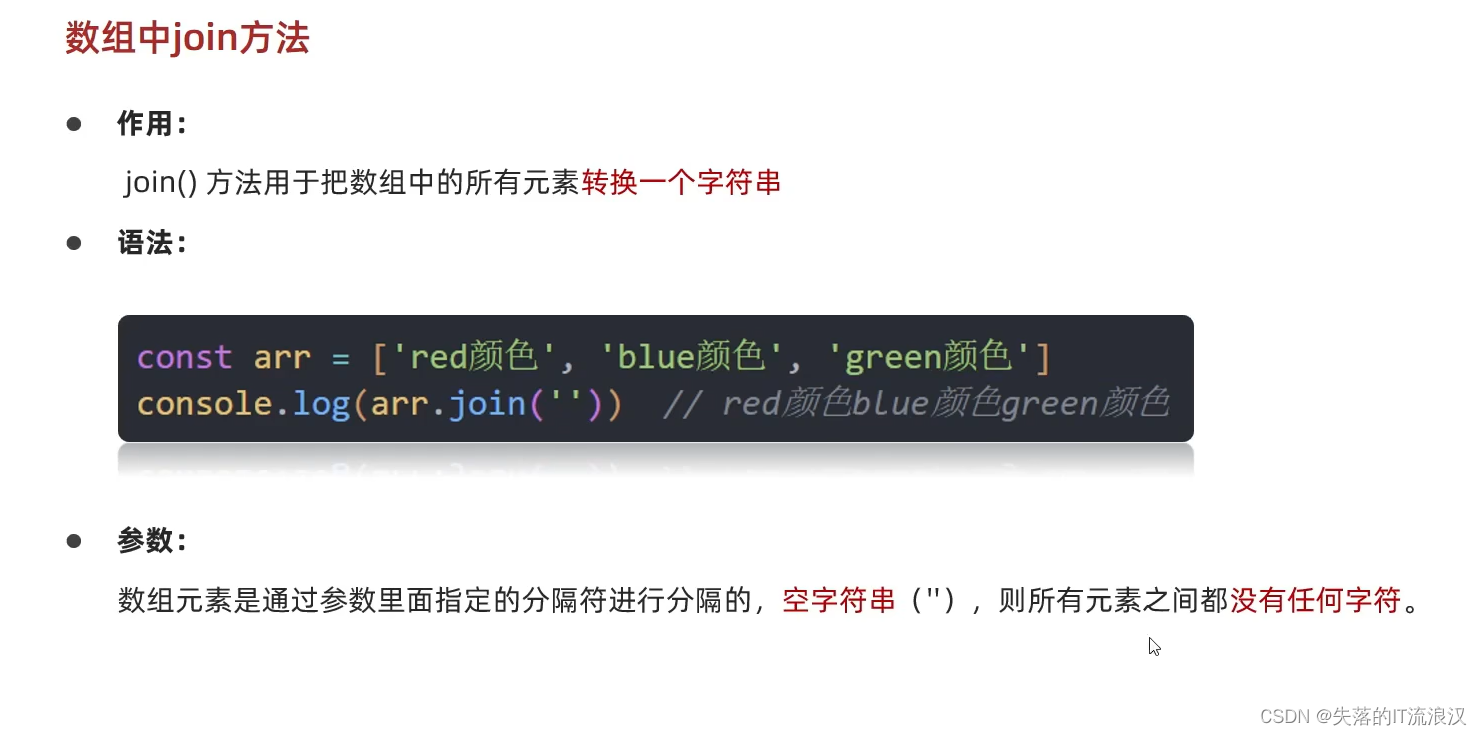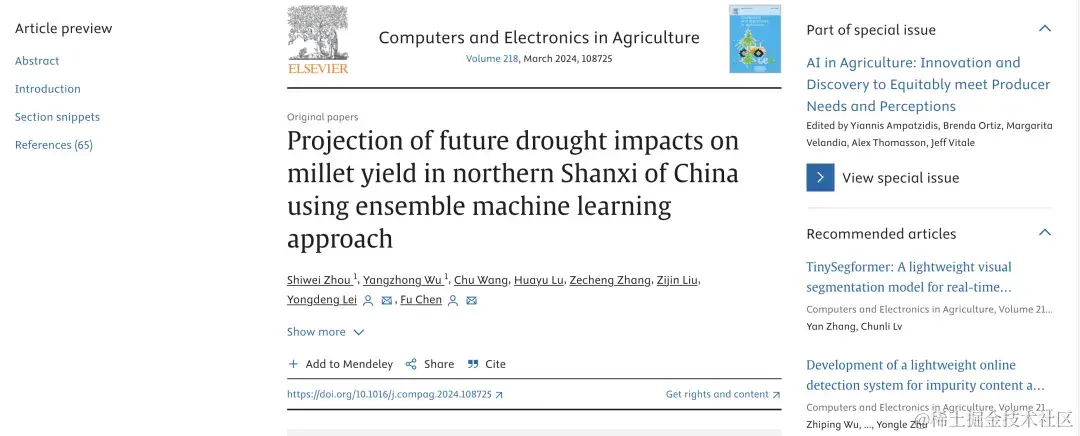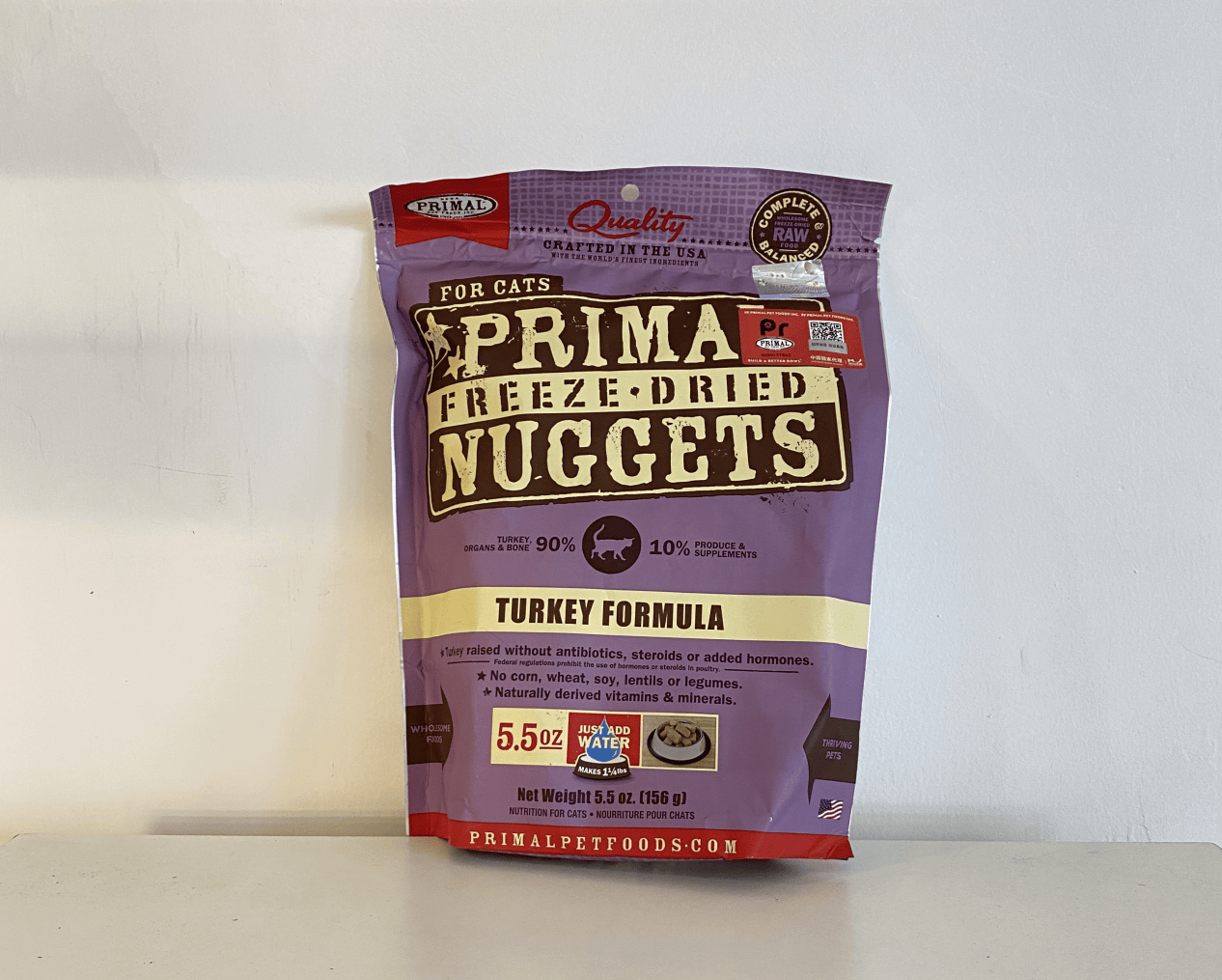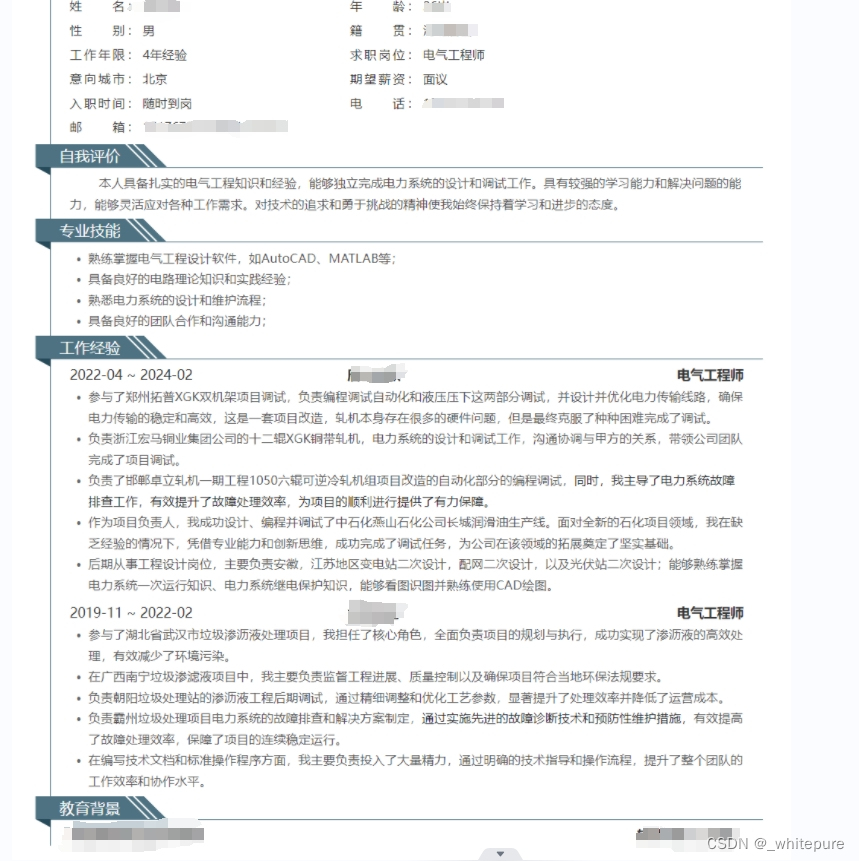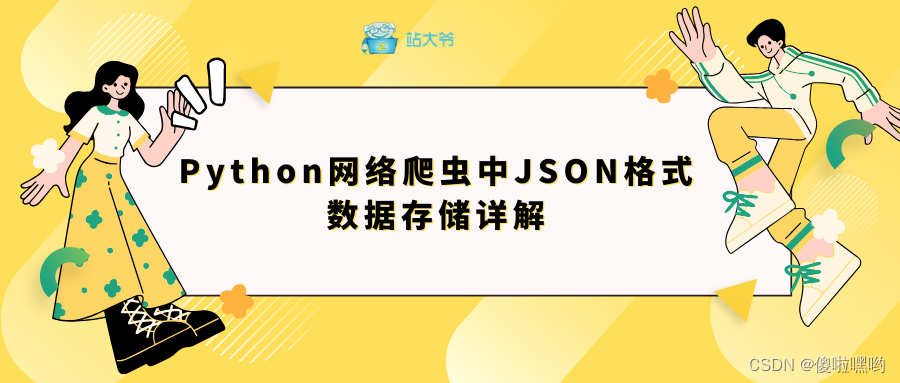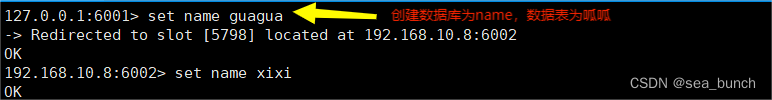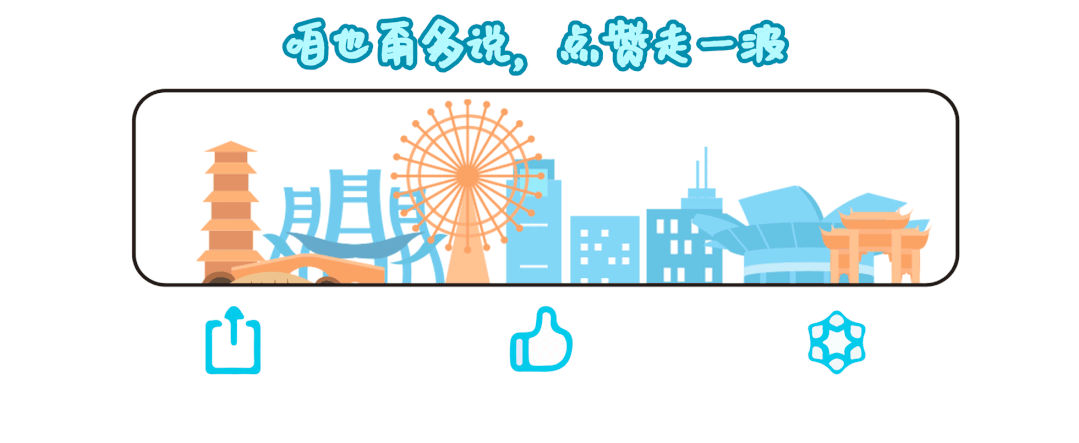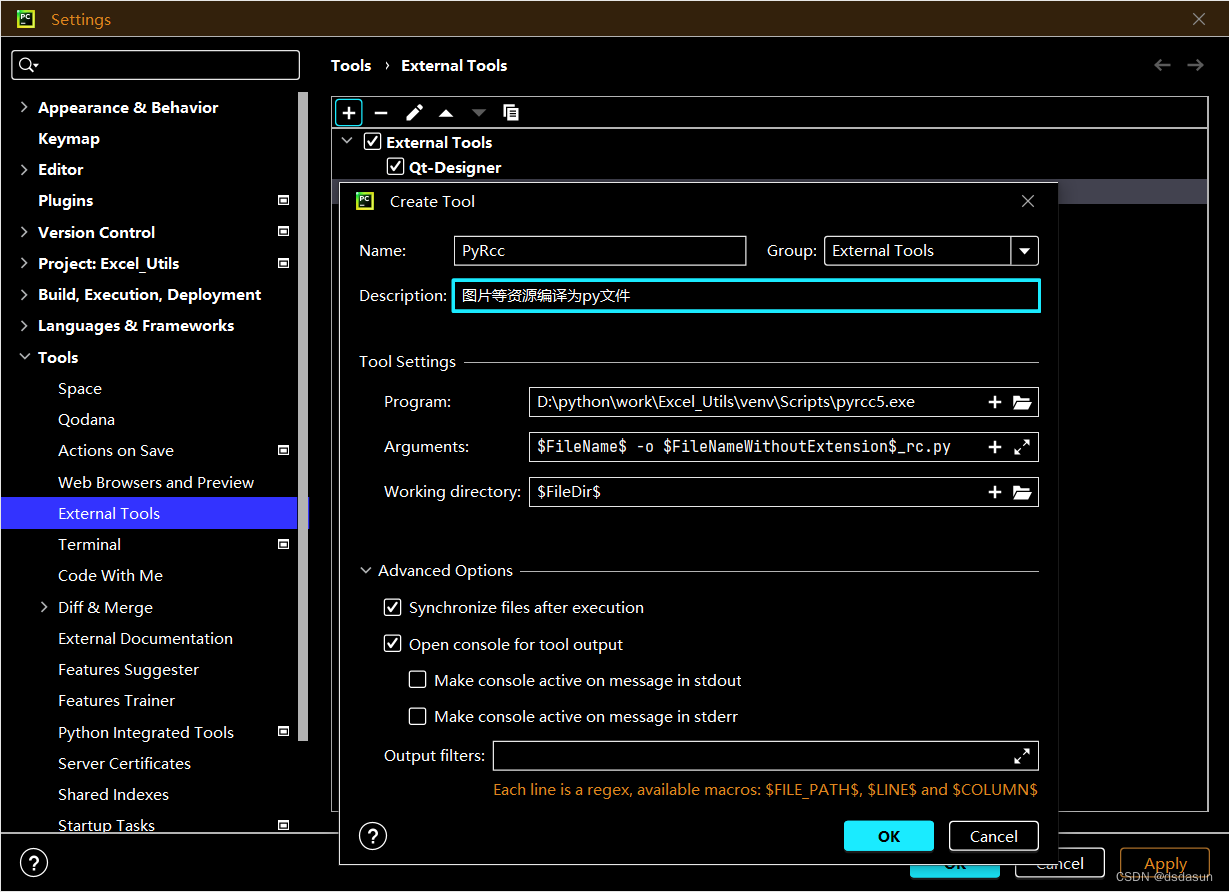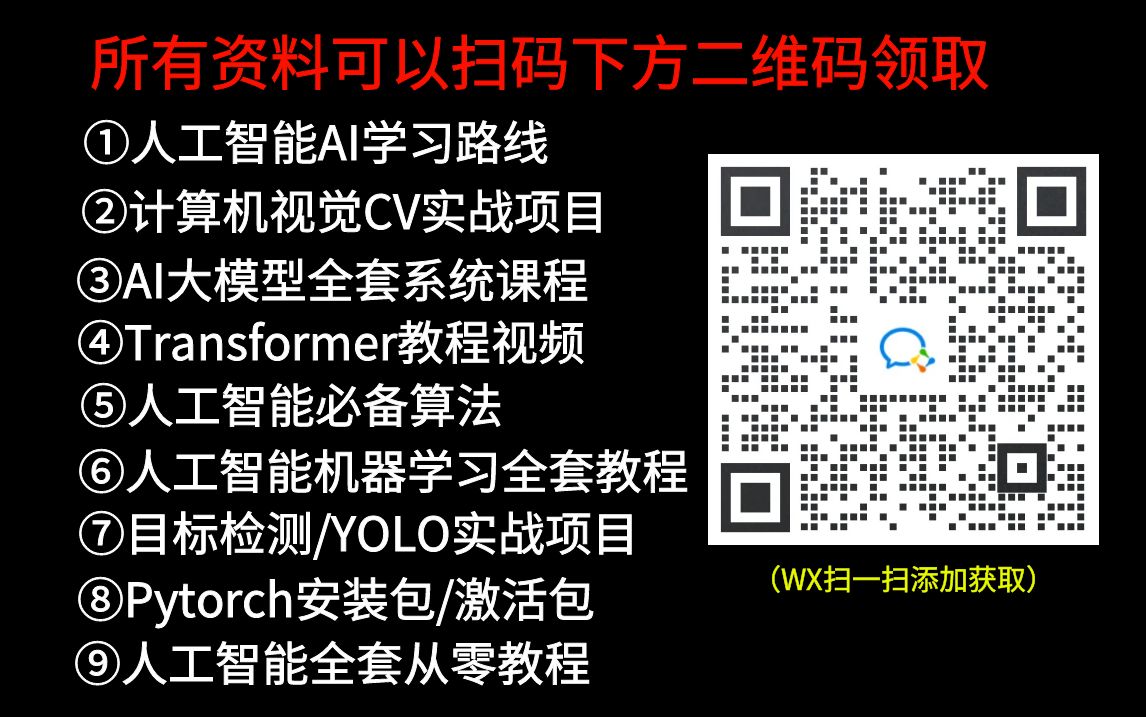文章目录
- 日期对象
- 实例化
- 时间对象方法
- 时间戳
- 节点操作
- DOM节点
- 查找节点
- 增加节点
- 删除节点
- M端事件
- JS插件
- Window对象
- BOM(浏览器对象模型)
- 定时器-延时函数
- JS执行机制
- location对象
- navigator对象
- history对象
- 本地存储
- 本地存储介绍
- 本地存储分类
- localStorage
- sessionStorage
- 存储复杂数据类型
- 数组map()和join数组方法实现字符串拼接
日期对象
实例化

时间对象方法

时间戳
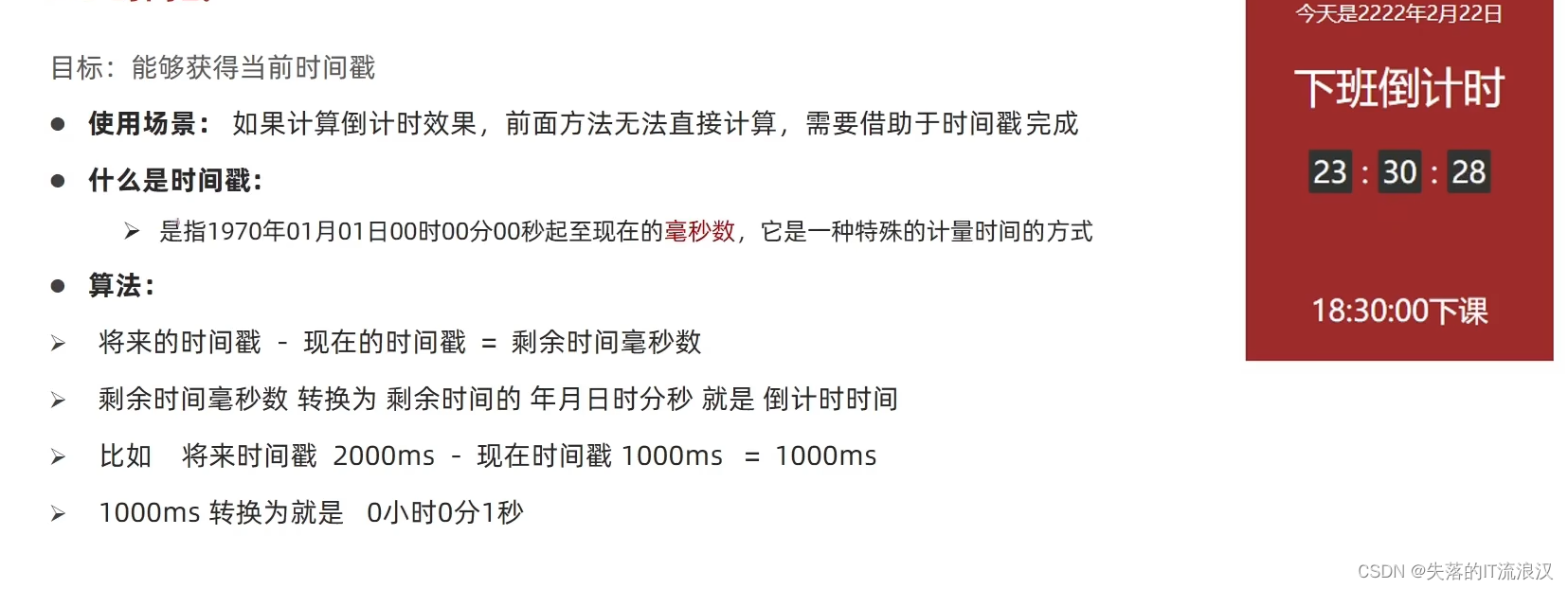
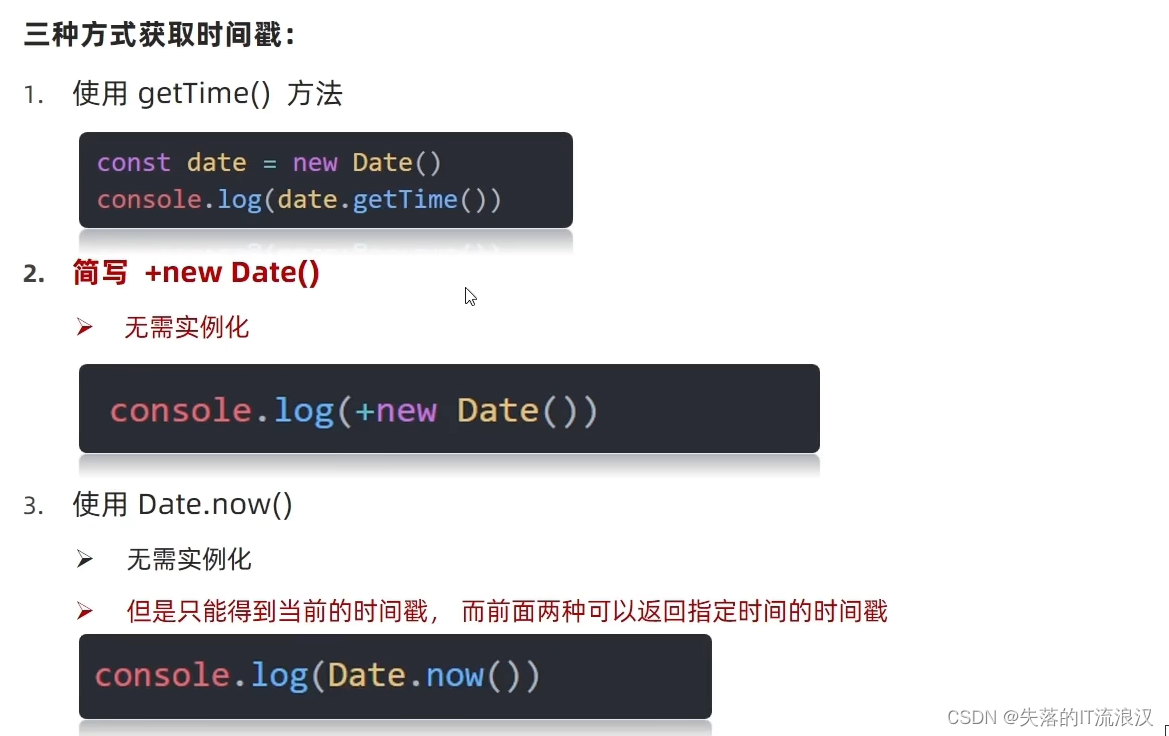
节点操作
DOM节点
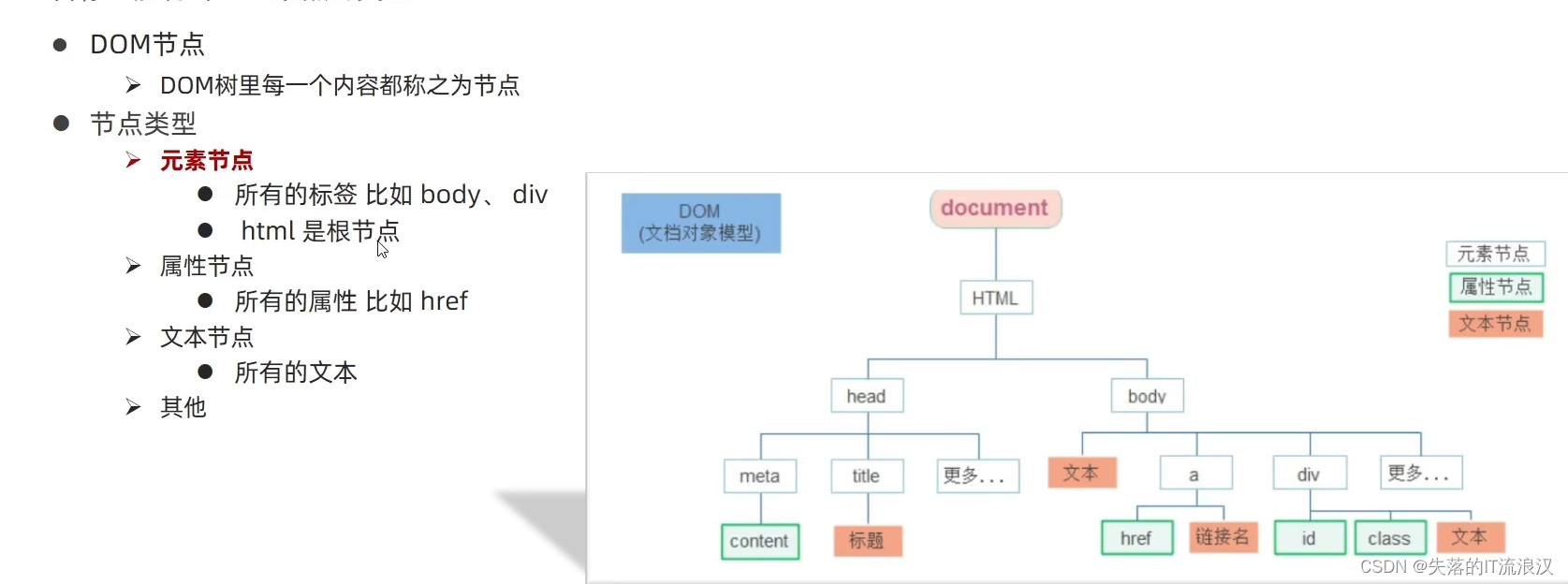
查找节点
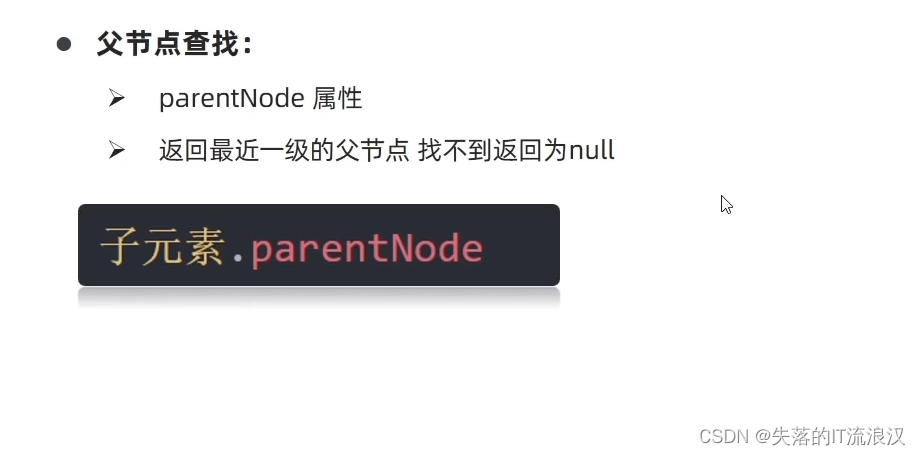
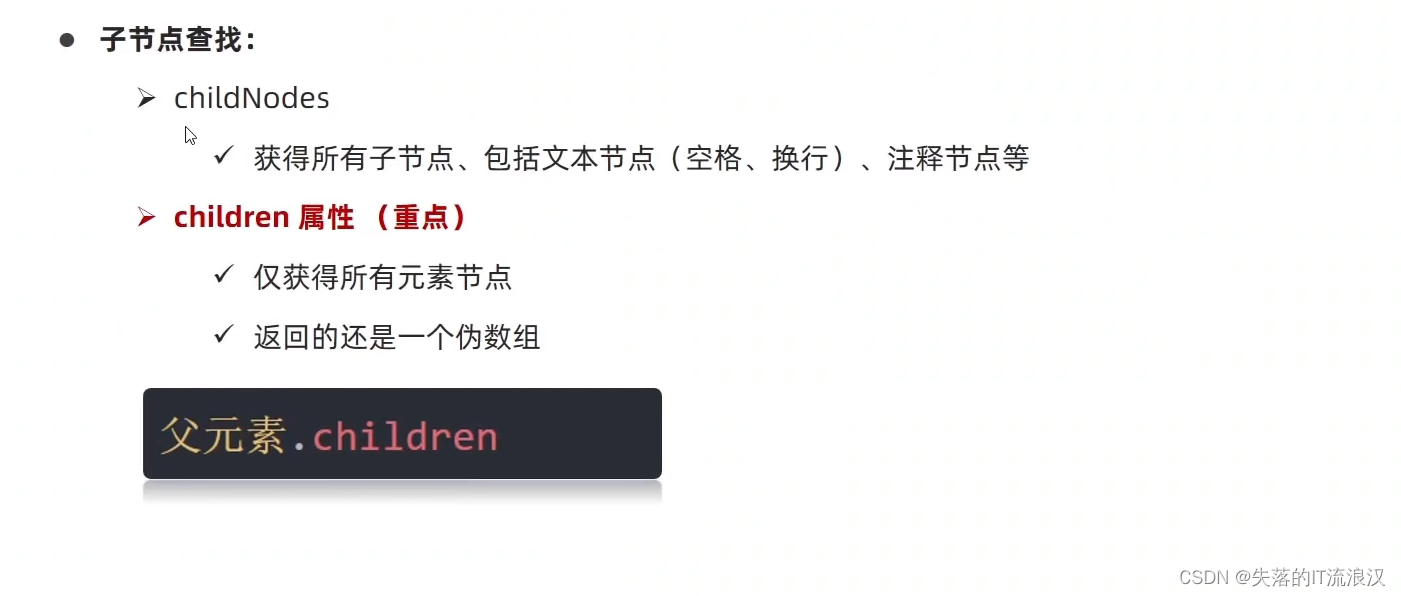
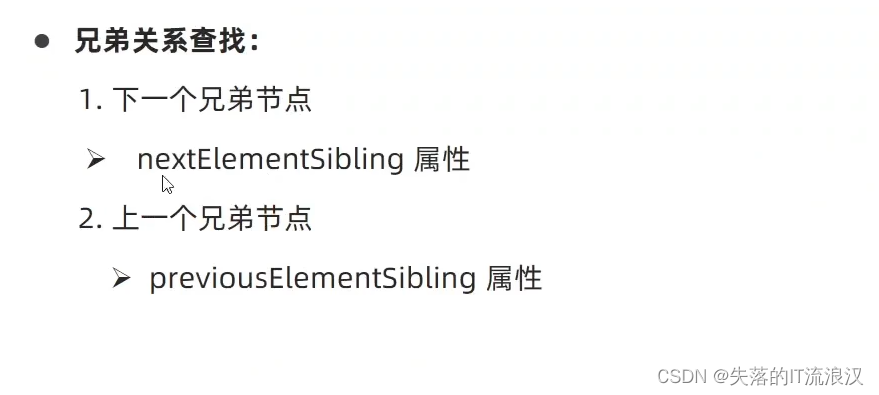
增加节点
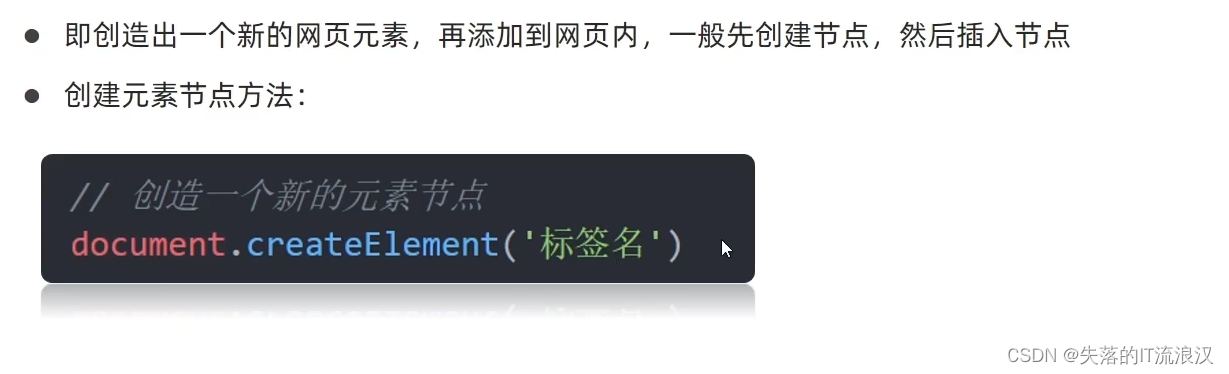
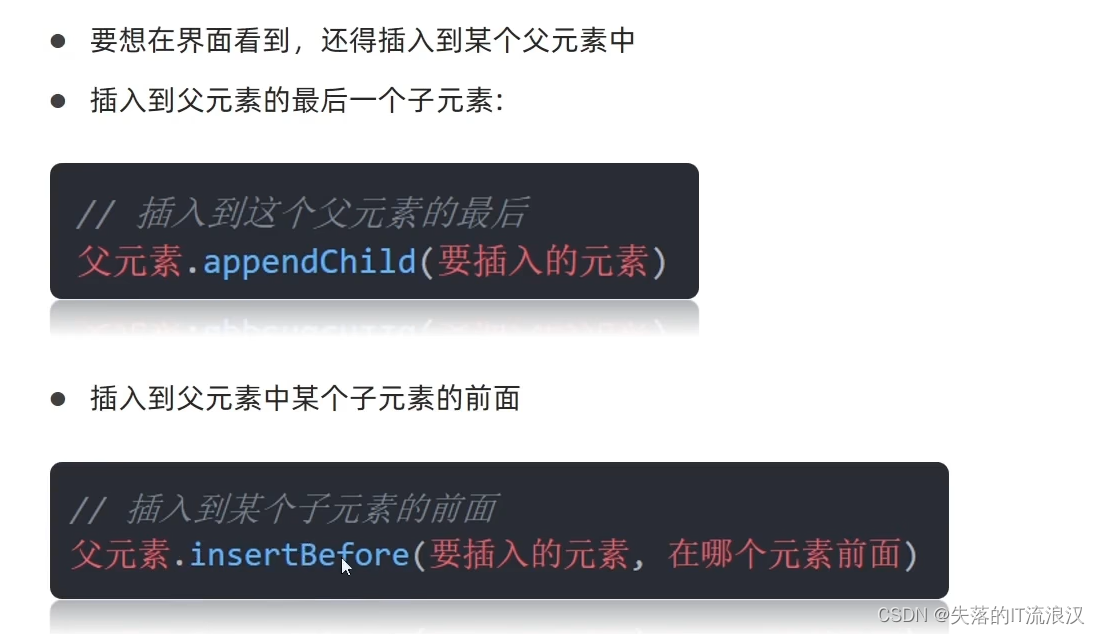
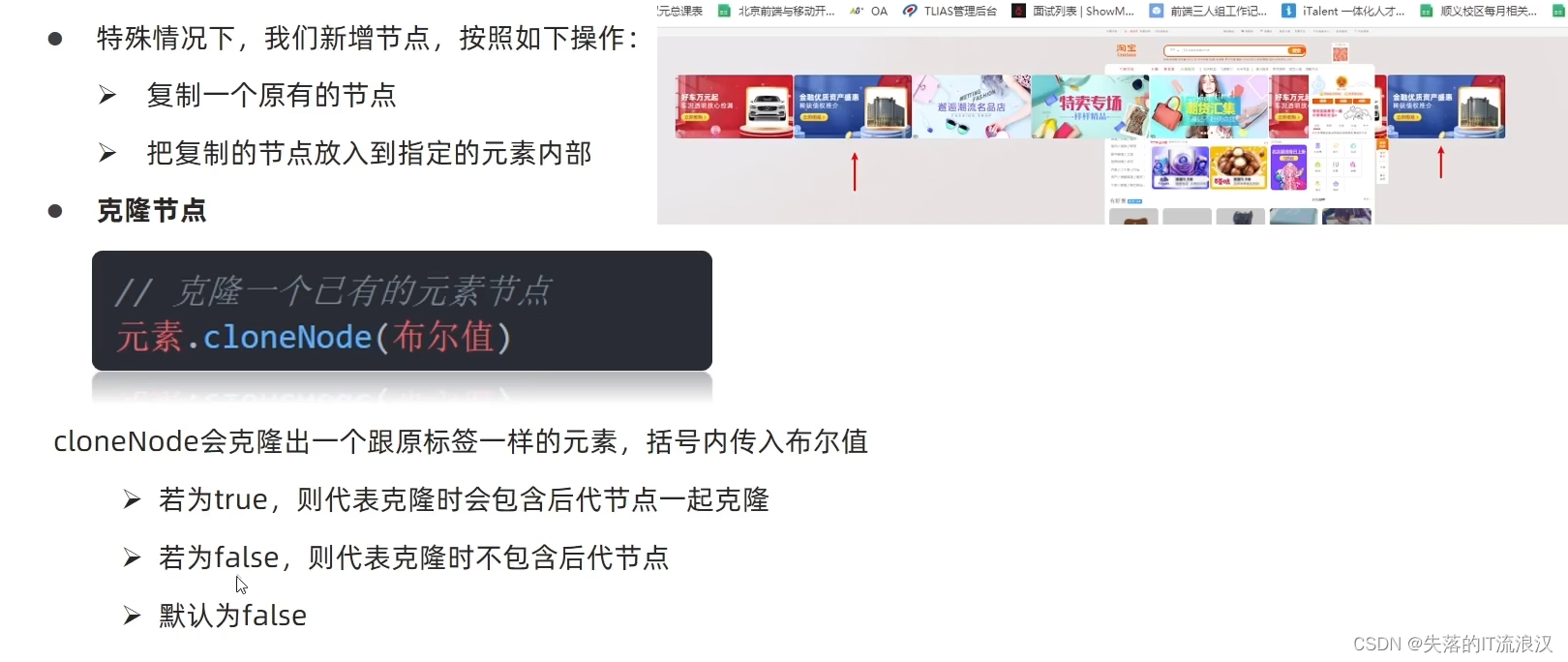
删除节点
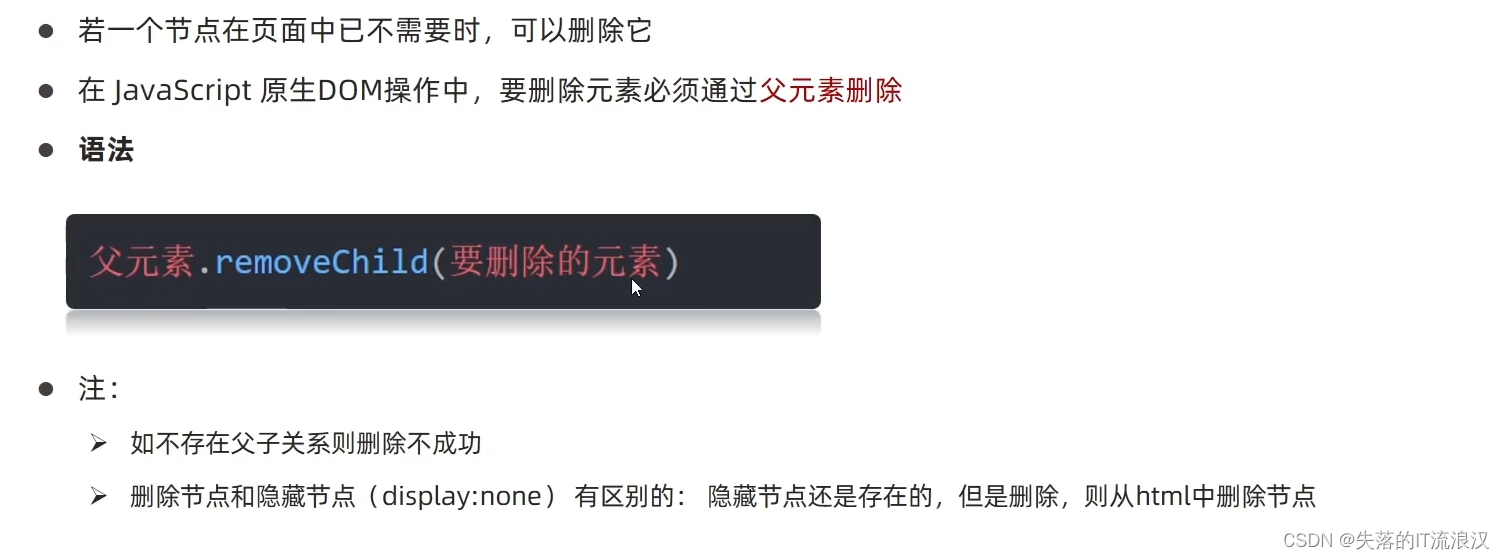
M端事件
M端事件的理解
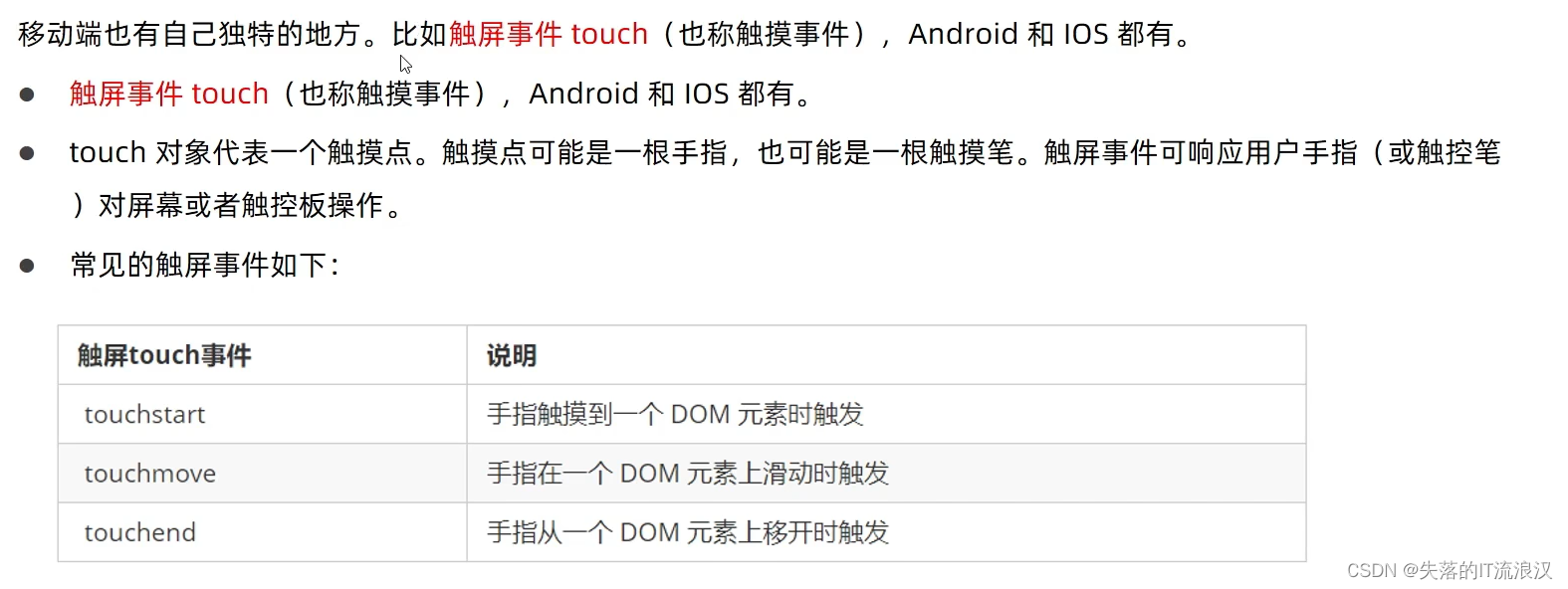
JS插件
- 插件:就是别人写好的一些代码,我们只需要复制对应的代码,就可以直接实现对应的效果
- 学习插件的基本过程
- 熟悉官网,了解这个插件可以完成什么需求https://www.swiper.com.cn/
- 看在线演示,找到符合自己需求的demo https://www.swiper.com.cn/demo/index.html
- 查看基本使用流程 https://www.swiper.com.cn/usage/index.html
- 查看APi文档,去配置自己的插件https://www.swiper.com.cn/api/index.html
- 注意:多个swiper同时使用的时候,类名需要注意区分
引入

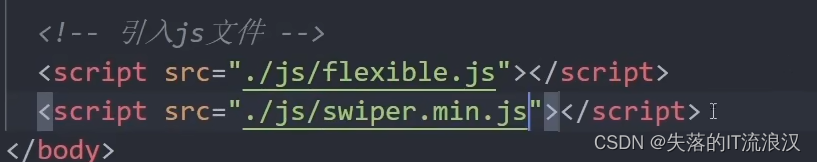
Window对象
BOM(浏览器对象模型)
BOM对象的理解
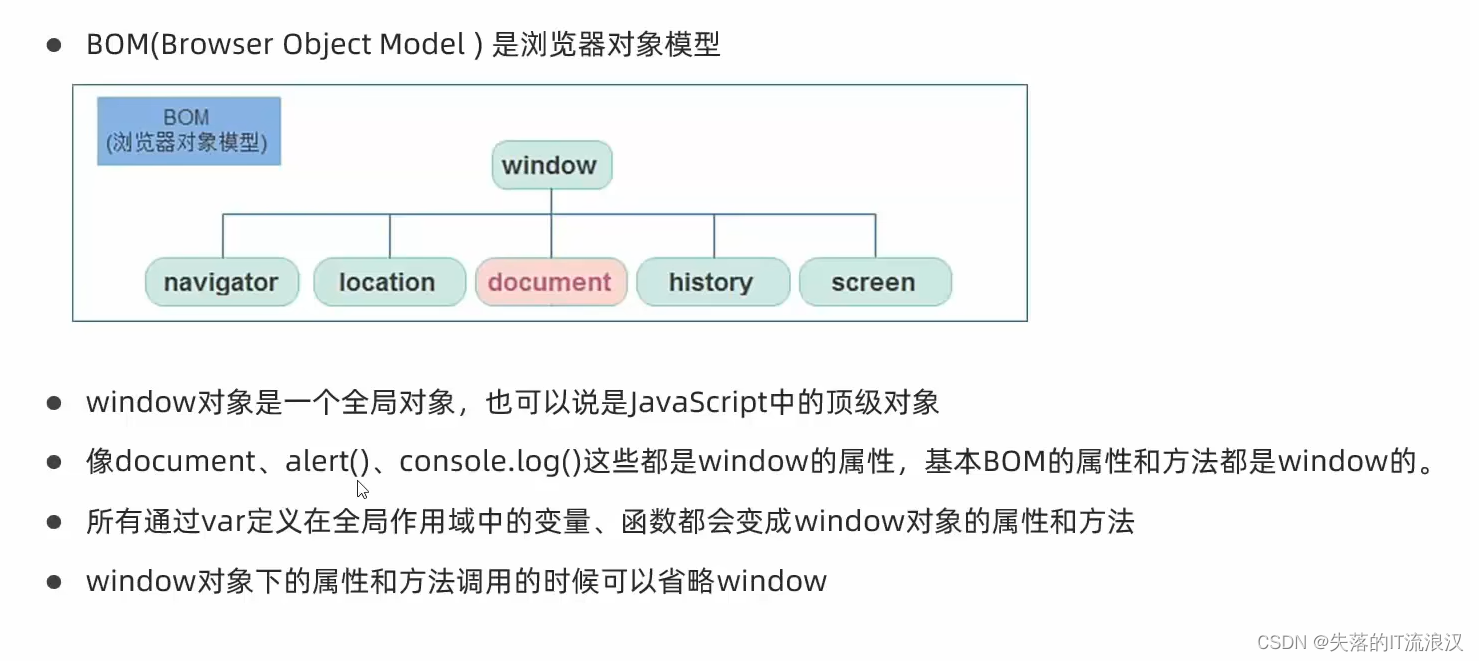
定时器-延时函数
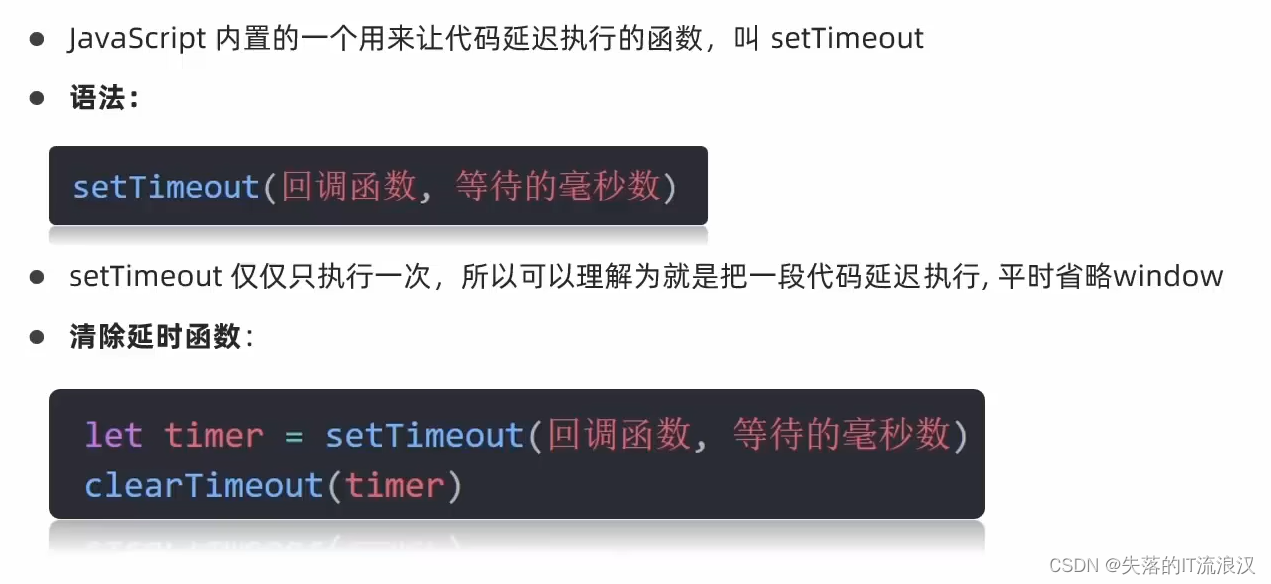
JS执行机制
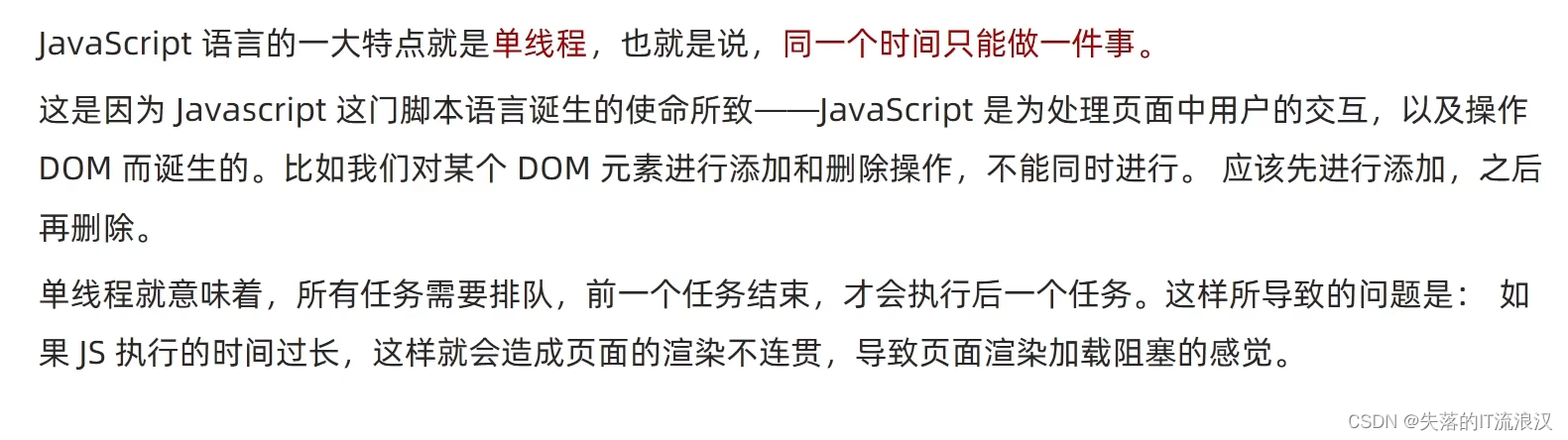
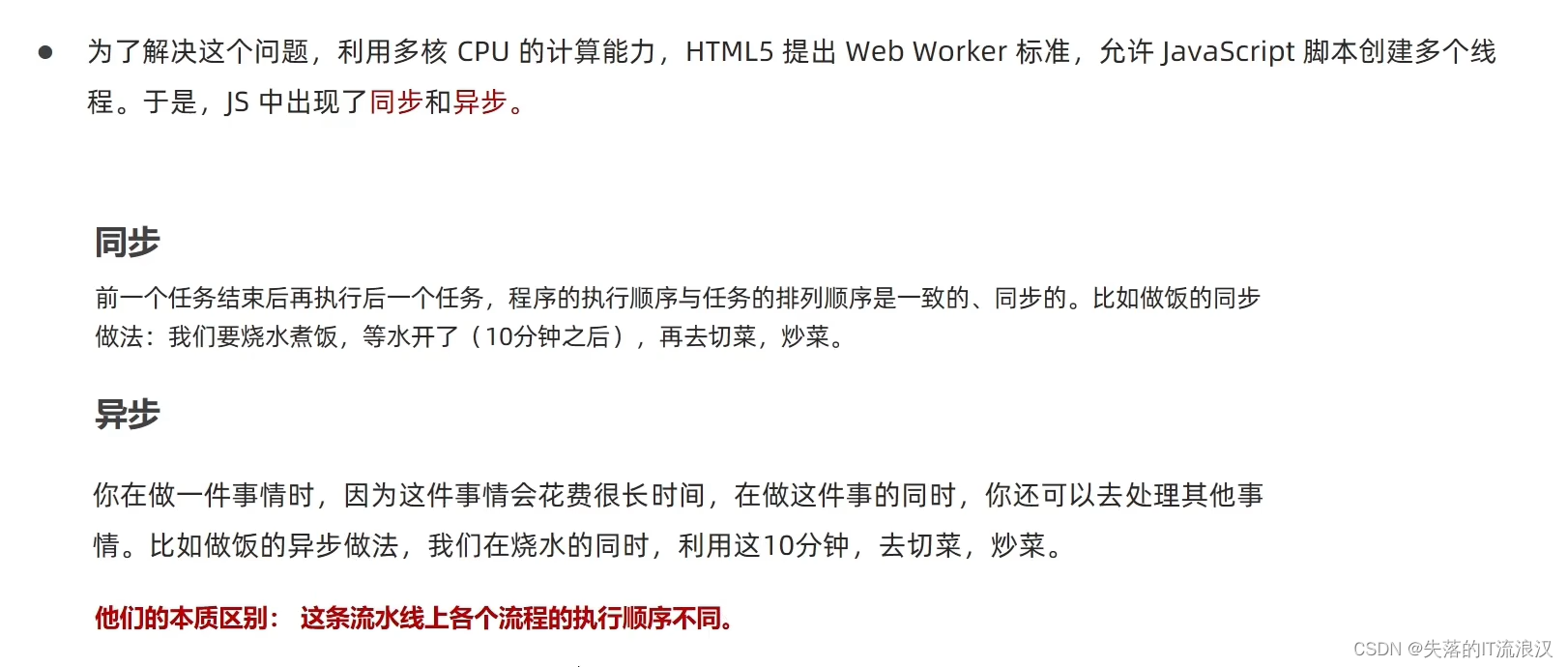
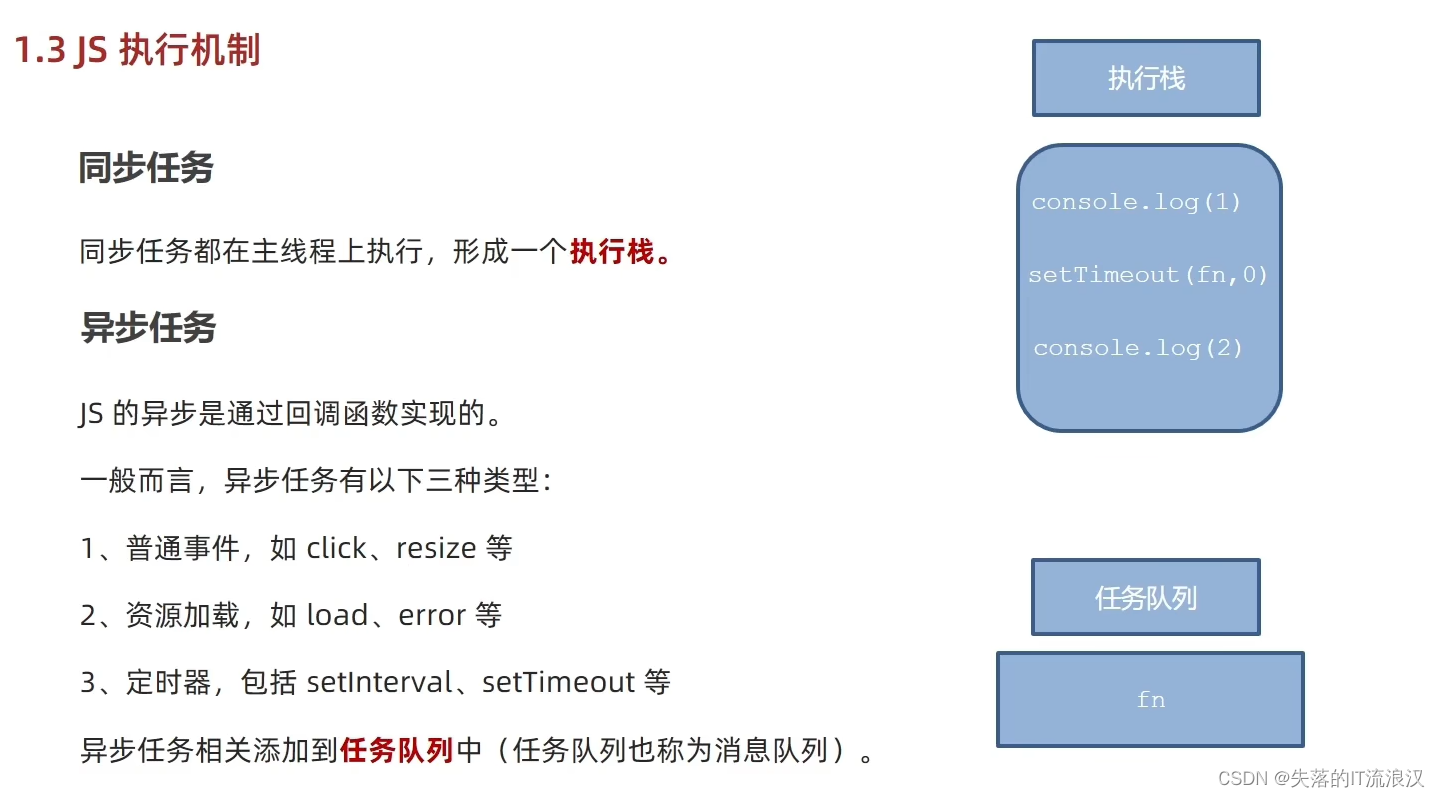
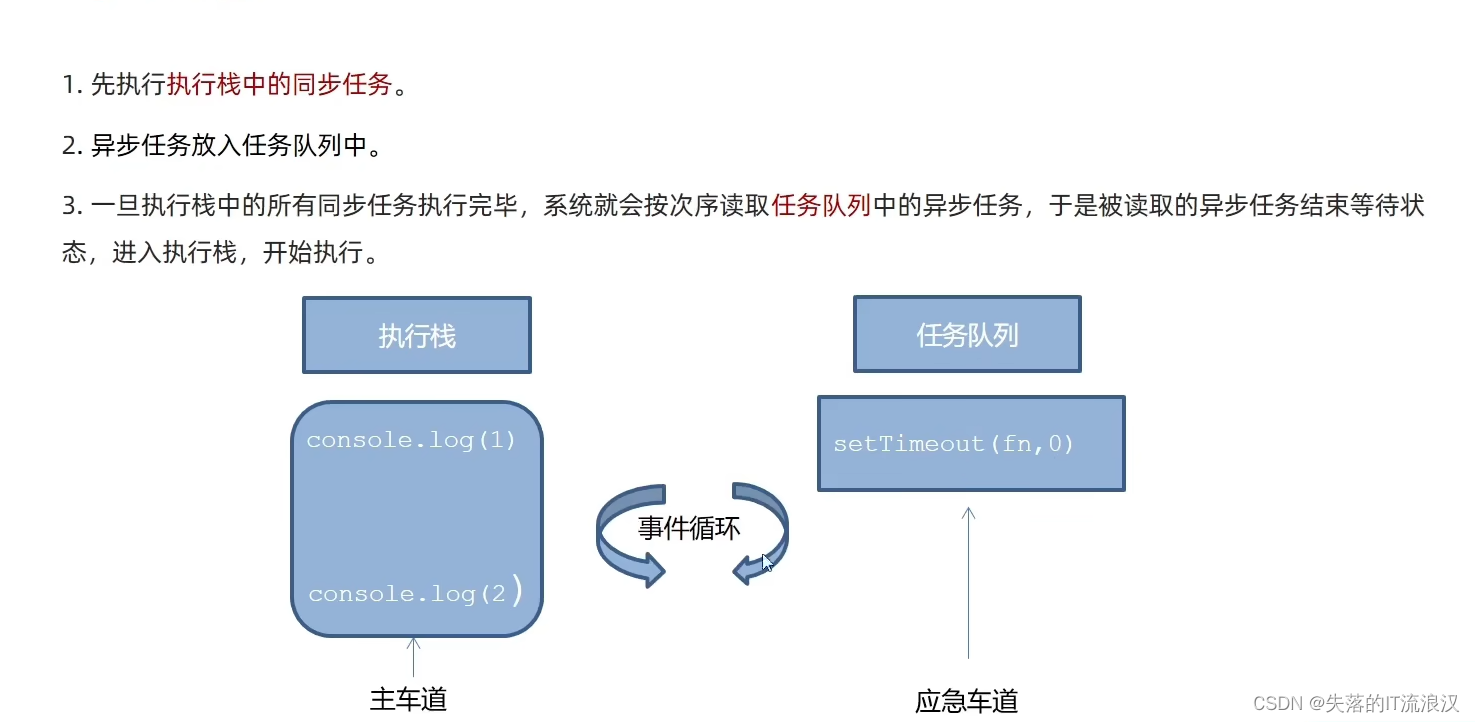
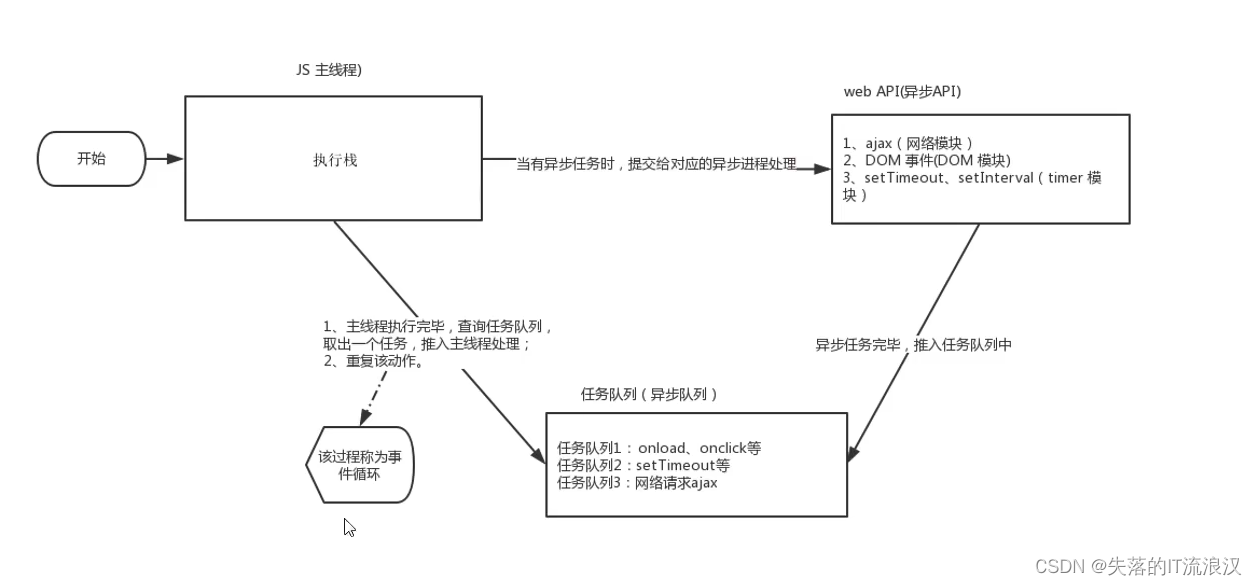
location对象

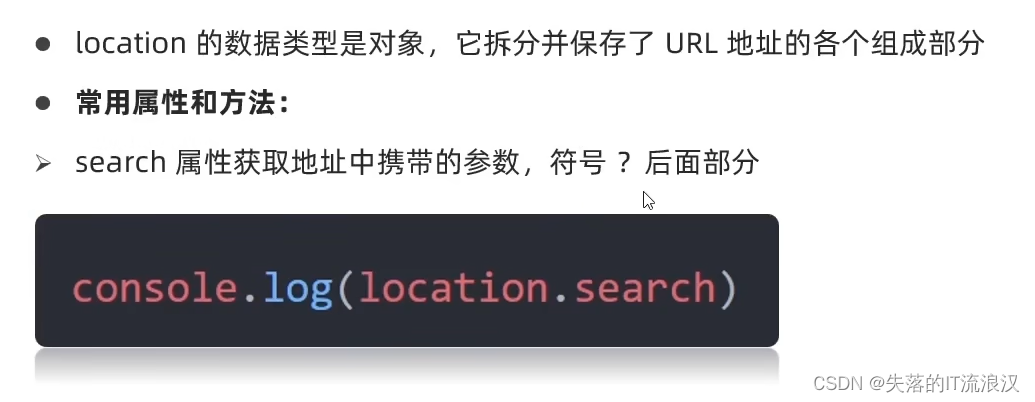
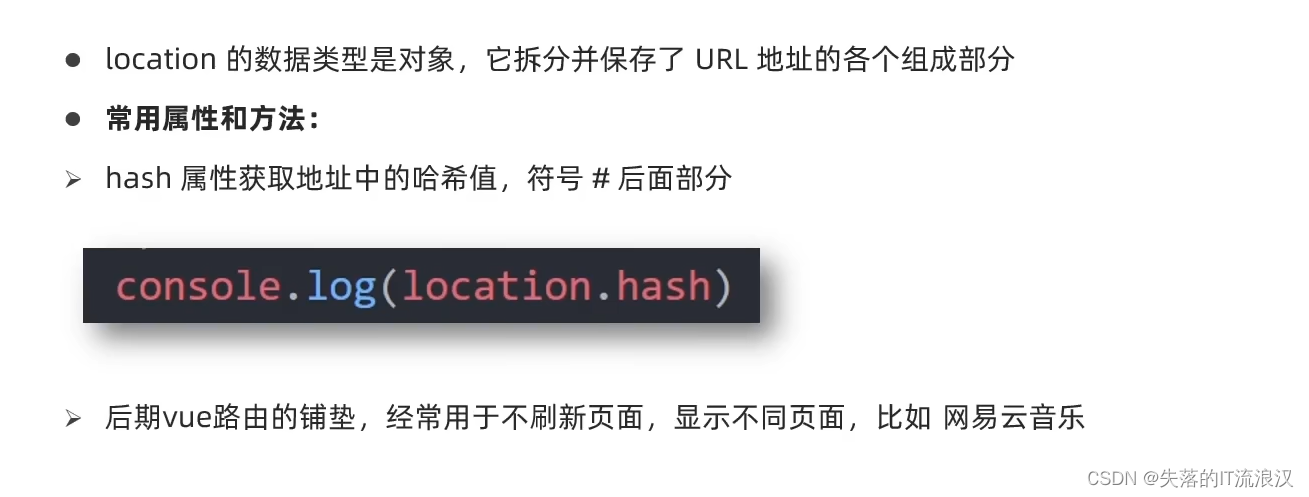
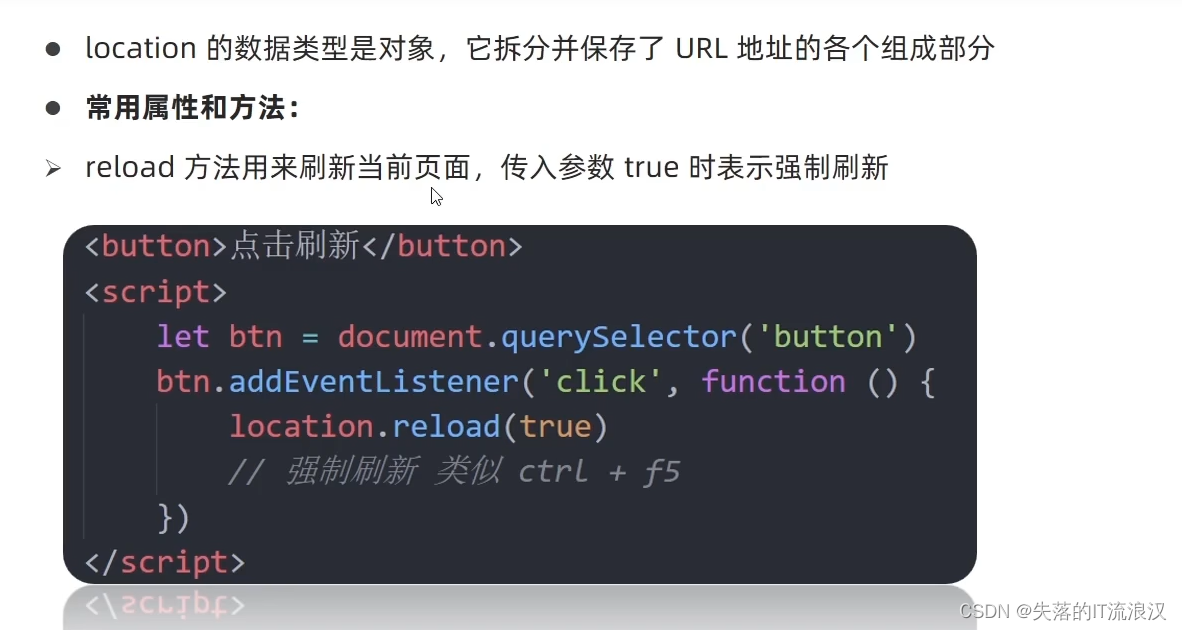
navigator对象
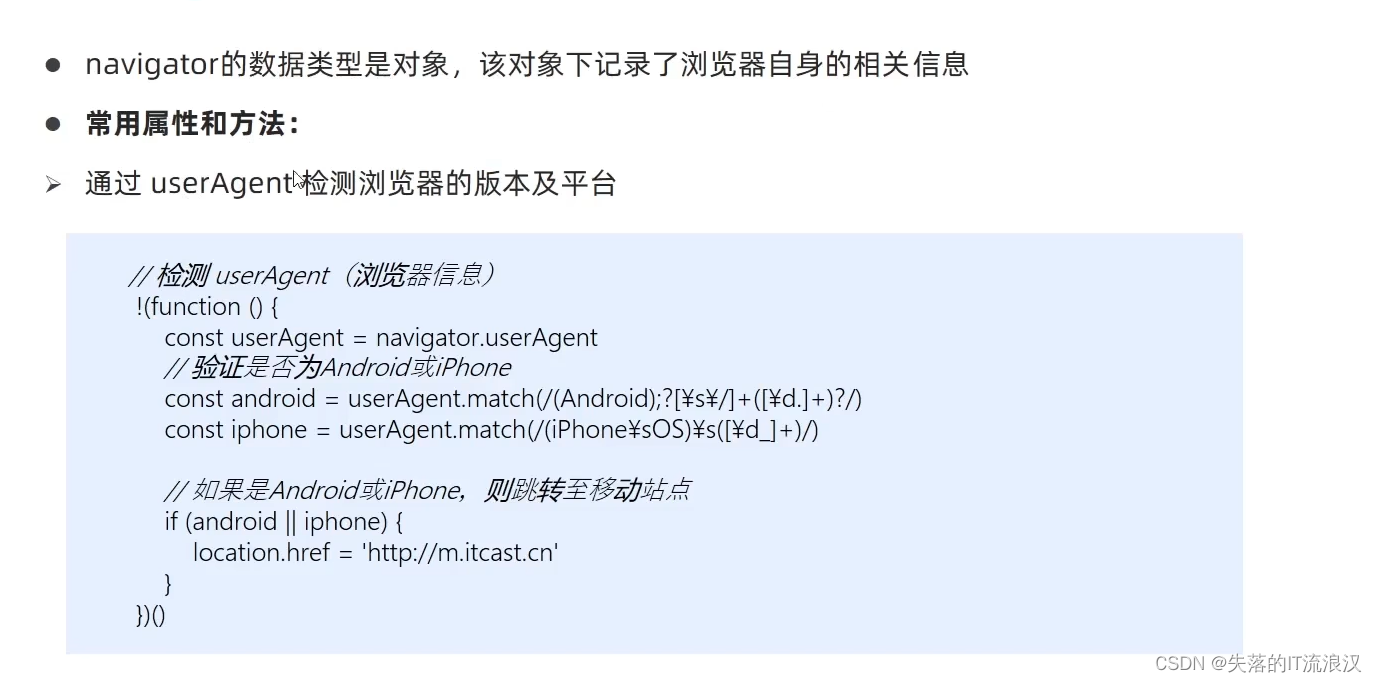
<script>
// 检测 userAgent(浏览器信息)
!(function(){
const userAgent =navigator.userAgent
//验证是否为Android或iPhone
const android = userAgent.match(/(Android);?[\s\/]+([\d.]+)?/)
const iphone =userAgent.match(/(iPhone\sOS)\s([\d_]+)/)
//如果是Android或iPhone,则跳转至移动站点
if(android || iphone){
location.href ='http://www.baidu.com'
})()
</script>
history对象

本地存储
本地存储介绍
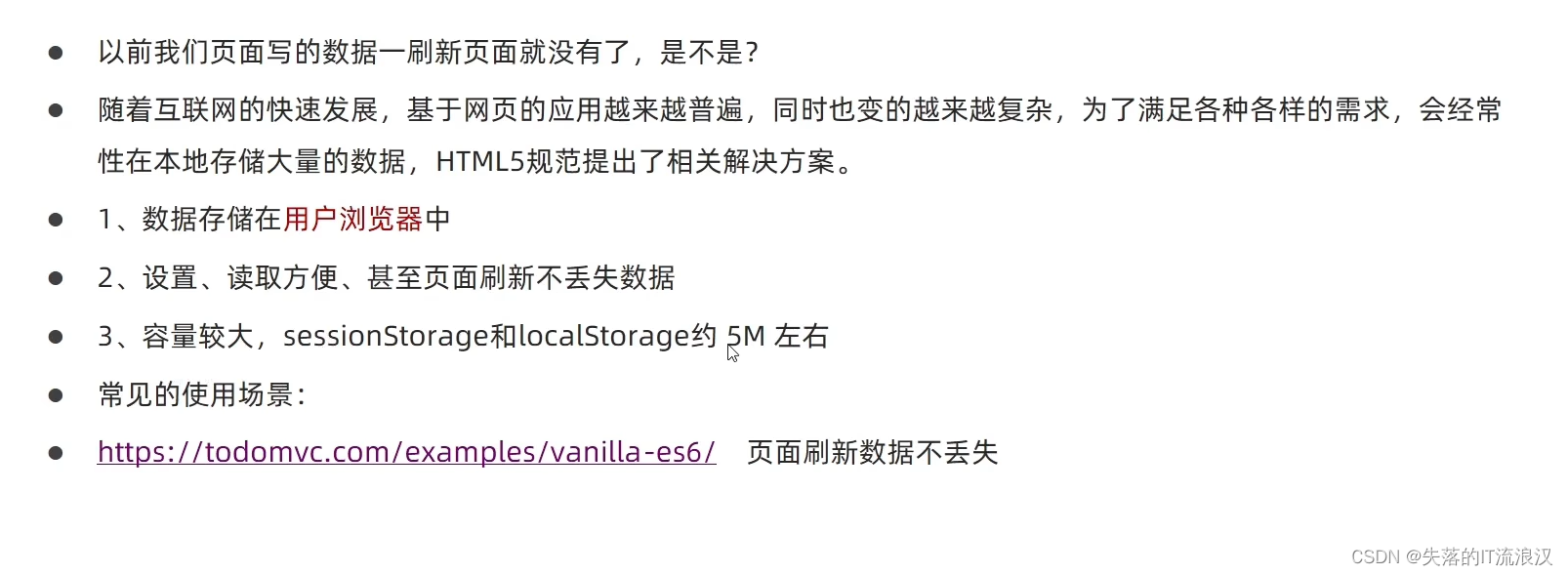
本地存储分类
localStorage
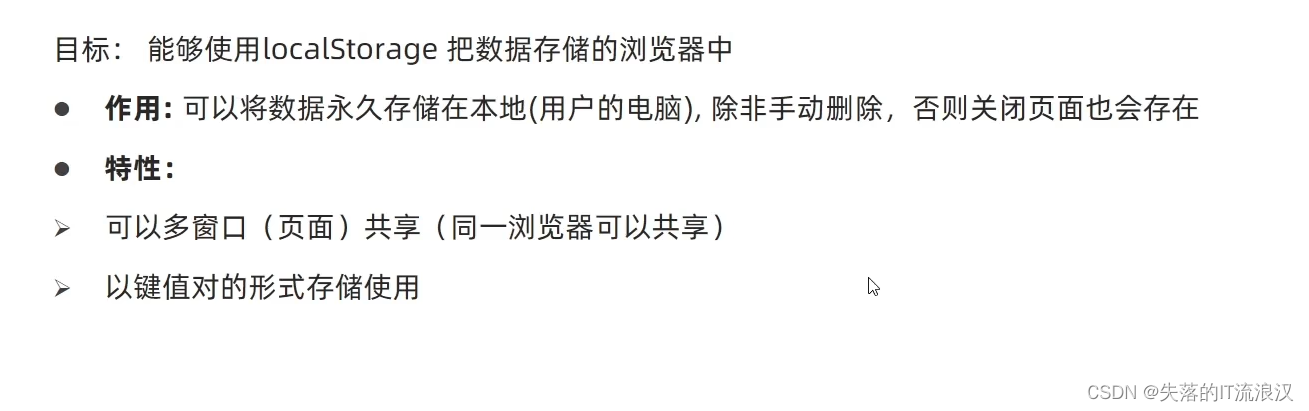
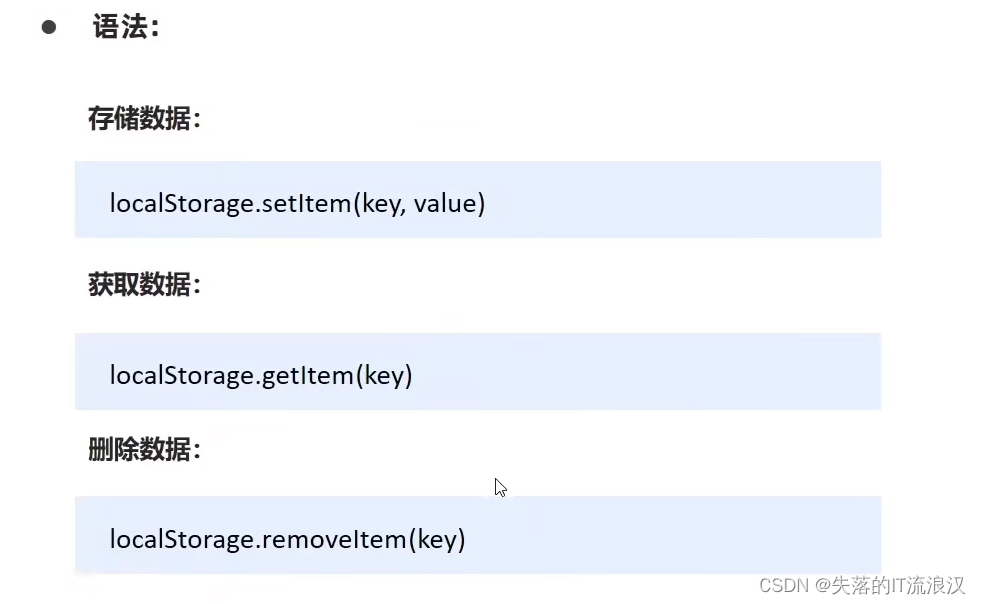
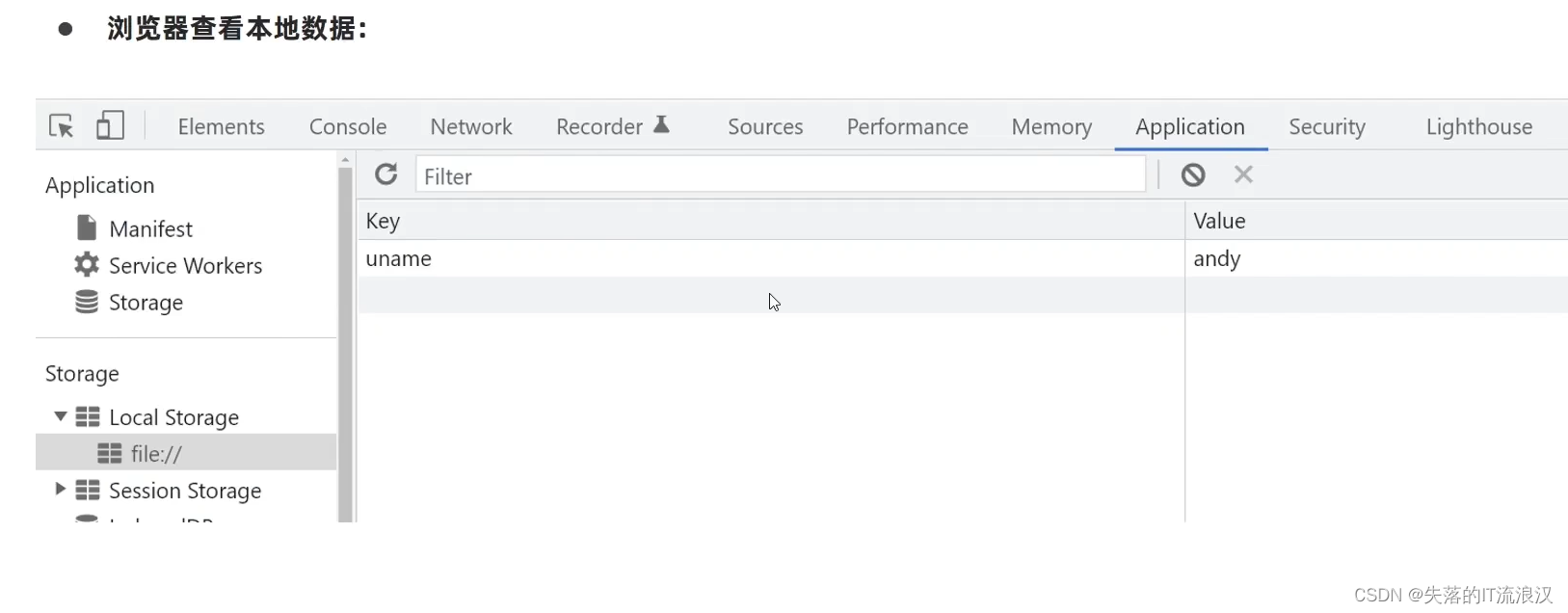
sessionStorage
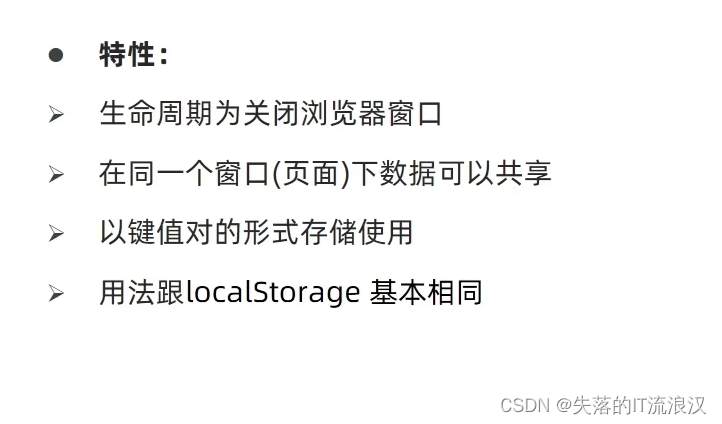
存储复杂数据类型



数组map()和join数组方法实现字符串拼接
map

join