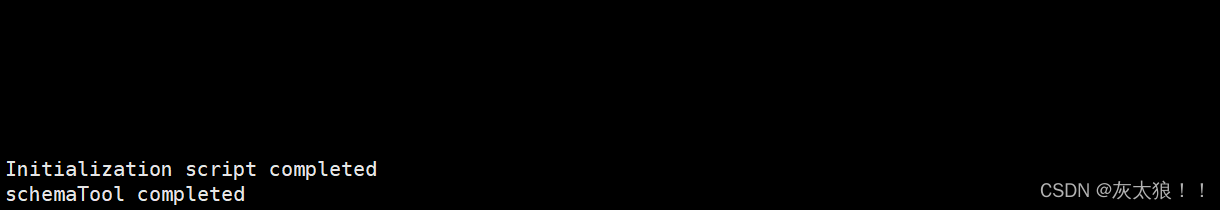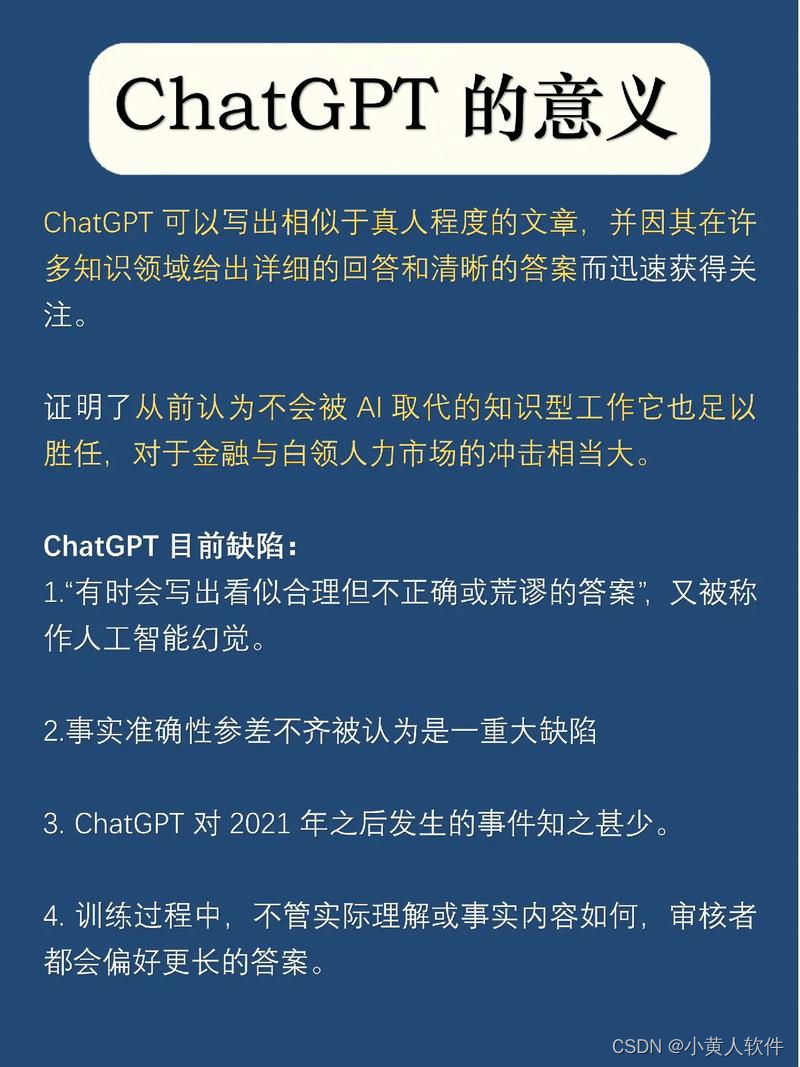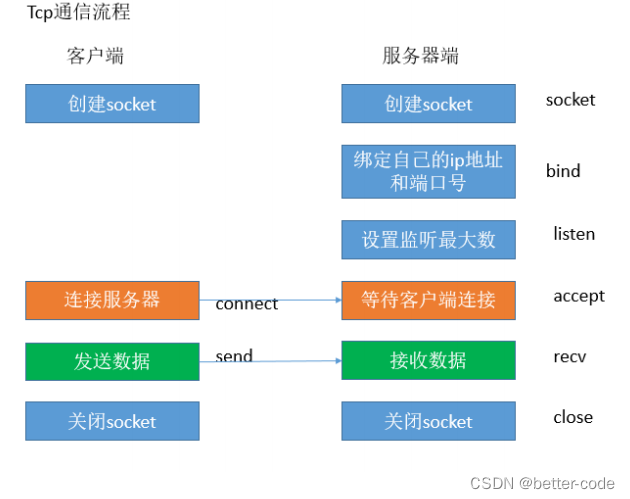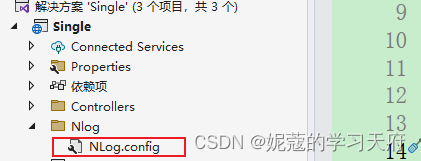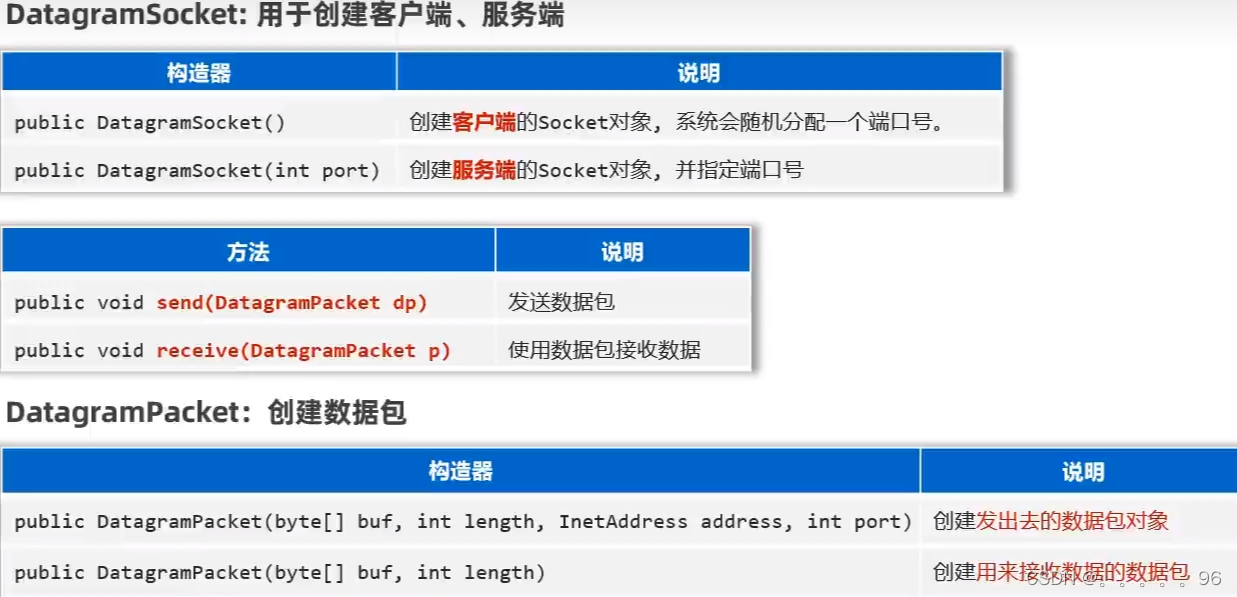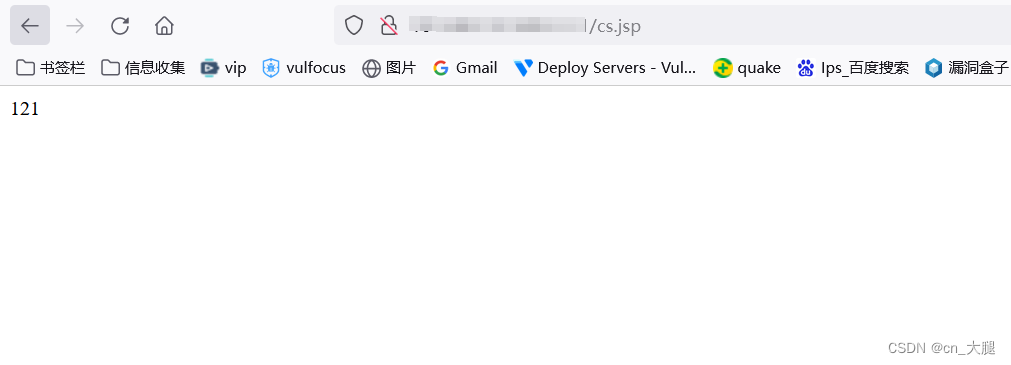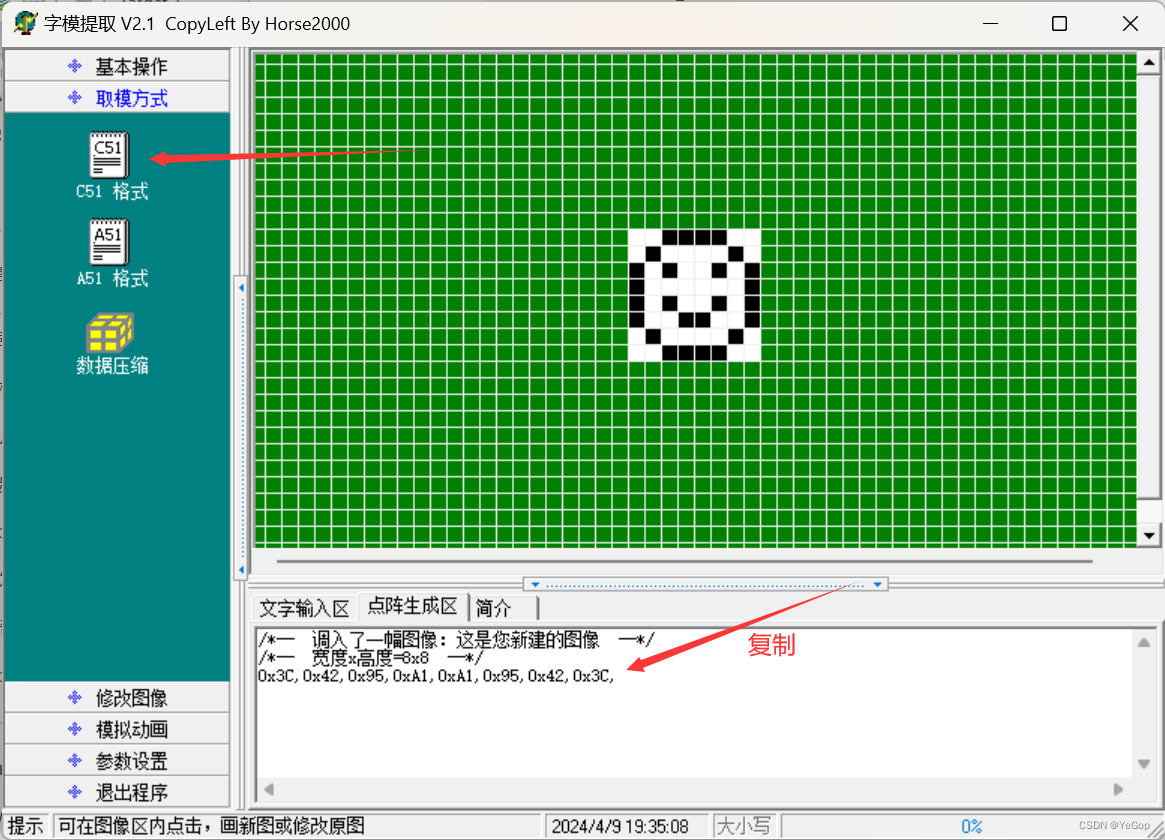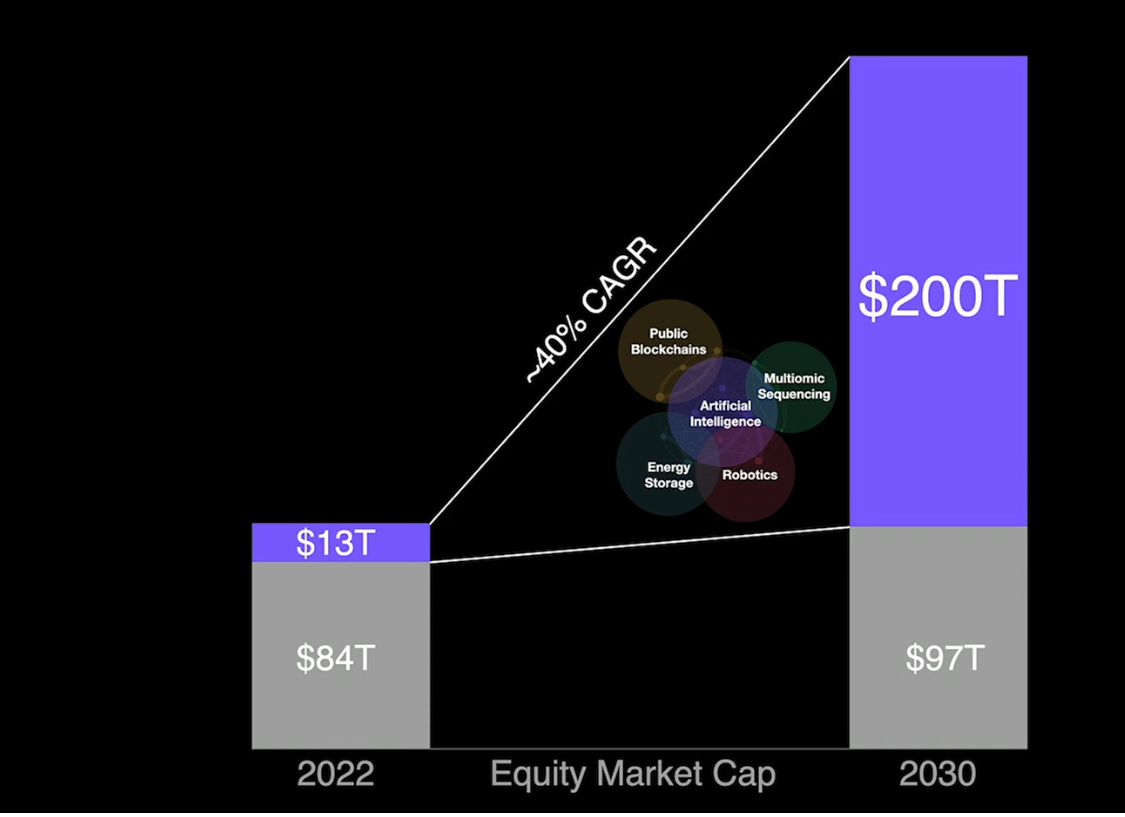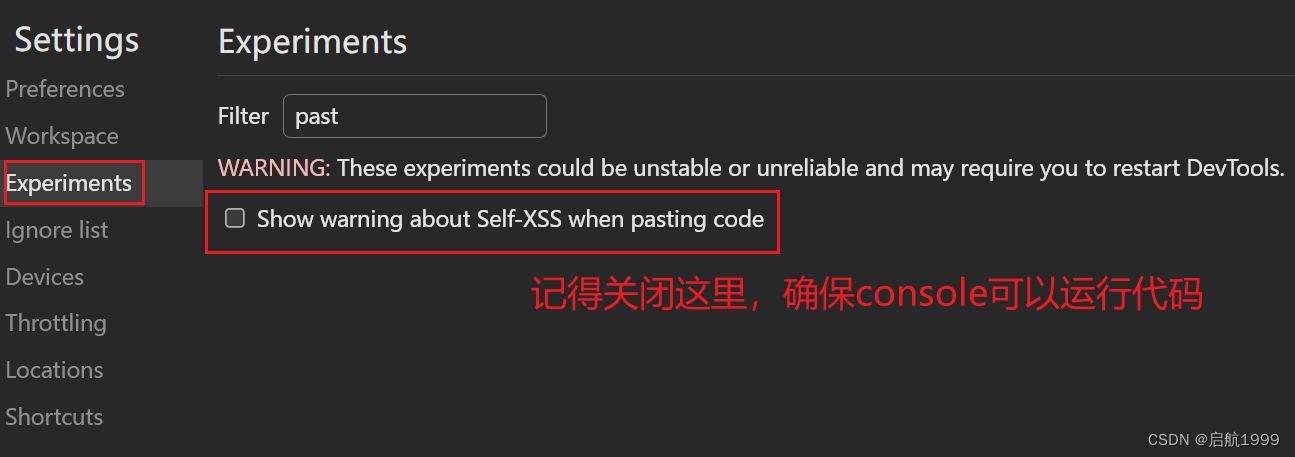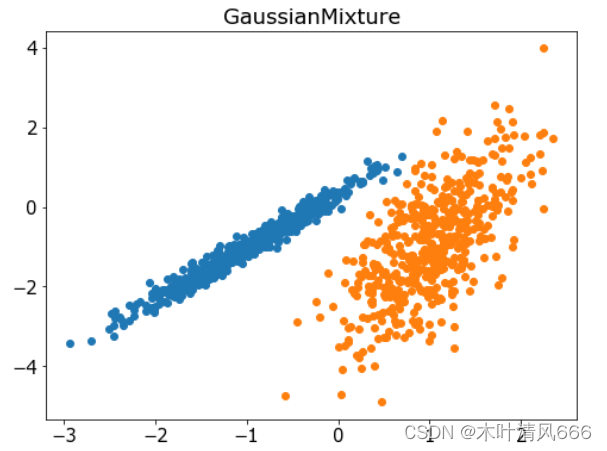1.了解jsQR
jsQR是一个纯javascript脚本实现的二维码识别库,不仅可以在浏览器端使用,而且支持后端node.js环境。jsQR使用较为简单,有着不错的识别率。
2.效果图
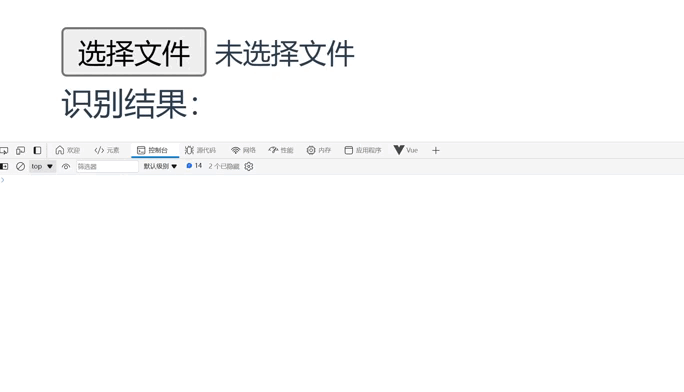
3.二维码

4.下载jsqr包
npm i -d jsqr
5.代码
<script setup>
import { ref } from 'vue'
import jsQR from "jsqr";
const codeVal = ref('');
function decodeQRCode(image) {
//创建画布
const canvas = document.createElement('canvas');
const context = canvas.getContext('2d');
canvas.width = image.width;
canvas.height = image.height;
//把二维码画上去
context.drawImage(image, 0, 0, canvas.width, canvas.height);
const imageData = context.getImageData(0, 0, canvas.width, canvas.height);
//jsQR识别出来
console.log('识别前的数据',
imageData.data, imageData.width, imageData.height,
);
const decodedResult = jsQR(imageData.data, imageData.width, imageData.height, {
inversionAttempts: 'dontInvert',
});
if (decodedResult) {
//返回识别结果
return decodedResult.data
} else {
window.alert('未识别到二维码!')
return ''
}
}
function upload() {
let input = document.querySelector('#input')
const file = input.files[0]
console.log('文件是什么',file);
if (file) {
const reader = new FileReader();
reader.onload = (e) => {
const image = new Image();
image.src = e.target.result;
image.onload = () => {
let code = decodeQRCode(image);
console.log(code)//识别结果
codeVal.value = code;
};
};
reader.readAsDataURL(file);
}
}
</script>
<template>
<!-- <button @click="$refs.input.click()">识别</button> -->
<input type="file" id="input" ref="input" @change="upload">
<div>识别结果:{{codeVal}}</div>
<!-- <input type="file" style="display: none" id="input" @input="upload"> -->
</template>
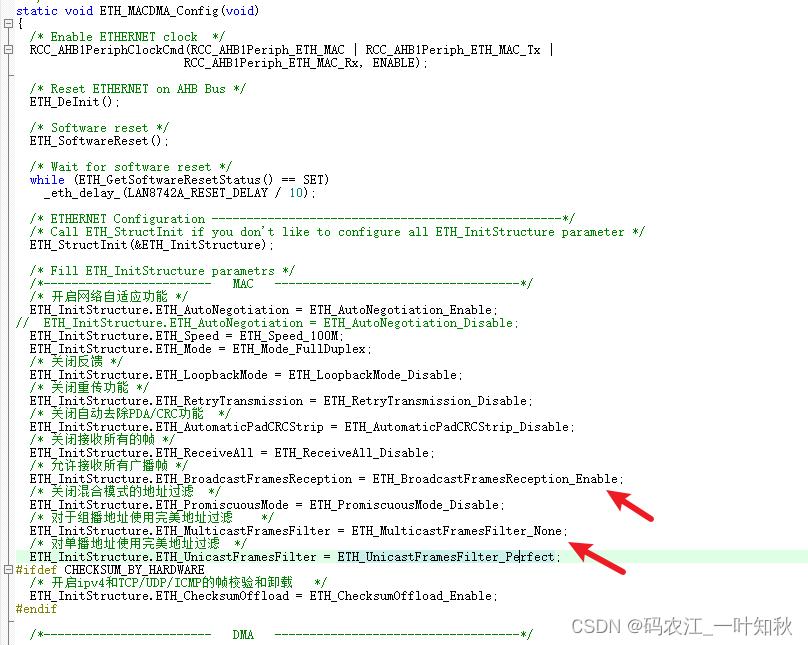
![[lesson15]类与封装的概念](https://img-blog.csdnimg.cn/direct/7fc714c15b05423fbaaf654a970dd75c.png#pic_center)