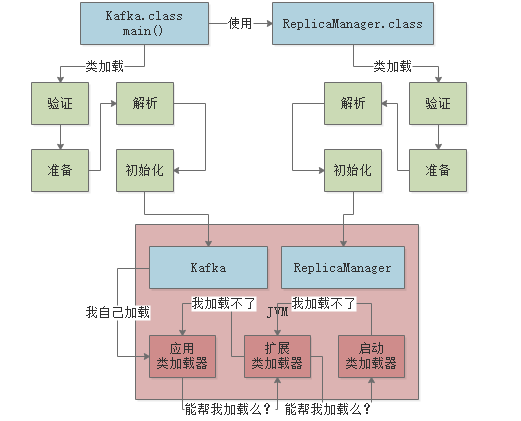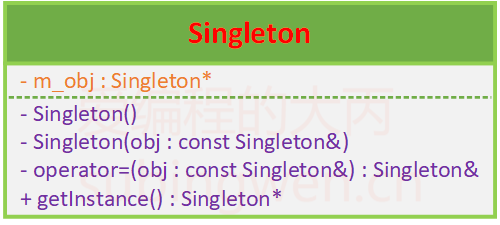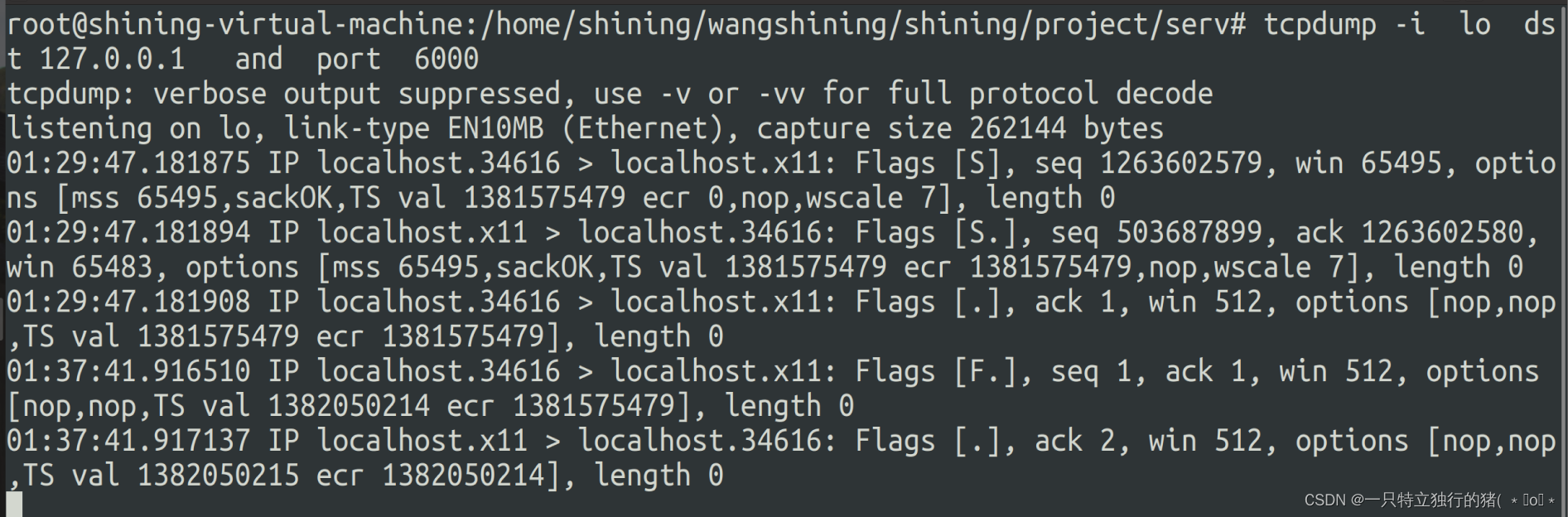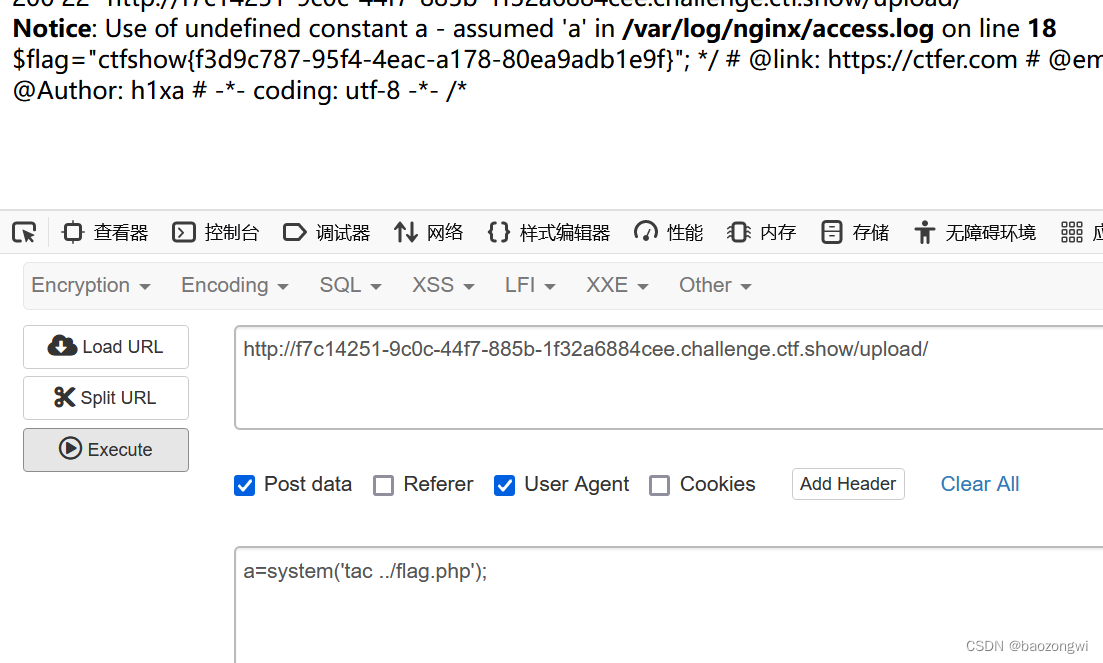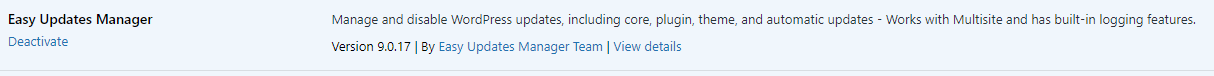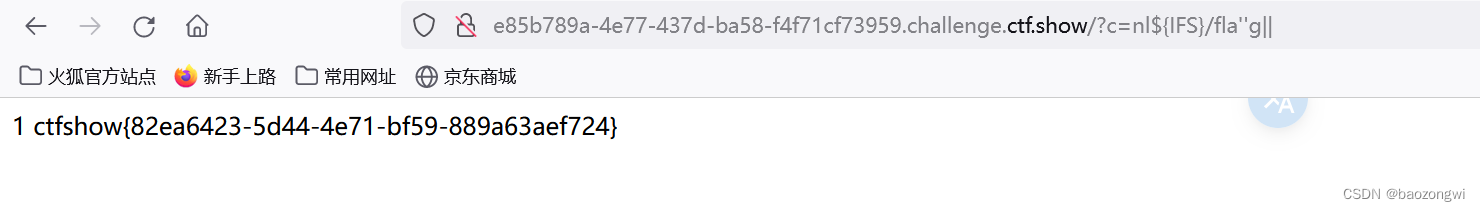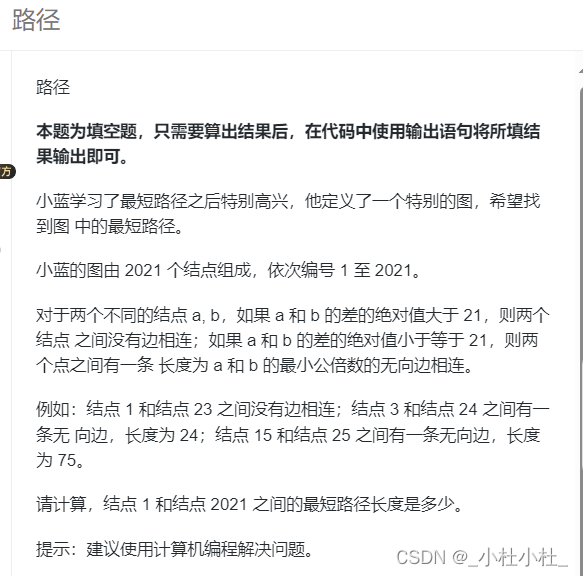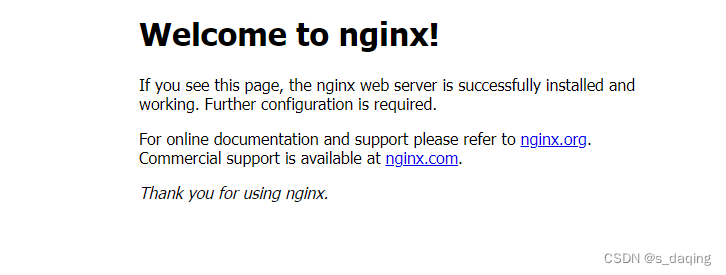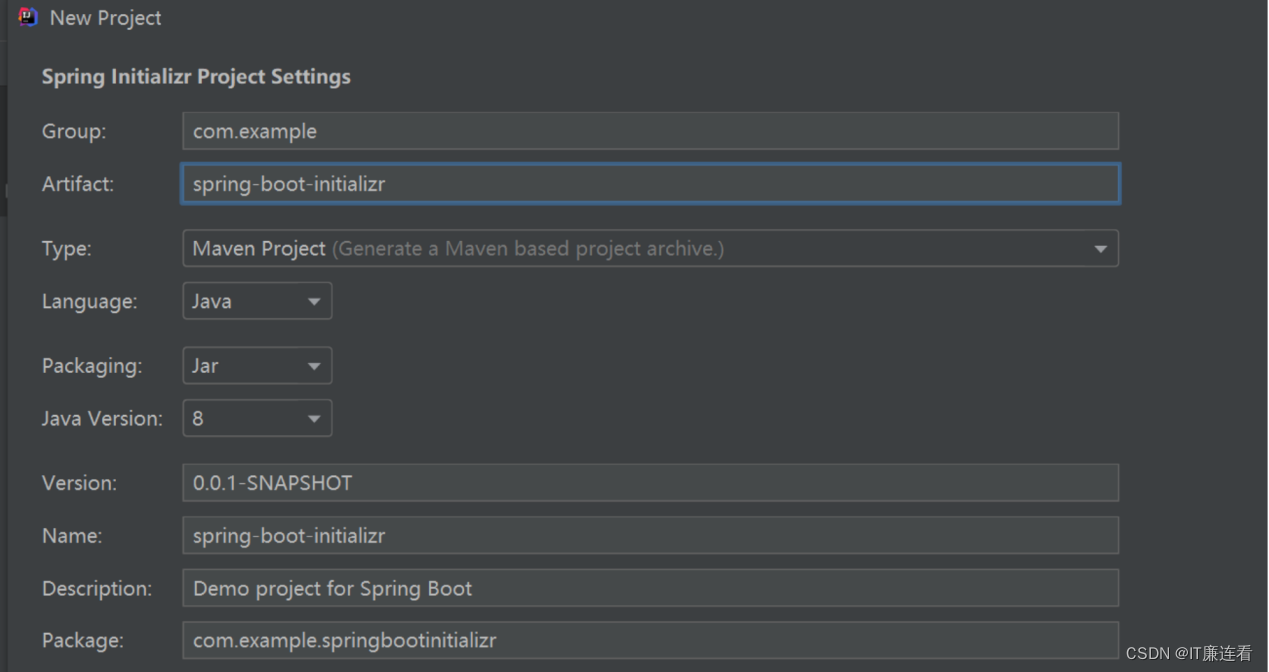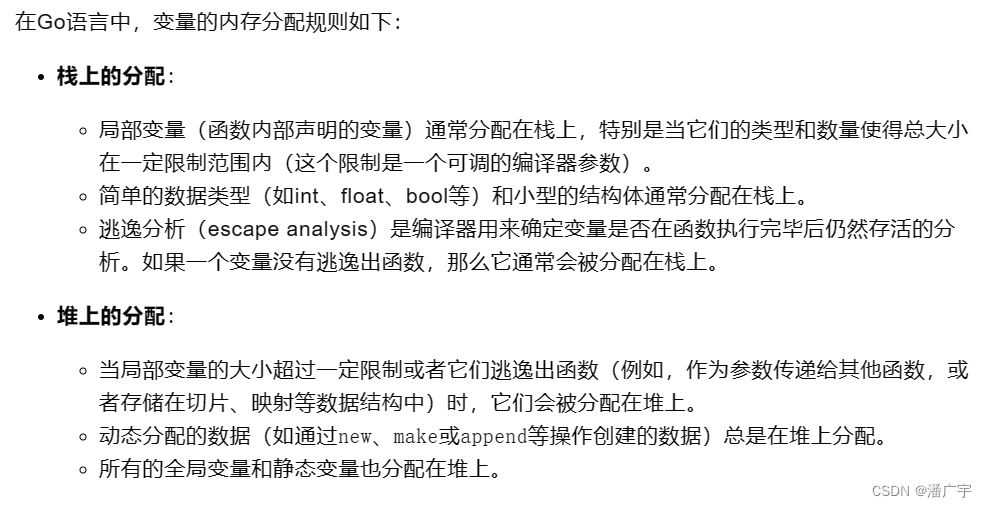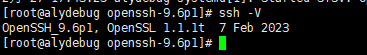如何魔改 diffusers 中的 pipelines
整个 Stable Diffusion 及其 pipeline 长得就很适合 hack 的样子。不管是通过简单地调整采样过程中的一些参数,还是直接魔改 pipeline 内部甚至 UNet 内部的 Attention,都可以实现很多有趣的功能或采样生图结果。
本文主要介绍两种魔改 diffusers pipelines 的方式,一是通过注册 callback 函数,来在采样生图过程中执行某些操作,二是直接自己写 custom pipelines。
pipeline callbacks
可参考官方文档:Pipelines Callback
通过在 pipe 推理生图时传入自定义的回调函数,不用动底层代码,可以在每个时间步结束时动态地执行一些我们想要的动作,比如在特定的时间步修改特定的采样参数或张量。目前仅支持 callback_on_step_end 在单步结束时执行回调函数。我们通过两个例子来介绍如何通过 callback 函数来魔改 diffusers pipelines。
Dynamic classifier-free guidance
classifier-free guidance (cfg)用于通过 prompt 来引导图像生成的内容。在 diffusers 中,会同时用 CLIP 文本编码器同时编码 prompt 的 embeds 和空 prompt (空字符串或 negative prompt)的 embeds,然后拼接起来,一起通过交叉注意力与 UNet 交互。
通过 callback 函数,我们可以按照自己的需求动态控制 cfg,比如说,我想在特定的时间步之后停止使用 cfg,从而节省计算开销,并且性能不会有很大的损失。 callback 函数需要接收以下参数:
-
pipeline:通过 pipe 可以访问和编辑许多重要的采样参数,如
pipe.num_timesteps、pipe.guidance_scale等。在本例中,我们就可以通过将pipe._guidance_scale来停用 cfg。 -
timestep 和 step_index:这两个参数可以让我们知道本次采样过程一共有多少时间步,以及当前我们位于哪一步。从而可以根据当前位于整个采样过程中的位置,来选择进行什么操作。在本例中,我们可以设置在整个采样过程 40% 及以后的位置,停用 cfg。
-
callback_kwargs:callback_kwargs 是一个字典,包含了在采样生图的过程中你可以编辑的张量。具体包含哪些张量,需要再调用 pipe 采样生图时通过
callback_on_step_end_tensor_inputs参数传入。不同的 pipe 可能包含不同的可编辑张量,具体可以通过 pipe 的_callback_tensor_inputs属性查看。在本例中,我们需要在停用 cfg 之后调整prompt_embeds张量的批尺寸,丢掉空 prompt 部分。这是因为 sd pipe 是根据_guidance_scale的值来判断是否进行 cfg,所以我们将这个值改为零,就不会进行 cfg 了,所以需要将prompt_embeds不带 prompt 的部分丢掉,只保存带 prompt 的部分。
返回值方面,回调函数必须返回(修改好的) callback_kwargs。
最终,我们的 callback 函数是这样的:
def callback_dynamic_cfg(pipe, step_index, timestep, callback_kwargs, percent):
if step_index == int(pipe.num_timesteps * percent):
prompt_embeds = callback_kwargs['prompt_embeds']
prompt_embeds = prompt_embeds.chunk(2)[-1]
pipe._guidance_scale = 0.0
callback_kwargs['prompt_embeds'] = prompt_embeds
return callback_kwargs
然后在推理生图时传入该参数:
pipeline = StableDiffusionPipeline.from_pretrained("runwayml/stable-diffusion-v1-5", torch_dtype=torch.float16)
pipeline = pipeline.to("cuda")
prompt = "a photo of an astronaut riding a horse on mars"
generator = torch.Generator(device="cuda").manual_seed(1)
out = pipeline(
prompt,
generator=generator,
callback_on_step_end=callback_dynamic_cfg,
callback_on_step_end_tensor_inputs=['prompt_embeds']
)
out.images[0].save("out_custom_cfg.png")
Display image after each generation step
在搭建生图 UI 时,一般需要支持用户在看到前几个时间步的结果不符合预期时,手动终止采样生图过程。这就需要两个功能,一是展示每一步的生图结果,二是支持在过程中终止本次生图。下面以展示中间步结果为例,介绍回调函数的使用。
我们知道,在 SD 中,去噪采样生图过程是发生在隐空间的,以 SDXL 为例,隐空间的特征图尺寸为 128 × 128 × 3 128\times 128\times 3 128×128×3 。我们需要将其转换到像素空间,才能看到这一步的实际生图结果。SDXL 还有点特殊,需要先将四通道的隐空间转换为 RGB 三通道,详情见 Explaining the SDXL latent space 。
def latents_to_rgb(latents):
weights = (
(60, -60, 25, -70),
(60, -5, 15, -50),
(60, 10, -5, -35)
)
weights_tensor = torch.t(torch.tensor(weights, dtype=latents.dtype).to(latents.device))
biases_tensor = torch.tensor((150, 140, 130), dtype=latents.dtype).to(latents.device)
rgb_tensor = torch.einsum("...lxy,lr -> ...rxy", latents, weights_tensor) + biases_tensor.unsqueeze(-1).unsqueeze(-1)
image_array = rgb_tensor.clamp(0, 255)[0].byte().cpu().numpy()
image_array = image_array.transpose(1, 2, 0)
return Image.fromarray(image_array)
def decode_tensors(pipe, step, timestep, callback_kwargs):
latents = callback_kwargs["latents"]
image = latents_to_rgb(latents)
image.save(f"{step}.png")
return callback_kwargs
然后再推理生图时传入该参数回调函数:
from diffusers import AutoPipelineForText2Image
import torch
from PIL import Image
pipeline = AutoPipelineForText2Image.from_pretrained(
"stabilityai/stable-diffusion-xl-base-1.0",
torch_dtype=torch.float16,
variant="fp16",
use_safetensors=True
).to("cuda")
image = pipeline(
prompt = "A croissant shaped like a cute bear.",
negative_prompt = "Deformed, ugly, bad anatomy",
callback_on_step_end=decode_tensors,
callback_on_step_end_tensor_inputs=["latents"],
).images[0]

Custom Pipelines
可参考官方文档:Custome Pipelines、contribute-pipeline
在 diffusers 中,我们可以很方便的自定义并加载自己的定制化 pipelines。在实现自己的自定义 pipelines 时,需要继承基类 DiffusionPipeline。
加载 custom pipelines
1 从 diffusers 仓库中加载自定义的 pipeline
从 hf hub 加载自定义的 pipeline 非常简单,只需要将 model_id 传入 custom_pipeline 参数,然后就会加载该仓库中对应的 pipeline.py。
from diffusers import DiffusionPipeline
pipeline = DiffusionPipeline.from_pretrained(
"google/ddpm-cifar10-32", custom_pipeline="hf-internal-testing/diffusers-dummy-pipeline"
)
2 从本地文件加载自定义的 pipeline
如果想从本地文件加载 pipeline,需要将 pipeline.py 所在的文件目录(注意是目录名)传给 custom_pipeline 参数。
from diffusers import DiffusionPipeline
pipeline = DiffusionPipeline.from_pretrained(
"google/ddpm-cifar10-32", custom_pipeline="path/to/dir"
)
3 加载官方收录的社区 custom pipelines
这里是合入 diffuses 官方仓库的一些社区的自定义 pipelines。我们只需要将对应文件名(不含 py 后缀,如 clip_guided_stable_diffusion)传给 custom_pipeline 参数。
由于自定义 pipelines 的通常比较复杂,所以我们也可以通过官方 pipeline 来加载模型,再将模型传入自定义 pipelines。
from diffusers import DiffusionPipeline
from transformers import CLIPFeatureExtractor, CLIPModel
clip_model_id = "laion/CLIP-ViT-B-32-laion2B-s34B-b79K"
feature_extractor = CLIPFeatureExtractor.from_pretrained(clip_model_id)
clip_model = CLIPModel.from_pretrained(clip_model_id)
pipeline = DiffusionPipeline.from_pretrained(
"CompVis/stable-diffusion-v1-4",
custom_pipeline="clip_guided_stable_diffusion",
clip_model=clip_model,
feature_extractor=feature_extractor,
)
实现 custom pipelines
我们可以继承 DiffusionPipeline 基类并实现自己的 custom pipeline,这样所有人就都可以加载我们实现的 pipeline。一个 custom pipeline 的框架大致如下:
import torch
from diffusers import DiffusionPipeline
class MyPipeline(DiffusionPipeline):
def __init__(self, unet, scheduler):
super().__init__()
self.register_modules(unet=unet, scheduler=scheduler)
@torch.no_grad()
def __call__(self, batch_size: int = 1, num_inference_steps: int = 50):
# Sample gaussian noise to begin loop
image = torch.randn((batch_size, self.unet.in_channels, self.unet.sample_size, self.unet.sample_size))
image = image.to(self.device)
# set step values
self.scheduler.set_timesteps(num_inference_steps)
for t in self.progress_bar(self.scheduler.timesteps):
# 1. predict noise model_output
model_output = self.unet(image, t).sample
# 2. predict previous mean of image x_t-1 and add variance depending on eta
# eta corresponds to η in paper and should be between [0, 1]
# do x_t -> x_t-1
image = self.scheduler.step(model_output, t, image, eta).prev_sample
image = (image / 2 + 0.5).clamp(0, 1)
image = image.cpu().permute(0, 2, 3, 1).numpy()
return image
确保 xxxPipeline 这个类的相关实现都在这一个文件,而且该文件中只包含 xxxPipeline 一个类。因为 pipeline 的识别加载是自动的。
接下来,我们以一个最简单的 one-step pipeline 为例,简单介绍自己实现 custom pipeline 的过程。在这个one-step pipeline 中,只会用到 UNet 一个模型,并将 timestep 固定为 1,只进行一次模型前向。
首先新建一个 one_step_unet.py 文件,然后在其中继承 DiffusionPipeline 基类并实现 UnetSchedulerOneForwardPipeline 类。
初始化:定义 __init__ 方法
在初始化方法中,我们简单地的 one-step pipeline 只需要接收 unet 和 scheduler 两个初始化参数,我们在初始化方法中将变量定义好。注意,为了使得 save_pretrained 方法能够将我们的模型完整地保存下来,需要通过 register_modules 方法将我们想要保存的 unet 和 scheduler 注册进来。
from diffusers import DiffusionPipeline
import torch
class UnetSchedulerOneForwardPipeline(DiffusionPipeline):
def __init__(self, unet, scheduler):
super().__init__()
self.register_modules(unet=unet, scheduler=scheduler)
前向推理:定义 __call__ 方法
定义好初始化方法 __init__ 之后,再来实现 pipeline 推理生图的 __call__ 方法。在这里,我们可以任意发挥,任意组合,魔改扩散模型的采样过程,实现自己想要的功能。在我们的 one-step pipeline 中,这里要做的非常简单:采样一个噪声图,UNet 进行一次前向。
@torch.no_grad()
def __call__(self):
image = torch.randn(1, self.unet.config.in_channels, self.unet.config.sample_size, self.unet.sanple_size)
timestep = 1
model_output = self.unet(image, timestep).sample
scheduler_output = self.scheduler.step(model_output, timestep, image).prev_sample
return scheduler_output
这就 ok 了,我们已经实现好了自定义的 one-step pipeline。
推理
我们传入 unet 和 scheduler,实例化一个刚刚自定义好的 UnetSchedulerOneForwardPipeline,然后进行推理生图:
from diffusers import DDPMScheduler, UNet2DModel
scheduler = DDPMScheduler()
unet = UNet2DModel()
pipeline = UnetSchedulerOneForwardPipeline(unet=unet, scheduler=scheduler)
output = pipeline()
如果我们的 custom pipeline 结果如果跟某个已有的 pipeline 的预训练权重是完全一样的,我们还可以直接通过 from_pretrained 方法来加载它们的权重。比如说,我们的 UnetSchedulerOneForwardPipeline 就可以直接加载 google/ddpm-cifar10-32 的权重:
pipeline = UnetSchedulerOneForwardPipeline.from_pretrained("google/ddpm-cifar10-32", use_safetensors=True)
output = pipeline()
分享 custom pipelines
要共享自己的 custom pipeline 有三个方法:
-
将自己实现的 custom pipeline 推送到 hf hub 仓库,需要将文件名命名为
pipeline.py -
像 diffusers 官方仓库提交 PR,合并之后可以我们的 pipeline 就会出现在这里,别人可以通过文件名来加载
-
共享出自己的源码文件,如
clip_guided_stable_diffusion.py,别人也可以导入我们的 pipeline
而作为使用者,使用 custom pipeline 的方式有两种:
# 方式 1
from diffusers import DiffusionPipeline
pipe = DiffusionPipeline.from_pretrained(
"google/ddpm-cifar10-32", custom_pipeline="hf-internal-testing/diffusers-dummy-pipeline"
)
# 方式 2
from cus_pipe import CustomPipeline # cus_pipe is copied from hf-internal-testing/diffusers-dummy-pipeline
pipe = CustomPipeline.from_pretrained("google/ddpm-cifar10-32")
这两种使用方式应该是等价的,这可以从源码中看到:
if custom_pipeline is not None:
pipeline_class = get_class_from_dynamic_module(
custom_pipeline, module_file=CUSTOM_PIPELINE_FILE_NAME, cache_dir=custom_pipeline
)
elif cls != DiffusionPipeline:
pipeline_class = cls
else:
diffusers_module = importlib.import_module(cls.__module__.split(".")[0])
pipeline_class = getattr(diffusers_module, config_dict["_class_name"])
总结
diffusers 的 api 设计非常友好,我们可以通过 pipeline callback 和 custom pipeline 等方式定制化实现自己想要的功能,其中前者不用动底层代码,简单优雅,后者则是功能强大,现在最新的 AIGC 相关的论文基本都是通过 custom diffusion 的方式公开自己的源码,非常方便。