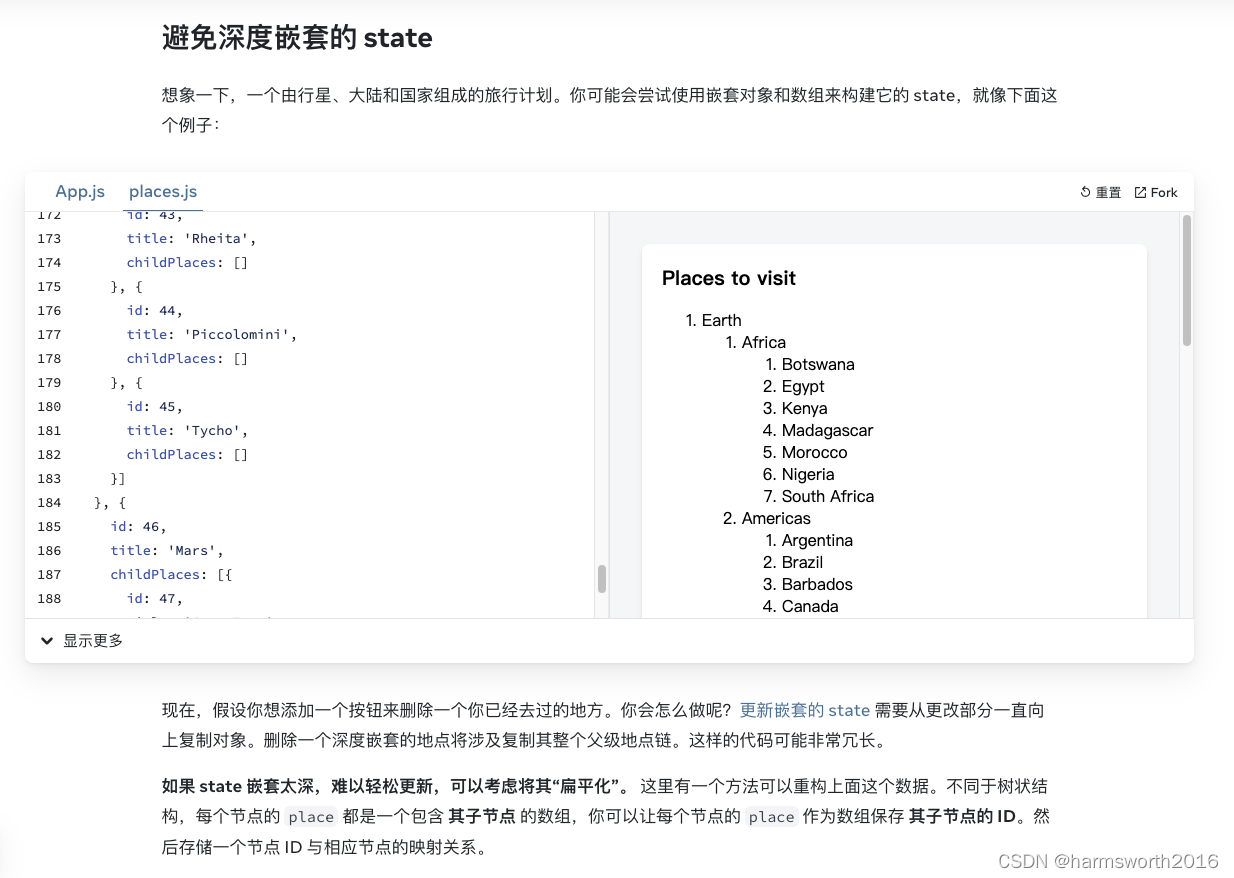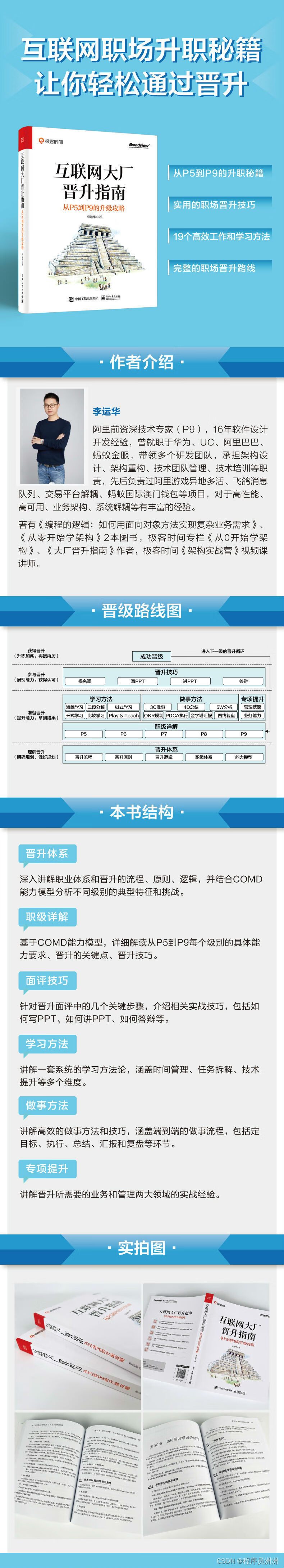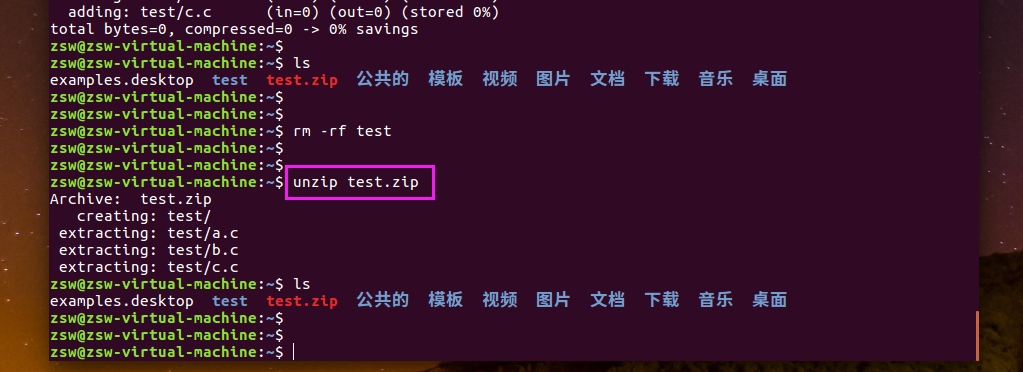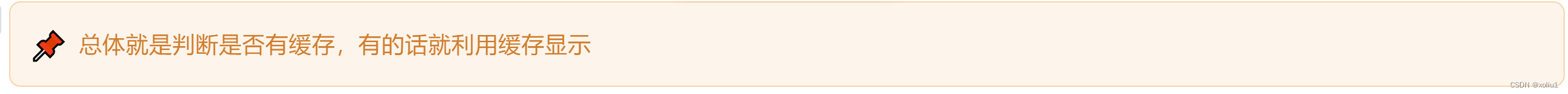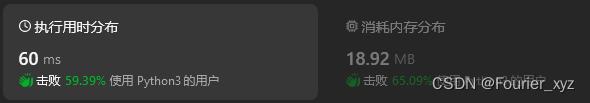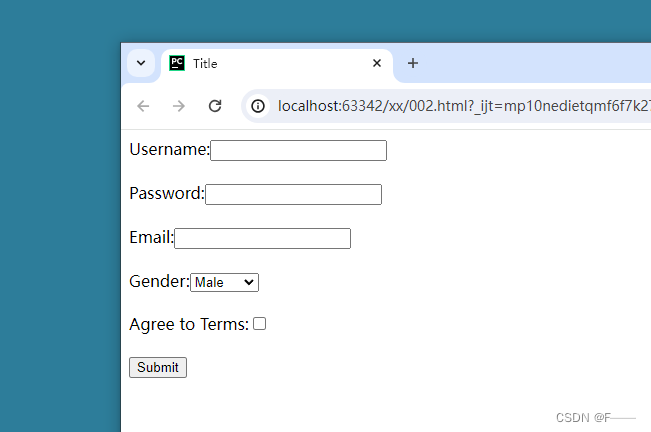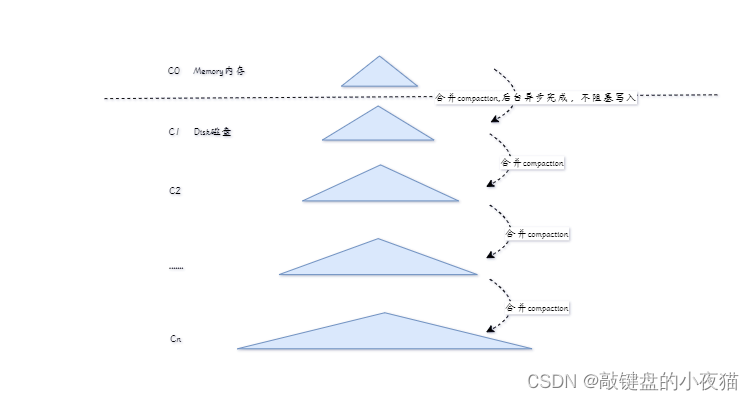一、vite.config.ts的配置
1、对相对路径的处理(@)
import { defineConfig } from 'vite'
import vue from '@vitejs/plugin-vue'
// vite 提供node核心对象path
import path from 'path'
// https://vitejs.dev/config/
export default defineConfig({
plugins: [vue()],
// 解析
resolve:{
// 别名
alias:{
// 映射关系
'@':path.resolve('./src') // 相对路径转化绝对路径
}
}
})注意:path模块找不到查看是否安装@type/node,快速修复安装
同时 ts.config.json中加入一下代码
{
"compilerOptions": {
"target": "ESNext",
"useDefineForClassFields": true,
"module": "ESNext",
"moduleResolution": "Node",
"strict": true,
"jsx": "preserve",
"resolveJsonModule": true,
"isolatedModules": true,
"esModuleInterop": true,
"lib": [
"ESNext",
"DOM"
],
"skipLibCheck": true,
"noEmit": true,
// 添加这里
"baseUrl": ".",
"paths": {
"@/*": [
"src/*"
]
},
},
"include": [
"src/**/*.ts",
"src/**/*.d.ts",
"src/**/*.tsx",
"src/**/*.vue"
],
"references": [
{
"path": "./tsconfig.node.json"
}
]
}2、端口号的导出更改
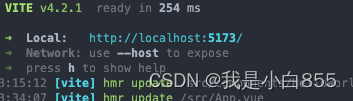
--host 更改
proxy:{
'api':{
target:'http://.../api'
}
}3、代理设置
proxy:{
'api':{
target:'http://.../api'
}
}更改后文件
import { defineConfig } from 'vite'
import vue from '@vitejs/plugin-vue'
// vite 提供node核心对象path
import path from 'path'
// https://vitejs.dev/config/
export default defineConfig({
plugins: [vue()],
server:{
open:true,
host:true,
proxy:{
'api':{
target:'http://.../api'
}
}
},
// 解析
resolve:{
// 别名
alias:{
// 映射关系
'@':path.resolve('./src') // 相对路径转化绝对路径
}
}
})
二、axios 安装
yarn add axios -S