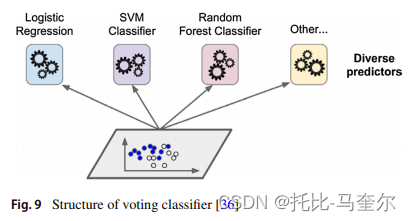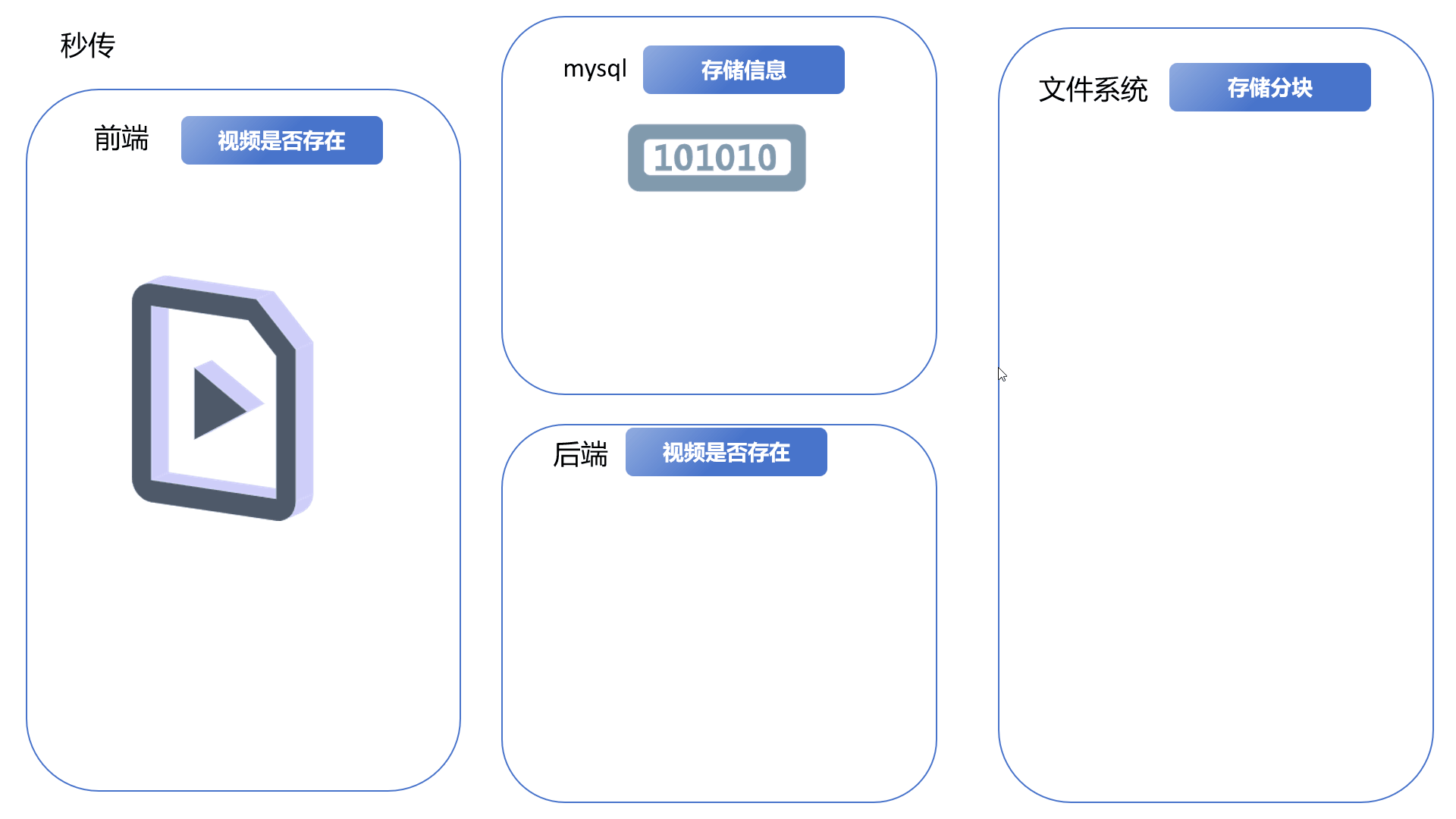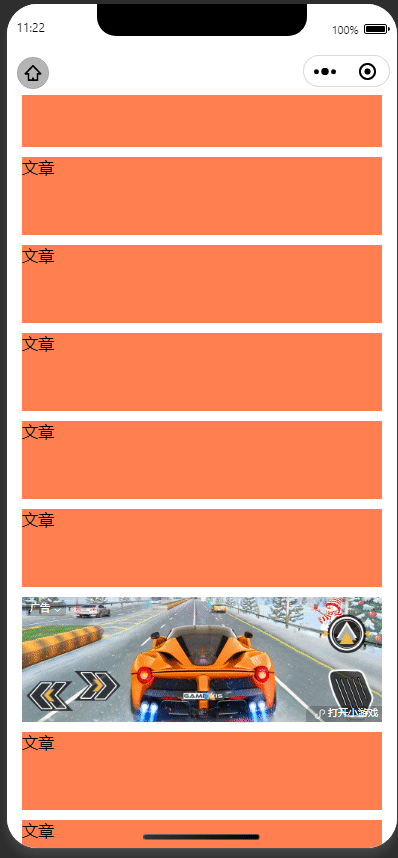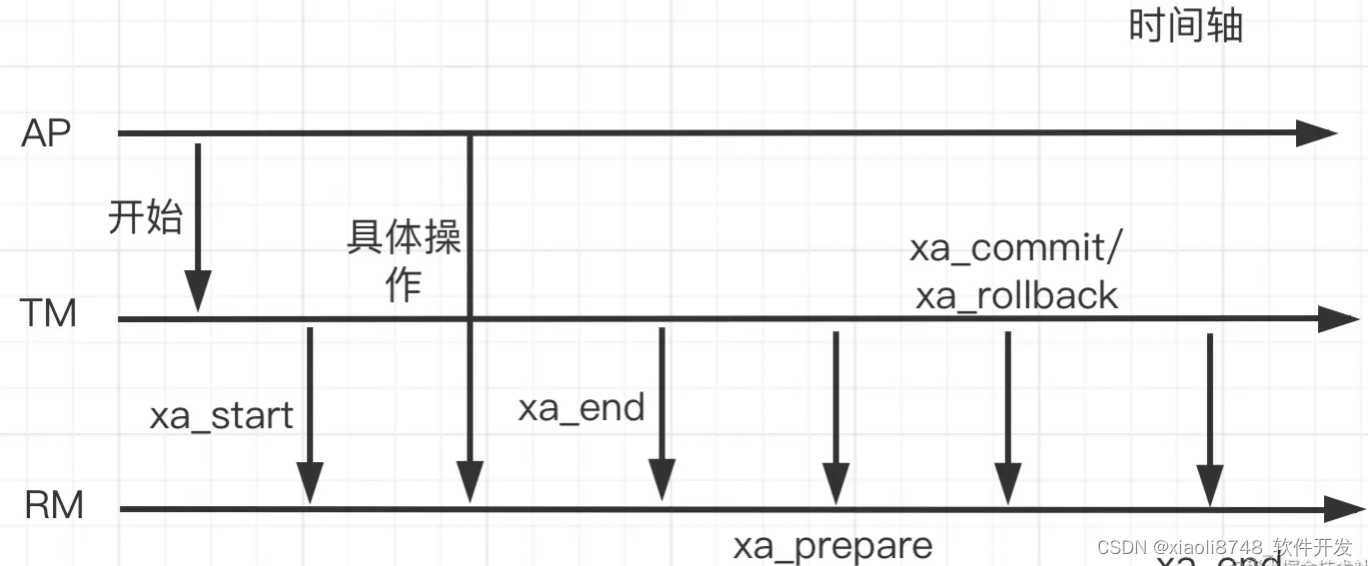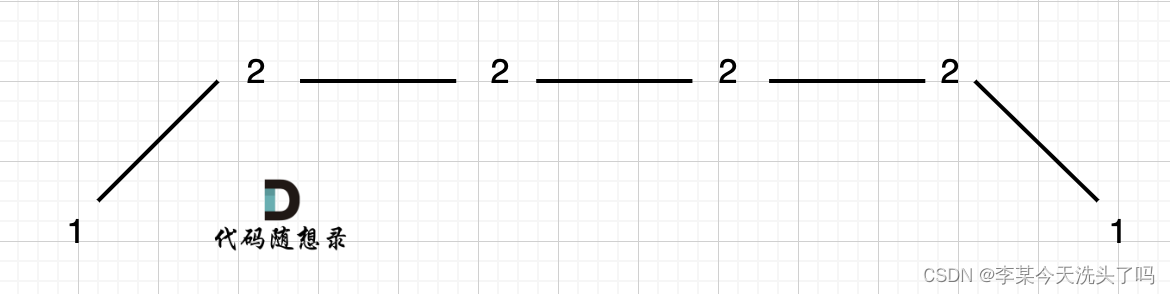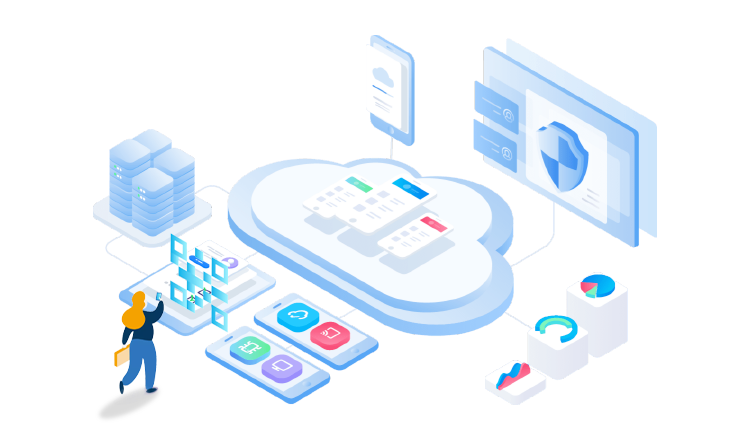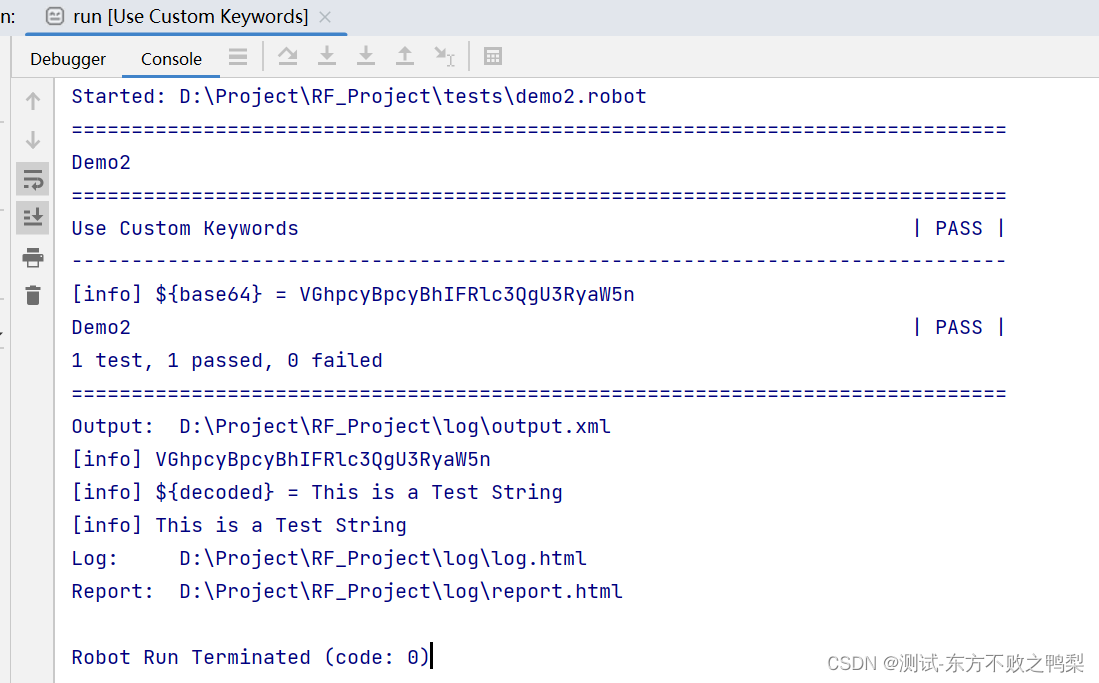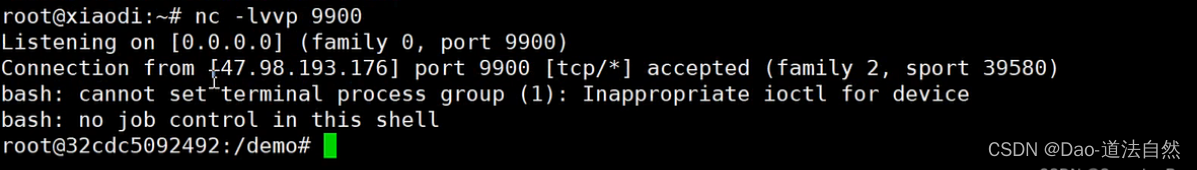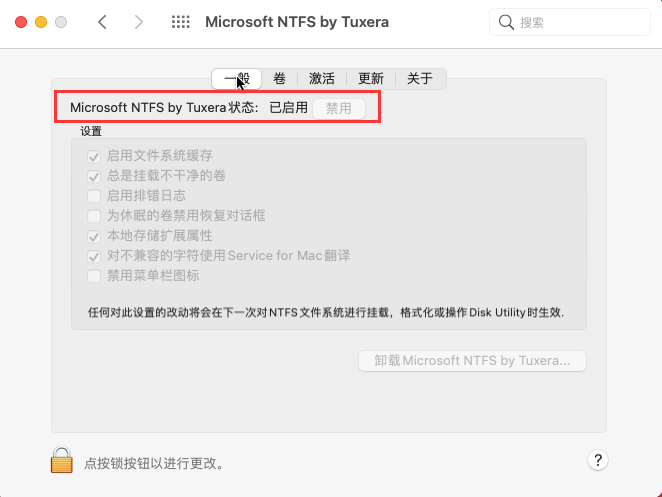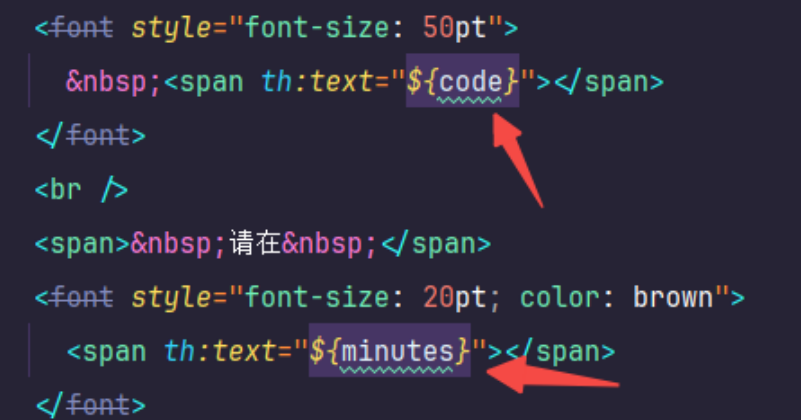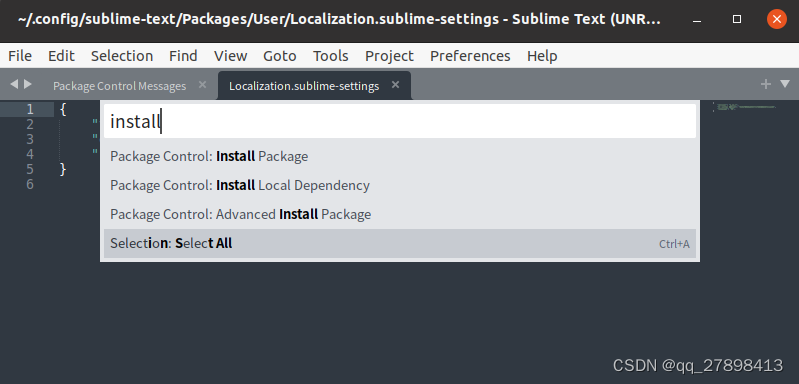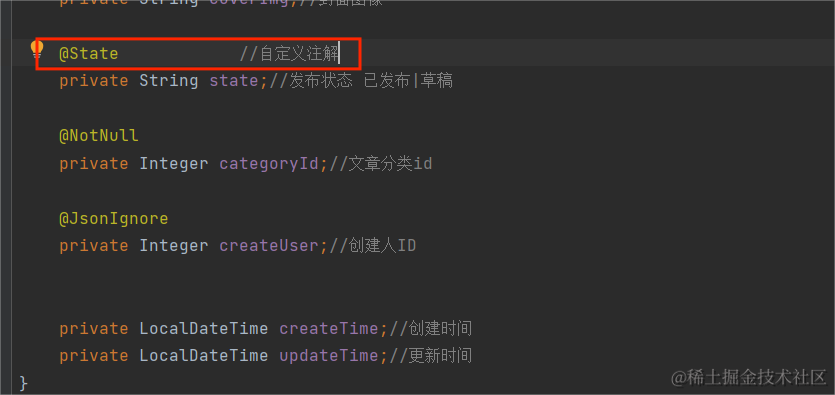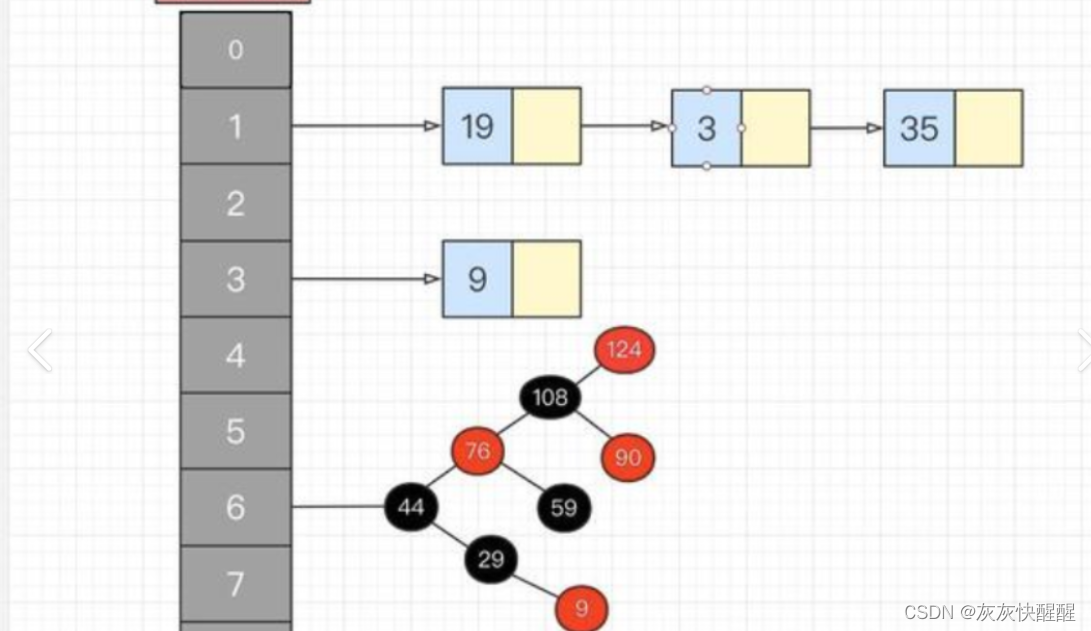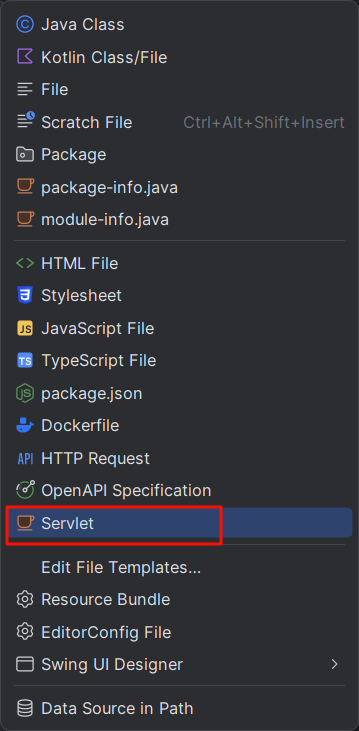文章目录
- 关于 EdenAI
- 功能说明
- 提供的模型
- Eden AI Platform
- Integrations 和以下平台集成
- Python 调用 API
- 异步功能
关于 EdenAI
Eden AI 用户界面(UI)专为处理人工智能项目而设计。
通过 Eden AI Portal,您可以使用市场上最好的引擎 执行无代码人工智能。
- 官网:https://www.edenai.co
- github : https://github.com/edenai
- https://github.com/edenai/edenai-apis
- 官方文档:https://docs.edenai.co/docs/getting-started-with-eden-ai
- 视频教程:https://youtu.be/cAjVzkQcyQU
- 注册 : https://app.edenai.run/user/login
功能说明
Eden AI 通过提供独特的应用程序接口(API)来访问最佳的人工智能应用程序接口和强大的管理平台,从而简化了人工智能技术的使用和集成。
Eden AI 涵盖广泛的人工智能技术:
- Image
- Text & NLP
- Speech & Audio
- OCR & Document Parsing
- Machine Translation
- Video
对于所有建议的技术,我们都提供了许多子功能。
对于所有子功能,我们只提供一个终端:服务提供商只是一个参数,可以非常容易地更改。
流程

提供的模型
详见:https://www.edenai.co/providers
Eden AI Platform
Eden AI Portal 可让您快速、轻松地使用现成的 AI 引擎。
您可以访问按子功能分类的功能。

Integrations 和以下平台集成
https://www.edenai.co/integrations

Python 调用 API
使用库:https://github.com/edenai/edenai-apis
安装
pip install git+https://github.com/edenai/edenai-apis
要调用不同的 AI 提供商,首先在 edenai_apis.api_keys.<provider_name>_settings_templates.json 中添加要使用的提供商的 api-keys/secrets,然后重命名该文件为 <provider_name>_settings.json
完成后,你就可以直接开始使用 edenai_apis了。
下面是一个使用 Microsoft 和 IBM 关键字提取 apis 的快速示例:
from edenai_apis import Text
keyword_extraction = Text.keyword_extraction("microsoft")
microsoft_res = keyword_extraction(language="en", text="as simple as that")
# Provider's response
print(microsoft_res.original_response)
# Standardized version of Provider's response
print(microsoft_res.standardized_response)
for item in microsoft_res.standardized_response.items:
print(f"keyword: {item.keyword}, importance: {item.importance}")
# What if we want to try an other provider?
ibm_kw = Text.keyword_extraction("ibm")
ibm_res = ibm_kw(language="en", text="same api & unified inputs for all providers")
# `original_response` will obviously be different and you will have to check
# the doc of each individual providers to know how to parse them
print(ibm_res.original_response)
# We can however easily parse `standardized_response`
# the same way as we did for microsoft:
for item in ibm_res.standardized_response.items:
print(f"keyword: {item.keyword}, importance: {item.importance}")
异步功能
如果您需要使用语音转文本、从视频中提取对象等功能。那么就必须使用异步操作。
这意味着,您将首先调用启动一个异步作业,然后它将返回一个作业 ID,允许您进行其他调用,以获取作业状态或作业完成后的响应。
from edenai_apis import Audio
provider = "google" # it could also be assamblyai, deepgram, microsoft ...etc
stt_launch = Audio.speech_to_text_async__launch_job(provider)
stt_get_result = Audio.speech_to_text_async__get_job_result(provider)
res = stt_launch(
file=your_file.wav,
language="en",
speakers=2,
profanity_filter=False,
)
job_id = stt_launch.provider_job_id
res = stt_get_result(provider_job_id=job_id)
print(res.status) # "pending" | "succeeded" | "failed"
2024-03-28(四)