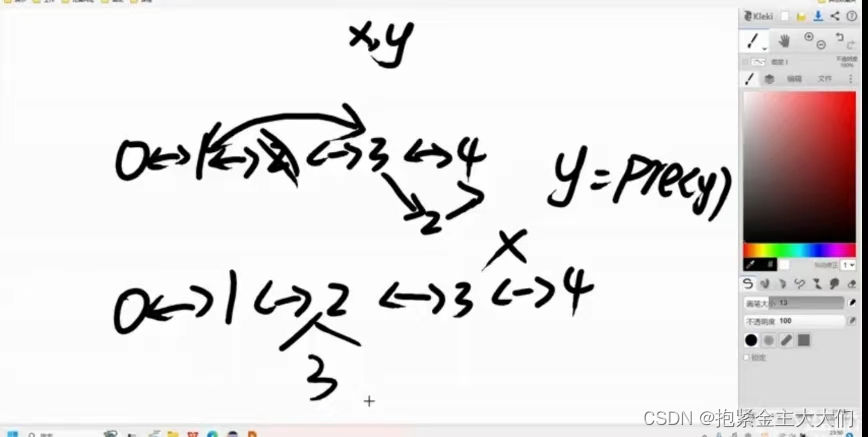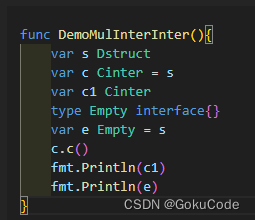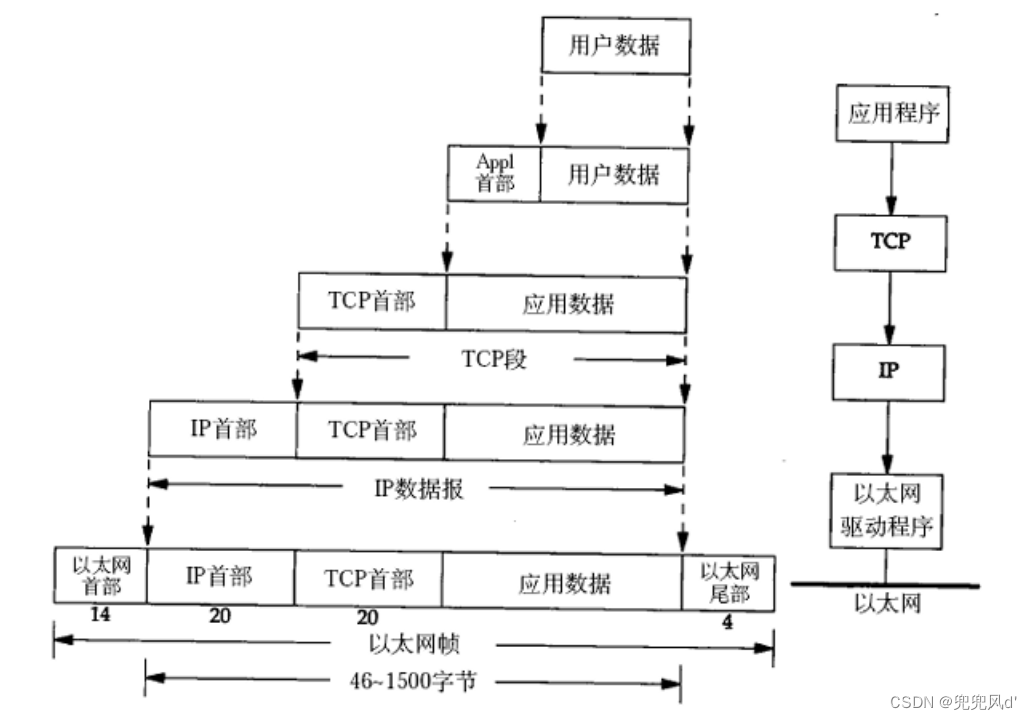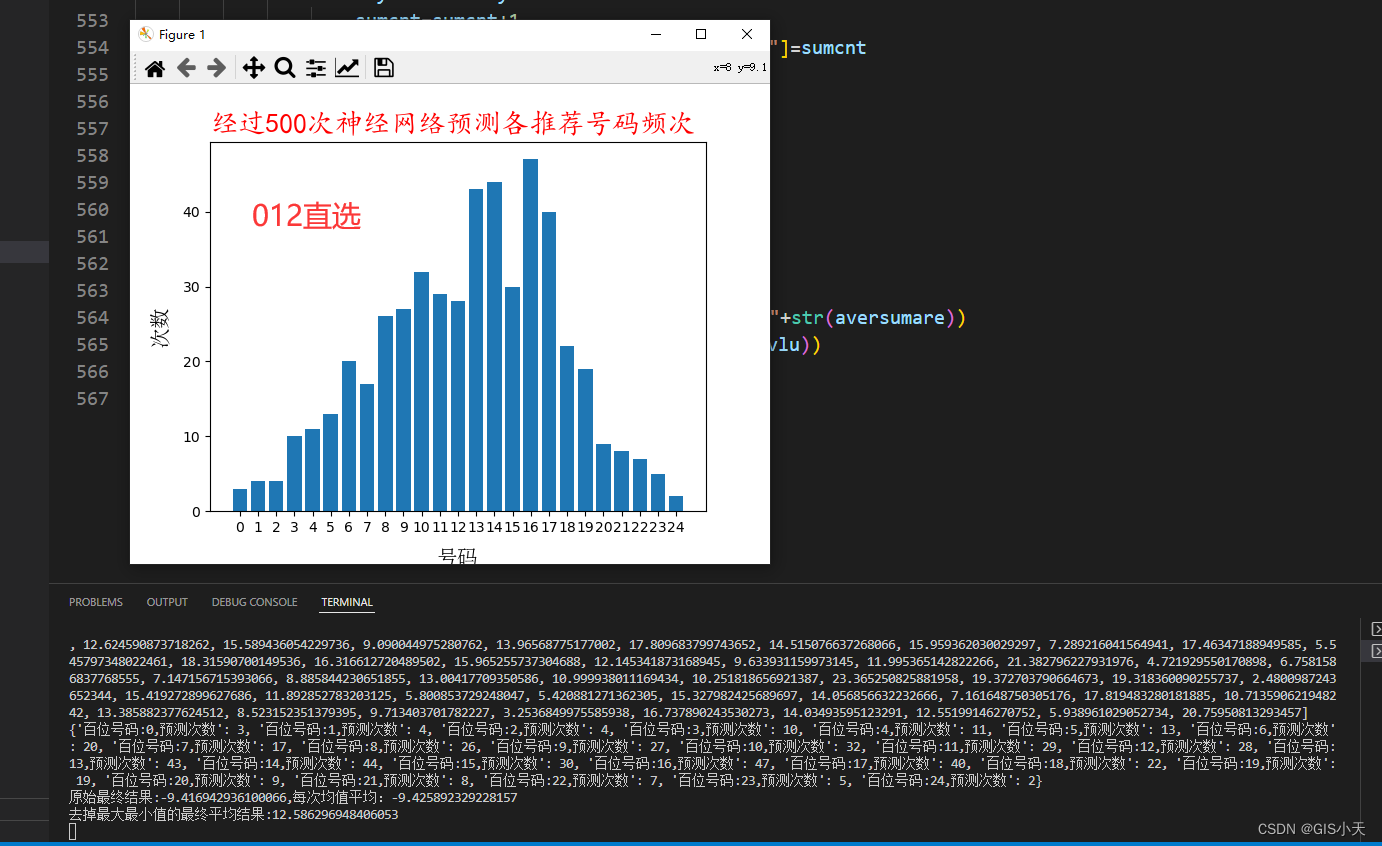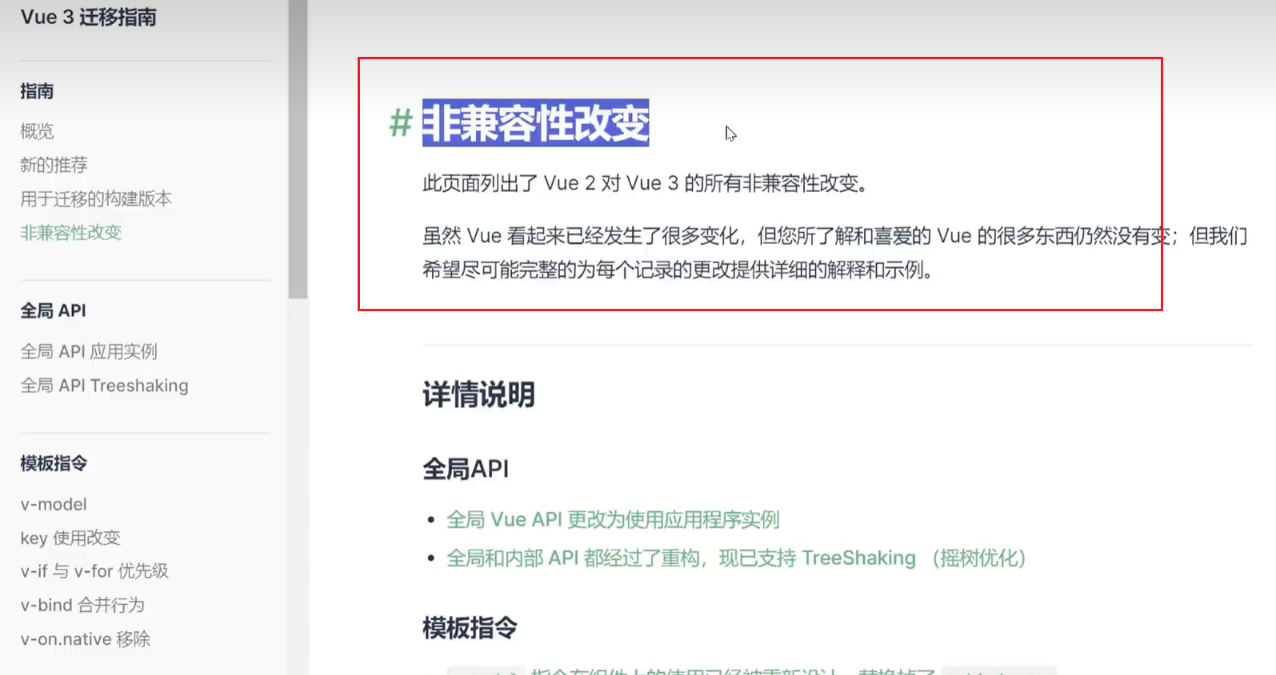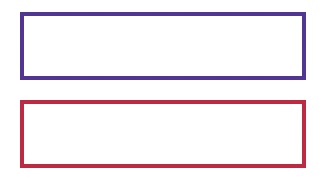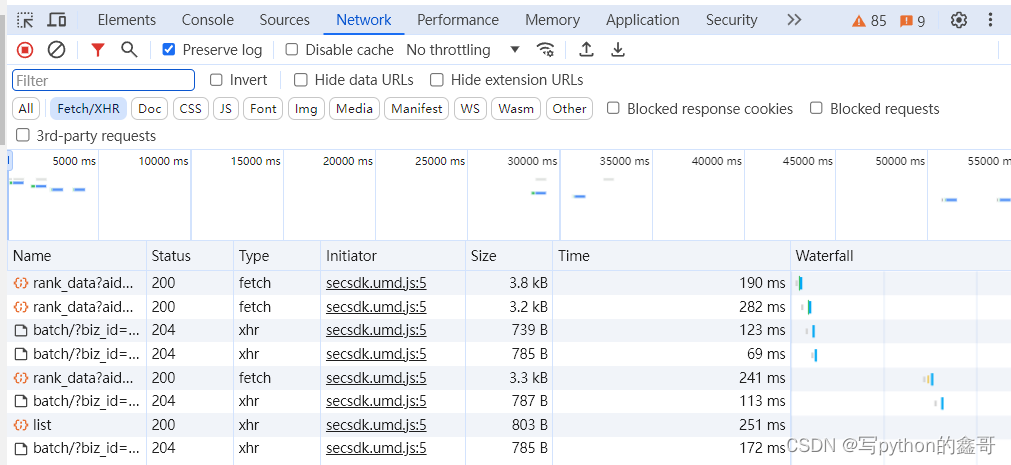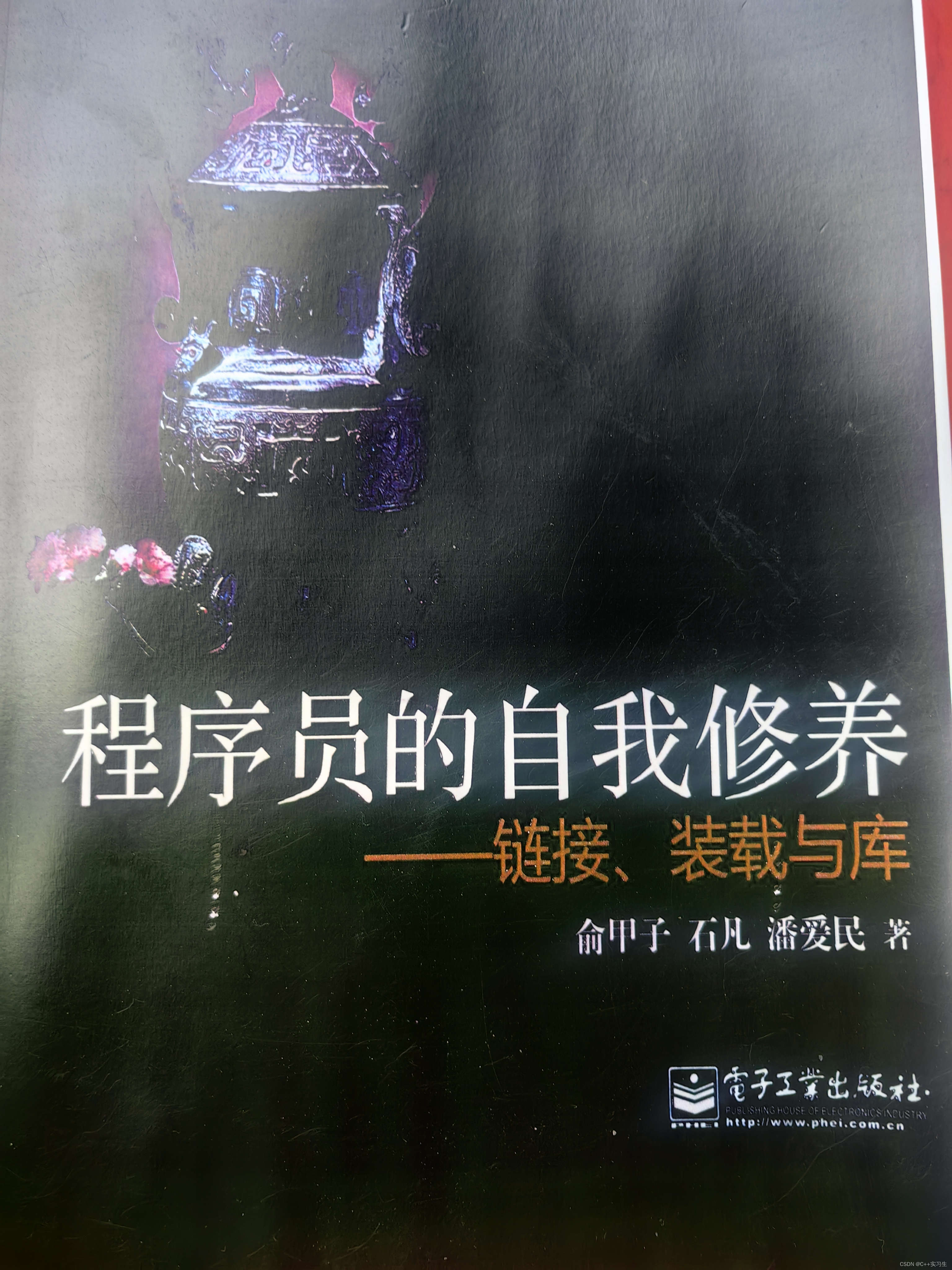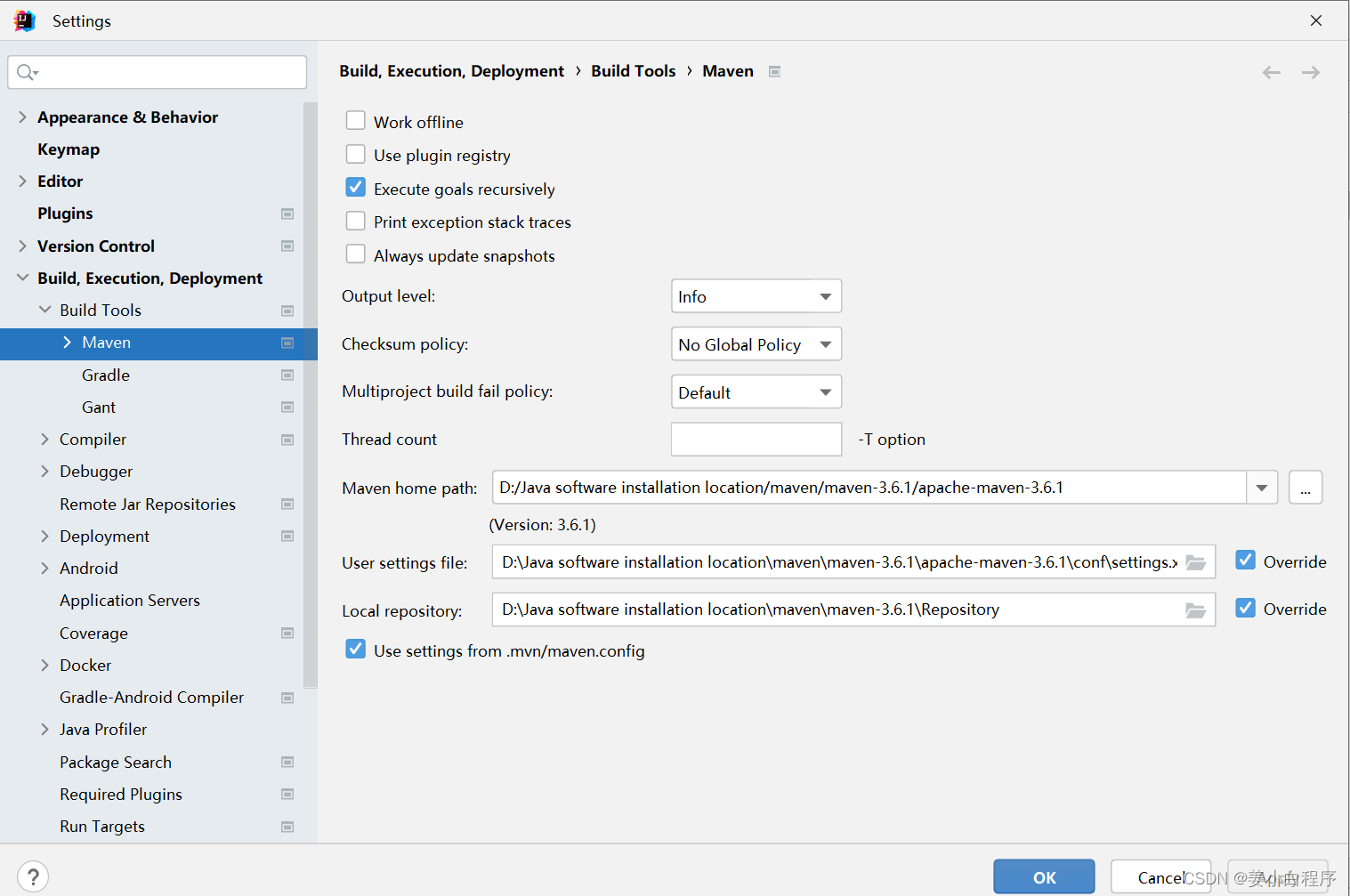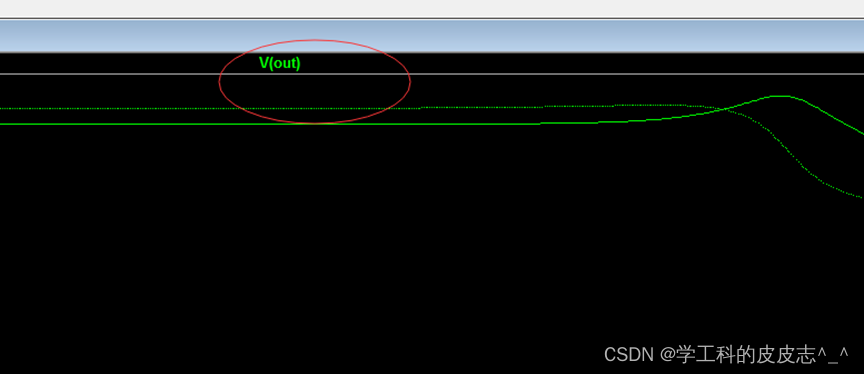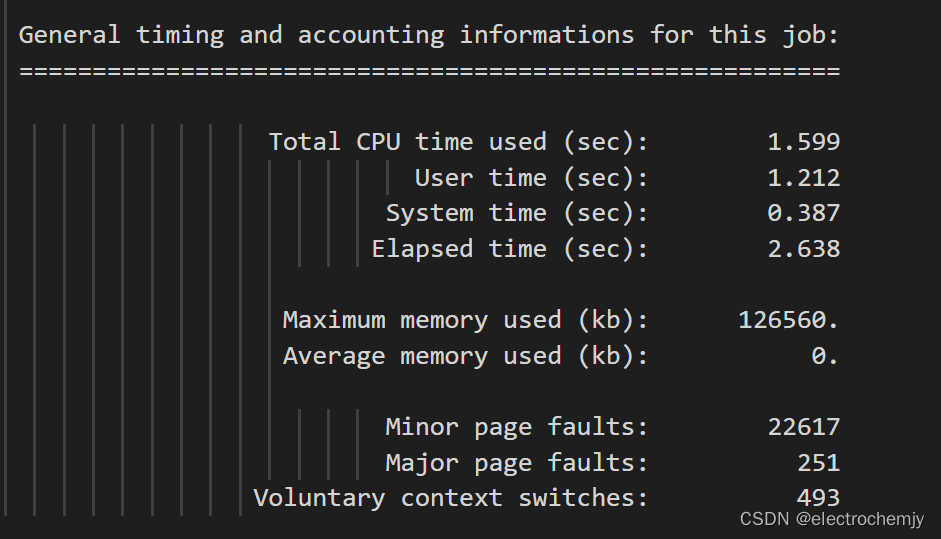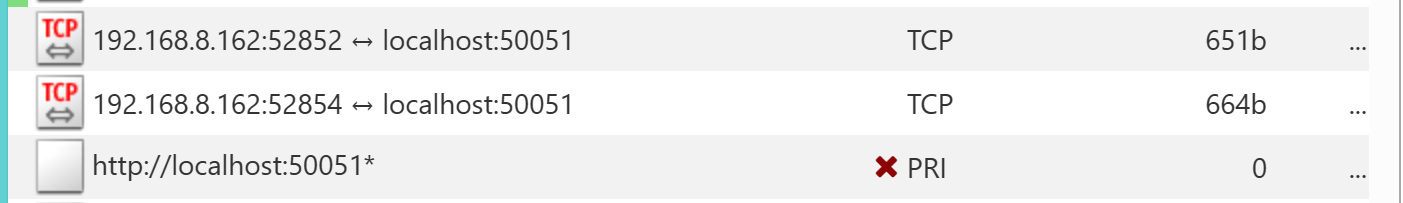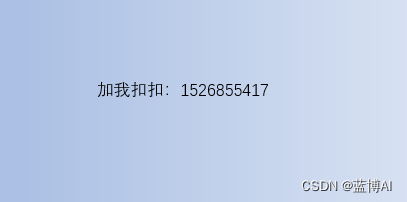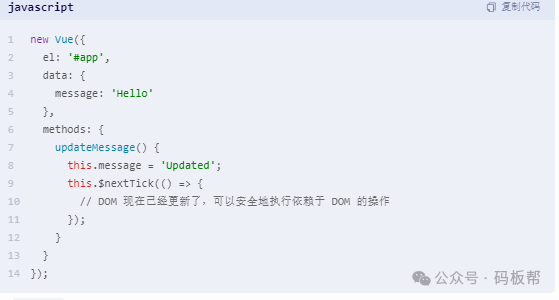# 参考:
How to Install TigerVNC Server on CentOS 8
前提:
默认用root操作所有命令
- 安装桌面GUI
dnf groupinstall "Server with GUI"
- 安装tigervnc-server
dnf install tigervnc-server

- 增加vncuser用户(这里默认就是vncuser这个用户名)
adduser vncuser
passwd vncuser
usermod -aG wheel vncuser
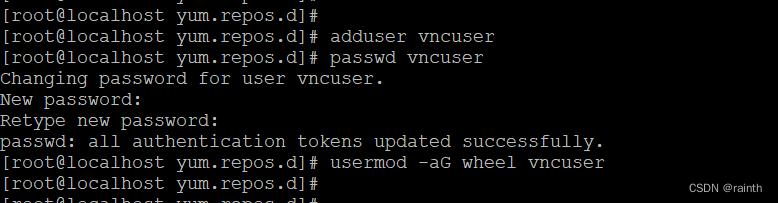
- 配置要登录的用户
vim /etc/tigervnc/vncserver.users

- 给vnc登录用户增加password
su - vncuser
vncpasswd
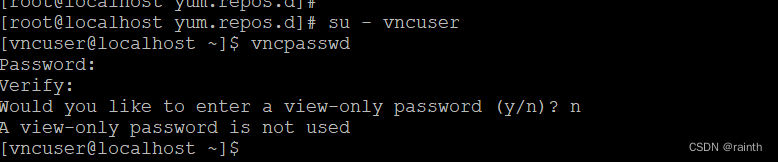
- 启用vncservice服务
systemctl enable --now vncserver@:1

- 查看防火墙5901端口是否打开,没打开要打开
firewall-cmd --query-port=5901/tcp
firewall-cmd --zone=public --add-port=5901/tcp --permanent
firewall-cmd --reload
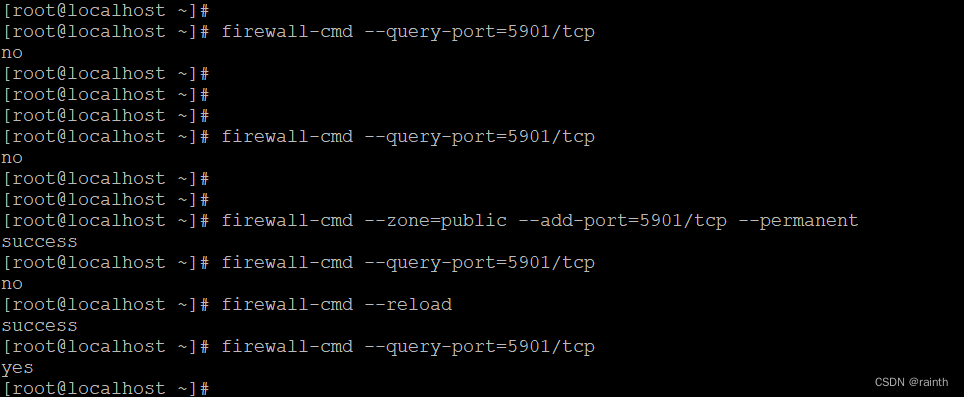
- 客户端使用vncviewer登录

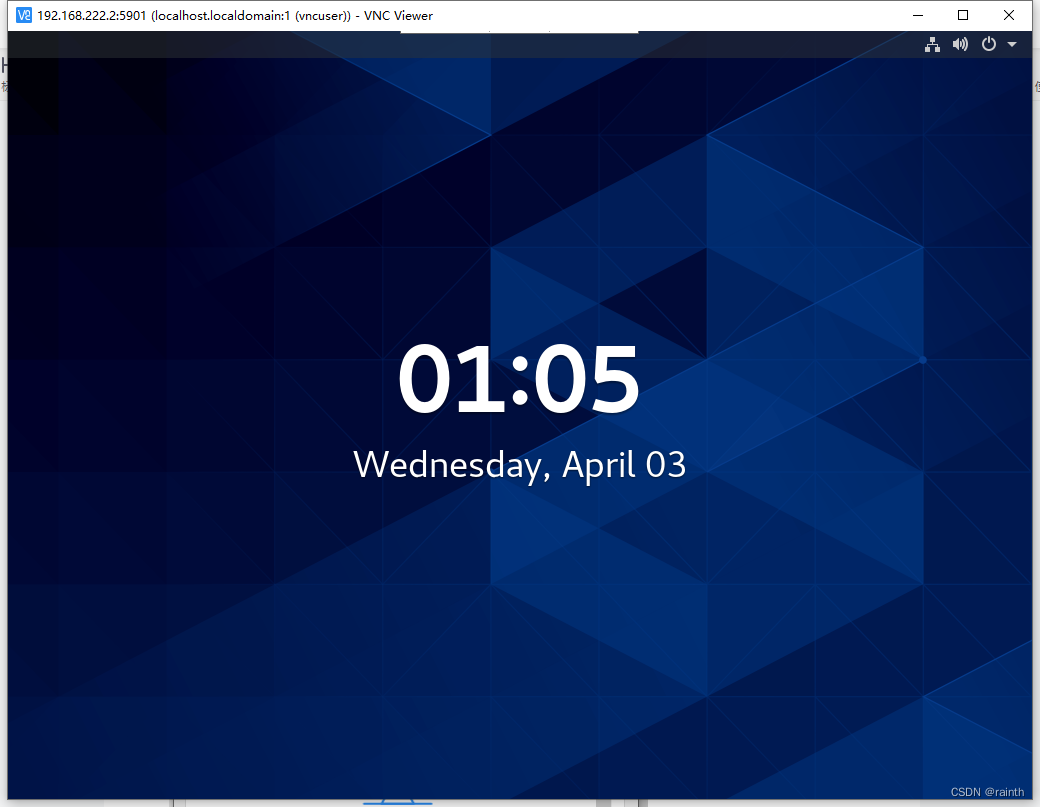

成功!!!