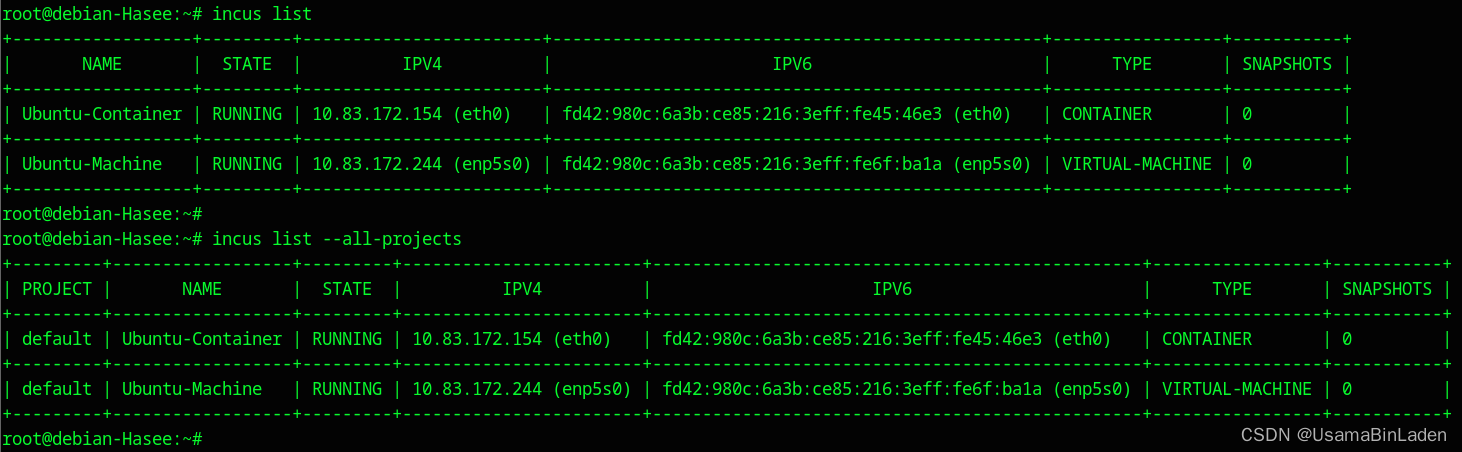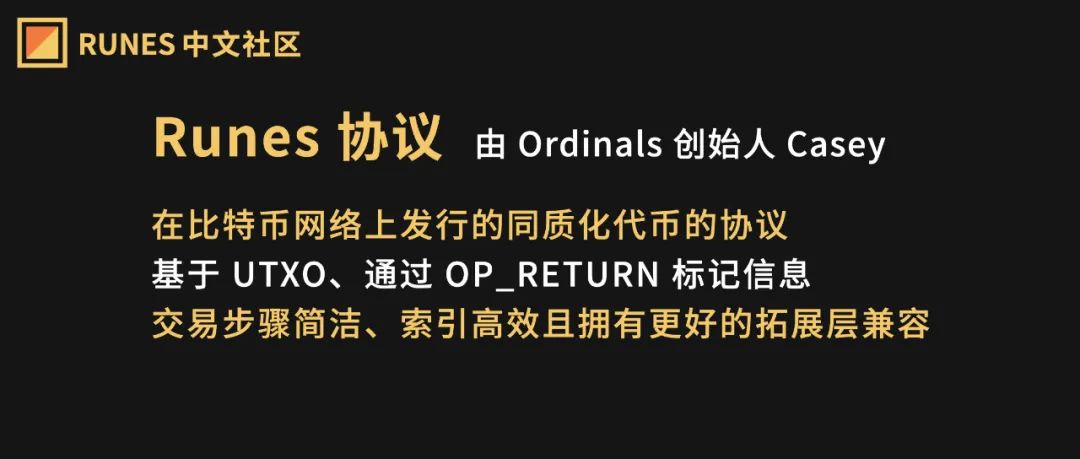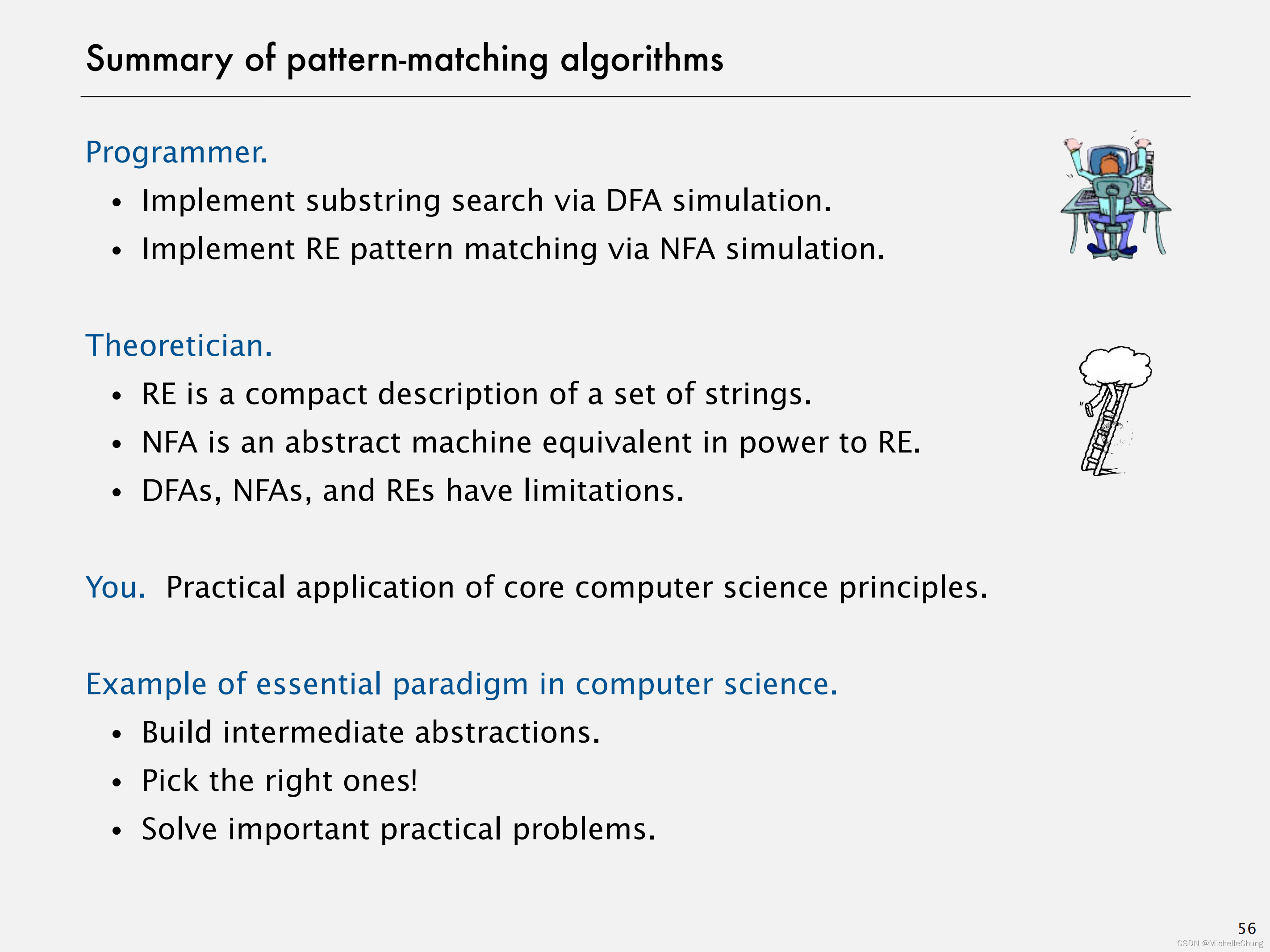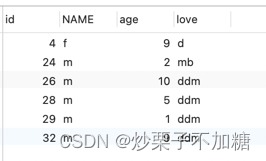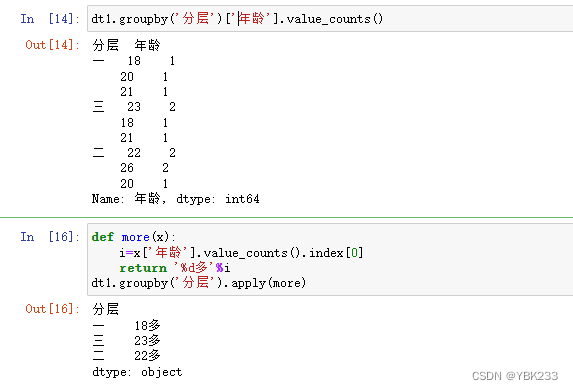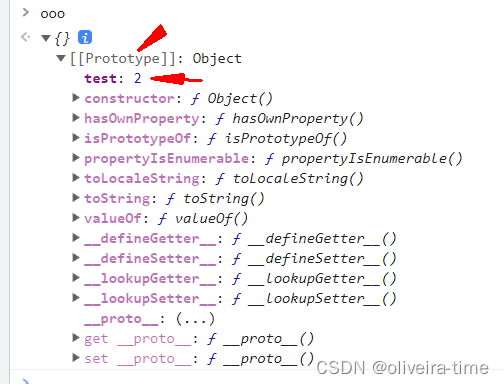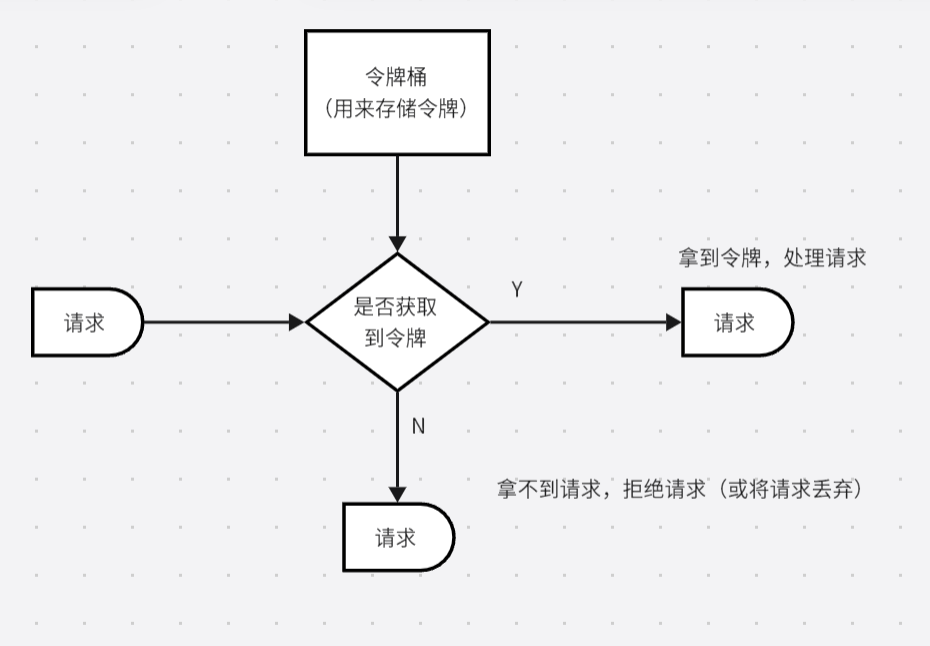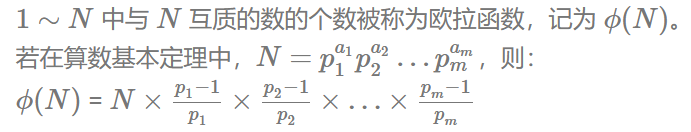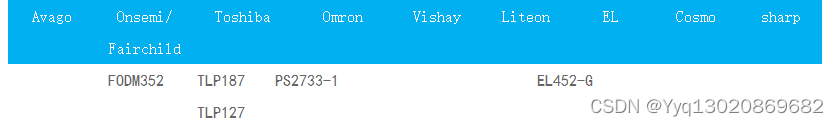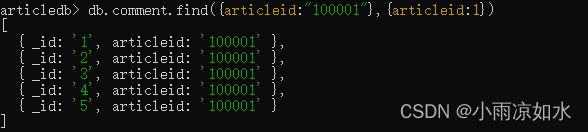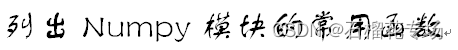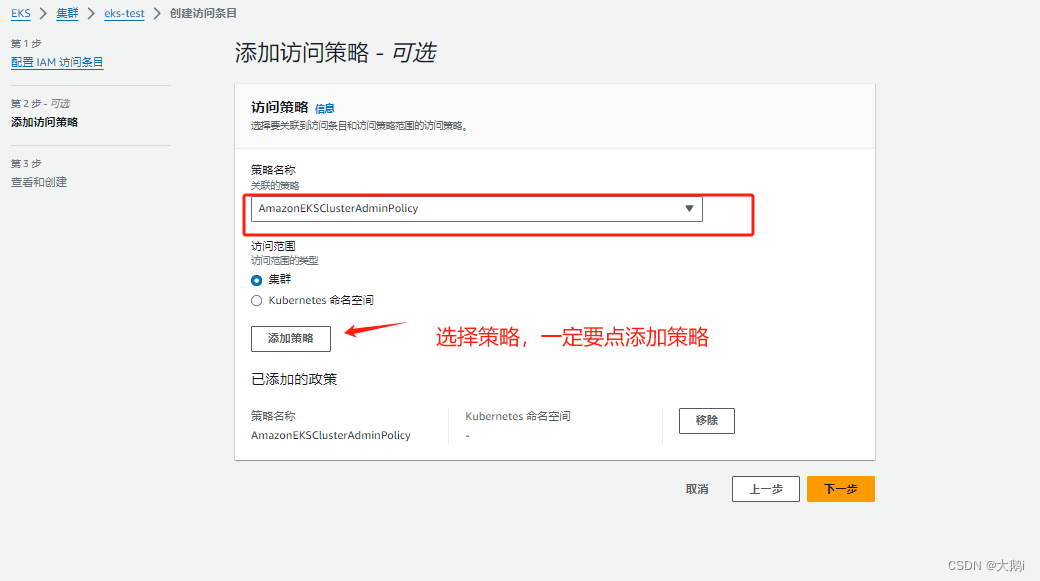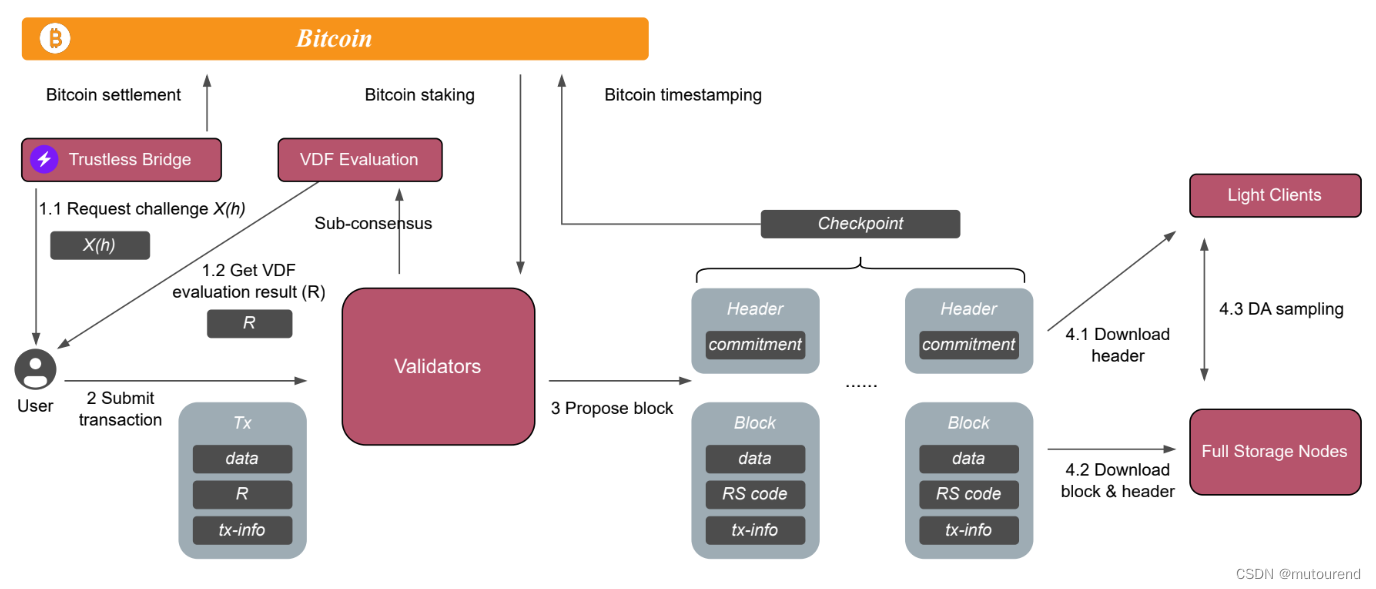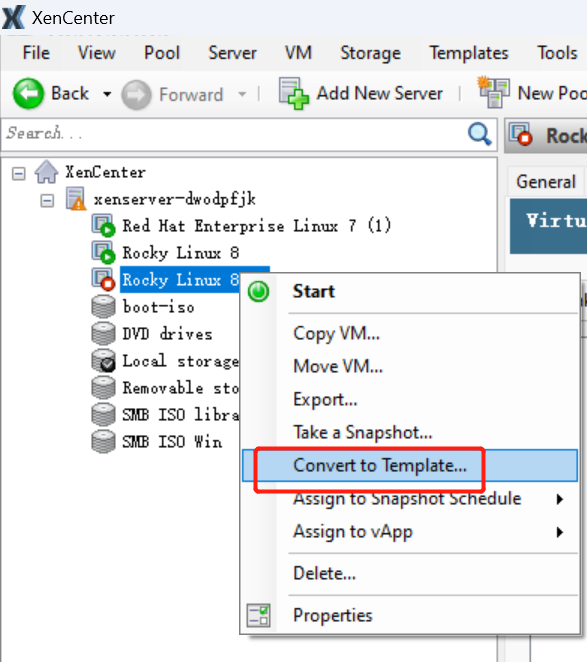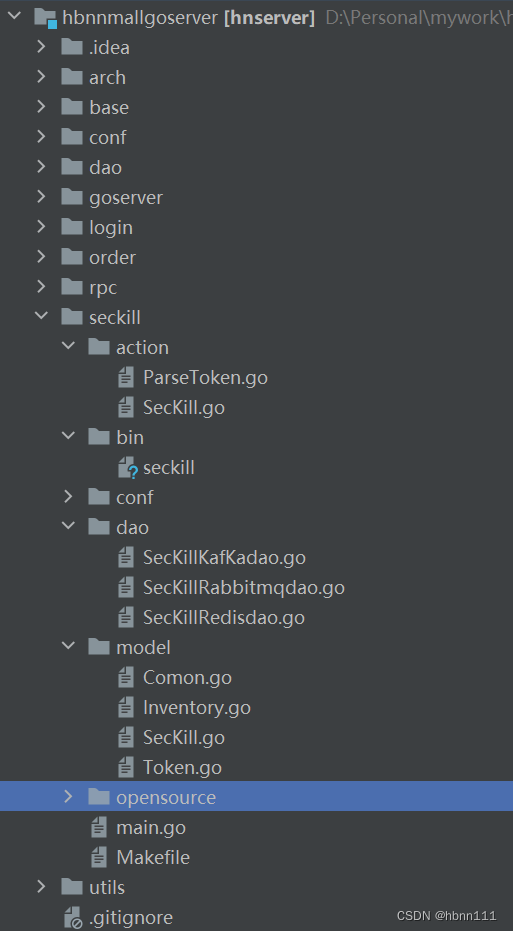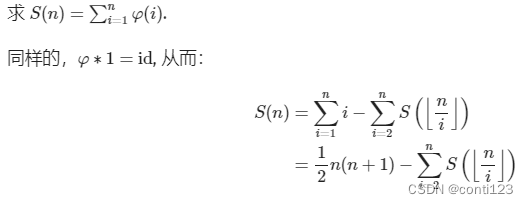项目地址:https://github.com/jarun/advcpmv
1. 查看当前系统上的包版本
rpm -qa | grep -w coreutils2. 下载8.32版本的源码包
wget http://ftp.gnu.org/gnu/coreutils/coreutils-8.32.tar.xz3. 下载对应版本的补丁包
wget https://github.com/jarun/advcpmv/archive/refs/heads/master.zip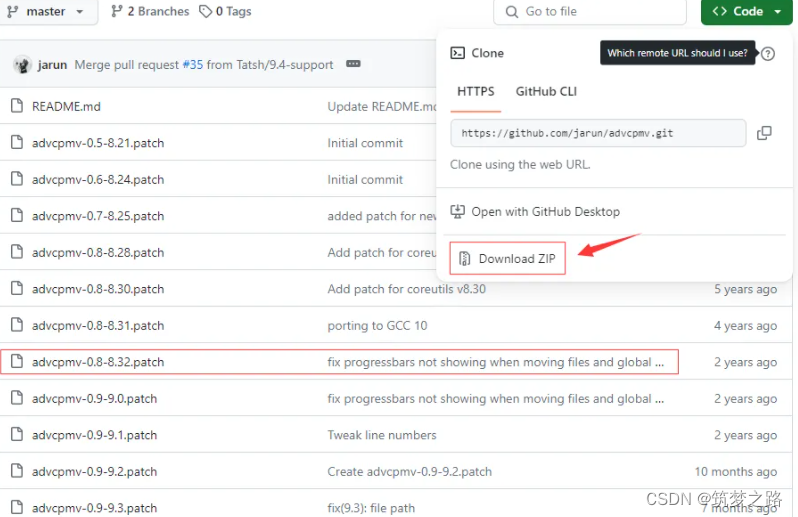
4. 编译安装
yum install -y gcc gcc-c++ unzip patch
# 解压源码
tar -Jxf coreutils-8.32.tar.xz
unzip master.zip
# 将补丁包拷贝
cp advcpmv-master/advcpmv-0.8-8.32.patch coreutils-8.32/
# 打补丁
cd coreutils-8.32
patch -p1 -i advcpmv-0.8-8.32.patch
# 编译安装
./configure FORCE_UNSAFE_CONFIGURE=1
make
# 替换命令
cp /usr/bin/cp{,.bak}
cp /usr/bin/mv{,.bak}
cd coreutils-8.32
src/cp src/cp /usr/bin/cp
src/cp src/mv /usr/bin/mv
# 配置别名
vim /etc/profile
#在文件末尾增加以下两行
alias cp='cp -ig'
alias mv='mv -ig'
source /etc/profile5. 测试效果
略