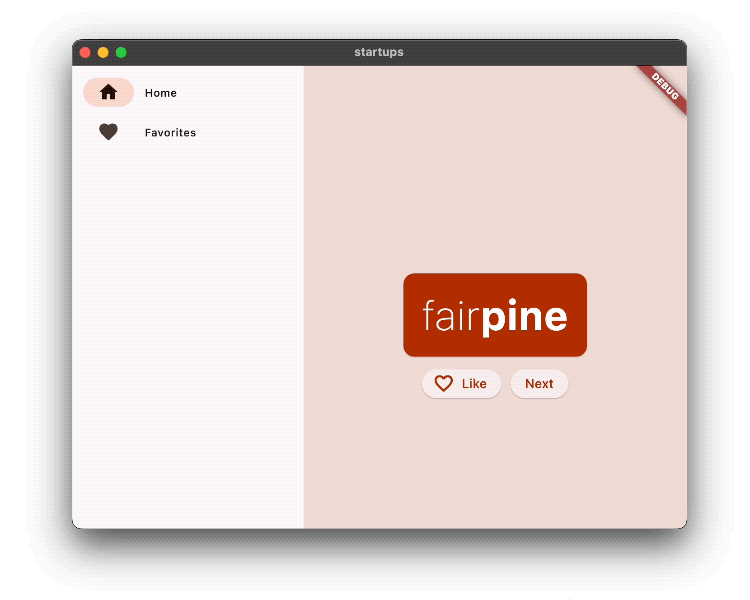基于Stream的消息队列
stream是一种数据类型,可以实现一个功能非常完善的消息队列

key:队列名称
nomkstream:如果队列不存在是否自动创建,默认创建
maxlen/minid:设置消息队列的最大消息数量
*|ID 唯一id:时间戳-递增数字
field value:消息体:键值对


XREAD 命令特点:消息可回溯,一个消息可以被多个消费者读取,可以阻塞读取,有消息漏读风险
消费者组


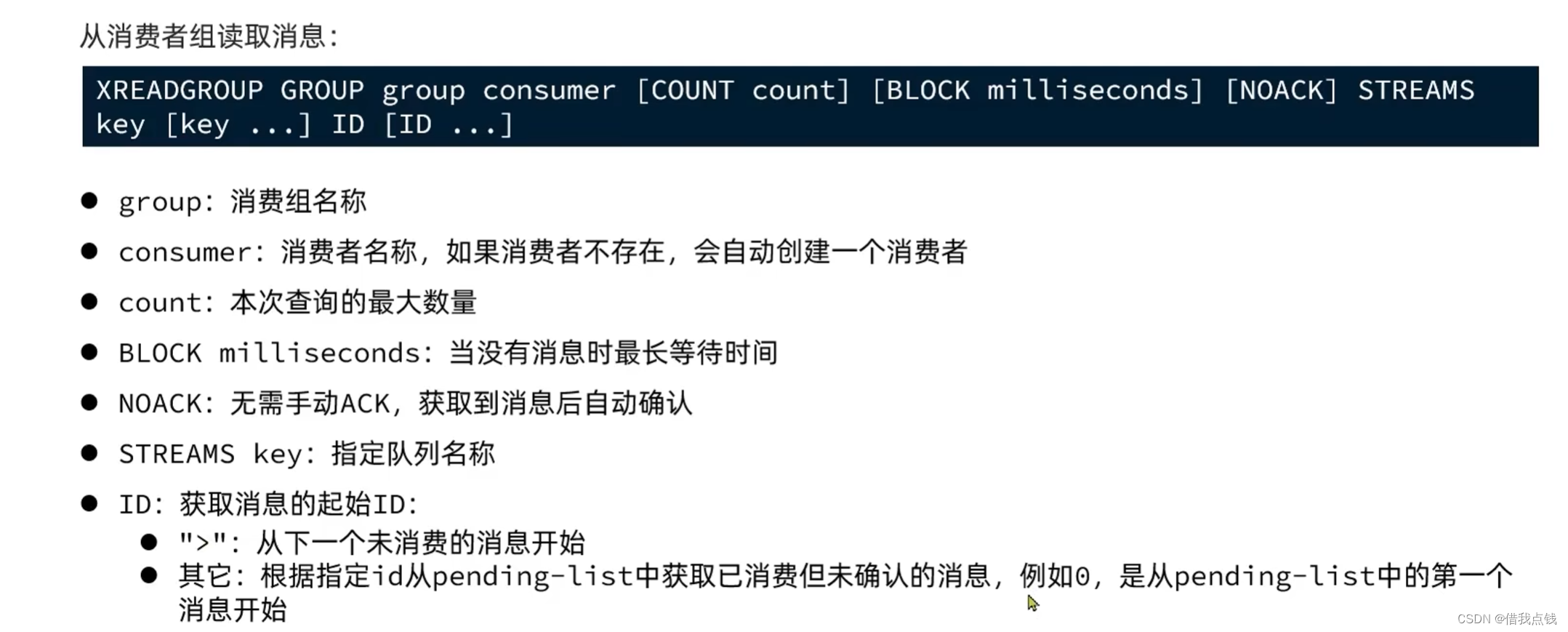
特点:小费可回溯,消费者争抢消息,加快消费速度,可以阻塞读取,没有漏读风险,消息确认机制。
实现:
创建一个消费者组
XGROUP CREATE stream.orders g1 0 MKSTREAM //创建队列和消费者组最终版秒杀代码
@Slf4j
@Service
public class VoucherOrderServiceImpl extends ServiceImpl<VoucherOrderMapper, VoucherOrder> implements IVoucherOrderService {
@Resource
private ISeckillVoucherService seckillVoucherService;
@Resource
private RedisIdWorker redisIdWorker;
@Resource
private RedissonClient redissonClient;
@Resource
private StringRedisTemplate stringRedisTemplate;
private static final DefaultRedisScript<Long> SECKILL_SCRIPT;
static {
SECKILL_SCRIPT = new DefaultRedisScript<>();
SECKILL_SCRIPT.setLocation(new ClassPathResource("seckill.lua"));
SECKILL_SCRIPT.setResultType(Long.class);
}
private static final ExecutorService SECKILL_ORDER_EXECUTOR = Executors.newSingleThreadExecutor();
@PostConstruct
private void init() {
SECKILL_ORDER_EXECUTOR.submit(new VoucherOrderHandler());
}
private class VoucherOrderHandler implements Runnable {
@Override
public void run() {
while (true) {
try {
// 1.获取消息队列中的订单信息 XREADGROUP GROUP g1 c1 COUNT 1 BLOCK 2000 STREAMS s1 >
List<MapRecord<String, Object, Object>> list = stringRedisTemplate.opsForStream().read(
Consumer.from("g1", "c1"), // 组名和消费者名
StreamReadOptions.empty().count(1).block(Duration.ofSeconds(2)), //创建空的,读一个,阻塞两秒钟
StreamOffset.create("stream.orders", ReadOffset.lastConsumed()) // 消息队列的名字和读取标识
);
// 2.判断订单信息是否为空
if (list == null || list.isEmpty()) {
// 如果为null,说明没有消息,继续下一次循环
continue;
}
// 解析数据
MapRecord<String, Object, Object> record = list.get(0);
Map<Object, Object> value = record.getValue();
VoucherOrder voucherOrder = BeanUtil.fillBeanWithMap(value, new VoucherOrder(), true);
// 3.创建订单
createVoucherOrder(voucherOrder);
// 4.确认消息 XACK
stringRedisTemplate.opsForStream().acknowledge("s1", "g1", record.getId());
} catch (Exception e) {
log.error("处理订单异常", e);
handlePendingList();
}
}
}
private void handlePendingList() {
while (true) {
try {
// 1.获取pending-list中的订单信息 XREADGROUP GROUP g1 c1 COUNT 1 BLOCK 2000 STREAMS s1 0
List<MapRecord<String, Object, Object>> list = stringRedisTemplate.opsForStream().read(
Consumer.from("g1", "c1"),
StreamReadOptions.empty().count(1),
StreamOffset.create("stream.orders", ReadOffset.from("0"))
);
// 2.判断订单信息是否为空
if (list == null || list.isEmpty()) {
// 如果为null,说明没有异常消息,结束循环
break;
}
// 解析数据
MapRecord<String, Object, Object> record = list.get(0);
Map<Object, Object> value = record.getValue();
VoucherOrder voucherOrder = BeanUtil.fillBeanWithMap(value, new VoucherOrder(), true);
// 3.创建订单
createVoucherOrder(voucherOrder);
// 4.确认消息 XACK
stringRedisTemplate.opsForStream().acknowledge("s1", "g1", record.getId());
} catch (Exception e) {
log.error("处理订单异常", e);
}
}
}
}
private void createVoucherOrder(VoucherOrder voucherOrder) {
Long userId = voucherOrder.getUserId();
Long voucherId = voucherOrder.getVoucherId();
// 创建锁对象
RLock redisLock = redissonClient.getLock("lock:order:" + userId);
// 尝试获取锁
boolean isLock = redisLock.tryLock();
// 判断
if (!isLock) {
// 获取锁失败,直接返回失败或者重试
log.error("不允许重复下单!");
return;
}
try {
// 5.1.查询订单
int count = query().eq("user_id", userId).eq("voucher_id", voucherId).count();
// 5.2.判断是否存在
if (count > 0) {
// 用户已经购买过了
log.error("不允许重复下单!");
return;
}
// 6.扣减库存
boolean success = seckillVoucherService.update()
.setSql("stock = stock - 1") // set stock = stock - 1
.eq("voucher_id", voucherId).gt("stock", 0) // where id = ? and stock > 0
.update();
if (!success) {
// 扣减失败
log.error("库存不足!");
return;
}
// 7.创建订单
save(voucherOrder);
} finally {
// 释放锁
redisLock.unlock();
}
}
@Override
public Result seckillVoucher(Long voucherId) {
// 获取用户
Long userId = UserHolder.getUser().getId();
// 获取订单id
long orderId = redisIdWorker.nextId("order");
// 1.执行lua脚本
Long result = stringRedisTemplate.execute(
SECKILL_SCRIPT,
Collections.emptyList(),
voucherId.toString(), userId.toString(), String.valueOf(orderId)
);
int r = result.intValue();
// 2.判断结果是否为0
if (r != 0) {
// 2.1.不为0 ,代表没有购买资格
return Result.fail(r == 1 ? "库存不足" : "不能重复下单");
}
// 3.返回订单id
return Result.ok(orderId);
}
}-- 1.参数列表
-- 1.1.优惠券id
local voucherId = ARGV[1]
-- 1.2.用户id
local userId = ARGV[2]
-- 1.3.订单id
local orderId = ARGV[3]
-- 2.数据key
-- 2.1.库存key
local stockKey = 'seckill:stock:' .. voucherId
-- 2.2.订单key
local orderKey = 'seckill:order:' .. voucherId
-- 3.脚本业务
-- 3.1.判断库存是否充足 get stockKey
if(tonumber(redis.call('get', stockKey)) <= 0) then
-- 3.2.库存不足,返回1
return 1
end
-- 3.2.判断用户是否下单 SISMEMBER orderKey userId
if(redis.call('sismember', orderKey, userId) == 1) then
-- 3.3.存在,说明是重复下单,返回2
return 2
end
-- 3.4.扣库存 incrby stockKey -1
redis.call('incrby', stockKey, -1)
-- 3.5.下单(保存用户)sadd orderKey userId
redis.call('sadd', orderKey, userId)
-- 3.6.发送消息到队列中, XADD stream.orders * k1 v1 k2 v2 ...
redis.call('xadd', 'stream.orders', '*', 'userId', userId, 'voucherId', voucherId, 'id', orderId)
return 0探店达人
完善点赞功能:同一个用户只能点赞一次再点就取消,如果点赞会高亮
@Service
public class BlogServiceImpl extends ServiceImpl<BlogMapper, Blog> implements IBlogService {
@Resource
private IUserService userService;
@Resource
private StringRedisTemplate stringRedisTemplate;
@Resource
private IFollowService followService;
@Override
public Result queryHotBlog(Integer current) {
// 根据用户查询
Page<Blog> page = query()
.orderByDesc("liked")
.page(new Page<>(current, SystemConstants.MAX_PAGE_SIZE));
// 获取当前页数据
List<Blog> records = page.getRecords();
// 查询用户
records.forEach(blog -> {
this.queryBlogUser(blog);
this.isBlogLiked(blog);
});
return Result.ok(records);
}
@Override
public Result queryBlogById(Long id) {
// 1.查询blog
Blog blog = getById(id);
if (blog == null) {
return Result.fail("笔记不存在!");
}
// 2.查询blog有关的用户
queryBlogUser(blog);
// 3.查询blog是否被点赞
isBlogLiked(blog);
return Result.ok(blog);
}
private void isBlogLiked(Blog blog) {
// 1.获取登录用户
UserDTO user = UserHolder.getUser();
if (user == null) {
// 用户未登录,无需查询是否点赞
return;
}
Long userId = user.getId();
// 2.判断当前登录用户是否已经点赞
String key = "blog:liked:" + blog.getId();
Double score = stringRedisTemplate.opsForZSet().score(key, userId.toString());
blog.setIsLike(score != null);
}
@Override
public Result likeBlog(Long id) {
// 1.获取登录用户
Long userId = UserHolder.getUser().getId();
// 2.判断当前登录用户是否已经点赞
String key = BLOG_LIKED_KEY + id;
Double score = stringRedisTemplate.opsForZSet().score(key, userId.toString());
if (score == null) {
// 3.如果未点赞,可以点赞
// 3.1.数据库点赞数 + 1
boolean isSuccess = update().setSql("liked = liked + 1").eq("id", id).update();
// 3.2.保存用户到Redis的set集合 zadd key value score
if (isSuccess) {
stringRedisTemplate.opsForZSet().add(key, userId.toString(), System.currentTimeMillis());
}
} else {
// 4.如果已点赞,取消点赞
// 4.1.数据库点赞数 -1
boolean isSuccess = update().setSql("liked = liked - 1").eq("id", id).update();
// 4.2.把用户从Redis的set集合移除
if (isSuccess) {
stringRedisTemplate.opsForZSet().remove(key, userId.toString());
}
}
return Result.ok();
}
@Override
public Result queryBlogLikes(Long id) {
String key = BLOG_LIKED_KEY + id;
// 1.查询top5的点赞用户 zrange key 0 4
Set<String> top5 = stringRedisTemplate.opsForZSet().range(key, 0, 4);
if (top5 == null || top5.isEmpty()) {
return Result.ok(Collections.emptyList());
}
// 2.解析出其中的用户id
List<Long> ids = top5.stream().map(Long::valueOf).collect(Collectors.toList());
String idStr = StrUtil.join(",", ids);
// 3.根据用户id查询用户 WHERE id IN ( 5 , 1 ) ORDER BY FIELD(id, 5, 1)
// mybatis plus提供自定义查询
List<UserDTO> userDTOS = userService.query()
.in("id", ids).last("ORDER BY FIELD(id," + idStr + ")").list()
.stream()
.map(user -> BeanUtil.copyProperties(user, UserDTO.class))
.collect(Collectors.toList());
// 4.返回
return Result.ok(userDTOS);
}
@Override
public Result saveBlog(Blog blog) {
// 1.获取登录用户
UserDTO user = UserHolder.getUser();
blog.setUserId(user.getId());
// 2.保存探店笔记
boolean isSuccess = save(blog);
if(!isSuccess){
return Result.fail("新增笔记失败!");
}
// 3.查询笔记作者的所有粉丝 select * from tb_follow where follow_user_id = ?
List<Follow> follows = followService.query().eq("follow_user_id", user.getId()).list();
// 4.推送笔记id给所有粉丝
for (Follow follow : follows) {
// 4.1.获取粉丝id
Long userId = follow.getUserId();
// 4.2.推送
String key = FEED_KEY + userId;
stringRedisTemplate.opsForZSet().add(key, blog.getId().toString(), System.currentTimeMillis());
}
// 5.返回id
return Result.ok(blog.getId());
}
@Override
public Result queryBlogOfFollow(Long max, Integer offset) {
// 1.获取当前用户
Long userId = UserHolder.getUser().getId();
// 2.查询收件箱 ZREVRANGEBYSCORE key Max Min LIMIT offset count
String key = FEED_KEY + userId;
Set<ZSetOperations.TypedTuple<String>> typedTuples = stringRedisTemplate.opsForZSet()
.reverseRangeByScoreWithScores(key, 0, max, offset, 2);
// 3.非空判断
if (typedTuples == null || typedTuples.isEmpty()) {
return Result.ok();
}
// 4.解析数据:blogId、minTime(时间戳)、offset
List<Long> ids = new ArrayList<>(typedTuples.size());
long minTime = 0; // 2
int os = 1; // 2
for (ZSetOperations.TypedTuple<String> tuple : typedTuples) { // 5 4 4 2 2
// 4.1.获取id
ids.add(Long.valueOf(tuple.getValue()));
// 4.2.获取分数(时间戳)
long time = tuple.getScore().longValue();
if(time == minTime){
os++;
}else{
minTime = time;
os = 1;
}
}
// 5.根据id查询blog
String idStr = StrUtil.join(",", ids);
List<Blog> blogs = query().in("id", ids).last("ORDER BY FIELD(id," + idStr + ")").list();
for (Blog blog : blogs) {
// 5.1.查询blog有关的用户
queryBlogUser(blog);
// 5.2.查询blog是否被点赞
isBlogLiked(blog);
}
// 6.封装并返回
ScrollResult r = new ScrollResult();
r.setList(blogs);
r.setOffset(os);
r.setMinTime(minTime);
return Result.ok(r);
}
private void queryBlogUser(Blog blog) {
Long userId = blog.getUserId();
User user = userService.getById(userId);
blog.setName(user.getNickName());
blog.setIcon(user.getIcon());
}
}
好友关注
共同关注:查交集(Set)
@Service
public class FollowServiceImpl extends ServiceImpl<FollowMapper, Follow> implements IFollowService {
@Resource
private StringRedisTemplate stringRedisTemplate;
@Resource
private IUserService userService;
@Override
public Result follow(Long followUserId, Boolean isFollow) {
// 1.获取登录用户
Long userId = UserHolder.getUser().getId();
String key = "follows:" + userId;
// 1.判断到底是关注还是取关
if (isFollow) {
// 2.关注,新增数据
Follow follow = new Follow();
follow.setUserId(userId);
follow.setFollowUserId(followUserId);
boolean isSuccess = save(follow);
if (isSuccess) {
// 把关注用户的id,放入redis的set集合 sadd userId followerUserId
stringRedisTemplate.opsForSet().add(key, followUserId.toString());
}
} else {
// 3.取关,删除 delete from tb_follow where user_id = ? and follow_user_id = ?
boolean isSuccess = remove(new QueryWrapper<Follow>()
.eq("user_id", userId).eq("follow_user_id", followUserId));
if (isSuccess) {
// 把关注用户的id从Redis集合中移除
stringRedisTemplate.opsForSet().remove(key, followUserId.toString());
}
}
return Result.ok();
}
@Override
public Result isFollow(Long followUserId) {
// 1.获取登录用户
Long userId = UserHolder.getUser().getId();
// 2.查询是否关注 select count(*) from tb_follow where user_id = ? and follow_user_id = ?
Integer count = query().eq("user_id", userId).eq("follow_user_id", followUserId).count();
// 3.判断
return Result.ok(count > 0);
}
@Override
public Result followCommons(Long id) {
// 1.获取当前用户
Long userId = UserHolder.getUser().getId();
String key = "follows:" + userId;
// 2.求交集
String key2 = "follows:" + id;
Set<String> intersect = stringRedisTemplate.opsForSet().intersect(key, key2);
if (intersect == null || intersect.isEmpty()) {
// 无交集
return Result.ok(Collections.emptyList());
}
// 3.解析id集合
List<Long> ids = intersect.stream().map(Long::valueOf).collect(Collectors.toList());
// 4.查询用户
List<UserDTO> users = userService.listByIds(ids)
.stream()
.map(user -> BeanUtil.copyProperties(user, UserDTO.class))
.collect(Collectors.toList());
return Result.ok(users);
}
}关注推送

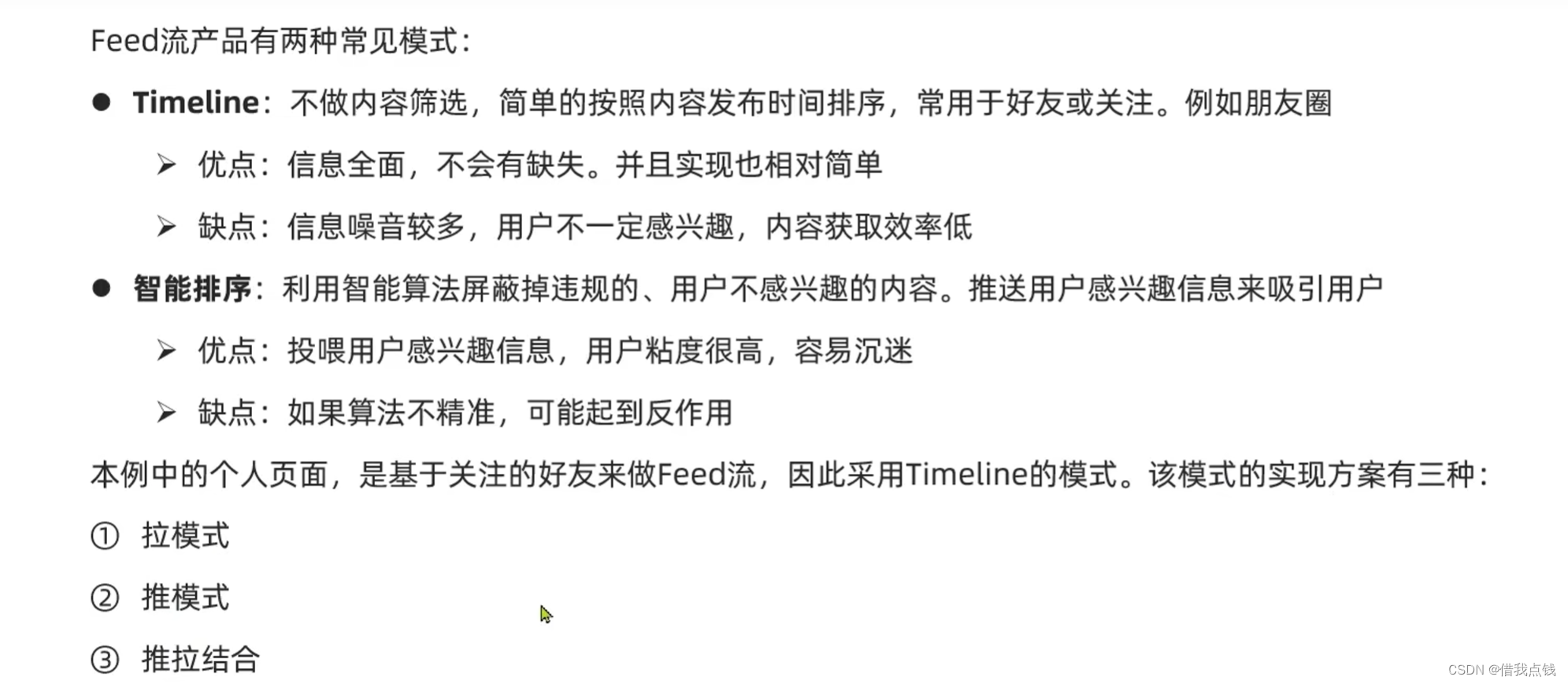
拉模式:读扩散:每次都要获取消息然后根据时间戳进行排序,延迟

推模式:写扩散:要把消息写给所有人,内存占用高
推拉结合模式:读写混合:
普通人发消息,由于粉丝比较少,所以直接推模式塞进去
大V发消息,首先要区分普通粉丝和活跃粉丝,对于普通粉丝采用拉模式,活跃粉丝推模式

本项目采用推模式!
List里面只能角标查询,而Sorted支持按照score值范围查询,支持滚动分页


推送到粉丝收件箱
@Override
public Result saveBlog(Blog blog) {
// 1.获取登录用户
UserDTO user = UserHolder.getUser();
blog.setUserId(user.getId());
// 2.保存探店笔记
boolean isSuccess = save(blog);
if(!isSuccess){
return Result.fail("新增笔记失败!");
}
// 3.查询笔记作者的所有粉丝 select * from tb_follow where follow_user_id = ?
List<Follow> follows = followService.query().eq("follow_user_id", user.getId()).list();
// 4.推送笔记id给所有粉丝
for (Follow follow : follows) {
// 4.1.获取粉丝id
Long userId = follow.getUserId();
// 4.2.推送
String key = FEED_KEY + userId;
stringRedisTemplate.opsForZSet().add(key, blog.getId().toString(), System.currentTimeMillis());
}
// 5.返回id
return Result.ok(blog.getId());
}滚动分页 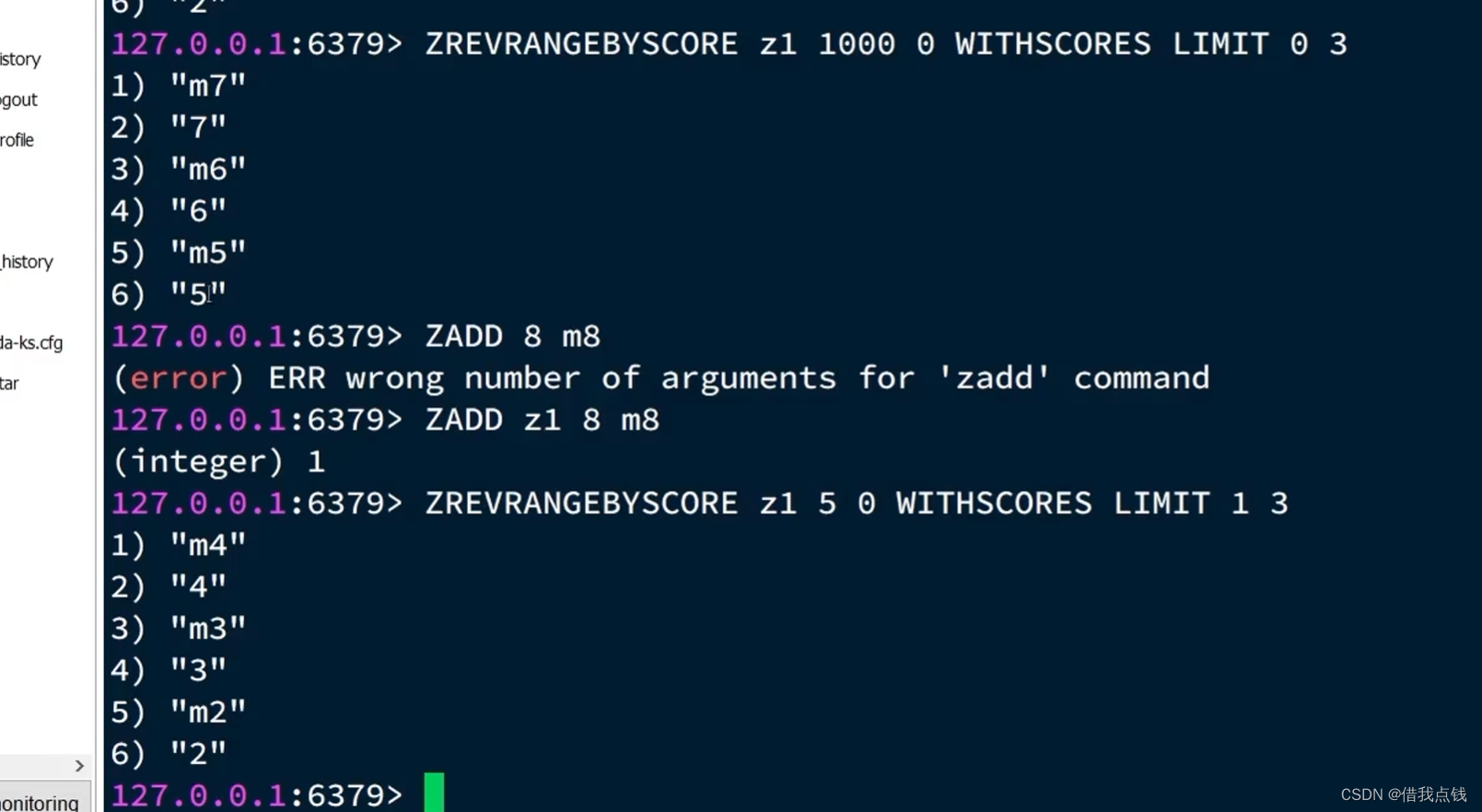
滚动分页查询参数:
max:第一次查询时为当前时间戳 | 上一次查询的最小时间戳
min:0
offset:第一次直接0 | 在上一次的结果中,与最小值一样的元素的个数
count:3(查询条数)
@Data
public class ScrollResult {
private List<?> list;
private Long minTime;
private Integer offset;
}
@Override
public Result queryBlogOfFollow(Long max, Integer offset) {
// 1.获取当前用户
Long userId = UserHolder.getUser().getId();
// 2.查询收件箱 ZREVRANGEBYSCORE key Max Min LIMIT offset count
String key = FEED_KEY + userId;
// 滚动分页查询
Set<ZSetOperations.TypedTuple<String>> typedTuples = stringRedisTemplate.opsForZSet()
.reverseRangeByScoreWithScores(key, 0, max, offset, 2);
// 3.非空判断
if (typedTuples == null || typedTuples.isEmpty()) {
return Result.ok();
}
// 4.解析数据:blogId、minTime(时间戳)、offset
List<Long> ids = new ArrayList<>(typedTuples.size());
long minTime = 0; // 2
// 判断重复
int os = 1; // 2
for (ZSetOperations.TypedTuple<String> tuple : typedTuples) { // 5 4 4 2 2
// 4.1.获取id
ids.add(Long.valueOf(tuple.getValue()));
// 4.2.获取分数(时间戳)
long time = tuple.getScore().longValue();
if(time == minTime){
os++;
}else{
minTime = time;
os = 1;
}
}
// 5.根据id查询blog 不能用listByids,要用orderby
String idStr = StrUtil.join(",", ids);
List<Blog> blogs = query().in("id", ids).last("ORDER BY FIELD(id," + idStr + ")").list();
for (Blog blog : blogs) {
// 5.1.查询blog有关的用户
queryBlogUser(blog);
// 5.2.查询blog是否被点赞
isBlogLiked(blog);
}
// 6.封装并返回
ScrollResult r = new ScrollResult();
r.setList(blogs);
r.setOffset(os);
r.setMinTime(minTime);
return Result.ok(r);
}附近商户

导入店铺数据
@Test
void loadShopData() {
// 1.查询店铺信息
List<Shop> list = shopService.list();
// 2.把店铺分组,按照typeId分组,typeId一致的放到一个集合
Map<Long, List<Shop>> map = list.stream().collect(Collectors.groupingBy(Shop::getTypeId));
// 3.分批完成写入Redis
for (Map.Entry<Long, List<Shop>> entry : map.entrySet()) {
// 3.1.获取类型id
Long typeId = entry.getKey();
String key = SHOP_GEO_KEY + typeId;
// 3.2.获取同类型的店铺的集合
List<Shop> value = entry.getValue();
List<RedisGeoCommands.GeoLocation<String>> locations = new ArrayList<>(value.size());
// 3.3.写入redis GEOADD key 经度 纬度 member
for (Shop shop : value) {
// stringRedisTemplate.opsForGeo().add(key, new Point(shop.getX(), shop.getY()), shop.getId().toString());
locations.add(new RedisGeoCommands.GeoLocation<>(
shop.getId().toString(),
new Point(shop.getX(), shop.getY())
));
}
stringRedisTemplate.opsForGeo().add(key, locations);
}
} public Result queryShopByType(Integer typeId, Integer current, Double x, Double y) {
// 1.判断是否需要根据坐标查询
if (x == null || y == null) {
// 不需要坐标查询,按数据库查询
Page<Shop> page = query()
.eq("type_id", typeId)
.page(new Page<>(current, SystemConstants.DEFAULT_PAGE_SIZE));
// 返回数据
return Result.ok(page.getRecords());
}
// 2.计算分页参数
int from = (current - 1) * SystemConstants.DEFAULT_PAGE_SIZE;
int end = current * SystemConstants.DEFAULT_PAGE_SIZE;
// 3.查询redis、按照距离排序、分页。结果:shopId、distance
String key = SHOP_GEO_KEY + typeId;
GeoResults<RedisGeoCommands.GeoLocation<String>> results = stringRedisTemplate.opsForGeo() // GEOSEARCH key BYLONLAT x y BYRADIUS 10 WITHDISTANCE
.search(
key,
GeoReference.fromCoordinate(x, y),
new Distance(5000),
RedisGeoCommands.GeoSearchCommandArgs.newGeoSearchArgs().includeDistance().limit(end)
);
// 4.解析出id
if (results == null) {
return Result.ok(Collections.emptyList());
}
List<GeoResult<RedisGeoCommands.GeoLocation<String>>> list = results.getContent();
if (list.size() <= from) {
// 没有下一页了,结束
return Result.ok(Collections.emptyList());
}
// 4.1.截取 from ~ end的部分
List<Long> ids = new ArrayList<>(list.size());
Map<String, Distance> distanceMap = new HashMap<>(list.size());
list.stream().skip(from).forEach(result -> {
// 4.2.获取店铺id
String shopIdStr = result.getContent().getName();
ids.add(Long.valueOf(shopIdStr));
// 4.3.获取距离
Distance distance = result.getDistance();
distanceMap.put(shopIdStr, distance);
});
// 5.根据id查询Shop
String idStr = StrUtil.join(",", ids);
List<Shop> shops = query().in("id", ids).last("ORDER BY FIELD(id," + idStr + ")").list();
for (Shop shop : shops) {
shop.setDistance(distanceMap.get(shop.getId().toString()).getValue());
}
// 6.返回
return Result.ok(shops);
}
}用户签到
位图BitMap:
@Override
public Result sign() {
// 1.获取当前登录用户
Long userId = UserHolder.getUser().getId();
// 2.获取日期
LocalDateTime now = LocalDateTime.now();
// 3.拼接key
String keySuffix = now.format(DateTimeFormatter.ofPattern(":yyyyMM"));
String key = USER_SIGN_KEY + userId + keySuffix;
// 4.获取今天是本月的第几天
int dayOfMonth = now.getDayOfMonth();
// 5.写入Redis SETBIT key offset 1
stringRedisTemplate.opsForValue().setBit(key, dayOfMonth - 1, true);
return Result.ok();
}签到统计
@Override
public Result signCount() {
// 1.获取当前登录用户
Long userId = UserHolder.getUser().getId();
// 2.获取日期
LocalDateTime now = LocalDateTime.now();
// 3.拼接key
String keySuffix = now.format(DateTimeFormatter.ofPattern(":yyyyMM"));
String key = USER_SIGN_KEY + userId + keySuffix;
// 4.获取今天是本月的第几天
int dayOfMonth = now.getDayOfMonth();
// 5.获取本月截止今天为止的所有的签到记录,返回的是一个十进制的数字 BITFIELD sign:5:202203 GET u14 0
List<Long> result = stringRedisTemplate.opsForValue().bitField(
key,
BitFieldSubCommands.create()
.get(BitFieldSubCommands.BitFieldType.unsigned(dayOfMonth)).valueAt(0)
);
if (result == null || result.isEmpty()) {
// 没有任何签到结果
return Result.ok(0);
}
Long num = result.get(0);
if (num == null || num == 0) {
return Result.ok(0);
}
// 6.循环遍历
int count = 0;
while (true) {
// 6.1.让这个数字与1做与运算,得到数字的最后一个bit位 // 判断这个bit位是否为0
if ((num & 1) == 0) {
// 如果为0,说明未签到,结束
break;
}else {
// 如果不为0,说明已签到,计数器+1
count++;
}
// 把数字右移一位,抛弃最后一个bit位,继续下一个bit位
num >>>= 1;
}
return Result.ok(count);
}VU统计

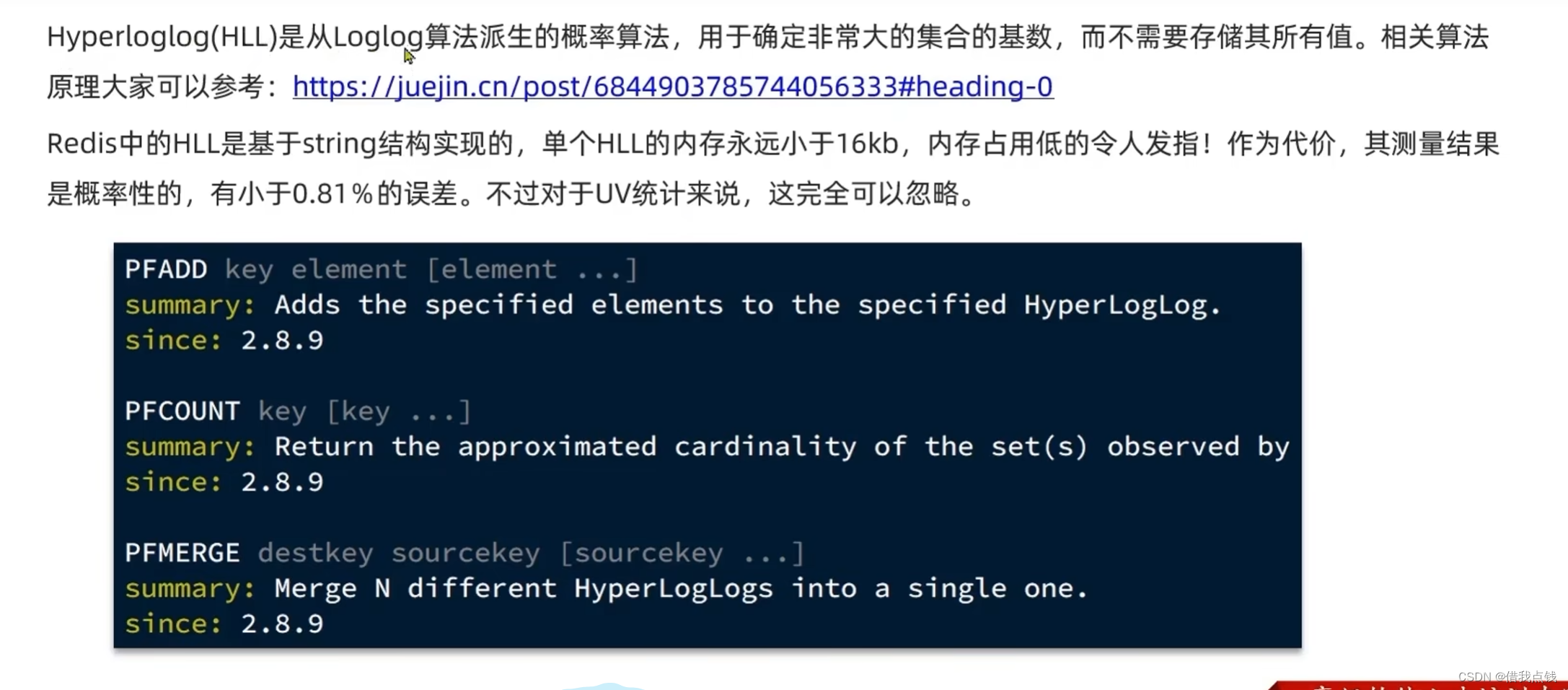
@Test
void testHyperLogLog() {
String[] values = new String[1000];
int j = 0;
for (int i = 0; i < 1000000; i++) {
j = i % 1000;
values[j] = "user_" + i;
if(j == 999){
// 发送到Redis
stringRedisTemplate.opsForHyperLogLog().add("hl2", values);
}
}
// 统计数量
Long count = stringRedisTemplate.opsForHyperLogLog().size("hl2");
System.out.println("count = " + count);
}
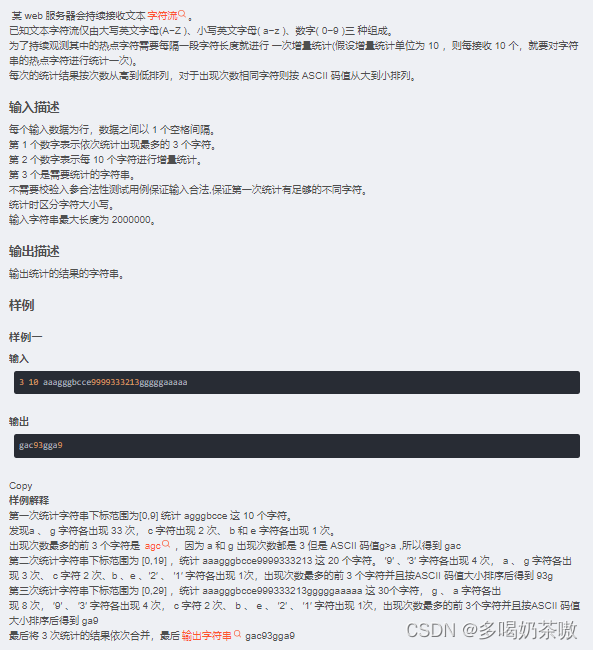
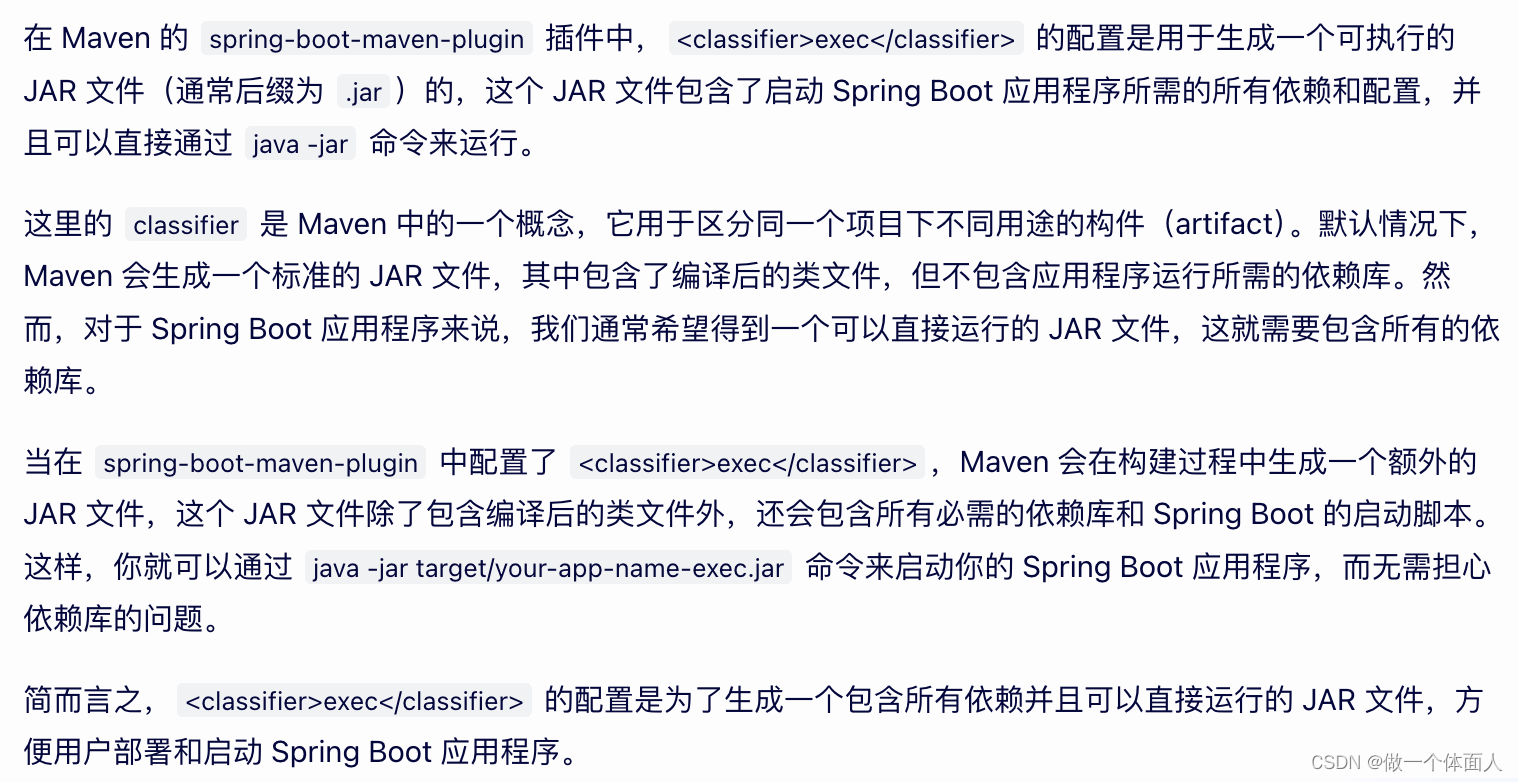

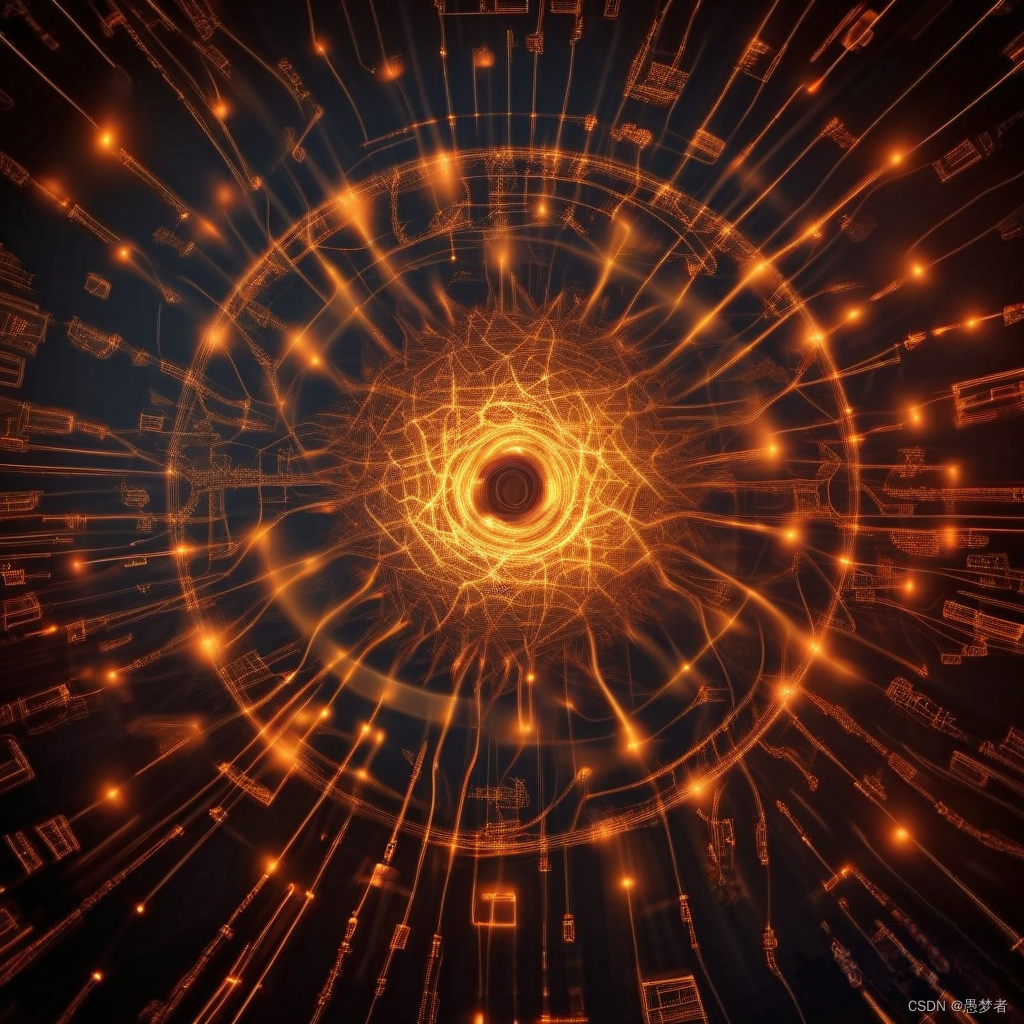

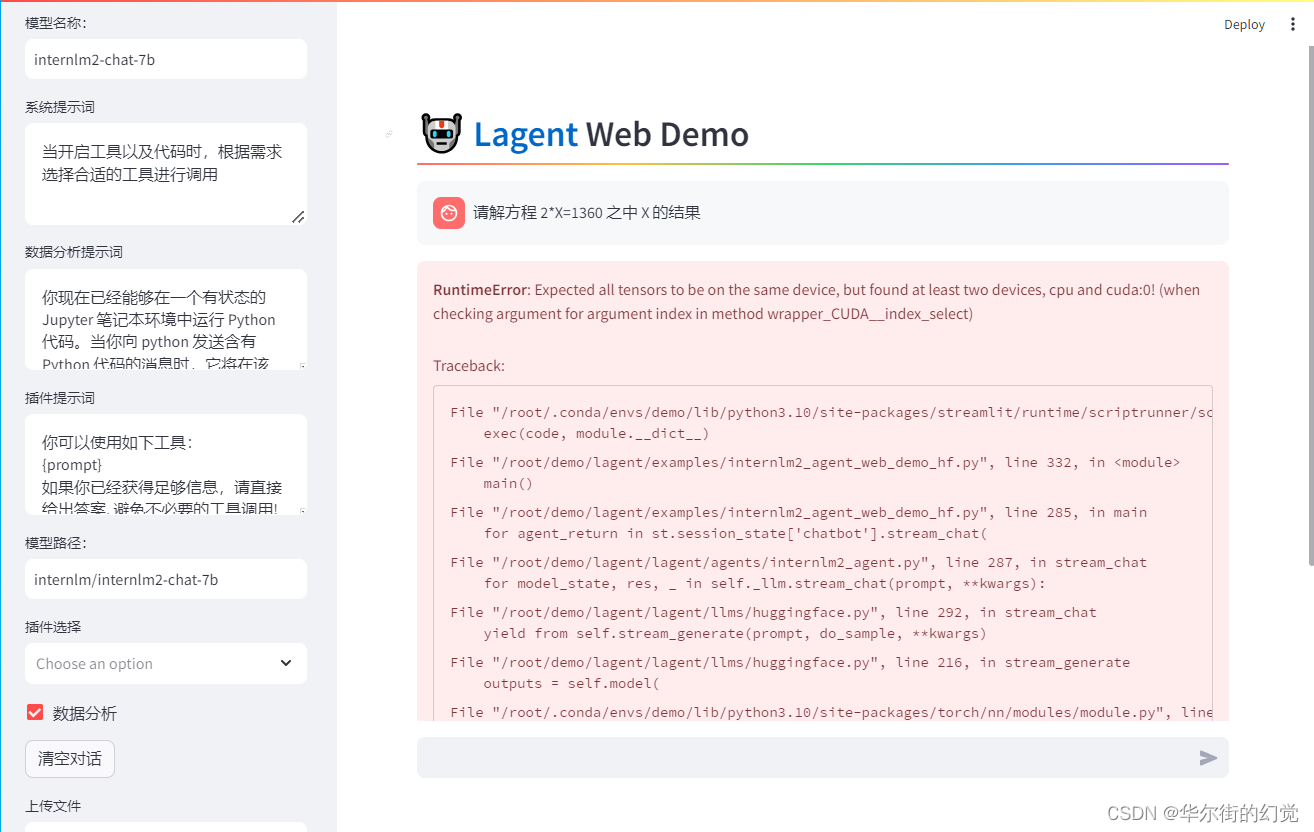


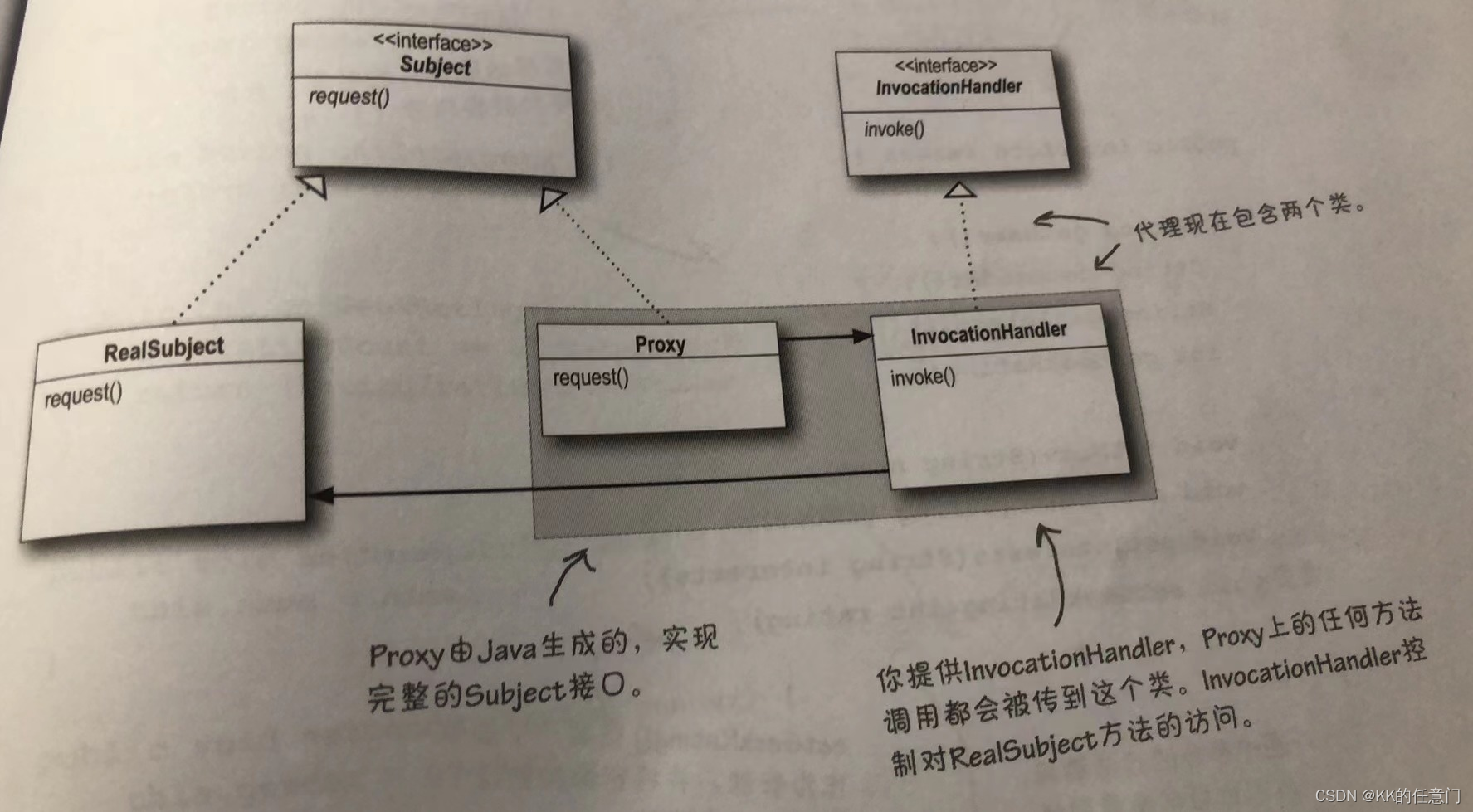
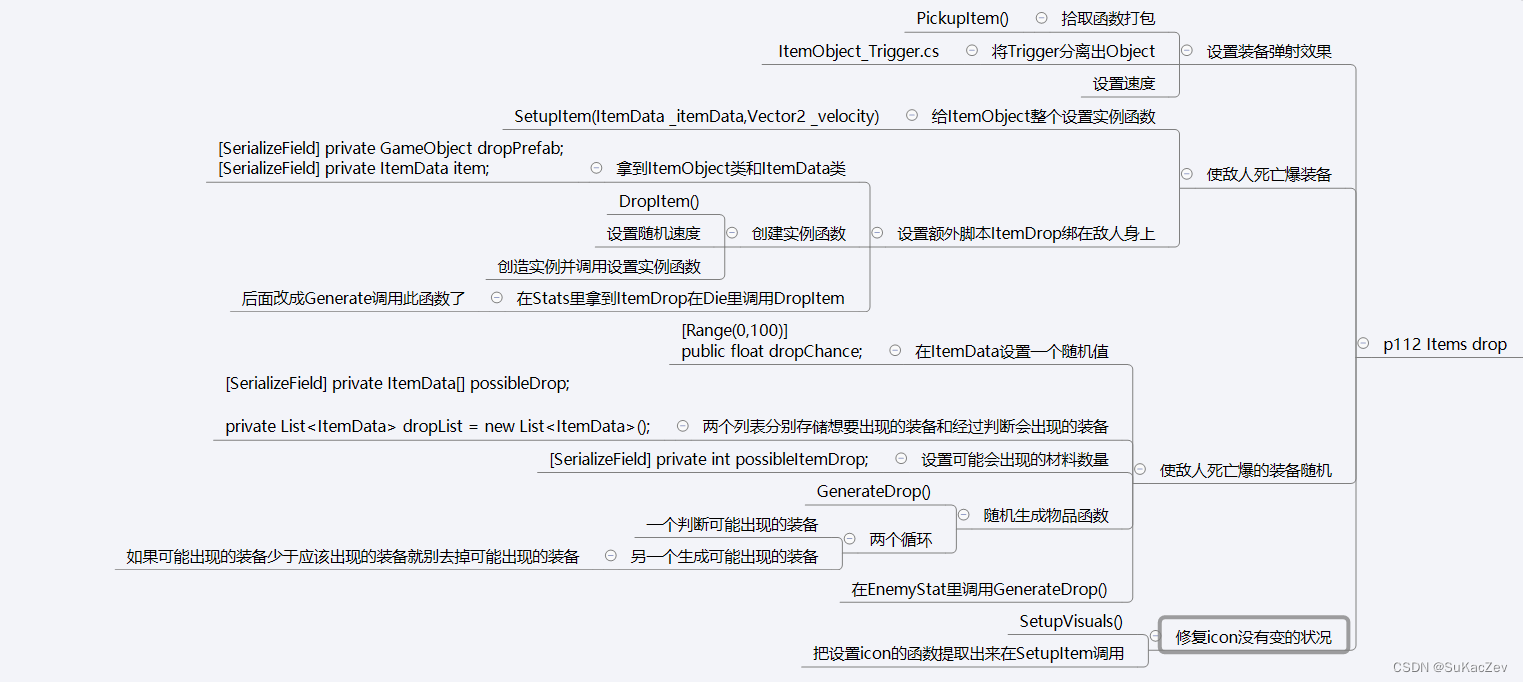
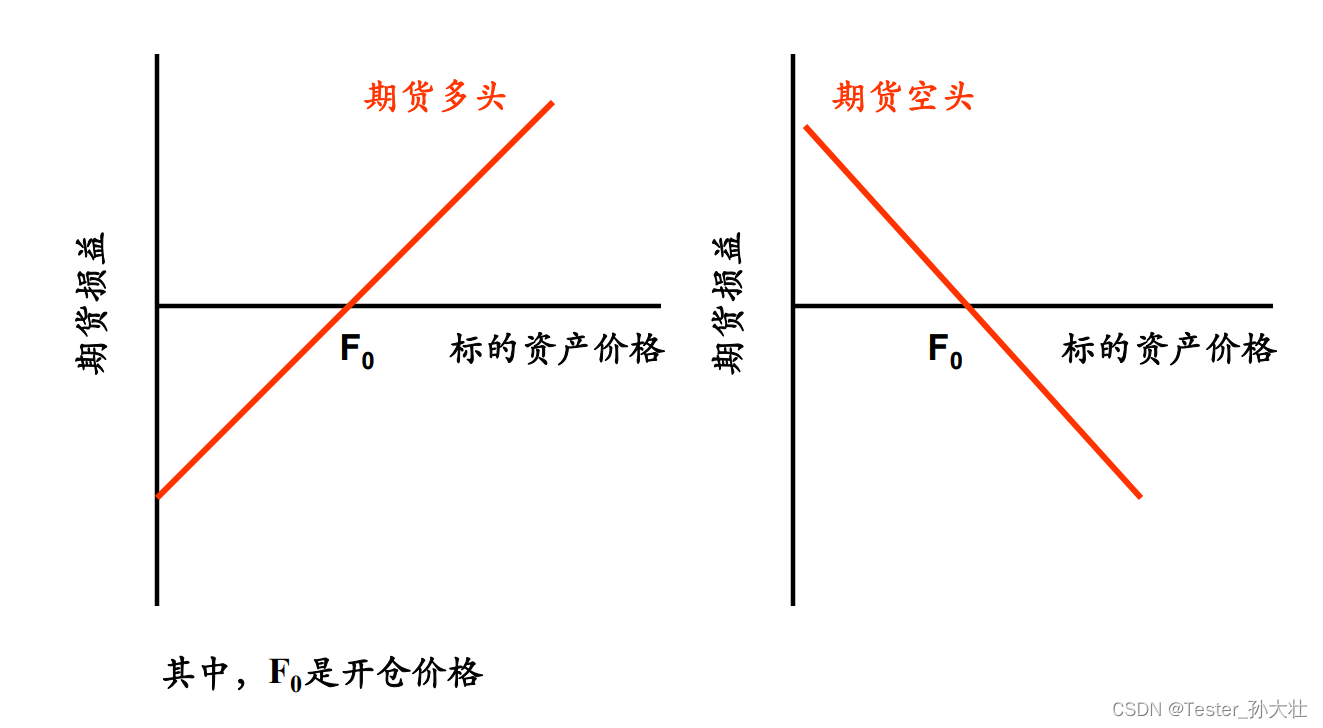
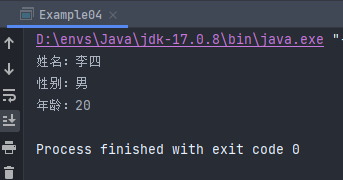
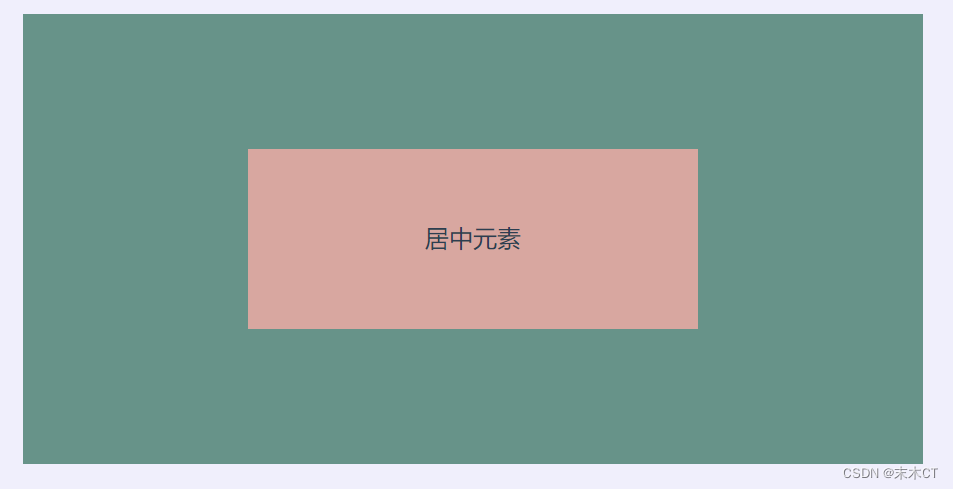

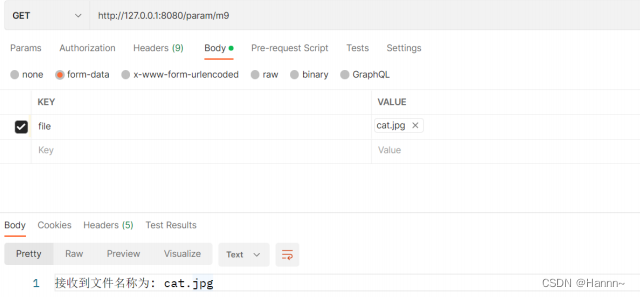
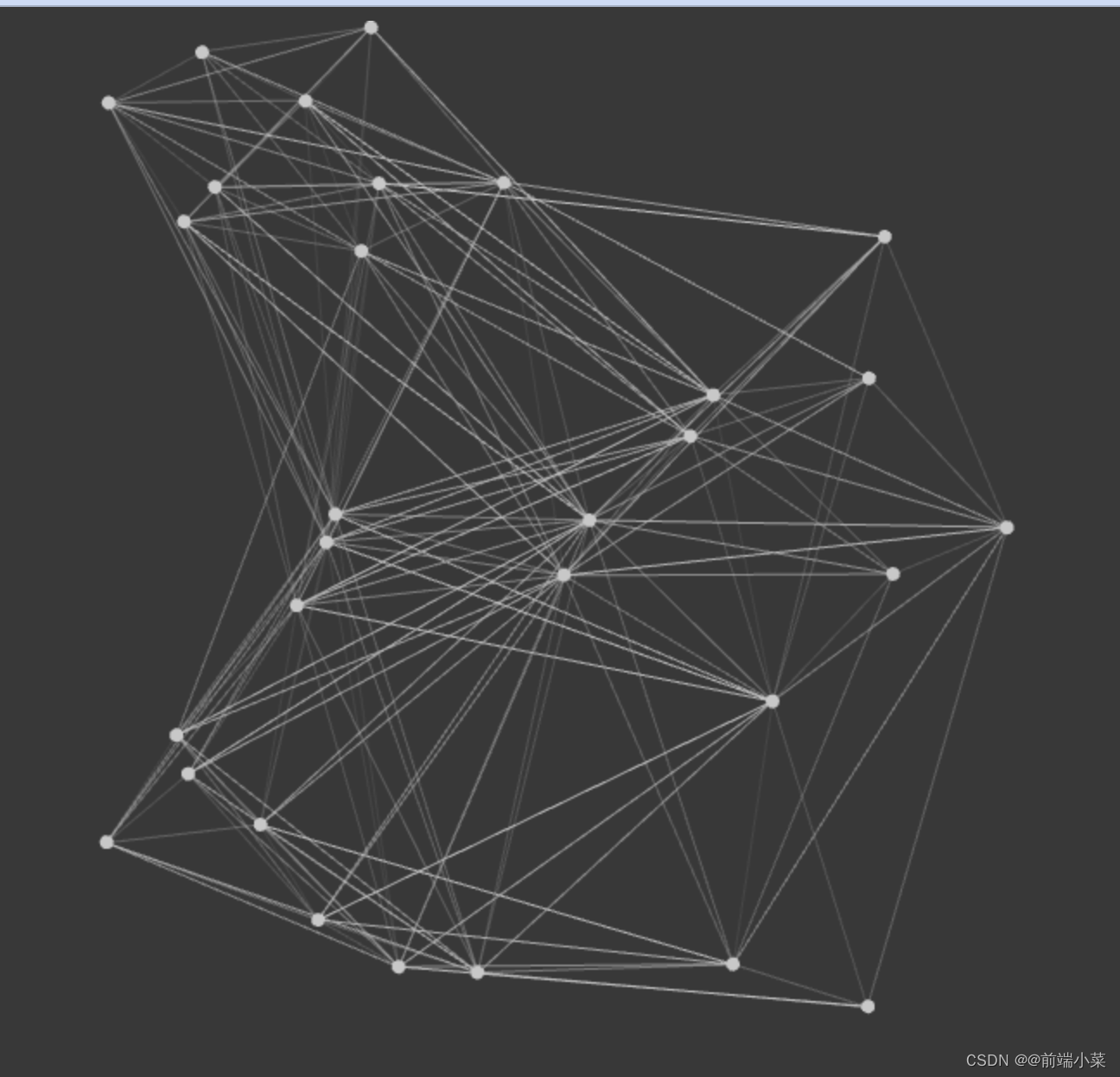
![[linux初阶][vim-gcc-gdb] TwoCharter: gcc编译器](https://img-blog.csdnimg.cn/direct/8f17326e3e0b463eb224d0ef5f033db5.png)