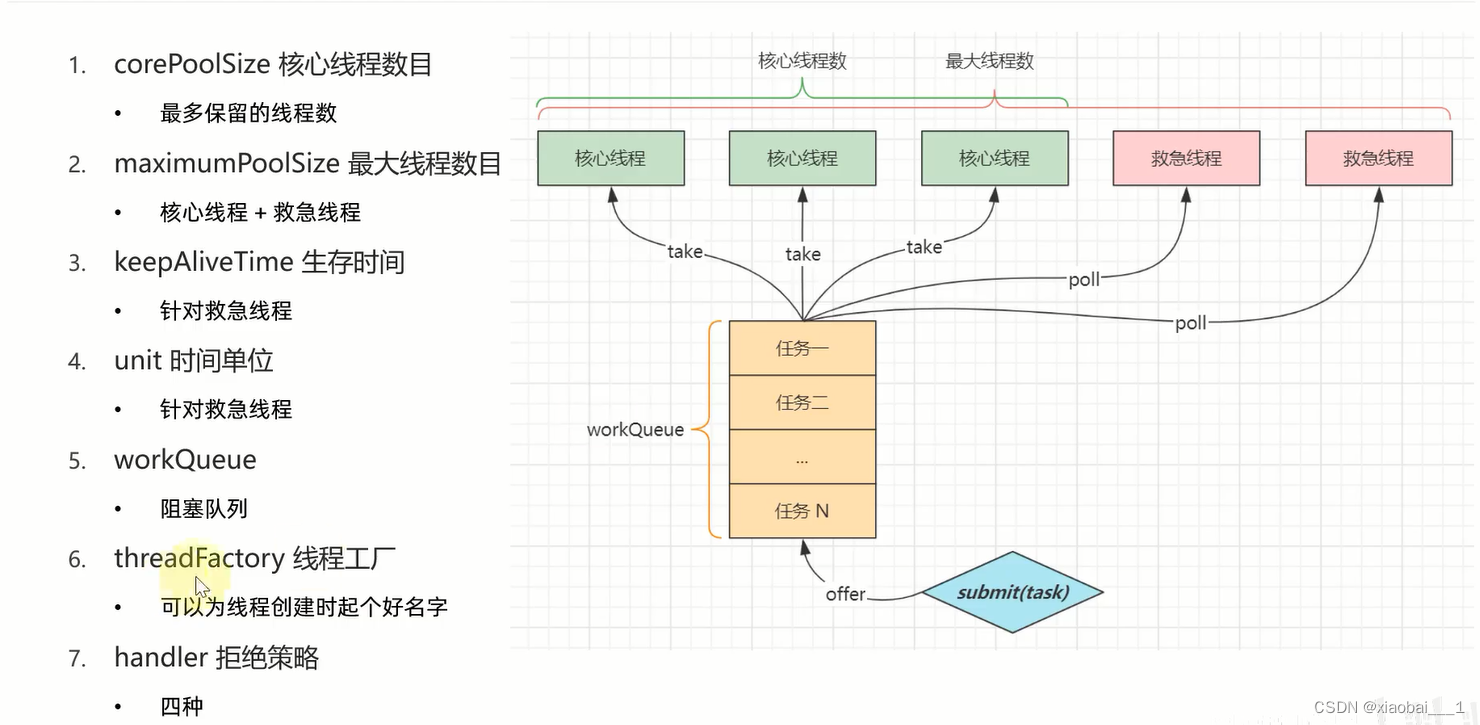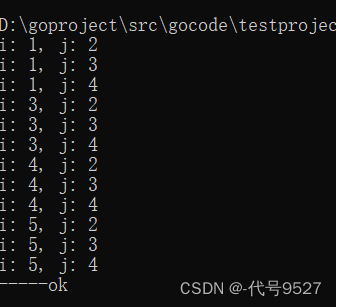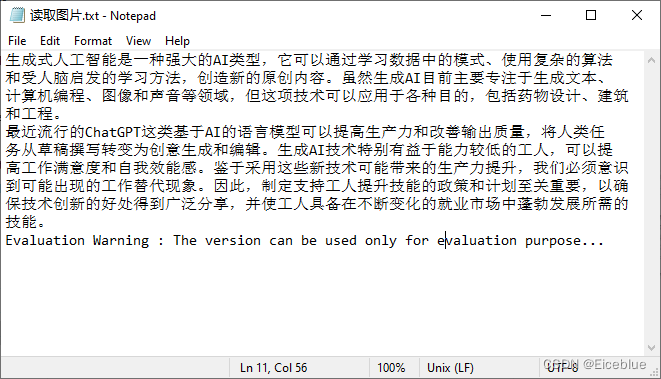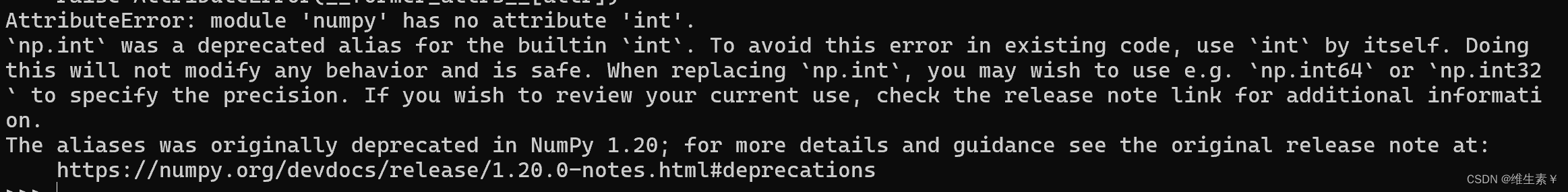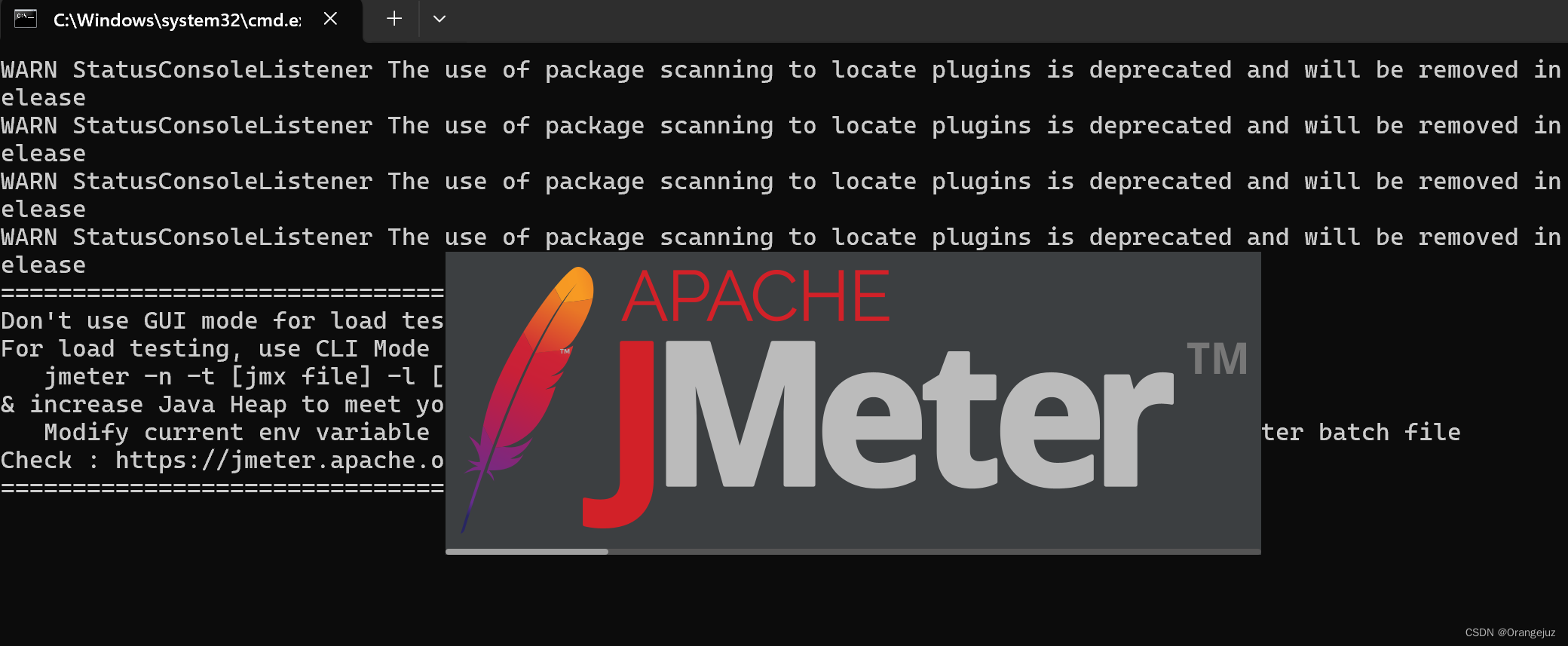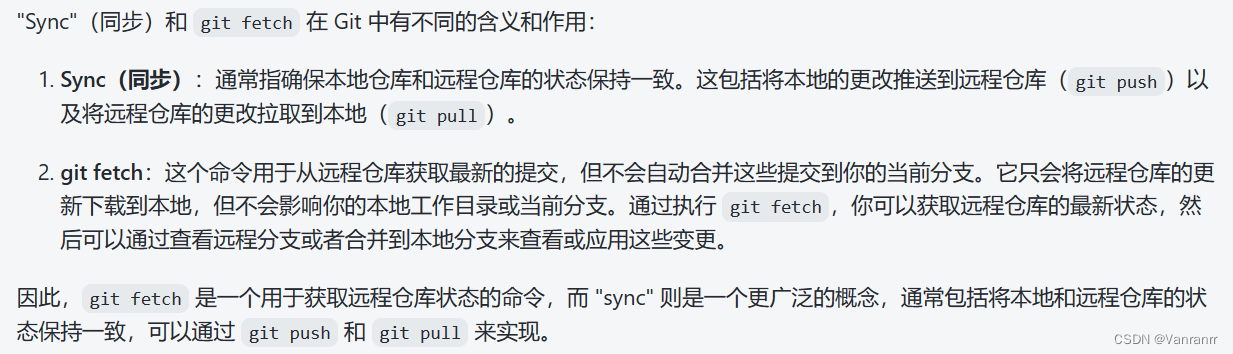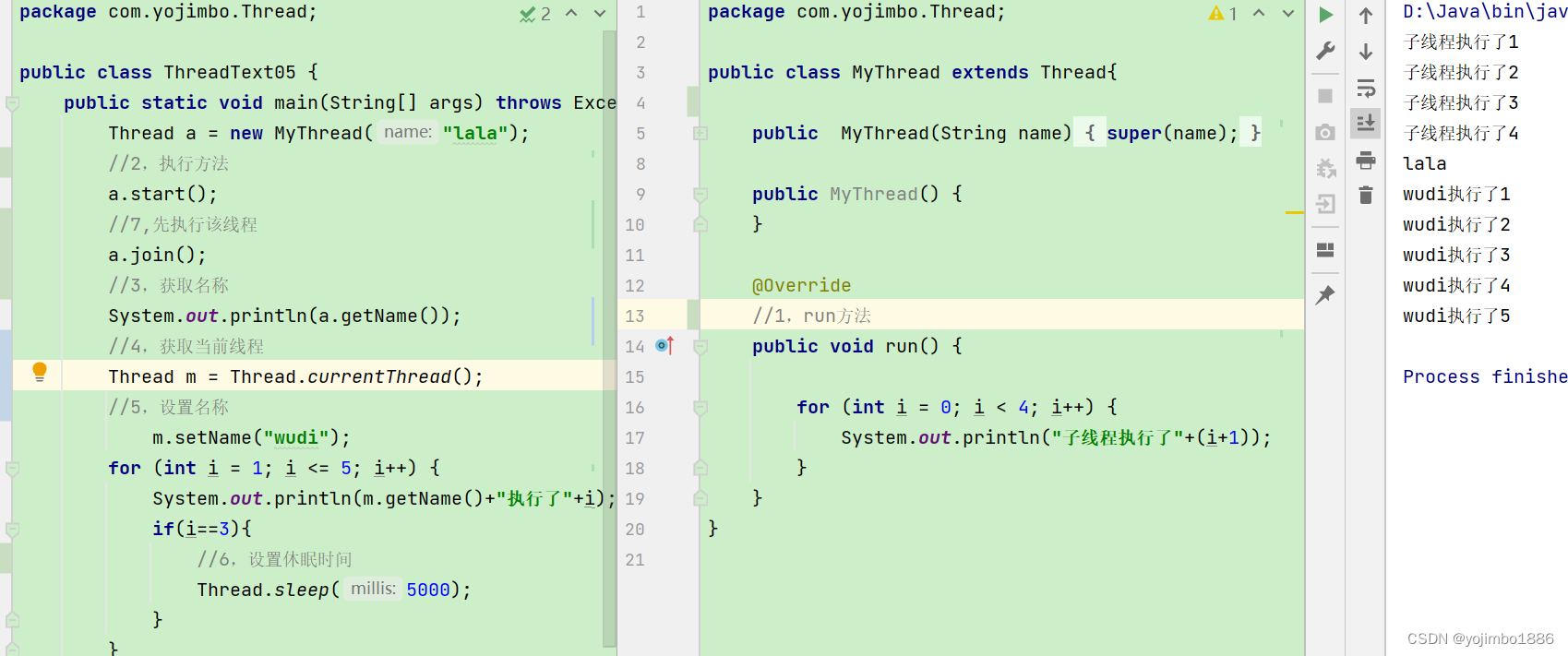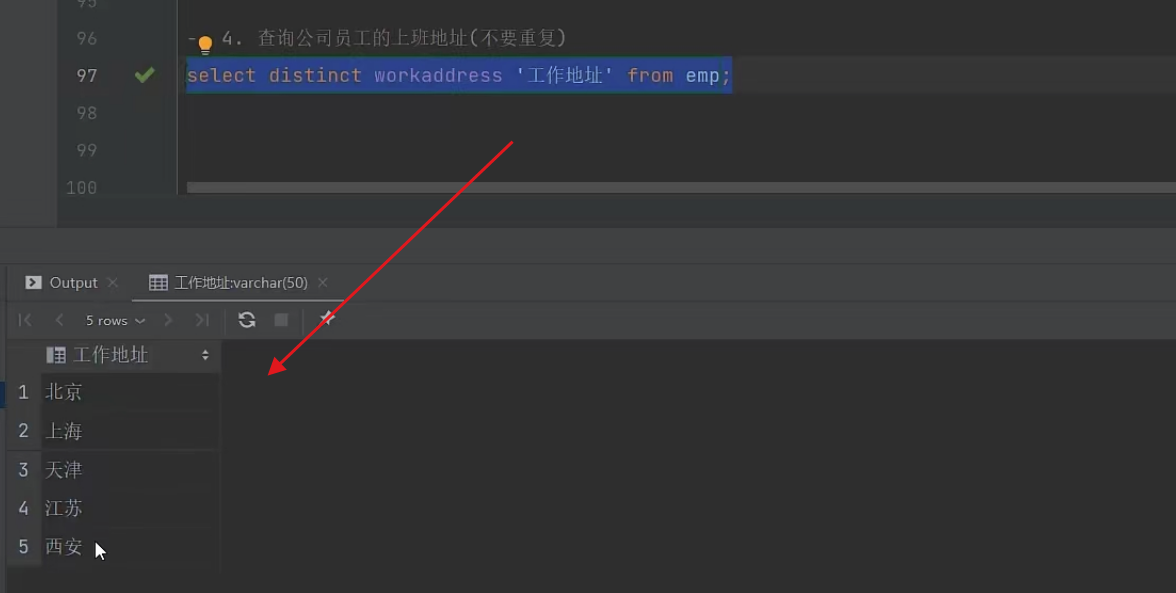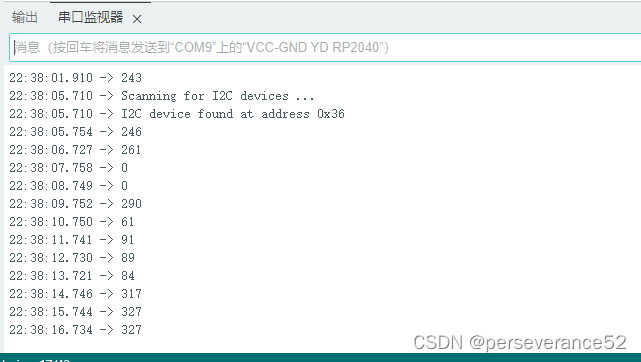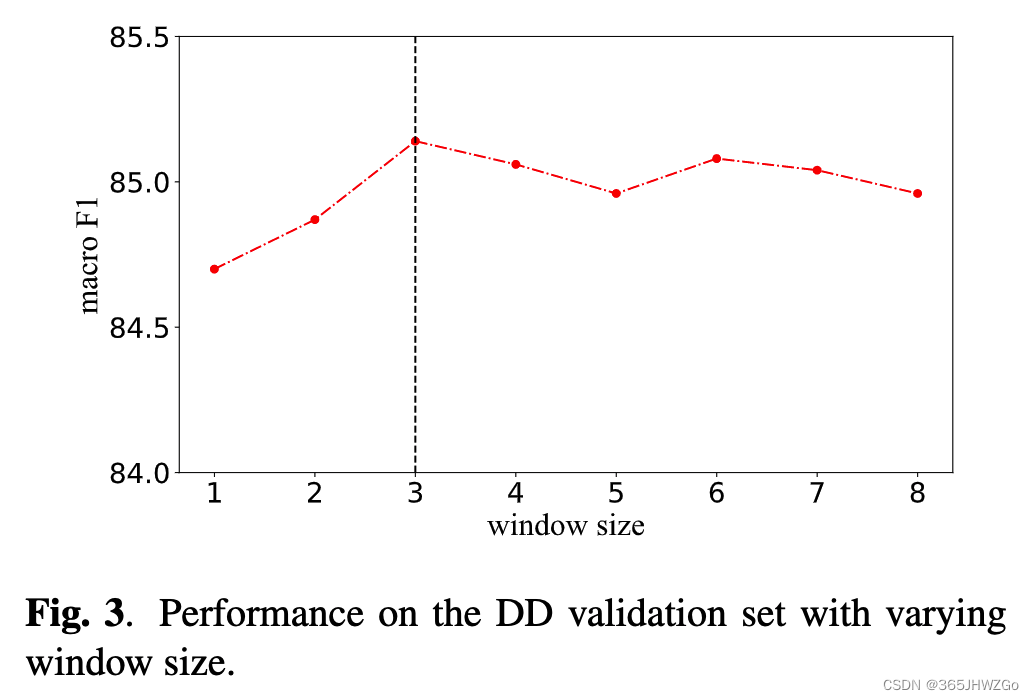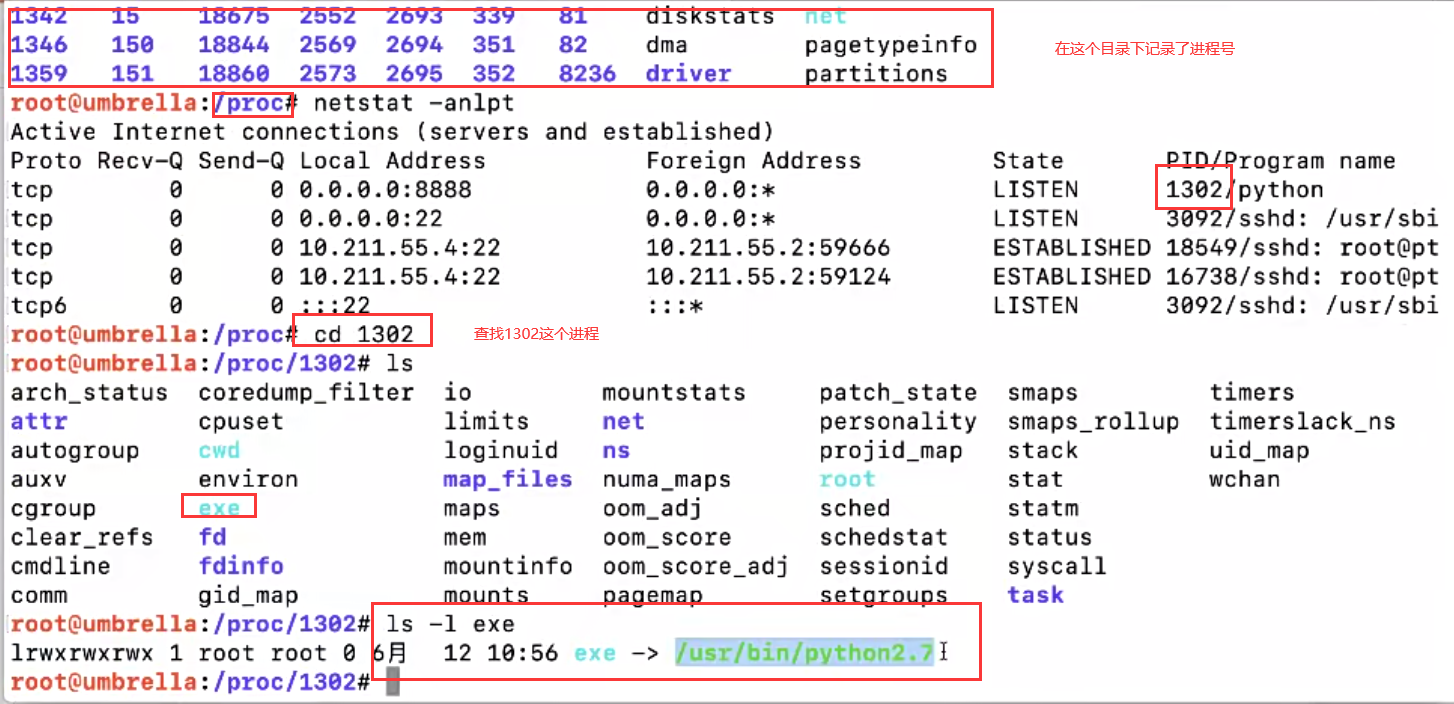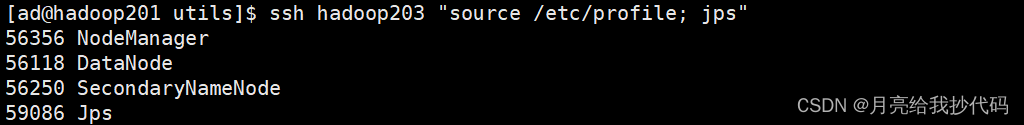一. snapshot_download
# 1.安装huggingface_hub
# pip install huggingface_hub
import os
from huggingface_hub import snapshot_download
print('downloading entire files...')
# 注意,这种方式仍然保存在cache_dir中
snapshot_download(repo_id="ibrahimhamamci/CT-RATE", repo_type="dataset",
local_dir="本地路径",
local_dir_use_symlinks=False, resume_download=True,
token='hf_***')
# 保存到特定的路径
snapshot_download(repo_id="ibrahimhamamci/CT-RATE", repo_type="dataset",
cache_dir="本地路径",
local_dir_use_symlinks=False, resume_download=True,
token='hf_***')
# download single file...,下载单个文件
# from huggingface_hub import hf_hub_download
# hf_hub_download(repo_id="ibrahimhamamci/CT-RATE", filename='config.json',
# repo_type="dataset", filename='....',
# local_dir="/home/miao/data/dataset/CT-RATE/dataset/train",
# local_dir_use_symlinks=False, resume_download=True,
# force_download=False, subfolder='dataset/train/train_10006')
注意事项:
- 获取token的网址
- 下图的repo_id为“google/gemma-7b”
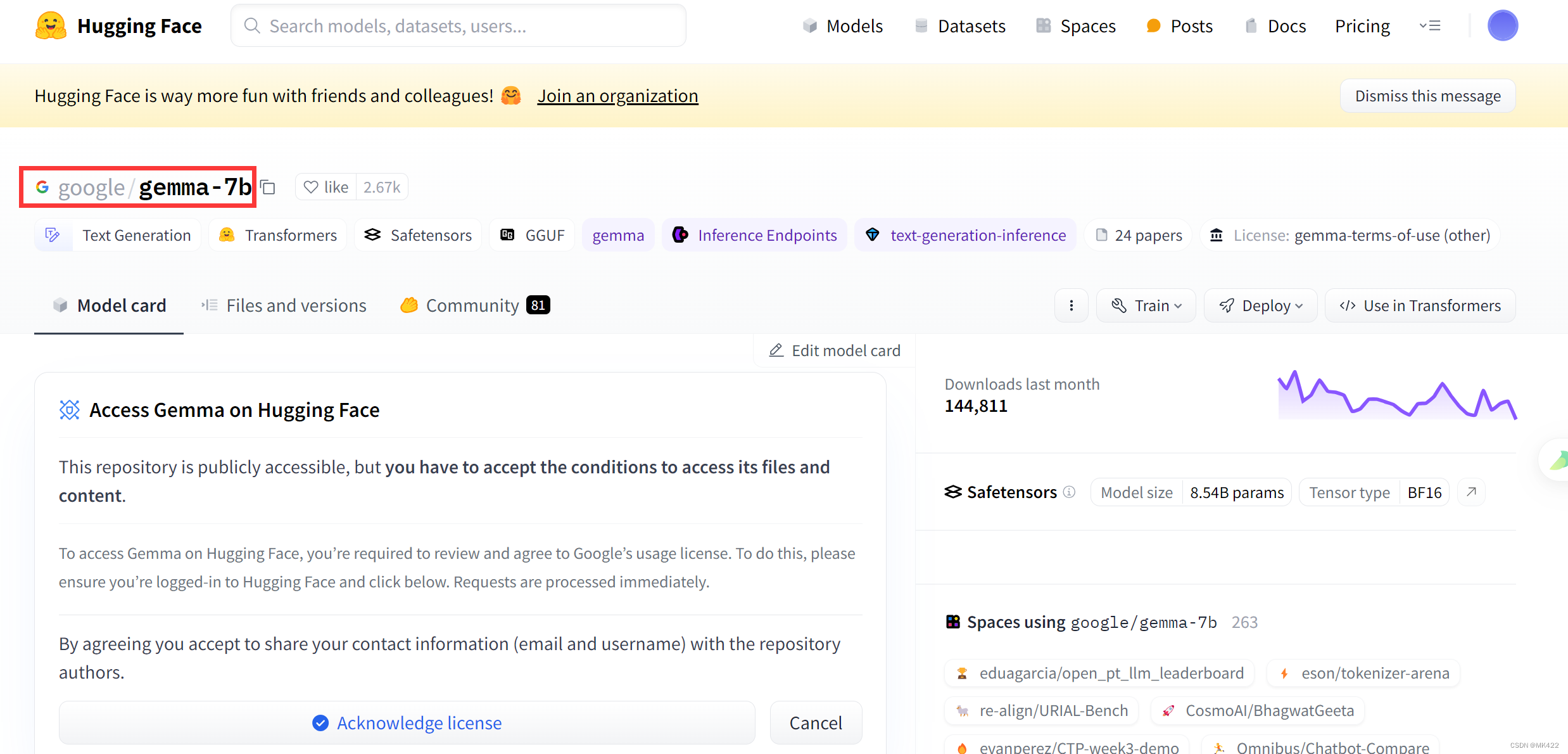
二. huggingface-cli
# 1.安装huggingface-cli
# pip install -U "huggingface[cli]"
# 命令行输入:huggingface-cli -h,可以查看对应的帮助文档
# 2.下载模型
# 注意,模型仍然保存在cache_dir文档中
huggingface-cli download --token hf_*** --resume-download meta-llama/Llama-2-7b-hf --local-dir Llama-2-7b-hf
# 3.下载数据集
# 这种方式,数据集会保存到"/home/local-dir/"中
huggingface-cli download --repo-type dataset --token hf_** --resume-download ibrahimhamamci/CT-RATE --cache-dir /home/local-dir --local-dir-use-symlinks False
三.总结
1.若需要将数据集/模型放在指定路径,需要指定"cache-dir"参数,而不是“local-dir”
2.直接从huggingface中下载对应的模型和数据集,需要外网。因此可以使用国内镜像“HF-Mirror - Huggingface 镜像站”
四.参考
[1] HF-Mirror - Huggingface 镜像站