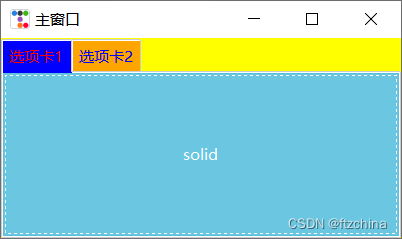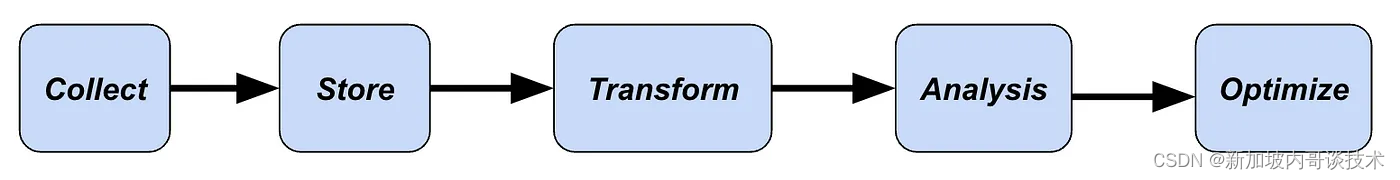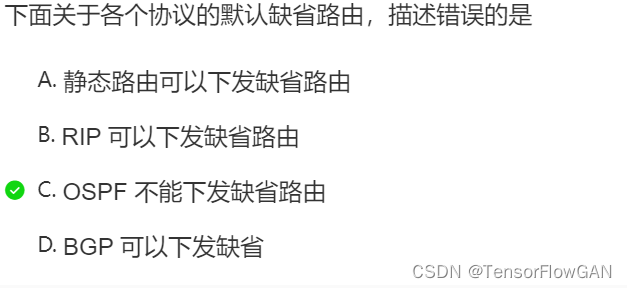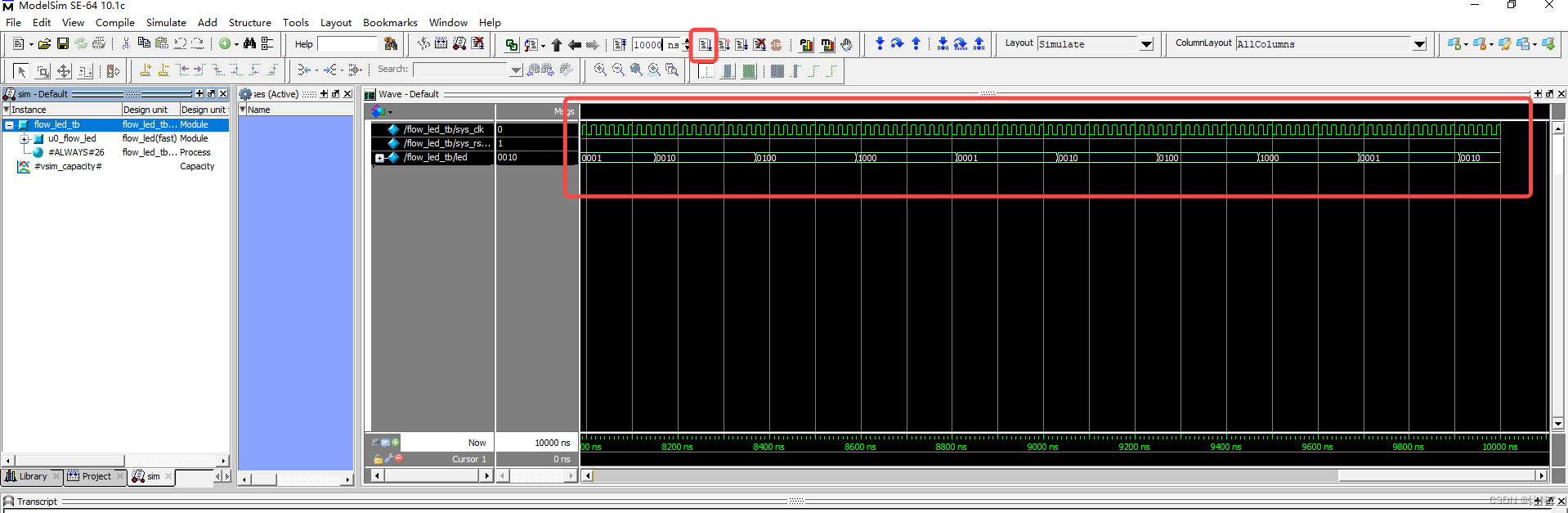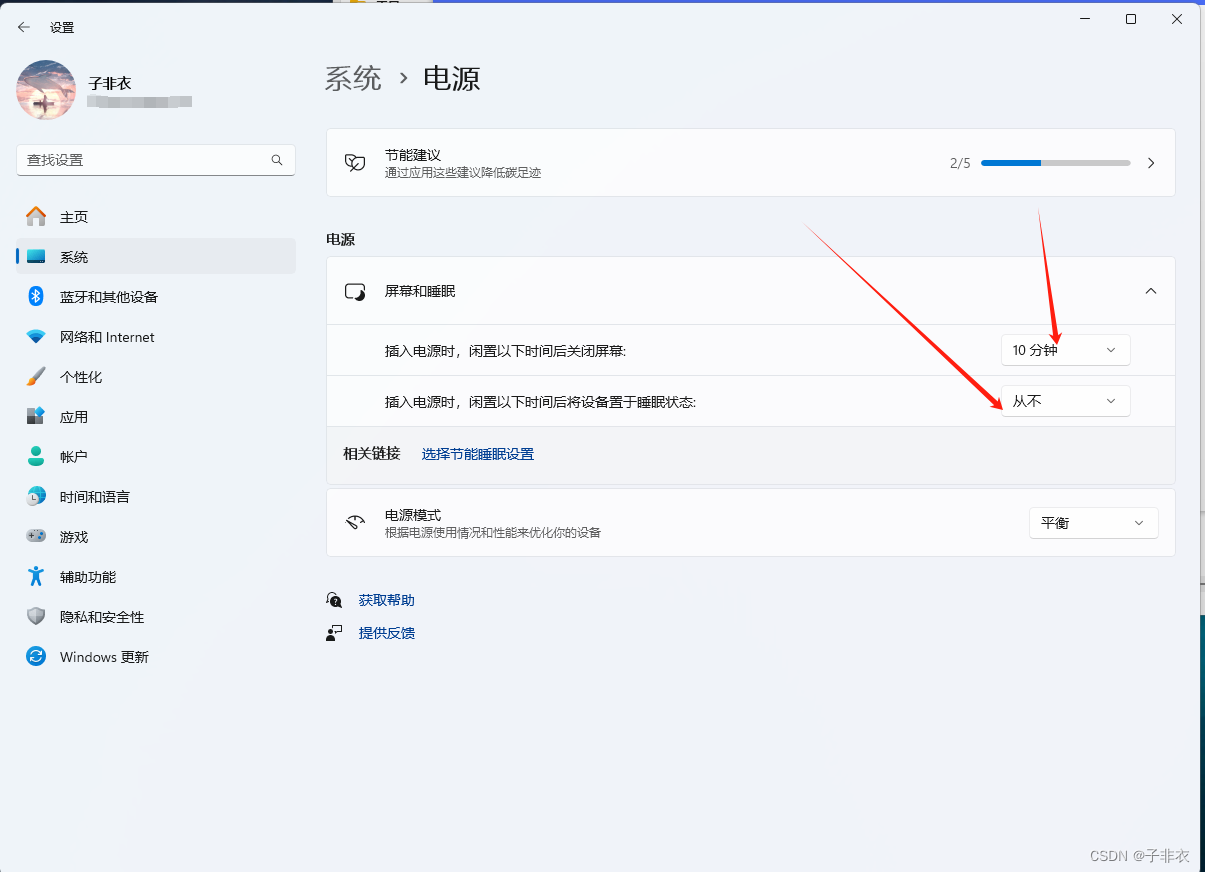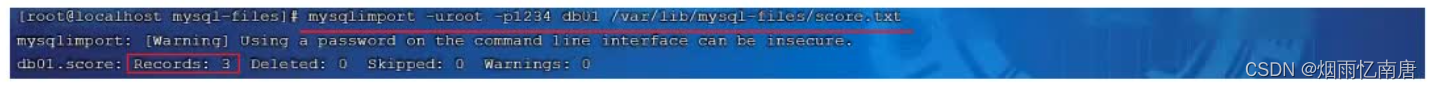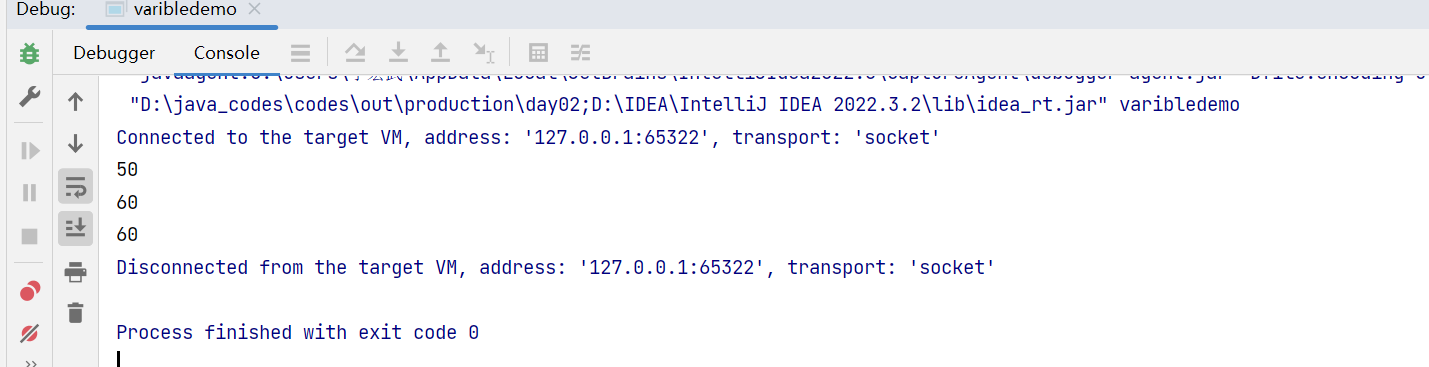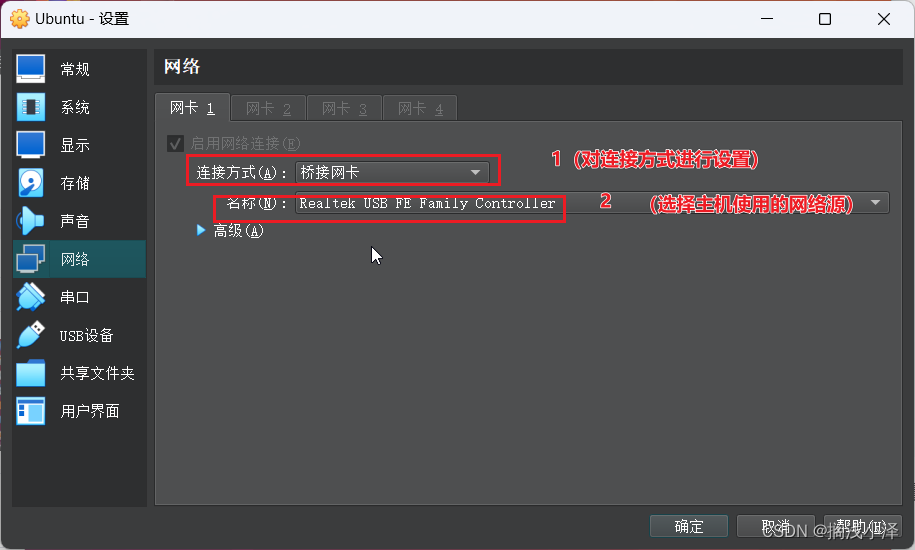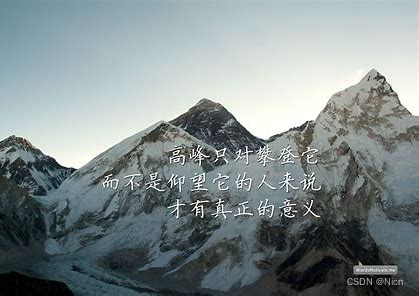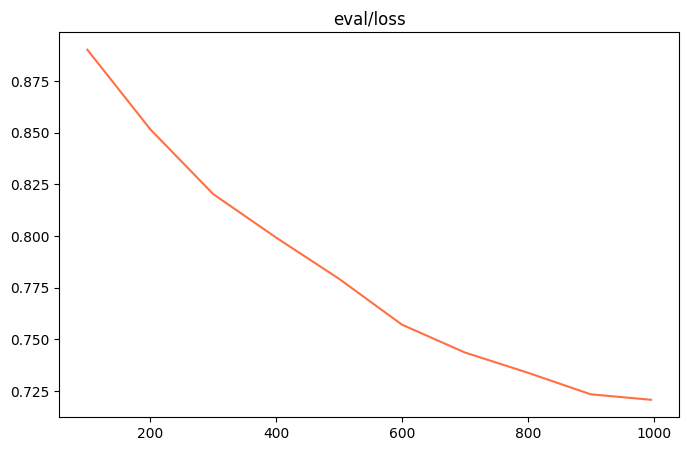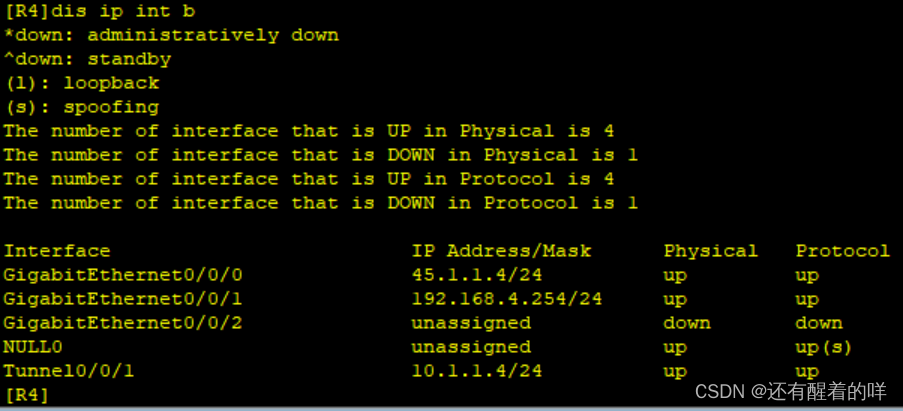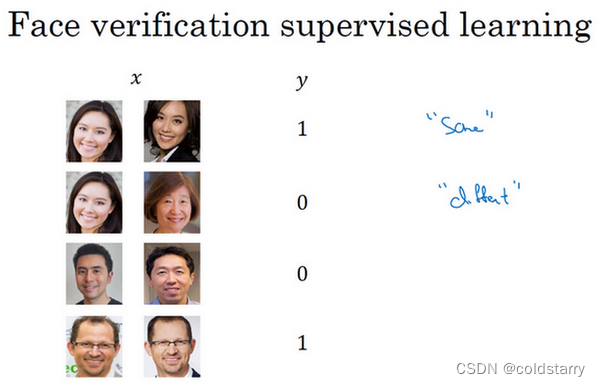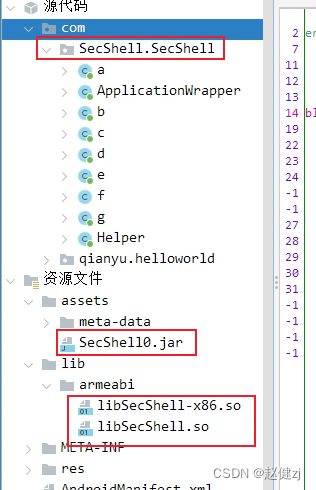在简单的界面设计中,Notebook也是常用的组件之一,Notebook组件的引入可以根据标签来切换不同的界面。使得界面更有层次感,不必都挤在一个界面上。在tkinter中就有Notebook组件,在ttkbootstrap中,同样也对Notebook进行了引入并做了对应的美化。
一:Notebook接口
查看Notebook的接口可以通过help来看
print(help(ttk.Notebook))Help on class Notebook in module tkinter.ttk:
class Notebook(Widget)
| Notebook(*args, **kwargs)
|
| Ttk Notebook widget manages a collection of windows and displays
| a single one at a time. Each child window is associated with a tab,
| which the user may select to change the currently-displayed window.
|
| Method resolution order:
| Notebook
| Widget
| tkinter.Widget
| tkinter.BaseWidget
| tkinter.Misc
| tkinter.Pack
| tkinter.Place
| tkinter.Grid
| builtins.object
|
| Methods defined here:
|
| __init__(self, *args, **kwargs)
|
| add(self, child, **kw)
| Adds a new tab to the notebook.
|
| If window is currently managed by the notebook but hidden, it is
| restored to its previous position.
|
| config = configure(self, cnf=None, **kwargs)
|
| configure(self, cnf=None, **kwargs)
|
| enable_traversal(self)
| Enable keyboard traversal for a toplevel window containing
| this notebook.
|
| This will extend the bindings for the toplevel window containing
| this notebook as follows:
|
| Control-Tab: selects the tab following the currently selected
| one
|
| Shift-Control-Tab: selects the tab preceding the currently
| selected one
|
| Alt-K: where K is the mnemonic (underlined) character of any
| tab, will select that tab.
|
| Multiple notebooks in a single toplevel may be enabled for
| traversal, including nested notebooks. However, notebook traversal
| only works properly if all panes are direct children of the
| notebook.
|
| forget(self, tab_id)
| Removes the tab specified by tab_id, unmaps and unmanages the
| associated window.
|
| hide(self, tab_id)
| Hides the tab specified by tab_id.
|
| The tab will not be displayed, but the associated window remains
| managed by the notebook and its configuration remembered. Hidden
| tabs may be restored with the add command.
...
...
...通过dir来查看Notebook支持的属性和方法
['_Misc__winfo_getint', '_Misc__winfo_parseitem', '__class__', '__delattr__', '__dict__', '__dir__', '__doc__', '__eq__', '__format__', '__ge__', '__getattribute__', '__getitem__', '__getstate__', '__gt__', '__hash__', '__init__', '__init_subclass__', '__le__', '__lt__', '__module__', '__ne__', '__new__', '__reduce__', '__reduce_ex__', '__repr__', '__setattr__', '__setitem__', '__sizeof__', '__str__', '__subclasshook__', '__weakref__', '_bind', '_configure', '_displayof', '_do', '_getboolean', '_getconfigure', '_getconfigure1', '_getdoubles', '_getints', '_grid_configure', '_gridconvvalue', '_last_child_ids', '_nametowidget', '_noarg_', '_options', '_register', '_report_exception', '_root', '_setup', '_subst_format', '_subst_format_str', '_substitute', '_tclCommands', '_unbind', '_windowingsystem', 'add', 'after', 'after_cancel', 'after_idle', 'anchor', 'bbox', 'bell', 'bind', 'bind_all', 'bind_class', 'bindtags', 'cget', 'clipboard_append', 'clipboard_clear', 'clipboard_get', 'columnconfigure', 'config', 'configure', 'deletecommand', 'destroy', 'enable_traversal', 'event_add', 'event_delete', 'event_generate', 'event_info', 'focus', 'focus_displayof', 'focus_force', 'focus_get', 'focus_lastfor', 'focus_set', 'forget', 'getboolean', 'getdouble', 'getint', 'getvar', 'grab_current', 'grab_release', 'grab_set', 'grab_set_global', 'grab_status', 'grid', 'grid_anchor', 'grid_bbox', 'grid_columnconfigure', 'grid_configure', 'grid_forget', 'grid_info', 'grid_location', 'grid_propagate', 'grid_remove', 'grid_rowconfigure', 'grid_size', 'grid_slaves', 'hide', 'identify', 'image_names', 'image_types', 'index', 'info', 'info_patchlevel', 'insert', 'instate', 'keys', 'lift', 'location', 'lower', 'mainloop', 'nametowidget', 'option_add', 'option_clear', 'option_get', 'option_readfile', 'pack', 'pack_configure', 'pack_forget', 'pack_info', 'pack_propagate', 'pack_slaves', 'place', 'place_configure', 'place_forget', 'place_info', 'place_slaves', 'propagate', 'quit', 'register', 'rowconfigure', 'select', 'selection_clear', 'selection_get', 'selection_handle', 'selection_own', 'selection_own_get', 'send', 'setvar', 'size', 'slaves', 'state', 'tab', 'tabs', 'tk_bisque', 'tk_focusFollowsMouse', 'tk_focusNext', 'tk_focusPrev', 'tk_setPalette', 'tk_strictMotif', 'tkraise', 'unbind', 'unbind_all', 'unbind_class', 'update', 'update_idletasks', 'wait_variable', 'wait_visibility', 'wait_window', 'waitvar', 'winfo_atom', 'winfo_atomname', 'winfo_cells', 'winfo_children', 'winfo_class', 'winfo_colormapfull', 'winfo_containing', 'winfo_depth', 'winfo_exists', 'winfo_fpixels', 'winfo_geometry', 'winfo_height', 'winfo_id', 'winfo_interps', 'winfo_ismapped', 'winfo_manager', 'winfo_name', 'winfo_parent', 'winfo_pathname', 'winfo_pixels', 'winfo_pointerx', 'winfo_pointerxy', 'winfo_pointery', 'winfo_reqheight', 'winfo_reqwidth', 'winfo_rgb', 'winfo_rootx', 'winfo_rooty', 'winfo_screen', 'winfo_screencells', 'winfo_screendepth', 'winfo_screenheight', 'winfo_screenmmheight', 'winfo_screenmmwidth', 'winfo_screenvisual', 'winfo_screenwidth', 'winfo_server', 'winfo_toplevel', 'winfo_viewable', 'winfo_visual', 'winfo_visualid', 'winfo_visualsavailable', 'winfo_vrootheight', 'winfo_vrootwidth', 'winfo_vrootx', 'winfo_vrooty', 'winfo_width', 'winfo_x', 'winfo_y']
二:Notebook创建
import ttkbootstrap as ttk
from ttkbootstrap.constants import *
root = ttk.Window( title="主窗口", #设置窗口的标题
themename="yeti", #设置主题yeti
size=(400,200), #窗口的大小
)
nb = ttk.Notebook()
nb.pack(fill=BOTH, expand=True)
b1 = ttk.Button(nb, text="solid", bootstyle="info-solid")
b1.pack(side=LEFT, padx=5, pady=10)
nb.add(b1, text='选项卡1')
b2 = ttk.Button(nb, text="outline", bootstyle="warning-outline")
b2.pack(side=LEFT, padx=5, pady=10)
nb.add(b2, text='选项卡2')
root.mainloop()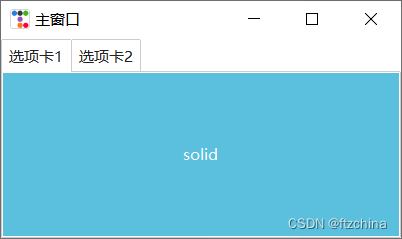

可以看到创建了一个Notebook,加入了两个标签页,每个标签页中放一个按钮,上面是一个最基本的创建Notebook的用例,ttk.Notebook也有很多参数
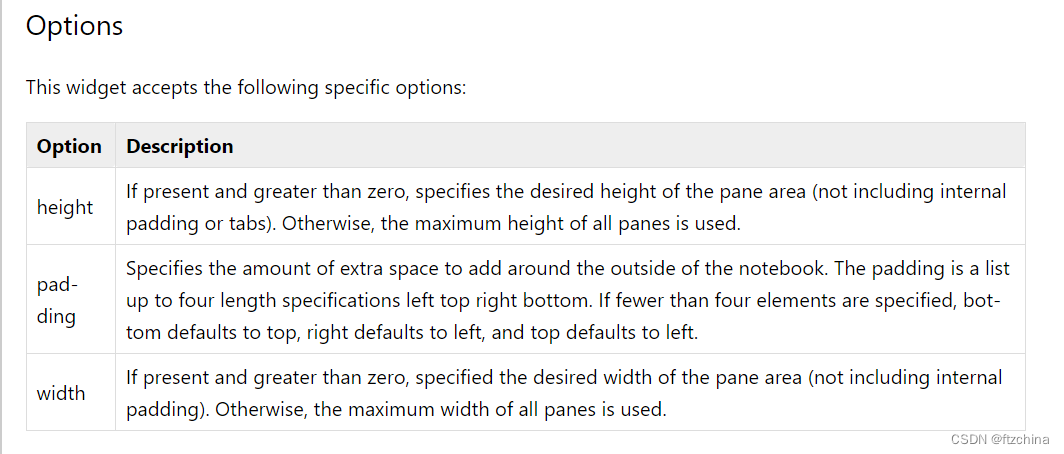
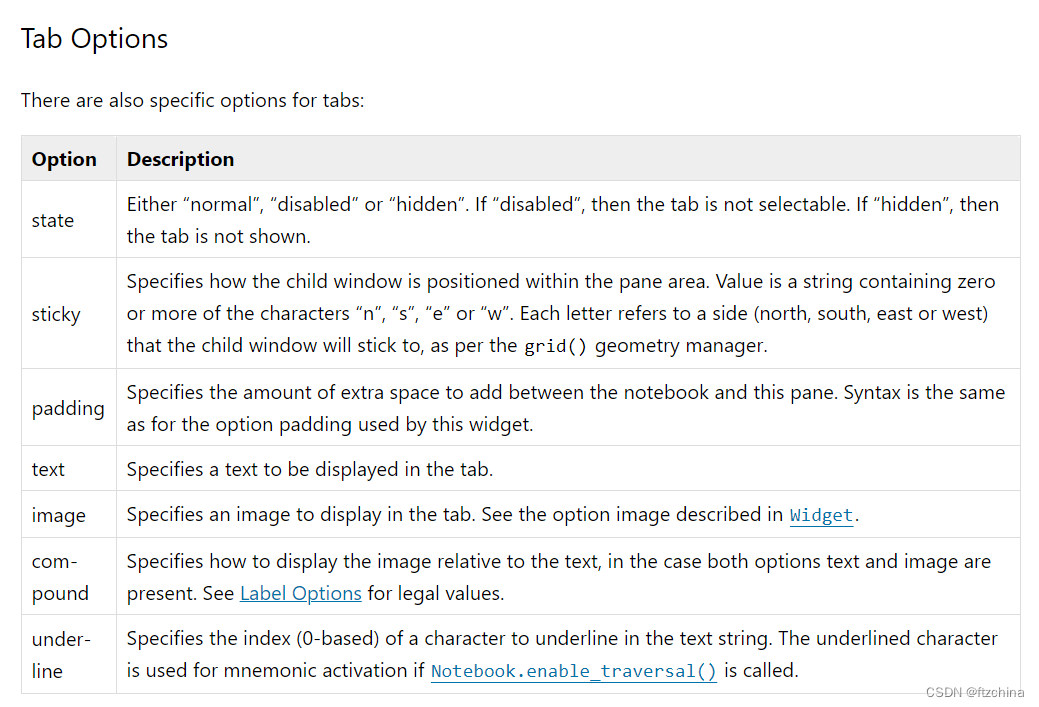
原始链接:tkinter.ttk — Tk themed widgets — Python 3.12.2 documentation
三:Notebook主题
Notebook可以用自带的主题,也可以自己定制主题
nb = ttk.Notebook(root, bootstyle=SUCCESS)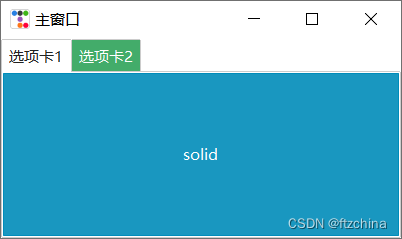
定制主题如下
import ttkbootstrap as ttk
from ttkbootstrap.constants import *
root = ttk.Window( title="主窗口", #设置窗口的标题
themename="yeti", #设置主题yeti
size=(400,200), #窗口的大小
)
s = ttk.Style()
s.configure('Custom.TNotebook', foreground='pink', background='yellow', borderwidth=10)
s.configure('Custom.TNotebook.Tab', foreground='blue', background='orange', borderwidth=10)
s.map('Custom.TNotebook.Tab', foreground=[('selected', 'red')], background=[('selected', 'blue')])
nb = ttk.Notebook(root,style='Custom.TNotebook')
nb.pack(fill=BOTH, expand=True)
b1 = ttk.Button(nb, text="solid", bootstyle="info-solid")
b1.pack(side=LEFT, padx=5, pady=10)
nb.add(b1, text='选项卡1')
b2 = ttk.Button(nb, text="outline", bootstyle="warning-outline")
b2.pack(side=LEFT, padx=5, pady=10)
nb.add(b2, text='选项卡2')
root.mainloop()