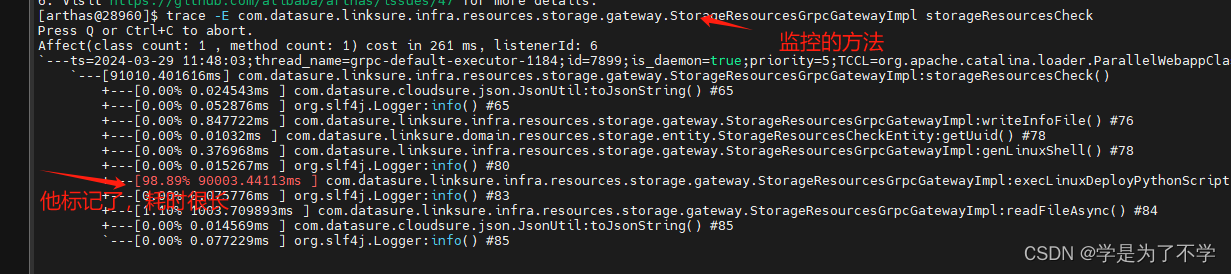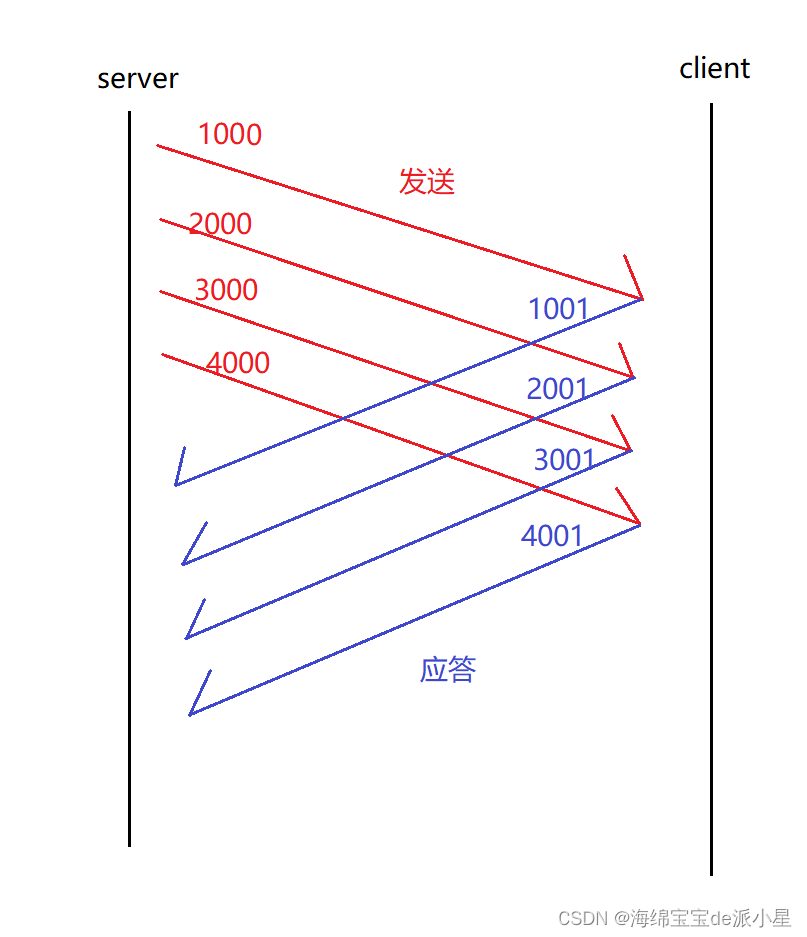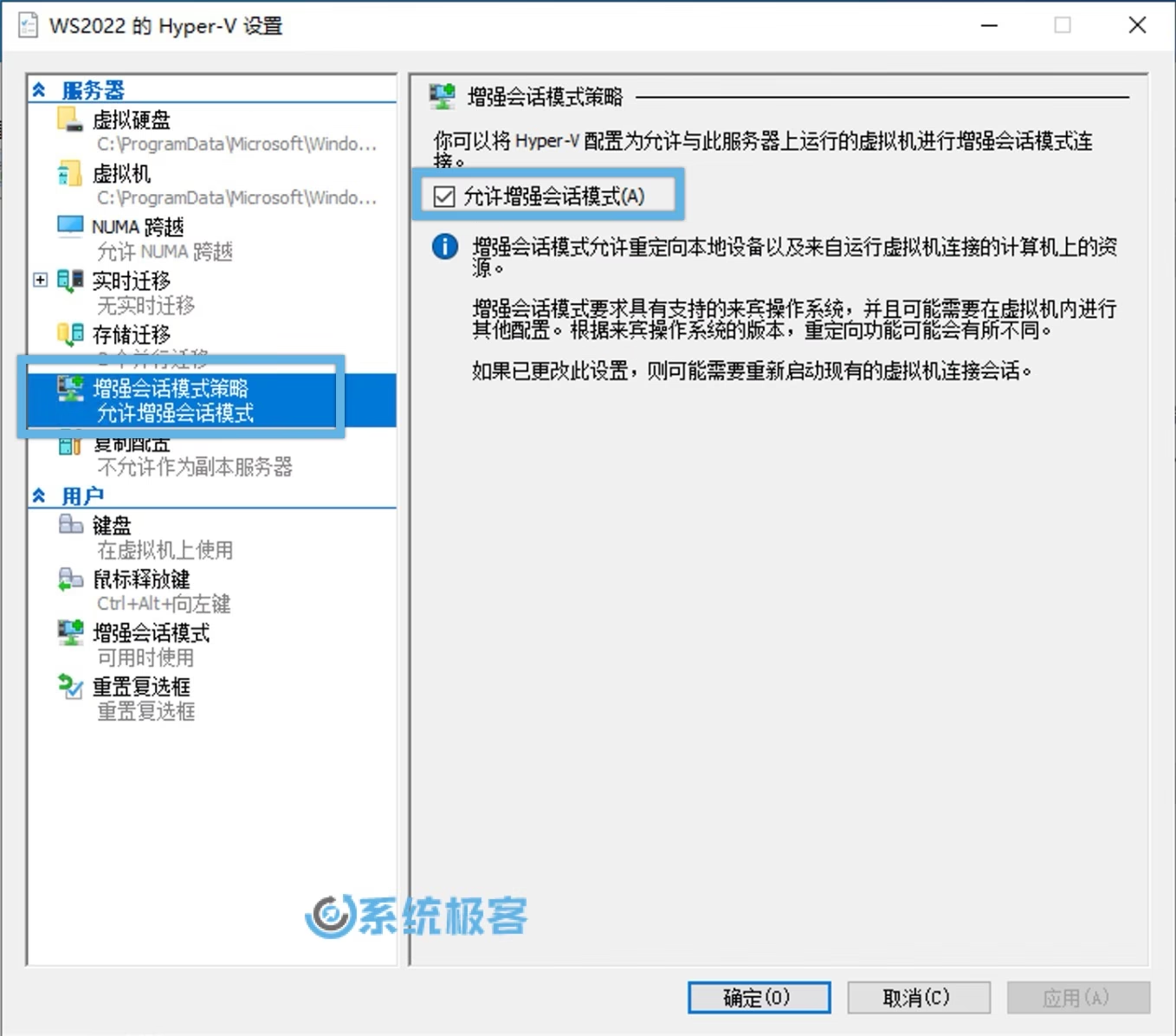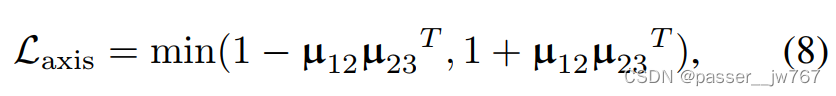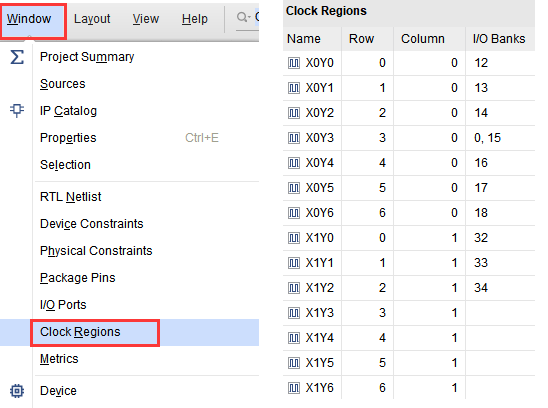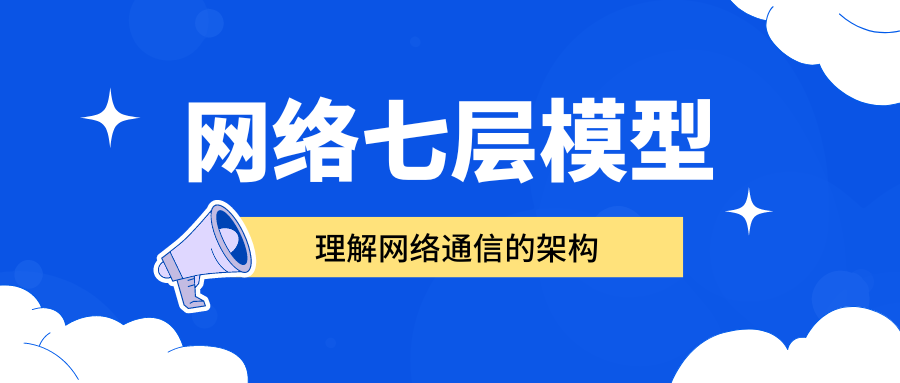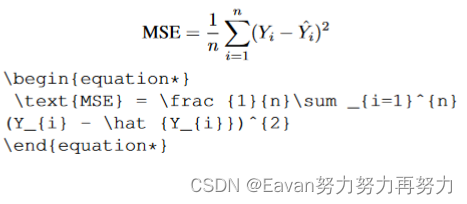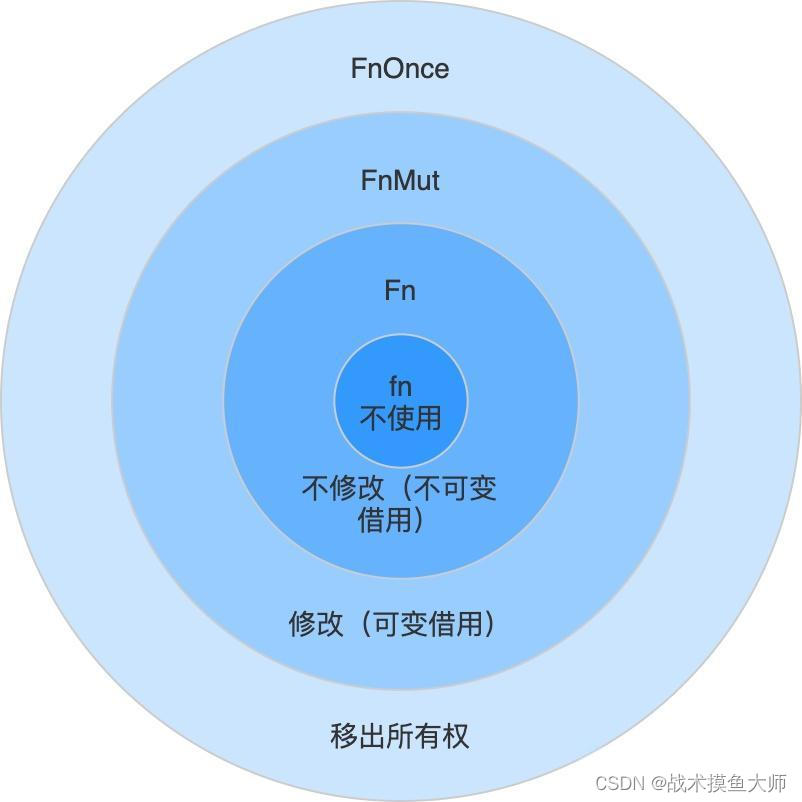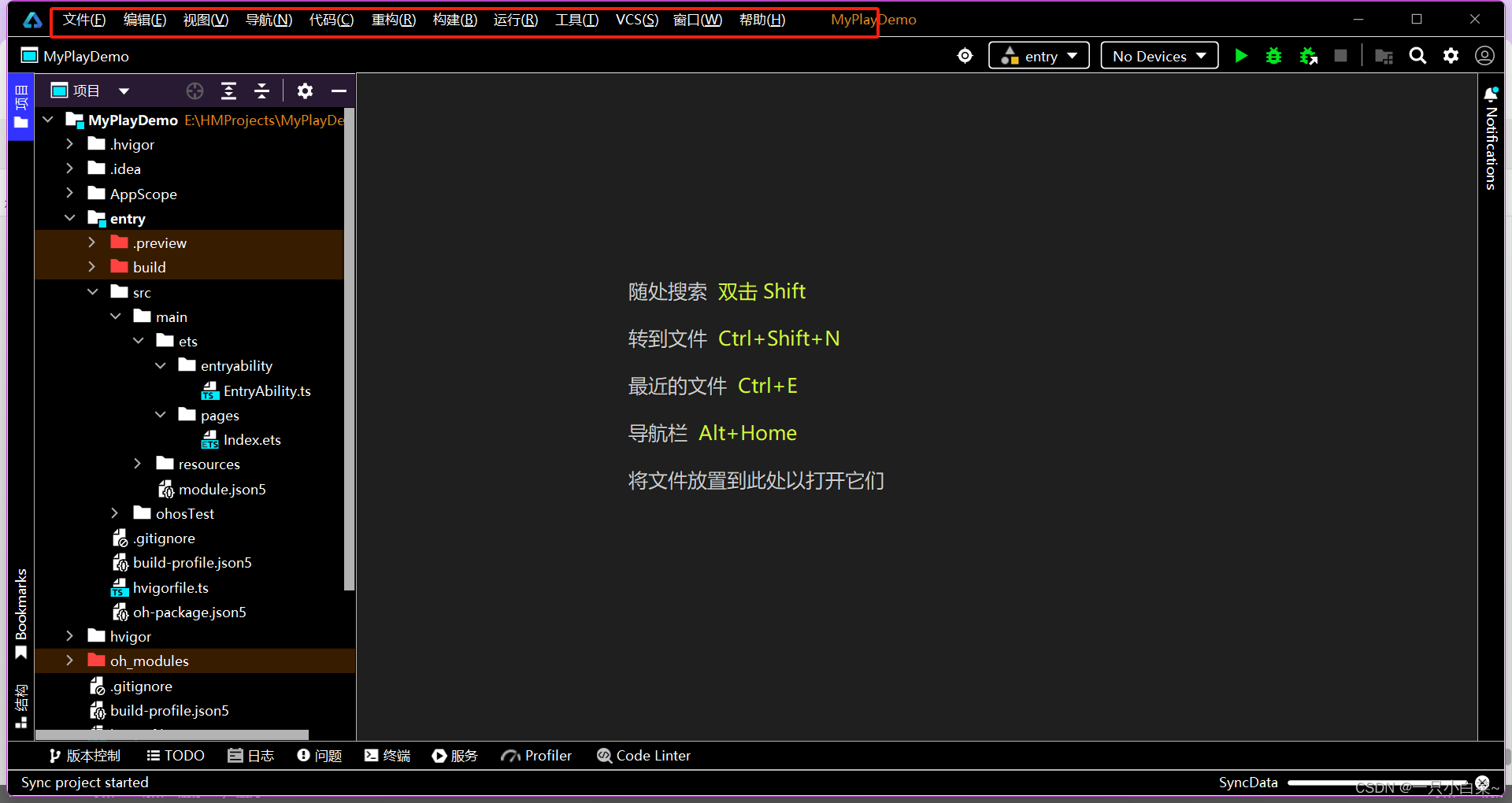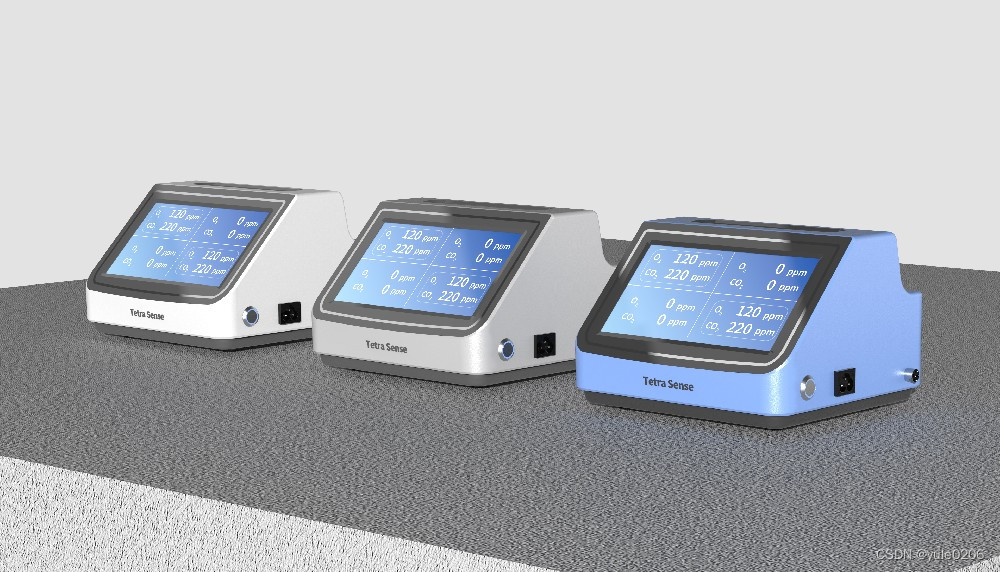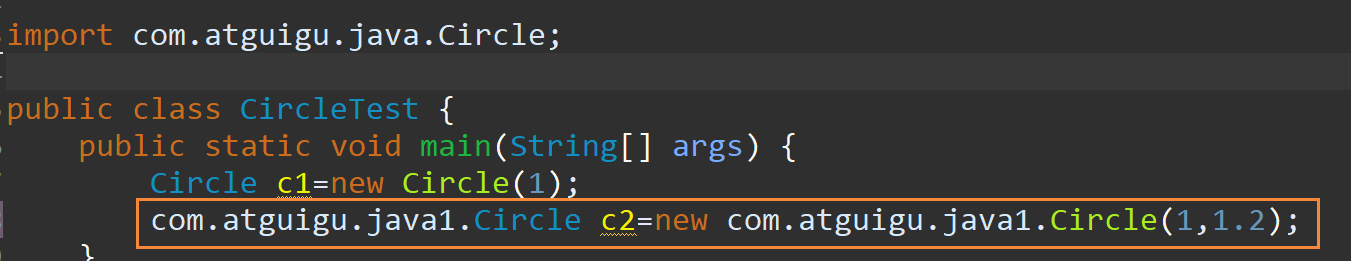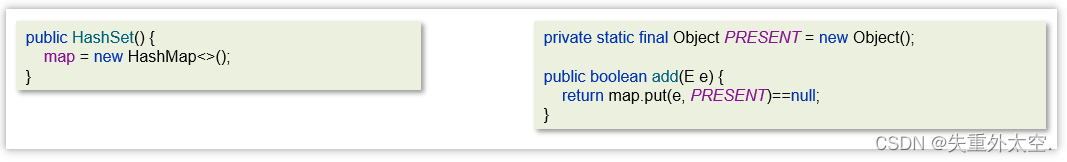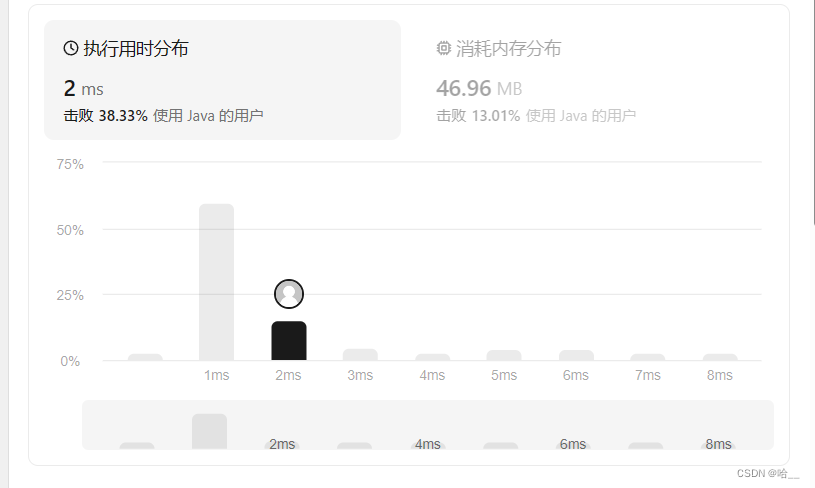入门文档:trace | arthas
1、jar下载和启动
连接curl -O https://arthas.aliyun.com/arthas-boot.jar【wget https://arthas.aliyun.com/arthas-boot.jar】
。.../jdk/bin/java -jar arthas-boot.jar 22336【最好在这个目录启动,port可选】
选择进程序号 enter回车:
可能 报错The telnet port 3658 is used by process 22336 instead of target process 20736, you will connect to an unexpected process 说明上次的连接还在挂着,没有exit或者stop,需要先进入,再stop;
最后重启arthas-boot.jar 选择程序

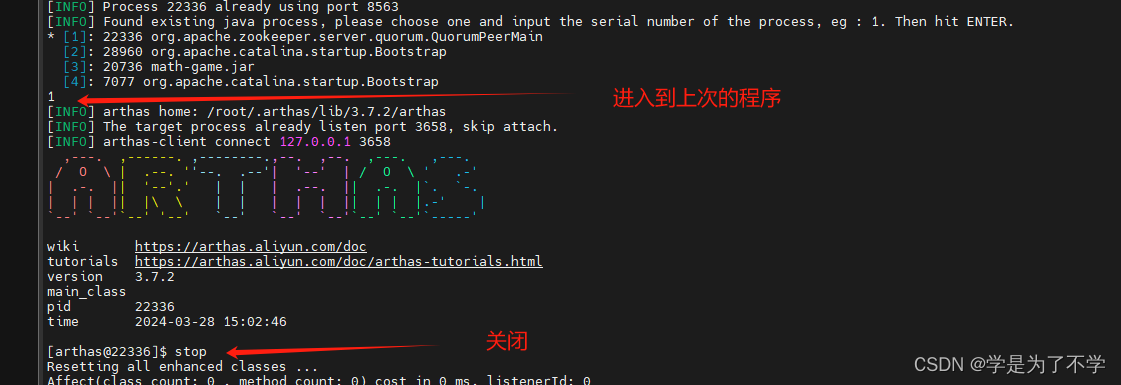

2、trace 查找时间运行过长 或者某个方法运行的情况
trace -E com.test.ClassA|org.test.ClassB method1|method2|method3