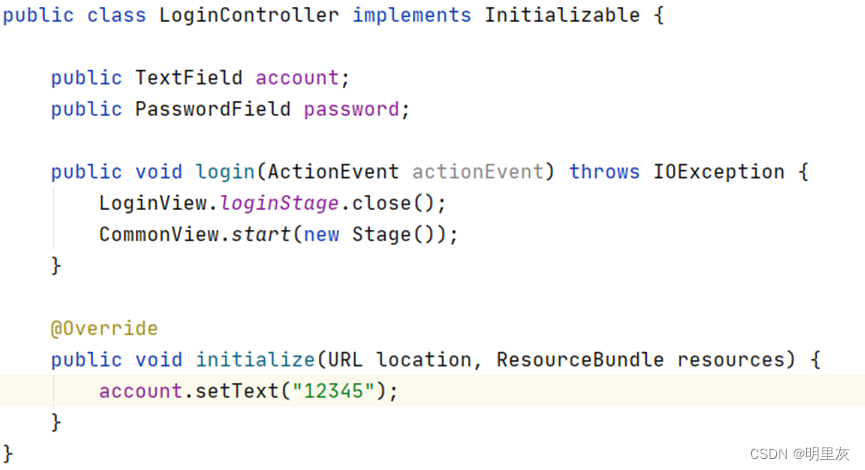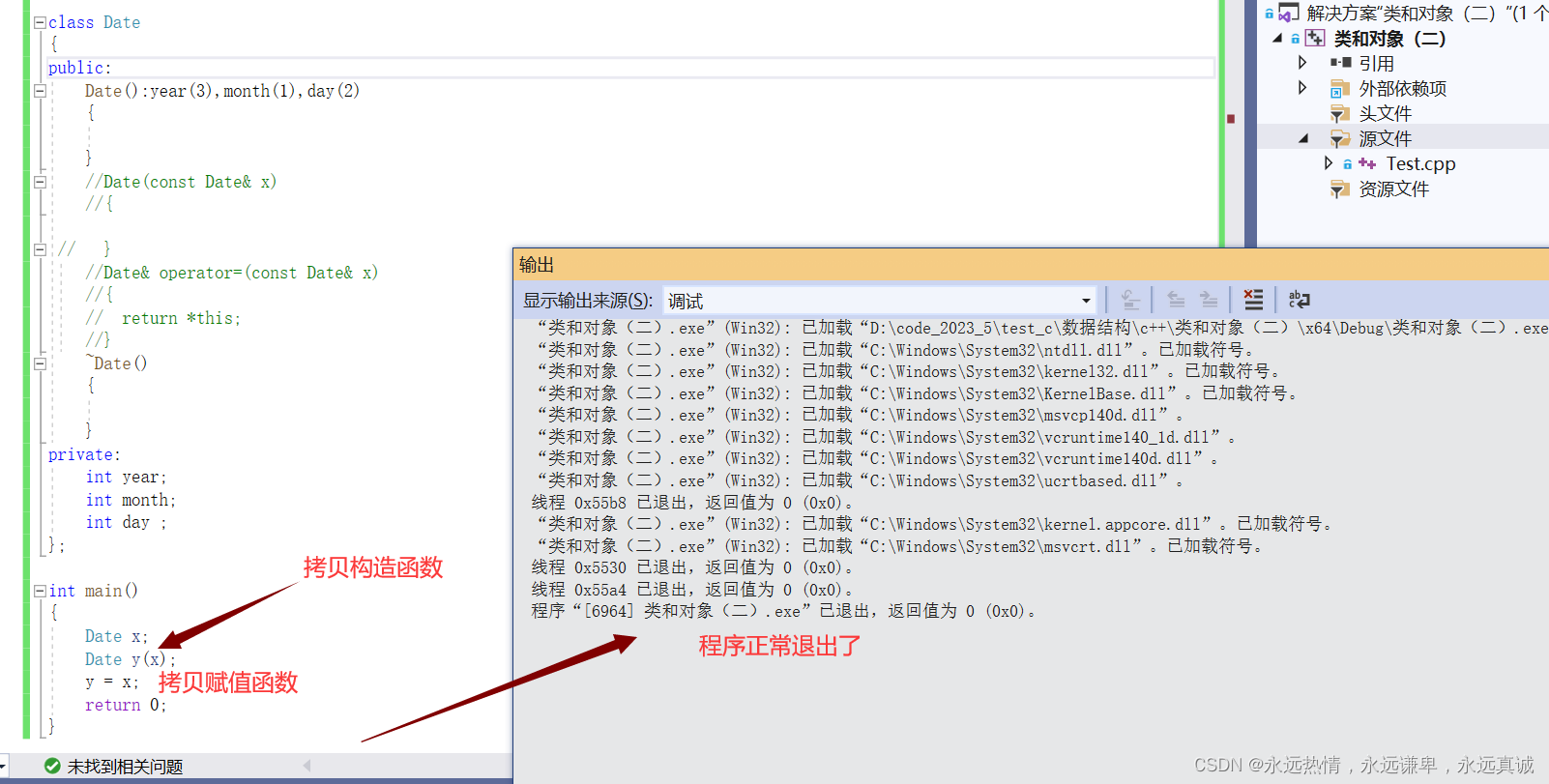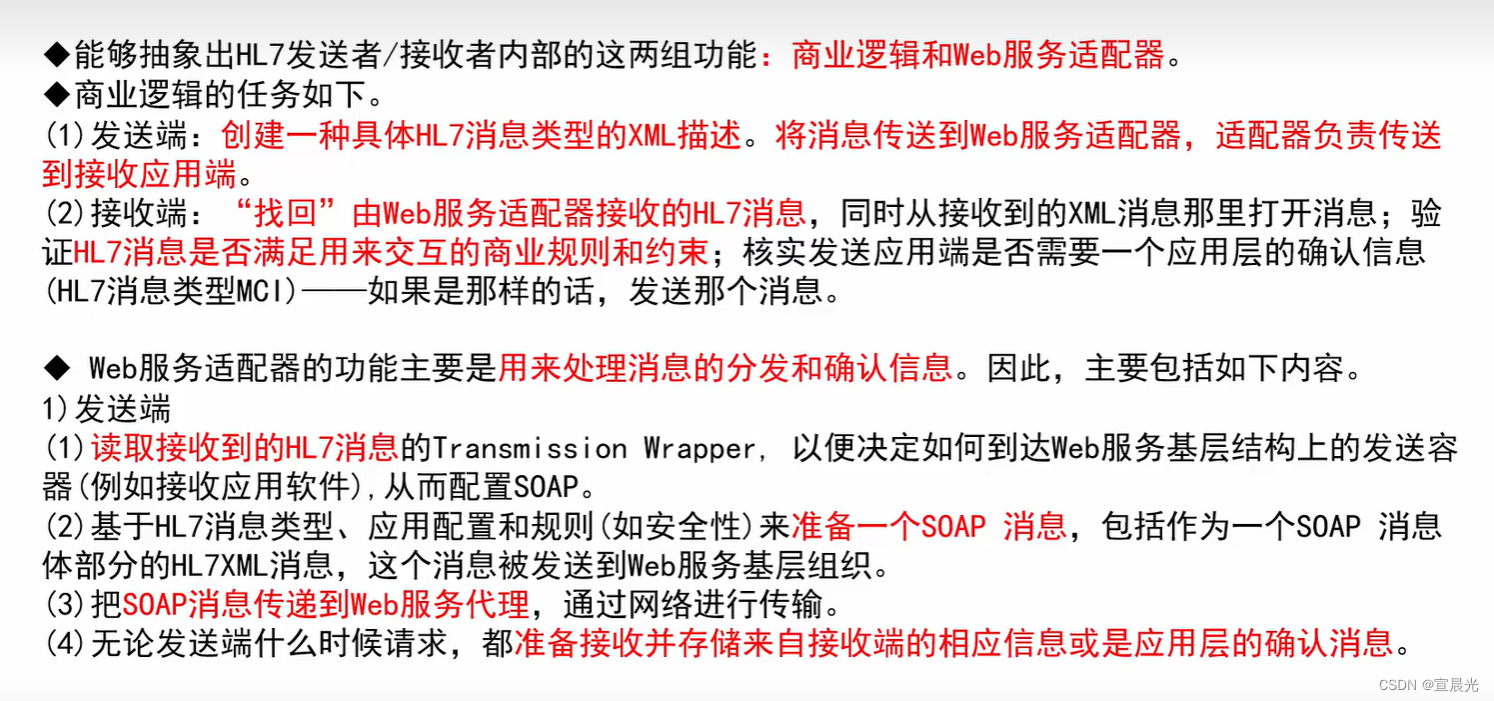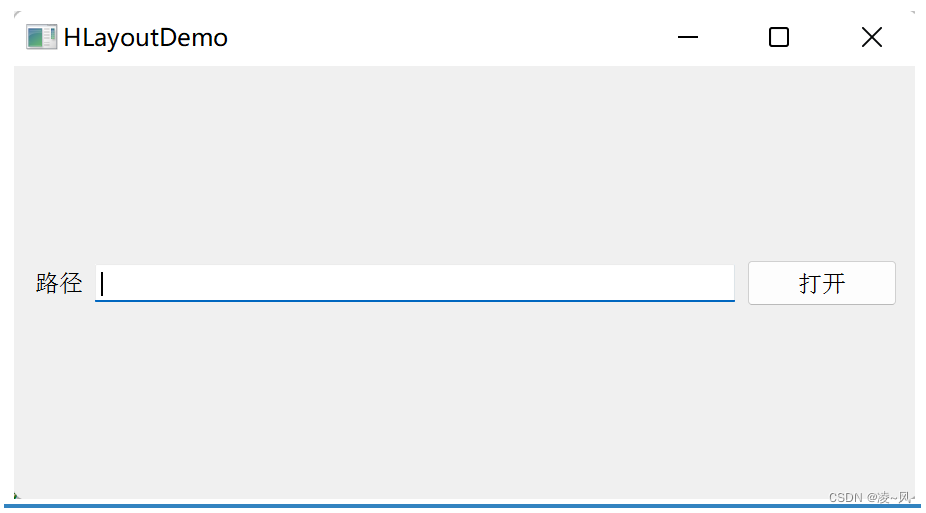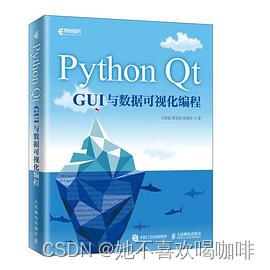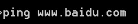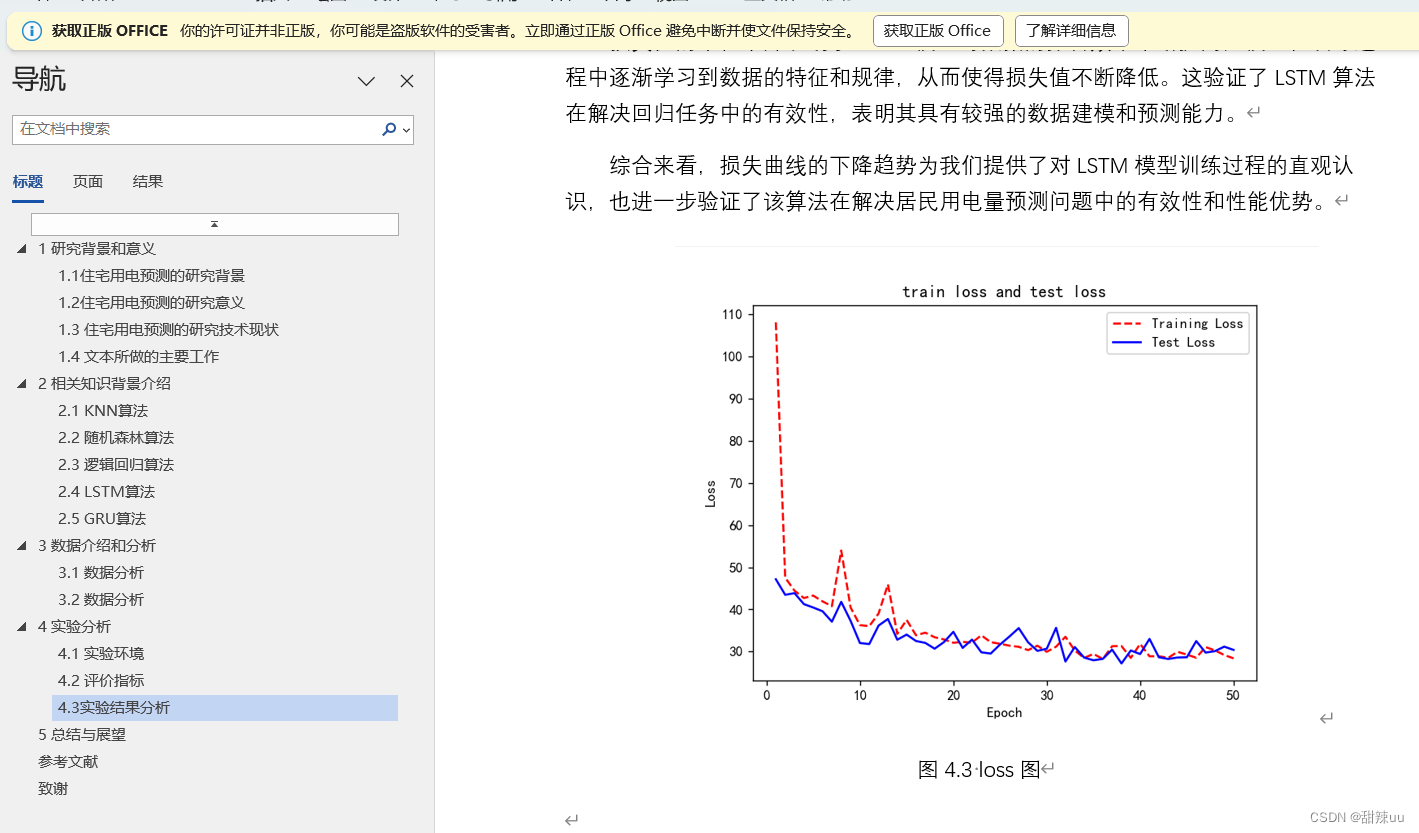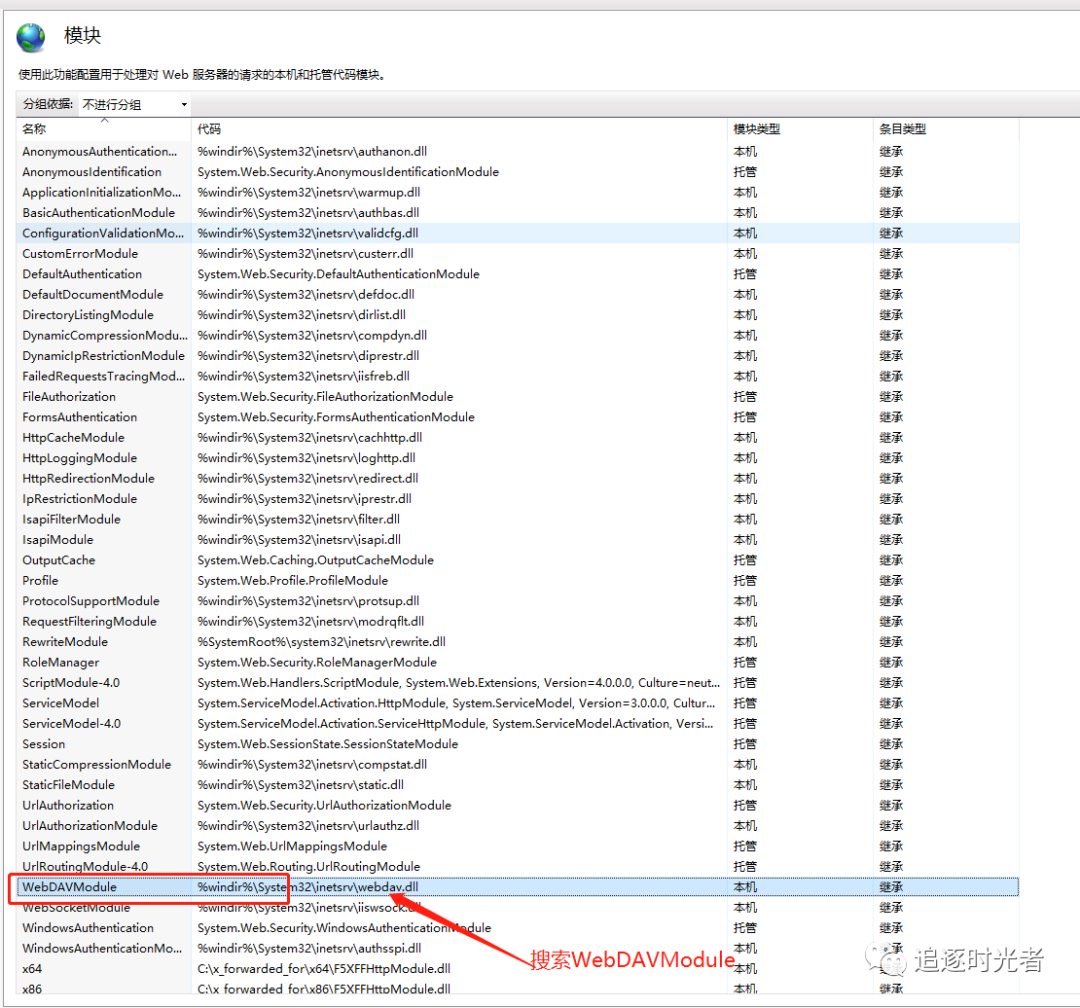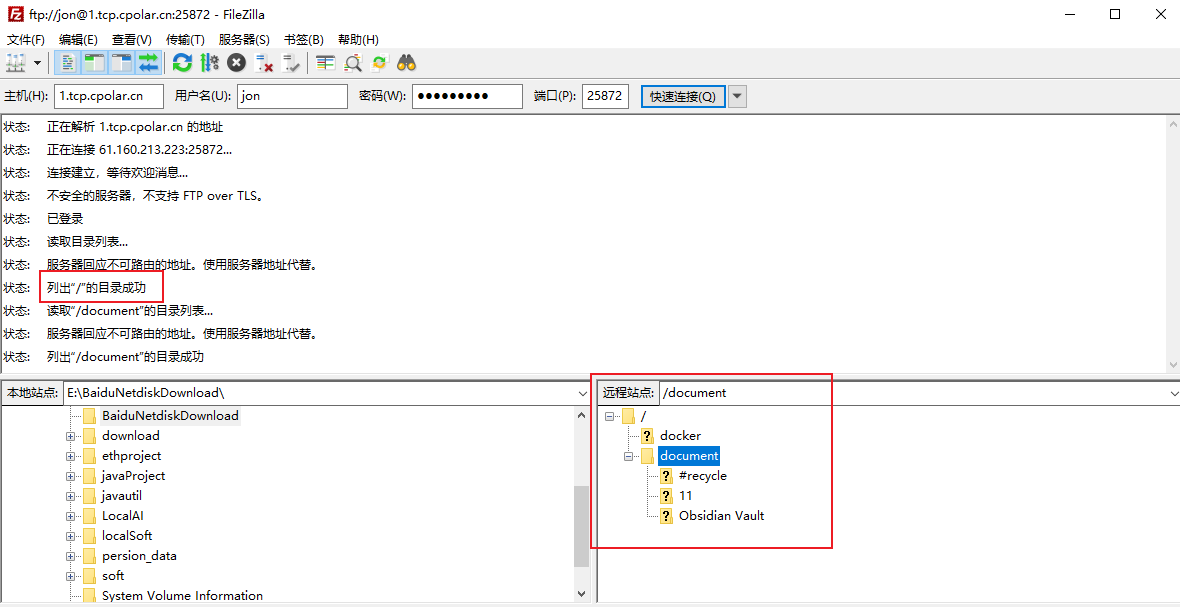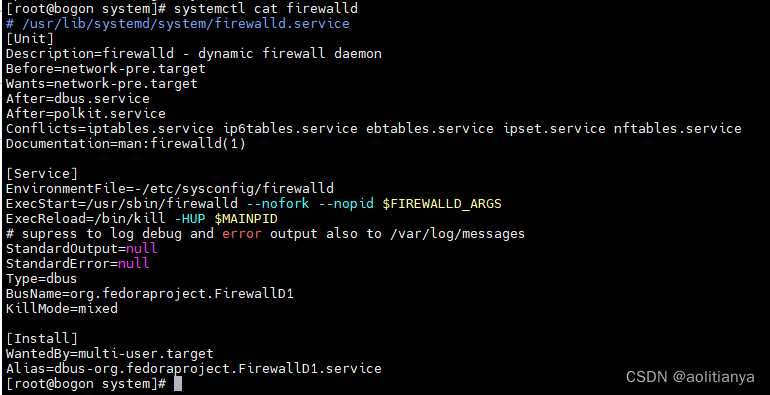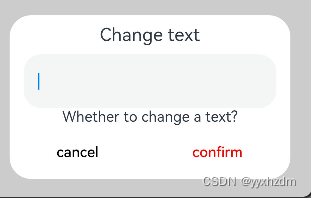一、引言
随着移动互联网的快速发展,手机应用已经成为我们日常生活中不可或缺的一部分。餐饮行业也积极借助移动应用的力量,提供更便捷、高效的点餐服务。本文将介绍一个基于安卓系统开发的餐厅点餐APP的课程设计项目,探讨其设计理念、功能特点和技术实现。
二、项目概述
餐厅点餐APP旨在为用户提供便捷的餐饮服务,包括浏览菜单、在线点餐、查看订单状态等功能。该APP将采用安卓系统进行开发,利用安卓平台提供的丰富功能和用户友好的界面设计,为用户带来流畅、愉快的点餐体验。
三、功能特点
-
菜单浏览:
- 用户可以通过APP浏览餐厅提供的菜单,包括菜品名称、图片、价格等信息,方便用户选择点餐。
-
在线点餐:
- 用户可以在APP上选择菜品,添加到购物车中,并指定数量和口味等要求,实现在线点餐功能。
-
订单管理:
- 用户可以查看已下单的订单状态,包括待确认、制作中、已完成等状态,并实时跟踪订单进度。
-
个人中心:
- 用户可以在个人中心查看个人信息,如用户名、联系方式等,也可以查看历史订单记录,方便再次下单。
-
推荐与促销:
- APP可以根据用户的历史订单和喜好推荐相应的菜品,同时还可以推送优惠活动和促销信息,提升用户消费体验。
四、技术实现
-
安卓开发:
- 使用Java或Kotlin语言进行安卓应用开发,利用Android Studio等开发工具进行界面设计和代码编写。
-
界面设计:
- 采用Material Design设计风格,保证界面简洁美观,用户操作流畅。
-
数据存储:
- 使用SQLite数据库存储菜单信息、用户信息和订单信息,保证数据的安全和稳定性。
-
网络通信:
- 使用HTTP或HTTPS协议与服务器进行通信,实现用户登录验证、菜单信息获取和订单提交等功能。
-
用户体验优化:
- 通过多线程技术实现异步加载,保证界面响应速度;使用缓存技术提高数据加载速度;优化布局和交互设计,提升用户体验。
activity_login.xml
<?xml version="1.0" encoding="utf-8"?>
<RelativeLayout xmlns:android="http://schemas.android.com/apk/res/android"
xmlns:app="http://schemas.android.com/apk/res-auto"
xmlns:tools="http://schemas.android.com/tools"
android:layout_width="match_parent"
android:layout_height="match_parent"
android:focusableInTouchMode="true"
tools:context=".ui.activity.LoginActivity">
<FrameLayout
android:layout_width="wrap_content"
android:layout_height="wrap_content">
<ImageView
android:id="@+id/imageView"
android:layout_width="match_parent"
android:layout_height="match_parent"
android:scaleType="centerCrop"
android:src="@drawable/background" />
</FrameLayout>
<LinearLayout
android:id="@+id/linearLayout"
android:layout_width="wrap_content"
android:layout_height="wrap_content"
android:layout_alignParentTop="true"
android:layout_centerHorizontal="true"
android:layout_marginTop="80dp"
android:orientation="horizontal">
<LinearLayout
android:layout_width="wrap_content"
android:layout_height="wrap_content">
<TextView
android:layout_width="wrap_content"
android:layout_height="wrap_content"
android:fontFamily="@font/gotham"
android:text="畅"
android:textColor="#ffffff"
android:textSize="32sp" />
</LinearLayout>
<LinearLayout
android:layout_width="wrap_content"
android:layout_height="wrap_content"
android:orientation="vertical">
<TextView
android:id="@+id/textView"
android:layout_width="wrap_content"
android:layout_height="wrap_content"
android:fontFamily="@font/gotham"
android:text="享"
android:textColor="#ffffff"
android:textSize="32sp" />
<View
android:layout_width="match_parent"
android:layout_height="2dp"
android:layout_marginTop="2dp"
android:background="#deff00" />
</LinearLayout>
</LinearLayout>
<TextView
android:layout_width="wrap_content"
android:layout_height="wrap_content"
android:layout_below="@+id/linearLayout"
android:layout_centerHorizontal="true"
android:layout_marginTop="4dp"
android:fontFamily="@font/calibri"
android:gravity="center"
android:text="两端一体式餐厅智能管理平台"
android:textColor="#9affffff"
android:textSize="10sp"
tools:ignore="SmallSp" />
<LinearLayout
android:layout_width="match_parent"
android:layout_height="wrap_content"
android:layout_alignParentBottom="true"
android:layout_centerHorizontal="true"
android:layout_marginBottom="32dp"
android:orientation="vertical"
android:paddingLeft="32dp"
android:paddingRight="32dp">
<EditText
android:id="@+id/user_phone"
android:layout_width="match_parent"
android:layout_height="match_parent"
android:drawablePadding="16dp"
android:drawableEnd="@drawable/ic_email_white_24dp"
android:fontFamily="@font/calibri"
android:hint="UserName"
android:maxLines="1"
android:singleLine="true"
android:inputType="phone"
android:textColor="@android:color/white"
android:textSize="16sp" />
<EditText
android:id="@+id/user_pwd"
android:layout_width="match_parent"
android:layout_height="match_parent"
android:drawablePadding="16dp"
android:drawableEnd="@drawable/ic_lock_white_24dp"
android:fontFamily="@font/calibri"
android:hint="Password"
android:singleLine="true"
android:inputType="textPassword"
android:maxLines="1"
android:textColor="@android:color/white"
android:textSize="16sp" />
<LinearLayout
android:layout_width="match_parent"
android:layout_height="wrap_content"
android:layout_marginTop="16dp"
android:layout_marginBottom="8dp"
android:gravity="center"
android:orientation="horizontal">
<Button
android:id="@+id/sign_up"
android:layout_width="wrap_content"
android:layout_height="wrap_content"
android:layout_marginEnd="16dp"
android:background="@drawable/buttonshapewhitebg"
android:fontFamily="@font/calibri"
android:text="会员登陆"
android:textAllCaps="false"
android:textStyle="bold"
android:textColor="#96ffffff"
android:textSize="16sp" />
<Button
android:id="@+id/sign_in"
android:layout_width="wrap_content"
android:layout_height="wrap_content"
android:layout_marginStart="16dp"
android:background="@drawable/buttonshapewhitebg"
android:fontFamily="@font/calibri"
android:text="游客登陆"
android:textAllCaps="false"
android:textColor="#96ffffff"
android:textSize="16sp"
android:textStyle="bold" />
</LinearLayout>
<TextView
android:layout_width="match_parent"
android:layout_height="wrap_content"
android:layout_marginTop="16dp"
android:fontFamily="@font/calibri"
android:text="Forgot Password?"
android:textAlignment="center"
android:textColor="#96ffffff"
android:textSize="16sp" />
</LinearLayout>
</RelativeLayout>
activity_main.xml
<?xml version="1.0" encoding="utf-8"?>
<androidx.appcompat.widget.LinearLayoutCompat xmlns:android="http://schemas.android.com/apk/res/android"
xmlns:app="http://schemas.android.com/apk/res-auto"
xmlns:tools="http://schemas.android.com/tools"
android:layout_width="match_parent"
android:layout_height="match_parent"
android:orientation="vertical"
tools:context=".ui.activity.MainActivity">
<androidx.viewpager.widget.ViewPager
android:id="@+id/content_view_pager"
android:layout_width="match_parent"
android:layout_height="0dp"
android:layout_weight="1">
</androidx.viewpager.widget.ViewPager>
<com.google.android.material.bottomnavigation.BottomNavigationView
android:id="@+id/bottom_nav"
android:layout_width="match_parent"
android:layout_height="wrap_content"
app:elevation="0dp"
app:itemRippleColor="@color/transparent"
app:labelVisibilityMode="labeled"
app:menu="@menu/bottom_nav_menu">
<View
android:layout_width="match_parent"
android:layout_height="0.5dp"
android:background="#F8F8F8" />
</com.google.android.material.bottomnavigation.BottomNavigationView>
</androidx.appcompat.widget.LinearLayoutCompat>
activity_start_page.xml
<?xml version="1.0" encoding="utf-8"?>
<androidx.constraintlayout.widget.ConstraintLayout xmlns:android="http://schemas.android.com/apk/res/android"
xmlns:app="http://schemas.android.com/apk/res-auto"
xmlns:tools="http://schemas.android.com/tools"
android:layout_width="match_parent"
android:layout_height="match_parent"
tools:context=".ui.activity.StartPageActivity">
</androidx.constraintlayout.widget.ConstraintLayout>
五、程序截图
数据库课设,餐厅点餐APP

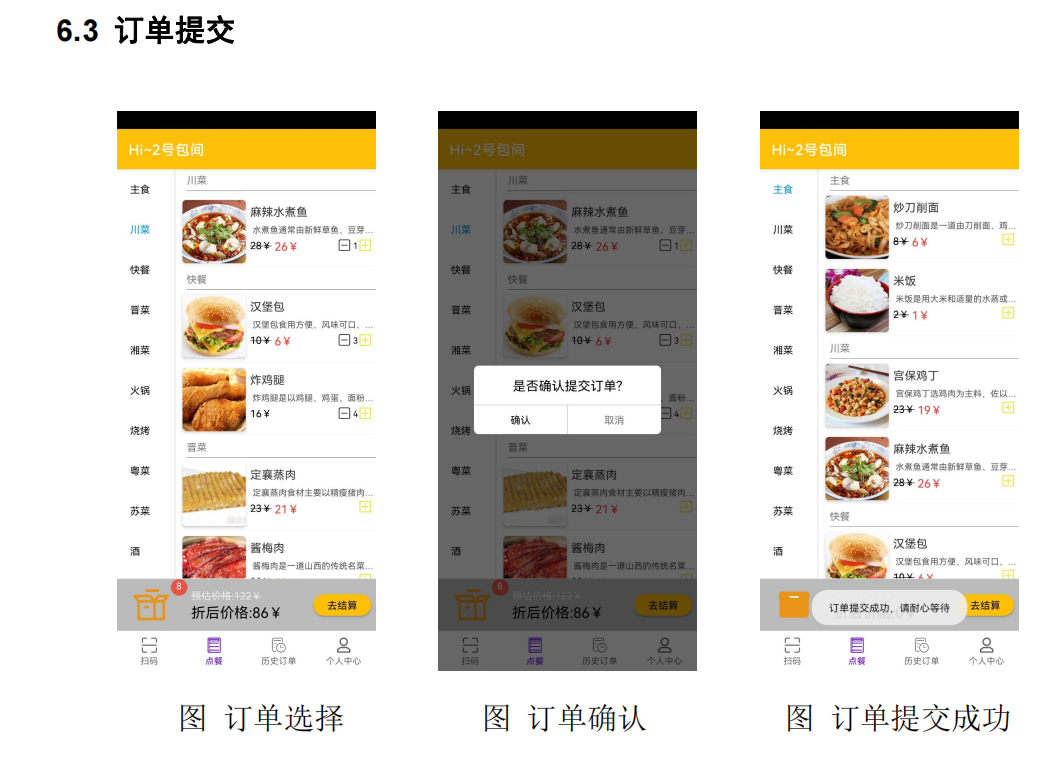
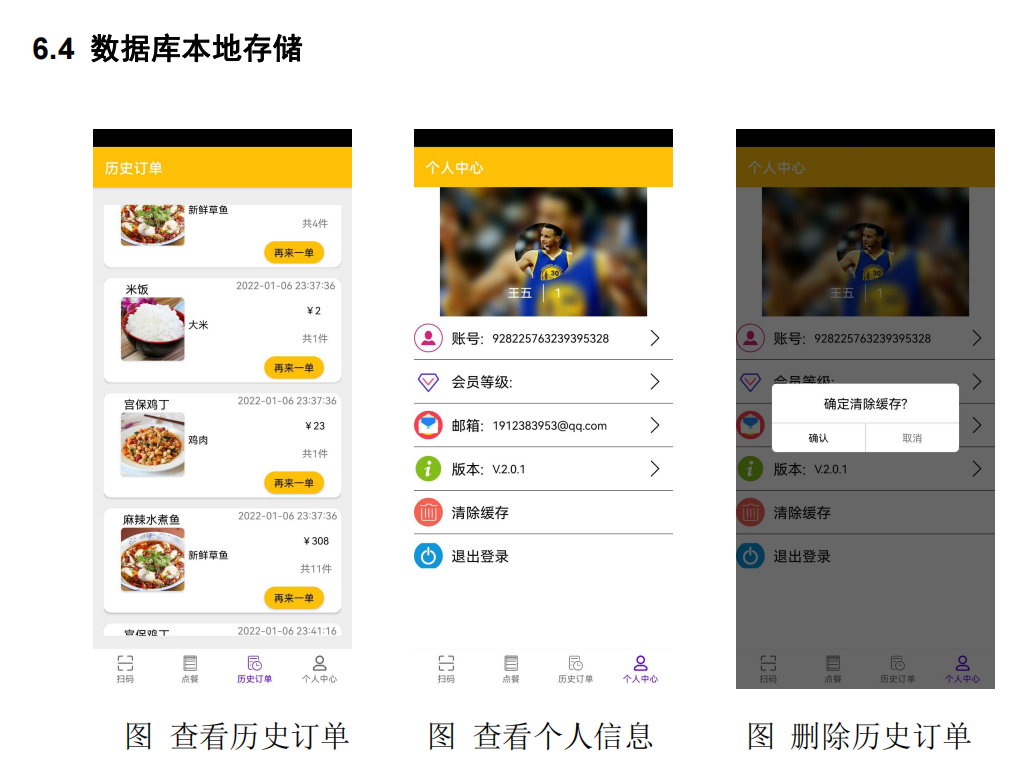
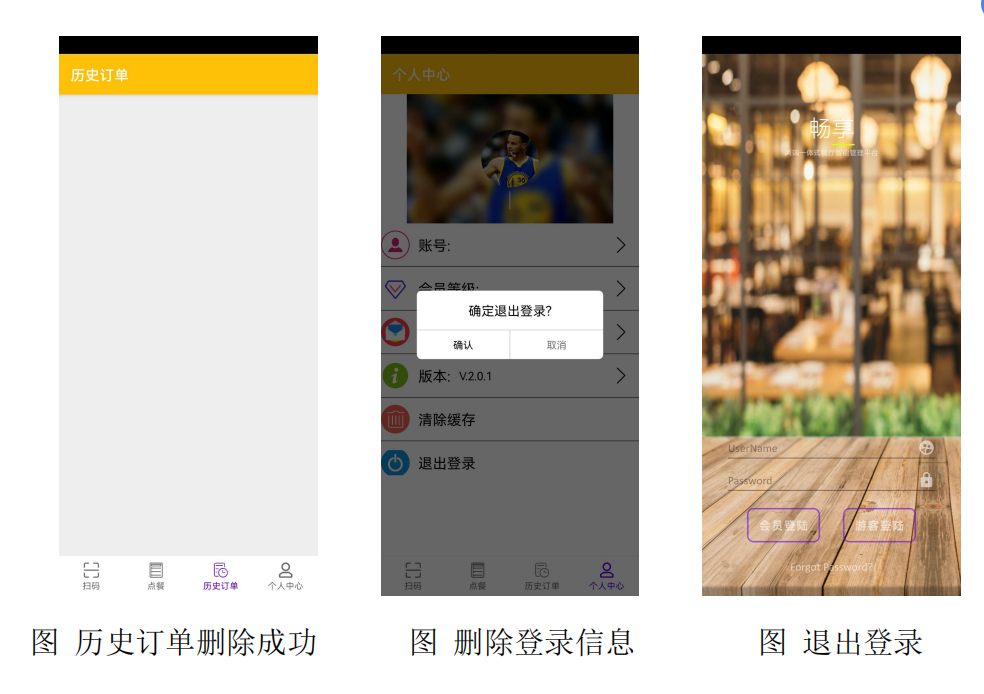
六、联系与交流
q:969060742 完整代码、apk、报告