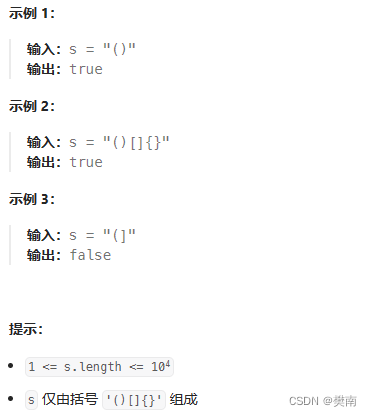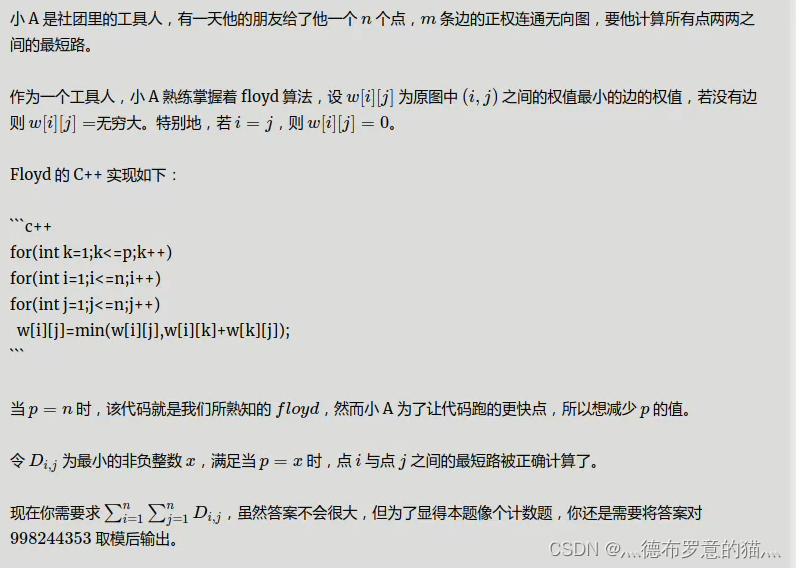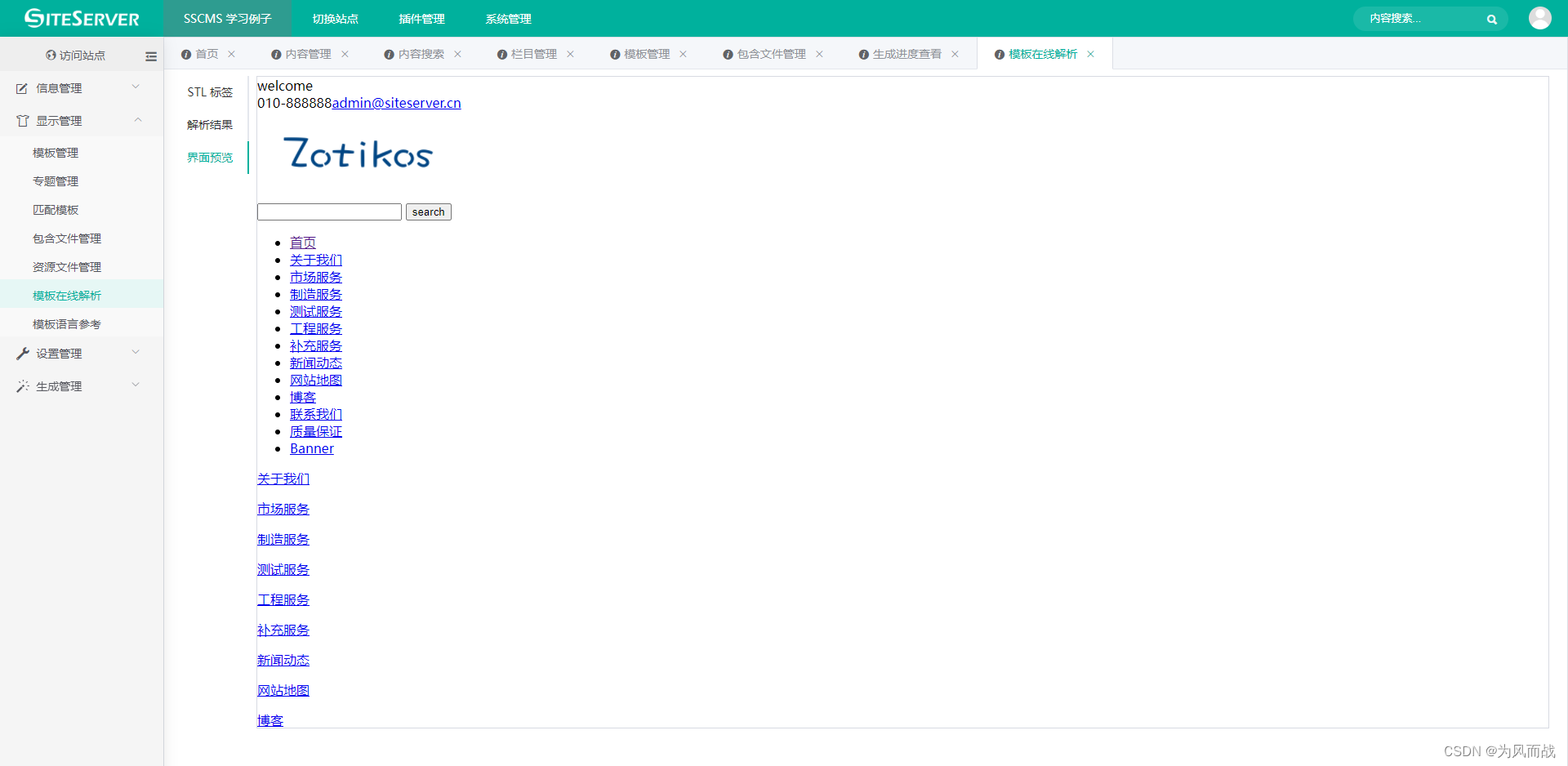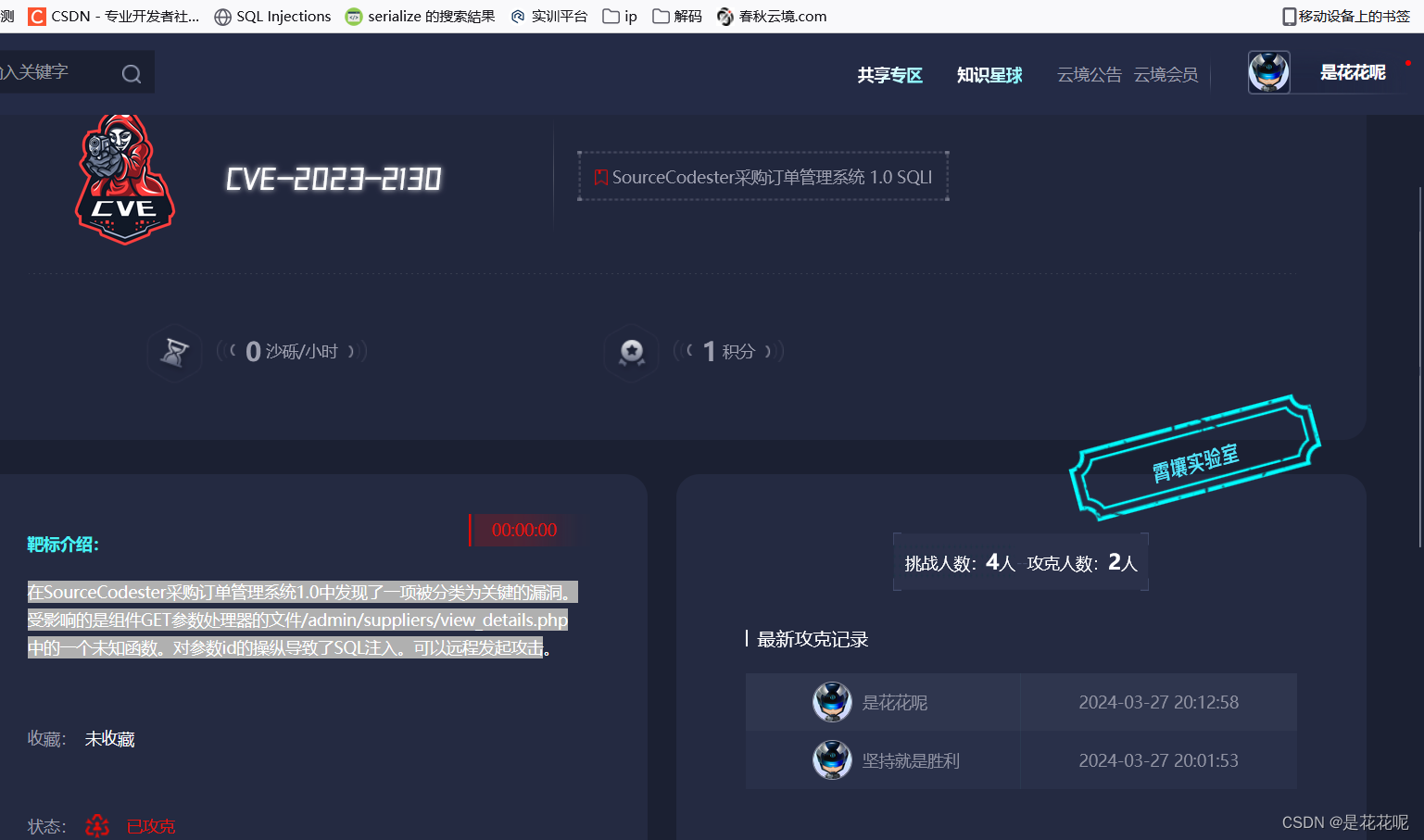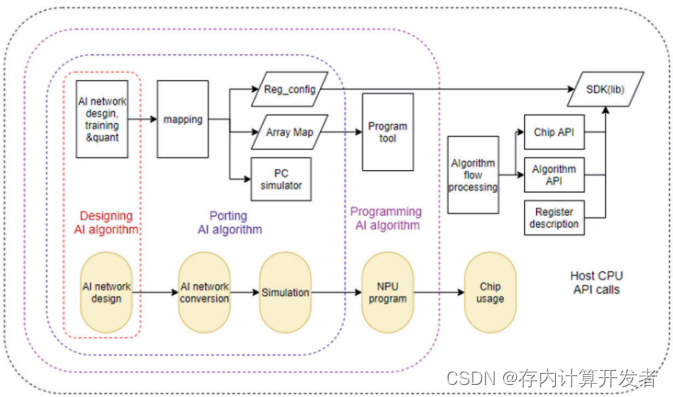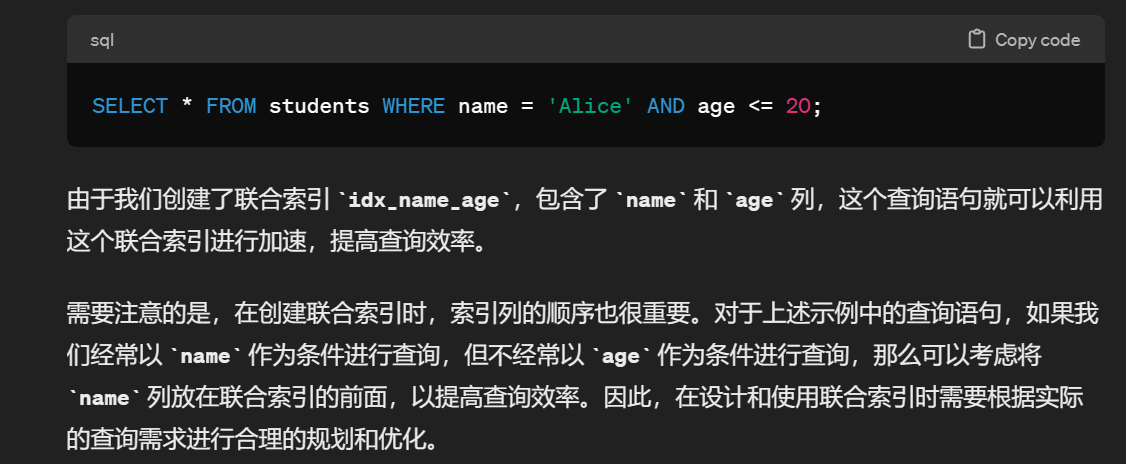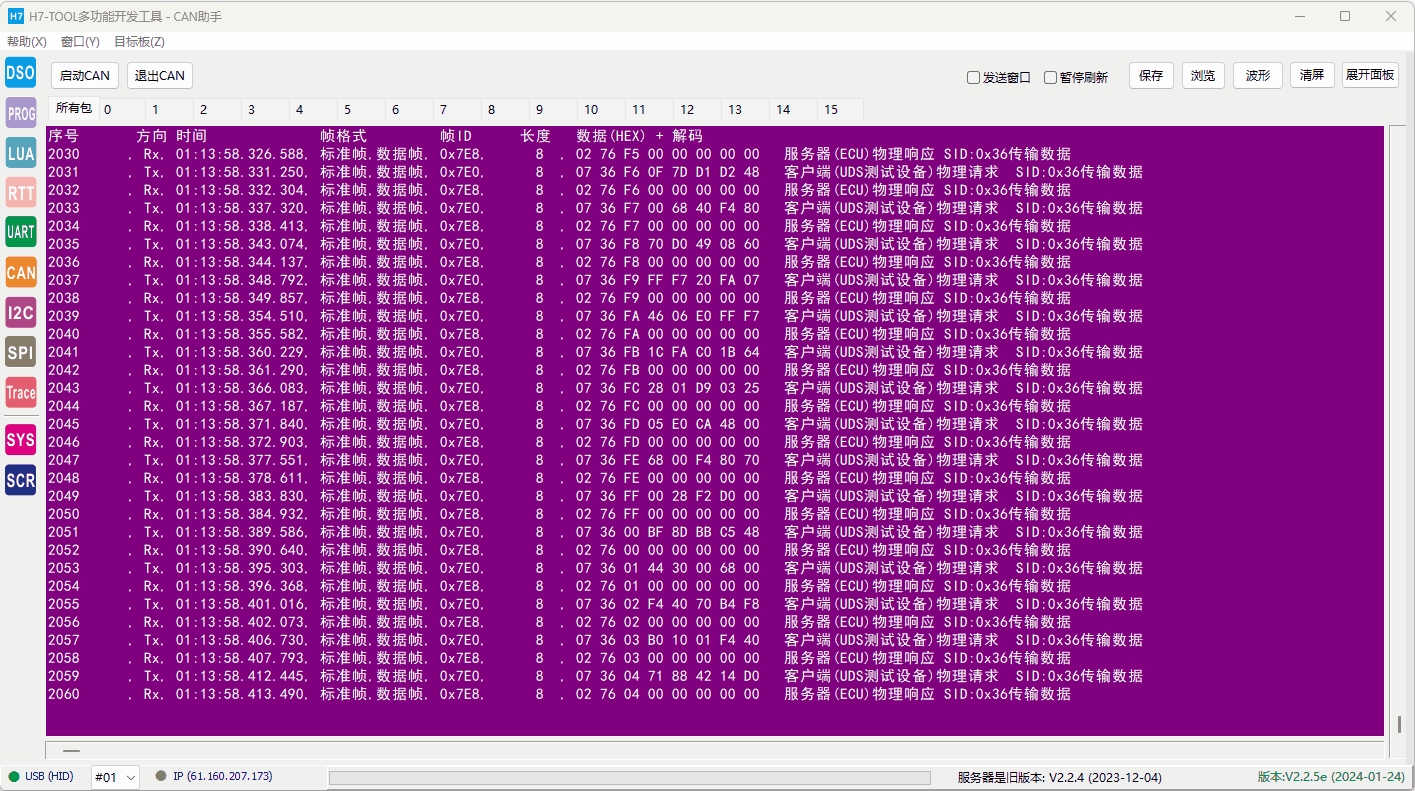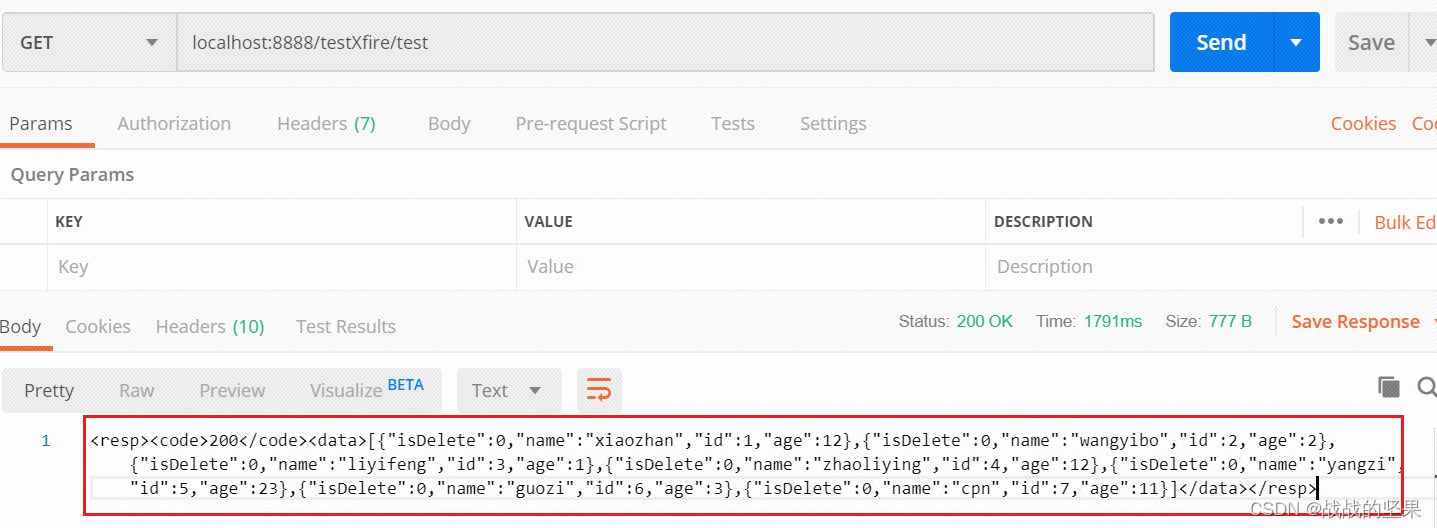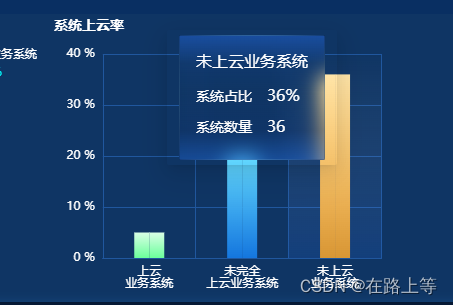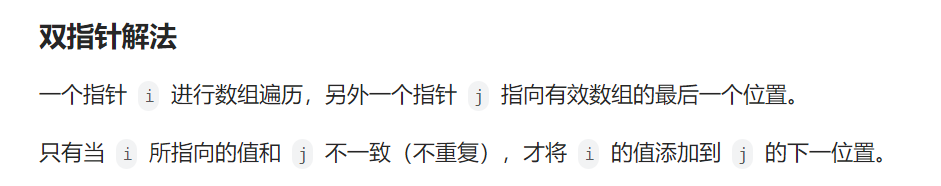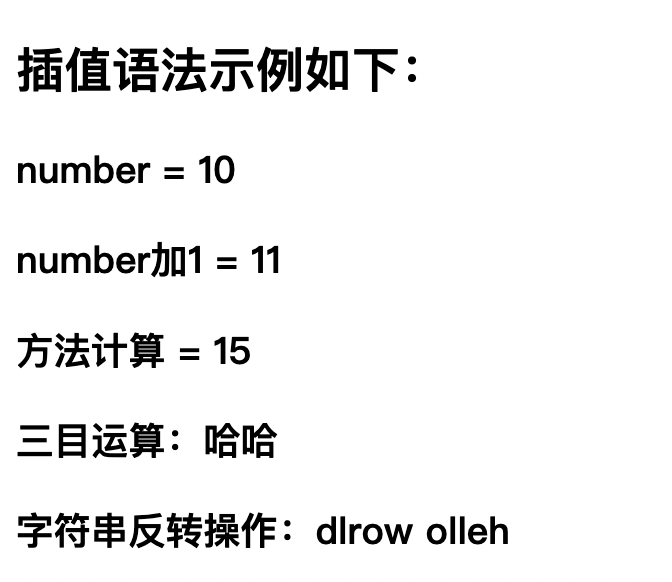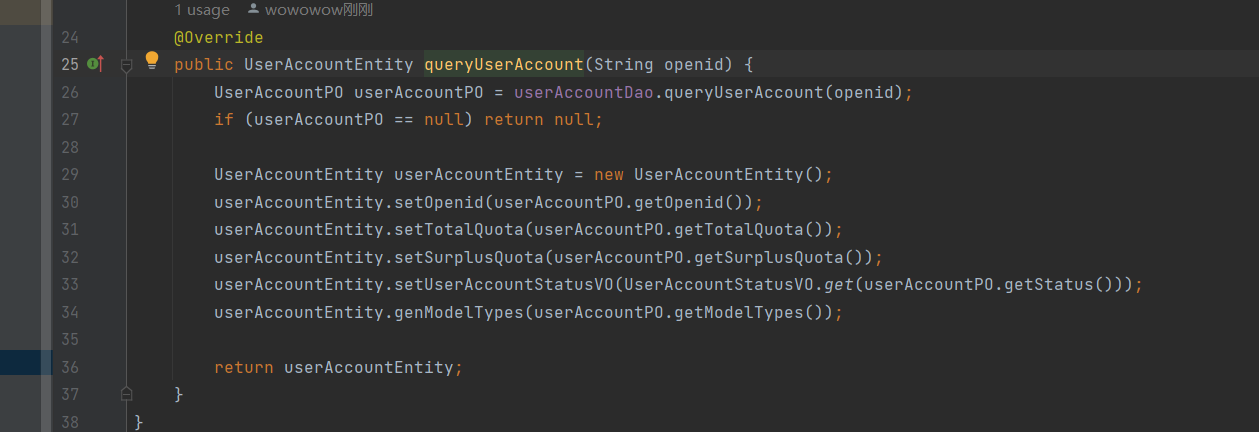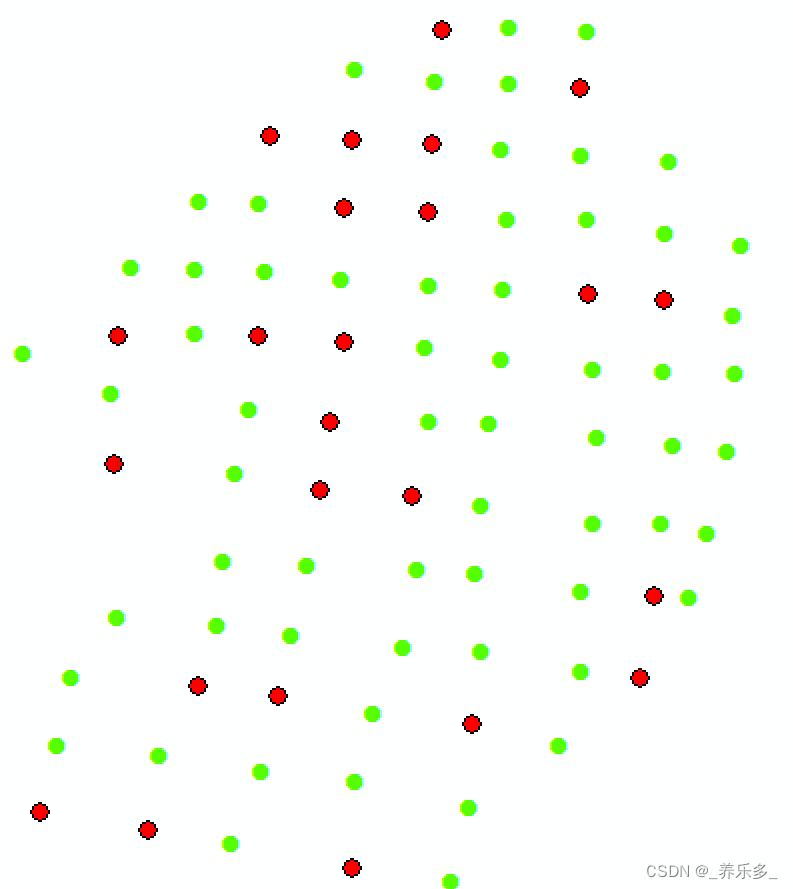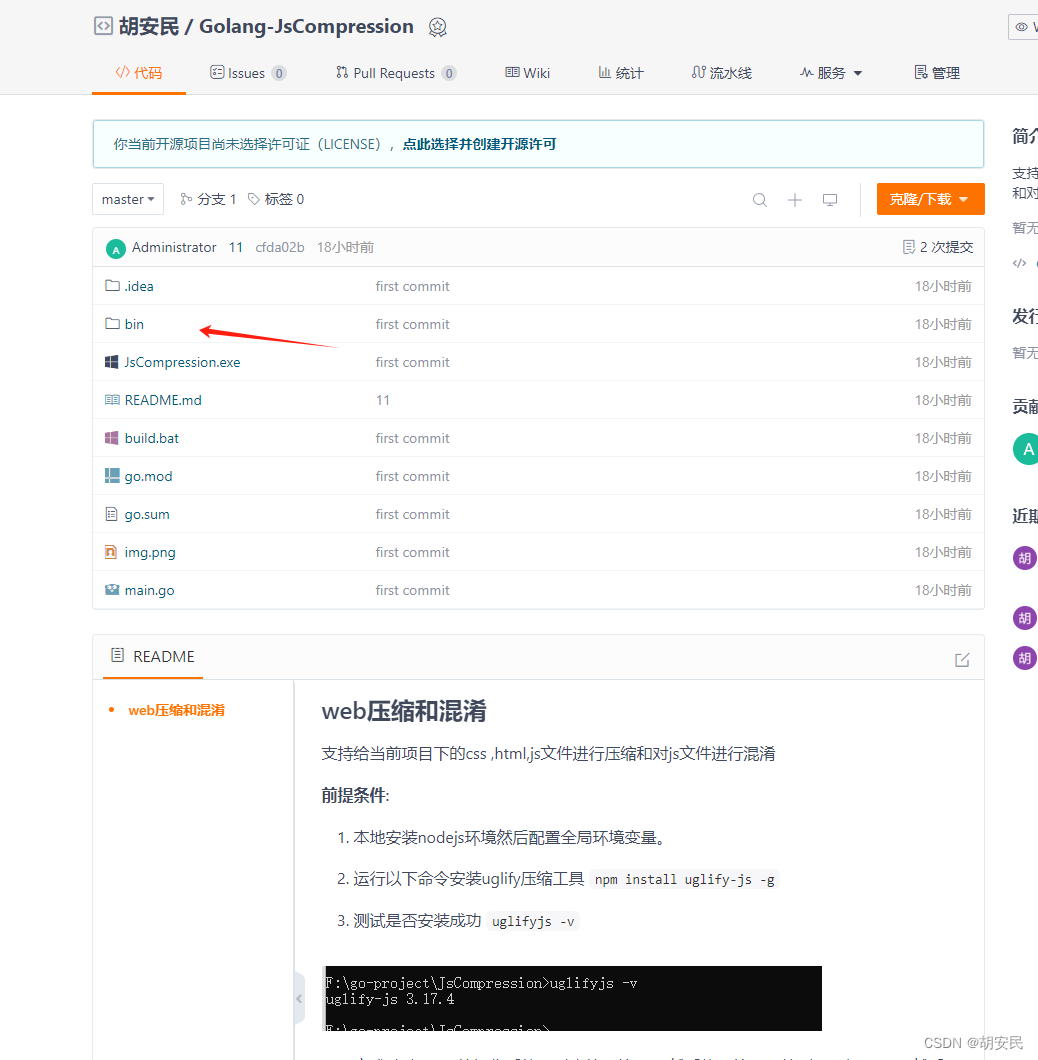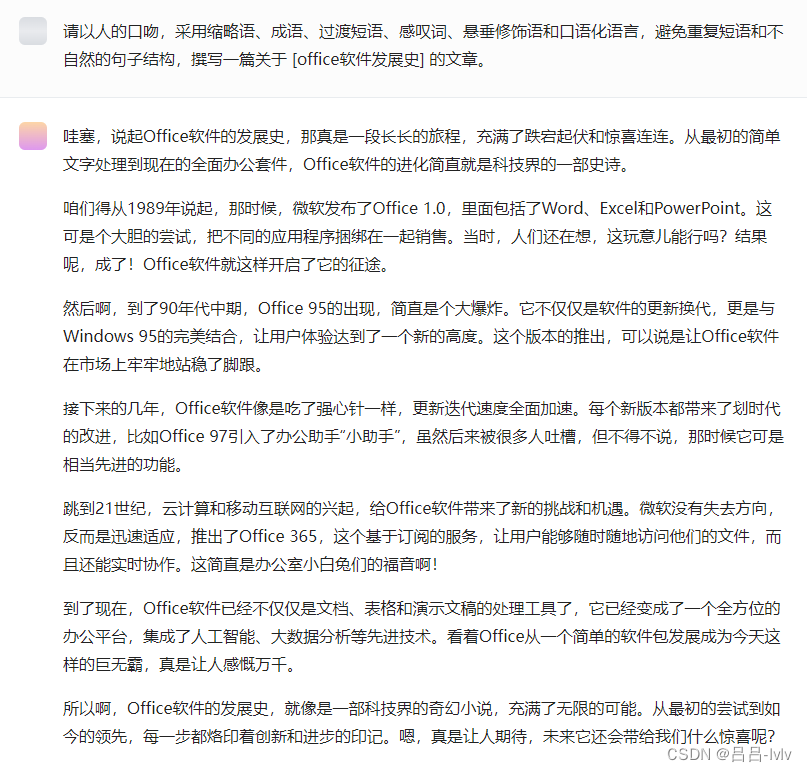本文收录于《AI绘画从入门到精通》专栏,专栏总目录:点这里,订阅后可阅读专栏内所有文章。
大家好,我是水滴~~
本文介绍在 Stable Diffusion WebUI 中安装插件时出现 AssertionError: extension access disabled because of command line flags 异常的解决方案,希望能对你有所帮助!
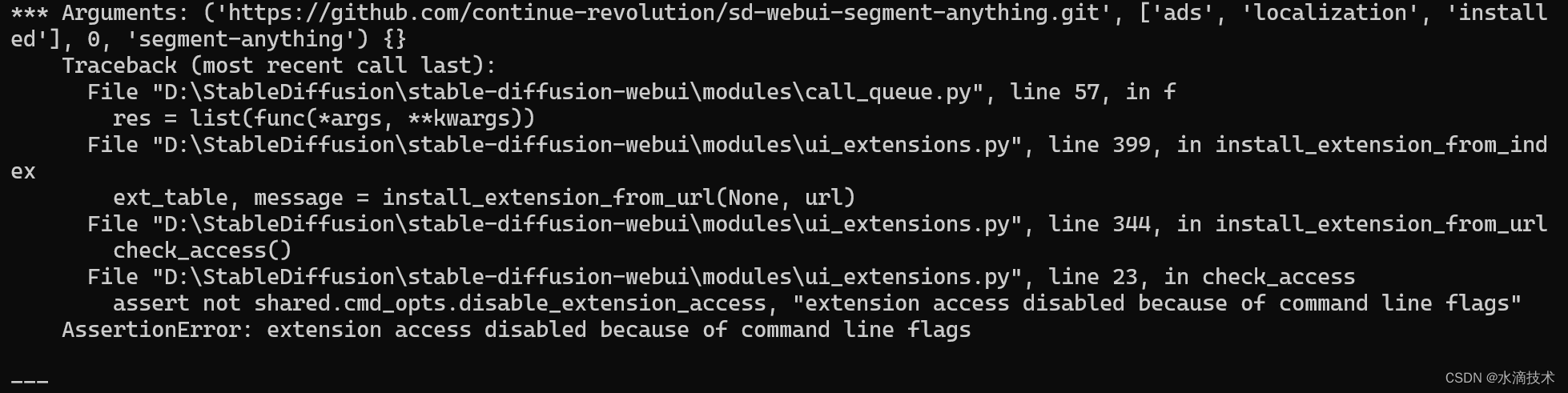
文章目录
- 问题描述
- 解决方案
问题描述
今天在 Stable Diffusion WebUI 中安装插件时报了 AssertionError: extension access disabled because of command line flags 异常,中文意思是:由于命令行标志而禁用扩展访问。
控制台异常内容:
*** Arguments: ('https://github.com/continue-revolution/sd-webui-segment-anything.git', ['ads', 'localization', 'installed'], 0, 'segment-anything') {}
Traceback (most recent call last):
File "D:\StableDiffusion\stable-diffusion-webui\modules\call_queue.py", line 57, in f
res = list(func(*args, **kwargs))
File "D:\StableDiffusion\stable-diffusion-webui\modules\ui_extensions.py", line 399, in install_extension_from_index
ext_table, message = install_extension_from_url(None, url)
File "D:\StableDiffusion\stable-diffusion-webui\modules\ui_extensions.py", line 344, in install_extension_from_url
check_access()
File "D:\StableDiffusion\stable-diffusion-webui\modules\ui_extensions.py", line 23, in check_access
assert not shared.cmd_opts.disable_extension_access, "extension access disabled because of command line flags"
AssertionError: extension access disabled because of command line flags
---
WebUI 界面中的异常提醒:
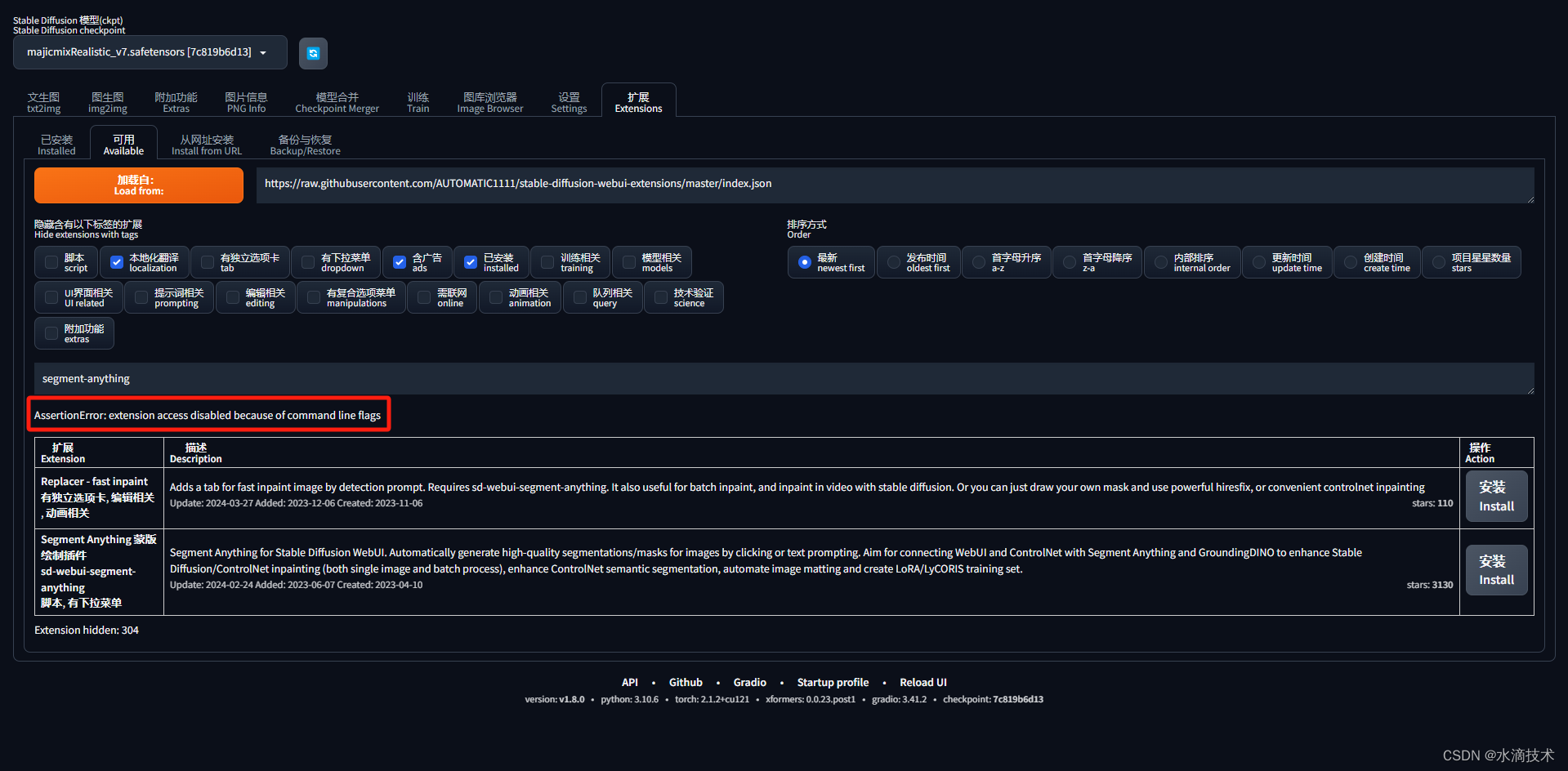
解决方案
经过一番摸索后,在官方找到了答案!
原文:As extensions allow the user to install and run arbitrary code, this can be used maliciously, and is disabled by default when running with options that allow remote users to connect to the server (–share or --listen) - you’ll still have the UI, but trying to install anything will result in error. If you want to use those options and still be able to install extensions, use --enable-insecure-extension-access command line flag.
中文意思:由于扩展允许用户安装和运行任意代码,这可以被恶意使用,并且在默认情况下,在运行允许远程用户连接到服务器的选项(
--share或--listen)时禁用-您仍然拥有UI,但尝试安装任何东西都会导致错误。如果您希望使用这些选项并且仍然能够安装扩展,请使用--enable-insecure-extension-access命令行标志。
原来是我开启了局域网访问,那就好办了,现在给出两种解决方案:
- 将
--share或--listen参数去掉,这样就无法局域网或外网访问了。 - 添加
--enable-insecure-extension-access参数,这样不影响网络访问,也能安装插件。这个案例风险自己把控。