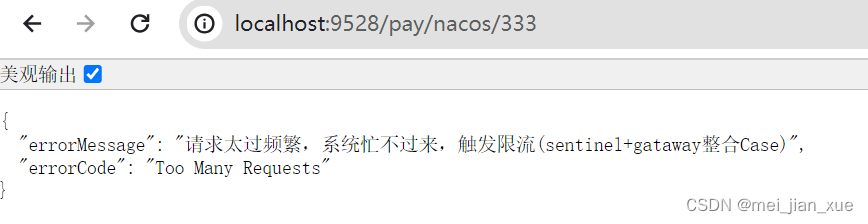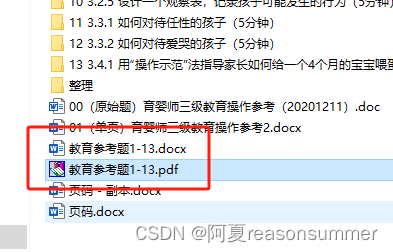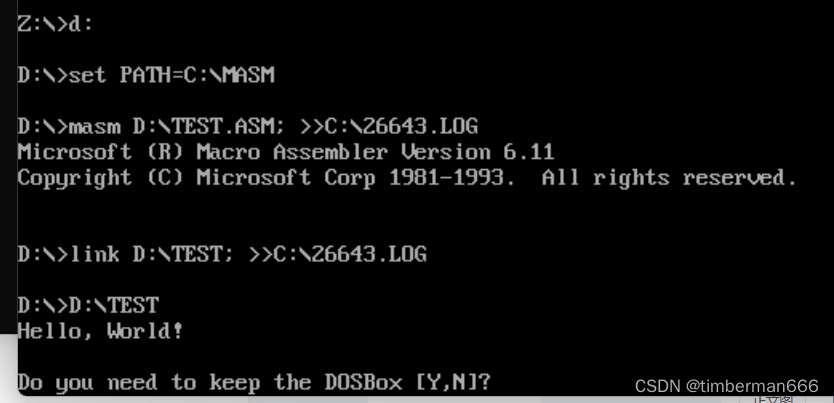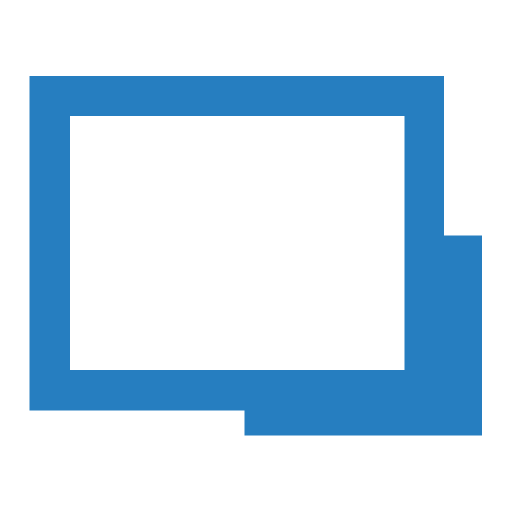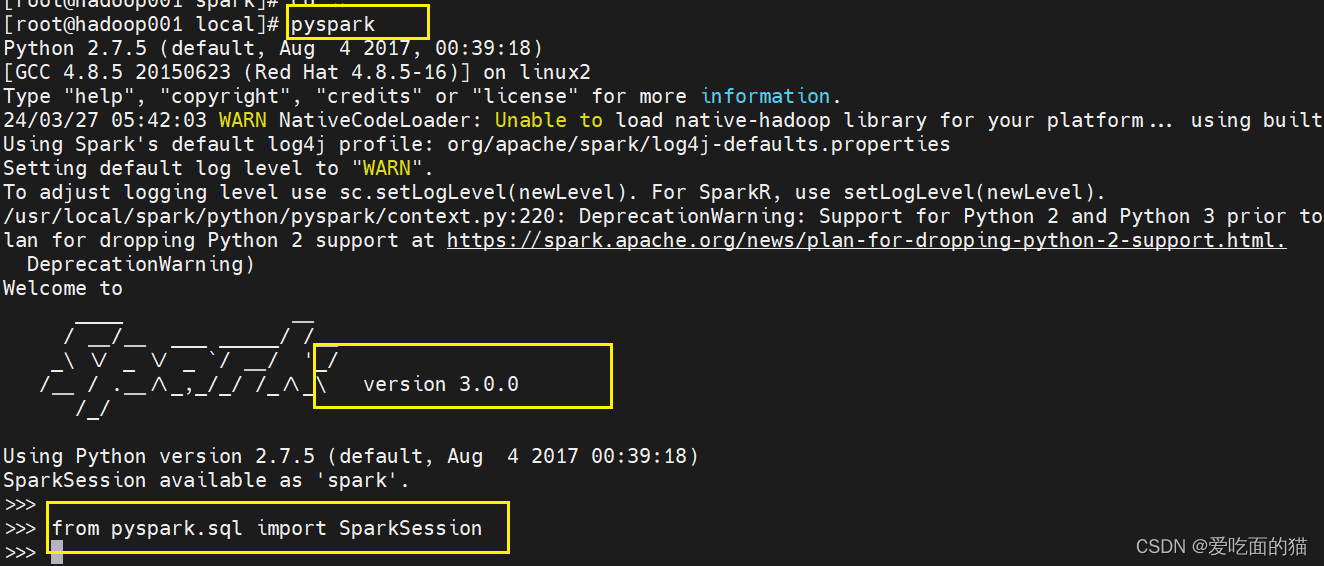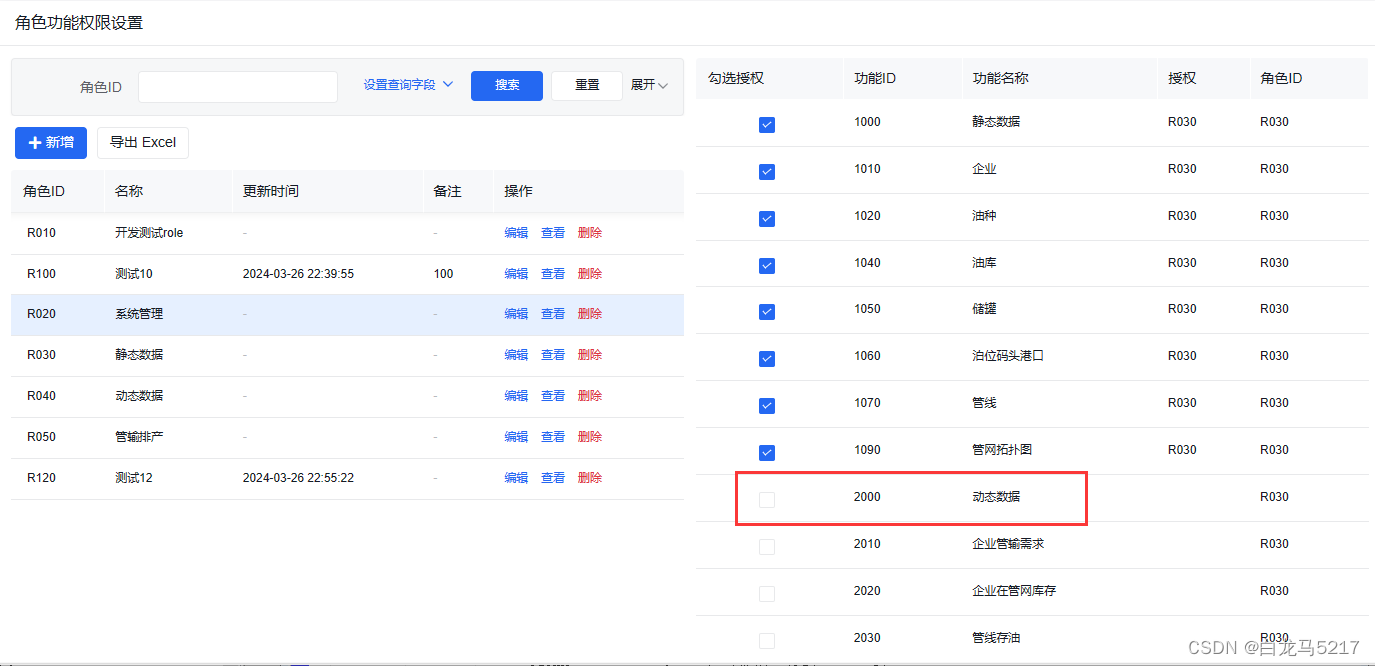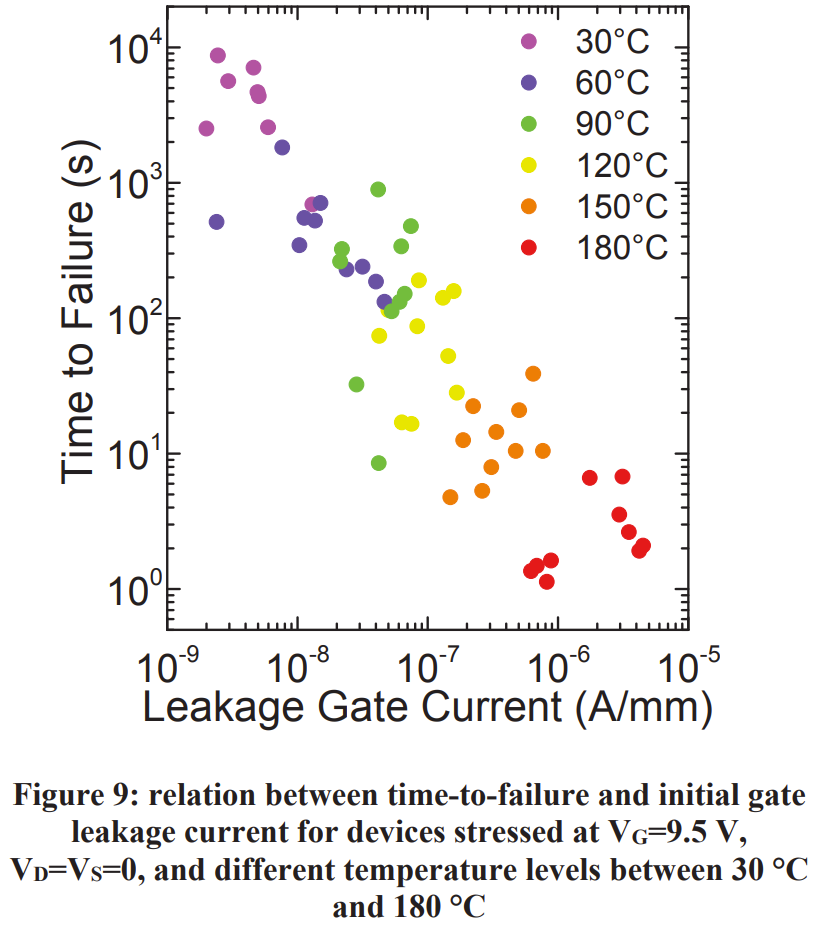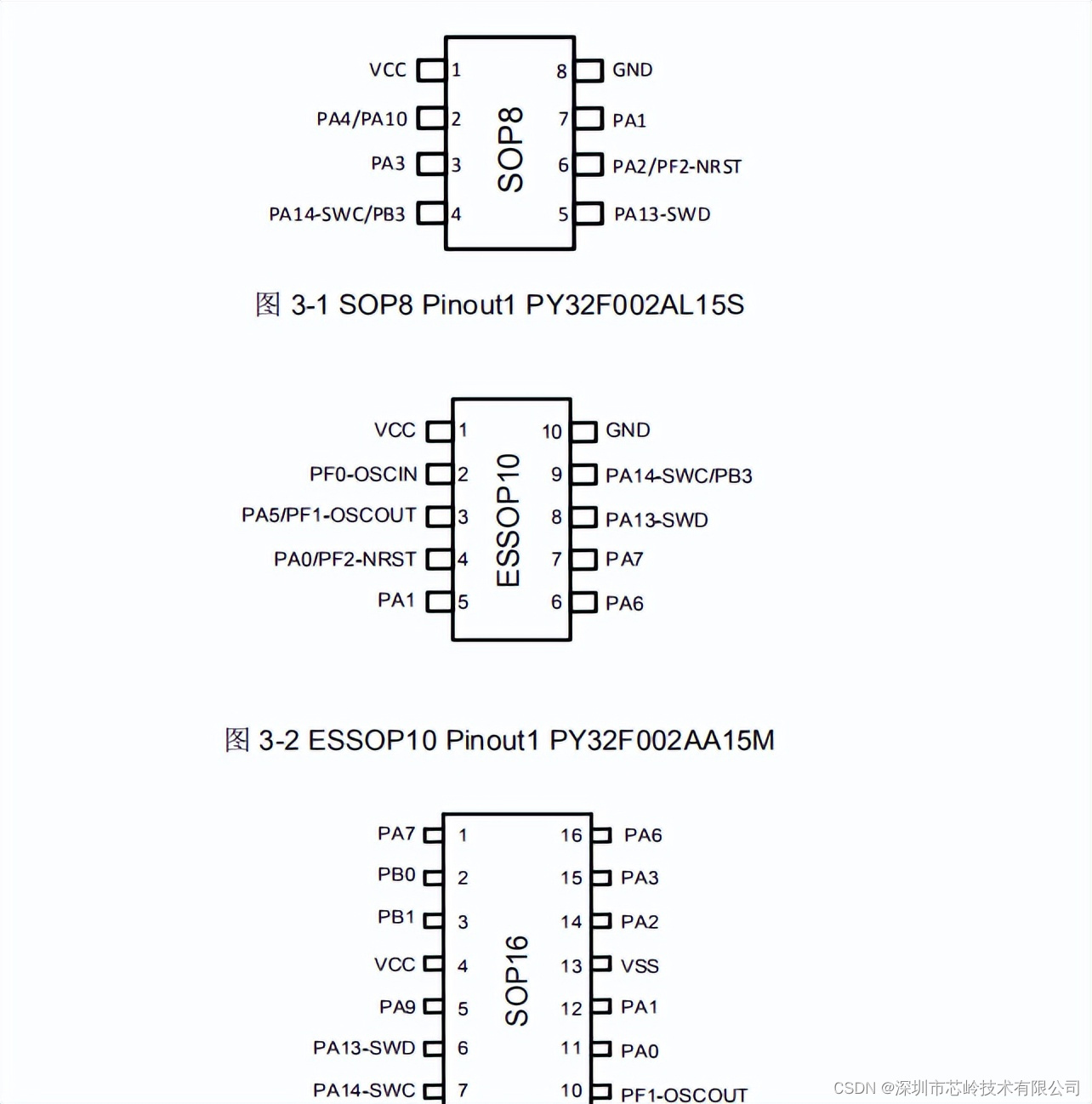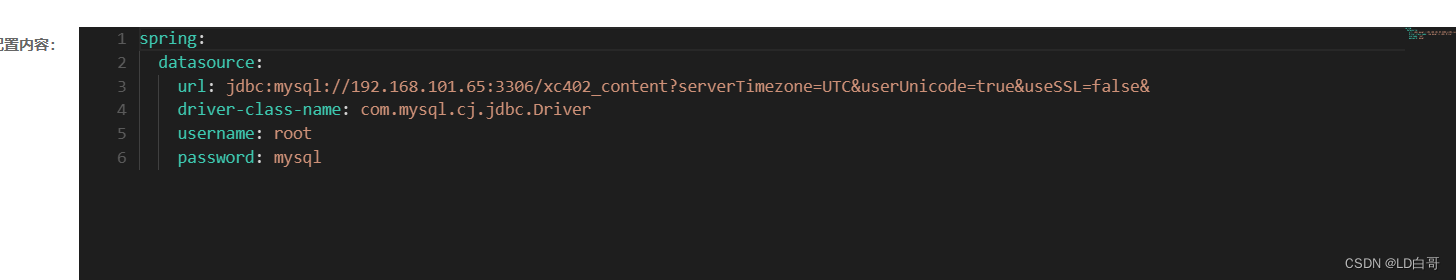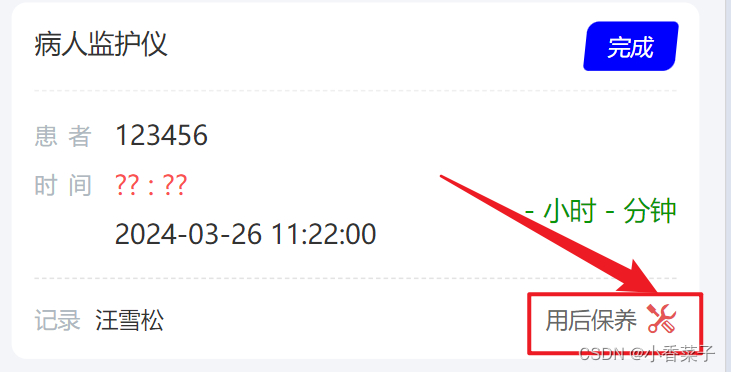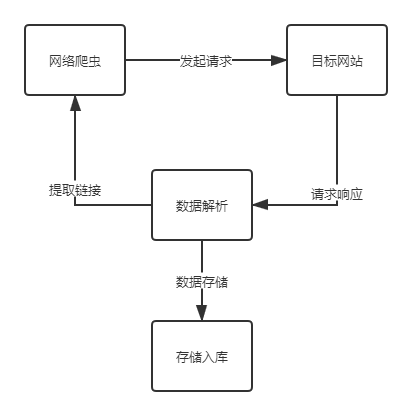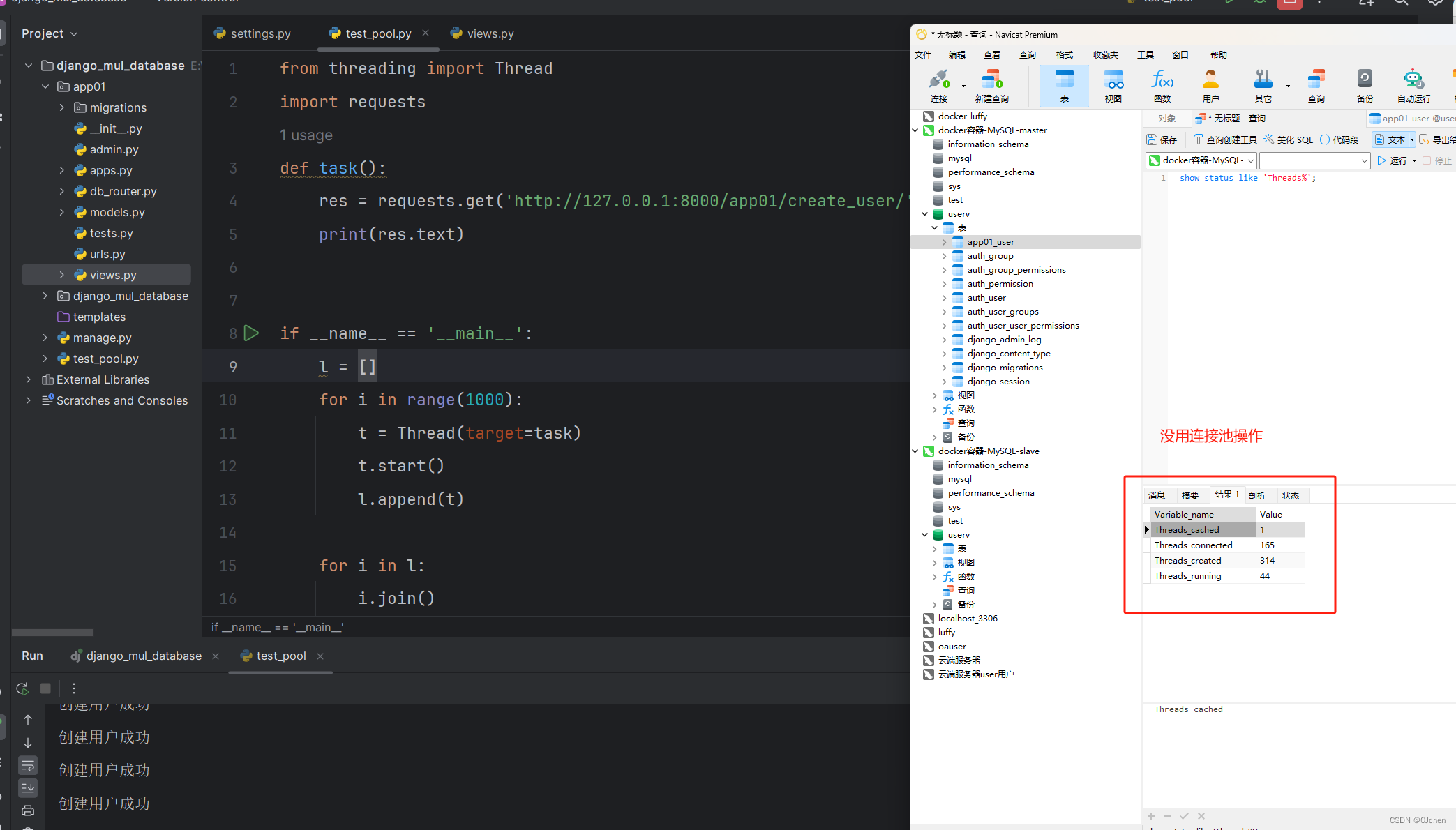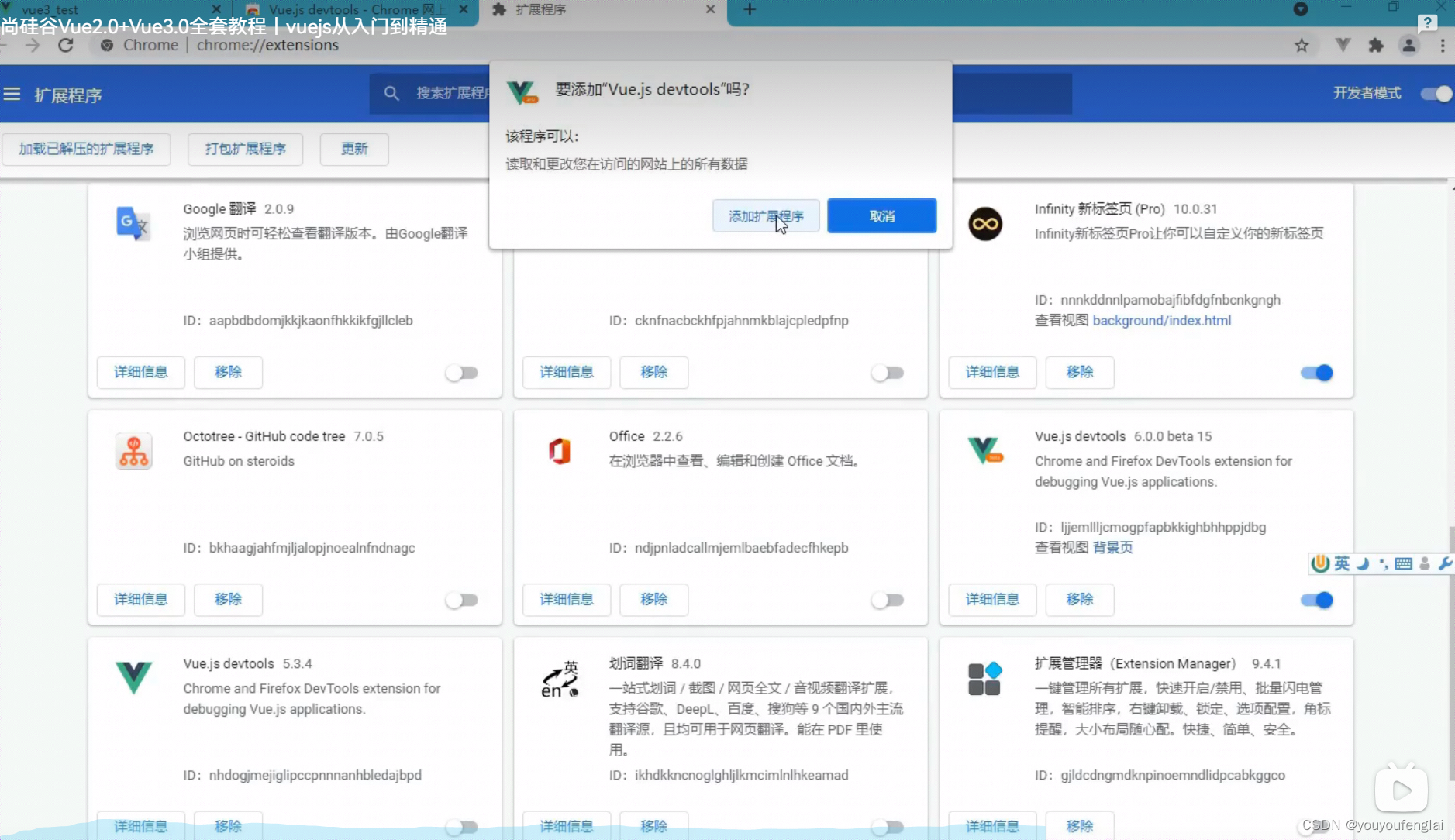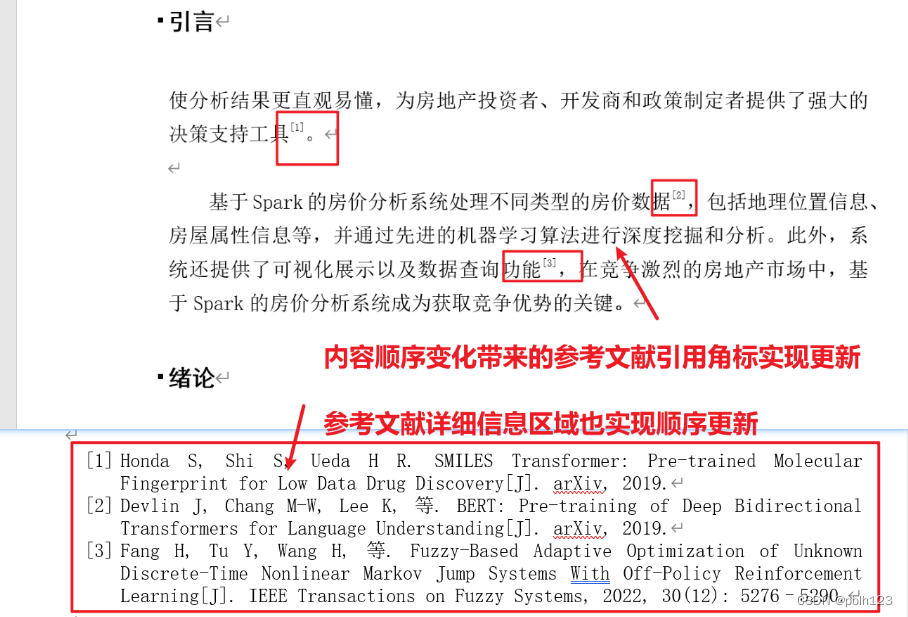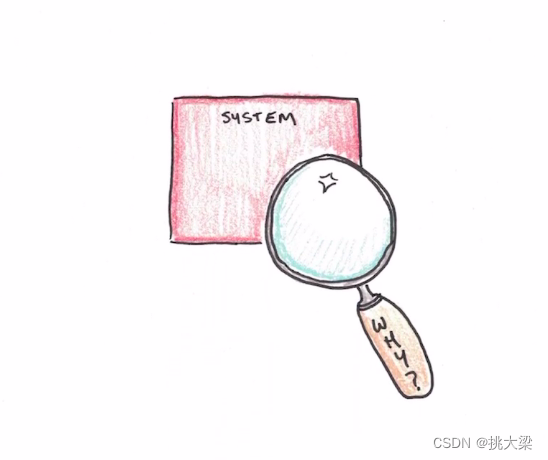注:本篇文章主要参考周阳老师讲解的cloud进行整理的!
1、需求说明
cloudalibaba-sentinel-gateway9528 保护 cloudalibaba-provider-payment9001
2、启动nacos服务器8848
startup.cmd -m standalone
3、启动sentinel服务器8080
java -jar sentinel-dashboard-1.8.6.jar
4、步骤
4.1、建Modul
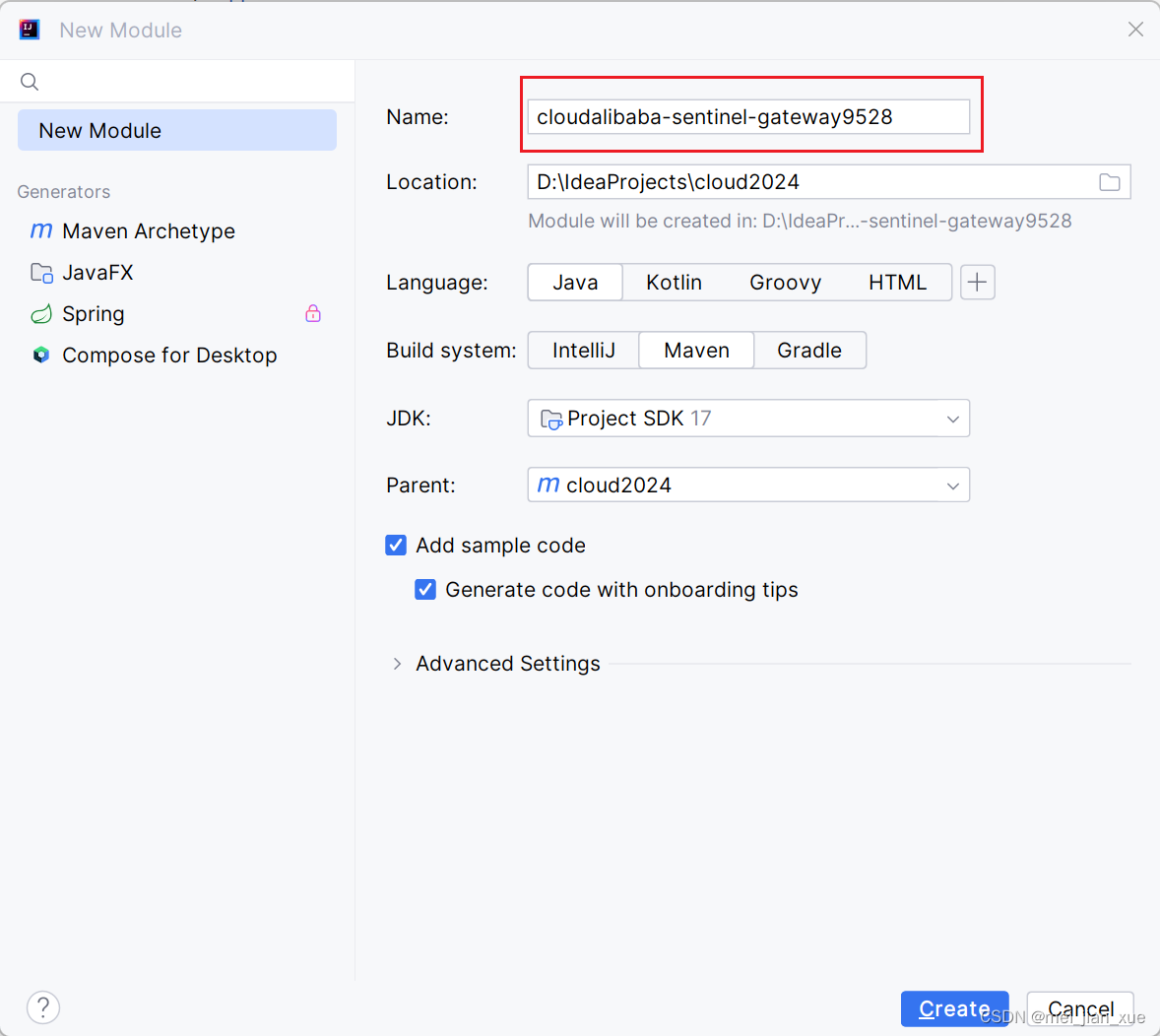
4.2、改POM
<?xml version="1.0" encoding="UTF-8"?>
<project xmlns="http://maven.apache.org/POM/4.0.0"
xmlns:xsi="http://www.w3.org/2001/XMLSchema-instance"
xsi:schemaLocation="http://maven.apache.org/POM/4.0.0 http://maven.apache.org/xsd/maven-4.0.0.xsd">
<modelVersion>4.0.0</modelVersion>
<parent>
<groupId>com.mui.cloud</groupId>
<artifactId>cloud2024</artifactId>
<version>1.0-SNAPSHOT</version>
</parent>
<artifactId>cloudalibaba-sentinel-gateway9528</artifactId>
<properties>
<maven.compiler.source>17</maven.compiler.source>
<maven.compiler.target>17</maven.compiler.target>
<project.build.sourceEncoding>UTF-8</project.build.sourceEncoding>
</properties>
<dependencies>
<dependency>
<groupId>org.springframework.cloud</groupId>
<artifactId>spring-cloud-starter-gateway</artifactId>
</dependency>
<dependency>
<groupId>com.alibaba.csp</groupId>
<artifactId>sentinel-transport-simple-http</artifactId>
<version>1.8.6</version>
</dependency>
<dependency>
<groupId>com.alibaba.csp</groupId>
<artifactId>sentinel-spring-cloud-gateway-adapter</artifactId>
<version>1.8.6</version>
</dependency>
<dependency>
<groupId>javax.annotation</groupId>
<artifactId>javax.annotation-api</artifactId>
<version>1.3.2</version>
<scope>compile</scope>
</dependency>
</dependencies>
<build>
<plugins>
<plugin>
<groupId>org.springframework.boot</groupId>
<artifactId>spring-boot-maven-plugin</artifactId>
</plugin>
</plugins>
</build>
</project>
4.3、写YML
server:
port: 9528
spring:
application:
name: cloudalibaba-sentinel-gateway # sentinel+gataway整合Case
cloud:
nacos:
discovery:
server-addr: localhost:8848
gateway:
routes:
- id: pay_routh1 #pay_routh1 #路由的ID(类似mysql主键ID),没有固定规则但要求唯一,建议配合服务名
uri: http://localhost:9001 #匹配后提供服务的路由地址
predicates:
- Path=/pay/** # 断言,路径相匹配的进行路由
4.4、主启动
package com.dashun.cloud;
import org.springframework.boot.SpringApplication;
import org.springframework.boot.autoconfigure.SpringBootApplication;
import org.springframework.cloud.client.discovery.EnableDiscoveryClient;
@SpringBootApplication
@EnableDiscoveryClient
public class Main9528 {
public static void main(String[] args) {
SpringApplication.run(Main9528.class, args);
}
}
4.5、业务类
4.5.1、参考官网配置说明案例改写

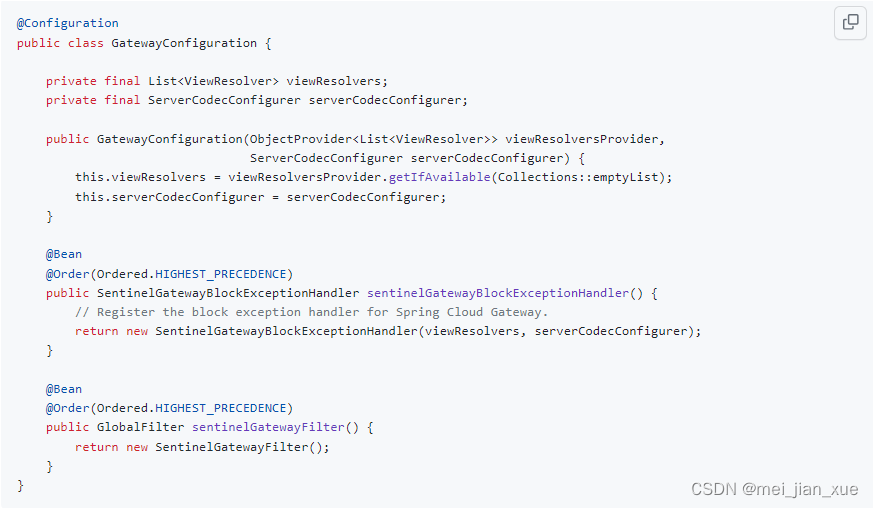
https://github.com/alibaba/Sentinel/wiki/%E7%BD%91%E5%85%B3%E9%99%90%E6%B5%81
https://sentinelguard.io/zh-cn/docs/api-gateway-flow-control.html
4.5.2、配置config
package com.mui.cloud.config;
import com.alibaba.csp.sentinel.adapter.gateway.common.rule.GatewayFlowRule;
import com.alibaba.csp.sentinel.adapter.gateway.common.rule.GatewayRuleManager;
import com.alibaba.csp.sentinel.adapter.gateway.sc.SentinelGatewayFilter;
import com.alibaba.csp.sentinel.adapter.gateway.sc.callback.BlockRequestHandler;
import com.alibaba.csp.sentinel.adapter.gateway.sc.callback.GatewayCallbackManager;
import com.alibaba.csp.sentinel.adapter.gateway.sc.exception.SentinelGatewayBlockExceptionHandler;
import org.springframework.beans.factory.ObjectProvider;
import org.springframework.cloud.gateway.filter.GlobalFilter;
import org.springframework.context.annotation.Bean;
import org.springframework.context.annotation.Configuration;
import org.springframework.core.Ordered;
import org.springframework.core.annotation.Order;
import org.springframework.http.HttpStatus;
import org.springframework.http.MediaType;
import org.springframework.http.codec.ServerCodecConfigurer;
import org.springframework.web.reactive.function.BodyInserters;
import org.springframework.web.reactive.function.server.ServerResponse;
import org.springframework.web.reactive.result.view.ViewResolver;
import org.springframework.web.server.ServerWebExchange;
import reactor.core.publisher.Mono;
import javax.annotation.PostConstruct;
import java.util.*;
@Configuration
public class GatewayConfiguration {
private final List<ViewResolver> viewResolvers;
private final ServerCodecConfigurer serverCodecConfigurer;
public GatewayConfiguration(ObjectProvider<List<ViewResolver>> viewResolversProvider, ServerCodecConfigurer serverCodecConfigurer) {
this.viewResolvers = viewResolversProvider.getIfAvailable(Collections::emptyList);
this.serverCodecConfigurer = serverCodecConfigurer;
}
@Bean
@Order(Ordered.HIGHEST_PRECEDENCE)
public SentinelGatewayBlockExceptionHandler sentinelGatewayBlockExceptionHandler() {
// Register the block exception handler for Spring Cloud Gateway.
return new SentinelGatewayBlockExceptionHandler(viewResolvers, serverCodecConfigurer);
}
@Bean
@Order(-1)
public GlobalFilter sentinelGatewayFilter() {
return new SentinelGatewayFilter();
}
@PostConstruct //javax.annotation.PostConstruct
public void doInit() {
initBlockHandler();
}
//处理/自定义返回的例外信息
private void initBlockHandler() {
Set<GatewayFlowRule> rules = new HashSet<>();
rules.add(new GatewayFlowRule("pay_routh1").setCount(2).setIntervalSec(1));
GatewayRuleManager.loadRules(rules);
BlockRequestHandler handler = new BlockRequestHandler() {
@Override
public Mono<ServerResponse> handleRequest(ServerWebExchange exchange, Throwable t) {
Map<String, String> map = new HashMap<>();
map.put("errorCode", HttpStatus.TOO_MANY_REQUESTS.getReasonPhrase());
map.put("errorMessage", "请求太过频繁,系统忙不过来,触发限流(sentinel+gataway整合Case)");
return ServerResponse.status(HttpStatus.TOO_MANY_REQUESTS).contentType(MediaType.APPLICATION_JSON).body(BodyInserters.fromValue(map));
}
};
GatewayCallbackManager.setBlockHandler(handler);
}
}
5、测试
-
原生url
- http://localhost:9001/pay/nacos/333
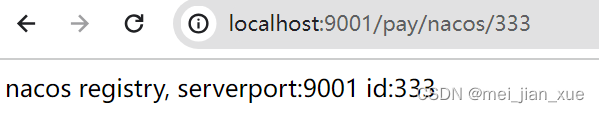
- http://localhost:9001/pay/nacos/333
-
加网关
- http://localhost:9528/pay/nacos/333
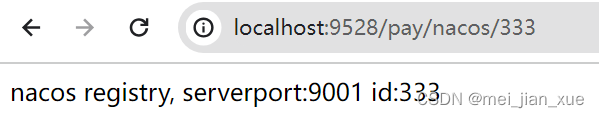
- http://localhost:9528/pay/nacos/333
-
sentine + gateway: 加快点击频率,出现限流容错