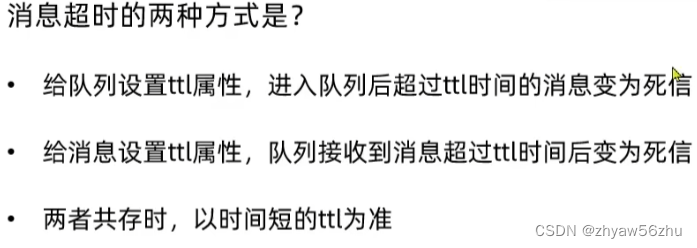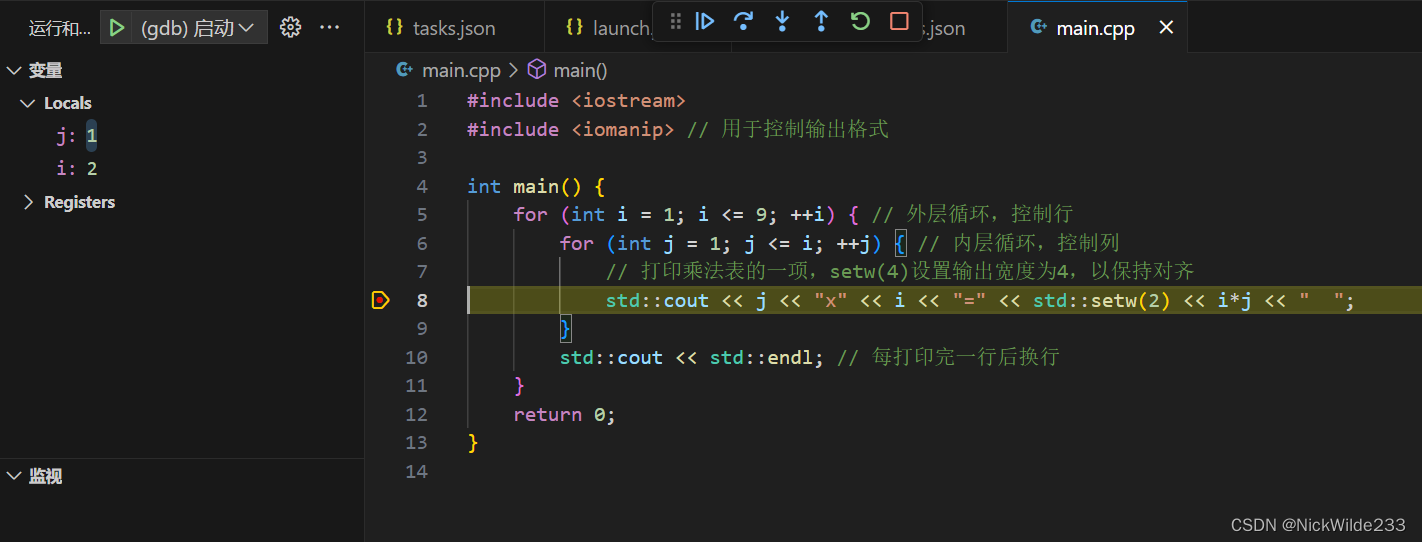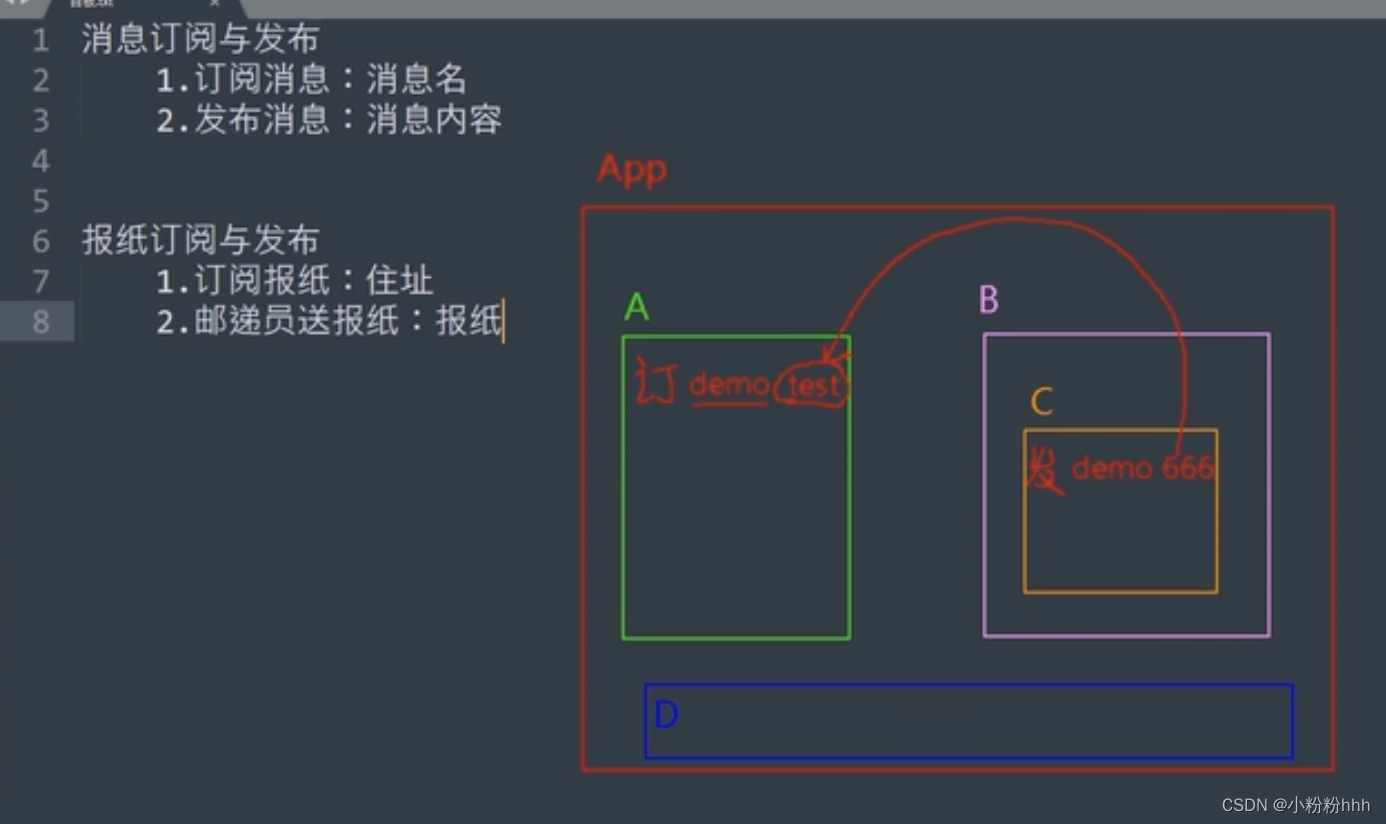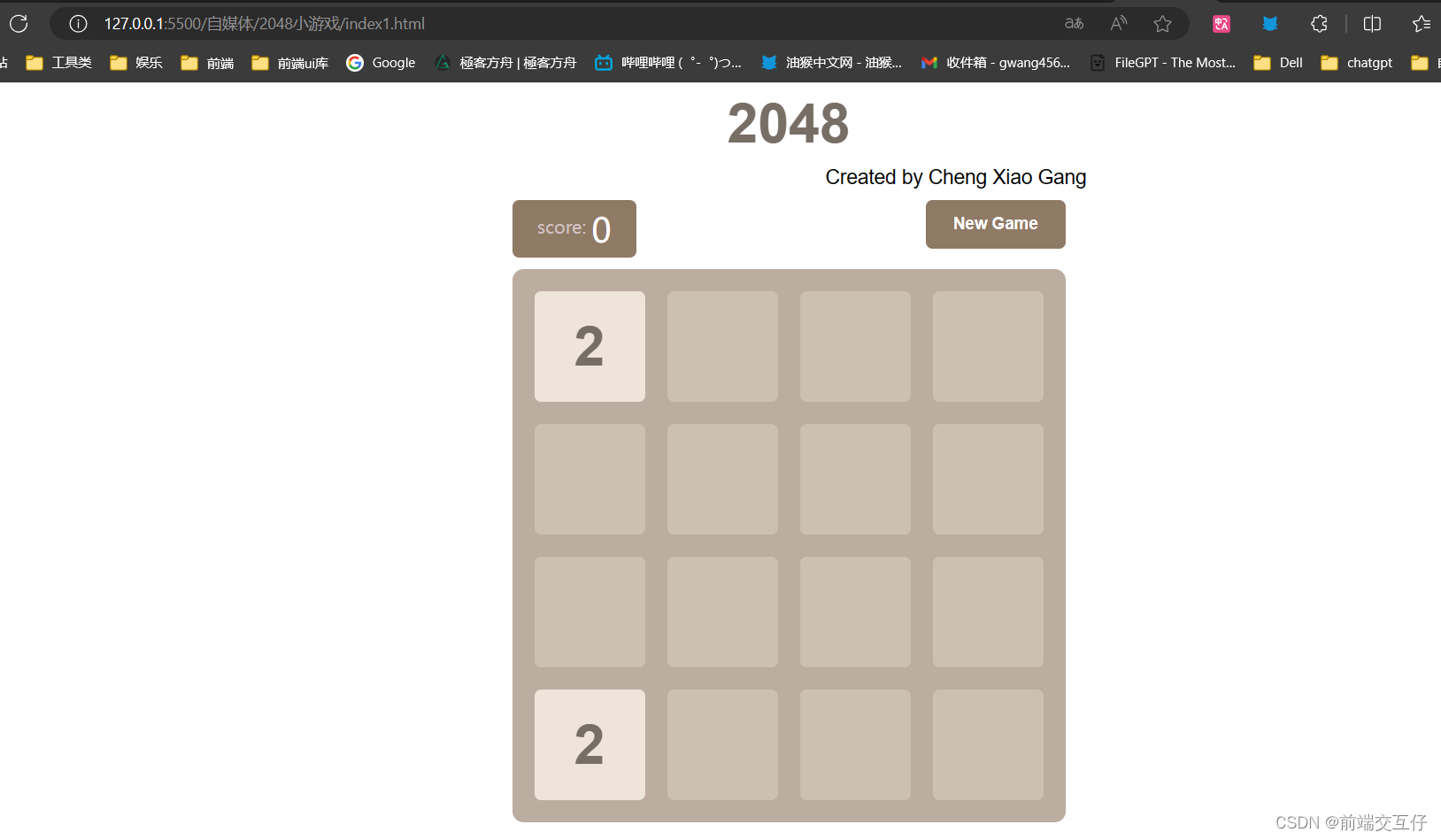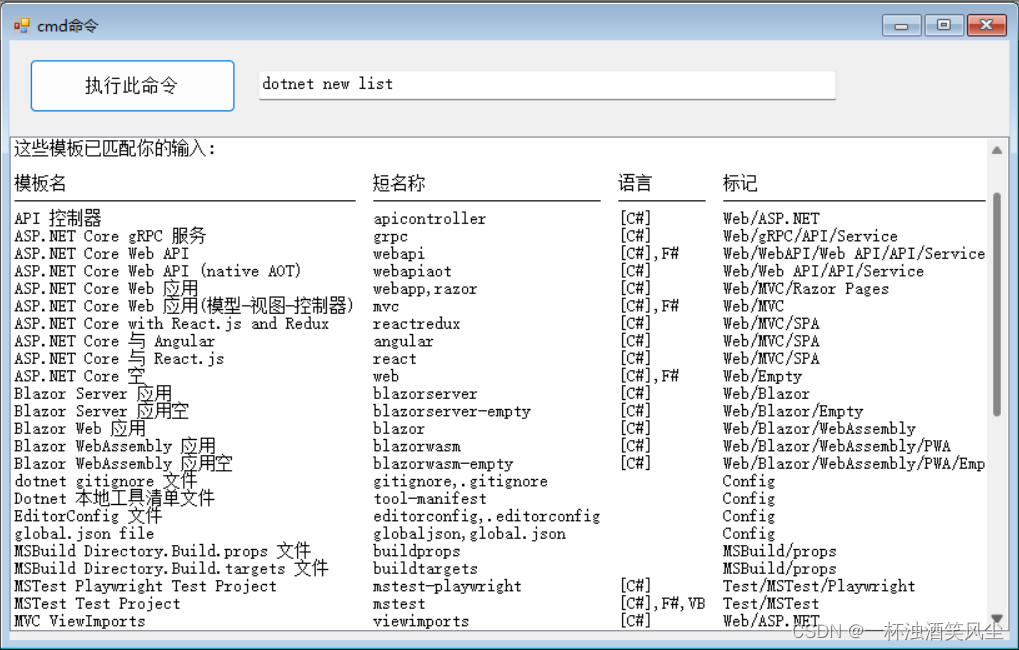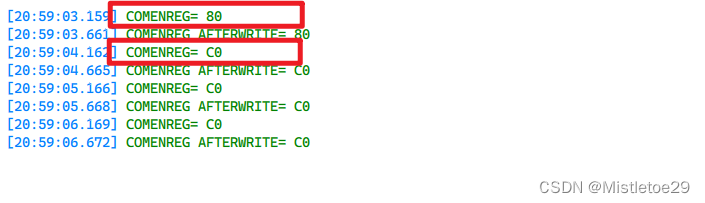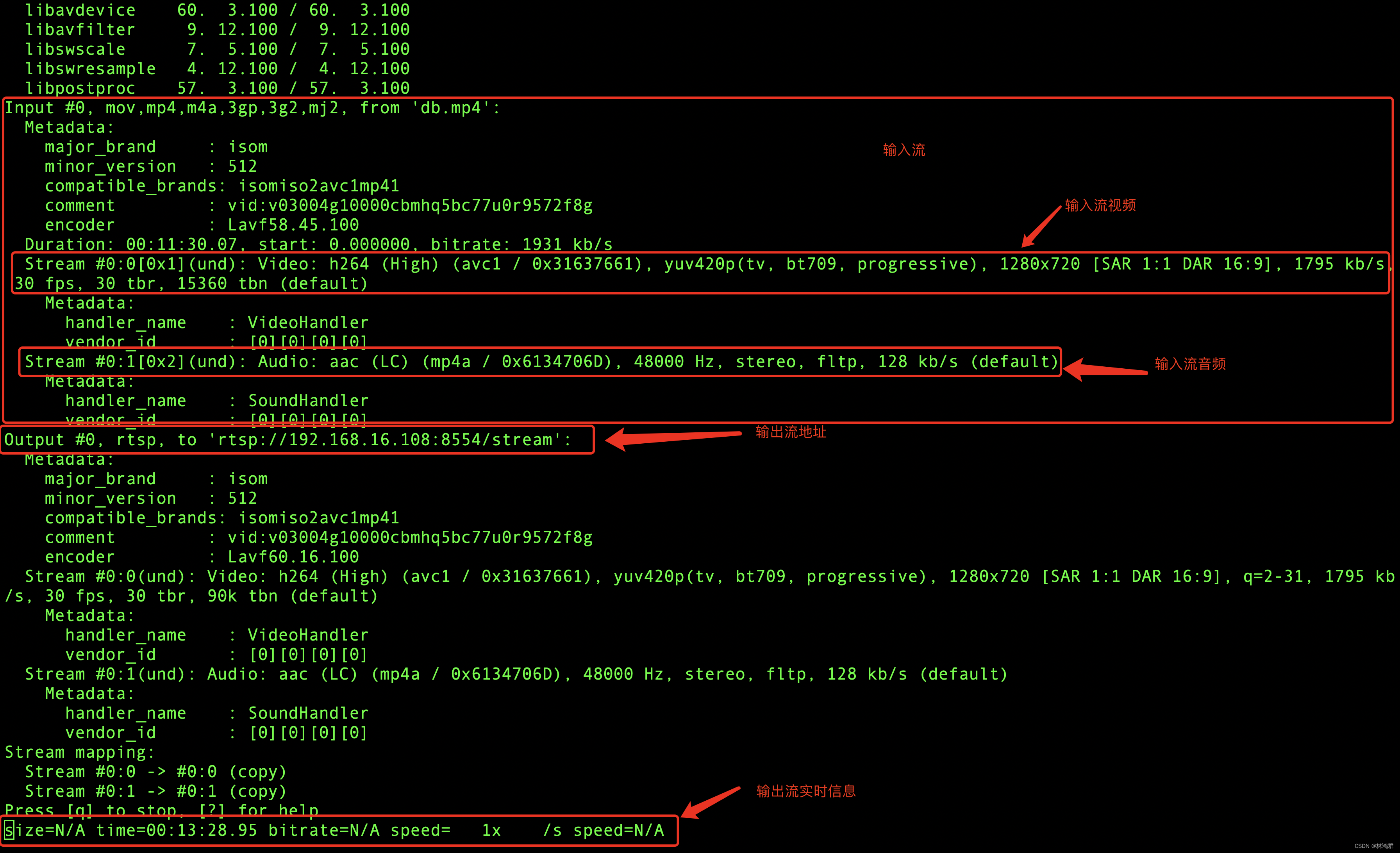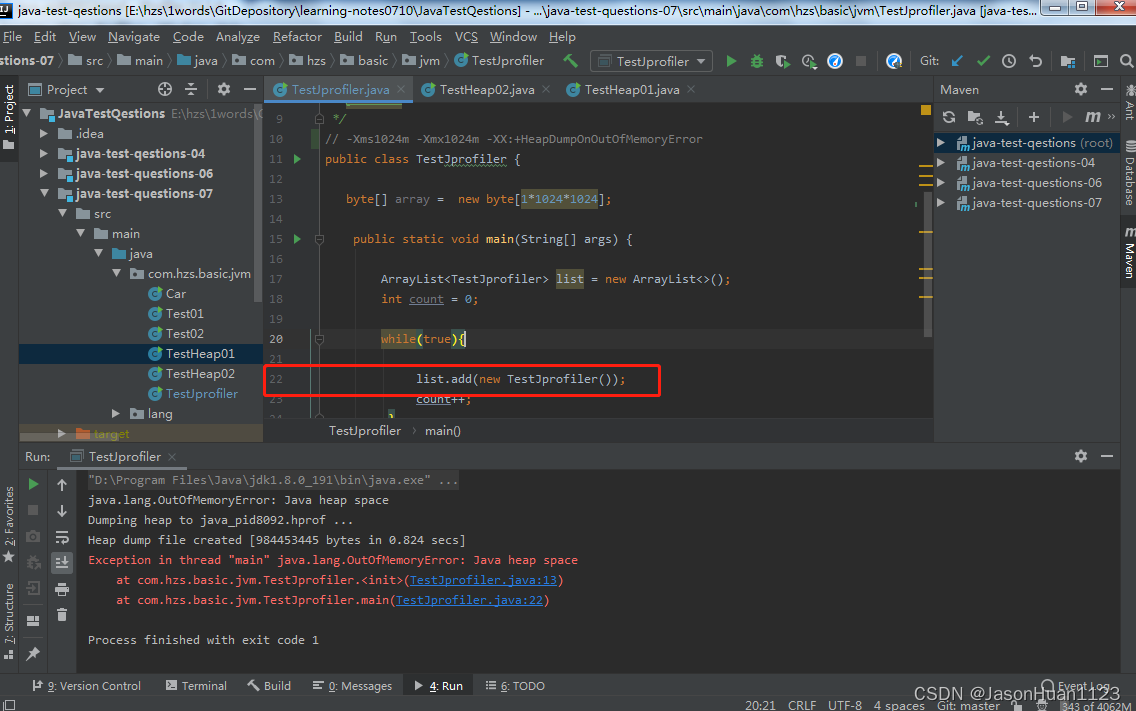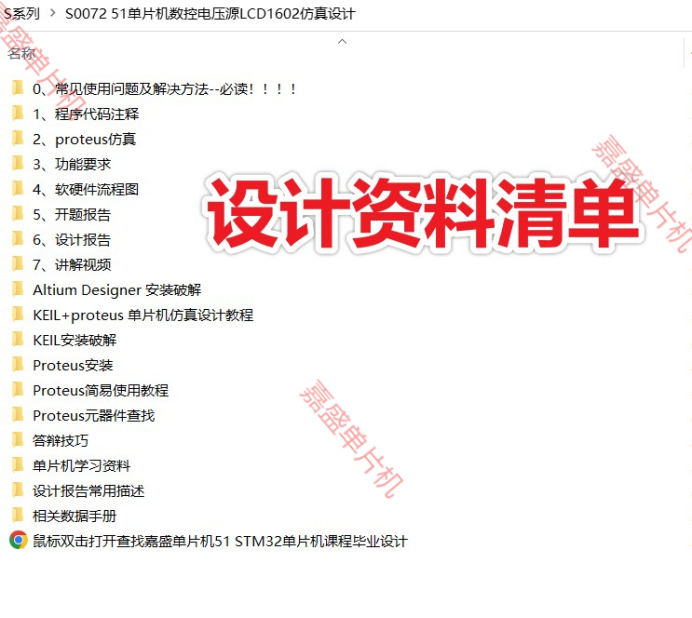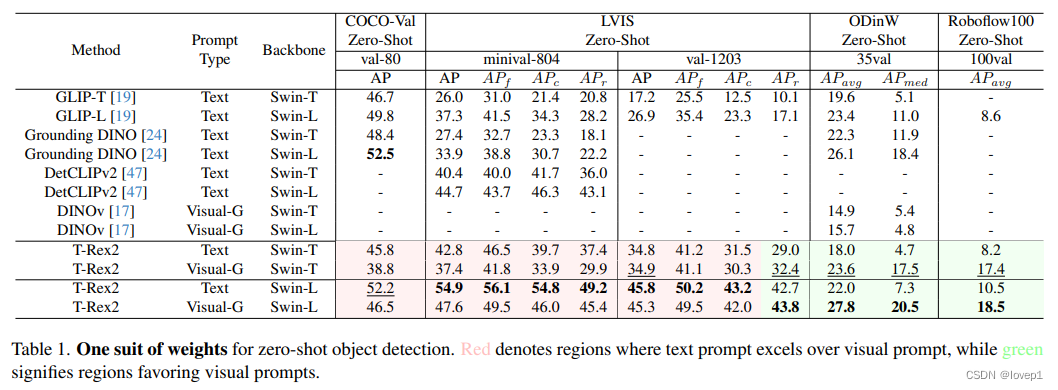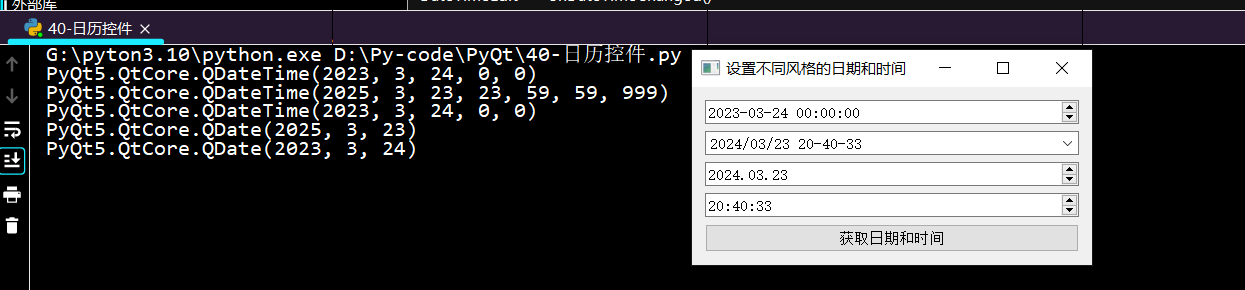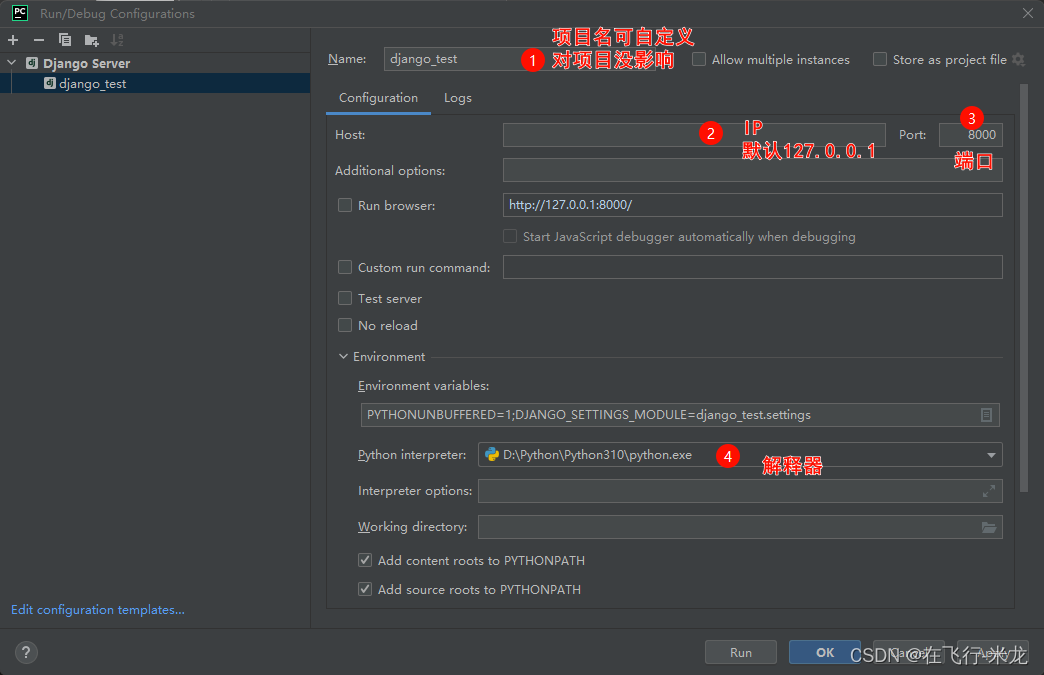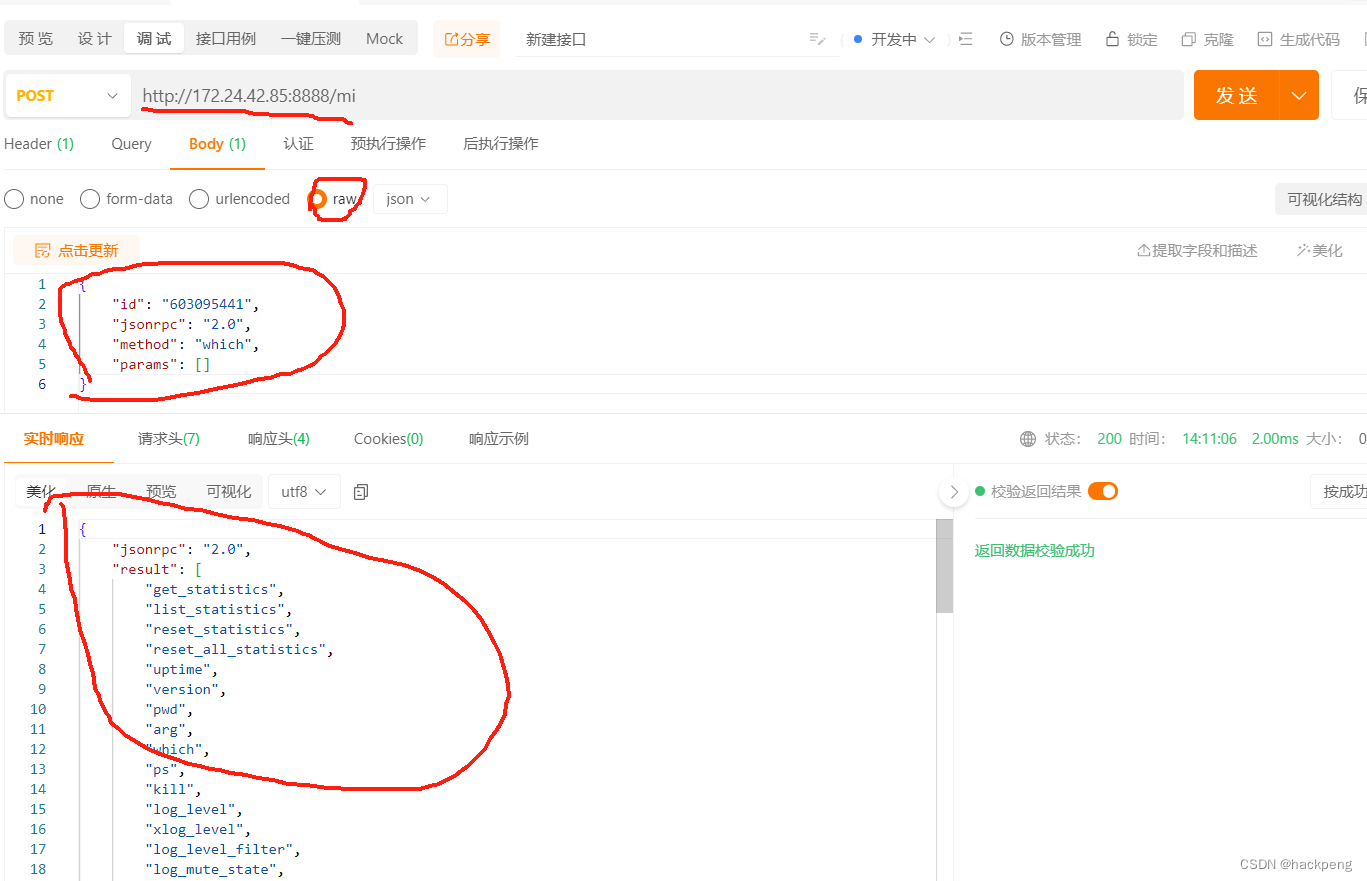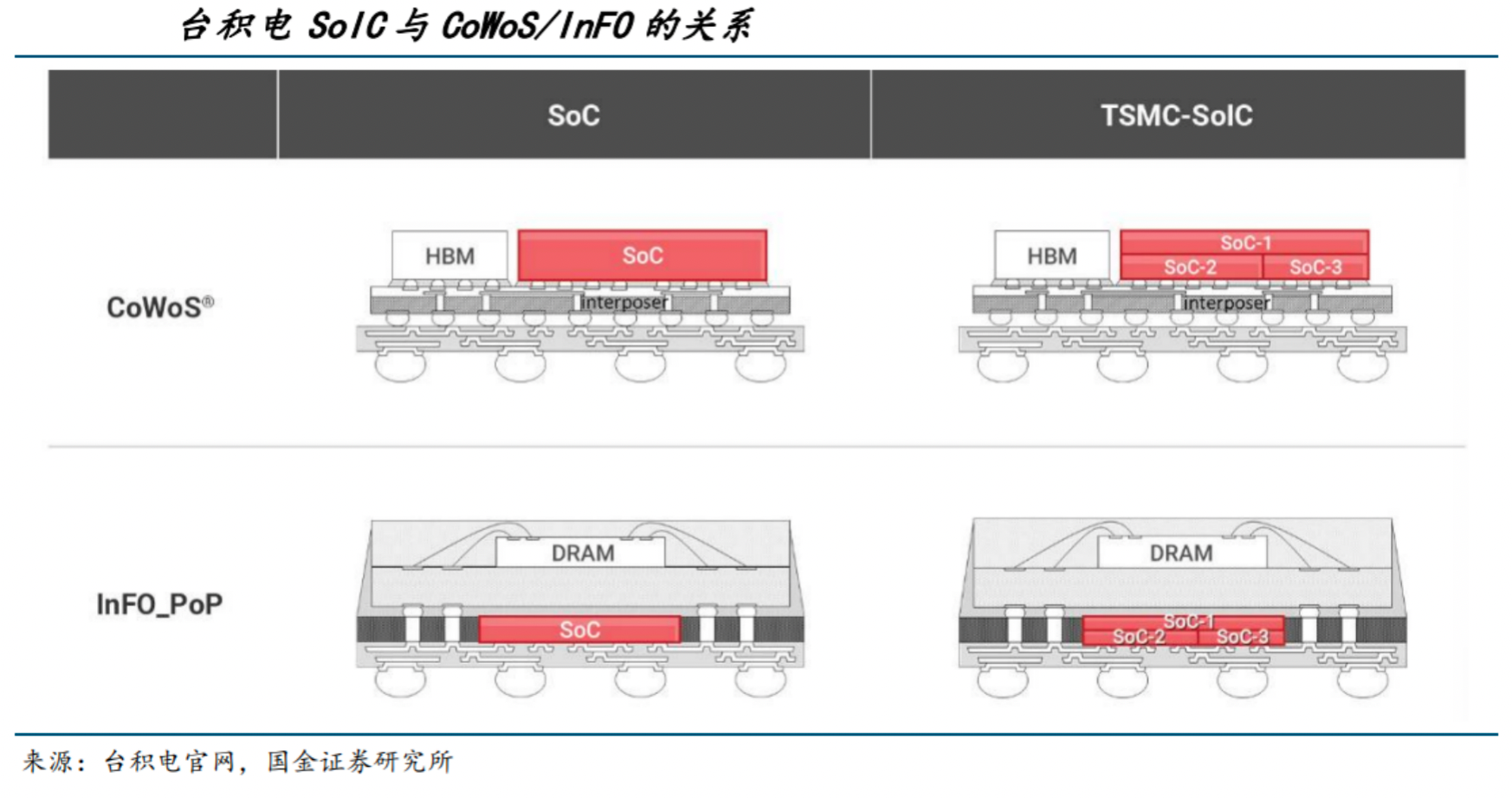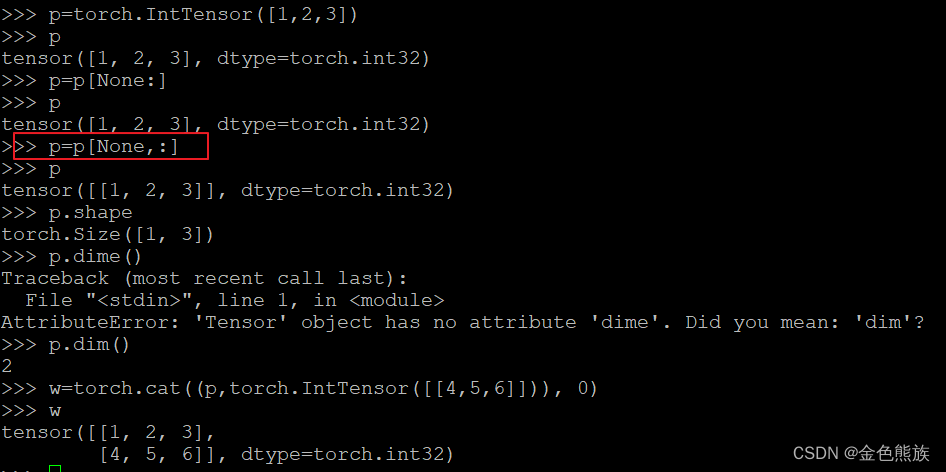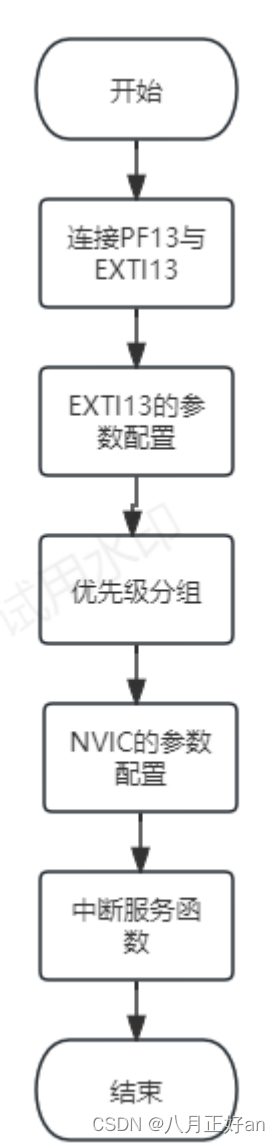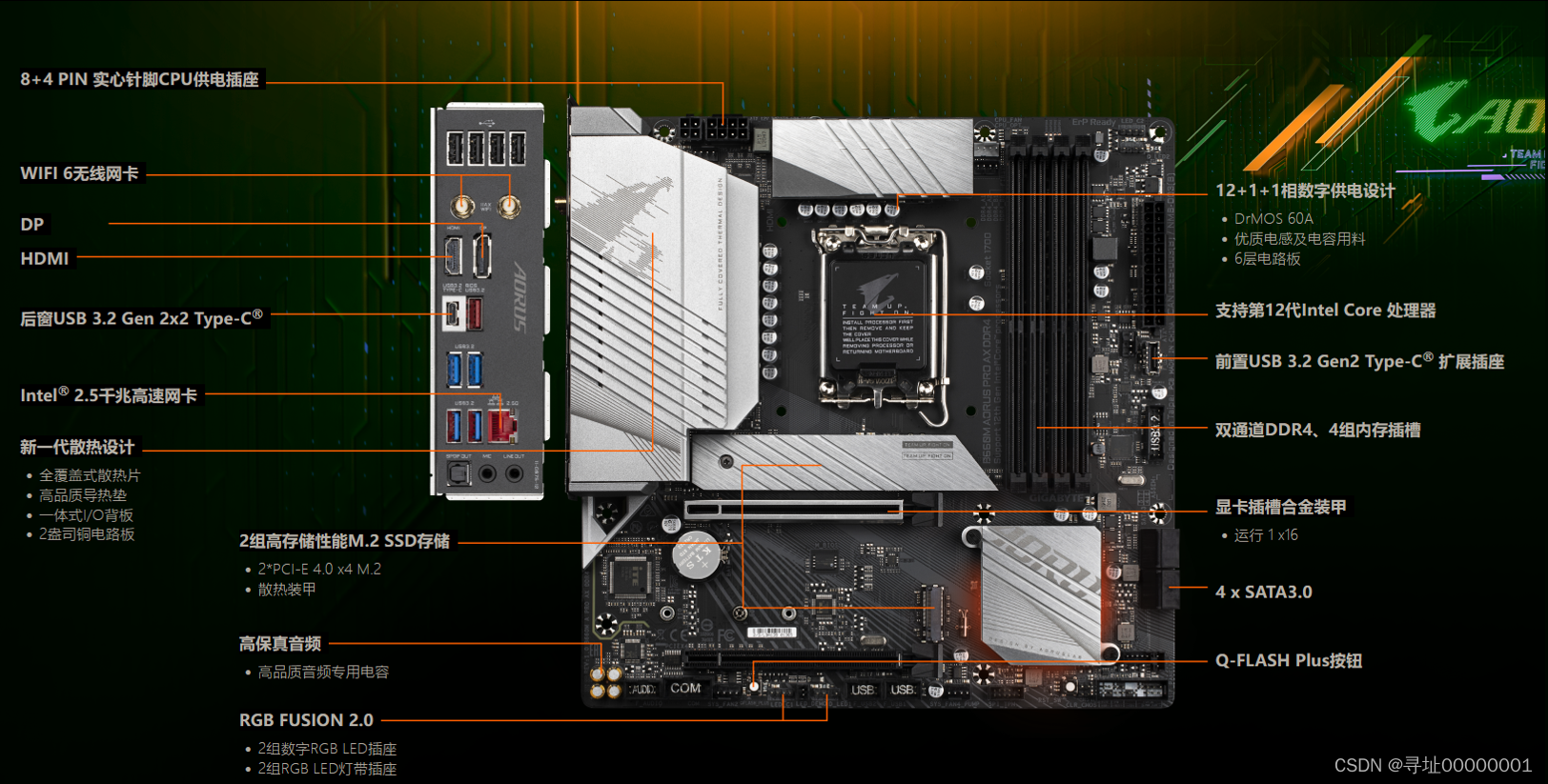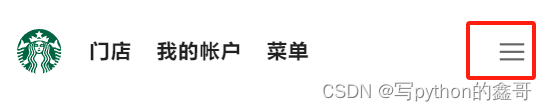MQ的一些常见问题
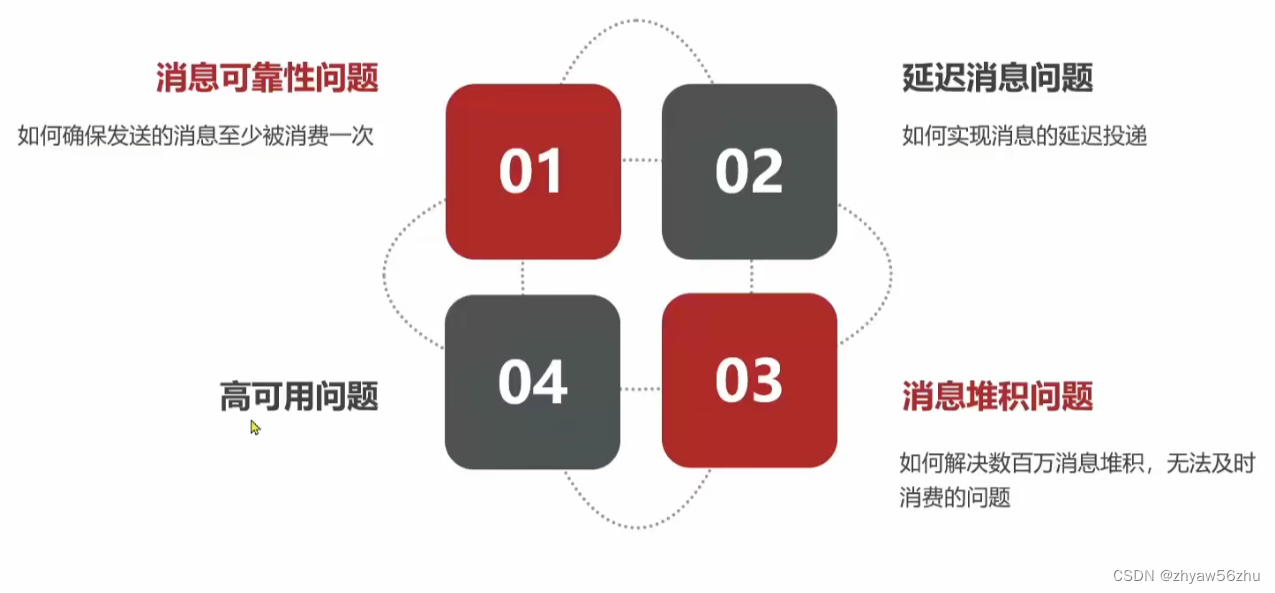
后面内容基于springboot 2.3.9.RELEASE
消息可靠性
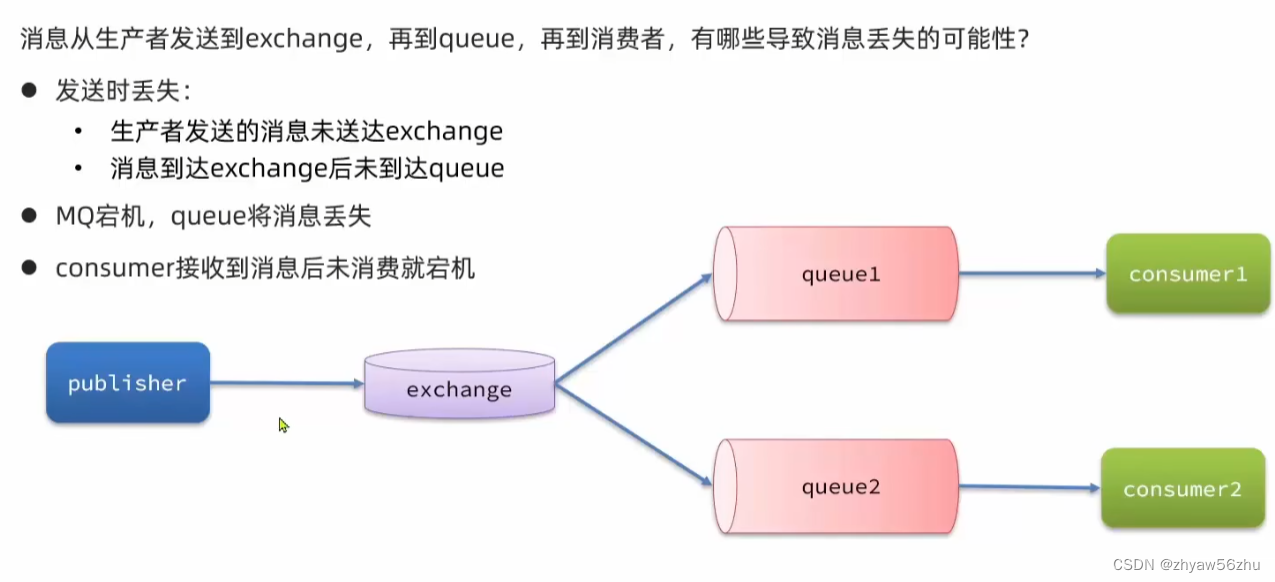
生产者确认机制
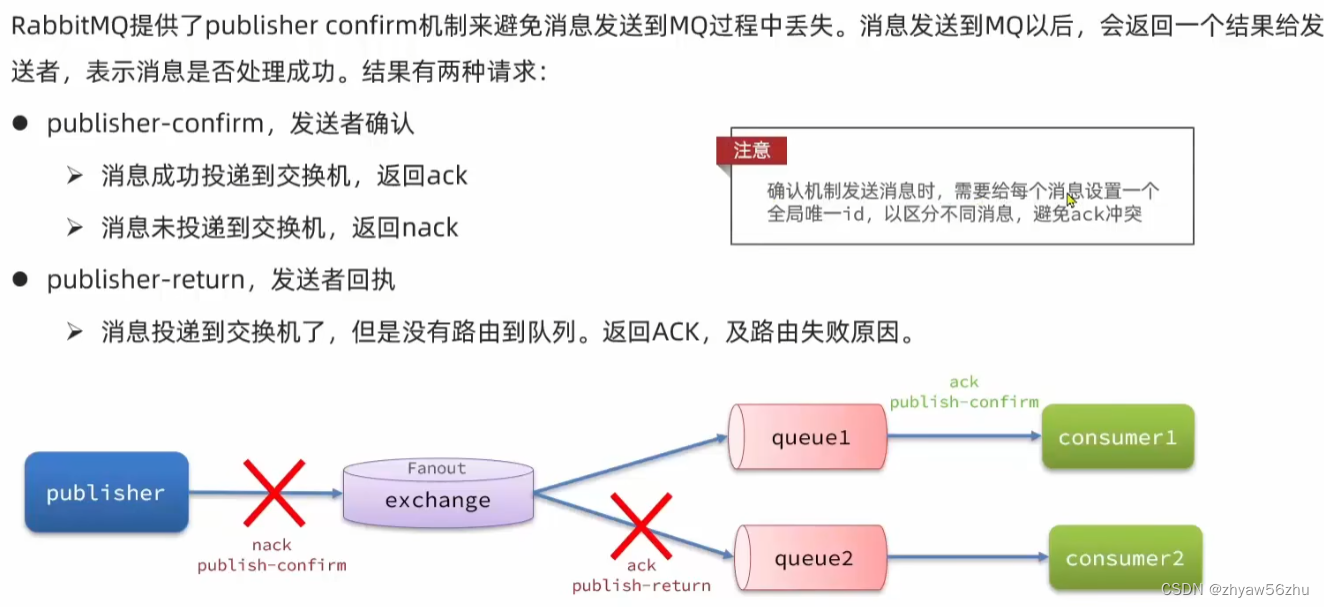
- 在publisher微服务中application.yml中添加
spring:
rabbitmq:
publisher-confirm-type: correlated
publisher-returns: true
template:
mandatory: true
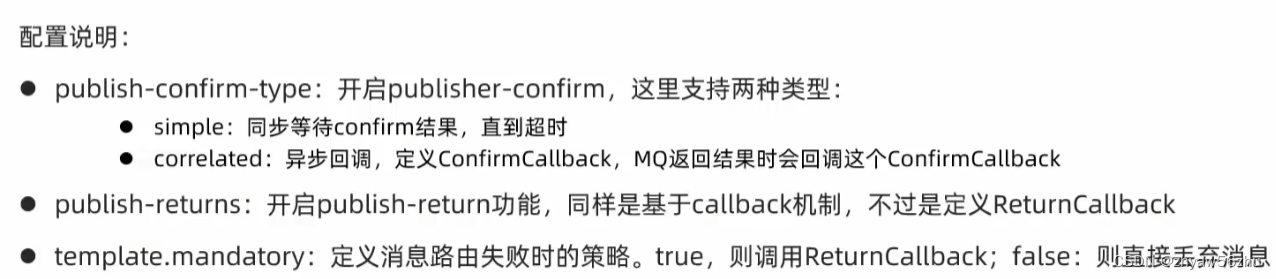
- 每个RabbitTemplate只能配置一个ReturnCallback, 因此需要在项目启动过程中配置
import lombok.extern.slf4j.Slf4j;
import org.springframework.amqp.rabbit.core.RabbitTemplate;
import org.springframework.beans.BeansException;
import org.springframework.context.ApplicationContext;
import org.springframework.context.ApplicationContextAware;
import org.springframework.context.annotation.Configuration;
@Slf4j
@Configuration
public class CommonConfig implements ApplicationContextAware {
@Override
public void setApplicationContext(ApplicationContext applicationContext) throws BeansException {
RabbitTemplate rabbitTemplate = applicationContext.getBean(RabbitTemplate.class);
rabbitTemplate.setReturnCallback((message, replyCode, replyText, exchange, routingKey) -> {
log.error("消息发送到队列失败, 响应码:{}, 失败原因: {}, 交换机: {}, 路由key: {}, 消息: {}",
replyCode, replyText, exchange, routingKey, message);
});
}
}
- 发送消息, 指定消息ID,消息ConfirmCallBack
import lombok.extern.slf4j.Slf4j;
import org.junit.jupiter.api.Test;
import org.springframework.amqp.rabbit.connection.CorrelationData;
import org.springframework.amqp.rabbit.core.RabbitTemplate;
import org.springframework.beans.factory.annotation.Autowired;
import org.springframework.boot.test.context.SpringBootTest;
import java.util.UUID;
@Slf4j
@SpringBootTest
public class PublishTest {
@Autowired
private RabbitTemplate rabbitTemplate;
@Test
void name() throws InterruptedException {
CorrelationData correlationData = new CorrelationData(UUID.randomUUID().toString());
correlationData.getFuture().addCallback(result -> {
if(result.isAck()){
// ACK
log.debug("消息成功投递到交换机! 消息ID: {}", correlationData.getId());
}else {
// NACK
log.error("消息投递到交换机失败! 消息ID: {}", correlationData.getId());
}
}, ex -> {
log.error("消息发送失败!", ex);
});
rabbitTemplate.convertAndSend("high.topic", "high.#", "hello amqp", correlationData);
}
}
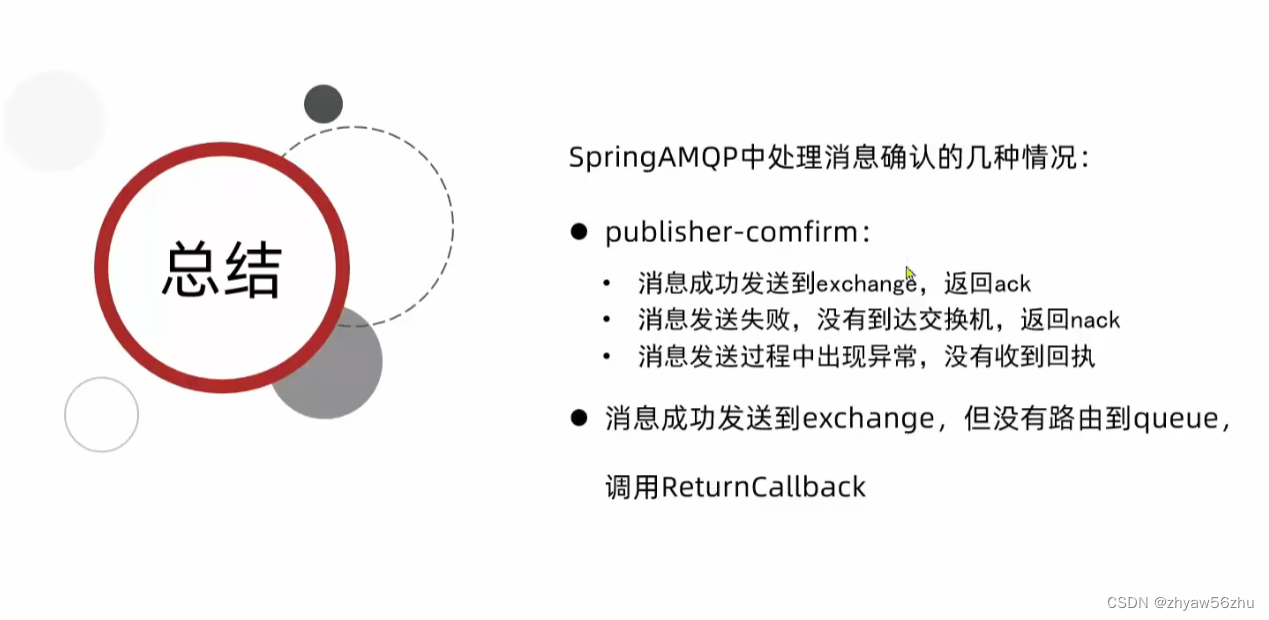
消息持久化
声明队列和交换机时指定
durable为true,为持久化
spring amqp中交换机、队列、消息默认都是持久的
消费者消息确认
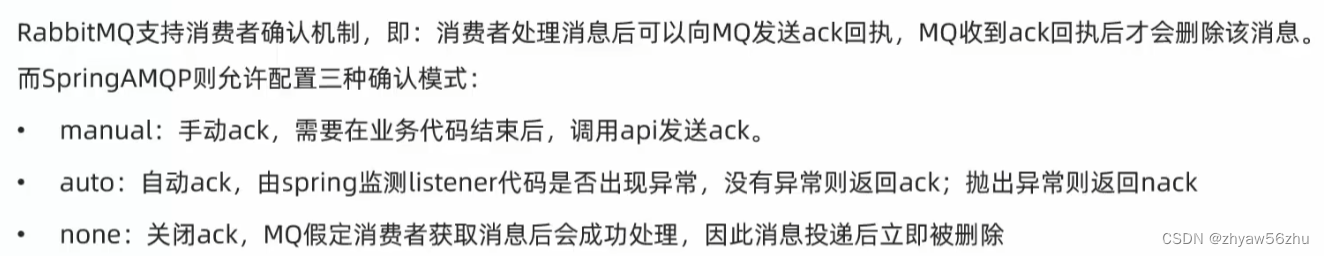
消费者业务添加配置
spring:
rabbitmq:
listener:
simple:
acknowledge-mode: auto
失败重试机制
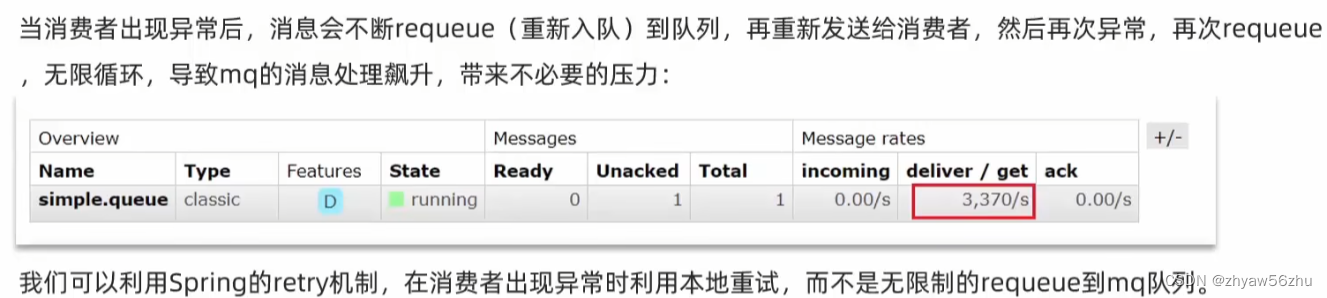
spring:
rabbitmq:
listener:
simple:
acknowledge-mode: auto
prefetch: 1
retry:
enabled: true # 开启消费者失败重试
initial-interval: 1000 # 初始的失败等待时长1秒
multiplier: 1 # 下次失败的等待时长倍数
max-attempts: 3 # 最大重试次数
stateless: true # true无状态, false有状态, 如果业务中包含事务, 这里改为false
配置说明:
初始等待时长1秒,倍数为2, 则等待时长为 1秒 2秒 4秒 8秒 …
消费者失败消息处理策略
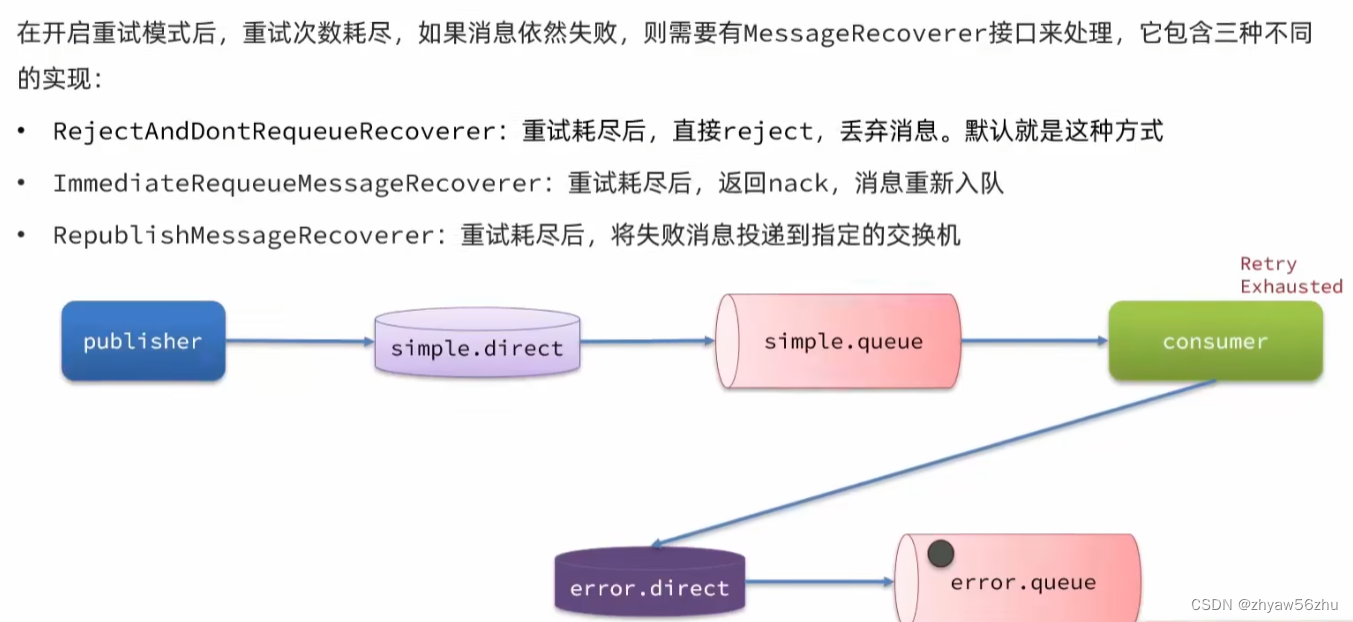
import org.springframework.amqp.core.Binding;
import org.springframework.amqp.core.BindingBuilder;
import org.springframework.amqp.core.DirectExchange;
import org.springframework.amqp.core.Queue;
import org.springframework.amqp.rabbit.core.RabbitTemplate;
import org.springframework.amqp.rabbit.retry.MessageRecoverer;
import org.springframework.amqp.rabbit.retry.RepublishMessageRecoverer;
import org.springframework.context.annotation.Bean;
import org.springframework.context.annotation.Configuration;
@Configuration
public class ErrorMessageConfig {
@Bean
public DirectExchange errorMessageExchange(){
return new DirectExchange("error.direct");
}
@Bean
public Queue errorQueue(){
return new Queue("error.queue");
}
@Bean
public Binding errorMessageBinding(){
return BindingBuilder.bind(errorQueue()).to(errorMessageExchange()).with("error");
}
@Bean
public MessageRecoverer republishMessageRecoverer(RabbitTemplate rabbitTemplate){
return new RepublishMessageRecoverer(rabbitTemplate, "error.direct", "error");
}
}
死信交换机

这个是由队列投递
TTL

- 声明死信交换机
@RabbitListener(bindings = @QueueBinding(
value = @Queue(name = "dl.queue", durable = "true"),
exchange = @Exchange(name = "dl.direct"),
key = "dl"
))
public void listenDlQueue(String msg){
log.info("消费者接收到了dl.queue的延迟消息: {}", msg);
}
- 声明TTL交换机和队列
import org.springframework.amqp.core.*;
import org.springframework.context.annotation.Bean;
import org.springframework.context.annotation.Configuration;
@Configuration
public class TTLMessageConfig {
@Bean
public DirectExchange ttlDirectExchange(){
return new DirectExchange("ttl.direct");
}
@Bean
public Queue ttlQueue(){
return QueueBuilder
.durable("ttl.queue")
.ttl(10000) // 指定时间10秒
.deadLetterExchange("dl.direct")
.deadLetterRoutingKey("dl")
.build();
}
@Bean
public Binding ttlBinding(){
return BindingBuilder.bind(ttlQueue()).to(ttlDirectExchange()).with("ttl");
}
}
- 发送消息
@Test
void name() {
MessageBuilder.withBody("hello ttl".getBytes(StandardCharsets.UTF_8))
.setDeliveryMode(MessageDeliveryMode.PERSISTENT)
.setExpiration("5000")
.build();
rabbitTemplate.convertAndSend("ttl.direct", "ttl", "ttl message");
}
也可以指定消息的过期时间, 两者都指定时, 以短的为准