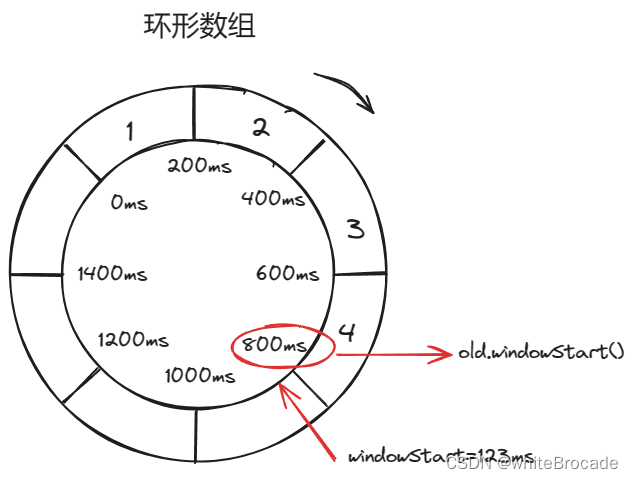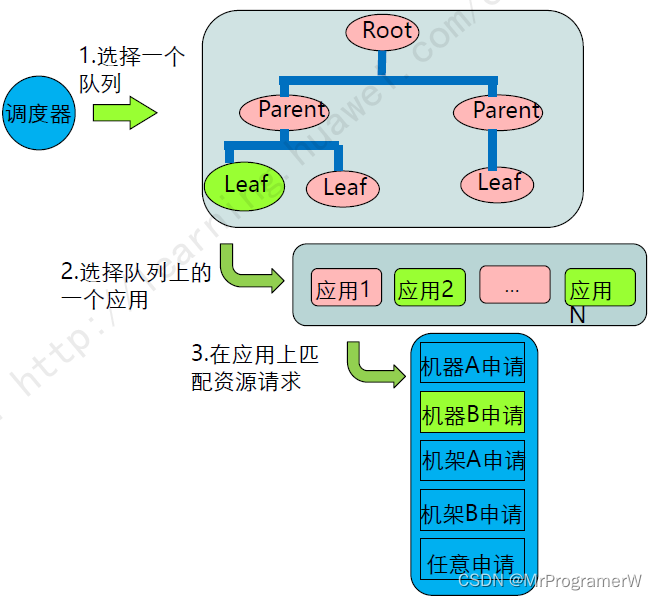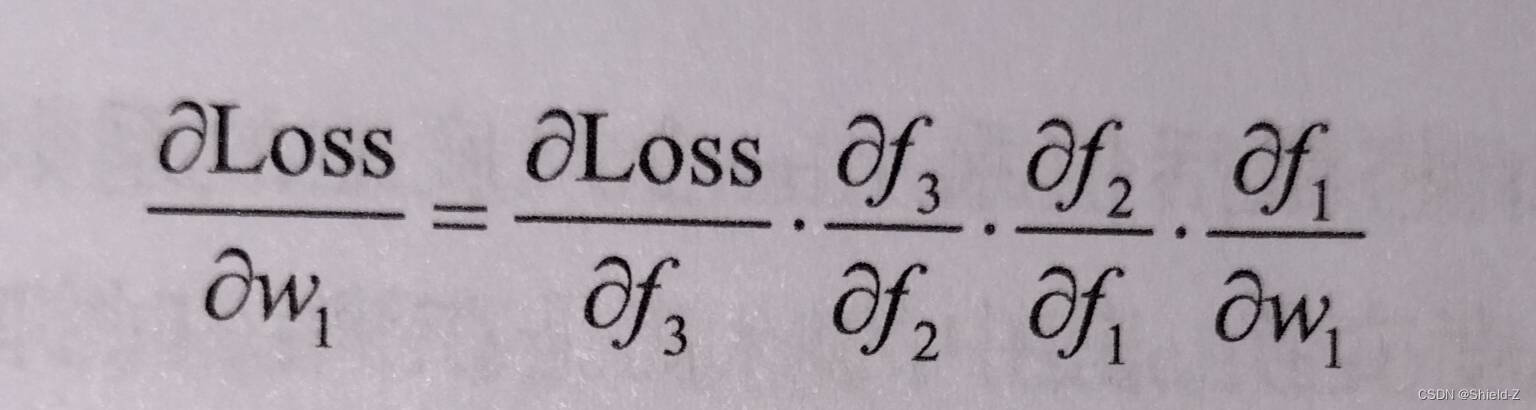使用el-tabs 去修改样式的话比较麻烦,索性直接用div来制作。
<div class="contain">
<div class="tab_wrap">
<div :class="['skew', 'first', active == '1' ? 'isActive': '']" @click="tabClick(1)">
<span class="tabs__name">需求列表</span>
</div>
<div :class="['skew', 'second',active == '2' ? 'isActive': '']" @click="tabClick(2)">
<span class="tabs__name">测试任务</span>
</div>
<div :class="['skew', 'third',active == '3' ? 'isActive': '']" @click="tabClick(3)">
<span class="tabs__name">缺陷查看</span>
</div>
</div>
</div>
<script>
export default {
data() {
return {
active: '1'
}
},
methods: {
tabClick(tab) {
this.active = tab + ''
}
}
}
</script>
**
- css有点烂 轻喷,先凑合实现吧。重复的样式代码太多了,没做处理。如果有同学优化了的可以打在评论区哦
**
<style lang="scss">
.contain {
width: 100%;
height: 100%;
padding: 24px;
}
.tab_wrap {
display: flex;
border-bottom: 1px solid #ccc;
}
.skew {
position: relative;
width: 120px;
height: 40px;
}
.first::before {
content: "";
position: absolute;
top: 0;
right: 20px;
width: 100px;
height: 40px;
border-radius: 10px 10px 0 0;
background: #e0e8f6;
}
.first::after {
content: "";
position: absolute;
top: 0;
left: 6px;
right: 0;
bottom: 0;
border-radius: 10px 10px 0 0;
background: #e0e8f6;
transform: skewX(15deg);
}
.first {
&.isActive::before {
content: "";
position: absolute;
top: 0;
right: 20px;
width: 100px;
height: 40px;
border-top: 1px solid #ccc;
border-left: 1px solid #ccc;
border-radius: 10px 0;
background: #fff;
}
&.isActive::after {
content: "";
position: absolute;
top: 0;
left: 6px;
right: 0;
bottom: 0;
border-top: 1px solid #ccc;
border-radius: 10px 10px 0 0;
background: #fff;
transform: skewX(15deg);
}
}
.second::before {
content: "";
position: absolute;
top: 0;
right: 13px;
width: 100px;
height: 40px;
border-radius: 10px 10px 0 0;
background: #e0e8f6;
}
.second::after {
content: "";
position: absolute;
top: 0;
left: 0;
right: 0;
bottom: 0;
border-radius: 10px 10px 0 0;
background: #e0e8f6;
transform: skewX(15deg);
}
.second {
&.isActive::before {
content: "";
position: absolute;
top: 0;
right: 30px;
width: 100px;
height: 40px;
border-top: 1px solid #ccc;
border-radius: 10px 10px 0 0;
background: #fff !important;
transform: skewX(-10deg);
}
&.isActive::after {
content: "";
position: absolute;
top: 0;
left: -4px;
right: 0;
bottom: 0;
border-top: 1px solid #ccc;
border-radius: 10px;
background: #fff !important;
transform: skewX(15deg);
}
}
.third::before {
content: "";
position: absolute;
top: 0;
right: -13px;
width: 100px;
height: 40px;
border-radius: 10px 10px 0 0;
background: #a8c7fa;
}
.third::after {
content: "";
position: absolute;
top: 0;
left: 0;
right: 0;
bottom: 0;
border-radius: 10px 10px 0 0;
background: #a8c7fa;
transform: skewX(15deg);
}
.third {
&.isActive::before {
content: "";
position: absolute;
top: 0;
right: -13px;
width: 100px;
height: 40px;
border-top: 1px solid #ccc;
border-right: 1px solid #ccc;
border-radius: 10px 10px 0 0;
background: #fff;
}
&.isActive::after {
content: "";
position: absolute;
top: 0;
left: 0;
right: 0;
bottom: 0;
border-top: 1px solid #ccc;
border-radius: 10px 0 0 0;
background: #fff;
transform: skewX(15deg);
}
}
.tabs__name {
position: absolute;
top: 50%;
left: 50%;
transform: translate(-50%, -50%);
z-index: 2;
font-size: 14px;
}
</style>
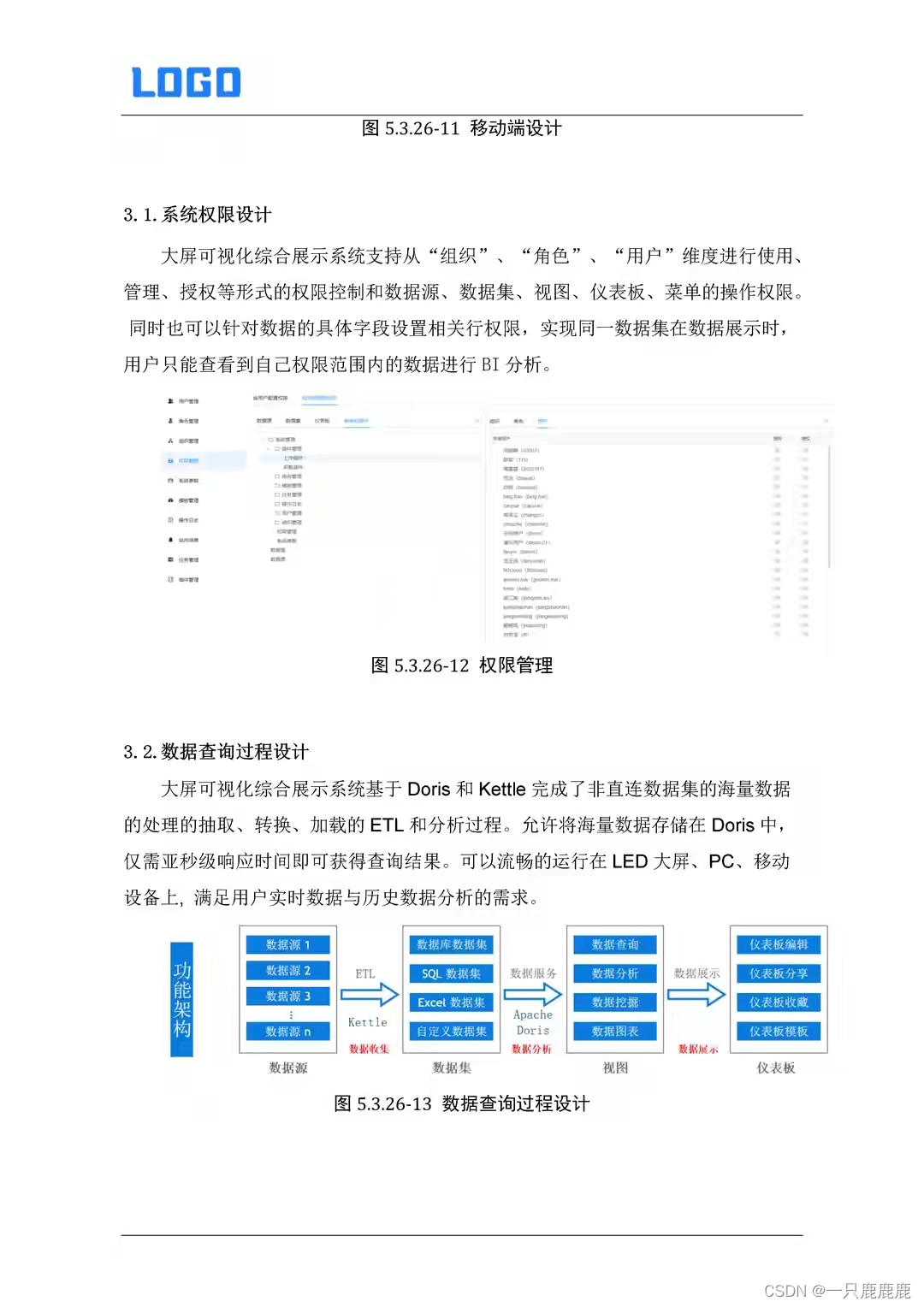
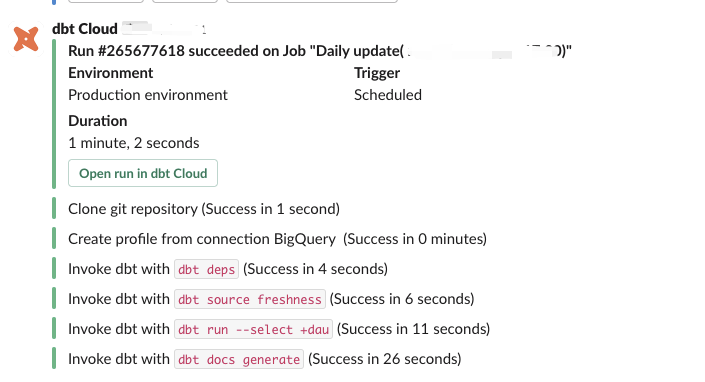
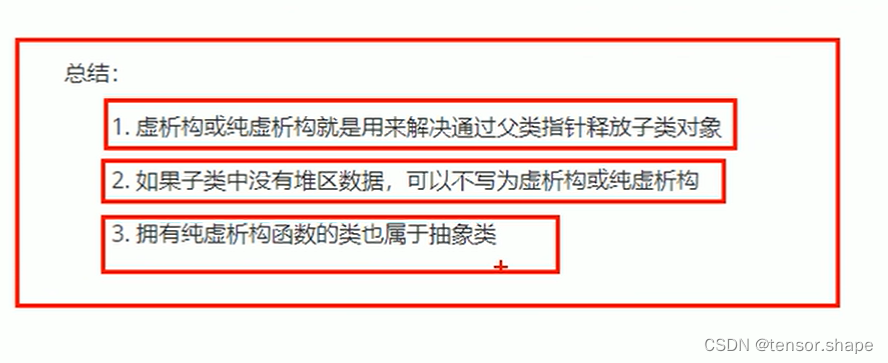

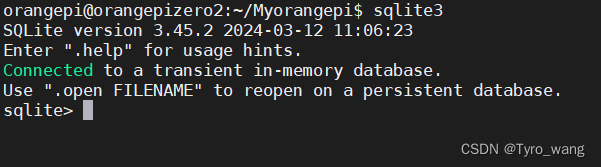
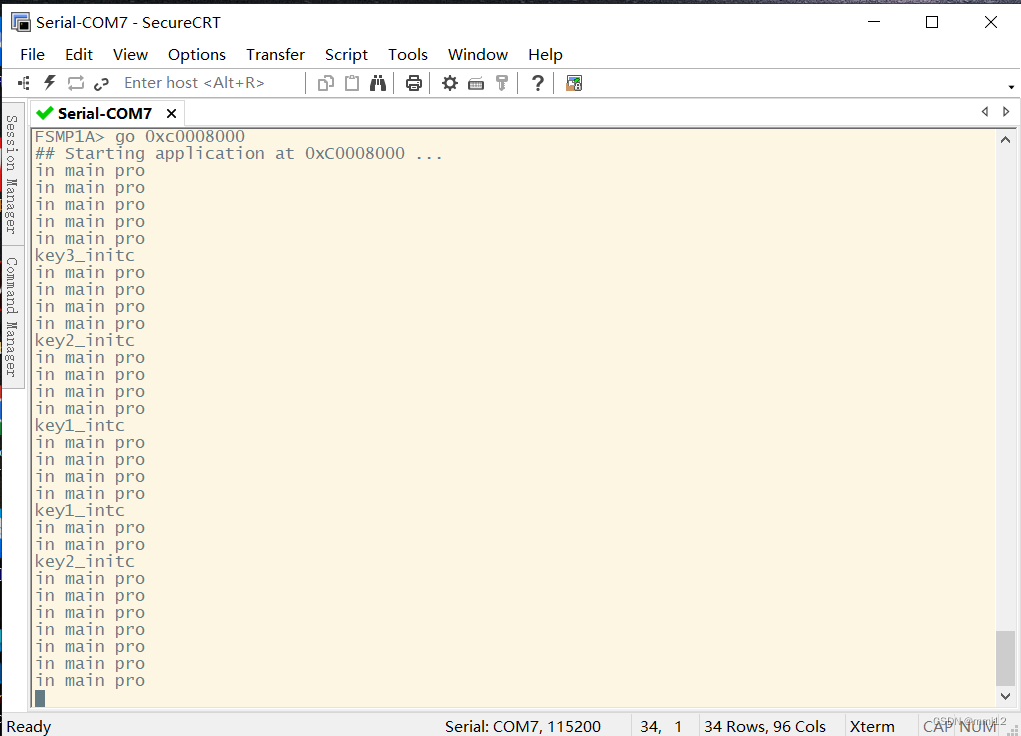


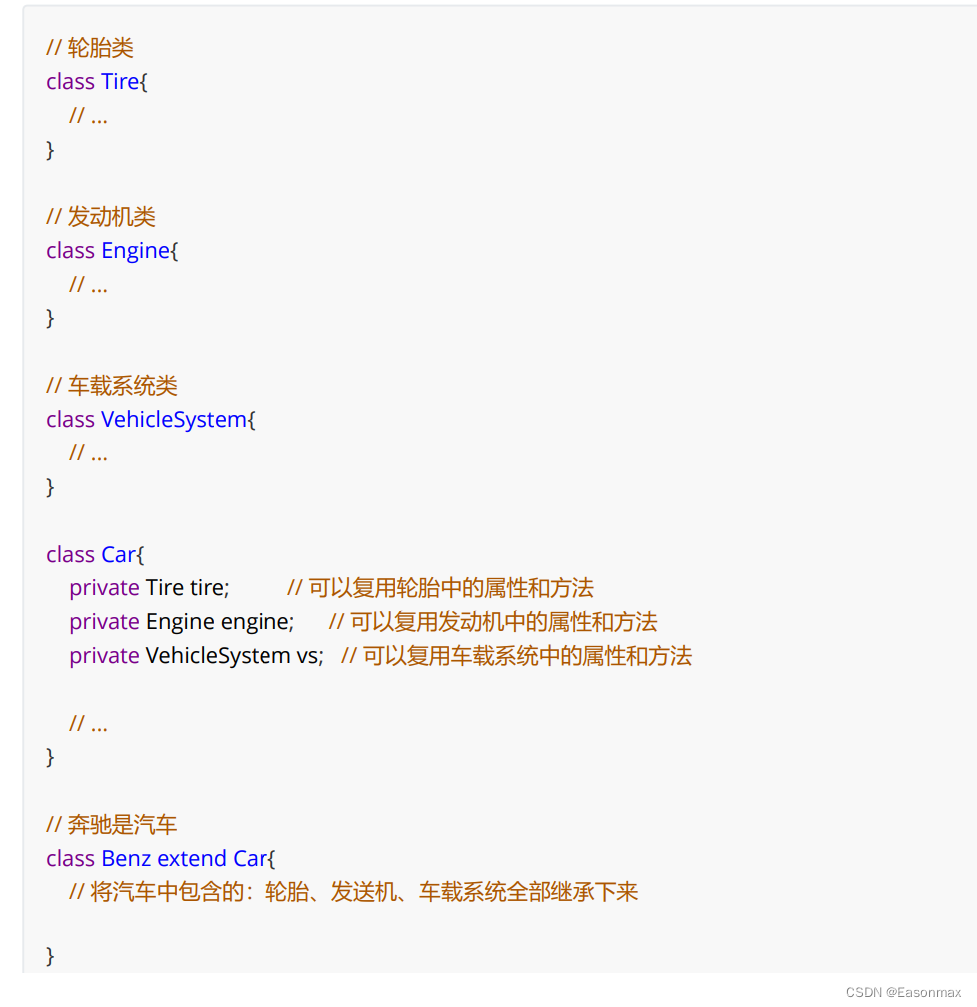

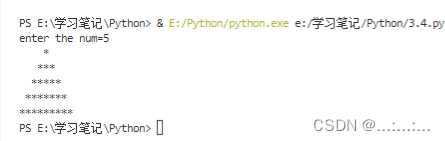
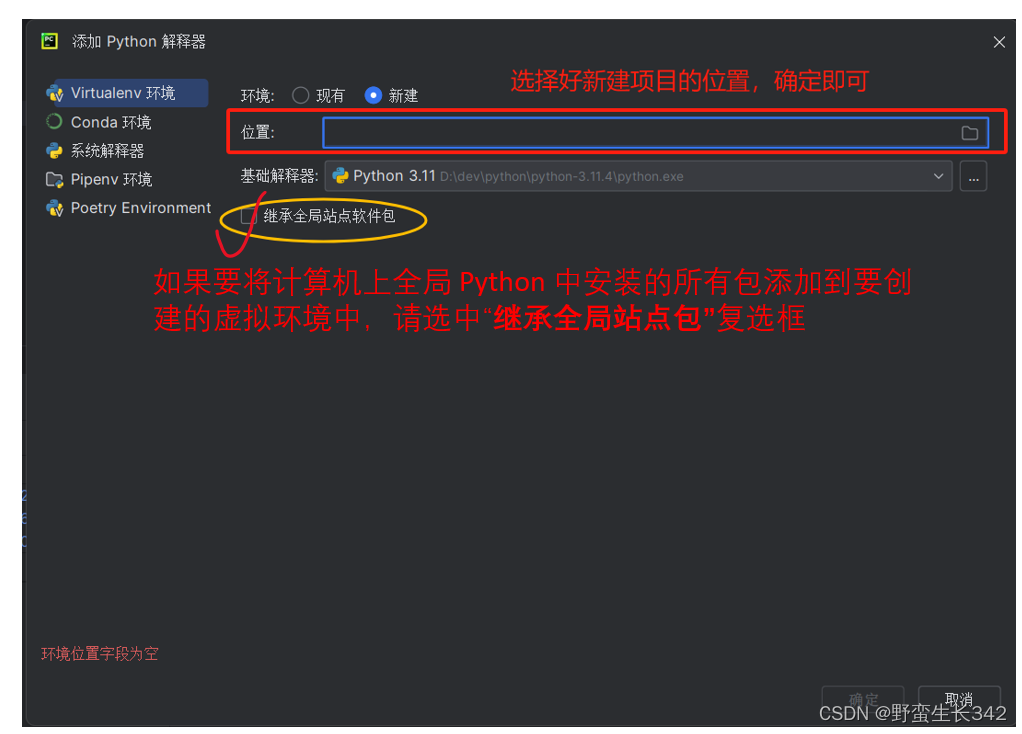

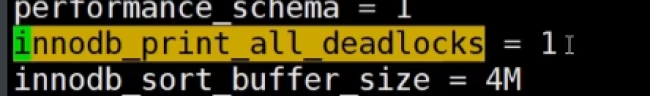
![[激光原理与应用-80]:PLC通信协议之-OMRON欧姆龙FINS TCP通信协议详细解析](https://img-blog.csdnimg.cn/direct/1360691f0f6e48b5934d1c96f9f3775e.png)