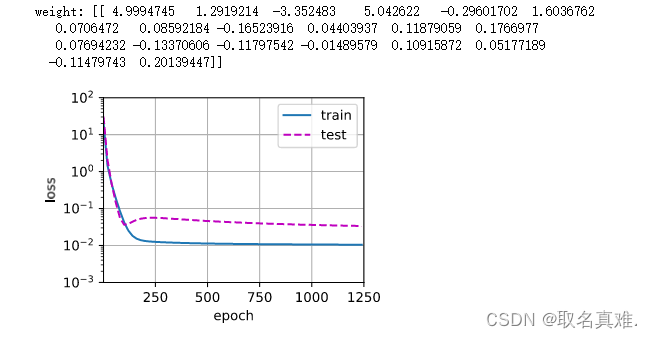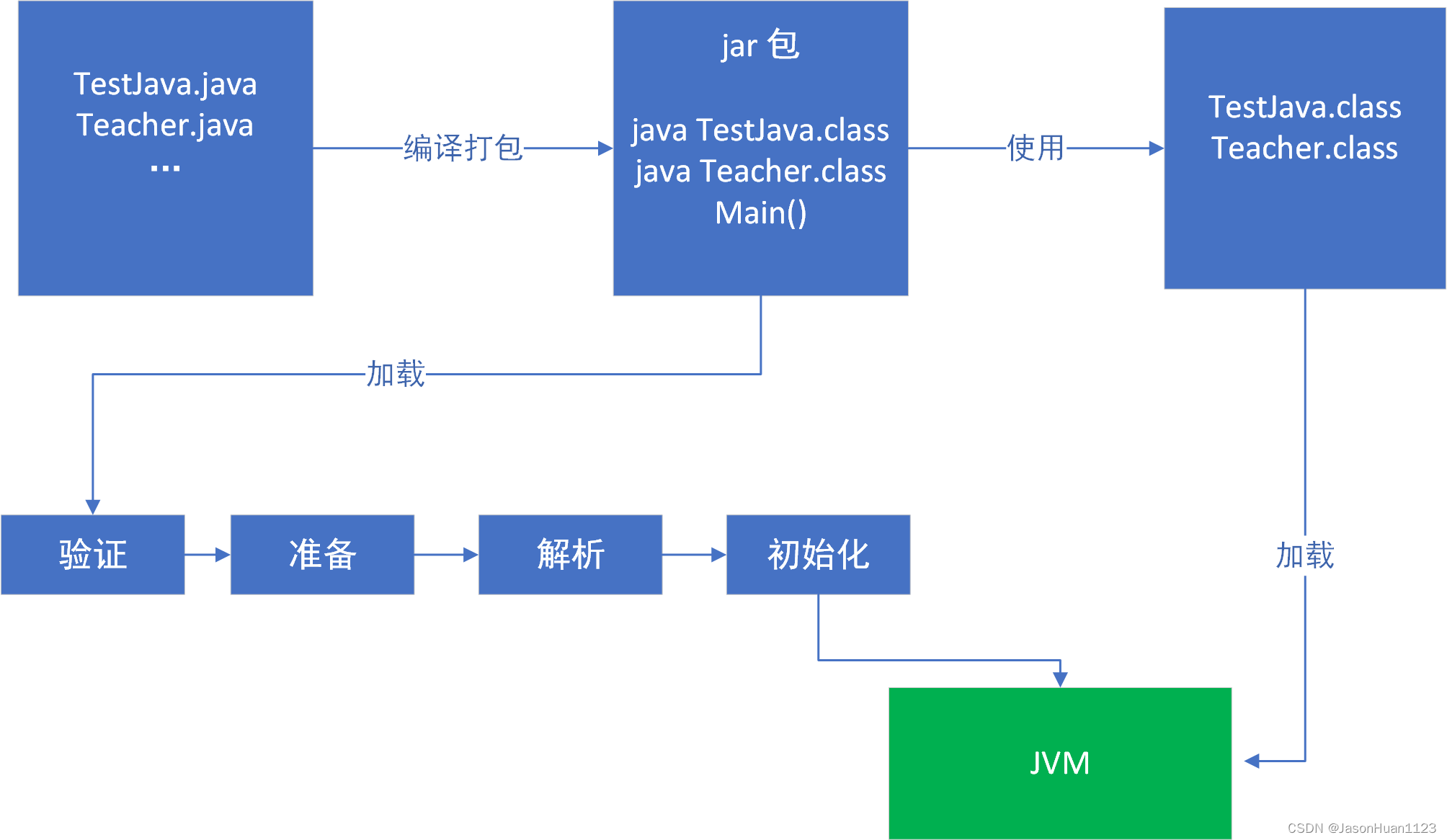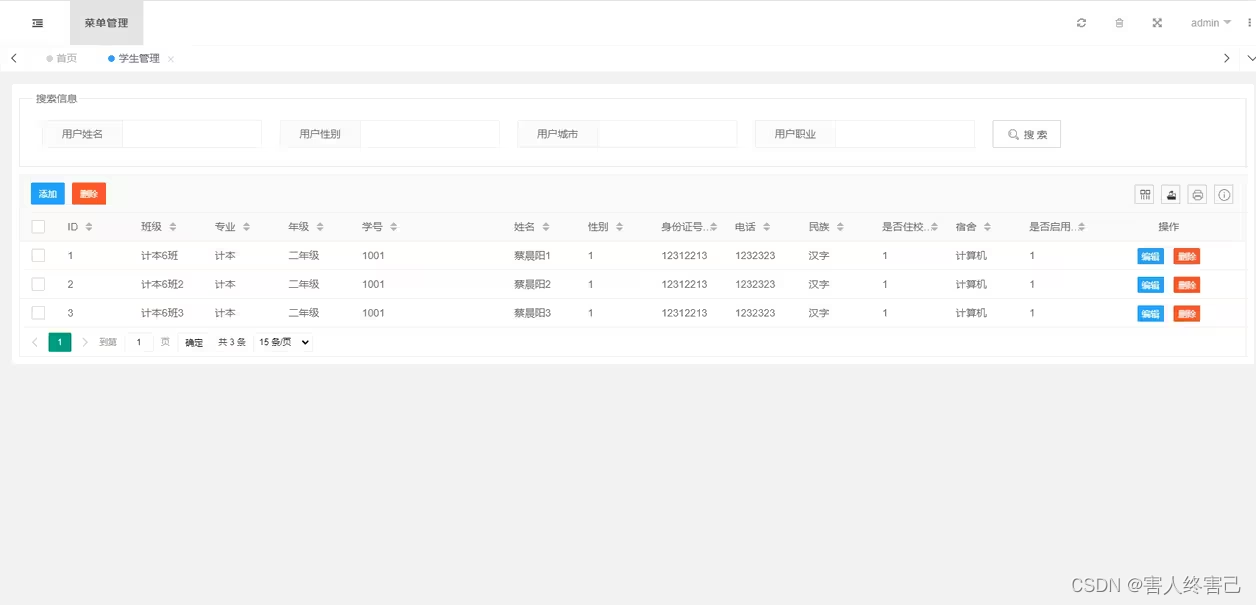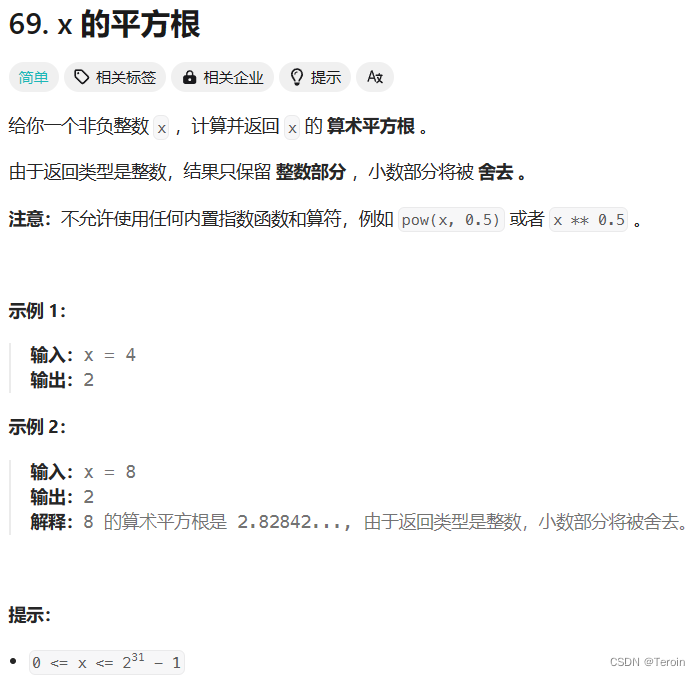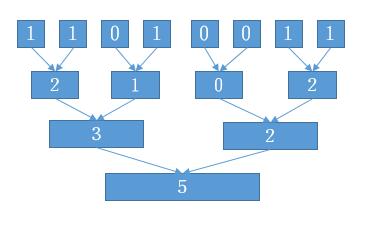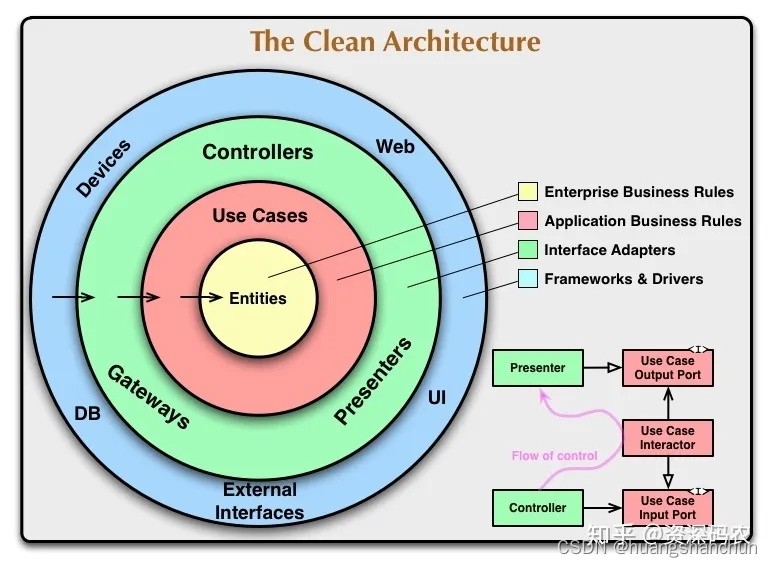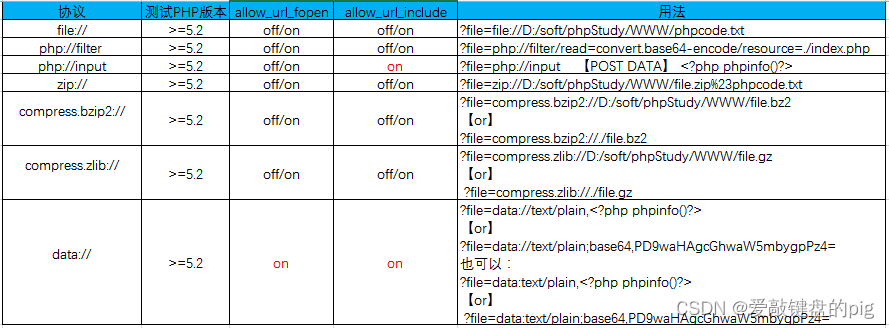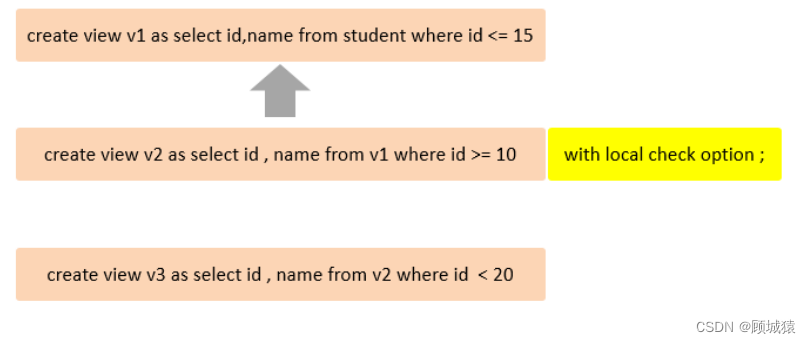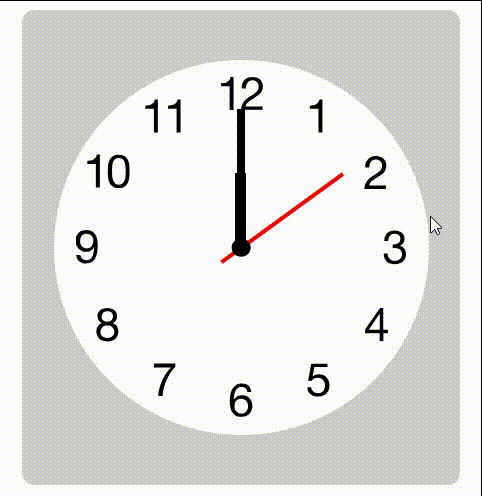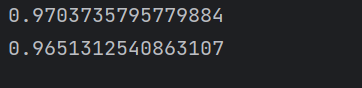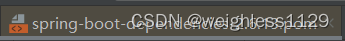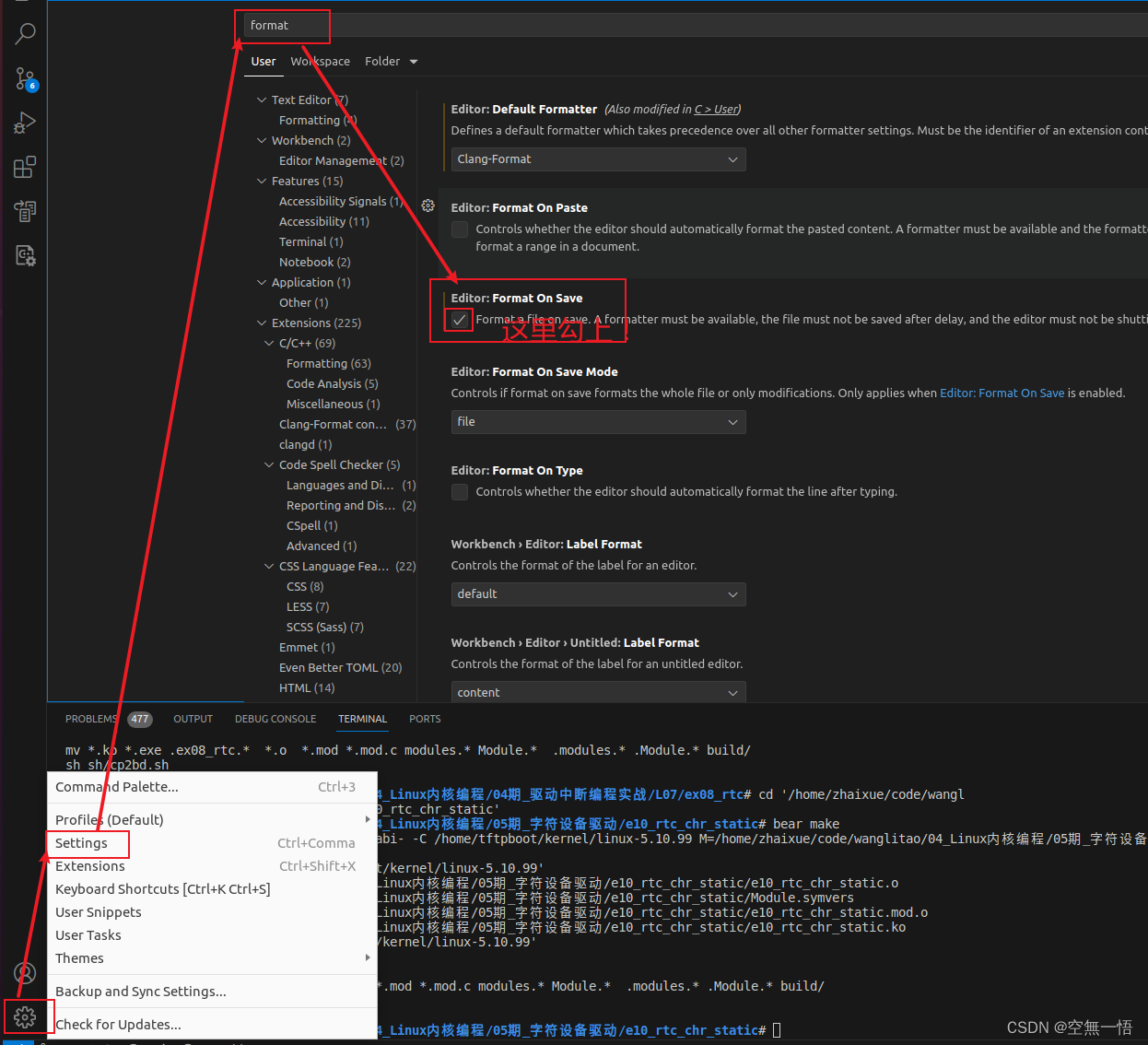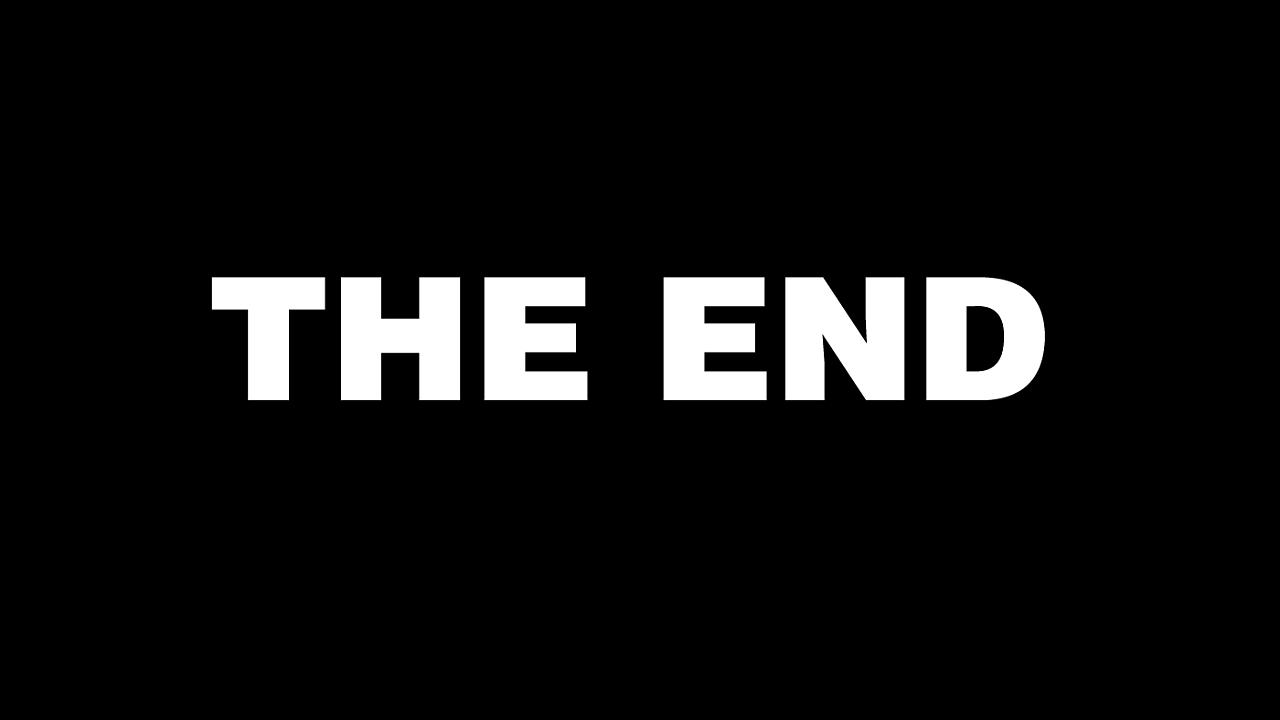在前面几章的内容中我们学习了数据库的增删查改,表的增删查改,这一篇我们来学习一下对表中的内容做增删查改。
CRUD : Create(创建), Retrieve(读取),Update(更新),Delete(删除)
1.创建Create
我们先创建一张表
mysql> create table student(
-> id int unsigned primary key auto_increment,
-> sn int unique comment '学号',
-> name varchar(20) not null,
-> qq varchar(20)
-> );
Query OK, 0 rows affected (0.01 sec)
1.1 单行插入
- 全列插入
mysql> insert into student values(100, 10000, '张三', null);
Query OK, 1 row affected (0.00 sec)
mysql> insert into student values(101, 10001, '李四', null);
Query OK, 1 row affected (0.00 sec)
mysql> select * from student;
+-----+-------+--------+------+
| id | sn | name | qq |
+-----+-------+--------+------+
| 100 | 10000 | 张三 | NULL |
| 101 | 10001 | 李四 | NULL |
+-----+-------+--------+------+
2 rows in set (0.00 sec)
这里的into是可以省略的。
-
指定列插入
数量必须和指定列数量及顺序一致
mysql> insert into student(sn, name) values(10002, '王五');
Query OK, 1 row affected (0.00 sec)
mysql> insert into student(sn, name) values(10003, '赵六');
Query OK, 1 row affected (0.00 sec)
mysql> select * from student;
+-----+-------+--------+------+
| id | sn | name | qq |
+-----+-------+--------+------+
| 100 | 10000 | 张三 | NULL |
| 101 | 10001 | 李四 | NULL |
| 102 | 10002 | 王五 | NULL |
| 103 | 10003 | 赵六 | NULL |
+-----+-------+--------+------+
4 rows in set (0.00 sec)
1.2 多行插入
mysql> insert into student(id, sn, name) values
mysql> (120, 10004, '曹操'),
mysql> (121, 10005, '孙权');
Query OK, 2 rows affected (0.00 sec)
Records: 2 Duplicates: 0 Warnings: 0
mysql> select * from student;
+-----+-------+--------+------+
| id | sn | name | qq |
+-----+-------+--------+------+
| 100 | 10000 | 张三 | NULL |
| 101 | 10001 | 李四 | NULL |
| 102 | 10002 | 王五 | NULL |
| 103 | 10003 | 赵六 | NULL |
| 120 | 10004 | 曹操 | NULL |
| 121 | 10005 | 孙权 | NULL |
+-----+-------+--------+------+
6 rows in set (0.00 sec)
1.3 插入否则更新
由于 主键 或者 唯一键 对应的值已经存在而导致插入失败
mysql> insert into student (id, sn, name) values (100, 10010, '张飞');
ERROR 1062 (23000): Duplicate entry '100' for key 'PRIMARY'
mysql> insert into student(sn, name) values (10004, '曹阿瞒');
ERROR 1062 (23000): Duplicate entry '10004' for key 'sn'
第一个是主键冲突,第二个是唯一键冲突。
如果我们想插入新的数据,旧的数据不再关心(如果没有直接插入,如果有就更新),并且不会插入失败,那我们可以使用插入否则更新
insert... on duplicate key update 要更新的数据mysql> insert into student (id, sn, name) values (100, 10010, '张飞') on duplicate key update sn=10083, name='张飞';
Query OK, 2 rows affected (0.00 sec)
mysql> insert into student(sn, name) values (10004, '曹阿瞒') on duplicate key update sn=10056, name='曹阿瞒';
Query OK, 1 row affected (0.00 sec)
mysql> select * from student;
+-----+-------+-----------+------+
| id | sn | name | qq |
+-----+-------+-----------+------+
| 100 | 10083 | 张飞 | NULL |
| 101 | 10001 | 李四 | NULL |
| 102 | 10002 | 王五 | NULL |
| 103 | 10003 | 赵六 | NULL |
| 120 | 10012 | 曹操 | NULL |
| 121 | 10005 | 孙权 | NULL |
| 124 | 10004 | 曹阿瞒 | NULL |
+-----+-------+-----------+------+
7 rows in set (0.00 sec)
-- 0 row affected: 表中有冲突数据,但冲突数据的值和 update 的值相等
-- 1 row affected: 表中没有冲突数据,数据被插入
-- 2 row affected: 表中有冲突数据,并且数据已经被更新
1.4替换
替换的原理是:
如果主键或者唯一键没有发生冲突,则直接插入,
如果主键或者唯一键发生了冲突,则删除后再次插入
mysql> select * from student;
+-----+-------+-----------+------+
| id | sn | name | qq |
+-----+-------+-----------+------+
| 100 | 10083 | 张飞 | NULL |
| 101 | 10001 | 李四 | NULL |
| 102 | 10002 | 王五 | NULL |
| 103 | 10003 | 赵六 | NULL |
| 120 | 10012 | 曹操 | NULL |
| 121 | 10005 | 孙权 | NULL |
| 124 | 10004 | 曹阿瞒 | NULL |
+-----+-------+-----------+------+
7 rows in set (0.00 sec)
mysql> replace into student values(128, 10013, '孙策', null);
Query OK, 1 row affected (0.00 sec)
mysql> replace into student values(124, 10014, '曹操', null);
Query OK, 2 rows affected (0.00 sec)
mysql> select * from student;
+-----+-------+--------+------+
| id | sn | name | qq |
+-----+-------+--------+------+
| 100 | 10083 | 张飞 | NULL |
| 101 | 10001 | 李四 | NULL |
| 102 | 10002 | 王五 | NULL |
| 103 | 10003 | 赵六 | NULL |
| 120 | 10012 | 曹操 | NULL |
| 121 | 10005 | 孙权 | NULL |
| 124 | 10014 | 曹操 | NULL |
| 128 | 10013 | 孙策 | NULL |
+-----+-------+--------+------+
8 rows in set (0.00 sec)
2.读取Retrieve
我们先创建一个表并插入一些数据
mysql> create table exam_result (
-> id int unsigned primary key auto_increment,
-> name varchar(20) not null comment '同学姓名',
-> chinese float default 0.0 comment '语文成绩',
-> math float default 0.0 comment '数学成绩',
-> english float default 0.0 comment '英语成绩'
-> );
Query OK, 0 rows affected (0.01 sec)
mysql> insert into exam_result (name, chinese, math, english) values
-> ('唐三藏', 67, 98, 56),
-> ('孙悟空', 87, 78, 77),
-> ('猪悟能', 88, 98, 90),
-> ('曹孟德', 82, 84, 67),
-> ('刘玄德', 55, 85, 45),
-> ('孙权', 70, 73, 78),
-> ('宋公明', 75, 65, 30);
Query OK, 7 rows affected (0.00 sec)
Records: 7 Duplicates: 0 Warnings: 0
2.1 select 查询
2.1.1全列查询
通常情况下不建议使用 * 进行全列查询
1. 查询的列越多,意味着需要传输的数据量越大;
2. 可能会影响到索引的使用。(索引待后面课程讲解)
mysql> select * from exam_result;
+----+-----------+---------+------+---------+
| id | name | chinese | math | english |
+----+-----------+---------+------+---------+
| 1 | 唐三藏 | 67 | 98 | 56 |
| 2 | 孙悟空 | 87 | 78 | 77 |
| 3 | 猪悟能 | 88 | 98 | 90 |
| 4 | 曹孟德 | 82 | 84 | 67 |
| 5 | 刘玄德 | 55 | 85 | 45 |
| 6 | 孙权 | 70 | 73 | 78 |
| 7 | 宋公明 | 75 | 65 | 30 |
+----+-----------+---------+------+---------+
7 rows in set (0.00 sec)
2.1.2 指定列查询
mysql> select id, name, english from exam_result;
+----+-----------+---------+
| id | name | english |
+----+-----------+---------+
| 1 | 唐三藏 | 56 |
| 2 | 孙悟空 | 77 |
| 3 | 猪悟能 | 90 |
| 4 | 曹孟德 | 67 |
| 5 | 刘玄德 | 45 |
| 6 | 孙权 | 78 |
| 7 | 宋公明 | 30 |
+----+-----------+---------+
7 rows in set (0.00 sec)
2.1.3 查询字段为表达式
查询字段也可以为一个表达式。
mysql> select id, name, chinese+math+english from exam_result;\
+----+-----------+----------------------+
| id | name | chinese+math+english |
+----+-----------+----------------------+
| 1 | 唐三藏 | 221 |
| 2 | 孙悟空 | 242 |
| 3 | 猪悟能 | 276 |
| 4 | 曹孟德 | 233 |
| 5 | 刘玄德 | 185 |
| 6 | 孙权 | 221 |
| 7 | 宋公明 | 170 |
+----+-----------+----------------------+
7 rows in set (0.00 sec)
2.1.4 为查询结果指定别名
mysql> select id, name, chinese+math+english 总分 from exam_result;
+----+-----------+--------+
| id | name | 总分 |
+----+-----------+--------+
| 1 | 唐三藏 | 221 |
| 2 | 孙悟空 | 242 |
| 3 | 猪悟能 | 276 |
| 4 | 曹孟德 | 233 |
| 5 | 刘玄德 | 185 |
| 6 | 孙权 | 221 |
| 7 | 宋公明 | 170 |
+----+-----------+--------+
7 rows in set (0.00 sec)
2.1.5 结果去重distinct
mysql> select * from num;
+------+
| a |
+------+
| 10 |
| 10 |
| 10 |
| 10 |
| 20 |
| 20 |
+------+
6 rows in set (0.00 sec)
mysql> select distinct a from num;
+------+
| a |
+------+
| 10 |
| 20 |
+------+
2 rows in set (0.00 sec)
2.2where条件判断
- 比较运算符
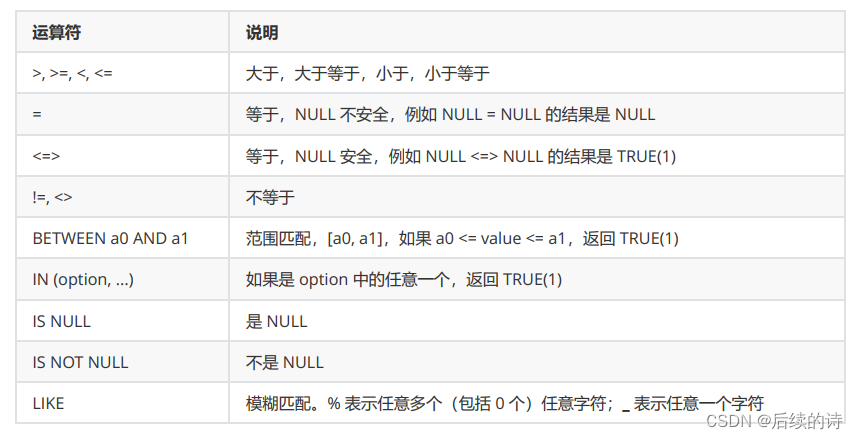
- 逻辑运算符

案例:
- 1.英语不及格的同学及英语成绩 ( < 60 )
select name, english from exam_result where english < 60;
+-----------+--------+
| name | english|
+-----------+--------+
| 唐三藏 | 56 |
| 刘玄德 | 45 |
| 宋公明 | 30 |
+-----------+--------+
3 rows in set (0.01 sec)-
2.语文成绩在 [80, 90] 分的同学及语文成绩
方法一: 使用 AND 进行条件连接
mysql> select name, chinese from exam_result where chinese >= 80 and chinese <= 90;
+-----------+---------+
| name | chinese |
+-----------+---------+
| 孙悟空 | 87 |
| 猪悟能 | 88 |
| 曹孟德 | 82 |
+-----------+---------+
3 rows in set (0.00 sec)
方法二: 使用 BETWEEN ... AND ... 条件
mysql> select name, chinese from exam_result where chinese between 80 and 90;
+-----------+---------+
| name | chinese |
+-----------+---------+
| 孙悟空 | 87 |
| 猪悟能 | 88 |
| 曹孟德 | 82 |
+-----------+---------+
3 rows in set (0.00 sec)
-
3.数学成绩是 58 或者 59 或者 98 或者 99 分的同学及数学成绩
方法一: 使用 OR 进行条件连接
mysql> select name, math from exam_result where math=58 or math=59 or math=98 or math=99;
+-----------+------+
| name | math |
+-----------+------+
| 唐三藏 | 98 |
| 猪悟能 | 98 |
+-----------+------+
2 rows in set (0.00 sec)
方法二: 使用 IN 条件
mysql> select name, math from exam_result where math in (58,59,98,99);
+-----------+------+
| name | math |
+-----------+------+
| 唐三藏 | 98 |
| 猪悟能 | 98 |
+-----------+------+
2 rows in set (0.00 sec)
- 4.姓孙的同学 及 孙某同学
% 匹配任意多个(包括 0 个)任意字符
mysql> select name from exam_result where name like '孙%';
+-----------+
| name |
+-----------+
| 孙悟空 |
| 孙权 |
+-----------+
2 rows in set (0.00 sec)
_ 匹配严格的一个任意字符
mysql> select name from exam_result where name like '孙_';
+--------+
| name |
+--------+
| 孙权 |
+--------+
1 row in set (0.00 sec)-
5.语文成绩好于英语成绩的同学
mysql> select name, chinese, english from exam_result where chinese > english;
+-----------+---------+---------+
| name | chinese | english |
+-----------+---------+---------+
| 唐三藏 | 67 | 56 |
| 孙悟空 | 87 | 77 |
| 曹孟德 | 82 | 67 |
| 刘玄德 | 55 | 45 |
| 宋公明 | 75 | 30 |
+-----------+---------+---------+
5 rows in set (0.00 sec)
- 6.总分在 200 分以下的同学
mysql> select name, chinese, math, english, chinese+math+english total from exam_result where total < 200;
ERROR 1054 (42S22): Unknown column 'total' in 'where clause'
别名在where语句中是无法使用的。
主要还是执行顺序不同。
1.执行from
2.执行where语句
3.执行要打印的信息
而别名total是出现在第三步,要打印的信息里面的,第二步的时候还没有出现,所以在where中不能使用total
mysql> select name, chinese, math, english, chinese+math+english total from exam_result where chinese+math+english < 200;
+-----------+---------+------+---------+-------+
| name | chinese | math | english | total |
+-----------+---------+------+---------+-------+
| 刘玄德 | 55 | 85 | 45 | 185 |
| 宋公明 | 75 | 65 | 30 | 170 |
+-----------+---------+------+---------+-------+
2 rows in set (0.00 sec)
- 7.语文成绩 > 80 并且不姓孙的同学
mysql> select name, chinese from exam_result where name not like '孙%' and chinese > 80;
+-----------+---------+
| name | chinese |
+-----------+---------+
| 猪悟能 | 88 |
| 曹孟德 | 82 |
+-----------+---------+
2 rows in set (0.00 sec)
-
8.NULL 的查询
查询表中qq号不为空的同学
错误示范:
mysql> select * from exam_result;
+----+-----------+---------+------+---------+--------+
| id | name | chinese | math | english | qq |
+----+-----------+---------+------+---------+--------+
| 1 | 唐三藏 | 67 | 98 | 56 | NULL |
| 2 | 孙悟空 | 87 | 78 | 77 | NULL |
| 3 | 猪悟能 | 88 | 98 | 90 | NULL |
| 4 | 曹孟德 | 82 | 84 | 67 | NULL |
| 5 | 刘玄德 | 55 | 85 | 45 | NULL |
| 6 | 孙权 | 70 | 73 | 78 | NULL |
| 7 | 宋公明 | 75 | 65 | 30 | NULL |
| 8 | 张翼德 | 34 | 84 | 48 | 11111 |
| 9 | 关云长 | 75 | 31 | 84 | 222222 |
+----+-----------+---------+------+---------+--------+
9 rows in set (0.00 sec)
mysql> select name, qq from exam_result where qq != null;
Empty set (0.00 sec)
可以看到直接使用!=这种方式是是错误的,因为null是不会参与运算的。where后面的结果就是null。
正确写法:
mysql> select name, qq from exam_result where qq is not null;
+-----------+--------+
| name | qq |
+-----------+--------+
| 张翼德 | 11111 |
| 关云长 | 222222 |
+-----------+--------+
2 rows in set (0.00 sec)
那如果是查询表中qq号为空的同学呢
方法一: <=>
mysql> select name, qq from exam_result where qq <=> null;
+-----------+------+
| name | qq |
+-----------+------+
| 唐三藏 | NULL |
| 孙悟空 | NULL |
| 猪悟能 | NULL |
| 曹孟德 | NULL |
| 刘玄德 | NULL |
| 孙权 | NULL |
| 宋公明 | NULL |
+-----------+------+
7 rows in set (0.00 sec)
方法二: is
mysql> select name, qq from exam_result where qq is null;
+-----------+------+
| name | qq |
+-----------+------+
| 唐三藏 | NULL |
| 孙悟空 | NULL |
| 猪悟能 | NULL |
| 曹孟德 | NULL |
| 刘玄德 | NULL |
| 孙权 | NULL |
| 宋公明 | NULL |
+-----------+------+
7 rows in set (0.00 sec)
方法三:!+ is not
mysql> select name, qq from exam_result where !(qq is not null);
+-----------+------+
| name | qq |
+-----------+------+
| 唐三藏 | NULL |
| 孙悟空 | NULL |
| 猪悟能 | NULL |
| 曹孟德 | NULL |
| 刘玄德 | NULL |
| 孙权 | NULL |
| 宋公明 | NULL |
+-----------+------+
7 rows in set (0.00 sec)
-- NULL 和 NULL 的比较,= 和 <=> 的区别
SELECT NULL = NULL, NULL = 1, NULL = 0;
+-------------+----------+----------+
| NULL = NULL | NULL = 1 | NULL = 0 |
+-------------+----------+----------+
| NULL | NULL | NULL |
+-------------+----------+----------+
1 row in set (0.00 sec)
SELECT NULL <=> NULL, NULL <=> 1, NULL <=> 0;
+---------------+------------+------------+
| NULL <=> NULL | NULL <=> 1 | NULL <=> 0 |
+---------------+------------+------------+
| 1 | 0 | 0 |
+---------------+------------+------------+
1 row in set (0.00 sec)
2.3 order by排序
注意:没有 ORDER BY 子句的查询,返回的顺序是未定义的,永远不要依赖这个顺序
ASC为升序(从小到大)
DESC为降序(从大到小)
默认为ASC
- 同学及数学成绩,按数学成绩升序显示
mysql> select * from exam_result order by math;
+----+-----------+---------+------+---------+--------+
| id | name | chinese | math | english | qq |
+----+-----------+---------+------+---------+--------+
| 9 | 关云长 | 75 | 31 | 84 | 222222 |
| 7 | 宋公明 | 75 | 65 | 30 | NULL |
| 6 | 孙权 | 70 | 73 | 78 | NULL |
| 2 | 孙悟空 | 87 | 78 | 77 | NULL |
| 4 | 曹孟德 | 82 | 84 | 67 | NULL |
| 8 | 张翼德 | 34 | 84 | 48 | 11111 |
| 5 | 刘玄德 | 55 | 85 | 45 | NULL |
| 1 | 唐三藏 | 67 | 98 | 56 | NULL |
| 3 | 猪悟能 | 88 | 98 | 90 | NULL |
+----+-----------+---------+------+---------+--------+
9 rows in set (0.00 sec)
- 同学及 qq 号,按 qq 号排序显示
mysql> select name, qq from exam_result order by qq desc;
+-----------+--------+
| name | qq |
+-----------+--------+
| 关云长 | 222222 |
| 张翼德 | 11111 |
| 唐三藏 | NULL |
| 孙悟空 | NULL |
| 猪悟能 | NULL |
| 曹孟德 | NULL |
| 刘玄德 | NULL |
| 孙权 | NULL |
| 宋公明 | NULL |
+-----------+--------+
9 rows in set (0.00 sec)
NULL 视为比任何值都小,降序出现在最下面
- 查询同学各门成绩,依次按 数学降序,英语升序,语文升序的方式显示
mysql> select name,math,english,chinese from exam_result order by math desc, english asc, chinese asc;
+-----------+------+---------+---------+
| name | math | english | chinese |
+-----------+------+---------+---------+
| 唐三藏 | 98 | 56 | 67 |
| 猪悟能 | 98 | 90 | 88 |
| 刘玄德 | 85 | 45 | 55 |
| 张翼德 | 84 | 48 | 34 |
| 曹孟德 | 84 | 67 | 82 |
| 孙悟空 | 78 | 77 | 87 |
| 孙权 | 73 | 78 | 70 |
| 宋公明 | 65 | 30 | 75 |
| 关云长 | 31 | 84 | 75 |
+-----------+------+---------+---------+
9 rows in set (0.00 sec)
- 查询同学及总分,由高到低
mysql> select name, chinese+math+english total from exam_result order by total desc;
+-----------+-------+
| name | total |
+-----------+-------+
| 猪悟能 | 276 |
| 孙悟空 | 242 |
| 曹孟德 | 233 |
| 唐三藏 | 221 |
| 孙权 | 221 |
| 关云长 | 190 |
| 刘玄德 | 185 |
| 宋公明 | 170 |
| 张翼德 | 166 |
+-----------+-------+
9 rows in set (0.00 sec)前面的where语句不能使用别名是因为顺序问题,这里可以使用别名也是因为顺序问题。
执行顺序:
- 找到具体是哪一张表
- where语句
- select要打印的信息
- order by排序
- limit显示n行
2.4筛选分页结果limit
语法:
-- 从 0 开始,筛选 n 条结果
select ... from table_name [where...] [order by ...] limit n;
-- 从 s 开始,筛选 n 条结果
select ... from table_name [where...] [order by ...] limit s, n;
-- 从 s 开始,筛选 n 条结果,比第二种用法更明确,建议使用
select ... from table_name [where...] [order by ...] limit n offset s;mysql> select * from exam_result;
+----+-----------+---------+------+---------+--------+
| id | name | chinese | math | english | qq |
+----+-----------+---------+------+---------+--------+
| 1 | 唐三藏 | 67 | 98 | 56 | NULL |
| 2 | 孙悟空 | 87 | 78 | 77 | NULL |
| 3 | 猪悟能 | 88 | 98 | 90 | NULL |
| 4 | 曹孟德 | 82 | 84 | 67 | NULL |
| 5 | 刘玄德 | 55 | 85 | 45 | NULL |
| 6 | 孙权 | 70 | 73 | 78 | NULL |
| 7 | 宋公明 | 75 | 65 | 30 | NULL |
| 8 | 张翼德 | 34 | 84 | 48 | 11111 |
| 9 | 关云长 | 75 | 31 | 84 | 222222 |
+----+-----------+---------+------+---------+--------+
9 rows in set (0.00 sec)
当数据不多的情况下可以全部显示,但是如果数据很多,有几万十几万行,如果全部显示,不但不方便看,而且要耗费很多的资源。
所以我们可以使用limit。
- 从第一含开始
mysql> select * from exam_result limit 5;
+----+-----------+---------+------+---------+------+
| id | name | chinese | math | english | qq |
+----+-----------+---------+------+---------+------+
| 1 | 唐三藏 | 67 | 98 | 56 | NULL |
| 2 | 孙悟空 | 87 | 78 | 77 | NULL |
| 3 | 猪悟能 | 88 | 98 | 90 | NULL |
| 4 | 曹孟德 | 82 | 84 | 67 | NULL |
| 5 | 刘玄德 | 55 | 85 | 45 | NULL |
+----+-----------+---------+------+---------+------+
5 rows in set (0.00 sec)
- 从中间开始
mysql> select * from exam_result limit 3, 4;
+----+-----------+---------+------+---------+------+
| id | name | chinese | math | english | qq |
+----+-----------+---------+------+---------+------+
| 4 | 曹孟德 | 82 | 84 | 67 | NULL |
| 5 | 刘玄德 | 55 | 85 | 45 | NULL |
| 6 | 孙权 | 70 | 73 | 78 | NULL |
| 7 | 宋公明 | 75 | 65 | 30 | NULL |
+----+-----------+---------+------+---------+------+
4 rows in set (0.00 sec)
mysql> select * from exam_result limit 4 offset 3;
+----+-----------+---------+------+---------+------+
| id | name | chinese | math | english | qq |
+----+-----------+---------+------+---------+------+
| 4 | 曹孟德 | 82 | 84 | 67 | NULL |
| 5 | 刘玄德 | 55 | 85 | 45 | NULL |
| 6 | 孙权 | 70 | 73 | 78 | NULL |
| 7 | 宋公明 | 75 | 65 | 30 | NULL |
+----+-----------+---------+------+---------+------+
4 rows in set (0.00 sec)建议:对未知表进行查询时,最好加一条 LIMIT 1,避免因为表中数据过大,查询全表数据导致数据库卡死
3. 更新Update
update table_name set column = expr;直接举个例子:将孙悟空同学的数学成绩变更为 80 分
mysql> update exam_result set math=80 where name='孙悟空';
Query OK, 1 row affected (0.00 sec)
Rows matched: 1 Changed: 1 Warnings: 0
mysql> select name, math from exam_result where name='孙悟空';
+-----------+------+
| name | math |
+-----------+------+
| 孙悟空 | 80 |
+-----------+------+
1 row in set (0.00 sec)
- 将曹孟德同学的数学成绩变更为 60 分,语文成绩变更为 70 分
mysql> update exam_result set math=60,chinese=70 where name='曹孟德';
Query OK, 1 row affected (0.00 sec)
Rows matched: 1 Changed: 1 Warnings: 0
mysql> select name, math, chinese from exam_result where name='曹孟德';
+-----------+------+---------+
| name | math | chinese |
+-----------+------+---------+
| 曹孟德 | 60 | 70 |
+-----------+------+---------+
1 row in set (0.00 sec)
- 将总成绩倒数前三的 3 位同学的数学成绩加上 30 分
mysql> select * from exam_result order by chinese+math+english limit 3;
+----+-----------+---------+------+---------+-------+
| id | name | chinese | math | english | qq |
+----+-----------+---------+------+---------+-------+
| 8 | 张翼德 | 34 | 84 | 48 | 11111 |
| 7 | 宋公明 | 75 | 65 | 30 | NULL |
| 5 | 刘玄德 | 55 | 85 | 45 | NULL |
+----+-----------+---------+------+---------+-------+
3 rows in set (0.00 sec)
mysql> update exam_result set math=math+30 order by chinese+math+english limit 3;
Query OK, 3 rows affected (0.00 sec)
Rows matched: 3 Changed: 3 Warnings: 0
mysql> select * from exam_result order by chinese+math+english limit 3;
+----+-----------+---------+------+---------+--------+
| id | name | chinese | math | english | qq |
+----+-----------+---------+------+---------+--------+
| 9 | 关云长 | 75 | 31 | 84 | 222222 |
| 8 | 张翼德 | 34 | 114 | 48 | 11111 |
| 4 | 曹孟德 | 70 | 60 | 67 | NULL |
+----+-----------+---------+------+---------+--------+
3 rows in set (0.00 sec)
注意:更新全表的语句慎用
4.删除delete
4.1删除数据
delete from table_name [where ...] [order by ...] [limit ...]注意:删除整表操作要慎用
- 删除孙悟空同学的考试成绩
mysql> delete from exam_result where name='孙悟空';
Query OK, 1 row affected (0.00 sec)
mysql> select name from exam_result;
+-----------+
| name |
+-----------+
| 唐三藏 |
| 猪悟能 |
| 曹孟德 |
| 刘玄德 |
| 孙权 |
| 宋公明 |
| 张翼德 |
| 关云长 |
+-----------+
8 rows in set (0.00 sec)
4.2删除整张表数据
delete from table_name;
只是将表的数据全部清空,但是还是会存在AUTO_INCREMENT自增长约束(不会随着数据被清空而被置0)再次插入就是在上一次的自增值+1
4.3截断表
truncate [TABLE] table_name1. 只能对整表操作,不能像 delete一样针对部分数据操作;
2. 实际上 MySQL 不对数据操作,所以比 delete更快,但是TRUNCATE在删除数据的时候,并不经过真正的事物,所以无法回滚
3. 会重置 AUTO_INCREMENT 项
5. 插入查询结果
insert into table_name [(column [, column ...])] select ...案例:删除表中的的重复复记录,重复的数据只能有一份
先创建一些数据
mysql> create table duplicate_table(
-> id int,
-> name varchar(20)
-> );
Query OK, 0 rows affected (0.02 sec)
mysql> insert into duplicate_table values
-> (100, 'a'),
-> (100, 'a'),
-> (200, 'a'),
-> (200, 'b'),
-> (200, 'b'),
-> (200, 'b'),
-> (300, 'c');
Query OK, 7 rows affected (0.00 sec)
Records: 7 Duplicates: 0 Warnings: 0
去重思路:
- 1.创建一个属性和原表相同的表
mysql> create table no_duplicate_table like duplicate_table;
Query OK, 0 rows affected (0.02 sec)
mysql> desc duplicate_table;
+-------+-------------+------+-----+---------+-------+
| Field | Type | Null | Key | Default | Extra |
+-------+-------------+------+-----+---------+-------+
| id | int(11) | YES | | NULL | |
| name | varchar(20) | YES | | NULL | |
+-------+-------------+------+-----+---------+-------+
2 rows in set (0.00 sec)
mysql> desc no_duplicate_table;
+-------+-------------+------+-----+---------+-------+
| Field | Type | Null | Key | Default | Extra |
+-------+-------------+------+-----+---------+-------+
| id | int(11) | YES | | NULL | |
| name | varchar(20) | YES | | NULL | |
+-------+-------------+------+-----+---------+-------+
2 rows in set (0.00 sec)- 2.insert+distinct去重后插入新表
mysql> insert into no_duplicate_table select distinct * from duplicate_table;
Query OK, 4 rows affected (0.03 sec)
Records: 4 Duplicates: 0 Warnings: 0
mysql> select * from no_duplicate_table;
+------+------+
| id | name |
+------+------+
| 100 | a |
| 200 | a |
| 200 | b |
| 300 | c |
+------+------+
4 rows in set (0.00 sec)
- 3.将原表名字改为其他的,将新表名字改为旧表名字
mysql> rename table duplicate_table to old_duplicate_table;
Query OK, 0 rows affected (0.00 sec)
mysql> rename table no_duplicate_table to duplicate_table;
Query OK, 0 rows affected (0.01 sec)
mysql> select * from duplicate_table;
+------+------+
| id | name |
+------+------+
| 100 | a |
| 200 | a |
| 200 | b |
| 300 | c |
+------+------+
4 rows in set (0.00 sec)
6.聚合函数

- 1.统计班级共有多少同学
mysql> select * from exam_result;
+----+-----------+---------+------+---------+--------+
| id | name | chinese | math | english | qq |
+----+-----------+---------+------+---------+--------+
| 1 | 唐三藏 | 67 | 98 | 56 | NULL |
| 3 | 猪悟能 | 88 | 98 | 90 | NULL |
| 4 | 曹孟德 | 70 | 60 | 67 | NULL |
| 5 | 刘玄德 | 55 | 115 | 45 | NULL |
| 6 | 孙权 | 70 | 73 | 78 | NULL |
| 7 | 宋公明 | 75 | 95 | 30 | NULL |
| 8 | 张翼德 | 34 | 114 | 48 | 11111 |
| 9 | 关云长 | 75 | 31 | 84 | 222222 |
+----+-----------+---------+------+---------+--------+
8 rows in set (0.00 sec)
mysql> select count(*) from exam_result;
+----------+
| count(*) |
+----------+
| 8 |
+----------+
1 row in set (0.00 sec)
- 2.统计数学成绩总分
mysql> select sum(math) from exam_result;
+-----------+
| sum(math) |
+-----------+
| 684 |
+-----------+
1 row in set (0.00 sec)- 3.统计平均总分
mysql> select avg(chinese+math+english) from exam_result;
+---------------------------+
| avg(chinese+math+english) |
+---------------------------+
| 214.5 |
+---------------------------+
- 4.返回英语最高分
mysql> select max(english) from exam_result;
+--------------+
| max(english) |
+--------------+
| 90 |
+--------------+
1 row in set (0.00 sec)
- 5.返回 > 70 分以上的数学最低分
mysql> select min(math) from exam_result where math>70;
+-----------+
| min(math) |
+-----------+
| 73 |
+-----------+
1 row in set (0.00 sec)
7. group by子句的使用
在select中使用group by 子句可以对指定列进行分组查询
select column1, column2, .. from table group by column;准备工作,创建一个雇员信息表
EMP员工表
DEPT部门表
SALGRADE工资等级表
mysql> select * from emp;
+--------+--------+-----------+------+---------------------+---------+---------+--------+
| empno | ename | job | mgr | hiredate | sal | comm | deptno |
+--------+--------+-----------+------+---------------------+---------+---------+--------+
| 007369 | SMITH | CLERK | 7902 | 1980-12-17 00:00:00 | 800.00 | NULL | 20 |
| 007499 | ALLEN | SALESMAN | 7698 | 1981-02-20 00:00:00 | 1600.00 | 300.00 | 30 |
| 007521 | WARD | SALESMAN | 7698 | 1981-02-22 00:00:00 | 1250.00 | 500.00 | 30 |
| 007566 | JONES | MANAGER | 7839 | 1981-04-02 00:00:00 | 2975.00 | NULL | 20 |
| 007654 | MARTIN | SALESMAN | 7698 | 1981-09-28 00:00:00 | 1250.00 | 1400.00 | 30 |
| 007698 | BLAKE | MANAGER | 7839 | 1981-05-01 00:00:00 | 2850.00 | NULL | 30 |
| 007782 | CLARK | MANAGER | 7839 | 1981-06-09 00:00:00 | 2450.00 | NULL | 10 |
| 007788 | SCOTT | ANALYST | 7566 | 1987-04-19 00:00:00 | 3000.00 | NULL | 20 |
| 007839 | KING | PRESIDENT | NULL | 1981-11-17 00:00:00 | 5000.00 | NULL | 10 |
| 007844 | TURNER | SALESMAN | 7698 | 1981-09-08 00:00:00 | 1500.00 | 0.00 | 30 |
| 007876 | ADAMS | CLERK | 7788 | 1987-05-23 00:00:00 | 1100.00 | NULL | 20 |
| 007900 | JAMES | CLERK | 7698 | 1981-12-03 00:00:00 | 950.00 | NULL | 30 |
| 007902 | FORD | ANALYST | 7566 | 1981-12-03 00:00:00 | 3000.00 | NULL | 20 |
| 007934 | MILLER | CLERK | 7782 | 1982-01-23 00:00:00 | 1300.00 | NULL | 10 |
+--------+--------+-----------+------+---------------------+---------+---------+--------+
14 rows in set (0.00 sec)
mysql> select * from dept;
+--------+------------+----------+
| deptno | dname | loc |
+--------+------------+----------+
| 10 | ACCOUNTING | NEW YORK |
| 20 | RESEARCH | DALLAS |
| 30 | SALES | CHICAGO |
| 40 | OPERATIONS | BOSTON |
+--------+------------+----------+
4 rows in set (0.00 sec)
mysql> select * from salgrade;
+-------+-------+-------+
| grade | losal | hisal |
+-------+-------+-------+
| 1 | 700 | 1200 |
| 2 | 1201 | 1400 |
| 3 | 1401 | 2000 |
| 4 | 2001 | 3000 |
| 5 | 3001 | 9999 |
+-------+-------+-------+
5 rows in set (0.00 sec)
- 如何显示每个部门的平均工资和最高工资
我们先试一下找到所有员工中最高工资和平均工资
mysql> select max(sal) 最高, avg(sal) 平均 from emp;
+---------+-------------+
| 最高 | 平均 |
+---------+-------------+
| 5000.00 | 2073.214286 |
+---------+-------------+
1 row in set (0.00 sec)如果想要找到每一组的最高工资和平均工资,就要分组
mysql> select max(sal) 最高, avg(sal) 平均 from emp group by deptno;
+---------+-------------+
| 最高 | 平均 |
+---------+-------------+
| 5000.00 | 2916.666667 |
| 3000.00 | 2175.000000 |
| 2850.00 | 1566.666667 |
+---------+-------------+
3 rows in set (0.00 sec)
- 显示每个部门的每种岗位的平均工资和最低工资
mysql> select deptno, job, avg(sal) 平均, min(sal)最低 from emp group by deptno, job;
+--------+-----------+-------------+---------+
| deptno | job | 平均 | 最低 |
+--------+-----------+-------------+---------+
| 10 | CLERK | 1300.000000 | 1300.00 |
| 10 | MANAGER | 2450.000000 | 2450.00 |
| 10 | PRESIDENT | 5000.000000 | 5000.00 |
| 20 | ANALYST | 3000.000000 | 3000.00 |
| 20 | CLERK | 950.000000 | 800.00 |
| 20 | MANAGER | 2975.000000 | 2975.00 |
| 30 | CLERK | 950.000000 | 950.00 |
| 30 | MANAGER | 2850.000000 | 2850.00 |
| 30 | SALESMAN | 1400.000000 | 1250.00 |
+--------+-----------+-------------+---------+
注意:select后面的字段在group by中必须要出现。
mysql> select deptno, job, ename, avg(sal) 平均, min(sal)最低 from emp group by deptno, job;
ERROR 1055 (42000): Expression #3 of SELECT list is not in GROUP BY clause and contains nonaggregated column 'scott.emp.ename' which is not functionally dependent on columns in GROUP BY clause; this is incompatible with sql_mode=only_full_group_by
mysql> select deptno, job, ename, avg(sal) 平均, min(sal)最低 from emp group by deptno, job, ename;
+--------+-----------+--------+-------------+---------+
| deptno | job | ename | 平均 | 最低 |
+--------+-----------+--------+-------------+---------+
| 10 | CLERK | MILLER | 1300.000000 | 1300.00 |
| 10 | MANAGER | CLARK | 2450.000000 | 2450.00 |
| 10 | PRESIDENT | KING | 5000.000000 | 5000.00 |
| 20 | ANALYST | FORD | 3000.000000 | 3000.00 |
| 20 | ANALYST | SCOTT | 3000.000000 | 3000.00 |
| 20 | CLERK | ADAMS | 1100.000000 | 1100.00 |
| 20 | CLERK | SMITH | 800.000000 | 800.00 |
| 20 | MANAGER | JONES | 2975.000000 | 2975.00 |
| 30 | CLERK | JAMES | 950.000000 | 950.00 |
| 30 | MANAGER | BLAKE | 2850.000000 | 2850.00 |
| 30 | SALESMAN | ALLEN | 1600.000000 | 1600.00 |
| 30 | SALESMAN | MARTIN | 1250.000000 | 1250.00 |
| 30 | SALESMAN | TURNER | 1500.000000 | 1500.00 |
| 30 | SALESMAN | WARD | 1250.000000 | 1250.00 |
+--------+-----------+--------+-------------+---------+
14 rows in set (0.00 sec)
- 显示平均工资低于2000的部门和它的平均工资
可以分为两步:
- 统计各个部门的平均工资
- having和group by配合使用,对group by结果进行过滤
having的作用就是对聚合后的数据进行条件筛选,类似于where。
1.统计各个部门平均工资。
mysql> select deptno, avg(sal) 平均 from emp group by deptno;
+--------+-------------+
| deptno | 平均 |
+--------+-------------+
| 10 | 2916.666667 |
| 20 | 2175.000000 |
| 30 | 1566.666667 |
+--------+-------------+
3 rows in set (0.00 sec)
2.having和group by配合使用,对group by结果进行过滤
mysql> select deptno, avg(sal) as myavg from emp group by deptno having myavg<2000;
+--------+-------------+
| deptno | myavg |
+--------+-------------+
| 30 | 1566.666667 |
+--------+-------------+
1 row in set (0.00 sec)
where和having的区别:
- where是对任意列进行条件筛选(筛选之后才会进行分组)
- having是分组聚合之后才会筛选(分组之后才会筛选)
执行顺序:
1.数据来源于哪个表中from
2.对数据进行条件筛选where
3.group up进行分组
4.having条件筛选
5.select进行聚合统计
6.distinct去重
7.order by排序
8.limit得到需要行数
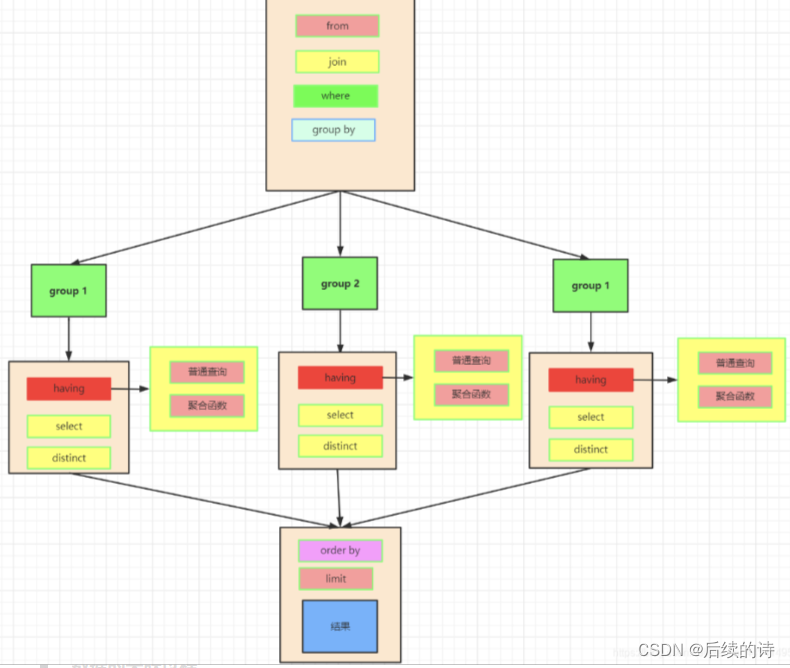

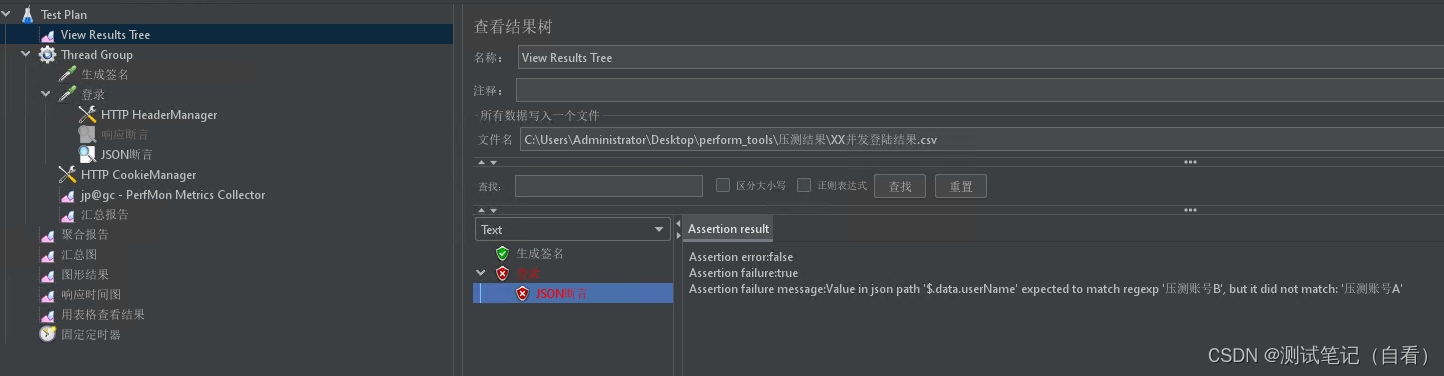
![[RootersCTF2019]I_<3_Flask -不会编程的崽](https://img-blog.csdnimg.cn/direct/96454ffcc71548a0b5ecc315a6c1b22c.png)