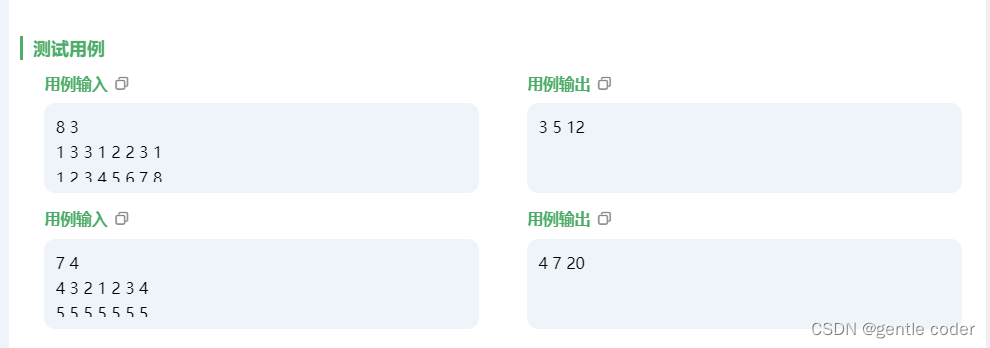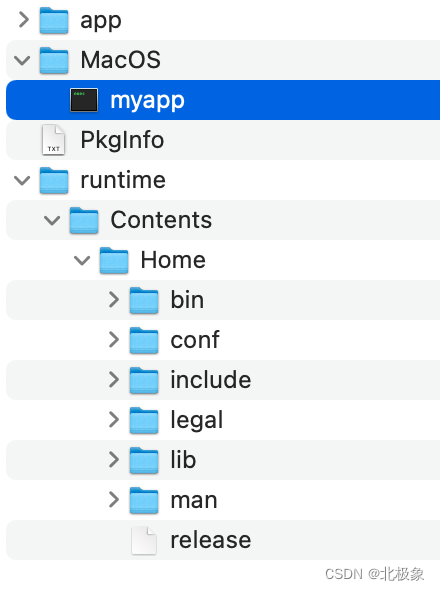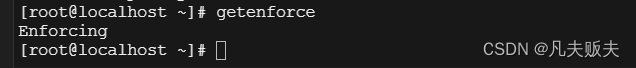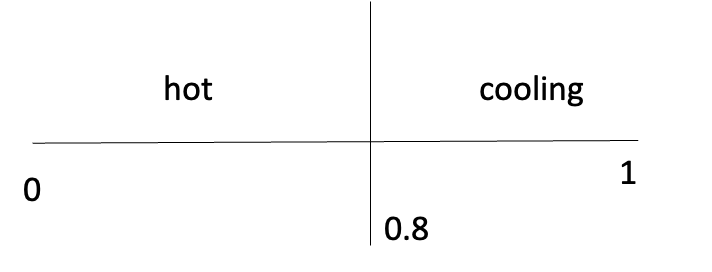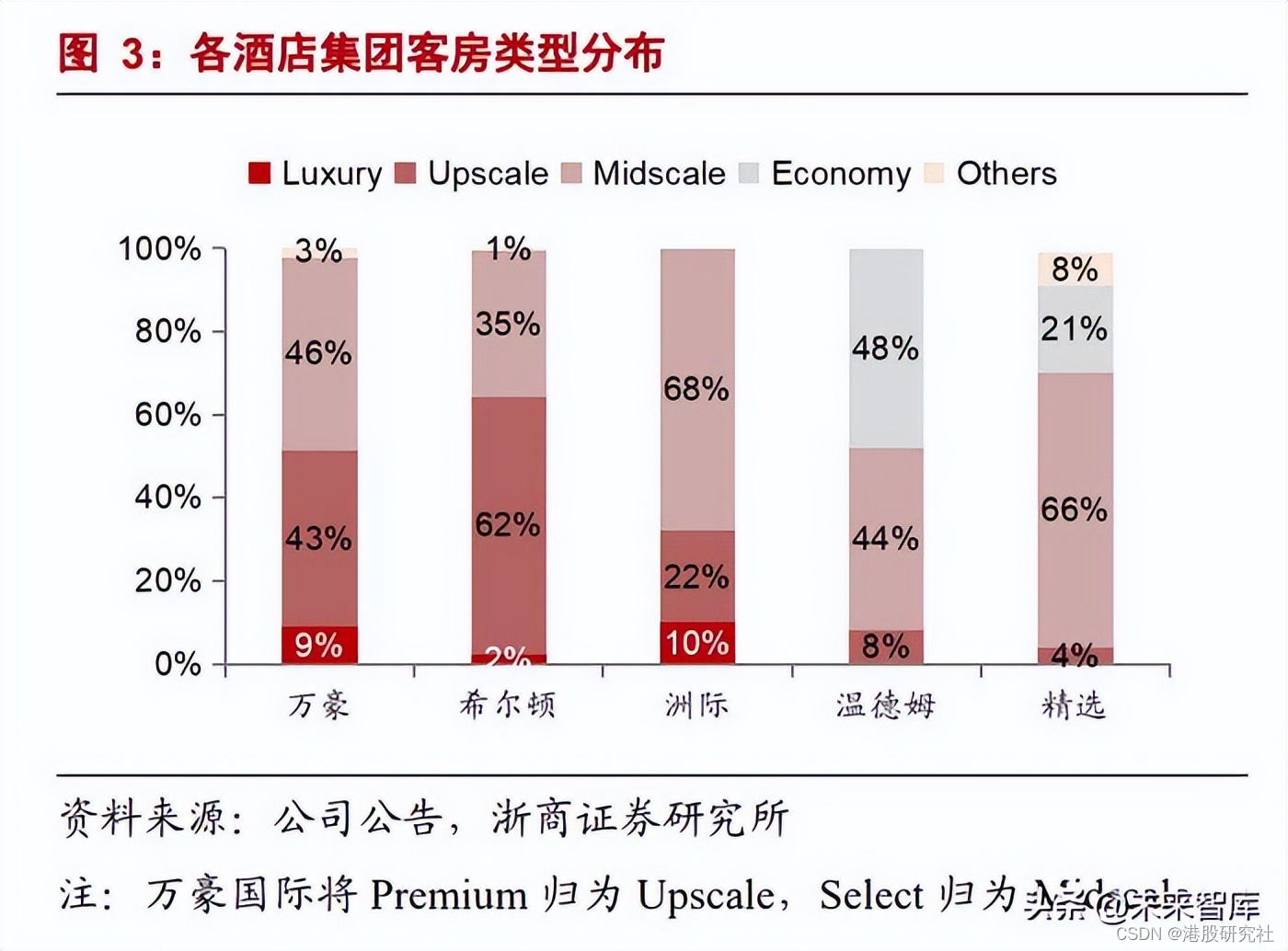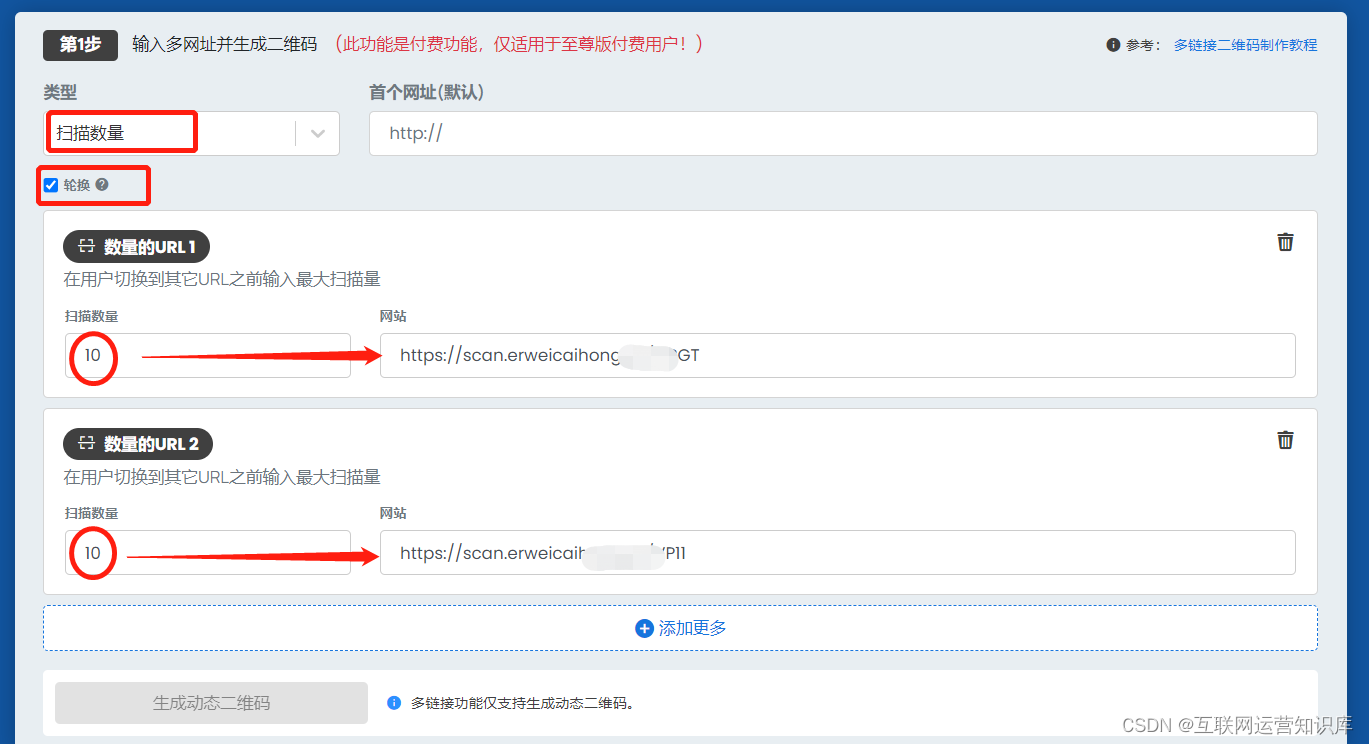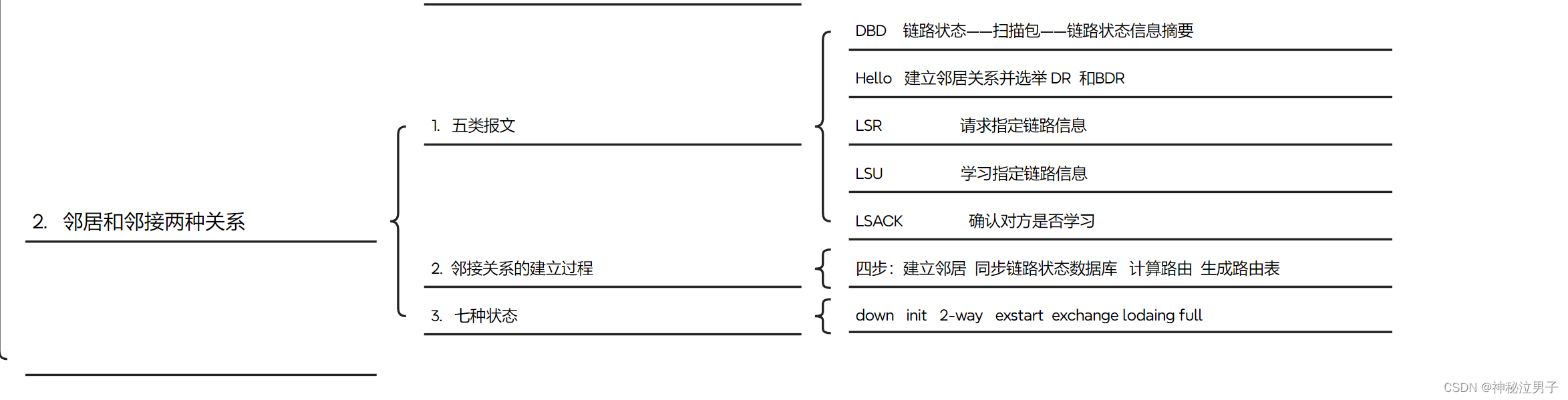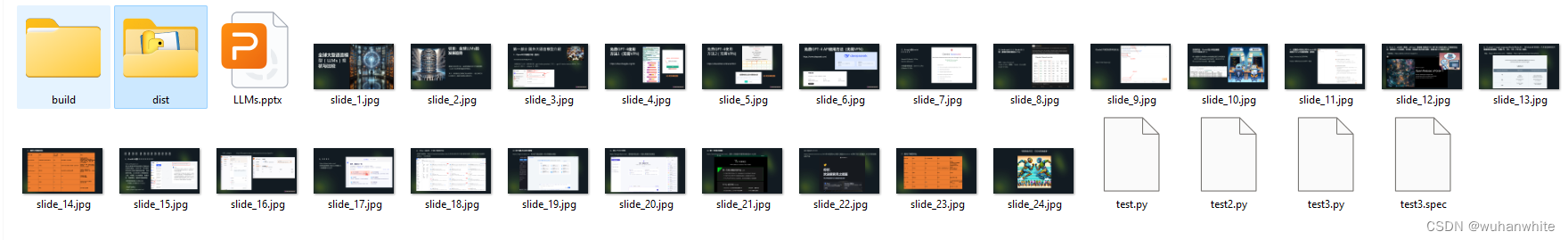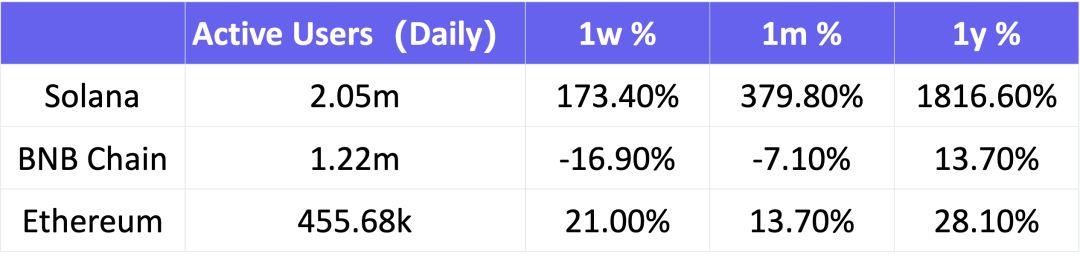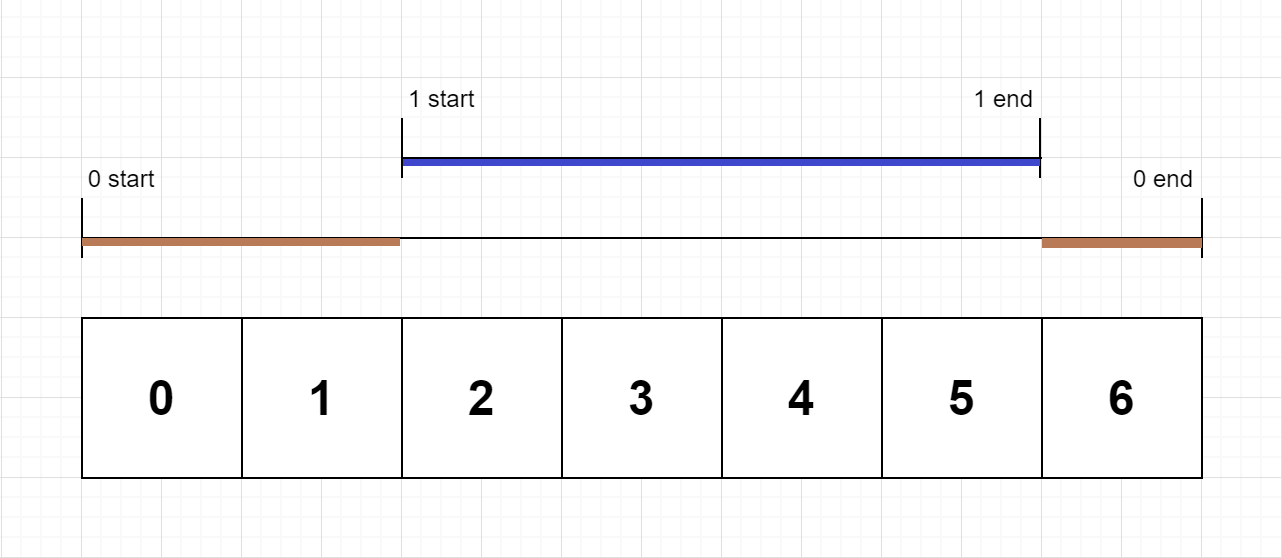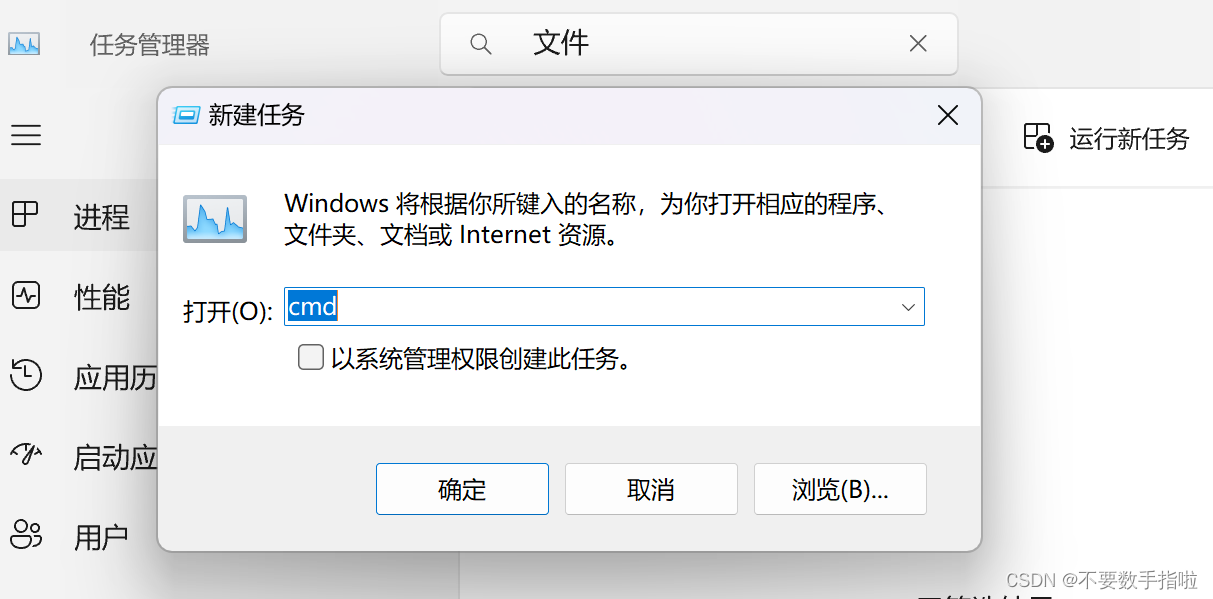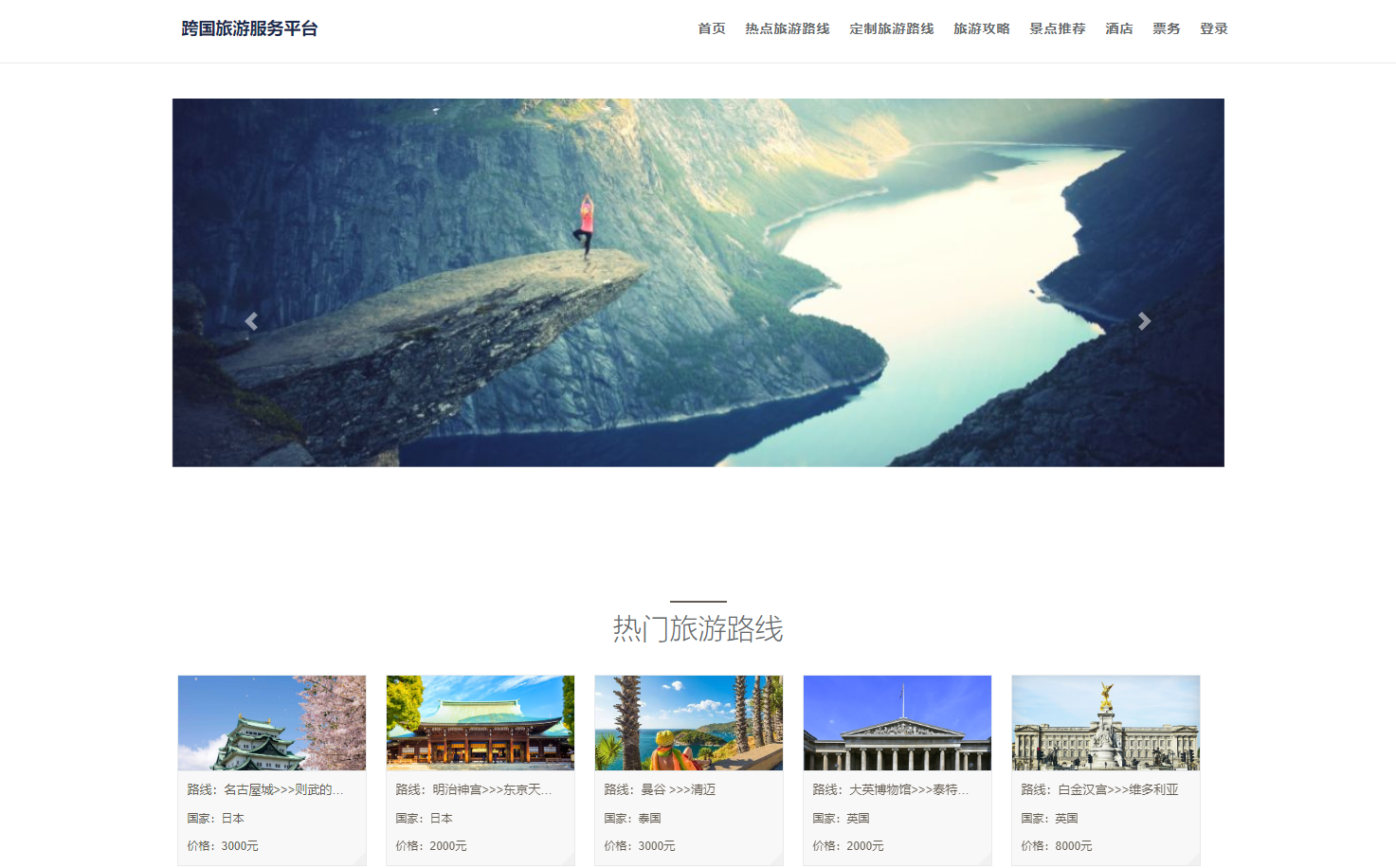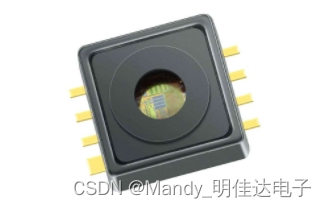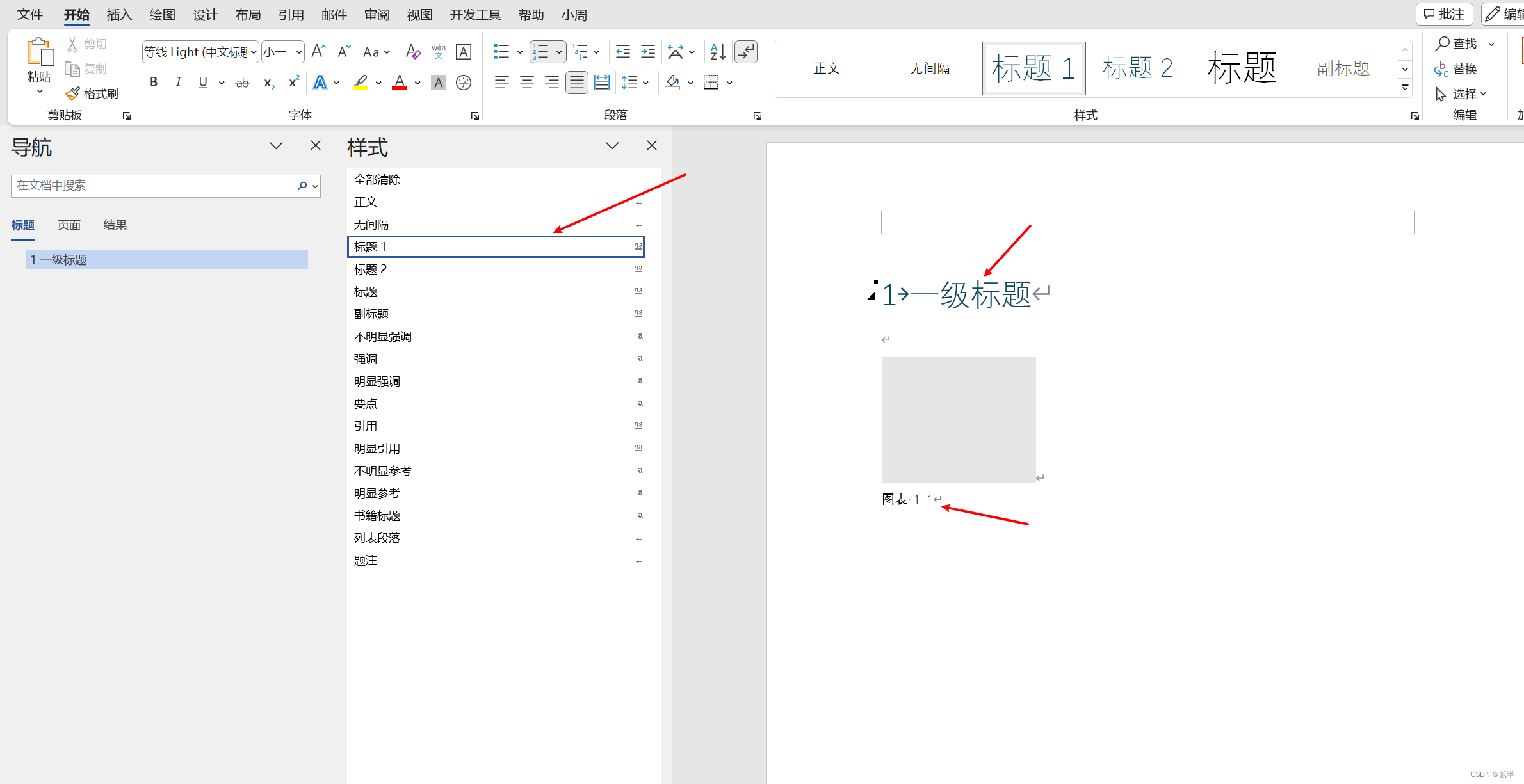本文将介绍一种非常重要的概念,枚举量,以及它在simulink状态机中的使用,并且给出模型,方便大家学习。
枚举量:实际上是用一个名字表示了一个变量,能够比较方便的表示标志信息
A.简单举例:
1)在当前目录(或者matlab搜索路径中)创建一个类文件BulbStatus .m,粘贴如下枚举量定义的类;
2)这里的classdef后面的类名要和文件名一致,<号后面是类型;
classdef BulbStatus < Simulink.IntEnumType
enumeration
On(0)
Off(1)
end
methods (Static)
function retVal = getDefaultValue()
% 定义默认值
retVal = BulbStatus.On;
end
function retVal = getDescription()
% 描述信息
retVal = '灯泡的状态';
end
function retVal = getHeaderFile()
% 头文件
retVal = 'BulbStatusDef.h';
end
function retVal = getDataScope()
% DataScope
retVal = 'Exported';
end
function retVal = addClassNameToEnumNames()
% 将枚举量名称作为前缀表现在成员变量名字里
retVal = true;
end
end
end
- 使用方法,添加m文件到系统环境环境:
m文件创建的枚举量,直接在
BulbStatus.On 就可以,它就表示的是0
B,项目实践案例,以及注意事项
首先新建一个m文件,名称是chart_statu.m,然后填写下面的内容,这个m文件创建枚举量,m文件是不需要运行的,只需要加入到系统环境里去就可以了。
classdef(Enumeration) chart_statu < Simulink.IntEnumType
enumeration
Stop(0)
Move(1)
ACTIVE(2)
end
methods (Static = true)
function descr = getDescription()
descr = 'Enumeration of fast off state';
end
function hdrFile = getHeaderFile()
hdrFile = '';
end
function retVal = getDataScope()
retVal = 'Exported';
end
function retVal = addClassNameToEnumNames()
retVal = true;
end
function defaultValue = getDefaultValue()
defaultValue = chart_statu.Stop;
end
end
end
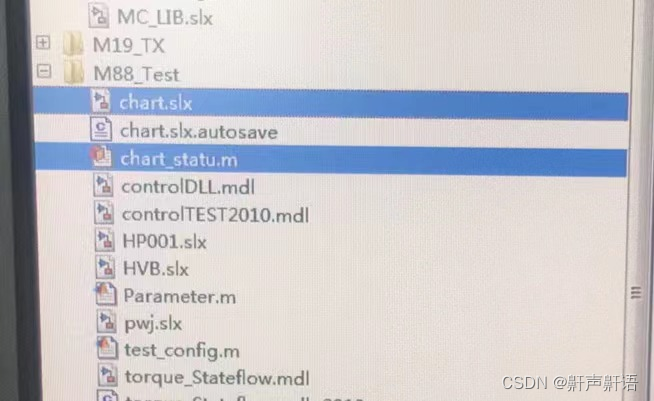
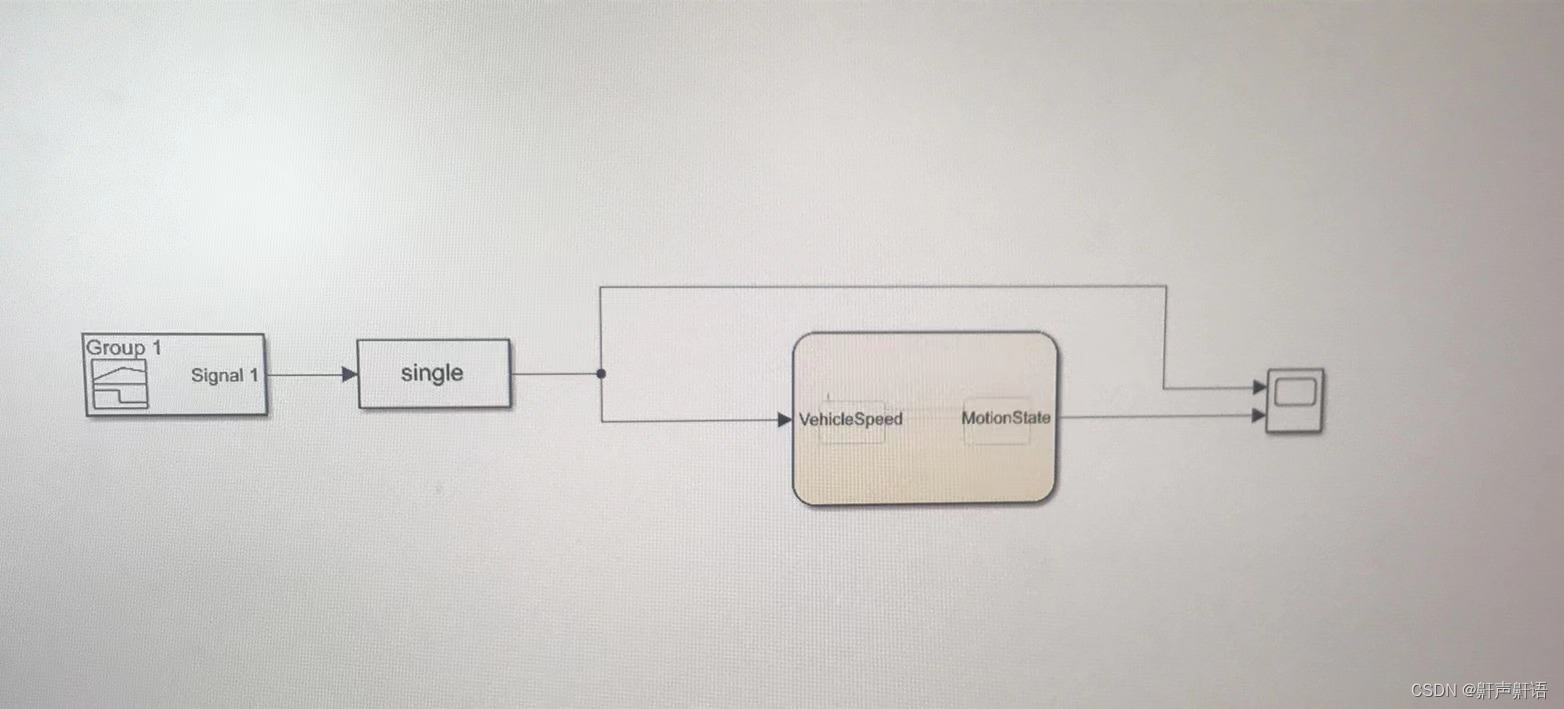
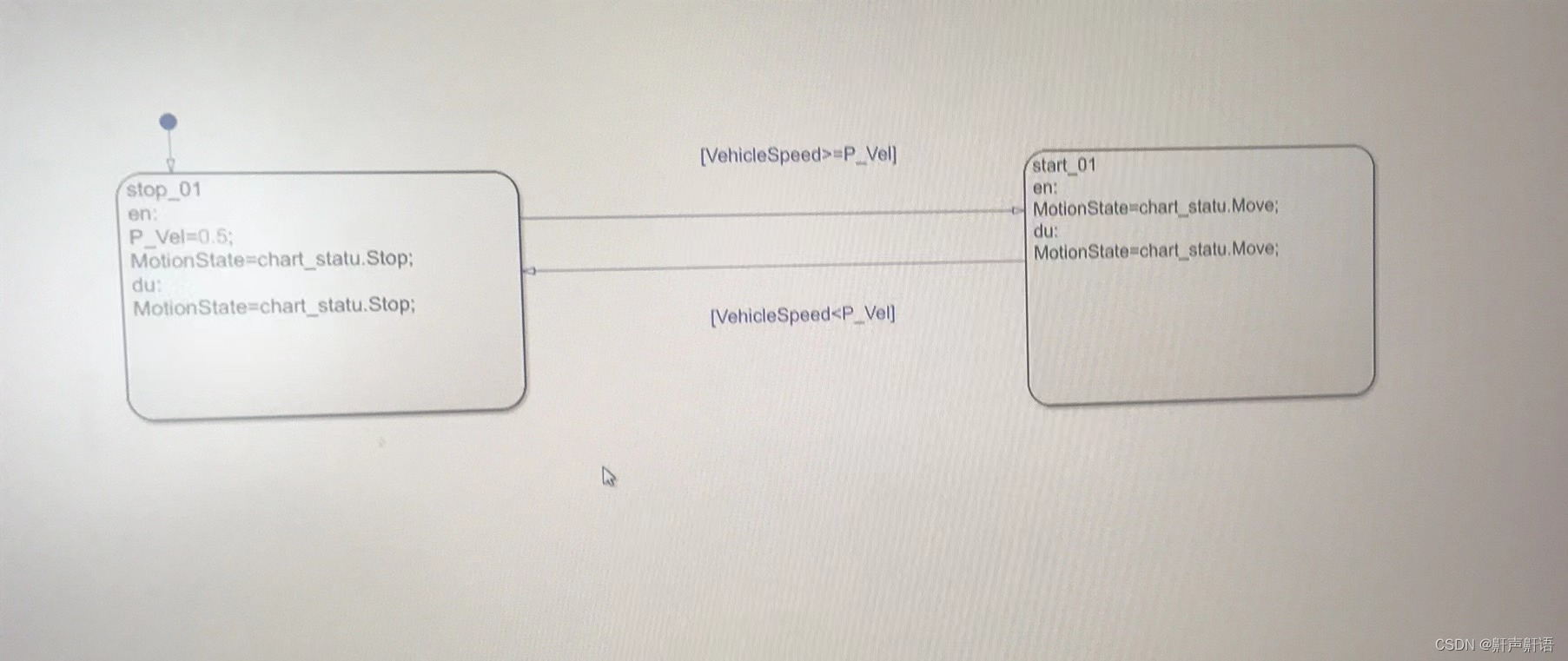
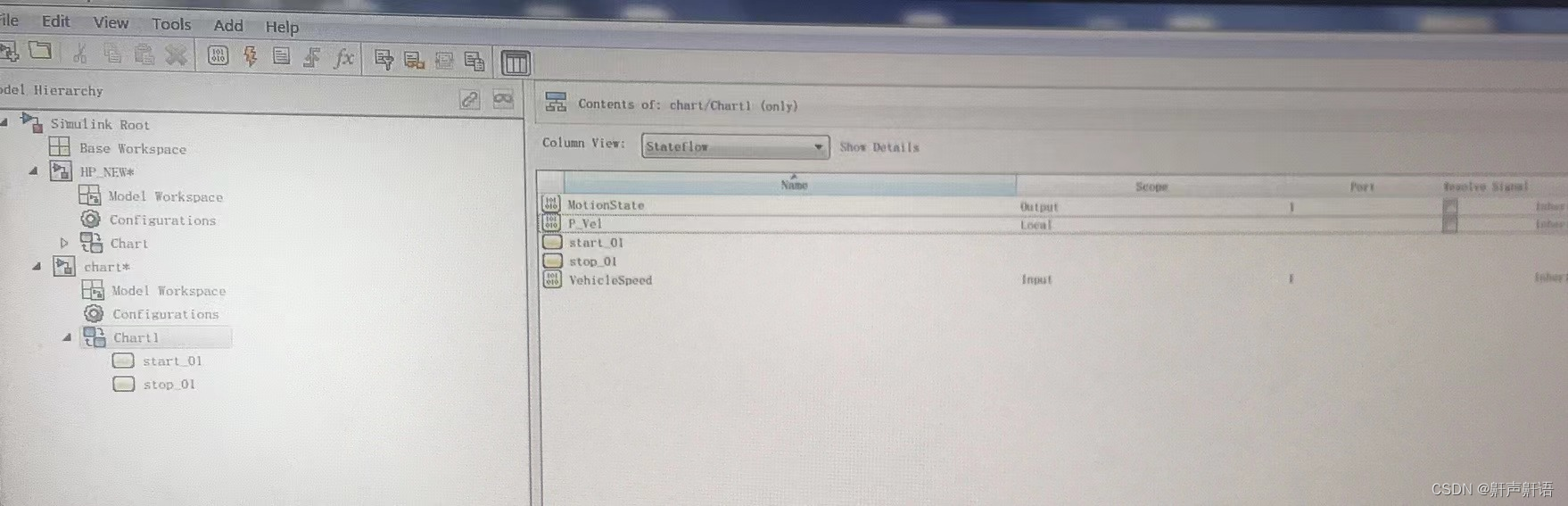
然后运行就可以看到结果,非常好用
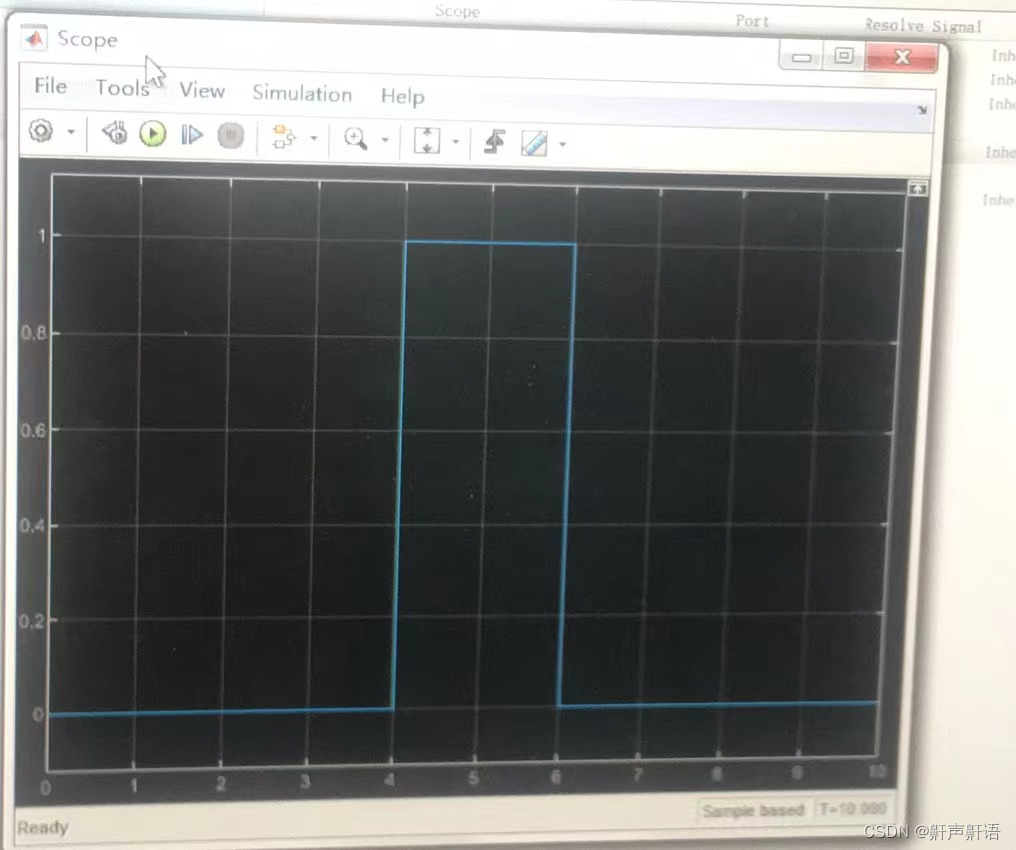
C:除了在状态机中使用,在普通模块中使用也是可以的
举例:Simulink配置:枚举量配置