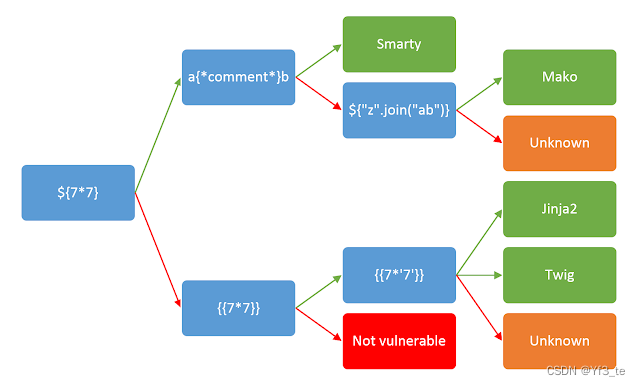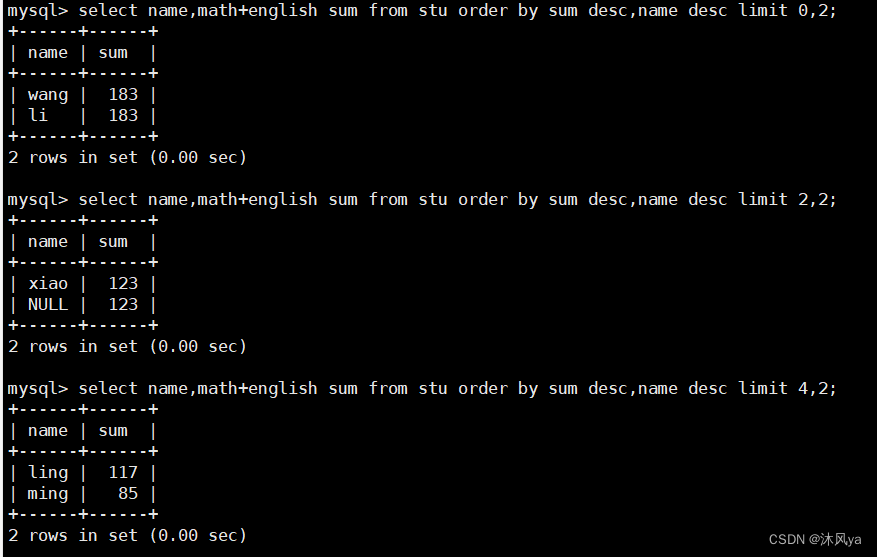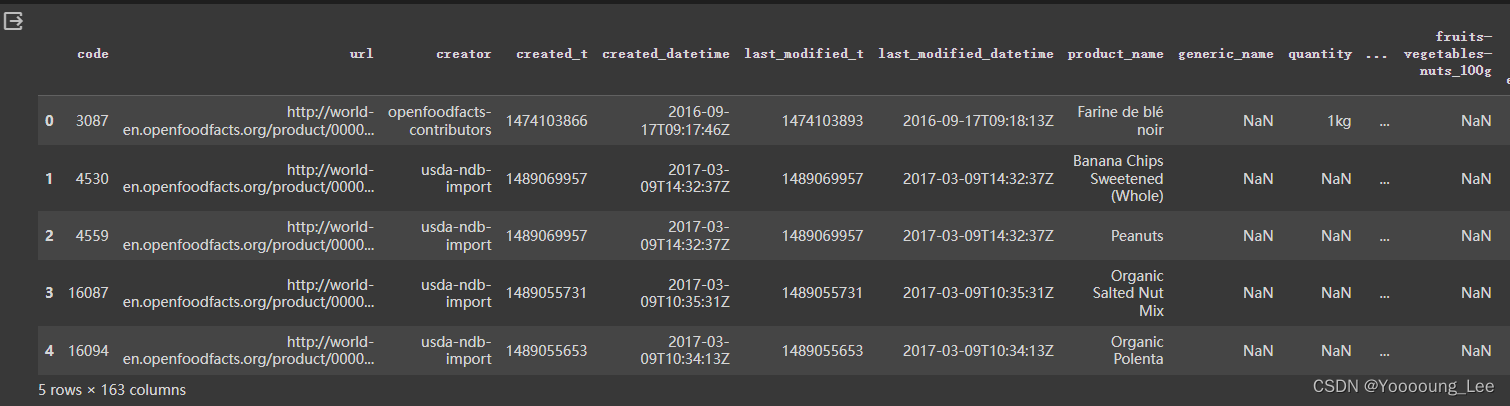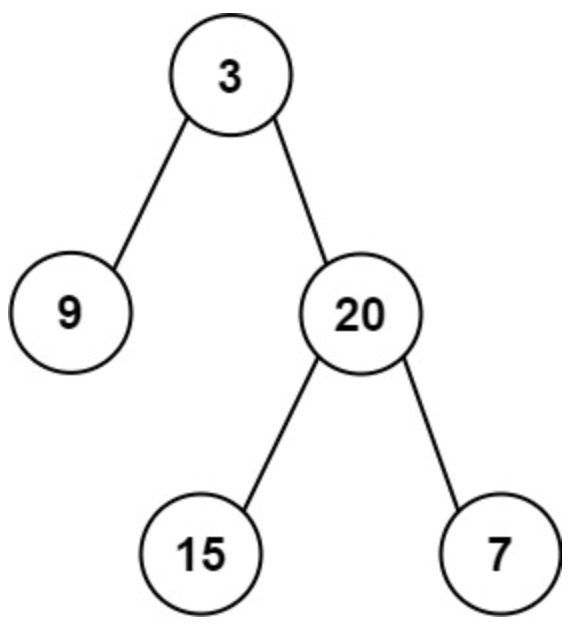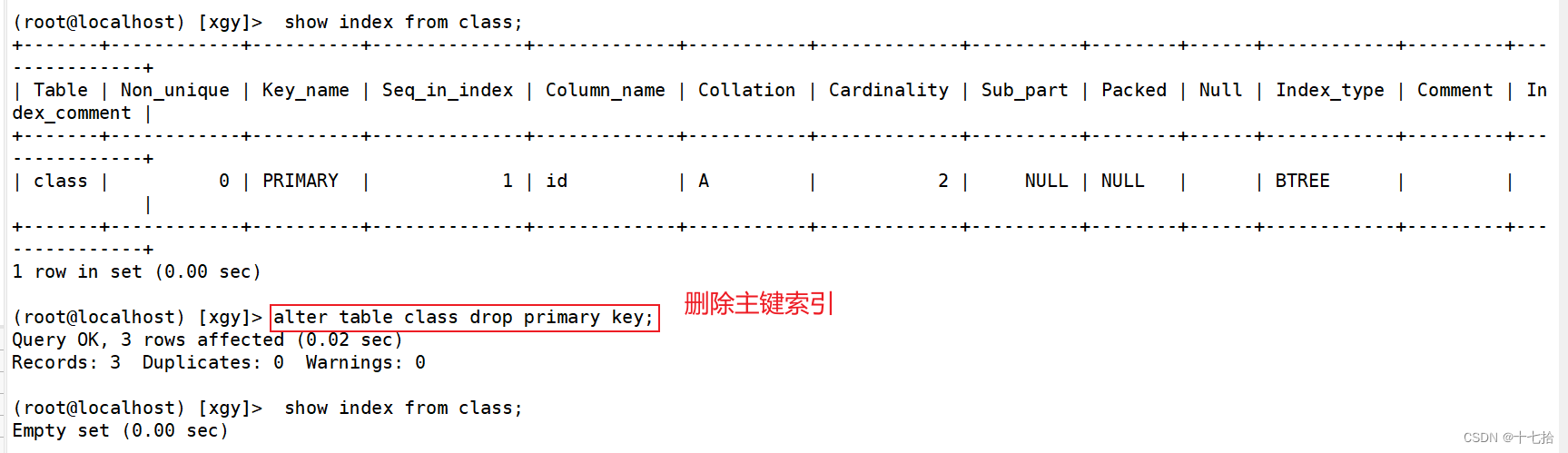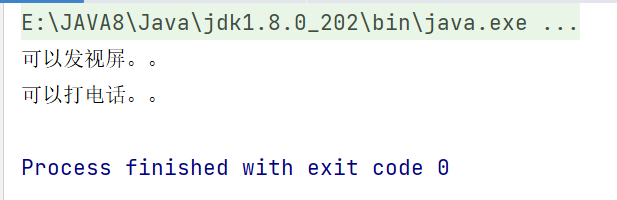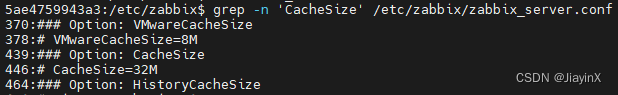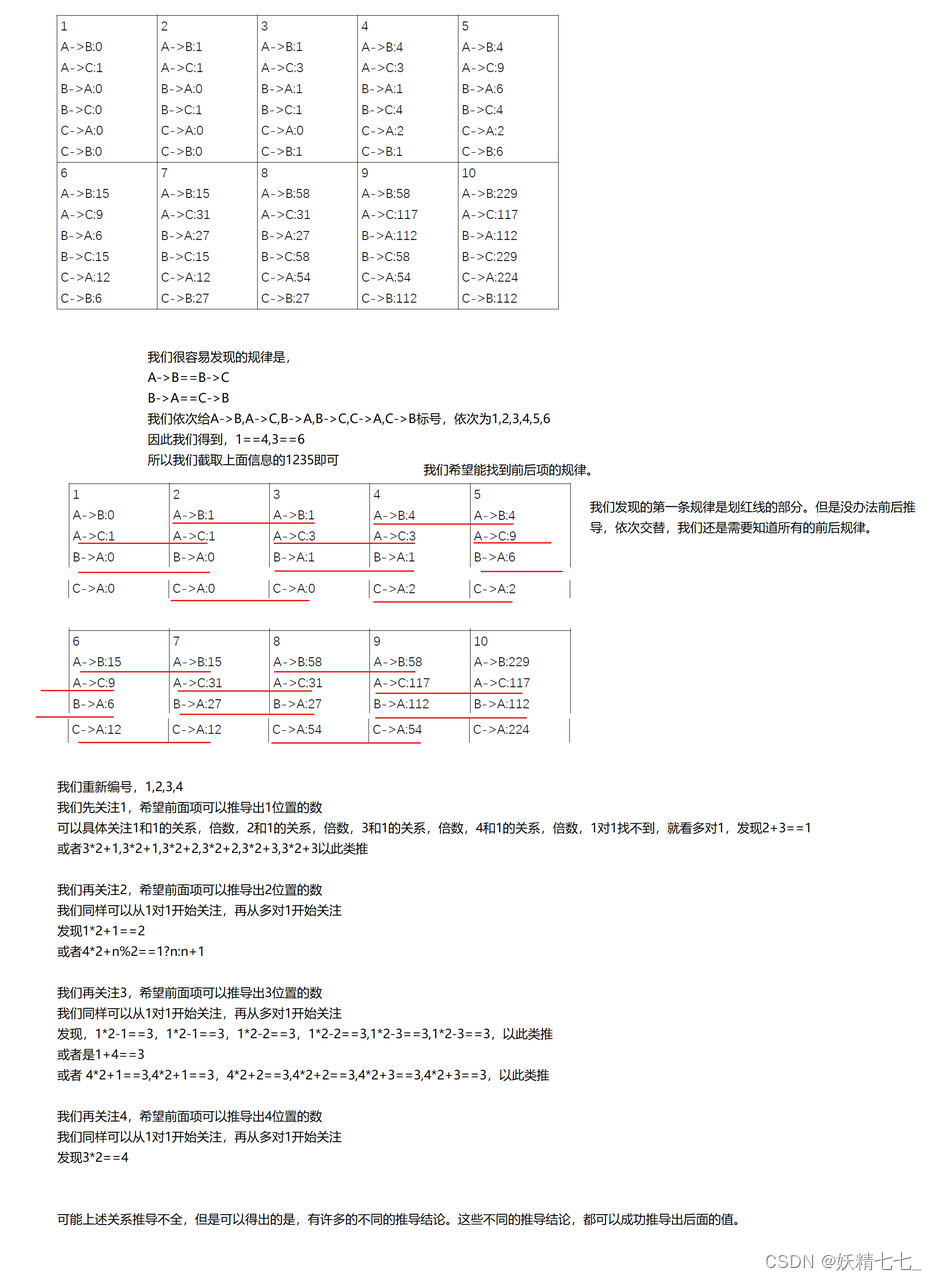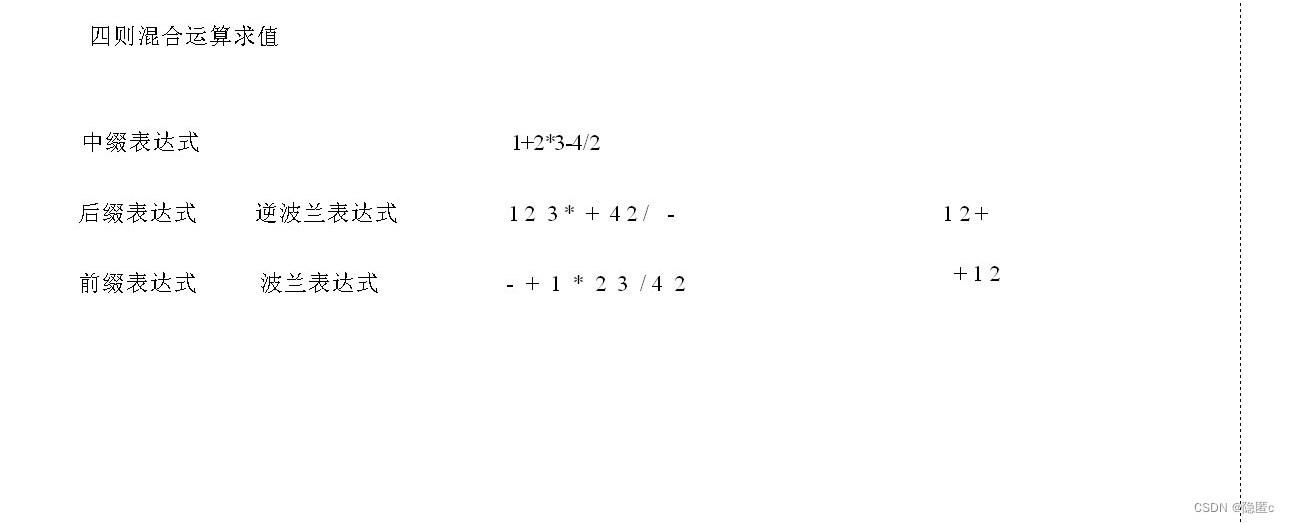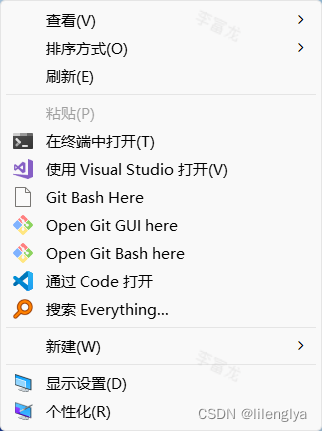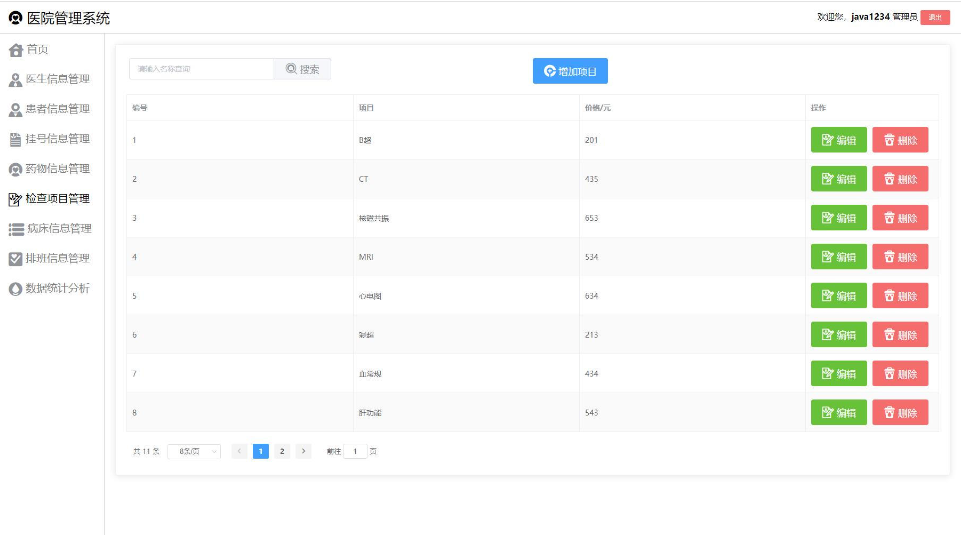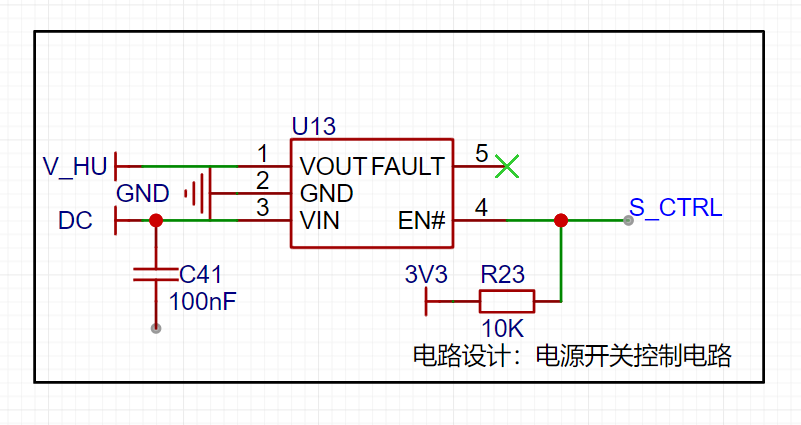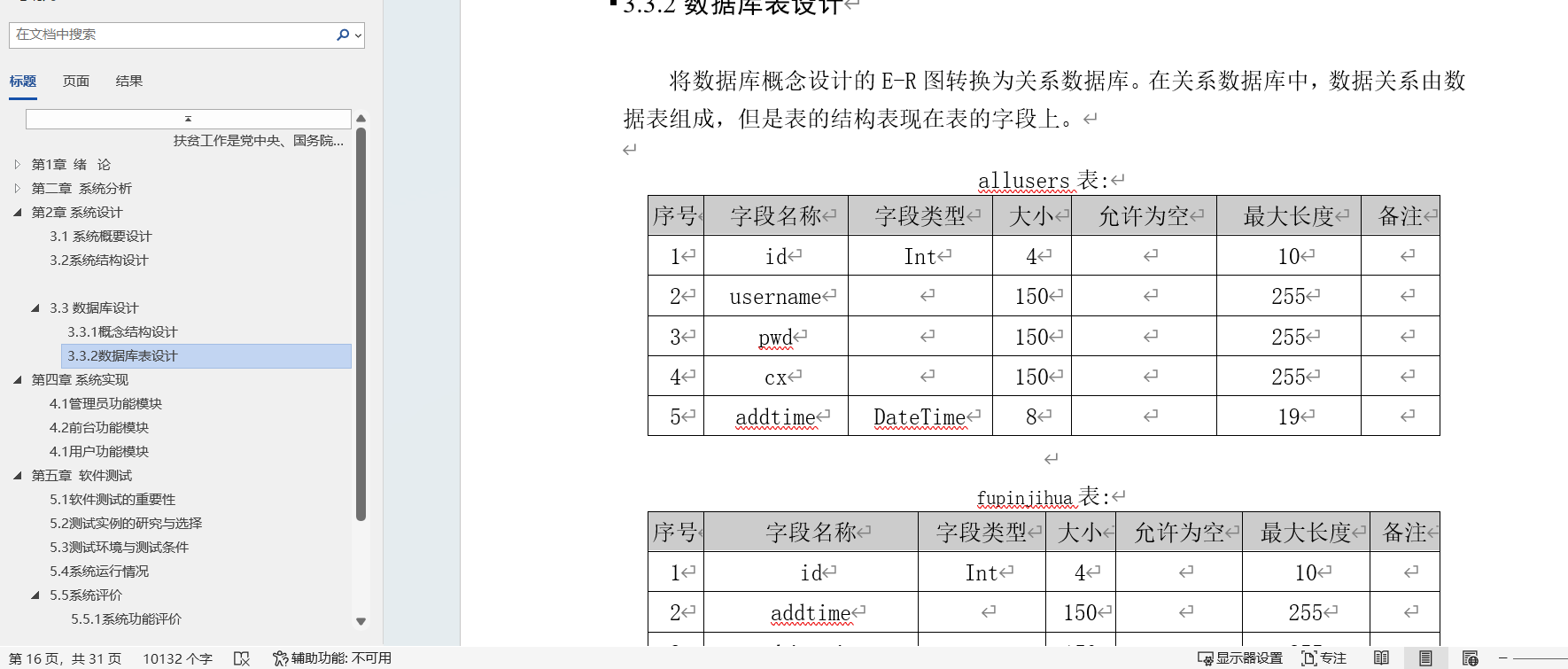文章目录
- 源码仓库
- 硬件要求
- 配置文件
- docker-compose.yml
- filebeat.yml
- metricbeat.yml
- 配置项解读以及注意事项
- docker-compose.yml解读
- filebeat配置解读
- metricbeat配置解读
- SSL配置
- ILM配置
- 运行
- 运行截图
- 写在最后
本篇文章是使用Filbeat将产品环境的access_lo同步至Elastic Stack中的最终篇。在本篇文章中,给出最终完整配置以及思路
源码仓库
以下配置内容均来自GitHub上的源码仓库
硬件要求
这些组件加起来占得空间还是比较大的,确保机器上有充足的内存以及磁盘空间。可用内存最好多一点,磁盘空间当然是越多越好了。
使用Docker Desktop的同学注意是否配置了内存限制。
配置文件
docker-compose.yml
version: "2.2"
services:
setup:
image: docker.elastic.co/elasticsearch/elasticsearch:${STACK_VERSION}
volumes:
- certs:/usr/share/elasticsearch/config/certs
user: "0"
# 创建HTTPS证书、
# 设置内置Kibana用户密码 https://www.elastic.co/guide/en/elasticsearch/reference/8.12/security-api-change-password.html
command: >
bash -c '
if [ x${ELASTIC_PASSWORD} == x ]; then
echo "Set the ELASTIC_PASSWORD environment variable in the .env file";
exit 1;
elif [ x${KIBANA_PASSWORD} == x ]; then
echo "Set the KIBANA_PASSWORD environment variable in the .env file";
exit 1;
fi;
if [ ! -f config/certs/ca.zip ]; then
echo "Creating CA";
bin/elasticsearch-certutil ca --silent --pem -out config/certs/ca.zip;
unzip config/certs/ca.zip -d config/certs;
fi;
if [ ! -f config/certs/certs.zip ]; then
echo "Creating certs";
echo -ne \
"instances:\n"\
" - name: es01\n"\
" dns:\n"\
" - es01\n"\
" - localhost\n"\
" ip:\n"\
" - 127.0.0.1\n"\
" - name: es02\n"\
" dns:\n"\
" - es02\n"\
" - localhost\n"\
" ip:\n"\
" - 127.0.0.1\n"\
" - name: es03\n"\
" dns:\n"\
" - es03\n"\
" - localhost\n"\
" ip:\n"\
" - 127.0.0.1\n"\
> config/certs/instances.yml;
bin/elasticsearch-certutil cert --silent --pem -out config/certs/certs.zip --in config/certs/instances.yml --ca-cert config/certs/ca/ca.crt --ca-key config/certs/ca/ca.key;
unzip config/certs/certs.zip -d config/certs;
fi;
echo "Setting file permissions"
chown -R root:root config/certs;
find . -type d -exec chmod 750 \{\} \;;
find . -type f -exec chmod 640 \{\} \;;
echo "Waiting for Elasticsearch availability";
until curl -s --cacert config/certs/ca/ca.crt https://es01:9200 | grep -q "missing authentication credentials"; do sleep 30; done;
echo "Setting kibana_system password";
until curl -s -X POST --cacert config/certs/ca/ca.crt -u "elastic:${ELASTIC_PASSWORD}" -H "Content-Type: application/json" https://es01:9200/_security/user/kibana_system/_password -d "{\"password\":\"${KIBANA_PASSWORD}\"}" | grep -q "^{}"; do sleep 10; done;
echo "All done!";
'
healthcheck:
test: ["CMD-SHELL", "[ -f config/certs/es01/es01.crt ]"]
interval: 1s
timeout: 5s
retries: 120
es01:
depends_on:
setup:
condition: service_healthy
image: docker.elastic.co/elasticsearch/elasticsearch:${STACK_VERSION}
volumes:
- certs:/usr/share/elasticsearch/config/certs
- esdata01:/usr/share/elasticsearch/data
ports:
- 19200:9200
environment:
- node.name=es01
- cluster.name=${CLUSTER_NAME}
- cluster.initial_master_nodes=es01,es02,es03
- discovery.seed_hosts=es02,es03
- ELASTIC_PASSWORD=${ELASTIC_PASSWORD}
- bootstrap.memory_lock=true
- xpack.security.enabled=true
- xpack.security.http.ssl.enabled=true
- xpack.security.http.ssl.key=certs/es01/es01.key
- xpack.security.http.ssl.certificate=certs/es01/es01.crt
- xpack.security.http.ssl.certificate_authorities=certs/ca/ca.crt
- xpack.security.transport.ssl.enabled=true
- xpack.security.transport.ssl.key=certs/es01/es01.key
- xpack.security.transport.ssl.certificate=certs/es01/es01.crt
- xpack.security.transport.ssl.certificate_authorities=certs/ca/ca.crt
- xpack.security.transport.ssl.verification_mode=certificate
- xpack.license.self_generated.type=${LICENSE}
mem_limit: ${MEM_LIMIT}
ulimits:
memlock:
soft: -1
hard: -1
healthcheck:
test:
[
"CMD-SHELL",
"curl -s --cacert config/certs/ca/ca.crt https://localhost:9200 | grep -q 'missing authentication credentials'",
]
interval: 10s
timeout: 10s
retries: 120
es02:
depends_on:
- es01
image: docker.elastic.co/elasticsearch/elasticsearch:${STACK_VERSION}
volumes:
- certs:/usr/share/elasticsearch/config/certs
- esdata02:/usr/share/elasticsearch/data
ports:
- 19201:9200
environment:
- node.name=es02
- cluster.name=${CLUSTER_NAME}
- cluster.initial_master_nodes=es01,es02,es03
- discovery.seed_hosts=es01,es03
- ELASTIC_PASSWORD=${ELASTIC_PASSWORD}
- bootstrap.memory_lock=true
- xpack.security.enabled=true
- xpack.security.http.ssl.enabled=true
- xpack.security.http.ssl.key=certs/es02/es02.key
- xpack.security.http.ssl.certificate=certs/es02/es02.crt
- xpack.security.http.ssl.certificate_authorities=certs/ca/ca.crt
- xpack.security.transport.ssl.enabled=true
- xpack.security.transport.ssl.key=certs/es02/es02.key
- xpack.security.transport.ssl.certificate=certs/es02/es02.crt
- xpack.security.transport.ssl.certificate_authorities=certs/ca/ca.crt
- xpack.security.transport.ssl.verification_mode=certificate
- xpack.license.self_generated.type=${LICENSE}
mem_limit: ${MEM_LIMIT}
ulimits:
memlock:
soft: -1
hard: -1
healthcheck:
test:
[
"CMD-SHELL",
"curl -s --cacert config/certs/ca/ca.crt https://localhost:9200 | grep -q 'missing authentication credentials'",
]
interval: 10s
timeout: 10s
retries: 120
es03:
depends_on:
- es02
image: docker.elastic.co/elasticsearch/elasticsearch:${STACK_VERSION}
volumes:
- certs:/usr/share/elasticsearch/config/certs
- esdata03:/usr/share/elasticsearch/data
ports:
- 19202:9200
environment:
- node.name=es03
- cluster.name=${CLUSTER_NAME}
- cluster.initial_master_nodes=es01,es02,es03
- discovery.seed_hosts=es01,es02
- bootstrap.memory_lock=true
- ELASTIC_PASSWORD=${ELASTIC_PASSWORD}
- xpack.security.enabled=true
- xpack.security.http.ssl.enabled=true
- xpack.security.http.ssl.key=certs/es03/es03.key
- xpack.security.http.ssl.certificate=certs/es03/es03.crt
- xpack.security.http.ssl.certificate_authorities=certs/ca/ca.crt
- xpack.security.transport.ssl.enabled=true
- xpack.security.transport.ssl.key=certs/es03/es03.key
- xpack.security.transport.ssl.certificate=certs/es03/es03.crt
- xpack.security.transport.ssl.certificate_authorities=certs/ca/ca.crt
- xpack.security.transport.ssl.verification_mode=certificate
- xpack.license.self_generated.type=${LICENSE}
mem_limit: ${MEM_LIMIT}
ulimits:
memlock:
soft: -1
hard: -1
healthcheck:
test:
[
"CMD-SHELL",
"curl -s --cacert config/certs/ca/ca.crt https://localhost:9200 | grep -q 'missing authentication credentials'",
]
interval: 10s
timeout: 10s
retries: 120
kibana:
depends_on:
es01:
condition: service_healthy
es02:
condition: service_healthy
es03:
condition: service_healthy
image: docker.elastic.co/kibana/kibana:${STACK_VERSION}
volumes:
- certs:/usr/share/kibana/config/certs
- kibanadata:/usr/share/kibana/data
ports:
- ${KIBANA_PORT}:5601
environment:
- SERVER_NAME=kibana
# 环境变量映射配置属性规则:https://www.elastic.co/guide/en/kibana/current/docker.html#environment-variable-config
# 所有可配置的属性:https://www.elastic.co/guide/en/kibana/current/settings.html
- ELASTICSEARCH_HOSTS=["https://es01:9200","https://es02:9200","https://es03:9200"]
- ELASTICSEARCH_USERNAME=kibana_system
- ELASTICSEARCH_PASSWORD=${KIBANA_PASSWORD}
- ELASTICSEARCH_SSL_CERTIFICATEAUTHORITIES=config/certs/ca/ca.crt
# 使用MetricBeat监控时,禁用Kibana的监控数据收集 https://www.elastic.co/guide/en/kibana/current/monitoring-metricbeat.html
- MONITORING_KIBANA_COLLECTION_ENABLED=false
- XPACK_FLEET_AGENTS_ENABLED=false
# 最好设置,不过不设置也没啥问题,只不过日志中会有警告
# https://www.elastic.co/guide/en/kibana/current/security-settings-kb.html#security-encrypted-saved-objects-settings 前后相关内容
# https://www.elastic.co/guide/en/kibana/current/xpack-security-secure-saved-objects.html
# https://www.elastic.co/guide/en/kibana/current/kibana-encryption-keys.html
# - XPACK_ENCRYPTEDSAVEDOBJECTS_ENCRYPTIONKEY=387bc0129527150913edabbf649a4f52
# - XPACK_REPORTING_ENCRYPTIONKEY=6892fedb366bda9338ee11372885d14f
# - XPACK_SECURITY_ENCRYPTIONKEY=ce9e934d73da48f61b4c6c7dc899190b
mem_limit: ${MEM_LIMIT}
healthcheck:
test:
[
"CMD-SHELL",
"curl -s -I http://localhost:5601 | grep -q 'HTTP/1.1 302 Found'",
]
interval: 10s
timeout: 10s
retries: 120
filebeat:
image: docker.elastic.co/beats/filebeat:${STACK_VERSION}
user: root
depends_on:
es01:
condition: service_healthy
es02:
condition: service_healthy
es03:
condition: service_healthy
kibana:
condition: service_healthy
volumes:
- type: bind
source: /
target: /hostfs
read_only: true
- type: bind
source: /proc
target: /hostfs/proc
read_only: true
- type: bind
source: /sys/fs/cgroup
target: /hostfs/sys/fs/cgroup
read_only: true
- type: bind
source: /var/run/docker.sock
target: /var/run/docker.sock
read_only: true
- type: volume
source: filebeatdata
target: /usr/share/filebeat/data
read_only: false
- type: bind
source: ./filebeat.yml
target: /usr/share/filebeat/filebeat.yml
read_only: true
- type: volume
source: certs
target: /usr/share/filebeat/config/certs
read_only: true
environment:
- ELASTICS_USERNAME=elastic
- ELASTIC_PASSWORD=${ELASTIC_PASSWORD}
- ELASTICSEARCH_HOSTS=["https://es01:9200","https://es02:9200","https://es03:9200"]
ports:
- "5067:5067"
metricbeat:
depends_on:
es01:
condition: service_healthy
es02:
condition: service_healthy
es03:
condition: service_healthy
kibana:
condition: service_healthy
image: docker.elastic.co/beats/metricbeat:${STACK_VERSION}
user: root
volumes:
- "./metricbeat.yml:/usr/share/metricbeat/metricbeat.yml:ro"
- "/var/run/docker.sock:/var/run/docker.sock:ro"
- "/sys/fs/cgroup:/hostfs/sys/fs/cgroup:ro"
- "/proc:/hostfs/proc:ro"
- "/:/hostfs:ro"
- certs:/usr/share/metricbeat/config/certs
- metricbeatdata:/usr/share/metricbeat/data
environment:
# 官方建议使用内置用户remote_monitoring_user
# https://www.elastic.co/guide/en/elasticsearch/reference/8.12/built-in-users.html
- ELASTICS_USERNAME=elastic
- ELASTIC_PASSWORD=${ELASTIC_PASSWORD}
- ELASTICSEARCH_HOSTS=["https://es01:9200","https://es02:9200","https://es03:9200"]
- KIBANA_HOST=["http://kibana:5601"]
volumes:
certs:
driver: local
esdata01:
driver: local
esdata02:
driver: local
esdata03:
driver: local
kibanadata:
driver: local
metricbeatdata:
driver: local
filebeatdata:
driver: local
filebeat.yml
filebeat.inputs:
- type: filestream
id: access-log
paths:
- /usr/log/access_log.txt
processors:
- dissect:
tokenizer: '%{client.ip} - - [%{access_timestamp}] %{response_time|integer} %{session_id} "%{http.request.method} %{url_original} %{http.version}" %{http.response.status_code|integer} %{http.response.bytes} "%{http.request.referrer}" "%{user_agent.original}"'
field: "message"
target_prefix: ""
ignore_failure: false
- if:
contains:
url_original: '?'
then:
- dissect:
tokenizer: '%{path}?%{query}'
field: "url_original"
target_prefix: "url"
else:
- copy_fields:
fields:
- from: url_original
to: url.path
fail_on_error: false
ignore_missing: true
- timestamp:
field: "access_timestamp"
layouts:
- '2006-01-02T15:04:05Z'
- '2006-01-02T15:04:05.999Z'
- '2006-01-02T15:04:05.999-07:00'
test:
- '2019-06-22T16:33:51Z'
- '2019-11-18T04:59:51.123Z'
- '2020-08-03T07:10:20.123456+02:00'
- drop_fields:
fields: [ "agent","log","cloud","event","message","log.file.path","access_timestamp","input","url_original","host" ]
ignore_missing: true
- add_tags:
when:
network:
client.ip: [ private, loopback ]
tags: [ "private internets" ]
- replace:
when:
contains:
http.response.bytes: "-"
fields:
- field: "http.response.bytes"
pattern: "-"
replacement: "0"
ignore_missing: true
- convert:
fields:
- { from: "http.response.bytes", type: "integer" }
ignore_missing: false
fail_on_error: false
# Reference https://www.elastic.co/guide/en/beats/filebeat/current/configuring-internal-queue.html
# queue.mem.events = number of servers * average requests per second per server * scan_frequency(10s). I think 12288 is more reasonable now
# queue.mem.events = output.worker * output.bulk_max_size
# queue.mem.flush.min_events = output.bulk_max_size
queue.mem:
events: 12288
flush.min_events: 4096
flush.timeout: 1s
# Reference https://www.elastic.co/guide/en/beats/filebeat/current/configuration-general-options.html#_registry_flush
# Reduce the frequency of Filebeat refreshing files to improve performance
filebeat.registry.flush: 30s
# ILM配置
# setup.template.settings:
# index.number_of_shards: 1
# index.number_of_replicas: 0
# setup.ilm.overwrite: true
# setup.ilm.policy_file: /usr/share/filebeat/filebeat-lifecycle-policy.json
# Reference https://www.elastic.co/guide/en/beats/filebeat/current/logstash-output.html
output.elasticsearch:
hosts: ${ELASTICSEARCH_HOSTS}
username: ${ELASTICS_USERNAME}
password: ${ELASTIC_PASSWORD}
loadbalance: true
ssl.certificate_authorities: ["/usr/share/filebeat/config/certs/ca/ca.crt"]
ssl.verification_mode: certificate
worker: 3
bulk_max_size: 4096
compression_level: 3
# monitoring filebeat by Metricbeat
http.enabled: true
http.port: 5067
monitoring.enabled: false
# es cluster uuid
monitoring.cluster_uuid: "SPCG2PWsT1aLz9-WMrT-6g"
http.host: filebeat
# Reference https://www.elastic.co/guide/en/beats/filebeat/current/configuration-logging.html
# disable Filebeat logs its internal metrics, because it is already monitored by Metricbeat
logging.metrics.enabled: false
metricbeat.yml
metricbeat.config:
modules:
path: ${path.config}/modules.d/*.yml
# Reload module configs as they change:
reload.enabled: true
# 关闭自身监控 https://www.elastic.co/guide/en/beats/metricbeat/current/configuration-monitor.html
monitoring.enabled: false
# es cluster uuid
monitoring.cluster_uuid: "SPCG2PWsT1aLz9-WMrT-6g"
http.enabled: true
http.host: 0.0.0.0
http.port: 5066
metricbeat.autodiscover:
providers:
- type: docker
hints.enabled: true
# 每个module配置了hosts之后一般都要配置https://www.elastic.co/guide/en/beats/metricbeat/current/configuration-metricbeat.html#module-http-config-options
# 一开始忘记配置kibana的username和password,导致一直报Error fetching data for metricset kibana.stats: passed version is not semver
metricbeat.modules:
- module: kibana
period: 30s
hosts: ${KIBANA_HOST}
username: elastic
password: ${ELASTIC_PASSWORD}
enabled: true
basepath: ""
xpack.enabled: true
- module: elasticsearch
period: 30s
hosts: ${ELASTICSEARCH_HOSTS}
username: ${ELASTICS_USERNAME}
password: ${ELASTIC_PASSWORD}
xpack.enabled: true
ssl:
enabled: true
certificate_authorities: [ "/usr/share/metricbeat/config/certs/ca/ca.crt" ]
verification_mode: "certificate"
# 使用metricbeat监控自身和filebeat
- module: beat
period: 30s
hosts: ["filebeat:5067", "localhost:5066"]
xpack.enabled: true
output.elasticsearch:
hosts: ${ELASTICSEARCH_HOSTS}
username: ${ELASTICS_USERNAME}
password: ${ELASTIC_PASSWORD}
loadbalance: true
ssl.certificate_authorities: ["/usr/share/metricbeat/config/certs/ca/ca.crt"]
ssl.verification_mode: certificate
logging.metrics.enabled: false
logging.level: error
配置项解读以及注意事项
docker-compose.yml解读
该文件es的配置和kibana配置来自于ElasticSearch官方文档 > Configure and start the cluster部分。
要注意的是:官方配置文件由于只搭配了Kibana,所以在setUp service里面只对内置用户kibana_system设置了密码(见setup最后几行Setting kibana_system password部分)。由于我们这里还使用了Filebeat和Metricbeat,应该也要按照规范配置才对,这里我是偷懒了,没有去继承。可以按照给kibana_system设置密码的脚本,自己加几行代码。使用API方式修改内置用户密码
filebeat配置解读
看过前两篇文章的同学,相信对filebeat.yml大部分配置都不陌生。
要注意的是:需要设置monitoring.cluster_uuid为es集群ID,关闭filebeat自身监控并暴露5067端口(默认是5066),并使用metricbeat统一进行监控。
metricbeat配置解读
metricbeat和filebeat几乎一样,只不过它要配置要监控的module,我们这里配置了elasticsearch的3个节点,kibana,filebeat,以及metricbeat自身
要注意的是:
- 需要设置monitoring.cluster_uuid为es集群ID,监控metricbeat自身使用默认的5066端口即可。
- 配置metricbeat监控Kibana时,需要确保monitoring.kibana.collection.enabled为false
SSL配置
对于setup service中设置SSL的代码有疑问的同学,可以关于看这篇为ELK设置HTTPS的文章。相信你看完,你马上就知道setup里的脚本为什么这样组织了。
要注意的是:filebeat和metricbeat输出是elasticsearch时ssl的配置,直接参考fibeat/metricbeat 官方文档 > Configure > SSL部分和 Configure > Output > Elasticsearch部分即可。本文中是直接把setup service生成的证书传进容器里,并配置即可
ILM配置
这里没有给出filebeat和metricbeat的index的ILM配置,是因为前两篇文章中已经提到了如何配置。并且在上述配置文件中可以找到如何设置ILM的配置,见上述配置中被注释掉的setup.ilm部分。这里不再赘述。
运行
进入项目下的src/main/resources/docker目录,执行
docker-compose up -d
要注意的是:第一次可能只能启动ES+Kibana,因为上述filebeat.yml和metricbeat.yml中需要cluster_uuid,这部分我没有做成自动化的。所以在启动之后,拿到cluster_uuid之后更新上述两个文件cluster_uuid部分,重新运行上述命令,即可启动全部组件。
运行截图
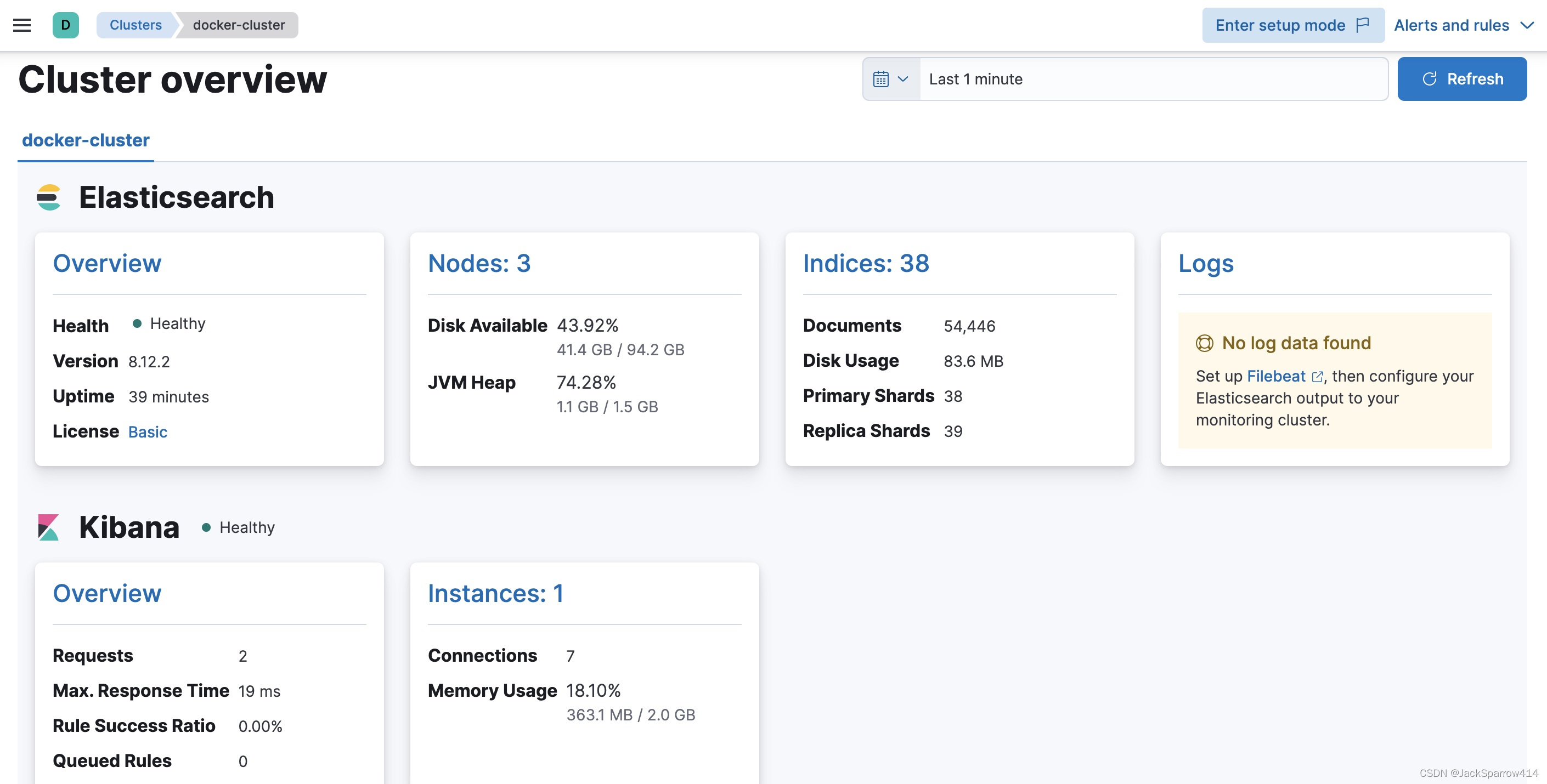
没办法滚动截图,放两张
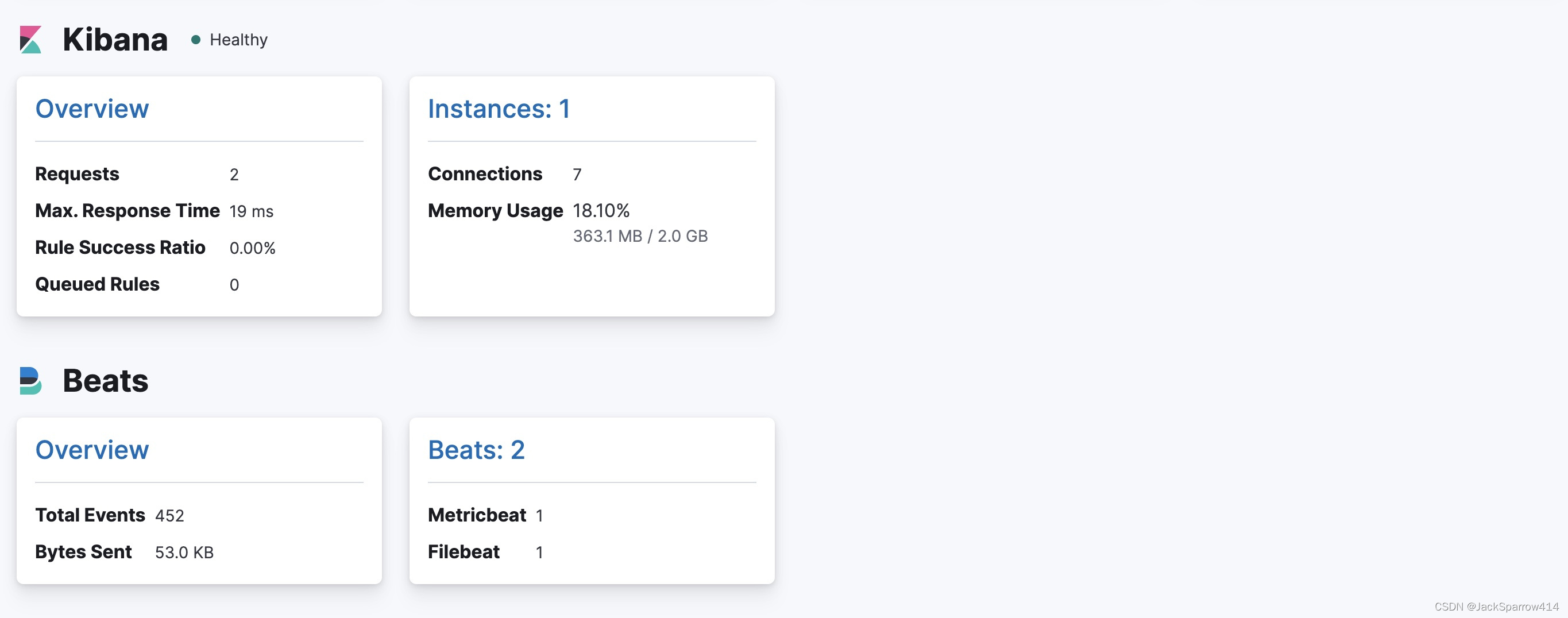
可以看到所有组件都可以在Kibana > Stack Monitoring 中看到
写在最后
从去年开始负责搭建公司内部的ELK,到今天才断断续续把中间的思路、踩的坑整理成文章,希望对看博文的你有所帮助。
本文尽管已经搭建了一个初具规模的Elastic Stack,但是离生产级别还是有点差距,其中包括但不限于,各种内置用户的权限配置、角色配置、ES集群中节点在不同机器上部署以及管理、脚本自动化、ILM的配置等等。这些问题就交给有心的同学去完善了,而且这些东西是非常贴近实际场景的。由于本人精力有限并且不是专业的运维工程师,我只好就此打住了。
对于如果公司内部DevOps人员不是太多,但还是想要好好部署、管理Elastic Stack的同学,推荐在GitHub上的docker-elk开源项目基础上进行二次开发。