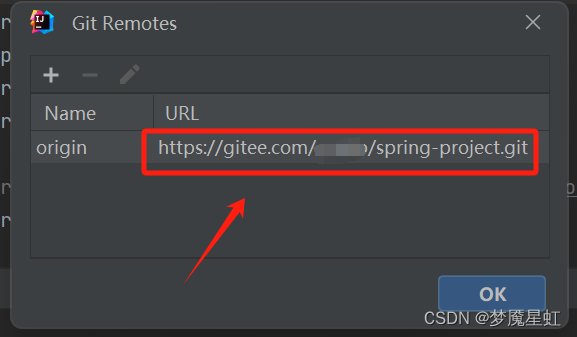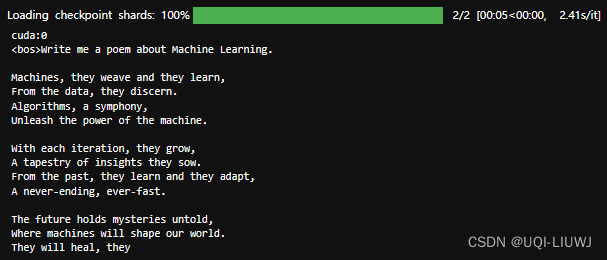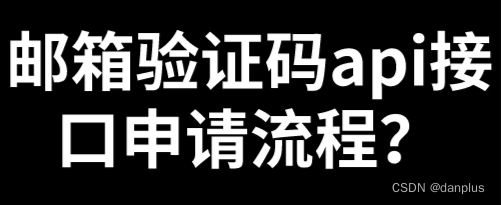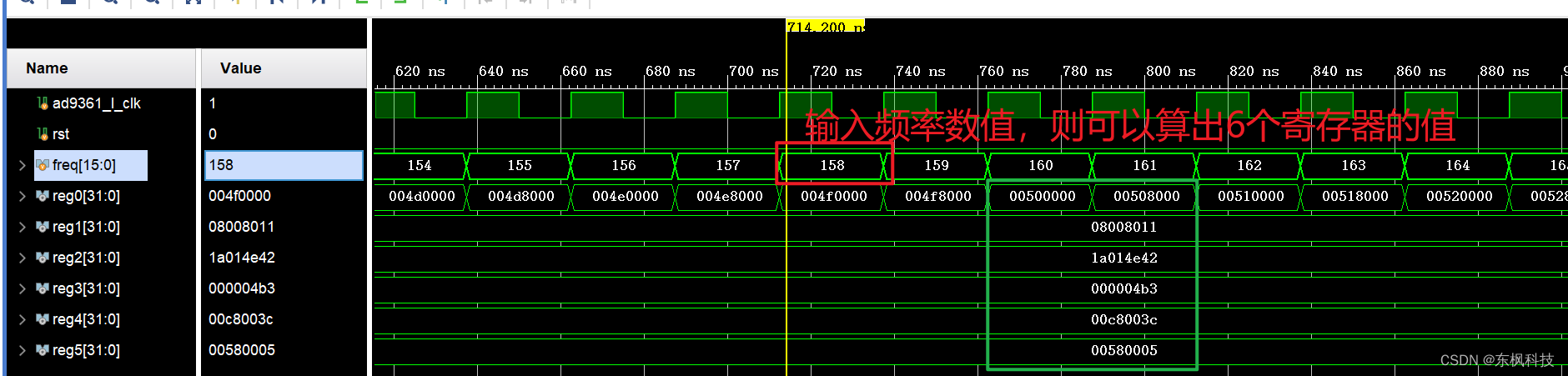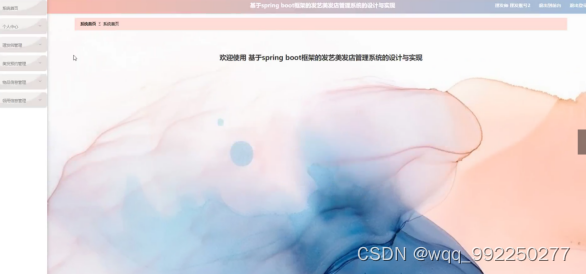一、错误信息
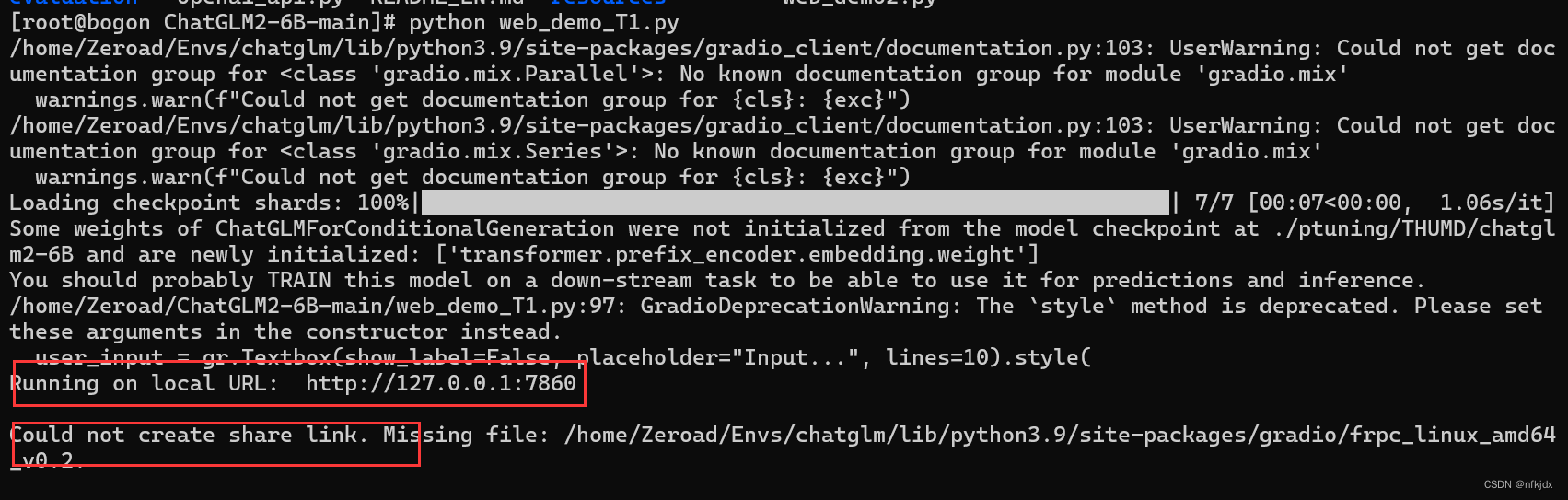
启动web页面生成了地址,但是在网页中无法访问:

二、解决方法
在报错的同时也给我们指出了解决方法:

Please check your internet connection. This can happen if your antivirus software blocks the download of this file. You can install manually by following these steps:
1. Download this file: https://cdn-media.huggingface.co/frpc-gradio-0.2/frpc_linux_amd64
2. Rename the downloaded file to: frpc_linux_amd64_v0.2
3. Move the file to this location: /root/anaconda3/envs/chatglm/lib/python3.9/site-packages/gradio
意思就是:首先下载frpc_linux_amd64文件,然后再将文件重命名为frpc_linux_amd64_v0.2,最后将文件移动到虚拟环境中的gradio文件夹中。
三、具体操作
1、下载frpc_linux_amd64文件:需要关闭防火墙同时还可能需要代理才可以下载成功
wget https://cdn-media.huggingface.co/frpc-gradio-0.2/frpc_linux_amd64
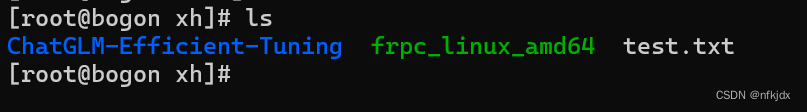
2、将文件重命名为frpc_linux_amd64_v0.2
mv frpc_linux_amd64 frpc_linux_amd64_v0.2
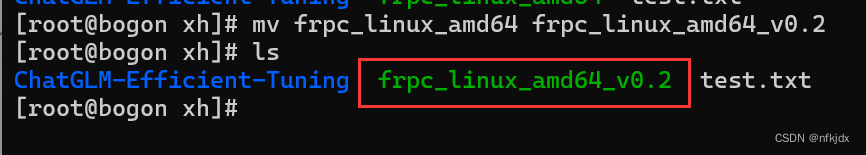
3、将文件移动到虚拟环境中的gradio文件夹中
(1)首先查看虚拟环境中gradio所在路径:我这里是/home/Zeroad/Envs/chatglm/lib/python3.9/site-packages/gradio
find / -type d -name "gradio"
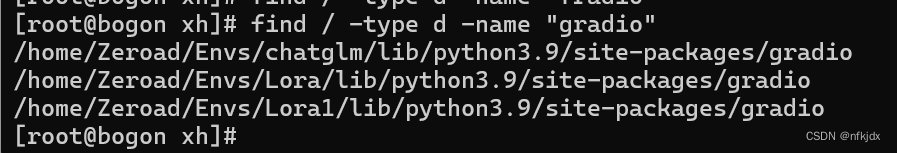
(2)然后再将文件移动到虚拟环境中的gradio文件夹中
mv frpc_linux_amd64_v0.2 /home/Zeroad/Envs/chatglm/lib/python3.9/site-packages/gradio
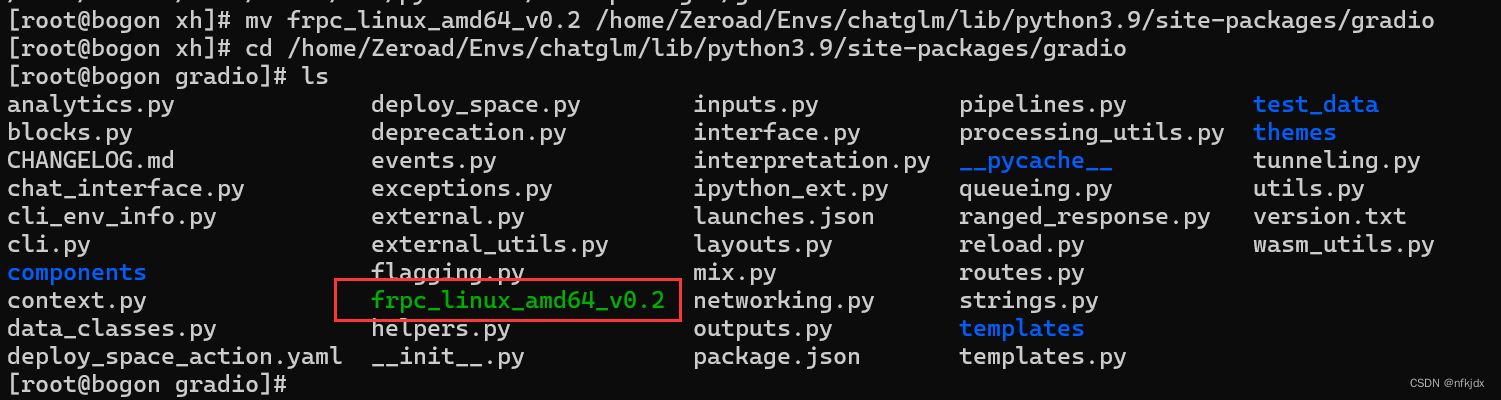
4、增加文件可执行权限
chmod +x /home/Zeroad/Envs/chatglm/lib/python3.9/site-packages/gradio/frpc_linux_amd64_v0.2
5、查看文件可执行的权限
ls -l /home/Zeroad/Envs/chatglm/lib/python3.9/site-packages/gradio/frpc_linux_amd64_v0.2

四、验证是否成功


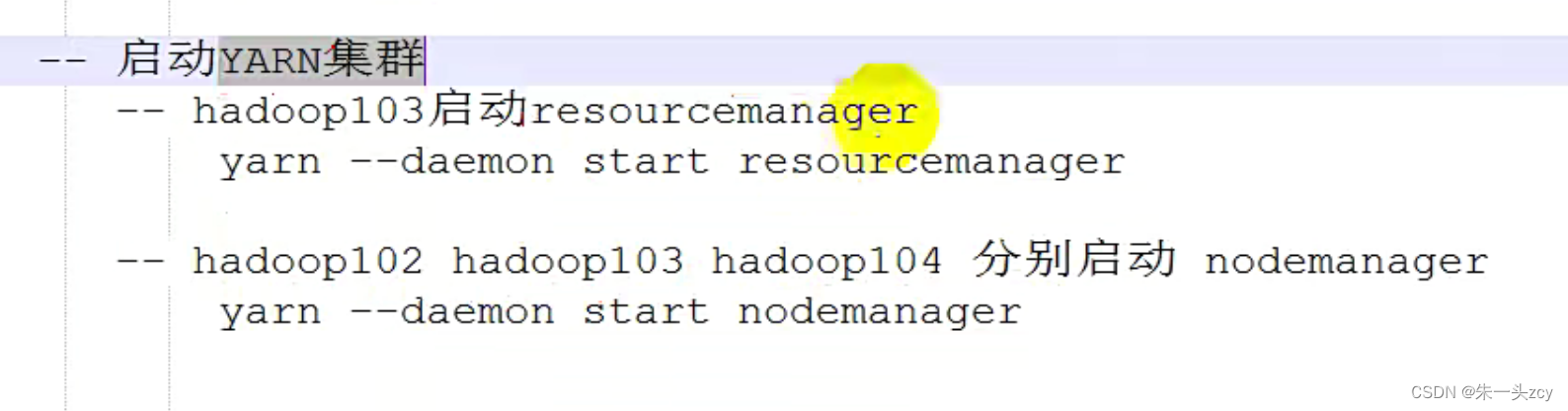
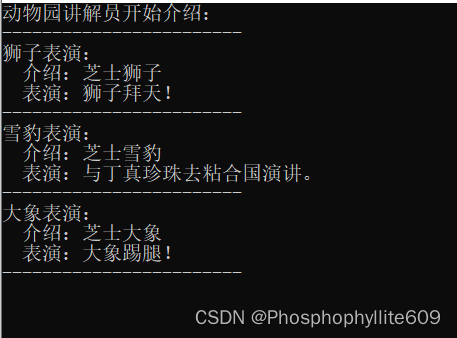
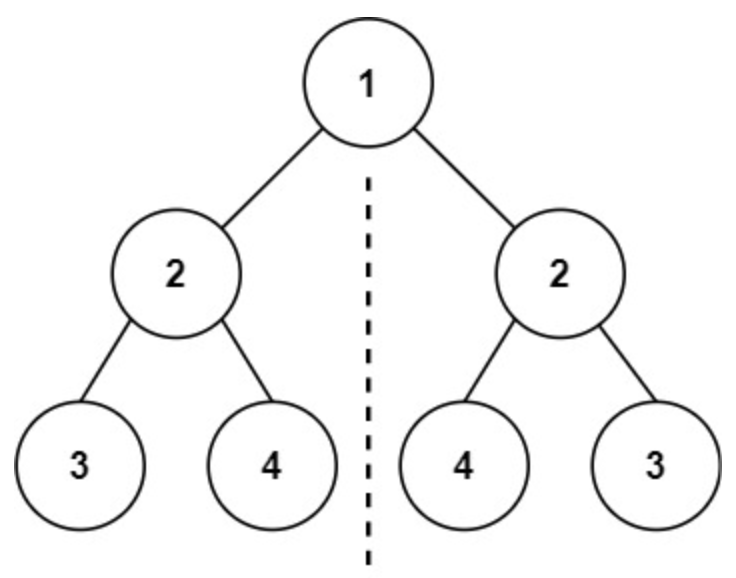
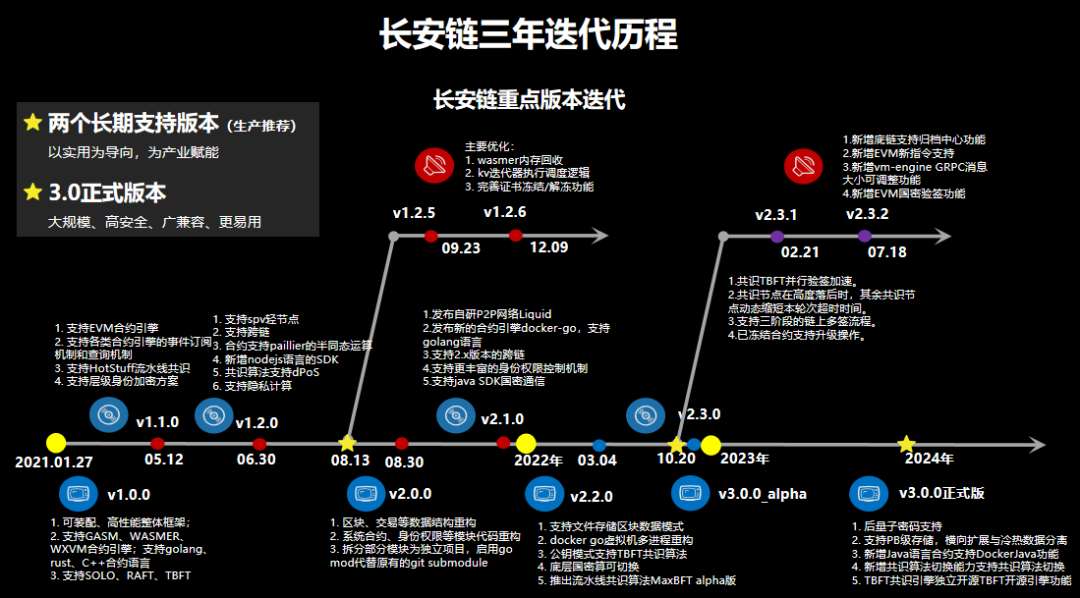
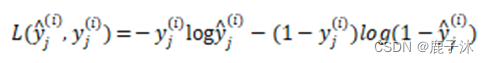

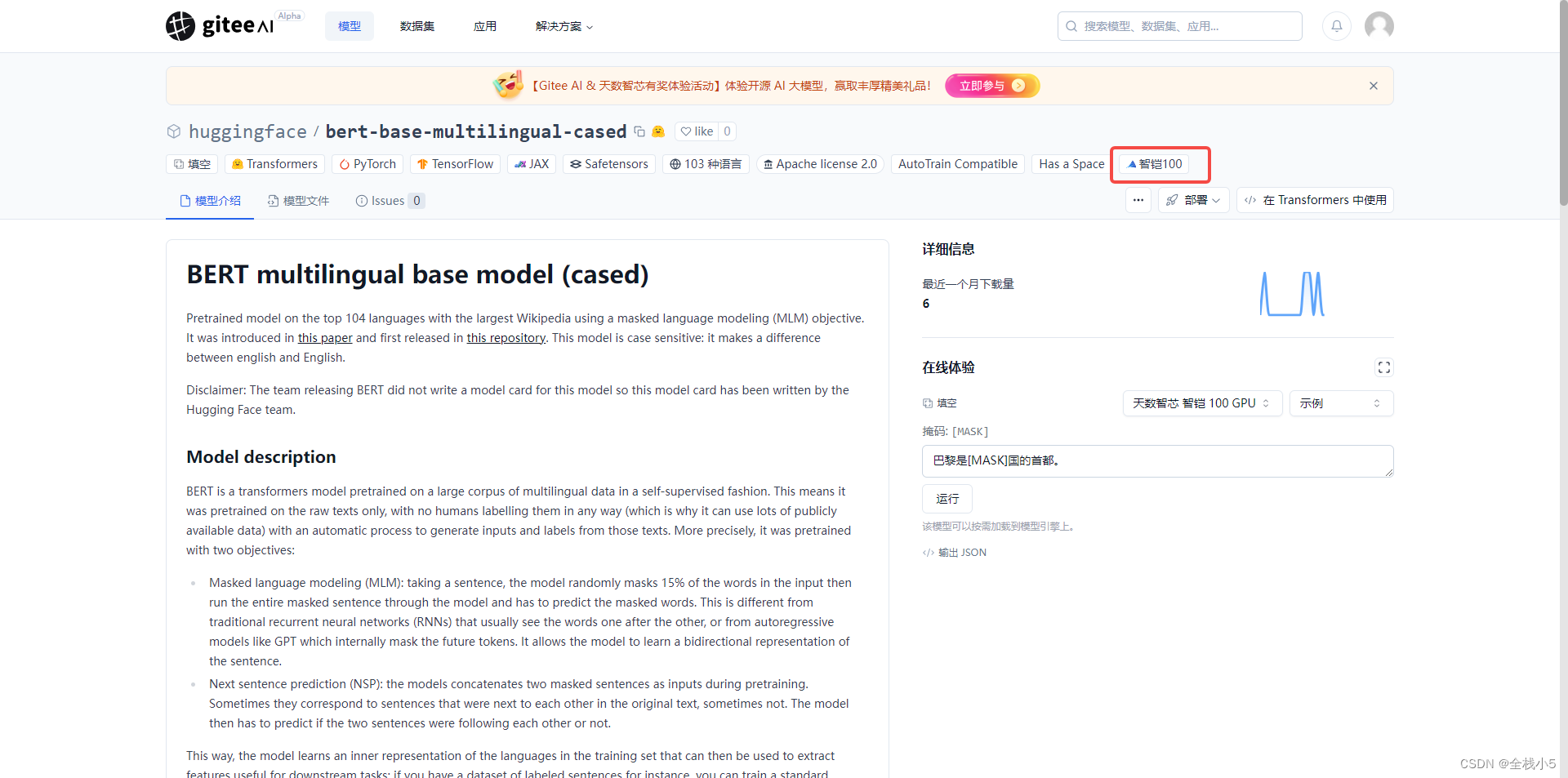

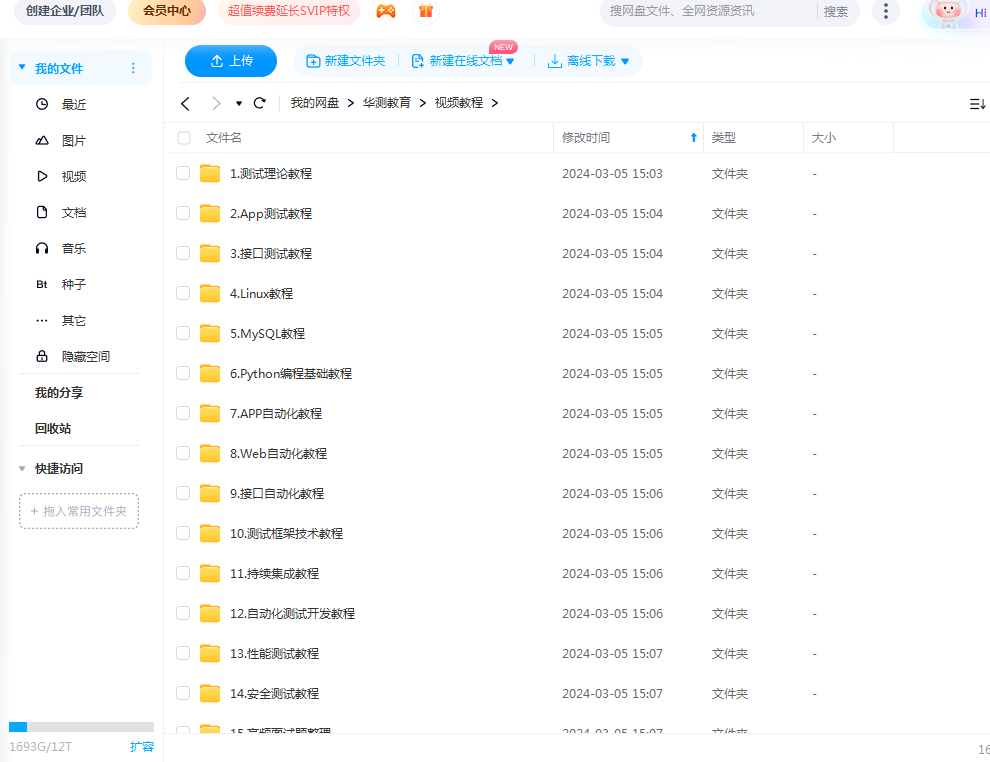
![[QJS xmake] 非常简单地在Windows下编译QuickJS!](https://img-blog.csdnimg.cn/direct/406aaa7d7798422091d8d50417c02d85.png#pic_center)