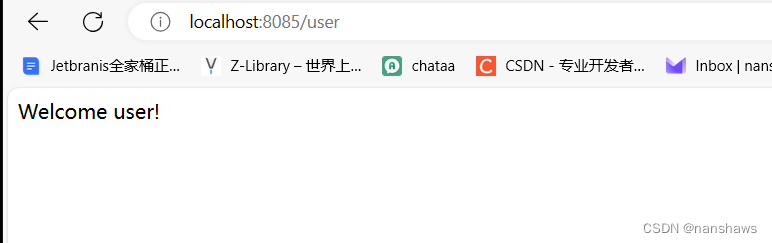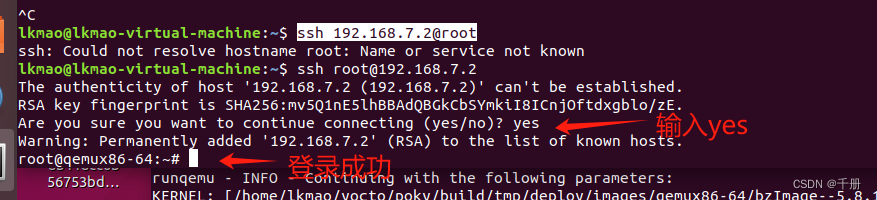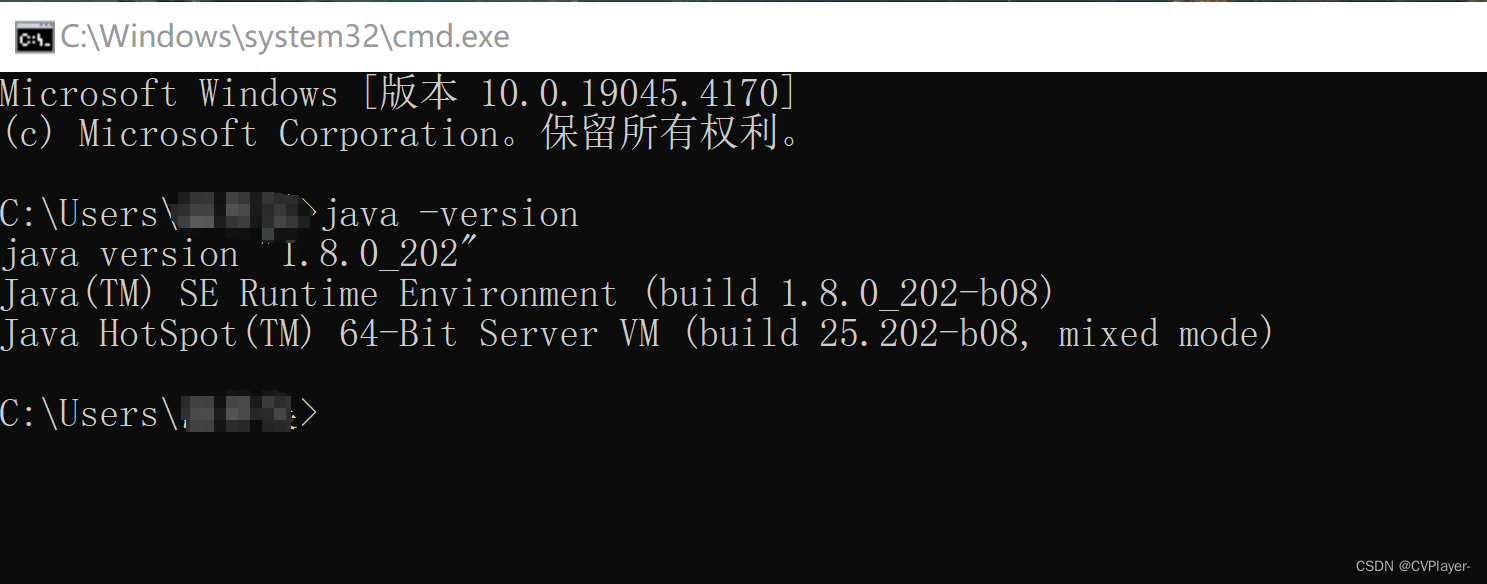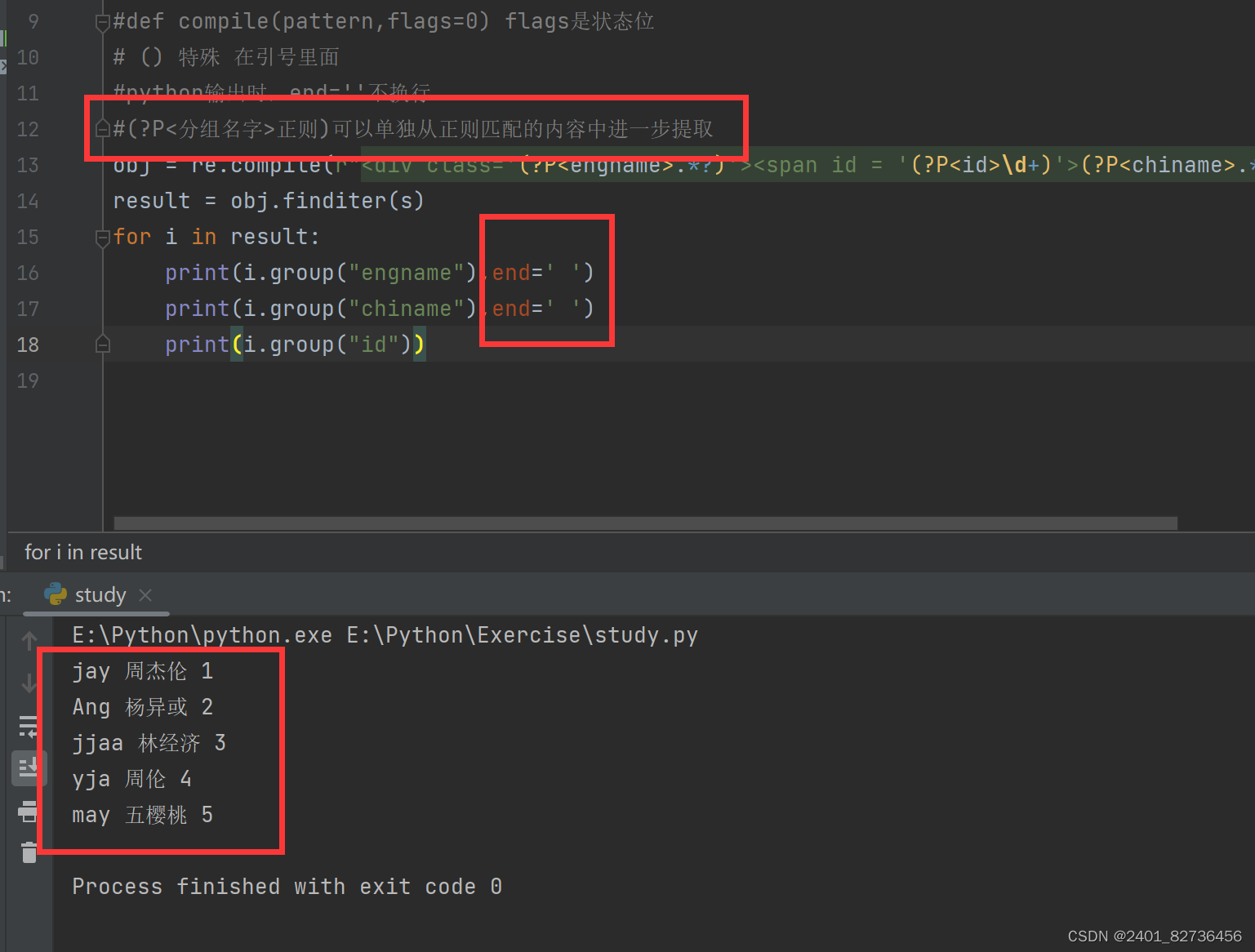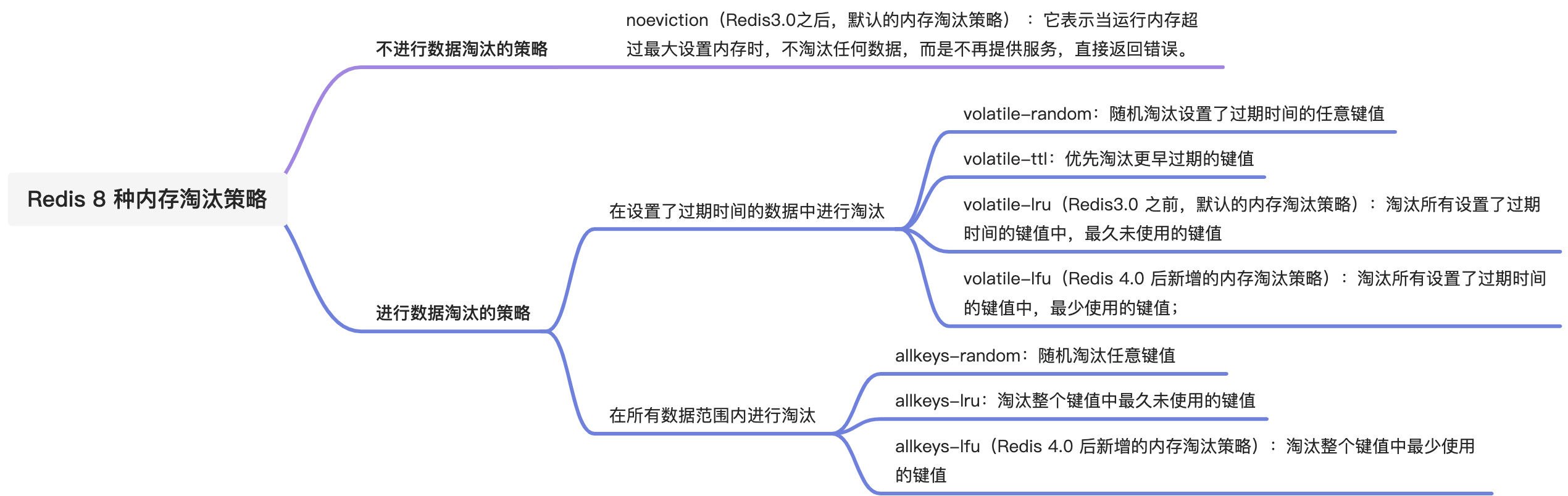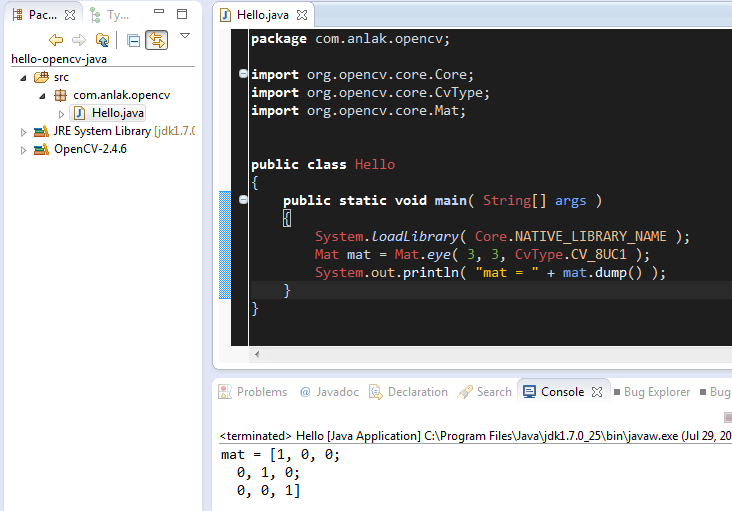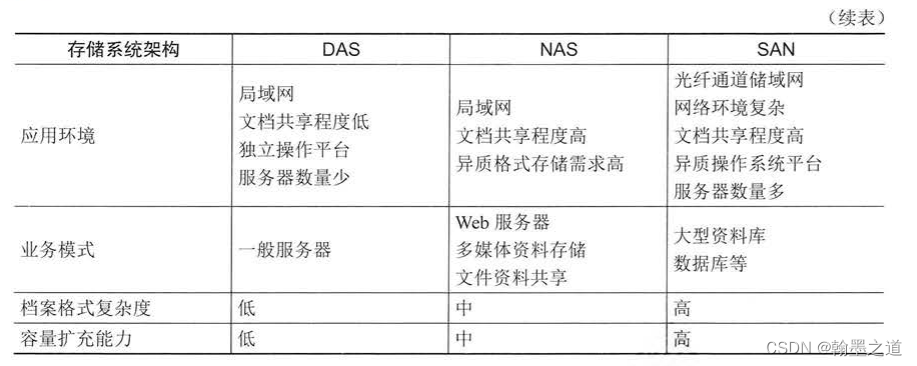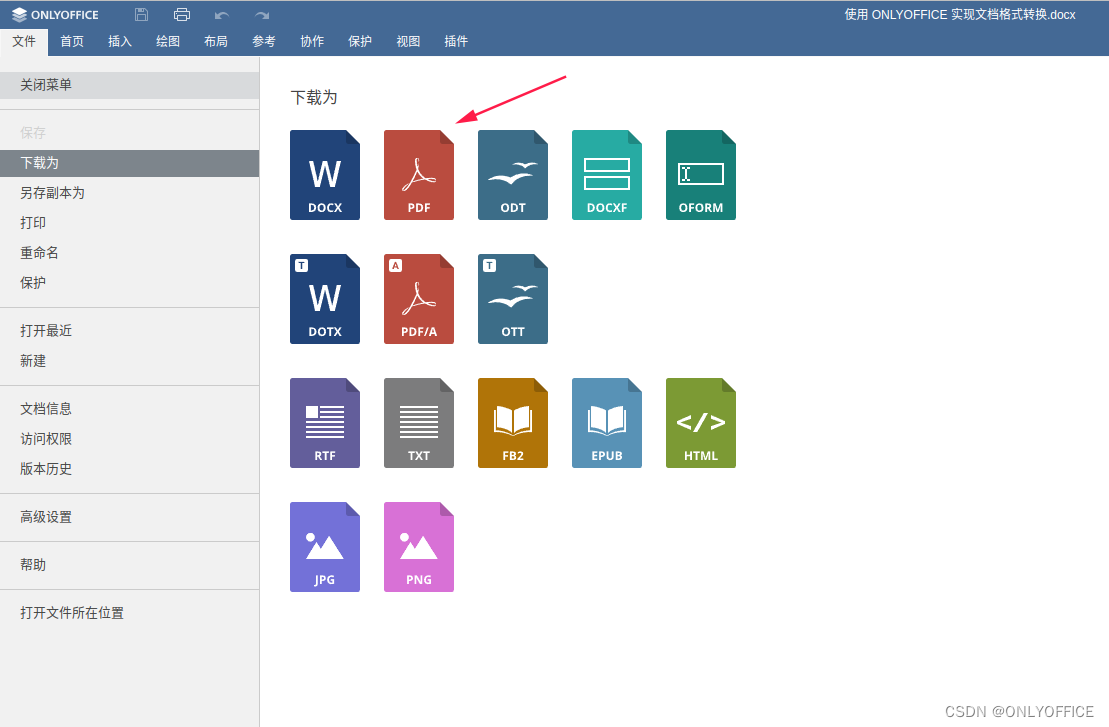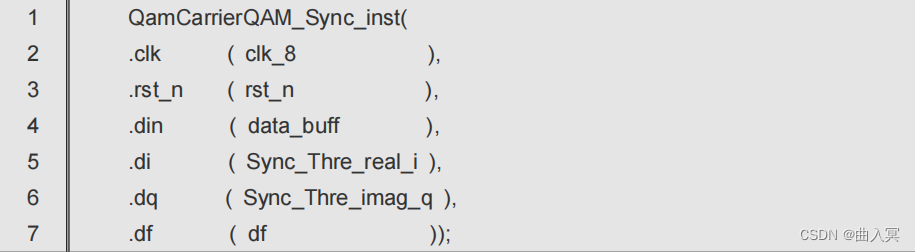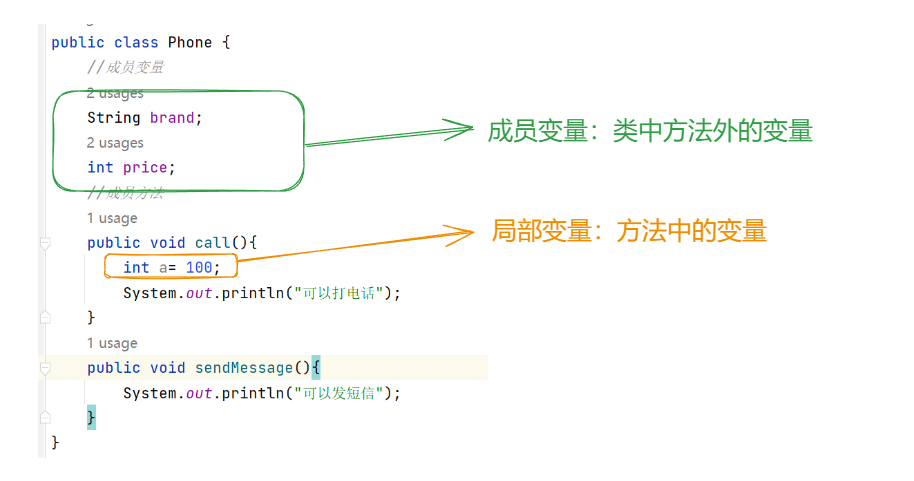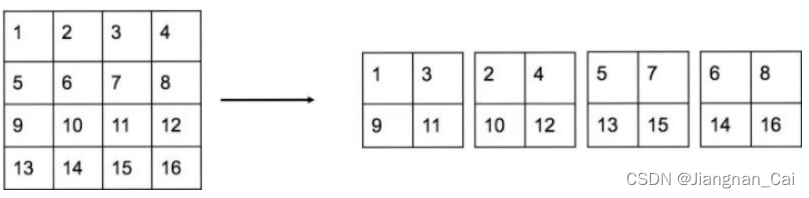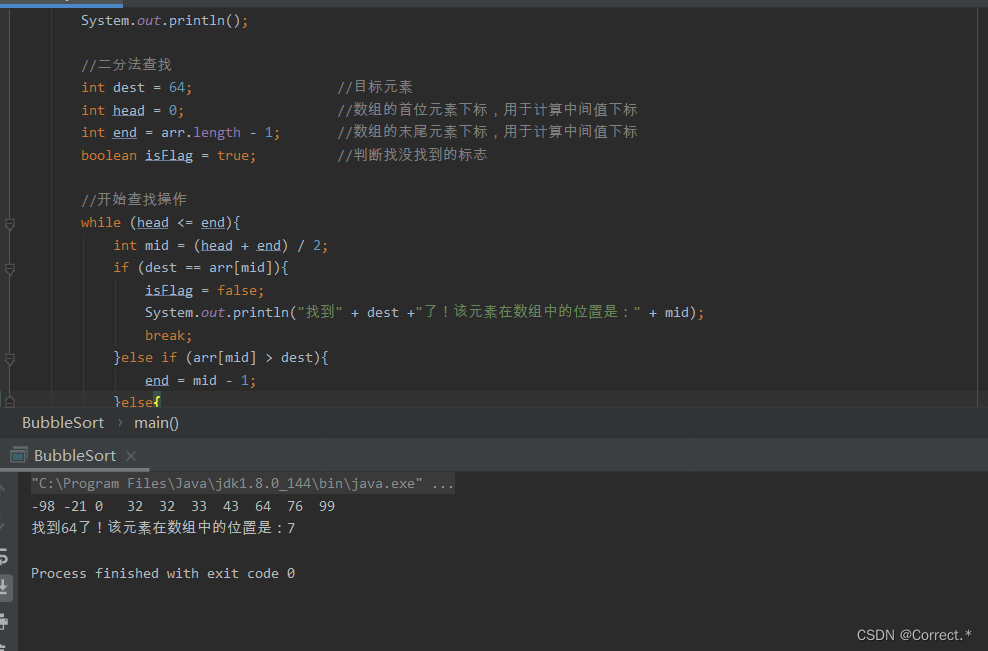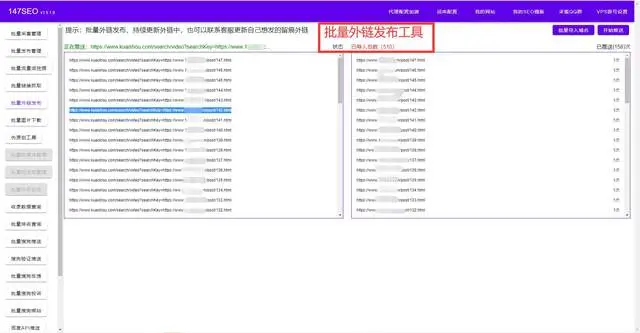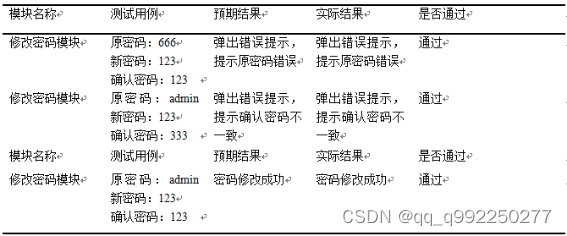使用微信小程序实现左右滑动功能,自定义顶部图案,点击文字滑动和手势触屏滑动,功能简单,具体实现代码如下所示:

1、wxss代码:
/* 步骤条 */
.tab-box {
display: flex;
flex-direction: row;
position: fixed;
left: 0;
right: 0;
top: 0;
z-index: 999;
background-color: #EEEEEE;
padding: 15rpx 20rpx;
}
.radius-a {
width: 34%;
border-radius: 5rpx 0 0 5rpx;
}
.width-2{
width: 28%;
}
.radius-b {
width: 28%;
border-radius: 0 5rpx 5rpx 0;
}
.rule-a {
height: 80rpx;
background-color: #44ADFB;
color: white;
line-height: 80rpx;
text-align: center;
font-size: 32rpx;
font-weight: bold;
}
.rule-b {
width: 0;
height: 0;
border-top: 40rpx solid transparent;
border-bottom: 40rpx solid transparent;
border-left: 20rpx solid #44ADFB;
}
.rule-c {
position: relative;
width: 0;
height: 0;
border-left: 40rpx solid transparent;
border-bottom: 80rpx solid #44ADFB;
}
.rule-c::after {
content: "";
position: absolute;
top: 0;
left: -40rpx;
width: 0;
height: 0;
border-left: 40rpx solid transparent;
border-top: 80rpx solid #44ADFB;
}
.blue {
color: #fff;
background-color: #44ADFB;
}
.gray {
color: #606266;
}
.box{
margin-top: 120rpx;
text-align: center;
font-size: 32rpx;
}
2、wxml代码:
<view class="tab-box">
<view class="rule-a radius-a {{currentVal == 0 ? 'blue' : 'gray'}}" bindtap="changeTabs" data-index="0">第一步</view>
<view class="rule-b"></view>
<view class="rule-c"></view>
<view class="rule-a width-2 {{currentVal == 1 ? 'blue' : 'gray'}}" bindtap="changeTabs" data-index="1">第二步</view>
<view class="rule-b"></view>
<view class="rule-c"></view>
<view class="rule-a radius-b {{currentVal == 2 ? 'blue' : 'gray'}}" bindtap="changeTabs" data-index="2">第三步</view>
</view>
<view class="box">
<swiper current="{{currentVal}}" circular="true" bindchange="swiperChang">
<!--第一步 -->
<swiper-item>
示例一界面内容
</swiper-item>
<!-- 第二步 -->
<swiper-item>
示例二界面内容
</swiper-item>
<!-- 第三步 -->
<swiper-item>
示例三界面内容
</swiper-item>
</swiper>
</view>
3、js代码:
Page({
/**
* 页面的初始数据
*/
data: {
currentVal: 0,
},
//点击顶部tab切换
changeTabs: function (e) {
this.setData({
currentVal: e.currentTarget.dataset.index
});
},
// 滑动监听
swiperChang: function (e) {
this.setData({
currentVal: e.detail.current
});
},
})
代码简洁,适合初学者,如有不恰当的地方,多多包涵,欢迎指教批评。。。更多微信小程序示例,进我主页,不定期分享最简单的demo呦。。。