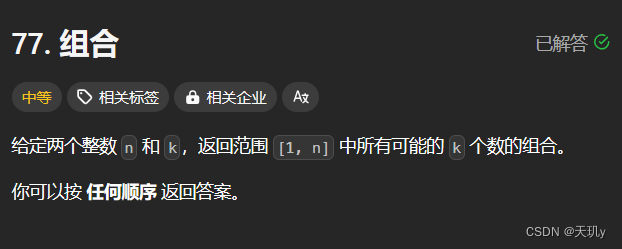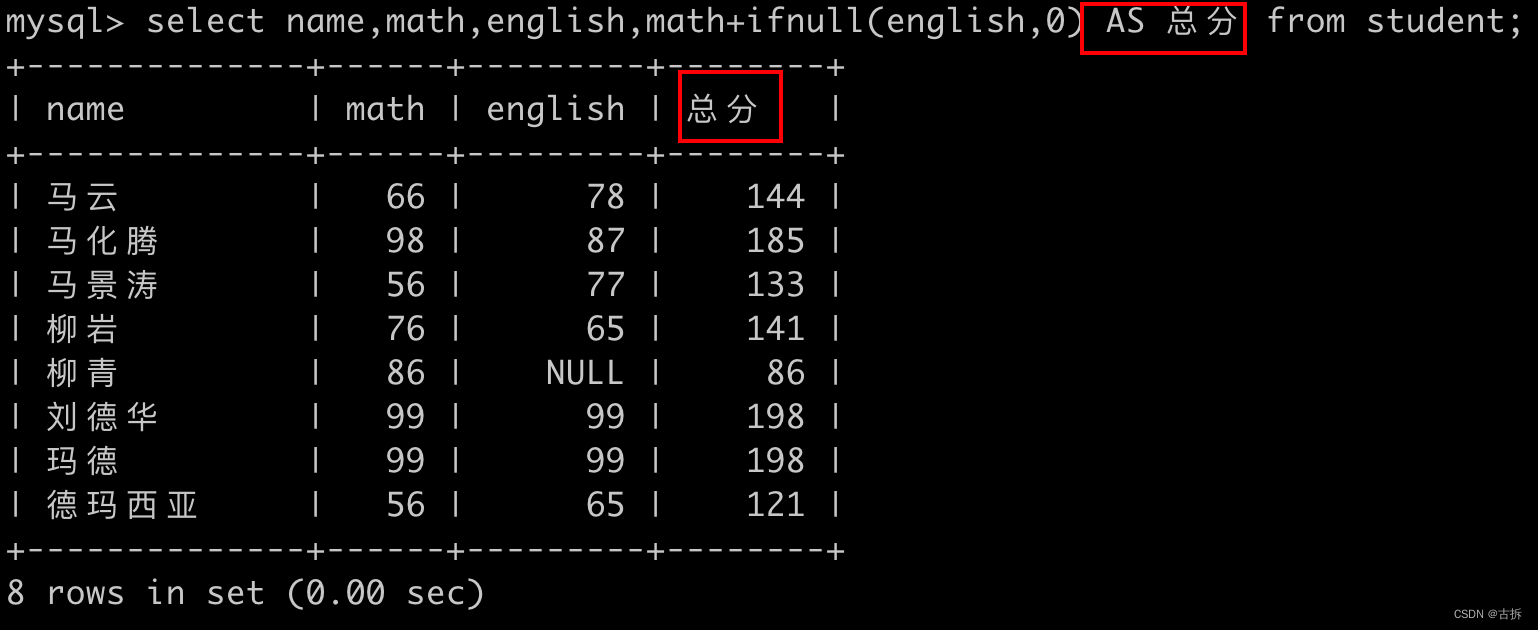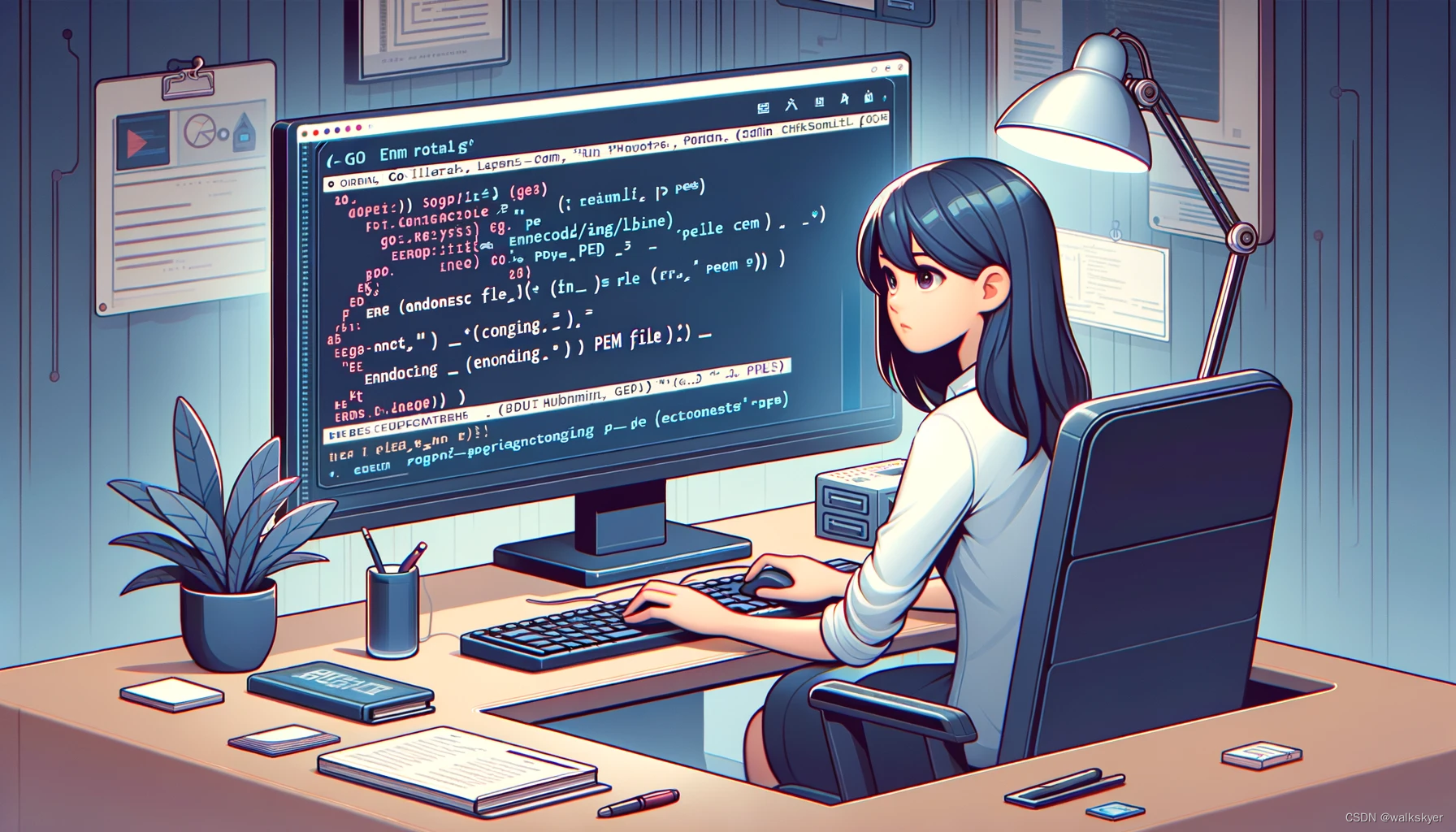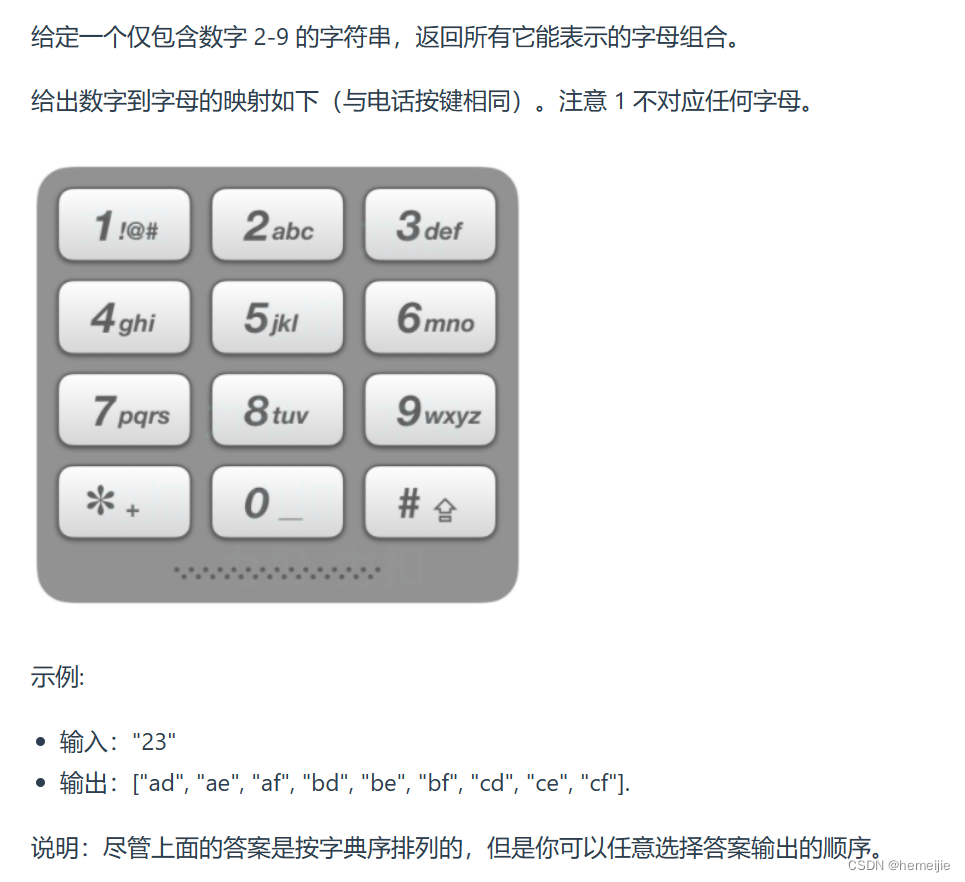文章目录
- 一、整合Druid数据源
- 二、整合Mybatis
- 2.1 MyBatis整合步骤
- 2.1 Mybatis整合实践
- 2.1 声明式事务整合配置
- 2.1 AOP整合配置
- 三、项目打包和运行
- 命令启动和参数说明
- 总结
- web 与 springboot 打包区别
- JDK8的编译环境 执行17高版本jar
一、整合Druid数据源
-
创建模块 : springboot-base-druid-04
-
导入依赖 pom.xml :
<?xml version="1.0" encoding="UTF-8"?>
<project xmlns="http://maven.apache.org/POM/4.0.0"
xmlns:xsi="http://www.w3.org/2001/XMLSchema-instance"
xsi:schemaLocation="http://maven.apache.org/POM/4.0.0 http://maven.apache.org/xsd/maven-4.0.0.xsd">
<modelVersion>4.0.0</modelVersion>
<parent>
<groupId>org.springframework.boot</groupId>
<artifactId>spring-boot-starter-parent</artifactId>
<version>3.0.5</version>
</parent>
<groupId>com.wake</groupId>
<artifactId>springboot-base-druid-04</artifactId>
<version>1.0-SNAPSHOT</version>
<properties>
<maven.compiler.source>17</maven.compiler.source>
<maven.compiler.target>17</maven.compiler.target>
<project.build.sourceEncoding>UTF-8</project.build.sourceEncoding>
</properties>
<dependencies>
<!-- web开发的场景启动器 -->
<dependency>
<groupId>org.springframework.boot</groupId>
<artifactId>spring-boot-starter-web</artifactId>
</dependency>
<!-- 数据库相关配置启动器 jdbcTemplate 事务相关-->
<dependency>
<groupId>org.springframework.boot</groupId>
<artifactId>spring-boot-starter-jdbc</artifactId>
</dependency>
<!-- druid启动器的依赖 -->
<dependency>
<groupId>com.alibaba</groupId>
<artifactId>druid-spring-boot-3-starter</artifactId>
<version>1.2.18</version>
</dependency>
<!-- 驱动类-->
<dependency>
<groupId>mysql</groupId>
<artifactId>mysql-connector-java</artifactId>
<version>8.0.28</version>
</dependency>
<dependency>
<groupId>org.projectlombok</groupId>
<artifactId>lombok</artifactId>
<version>1.18.28</version>
</dependency>
</dependencies>
<!-- SpringBoot应用打包插件-->
<build>
<plugins>
<plugin>
<groupId>org.springframework.boot</groupId>
<artifactId>spring-boot-maven-plugin</artifactId>
</plugin>
</plugins>
</build>
</project>
- 启动类:
@SpringBootApplication
public class DruidMain {
public static void main(String[] args) {
SpringApplication.run(DruidMain.class,args);
}
}
- 配置文件 yaml :
spring:
datasource:
# 连接池类型
type: com.alibaba.druid.pool.DruidDataSource # 使用Druid连接池
# Druid的其他属性配置 springboot3整合情况下,数据库连接信息必须在Druid属性下!
druid:
url: jdbc:mysql://localhost:3306/mybatis-example
username: root
password: root
driver-class-name: com.mysql.cj.jdbc.Driver
# 初始化时建立物理连接的个数
initial-size: 5
# 连接池的最小空闲数量
min-idle: 5
# 连接池最大连接数量
max-active: 20
# 获取连接时最大等待时间,单位毫秒
max-wait: 60000
# 申请连接的时候检测,如果空闲时间大于timeBetweenEvictionRunsMillis,执行validationQuery检测连接是否有效。
test-while-idle: true
# 既作为检测的间隔时间又作为testWhileIdel执行的依据
time-between-eviction-runs-millis: 60000
# 销毁线程时检测当前连接的最后活动时间和当前时间差大于该值时,关闭当前连接(配置连接在池中的最小生存时间)
min-evictable-idle-time-millis: 30000
# 用来检测数据库连接是否有效的sql 必须是一个查询语句(oracle中为 select 1 from dual)
validation-query: select 1
# 申请连接时会执行validationQuery检测连接是否有效,开启会降低性能,默认为true
test-on-borrow: false
# 归还连接时会执行validationQuery检测连接是否有效,开启会降低性能,默认为true
test-on-return: false
# 是否缓存preparedStatement, 也就是PSCache,PSCache对支持游标的数据库性能提升巨大,比如说oracle,在mysql下建议关闭。
pool-prepared-statements: false
# 要启用PSCache,必须配置大于0,当大于0时,poolPreparedStatements自动触发修改为true。在Druid中,不会存在Oracle下PSCache占用内存过多的问题,可以把这个数值配置大一些,比如说100
max-pool-prepared-statement-per-connection-size: -1
# 合并多个DruidDataSource的监控数据
use-global-data-source-stat: true
logging:
level:
root: debug
- 测试
- controller
@RestController
@RequestMapping("user")
public class UserController {
@Autowired
private JdbcTemplate jdbcTemplate;
@GetMapping("show")
public List<User> show(){
String sql = "select * from user";
List<User> userList = jdbcTemplate.query(sql, new BeanPropertyRowMapper<>(User.class));
return userList;
}
}
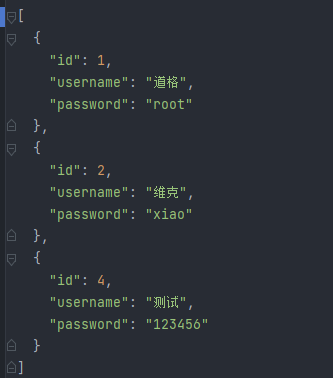
- 问题:
- springboot3 与 Druid 不兼容,需要自己指定:
- 通过源码分析,druid-spring-boot-3-starter目前最新版本是1.2.18,虽然适配了SpringBoot3,但缺少自动装配的配置文件。
- 需要手动在resources目录下创建
META-INF/spring/org.springframework.boot.autoconfigure.AutoConfiguration.imports,文件内容如下:
com.alibaba.druid.spring.boot3.autoconfigure.DruidDataSourceAutoConfigure
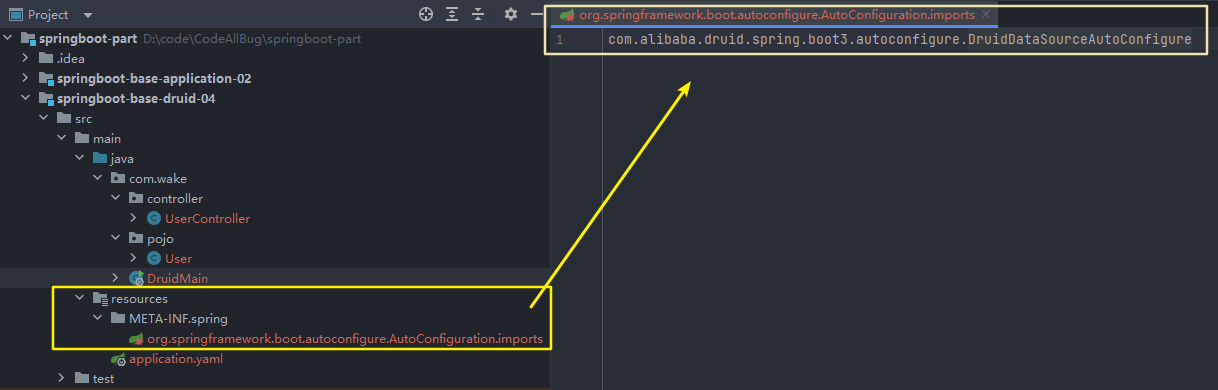
二、整合Mybatis
2.1 MyBatis整合步骤
- 导入依赖:在您的Spring Boot项目的构建文件(如pom.xml)中添加MyBatis和数据库驱动的相关依赖。例如,如果使用MySQL数据库,您需要添加MyBatis和MySQL驱动的依赖。
- 配置数据源:在
application.properties或application.yml中配置数据库连接信息,包括数据库URL、用户名、密码、mybatis的功能配置等。 - 创建实体类:创建与数据库表对应的实体类。
- 创建Mapper接口:创建与数据库表交互的Mapper接口。
- 创建Mapper接口SQL实现: 可以使用mapperxml文件或者注解方式
- 创建程序启动类
- 注解扫描:在Spring Boot的主应用类上添加
@MapperScan注解,用于扫描和注册Mapper接口。 - 使用Mapper接口:在需要使用数据库操作的地方,通过依赖注入或直接实例化Mapper接口,并调用其中的方法进行数据库操作。
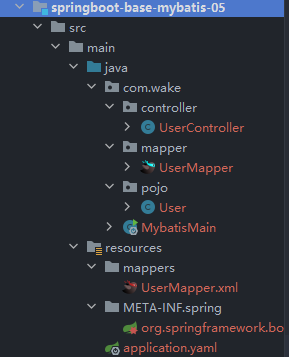
2.1 Mybatis整合实践
- 创建模块:springboot-base-mybatis-05
- pom 依赖:
<parent>
<groupId>org.springframework.boot</groupId>
<artifactId>spring-boot-starter-parent</artifactId>
<version>3.0.5</version>
</parent>
<dependencies>
<dependency>
<groupId>org.springframework.boot</groupId>
<artifactId>spring-boot-starter-web</artifactId>
</dependency>
<dependency>
<groupId>org.mybatis.spring.boot</groupId>
<artifactId>mybatis-spring-boot-starter</artifactId>
<version>3.0.1</version>
</dependency>
<!-- 数据库相关配置启动器 -->
<dependency>
<groupId>org.springframework.boot</groupId>
<artifactId>spring-boot-starter-jdbc</artifactId>
</dependency>
<!-- druid启动器的依赖 -->
<dependency>
<groupId>com.alibaba</groupId>
<artifactId>druid-spring-boot-3-starter</artifactId>
<version>1.2.18</version>
</dependency>
<!-- 驱动类-->
<dependency>
<groupId>mysql</groupId>
<artifactId>mysql-connector-java</artifactId>
<version>8.0.28</version>
</dependency>
<dependency>
<groupId>org.projectlombok</groupId>
<artifactId>lombok</artifactId>
<version>1.18.28</version>
</dependency>
</dependencies>
- yml | yaml 配置文件
server:
port: 80
servlet:
context-path: /
spring:
datasource:
type: com.alibaba.druid.pool.DruidDataSource
druid:
url: jdbc:mysql:///mybatis-example
username: root
password: root
driver-class-name: com.mysql.cj.jdbc.Driver
mybatis:
configuration: # setting配置
auto-mapping-behavior: full
map-underscore-to-camel-case: true
log-impl: org.apache.ibatis.logging.slf4j.Slf4jImpl
type-aliases-package: com.wake.pojo # 配置别名
mapper-locations: classpath:/mappers/*.xml # mapperxml位置
- 测试:
- controller
@RestController
@RequestMapping("user")
public class UserController {
@Autowired
private UserMapper userMapper;
@GetMapping
public List<User> show(){
List<User> userList = userMapper.queryList();
return userList;
}
}
- mapper 接口 和 xml
public interface UserMapper {
List<User> queryList();
}
<mapper namespace="com.wake.mapper.UserMapper">
<select id="queryList" resultType="user">
select * from user
</select>
</mapper>
- 启动类
- 添加
@MapperScan("com.wake.mapper")扫描接口包
- 添加
@MapperScan("com.wake.mapper")
@SpringBootApplication
public class MybatisMain {
public static void main(String[] args) {
SpringApplication.run(MybatisMain.class,args);
}
}
2.1 声明式事务整合配置
- 导入依赖
<dependency>
<groupId>org.springframework.boot</groupId>
<artifactId>spring-boot-starter-jdbc</artifactId>
</dependency>
SpringBoot项目会自动配置一个 DataSourceTransactionManager,所以我们只需在方法(或者类)加上
@Transactional注解,就自动纳入 Spring 的事务管理了
- controller
@RestController
@RequestMapping("user")
public class UserController {
//@Autowired
//private UserMapper userMapper;
@Autowired
private UserService userService;
@GetMapping
public List<User> show(){
//List<User> userList = userMapper.queryList();
userService.delete();
return null;
}
}
- service
@Service
public class UserService {
@Autowired
private UserMapper userMapper;
@Transactional
public void delete(){
int rows = userMapper.delete(4);
System.out.println("rows" + rows);
//int i = 1/0; // 报错
}
}
- mapper xml
<delete id="delete">
delete from user where id=#{id}
</delete>
报错,事务回滚,没有执行删除
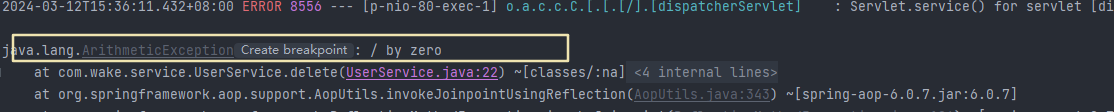
2.1 AOP整合配置
依赖导入:
<dependency>
<groupId>org.springframework.boot</groupId>
<artifactId>spring-boot-starter-aop</artifactId>
</dependency>
直接使用aop注解即可:

@Component
@Aspect
@Order(5)
public class LogAdvice {
@Before("execution(* com..service.*.*(..))")
public void before(JoinPoint joinPoint){
String className = joinPoint.getTarget().getClass().getSimpleName();
String methodName = joinPoint.getSignature().getName();
System.out.println(className + " :: " + methodName + " 开启执行!");
}
}
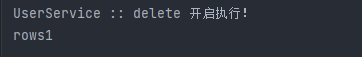
三、项目打包和运行
在Spring Boot项目中添加
spring-boot-maven-plugin插件是为了支持将项目打包成可执行的可运行jar包。
如果不添加spring-boot-maven-plugin插件配置,使用常规的java -jar命令来运行打包后的Spring Boot项目是无法找到应用程序的入口点,因此导致无法运行。
- pom.xml 导入插件
<!-- SpringBoot应用打包插件-->
<build>
<plugins>
<plugin>
<groupId>org.springframework.boot</groupId>
<artifactId>spring-boot-maven-plugin</artifactId>
</plugin>
</plugins>
</build>
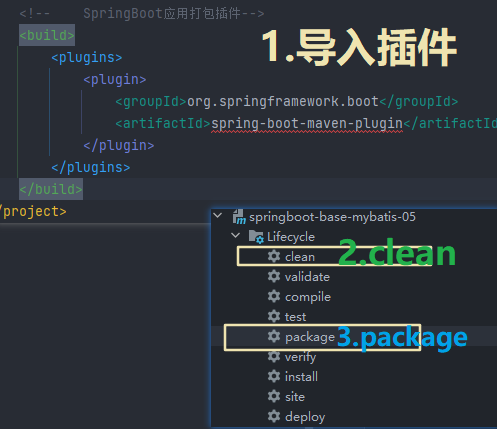
可以在编译的target文件中查看jar包:

命令启动和参数说明
java -jar命令用于在Java环境中执行可执行的JAR文件。下面是关于java -jar命令的说明:
命令格式:java -jar [选项] [参数] <jar文件名>
-D<name>=<value>:设置系统属性,可以通过System.getProperty()方法在应用程序中获取该属性值。例如:java -jar -Dserver.port=8080 myapp.jar。-X:设置JVM参数,例如内存大小、垃圾回收策略等。常用的选项包括:-Xmx<size>:设置JVM的最大堆内存大小,例如-Xmx512m表示设置最大堆内存为512MB。-Xms<size>:设置JVM的初始堆内存大小,例如-Xms256m表示设置初始堆内存为256MB。
-Dspring.profiles.active=<profile>:指定Spring Boot的激活配置文件,可以通过application-<profile>.properties或application-<profile>.yml文件来加载相应的配置。例如:java -jar -Dspring.profiles.active=dev myapp.jar。
- 启动和测试:
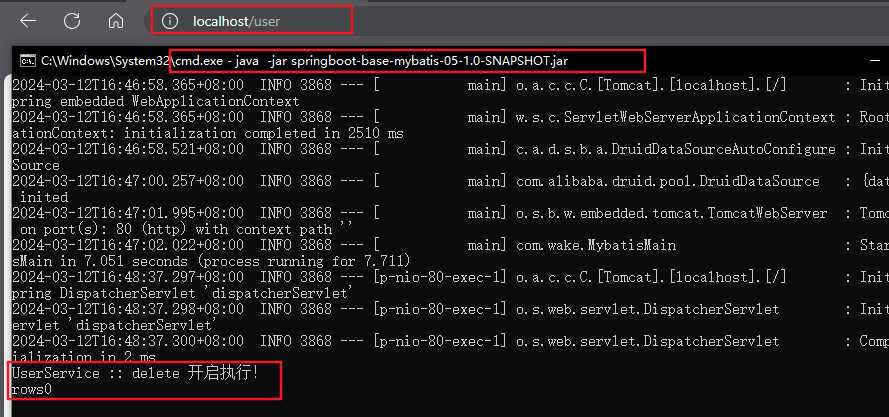
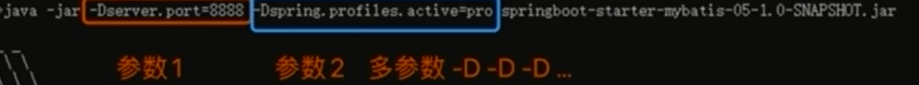
注意: -D 参数必须要在jar文件名字之前!否者不生效!
总结
web 与 springboot 打包区别
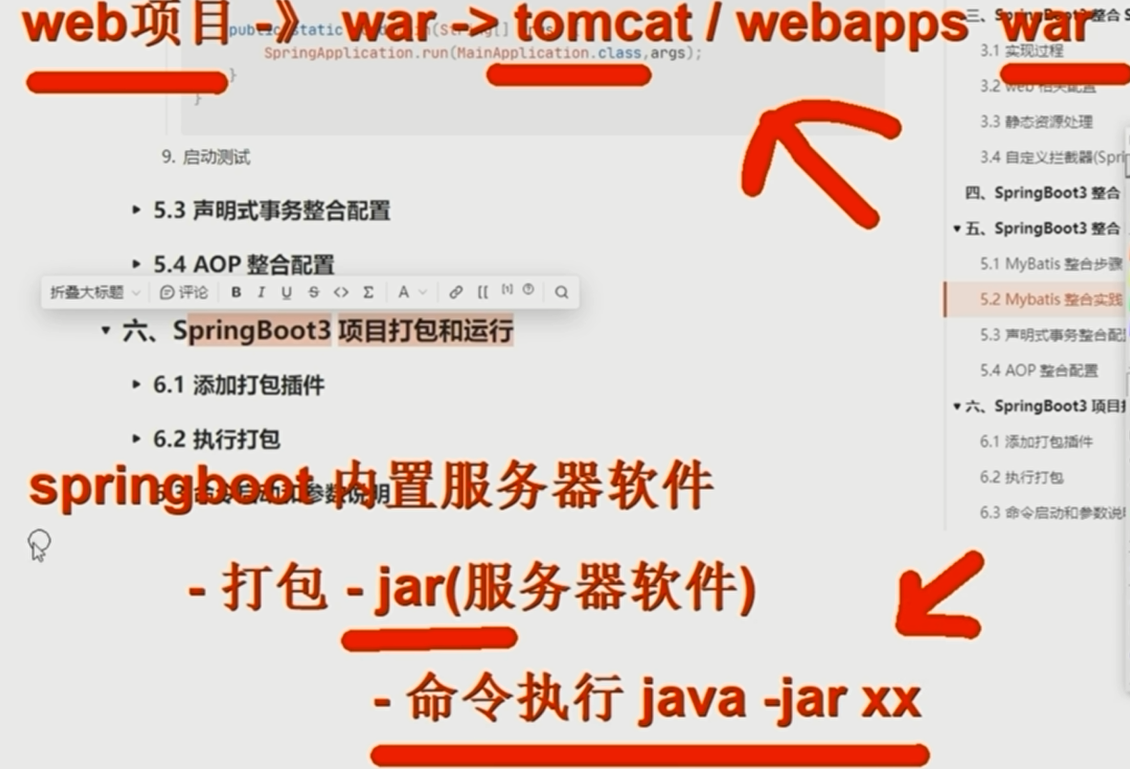
JDK8的编译环境 执行17高版本jar
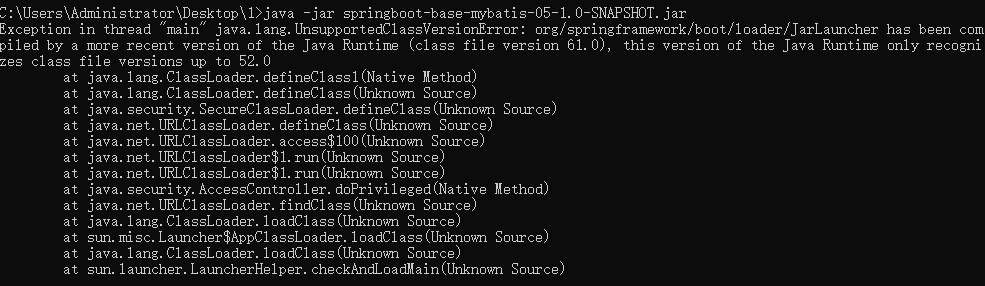
- 设置编译的jdk环境为低版本环境:
- 在Maven的pom.xml文件中,可以这样配置:
<properties>
<maven.compiler.source>8</maven.compiler.source>
<maven.compiler.target>8</maven.compiler.target>
</properties>
jdk17编译出兼容jdk8的代码
- 设置运行的jdk环境为高版本环境
修改环境变量为17的环境变量,这样既可以向下兼容项目A 又可以支持项目B,但是可能因为jdk环境不一样带来其它问题
【JDK】快速切换/更换JDK版本
- 使用docker容器, 容器内部指定每个项目的jdk版本,如在项目A指定jdk8 在项目B的容器指定jdk17


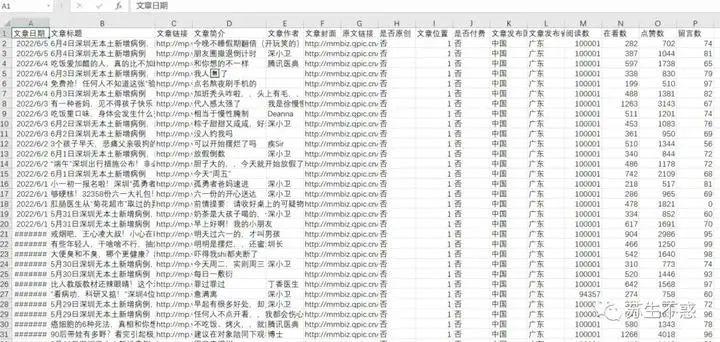
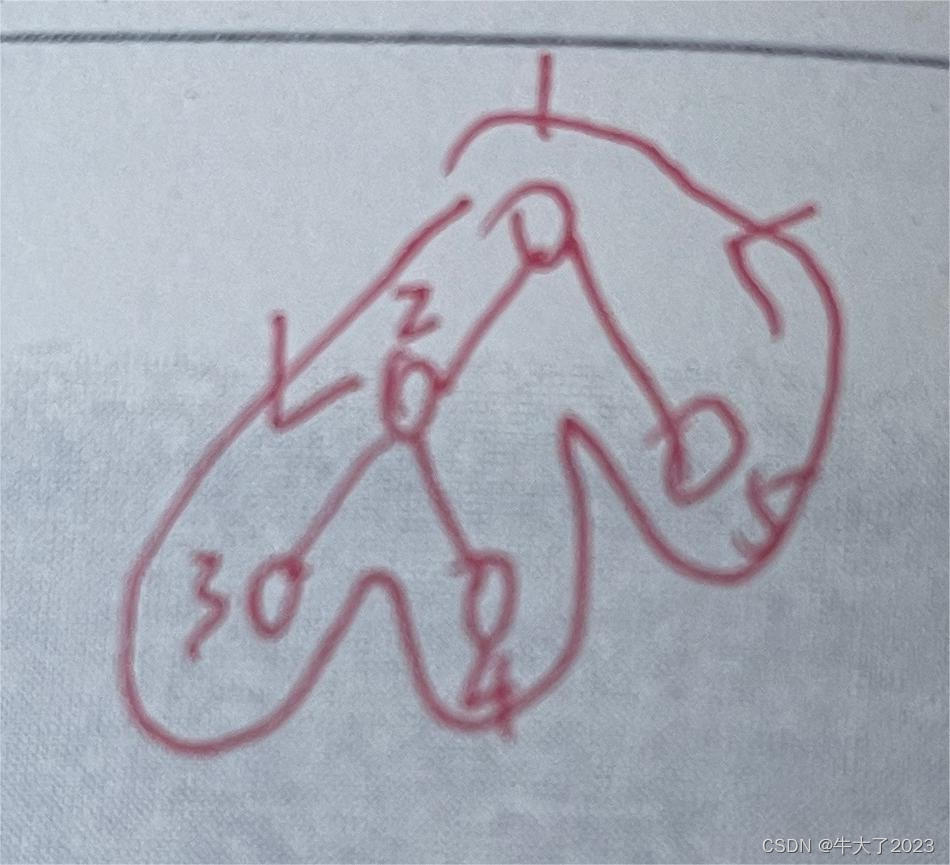
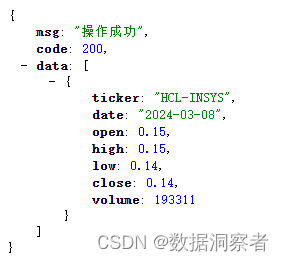






![[Vue]组件间通讯](https://img-blog.csdnimg.cn/direct/77e96df5de88454da616ad2d91401f55.png)