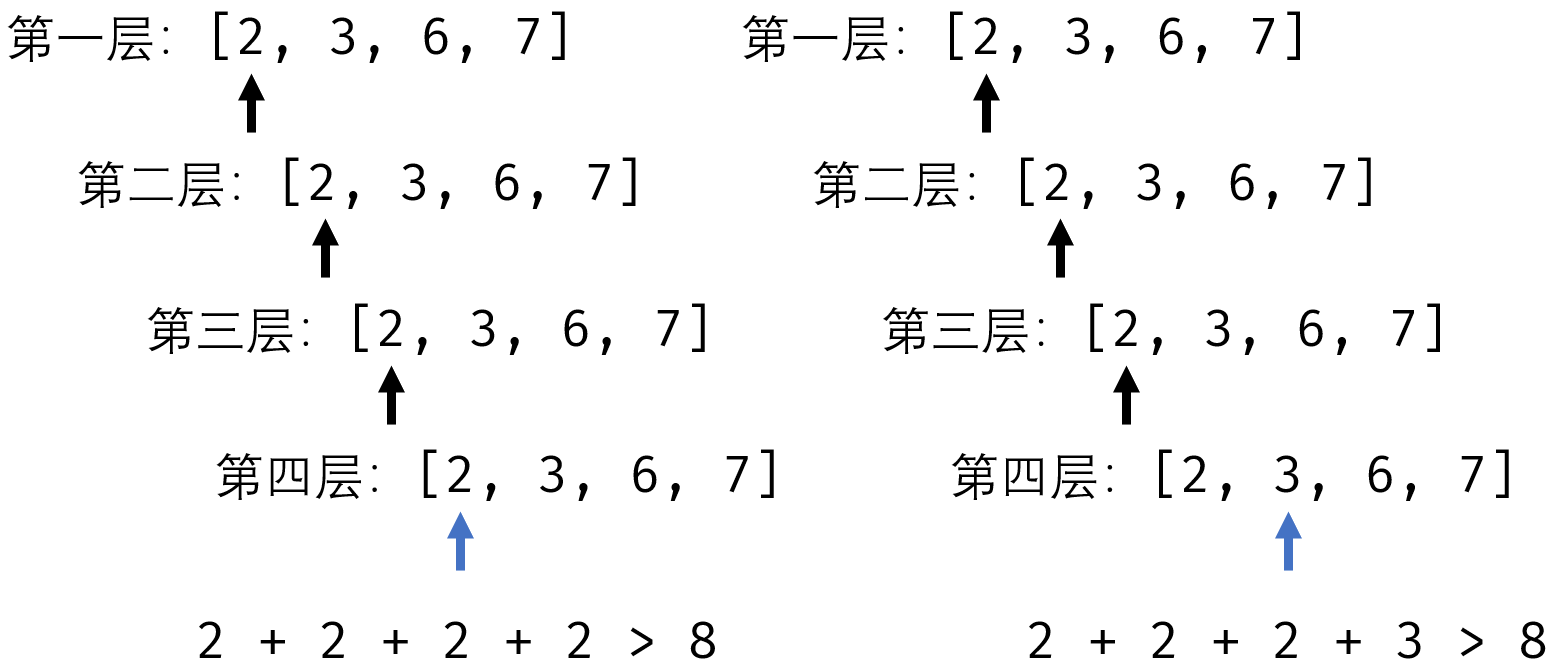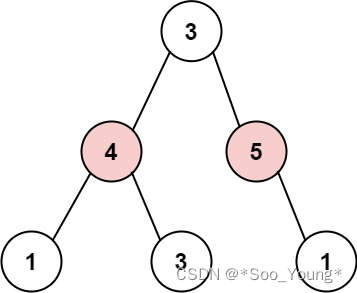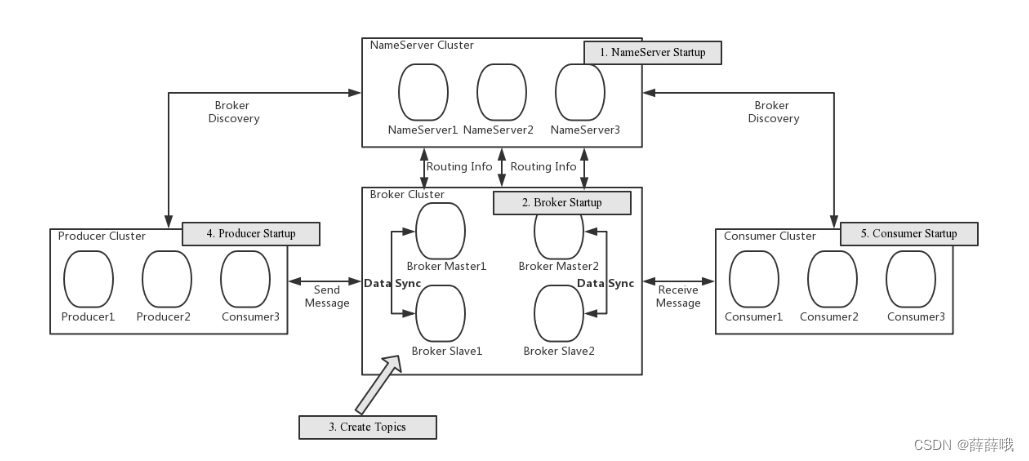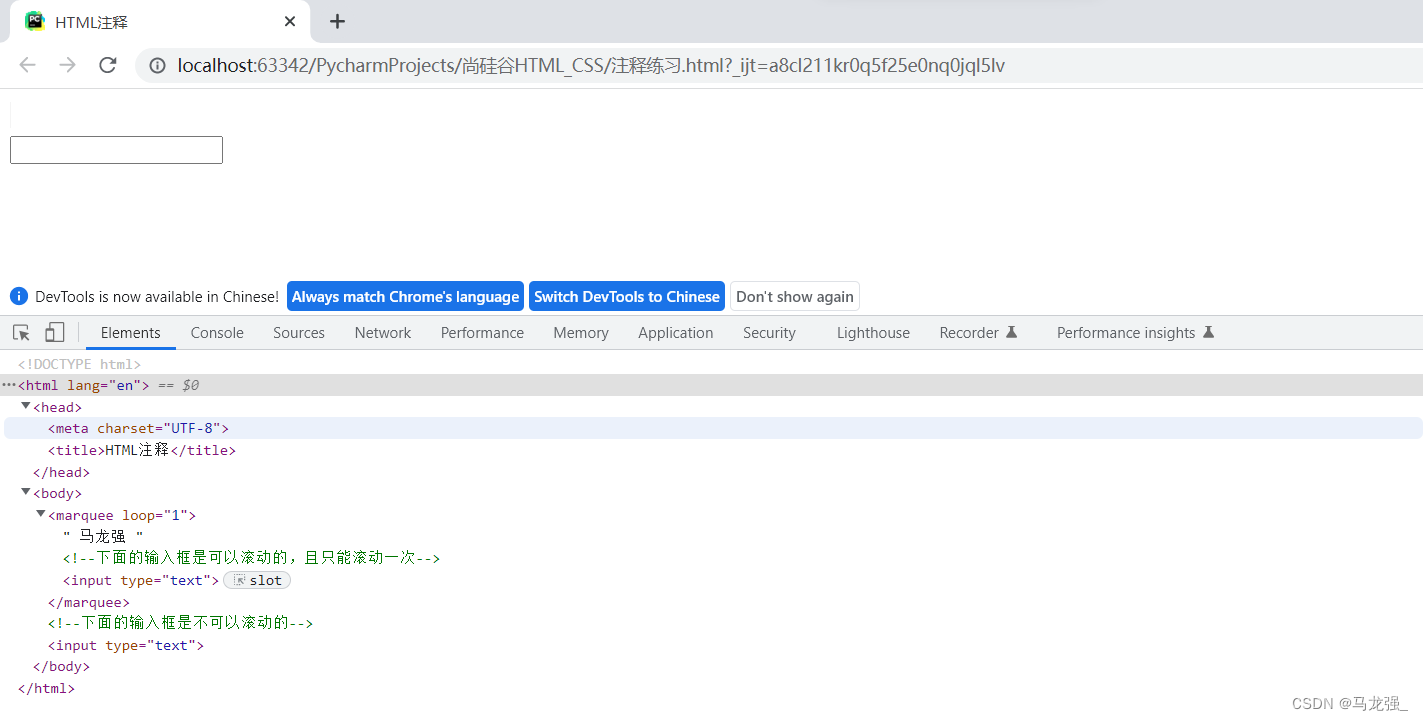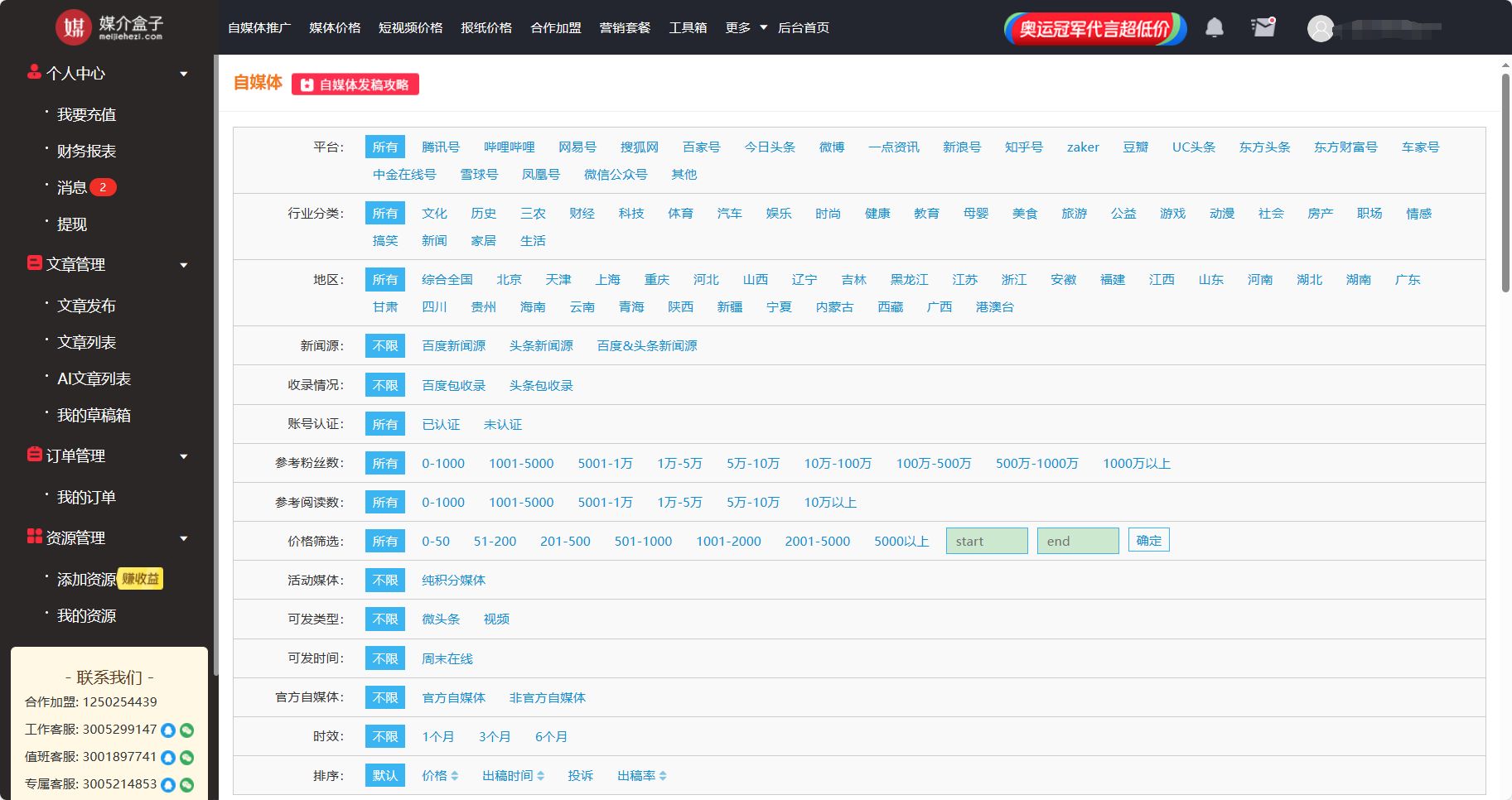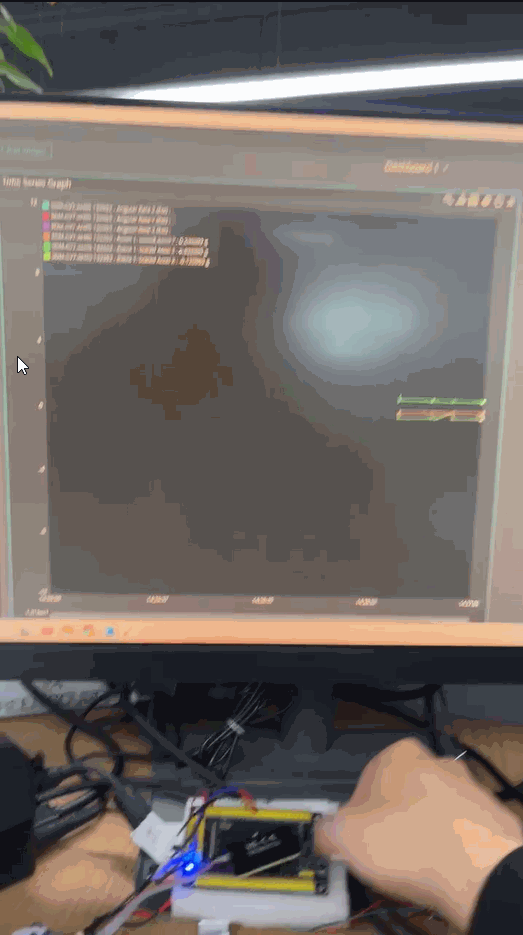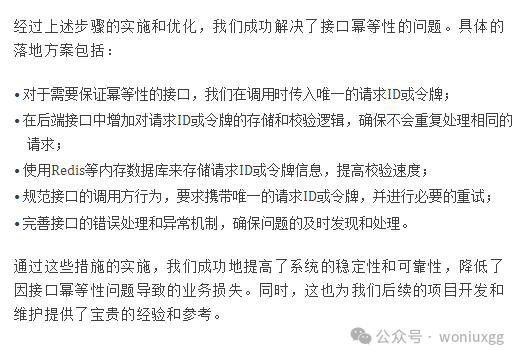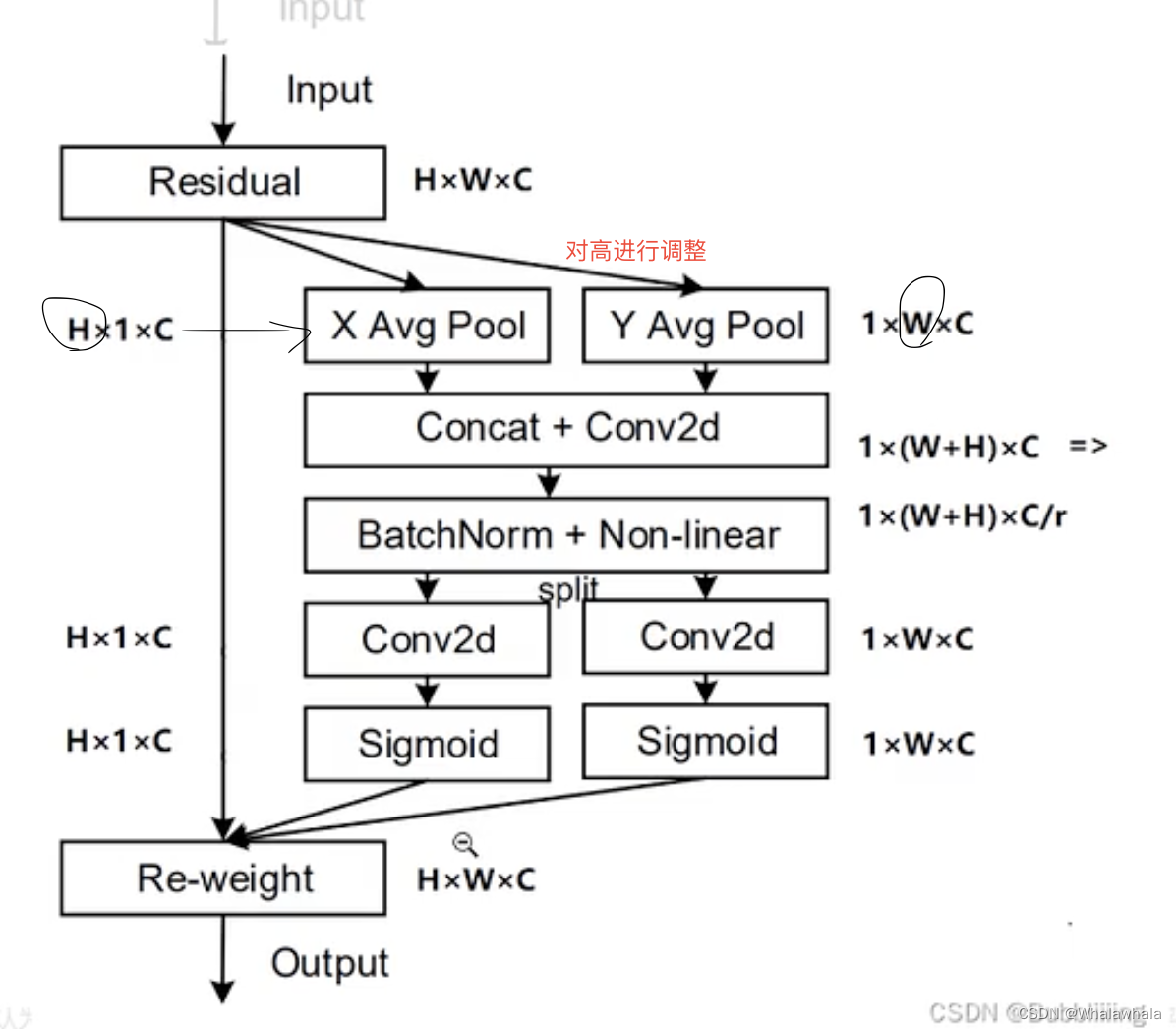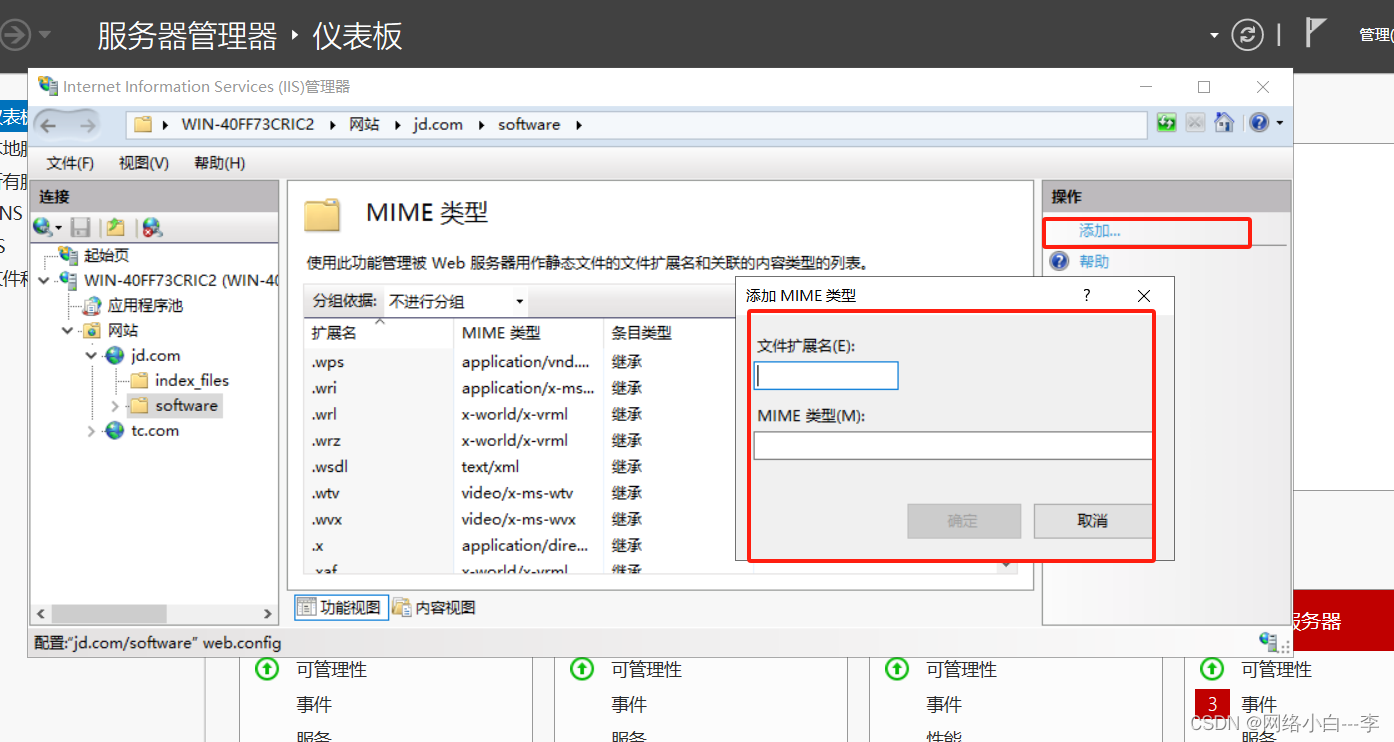文章目录
- 一、简单介绍
- 1)项目代码介绍
- 2)重新播放模拟
- 3)适当修改分叉模拟
- 二、部署斯坦福小镇Demo
- 1)准备工作
- 2)解决遇到的bug
- 3)启动服务器和前端
github链接
一、简单介绍
①背景介绍
This repository accompanies our research paper titled “Generative Agents: Interactive Simulacra of Human Behavior.” It contains our core simulation module for generative agents—computational agents that simulate believable human behaviors—and their game environment.
②总体逻辑
让小镇的NPC自由交流、开party、生活有条不紊
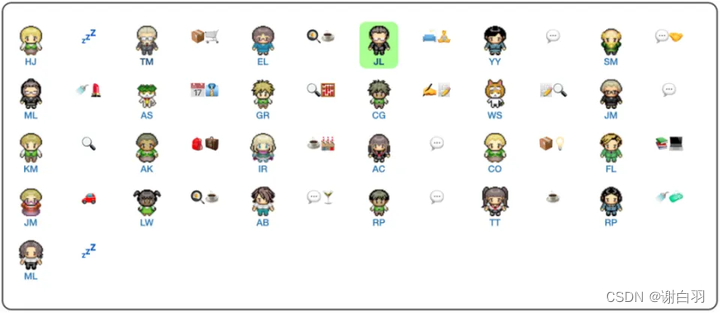
③总结:
Ai会感知周边环境,并将视野里发生的事件记录下来,加入自己的记忆流。之后,不论是Ai计划要做的事,还是对外界的反应,都会受到这个记忆的影响,并依靠ChatGPT进行决策,最后决策的事件也会加入记忆流,形成新的记忆。让NPC具备记忆系统,并依靠大语言模型来帮助NPC做出行动决策
https://github.com/joonspk-research/generative_agents/tree/main
https://www.zhihu.com/question/425708656
https://github.com/joonspk-research/generative_agents/tree/main
https://github.com/search?q=generative-agents&type=repositories
1)项目代码介绍
①项目有后端服务器backend_server和前端服务器frontend_server
②storage会保存程序运行的记录信息
2)重新播放模拟
打开浏览器,输入
http://localhost:8000/replay/<simulation-name>/<starting-time_step>
3)适当修改分叉模拟
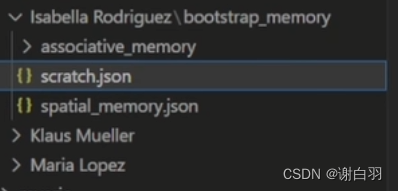
这里的模拟是Isabella,scratch.json里面包括人物性格描述、居住地点、生活方式等,
spatial_memory.json里面还有房间布局等等
二、部署斯坦福小镇Demo
1)准备工作
①安装aneconda
②下载仓库代码
git clone https://github.com/joonspk-research/generative_agents.git
cd generative_agents
③用vscode打开generative_agents目录
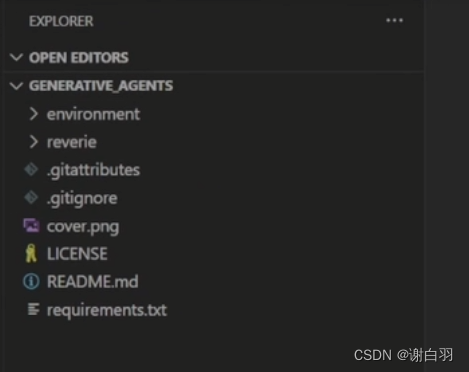
④在reverie目录的backend_server下载创建文件utils.py文件,填入以下内容

# Copy and paste your OpenAI API
Keyopenai_api_key ="<Your OpenAI API>"
# Put your name
key_owner = "<Name>"
maze assets loc ="../../enviroment/frontend_server/static_dirs/assets"
envircenv_matrix=f"{maze_assets_loc}/the_ville/matrix"
env_visuals =f"{maze assets loc}/the_ville/visuals"
fs_storage ="../../environment/frontend server/storage"
fs_temp_storage ="../../environment/frontend_server/temp_storage"
collision block id ="32125'
# Verbose
debug = True
⑤填入OPEN AI API Keys和秘钥的名字
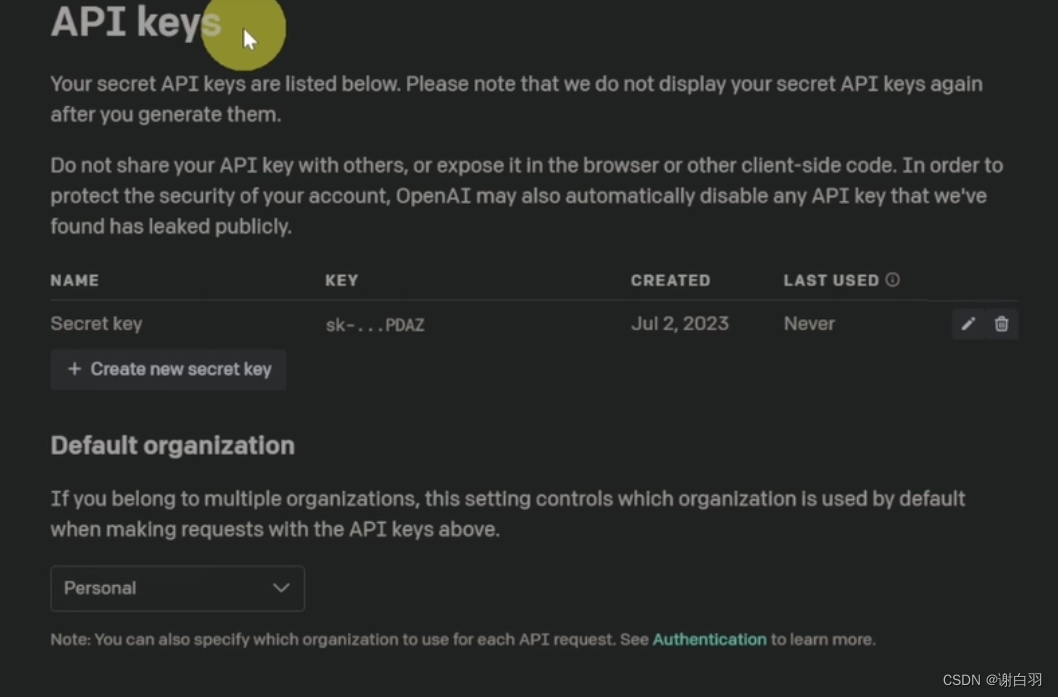
⑥创建新conda环境
conda create -n genagents python=3.11.4
#激活新环境
conda activate genagents
2)解决遇到的bug
①pillow需要更新到最新的从8.4.0改到9.5.0
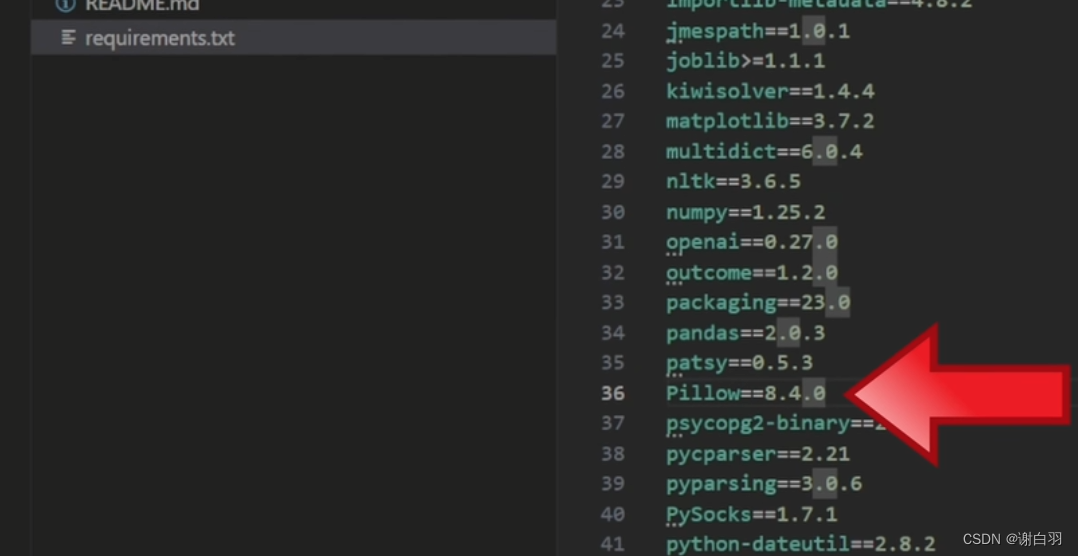
python -m pip install -r requirements.txt
②打开backend_server目录下的reverie.py文件,跳转400行
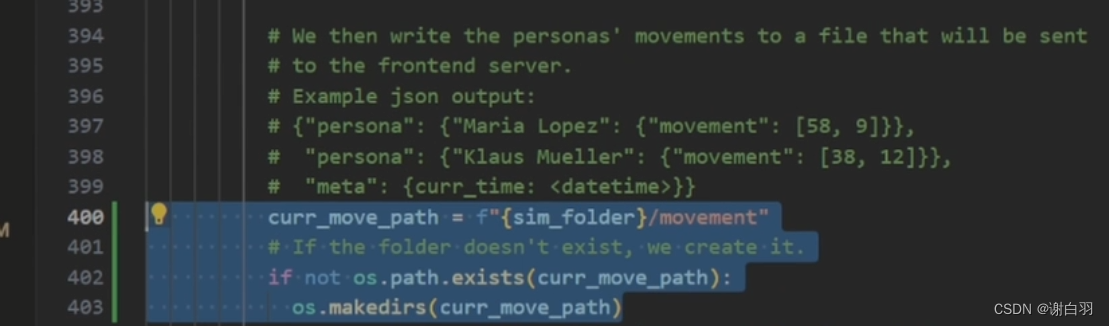
curr_move_path=f"{sim_folder}/movement"
#If the folder doesn't exist, we create it
if not os.path.exists(curr_move_path):
os.makedirs(curr_move_path)
3)启动服务器和前端
①切换到前端目录,然后运行脚本
cd environment/frontend_server
python manage.py runserver
②打开浏览器,输入
1.7.0.0.1:8000

有以上图片则表示启动成功
可以看到前端url的地址是
127.0.0.1:8000
③启动新终端来开启服务器
cd generative_agents
conda activate genagents
cd reverie/backend_server
#准备开启服务器
python reverie.py
④回答要进入的分叉模拟(forked simulation):
现在是用现有的模板做三个代理(agent)
base_the_ville_sabella_maria_klaus
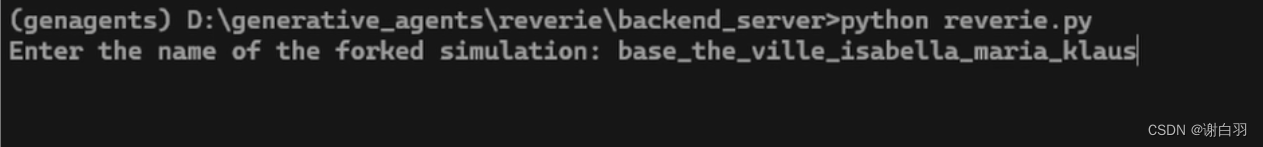
接着命名这个分叉模拟,随意,就叫test
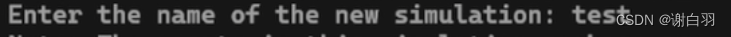
⑤先跑3步,注意这里的步数,如果跑太多,token消耗的次数越多,3步就几刀
就可看到输出:
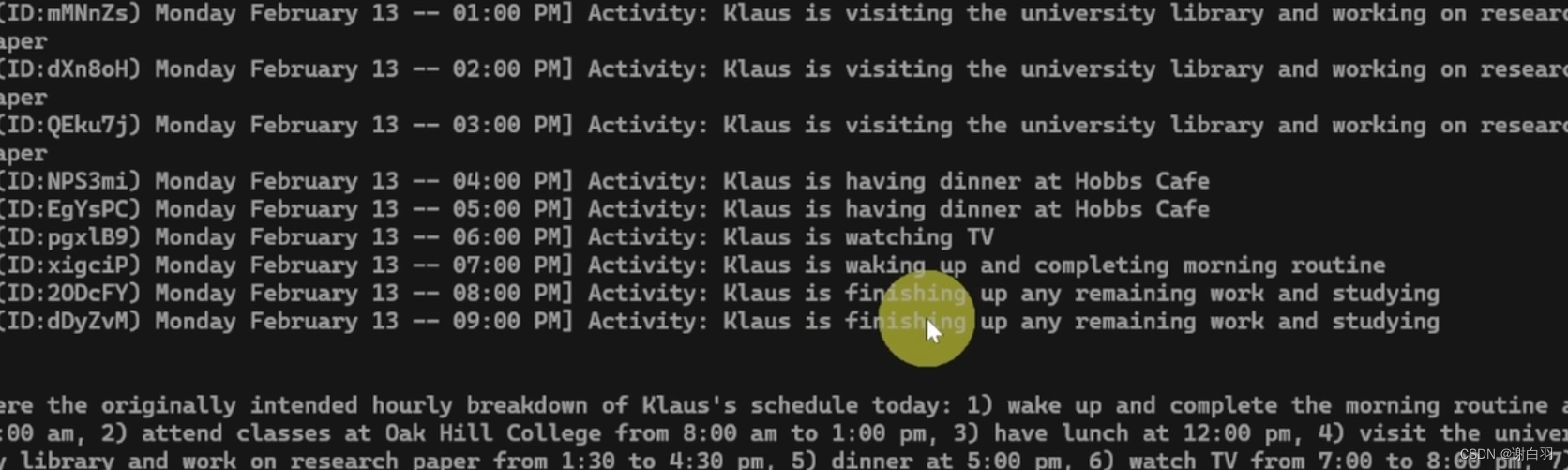
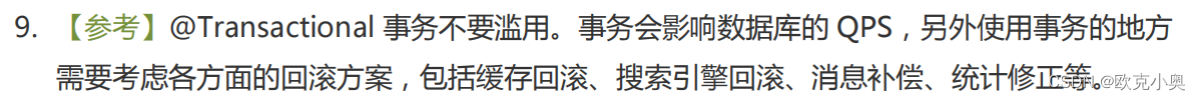
![[善用佳软]推荐掌握小工具:Json解析的命令行工具jq](https://img-blog.csdnimg.cn/img_convert/8c6fa468367da2885f965762226e00cd.png)