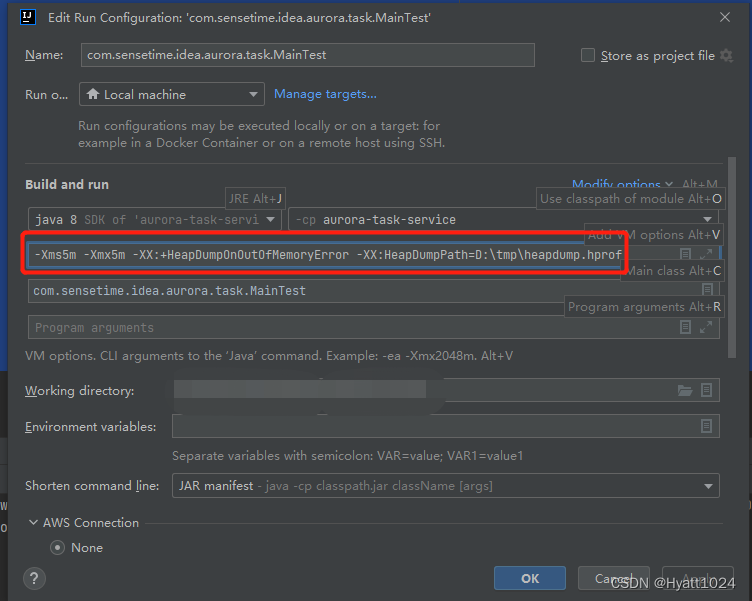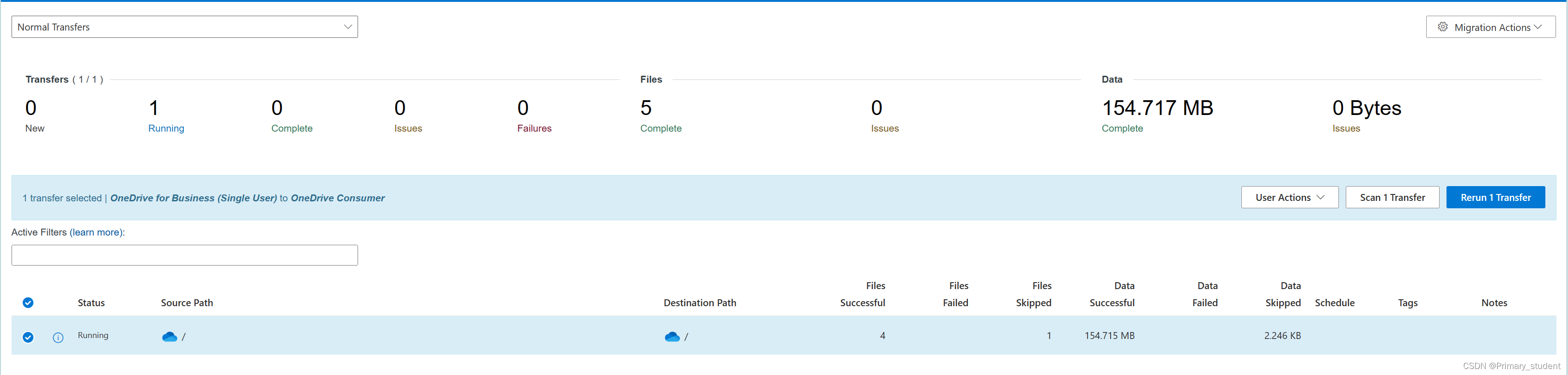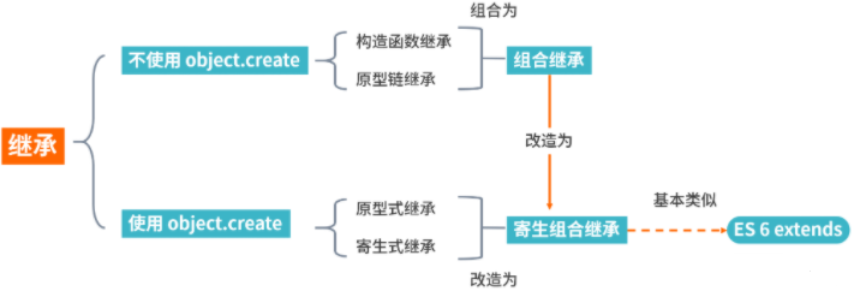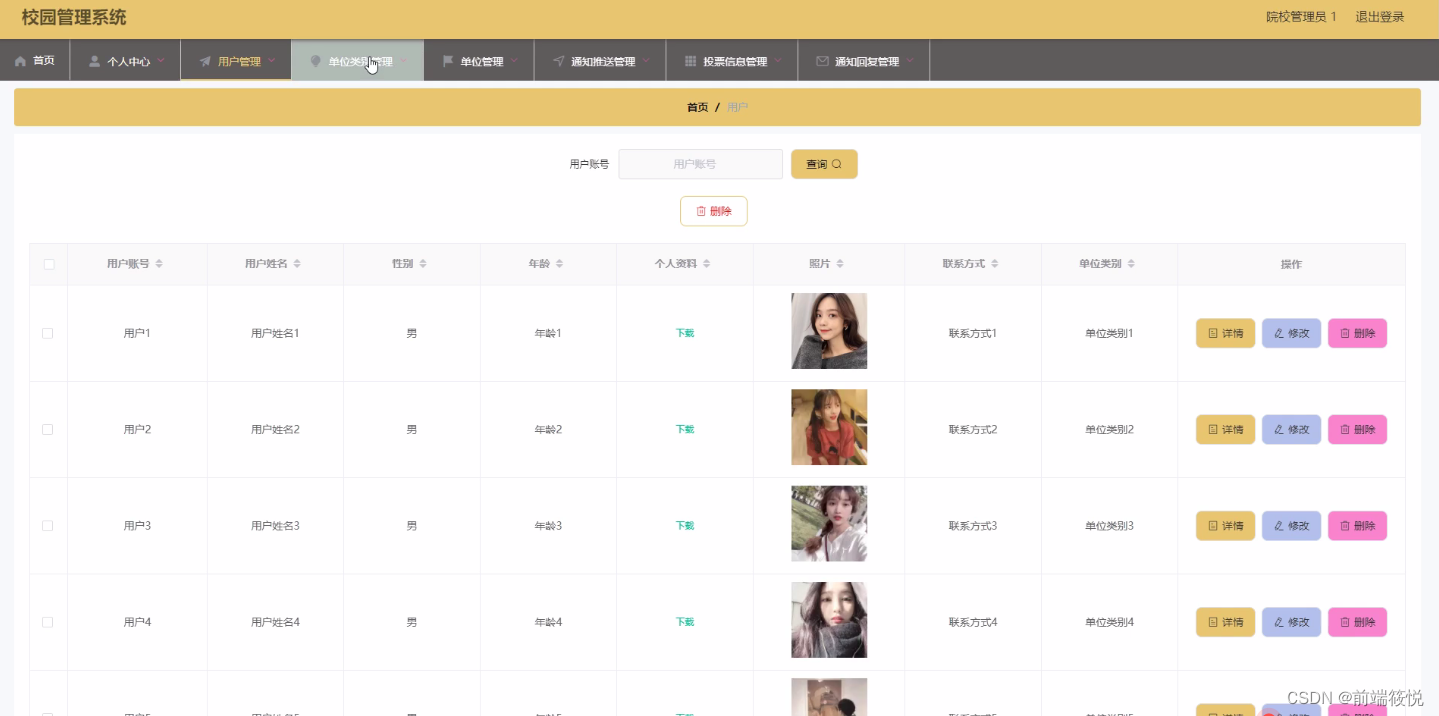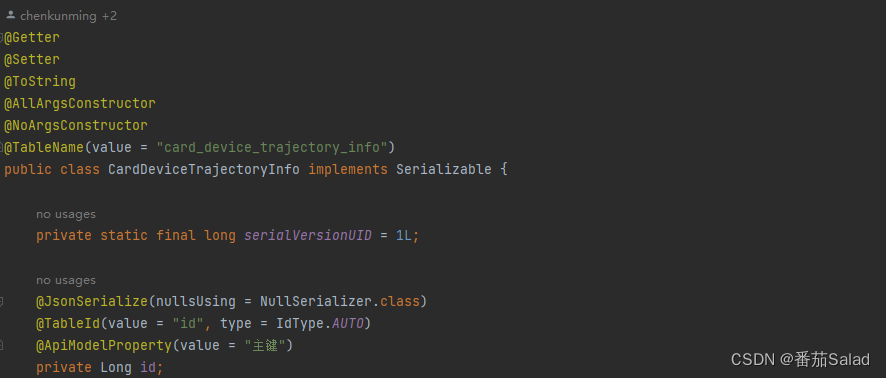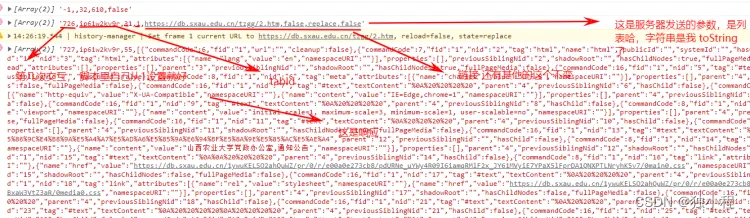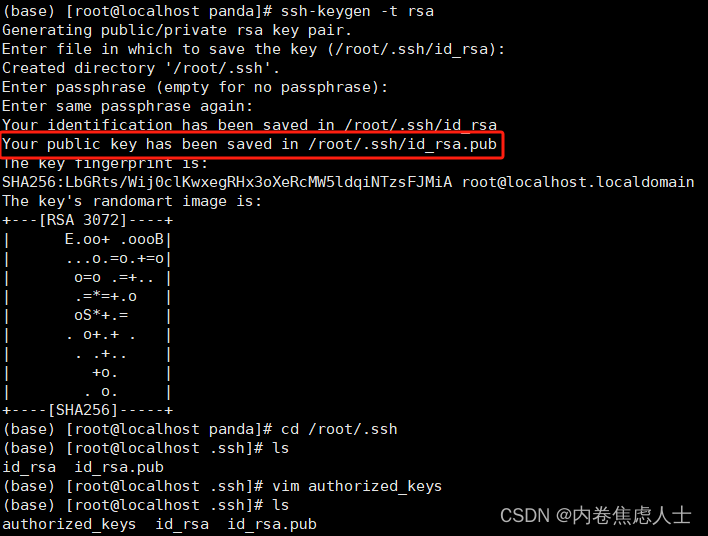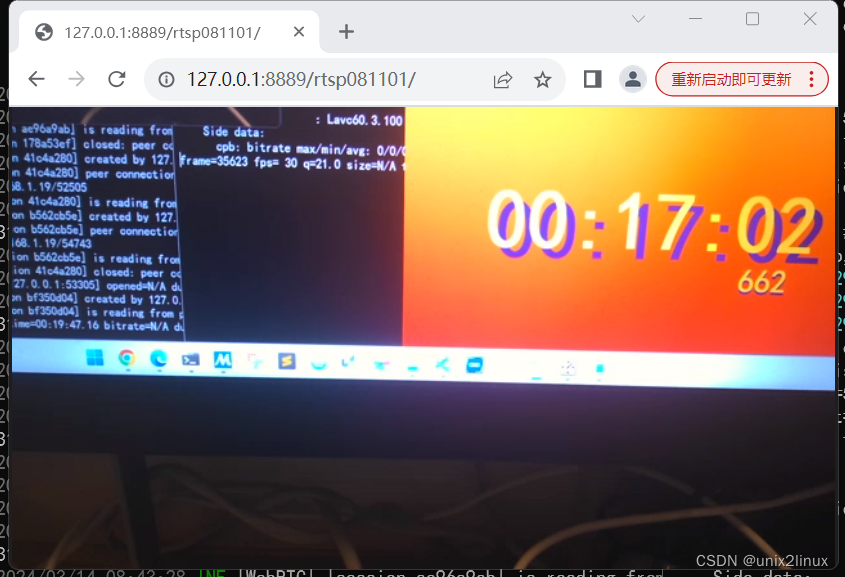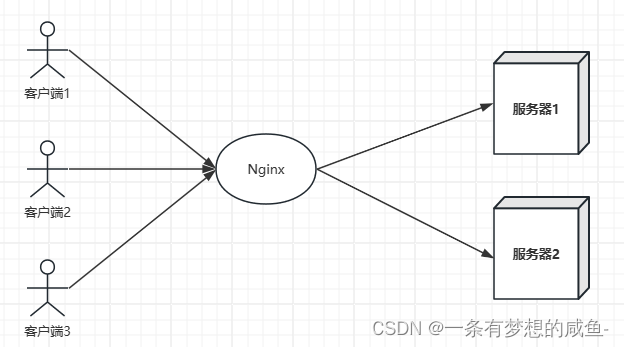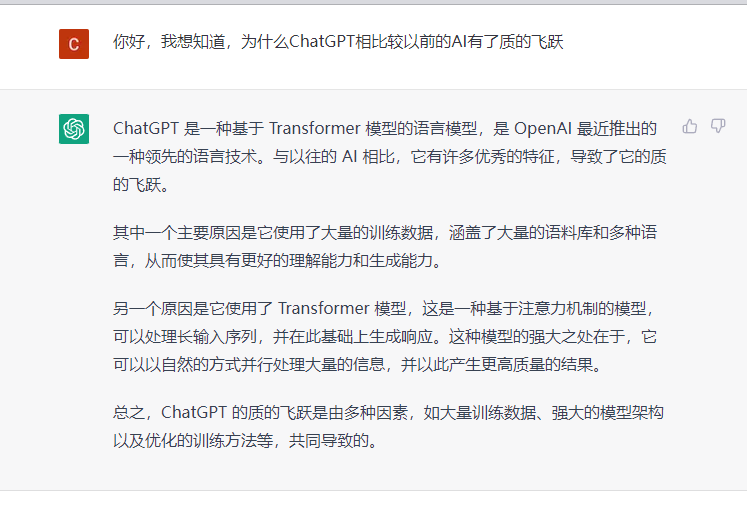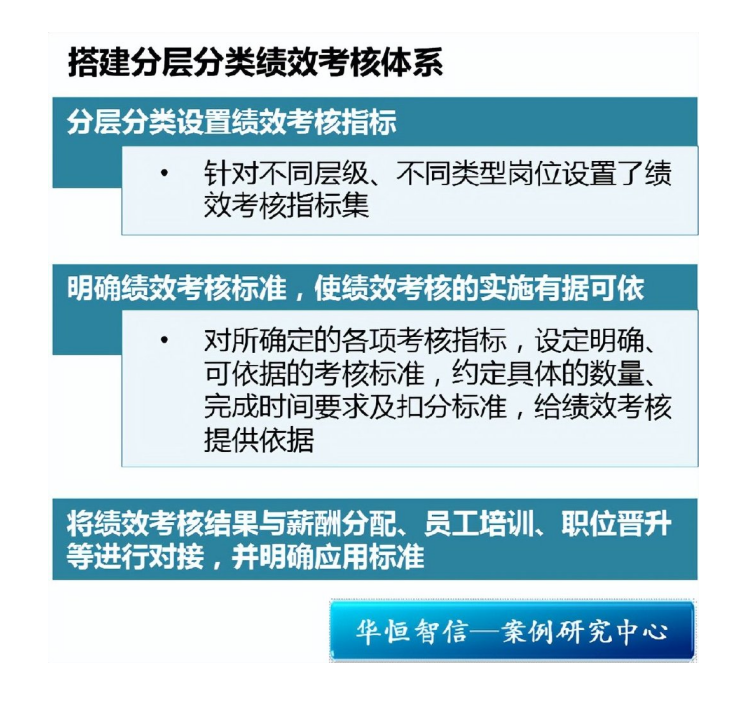接前一篇文章:零知识玩转AVH(4)—— 怎么玩(3)
上一回经过了一个艰苦的探索过程,最终完成了“arm-avh-best-practice-project-product-subscription-guide-cn.pdf”即“Arm虚拟硬件实践专题一:产品订阅指南(百度智能云版)”中的第2步:连接Arm虚拟硬件(AVH)云服务器BCC实例。本回结合实际操作,详细讲解第3步:查看Arm虚拟硬件(AVH)云服务器BCC实例预装软件清单。
上一回最终通过SecureCRT中的SSH方式成功连接了远程云服务器。成功登录后,界面如下:
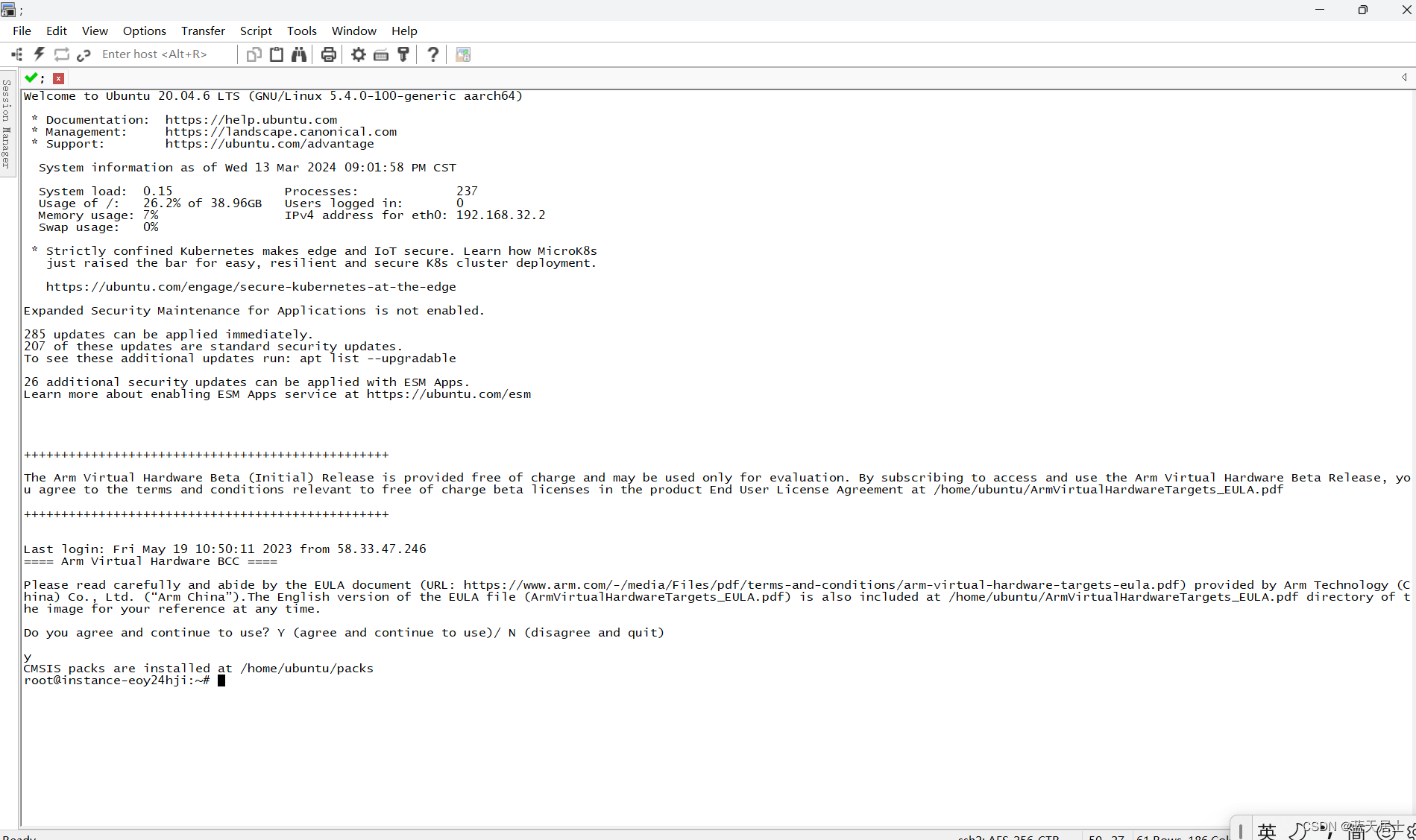
3. 查看Arm虚拟硬件(AVH)云服务器BCC实例预装软件清单
Arm虚拟硬件(AVH)云服务器BCC实例预装的Arm相关软件工具清单,可以通过以下两种方式查看:
(1)云市场Arm虚拟硬件产品详情页的规格参数介绍中的“集成服务组件及版本”。

产品参数
- 交付形式:镜像交付
- 交付时间:实时
- 系统类型:Linux
- 基础系统版本:Ubuntu,20.04 LTS aarch64 (64bit)
- 集成服务组件及版本:Arm 工具及其版本信息如下: Arm Compiler 6.18 GCC compiler 11.2 CMSIS-Toolbox 1.2.0 FVP模型: VHT_MPS2_Cortex-M0: 11.19.25 VHT_MPS2_Cortex-M0plus: 11.19.25 VHT_MPS2_Cortex-M3: 11.19.25 VHT_MPS2_Cortex-M4: 11.19.25 VHT_MPS2_Cortex-M7: 11.19.25 VHT_MPS2_Cortex-M23: 11.19.25 VHT_MPS2_Cortex-M33: 11.19.25 VHT_MPS3_Corstone_SSE-300: 11.19.25 VHT_Corstone_SSE-300_Ethos-U55: 11.19.25 VHT_Corstone_SSE-300_Ethos-U65: 11.19.25 VHT_Corstone_SSE-310: 11.19.25 VHT_Corstone_SSE-310_Ethos-U65: 11.19.25
(2)登录AVH BCC实例(登录后默认目录为:/home/ubuntu),运行以下命令将自动显示当前AVH BCC实例中安装的Arm软件工具清单及版本信息。同时,在该目录下会自动生成文本文件tool-inventory.txt,该文件记录了所显示的工具清单及版本信息。
由于是以root用户登录的,因此登录后默认路径为:
==== Arm Virtual Hardware BCC ====
Please read carefully and abide by the EULA document (URL: https://www.arm.com/-/media/Files/pdf/terms-and-conditions/arm-virtual-hardware-targets-eula.pdf) provided by Arm Technology (China) Co., Ltd. (“Arm China”).The English version of the EULA file (ArmVirtualHardwareTargets_EULA.pdf) is also included at /home/ubuntu/ArmVirtualHardwareTargets_EULA.pdf directory of the image for your reference at any time.
Do you agree and continue to use? Y (agree and continue to use)/ N (disagree and quit)
y
CMSIS packs are installed at /home/ubuntu/packs
root@instance-eoy24hji:~#
root@instance-eoy24hji:~#
root@instance-eoy24hji:~# pwd
/root
root@instance-eoy24hji:~# 切换到/home/ubuntu/下,并查看其下内容:
root@instance-eoy24hji:~# pwd
/root
root@instance-eoy24hji:~# ls /home/
ubuntu
root@instance-eoy24hji:~# cd /home/ubuntu/
root@instance-eoy24hji:/home/ubuntu# ls
ArmVirtualHardwareTargets_EULA.pdf packs tool-inventory.sh
root@instance-eoy24hji:/home/ubuntu# tool-inventory.sh文件的内容如下:
#!/bin/bash
# Print an inventory of the installed tools.
# record the output of this script into a text file
exec > >(tee -i tool-inventory.txt)
COLOR=`tput setaf 4`
BCOLOR=`tput setab 7`
RESET=`tput sgr0`
arch=$(uname -m)
# Arm Compiler
echo "${COLOR}${BCOLOR}Arm Compiler information: ${RESET}"
armclang --target=arm-arm-none-eabi --version
echo -e "\n"
# GNU Compiler
echo "${COLOR}${BCOLOR}GNU Compiler information: ${RESET}"
arm-none-eabi-gcc --version
echo -e "\n"
# CMSIS build
echo "${COLOR}${BCOLOR}CMSIS build information: ${RESET}"
cbuild.sh
echo -e "\n"
# Arm Virtual Hardware Platforms
echo "${COLOR}${BCOLOR}Arm Virtual Hardware Targets information: ${RESET}"
for i in $(ls /opt/VHT/VHT_*); do
echo " ${COLOR}${BCOLOR}$(basename $i) information: ${RESET}"
$i --version
echo -e "\n"
done
# Vela Compiler
# echo "${COLOR}${BCOLOR}Vela Compiler information: ${RESET}"
# vela --version
# echo -e "\n"执行以下命令:
./tool-inventory.sh命令及结果如下:
root@instance-eoy24hji:/home/ubuntu# ./tool-inventory.sh
Arm Compiler information:
armclang: error: Failed to check out a license.
This host does not match the host ID in the license.
Information about this error is available at: http://ds.arm.com/support/lic56/m9
General licensing information is available at: http://ds.arm.com/support/licensing/
If you need further help, provide this complete error report to your supplier or license.support@arm.com.
- ARMLMD_LICENSE_FILE: '/opt/data.dat'
- LM_LICENSE_FILE: unset
- ARM_PRODUCT_DEF: unset
- ARM_PRODUCT_PATH: unset
- ARM_TOOL_VARIANT: unset
- Product location: /opt/armcompiler/sw/mappings
- Toolchain location: /opt/armcompiler/bin
- Selected tool variant: product
- Checkout feature: compiler5
- Feature version: 5.0202203
- Flex error code: -9
Product: Arm Compiler for Embedded 6.18 Professional
Component: Arm Compiler for Embedded 6.18
Tool: armclang [5e4cbf00]
Target: arm-arm-none-eabi
GNU Compiler information:
arm-none-eabi-gcc (GNU Toolchain for the Arm Architecture 11.2-2022.02 (arm-11.16)) 11.2.1 20220111
Copyright (C) 2021 Free Software Foundation, Inc.
This is free software; see the source for copying conditions. There is NO
warranty; not even for MERCHANTABILITY or FITNESS FOR A PARTICULAR PURPOSE.
CMSIS build information:
cbuild: Build Invocation 1.2.0 (C) 2022 ARM
Usage:
cbuild <project.cprj> [flags]
Flags:
-c, --clean Remove intermediate and output directories
-d, --debug Enable debug messages
-g, --generator string Select build system generator (default "Ninja")
-h, --help Print usage
-i, --intdir string Set directory for intermediate files
-j, --jobs int Number of job slots for parallel execution
-l, --log string Save output messages in a log file
-o, --outdir string Set directory for output files
-p, --packs Download missing software packs with cpackget
-q, --quiet Suppress output messages except build invocations
-r, --rebuild Remove intermediate and output directories and rebuild
-s, --schema Check *.cprj file against CPRJ.xsd schema
-t, --target string Optional CMake target name
-u, --update string Generate *.cprj file for reproducing current build
-v, --version Print version
Arm Virtual Hardware Targets information:
VHT_Corstone_SSE-300_Ethos-U55 information:
Fast Models [11.19.25 (Nov 1 2022)]
Copyright 2000-2022 ARM Limited.
All Rights Reserved.
Info: /OSCI/SystemC: Simulation stopped by user.
VHT_Corstone_SSE-300_Ethos-U65 information:
Fast Models [11.19.25 (Nov 1 2022)]
Copyright 2000-2022 ARM Limited.
All Rights Reserved.
Info: /OSCI/SystemC: Simulation stopped by user.
VHT_Corstone_SSE-310 information:
Fast Models [11.19.25 (Nov 1 2022)]
Copyright 2000-2022 ARM Limited.
All Rights Reserved.
Info: /OSCI/SystemC: Simulation stopped by user.
VHT_Corstone_SSE-310_Ethos-U65 information:
Fast Models [11.19.25 (Nov 1 2022)]
Copyright 2000-2022 ARM Limited.
All Rights Reserved.
Info: /OSCI/SystemC: Simulation stopped by user.
VHT_MPS2_Cortex-M0 information:
Fast Models [11.19.25 (Nov 1 2022)]
Copyright 2000-2022 ARM Limited.
All Rights Reserved.
Info: /OSCI/SystemC: Simulation stopped by user.
VHT_MPS2_Cortex-M0plus information:
Fast Models [11.19.25 (Nov 1 2022)]
Copyright 2000-2022 ARM Limited.
All Rights Reserved.
Info: /OSCI/SystemC: Simulation stopped by user.
VHT_MPS2_Cortex-M23 information:
Fast Models [11.19.25 (Nov 1 2022)]
Copyright 2000-2022 ARM Limited.
All Rights Reserved.
Info: /OSCI/SystemC: Simulation stopped by user.
VHT_MPS2_Cortex-M3 information:
Fast Models [11.19.25 (Nov 1 2022)]
Copyright 2000-2022 ARM Limited.
All Rights Reserved.
Info: /OSCI/SystemC: Simulation stopped by user.
VHT_MPS2_Cortex-M33 information:
Fast Models [11.19.25 (Nov 1 2022)]
Copyright 2000-2022 ARM Limited.
All Rights Reserved.
Info: /OSCI/SystemC: Simulation stopped by user.
VHT_MPS2_Cortex-M4 information:
Fast Models [11.19.25 (Nov 1 2022)]
Copyright 2000-2022 ARM Limited.
All Rights Reserved.
Info: /OSCI/SystemC: Simulation stopped by user.
VHT_MPS2_Cortex-M7 information:
Fast Models [11.19.25 (Nov 1 2022)]
Copyright 2000-2022 ARM Limited.
All Rights Reserved.
Info: /OSCI/SystemC: Simulation stopped by user.
VHT_MPS3_Corstone_SSE-300 information:
Fast Models [11.19.25 (Nov 1 2022)]
Copyright 2000-2022 ARM Limited.
All Rights Reserved.
Info: /OSCI/SystemC: Simulation stopped by user.
root@instance-eoy24hji:/home/ubuntu# 与文档“arm-avh-best-practice-project-product-subscription-guide-cn.pdf”即“Arm虚拟硬件实践专题一:产品订阅指南(百度智能云版)”中所给出的结果基本一致。
此外,若仅想查看Arm虚拟硬件(AVH)镜像支持的Arm固定虚拟平台(Fixed Virtual Platform,FVP),可以运行以下命令:
ls /opt/VHT/VHT*实际命令及结果如下:
root@instance-eoy24hji:/home/ubuntu# ls /opt/VHT/VHT*
/opt/VHT/VHT_Corstone_SSE-300_Ethos-U55 /opt/VHT/VHT_Corstone_SSE-310_Ethos-U65 /opt/VHT/VHT_MPS2_Cortex-M23 /opt/VHT/VHT_MPS2_Cortex-M4
/opt/VHT/VHT_Corstone_SSE-300_Ethos-U65 /opt/VHT/VHT_MPS2_Cortex-M0 /opt/VHT/VHT_MPS2_Cortex-M3 /opt/VHT/VHT_MPS2_Cortex-M7
/opt/VHT/VHT_Corstone_SSE-310 /opt/VHT/VHT_MPS2_Cortex-M0plus /opt/VHT/VHT_MPS2_Cortex-M33 /opt/VHT/VHT_MPS3_Corstone_SSE-300以上结果就是目前支持的FVP模型清单。
至此,第三步“3. 查看Arm虚拟硬件(AVH)云服务器BCC实例预装软件清单”就完成了。第一篇文档“arm-avh-best-practice-project-product-subscription-guide-cn.pdf”即“Arm虚拟硬件实践专题一:产品订阅指南(百度智能云版)”中的全部内容也就都结合实操讲解完了。
按照计划原,下一回应该开始讲解第二篇文档:arm-avh-best-practice-project-fvp-model-getting-started-guide-cn.pdf,即Arm虚拟硬件实践专题二:Arm虚拟硬件FVP模型入门指南。但是,笔者决定还是优先完成门槛任务,在此过程中可以边做边研究第二个文档的内容,在实践中学习效率才更高。因此,下一回就开始实际完成门槛任务了,会对于完成门槛任务的全步骤、以及遇到问题和解决问题的过程进行详细解析。
欲知后事如何,且看下回分解。