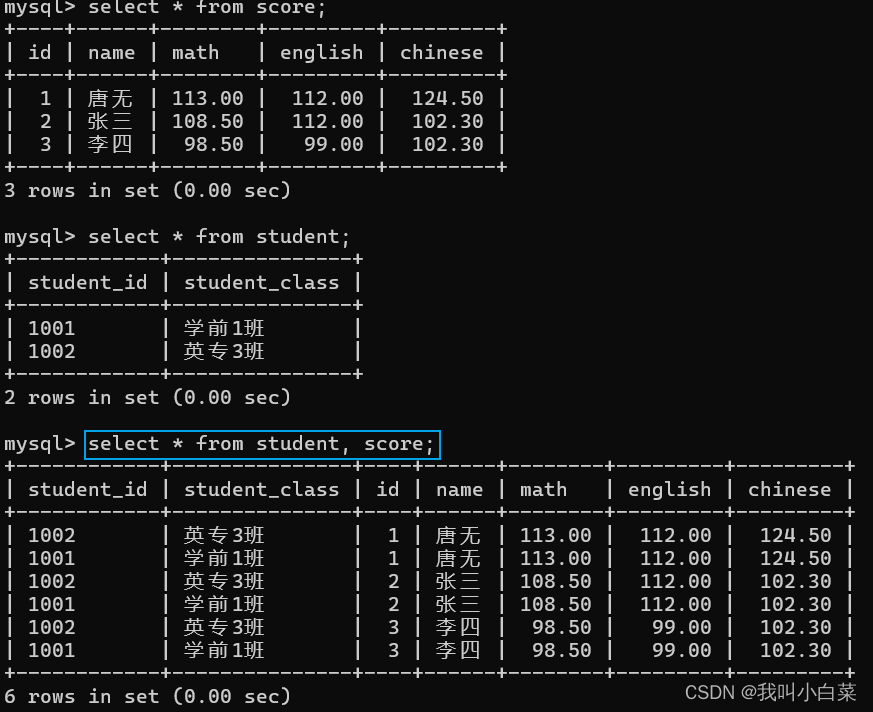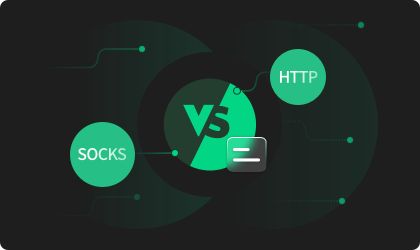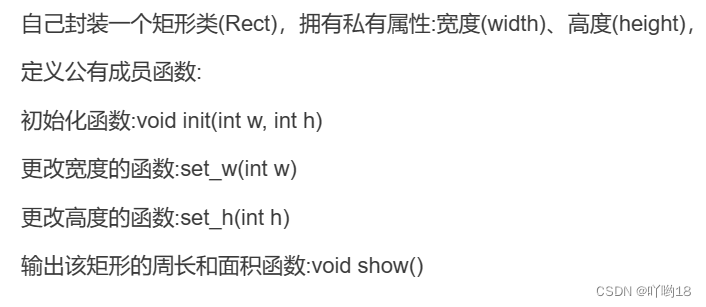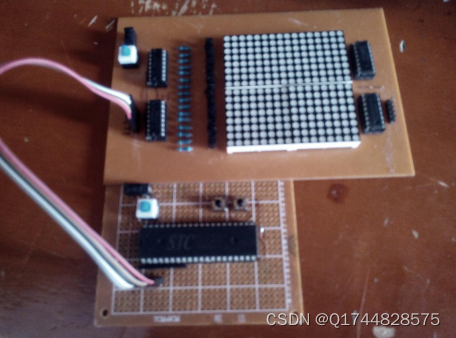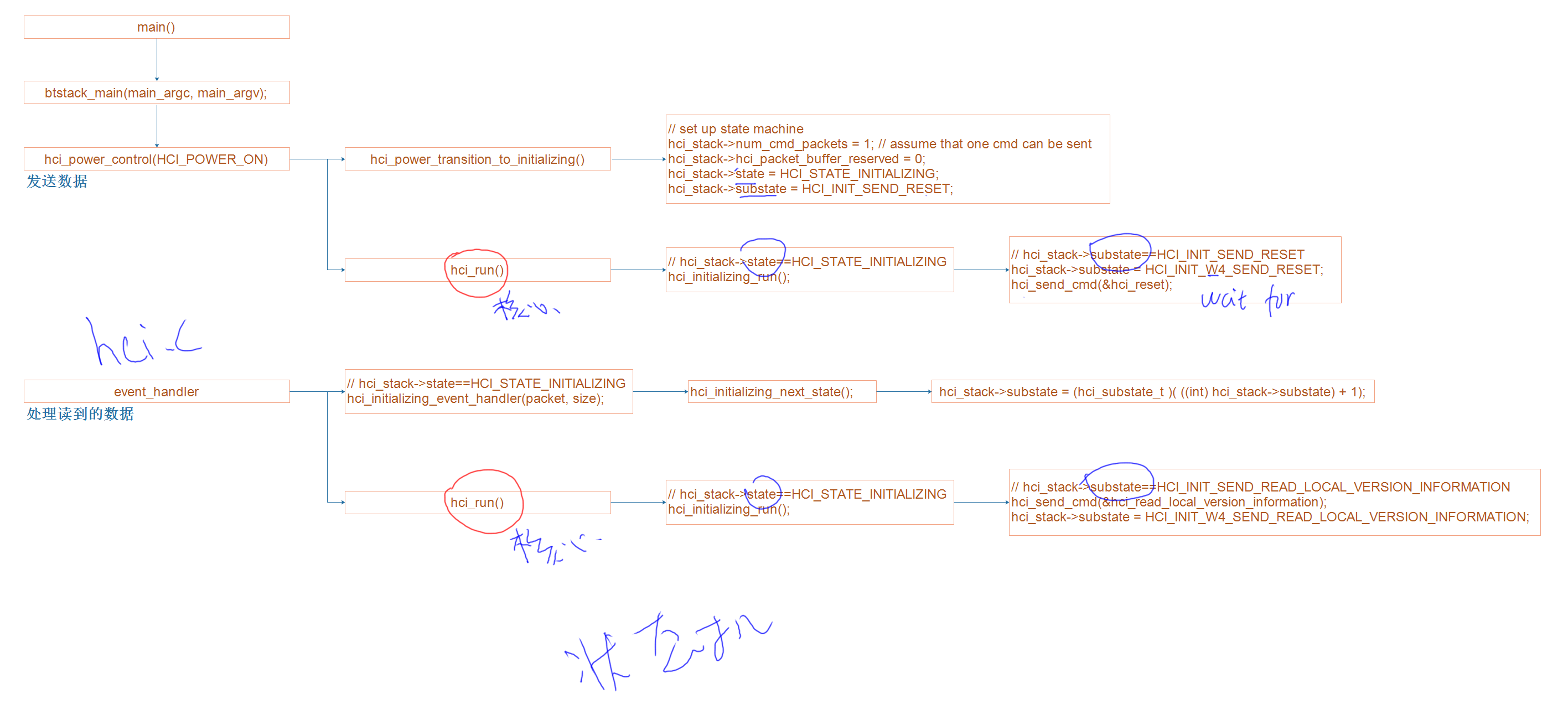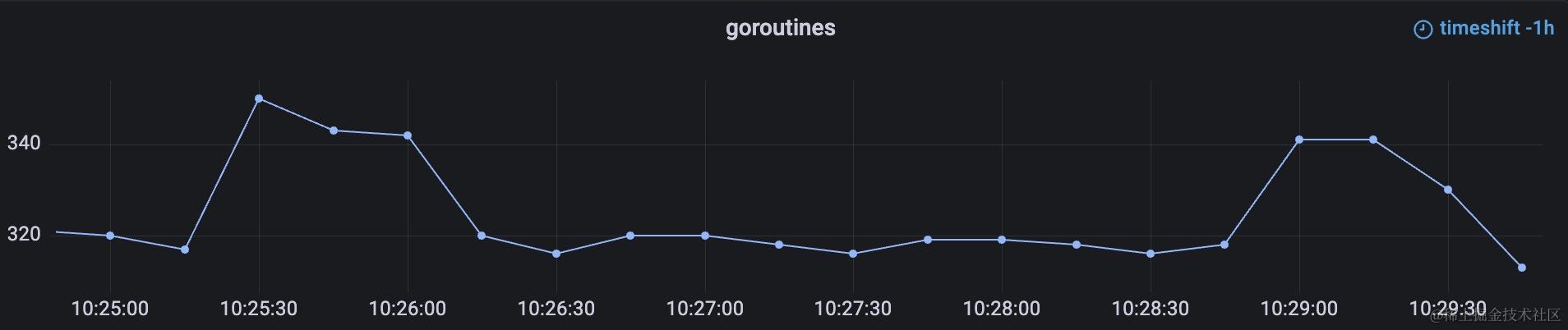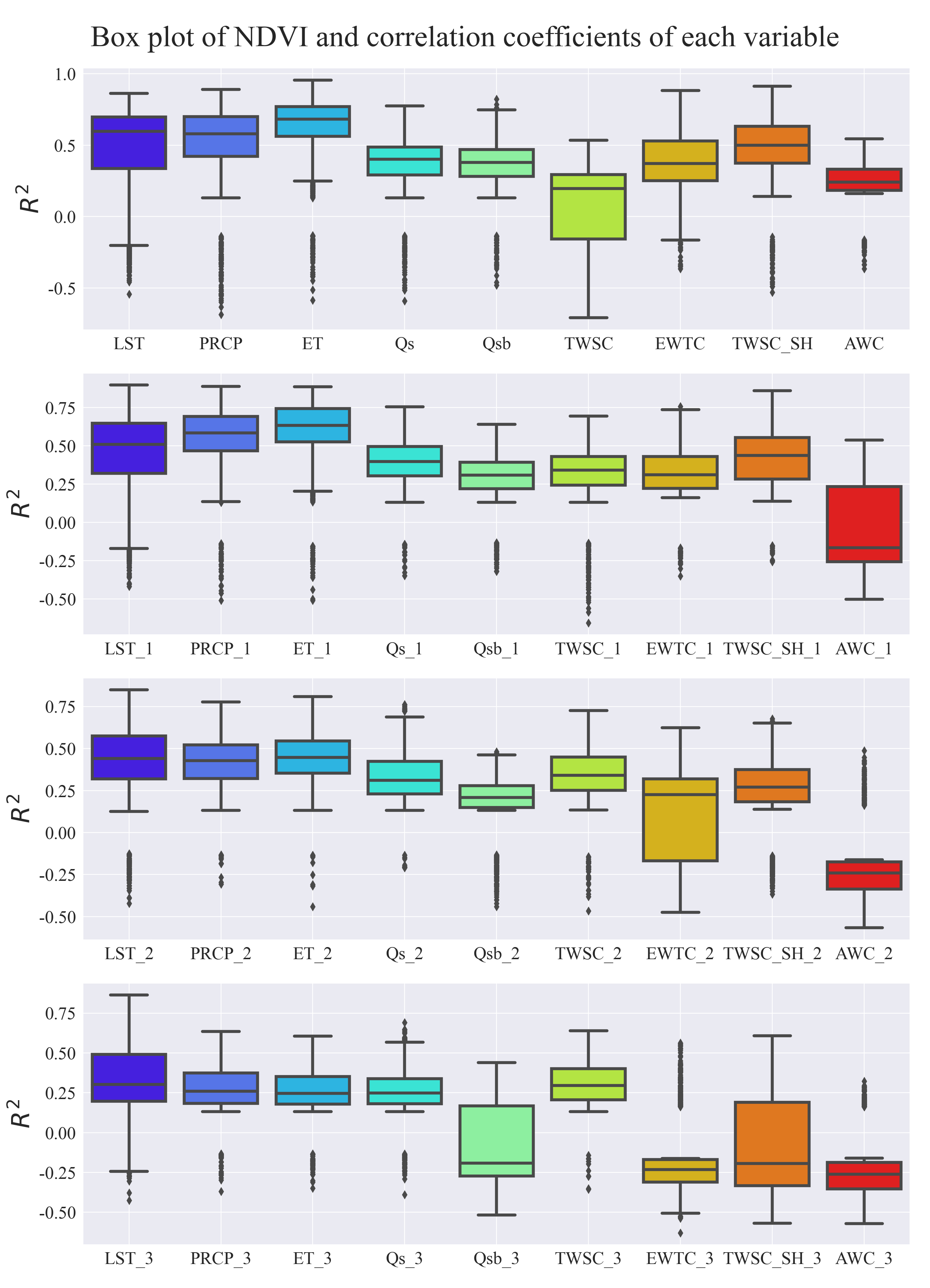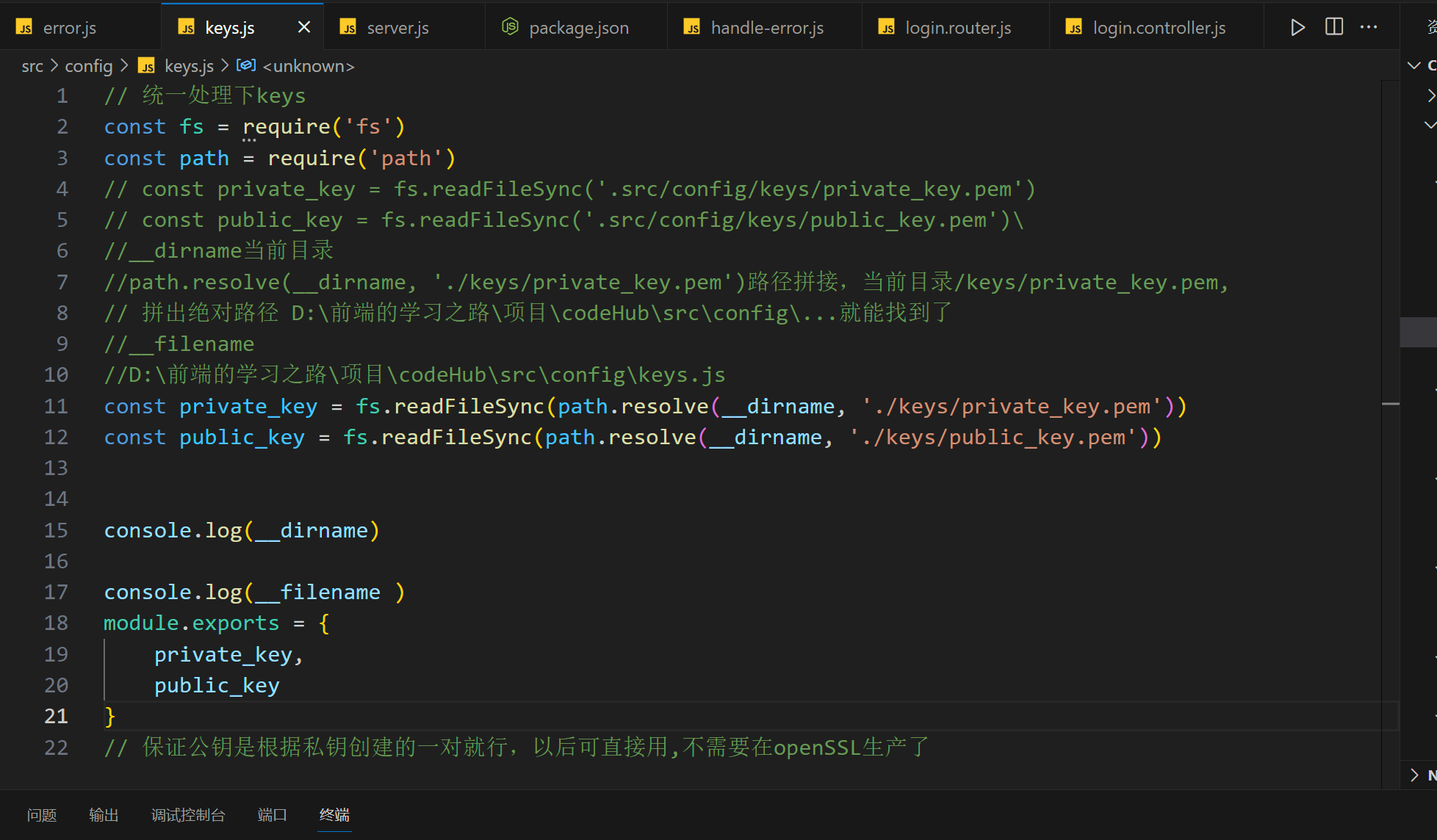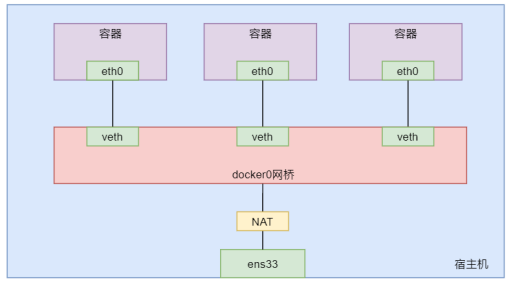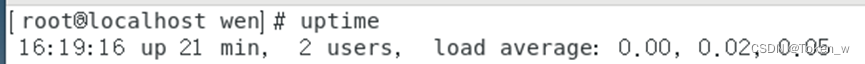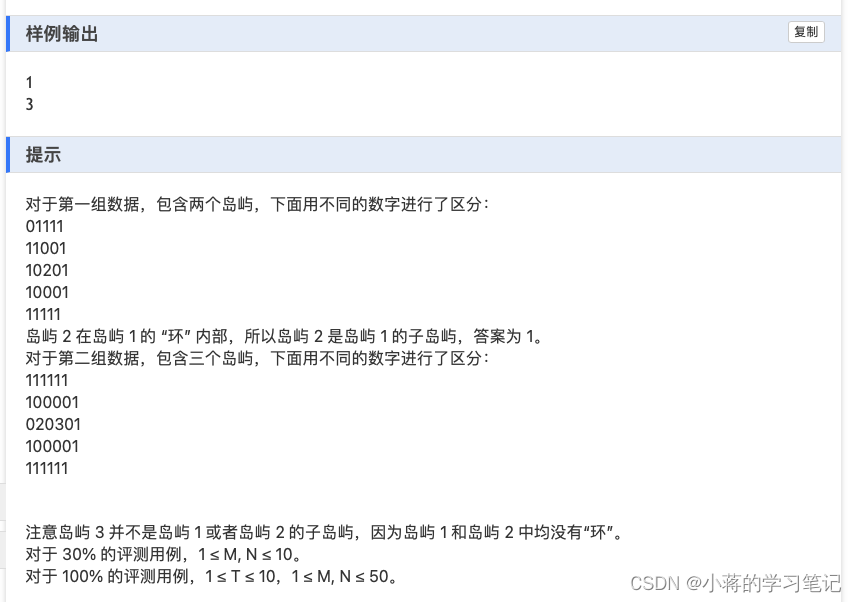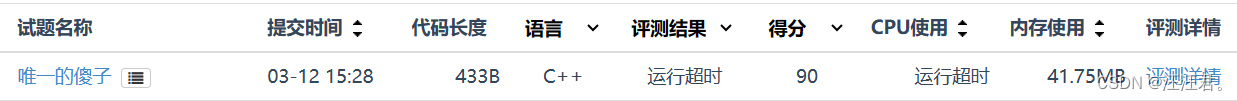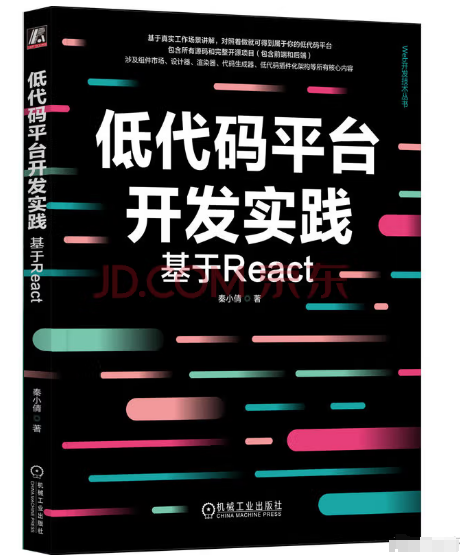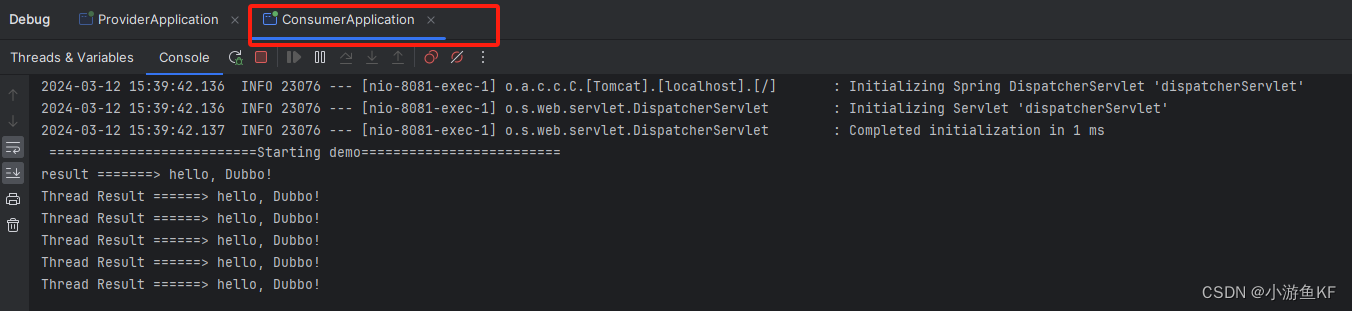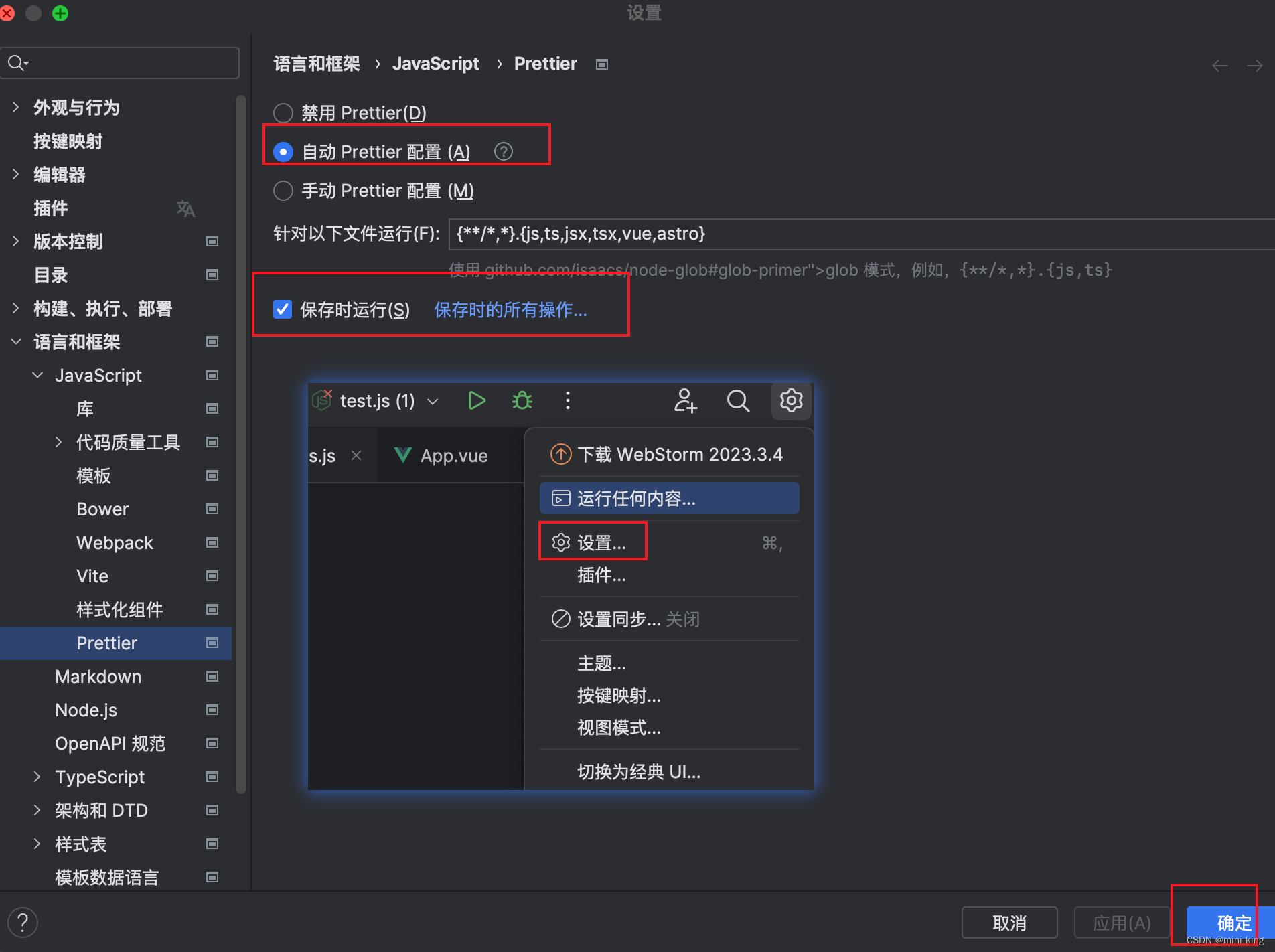SpringBoot整合阿里云文件上传OSS
1. 引入相关依赖
<!--阿里云 OSS依赖-->
<dependency>
<groupId>com.aliyun.oss</groupId>
<artifactId>aliyun-sdk-oss</artifactId>
<version>3.10.2</version>
</dependency>
<dependency>
<groupId>org.springframework</groupId>
<artifactId>spring-web</artifactId>
</dependency>
2. 相关配置
aliyun:
oss:
end-point: oss-cn-hangzhou.aliyuncs.com
access-key-id: L**********
access-key-secret: O**********
bucket-name: oss-test-img
3. 配置类OSSConfig.java
package com.vehicle.manager.core.config;
import lombok.Data;
import org.springframework.boot.context.properties.ConfigurationProperties;
import org.springframework.context.annotation.Configuration;
/**
* @author zr 2024/2/29
*/
@ConfigurationProperties(prefix = "aliyun.oss")
@Configuration
@Data
public class OSSConfig {
private String endPoint;
private String accessKeyId;
private String accessKeySecret;
private String bucketName;
}
4. 文件上传相关接口FileService
package com.vehicle.manager.core.service;
import org.springframework.web.multipart.MultipartFile;
/**
* @author zr 2024/2/29
*/
public interface FileService {
/**
* 阿里云OSS文件上传
* @param file
* @return
*/
String upload(MultipartFile file);
}
5. 文件上传接口实现类FileServiceImpl
package com.vehicle.manager.core.service.impl;
import com.aliyun.oss.OSS;
import com.aliyun.oss.OSSClientBuilder;
import com.aliyun.oss.model.PutObjectResult;
import com.vehicle.manager.core.config.OSSConfig;
import com.vehicle.manager.core.service.FileService;
import lombok.extern.slf4j.Slf4j;
import org.springframework.beans.factory.annotation.Autowired;
import org.springframework.stereotype.Service;
import org.springframework.web.multipart.MultipartFile;
import java.io.IOException;
import java.time.LocalDateTime;
import java.time.format.DateTimeFormatter;
import java.util.UUID;
/**
* 文件上传业务类
* @author zr 2024/2/29
*/
@Service
@Slf4j
public class FileServiceImpl implements FileService {
@Autowired
private OSSConfig ossConfig;
/**
* 阿里云OSS文件上传
*
* @param file
*/
@Override
public String upload(MultipartFile file) {
//获取相关配置
String bucketName = ossConfig.getBucketName();
String endPoint = ossConfig.getEndPoint();
String accessKeyId = ossConfig.getAccessKeyId();
String accessKeySecret = ossConfig.getAccessKeySecret();
//创建OSS对象
OSS ossClient = new OSSClientBuilder().build(endPoint, accessKeyId, accessKeySecret);
//获取原生文件名
String originalFilename = file.getOriginalFilename();
//JDK8的日期格式
LocalDateTime time = LocalDateTime.now();
DateTimeFormatter dft = DateTimeFormatter.ofPattern("yyyy/MM/dd");
//拼装OSS上存储的路径
String folder = dft.format(time);
String fileName = generateUUID();
String extension = originalFilename.substring(originalFilename.lastIndexOf("."));
//在OSS上bucket下的文件名
String uploadFileName = "user/" + folder + "/" + fileName + extension;
try {
PutObjectResult result = ossClient.putObject(bucketName, uploadFileName, file.getInputStream());
//拼装返回路径
if (result != null) {
return "https://"+bucketName+"."+endPoint+"/"+uploadFileName;
}
} catch (IOException e) {
log.error("文件上传失败:{}",e.getMessage());
} finally {
//OSS关闭服务,不然会造成OOM
ossClient.shutdown();
}
return null;
}
/**
* 获取随机字符串
* @return
*/
private String generateUUID() {
return UUID.randomUUID().toString().replaceAll("-", "").substring(0, 32);
}
}
6. 文件上传接口
- 此处我整合了swagger,不需要的话可以去掉
@Api和@ApiOperation注解- Result可以用自己的,或者直接返回字符串
package com.vehicle.manager.api.controller;
import com.vehicle.manager.core.model.Result;
import com.vehicle.manager.core.model.enumeration.CommonResultStatus;
import com.vehicle.manager.core.service.FileService;
import io.swagger.annotations.Api;
import io.swagger.annotations.ApiOperation;
import lombok.extern.slf4j.Slf4j;
import org.springframework.beans.factory.annotation.Autowired;
import org.springframework.web.bind.annotation.PostMapping;
import org.springframework.web.bind.annotation.RequestMapping;
import org.springframework.web.bind.annotation.RequestPart;
import org.springframework.web.bind.annotation.RestController;
import org.springframework.web.multipart.MultipartFile;
/**
* @author zr 2024/2/29
*/
@Slf4j
@RestController
@Api(tags = "文件管理")
@RequestMapping("/file")
public class FileController {
@Autowired
private FileService fileService;
/**
* 文件上传接口
* @param file
* @return
*/
@PostMapping("/upload")
@ApiOperation(value = "文件上传")
public Result upload(@RequestPart("file") MultipartFile file){
String imgFileStr = fileService.upload(file);
if(imgFileStr== null || "".equals(imgFileStr)){
return Result.failure(CommonResultStatus.FILE_UPLOAD_FAILED);
}else{
return Result.success(imgFileStr);
}
}
}
7. 测试接口
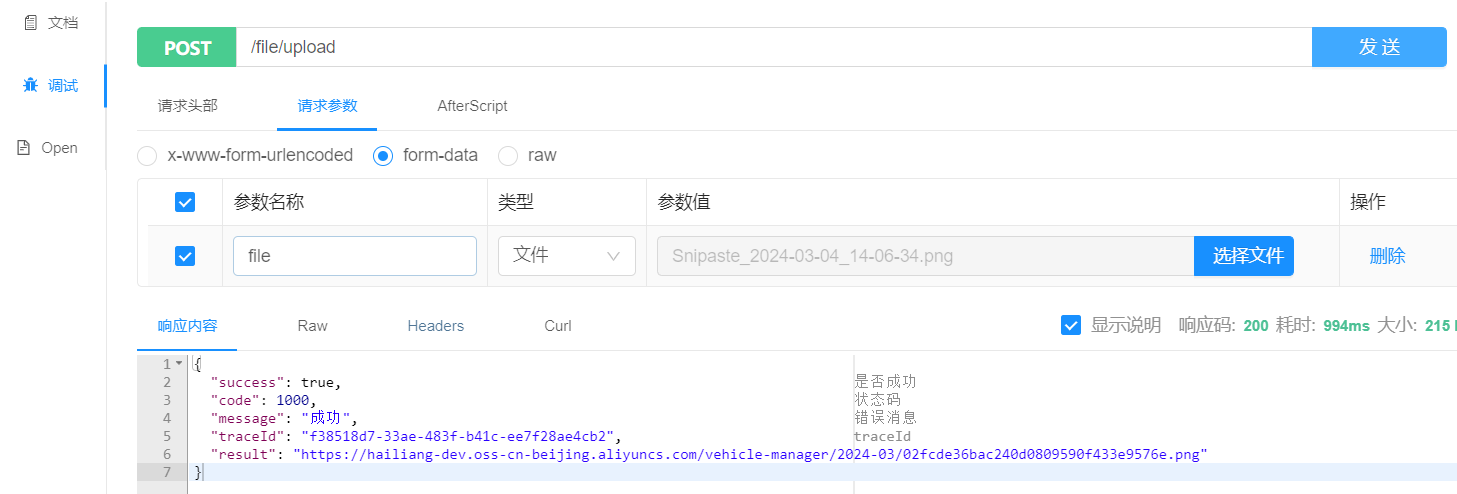
直接拿那返回的url去访问,发现AccessDenied,这种情况就是没有开放bucket的公共读的权限,有如下几种解决方案:
- 直接bucket开启公共读权限,所有人都可以访问,但是不安全
- bucket指定白名单,指定服务器ip可以访问(我认为比较好的一种方式)
- 使用STS以及签名URL临时授权访问OSS资源(本次我使用的)
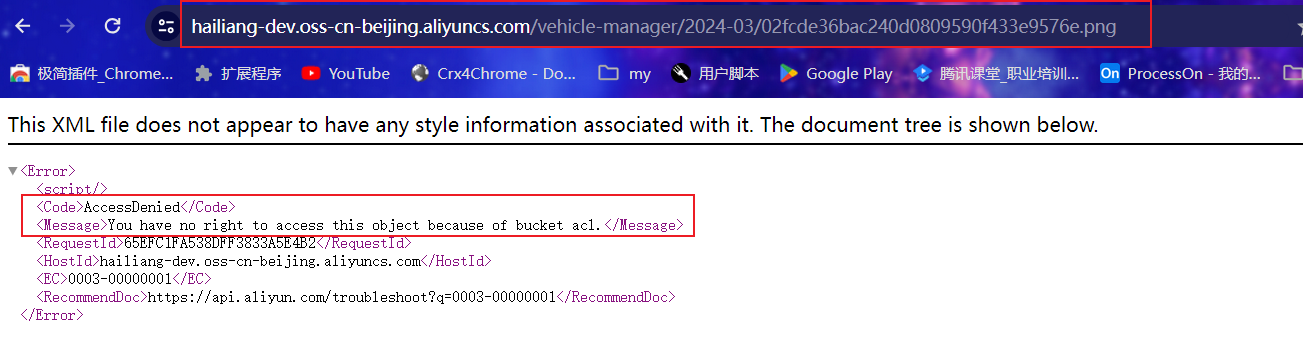
使用STS以及签名URL临时授权访问OSS资源
设计思路:
- 因为生成的临时url会过期,所以我这里没有把生成的临时url存入数据库,而是存入缓存redis中
- 其中key为
OSS上bucket下的文件,这里我就简称为ObjectName,这个名称在bucket中是不会变的(key存入数据库)- 如果返回对象需要url,可以在vo中添加一个相关url字段,返回时获取临时url传入该字段
- value为我们生成的临时url地址
- 因为是临时url的缘故就需要涉及到过期时间的问题
- 临时url的过期时间我查了一下最大是7天,我设置的7天,可以视情况而定
- redis的过期时间我设置的6天,建议让redis过期时间小于url过期时间(不然就会出现url过期的情况)
1. 整合redis相关依赖
<!-- 集成redis依赖 -->
<dependency>
<groupId>org.springframework.boot</groupId>
<artifactId>spring-boot-starter-data-redis</artifactId>
</dependency>
2. redisUtil,只涉及到相关的
package com.vehicle.manager.core.util;
import com.alibaba.fastjson.JSON;
import lombok.extern.slf4j.Slf4j;
import org.springframework.beans.BeansException;
import org.springframework.context.ApplicationContext;
import org.springframework.context.ApplicationContextAware;
import org.springframework.data.redis.RedisSystemException;
import org.springframework.data.redis.connection.DataType;
import org.springframework.data.redis.connection.RedisConnection;
import org.springframework.data.redis.connection.RedisStringCommands;
import org.springframework.data.redis.connection.ReturnType;
import org.springframework.data.redis.connection.jedis.JedisConnection;
import org.springframework.data.redis.connection.lettuce.LettuceConnection;
import org.springframework.data.redis.core.*;
import org.springframework.data.redis.core.types.Expiration;
import org.springframework.stereotype.Component;
import java.nio.charset.StandardCharsets;
import java.time.Instant;
import java.util.*;
import java.util.Map.Entry;
import java.util.concurrent.TimeUnit;
/**
* 统一说明一: 方法中的key、 value都不能为null。
* 统一说明二: 不能跨数据类型进行操作, 否者会操作失败/操作报错。
* 如: 向一个String类型的做Hash操作,会失败/报错......等等
* @author zr 2024/3/4
*/
@Slf4j
@Component
@SuppressWarnings("unused")
public class RedisUtil implements ApplicationContextAware {
/**
* 使用StringRedisTemplate(,其是RedisTemplate的定制化升级)
*/
private static StringRedisTemplate redisTemplate;
@Override
public void setApplicationContext(ApplicationContext applicationContext) throws BeansException {
RedisUtil.redisTemplate = applicationContext.getBean(StringRedisTemplate.class);
}
/**
* string相关操作
* <p>
* 提示: redis中String的数据结构可参考resources/data-structure/String(字符串)的数据结构(示例一).png
* redis中String的数据结构可参考resources/data-structure/String(字符串)的数据结构(示例二).png
*/
public static class StringOps {
/**
* 设置key-value
* <p>
* 注: 若已存在相同的key, 那么原来的key-value会被丢弃。
*
* @param key key
* @param value key对应的value
*/
public static void set(String key, String value) {
log.info("set(...) => key -> {}, value -> {}", key, value);
redisTemplate.opsForValue().set(key, value);
}
/**
* 设置key-value
* <p>
* 注: 若已存在相同的key, 那么原来的key-value会被丢弃
*
* @param key key
* @param value key对应的value
* @param timeout 过时时长
* @param unit timeout的单位
*/
public static void setEx(String key, String value, long timeout, TimeUnit unit) {
log.info("setEx(...) => key -> {}, value -> {}, timeout -> {}, unit -> {}",
key, value, timeout, unit);
redisTemplate.opsForValue().set(key, value, timeout, unit);
}
/**
* 根据key,获取到对应的value值
*
* @param key key-value对应的key
* @return 该key对应的值。
* 注: 若key不存在, 则返回null。
*/
public static String get(String key) {
log.info("get(...) => key -> {}", key);
String result = redisTemplate.opsForValue().get(key);
log.info("get(...) => result -> {} ", result);
return result;
}
}
}
3. 配置文件新增redis相关配置以及oss的`expiration`
spring:
redis:
host: 127.0.0.1
password: 123456
port: 6379
aliyun:
oss:
end-point: oss-cn-hangzhou.aliyuncs.com
access-key-id: L**********
access-key-secret: O**********
bucket-name: oss-test-img
expiration: 7 #临时url有效期(天)
4. 配置类新增`expiration`
package com.vehicle.manager.core.config;
import lombok.Data;
import org.springframework.boot.context.properties.ConfigurationProperties;
import org.springframework.context.annotation.Configuration;
/**
* @author zr 2024/2/29
*/
@ConfigurationProperties(prefix = "aliyun.oss")
@Configuration
@Data
public class OSSConfig {
private String endPoint;
private String accessKeyId;
private String accessKeySecret;
private String bucketName;
private Integer expiration;
}
5. 改动FileServiceImpl的upload返回临时url
package com.vehicle.manager.core.service.impl;
import com.alibaba.fastjson.JSON;
import com.aliyun.oss.OSS;
import com.aliyun.oss.OSSClientBuilder;
import com.aliyun.oss.model.GeneratePresignedUrlRequest;
import com.aliyun.oss.model.PutObjectResult;
import com.vehicle.manager.core.config.OSSConfig;
import com.vehicle.manager.core.service.FileService;
import com.vehicle.manager.core.util.RedisUtil;
import lombok.extern.slf4j.Slf4j;
import org.apache.commons.lang3.ObjectUtils;
import org.springframework.beans.factory.annotation.Autowired;
import org.springframework.stereotype.Service;
import org.springframework.web.multipart.MultipartFile;
import java.io.IOException;
import java.net.URL;
import java.time.LocalDateTime;
import java.time.format.DateTimeFormatter;
import java.util.Date;
import java.util.UUID;
import java.util.concurrent.TimeUnit;
/**
* 文件上传业务类
*
* @author zr 2024/2/29
*/
@Service
@Slf4j
public class FileServiceImpl implements FileService {
@Autowired
private OSSConfig ossConfig;
/**
* 阿里云OSS文件上传
*
* @param file
*/
@Override
public String upload(MultipartFile file) {
//获取相关配置
String bucketName = ossConfig.getBucketName();
String endPoint = ossConfig.getEndPoint();
String accessKeyId = ossConfig.getAccessKeyId();
String accessKeySecret = ossConfig.getAccessKeySecret();
//创建OSS对象
OSS ossClient = new OSSClientBuilder().build(endPoint, accessKeyId, accessKeySecret);
//获取原生文件名
String originalFilename = file.getOriginalFilename();
//JDK8的日期格式
LocalDateTime time = LocalDateTime.now();
DateTimeFormatter dft = DateTimeFormatter.ofPattern("yyyy-MM");
//拼装OSS上存储的路径
String folder = dft.format(time);
String fileName = generateUUID();
String extension = originalFilename.substring(originalFilename.lastIndexOf("."));
//在OSS上bucket下的文件名
String uploadFileName = "vehicle-manager/" + folder + "/" + fileName + extension;
String temporaryUrl = null;
try {
PutObjectResult result = ossClient.putObject(bucketName, uploadFileName, file.getInputStream());
//拼装返回路径
if (result != null) {
// 原路径
// return "https://"+bucketName+"."+endPoint+"/"+uploadFileName;
temporaryUrl = getTemporaryUrl(uploadFileName);
}
} catch (Exception e) {
log.error("文件上传失败:{}", e.getMessage());
} finally {
//OSS关闭服务,不然会造成OOM
ossClient.shutdown();
}
return temporaryUrl;
}
/**
* 获取临时url
*
* @return
*/
@Override
public String getTemporaryUrl(String uploadFileName) {
String value = RedisUtil.StringOps.get(uploadFileName);
if (ObjectUtils.isNotEmpty(value)){
return value;
}
//获取相关配置
String bucketName = ossConfig.getBucketName();
String endPoint = ossConfig.getEndPoint();
String accessKeyId = ossConfig.getAccessKeyId();
String accessKeySecret = ossConfig.getAccessKeySecret();
Integer expirationDay = ossConfig.getExpiration();
//创建OSS对象
OSS ossClient = new OSSClientBuilder().build(endPoint, accessKeyId, accessKeySecret);
// 设置过期时间
Date expiration = new Date(System.currentTimeMillis() + expirationDay * 3600 * 1000); // 1 小时后过期
// 生成临时访问 URL
GeneratePresignedUrlRequest request = new GeneratePresignedUrlRequest(bucketName, uploadFileName);
request.setExpiration(expiration);
URL signedUrl = ossClient.generatePresignedUrl(request);
String urlString = signedUrl.toString();
//缓存过期时间比oss过期时间少一天
RedisUtil.StringOps.setEx(uploadFileName, urlString, expirationDay - 1, TimeUnit.DAYS);
// 关闭 OSS 客户端
ossClient.shutdown();
return urlString;
}
/**
* 获取随机字符串
*
* @return
*/
private String generateUUID() {
return UUID.randomUUID().toString().replaceAll("-", "").substring(0, 32);
}
}
6. 测试