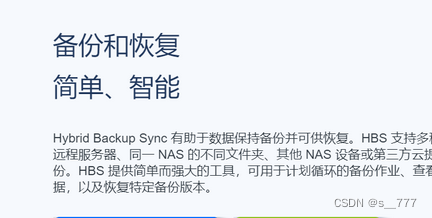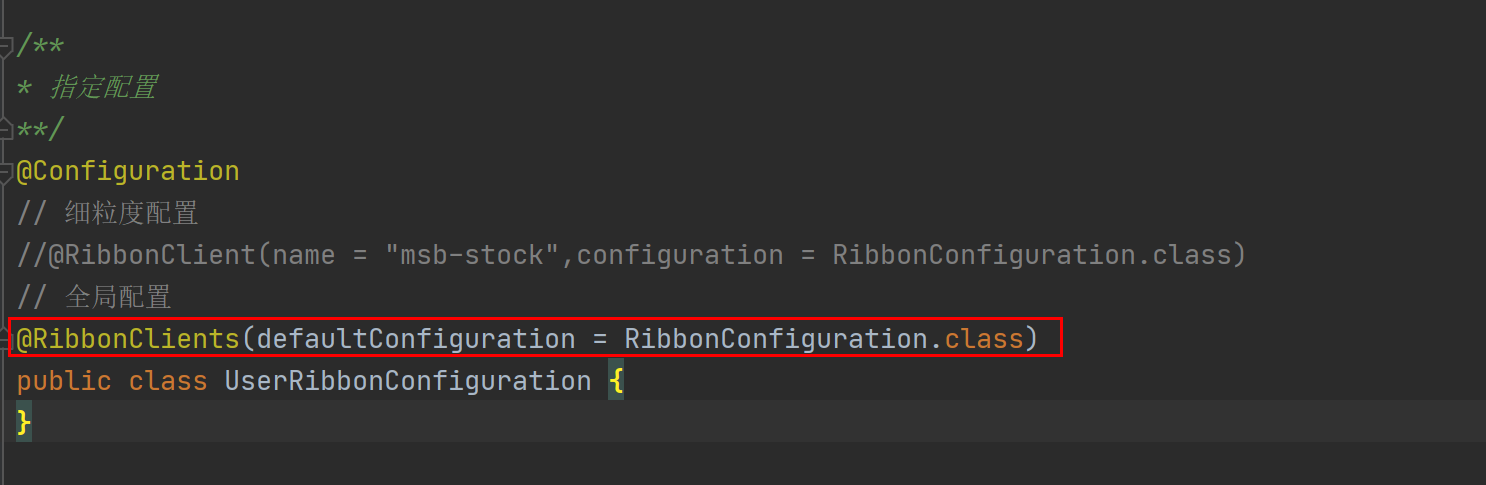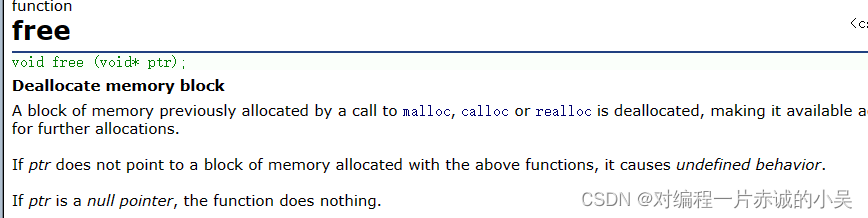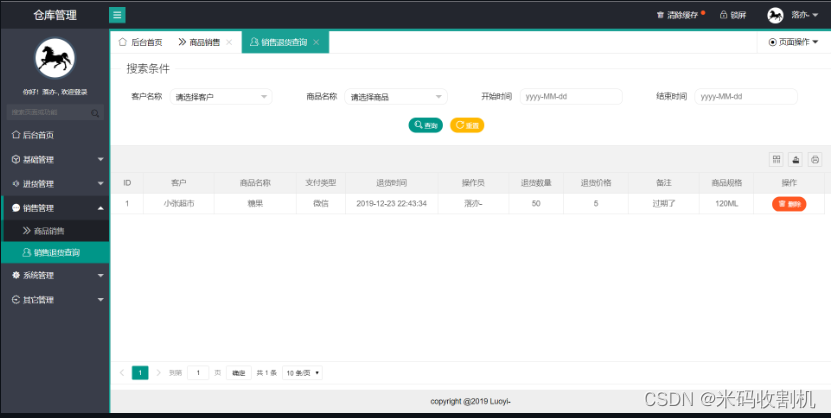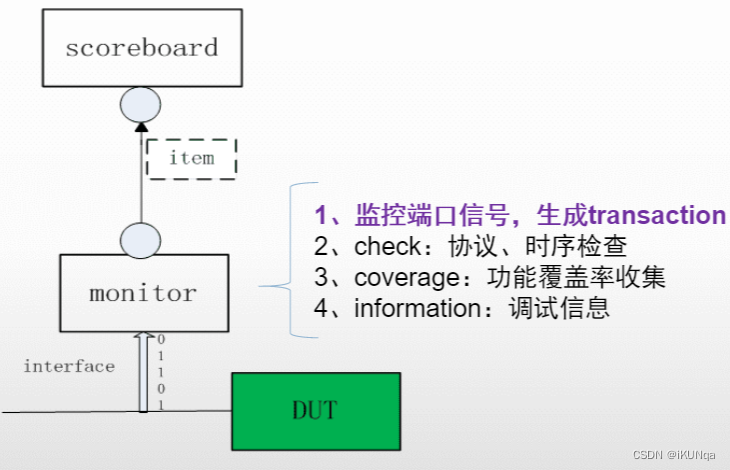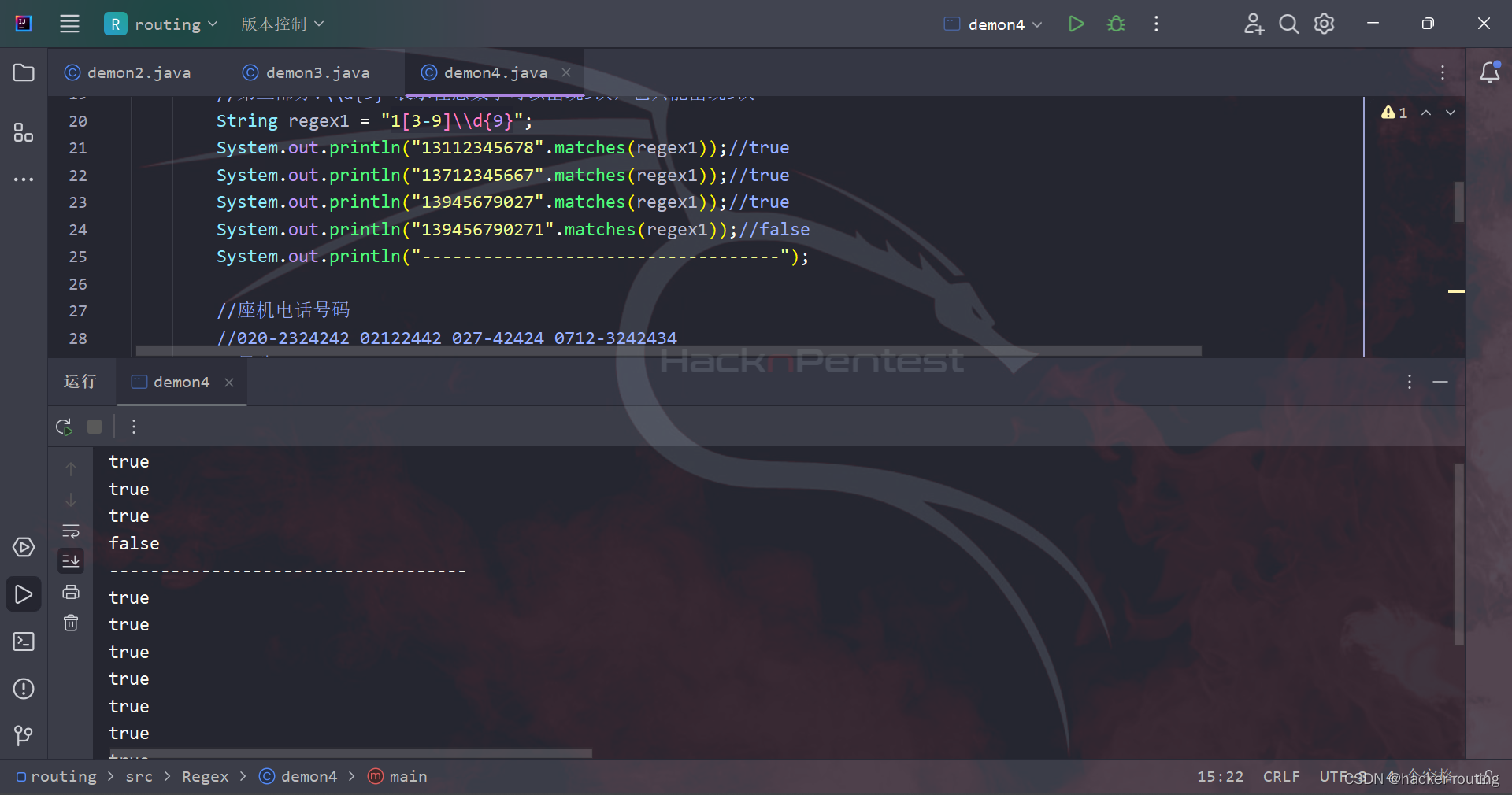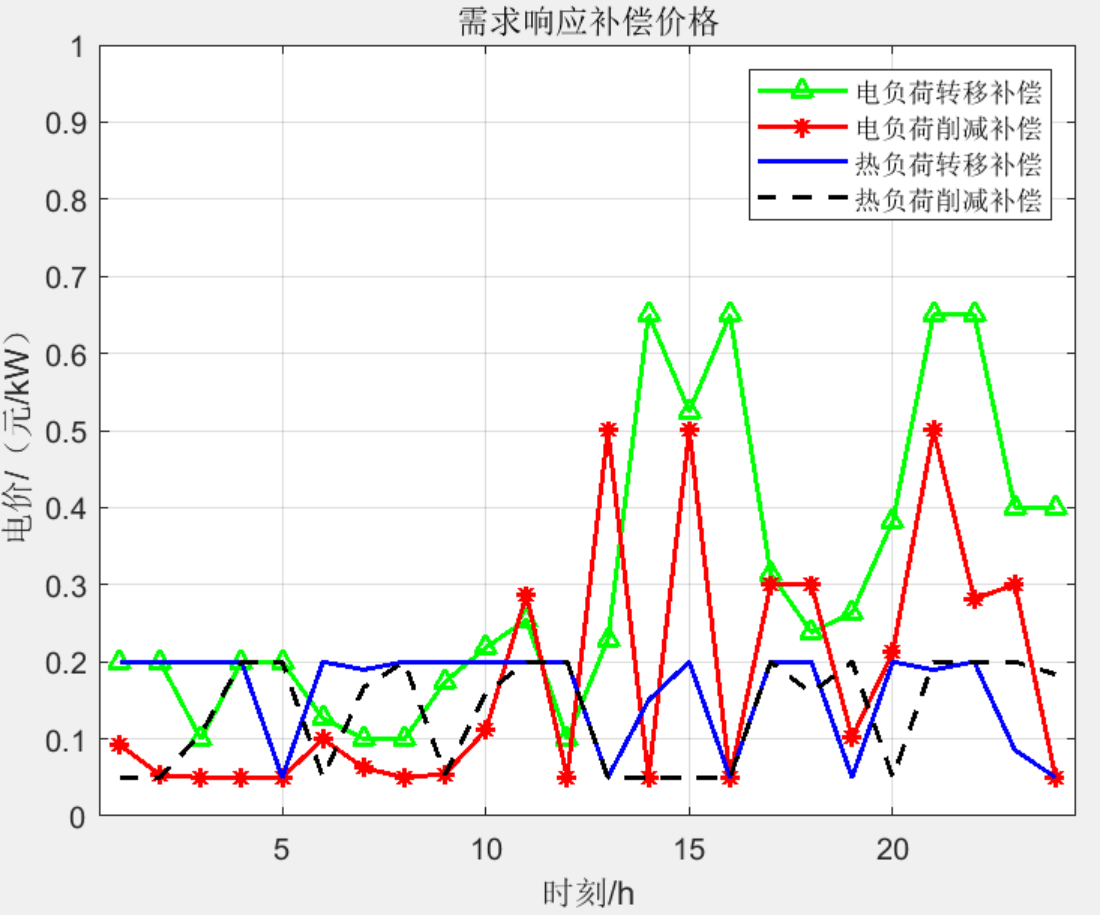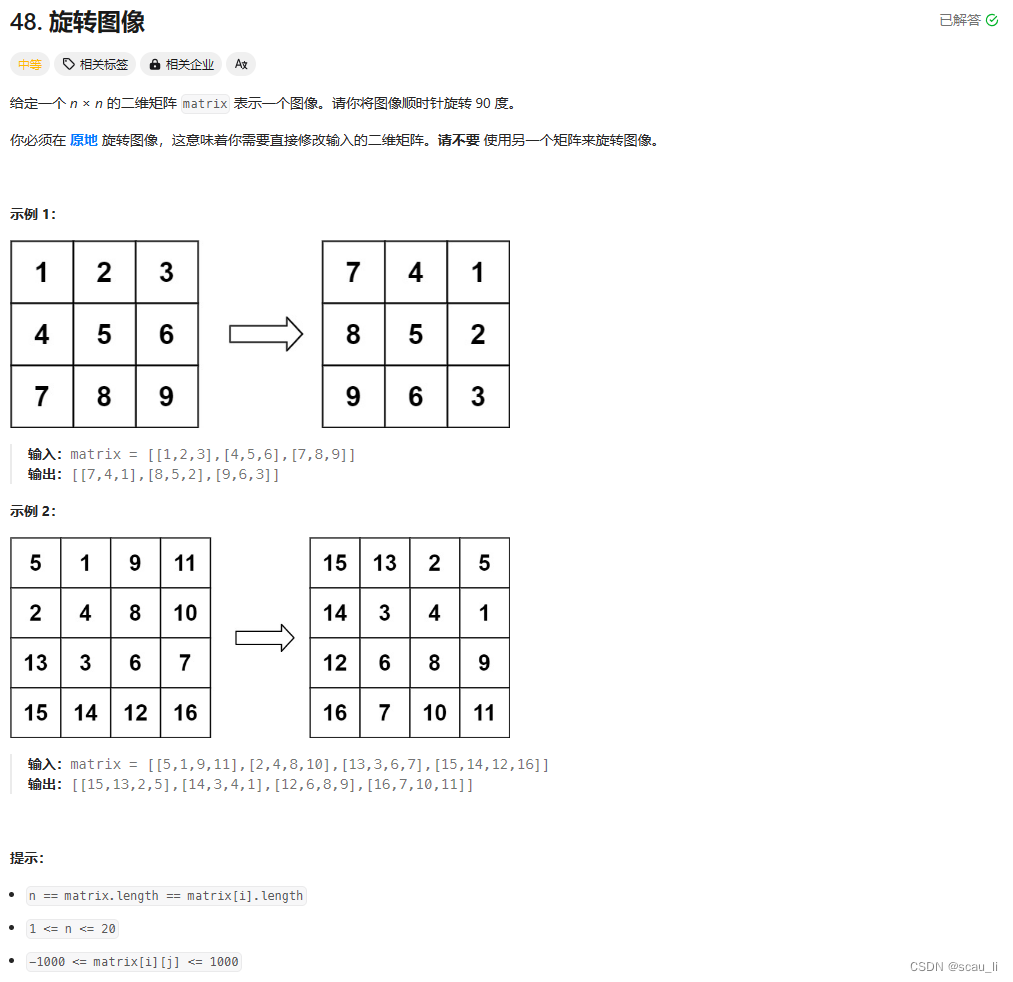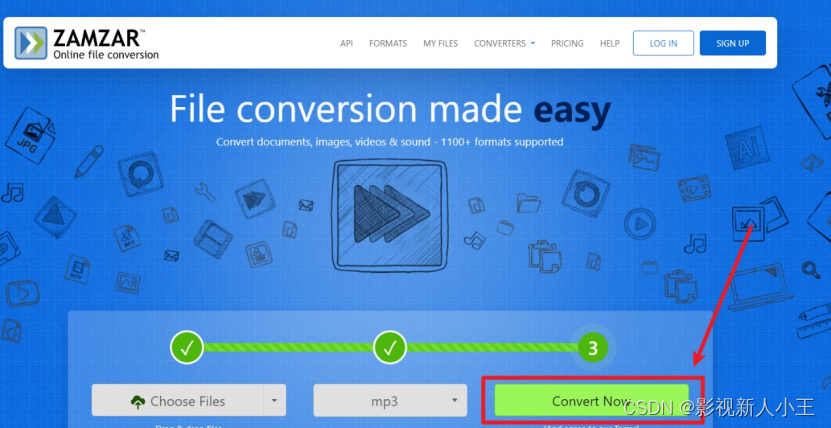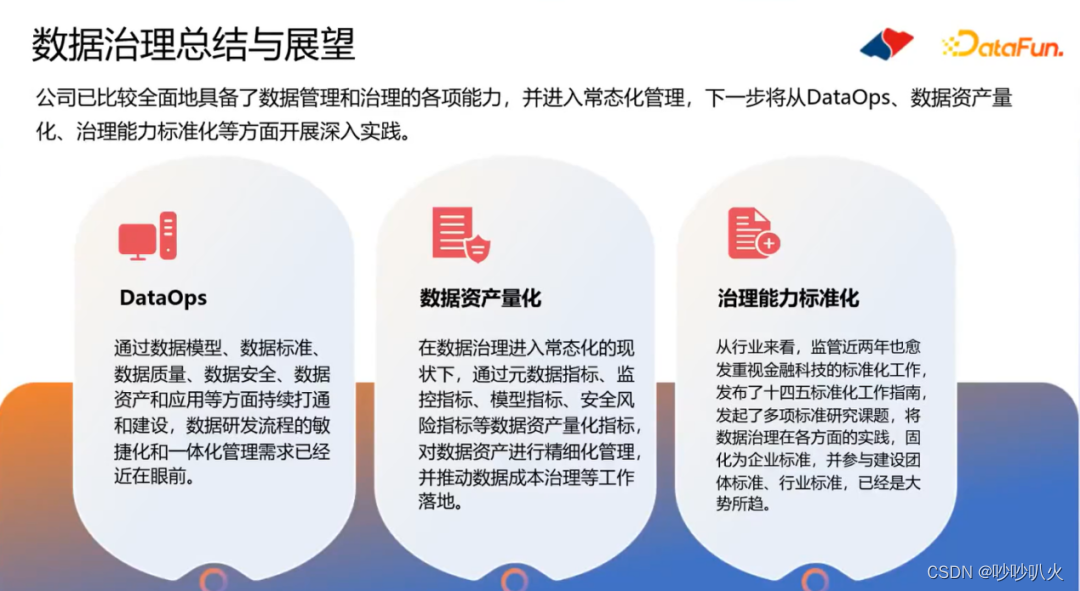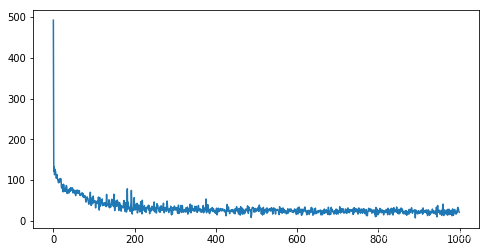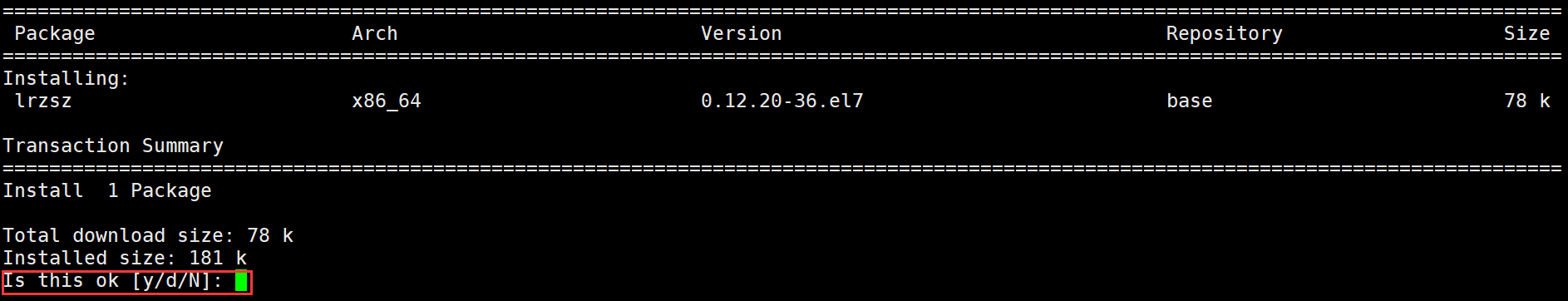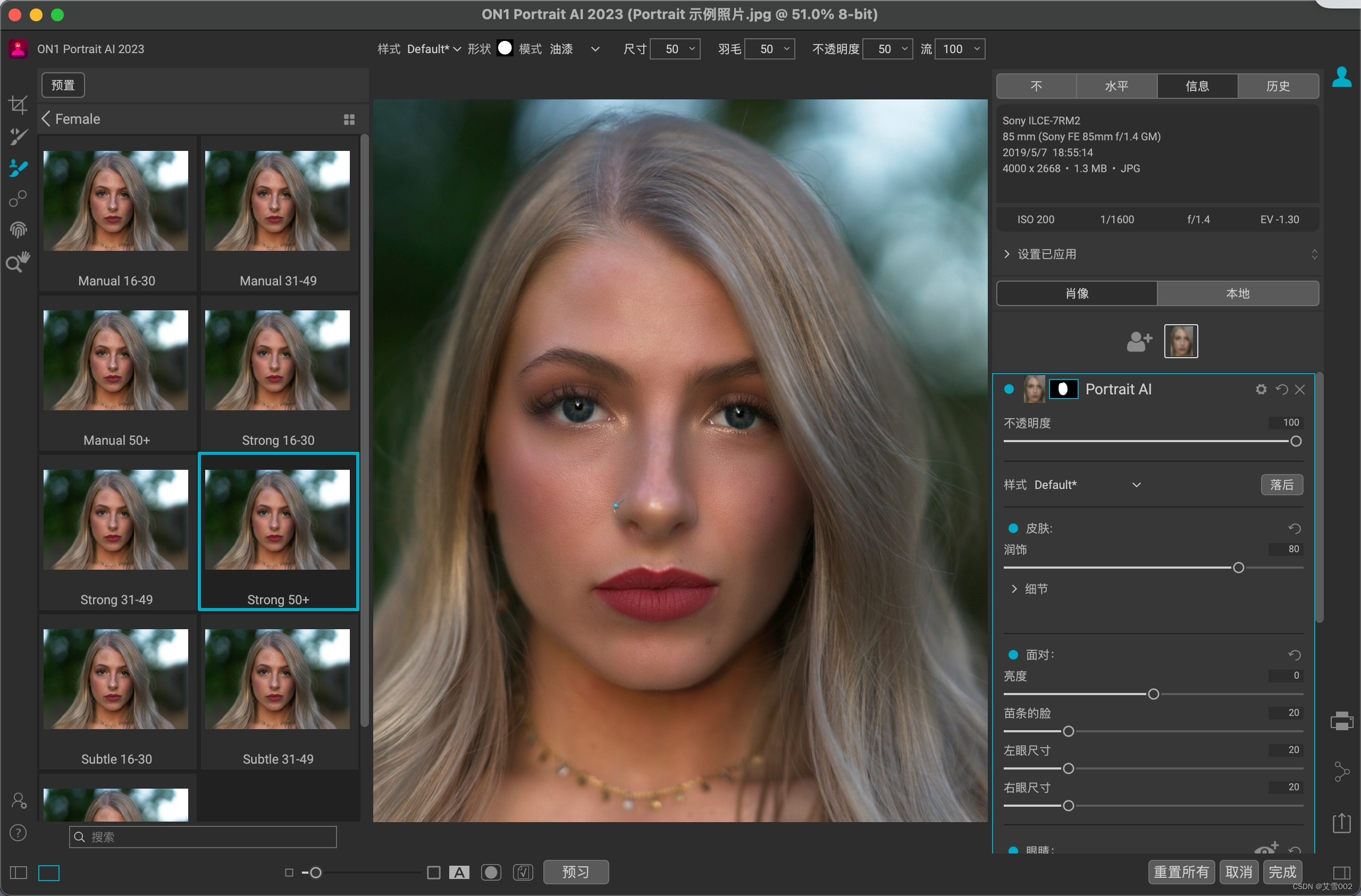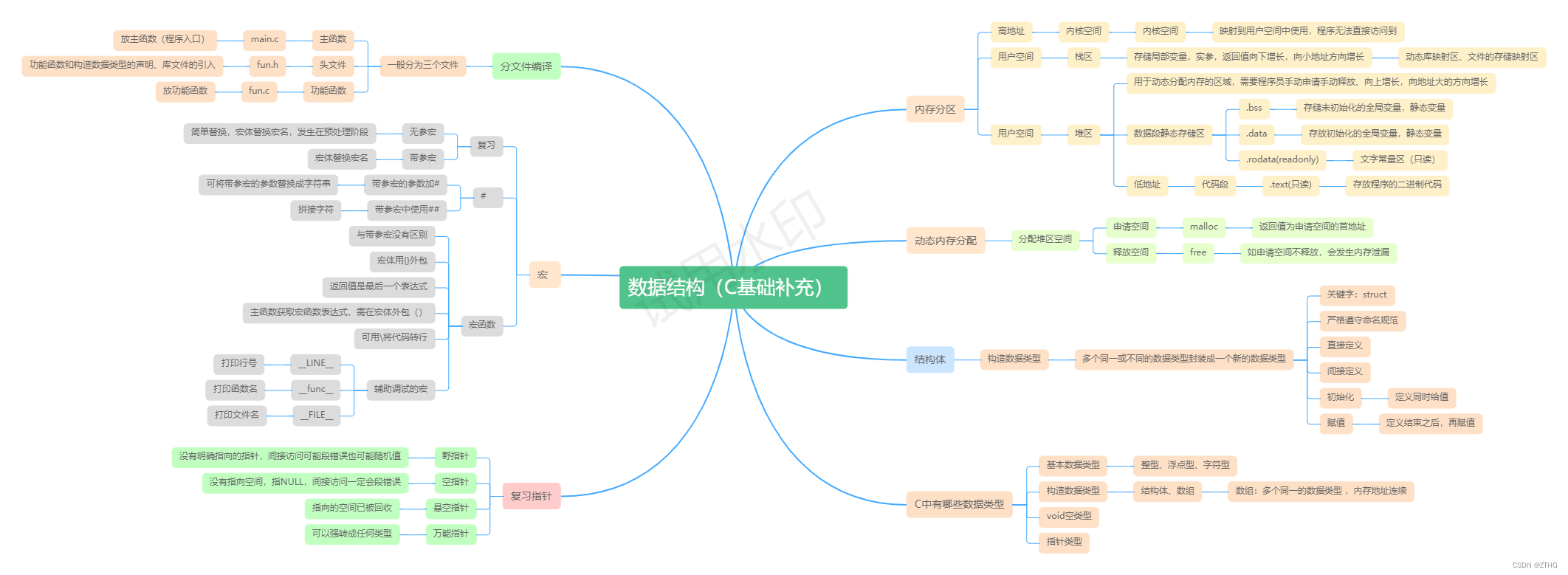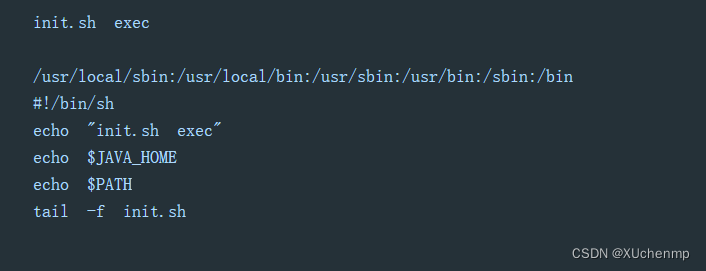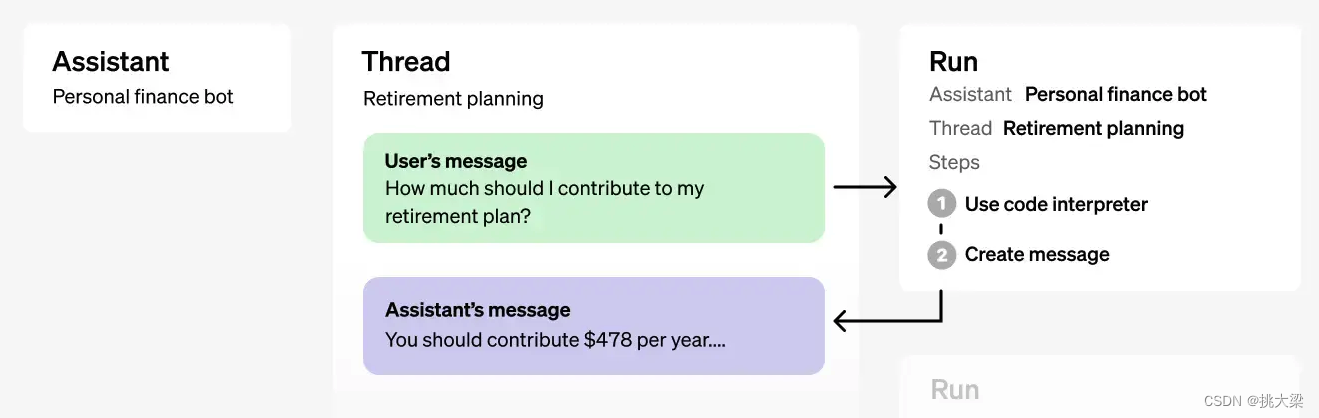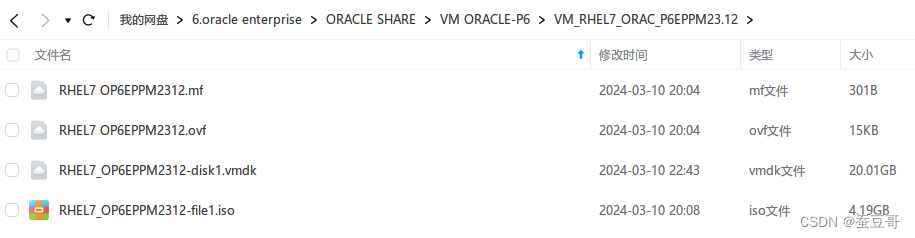1.前言
1.1什么是圆弧
圆上任意两点间的部分叫做圆弧。由于圆弧有正反的特性,即为有顺时针方向和逆时针方向,在确定圆弧时,也需要确定圆弧的方向。
1.2halcon实现方式
针对圆弧的问题。1:它与圆是相似的,都具备中心坐标和半径,还有起始和终点角度;2:定义一个圆弧方向,以顺时针为测量方向。
2.halcon程序
2.1halcon程序
read_image (Image, 'D:/1NewWork/work/2.26/圆.png')
get_image_size (Image, Width, Height)
*获得圆上初始采样点
row:=[296,949,2046]
column:=[2555,3063,1192]
********************************拟合弧形采样ROI*****************
gen_contour_polygon_xld (Contour, row, column)
fit_circle_contour_xld (Contour, 'algebraic', -1, 0, 0, 3, 2, Row, Column, Radius, StartPhi, EndPhi, PointOrder)
gen_circle_contour_xld (ContCircle, Row, Column, Radius, EndPhi,StartPhi, 'positive', 1)
*gen_circle_contour_xld (ContCircle, Row, Column, Radius, 1,EndPhi, 'positive', 1)
dev_display (Image)
dev_display (ContCircle)
row1:=[]
column1:=[]
gen_empty_obj (EmptyObject)
gen_empty_obj (EmptyObject2)
phi:=3.14*2-StartPhi
tuple_abs (StartPhi-EndPhi+3.14*2, Abs)
tuple_ceil (Abs/3.1415926*90, Ceil)
**********************************弧形采样*********************
for Index := 0to Ceil-1 by 1
tuple_sin(phi+rad(Index*2),Sin)
tuple_cos(phi+rad(Index*2),Cos)
*创建测量矩形
gen_measure_rectangle2 (Row+Radius*Sin, Column+Radius*Cos, -Index*3.1415926/180*2-phi, 50, 5, Width, Height, 'nearest_neighbor', MeasureHandle)
*绘制测量矩形轮廓用于显示
gen_rectangle2_contour_xld (Rectangle,Row+Radius*Sin, Column+Radius*Cos, -Index*3.1415926/180*2-phi, 50, 5)
*开启测量
measure_pos (Image, MeasureHandle, 2, 20, 'all', 'last', RowEdge, ColumnEdge, Amplitude, Distance)
*绘制测量结果
gen_cross_contour_xld (Cross, RowEdge, ColumnEdge, 20, 1)
concat_obj (Cross, EmptyObject, EmptyObject)
concat_obj (EmptyObject2, Rectangle, EmptyObject2)
row1:=[row1,RowEdge]
column1:=[column1,ColumnEdge]
endfor
gen_contour_polygon_xld (Contour1, row1, column1)
*********************输出结果横纵坐标与半径,起始与结束的角度*****************
fit_circle_contour_xld (Contour1, 'algebraic', -1, 0, 0, 3, 2, Row2, Column2, Radius2, StartPhi2, EndPhi2, PointOrder2)
gen_circle_contour_xld (ContCircle2, Row2, Column2, Radius2,EndPhi2, StartPhi2, 'positive', 1)
dev_display (Image)
dev_display (ContCircle)
dev_display (EmptyObject2)
dev_display (EmptyObject)
dev_display (ContCircle2)
2.2halcon程序讲解
2.2.1读取图像和绘制ROI
read_image (Image, 'D:/1NewWork/work/2.26/圆.png')
get_image_size (Image, Width, Height)
*获得圆上初始采样点
row:=[296,949,2046]
column:=[2555,3063,1192]
********************************拟合弧形采样ROI*****************
gen_contour_polygon_xld (Contour, row, column)
fit_circle_contour_xld (Contour, 'algebraic', -1, 0, 0, 3, 2, Row, Column, Radius, StartPhi, EndPhi, PointOrder)
找圆弧与找圆是类似的,都需要一个基准的ROI区域,但是圆弧在于,它需要起始点和终点,中间点为圆心位置。根据3点绘制圆的方式,所以ROI选取,3个采样点即可
2.2.2拟合采样点,并绘制弧线ROI
gen_contour_polygon_xld (Contour, row, column)
fit_circle_contour_xld (Contour, 'algebraic', -1, 0, 0, 3, 2, Row, Column, Radius, StartPhi, EndPhi, PointOrder)
gen_circle_contour_xld (ContCircle, Row, Column, Radius, EndPhi,StartPhi, 'positive', 1)
*gen_circle_contour_xld (ContCircle, Row, Column, Radius, 1,EndPhi, 'positive', 1)
dev_display (Image)
dev_display (ContCircle)
通过选取的3点ROI拟合一个圆,获取到圆心坐标,半径,圆弧的起始和终点
2.2.3圆弧检测
row1:=[]
column1:=[]
gen_empty_obj (EmptyObject)
gen_empty_obj (EmptyObject2)
phi:=3.14*2-StartPhi
tuple_abs (StartPhi-EndPhi+3.14*2, Abs)
tuple_ceil (Abs/3.1415926*90, Ceil)
**********************************弧形采样*********************
for Index := 0to Ceil-1 by 1
tuple_sin(phi+rad(Index*2),Sin)
tuple_cos(phi+rad(Index*2),Cos)
*创建测量矩形
gen_measure_rectangle2 (Row+Radius*Sin, Column+Radius*Cos, -Index*3.1415926/180*2-phi, 50, 5, Width, Height, 'nearest_neighbor', MeasureHandle)
*绘制测量矩形轮廓用于显示
gen_rectangle2_contour_xld (Rectangle,Row+Radius*Sin, Column+Radius*Cos, -Index*3.1415926/180*2-phi, 50, 5)
*开启测量
measure_pos (Image, MeasureHandle, 2, 20, 'all', 'last', RowEdge, ColumnEdge, Amplitude, Distance)
*绘制测量结果
gen_cross_contour_xld (Cross, RowEdge, ColumnEdge, 20, 1)
concat_obj (Cross, EmptyObject, EmptyObject)
concat_obj (EmptyObject2, Rectangle, EmptyObject2)
row1:=[row1,RowEdge]
column1:=[column1,ColumnEdge]
endfor
gen_contour_polygon_xld (Contour1, row1, column1)
*********************输出结果横纵坐标与半径,起始与结束的角度*****************
fit_circle_contour_xld (Contour1, 'algebraic', -1, 0, 0, 3, 2, Row2, Column2, Radius2, StartPhi2, EndPhi2, PointOrder2)
gen_circle_contour_xld (ContCircle2, Row2, Column2, Radius2,EndPhi2, StartPhi2, 'positive', 1)
dev_display (Image)
dev_display (ContCircle)
dev_display (EmptyObject2)
dev_display (EmptyObject)
dev_display (ContCircle2)
根据定义的圆弧,以初始点为起始点,顺时针旋转,旋转指定角度,并使用测量矩形对每个采样区域进行采样,将所有采样点重新拟合为圆即可得到最终结果
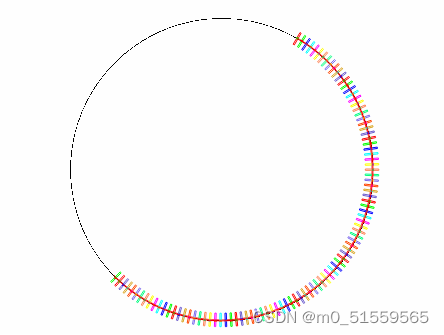
2.2.4注意事项
尤为要注意圆弧是有方向的,文中预先定义圆弧方向为顺时针方向
3.C#程序工具实现
#region // 圆弧测量
public static bool ArcMeasure(HObject image,HTuple Row1,HTuple Column1,HTuple Row2,HTuple Column2,
HTuple Row3,HTuple Column3, HTuple Sigma, HTuple Threshold,
out HObject ConCircle,out HTuple CenterRow,out HTuple CenterColumn,out HTuple ResultR,
out HTuple StartPhi,out HTuple EndPhi)
{
HOperatorSet.GenEmptyObj(out ConCircle);
CenterRow = -1;
CenterColumn = -1;
ResultR = -1;
StartPhi = -1;
EndPhi = -1;
try
{
HOperatorSet.GetImageSize(image, out HTuple width, out HTuple height);
HTuple Row = new HTuple(),Column=new HTuple();
Row[0] = Row1; Row[1] = Row2; Row[2] = Row3;
Column[0]= Column1; Column[1]= Column2; Column[2] = Column3;
HOperatorSet.GenContourPolygonXld(out HObject Contour, Row, Column);
HOperatorSet.FitCircleContourXld(Contour, "algebraic", -1, 0, 0, 3, 2, out HTuple row,
out HTuple column, out HTuple radius, out HTuple startPhi, out HTuple endPhi, out HTuple pointOrder);
HTuple row1=new HTuple(),column1=new HTuple(),phi=0;
HOperatorSet.GenEmptyObj(out HObject emptyObject);
HOperatorSet.GenEmptyObj(out HObject emptyObject2);
phi = Math.PI*2 - startPhi;
HOperatorSet.TupleAbs(startPhi - endPhi+Math.PI*2, out HTuple abs);
HOperatorSet.TupleCeil(abs / Math.PI * 90, out HTuple ceil);
for (int i = 0; i < ceil-1; i++)
{
HOperatorSet.TupleSin(phi + i * 2 * Math.PI / 180 , out HTuple sin);
HOperatorSet.TupleCos(phi + i * 2 * Math.PI / 180 , out HTuple cos);
HOperatorSet.GenMeasureRectangle2(row + radius * sin, column + radius * cos, ((((-i) * 3.1415926) / 180) * 2) - phi ,
50, 5, width, height, new HTuple("nearest_neighbor"), out HTuple measureHandle);
HOperatorSet.MeasurePos(image, measureHandle, 2, 20, new HTuple("all"), new HTuple("last"), out HTuple rowEdge,
out HTuple columnEdge, out HTuple amplitude, out HTuple distance);
row1 = row1.TupleConcat(rowEdge);
column1 = column1.TupleConcat(columnEdge);
}
HOperatorSet.GenContourPolygonXld(out HObject contour, row1, column1);
HOperatorSet.FitCircleContourXld(contour, new HTuple("algebraic"), -1, 0, 0, 3, 2, out CenterRow, out CenterColumn,
out ResultR, out StartPhi, out EndPhi , out HTuple pointOrder2);
HOperatorSet.TupleLength(CenterRow, out HTuple length);
if (length == 0)
{
return false;
}
HOperatorSet.GenCircleContourXld(out ConCircle, CenterRow, CenterColumn, ResultR, EndPhi, StartPhi, new HTuple("positive"), 1);
return true;
}
catch (Exception)
{
return false;
}
}
#endregion
#region // 单点查找
/// <summary>
/// 单个点查找
/// </summary>
/// <param name="Image">输入图像</param>
/// <param name="Row1">输入直线起始横坐标</param>
/// <param name="Column1">输入直线起始列坐标</param>
/// <param name="Row2">输入直线终点横坐标</param>
/// <param name="Column2">输入直线终点列坐标</param>
/// <param name="MeasureWide">输入测量矩形宽度</param>
/// <param name="Sigma">输入测量矩形的高斯滤波值</param>
/// <param name="Thrashold">输入最小边缘对比度</param>
/// <param name="ResultRow">输出结果横坐标</param>
/// <param name="ResultColumn">输出结果列坐标</param>
/// <returns>拟合成功返回true,拟合失败返回false</returns>
static public bool PointMeasure_(HObject Image, HTuple Row1, HTuple Column1,HTuple Row2,HTuple Column2,
HTuple MeasureWide, HTuple Sigma, HTuple Thrashold,
out HTuple ResultRow, out HTuple ResultColumn)
{
ResultRow = -1; ResultColumn = -1;
try
{
HTuple hv_TmpCtrl_Row, hv_TmpCtrl_Column, hv_TmpCtrl_Dr, hv_TmpCtrl_Dc, hv_TmpCtrl_Phi,
hv_TmpCtrl_Len1;
HOperatorSet.GetImageSize(Image, out HTuple width, out HTuple height);
hv_TmpCtrl_Row = 0.5 * (Row1 + Row2);
hv_TmpCtrl_Column = 0.5 * (Column1 + Column2);
hv_TmpCtrl_Dr = Row1 - Row2;
hv_TmpCtrl_Dc = Column2 - Column1;
hv_TmpCtrl_Phi = hv_TmpCtrl_Dr.TupleAtan2( hv_TmpCtrl_Dc);
hv_TmpCtrl_Len1 = 0.5 * ((((hv_TmpCtrl_Dr * hv_TmpCtrl_Dr) + (hv_TmpCtrl_Dc * hv_TmpCtrl_Dc))).TupleSqrt());
HOperatorSet.GenMeasureRectangle2(hv_TmpCtrl_Row, hv_TmpCtrl_Column, hv_TmpCtrl_Phi,
hv_TmpCtrl_Len1, MeasureWide, width, height, "nearest_neighbor", out HTuple measureHandle);
HOperatorSet.MeasurePos(Image, measureHandle, Sigma, Thrashold, new HTuple("all"), new HTuple("first"), out ResultRow,
out ResultColumn, out HTuple amplitude, out HTuple distance);
HOperatorSet.TupleLength(ResultRow, out HTuple length);
if (length==0)
{
return false;
}
return true;
}
catch (Exception)
{
return false;
}
}
#endregion
总结
弧形检测,与圆检测依旧类型,都是通过一定量的采样点去拟合出几何图形。