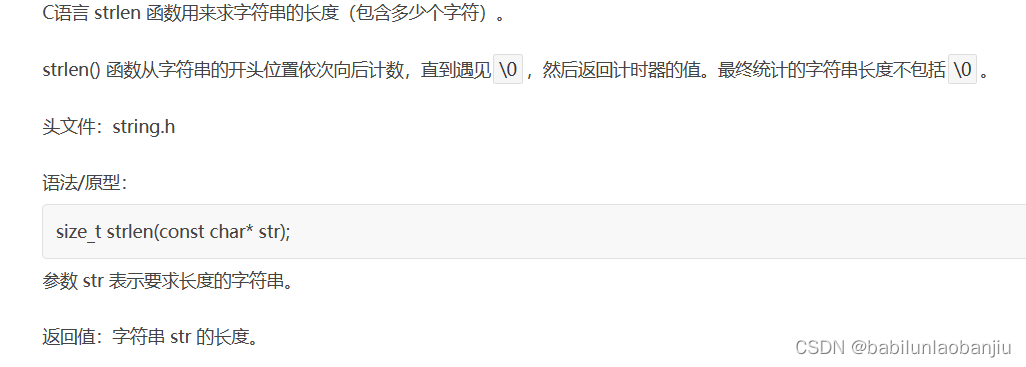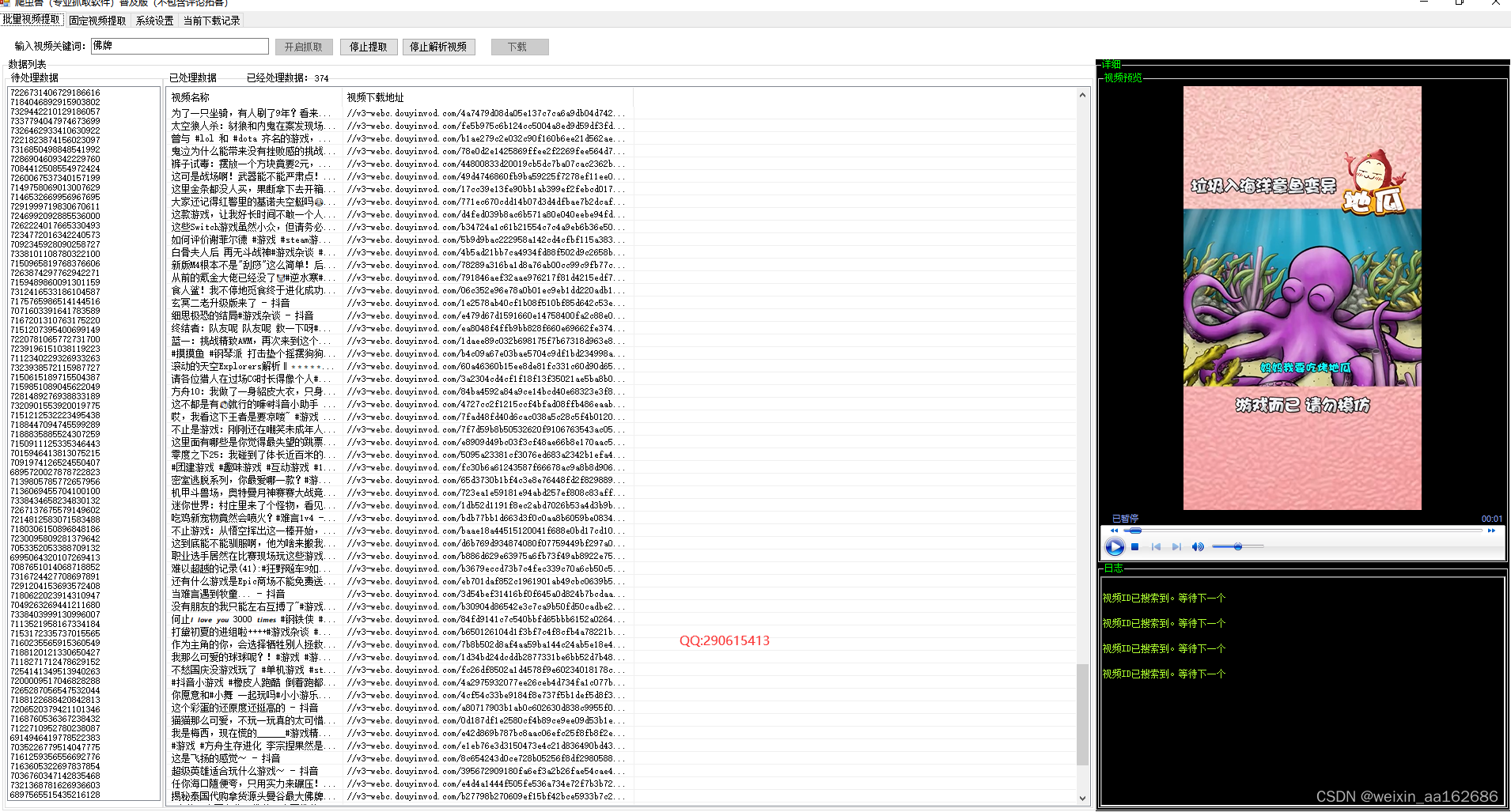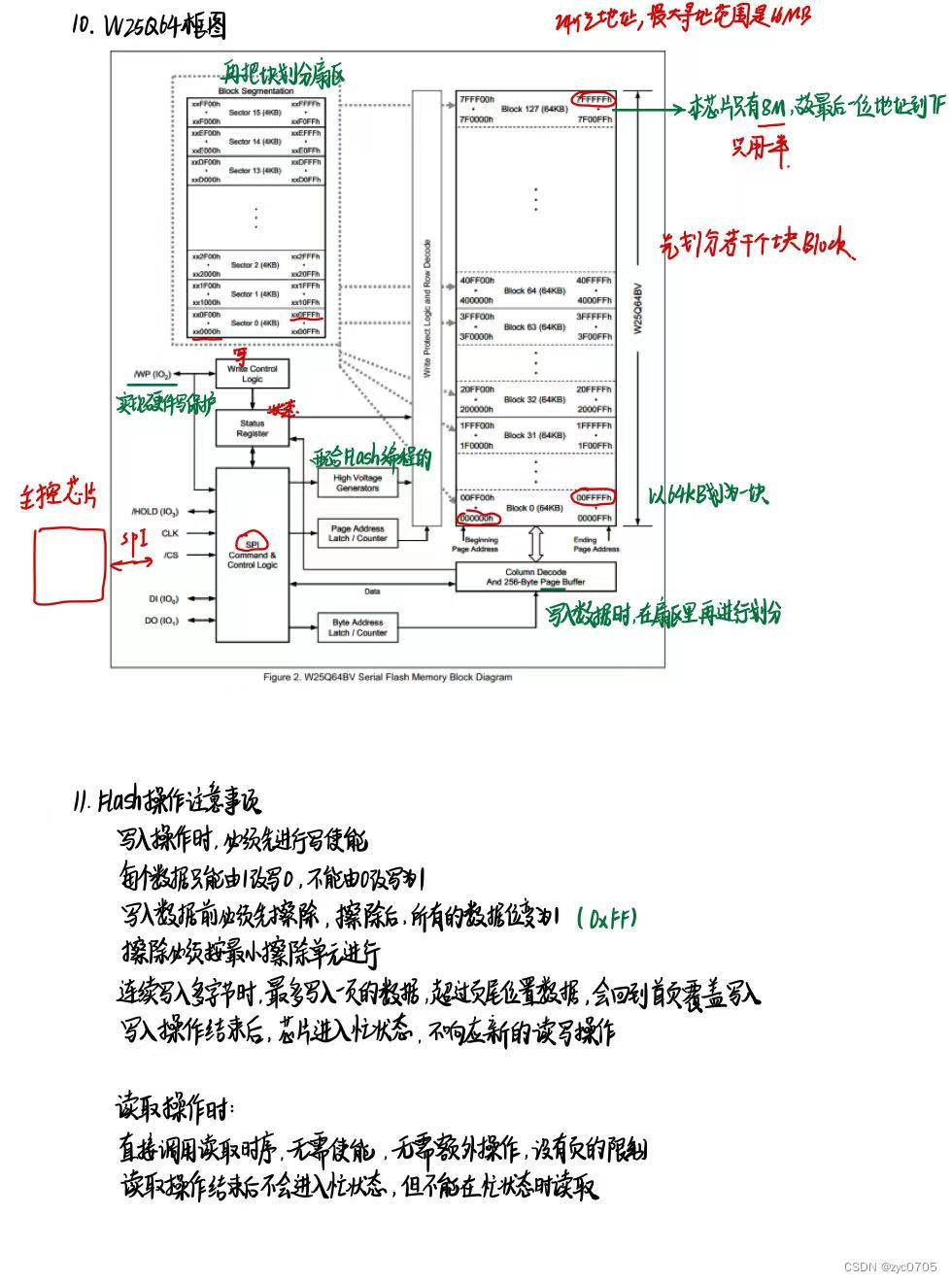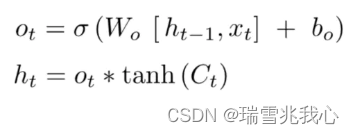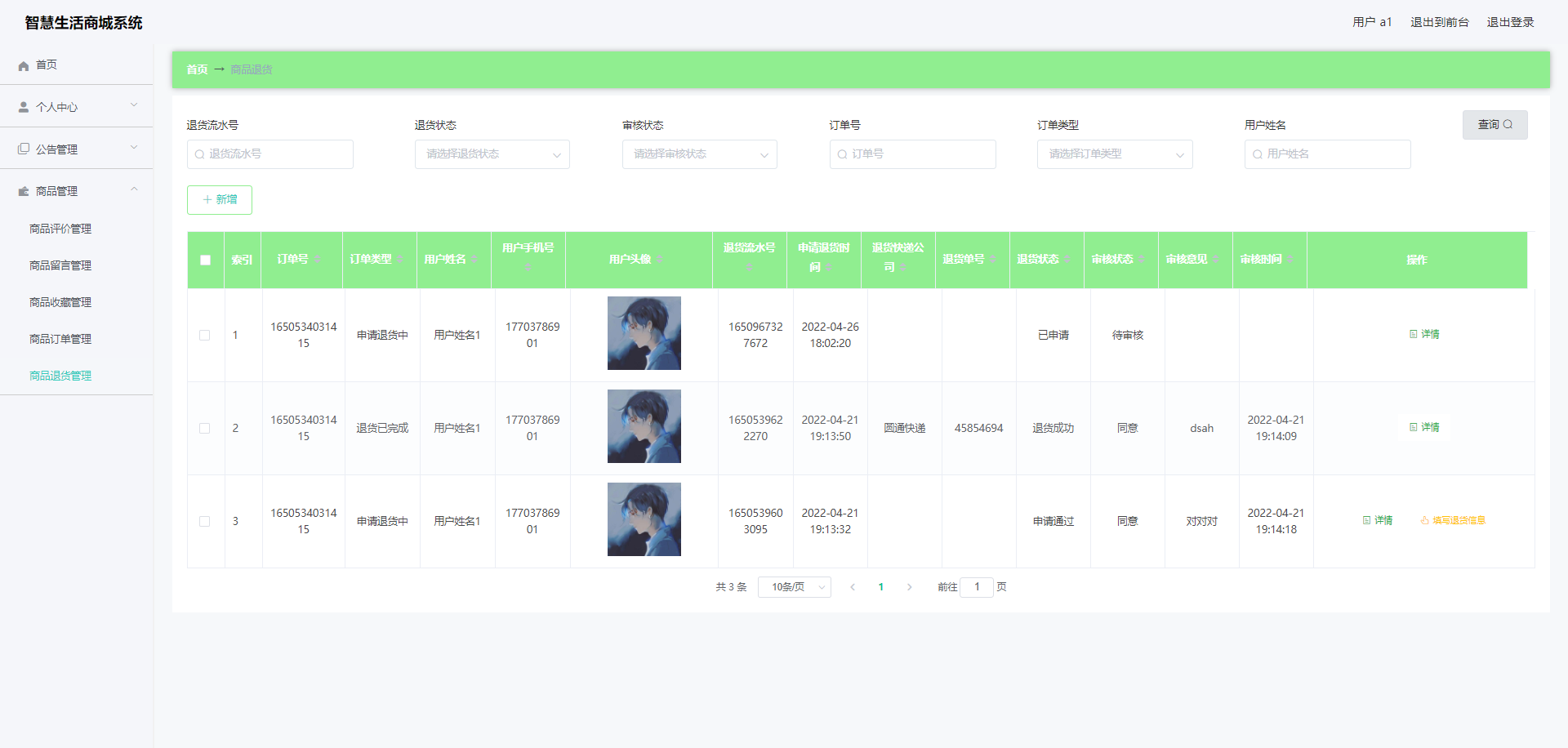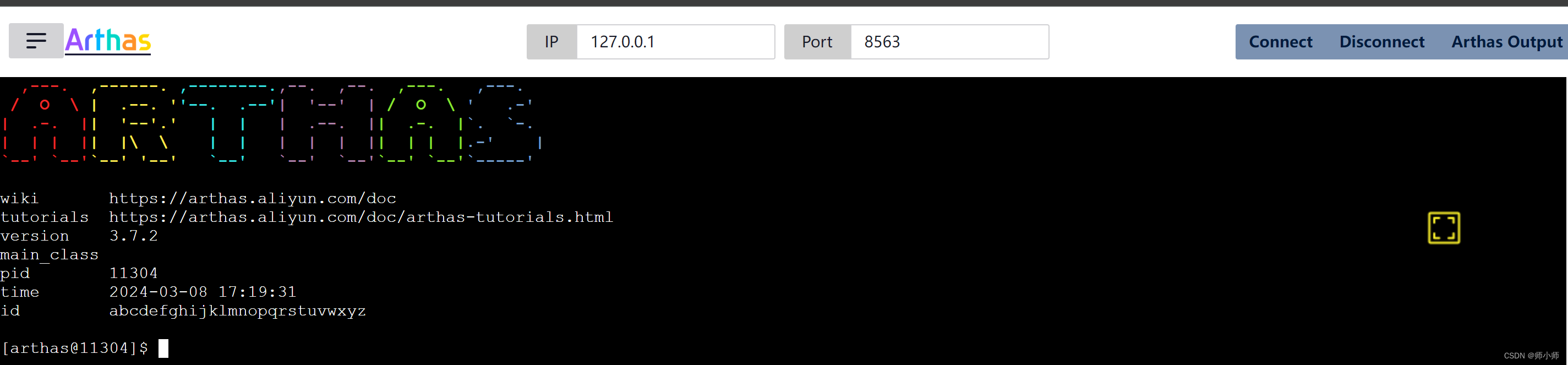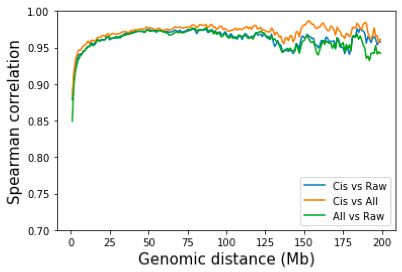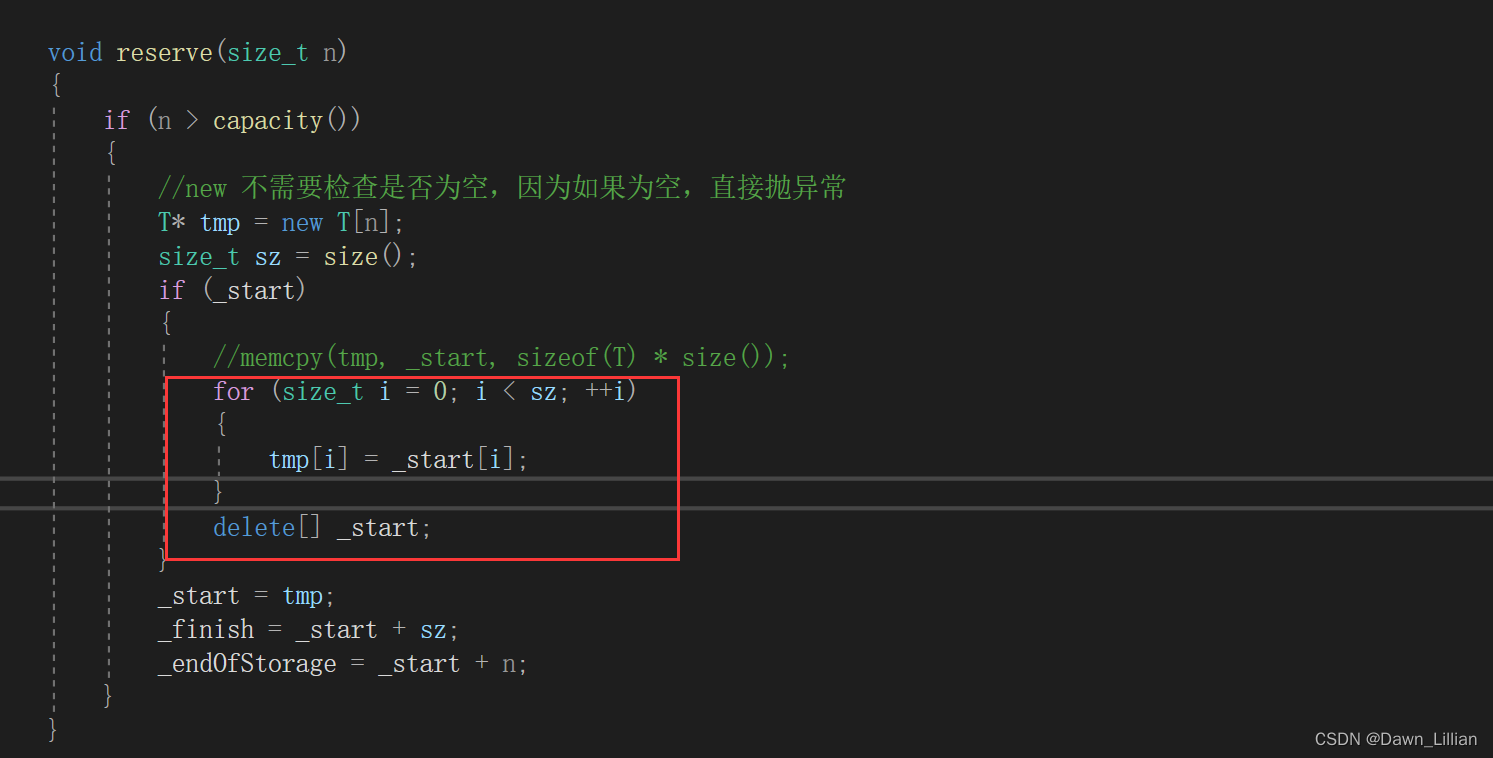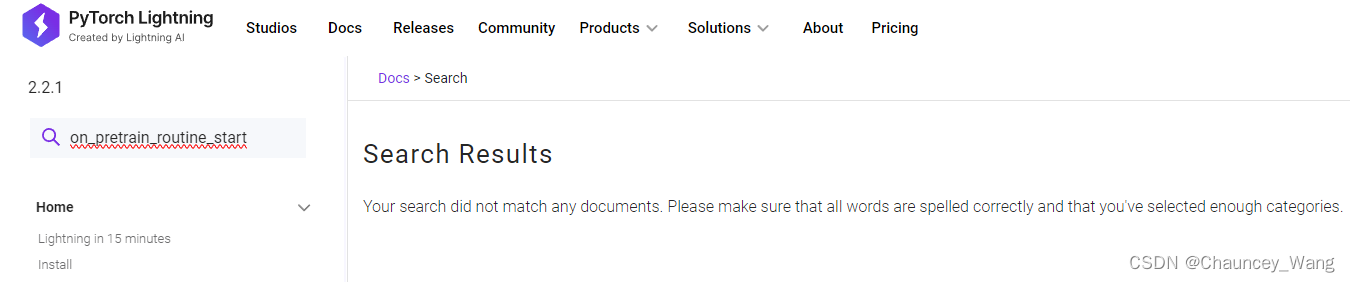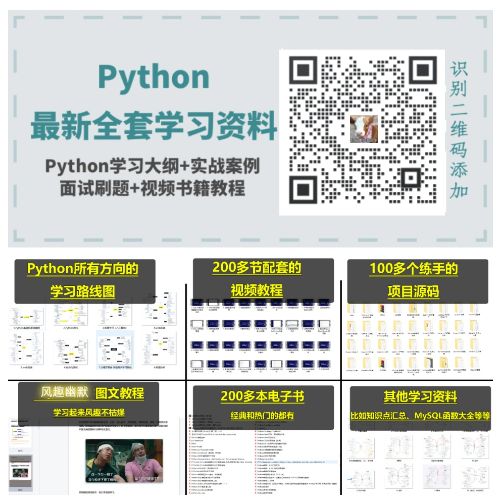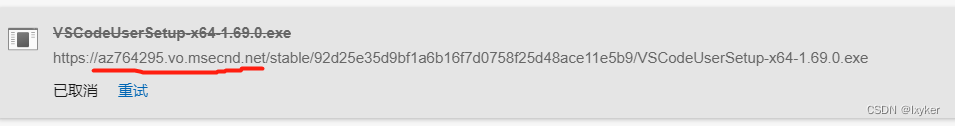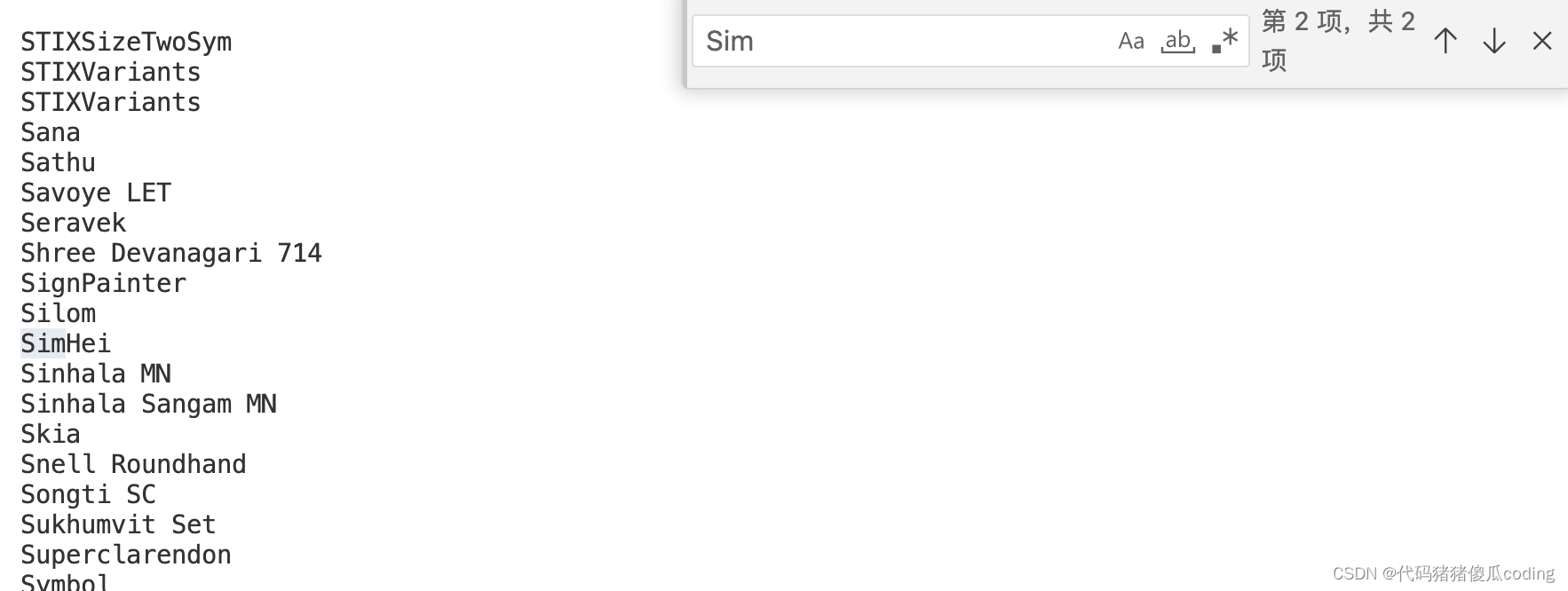JAVA对图像取模
就是图片变成点阵
原图

取模效果图

代码如下:
public static void main(String[] args) throws IOException {
try {
// 读取图像文件
BufferedImage image = ImageIO.read(new File("C:/Users/xiaol/Desktop/img/0.jpg"));
// 定义阈值(取模的临界值)
int threshold = 128;
// 遍历图像的每个像素,并根据像素值进行取模操作
for (int y = 0; y < image.getHeight(); y++) {
for (int x = 0; x < image.getWidth(); x++) {
// 获取当前像素的颜色
Color color = new Color(image.getRGB(x, y));
// 计算灰度值
int gray = (color.getRed() + color.getGreen() + color.getBlue()) / 3;
// 根据灰度值进行二值化处理
int newColor = (gray < threshold) ? 0 : 255;
// 设置新的像素值
Color newPixel = new Color(newColor, newColor, newColor);
image.setRGB(x, y, newPixel.getRGB());
}
}
// 保存处理后的图像
File output = new File("C:/Users/xiaol/Desktop/img/output_image.jpg");
ImageIO.write(image, "jpg", output);
System.out.println("图片取模完成,已保存为output_image.jpg");
} catch (IOException e) {
e.printStackTrace();
}
}