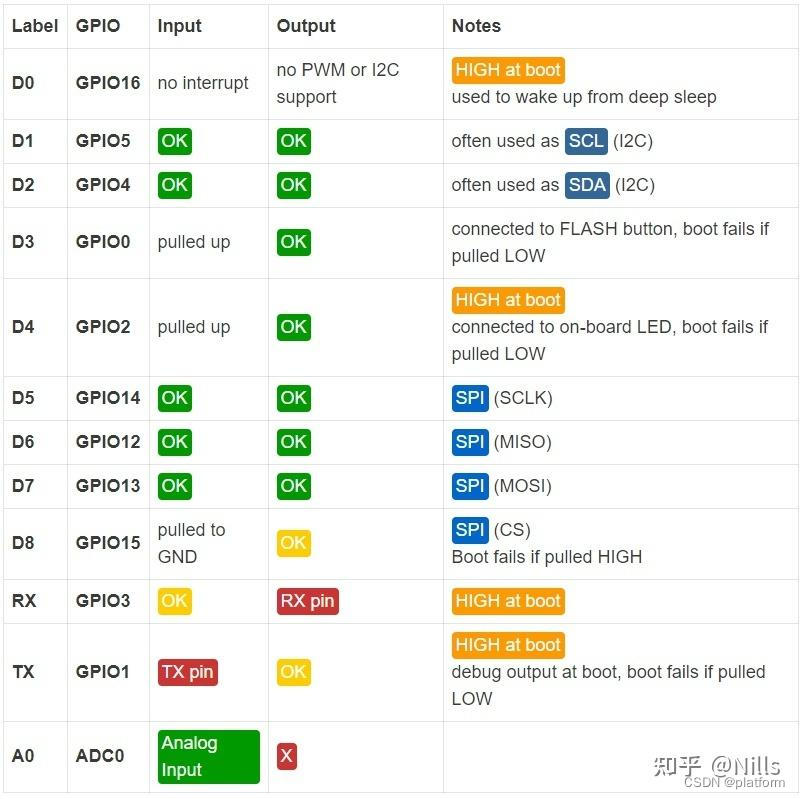🌟 前言
欢迎来到我的技术小宇宙!🌌 这里不仅是我记录技术点滴的后花园,也是我分享学习心得和项目经验的乐园。📚 无论你是技术小白还是资深大牛,这里总有一些内容能触动你的好奇心。🔍
🤖 洛可可白:个人主页
🔥 个人专栏:✅前端技术 ✅后端技术
🏠 个人博客:洛可可白博客
🐱 代码获取:bestwishes0203
📷 封面壁纸:洛可可白wallpaper

文章目录
- Spring Boot工程集成验证码生成与验证功能教程
- 1. 创建验证码工具类
- 2. 控制层实现
- 3. 客户端展示验证码
- 4. 验证验证码
- 📌 联系方式
- 🚀 获取源代码
- 🎉 结语
Spring Boot工程集成验证码生成与验证功能教程
验证码是一种常见的安全机制,用于防止自动化工具(如爬虫)对网站进行恶意操作。在Web应用中,验证码通常以图像的形式出现,要求用户输入图像中显示的字符。本文将介绍如何在Spring Boot工程中实现一个随机生成验证码的功能。
1. 创建验证码工具类
首先,我们需要创建一个工具类VerifyCodeUtils,用于生成随机验证码并输出为图像。
import javax.imageio.ImageIO;
import java.awt.*;
import java.awt.geom.AffineTransform;
import java.awt.image.BufferedImage;
import java.io.File;
import java.io.FileOutputStream;
import java.io.IOException;
import java.io.OutputStream;
import java.util.Arrays;
import java.util.Random;
public class VerifyCodeUtils {
//使用到Algerian字体,系统里没有的话需要安装字体,字体只显示大写,去掉了1,0,i,o几个容易混淆的字符
public static final String VERIFY_CODES = "23456789ABCDEFGHJKLMNPQRSTUVWXYZ";
private static Random random = new Random();
/**
* 使用系统默认字符源生成验证码
*
* @param verifySize 验证码长度
* @return
*/
public static String generateVerifyCode(int verifySize) {
return generateVerifyCode(verifySize, VERIFY_CODES);
}
/**
* 使用指定源生成验证码
*
* @param verifySize 验证码长度
* @param sources 验证码字符源
* @return
*/
public static String generateVerifyCode(int verifySize, String sources) {
if (sources == null || sources.length() == 0) {
sources = VERIFY_CODES;
}
int codesLen = sources.length();
Random rand = new Random(System.currentTimeMillis());
StringBuilder verifyCode = new StringBuilder(verifySize);
for (int i = 0; i < verifySize; i++) {
verifyCode.append(sources.charAt(rand.nextInt(codesLen - 1)));
}
return verifyCode.toString();
}
/**
* 生成随机验证码文件,并返回验证码值
*
* @param w
* @param h
* @param outputFile
* @param verifySize
* @return
* @throws IOException
*/
public static String outputVerifyImage(int w, int h, File outputFile, int verifySize) throws IOException {
String verifyCode = generateVerifyCode(verifySize);
outputImage(w, h, outputFile, verifyCode);
return verifyCode;
}
/**
* 输出随机验证码图片流,并返回验证码值
*
* @param w
* @param h
* @param os
* @param verifySize
* @return
* @throws IOException
*/
public static String outputVerifyImage(int w, int h, OutputStream os, int verifySize) throws IOException {
String verifyCode = generateVerifyCode(verifySize);
outputImage(w, h, os, verifyCode);
return verifyCode;
}
/**
* 生成指定验证码图像文件
*
* @param w
* @param h
* @param outputFile
* @param code
* @throws IOException
*/
public static void outputImage(int w, int h, File outputFile, String code) throws IOException {
if (outputFile == null) {
return;
}
File dir = outputFile.getParentFile();
if (!dir.exists()) {
dir.mkdirs();
}
try {
outputFile.createNewFile();
FileOutputStream fos = new FileOutputStream(outputFile);
outputImage(w, h, fos, code);
fos.close();
} catch (IOException e) {
throw e;
}
}
/**
* 输出指定验证码图片流
*
* @param w
* @param h
* @param os
* @param code
* @throws IOException
*/
public static void outputImage(int w, int h, OutputStream os, String code) throws IOException {
int verifySize = code.length();
BufferedImage image = new BufferedImage(w, h, BufferedImage.TYPE_INT_RGB);
Random rand = new Random();
Graphics2D g2 = image.createGraphics();
g2.setRenderingHint(RenderingHints.KEY_ANTIALIASING, RenderingHints.VALUE_ANTIALIAS_ON);
Color[] colors = new Color[5];
Color[] colorSpaces = new Color[]{Color.WHITE, Color.CYAN,
Color.GRAY, Color.LIGHT_GRAY, Color.MAGENTA, Color.ORANGE,
Color.PINK, Color.YELLOW};
float[] fractions = new float[colors.length];
for (int i = 0; i < colors.length; i++) {
colors[i] = colorSpaces[rand.nextInt(colorSpaces.length)];
fractions[i] = rand.nextFloat();
}
Arrays.sort(fractions);
g2.setColor(Color.GRAY);// 设置边框色
g2.fillRect(0, 0, w, h);
Color c = getRandColor(200, 250);
g2.setColor(c);// 设置背景色
g2.fillRect(0, 2, w, h - 4);
//绘制干扰线
Random random = new Random();
g2.setColor(getRandColor(160, 200));// 设置线条的颜色
for (int i = 0; i < 20; i++) {
int x = random.nextInt(w - 1);
int y = random.nextInt(h - 1);
int xl = random.nextInt(6) + 1;
int yl = random.nextInt(12) + 1;
g2.drawLine(x, y, x + xl + 40, y + yl + 20);
}
// 添加噪点
float yawpRate = 0.05f;// 噪声率
int area = (int) (yawpRate * w * h);
for (int i = 0; i < area; i++) {
int x = random.nextInt(w);
int y = random.nextInt(h);
int rgb = getRandomIntColor();
image.setRGB(x, y, rgb);
}
shear(g2, w, h, c);// 使图片扭曲
g2.setColor(getRandColor(100, 160));
int fontSize = h - 4;
Font font = new Font("Algerian", Font.ITALIC, fontSize);
g2.setFont(font);
char[] chars = code.toCharArray();
for (int i = 0; i < verifySize; i++) {
AffineTransform affine = new AffineTransform();
affine.setToRotation(Math.PI / 4 * rand.nextDouble() * (rand.nextBoolean() ? 1 : -1), (w / verifySize) * i + fontSize / 2, h / 2);
g2.setTransform(affine);
g2.drawChars(chars, i, 1, ((w - 10) / verifySize) * i + 5, h / 2 + fontSize / 2 - 10);
}
g2.dispose();
ImageIO.write(image, "jpg", os);
}
private static Color getRandColor(int fc, int bc) {
if (fc > 255)
fc = 255;
if (bc > 255)
bc = 255;
int r = fc + random.nextInt(bc - fc);
int g = fc + random.nextInt(bc - fc);
int b = fc + random.nextInt(bc - fc);
return new Color(r, g, b);
}
private static int getRandomIntColor() {
int[] rgb = getRandomRgb();
int color = 0;
for (int c : rgb) {
color = color << 8;
color = color | c;
}
return color;
}
private static int[] getRandomRgb() {
int[] rgb = new int[3];
for (int i = 0; i < 3; i++) {
rgb[i] = random.nextInt(255);
}
return rgb;
}
private static void shear(Graphics g, int w1, int h1, Color color) {
shearX(g, w1, h1, color);
shearY(g, w1, h1, color);
}
private static void shearX(Graphics g, int w1, int h1, Color color) {
int period = random.nextInt(2);
boolean borderGap = true;
int frames = 1;
int phase = random.nextInt(2);
for (int i = 0; i < h1; i++) {
double d = (double) (period >> 1)
* Math.sin((double) i / (double) period
+ (6.2831853071795862D * (double) phase)
/ (double) frames);
g.copyArea(0, i, w1, 1, (int) d, 0);
if (borderGap) {
g.setColor(color);
g.drawLine((int) d, i, 0, i);
g.drawLine((int) d + w1, i, w1, i);
}
}
}
private static void shearY(Graphics g, int w1, int h1, Color color) {
int period = random.nextInt(40) + 10; // 50;
boolean borderGap = true;
int frames = 20;
int phase = 7;
for (int i = 0; i < w1; i++) {
double d = (double) (period >> 1)
* Math.sin((double) i / (double) period
+ (6.2831853071795862D * (double) phase)
/ (double) frames);
g.copyArea(i, 0, 1, h1, 0, (int) d);
if (borderGap) {
g.setColor(color);
g.drawLine(i, (int) d, i, 0);
g.drawLine(i, (int) d + h1, i, h1);
}
}
}
}
2. 控制层实现
在Spring Boot的控制器中,我们需要提供一个接口来生成验证码并将其发送给客户端。
// VerifyController.java
import javax.servlet.http.HttpServletRequest;
import javax.servlet.http.HttpServletResponse;
import javax.servlet.http.HttpSession;
import org.springframework.web.bind.annotation.GetMapping;
import org.springframework.web.bind.annotation.RestController;
@RestController
public class VerifyController {
@GetMapping("/generateImageCode")
public void generateImageCode(HttpSession session, HttpServletResponse response) throws IOException {
//随机生成四位随机数
String code = VerifyCodeUtils.generateVerifyCode(4);
//保存到session域中
session.setAttribute("code", code);
//根据随机数生成图片,reqponse响应图片
response.setContentType("image/png");
ServletOutputStream os = response.getOutputStream();
VerifyCodeUtils.outputImage(130, 60, os, code);
}
}
3. 客户端展示验证码
在Web页面中,我们需要添加一个图像标签来展示验证码。
<!-- 在HTML中添加验证码图像 -->
<img src="/generateImageCode" alt="验证码" onclick="this.src='/generateImageCode?'+Math.random();" />
4. 验证验证码
在用户提交表单时,我们需要验证用户输入的验证码是否正确。这通常在后端进行,通过比较用户输入的验证码与Session中保存的验证码。
// 在登录方法中验证验证码
@PostMapping("/login")
public ResponseEntity<?> login(@RequestParam String username, @RequestParam String password, HttpSession session) {
// 获取用户输入的验证码
String userInputCode = request.getParameter("code");
// 获取Session中保存的验证码
String sessionCode = (String) session.getAttribute("code");
// 验证验证码
if (!sessionCode.equals(inputCode)) {
// 验证码错误
return ResponseEntity.status(HttpStatus.BAD_REQUEST).body("验证码错误");
}
// 验证码正确,继续登录逻辑
// ...
}
📌 联系方式
如果您对我们的项目感兴趣,或者有任何技术问题想要探讨,欢迎通过以下方式与我联系。我非常期待与您交流,共同学习,共同进步!🌊💡🤖
- 邮箱:2109664977@qq.com 📧
- Gitee:https://gitee.com/bestwishes0203 🐱
- GitHub:https://github.com/bestwishes0203 🐙
- CSDN主页:https://blog.csdn.net/interest_ing_/ 📖
- 个人博客:访问我的博客 🏠
🚀 获取源代码
- 后端案例:https://gitee.com/bestwishes0203/Front-end-example
- 前端案例:https://gitee.com/bestwishes0203/Back-end-example
🎉 结语
感谢你的访问,如果你对我的技术文章或项目感兴趣,欢迎通过以上方式与我联系。让我们一起在技术的道路上不断前行!🚀

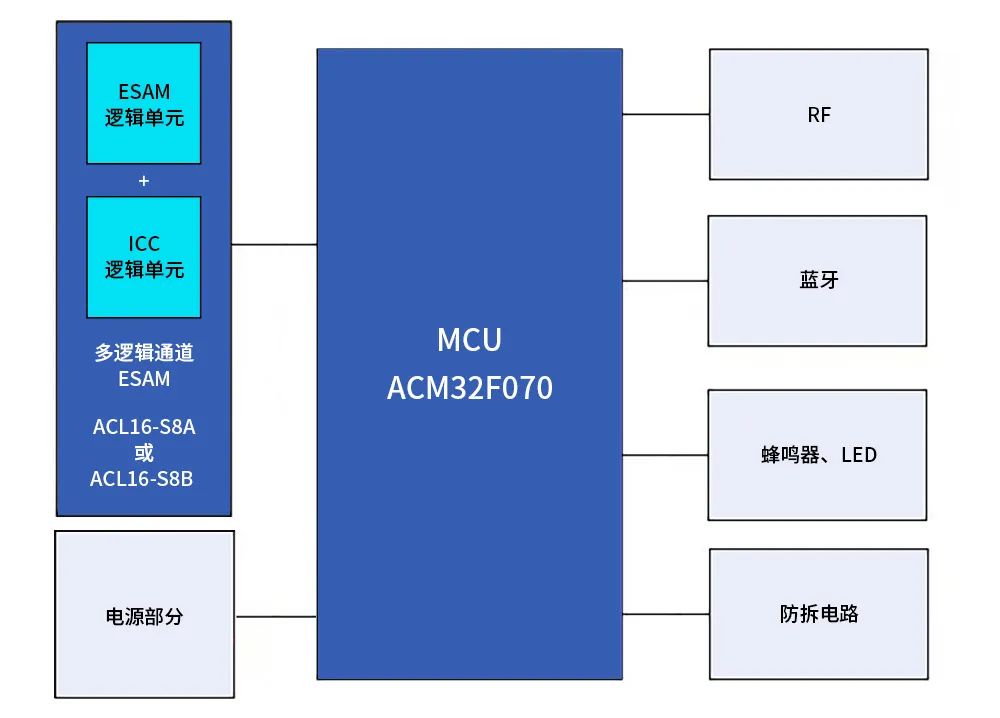
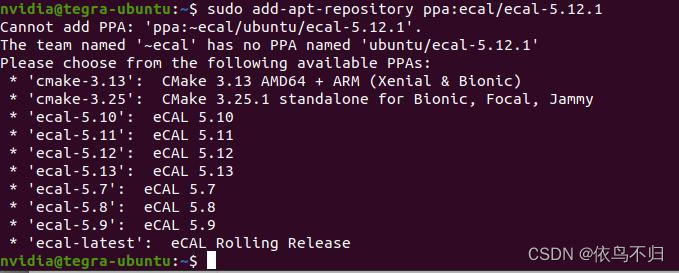

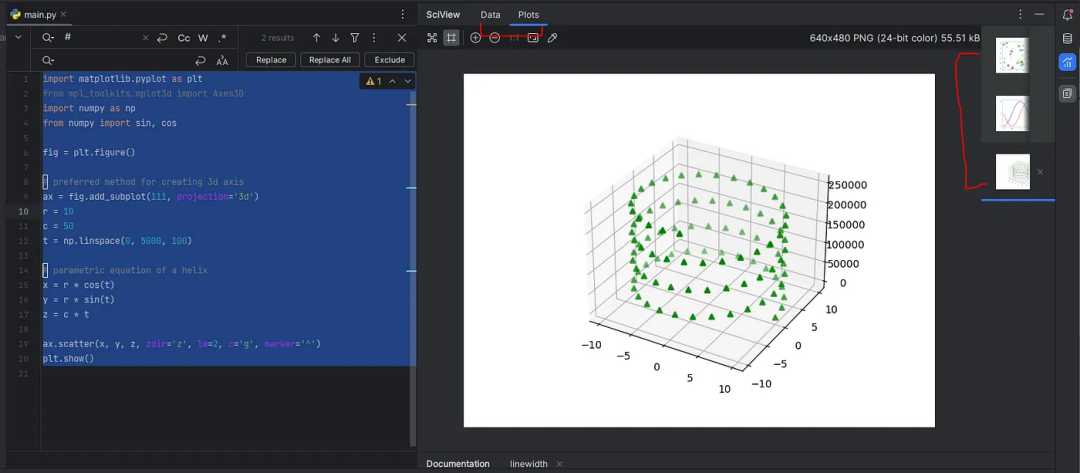
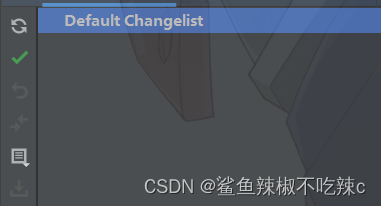
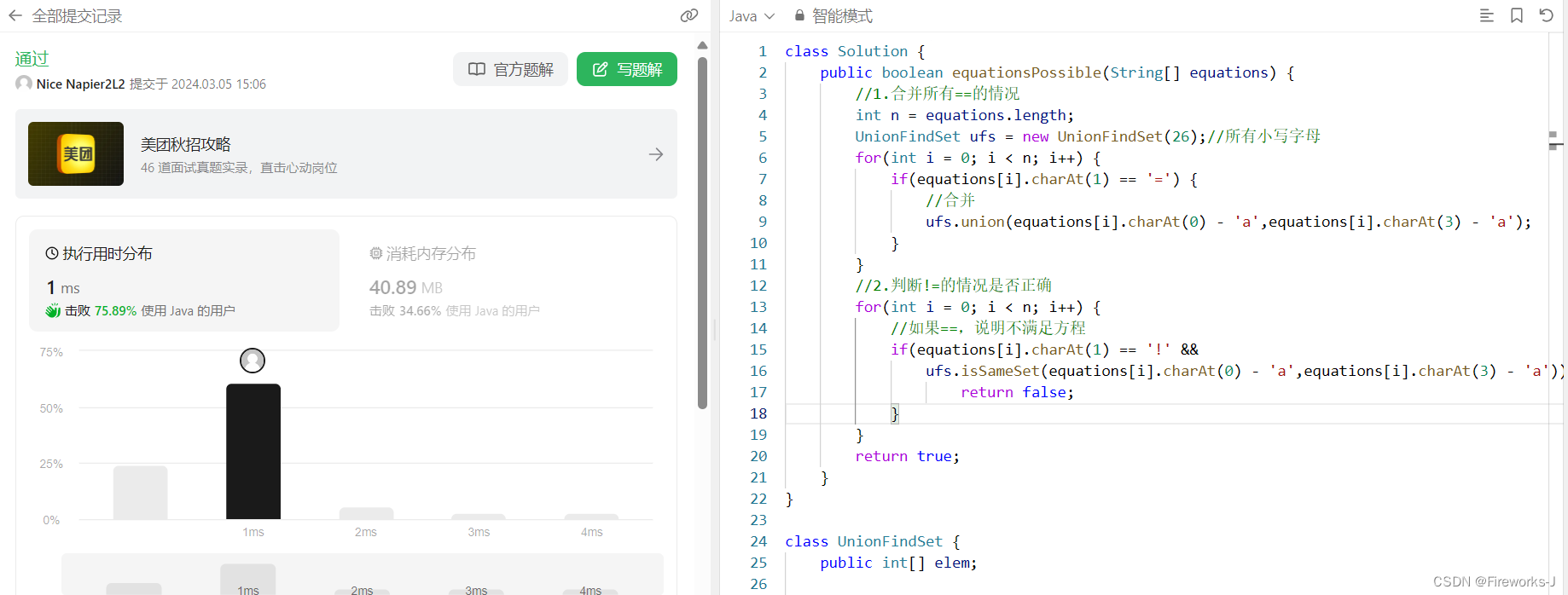



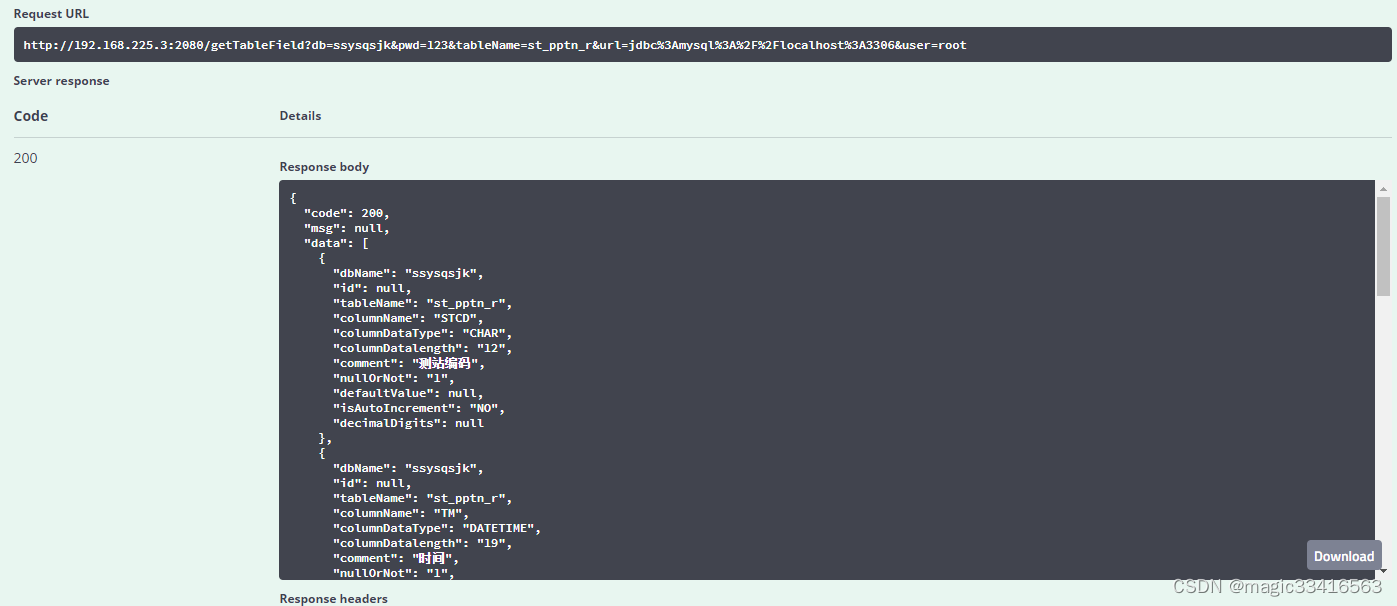

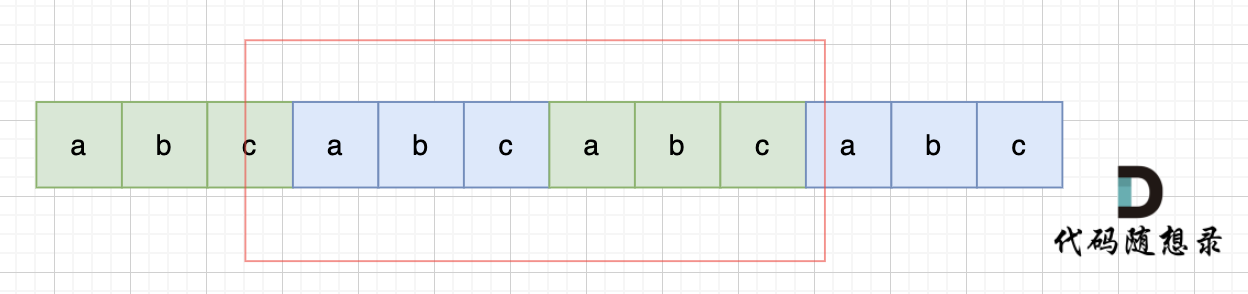
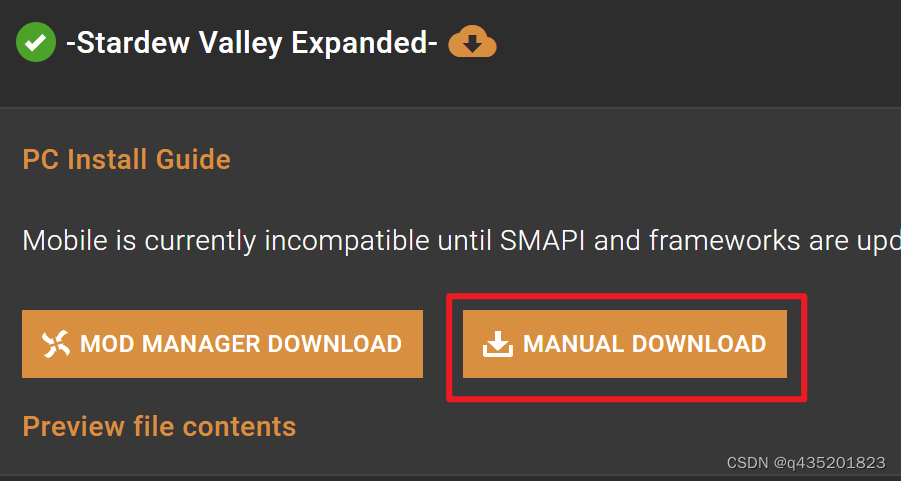
![[PTA] 分解质因子](https://img-blog.csdnimg.cn/direct/703cbe5c7bd74448a861542e13fb0208.png)