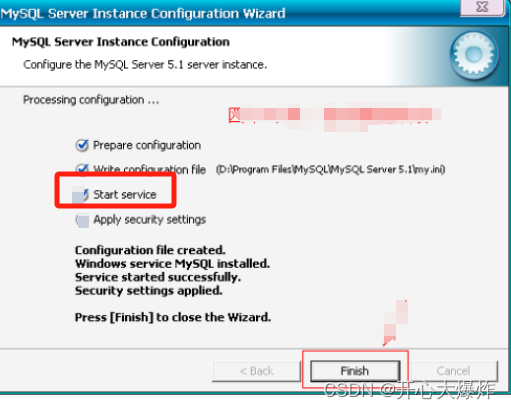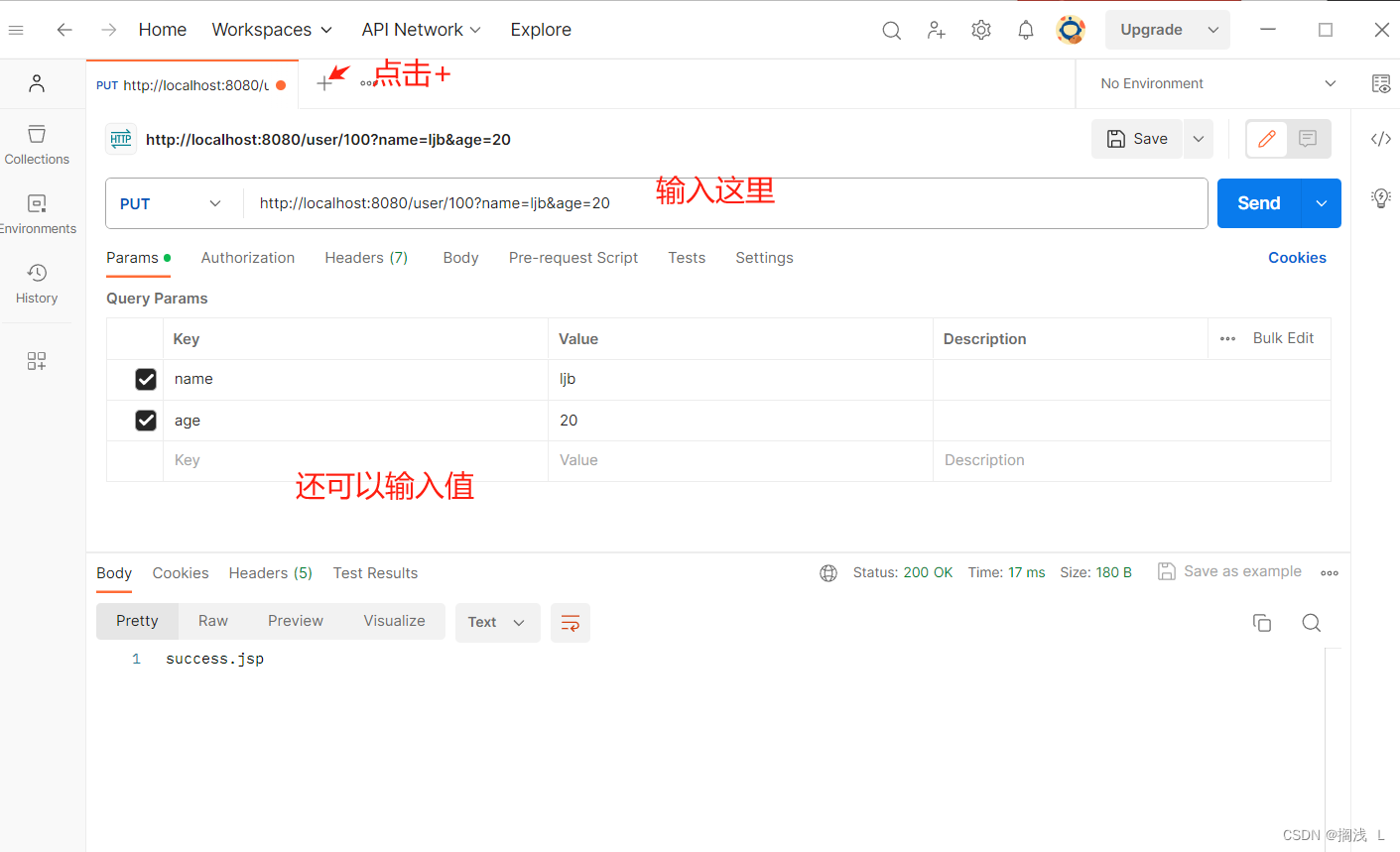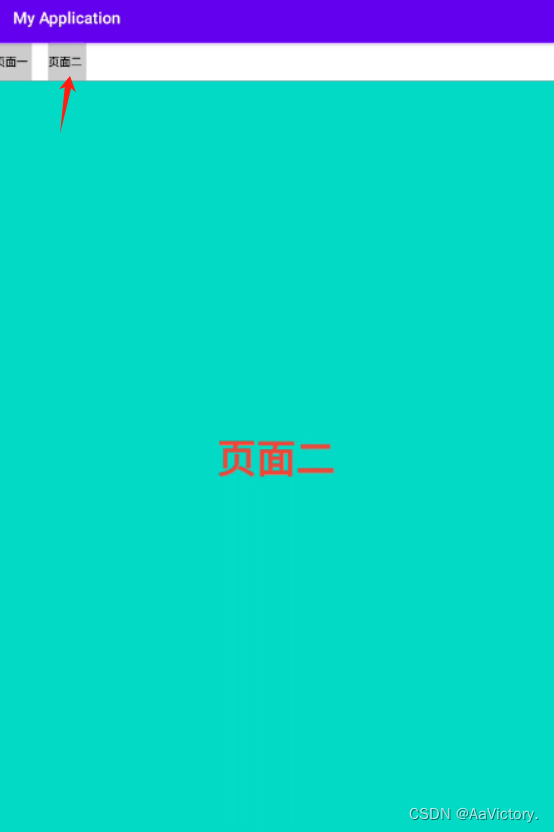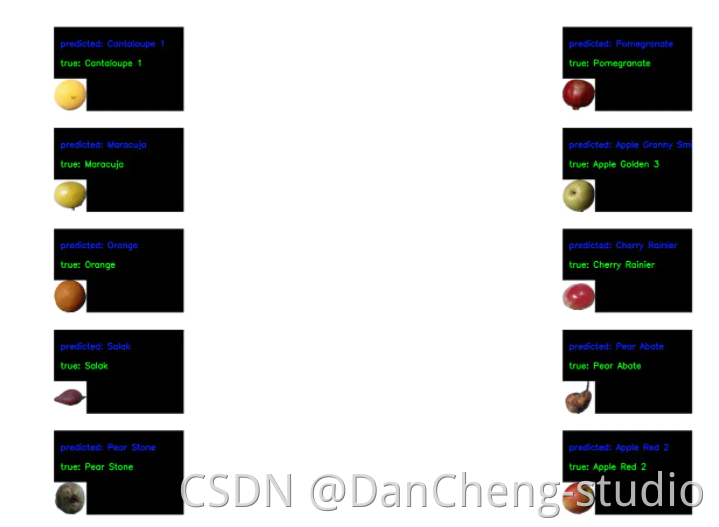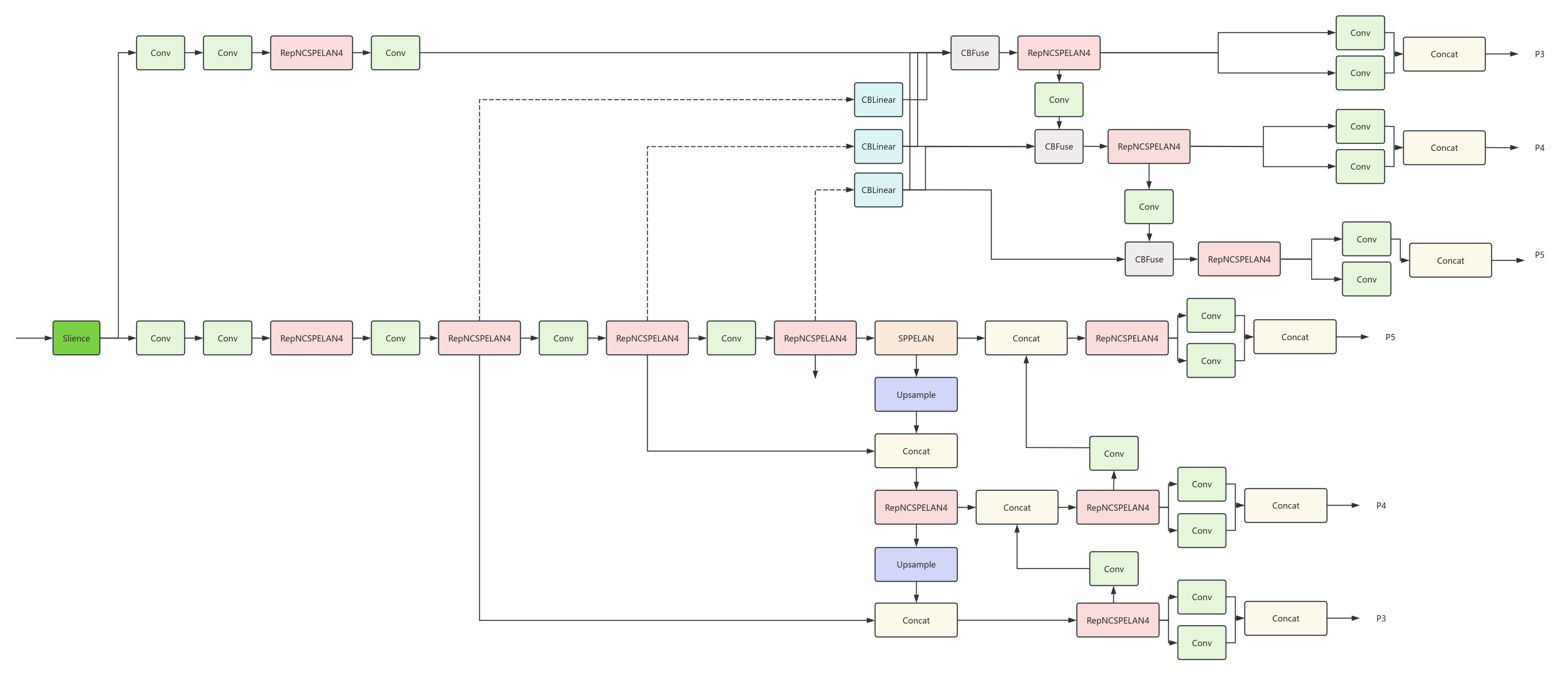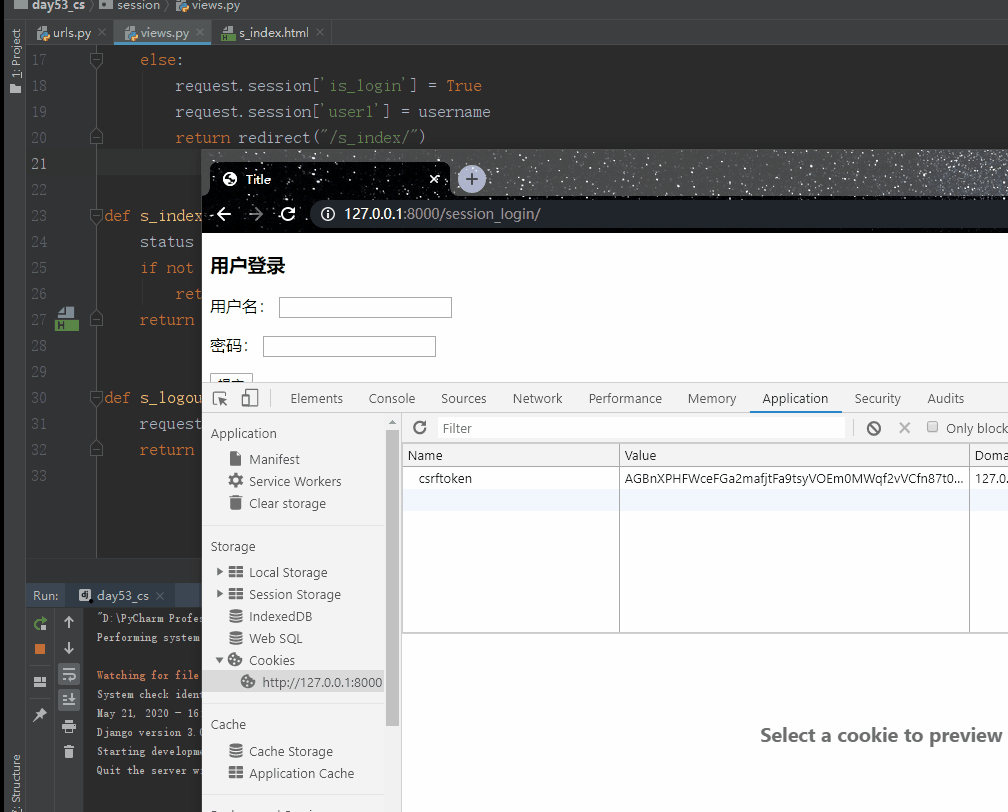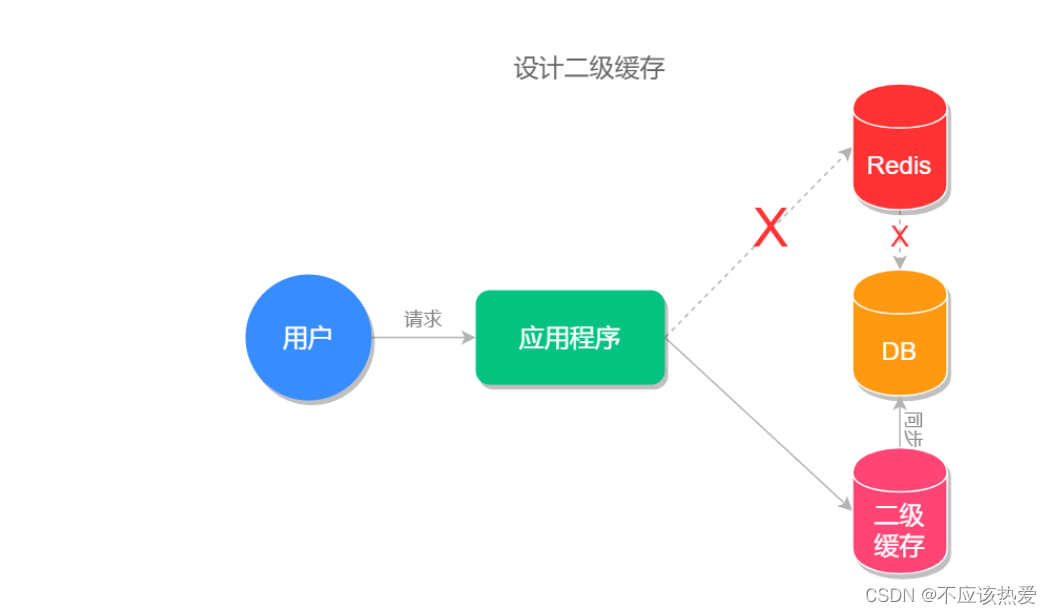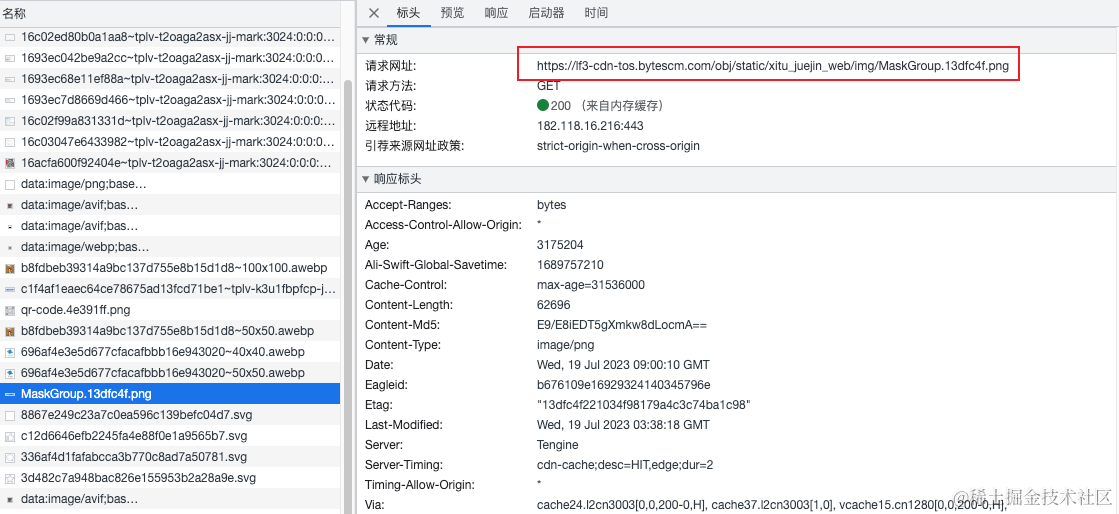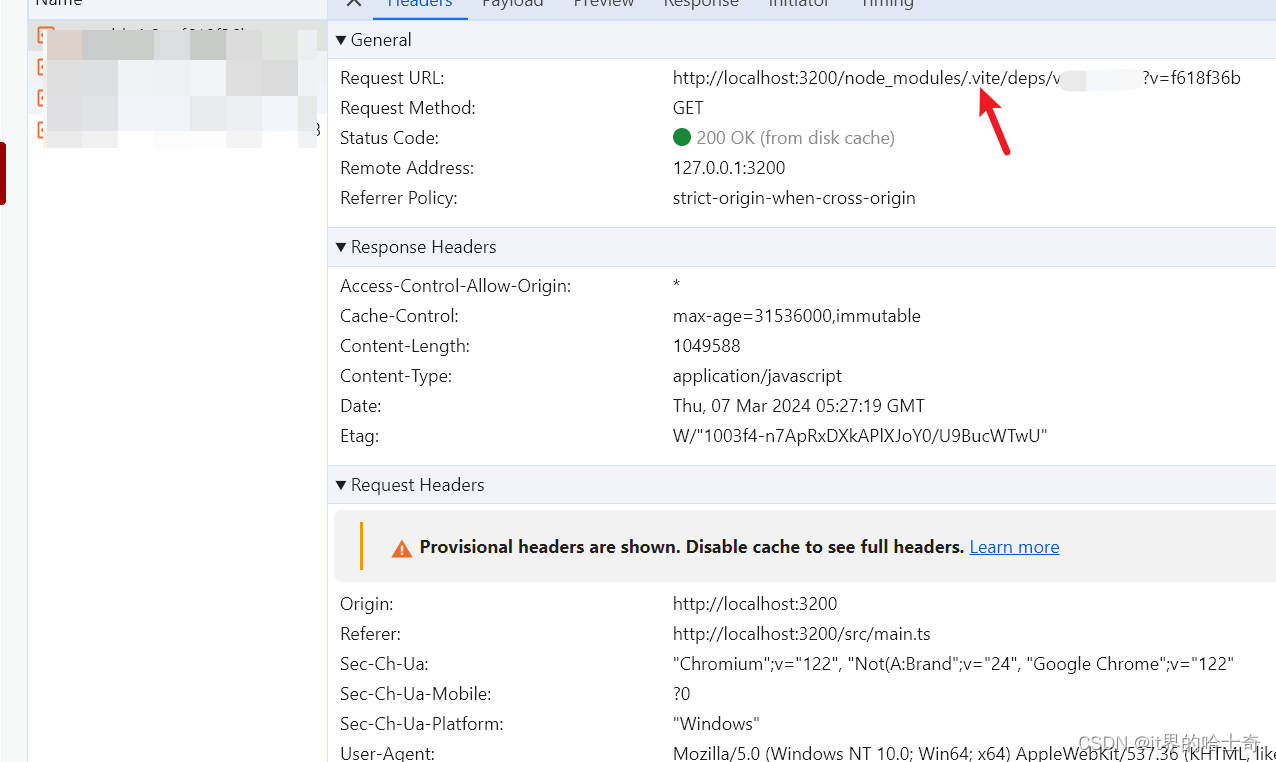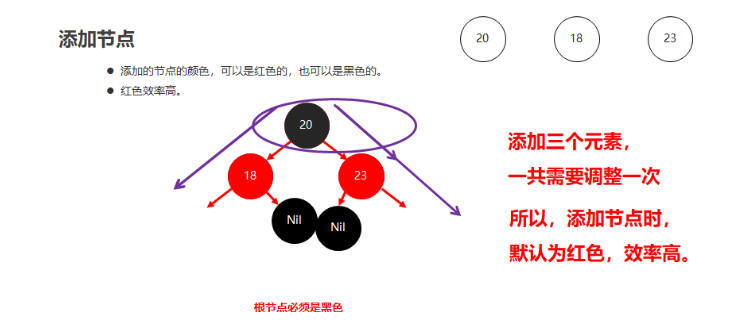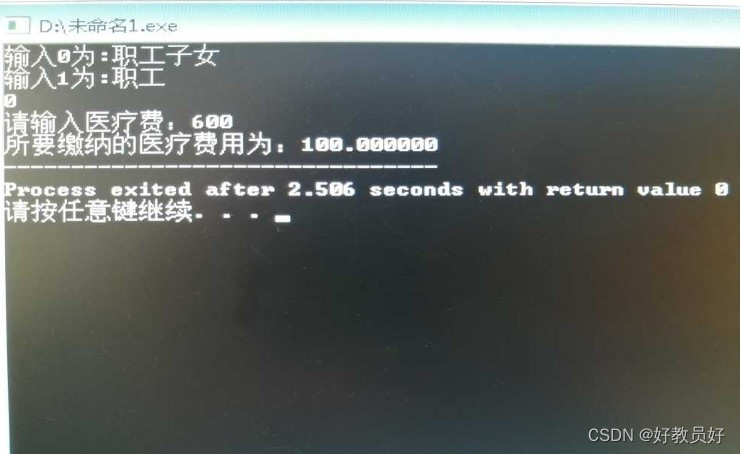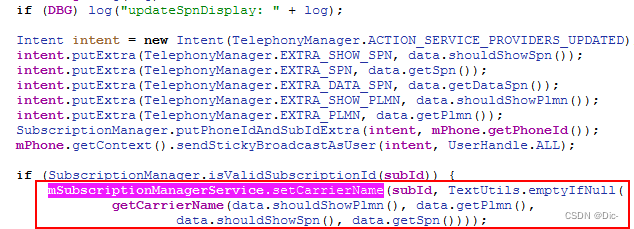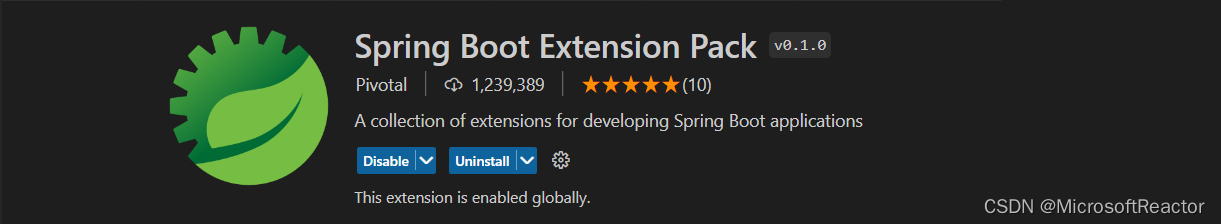Spark搭建模式
Standalone模式
环境搭建
1.伪分布式
#1.进入$SPARK_HOME/conf
[root@master ~] cd $SPARK_HOME/conf
#2.拷贝spark-env.sh.template
[root@master conf] cp spark-env.sh.template spark-env.sh
[root@master conf] vi spark-env.sh
# Options for the daemons used in the standalone deploy mode
# - SPARK_MASTER_HOST, to bind the master to a different IP address or hostname
# - SPARK_MASTER_PORT / SPARK_MASTER_WEBUI_PORT, to use non-default ports for the master
# - SPARK_MASTER_OPTS, to set config properties only for the master (e.g. "-Dx=y")
# - SPARK_WORKER_CORES, to set the number of cores to use on this machine
# - SPARK_WORKER_MEMORY, to set how much total memory workers have to give executors (e.g. 1000m, 2g)
# - SPARK_WORKER_PORT / SPARK_WORKER_WEBUI_PORT, to use non-default ports for the worker
# - SPARK_WORKER_INSTANCES, to set the number of worker processes per node
# - SPARK_WORKER_DIR, to set the working directory of worker processes
# - SPARK_WORKER_OPTS, to set config properties only for the worker (e.g. "-Dx=y")
# - SPARK_DAEMON_MEMORY, to allocate to the master, worker and history server themselves (default: 1g).
# - SPARK_HISTORY_OPTS, to set config properties only for the history server (e.g. "-Dx=y")
# - SPARK_SHUFFLE_OPTS, to set config properties only for the external shuffle service (e.g. "-Dx=y")
# - SPARK_DAEMON_JAVA_OPTS, to set config properties for all daemons (e.g. "-Dx=y")
# - SPARK_PUBLIC_DNS, to set the public dns name of the master or workers
---注意:Spark Standalone模式架构与Hadoop HDFS/YARN 类似 1个master 2个Woker
#3.添加以下:
SPARK_MASTER_HOST=master
SPARK_WORKER_CORES=2 #一个从节点分2个Core
SPARK_WORKER_MEMORY=2g
SPARK_WORKER_INSTANCES=1 #一个woker启动一个示例
#4.启动standalone模式
[root@master sbin] start-master.sh
---注意:Alivee Worker:1 原因是SPARK_WORKER_INSTANCES=1

#测试:一台机器一个节点启动多个worker实例
#1.修改
SPARK_WORKER_INSTANCES=2
#2.启动
[root@master sbin] start-master.sh
2.全分布式
#全分布式Spark搭建
#1.修改spark-env.sh
SPARK_MASTER_HOST=master
SPARK_WORKER_CORES=2 #一个从节点分2个Core
SPARK_WORKER_MEMORY=2g
SPARK_WORKER_INSTANCES=2
#2.拷贝slaves.template
[root@master conf]cp slaves.template slaves
#3修改Slaves
master:master
slave1:worker
slave2:woker
---注意:把所有的worker节点配置到slaves,若master也想要worker,也可添加入内
slave1
slave2
#4.分发
[root@master conf]scp -r /usr/local/src/spark slave1:/usr/local/src
[root@master conf]scp -r /usr/local/src/spark slave2:/usr/local/src
操作使用
[root@master conf] spark-shell spark://master:7077
---注意:多次启动拿不到Core,状态为Wating

Local模式
#1.解压spark
略
#2.配置环境变量
略
#3.直接启动
[root@master ~] spark-shell --master local[2]
Spark-shell帮助手册
[root@CQ-WEB-Centos1 conf]# spark-shell --help
Usage: ./bin/spark-shell [options]
Options:
--master MASTER_URL spark://host:port, mesos://host:port, yarn, or local.
--deploy-mode DEPLOY_MODE Whether to launch the driver program locally ("client") or
on one of the worker machines inside the cluster ("cluster")
(Default: client).
--class CLASS_NAME Your application's main class (for Java / Scala apps).
--name NAME A name of your application.
--jars JARS Comma-separated list of local jars to include on the driver
and executor classpaths.
--packages Comma-separated list of maven coordinates of jars to include
on the driver and executor classpaths. Will search the local
maven repo, then maven central and any additional remote
repositories given by --repositories. The format for the
coordinates should be groupId:artifactId:version.
--exclude-packages Comma-separated list of groupId:artifactId, to exclude while
resolving the dependencies provided in --packages to avoid
dependency conflicts.
--repositories Comma-separated list of additional remote repositories to
search for the maven coordinates given with --packages.
--py-files PY_FILES Comma-separated list of .zip, .egg, or .py files to place
on the PYTHONPATH for Python apps.
--files FILES Comma-separated list of files to be placed in the working
directory of each executor.
--conf PROP=VALUE Arbitrary Spark configuration property.
--properties-file FILE Path to a file from which to load extra properties. If not
specified, this will look for conf/spark-defaults.conf.
--driver-memory MEM Memory for driver (e.g. 1000M, 2G) (Default: 1024M).
--driver-java-options Extra Java options to pass to the driver.
--driver-library-path Extra library path entries to pass to the driver.
--driver-class-path Extra class path entries to pass to the driver. Note that
jars added with --jars are automatically included in the
classpath.
--executor-memory MEM Memory per executor (e.g. 1000M, 2G) (Default: 1G).
--proxy-user NAME User to impersonate when submitting the application.
This argument does not work with --principal / --keytab.
--help, -h Show this help message and exit.
--verbose, -v Print additional debug output.
--version, Print the version of current Spark.
Spark standalone with cluster deploy mode only:
--driver-cores NUM Cores for driver (Default: 1).
Spark standalone or Mesos with cluster deploy mode only:
--supervise If given, restarts the driver on failure.
--kill SUBMISSION_ID If given, kills the driver specified.
--status SUBMISSION_ID If given, requests the status of the driver specified.
Spark standalone and Mesos only:
--total-executor-cores NUM Total cores for all executors.
Spark standalone and YARN only:
--executor-cores NUM Number of cores per executor. (Default: 1 in YARN mode,
or all available cores on the worker in standalone mode)
YARN-only:
--driver-cores NUM Number of cores used by the driver, only in cluster mode
(Default: 1).
--queue QUEUE_NAME The YARN queue to submit to (Default: "default").
--num-executors NUM Number of executors to launch (Default: 2).
If dynamic allocation is enabled, the initial number of
executors will be at least NUM.
--archives ARCHIVES Comma separated list of archives to be extracted into the
working directory of each executor.
--principal PRINCIPAL Principal to be used to login to KDC, while running on
secure HDFS.
--keytab KEYTAB The full path to the file that contains the keytab for the
principal specified above. This keytab will be copied to
the node running the Application Master via the Secure
Distributed Cache, for renewing the login tickets and the
delegation tokens periodically.
词频统计测试案例
scala>val file=spark.sparkContext.textFile("")
scala>val wordcount=file.flatmap(line=>line.split(",")).map((word=>(word,1))).reduceByKey(_+_)
scala>wordcount.collect()
计测试案例
scala>val file=spark.sparkContext.textFile("")
scala>val wordcount=file.flatmap(line=>line.split(",")).map((word=>(word,1))).reduceByKey(_+_)
scala>wordcount.collect()