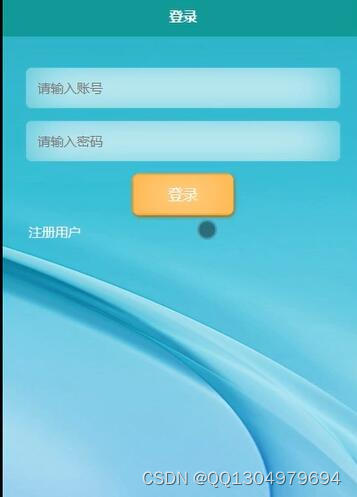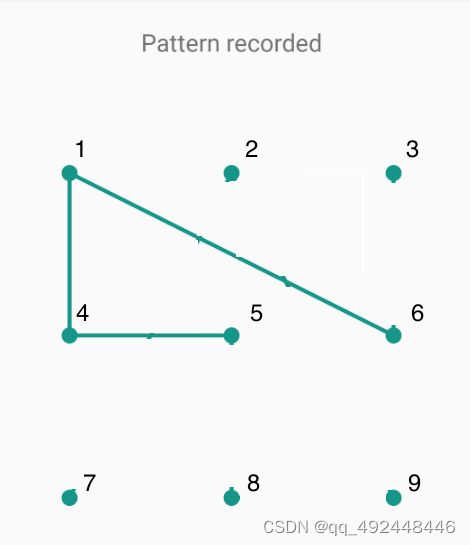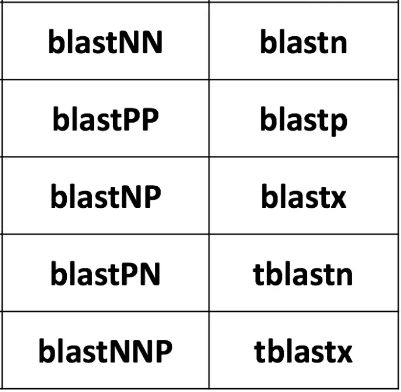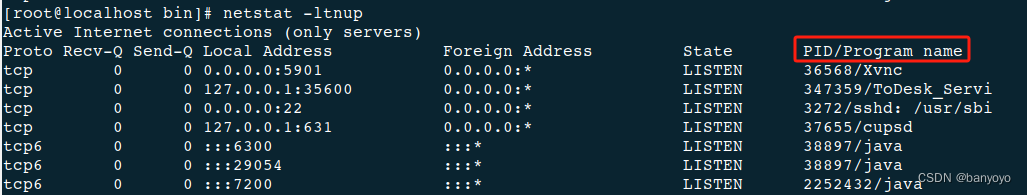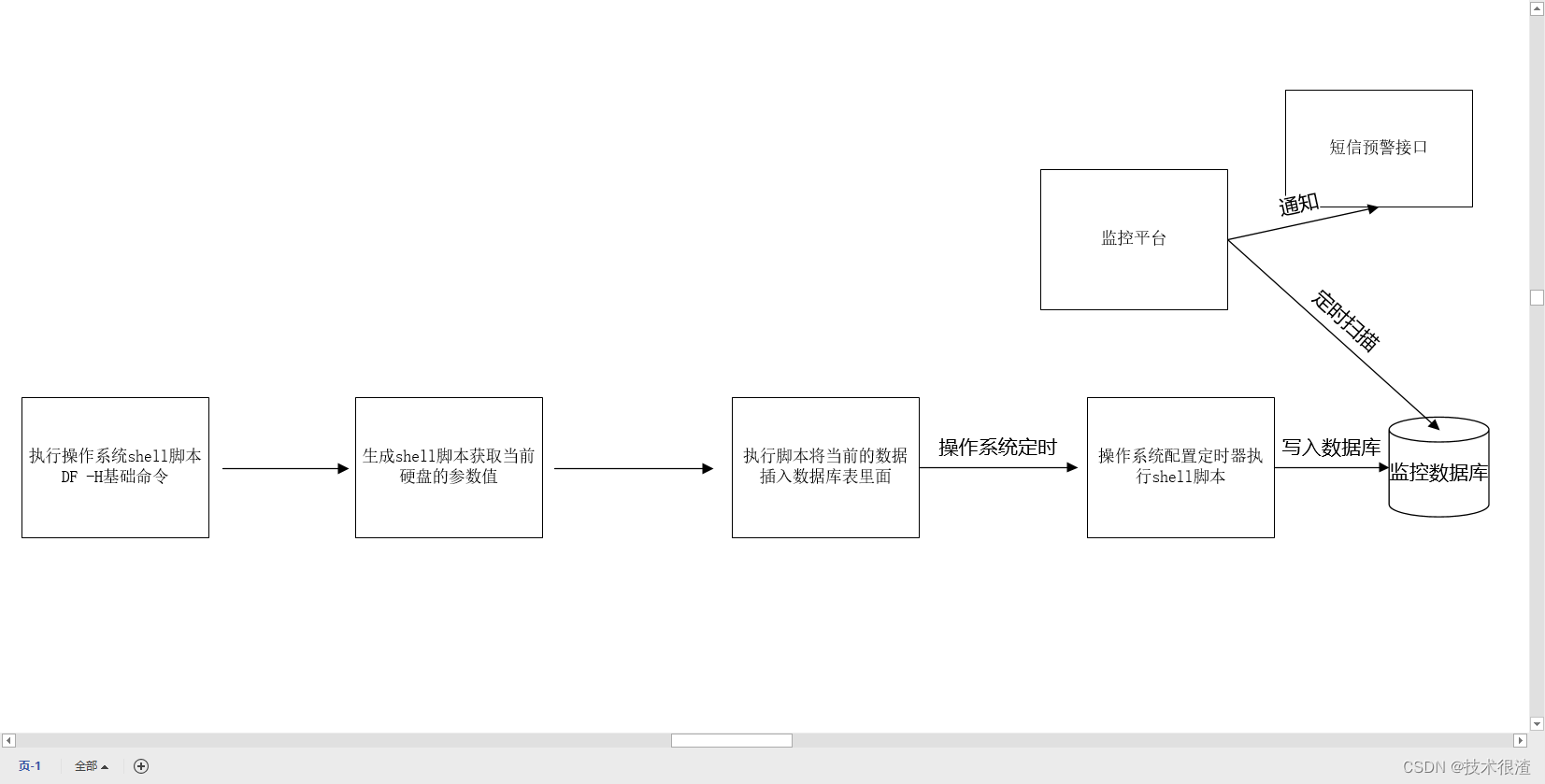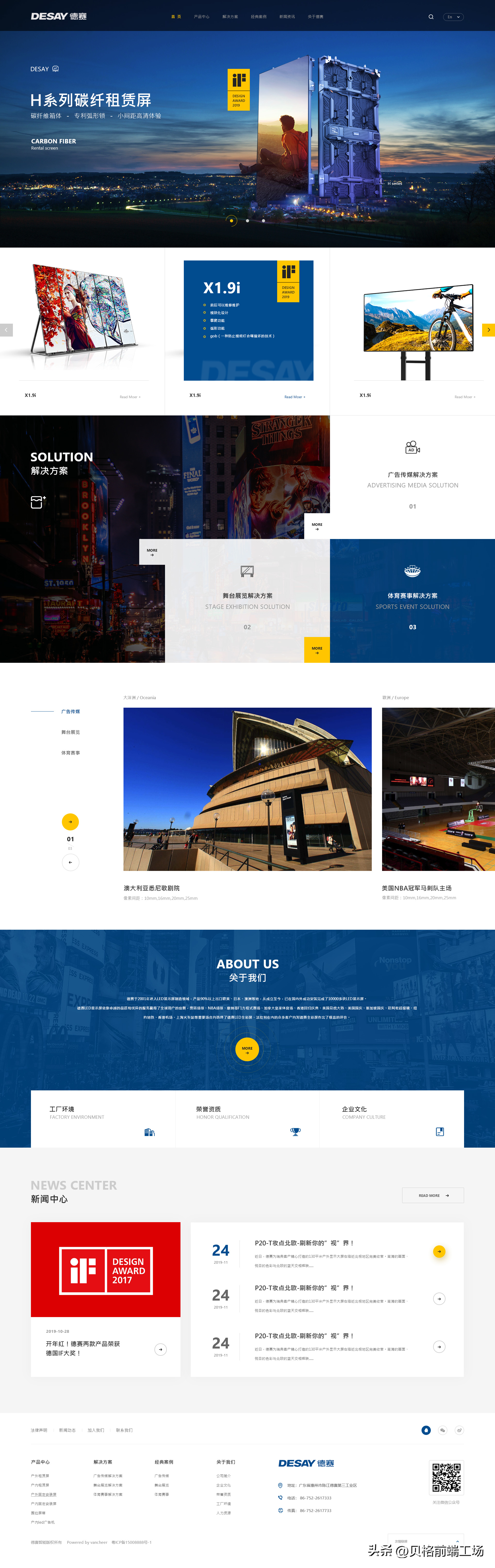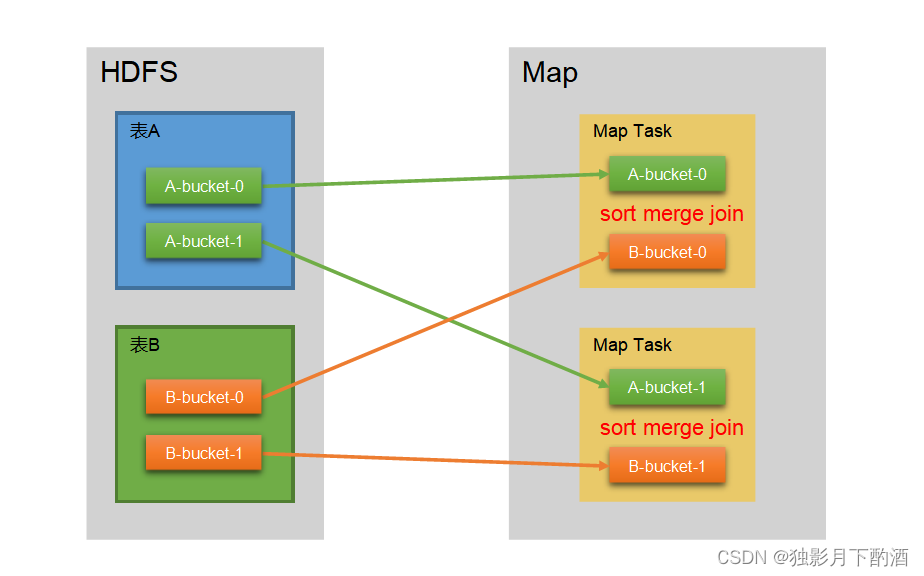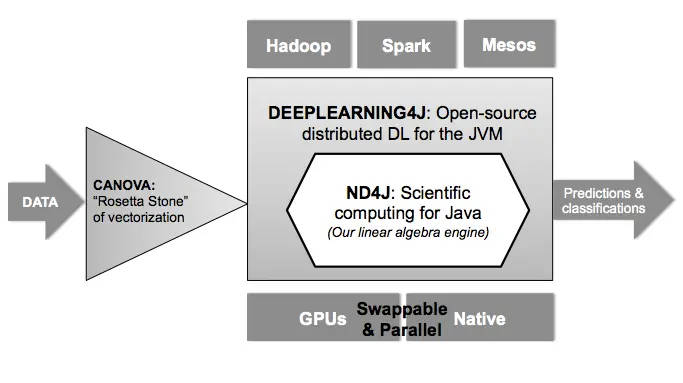目录
1. 基础环境配置
(1)修改主机名
(2)编辑hosts文件
(3)配置Yum安装源
(4)安装JDK环境
2. 部署MariaDB主从数据库集群服务
(1)安装MariaDB服务
(2)初始化MariaDB数据库
(3)配置数据库集群主节点
(4)开放主节点的数据库权限
(5)配置从节点db2同步主节点db1
(6)验证主从数据库的同步功能
3. 部署Mycat读写分离中间件服务
(1)安装Mycat服务
(2)编辑Mycat的逻辑库配置文件
(3)修改配置文件权限
(4)编辑mycat的访问用户
(5)启动Mycat服务
4. 验证数据库集群服务读写分离功能
(1)用Mycat服务查询数据库信息
(2)用Mycat服务添加表数据
(3)验证Mycat服务对数据库读写操作分离
1. 规划节点
用Mycat作为数据库中间件服务构建读写分离的数据库集群,节点规划见下表:
| IP | 主机名 | 节点 |
| 192.168.100.10 | mycat | Mycat中间服务节点 |
| 192.168.100.20 | db1 | MariaDB数据库集群主节点 |
| 192.168.100.30 | db2 | MariaDB数据库集群从节点 |
2. 基础准备
使用CentOS 7.2系统,flavor使用2vCPU/4G内存/50G硬盘,创建3台虚拟机进行实验。 其中2台虚拟机db1和db2部署MariaDB数据库服务,搭建主从数据库集群;一台作为主节 点,负责写入数据库信息;另一台作为从节点,负责读取数据库信息。 使用一台虚拟机部署Mycat数据库中间件服务,将用户提交的读写操作识别分发给相应的数 据库节点。这样将用户的访问操作、数据库的读与写操作分给3台主机,只有数据库集群的主节点 接收增、删、改SQL语句,从节点接收查询语句,分担了主节点的查询压力。 Yum源使用提供的gpmall-repo文件夹作为本地源,Mycat组件使用提供的Mycat-server- 1.6-RELEASE-20161028204710-linux.tar.gz压缩包安装。
1. 基础环境配置
(1)修改主机名
使用hostnamectl命令修改3台主机的主机名:
[root@localhost ~]# hostnamectl set-hostname mycat
[root@localhost ~]# bash
[root@mycat ~]#[root@localhost ~]# hostnamectl set-hostname db1
[root@localhost ~]# bash
[root@db1 ~]#[root@localhost ~]# hostnamectl set-hostname db2
[root@localhost ~]# bash
[root@db2 ~]#(2)编辑hosts文件
3台集群虚拟机的/etc/hosts文件配置部分:
# cat /etc/hosts
127.0.0.1 localhost localhost.localdomain localhost4 localhost4.localdomain4
::1 localhost localhost.localdomain localhost6 localhost6.localdomain6
192.168.100.10 mycat
192.168.100.20 db1
192.168.100.30 db2
(3)配置Yum安装源
数据库集群需要安装MariaDB数据库服务,需要给集群虚拟机配置Yum安装源文件,使用提 供的gpmall-repo文件上传至3个虚拟机的/opt目录下,设置本地Yum源。 首先将3个节点/etc/yum.repo.d目录下的文件移动到/media下,命令如下:
# mv /etc/yum.repos.d/* /media/
3台集群虚拟机的Yum安装源文件配置部分:
# mkdir /opt/centos
# mount /dev/sr0 /opt/centos/
mount: /dev/sr0 is write-protected, mounting read-only
# vi /etc/yum.repos.d/local.repo
# cat /etc/yum.repos.d/local.repo
[centos]
name=centos
baseurl=file:///opt/centos
gpgcheck=0
enabled=1
[mariadb]
name=mariadb
baseurl=file:///opt/gpmall-repo
gpgcheck=0
enabled=1
(4)安装JDK环境
部署Mycat中间件服务需要先部署JDK 1.7或以上版本的JDK软件环境,这里部署JDK 1.8版 本。 Mycat节点安装Java环境:
[root@mycat ~]# yum install -y java-1.8.0-openjdk java-1.8.0-openjdk-devel
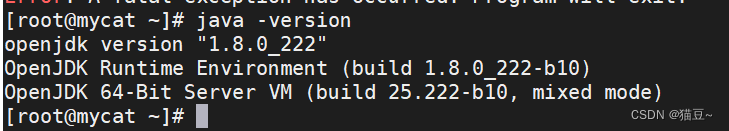
2. 部署MariaDB主从数据库集群服务
(1)安装MariaDB服务
通过YUM命令在db1和db2虚拟机节点上安装MariaDB服务,命令如下:
# yum install -y mariadb mariadb-server2个节点启动MariaDB服务,并设置MariaDB服务为开机自启。
# systemctl start mariadb
# systemctl enable mariadb(2)初始化MariaDB数据库
在db1和db2虚拟机节点上初始化MariaDB数据库,并设置MariaDB数据库root访问用户的密码 为123456
# mysql_secure_installation …
Enter current password for root (enter for none): ##默认按回车
Set root password? [Y/n] y
New password: ##输入数据库root密码123456
Re-enter new password: ##重复输入密码123456
Remove anonymous users? [Y/n] y
Disallow root login remotely? [Y/n] n
Remove test database and access to it? [Y/n] y
Reload privilege tables now? [Y/n] y(3)配置数据库集群主节点
编辑主节点db1虚拟机的数据库配置文件my.cnf,在配置文件my.cnf中增添下面的内容:
[root@db1 ~]# vi /etc/my.cnf
[root@db1 ~]# cat /etc/my.cnf
#
# This group is read both both by the client and the server
# use it for options that affect everything
#
[client-server]
#
# include all files from the config directory
#
!includedir /etc/my.cnf.d
[mysqld]
log_bin = mysql-bin
binlog_ignore_db = mysql
server_id = 20
datadir=/var/lib/mysql
socket=/var/lib/mysql/mysql.sock
symbolic-links=0
[mysqld_safe]
log-error=/var/log/mariadb/mariadb.log
pid-file=/var/run/mariadb/mariadb.pid
[root@db2 ~]# vi /etc/my.cnf
[root@db2 ~]# cat /etc/my.cnf
#
# This group is read both both by the client and the server
# use it for options that affect everything
#
[client-server]
#
# include all files from the config directory
#
!includedir /etc/my.cnf.d
[mysqld]
log_bin = mysql-bin
binlog_ignore_db = mysql
server_id = 30
datadir=/var/lib/mysql
socket=/var/lib/mysql/mysql.sock
symbolic-links=0
[mysqld_safe]
log-error=/var/log/mariadb/mariadb.log
pid-file=/var/run/mariadb/mariadb.pid
编辑完成配置文件my.cnf后,重启MariaDB服务。
[root@db1 ~]# systemctl restart mariadb
[root@db1 ~]# systemctl stop firewalld
[root@db1 ~]# setenforce 0
[root@db2 ~]# systemctl restart mariadb
[root@db2 ~]# systemctl stop firewalld
[root@db2 ~]# setenforce 0
(4)开放主节点的数据库权限
在主节点db1虚拟机上使用mysql命令登录MariaDB数据库,授权在任何客户端机器上可以以 root用户登录到数据库。
[root@db1 ~]# mysql -uroot -p123456
Welcome to the MariaDB monitor. Commands end with ; or \g.
Your MariaDB connection id is 9
Server version: 10.3.18-MariaDB-log MariaDB Server
Copyright (c) 2000, 2018, Oracle, MariaDB Corporation Ab and others.
Type 'help;' or '\h' for help. Type '\c' to clear the current input statement.
MariaDB [(none)]> grant all privileges on *.* to root@'%' identified by "123456";
Query OK, 0 rows affected (0.002 sec)
MariaDB [(none)]> grant replication slave on *.* to 'user'@'db2' identified by '123456';
Query OK, 0 rows affected (0.001 sec)
(5)配置从节点db2同步主节点db1
在从节点db2虚拟机上使用mysql命令登录MariaDB数据库,配置从节点连接主节点的连接信息。 master_host为主节点主机名db1,master_user为在步骤(4)中创建的用户user,命令如下:
[root@db2 ~]# mysql -uroot -p123456
Welcome to the MariaDB monitor. Commands end with ; or \g.
Your MariaDB connection id is 9
Server version: 10.3.18-MariaDB-log MariaDB Server
Copyright (c) 2000, 2018, Oracle, MariaDB Corporation Ab and others.
Type 'help;' or '\h' for help. Type '\c' to clear the current input statement.
MariaDB [(none)]> change master to master_host='db1',master_user='user',master_password='123456';
Query OK, 0 rows affected (0.040 sec)
(6)验证主从数据库的同步功能
先在主节点db1的数据库中 创建库test,并在库test中创建表 company,插入表数据。创建完 成后,查看表company数据,如 右所示:
[root@db1 ~]# mysql -uroot -p123456
Welcome to the MariaDB monitor. Commands end with ; or \g.
Your MariaDB connection id is 11
Server version: 10.3.18-MariaDB-log MariaDB Server
Copyright (c) 2000, 2018, Oracle, MariaDB Corporation Ab and others.
Type 'help;' or '\h' for help. Type '\c' to clear the current input statement.
MariaDB [(none)]> create database test;
Query OK, 1 row affected (0.001 sec)
MariaDB [(none)]> use test;
Database changed
MariaDB [test]> create table company(id int not null primary key,name varchar(50),addr varchar(255));
Query OK, 0 rows affected (0.016 sec)
MariaDB [test]> insert into company values(1,"facebook","usa")
-> ;
Query OK, 1 row affected (0.005 sec)
MariaDB [test]> select * from company;
+----+----------+------+
| id | name | addr |
+----+----------+------+
| 1 | facebook | usa |
+----+----------+------+
1 row in set (0.001 sec)
这时从节点db2的数据库就会同步主节点数据库创 建的test库,可以在从节点查询test数据库与表company, 如果可以查询到信息,就能验证主从数据库集群功能在正 常运行。 查询结果如下图所示:
[root@db2 ~]# mysql -uroot -p123456
Welcome to the MariaDB monitor. Commands end with ; or \g.
Your MariaDB connection id is 14
Server version: 10.3.18-MariaDB-log MariaDB Server
Copyright (c) 2000, 2018, Oracle, MariaDB Corporation Ab and others.
Type 'help;' or '\h' for help. Type '\c' to clear the current input statement.
MariaDB [(none)]> show databases;
+--------------------+
| Database |
+--------------------+
| information_schema |
| mysql |
| performance_schema |
| test |
+--------------------+
4 rows in set (0.001 sec)
3. 部署Mycat读写分离中间件服务
(1)安装Mycat服务
将Mycat服务的二进制软件包Mycat-server-1.6-RELEASE-20161028204710-linux.tar.gz上传 到Mycat虚拟机的/root目录下,并将软件包解压到/use/local目录中。赋予解压后的Mycat目录权限。
[root@mycat ~]# systemctl stop firewalld
[root@mycat ~]# setenforce 0
[root@mycat ~]# tar -zxvf Mycat-server-1.6-RELEASE-20161028204710-linux.tar.gz -C /usr/local/
[root@mycat ~]# chown -R 777 /usr/local/mycat/在/etc/profile系统变量文件中添加Mycat服务的系统变量,并生效变量。
[root@mycat ~]# echo export MYCAT_HOME=/usr/local/mycat/ >> /etc/profile
[root@mycat ~]# source /etc/profile
(2)编辑Mycat的逻辑库配置文件
<?xml version="1.0"?>
<!DOCTYPE mycat:schema SYSTEM "schema.dtd">
<mycat:schema xmlns:mycat="http://io.mycat/">
<!-- 数据库配置 与server.xml 中的数据库对应 -->
<schema name="db_test" checkSQLschema="false" dataNode="db_node" sqlMaxLimit="100"
</schema>
<!-- 分片配置 -->
<dataNode name="db_node" dataHost="db_host" database="db_test" />
<!-- 物理数据库配置 -->
<dataHost name="db_host" maxCon="1000" minCon="10" balance="0"
writeType="0" dbType="mysql" dbDriver="native" switchType="1" slaveThreshold="100">
<heartbeat>select user()</heartbeat>
<writeHost host="hostM1" url="192.168.66.101:3339" user="root" password="123456">
<readHost host="hostS2" url="192.168.66.101:3340" user="root" password="123456" />
</writeHost>
</dataHost>
</mycat:schema>
(3)修改配置文件权限
修改schema.xml的用户权限,命令如下:
[root@mycat ~]# chown root:root /usr/local/mycat/conf/schema.xml
(4)编辑mycat的访问用户
修改/usr/local/mycat/conf/目录下的server.xml文件,修改root用户的访问密码与数据库,密码 设置为123456,访问Mycat的逻辑库为USERDB,命令如下:
[root@mycat ~]# cat /usr/local/mycat/conf/server.xml
<user name="root">
<property name="password">123456</property>
<property name="schemas">USERDB</property>
</user>保存并退出server.xml配置文件。
(5)启动Mycat服务
通过命令启动Mycat数据库中间件服务,启动后使用netstat -ntpl命令查看虚拟机端口开放情 况,如果有开放8066和9066端口,则表示Mycat服务开启成功。
[root@mycat ~]# /bin/bash /usr/local/mycat/bin/mycat start4. 验证数据库集群服务读写分离功能
(1)用Mycat服务查询数据库信息
先在Mycat虚拟机上使用Yum安装mariadb-client服务。
[root@mycat ~]# yum install -y MariaDB-client在Mycat虚拟机上使用mysql命令查看Mycat服务的逻辑库 USERDB,因为Mycat的逻辑库USERDB对应数据库test, 所以可以查看库中已经创建的表company。命令如下
mysql -h127.0.0.1 -P8066 -uroot -p123456(2)用Mycat服务添加表数据
在Mycat虚拟机上使用mysql命令对表company添加一条数据(2,“basketball”,“usa”),添加 完毕后查看表信息。命令如下:
MySQL [USERDB]> insert into company values(2,"bastetball","usa");
Query OK, 1 row affected (0.050 sec)
MySQL [USERDB]> select * from company;
+----+------------+------+
| id | name | addr |
+----+------------+------+
| 1 | facebook | usa |
| 2 | bastetball | usa |
+----+------------+------+
2 rows in set (0.002 sec)(3)验证Mycat服务对数据库读写操作分离
在Mycat虚拟机节点使用mysql命令,通过9066端口查询对数据库读写操作的分离信息。可以看 到所有的写入操作WRITE_LOAD数都在db1主数据库节点上,所有的读取操作READ_LOAD数都在db2 主数据库节点上。由此可见,数据库读写操作已经分离到db1和db2节点上了。命令如下:
root@mycat ~]# mysql -h127.0.0.1 -P9066 -uroot -p123456 -e 'show @@datasource;'

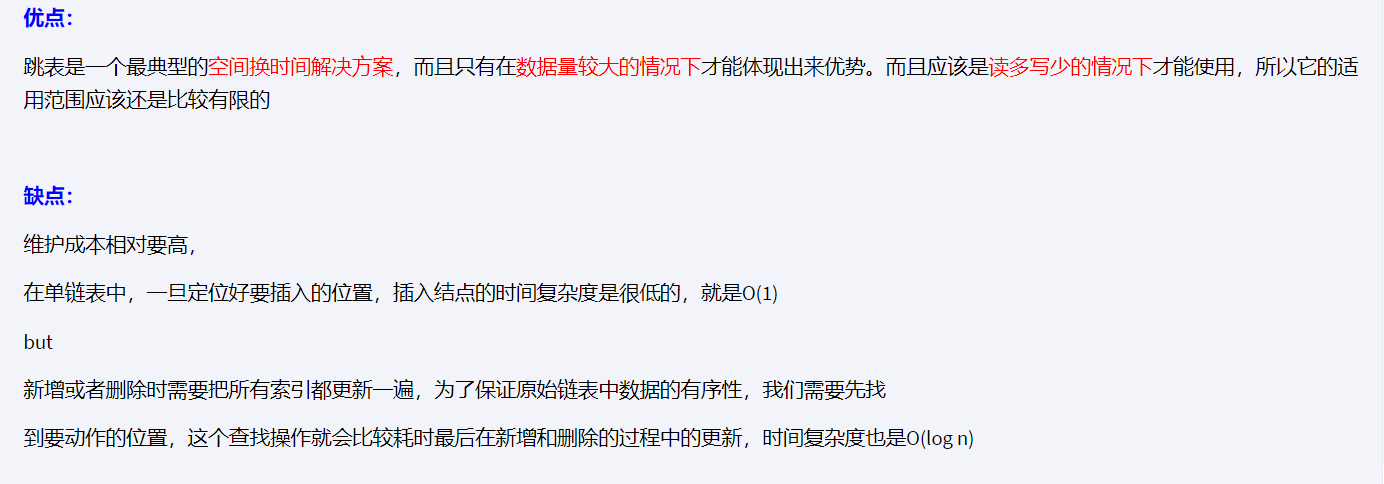

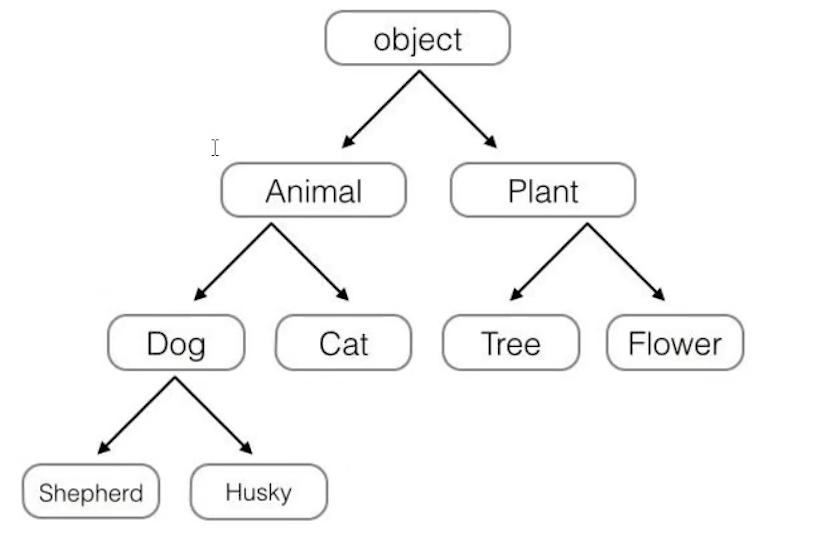
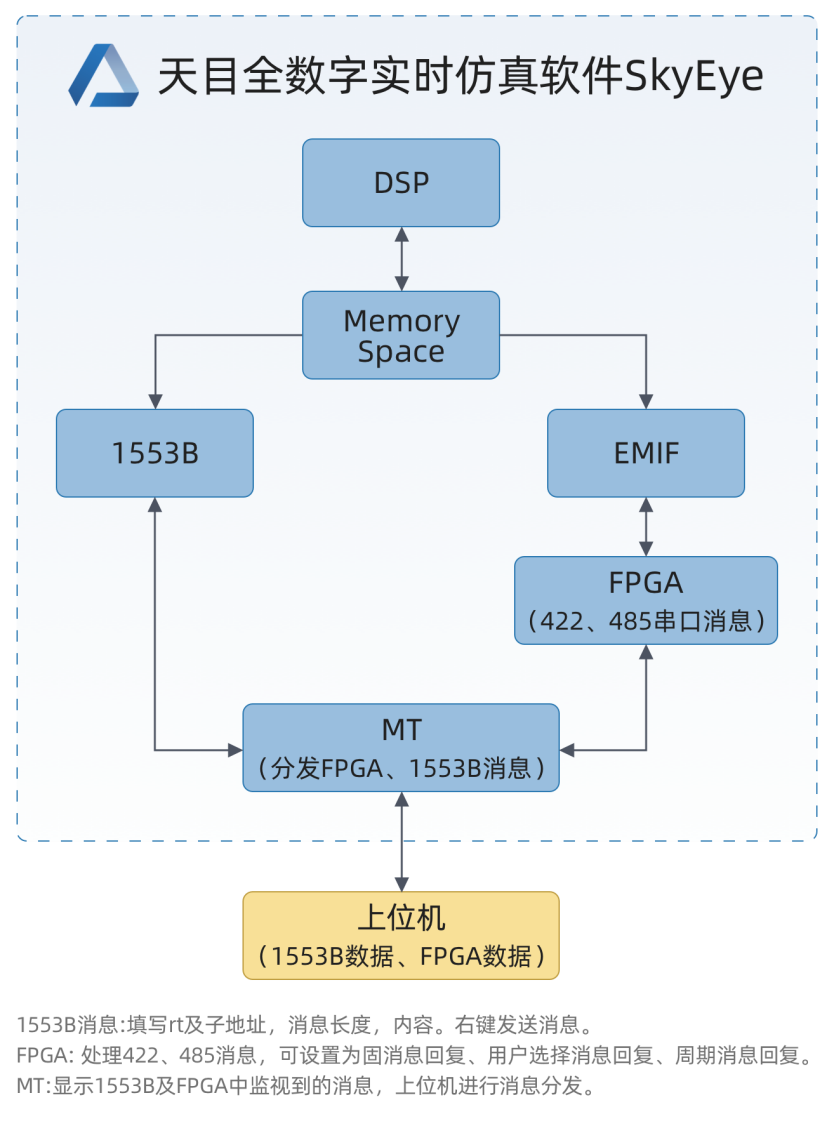
![[Buuctf] [MRCTF2020] Xor](https://img-blog.csdnimg.cn/direct/6529902962fd43b194462ddba2d993ee.png)