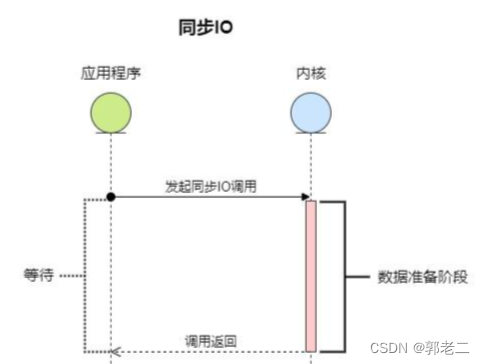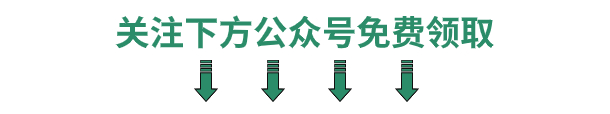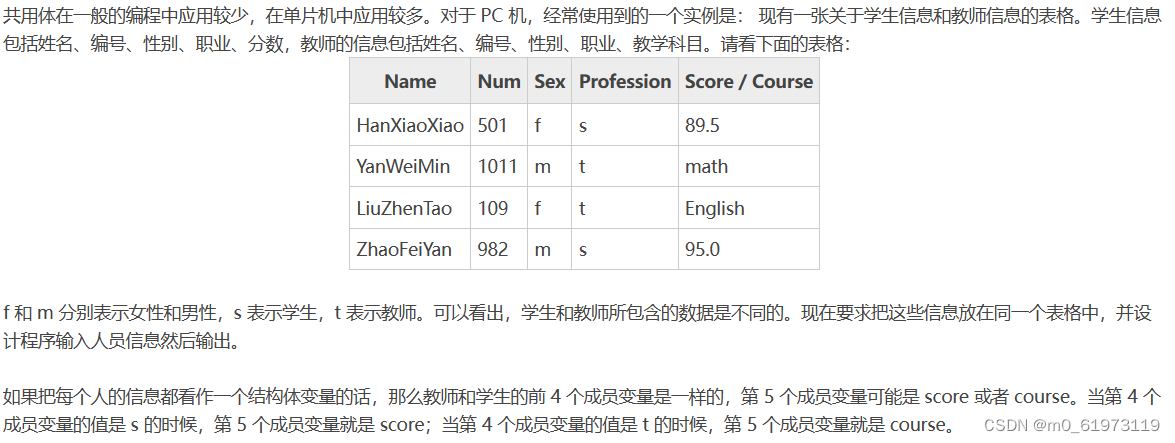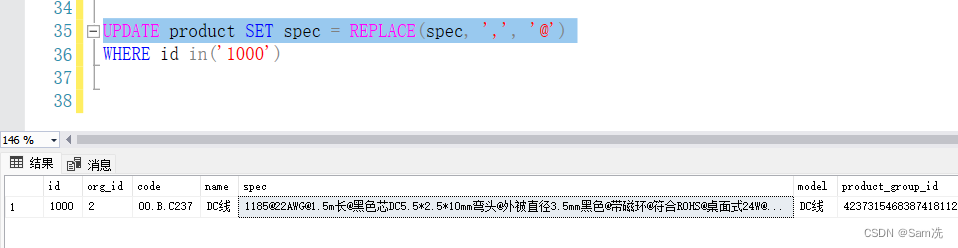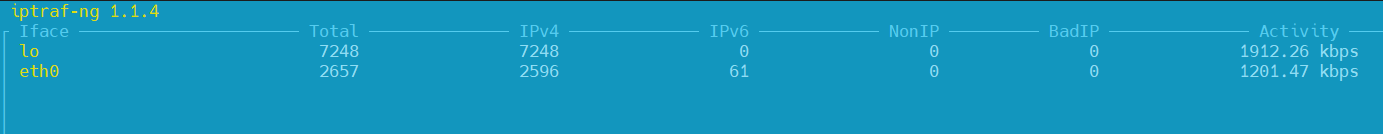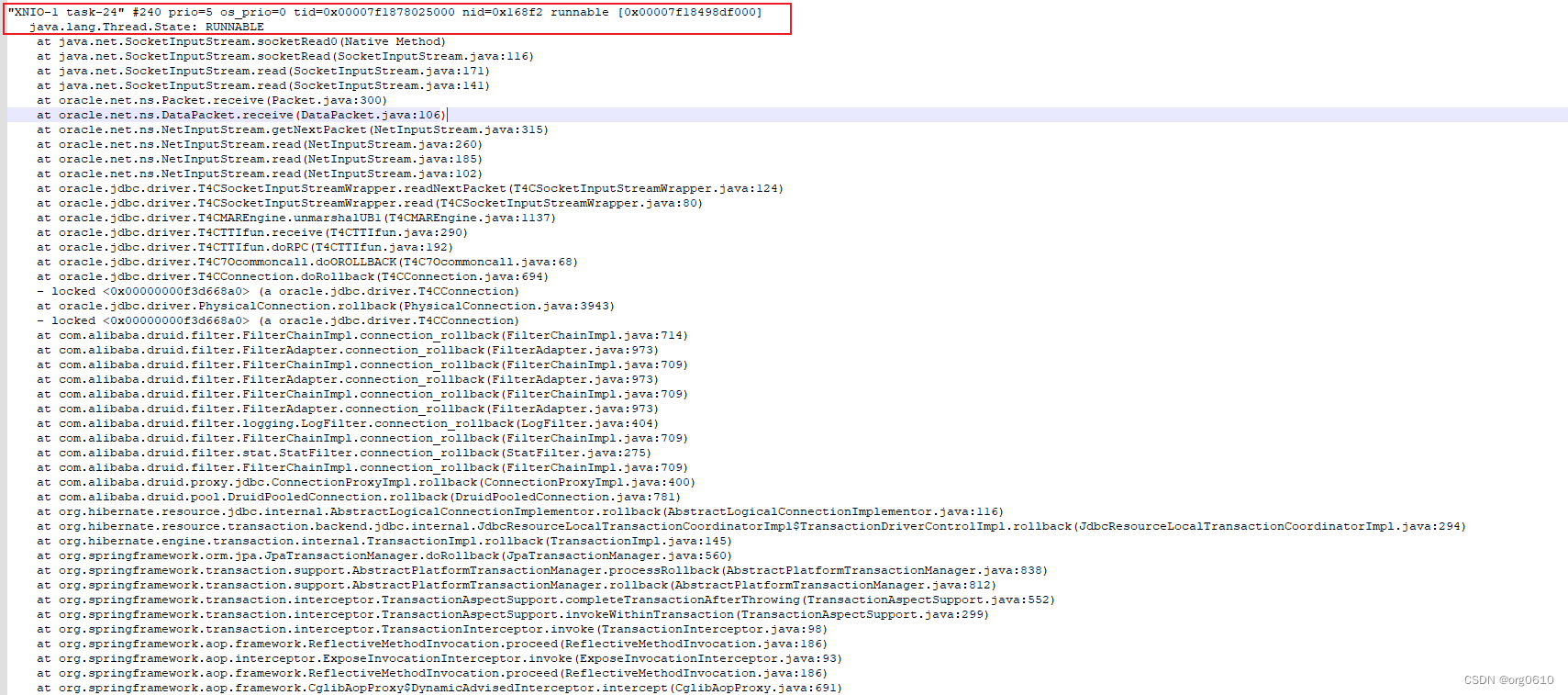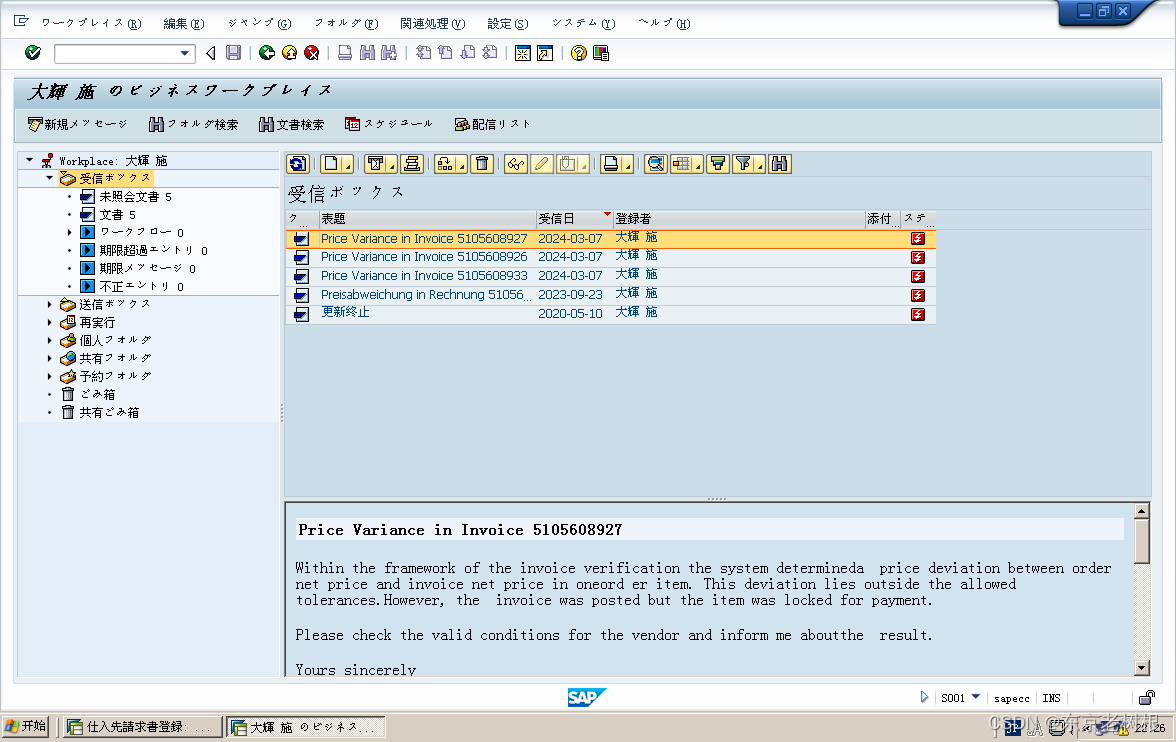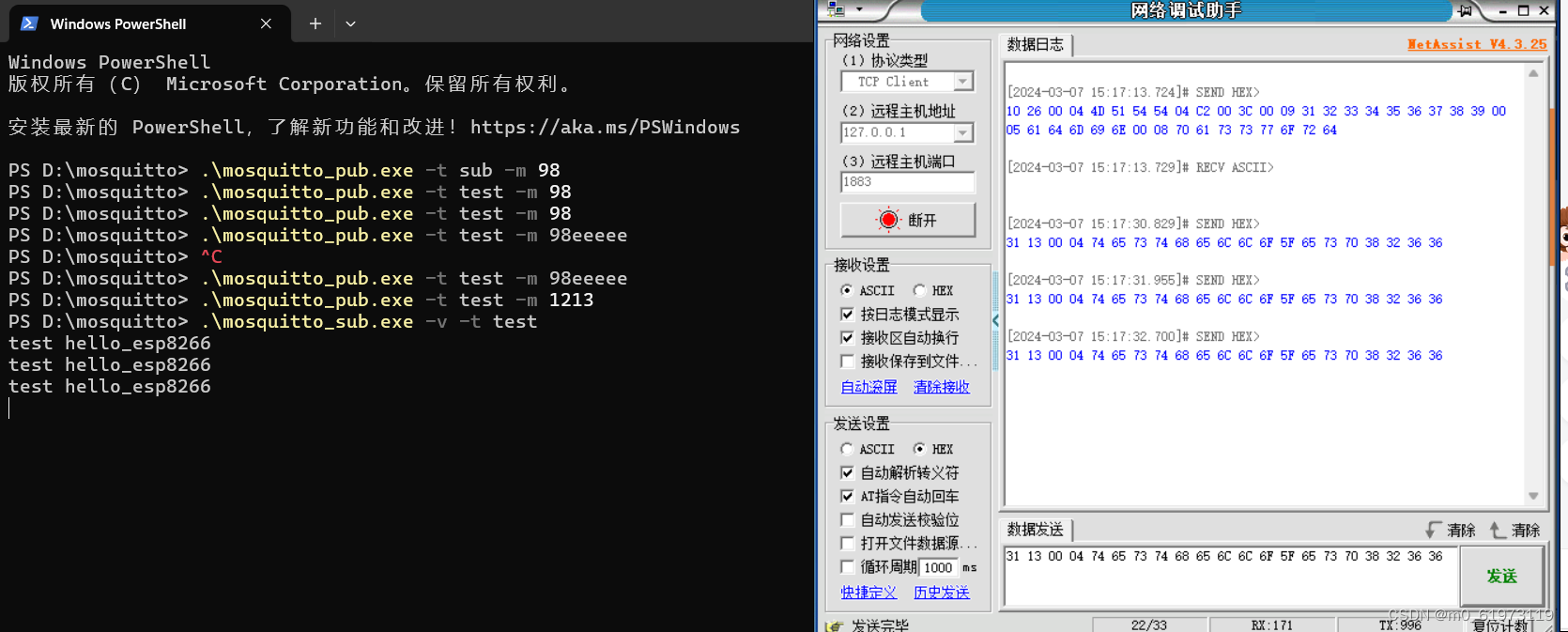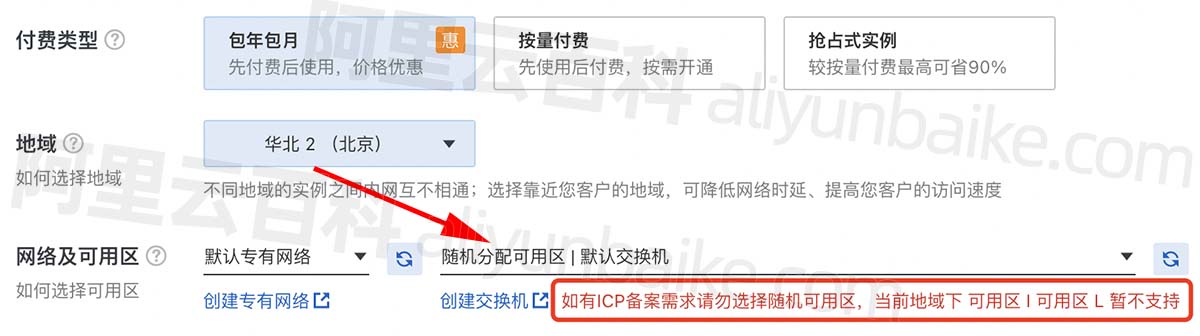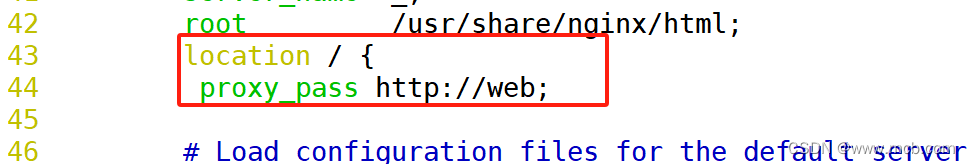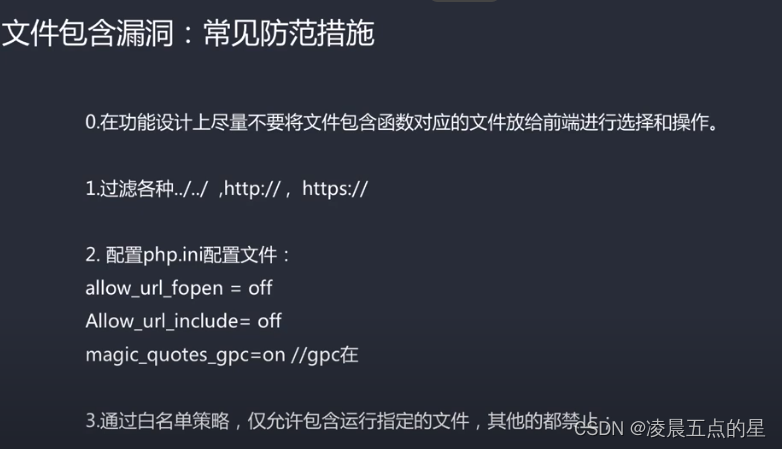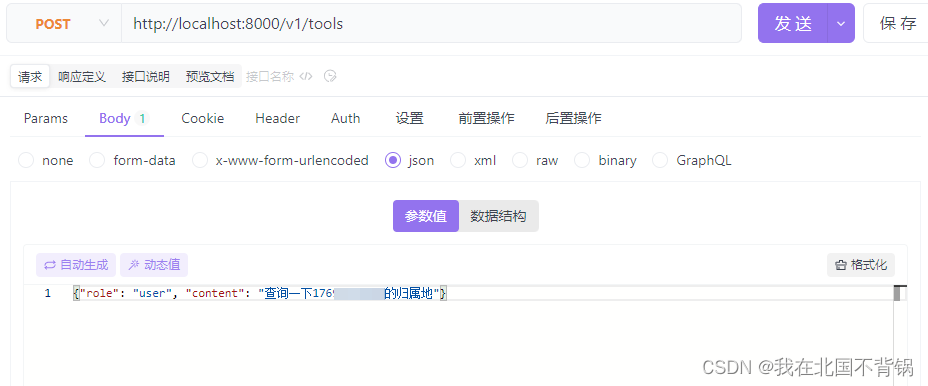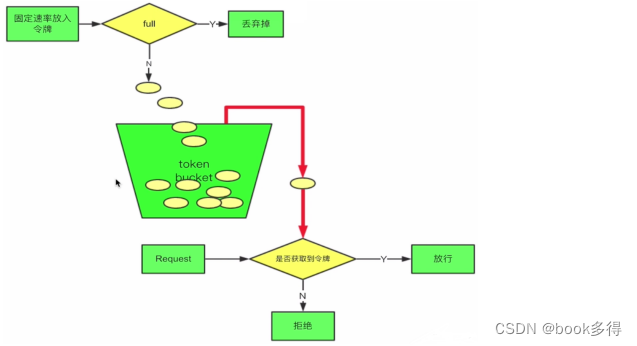H3C BGP 基本配置实验
实验拓扑
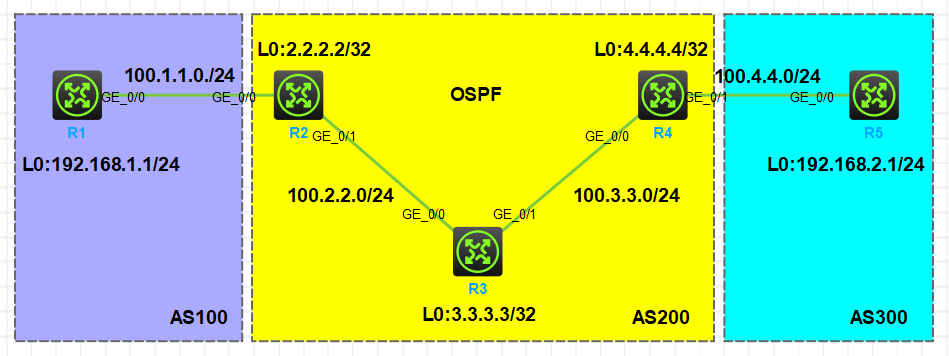
实验需求
- 按照图示配置 IP 地址,R1 和 R5 上使用环回口模拟业务网段,R2,R3,R4 的环回口用于配置 Router-id 和建立 IBGP 邻居
- AS 200 运行 OSPF 实现内部网络互通
- R1,R2,R4,R5 运行 BGP,R1 和 R2 建立 EBGP 邻居,R4 和 R5 建立 EBGP 邻居,R2 和 R4 建立 IBGP 邻居。要求 EBGP 邻居使用直连接口建立邻居,IBGP 邻居使用环回口建立邻居
- R1 和 R5 把业务网段宣告进 BGP
- 在 R2 和 R4 上把 BGP 引入到 IGP 解决 BGP 路由黑洞问题
- 业务网段可以互通
实验步骤
设备IP地址配置
R1 IP地址配置
[R1]display ip interface brief
*down: administratively down
(s): spoofing (l): loopback
Interface Physical Protocol IP address/Mask VPN instance Description
GE0/0 up up 100.1.1.1/24 -- --
Loop0 up up(s) 192.168.1.1/24 -- --
R2 IP地址配置
[R2]display ip interface brief
*down: administratively down
(s): spoofing (l): loopback
Interface Physical Protocol IP address/Mask VPN instance Description
GE0/0 up up 100.1.1.2/24 -- --
GE0/1 up up 100.2.2.2/24 -- --
Loop0 up up(s) 2.2.2.2/32 -- --
R3 IP地址配置
[R3]display ip interface brief
*down: administratively down
(s): spoofing (l): loopback
Interface Physical Protocol IP address/Mask VPN instance Description
GE0/0 up up 100.2.2.3/24 -- --
GE0/1 up up 100.3.3.3/24 -- --
Loop0 up up(s) 3.3.3.3/32 -- --
R4 IP地址配置
[R4]display ip interface brief
*down: administratively down
(s): spoofing (l): loopback
Interface Physical Protocol IP address/Mask VPN instance Description
GE0/0 up up 100.3.3.4/24 -- --
GE0/1 up up 100.4.4.4/24 -- --
Loop0 up up(s) 4.4.4.4/32 -- --
R5 IP地址配置
[R5]display ip interface brief
*down: administratively down
(s): spoofing (l): loopback
Interface Physical Protocol IP address/Mask VPN instance Description
GE0/0 up up 100.4.4.5/24 -- --
Loop0 up up(s) 192.168.2.1/24 -- --
AS 200运行OSPF
R2 配置OSPF
#
ospf 1 router-id 2.2.2.2
area 0.0.0.0
network 2.2.2.2 0.0.0.0
network 100.2.2.2 0.0.0.0
R3 配置OSPF
#
ospf 1 router-id 3.3.3.3
area 0.0.0.0
network 3.3.3.3 0.0.0.0
network 100.2.2.3 0.0.0.0
network 100.3.3.3 0.0.0.0
R4 配置OSPF
#
ospf 1 router-id 4.4.4.4
area 0.0.0.0
network 4.4.4.4 0.0.0.0
network 100.3.3.4 0.0.0.0
BGP邻居建立
R1 和 R2 建立 EBGP 邻居
R1配置BGP与R2建立EBGP邻居
[R1]bgp 100
[R1-bgp-default]peer 100.1.1.2 as-number 200
[R1-bgp-default]address-family ipv4 unicast
[R1-bgp-default-ipv4]peer 100.1.1.2 enable
R2配置BGP与R1建立EBGP邻居
[R1]bgp 200
[R1-bgp-default]peer 100.1.1.1 as-number 100
[R1-bgp-default]address-family ipv4 unicast
[R1-bgp-default-ipv4]peer 100.1.1.1 enable
R2 和 R4 建立 IBGP 邻居
IBGP 邻居要求使用环回口建立,根据 BGP 邻居建立条件,需要修改 IBGP 邻居更新源为对应环回口
R2配置BGP与R4建立IBGP邻居
[R1]bgp 200
[R1-bgp-default]peer 4.4.4.4 as-number 200
[R1-bgp-default]peer 4.4.4.4 connect-interface LoopBack0
[R1-bgp-default]address-family ipv4 unicast
[R1-bgp-default-ipv4]peer 4.4.4.4 enable
R4配置BGP与R2建立IBGP邻居
[R1]bgp 200
[R1-bgp-default]peer 2.2.2.2 as-number 200
[R1-bgp-default]peer 2.2.2.2 connect-interface LoopBack0
[R1-bgp-default]address-family ipv4 unicast
[R1-bgp-default-ipv4]peer 2.2.2.2 enable
R4 和 R5 建立 EBGP 邻居
R4配置BGP与R5建立EBGP邻居
[R1]bgp 200
[R1-bgp-default]peer 100.4.4.5 as-number 300
[R1-bgp-default]address-family ipv4 unicast
[R1-bgp-default-ipv4]peer 100.4.4.5 enable
R5配置BGP与R4建立EBGP邻居
[R1]bgp 300
[R1-bgp-default]peer 100.4.4.4 as-number 200
[R1-bgp-default]address-family ipv4 unicast
[R1-bgp-default-ipv4]peer 100.4.4.4 enable
业务网段宣告进 BGP
在R1上将业务网段宣告进 BGP
[R1-bgp-default-ipv4]network 192.168.1.0 255.255.255.0
在R5上将业务网段宣告进 BGP
[R5-bgp-default-ipv4]network 192.168.2.0 255.255.255.0
修改 IBGP 邻居下一跳为本机
由于 R2 和 R4 既有 EBGP 邻居,又有 IBGP 邻居,为了使从 EBGP 邻居学习的路由传递至 IBGP 邻居时下一跳可达,需要修改 IBGP 邻居下一跳为本机
R2修改 IBGP 邻居下一跳为本机
[R2-bgp-default-ipv4]peer 4.4.4.4 next-hop-local
R4修改 IBGP 邻居下一跳为本机
[R2-bgp-default-ipv4]peer 2.2.2.2 next-hop-local
解决 BGP 路由黑洞问题
由于 R3 没有运行 BGP ,无法学习到业务网段路由,然而业务网段之间通讯的数据包会经过 R3 转发,所以造成 R3 上存在 BGP 路由黑洞
这里通过把 BGP 引入到 OSPF,使 R3 可以通过 OSPF 学习到业务网段的路由,来解决 BGP 路由黑洞问题
R2 BGP 引入到 OSPF
#
ospf 1 router-id 2.2.2.2
import-route bgp
R4 BGP 引入到 OSPF
#
ospf 1 router-id 4.4.4.4
import-route bgp
实验验证
业务网段是否可通
由于 BGP 只传递了业务网段路由,所以必须使用带源 PING,才能测试是否连通
[R1]ping 192.168.2.1
Ping 192.168.2.1 (192.168.2.1): 56 data bytes, press CTRL+C to break
Request time out
Request time out
Request time out
Request time out
Request time out
--- Ping statistics for 192.168.2.1 ---
5 packet(s) transmitted, 0 packet(s) received, 100.0% packet loss
[R1]%Mar 7 19:51:13:638 2024 R1 PING/6/PING_STATISTICS: Ping statistics for 192.168.2.1: 5 packet(s) transmitted, 0 packet(s) received, 100.0% packet loss.
[R1]ping -a 192.168.1.1 192.168.2.1
Ping 192.168.2.1 (192.168.2.1) from 192.168.1.1: 56 data bytes, press CTRL+C to break
56 bytes from 192.168.2.1: icmp_seq=0 ttl=252 time=2.505 ms
56 bytes from 192.168.2.1: icmp_seq=1 ttl=252 time=2.529 ms
56 bytes from 192.168.2.1: icmp_seq=2 ttl=252 time=2.519 ms
56 bytes from 192.168.2.1: icmp_seq=3 ttl=252 time=2.592 ms
56 bytes from 192.168.2.1: icmp_seq=4 ttl=252 time=1.770 ms
--- Ping statistics for 192.168.2.1 ---
5 packet(s) transmitted, 5 packet(s) received, 0.0% packet loss
round-trip min/avg/max/std-dev = 1.770/2.383/2.592/0.308 ms
[R1]%Mar 7 19:51:24:599 2024 R1 PING/6/PING_STATISTICS: Ping statistics for 192.168.2.1: 5 packet(s) transmitted, 5 packet(s) received, 0.0% packet loss, round-trip min/avg/max/std-dev = 1.770/2.383/2.592/0.308 ms.
拓展验证
BGP 引入到 OSPF前后对比情况
引入前
删除引入配置
[R2]ospf
[R2-ospf-1]undo import-route bgp
[R4]ospf
[R4-ospf-1]undo import-route bgp
查询路由表
[R2]display ip routing-table
Destinations : 19 Routes : 19
Destination/Mask Proto Pre Cost NextHop Interface
0.0.0.0/32 Direct 0 0 127.0.0.1 InLoop0
2.2.2.2/32 Direct 0 0 127.0.0.1 InLoop0
3.3.3.3/32 O_INTRA 10 1 100.2.2.3 GE0/1
4.4.4.4/32 O_INTRA 10 2 100.2.2.3 GE0/1
100.1.1.0/24 Direct 0 0 100.1.1.2 GE0/0
100.1.1.2/32 Direct 0 0 127.0.0.1 InLoop0
100.1.1.255/32 Direct 0 0 100.1.1.2 GE0/0
100.2.2.0/24 Direct 0 0 100.2.2.2 GE0/1
100.2.2.2/32 Direct 0 0 127.0.0.1 InLoop0
100.2.2.255/32 Direct 0 0 100.2.2.2 GE0/1
100.3.3.0/24 O_INTRA 10 2 100.2.2.3 GE0/1
127.0.0.0/8 Direct 0 0 127.0.0.1 InLoop0
127.0.0.1/32 Direct 0 0 127.0.0.1 InLoop0
127.255.255.255/32 Direct 0 0 127.0.0.1 InLoop0
192.168.1.0/24 BGP 255 0 100.1.1.1 GE0/0
192.168.2.0/24 BGP 255 0 4.4.4.4 GE0/1
224.0.0.0/4 Direct 0 0 0.0.0.0 NULL0
224.0.0.0/24 Direct 0 0 0.0.0.0 NULL0
255.255.255.255/32 Direct 0 0 127.0.0.1 InLoop0
[R3]display ip routing-table
Destinations : 16 Routes : 16
Destination/Mask Proto Pre Cost NextHop Interface
0.0.0.0/32 Direct 0 0 127.0.0.1 InLoop0
2.2.2.2/32 O_INTRA 10 1 100.2.2.2 GE0/0
3.3.3.3/32 Direct 0 0 127.0.0.1 InLoop0
4.4.4.4/32 O_INTRA 10 1 100.3.3.4 GE0/1
100.2.2.0/24 Direct 0 0 100.2.2.3 GE0/0
100.2.2.3/32 Direct 0 0 127.0.0.1 InLoop0
100.2.2.255/32 Direct 0 0 100.2.2.3 GE0/0
100.3.3.0/24 Direct 0 0 100.3.3.3 GE0/1
100.3.3.3/32 Direct 0 0 127.0.0.1 InLoop0
100.3.3.255/32 Direct 0 0 100.3.3.3 GE0/1
127.0.0.0/8 Direct 0 0 127.0.0.1 InLoop0
127.0.0.1/32 Direct 0 0 127.0.0.1 InLoop0
127.255.255.255/32 Direct 0 0 127.0.0.1 InLoop0
224.0.0.0/4 Direct 0 0 0.0.0.0 NULL0
224.0.0.0/24 Direct 0 0 0.0.0.0 NULL0
255.255.255.255/32 Direct 0 0 127.0.0.1 InLoop0
[R4]display ip routing-table
Destinations : 19 Routes : 19
Destination/Mask Proto Pre Cost NextHop Interface
0.0.0.0/32 Direct 0 0 127.0.0.1 InLoop0
2.2.2.2/32 O_INTRA 10 2 100.3.3.3 GE0/0
3.3.3.3/32 O_INTRA 10 1 100.3.3.3 GE0/0
4.4.4.4/32 Direct 0 0 127.0.0.1 InLoop0
100.2.2.0/24 O_INTRA 10 2 100.3.3.3 GE0/0
100.3.3.0/24 Direct 0 0 100.3.3.4 GE0/0
100.3.3.4/32 Direct 0 0 127.0.0.1 InLoop0
100.3.3.255/32 Direct 0 0 100.3.3.4 GE0/0
100.4.4.0/24 Direct 0 0 100.4.4.4 GE0/1
100.4.4.4/32 Direct 0 0 127.0.0.1 InLoop0
100.4.4.255/32 Direct 0 0 100.4.4.4 GE0/1
127.0.0.0/8 Direct 0 0 127.0.0.1 InLoop0
127.0.0.1/32 Direct 0 0 127.0.0.1 InLoop0
127.255.255.255/32 Direct 0 0 127.0.0.1 InLoop0
192.168.1.0/24 BGP 255 0 2.2.2.2 GE0/0
192.168.2.0/24 BGP 255 0 100.4.4.5 GE0/1
224.0.0.0/4 Direct 0 0 0.0.0.0 NULL0
224.0.0.0/24 Direct 0 0 0.0.0.0 NULL0
255.255.255.255/32 Direct 0 0 127.0.0.1 InLoop0
以上可以看到,在R3上没有去往业务网段的路由,所以目前是业务网段之间访问是不通的。
引入后
[R2]display ip routing-table
Destinations : 19 Routes : 19
Destination/Mask Proto Pre Cost NextHop Interface
0.0.0.0/32 Direct 0 0 127.0.0.1 InLoop0
2.2.2.2/32 Direct 0 0 127.0.0.1 InLoop0
3.3.3.3/32 O_INTRA 10 1 100.2.2.3 GE0/1
4.4.4.4/32 O_INTRA 10 2 100.2.2.3 GE0/1
100.1.1.0/24 Direct 0 0 100.1.1.2 GE0/0
100.1.1.2/32 Direct 0 0 127.0.0.1 InLoop0
100.1.1.255/32 Direct 0 0 100.1.1.2 GE0/0
100.2.2.0/24 Direct 0 0 100.2.2.2 GE0/1
100.2.2.2/32 Direct 0 0 127.0.0.1 InLoop0
100.2.2.255/32 Direct 0 0 100.2.2.2 GE0/1
100.3.3.0/24 O_INTRA 10 2 100.2.2.3 GE0/1
127.0.0.0/8 Direct 0 0 127.0.0.1 InLoop0
127.0.0.1/32 Direct 0 0 127.0.0.1 InLoop0
127.255.255.255/32 Direct 0 0 127.0.0.1 InLoop0
192.168.1.0/24 BGP 255 0 100.1.1.1 GE0/0
192.168.2.0/24 O_ASE2 150 1 100.2.2.3 GE0/1
224.0.0.0/4 Direct 0 0 0.0.0.0 NULL0
224.0.0.0/24 Direct 0 0 0.0.0.0 NULL0
255.255.255.255/32 Direct 0 0 127.0.0.1 InLoop0
[R3]display ip routing-table
Destinations : 18 Routes : 18
Destination/Mask Proto Pre Cost NextHop Interface
0.0.0.0/32 Direct 0 0 127.0.0.1 InLoop0
2.2.2.2/32 O_INTRA 10 1 100.2.2.2 GE0/0
3.3.3.3/32 Direct 0 0 127.0.0.1 InLoop0
4.4.4.4/32 O_INTRA 10 1 100.3.3.4 GE0/1
100.2.2.0/24 Direct 0 0 100.2.2.3 GE0/0
100.2.2.3/32 Direct 0 0 127.0.0.1 InLoop0
100.2.2.255/32 Direct 0 0 100.2.2.3 GE0/0
100.3.3.0/24 Direct 0 0 100.3.3.3 GE0/1
100.3.3.3/32 Direct 0 0 127.0.0.1 InLoop0
100.3.3.255/32 Direct 0 0 100.3.3.3 GE0/1
127.0.0.0/8 Direct 0 0 127.0.0.1 InLoop0
127.0.0.1/32 Direct 0 0 127.0.0.1 InLoop0
127.255.255.255/32 Direct 0 0 127.0.0.1 InLoop0
192.168.1.0/24 O_ASE2 150 1 100.2.2.2 GE0/0
192.168.2.0/24 O_ASE2 150 1 100.3.3.4 GE0/1
224.0.0.0/4 Direct 0 0 0.0.0.0 NULL0
224.0.0.0/24 Direct 0 0 0.0.0.0 NULL0
255.255.255.255/32 Direct 0 0 127.0.0.1 InLoop0
[R4]display ip routing-table
Destinations : 19 Routes : 19
Destination/Mask Proto Pre Cost NextHop Interface
0.0.0.0/32 Direct 0 0 127.0.0.1 InLoop0
2.2.2.2/32 O_INTRA 10 2 100.3.3.3 GE0/0
3.3.3.3/32 O_INTRA 10 1 100.3.3.3 GE0/0
4.4.4.4/32 Direct 0 0 127.0.0.1 InLoop0
100.2.2.0/24 O_INTRA 10 2 100.3.3.3 GE0/0
100.3.3.0/24 Direct 0 0 100.3.3.4 GE0/0
100.3.3.4/32 Direct 0 0 127.0.0.1 InLoop0
100.3.3.255/32 Direct 0 0 100.3.3.4 GE0/0
100.4.4.0/24 Direct 0 0 100.4.4.4 GE0/1
100.4.4.4/32 Direct 0 0 127.0.0.1 InLoop0
100.4.4.255/32 Direct 0 0 100.4.4.4 GE0/1
127.0.0.0/8 Direct 0 0 127.0.0.1 InLoop0
127.0.0.1/32 Direct 0 0 127.0.0.1 InLoop0
127.255.255.255/32 Direct 0 0 127.0.0.1 InLoop0
192.168.1.0/24 O_ASE2 150 1 100.3.3.3 GE0/0
192.168.2.0/24 BGP 255 0 100.4.4.5 GE0/1
224.0.0.0/4 Direct 0 0 0.0.0.0 NULL0
224.0.0.0/24 Direct 0 0 0.0.0.0 NULL0
255.255.255.255/32 Direct 0 0 127.0.0.1 InLo
以上可以看到,通过把 BGP 引入到 OSPF,使 R3 可以通过 OSPF 学习到业务网段的路由,以此解决了 BGP 路由黑洞的问题
IBGP邻居设置下一跳为本机前后BGP路由表情况
设置前
删除配置
[R2-bgp-default-ipv4]undo peer 4.4.4.4 next-hop-local
[R4-bgp-default-ipv4]undo peer 2.2.2.2 next-hop-local
查询BGP路由表
[R1]display bgp routing-table ipv4
Total number of routes: 1
BGP local router ID is 192.168.1.1
Status codes: * - valid, > - best, d - dampened, h - history,
s - suppressed, S - stale, i - internal, e - external
Origin: i - IGP, e - EGP, ? - incomplete
Network NextHop MED LocPrf PrefVal Path/Ogn
* > 192.168.1.0 192.168.1.1 0 32768 i
[R2]display bgp routing-table ipv4
Total number of routes: 2
BGP local router ID is 2.2.2.2
Status codes: * - valid, > - best, d - dampened, h - history,
s - suppressed, S - stale, i - internal, e - external
Origin: i - IGP, e - EGP, ? - incomplete
Network NextHop MED LocPrf PrefVal Path/Ogn
* >e 192.168.1.0 100.1.1.1 0 0 100i
i 192.168.2.0 100.4.4.5 0 100 0 300i
[R4]display bgp routing-table ipv4
Total number of routes: 2
BGP local router ID is 4.4.4.4
Status codes: * - valid, > - best, d - dampened, h - history,
s - suppressed, S - stale, i - internal, e - external
Origin: i - IGP, e - EGP, ? - incomplete
Network NextHop MED LocPrf PrefVal Path/Ogn
i 192.168.1.0 100.1.1.1 0 100 0 100i
* >e 192.168.2.0 100.4.4.5 0 0 300i
[R5]display bgp routing-table ipv4
Total number of routes: 1
BGP local router ID is 192.168.2.1
Status codes: * - valid, > - best, d - dampened, h - history,
s - suppressed, S - stale, i - internal, e - external
Origin: i - IGP, e - EGP, ? - incomplete
Network NextHop MED LocPrf PrefVal Path/Ogn
* > 192.168.2.0 192.168.2.1 0 32768 i
以上可以看到,R2把从EBGP邻居得到的路由信息发给它的IBGP邻居时,并不改变该路由信息的下一跳属性,且由于 R2 和 R4 既有 EBGP 邻居,又有 IBGP 邻居,所以为了使从 EBGP 邻居学习的路由传递至 IBGP 邻居时下一跳可达,需要修改 IBGP 邻居下一跳为本机
设置后
[R1]display bgp routing-table ipv4
Total number of routes: 2
BGP local router ID is 192.168.1.1
Status codes: * - valid, > - best, d - dampened, h - history,
s - suppressed, S - stale, i - internal, e - external
Origin: i - IGP, e - EGP, ? - incomplete
Network NextHop MED LocPrf PrefVal Path/Ogn
* > 192.168.1.0 192.168.1.1 0 32768 i
* >e 192.168.2.0 100.1.1.2 0 200 300i
[R2]display bgp routing-table ipv4
Total number of routes: 2
BGP local router ID is 2.2.2.2
Status codes: * - valid, > - best, d - dampened, h - history,
s - suppressed, S - stale, i - internal, e - external
Origin: i - IGP, e - EGP, ? - incomplete
Network NextHop MED LocPrf PrefVal Path/Ogn
* >e 192.168.1.0 100.1.1.1 0 0 100i
* >i 192.168.2.0 4.4.4.4 0 100 0 300i
[R4]display bgp routing-table ipv4
Total number of routes: 2
BGP local router ID is 4.4.4.4
Status codes: * - valid, > - best, d - dampened, h - history,
s - suppressed, S - stale, i - internal, e - external
Origin: i - IGP, e - EGP, ? - incomplete
Network NextHop MED LocPrf PrefVal Path/Ogn
* >i 192.168.1.0 2.2.2.2 0 100 0 100i
* >e 192.168.2.0 100.4.4.5 0 0 300i
[R5]display bgp routing-table ipv4
Total number of routes: 2
BGP local router ID is 192.168.2.1
Status codes: * - valid, > - best, d - dampened, h - history,
s - suppressed, S - stale, i - internal, e - external
Origin: i - IGP, e - EGP, ? - incomplete
Network NextHop MED LocPrf PrefVal Path/Ogn
* >e 192.168.1.0 100.4.4.4 0 200 100i
* > 192.168.2.0 192.168.2.1 0 32768 i
实验附件
H3C BGP基本配置实验.7z
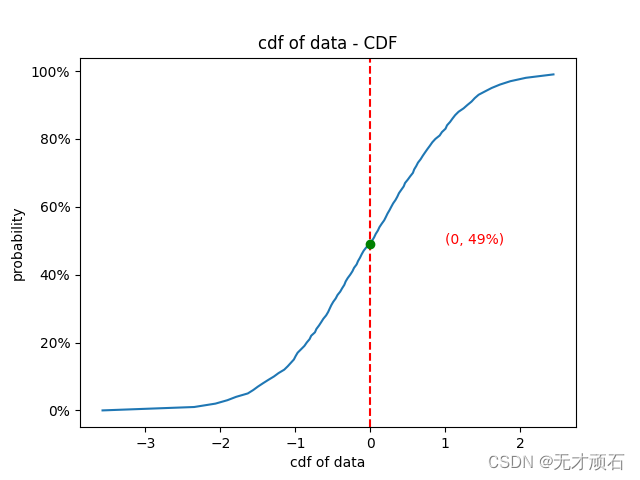
![LeetCode 刷题 [C++] 第300题.最长递增子序列](https://img-blog.csdnimg.cn/direct/1a55c8e7afa142b5a4dd669572a42cdc.png)