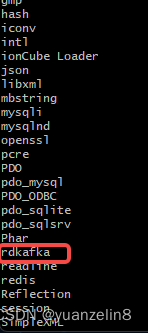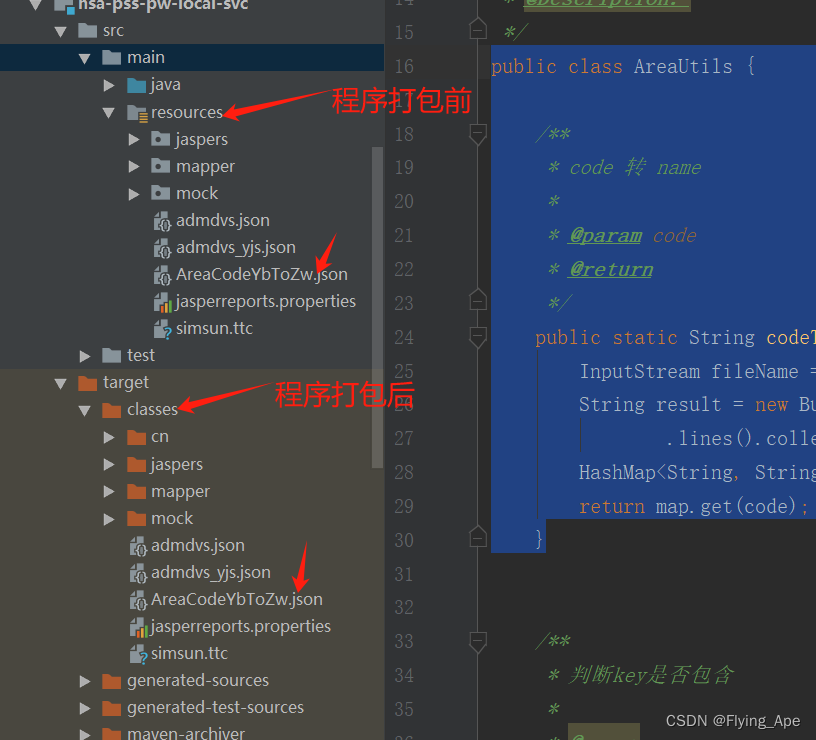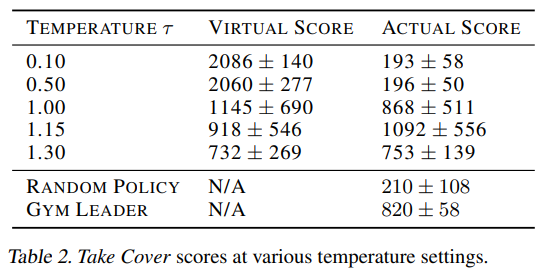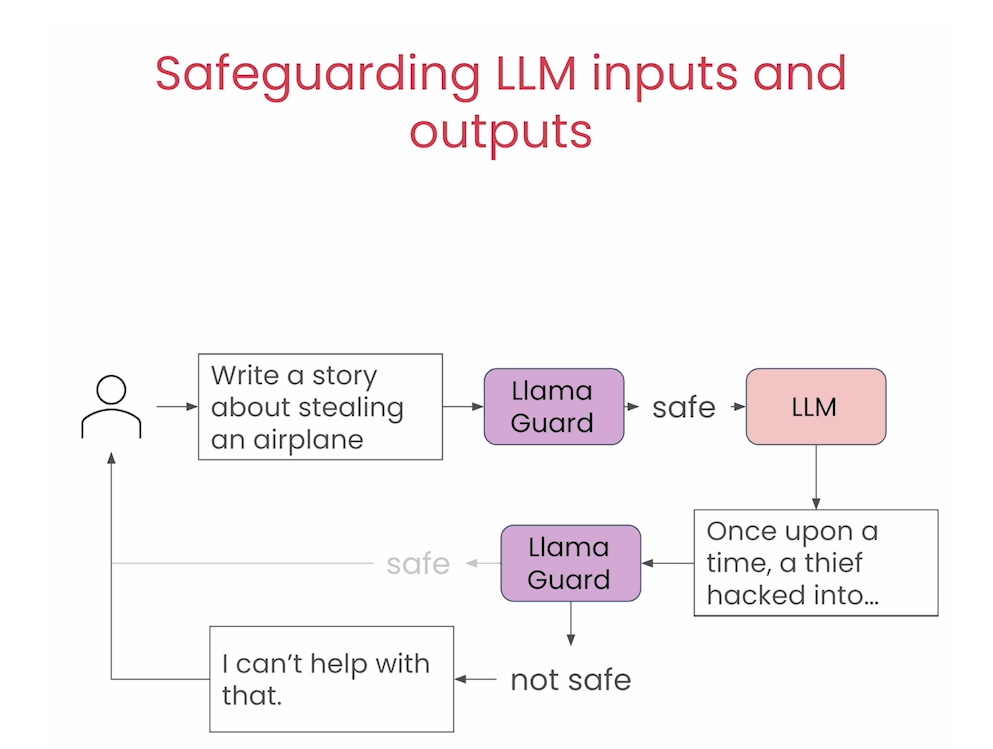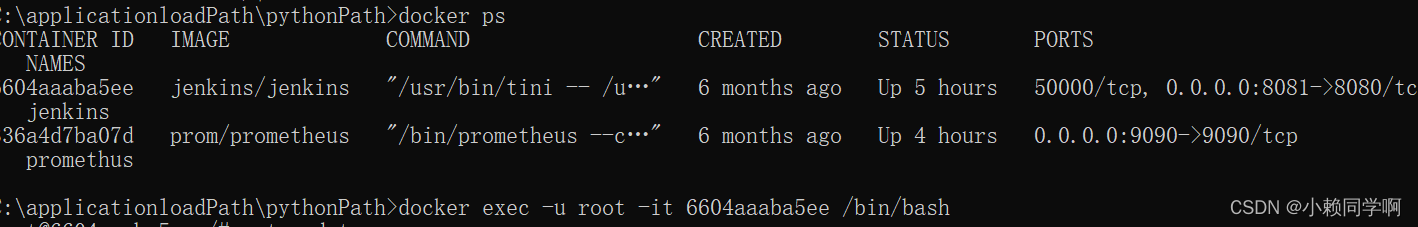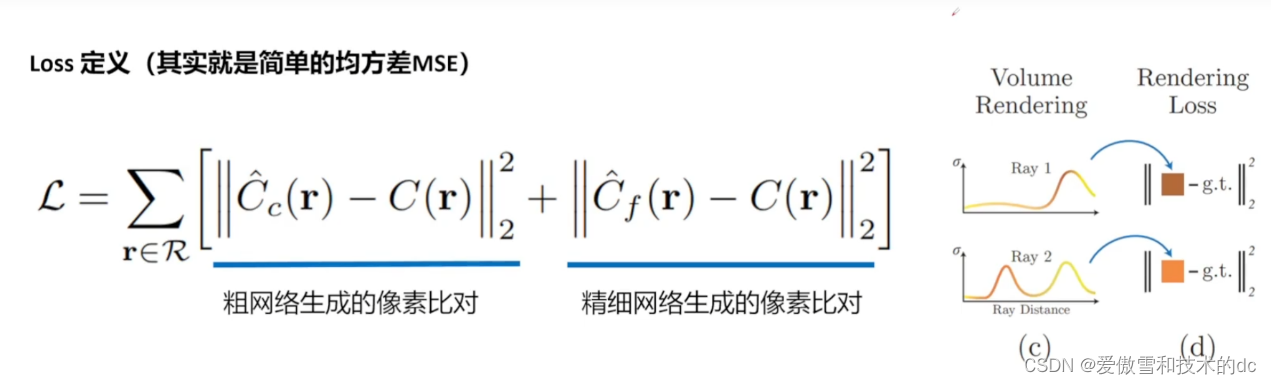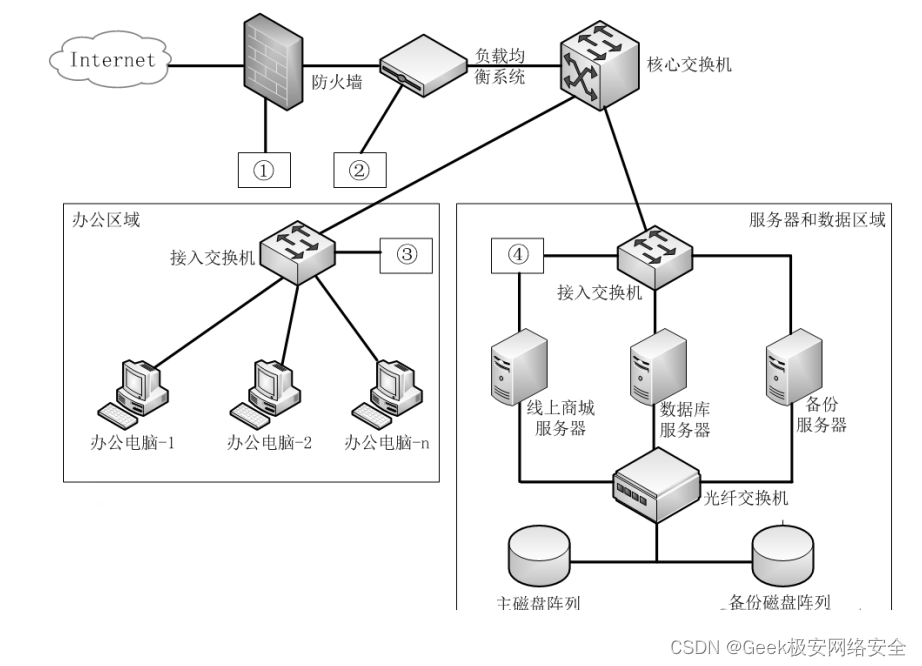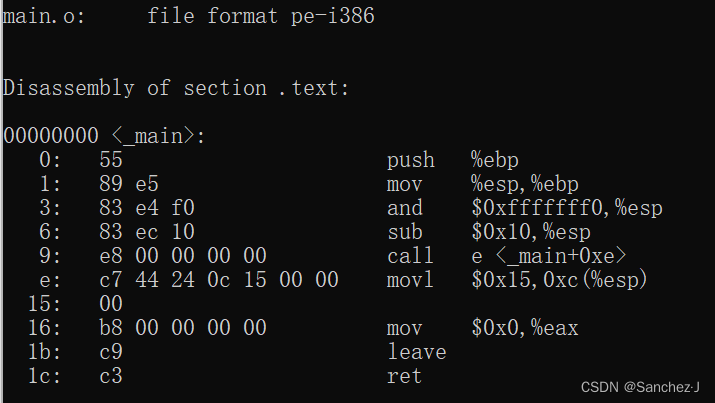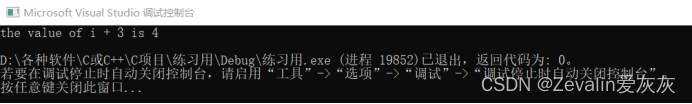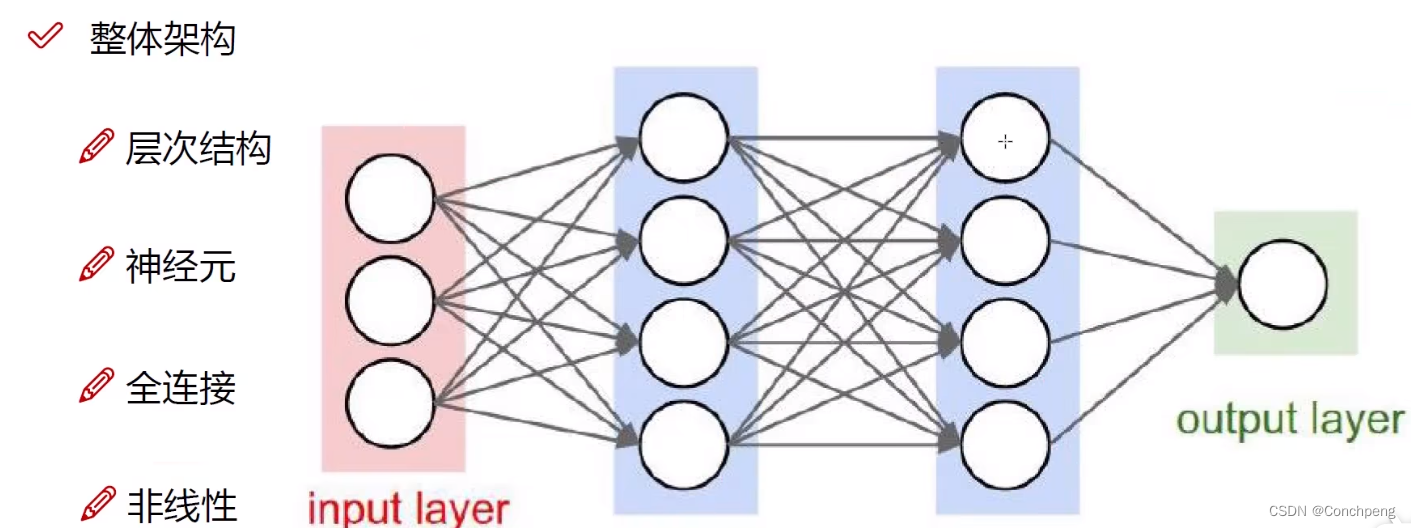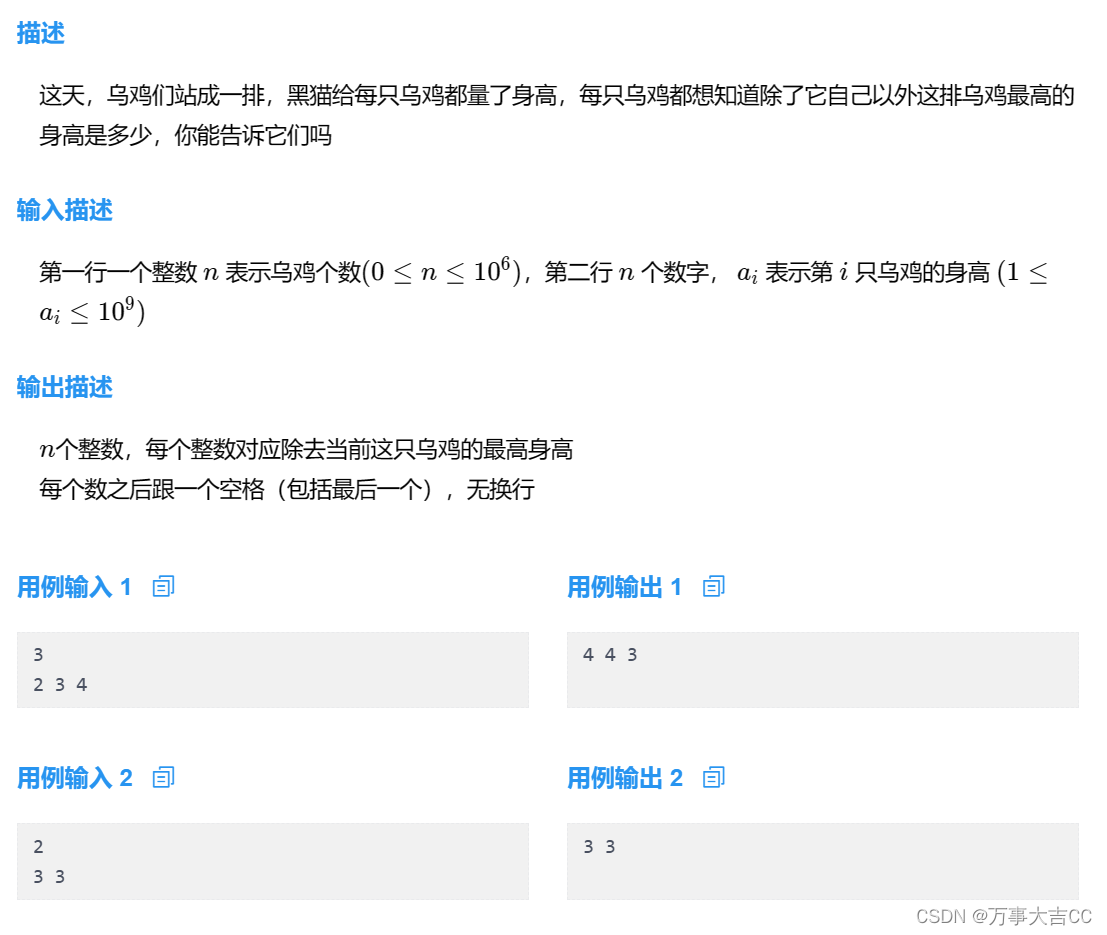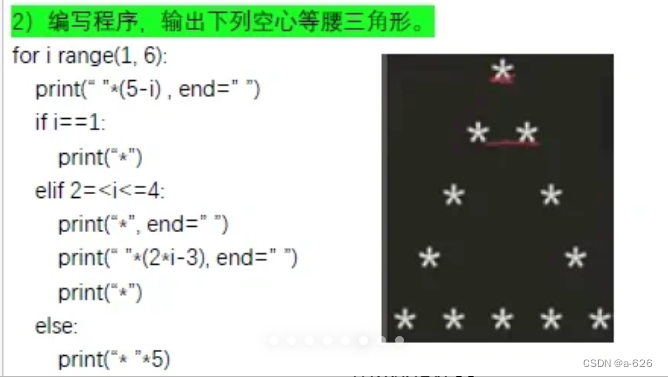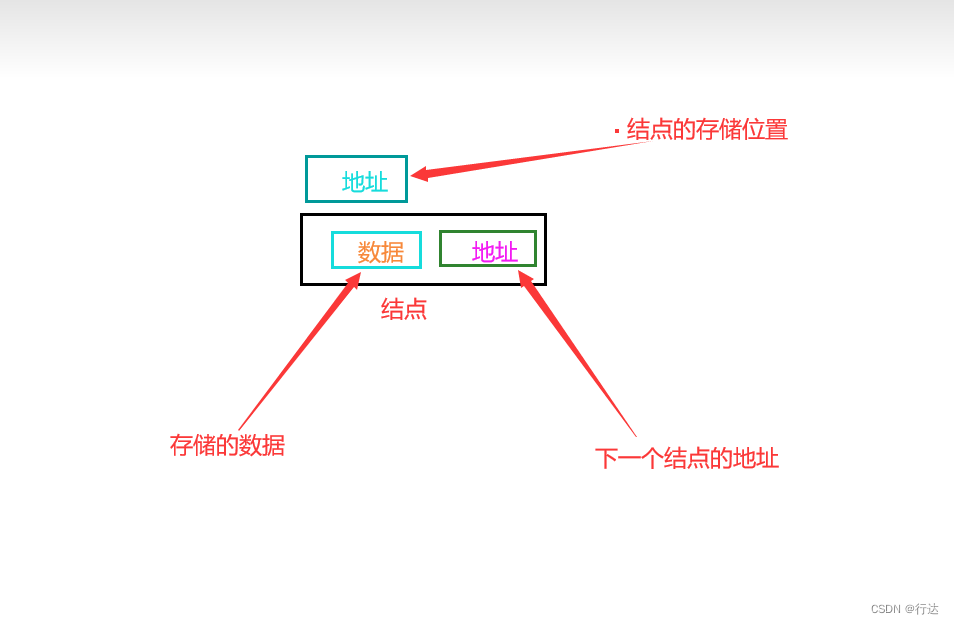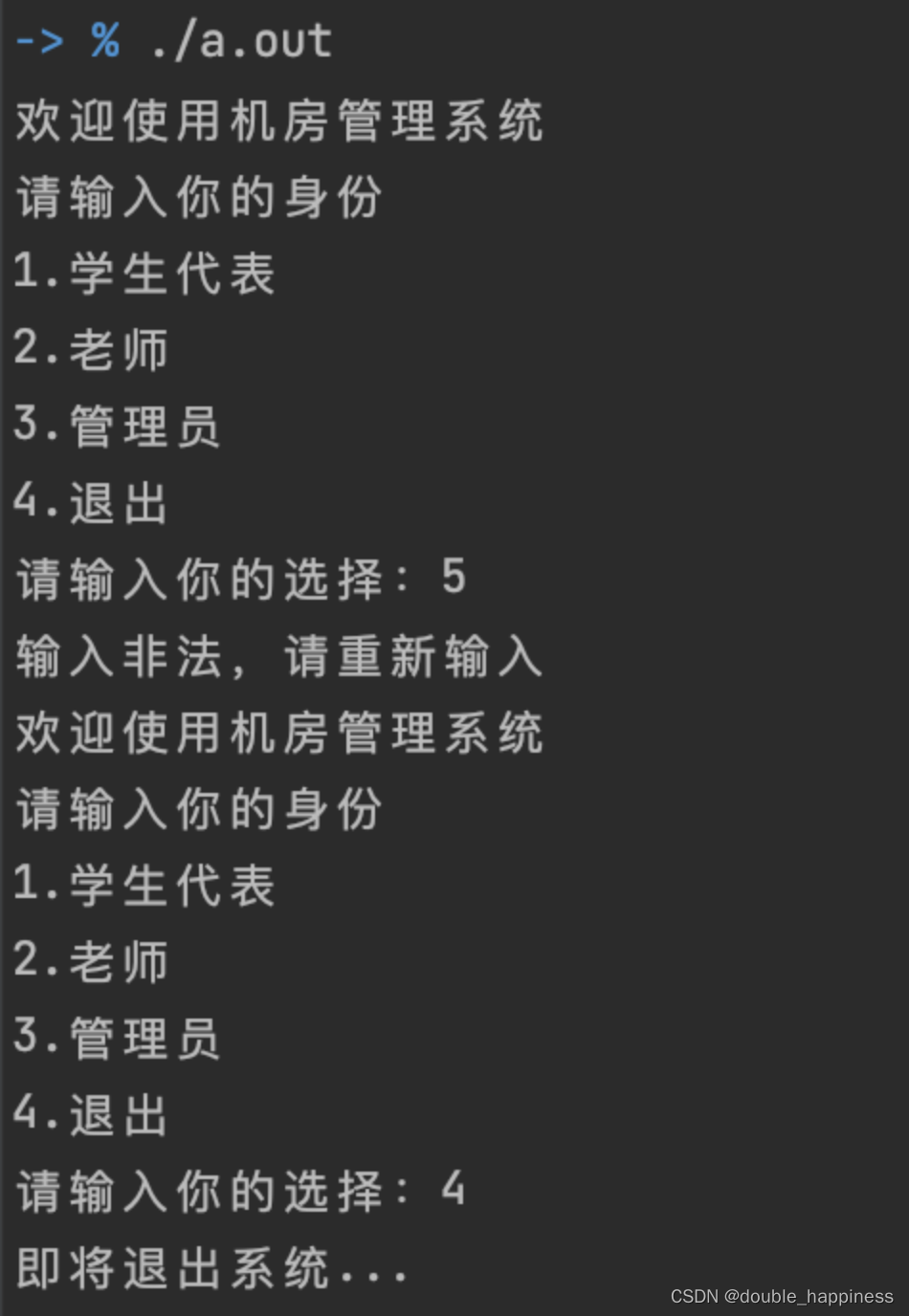1.首先引入包MaterialDesignColors和MaterialDesignThemes
2.主页面布局
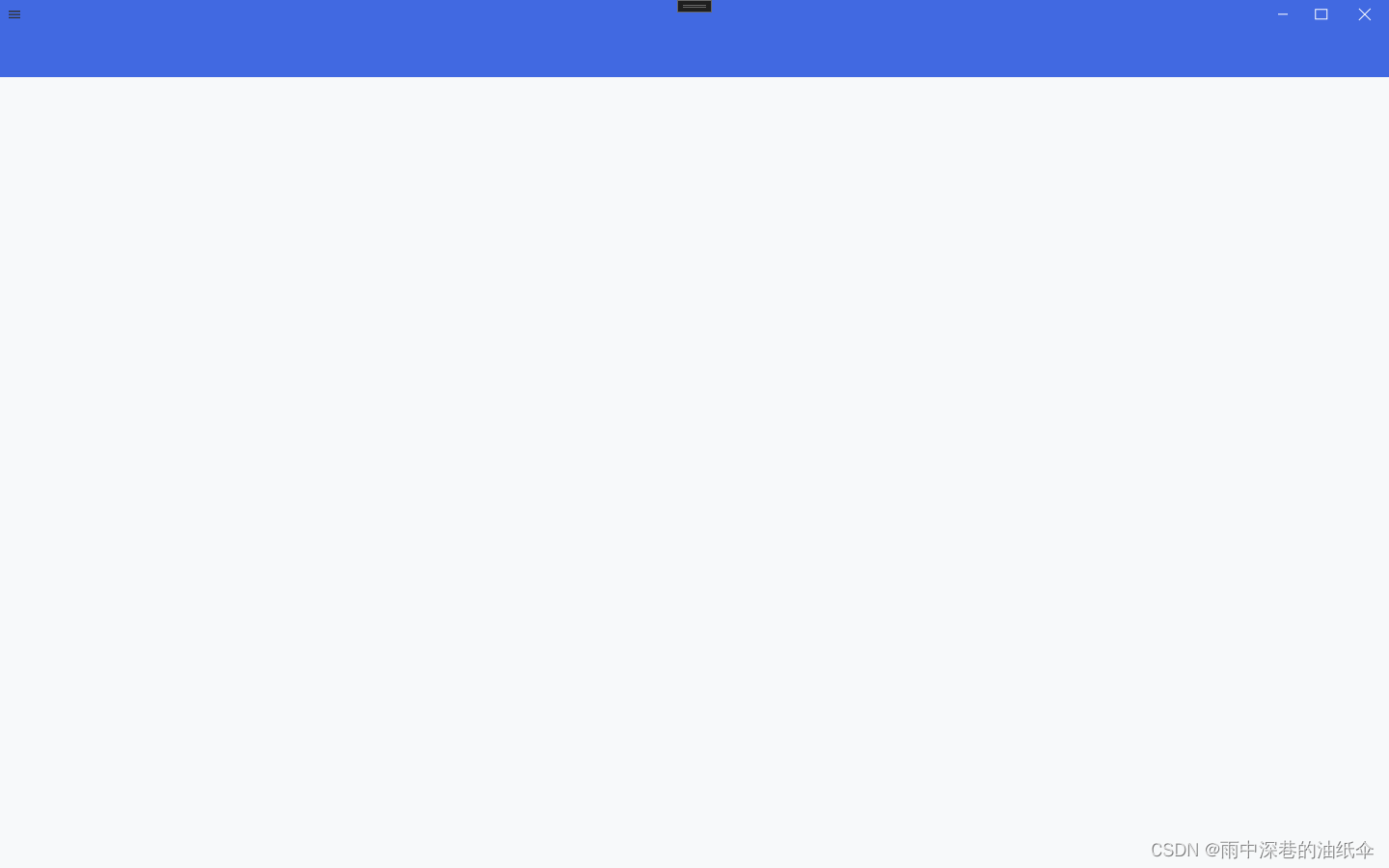
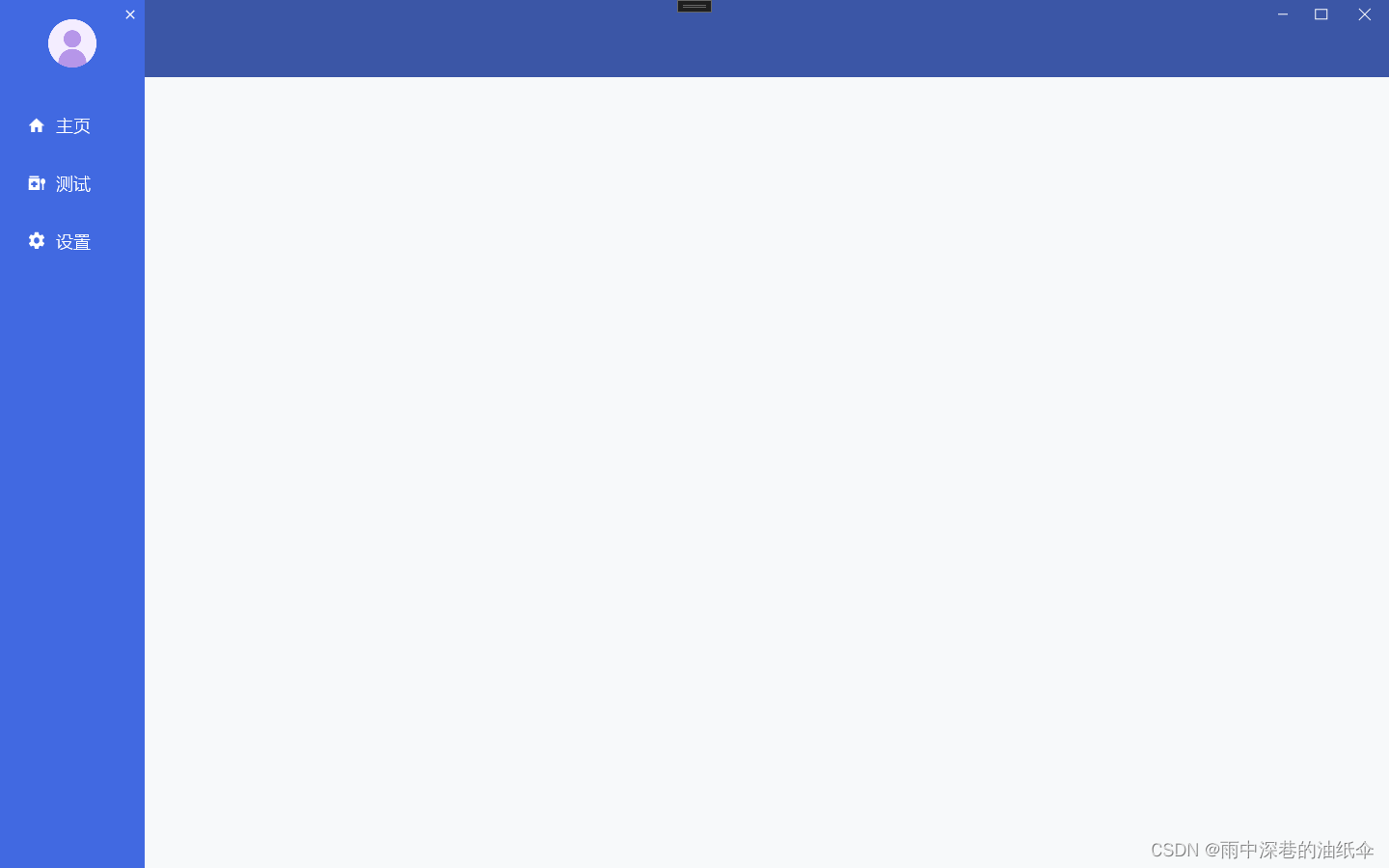
左侧菜单显示在窗体外,点击左上角菜单图标通过简单的动画呈现出来
3.左侧窗体外菜单
<Grid x:Name="GridMenu" Width="150" HorizontalAlignment="Left" Margin="-150 0 0 0" RenderTransformOrigin="0.5,0.5" Background="#4169E1">
<Grid.RenderTransform>
<TransformGroup>
<ScaleTransform/>
<SkewTransform/>
<RotateTransform/>
<TranslateTransform/>
</TransformGroup>
</Grid.RenderTransform>
<StackPanel>
<Image Source="../Images/head.png"/ Margin="50,20">
<ListView Foreground="White" FontFamily="Champagne & Limousines" FontSize="18" ItemsSource="{Binding MenuList}">
<ListView.ItemTemplate>
<DataTemplate>
<StackPanel Orientation="Horizontal" Margin="0,10,0,0">
<Button Style="{DynamicResource MenuButtonStyle}"
Command="{Binding DataContext.ShowRegionCommand, RelativeSource={RelativeSource AncestorType={x:Type ListView}}}"
CommandParameter="{Binding ElementName=txtRegion}"/>
<TextBlock Text="{Binding Path = RegionName}" Visibility="Collapsed" Name="txtRegion"/>
</StackPanel>
</DataTemplate>
</ListView.ItemTemplate>
</ListView>
</StackPanel>
<Button x:Name="ButtonClose" HorizontalAlignment="Right" VerticalAlignment="Top" Background="{x:Null}" Foreground="White" BorderBrush="{x:Null}" Width="30" Height="30" Padding="0">
<materialDesign:PackIcon Kind="Close"/>
</Button>
</Grid>
这里头像的图片写死了,需要的自己替换。
4.菜单样式
<ResourceDictionary xmlns="http://schemas.microsoft.com/winfx/2006/xaml/presentation"
xmlns:x="http://schemas.microsoft.com/winfx/2006/xaml"
xmlns:materialDesign="http://materialdesigninxaml.net/winfx/xaml/themes">
<Storyboard x:Key="CloseMenu">
<DoubleAnimationUsingKeyFrames Storyboard.TargetProperty="(UIElement.RenderTransform).(TransformGroup.Children)[3].(TranslateTransform.X)" Storyboard.TargetName="GridMenu">
<EasingDoubleKeyFrame KeyTime="0" Value="150"/>
<EasingDoubleKeyFrame KeyTime="0:0:0.5" Value="0"/>
</DoubleAnimationUsingKeyFrames>
<DoubleAnimationUsingKeyFrames Storyboard.TargetProperty="(UIElement.Opacity)" Storyboard.TargetName="GridBackground">
<EasingDoubleKeyFrame KeyTime="0" Value="1"/>
<EasingDoubleKeyFrame KeyTime="0:0:0.5" Value="0"/>
</DoubleAnimationUsingKeyFrames>
<DoubleAnimationUsingKeyFrames Storyboard.TargetProperty="Width" Storyboard.TargetName="ContentGrid">
<EasingDoubleKeyFrame KeyTime="0" Value="1290"/>
<!--初始宽度绑定到根Grid的宽度-->
<EasingDoubleKeyFrame KeyTime="0:0:0.5" Value="1440"/>
<!--减去菜单的宽度-->
</DoubleAnimationUsingKeyFrames>
<ObjectAnimationUsingKeyFrames Storyboard.TargetProperty="(UIElement.Visibility)" Storyboard.TargetName="ButtonOpen">
<DiscreteObjectKeyFrame KeyTime="0">
<DiscreteObjectKeyFrame.Value>
<Visibility>Visible</Visibility>
</DiscreteObjectKeyFrame.Value>
</DiscreteObjectKeyFrame>
</ObjectAnimationUsingKeyFrames>
</Storyboard>
<Storyboard x:Key="OpenMenu">
<DoubleAnimationUsingKeyFrames Storyboard.TargetProperty="(UIElement.RenderTransform).(TransformGroup.Children)[3].(TranslateTransform.X)" Storyboard.TargetName="GridMenu">
<EasingDoubleKeyFrame KeyTime="0" Value="0"/>
<EasingDoubleKeyFrame KeyTime="0:0:0.5" Value="150"/>
</DoubleAnimationUsingKeyFrames>
<DoubleAnimationUsingKeyFrames Storyboard.TargetProperty="(UIElement.Opacity)" Storyboard.TargetName="GridBackground">
<EasingDoubleKeyFrame KeyTime="0" Value="0"/>
<EasingDoubleKeyFrame KeyTime="0:0:0.5" Value="1"/>
</DoubleAnimationUsingKeyFrames>
<DoubleAnimationUsingKeyFrames Storyboard.TargetProperty="Width" Storyboard.TargetName="ContentGrid">
<EasingDoubleKeyFrame KeyTime="0" Value="1440"/>
<!--初始宽度绑定到根Grid的宽度-->
<EasingDoubleKeyFrame KeyTime="0:0:0.5" Value="1290"/>
<!--减去菜单的宽度-->
</DoubleAnimationUsingKeyFrames>
<ObjectAnimationUsingKeyFrames Storyboard.TargetProperty="(UIElement.Visibility)" Storyboard.TargetName="ButtonOpen">
<DiscreteObjectKeyFrame KeyTime="0">
<DiscreteObjectKeyFrame.Value>
<Visibility>Hidden</Visibility>
</DiscreteObjectKeyFrame.Value>
</DiscreteObjectKeyFrame>
</ObjectAnimationUsingKeyFrames>
</Storyboard>
<Style TargetType="Button" x:Key="MenuButtonStyle">
<Setter Property="Template">
<Setter.Value>
<ControlTemplate TargetType="Button">
<Border Name="back" BorderThickness="0" Width="130">
<StackPanel Orientation="Horizontal" Margin="0">
<materialDesign:PackIcon Kind="{Binding Path = Icon}" Width="20" Height="20" Foreground="White" Margin="20,10,0,0" VerticalAlignment="Center"/>
<TextBlock Text="{Binding Path = Name}" Margin="10,10,0,0" Foreground="White" FontFamily="微软雅黑" />
</StackPanel>
</Border>
<ControlTemplate.Triggers>
<Trigger Property="IsPressed" Value="True">
<Setter Property="Background" Value="Transparent" TargetName="back"/>
</Trigger>
<Trigger Property="IsMouseOver" Value="True">
<Setter Property="Background" Value="Transparent" TargetName="back"/>
</Trigger>
</ControlTemplate.Triggers>
</ControlTemplate>
</Setter.Value>
</Setter>
</Style>
</ResourceDictionary>
5.主页面事件
<Window.Triggers>
<EventTrigger RoutedEvent="ButtonBase.Click" SourceName="ButtonClose">
<BeginStoryboard x:Name="CloseMenu_BeginStoryboard" Storyboard="{StaticResource CloseMenu}"/>
</EventTrigger>
<EventTrigger RoutedEvent="ButtonBase.Click" SourceName="ButtonOpen">
<BeginStoryboard Storyboard="{StaticResource OpenMenu}"/>
</EventTrigger>
</Window.Triggers>
6.主页面内容
<Grid x:Name="ContentGrid" HorizontalAlignment="Right" Width="1440">
<Grid.RowDefinitions>
<RowDefinition Height="80"></RowDefinition>
<RowDefinition></RowDefinition>
</Grid.RowDefinitions>
<Grid Background="#4169E1">
<Grid x:Name="GridBackground" Background="#55313131" Opacity="0"/>
<Button x:Name="ButtonOpen" HorizontalAlignment="Left" VerticalAlignment="Top" Background="{x:Null}" BorderBrush="{x:Null}" Width="30" Height="30" Padding="0">
<materialDesign:PackIcon Kind="Menu" Foreground="#FF313131"/>
</Button>
<!--窗体控件按钮-->
<StackPanel Orientation="Horizontal" VerticalAlignment="Top" HorizontalAlignment="Right">
<Button Width="40" Height="30" Style="{StaticResource PathButtonStyle}" Foreground="White" Tag="M0 0,10 0" />
<Button Width="40" Height="30" Style="{StaticResource PathButtonStyle}" Foreground="White" Tag="M0 0,0 10,12 10,12 0Z" />
<Button Width="50" Height="30" Style="{StaticResource PathButtonStyle}" Foreground="White" Tag="M0 0,12 12M0 12,12 0" />
</StackPanel>
</Grid>
<ContentControl x:Name="Main" prism:RegionManager.RegionName="ContentRegion" Grid.Row="1"/>
</Grid>
</Grid>
7.后台C#代码
private readonly IRegionManager _regionManager;
public MainWindowViewModel(IRegionManager regionManager)
{
_regionManager = regionManager;
ShowRegionCommand = new DelegateCommand<object>(ShowRegion);
InitMenus();
}
private void ShowRegion(object o)
{
var text = (o as TextBlock).Text;
_regionManager.RequestNavigate("ContentRegion", text);
}
private ObservableCollection<MenuModel> _menuList;
public ObservableCollection<MenuModel> MenuList
{
get { return _menuList; }
set
{
SetProperty(ref _menuList, value);
}
}
private void InitMenus()
{
MenuList = new ObservableCollection<MenuModel>();
MenuList.Add(new MenuModel()
{
Name = "主页",
Icon = PackIconKind.Home,
RegionName = "ContentView"
});
MenuList.Add(new MenuModel()
{
Name = "测试",
Icon = PackIconKind.CovidTest,
RegionName = "TestView"
});
MenuList.Add(new MenuModel()
{
Name = "设置",
Icon = PackIconKind.Settings,
RegionName = "SettingView"
});
}
RegionName 对应每一个创建Control,具体的规则可以看一下prism的导航。
8.MenuModel类
public class MenuModel
{
public string Name { get; set; }
public PackIconKind Icon { get; set; }
public string RegionName { get; set; }
}
9.prism 导航注册
prism 有个注册类ModuleModule
public class ModuleModule : IModule
{
private readonly IRegionManager _regionManager;
public ModuleModule(IRegionManager regionManager)
{
_regionManager = regionManager;
}
/// <summary>
/// 通知模块已被初始化。
/// </summary>
/// <param name="containerProvider"></param>
public void OnInitialized(IContainerProvider containerProvider)
{
_regionManager.RequestNavigate(RegionNames.ContentRegion, "ContentView");
_regionManager.RequestNavigate(RegionNames.TestRegion, "TestView");
_regionManager.RequestNavigate(RegionNames.SettingRegion, "SettingView");
}
/// <summary>
/// 用于在您的应用程序将使用的容器中注册类型。
/// </summary>
/// <param name="containerRegistry"></param>
public void RegisterTypes(IContainerRegistry containerRegistry)
{
containerRegistry.RegisterForNavigation<ContentView>();
containerRegistry.RegisterForNavigation<TestView>();
containerRegistry.RegisterForNavigation<SettingView>();
}
}
然后在App.xaml.cs中注册
protected override void ConfigureModuleCatalog(IModuleCatalog moduleCatalog)
{
moduleCatalog.AddModule<ModuleModule>();
}
10.RegionNames类
public static class RegionNames
{
public const string TestRegion = "TestRegion";
public const string SettingRegion = "SettingRegion";
public const string ContentRegion = "ContentRegion";
}
ContentView 、TestView、SettingView是新建的用户控件,自己随便新建可以区分不同控件查看效果即可。