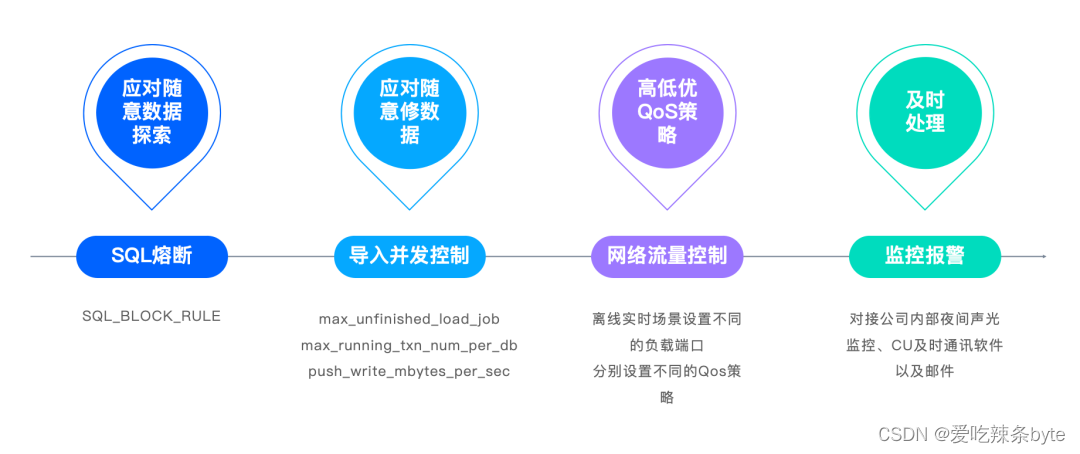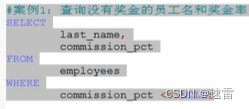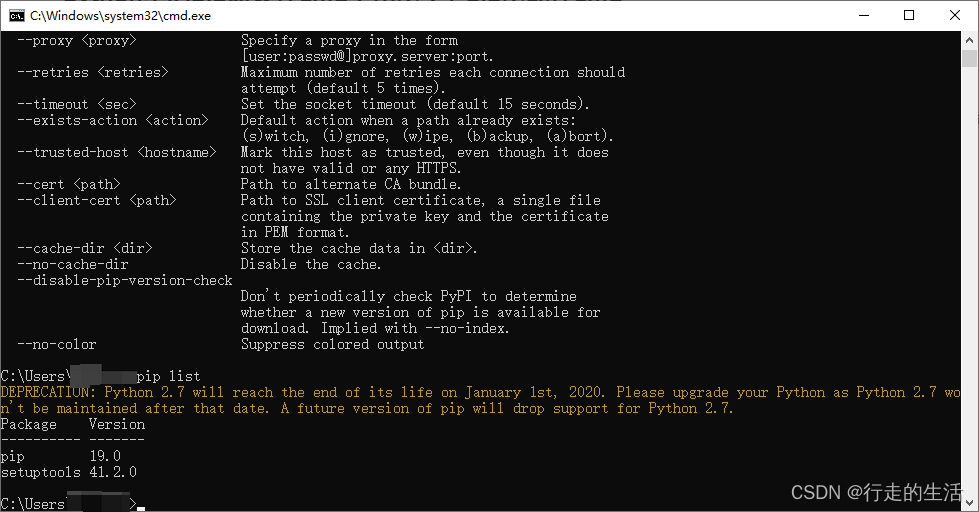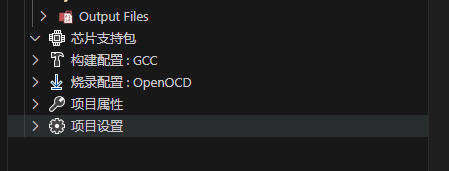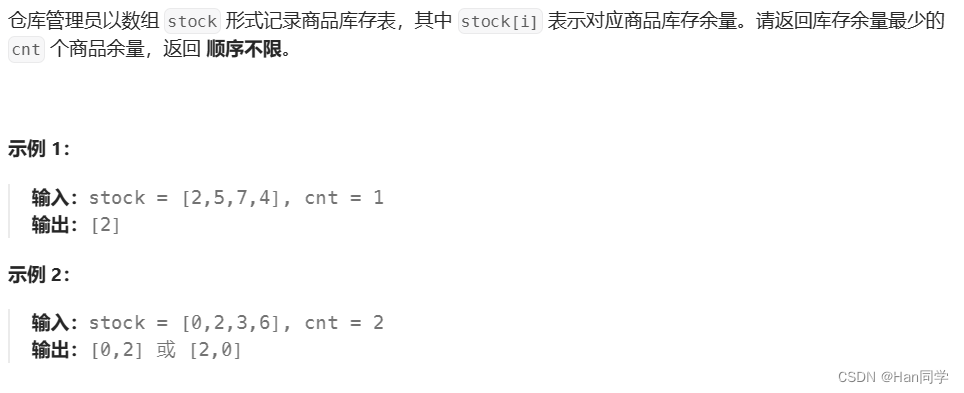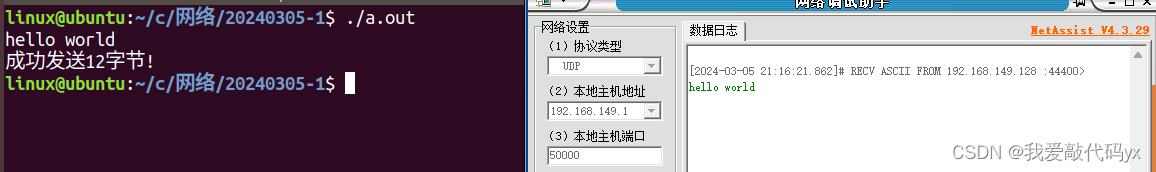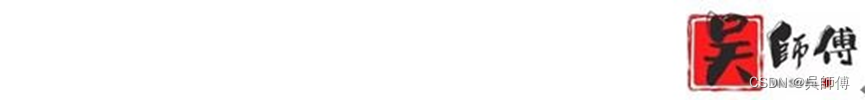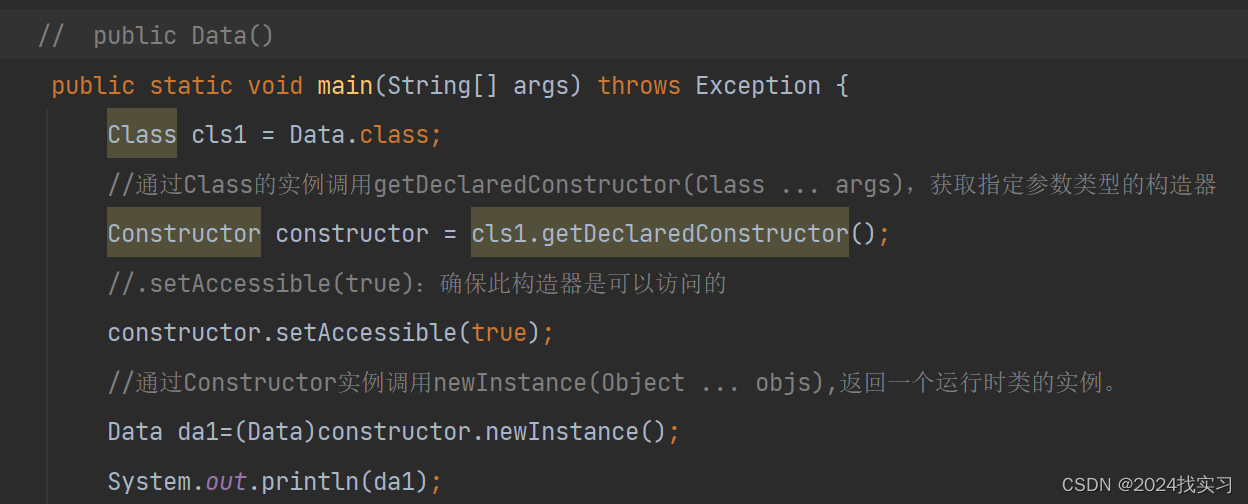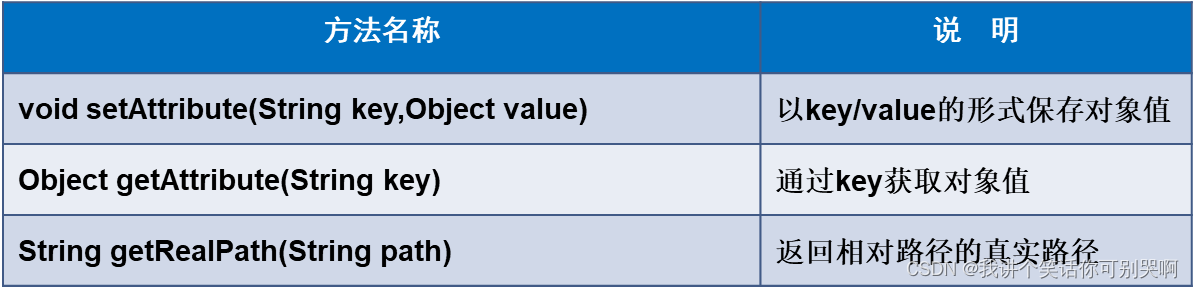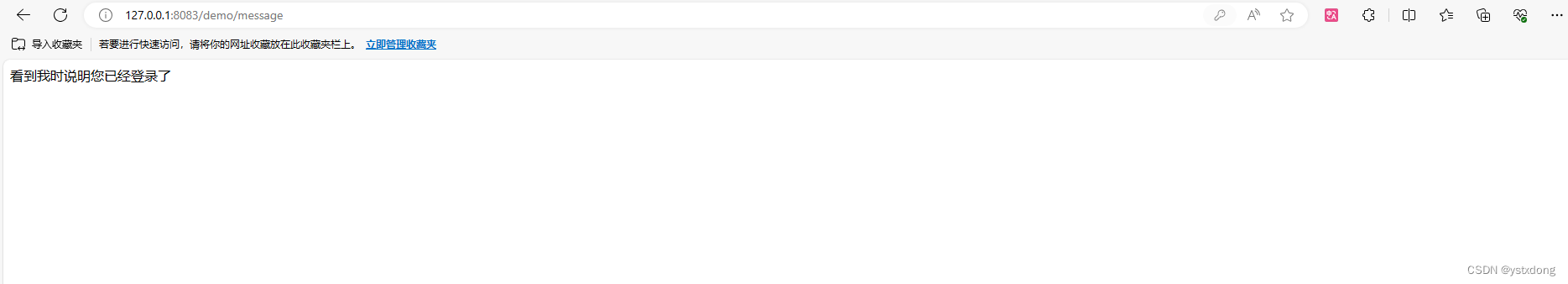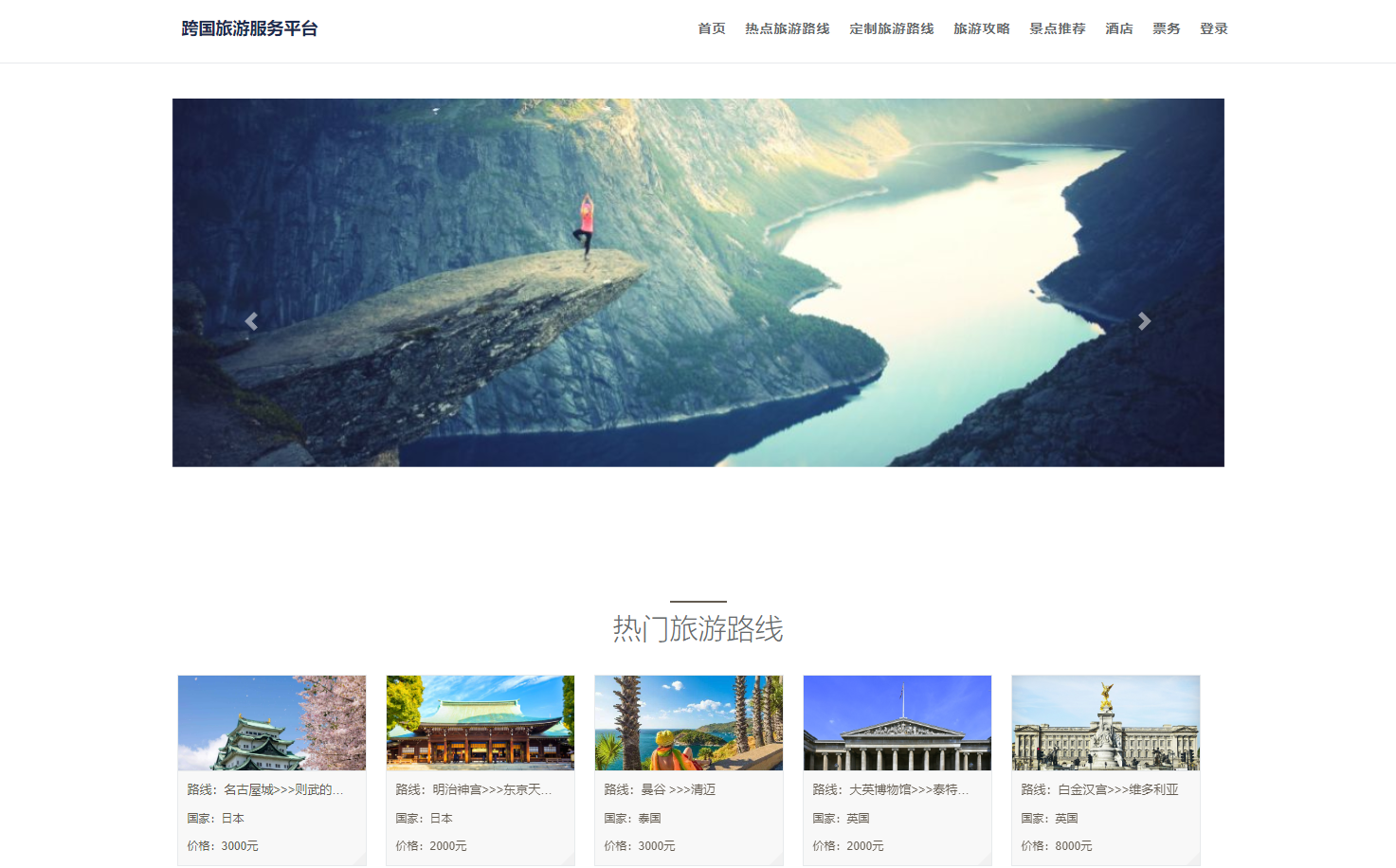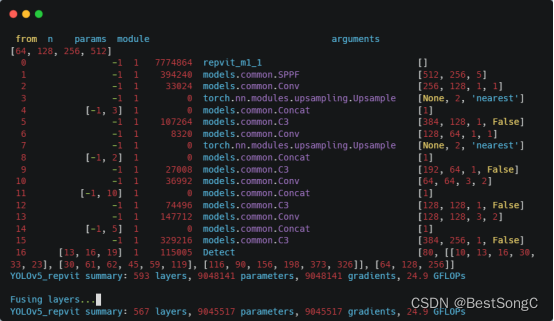文章目录
- 准备
- 代码
- 效果
准备
下载
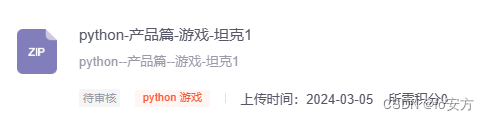
代码
5# coding: utf-8
# 游戏运行主程序
import sys
import pygame
import scene
import bullet
import food
import tanks
import home
from pygame.locals import *
# 开始界面显示
def show_start_interface(screen, width, height):
tfont = pygame.font.Font('./font/simkai.ttf', width//4)
cfont = pygame.font.Font('./font/simkai.ttf', width//20)
title = tfont.render(u'坦克大战', True, (255, 0, 0))
content1 = cfont.render(u'按1键进入单人游戏', True, (0, 0, 255))
content2 = cfont.render(u'按2键进入双人人游戏', True, (0, 0, 255))
trect = title.get_rect()
trect.midtop = (width/2, height/4)
crect1 = content1.get_rect()
crect1.midtop = (width/2, height/1.8)
crect2 = content2.get_rect()
crect2.midtop = (width/2, height/1.6)
screen.blit(title, trect)
screen.blit(content1, crect1)
screen.blit(content2, crect2)
pygame.display.update()
while True:
for event in pygame.event.get():
if event.type == QUIT:
sys.exit()
elif event.type == pygame.KEYDOWN:
if event.key == pygame.K_1:
return 1
if event.key == pygame.K_2:
return 2
# 结束界面显示
def show_end_interface(screen, width, height, is_win):
bg_img = pygame.image.load("./images/others/background.png")
screen.blit(bg_img, (0, 0))
if is_win:
font = pygame.font.Font('./font/simkai.ttf', width//10)
content = font.render(u'恭喜通关!', True, (255, 0, 0))
rect = content.get_rect()
rect.midtop = (width/2, height/2)
screen.blit(content, rect)
else:
fail_img = pygame.image.load("./images/others/gameover.png")
rect = fail_img.get_rect()
rect.midtop = (width/2, height/2)
screen.blit(fail_img, rect)
pygame.display.update()
while True:
for event in pygame.event.get():
if event.type == QUIT:
sys.exit()
# 关卡切换
def show_switch_stage(screen, width, height, stage):
bg_img = pygame.image.load("./images/others/background.png")
screen.blit(bg_img, (0, 0))
font = pygame.font.Font('./font/simkai.ttf', width//10)
content = font.render(u'第%d关' % stage, True, (0, 255, 0))
rect = content.get_rect()
rect.midtop = (width/2, height/2)
screen.blit(content, rect)
pygame.display.update()
delay_event = pygame.constants.USEREVENT
pygame.time.set_timer(delay_event, 1000)
while True:
for event in pygame.event.get():
if event.type == QUIT:
sys.exit()
if event.type == delay_event:
return
# 主函数
def main():
# 初始化
pygame.init()
pygame.mixer.init()
screen = pygame.display.set_mode((630, 630))
pygame.display.set_caption("坦克大战")
# 加载图片
bg_img = pygame.image.load("./images/others/background.png")
# 加载音效
add_sound = pygame.mixer.Sound("./audios/add.wav")
add_sound.set_volume(1)
bang_sound = pygame.mixer.Sound("./audios/bang.wav")
bang_sound.set_volume(1)
blast_sound = pygame.mixer.Sound("./audios/blast.wav")
blast_sound.set_volume(1)
fire_sound = pygame.mixer.Sound("./audios/fire.wav")
fire_sound.set_volume(1)
Gunfire_sound = pygame.mixer.Sound("./audios/Gunfire.wav")
Gunfire_sound.set_volume(1)
hit_sound = pygame.mixer.Sound("./audios/hit.wav")
hit_sound.set_volume(1)
start_sound = pygame.mixer.Sound("./audios/start.wav")
start_sound.set_volume(1)
# 开始界面
num_player = show_start_interface(screen, 630, 630)
# 播放游戏开始的音乐
start_sound.play()
# 关卡
stage = 0
num_stage = 2
# 游戏是否结束
is_gameover = False
# 时钟
clock = pygame.time.Clock()
# 主循环
while not is_gameover:
# 关卡
stage += 1
if stage > num_stage:
break
show_switch_stage(screen, 630, 630, stage)
# 该关卡坦克总数量
enemytanks_total = min(stage * 18, 80)
# 场上存在的敌方坦克总数量
enemytanks_now = 0
# 场上可以存在的敌方坦克总数量
enemytanks_now_max = min(max(stage * 2, 4), 8)
# 精灵组
tanksGroup = pygame.sprite.Group()
mytanksGroup = pygame.sprite.Group()
enemytanksGroup = pygame.sprite.Group()
bulletsGroup = pygame.sprite.Group()
mybulletsGroup = pygame.sprite.Group()
enemybulletsGroup = pygame.sprite.Group()
myfoodsGroup = pygame.sprite.Group()
# 自定义事件
# -生成敌方坦克事件
genEnemyEvent = pygame.constants.USEREVENT
pygame.time.set_timer(genEnemyEvent, 100)
# -敌方坦克静止恢复事件
recoverEnemyEvent = pygame.constants.USEREVENT
pygame.time.set_timer(recoverEnemyEvent, 8000)
# -我方坦克无敌恢复事件
noprotectMytankEvent = pygame.constants.USEREVENT
pygame.time.set_timer(noprotectMytankEvent, 8000)
# 关卡地图
map_stage = scene.Map(stage)
# 我方坦克
tank_player1 = tanks.myTank(1)
tanksGroup.add(tank_player1)
mytanksGroup.add(tank_player1)
if num_player > 1:
tank_player2 = tanks.myTank(2)
tanksGroup.add(tank_player2)
mytanksGroup.add(tank_player2)
is_switch_tank = True
player1_moving = False
player2_moving = False
# 为了轮胎的动画效果
time = 0
# 敌方坦克
for i in range(0, 3):
if enemytanks_total > 0:
enemytank = tanks.enemyTank(i)
tanksGroup.add(enemytank)
enemytanksGroup.add(enemytank)
enemytanks_now += 1
enemytanks_total -= 1
# 大本营
myhome = home.Home()
# 出场特效
appearance_img = pygame.image.load("./images/others/appear.png").convert_alpha()
appearances = []
appearances.append(appearance_img.subsurface((0, 0), (48, 48)))
appearances.append(appearance_img.subsurface((48, 0), (48, 48)))
appearances.append(appearance_img.subsurface((96, 0), (48, 48)))
# 关卡主循环
while True:
if is_gameover is True:
break
if enemytanks_total < 1 and enemytanks_now < 1:
is_gameover = False
break
for event in pygame.event.get():
if event.type == pygame.QUIT:
pygame.quit()
sys.exit()
if event.type == genEnemyEvent:
if enemytanks_total > 0:
if enemytanks_now < enemytanks_now_max:
enemytank = tanks.enemyTank()
if not pygame.sprite.spritecollide(enemytank, tanksGroup, False, None):
tanksGroup.add(enemytank)
enemytanksGroup.add(enemytank)
enemytanks_now += 1
enemytanks_total -= 1
if event.type == recoverEnemyEvent:
for each in enemytanksGroup:
each.can_move = True
if event.type == noprotectMytankEvent:
for each in mytanksGroup:
mytanksGroup.protected = False
# 检查用户键盘操作
key_pressed = pygame.key.get_pressed()
# 玩家一
# WSAD -> 上下左右
# 空格键射击
if key_pressed[pygame.K_w]:
tanksGroup.remove(tank_player1)
tank_player1.move_up(tanksGroup, map_stage.brickGroup, map_stage.ironGroup, myhome)
tanksGroup.add(tank_player1)
player1_moving = True
elif key_pressed[pygame.K_s]:
tanksGroup.remove(tank_player1)
tank_player1.move_down(tanksGroup, map_stage.brickGroup, map_stage.ironGroup, myhome)
tanksGroup.add(tank_player1)
player1_moving = True
elif key_pressed[pygame.K_a]:
tanksGroup.remove(tank_player1)
tank_player1.move_left(tanksGroup, map_stage.brickGroup, map_stage.ironGroup, myhome)
tanksGroup.add(tank_player1)
player1_moving = True
elif key_pressed[pygame.K_d]:
tanksGroup.remove(tank_player1)
tank_player1.move_right(tanksGroup, map_stage.brickGroup, map_stage.ironGroup, myhome)
tanksGroup.add(tank_player1)
player1_moving = True
elif key_pressed[pygame.K_SPACE]:
if not tank_player1.bullet.being:
fire_sound.play()
tank_player1.shoot()
# 玩家二
# ↑↓←→ -> 上下左右
# 小键盘0键射击
if num_player > 1:
if key_pressed[pygame.K_UP]:
tanksGroup.remove(tank_player2)
tank_player2.move_up(tanksGroup, map_stage.brickGroup, map_stage.ironGroup, myhome)
tanksGroup.add(tank_player2)
player2_moving = True
elif key_pressed[pygame.K_DOWN]:
tanksGroup.remove(tank_player2)
tank_player2.move_down(tanksGroup, map_stage.brickGroup, map_stage.ironGroup, myhome)
tanksGroup.add(tank_player2)
player2_moving = True
elif key_pressed[pygame.K_LEFT]:
tanksGroup.remove(tank_player2)
tank_player2.move_left(tanksGroup, map_stage.brickGroup, map_stage.ironGroup, myhome)
tanksGroup.add(tank_player2)
player2_moving = True
elif key_pressed[pygame.K_RIGHT]:
tanksGroup.remove(tank_player2)
tank_player2.move_right(tanksGroup, map_stage.brickGroup, map_stage.ironGroup, myhome)
tanksGroup.add(tank_player2)
player2_moving = True
elif key_pressed[pygame.K_KP0]:
if not tank_player2.bullet.being:
fire_sound.play()
tank_player2.shoot()
# 背景
screen.blit(bg_img, (0, 0))
# 石头墙
for each in map_stage.brickGroup:
screen.blit(each.brick, each.rect)
# 钢墙
for each in map_stage.ironGroup:
screen.blit(each.iron, each.rect)
# 冰
for each in map_stage.iceGroup:
screen.blit(each.ice, each.rect)
# 河流
for each in map_stage.riverGroup:
screen.blit(each.river, each.rect)
# 树
for each in map_stage.treeGroup:
screen.blit(each.tree, each.rect)
time += 1
if time == 5:
time = 0
is_switch_tank = not is_switch_tank
# 我方坦克
if tank_player1 in mytanksGroup:
if is_switch_tank and player1_moving:
screen.blit(tank_player1.tank_0, (tank_player1.rect.left, tank_player1.rect.top))
player1_moving = False
else:
screen.blit(tank_player1.tank_1, (tank_player1.rect.left, tank_player1.rect.top))
if tank_player1.protected:
screen.blit(tank_player1.protected_mask1, (tank_player1.rect.left, tank_player1.rect.top))
if num_player > 1:
if tank_player2 in mytanksGroup:
if is_switch_tank and player2_moving:
screen.blit(tank_player2.tank_0, (tank_player2.rect.left, tank_player2.rect.top))
player1_moving = False
else:
screen.blit(tank_player2.tank_1, (tank_player2.rect.left, tank_player2.rect.top))
if tank_player2.protected:
screen.blit(tank_player1.protected_mask1, (tank_player2.rect.left, tank_player2.rect.top))
# 敌方坦克
for each in enemytanksGroup:
# 出生特效
if each.born:
if each.times > 0:
each.times -= 1
if each.times <= 10:
screen.blit(appearances[2], (3+each.x*12*24, 3))
elif each.times <= 20:
screen.blit(appearances[1], (3+each.x*12*24, 3))
elif each.times <= 30:
screen.blit(appearances[0], (3+each.x*12*24, 3))
elif each.times <= 40:
screen.blit(appearances[2], (3+each.x*12*24, 3))
elif each.times <= 50:
screen.blit(appearances[1], (3+each.x*12*24, 3))
elif each.times <= 60:
screen.blit(appearances[0], (3+each.x*12*24, 3))
elif each.times <= 70:
screen.blit(appearances[2], (3+each.x*12*24, 3))
elif each.times <= 80:
screen.blit(appearances[1], (3+each.x*12*24, 3))
elif each.times <= 90:
screen.blit(appearances[0], (3+each.x*12*24, 3))
else:
each.born = False
else:
if is_switch_tank:
screen.blit(each.tank_0, (each.rect.left, each.rect.top))
else:
screen.blit(each.tank_1, (each.rect.left, each.rect.top))
if each.can_move:
tanksGroup.remove(each)
each.move(tanksGroup, map_stage.brickGroup, map_stage.ironGroup, myhome)
tanksGroup.add(each)
# 我方子弹
for tank_player in mytanksGroup:
if tank_player.bullet.being:
tank_player.bullet.move()
screen.blit(tank_player.bullet.bullet, tank_player.bullet.rect)
# 子弹碰撞敌方子弹
for each in enemybulletsGroup:
if each.being:
if pygame.sprite.collide_rect(tank_player.bullet, each):
tank_player.bullet.being = False
each.being = False
enemybulletsGroup.remove(each)
break
else:
enemybulletsGroup.remove(each)
# 子弹碰撞敌方坦克
for each in enemytanksGroup:
if each.being:
if pygame.sprite.collide_rect(tank_player.bullet, each):
if each.is_red == True:
myfood = food.Food()
myfood.generate()
myfoodsGroup.add(myfood)
each.is_red = False
each.blood -= 1
each.color -= 1
if each.blood < 0:
bang_sound.play()
each.being = False
enemytanksGroup.remove(each)
enemytanks_now -= 1
tanksGroup.remove(each)
else:
each.reload()
tank_player.bullet.being = False
break
else:
enemytanksGroup.remove(each)
tanksGroup.remove(each)
# 子弹碰撞石头墙
if pygame.sprite.spritecollide(tank_player.bullet, map_stage.brickGroup, True, None):
tank_player.bullet.being = False
'''
# 等价方案(更科学点)
for each in map_stage.brickGroup:
if pygame.sprite.collide_rect(tank_player.bullet, each):
tank_player.bullet.being = False
each.being = False
map_stage.brickGroup.remove(each)
break
'''
# 子弹碰钢墙
if tank_player.bullet.stronger:
if pygame.sprite.spritecollide(tank_player.bullet, map_stage.ironGroup, True, None):
tank_player.bullet.being = False
else:
if pygame.sprite.spritecollide(tank_player.bullet, map_stage.ironGroup, False, None):
tank_player.bullet.being = False
'''
# 等价方案(更科学点)
for each in map_stage.ironGroup:
if pygame.sprite.collide_rect(tank_player.bullet, each):
tank_player.bullet.being = False
if tank_player.bullet.stronger:
each.being = False
map_stage.ironGroup.remove(each)
break
'''
# 子弹碰大本营
if pygame.sprite.collide_rect(tank_player.bullet, myhome):
tank_player.bullet.being = False
myhome.set_dead()
is_gameover = True
# 敌方子弹
for each in enemytanksGroup:
if each.being:
if each.can_move and not each.bullet.being:
enemybulletsGroup.remove(each.bullet)
each.shoot()
enemybulletsGroup.add(each.bullet)
if not each.born:
if each.bullet.being:
each.bullet.move()
screen.blit(each.bullet.bullet, each.bullet.rect)
# 子弹碰撞我方坦克
for tank_player in mytanksGroup:
if pygame.sprite.collide_rect(each.bullet, tank_player):
if not tank_player.protected:
bang_sound.play()
tank_player.life -= 1
if tank_player.life < 0:
mytanksGroup.remove(tank_player)
tanksGroup.remove(tank_player)
if len(mytanksGroup) < 1:
is_gameover = True
else:
tank_player.reset()
each.bullet.being = False
enemybulletsGroup.remove(each.bullet)
break
# 子弹碰撞石头墙
if pygame.sprite.spritecollide(each.bullet, map_stage.brickGroup, True, None):
each.bullet.being = False
enemybulletsGroup.remove(each.bullet)
'''
# 等价方案(更科学点)
for one in map_stage.brickGroup:
if pygame.sprite.collide_rect(each.bullet, one):
each.bullet.being = False
one.being = False
enemybulletsGroup.remove(one)
break
'''
# 子弹碰钢墙
if each.bullet.stronger:
if pygame.sprite.spritecollide(each.bullet, map_stage.ironGroup, True, None):
each.bullet.being = False
else:
if pygame.sprite.spritecollide(each.bullet, map_stage.ironGroup, False, None):
each.bullet.being = False
'''
# 等价方案(更科学点)
for one in map_stage.ironGroup:
if pygame.sprite.collide_rect(each.bullet, one):
each.bullet.being = False
if each.bullet.stronger:
one.being = False
map_stage.ironGroup.remove(one)
break
'''
# 子弹碰大本营
if pygame.sprite.collide_rect(each.bullet, myhome):
each.bullet.being = False
myhome.set_dead()
is_gameover = True
else:
enemytanksGroup.remove(each)
tanksGroup.remove(each)
# 家
screen.blit(myhome.home, myhome.rect)
# 食物
for myfood in myfoodsGroup:
if myfood.being and myfood.time > 0:
screen.blit(myfood.food, myfood.rect)
myfood.time -= 1
for tank_player in mytanksGroup:
if pygame.sprite.collide_rect(tank_player, myfood):
# 消灭当前所有敌人
if myfood.kind == 0:
for _ in enemytanksGroup:
bang_sound.play()
enemytanksGroup = pygame.sprite.Group()
enemytanks_total -= enemytanks_now
enemytanks_now = 0
# 敌人静止
if myfood.kind == 1:
for each in enemytanksGroup:
each.can_move = False
# 子弹增强
if myfood.kind == 2:
add_sound.play()
tank_player.bullet.stronger = True
# 使得大本营的墙变为钢板
if myfood.kind == 3:
map_stage.protect_home()
# 坦克获得一段时间的保护罩
if myfood.kind == 4:
add_sound.play()
for tank_player in mytanksGroup:
tank_player.protected = True
# 坦克升级
if myfood.kind == 5:
add_sound.play()
tank_player.up_level()
# 坦克生命+1
if myfood.kind == 6:
add_sound.play()
tank_player.life += 1
myfood.being = False
myfoodsGroup.remove(myfood)
break
else:
myfood.being = False
myfoodsGroup.remove(myfood)
pygame.display.flip()
clock.tick(60)
if not is_gameover:
show_end_interface(screen, 630, 630, True)
else:
show_end_interface(screen, 630, 630, False)
if __name__ == '__main__':
main()
效果