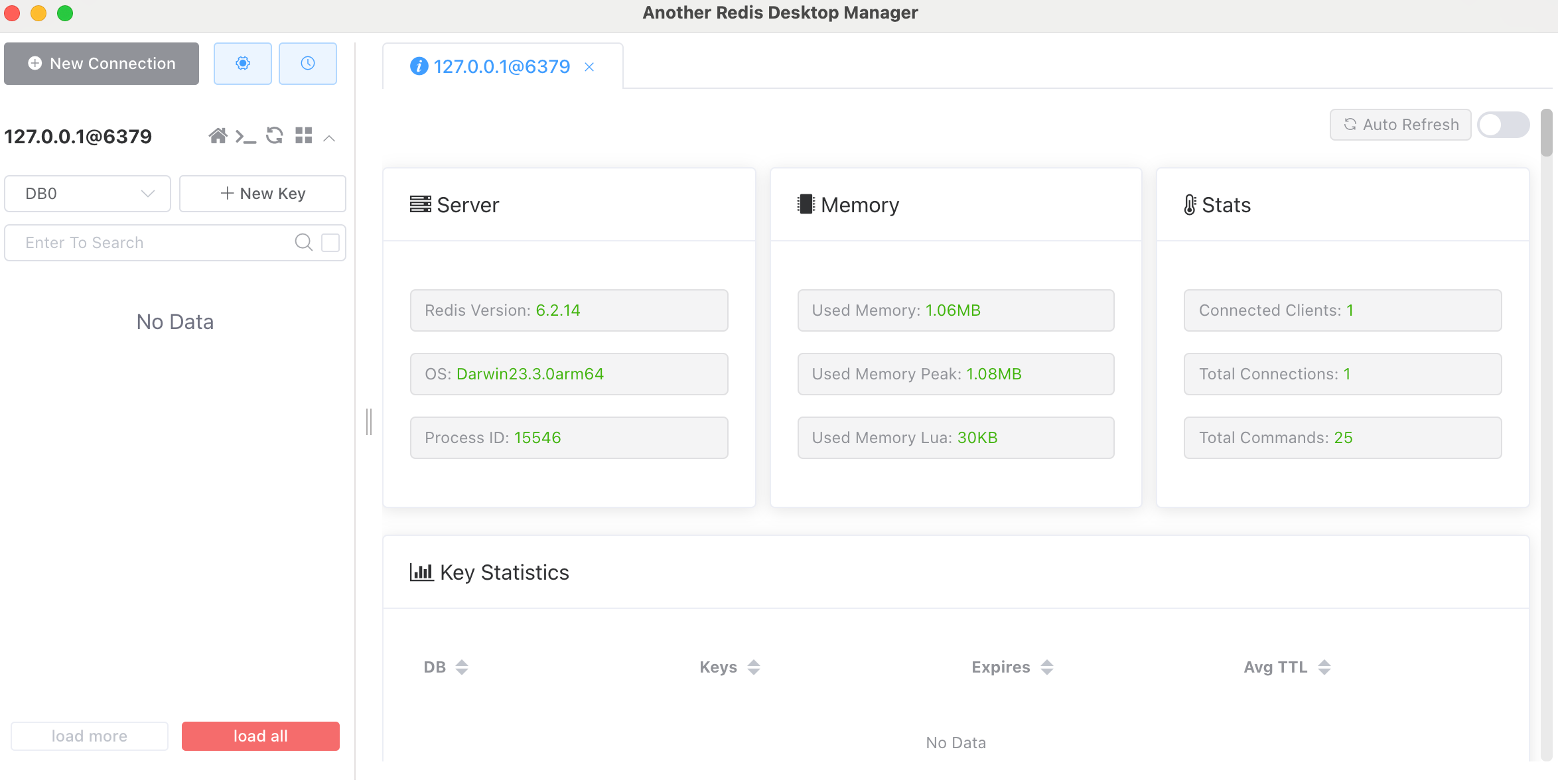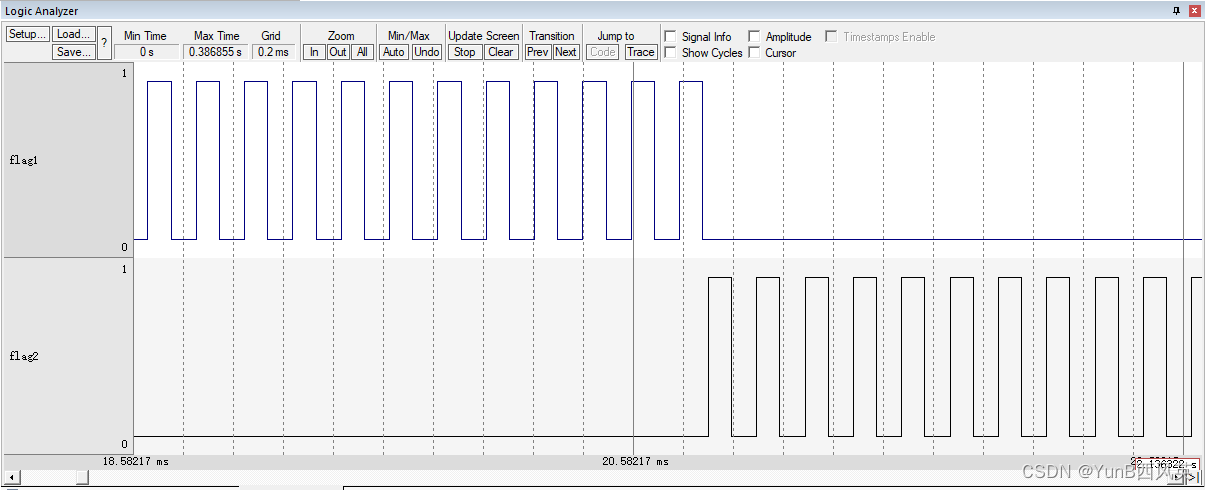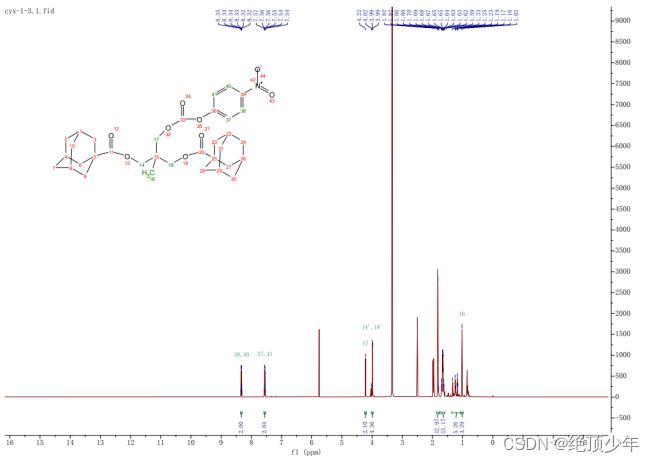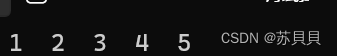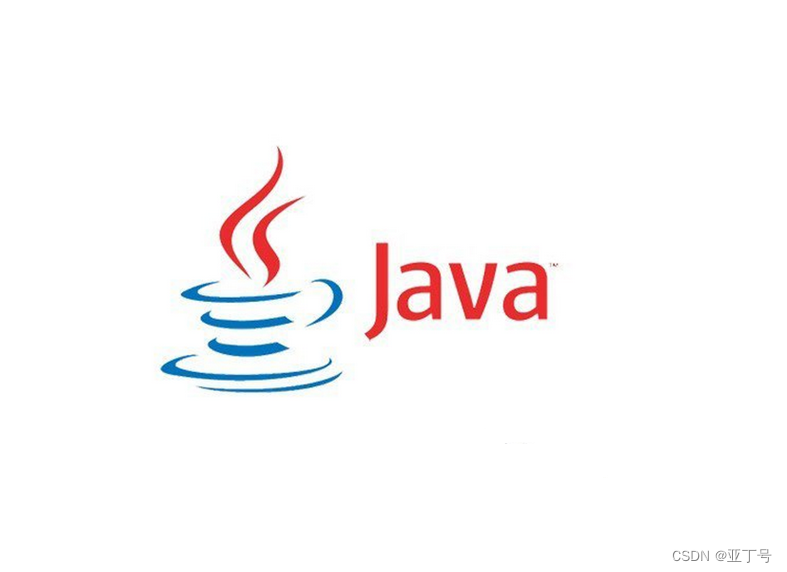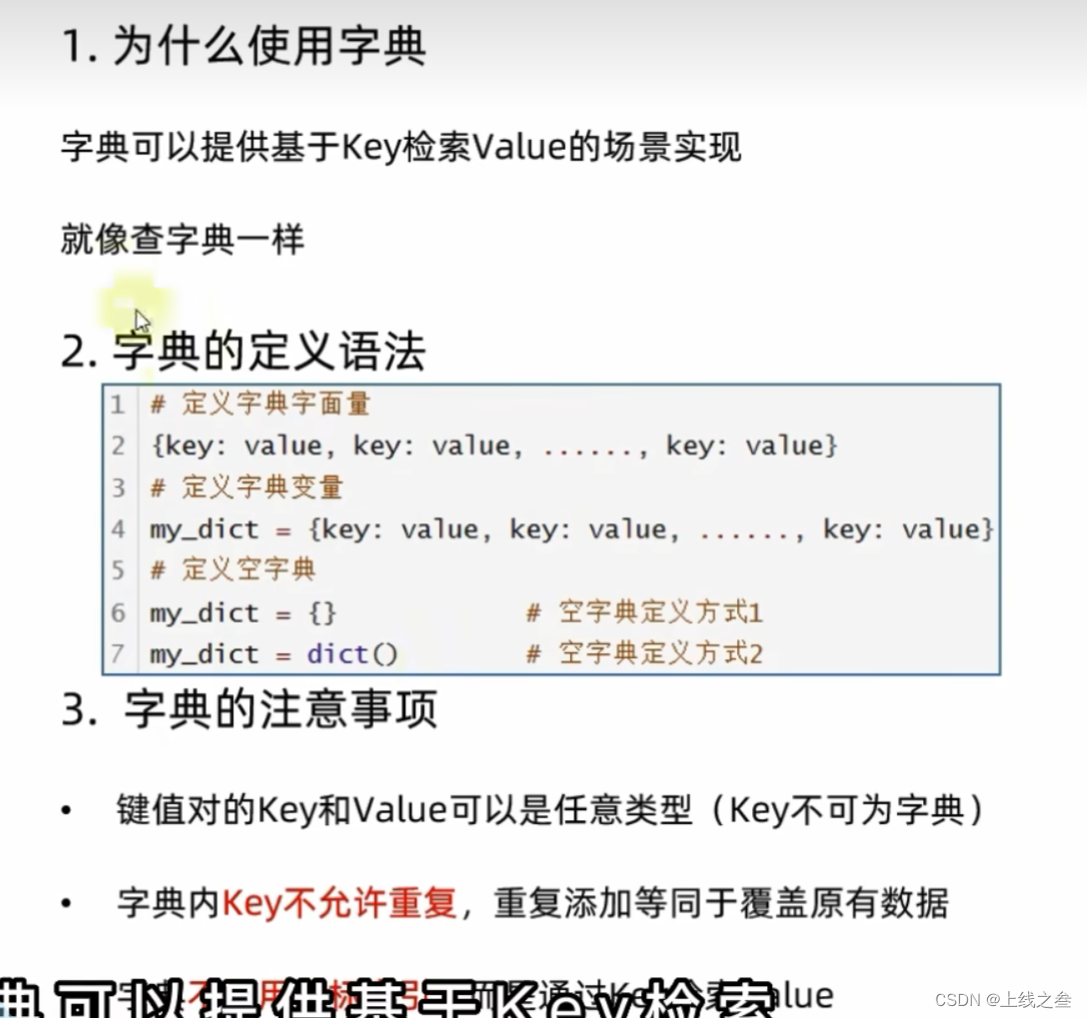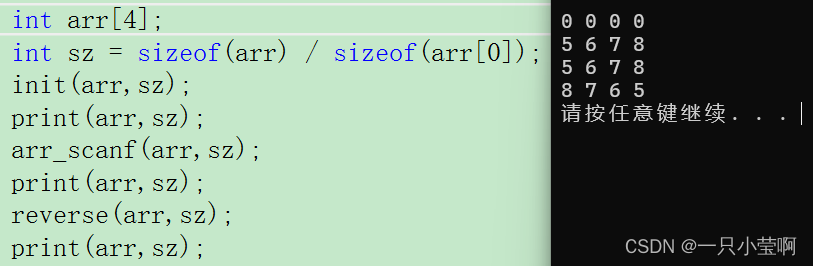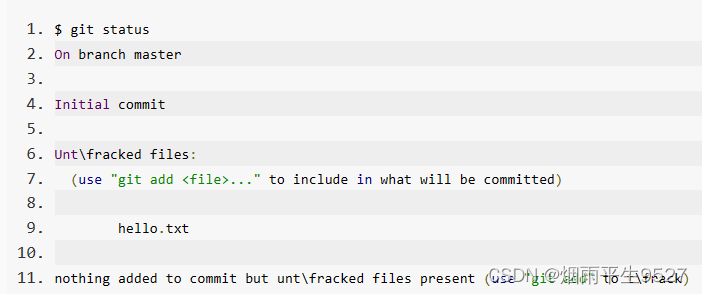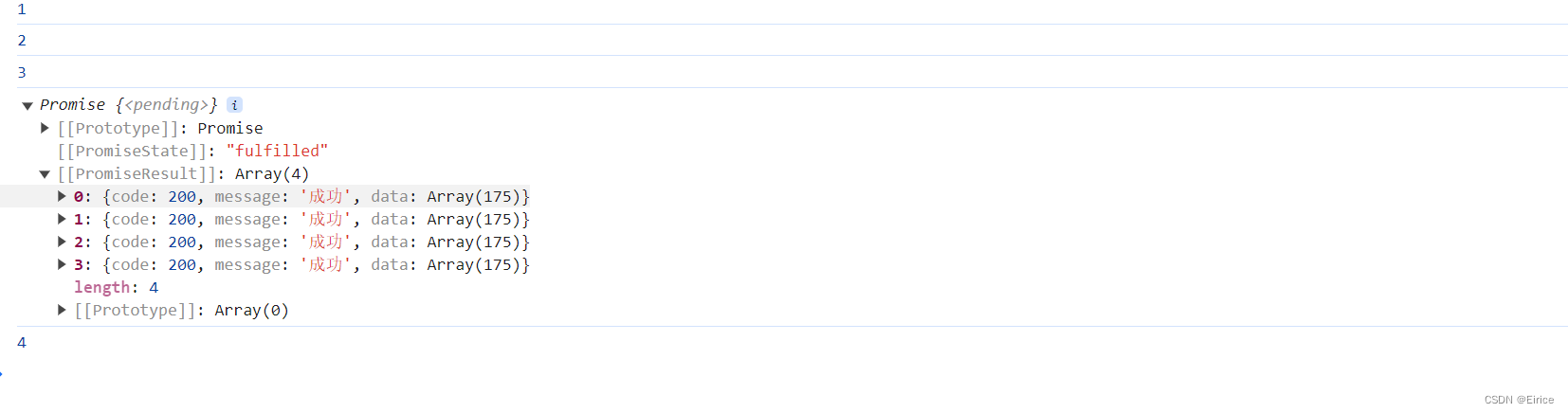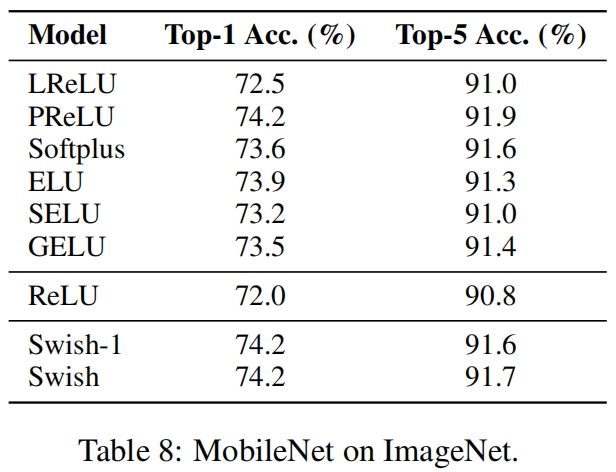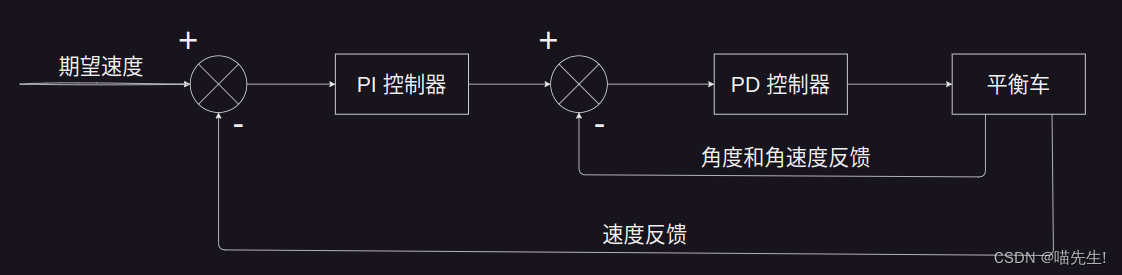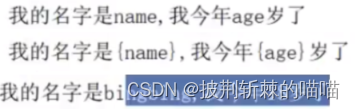官网下载
传送门![]() https://redis.io/download/#redis-downloads
https://redis.io/download/#redis-downloads
安装Redis
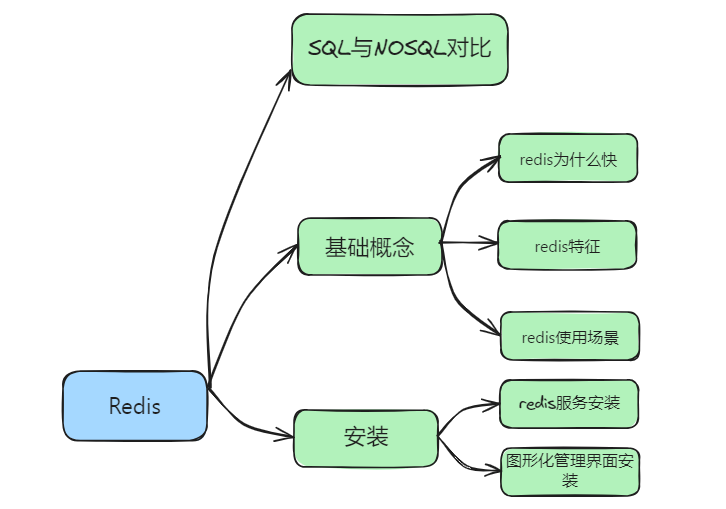
mac m1安装
下载你需要版本的软件包放到指定的目录下进行解压

cd 到解压好的redis目录
运行下面的命令进行编译测试
sudo make test 中途可能会提示你安装make工具,按提示安装即可,运行完成之后

运行下面命令,开始正式安装
sudo make install
启动redis,终端运行下面的命令,当然也可以按配置文件启动(添加密码什么的)
redis-server
# 带上配置文件
redis-server redis.conf好像是后台运行的,关了还有,下次启动起不来注意查询之前的redis进程是否还存在。
测试redis是否正常运行
redis-cli -p 6379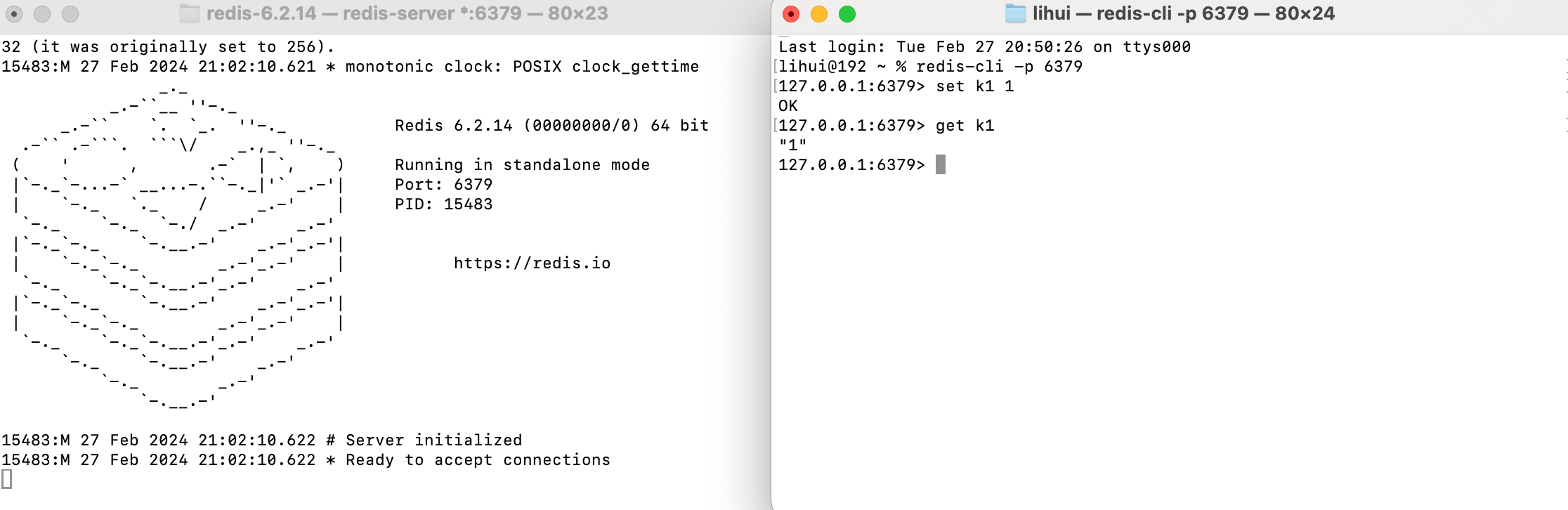
centos 安装
将下载好的redis安装包上传到服务器的对应目录,如/opt
解压安装包
tar -zvxf redis-6.2.1.tar.gz安装编译工具gcc
yum install gcc进入解压目录
cd redis-6.2.1编译
make安装
make install 查看安装目录:/usr/local/bin

设置后台启动
复制redis.conf文件到/etc目录
cp /opt/redis-6.2.1/redis.conf /etc将后台启动设置daemonize改为yes
daemonize yes启动redis
redis-server /etc/redis.conf查看启动进程
ps -ef|grep redis设置redis服务开机自启
创建一个新的systemd服务单元文件来管理Redis。在/etc/systemd/system目录下创建一个名为redis.service的文件,并使用文本编辑器打开它。
添加如下内容,注意redis-server和redis.conf的路径
[Unit]
Description=Redis In-Memory Data Store
After=network.target
[Service]
Type=notify
ExecStart=/usr/local/bin/redis-server /etc/redis.conf
ExecStop=/usr/local/bin/redis-cli shutdown
Restart=always
User=redis
Group=redis
RuntimeDirectory=redis
RuntimeDirectoryMode=0755
[Install]
WantedBy=multi-user.target保存并关闭redis.service文件。
重新加载systemd配置,使新的服务单元文件生效
sudo systemctl daemon-reload启用Redis服务,使其在开机时自动启动
sudo systemctl enable redis手动操作Redis服务
sudo systemctl start redis # 启动
sudo systemctl status redis #检查状态
sudo systemctl stop redis # 停止图形化管理工具安装
传送门![]() https://gitee.com/qishibo/AnotherRedisDesktopManager/releases
https://gitee.com/qishibo/AnotherRedisDesktopManager/releases
安装好之后