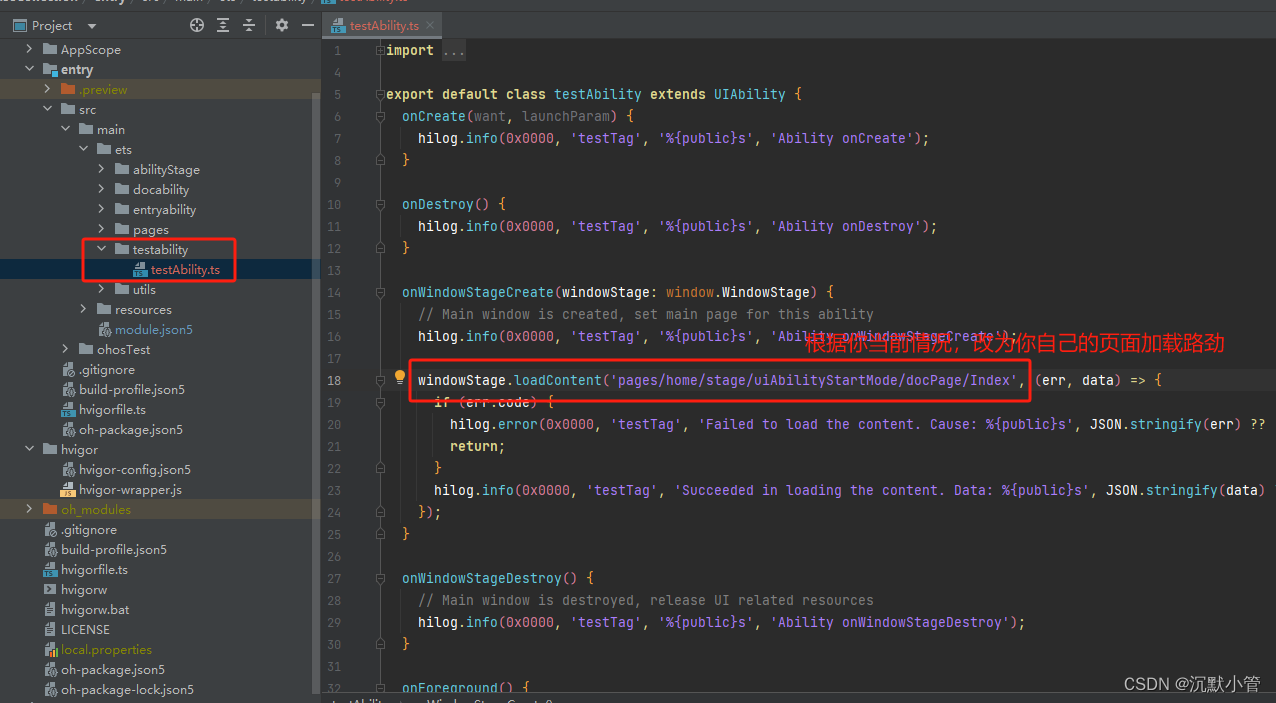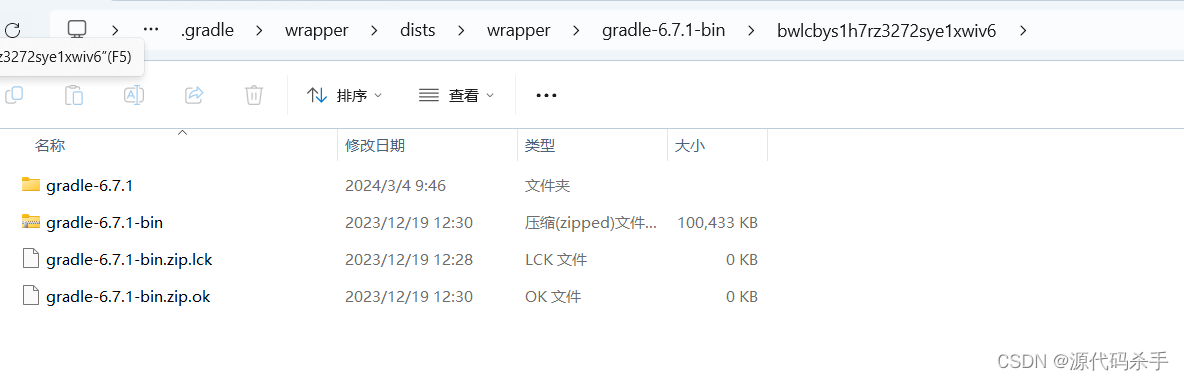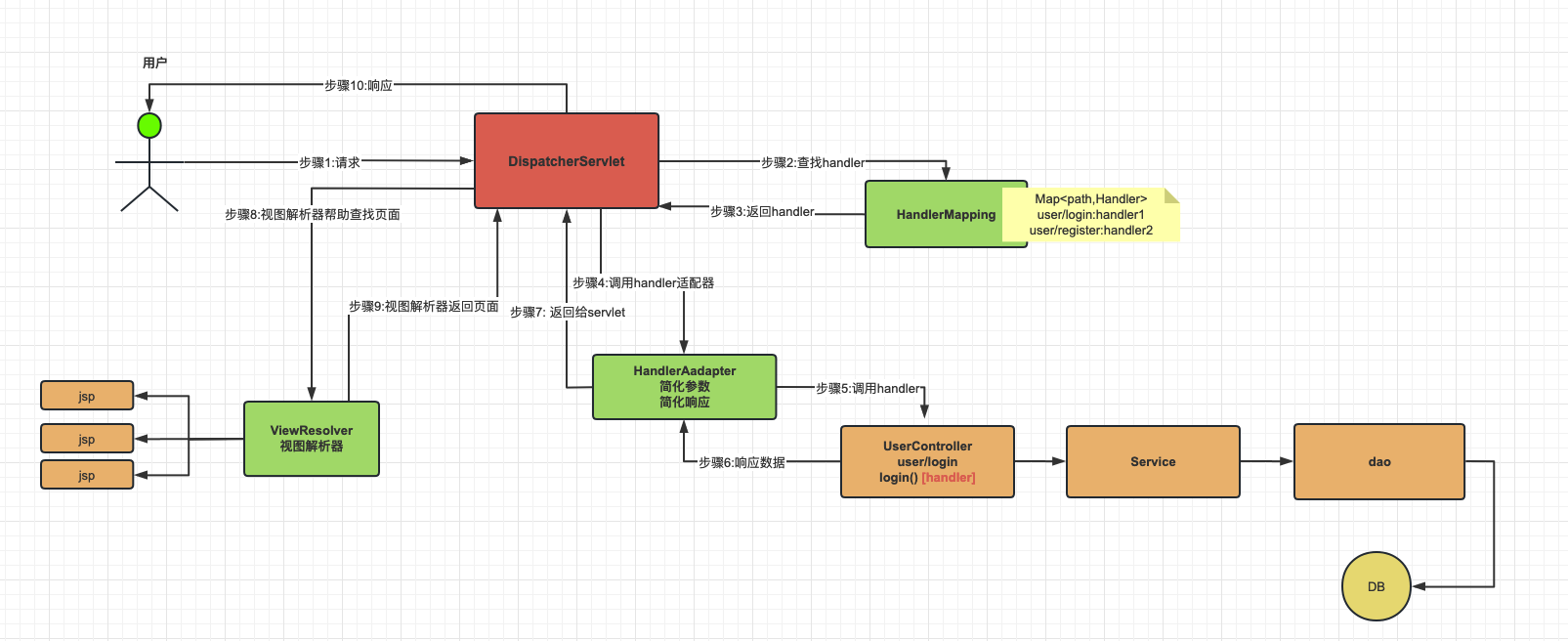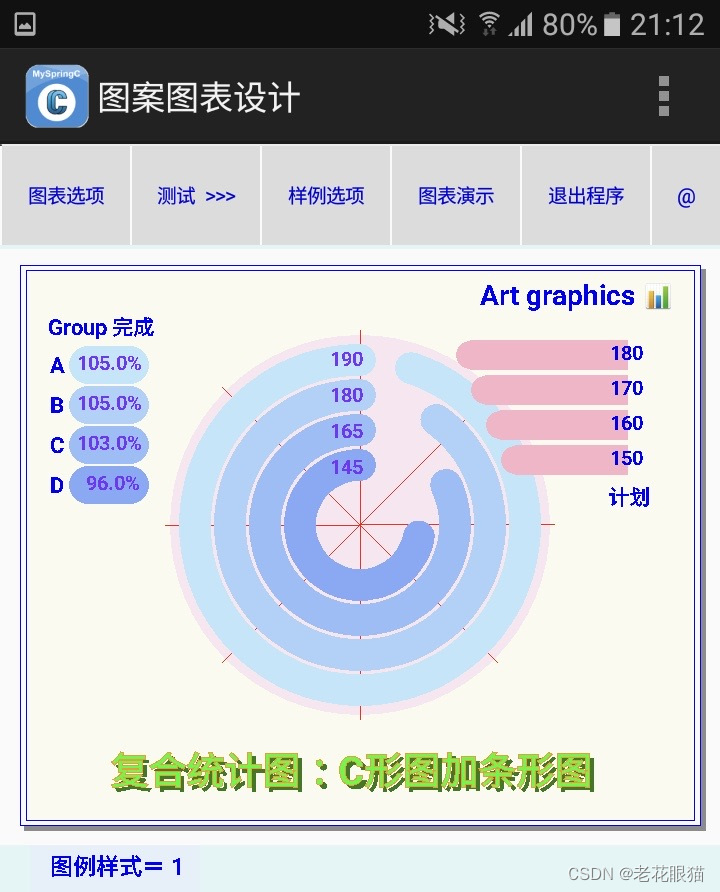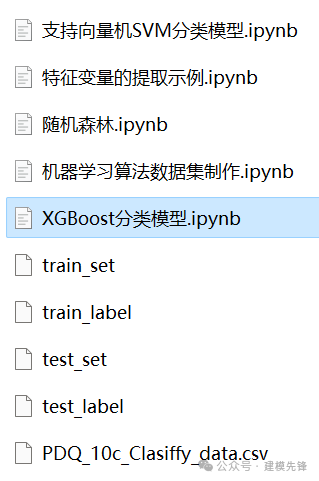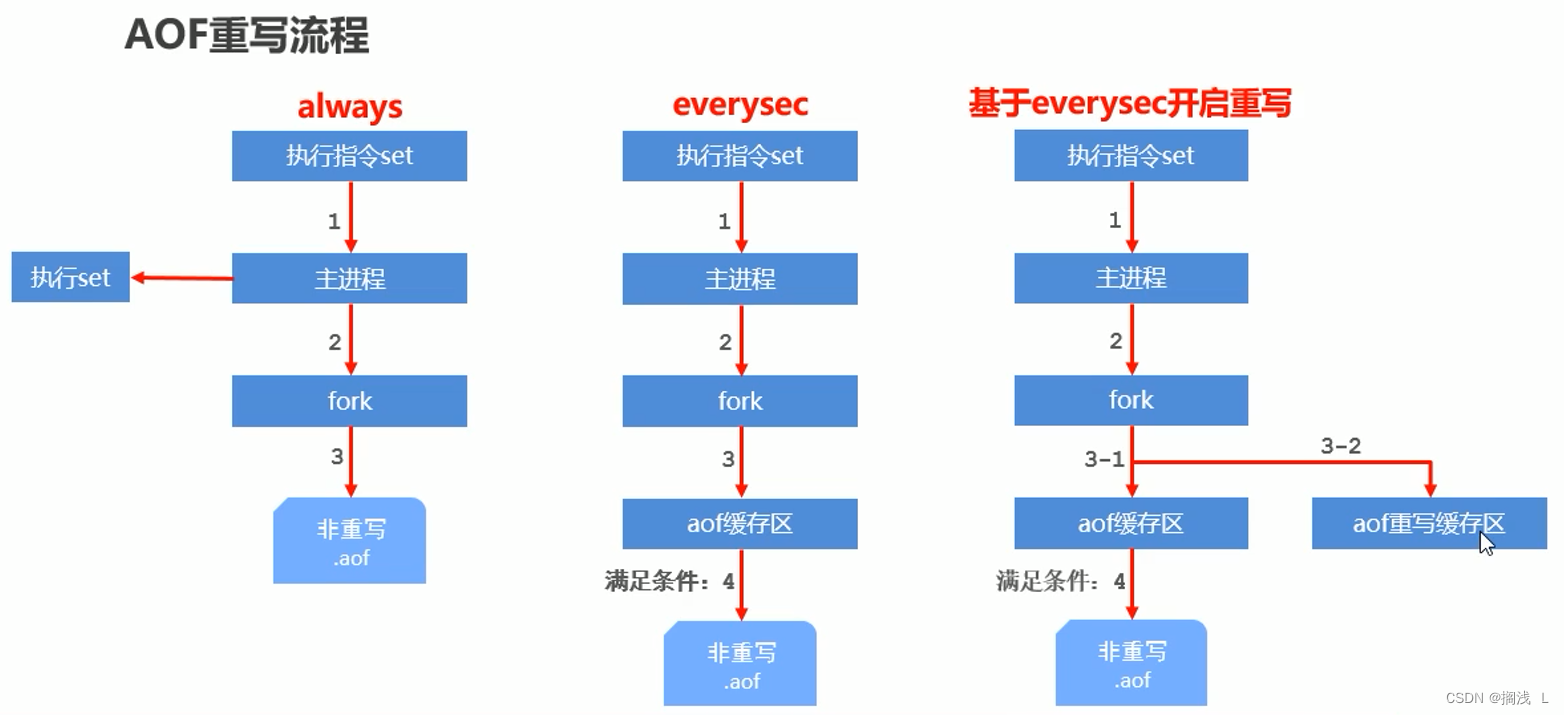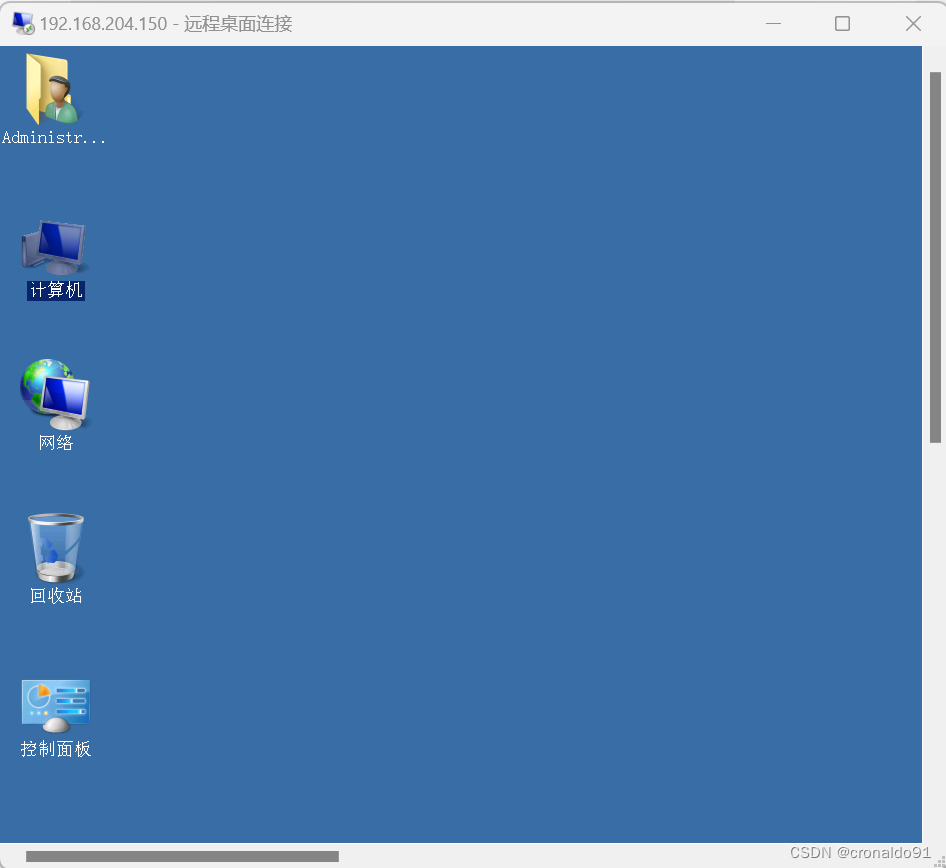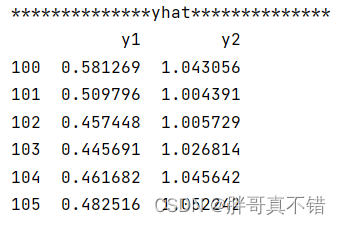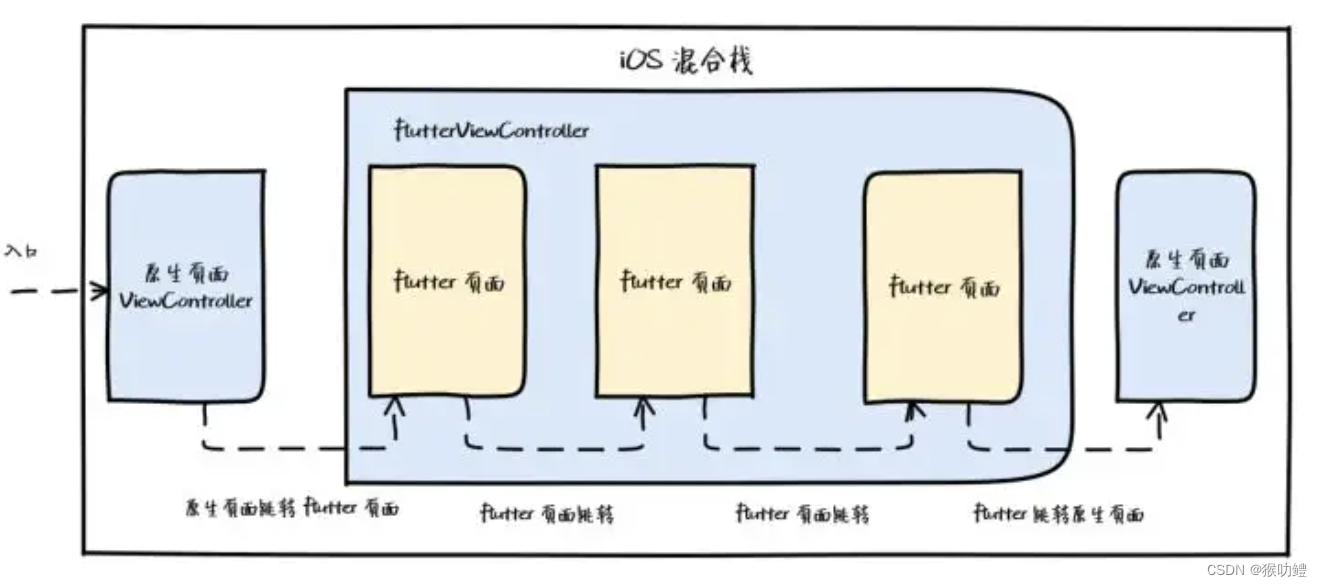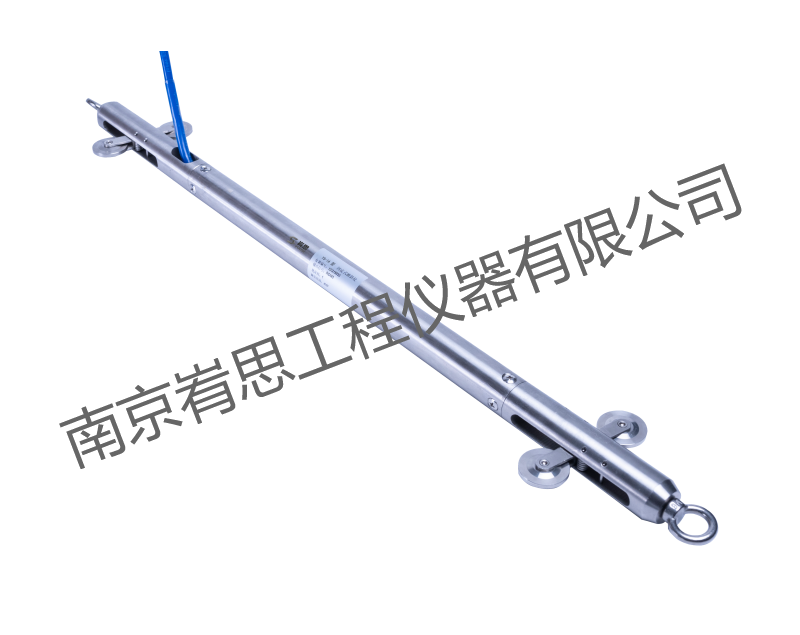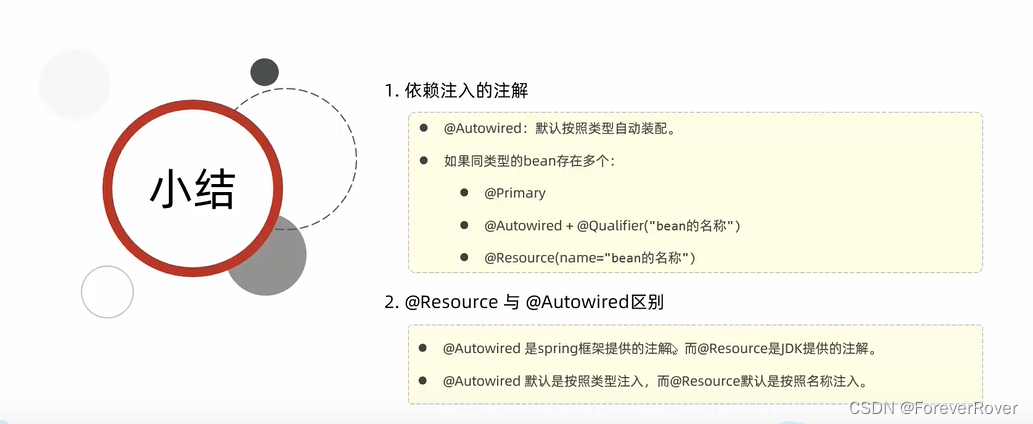Java中的日期时间类详解
- 1. LocalDate、LocalTime和LocalDateTime
- 2. DateTimeFormatter
- 3. 日期时间计算和比较
- 4. **时区和日历**:
- 总结
本文详细解释了Java提供了 java.time 包来处理日期和时间的方式。
1. LocalDate、LocalTime和LocalDateTime
LocalDate:表示日期,如年、月、日。LocalTime:表示时间,如时、分、秒、毫秒。LocalDateTime:表示日期和时间,结合了LocalDate 和 LocalTime。
使用代码如下:
import java.time.LocalDate;
import java.time.LocalTime;
import java.time.LocalDateTime;
// 获取当前日期
LocalDate currentDate = LocalDate.now();
System.out.println("currentDate: " + currentDate);
// 获取当前时间
LocalTime currentTime = LocalTime.now();
System.out.println("currentTime: " + currentTime);
// 获取当前日期和时间
LocalDateTime currentDateTime = LocalDateTime.now();
System.out.println(" currentDateTime: " + currentDateTime);
 //结果:
//结果:
currentDate: 2024-02-26
currentTime: 17:02:10.392
currentDateTime: 2024-02-26T17:02:10.392
2. DateTimeFormatter
DateTimeFormatter 用于格式化日期和时间,可以自定义日期时间的格式。
代码如下:
import java.time.format.DateTimeFormatter;
import java.time.LocalDateTime;
// 格式化日期时间
LocalDateTime currentDateTime = LocalDateTime.now();
DateTimeFormatter formatter = DateTimeFormatter.ofPattern("yyyy-MM-dd HH:mm:ss");
String formattedDateTime = currentDateTime.format(formatter);
System.out.println("Formatted Date and Time: " + formattedDateTime);
结果:
currentDateTime: 2024-02-26T17:06:03.379
formattedDateTime: 2024-02-26 17:06:03
3. 日期时间计算和比较
Java提供了丰富的方法来进行日期和时间的计算和比较,使用ChronoUnit可以增加天数、计算间隔天数、比较日期先后等。
代码如下:
import java.time.LocalDate;
import java.time.temporal.ChronoUnit;
// 计算明天的日期
LocalDate tomorrow = LocalDate.now().plusDays(1);
System.out.println("Tomorrow's Date: " + tomorrow);
// 计算两个日期之间的间隔天数
LocalDate startDate = LocalDate.of(2022, 1, 1);
LocalDate endDate = LocalDate.of(2022, 12, 31);
long daysBetween = ChronoUnit.DAYS.between(startDate, endDate);
System.out.println("daysBetween: " + daysBetween);

4. 时区和日历:
Java提供了 ZoneId 和 ZonedDateTime 来处理时区,以及 Calendar 类来处理日历相关操作。
代码如下:
import java.time.ZoneId;
import java.time.ZonedDateTime;
import java.util.Calendar;
// 获取指定时区的当前时间
ZonedDateTime currentZonedDateTime = ZonedDateTime.now(ZoneId.of("America/New_York"));
System.out.println("Current time in New York: " + currentZonedDateTime);
// 使用Calendar获取当前日期
Calendar calendar = Calendar.getInstance();
System.out.println("Current Date using Calendar: " + calendar.getTime());
总结
java.time 包提供了很多类用来处理日期和时间。
希望对看到本文的你有帮助。
| 上一篇 Java——浅拷贝和深拷贝解析 |
记得点赞收藏哦!!!
| 下一篇 synchronized是如何保证代码同步的!!! |