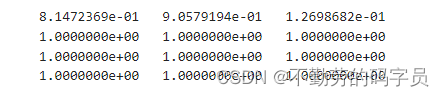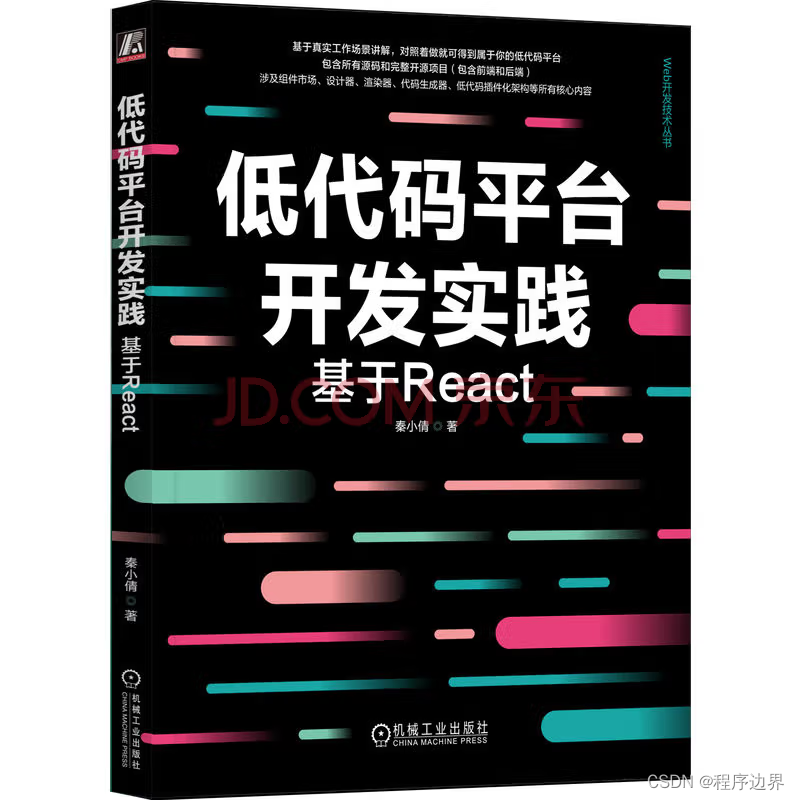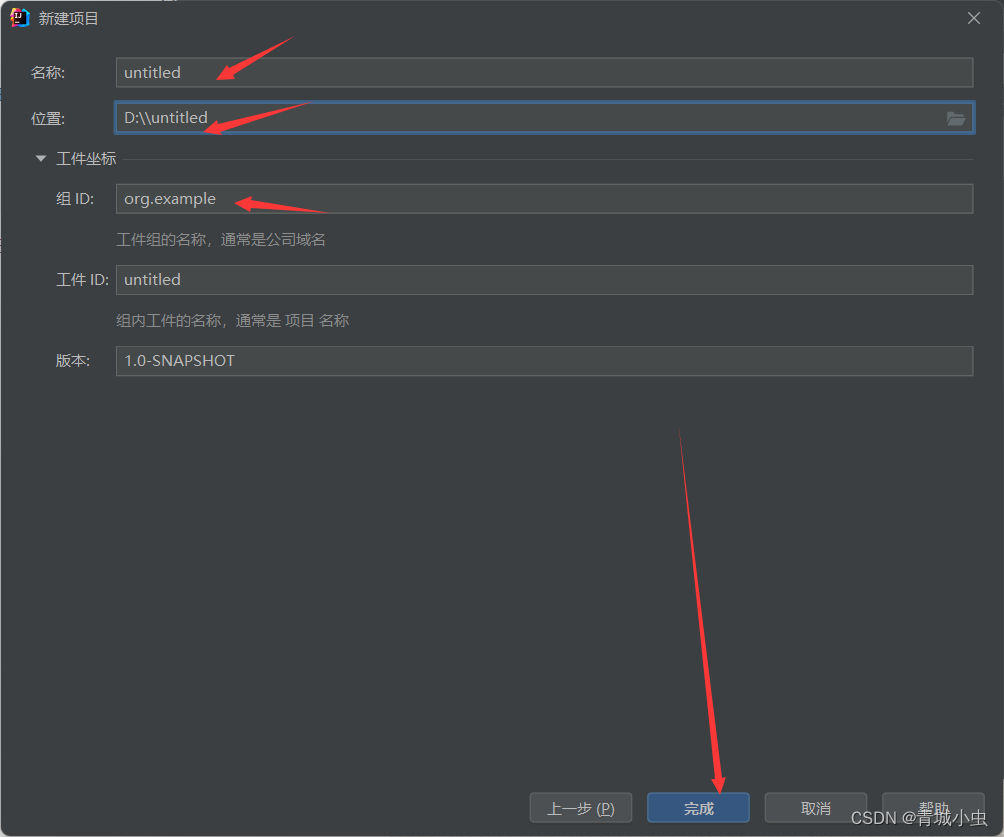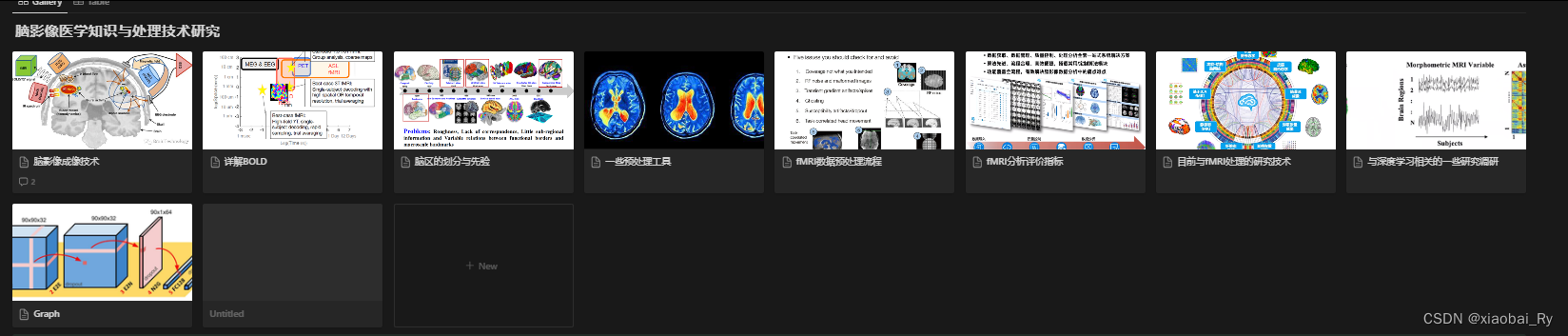目录
1 将8连通边界转换为4连通边界
1.1 移除对角线转折
1.2 插入额外像素
1.3 总结
2 将边界信息转换为二进制图像
2.1 函数定义
2.2 参数处理和验证
2.3 默认大小参数设置
2.4 根据参数调整边界位置
2.5 生成二进制图像
2.6 错误处理
2.7 总结
3 对二值图像边界的跟踪和提取
3.1 函数描述
3.2 参数处理
3.3 对象标记
3.4 图像填充
3.5 边界跟踪
3.6 边界坐标存储
3.7 结果修正
3.8 结果输出
3.9 总结

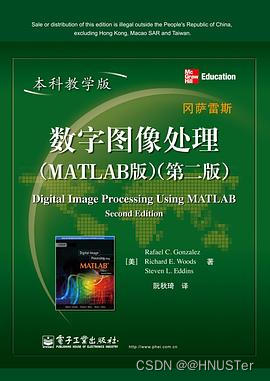
1 将8连通边界转换为4连通边界
function rc_new = bound2four(rc)
%BOUND2FOUR Convert 8-connected boundary to 4-connected boundary.
% RC_NEW = BOUND2FOUR(RC) converts an eight-connected boundary to a
% four-connected boundary. RC is a P-by-2 matrix, each row of
% which contains the row and column coordinates of a boundary
% pixel. BOUND2FOUR inserts new boundary pixels wherever there is
% a diagonal connection.
% Copyright 2002-2004 R. C. Gonzalez, R. E. Woods, & S. L. Eddins
% Digital Image Processing Using MATLAB, Prentice-Hall, 2004
% $Revision: 1.4 $ $Date: 2003/11/21 14:20:21 $
if size(rc, 1) > 1
% Phase 1: remove diagonal turns, one at a time until they are all gone.
done = 0;
rc1 = [rc(end - 1, :); rc];
while ~done
d = diff(rc1, 1);
diagonal_locations = all(d, 2);
double_diagonals = diagonal_locations(1:end - 1) & ...
(diff(diagonal_locations, 1) == 0);
double_diagonal_idx = find(double_diagonals);
turns = any(d(double_diagonal_idx, :) ~= ...
d(double_diagonal_idx + 1, :), 2);
turns_idx = double_diagonal_idx(turns);
if isempty(turns_idx)
done = 1;
else
first_turn = turns_idx(1);
rc1(first_turn + 1, :) = (rc1(first_turn, :) + ...
rc1(first_turn + 2, :)) / 2;
if first_turn == 1
rc1(end, :) = rc1(2, :);
end
end
end
rc1 = rc1(2:end, :);
end
% Phase 2: insert extra pixels where there are diagonal connections.
rowdiff = diff(rc1(:, 1));
coldiff = diff(rc1(:, 2));
diagonal_locations = rowdiff & coldiff;
num_old_pixels = size(rc1, 1);
num_new_pixels = num_old_pixels + sum(diagonal_locations);
rc_new = zeros(num_new_pixels, 2);
% Insert the original values into the proper locations in the new RC
% matrix.
idx = (1:num_old_pixels)' + [0; cumsum(diagonal_locations)];
rc_new(idx, :) = rc1;
% Compute the new pixels to be inserted.
new_pixel_offsets = [0 1; -1 0; 1 0; 0 -1];
offset_codes = 2 * (1 - (coldiff(diagonal_locations) + 1)/2) + ...
(2 - (rowdiff(diagonal_locations) + 1)/2);
new_pixels = rc1(diagonal_locations, :) + ...
new_pixel_offsets(offset_codes, :);
% Where do the new pixels go?
insertion_locations = zeros(num_new_pixels, 1);
insertion_locations(idx) = 1;
insertion_locations = ~insertion_locations;
% Insert the new pixels.
rc_new(insertion_locations, :) = new_pixels;这段代码的目的是将一个8连通边界转换为4连通边界。在数字图像处理中,连通性是衡量像素之间关系的一种方式。8连通边界意味着边界上的每个像素与其周围的8个像素(水平、垂直和对角线方向)都可能相连。而4连通边界则仅考虑水平和垂直方向的相邻像素。该转换过程涉及两个阶段:首先是移除所有对角线转折点,然后是在需要的位置插入额外的像素以确保4连通性。
1.1 移除对角线转折
-
初始化:复制输入的边界坐标
rc到rc1并在rc1的开头添加rc的倒数第二行。这样做是为了处理循环边界条件。 -
循环处理:通过计算
rc1的差分d,找出所有对角线连接的位置。这里,对角线连接是指在两个方向(行和列)上都有变化的连接。 -
双重对角线和转折点检测:接下来,识别连续的对角线连接(双重对角线)并找出其中的转折点。转折点是指相邻的对角线连接在方向上有所不同的地方。
-
处理转折点:对于每个找到的转折点,通过在转折点位置插入一个新的像素(这个像素的坐标是转折点前后两个像素坐标的平均值)来移除转折。如果处理的是第一个转折点,还需要更新
rc1的最后一行,以保持边界的闭合性。 -
循环结束条件:当没有更多转折点可以处理时,结束循环。
1.2 插入额外像素
-
计算差分:计算
rc1中行和列的差分,以找出对角线连接的位置。 -
确定新像素数量和位置:根据对角线连接的数量,计算新的边界坐标矩阵
rc_new的大小,并初始化为零矩阵。然后,计算原始像素和新插入像素在rc_new中的正确位置。 -
计算新像素坐标:对于每个需要插入的新像素,根据其相对于原始对角线连接的位置,计算新像素的坐标。
-
插入操作:在
rc_new中填充原始像素和新计算的像素,完成4连通边界的构建。
1.3 总结
总的来说,这段代码的目的是将一个8连通边界转换为4连通边界,它主要分为两个阶段:第一阶段是移除所有对角线转折,直到它们全部消失;第二阶段是在存在对角连接的位置插入额外的像素。这段代码通过精心设计的算法步骤实现了从8连通边界到4连通边界的转换,保证了数字图像处理中边界连通性的正确处理。
2 将边界信息转换为二进制图像
function B = bound2im(b, M, N, x0, y0)
%BOUND2IM Converts a boundary to an image.
% B = BOUND2IM(b) converts b, an np-by-2 or 2-by-np array
% representing the integer coordinates of a boundary, into a binary
% image with 1s in the locations defined by the coordinates in b
% and 0s elsewhere.
%
% B = BOUND2IM(b, M, N) places the boundary approximately centered
% in an M-by-N image. If any part of the boundary is outside the
% M-by-N rectangle, an error is issued.
%
% B = BOUND2IM(b, M, N, X0, Y0) places the boundary in an image of
% size M-by-N, with the topmost boundary point located at X0 and
% the leftmost point located at Y0. If the shifted boundary is
% outside the M-by-N rectangle, an error is issued. XO and X0 must
% be positive integers.
% Copyright 2002-2004 R. C. Gonzalez, R. E. Woods, & S. L. Eddins
% Digital Image Processing Using MATLAB, Prentice-Hall, 2004
% $Revision: 1.6 $ $Date: 2003/06/14 16:21:28 $
[np, nc] = size(b);
if np < nc
b = b'; % To convert to size np-by-2.
[np, nc] = size(b);
end
% Make sure the coordinates are integers.
x = round(b(:, 1));
y = round(b(:, 2));
% Set up the default size parameters.
x = x - min(x) + 1;
y = y - min(y) + 1;
B = false(max(x), max(y));
C = max(x) - min(x) + 1;
D = max(y) - min(y) + 1;
if nargin == 1
% Use the preceding default values.
elseif nargin == 3
if C > M | D > N
error('The boundary is outside the M-by-N region.')
end
% The image size will be M-by-N. Set up the parameters for this.
B = false(M, N);
% Distribute extra rows approx. even between top and bottom.
NR = round((M - C)/2);
NC = round((N - D)/2); % The same for columns.
x = x + NR; % Offset the boundary to new position.
y = y + NC;
elseif nargin == 5
if x0 < 0 | y0 < 0
error('x0 and y0 must be positive integers.')
end
x = x + round(x0) - 1;
y = y + round(y0) - 1;
C = C + x0 - 1;
D = D + y0 - 1;
if C > M | D > N
error('The shifted boundary is outside the M-by-N region.')
end
B = false(M, N);
else
error('Incorrect number of inputs.')
end
B(sub2ind(size(B), x, y)) = true;
这段代码定义了一个名为 bound2im 的函数,它的主要作用是将一个边界(由一系列坐标点组成)转换成一个二进制图像。在这个二进制图像中,边界上的点被标记为 1,其他位置则为 0。下面是对这段代码的详细分析:
2.1 函数定义
function B = bound2im(b, M, N, x0, y0)
这表示 bound2im 是一个函数,它可以接收从1到5个参数:
b:一个 np-by-2 或 2-by-np 的数组,代表边界的整数坐标。M和N(可选):指定输出图像的大小(行数和列数)。x0和y0(可选):指定边界在图像中的起始位置。
函数返回一个二进制图像 B。
2.2 参数处理和验证
首先,函数检查输入边界 b 的尺寸,并确保其为 np-by-2 的格式。如果不是,就将其转置。这样做是为了确保后续操作中坐标的使用是正确的。
接着,函数通过取整操作确保坐标都是整数值,因为图像中的位置索引必须是整数。
2.3 默认大小参数设置
如果没有指定图像的大小(即只传入了 b 参数),函数会根据边界的最小和最大坐标计算出一个默认的图像大小。这样做的目的是让整个边界都能够被包含在生成的图像中。
2.4 根据参数调整边界位置
- 如果只给出了边界
b,那么函数会创建一个足够大的图像来容纳整个边界,并将边界放在图像的左上角。 - 如果给出了图像大小
M和N,但没有指定边界的起始位置,那么边界会被置于图像的大致中心位置。此时,如果边界超出了指定的图像大小,函数会报错。 - 如果同时给出了图像大小和边界的起始位置
x0和y0,边界会根据这些位置进行偏移。同样,如果偏移后的边界超出了图像大小,函数也会报错。
2.5 生成二进制图像
最后,函数使用 false 初始化一个大小为 M-by-N 的二进制图像矩阵 B,然后根据调整后的边界坐标,在相应的位置将 B 中的值设置为 true,从而生成最终的边界图像。
2.6 错误处理
- 如果
nargin(传入的参数数量)不符合要求,函数会报告“Incorrect number of inputs”错误。 - 如果边界超出了指定的图像区域,或者
x0、y0不是正整数,函数同样会报错。
2.7 总结
这个函数是数字图像处理中一个常用的功能,它能够将边界信息转换为二进制图像形式,非常适合用于图像处理、计算机视觉等领域的前期数据准备工作。通过灵活地调整输入参数,用户可以控制边界在输出图像中的位置和大小。
3 对二值图像边界的跟踪和提取
function B = boundaries(BW, conn, dir)
%BOUNDARIES Trace object boundaries.
% B = BOUNDARIES(BW) traces the exterior boundaries of objects in
% the binary image BW. B is a P-by-1 cell array, where P is the
% number of objects in the image. Each cell contains a Q-by-2
% matrix, each row of which contains the row and column coordinates
% of a boundary pixel. Q is the number of boundary pixels for the
% corresponding object. Object boundaries are traced in the
% clockwise direction.
%
% B = BOUNDARIES(BW, CONN) specifies the connectivity to use when
% tracing boundaries. CONN may be either 8 or 4. The default
% value for CONN is 8.
%
% B = BOUNDARIES(BW, CONN, DIR) specifies the direction used for
% tracing boundaries. DIR should be either 'cw' (trace boundaries
% clockwise) or 'ccw' (trace boundaries counterclockwise). If DIR
% is omitted BOUNDARIES traces in the clockwise direction.
% Copyright 2002-2004 R. C. Gonzalez, R. E. Woods, & S. L. Eddins
% Digital Image Processing Using MATLAB, Prentice-Hall, 2004
% $Revision: 1.6 $ $Date: 2003/11/21 14:22:07 $
if nargin < 3
dir = 'cw';
end
if nargin < 2
conn = 8;
end
L = bwlabel(BW, conn);
% The number of objects is the maximum value of L. Initialize the
% cell array B so that each cell initially contains a 0-by-2 matrix.
numObjects = max(L(:));
if numObjects > 0
B = {zeros(0, 2)};
B = repmat(B, numObjects, 1);
else
B = {};
end
% Pad label matrix with zeros. This lets us write the
% boundary-following loop without worrying about going off the edge
% of the image.
Lp = padarray(L, [1 1], 0, 'both');
% Compute the linear indexing offsets to take us from a pixel to its
% neighbors.
M = size(Lp, 1);
if conn == 8
% Order is N NE E SE S SW W NW.
offsets = [-1, M - 1, M, M + 1, 1, -M + 1, -M, -M-1];
else
% Order is N E S W.
offsets = [-1, M, 1, -M];
end
% next_search_direction_lut is a lookup table. Given the direction
% from pixel k to pixel k+1, what is the direction to start with when
% examining the neighborhood of pixel k+1?
if conn == 8
next_search_direction_lut = [8 8 2 2 4 4 6 6];
else
next_search_direction_lut = [4 1 2 3];
end
% next_direction_lut is a lookup table. Given that we just looked at
% neighbor in a given direction, which neighbor do we look at next?
if conn == 8
next_direction_lut = [2 3 4 5 6 7 8 1];
else
next_direction_lut = [2 3 4 1];
end
% Values used for marking the starting and boundary pixels.
START = -1;
BOUNDARY = -2;
% Initialize scratch space in which to record the boundary pixels as
% well as follow the boundary.
scratch = zeros(100, 1);
% Find candidate starting locations for boundaries.
[rr, cc] = find((Lp(2:end-1, :) > 0) & (Lp(1:end-2, :) == 0));
rr = rr + 1;
for k = 1:length(rr)
r = rr(k);
c = cc(k);
if (Lp(r,c) > 0) & (Lp(r - 1, c) == 0) & isempty(B{Lp(r, c)})
% We've found the start of the next boundary. Compute its
% linear offset, record which boundary it is, mark it, and
% initialize the counter for the number of boundary pixels.
idx = (c-1)*size(Lp, 1) + r;
which = Lp(idx);
scratch(1) = idx;
Lp(idx) = START;
numPixels = 1;
currentPixel = idx;
initial_departure_direction = [];
done = 0;
next_search_direction = 2;
while ~done
% Find the next boundary pixel.
direction = next_search_direction;
found_next_pixel = 0;
for k = 1:length(offsets)
neighbor = currentPixel + offsets(direction);
if Lp(neighbor) ~= 0
% Found the next boundary pixel.
if (Lp(currentPixel) == START) & ...
isempty(initial_departure_direction)
% We are making the initial departure from
% the starting pixel.
initial_departure_direction = direction;
elseif (Lp(currentPixel) == START) & ...
(initial_departure_direction == direction)
% We are about to retrace our path.
% That means we're done.
done = 1;
found_next_pixel = 1;
break;
end
% Take the next step along the boundary.
next_search_direction = ...
next_search_direction_lut(direction);
found_next_pixel = 1;
numPixels = numPixels + 1;
if numPixels > size(scratch, 1)
% Double the scratch space.
scratch(2*size(scratch, 1)) = 0;
end
scratch(numPixels) = neighbor;
if Lp(neighbor) ~= START
Lp(neighbor) = BOUNDARY;
end
currentPixel = neighbor;
break;
end
direction = next_direction_lut(direction);
end
if ~found_next_pixel
% If there is no next neighbor, the object must just
% have a single pixel.
numPixels = 2;
scratch(2) = scratch(1);
done = 1;
end
end
% Convert linear indices to row-column coordinates and save
% in the output cell array.
[row, col] = ind2sub(size(Lp), scratch(1:numPixels));
B{which} = [row - 1, col - 1];
end
end
if strcmp(dir, 'ccw')
for k = 1:length(B)
B{k} = B{k}(end:-1:1, :);
end
end
这段代码实现了对二值图像中对象的边界进行跟踪,最终输出一个包含所有对象边界坐标的 cell 数组。
主要函数 boundaries 接受三个参数:BW 表示输入的二值图像,conn 表示连接性(8 连通或 4 连通),dir 表示跟踪边界的方向(顺时针或逆时针)。根据不同的输入情况,函数会进行相应的处理。其中,首先根据输入参数确定连接性和跟踪方向,然后使用 bwlabel 函数标记输入二值图像中的对象,并初始化一个 cell 数组 B 用于存储边界坐标。
接着,对标记矩阵进行填充操作以简化边界跟踪过程,并定义了一些变量和查找表用于指导边界跟踪的方向。通过在图像中寻找起始位置,然后按照设定的方向依次跟踪边界像素,直到形成完整的边界闭合路径。最后,根据跟踪方向对边界路径进行修正,最终将每个对象的边界坐标存储在 cell 数组 B 中,并按照设定的方向进行排序。
需要注意的是,该代码是基于 MATLAB 的图像处理工具箱编写的,涉及到图像处理中的边界跟踪算法,主要通过对相邻像素进行搜索和遍历完成对象边界的提取。
3.1 函数描述
函数名:boundaries
功能:跟踪二值图像中对象的边界
输入参数:
- BW:二值图像
- conn:连接性(8 连通或 4 连通,默认为 8 连通)
- dir:跟踪方向(顺时针或逆时针,默认为顺时针)
输出参数:
- B:包含所有对象边界坐标的 cell 数组
3.2 参数处理
- 检查输入参数,确保足够数量
- 如果参数缺失,设置默认值
- 确定连接性和跟踪方向设置
3.3 对象标记
- 使用 bwlabel 函数对输入的二值图像进行对象标记
- 获取每个对象的唯一标识
- 初始化存储边界坐标的 cell 数组 B
3.4 图像填充
- 对标记矩阵进行填充操作,简化边界跟踪
- 定义变量和查找表指导边界跟踪方向
3.5 边界跟踪
- 在图像中搜索起始位置
- 按照设定方向依次跟踪边界像素,形成闭合路径
- 考虑边界的闭合性和连通性
3.6 边界坐标存储
- 将每个对象的边界坐标存储在 cell 数组 B 中
- 使用线性索引转换为行列坐标,并存储在对应的 cell 元素中
3.7 结果修正
- 根据跟踪方向对边界路径进行修正,确保正确的边界顺序
3.8 结果输出
- 将存储了对象边界坐标的 cell 数组 B 输出作为函数的返回结果
3.9 总结
这段代码实现了对输入的二值图像中每个对象的边界进行跟踪提取,首先对对象进行标记并初始化存储边界坐标的数据结构,然后通过边界跟踪算法沿着对象的边界逐点进行路径提取,并最终根据指定的方向(顺时针或逆时针)对提取的边界路径进行修正,最终输出每个对象的完整边界坐标。
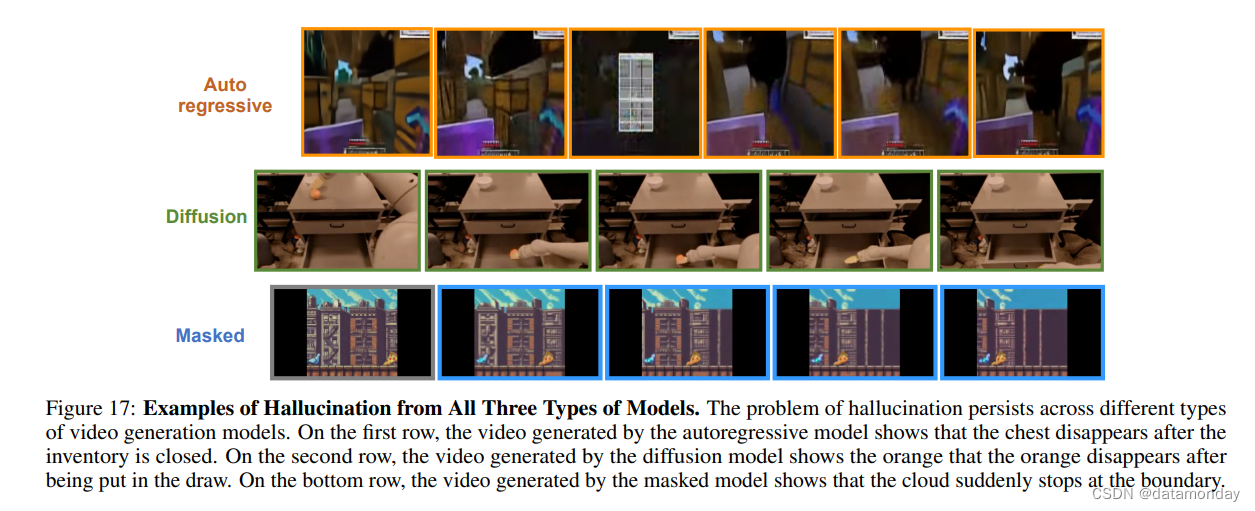
![Sqli-labs靶场第16关详解[Sqli-labs-less-16]自动化注入-SQLmap工具注入](https://img-blog.csdnimg.cn/direct/20749ba7b3164afc86bf6a7f549c095a.png)

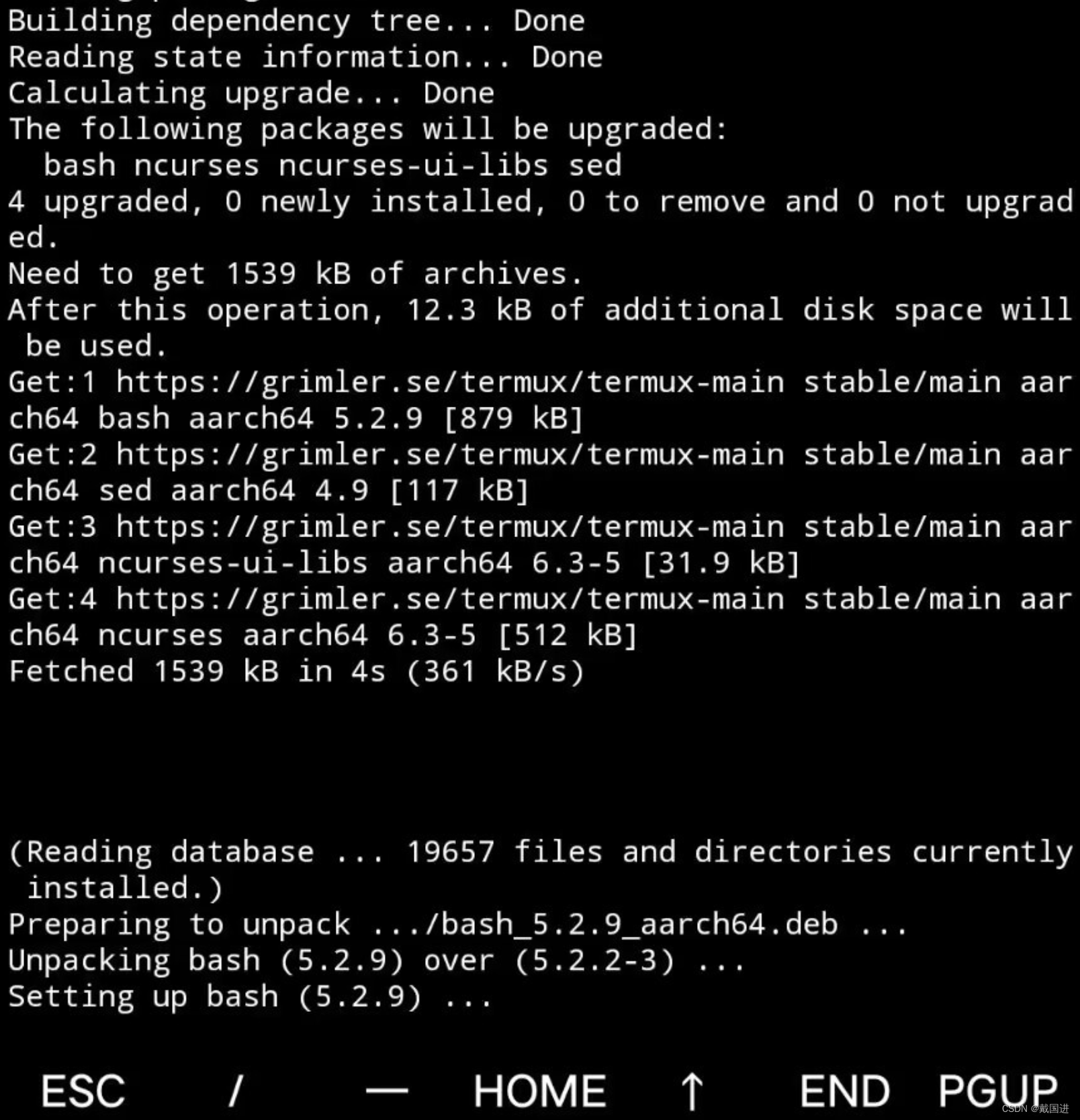
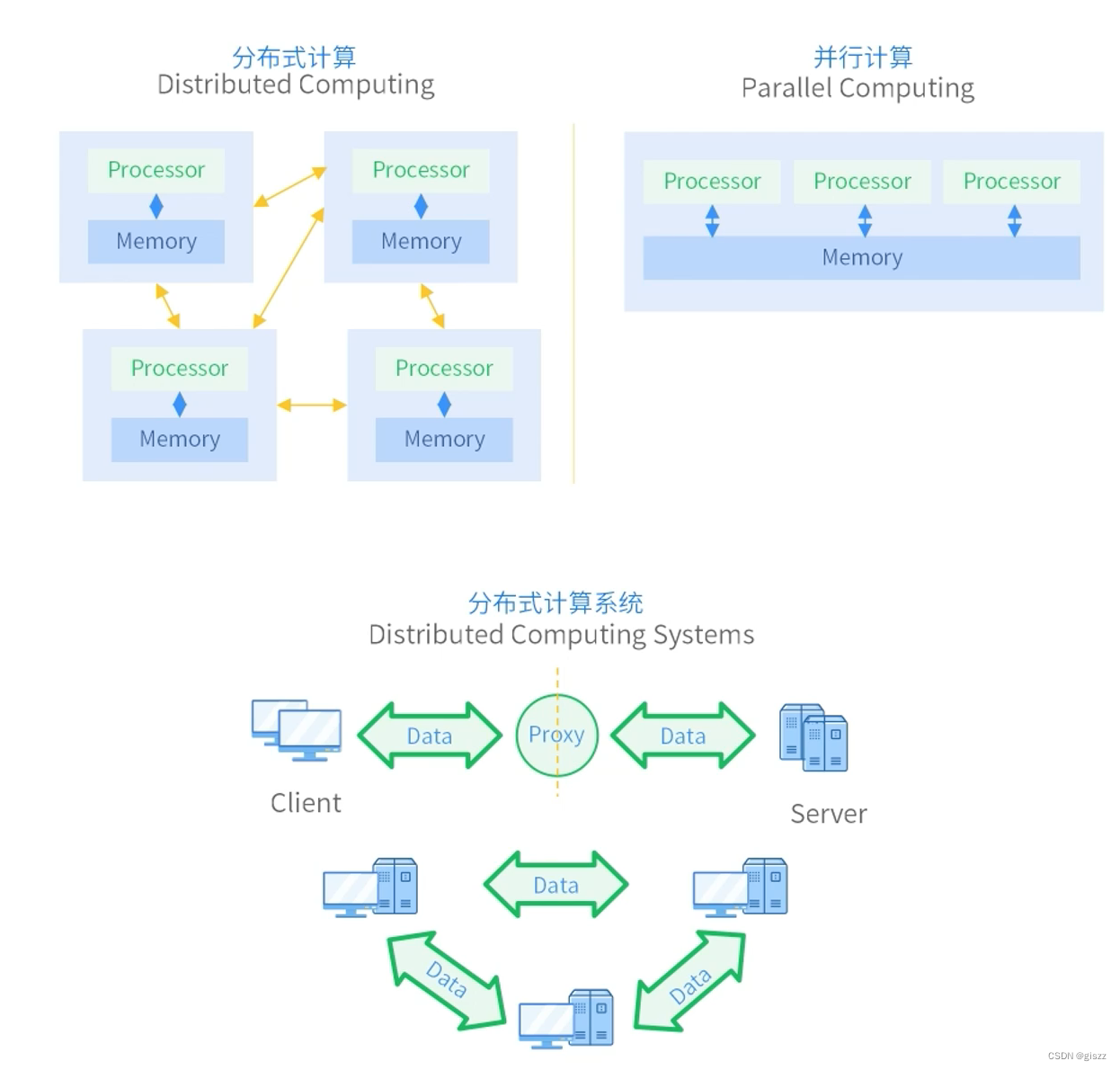


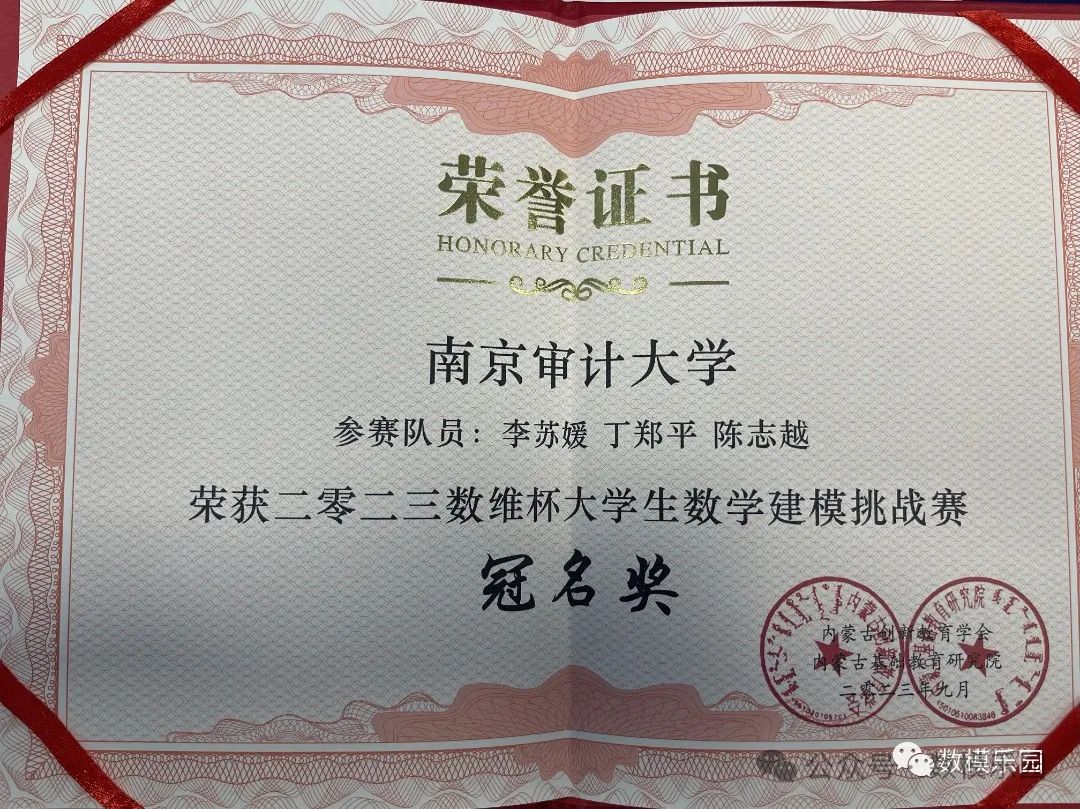

![BUUCTF---[极客大挑战 2019]Http1](https://img-blog.csdnimg.cn/direct/e5dbb05113344d178bdcce4ee79df072.png)