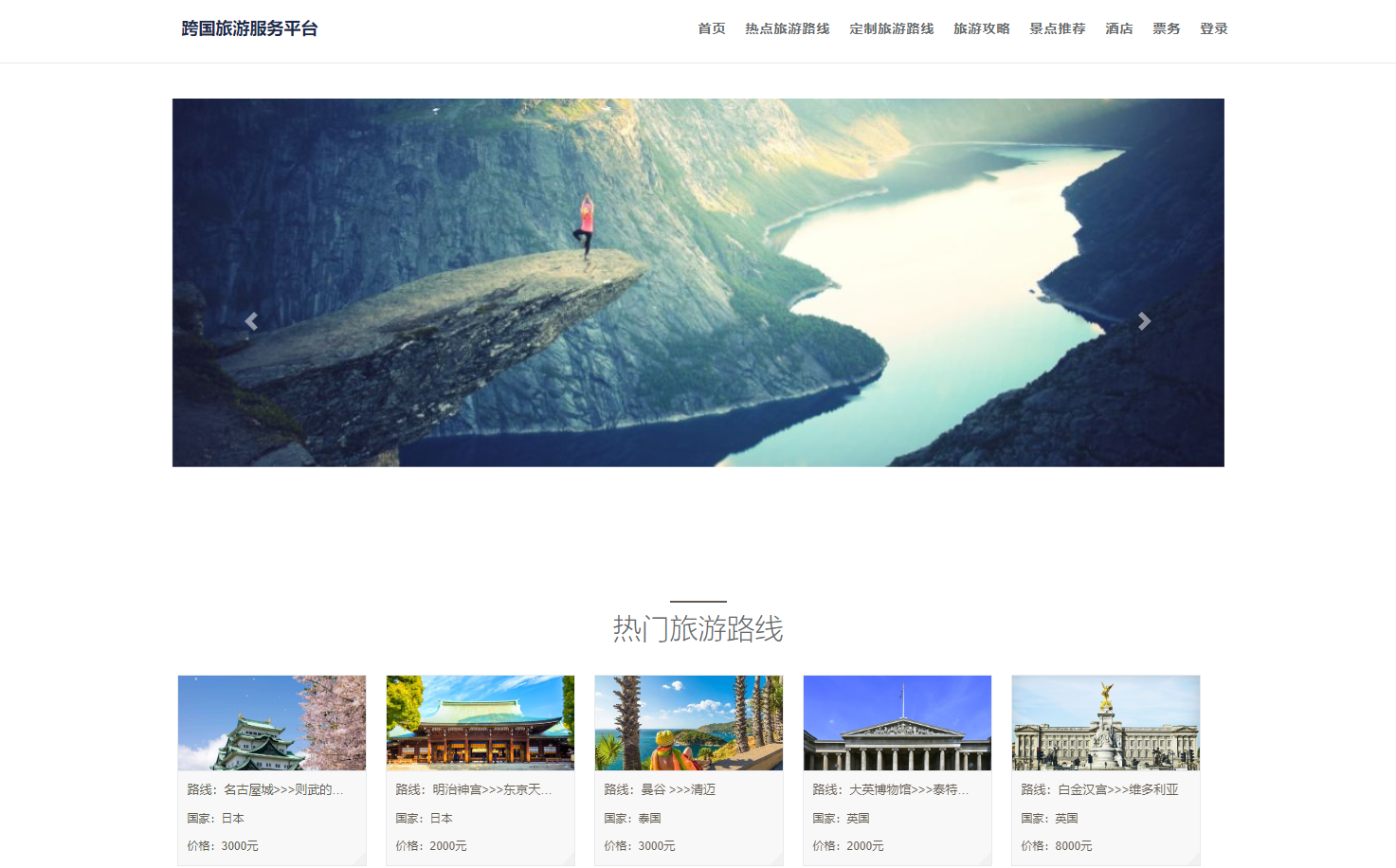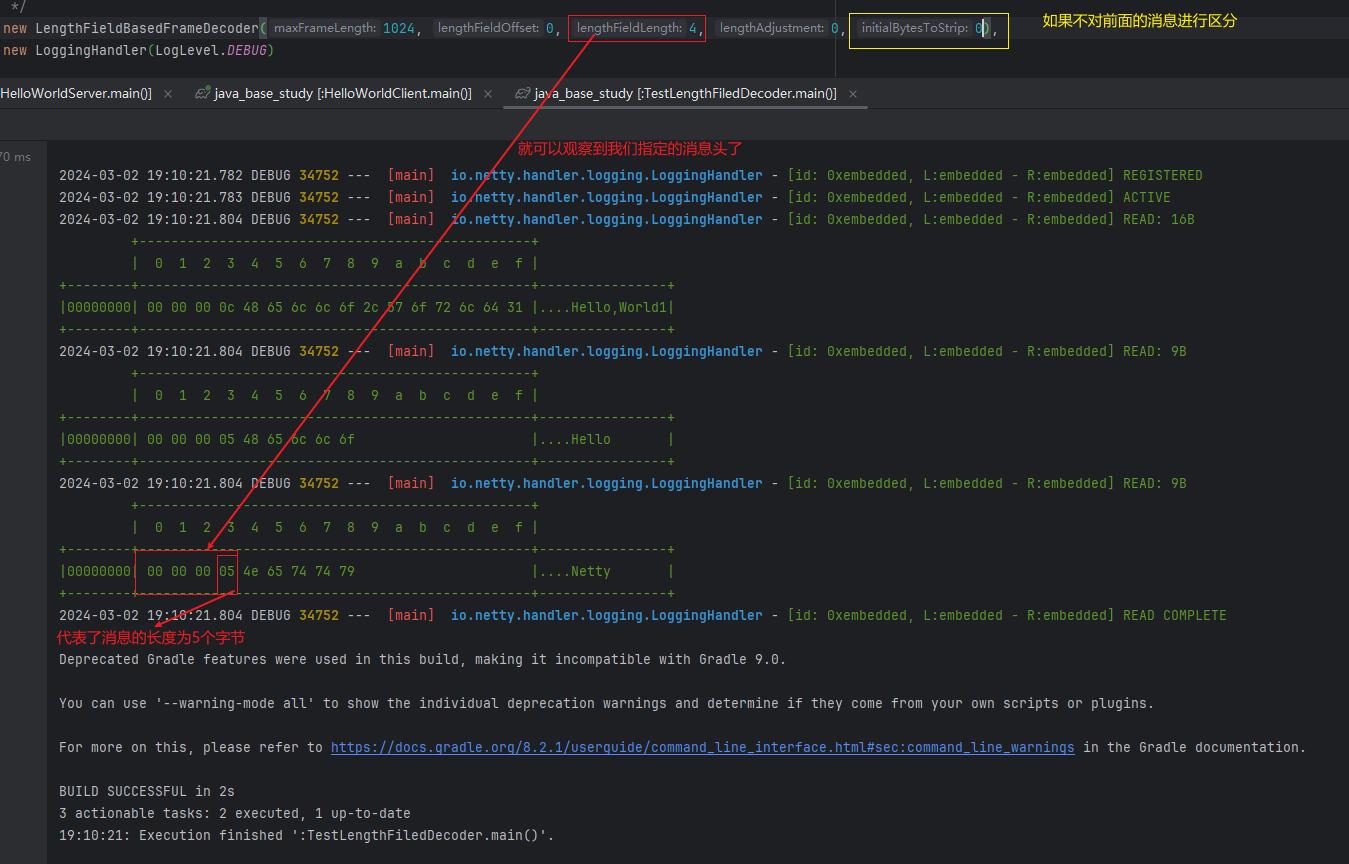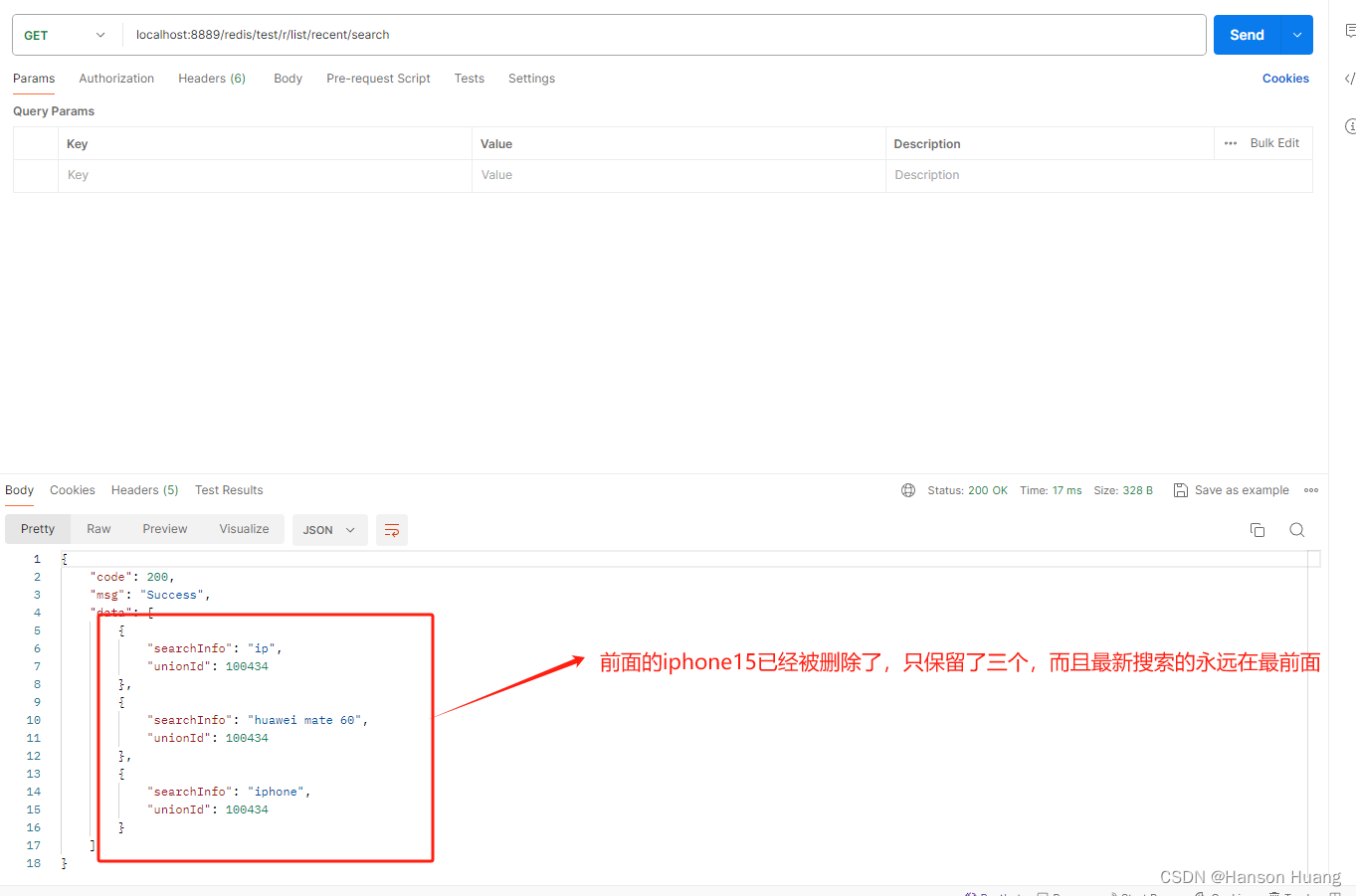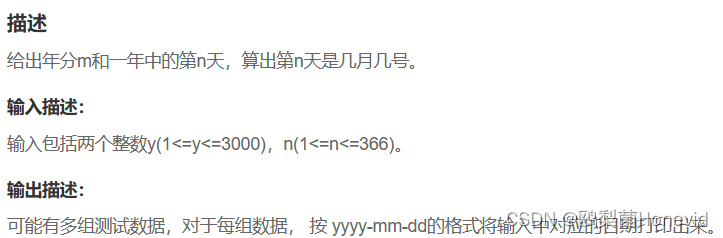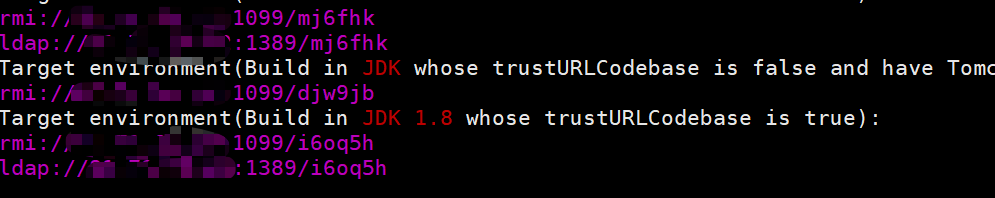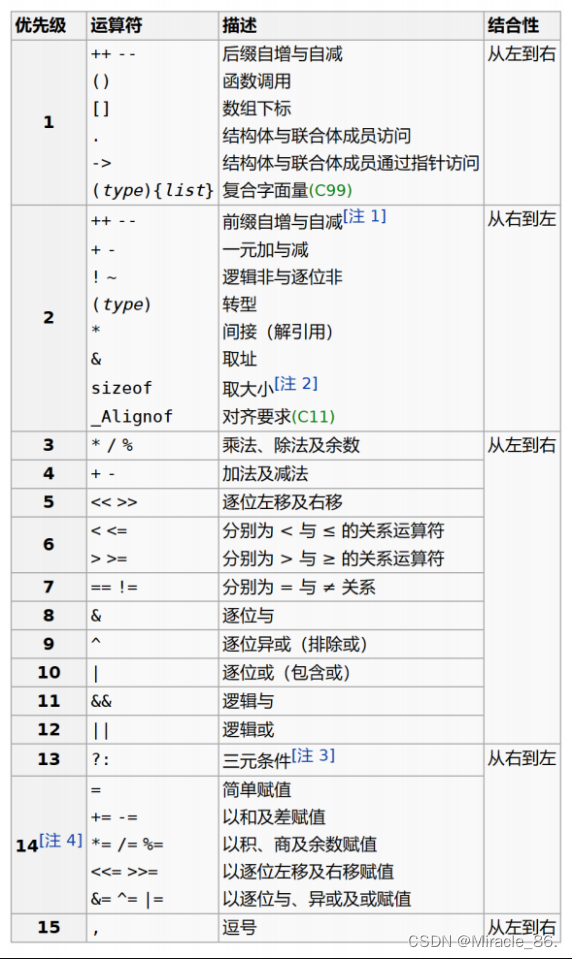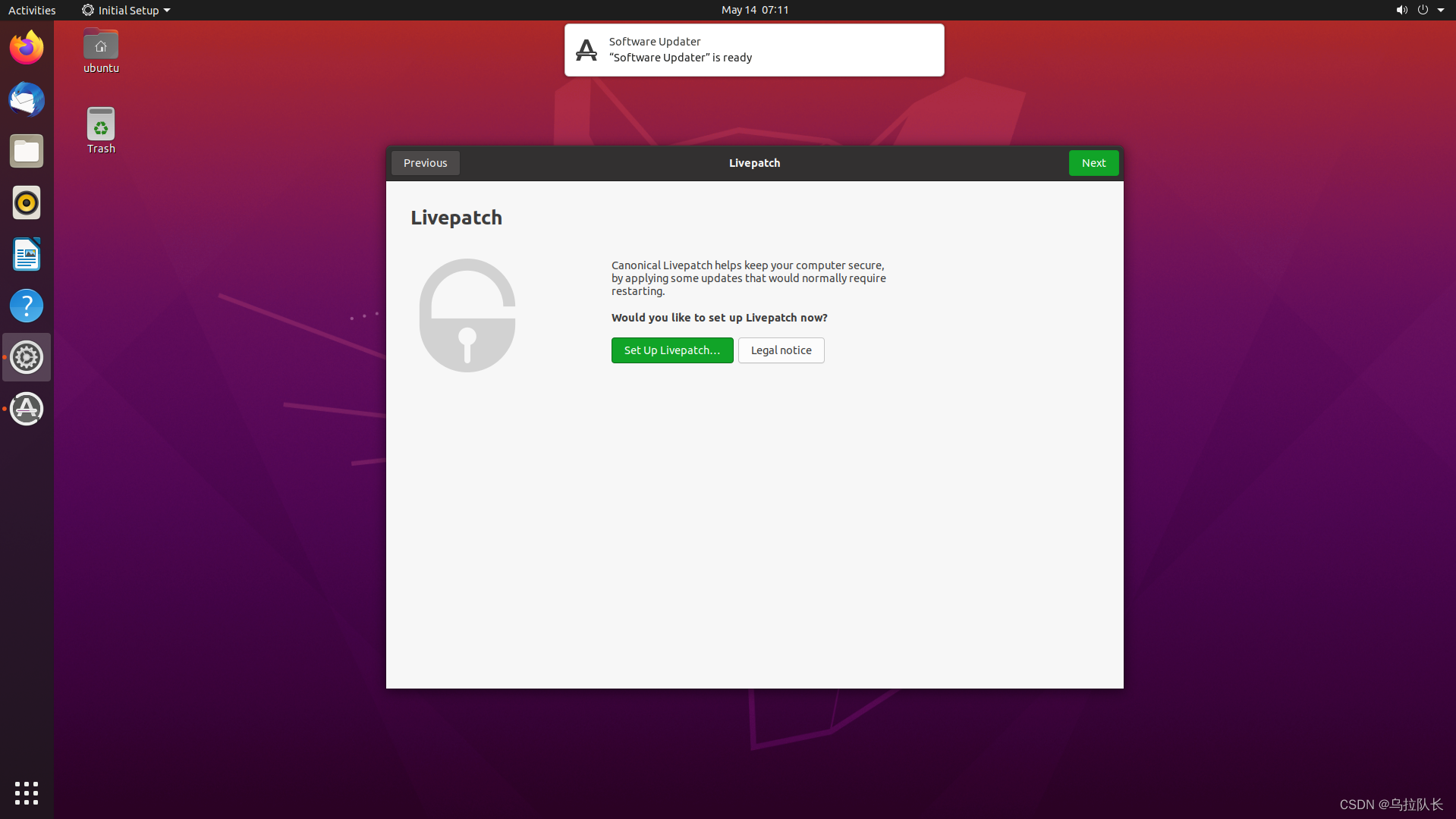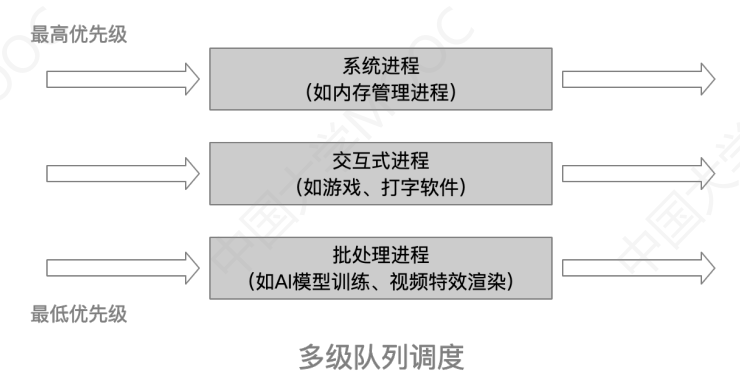在LaTeX中,要调整algorithm环境(通常与algorithmic、algorithmicx、algorithm2e等包一起使用来编写伪代码)中的字体大小,你可以使用\small、\footnotesize、\tiny等命令来减小字体大小,或者使用\large、\Large、\LARGE、\huge、\Huge等来增大字体大小。这些命令可以放在\begin{algorithm}和\end{algorithm}之间,以影响该环境内文本的字体大小。
例如,如果你想让算法伪代码的字体大小变为小字号,你可以这样做:
\begin{algorithm}
\small
\begin{algorithmic}[1]
\Procedure{MyProcedure}{}
\State $\textit{stringlen} \gets \text{length of } \textit{input string}$
\If {$\textit{stringlen} > 10$}
\State \textit{do something}
\Else
\State \textit{do something else}
\EndIf
\EndProcedure
\end{algorithmic}
\caption{A simple procedure}
\end{algorithm}
在这个例子中,\small命令将算法伪代码的字体大小设置为小字号。
请注意,这种方法只会影响算法环境中的文本大小,不会影响文档其他部分的文本大小。如果你希望整个文档都使用不同的默认字体大小,你应该在\documentclass命令中使用10pt、11pt或12pt选项,或者在文档的前导代码中使用\documentclass[fontsize]{...}来指定一个不同的字号。
此外,如果你使用的是algorithm2e包,该包提供了一些内置的字体大小设置选项,你可以通过修改包的选项来调整字体大小。例如:
\usepackage[ruled,vlined,linesnumbered,fontsize=\small]{algorithm2e}
在这个例子中,fontsize=\small选项将algorithm2e包中算法伪代码的默认字体大小设置为小字号。请查阅algorithm2e包的文档以获取更多关于可用选项的信息。