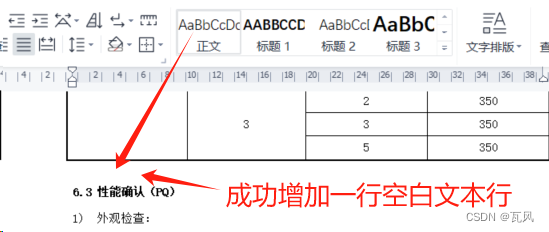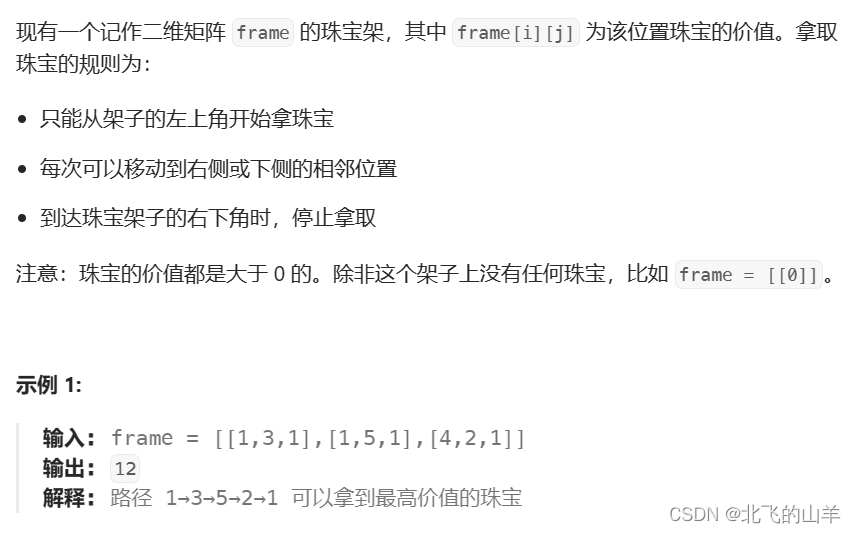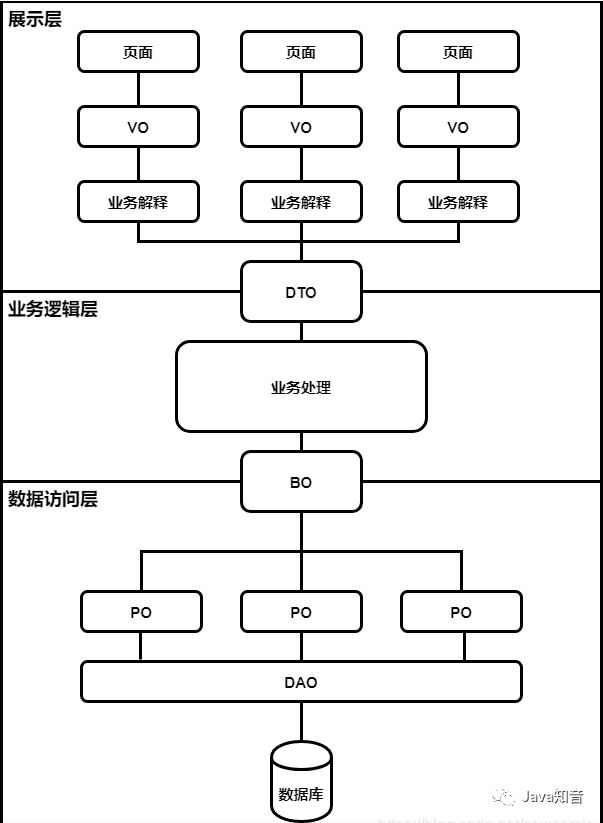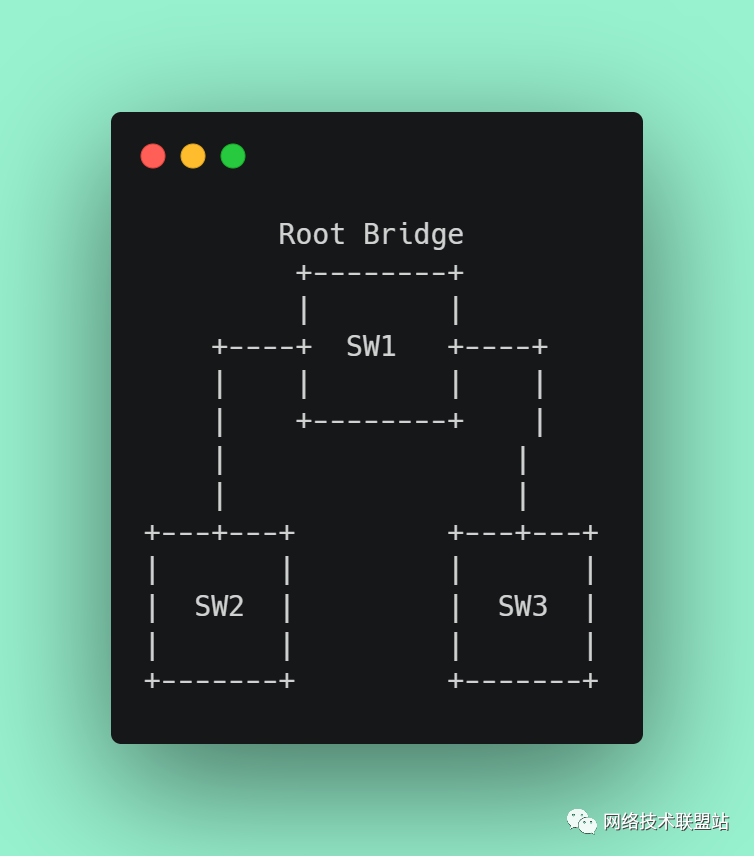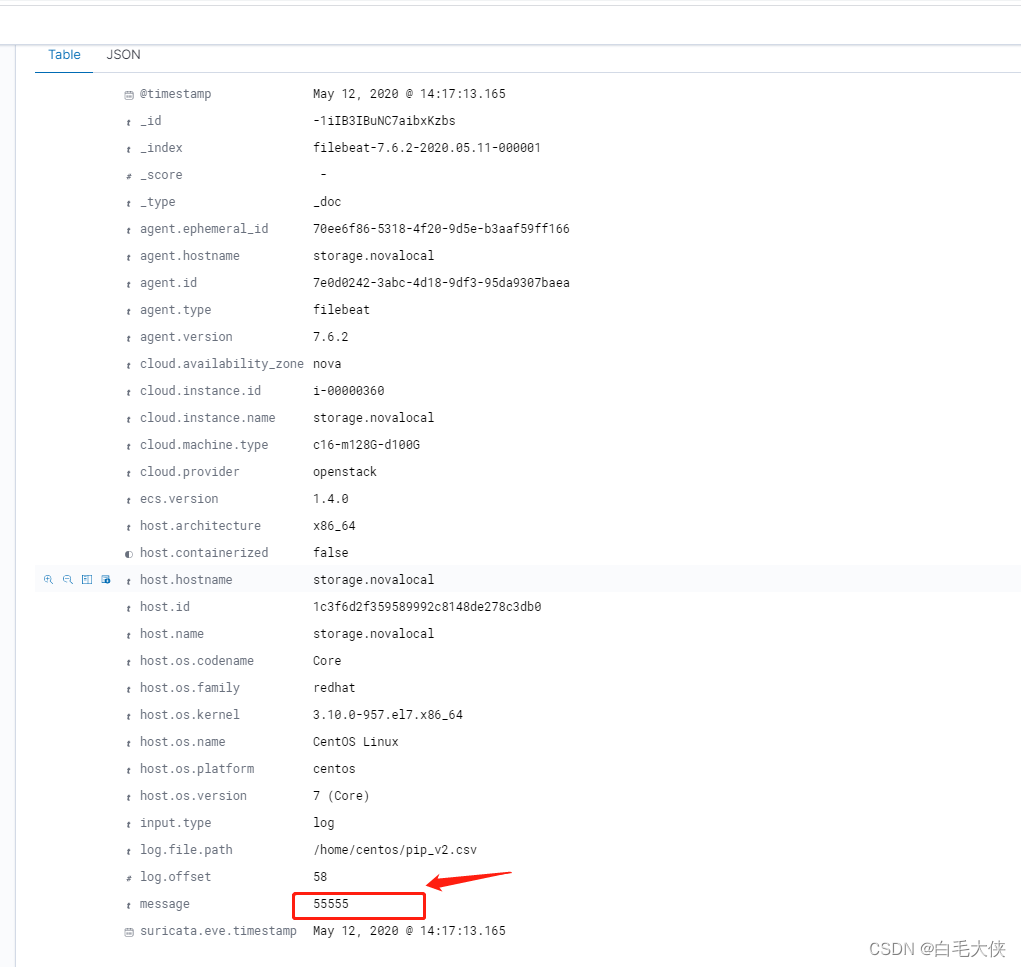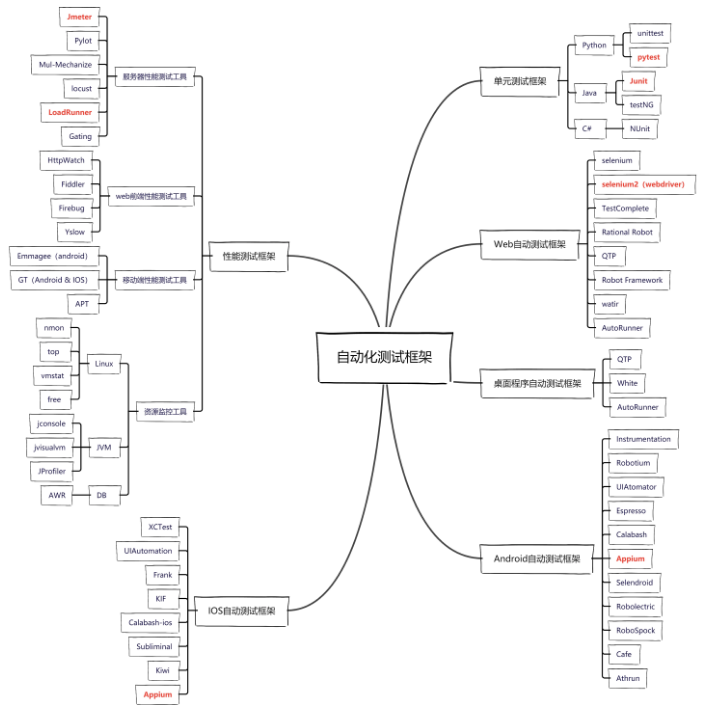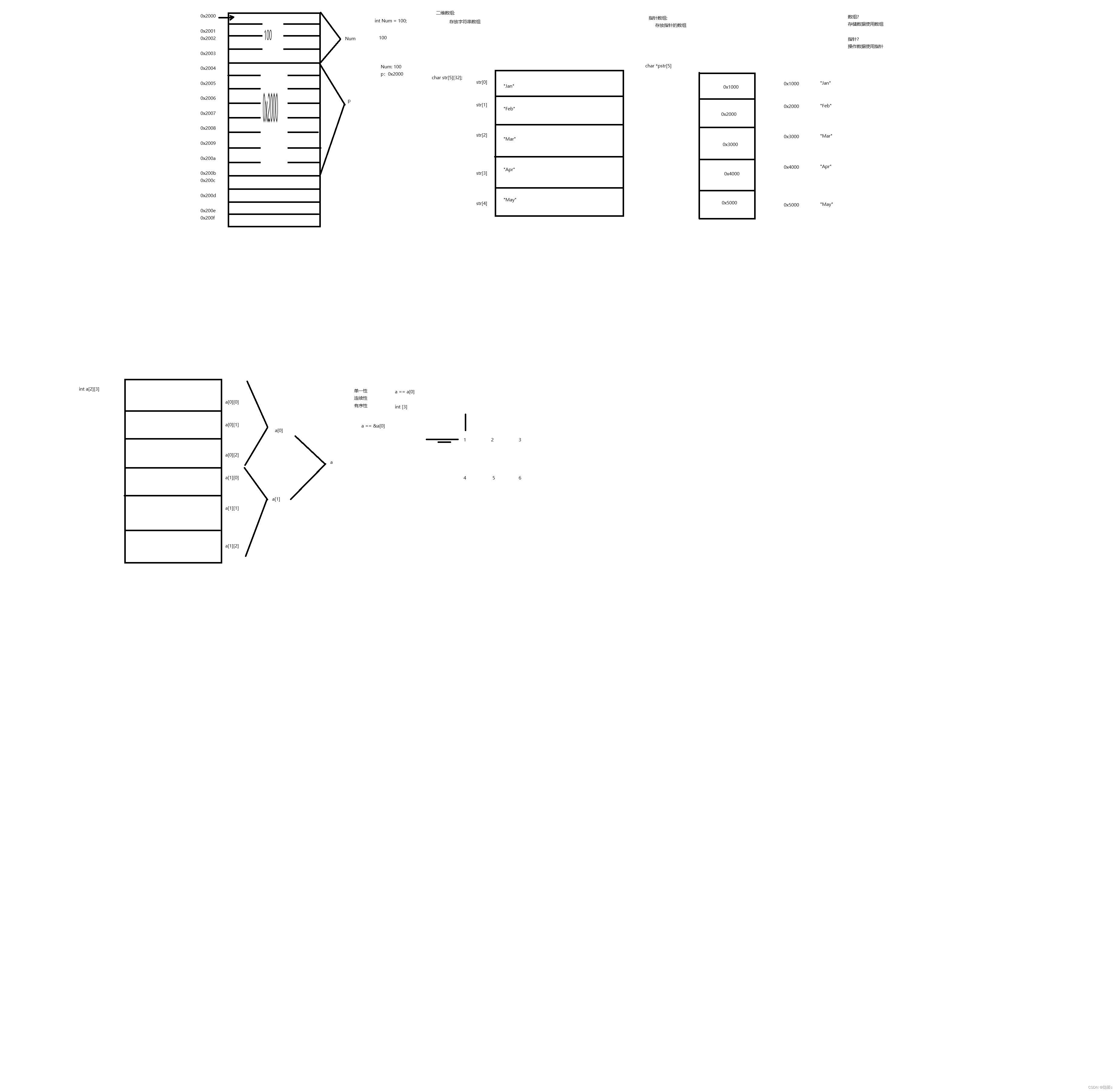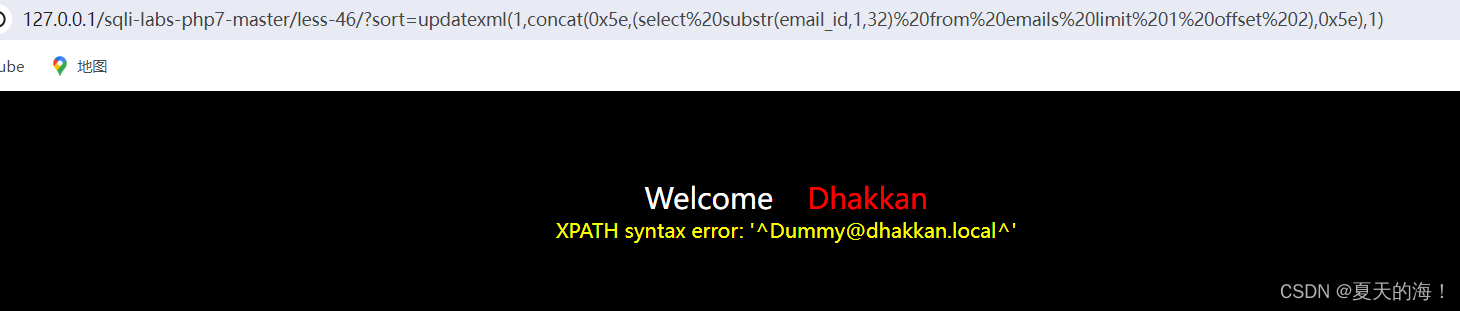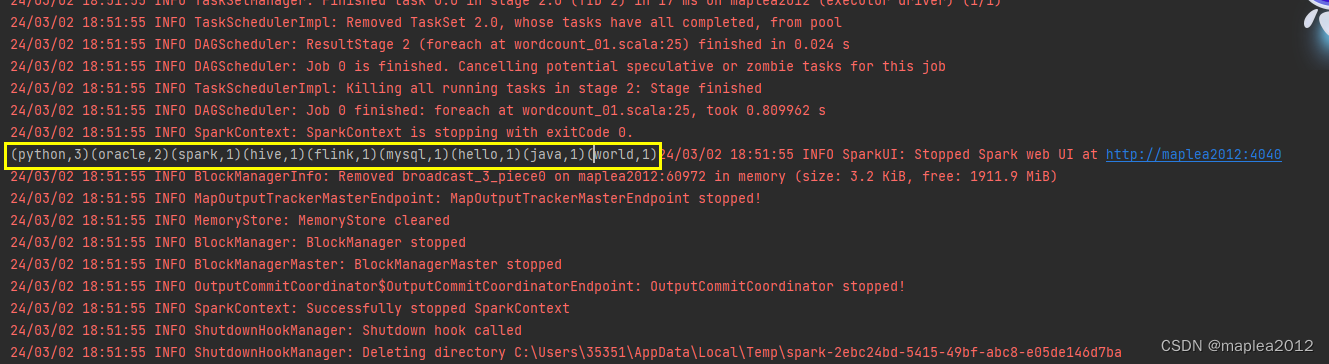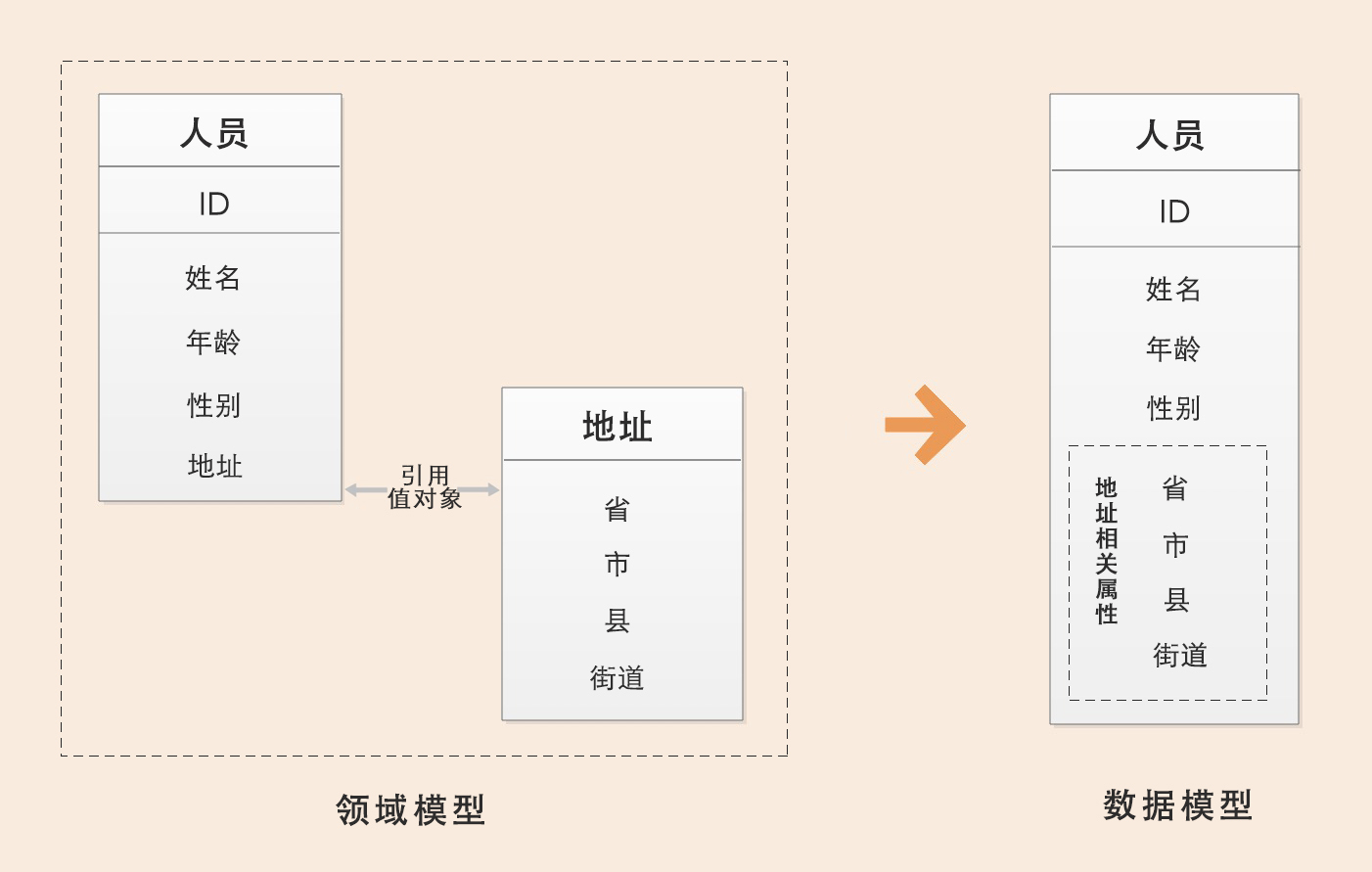H3C IS-IS基本配置实验
实验拓扑
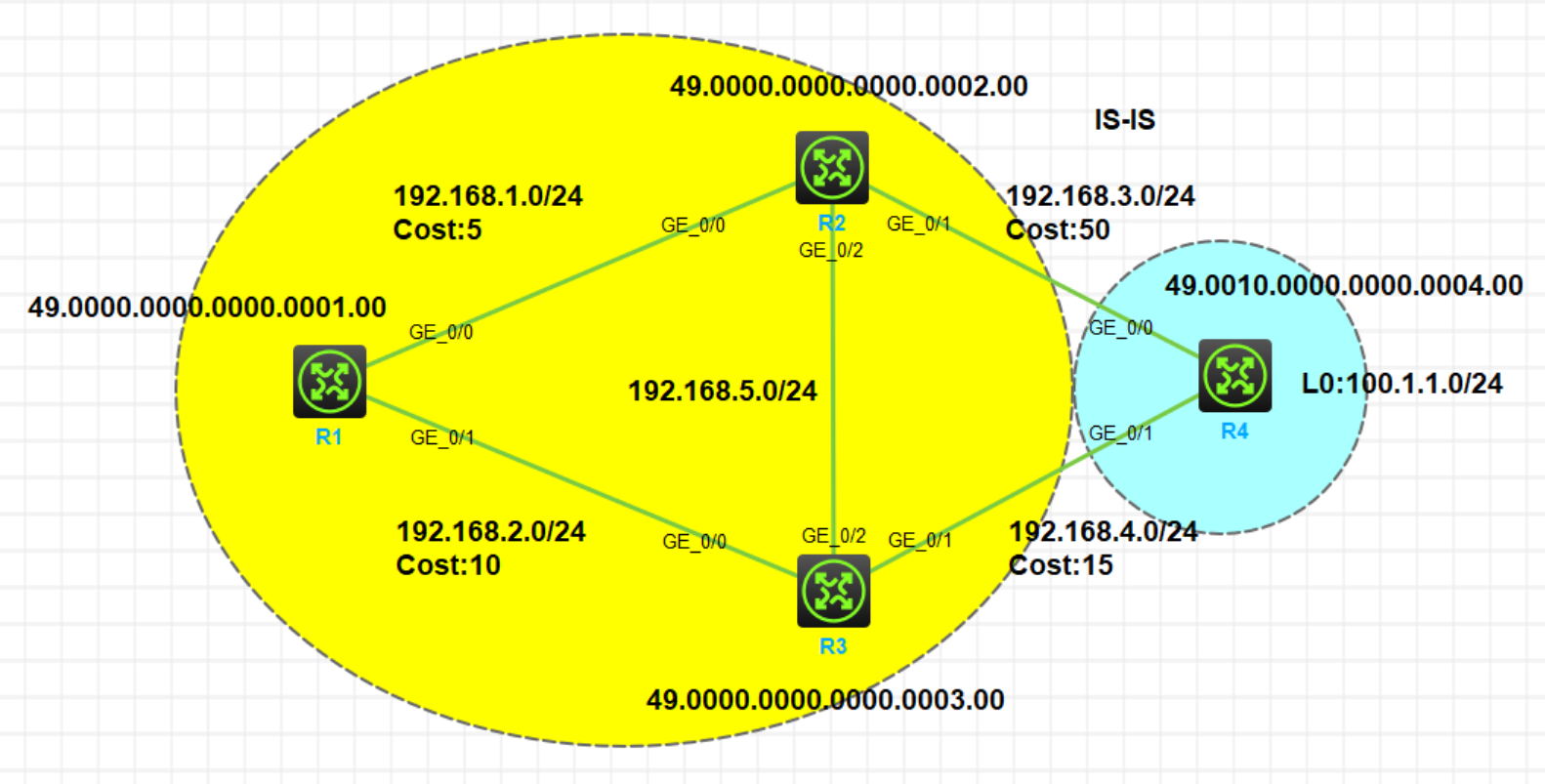
实验需求
- 按照图示配置IP地址
- 按照图示分区域配置 IS-IS,完成全网互通,NET 地址如图所示
- 要求 R1 和 R2/R3 只建立 Level-1 邻接关系
- 要求 R2 和 R3 只建立 Level-1 邻接关系
- 按照图示修改各链路 Cost
- 在 R2 和 R3 上配置路由渗透,使 R1 学习到
100.1.1.0、24 网段的明细路由,并选择最优路径 - 在骨干网上配置接口验证
实验步骤
设备IP地址配置
R1接口IP
[R1]display ip interface brief
*down: administratively down
(s): spoofing (l): loopback
Interface Physical Protocol IP address/Mask VPN instance Description
GE0/0 up up 192.168.1.1/24 -- --
GE0/1 up up 192.168.2.1/24 -- --
R2接口IP
[R2]display ip interface brief
*down: administratively down
(s): spoofing (l): loopback
Interface Physical Protocol IP address/Mask VPN instance Description
GE0/0 up up 192.168.1.2/24 -- --
GE0/1 up up 192.168.3.2/24 -- --
GE0/2 up up 192.168.5.2/24 -- --
R3接口IP
[R3]display ip interface brief
*down: administratively down
(s): spoofing (l): loopback
Interface Physical Protocol IP address/Mask VPN instance Description
GE0/0 up up 192.168.2.3/24 -- --
GE0/1 up up 192.168.4.3/24 -- --
GE0/2 up up 192.168.5.3/24 -- --
R4接口IP
[R4]display ip interface brief
*down: administratively down
(s): spoofing (l): loopback
Interface Physical Protocol IP address/Mask VPN instance Description
GE0/0 up up 192.168.3.4/24 -- --
GE0/1 up up 192.168.4.4/24 -- --
Loop0 up up(s) 100.1.1.4/24 -- --
配置IS-IS
NET地址解析,例:49.0000.0000.0000.0001.00,其中49表示私有地址,前0000表示所在区域,后0000.0000.0001表示系统ID唯一标识一台设备,00表示IS-IS工作中IP网中
R1配置IS-IS进程,NET地址,接口宣告IS-IS
#
isis 1 //isis进程1
network-entity 49.0000.0000.0000.0001.00 //NET地址
#
interface GigabitEthernet0/0
isis enable 1 //接口使能IS-IS并宣告此接口
#
interface GigabitEthernet0/1
isis enable 1 //接口使能IS-IS并宣告此接口
R2配置IS-IS进程,NET地址,接口宣告IS-IS
#
isis 1 //isis进程1
network-entity 49.0000.0000.0000.0002.00 //NET地址
#
interface GigabitEthernet0/0
isis enable 1 //接口使能IS-IS并宣告此接口
#
interface GigabitEthernet0/1
isis enable 1 //接口使能IS-IS并宣告此接口
#
interface GigabitEthernet0/2
isis enable 1 //接口使能IS-IS并宣告此接口
R3配置IS-IS进程,NET地址,接口宣告IS-IS
#
isis 1 //isis进程1
network-entity 49.0000.0000.0000.0003.00 //NET地址
#
interface GigabitEthernet0/0
isis enable 1 //接口使能IS-IS并宣告此接口
#
interface GigabitEthernet0/1
isis enable 1 //接口使能IS-IS并宣告此接口
#
interface GigabitEthernet0/2
isis enable 1 //接口使能IS-IS并宣告此接口
R4配置IS-IS进程,NET地址,接口宣告IS-IS
#
isis 1 //isis进程1
network-entity 49.0010.0000.0000.0004.00 //NET地址
#
interface LoopBack0
isis enable 1 //接口使能IS-IS并宣告此接口
#
interface GigabitEthernet0/0
isis enable 1 //接口使能IS-IS并宣告此接口
#
interface GigabitEthernet0/1
isis enable 1 //接口使能IS-IS并宣告此接口
依据需求配置邻居关系
IS-IS默认路由器角色为L1/2,在同区域内L1与L1建立L1邻接关系;L1/2与L1/2建立L1邻接关系,同时也建立L2邻接关系;L1与L1/2建立L1邻接关系;不同区域内L1/2与L1/2建立L2邻接关系。
需求要求 R1 和 R2/R3 只建立 Level-1 邻接关系,R1作为区域内普通路由器,未与其他相连,可直接将R1设置为L1路由器
需求要求 R2 和 R3 只建立 Level-1 邻接关系,R2和R3同时连接着不同区域的路由器,不能直接设置整台设备为一个单一角色的路由器,可直接将R2和R3之间的链路设置为L1
设置R1为L1路由器
[R1-isis-1]is-level level-1
[R1-isis-1]%Mar 2 14:25:51:964 2024 R1 ISIS/5/ISIS_NBR_CHG: IS-IS 1, Level-1 adjacency 0000.0000.0002 (GigabitEthernet0/0), state changed to DOWN.
%Mar 2 14:25:51:964 2024 R1 ISIS/5/ISIS_NBR_CHG: IS-IS 1, Level-2 adjacency 0000.0000.0002 (GigabitEthernet0/0), state changed to DOWN.
%Mar 2 14:25:51:964 2024 R1 ISIS/5/ISIS_NBR_CHG: IS-IS 1, Level-1 adjacency 0000.0000.0003 (GigabitEthernet0/1), state changed to DOWN.
%Mar 2 14:25:51:964 2024 R1 ISIS/5/ISIS_NBR_CHG: IS-IS 1, Level-2 adjacency 0000.0000.0003 (GigabitEthernet0/1), state changed to DOWN.
%Mar 2 14:25:51:994 2024 R1 ISIS/5/ISIS_NBR_CHG: IS-IS 1, Level-1 adjacency 0000.0000.0003 (GigabitEthernet0/1), state changed to UP.
%Mar 2 14:25:51:998 2024 R1 ISIS/5/ISIS_NBR_CHG: IS-IS 1, Level-1 adjacency 0000.0000.0002 (GigabitEthernet0/0), state changed to UP.
设置R2和R3之间的链路为L1
[R2-GigabitEthernet0/2]%Mar 2 14:28:11:591 2024 R2 ISIS/5/ISIS_NBR_CHG: IS-IS 1, Level-1 adjacency 0000.0000.0003 (GigabitEthernet0/2), state changed to DOWN.
%Mar 2 14:28:11:591 2024 R2 ISIS/5/ISIS_NBR_CHG: IS-IS 1, Level-2 adjacency 0000.0000.0003 (GigabitEthernet0/2), state changed to DOWN.
%Mar 2 14:28:11:632 2024 R2 ISIS/5/ISIS_NBR_CHG: IS-IS 1, Level-1 adjacency 0000.0000.0003 (GigabitEthernet0/2), state changed to UP.
[R3-GigabitEthernet0/2]isis circuit-level level-1
[R3-GigabitEthernet0/2]%Mar 2 14:29:05:743 2024 R3 ISIS/5/ISIS_NBR_CHG: IS-IS 1, Level-1 adjacency 0000.0000.0002 (GigabitEthernet0/2), state changed to DOWN.
%Mar 2 14:29:07:098 2024 R3 ISIS/5/ISIS_NBR_CHG: IS-IS 1, Level-1 adjacency 0000.0000.0002 (GigabitEthernet0/2), state changed to UP.
依据需求修改各链路Cost值
R1链路配置Cost值
#
interface GigabitEthernet0/0
isis cost 5
#
interface GigabitEthernet0/1
isis cost 10
R2链路配置Cost值
#
interface GigabitEthernet0/0
isis cost 5
#
interface GigabitEthernet0/1
isis cost 50
R3链路配置Cost值
#
interface GigabitEthernet0/0
isis cost 10
#
interface GigabitEthernet0/1
isis cost 15
R4链路配置Cost值
#
interface GigabitEthernet0/0
isis cost 50
#
interface GigabitEthernet0/1
isis cost 15
使 R1 学习到 100.1.1.0/24 网段的明细路由,并选择最优路径
[R2-isis-1-ipv4]import-route isis level-2 into level-1
[R3-isis-1-ipv4]import-route isis level-2 into level-1
骨干网上配置接口验证
[R2-GigabitEthernet0/1]isis authentication-mode simple plain 123456 //设置接口认证后,因R4为设置接口认证,R2断开了与R4的邻居关系
[R2-GigabitEthernet0/1]%Mar 2 15:41:35:780 2024 R2 ISIS/5/ISIS_NBR_CHG: IS-IS 1, Level-2 adjacency 0000.0000.0004 (GigabitEthernet0/1), state changed to DOWN.
[R3-GigabitEthernet0/1]isis authentication-mode simple plain 123456 //设置接口认证后,因R4为设置接口认证,R3断开了与R4的邻居关系
[R3-GigabitEthernet0/1]%Mar 2 15:41:48:514 2024 R3 ISIS/5/ISIS_NBR_CHG: IS-IS 1, Level-2 adjacency 0000.0000.0004 (GigabitEthernet0/1), state changed to DOWN.
[R4-GigabitEthernet0/0]isis authentication-mode simple plain 123456 //设置接口认证后,与R2密码一致,R4与R3的邻居关系UP
[R4-GigabitEthernet0/0]%Mar 2 15:42:25:845 2024 R4 ISIS/5/ISIS_NBR_CHG: IS-IS 1, Level-2 adjacency 0000.0000.0002 (GigabitEthernet0/0), state changed to UP.
[R4-GigabitEthernet0/1]isis authentication-mode simple plain 123456 //设置接口认证后,与R3密码一致,R4与R3的邻居关系UP
[R4-GigabitEthernet0/1]%Mar 2 15:42:51:454 2024 R4 ISIS/5/ISIS_NBR_CHG: IS-IS 1, Level-2 adjacency 0000.0000.0003 (GigabitEthernet0/1), state changed to UP.
实验验证
邻居关系是否满足实验需求
需求要求 R1 和 R2/R3 只建立 Level-1 邻接关系;要求 R2 和 R3 只建立 Level-1 邻接关系
查看R1和 R2/R3 建立的邻接关系
R1
[R1]display isis peer
Peer information for IS-IS(1)
-----------------------------
System ID: 0000.0000.0002
Interface: GE0/0 Circuit Id: 0000.0000.0002.01
State: Up HoldTime: 9s Type: L1(L1L2) PRI: 64 //R1与R2建立了L1邻接关系,R2是L1/2路由器
System ID: 0000.0000.0003
Interface: GE0/1 Circuit Id: 0000.0000.0003.01
State: Up HoldTime: 9s Type: L1(L1L2) PRI: 64 //R1与R3建立了L1邻接关系,R2是L1/2路由器
R2
[R2]display isis peer
Peer information for IS-IS(1)
-----------------------------
System ID: 0000.0000.0001
Interface: GE0/0 Circuit Id: 0000.0000.0002.01
State: Up HoldTime: 26s Type: L1 PRI: 64 //R2与R1建立了L1邻接关系,R1是L1路由器
R3
[R3]display isis peer
Peer information for IS-IS(1)
-----------------------------
System ID: 0000.0000.0001
Interface: GE0/0 Circuit Id: 0000.0000.0003.01
State: Up HoldTime: 23s Type: L1 PRI: 64 //R3与R1建立了L1邻接关系,R1是L1路由器
查看R2 和 R3 只建立的邻接关系
R2
[R2]display isis peer
Peer information for IS-IS(1)
-----------------------------
System ID: 0000.0000.0003
Interface: GE0/2 Circuit Id: 0000.0000.0003.03
State: Up HoldTime: 7s Type: L1 PRI: 64 //R2与R3建立了L1邻接关系,对端也是L1
R3
[R3]display isis peer
Peer information for IS-IS(1)
-----------------------------
System ID: 0000.0000.0002
Interface: GE0/2 Circuit Id: 0000.0000.0003.03
State: Up HoldTime: 29s Type: L1 PRI: 64 //R3与R2建立了L1邻接关系,对端也是L1
扩展知识
在同区域内,L1与L1/2建立L1邻接关系,若仅修改单边接口为L1也可使R2和R3之间建立的是L1邻接关系
[R2-GigabitEthernet0/2]undo isis circuit-level //将之前配置的L1恢复成默认的L1/2
查询R2、R3邻居状态
[R2]display isis peer
Peer information for IS-IS(1)
-----------------------------
System ID: 0000.0000.0003
Interface: GE0/2 Circuit Id: ---
State: Up HoldTime: 9s Type: L1 PRI: 64 //R2与R3建立了L1邻接关系,对端是L1
[R3]display isis peer
Peer information for IS-IS(1)
-----------------------------
System ID: 0000.0000.0002
Interface: GE0/2 Circuit Id: 0000.0000.0003.03
State: Up HoldTime: 30s Type: L1(L1L2) PRI: 64 //R3与R2建立了L1邻接关系,对端是L1/2
Cost值修改前后各设备路由表对比
修改Cost值前各设备的路由
R1修改Cost值前路由表
[R1]dis ip routing-table
Destinations : 17 Routes : 19
Destination/Mask Proto Pre Cost NextHop Interface
0.0.0.0/0 IS_L1 15 10 192.168.1.2 GE0/0
IS_L1 15 10 192.168.2.3 GE0/1
0.0.0.0/32 Direct 0 0 127.0.0.1 InLoop0
127.0.0.0/8 Direct 0 0 127.0.0.1 InLoop0
127.0.0.1/32 Direct 0 0 127.0.0.1 InLoop0
127.255.255.255/32 Direct 0 0 127.0.0.1 InLoop0
192.168.1.0/24 Direct 0 0 192.168.1.1 GE0/0
192.168.1.1/32 Direct 0 0 127.0.0.1 InLoop0
192.168.1.255/32 Direct 0 0 192.168.1.1 GE0/0
192.168.2.0/24 Direct 0 0 192.168.2.1 GE0/1
192.168.2.1/32 Direct 0 0 127.0.0.1 InLoop0
192.168.2.255/32 Direct 0 0 192.168.2.1 GE0/1
192.168.3.0/24 IS_L1 15 20 192.168.1.2 GE0/0
192.168.4.0/24 IS_L1 15 20 192.168.2.3 GE0/1
192.168.5.0/24 IS_L1 15 20 192.168.1.2 GE0/0
IS_L1 15 20 192.168.2.3 GE0/1
224.0.0.0/4 Direct 0 0 0.0.0.0 NULL0
224.0.0.0/24 Direct 0 0 0.0.0.0 NULL0
255.255.255.255/32 Direct 0 0 127.0.0.1 InLoop0
R2修改Cost值前路由表
[R2]display ip routing-table
Destinations : 19 Routes : 20
Destination/Mask Proto Pre Cost NextHop Interface
0.0.0.0/32 Direct 0 0 127.0.0.1 InLoop0
100.1.1.0/24 IS_L2 15 10 192.168.3.4 GE0/1
127.0.0.0/8 Direct 0 0 127.0.0.1 InLoop0
127.0.0.1/32 Direct 0 0 127.0.0.1 InLoop0
127.255.255.255/32 Direct 0 0 127.0.0.1 InLoop0
192.168.1.0/24 Direct 0 0 192.168.1.2 GE0/0
192.168.1.2/32 Direct 0 0 127.0.0.1 InLoop0
192.168.1.255/32 Direct 0 0 192.168.1.2 GE0/0
192.168.2.0/24 IS_L1 15 20 192.168.1.1 GE0/0
IS_L1 15 20 192.168.5.3 GE0/2
192.168.3.0/24 Direct 0 0 192.168.3.2 GE0/1
192.168.3.2/32 Direct 0 0 127.0.0.1 InLoop0
192.168.3.255/32 Direct 0 0 192.168.3.2 GE0/1
192.168.4.0/24 IS_L1 15 20 192.168.5.3 GE0/2
192.168.5.0/24 Direct 0 0 192.168.5.2 GE0/2
192.168.5.2/32 Direct 0 0 127.0.0.1 InLoop0
192.168.5.255/32 Direct 0 0 192.168.5.2 GE0/2
224.0.0.0/4 Direct 0 0 0.0.0.0 NULL0
224.0.0.0/24 Direct 0 0 0.0.0.0 NULL0
R3修改Cost值前路由表
[R3]display ip routing-table
Destinations : 19 Routes : 20
Destination/Mask Proto Pre Cost NextHop Interface
0.0.0.0/32 Direct 0 0 127.0.0.1 InLoop0
100.1.1.0/24 IS_L2 15 10 192.168.4.4 GE0/1
127.0.0.0/8 Direct 0 0 127.0.0.1 InLoop0
127.0.0.1/32 Direct 0 0 127.0.0.1 InLoop0
127.255.255.255/32 Direct 0 0 127.0.0.1 InLoop0
192.168.1.0/24 IS_L1 15 20 192.168.2.1 GE0/0
IS_L1 15 20 192.168.5.2 GE0/2
192.168.2.0/24 Direct 0 0 192.168.2.3 GE0/0
192.168.2.3/32 Direct 0 0 127.0.0.1 InLoop0
192.168.2.255/32 Direct 0 0 192.168.2.3 GE0/0
192.168.3.0/24 IS_L1 15 20 192.168.5.2 GE0/2
192.168.4.0/24 Direct 0 0 192.168.4.3 GE0/1
192.168.4.3/32 Direct 0 0 127.0.0.1 InLoop0
192.168.4.255/32 Direct 0 0 192.168.4.3 GE0/1
192.168.5.0/24 Direct 0 0 192.168.5.3 GE0/2
192.168.5.3/32 Direct 0 0 127.0.0.1 InLoop0
192.168.5.255/32 Direct 0 0 192.168.5.3 GE0/2
224.0.0.0/4 Direct 0 0 0.0.0.0 NULL0
224.0.0.0/24 Direct 0 0 0.0.0.0 NULL0
255.255.255.255/32 Direct 0 0 127.0.0.1 InLoop0
R4修改Cost值前路由表
[R4]display ip routing-table
Destinations : 19 Routes : 20
Destination/Mask Proto Pre Cost NextHop Interface
0.0.0.0/32 Direct 0 0 127.0.0.1 InLoop0
100.1.1.0/24 Direct 0 0 100.1.1.4 Loop0
100.1.1.4/32 Direct 0 0 127.0.0.1 InLoop0
100.1.1.255/32 Direct 0 0 100.1.1.4 Loop0
127.0.0.0/8 Direct 0 0 127.0.0.1 InLoop0
127.0.0.1/32 Direct 0 0 127.0.0.1 InLoop0
127.255.255.255/32 Direct 0 0 127.0.0.1 InLoop0
192.168.1.0/24 IS_L2 15 20 192.168.3.2 GE0/0
192.168.2.0/24 IS_L2 15 20 192.168.4.3 GE0/1
192.168.3.0/24 Direct 0 0 192.168.3.4 GE0/0
192.168.3.4/32 Direct 0 0 127.0.0.1 InLoop0
192.168.3.255/32 Direct 0 0 192.168.3.4 GE0/0
192.168.4.0/24 Direct 0 0 192.168.4.4 GE0/1
192.168.4.4/32 Direct 0 0 127.0.0.1 InLoop0
192.168.4.255/32 Direct 0 0 192.168.4.4 GE0/1
192.168.5.0/24 IS_L2 15 20 192.168.3.2 GE0/0
IS_L2 15 20 192.168.4.3 GE0/1
224.0.0.0/4 Direct 0 0 0.0.0.0 NULL0
224.0.0.0/24 Direct 0 0 0.0.0.0 NULL0
255.255.255.255/32 Direct 0 0 127.0.0.1 InLoop0
修改Cost值后各设备的路由
R1修改Cost值后路由表
[R1]display ip routing-table
Destinations : 17 Routes : 17
Destination/Mask Proto Pre Cost NextHop Interface
0.0.0.0/0 IS_L1 15 5 192.168.1.2 GE0/0
0.0.0.0/32 Direct 0 0 127.0.0.1 InLoop0
127.0.0.0/8 Direct 0 0 127.0.0.1 InLoop0
127.0.0.1/32 Direct 0 0 127.0.0.1 InLoop0
127.255.255.255/32 Direct 0 0 127.0.0.1 InLoop0
192.168.1.0/24 Direct 0 0 192.168.1.1 GE0/0
192.168.1.1/32 Direct 0 0 127.0.0.1 InLoop0
192.168.1.255/32 Direct 0 0 192.168.1.1 GE0/0
192.168.2.0/24 Direct 0 0 192.168.2.1 GE0/1
192.168.2.1/32 Direct 0 0 127.0.0.1 InLoop0
192.168.2.255/32 Direct 0 0 192.168.2.1 GE0/1
192.168.3.0/24 IS_L1 15 55 192.168.1.2 GE0/0
192.168.4.0/24 IS_L1 15 25 192.168.2.3 GE0/1
192.168.5.0/24 IS_L1 15 15 192.168.1.2 GE0/0
224.0.0.0/4 Direct 0 0 0.0.0.0 NULL0
224.0.0.0/24 Direct 0 0 0.0.0.0 NULL0
255.255.255.255/32 Direct 0 0 127.0.0.1 InLoop0
R2修改Cost值后路由表
[R2]display ip routing-table
Destinations : 19 Routes : 19
Destination/Mask Proto Pre Cost NextHop Interface
0.0.0.0/32 Direct 0 0 127.0.0.1 InLoop0
100.1.1.0/24 IS_L2 15 50 192.168.3.4 GE0/1
127.0.0.0/8 Direct 0 0 127.0.0.1 InLoop0
127.0.0.1/32 Direct 0 0 127.0.0.1 InLoop0
127.255.255.255/32 Direct 0 0 127.0.0.1 InLoop0
192.168.1.0/24 Direct 0 0 192.168.1.2 GE0/0
192.168.1.2/32 Direct 0 0 127.0.0.1 InLoop0
192.168.1.255/32 Direct 0 0 192.168.1.2 GE0/0
192.168.2.0/24 IS_L1 15 15 192.168.1.1 GE0/0
192.168.3.0/24 Direct 0 0 192.168.3.2 GE0/1
192.168.3.2/32 Direct 0 0 127.0.0.1 InLoop0
192.168.3.255/32 Direct 0 0 192.168.3.2 GE0/1
192.168.4.0/24 IS_L1 15 25 192.168.5.3 GE0/2
192.168.5.0/24 Direct 0 0 192.168.5.2 GE0/2
192.168.5.2/32 Direct 0 0 127.0.0.1 InLoop0
192.168.5.255/32 Direct 0 0 192.168.5.2 GE0/2
224.0.0.0/4 Direct 0 0 0.0.0.0 NULL0
224.0.0.0/24 Direct 0 0 0.0.0.0 NULL0
255.255.255.255/32 Direct 0 0 127.0.0.1 InLoop0
R3修改Cost值后路由表
[R3]display ip routing-table
Destinations : 19 Routes : 20
Destination/Mask Proto Pre Cost NextHop Interface
0.0.0.0/32 Direct 0 0 127.0.0.1 InLoop0
100.1.1.0/24 IS_L2 15 15 192.168.4.4 GE0/1
127.0.0.0/8 Direct 0 0 127.0.0.1 InLoop0
127.0.0.1/32 Direct 0 0 127.0.0.1 InLoop0
127.255.255.255/32 Direct 0 0 127.0.0.1 InLoop0
192.168.1.0/24 IS_L1 15 15 192.168.2.1 GE0/0
IS_L1 15 15 192.168.5.2 GE0/2
192.168.2.0/24 Direct 0 0 192.168.2.3 GE0/0
192.168.2.3/32 Direct 0 0 127.0.0.1 InLoop0
192.168.2.255/32 Direct 0 0 192.168.2.3 GE0/0
192.168.3.0/24 IS_L1 15 60 192.168.5.2 GE0/2
192.168.4.0/24 Direct 0 0 192.168.4.3 GE0/1
192.168.4.3/32 Direct 0 0 127.0.0.1 InLoop0
192.168.4.255/32 Direct 0 0 192.168.4.3 GE0/1
192.168.5.0/24 Direct 0 0 192.168.5.3 GE0/2
192.168.5.3/32 Direct 0 0 127.0.0.1 InLoop0
192.168.5.255/32 Direct 0 0 192.168.5.3 GE0/2
224.0.0.0/4 Direct 0 0 0.0.0.0 NULL0
224.0.0.0/24 Direct 0 0 0.0.0.0 NULL0
255.255.255.255/32 Direct 0 0 127.0.0.1 InLoop0
R4修改Cost值后路由表
[R4]display ip routing-table
Destinations : 19 Routes : 19
Destination/Mask Proto Pre Cost NextHop Interface
0.0.0.0/32 Direct 0 0 127.0.0.1 InLoop0
100.1.1.0/24 Direct 0 0 100.1.1.4 Loop0
100.1.1.4/32 Direct 0 0 127.0.0.1 InLoop0
100.1.1.255/32 Direct 0 0 100.1.1.4 Loop0
127.0.0.0/8 Direct 0 0 127.0.0.1 InLoop0
127.0.0.1/32 Direct 0 0 127.0.0.1 InLoop0
127.255.255.255/32 Direct 0 0 127.0.0.1 InLoop0
192.168.1.0/24 IS_L2 15 30 192.168.4.3 GE0/1
192.168.2.0/24 IS_L2 15 25 192.168.4.3 GE0/1
192.168.3.0/24 Direct 0 0 192.168.3.4 GE0/0
192.168.3.4/32 Direct 0 0 127.0.0.1 InLoop0
192.168.3.255/32 Direct 0 0 192.168.3.4 GE0/0
192.168.4.0/24 Direct 0 0 192.168.4.4 GE0/1
192.168.4.4/32 Direct 0 0 127.0.0.1 InLoop0
192.168.4.255/32 Direct 0 0 192.168.4.4 GE0/1
192.168.5.0/24 IS_L2 15 25 192.168.4.3 GE0/1
224.0.0.0/4 Direct 0 0 0.0.0.0 NULL0
224.0.0.0/24 Direct 0 0 0.0.0.0 NULL0
255.255.255.255/32 Direct 0 0 127.0.0.1 InLoop0
在 R2 和 R3 上配置路由渗透,使 R1 学习到 100.1.1.0、24 网段的明细路由,是否是本拓扑的最优路径
R1路由表
[R1]dis ip routing-table
Destinations : 18 Routes : 18
Destination/Mask Proto Pre Cost NextHop Interface
0.0.0.0/0 IS_L1 15 5 192.168.1.2 GE0/0
0.0.0.0/32 Direct 0 0 127.0.0.1 InLoop0
100.1.1.0/24 IS_L1 15 25 192.168.2.3 GE0/1
127.0.0.0/8 Direct 0 0 127.0.0.1 InLoop0
127.0.0.1/32 Direct 0 0 127.0.0.1 InLoop0
127.255.255.255/32 Direct 0 0 127.0.0.1 InLoop0
192.168.1.0/24 Direct 0 0 192.168.1.1 GE0/0
192.168.1.1/32 Direct 0 0 127.0.0.1 InLoop0
192.168.1.255/32 Direct 0 0 192.168.1.1 GE0/0
192.168.2.0/24 Direct 0 0 192.168.2.1 GE0/1
192.168.2.1/32 Direct 0 0 127.0.0.1 InLoop0
192.168.2.255/32 Direct 0 0 192.168.2.1 GE0/1
192.168.3.0/24 IS_L1 15 55 192.168.1.2 GE0/0
192.168.4.0/24 IS_L1 15 25 192.168.2.3 GE0/1
192.168.5.0/24 IS_L1 15 15 192.168.1.2 GE0/0
224.0.0.0/4 Direct 0 0 0.0.0.0 NULL0
224.0.0.0/24 Direct 0 0 0.0.0.0 NULL0
255.255.255.255/32 Direct 0 0 127.0.0.1 InLoop0
R2路由表
[R2]dis ip routing-table
Destinations : 19 Routes : 19
Destination/Mask Proto Pre Cost NextHop Interface
0.0.0.0/32 Direct 0 0 127.0.0.1 InLoop0
100.1.1.0/24 IS_L2 15 50 192.168.3.4 GE0/1
127.0.0.0/8 Direct 0 0 127.0.0.1 InLoop0
127.0.0.1/32 Direct 0 0 127.0.0.1 InLoop0
127.255.255.255/32 Direct 0 0 127.0.0.1 InLoop0
192.168.1.0/24 Direct 0 0 192.168.1.2 GE0/0
192.168.1.2/32 Direct 0 0 127.0.0.1 InLoop0
192.168.1.255/32 Direct 0 0 192.168.1.2 GE0/0
192.168.2.0/24 IS_L1 15 15 192.168.1.1 GE0/0
192.168.3.0/24 Direct 0 0 192.168.3.2 GE0/1
192.168.3.2/32 Direct 0 0 127.0.0.1 InLoop0
192.168.3.255/32 Direct 0 0 192.168.3.2 GE0/1
192.168.4.0/24 IS_L1 15 25 192.168.5.3 GE0/2
192.168.5.0/24 Direct 0 0 192.168.5.2 GE0/2
192.168.5.2/32 Direct 0 0 127.0.0.1 InLoop0
192.168.5.255/32 Direct 0 0 192.168.5.2 GE0/2
224.0.0.0/4 Direct 0 0 0.0.0.0 NULL0
224.0.0.0/24 Direct 0 0 0.0.0.0 NULL0
255.255.255.255/32 Direct 0 0 127.0.0.1 InLoop0
R3路由表
[R3]dis ip routing-table
Destinations : 19 Routes : 20
Destination/Mask Proto Pre Cost NextHop Interface
0.0.0.0/32 Direct 0 0 127.0.0.1 InLoop0
100.1.1.0/24 IS_L2 15 15 192.168.4.4 GE0/1
127.0.0.0/8 Direct 0 0 127.0.0.1 InLoop0
127.0.0.1/32 Direct 0 0 127.0.0.1 InLoop0
127.255.255.255/32 Direct 0 0 127.0.0.1 InLoop0
192.168.1.0/24 IS_L1 15 15 192.168.2.1 GE0/0
IS_L1 15 15 192.168.5.2 GE0/2
192.168.2.0/24 Direct 0 0 192.168.2.3 GE0/0
192.168.2.3/32 Direct 0 0 127.0.0.1 InLoop0
192.168.2.255/32 Direct 0 0 192.168.2.3 GE0/0
192.168.3.0/24 IS_L1 15 60 192.168.5.2 GE0/2
192.168.4.0/24 Direct 0 0 192.168.4.3 GE0/1
192.168.4.3/32 Direct 0 0 127.0.0.1 InLoop0
192.168.4.255/32 Direct 0 0 192.168.4.3 GE0/1
192.168.5.0/24 Direct 0 0 192.168.5.3 GE0/2
192.168.5.3/32 Direct 0 0 127.0.0.1 InLoop0
192.168.5.255/32 Direct 0 0 192.168.5.3 GE0/2
224.0.0.0/4 Direct 0 0 0.0.0.0 NULL0
224.0.0.0/24 Direct 0 0 0.0.0.0 NULL0
255.255.255.255/32 Direct 0 0 127.0.0.1 InLoop0
R4路由表
[R4]display ip routing-table
Destinations : 19 Routes : 19
Destination/Mask Proto Pre Cost NextHop Interface
0.0.0.0/32 Direct 0 0 127.0.0.1 InLoop0
100.1.1.0/24 Direct 0 0 100.1.1.4 Loop0
100.1.1.4/32 Direct 0 0 127.0.0.1 InLoop0
100.1.1.255/32 Direct 0 0 100.1.1.4 Loop0
127.0.0.0/8 Direct 0 0 127.0.0.1 InLoop0
127.0.0.1/32 Direct 0 0 127.0.0.1 InLoop0
127.255.255.255/32 Direct 0 0 127.0.0.1 InLoop0
192.168.1.0/24 IS_L2 15 30 192.168.4.3 GE0/1
192.168.2.0/24 IS_L2 15 25 192.168.4.3 GE0/1
192.168.3.0/24 Direct 0 0 192.168.3.4 GE0/0
192.168.3.4/32 Direct 0 0 127.0.0.1 InLoop0
192.168.3.255/32 Direct 0 0 192.168.3.4 GE0/0
192.168.4.0/24 Direct 0 0 192.168.4.4 GE0/1
192.168.4.4/32 Direct 0 0 127.0.0.1 InLoop0
192.168.4.255/32 Direct 0 0 192.168.4.4 GE0/1
192.168.5.0/24 IS_L2 15 25 192.168.4.3 GE0/1
224.0.0.0/4 Direct 0 0 0.0.0.0 NULL0
224.0.0.0/24 Direct 0 0 0.0.0.0 NULL0
255.255.255.255/32 Direct 0 0 127.0.0.1 InLoop0
骨干网上配置的接口验证是否生效
在配置过程中也能看到接口验证是生效的
[R2-GigabitEthernet0/1]isis authentication-mode simple plain 123456 //设置接口认证后,因R4为设置接口认证,R2断开了与R4的邻居关系
[R2-GigabitEthernet0/1]%Mar 2 15:41:35:780 2024 R2 ISIS/5/ISIS_NBR_CHG: IS-IS 1, Level-2 adjacency 0000.0000.0004 (GigabitEthernet0/1), state changed to DOWN.
[R3-GigabitEthernet0/1]isis authentication-mode simple plain 123456 //设置接口认证后,因R4为设置接口认证,R3断开了与R4的邻居关系
[R3-GigabitEthernet0/1]%Mar 2 15:41:48:514 2024 R3 ISIS/5/ISIS_NBR_CHG: IS-IS 1, Level-2 adjacency 0000.0000.0004 (GigabitEthernet0/1), state changed to DOWN.
[R4-GigabitEthernet0/0]isis authentication-mode simple plain 123456 //设置接口认证后,与R2密码一致,R4与R3的邻居关系UP
[R4-GigabitEthernet0/0]%Mar 2 15:42:25:845 2024 R4 ISIS/5/ISIS_NBR_CHG: IS-IS 1, Level-2 adjacency 0000.0000.0002 (GigabitEthernet0/0), state changed to UP.
[R4-GigabitEthernet0/1]isis authentication-mode simple plain 123456 //设置接口认证后,与R3密码一致,R4与R3的邻居关系UP
[R4-GigabitEthernet0/1]%Mar 2 15:42:51:454 2024 R4 ISIS/5/ISIS_NBR_CHG: IS-IS 1, Level-2 adjacency 0000.0000.0003 (GigabitEthernet0/1), state changed to UP.
端口UP/Down后邻居关系依然建立
[R4]interface range GigabitEthernet 0/0 GigabitEthernet 0/1
[R4-if-range]shutdown
%Mar 2 17:00:40:170 2024 R4 ISIS/5/ISIS_NBR_CHG: IS-IS 1, Level-2 adjacency 0000.0000.0002 (GigabitEthernet0/0), state changed to DOWN.
%Mar 2 17:00:40:171 2024 R4 IFNET/3/PHY_UPDOWN: Physical state on the interface GigabitEthernet0/0 changed to down.
%Mar 2 17:00:40:171 2024 R4 IFNET/5/LINK_UPDOWN: Line protocol state on the interface GigabitEthernet0/0 changed to down.
[R4-if-range]%Mar 2 17:00:40:201 2024 R4 ISIS/5/ISIS_NBR_CHG: IS-IS 1, Level-2 adjacency 0000.0000.0003 (GigabitEthernet0/1), state changed to DOWN.
%Mar 2 17:00:40:201 2024 R4 IFNET/3/PHY_UPDOWN: Physical state on the interface GigabitEthernet0/1 changed to down.
%Mar 2 17:00:40:201 2024 R4 IFNET/5/LINK_UPDOWN: Line protocol state on the interface GigabitEthernet0/1 changed to down.
[R4-if-range]undo shutdown
[R4-if-range]%Mar 2 17:10:25:612 2024 R4 IFNET/3/PHY_UPDOWN: Physical state on the interface GigabitEthernet0/0 changed to up.
%Mar 2 17:10:25:618 2024 R4 IFNET/5/LINK_UPDOWN: Line protocol state on the interface GigabitEthernet0/0 changed to up.
%Mar 2 17:10:25:618 2024 R4 IFNET/3/PHY_UPDOWN: Physical state on the interface GigabitEthernet0/1 changed to up.
%Mar 2 17:10:25:618 2024 R4 IFNET/5/LINK_UPDOWN: Line protocol state on the interface GigabitEthernet0/1 changed to up.
%Mar 2 17:10:25:634 2024 R4 ISIS/5/ISIS_NBR_CHG: IS-IS 1, Level-2 adjacency 0000.0000.0003 (GigabitEthernet0/1), state changed to UP.
%Mar 2 17:10:26:620 2024 R4 ISIS/5/ISIS_NBR_CHG: IS-IS 1, Level-2 adjacency 0000.0000.0002 (GigabitEthernet0/0), state changed to UP.
实验附件
IS-IS基本配置实验.zip