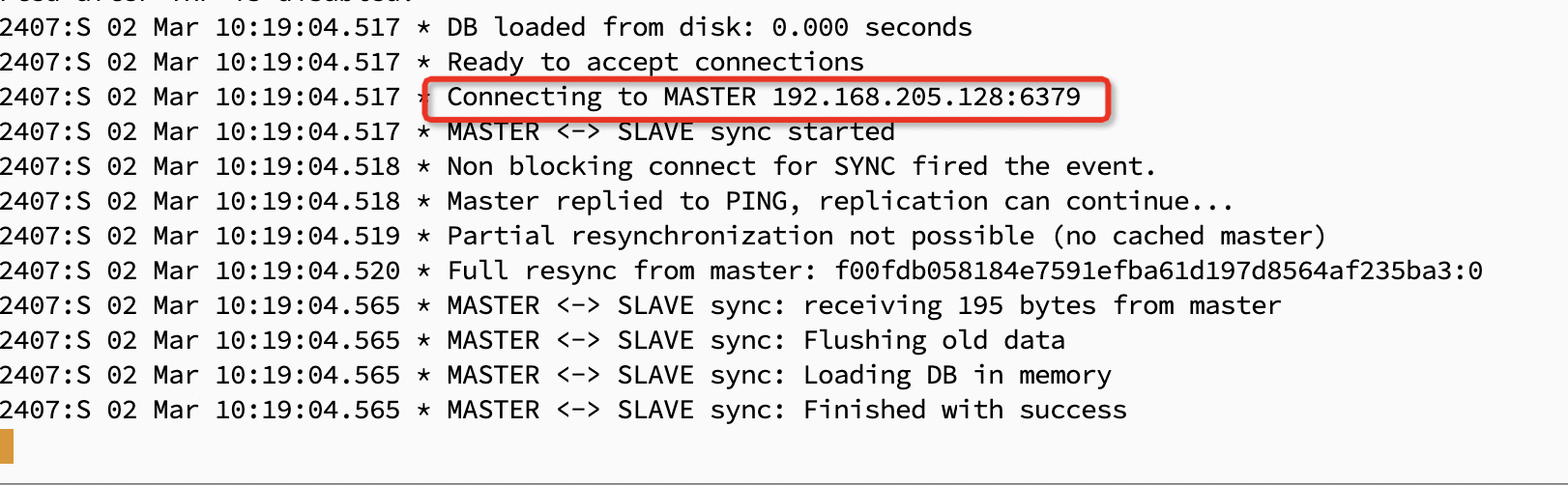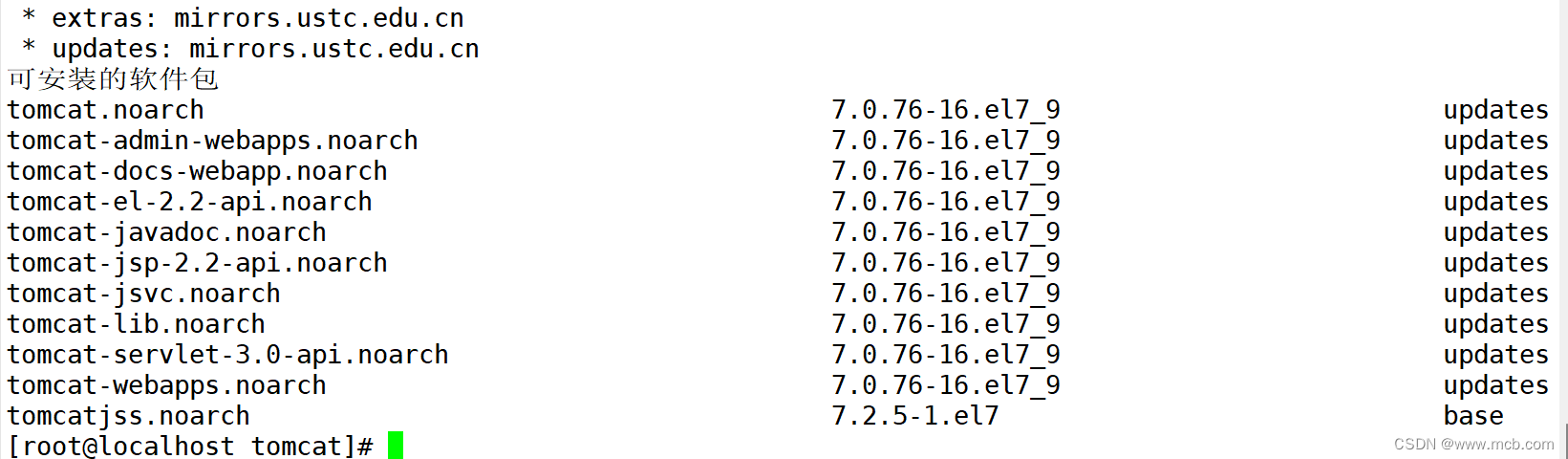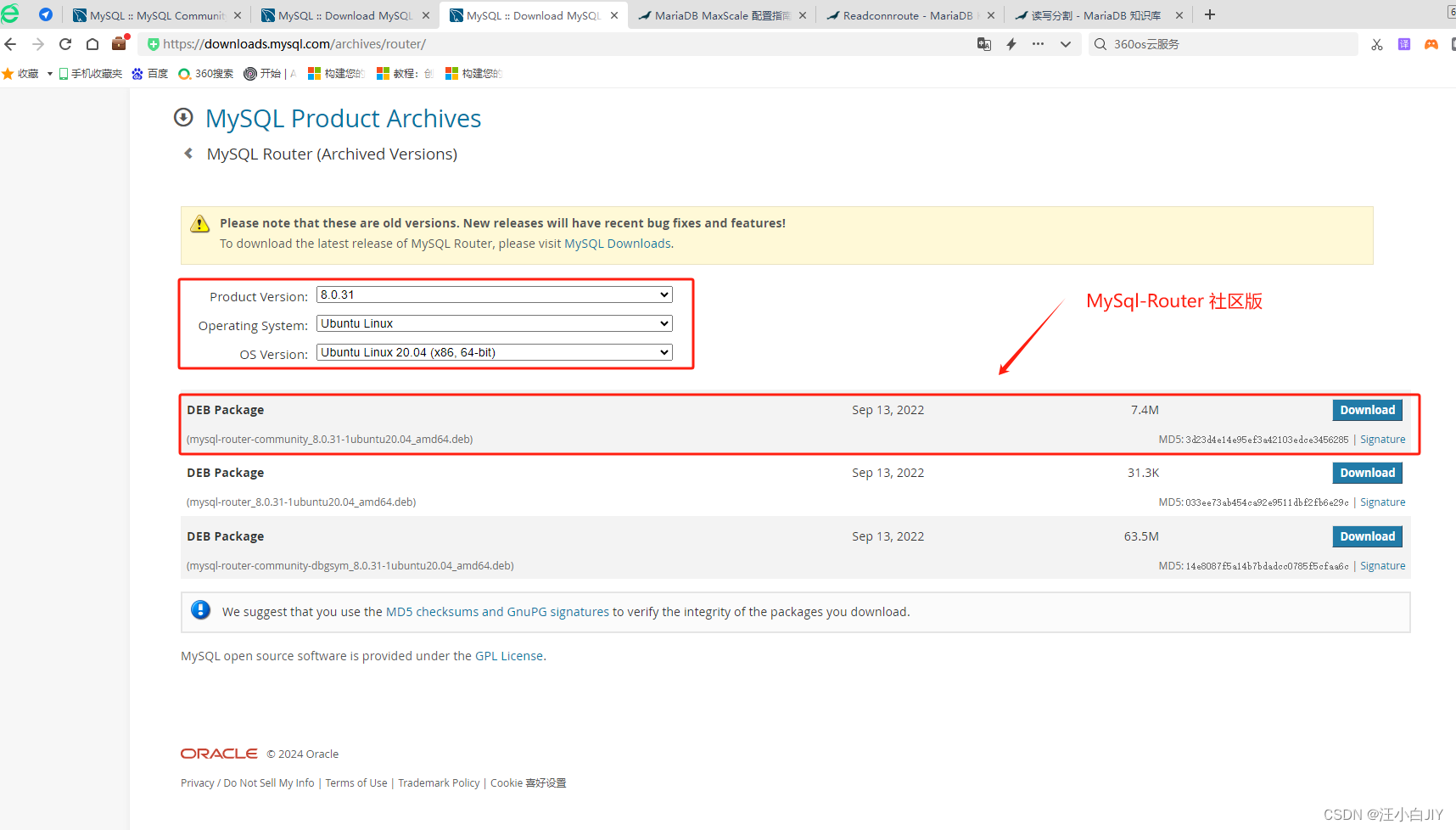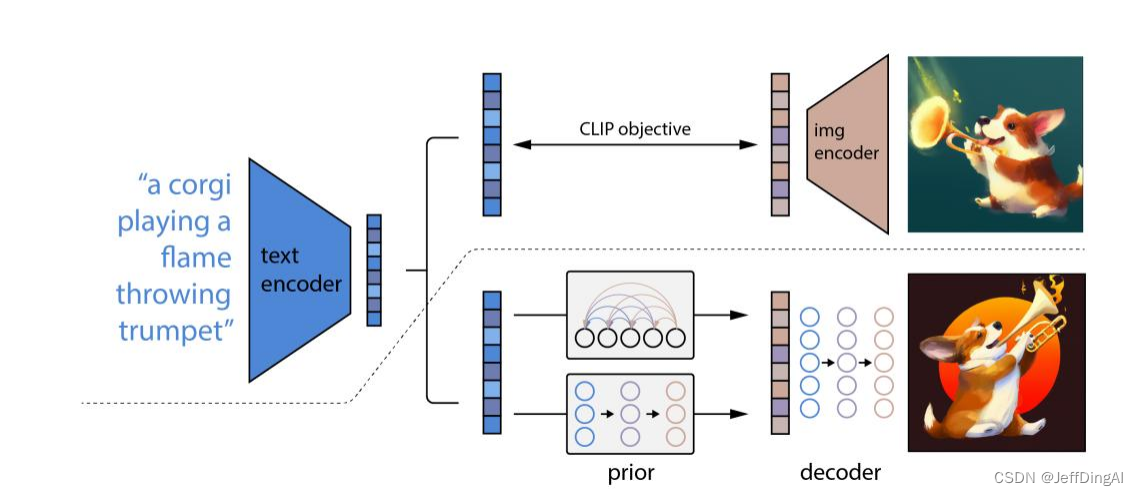目录
- 一、预备知识
- 1、Web基本工作原理
- 2、网络爬虫的Robots协议
- 二、爬取网页
- 1、请求服务器并获取网页
- 2、查看服务器端响应的状态码
- 3、输出网页内容
- 三、使用BeautifulSoup定位网页元素
- 1、首先需要导入BeautifulSoup库
- 2、使用find/find_all函数查找所需的标签元素
- 四、获取元素的属性值
- 五、获取元素包含的文本
- 1、使用get_text属性查看该元素所包含的html文本
- 2、使用text属性查看该元素及子孙元素包含的文本(可能包含空白字符)
- 3、使用stripped_strings属性查看元素及其子孙包含的不带空白字符的文本
- 六、遍历文档元素
- 七、练习
一、预备知识
1、Web基本工作原理
Web 服务是互联网提供的 World wide Web 服务的简称,最简单的 Web 服务是如下的2层体系结构:

这种浏览器和 Web 服务器交的体系结构也称为 B/S 结构,文本、图片等信息在请求到达之前即通过 HTML 语言以静态网页形式存储在 Web 服务器上,HTTP 请求到达后,Web 服务器把网页发给客户端的浏览器进行响应,属于静态网页技术。
2、网络爬虫的Robots协议
Robots 协议:在网站根目录下的 robots.txt 文件,用于告知网络爬虫哪些页面可以抓取,哪些不行,例如:http://baidu.com/robots.txt Robots 协议是建议但非约束性,网络爬虫可以不遵守,但存在法律风险。
二、爬取网页
1、请求服务器并获取网页
假设要使用Requests库爬取网址为 http://httpbin.org/ 的网页内容,主要步骤包括:
(1)导入requests库
(2)调用requests.get()方法获取网页
import requests
url='http://httpbin.org/'
response = requests.get(url=url)
2、查看服务器端响应的状态码
response.status_code
运行结果:
200
status_code等于200,表示浏览器正确获取了服务器端传递过来的网页。
3、输出网页内容
print(response.text)
运行结果:
<!DOCTYPE html>
<html lang="en">
<head>
<meta charset="UTF-8">
<title>httpbin.org</title>
<link href="https://fonts.googleapis.com/css?family=Open+Sans:400,700|Source+Code+Pro:300,600|Titillium+Web:400,600,700"
rel="stylesheet">
<link rel="stylesheet" type="text/css" href="/flasgger_static/swagger-ui.css">
<link rel="icon" type="image/png" href="/static/favicon.ico" sizes="64x64 32x32 16x16" />
<style>
html {
box-sizing: border-box;
overflow: -moz-scrollbars-vertical;
overflow-y: scroll;
}
*,
*:before,
*:after {
box-sizing: inherit;
}
body {
margin: 0;
background: #fafafa;
}
</style>
</head>
<body>
<a href="https://github.com/requests/httpbin" class="github-corner" aria-label="View source on Github">
<svg width="80" height="80" viewBox="0 0 250 250" style="fill:#151513; color:#fff; position: absolute; top: 0; border: 0; right: 0;"
aria-hidden="true">
<path d="M0,0 L115,115 L130,115 L142,142 L250,250 L250,0 Z"></path>
<path d="M128.3,109.0 C113.8,99.7 119.0,89.6 119.0,89.6 C122.0,82.7 120.5,78.6 120.5,78.6 C119.2,72.0 123.4,76.3 123.4,76.3 C127.3,80.9 125.5,87.3 125.5,87.3 C122.9,97.6 130.6,101.9 134.4,103.2"
fill="currentColor" style="transform-origin: 130px 106px;" class="octo-arm"></path>
<path d="M115.0,115.0 C114.9,115.1 118.7,116.5 119.8,115.4 L133.7,101.6 C136.9,99.2 139.9,98.4 142.2,98.6 C133.8,88.0 127.5,74.4 143.8,58.0 C148.5,53.4 154.0,51.2 159.7,51.0 C160.3,49.4 163.2,43.6 171.4,40.1 C171.4,40.1 176.1,42.5 178.8,56.2 C183.1,58.6 187.2,61.8 190.9,65.4 C194.5,69.0 197.7,73.2 200.1,77.6 C213.8,80.2 216.3,84.9 216.3,84.9 C212.7,93.1 206.9,96.0 205.4,96.6 C205.1,102.4 203.0,107.8 198.3,112.5 C181.9,128.9 168.3,122.5 157.7,114.1 C157.9,116.9 156.7,120.9 152.7,124.9 L141.0,136.5 C139.8,137.7 141.6,141.9 141.8,141.8 Z"
fill="currentColor" class="octo-body"></path>
</svg>
</a>
<svg xmlns="http://www.w3.org/2000/svg" xmlns:xlink="http://www.w3.org/1999/xlink" style="position:absolute;width:0;height:0">
<defs>
<symbol viewBox="0 0 20 20" id="unlocked">
<path d="M15.8 8H14V5.6C14 2.703 12.665 1 10 1 7.334 1 6 2.703 6 5.6V6h2v-.801C8 3.754 8.797 3 10 3c1.203 0 2 .754 2 2.199V8H4c-.553 0-1 .646-1 1.199V17c0 .549.428 1.139.951 1.307l1.197.387C5.672 18.861 6.55 19 7.1 19h5.8c.549 0 1.428-.139 1.951-.307l1.196-.387c.524-.167.953-.757.953-1.306V9.199C17 8.646 16.352 8 15.8 8z"></path>
</symbol>
<symbol viewBox="0 0 20 20" id="locked">
<path d="M15.8 8H14V5.6C14 2.703 12.665 1 10 1 7.334 1 6 2.703 6 5.6V8H4c-.553 0-1 .646-1 1.199V17c0 .549.428 1.139.951 1.307l1.197.387C5.672 18.861 6.55 19 7.1 19h5.8c.549 0 1.428-.139 1.951-.307l1.196-.387c.524-.167.953-.757.953-1.306V9.199C17 8.646 16.352 8 15.8 8zM12 8H8V5.199C8 3.754 8.797 3 10 3c1.203 0 2 .754 2 2.199V8z"
/>
</symbol>
<symbol viewBox="0 0 20 20" id="close">
<path d="M14.348 14.849c-.469.469-1.229.469-1.697 0L10 11.819l-2.651 3.029c-.469.469-1.229.469-1.697 0-.469-.469-.469-1.229 0-1.697l2.758-3.15-2.759-3.152c-.469-.469-.469-1.228 0-1.697.469-.469 1.228-.469 1.697 0L10 8.183l2.651-3.031c.469-.469 1.228-.469 1.697 0 .469.469.469 1.229 0 1.697l-2.758 3.152 2.758 3.15c.469.469.469 1.229 0 1.698z"
/>
</symbol>
<symbol viewBox="0 0 20 20" id="large-arrow">
<path d="M13.25 10L6.109 2.58c-.268-.27-.268-.707 0-.979.268-.27.701-.27.969 0l7.83 7.908c.268.271.268.709 0 .979l-7.83 7.908c-.268.271-.701.27-.969 0-.268-.269-.268-.707 0-.979L13.25 10z"
/>
</symbol>
<symbol viewBox="0 0 20 20" id="large-arrow-down">
<path d="M17.418 6.109c.272-.268.709-.268.979 0s.271.701 0 .969l-7.908 7.83c-.27.268-.707.268-.979 0l-7.908-7.83c-.27-.268-.27-.701 0-.969.271-.268.709-.268.979 0L10 13.25l7.418-7.141z"
/>
</symbol>
<symbol viewBox="0 0 24 24" id="jump-to">
<path d="M19 7v4H5.83l3.58-3.59L8 6l-6 6 6 6 1.41-1.41L5.83 13H21V7z" />
</symbol>
<symbol viewBox="0 0 24 24" id="expand">
<path d="M10 18h4v-2h-4v2zM3 6v2h18V6H3zm3 7h12v-2H6v2z" />
</symbol>
</defs>
</svg>
<div id="swagger-ui">
<div data-reactroot="" class="swagger-ui">
<div>
<div class="information-container wrapper">
<section class="block col-12">
<div class="info">
<hgroup class="main">
<h2 class="title">httpbin.org
<small>
<pre class="version">0.9.2</pre>
</small>
</h2>
<pre class="base-url">[ Base URL: httpbin.org/ ]</pre>
</hgroup>
<div class="description">
<div class="markdown">
<p>A simple HTTP Request & Response Service.
<br>
<br>
<b>Run locally: </b>
<code>$ docker run -p 80:80 kennethreitz/httpbin</code>
</p>
</div>
</div>
<div>
<div>
<a href="https://kennethreitz.org" target="_blank">the developer - Website</a>
</div>
<a href="mailto:me@kennethreitz.org">Send email to the developer</a>
</div>
</div>
<!-- ADDS THE LOADER SPINNER -->
<div class="loading-container">
<div class="loading"></div>
</div>
</section>
</div>
</div>
</div>
</div>
<div class='swagger-ui'>
<div class="wrapper">
<section class="clear">
<span style="float: right;">
[Powered by
<a target="_blank" href="https://github.com/rochacbruno/flasgger">Flasgger</a>]
<br>
</span>
</section>
</div>
</div>
<script src="/flasgger_static/swagger-ui-bundle.js"> </script>
<script src="/flasgger_static/swagger-ui-standalone-preset.js"> </script>
<script src='/flasgger_static/lib/jquery.min.js' type='text/javascript'></script>
<script>
window.onload = function () {
fetch("/spec.json")
.then(function (response) {
response.json()
.then(function (json) {
var current_protocol = window.location.protocol.slice(0, -1);
if (json.schemes[0] != current_protocol) {
// Switches scheme to the current in use
var other_protocol = json.schemes[0];
json.schemes[0] = current_protocol;
json.schemes[1] = other_protocol;
}
json.host = window.location.host; // sets the current host
const ui = SwaggerUIBundle({
spec: json,
validatorUrl: null,
dom_id: '#swagger-ui',
deepLinking: true,
jsonEditor: true,
docExpansion: "none",
apisSorter: "alpha",
//operationsSorter: "alpha",
presets: [
SwaggerUIBundle.presets.apis,
// yay ES6 modules ↘
Array.isArray(SwaggerUIStandalonePreset) ? SwaggerUIStandalonePreset : SwaggerUIStandalonePreset.default
],
plugins: [
SwaggerUIBundle.plugins.DownloadUrl
],
// layout: "StandaloneLayout" // uncomment to enable the green top header
})
window.ui = ui
// uncomment to rename the top brand if layout is enabled
// $(".topbar-wrapper .link span").replaceWith("<span>httpbin</span>");
})
})
}
</script> <div class='swagger-ui'>
<div class="wrapper">
<section class="block col-12 block-desktop col-12-desktop">
<div>
<h2>Other Utilities</h2>
<ul>
<li>
<a href="/forms/post">HTML form</a> that posts to /post /forms/post</li>
</ul>
<br />
<br />
</div>
</section>
</div>
</div>
</body>
</html>
三、使用BeautifulSoup定位网页元素
下面给出部分网页内容,用于演示如何使用BeautifulSoup查找网页上需要的内容。
html='''
<html>
<head>
<title>
The Dormouse's story
</title>
</head>
<body>
<p class="title">
<b>
The Dormouse's story
</b>
</p>
<p class="story">
Once upon a time there were three little sisters; and their names were
<a class="sister" href="http://example.com/elsie" id="link1">
Elsie
</a>
,
<a class="sister" href="http://example.com/lacie" id="link2">
Lacie
</a>
and
<a class="sister" href="http://example.com/tillie" id="link2">
Tillie
</a>
; and they lived at the bottom of a well.
</p>
<p class="story">爱丽丝梦游仙境</p>
</body>
</html>
'''
1、首先需要导入BeautifulSoup库
参数说明:html就是上面的html文档字符串,'html.parser'指明了解析该文档字符串的解析器是html解析器。
from bs4 import BeautifulSoup
soup=BeautifulSoup(html,'html.parser')

| 基本元素 | 说明 |
|---|---|
| Tag | 标签,最基本的信息组织单元,分别用<>和</>标明开头和结尾 |
| Name | 标签的名字,<p>...</p>的名字是’p’,格式:<tag>.name |
| Attributes | 标签的属性,字典形式组织,格式:<tag>.attrs |
| NavigableString | 标签内非属性字符串,<>...</>中字符串,格式:<tag>.string |
2、使用find/find_all函数查找所需的标签元素
(1)认识html的标签元素

上面一整行是img标签,它由开始标签和结束标签两部分构成,标签名是img,它含有src和size两个属性。
(2)find函数用于寻找满足条件的第一个标签
查看find函数的帮助信息:
soup.find?
运行结果:
Signature: soup.find(name=None, attrs={}, recursive=True, text=None, **kwargs)
Docstring:
Return only the first child of this Tag matching the given
criteria.
File: d:\dell\appdata\anaconda3\lib\site-packages\bs4\element.py
Type: method
查找文档中的第一个<p>元素/标签:
first_p=soup.find("p")
first_p
运行结果:
<p class="title">
<b>
The Dormouse's story
</b>
</p>
(3)查看找到的元素类型和属性
#输出找到的元素类型,是bs4.element.Tag类型
print(type(first_p))
#输出找到的元素的属性,是一个字典
first_p.attrs
运行结果:
<class 'bs4.element.Tag'>
{'class': ['title']}
(4)find_all函数用于寻找满足条件的所有标签,这些标签将被放入一个列表中
find_all函数的原型如下:
find_all(self, name=None attrs=f, recursive=True, text=None, limit=None, **kwargs)
self表明它是一个类成员函数;
name是要查找的tag元素名称,默认是None,如果不提供,就是查找所有的元素;
attrs是元素的属性,它是一个字典,默认是空,如果提供就是查找有这个指定属性的元素;
recursive指定查找是否在元素节点的子树下面全范围进行,默认是True;
后面的text、limit、kwargs参数比较复杂,将在后面用到时介绍;
find_all函数返回查找到的所有指定的元素的列表,每个元素是一个 bs4.element.Tag对象。
查找文档中的所有<a>元素:
a_ls=soup.find_all('a')
for a in a_ls:
print(a)
运行结果:
<a class="sister" href="http://example.com/elsie" id="link1">
Elsie
</a>
<a class="sister" href="http://example.com/lacie" id="link2">
Lacie
</a>
<a class="sister" href="http://example.com/tillie" id="link2">
Tillie
</a>
(5)查找文档中class='story’的p元素
p_story=soup.find_all('p',attrs={"class":"story"})
p_story
运行结果:
[<p class="story">
Once upon a time there were three little sisters; and their names were
<a class="sister" href="http://example.com/elsie" id="link1">
Elsie
</a>
,
<a class="sister" href="http://example.com/lacie" id="link2">
Lacie
</a>
and
<a class="sister" href="http://example.com/tillie" id="link2">
Tillie
</a>
; and they lived at the bottom of a well.
</p>, <p class="story">爱丽丝梦游仙境</p>]
(6)练习:请找出文档中class='sister’的元素
all_sister=soup.find_all(attrs={"class":"sister"})
all_sister
运行结果:
[<a class="sister" href="http://example.com/elsie" id="link1">
Elsie
</a>, <a class="sister" href="http://example.com/lacie" id="link2">
Lacie
</a>, <a class="sister" href="http://example.com/tillie" id="link2">
Tillie
</a>]
四、获取元素的属性值
(1)判断元素是否含有某属性
#判断文档中的第一个<p>元素是否含有class属性
first_p.has_attr("class")
运行结果:
True
(2)得到元素的属性值
因为属性名和值构成字典,所以采用字典的访问形式得到属性值。
#输出文档中所有<a>元素的href属性值:
a_ls=soup.find_all('a')
for a in a_ls:
print(a["href"])
运行结果:
http://example.com/elsie
http://example.com/lacie
http://example.com/tillie
五、获取元素包含的文本
先找到class='story'的第一个p元素。
p_story_fst=soup.find('p',attrs={"class":"story"})
1、使用get_text属性查看该元素所包含的html文本
print(p_story_fst.get_text)
运行结果:
<bound method Tag.get_text of <p class="story">
Once upon a time there were three little sisters; and their names were
<a class="sister" href="http://example.com/elsie" id="link1">
Elsie
</a>
,
<a class="sister" href="http://example.com/lacie" id="link2">
Lacie
</a>
and
<a class="sister" href="http://example.com/tillie" id="link2">
Tillie
</a>
; and they lived at the bottom of a well.
</p>>
2、使用text属性查看该元素及子孙元素包含的文本(可能包含空白字符)
p_story_fst.text
运行结果:
'\n Once upon a time there were three little sisters; and their names were\n \n Elsie\n \n ,\n \n Lacie\n \n and\n \n Tillie\n \n ; and they lived at the bottom of a well.\n '
3、使用stripped_strings属性查看元素及其子孙包含的不带空白字符的文本
list(p_story_fst.stripped_strings)
运行结果:
['Once upon a time there were three little sisters; and their names were',
'Elsie',
',',
'Lacie',
'and',
'Tillie',
'; and they lived at the bottom of a well.']
六、遍历文档元素

(1)先找到class='story’的第一个p元素
p_story_fst=soup.find('p',attrs={"class":"story"})
p_story_fst
运行结果:
<p class="story">
Once upon a time there were three little sisters; and their names were
<a class="sister" href="http://example.com/elsie" id="link1">
Elsie
</a>
,
<a class="sister" href="http://example.com/lacie" id="link2">
Lacie
</a>
and
<a class="sister" href="http://example.com/tillie" id="link2">
Tillie
</a>
; and they lived at the bottom of a well.
</p>
(2)向下遍历找到孩子元素
for child in p_story_fst.children:
print(child)
运行结果:
Once upon a time there were three little sisters; and their names were
<a class="sister" href="http://example.com/elsie" id="link1">
Elsie
</a>
,
<a class="sister" href="http://example.com/lacie" id="link2">
Lacie
</a>
and
<a class="sister" href="http://example.com/tillie" id="link2">
Tillie
</a>
; and they lived at the bottom of a well.
(3)向上遍历找到父亲元素
parnt=p_story_fst.parent
parnt.name
运行结果:
'body'
(4)平行遍历找到前面的兄弟节点
list(p_story_fst.previous_siblings)
运行结果:
['\n', <p class="title">
<b>
The Dormouse's story
</b>
</p>, '\n']
(5)平行遍历找到后面的兄弟节点
list(p_story_fst.next_siblings)
运行结果:
['\n', <p class="story">爱丽丝梦游仙境</p>, '\n']
七、练习
test='''<html><head></head><body><span>1234
<a href="www.test.edu.cn">This is a test!<b>abc</b></a></span>
</body></html>'''
(1)写出导入BeautifulSoup库和创建BeautifulSoup对象的代码:
from bs4 import BeautifulSoup
soup=BeautifulSoup(test,'html.parser')
(2)完善代码,使得pos能定位到(指向)上述html代码中的span元素节点:
pos=soup.find('span')
pos
运行结果:
<span>1234
<a href="www.test.edu.cn">This is a test!<b>abc</b></a></span>
(3)完善代码,能输出span元素内部包含的所有文本(包含子孙元素的文本):
print(pos.get_text())
运行结果:
1234
This is a test!abc
(4)完善代码,能输出span元素后面直接包含的文本(不包含子孙元素的文本):
print(pos.next_sibling.string.strip())
运行结果:
(5)找出a元素的孩子和父亲节点名称
# 定位到a元素节点
a_tag=soup.find('a')
# 输出a元素的孩子节点名称
for child in a_tag.children:
print("Child node name:", child.name)
# 输出a元素的父亲节点名称
print("Parent node name:", a_tag.parent.name)
运行结果:
Child node name: None
Child node name: b
Parent node name: span
(6)找出a元素包含的超链接信息
# 定位到a元素节点
a_tag=soup.find('a')
# 获取超链接的URL
link_url=a_tag.get('href')
print("Link URL:", link_url)
# 获取超链接文本
link_text=a_tag.get_text()
print("Link Text:", link_text)
运行结果:
Link URL: www.test.edu.cn
Link Text: This is a test!abc
(7)找出a元素包含的兄弟信息
# 定位到a元素节点
a_tag=soup.find('a')
# 获取下一个兄弟节点的文本内容
next_sibling_text=a_tag.next_sibling.string.strip()
if a_tag.next_sibling else None
print("Next Sibling Text:", next_sibling_text)
# 获取上一个兄弟节点的文本内容
prev_sibling_text=a_tag.previous_sibling.string.strip()
if a_tag.previous_sibling else None
print("Previous Sibling Text:", prev_sibling_text)
运行结果:
Next Sibling Text: None
Previous Sibling Text: 1234
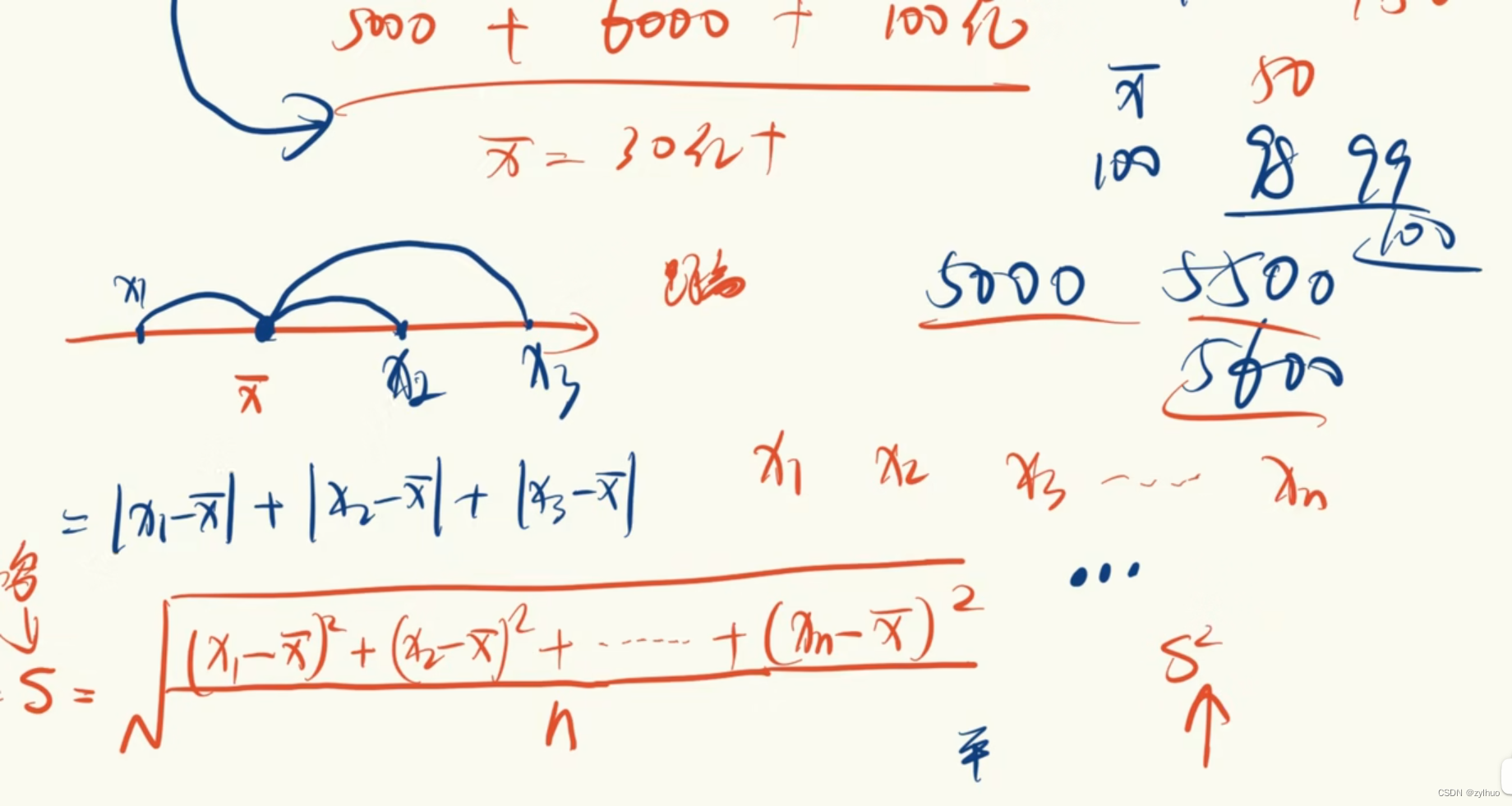

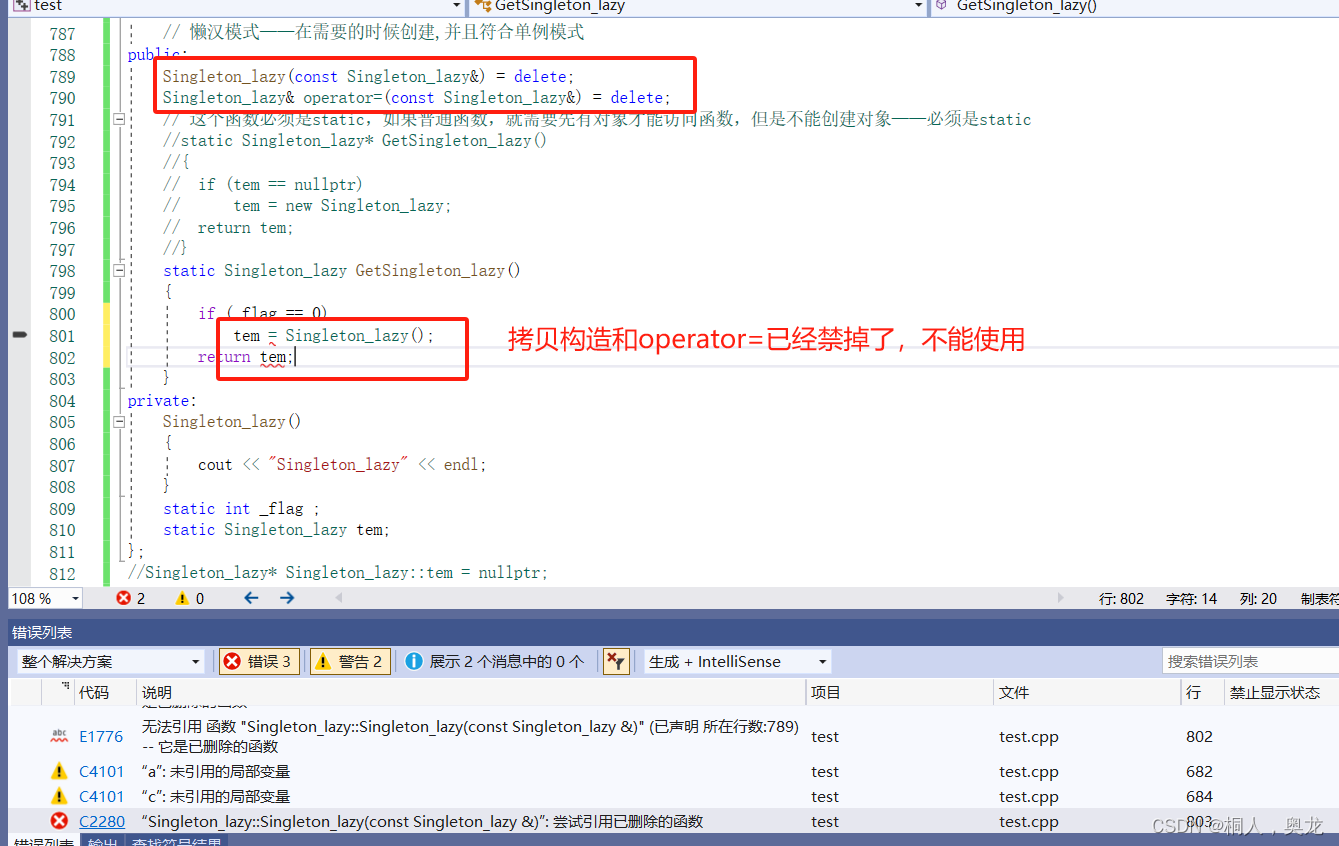
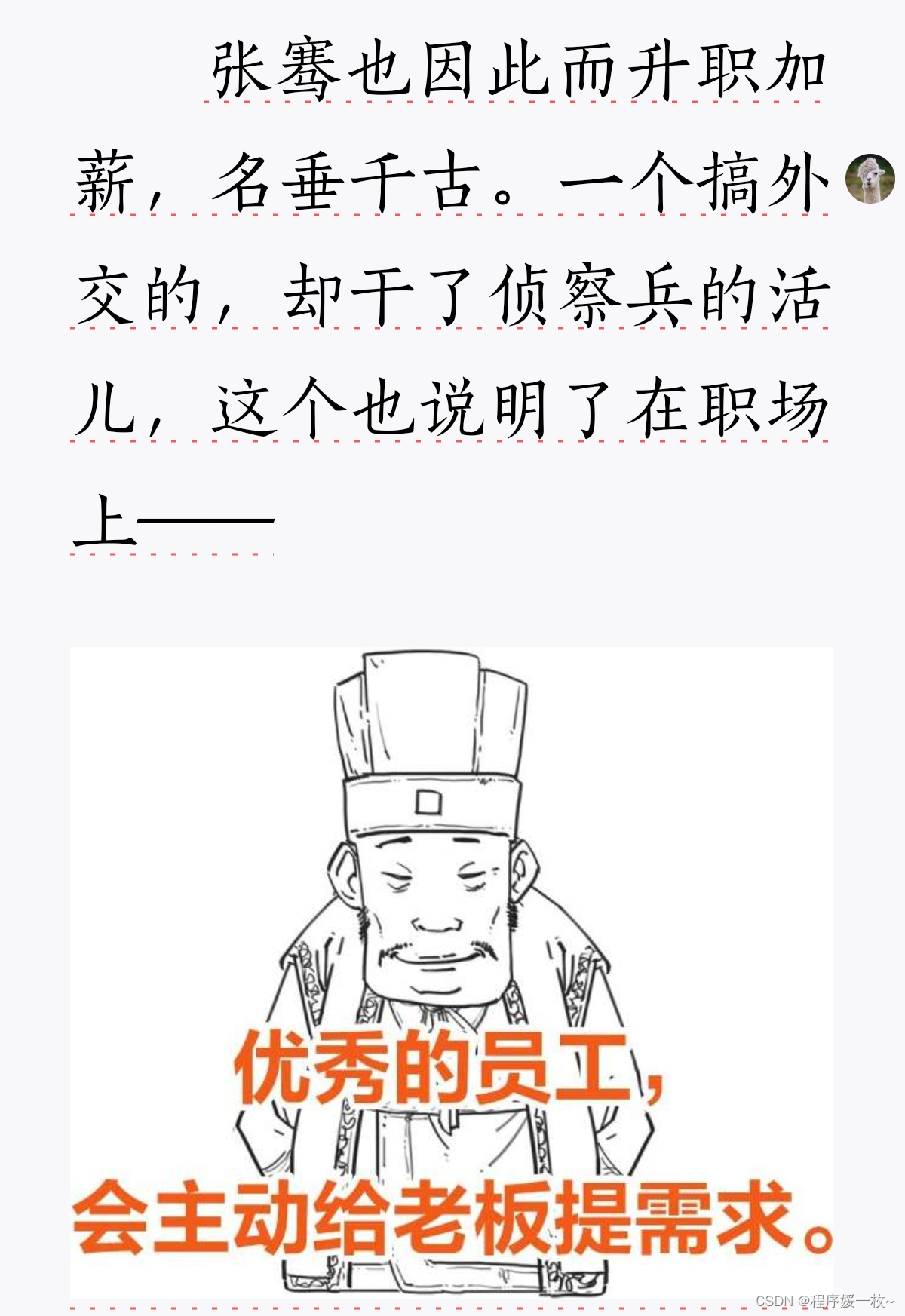

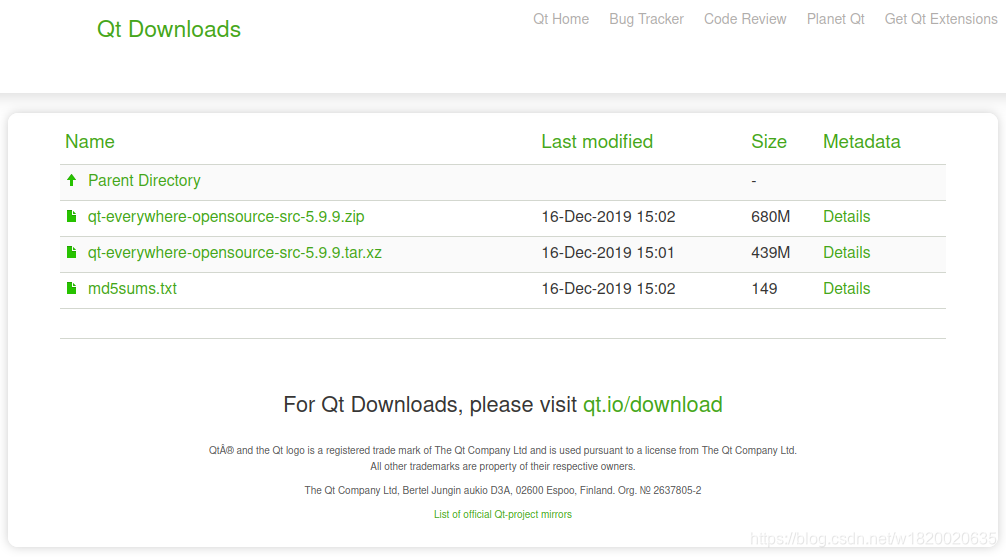

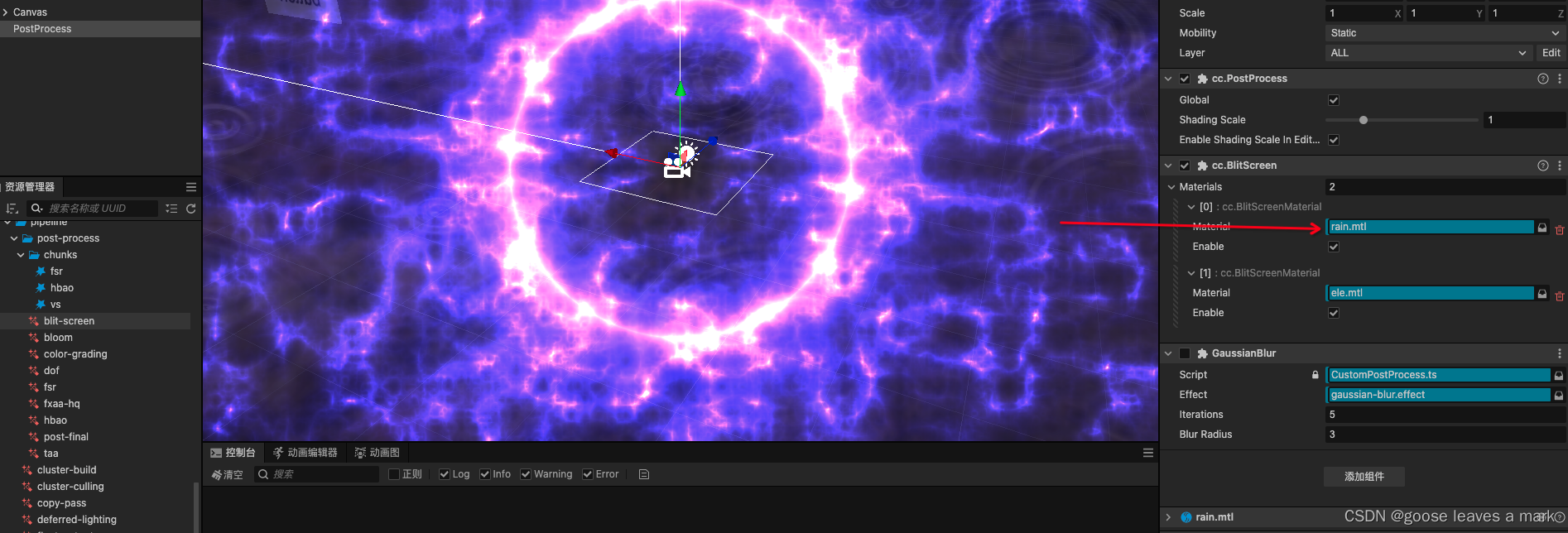
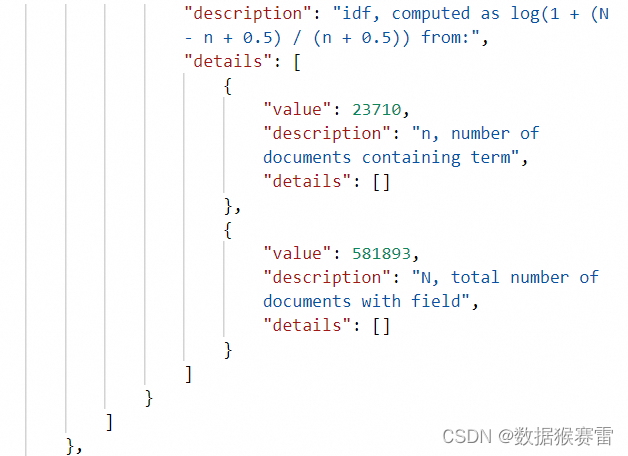



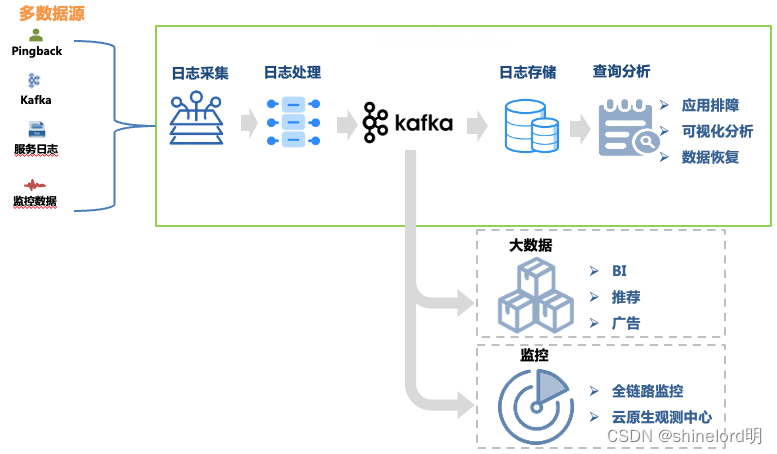
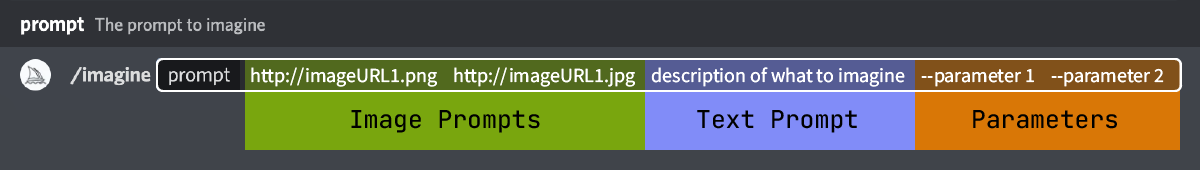
![[法规规划]国家数据局局长刘烈宏《激活数据要素价值》演讲要点解析](https://img-blog.csdnimg.cn/img_convert/a78a241f53925efa70140c58cfe4adcb.png)