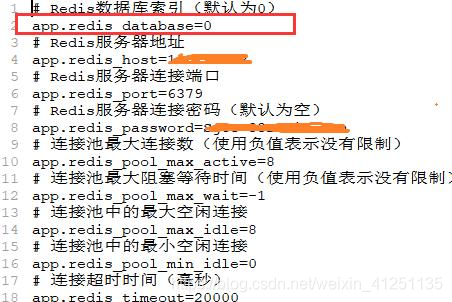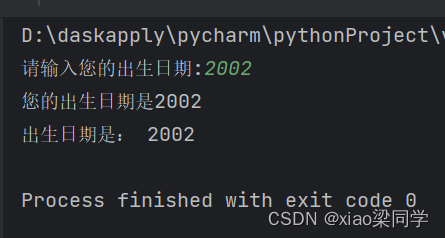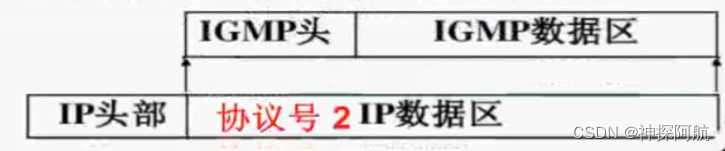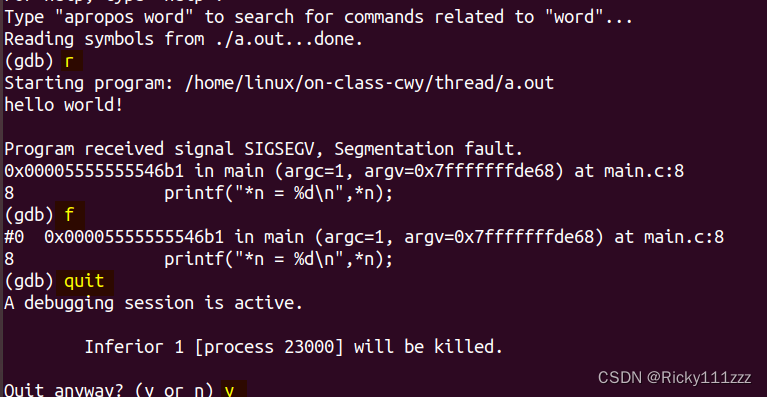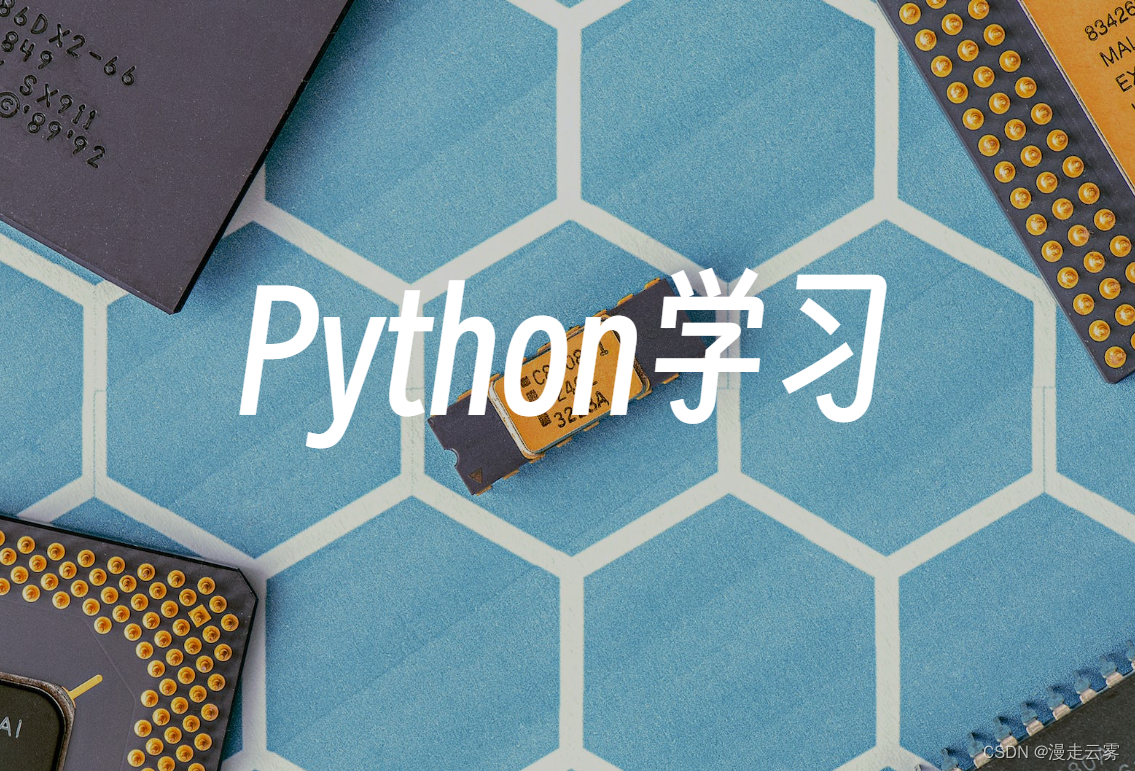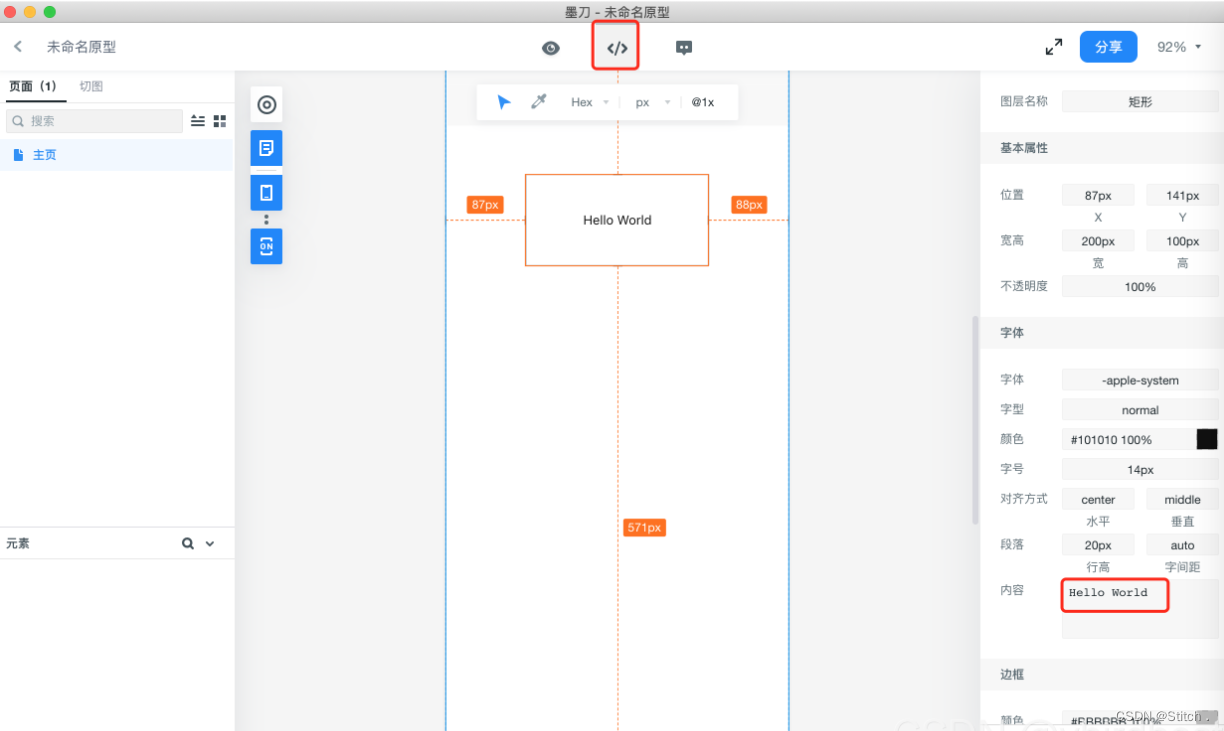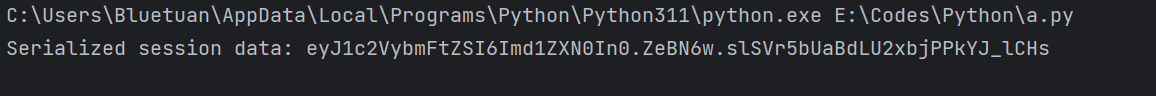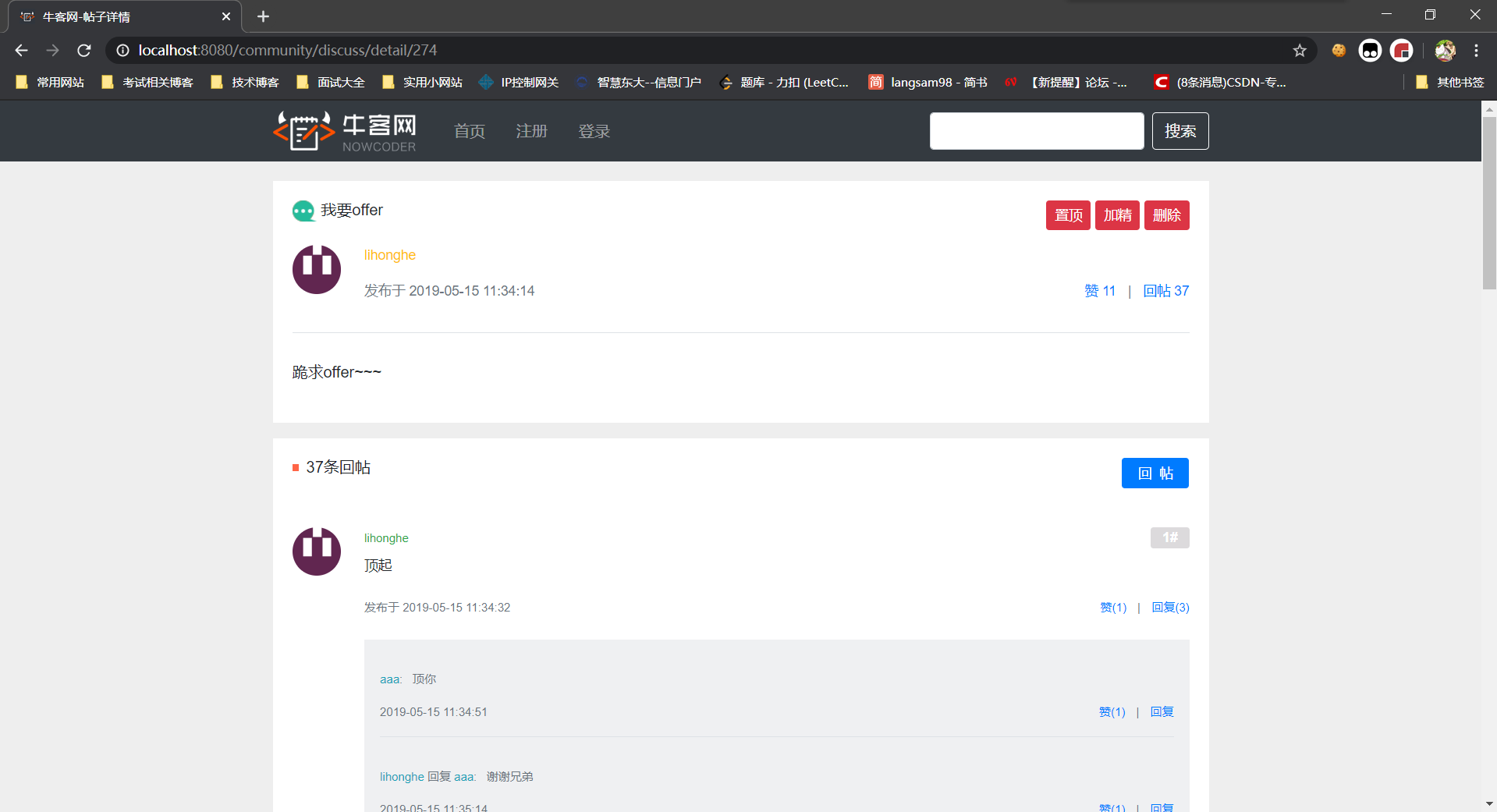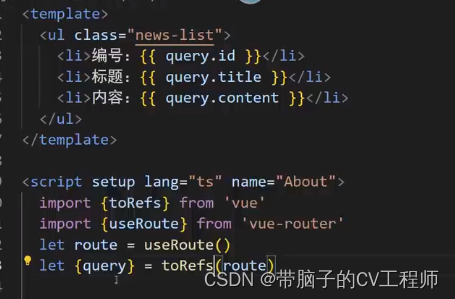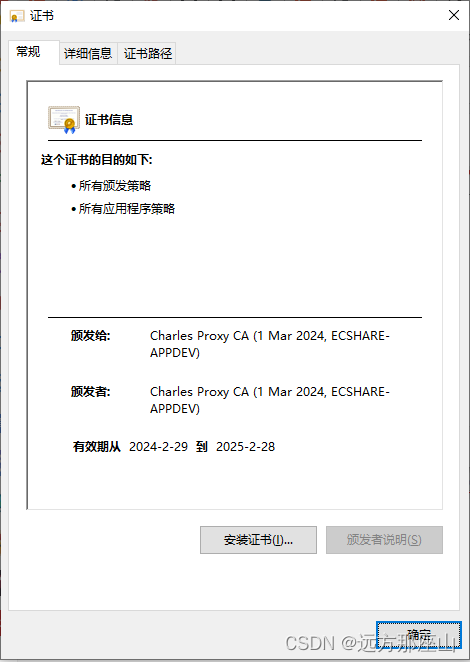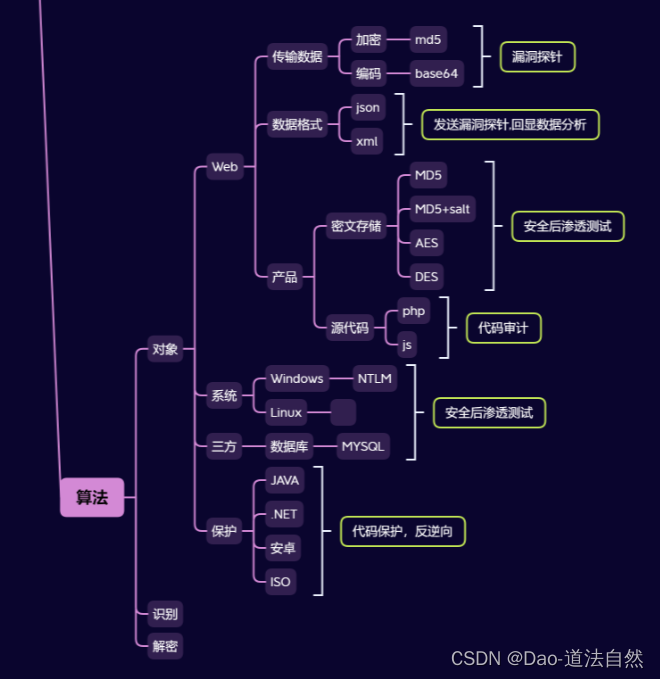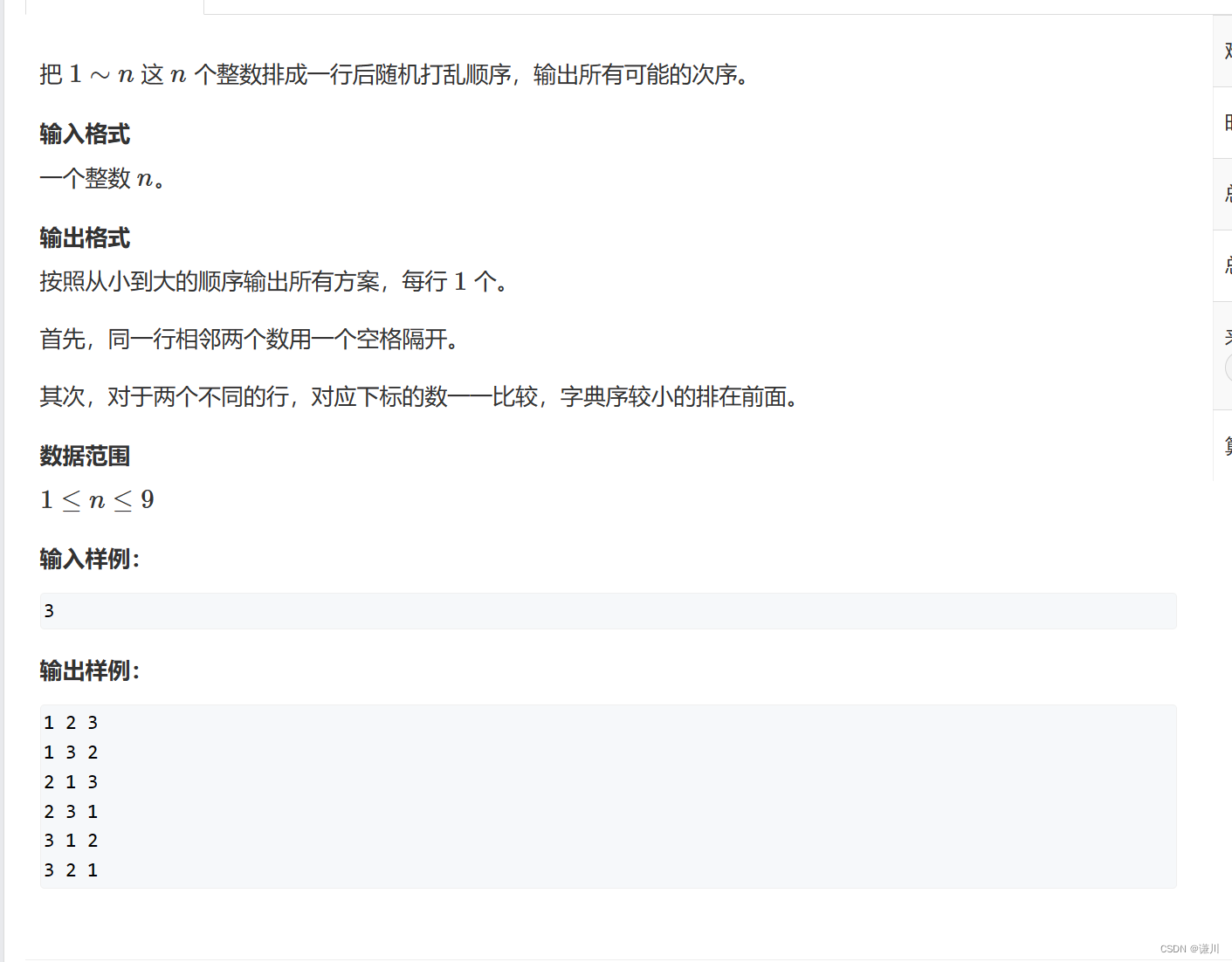1、什么是守护进程
有以下这样一个商品场景:
1、用户在商城查询商品信息,查询商品信息的时候需要登录用户,如果用户想要下单,需要提交到订单服务,最后下单完成后,需要更新仓库的商品数量信息。
2、如果每一个流程都是后端的一个微服务pod形式,那么如果在某个环节出错,那我们需要去查日志,首先需要去查询商品微服务这个Pod的日志,如果日志没有错误信息,在去查用户这个微服务的Pod日志,如果没有,继续查询其他的日志。
3、如果每次这样去查询的日志的时候,就会很麻烦,不利于解决问题。
4、这次有人会想,那每个node上都装一个日志收集器就可以了,这样其实也可以,但k8s给我们提供了一种更好的的方案----守护资源。

2、配置文件
apiVersion: apps/v1
kind: DaemonSet # 创建 DaemonSet 守护资源
metadata:
name: fluentd # DaemonSet 名字
spec:
selector: # 选择器
matchLabels:
app: logging # 选择器通过标签匹配pod节点
template:
metadata:
labels: # 标签
app: logging
id: fluentd
name: fluentd # pod的名字
spec:
containers:
- name: fluentd-es # 容器名字
image: agilestacks/fluentd-elasticsearch:v1.3.0
env: # 环境变量
- name: FLUENTD_ARGS # 环境变量的key
value: -qq # 环境变量的值
volumeMounts: # 加载数据卷,避免数据丢失
- name: containers # 数据卷的名字
mountPath: /var/lib/docker/containers # 数据卷挂载到容器的哪个目录
- name: varlog # 数据卷名字
mountPath: /var/log
volumes: # 定义数据卷
- hostPath: # 数据卷类型,主机路径的模式,也就是与node共享目录
path: /var/lib/docker/containers # node中的共享目录
name: containers #定义数据卷名称
- hostPath:
path: /var/log
name: varlog
3、使用DaemonSet守护进程
- DaemonSet会忽略Node的unschedulable状态,有两种方式来指定Pod只运行在指定的Node节点上:
- nodeSelector:只调度到匹配指定label的Node上
- nodeAffinity:功能更丰富的Node选择器,比如支持集合操作
- podAffinity:调度到满足条件的Pod所在的Node上
3.1 创建DaemonSet(不添加选择器)会如何?
如果在创建DaemonSet的时候,不添加选择器
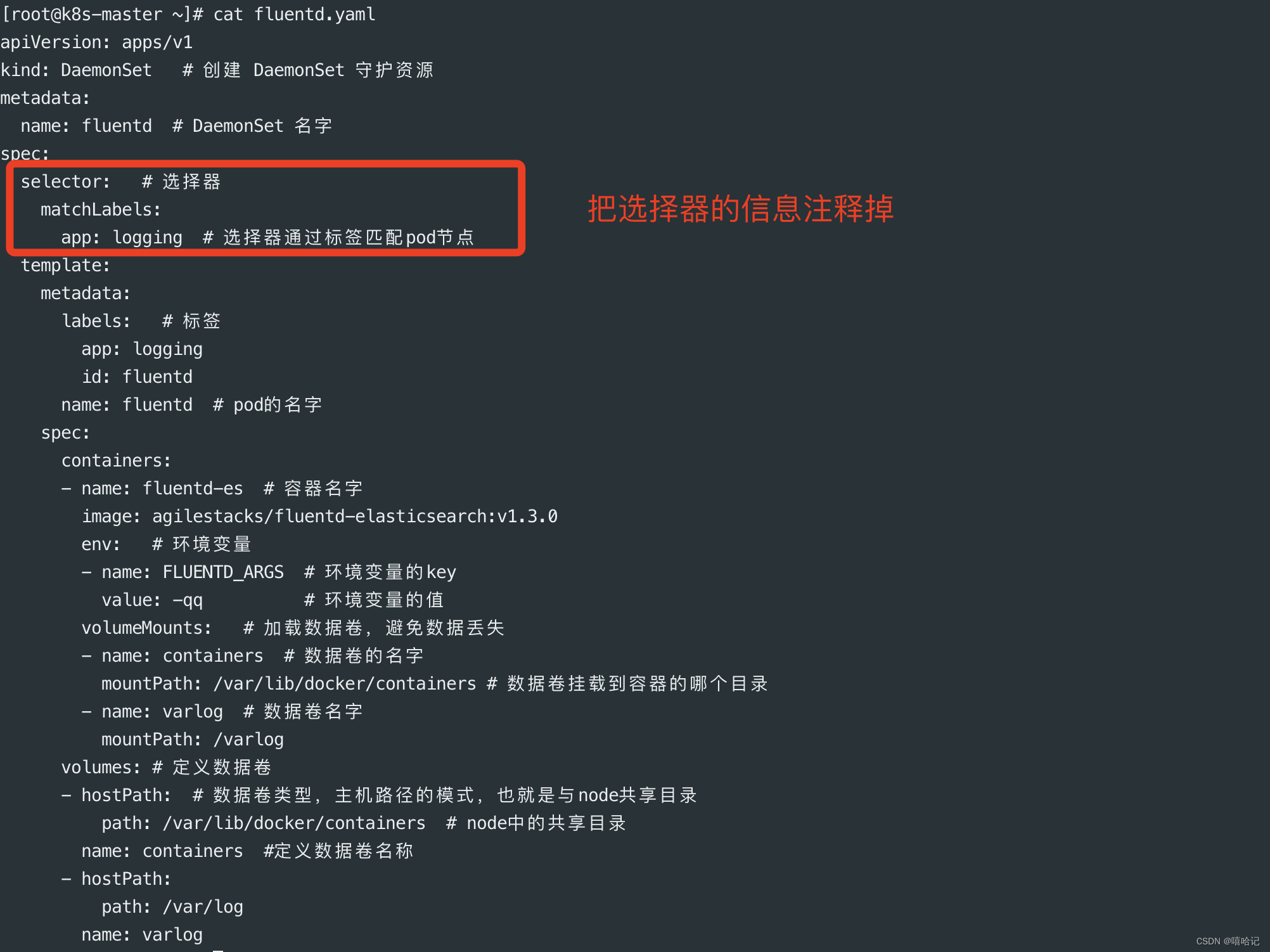
创建资源的时候会提示我们必须要设置选择器
[root@k8s-master ~]# kubectl create -f fluentd.yaml
The DaemonSet "fluentd" is invalid: spec.template.metadata.labels: Invalid value: map[string]string{"app":"logging", "id":"fluentd"}: `selector` does not match template `labels`
3.2 创建DaemonSet资源(添加选择器)
[root@k8s-master ~]# kubectl create -f fluentd.yaml
daemonset.apps/fluentd created
3.3 查看daemonset的状态
可以看到给我们创建了2个fluentd资源,reday 0个,up-to-date 2个
[root@k8s-master ~]# kubectl get daemonsets.apps fluentd
NAME DESIRED CURRENT READY UP-TO-DATE AVAILABLE NODE SELECTOR AGE
fluentd 2 2 0 2 0 <none> 18s
3.4 查看daemonset的描述信息
可以看到创建了两个pod信息
[root@k8s-master ~]# kubectl describe daemonsets.apps fluentd
Name: fluentd
Selector: app=logging
Node-Selector: <none>
Labels: <none>
Annotations: deprecated.daemonset.template.generation: 1
Desired Number of Nodes Scheduled: 2
Current Number of Nodes Scheduled: 2
Number of Nodes Scheduled with Up-to-date Pods: 2
Number of Nodes Scheduled with Available Pods: 0
Number of Nodes Misscheduled: 0
Pods Status: 0 Running / 2 Waiting / 0 Succeeded / 0 Failed
Pod Template:
Labels: app=logging
id=fluentd
Containers:
fluentd-es:
Image: agilestacks/fluentd-elasticsearch:v1.3.0
Port: <none>
Host Port: <none>
Environment:
FLUENTD_ARGS: -qq
Mounts:
/var/lib/docker/containers from containers (rw)
/varlog from varlog (rw)
Volumes:
containers:
Type: HostPath (bare host directory volume)
Path: /var/lib/docker/containers
HostPathType:
varlog:
Type: HostPath (bare host directory volume)
Path: /var/log
HostPathType:
Events:
Type Reason Age From Message
---- ------ ---- ---- -------
Normal SuccessfulCreate 35s daemonset-controller Created pod: fluentd-5rz5d
Normal SuccessfulCreate 35s daemonset-controller Created pod: fluentd-6kpbr
3.5 查看pod状态
查看到fluentd的这个pod还在创建中
[root@k8s-master ~]# kubectl get pod
NAME READY STATUS RESTARTS AGE
dns-test 1/1 Running 1 (16h ago) 16h
fluentd-5rz5d 0/1 ContainerCreating 0 54s
fluentd-6kpbr 0/1 ContainerCreating 0 54s
3.6 查看pod的描述信息
从events事件中可以看到在拉取镜像和启动pod,并且已经启动成功
[root@k8s-master ~]# kubectl describe po fluentd-5rz5d
Name: fluentd-5rz5d
Namespace: default
Priority: 0
Service Account: default
Node: k8s-node-01/10.10.10.177
Start Time: Sat, 24 Feb 2024 19:43:29 +0800
Labels: app=logging
controller-revision-hash=5c58fcb7d4
id=fluentd
pod-template-generation=1
Annotations: <none>
Status: Running
IP: 10.2.2.28
IPs:
IP: 10.2.2.28
Controlled By: DaemonSet/fluentd
Containers:
fluentd-es:
Container ID: docker://d5bf8b2018b02edb79e410041a0f0764efb472801ab446ff672631ef1904ff7e
Image: agilestacks/fluentd-elasticsearch:v1.3.0
Image ID: docker-pullable://agilestacks/fluentd-elasticsearch@sha256:9a5bd621f61191ac3bc88b8489dee4b711b22bf675cb5d99c7f0a99603e18b82
Port: <none>
Host Port: <none>
State: Running
Started: Sat, 24 Feb 2024 19:45:30 +0800
Ready: True
Restart Count: 0
Environment:
FLUENTD_ARGS: -qq
Mounts:
/var/lib/docker/containers from containers (rw)
/var/run/secrets/kubernetes.io/serviceaccount from kube-api-access-rtc4b (ro)
/varlog from varlog (rw)
Conditions:
Type Status
Initialized True
Ready True
ContainersReady True
PodScheduled True
Volumes:
containers:
Type: HostPath (bare host directory volume)
Path: /var/lib/docker/containers
HostPathType:
varlog:
Type: HostPath (bare host directory volume)
Path: /var/log
HostPathType:
kube-api-access-rtc4b:
Type: Projected (a volume that contains injected data from multiple sources)
TokenExpirationSeconds: 3607
ConfigMapName: kube-root-ca.crt
ConfigMapOptional: <nil>
DownwardAPI: true
QoS Class: BestEffort
Node-Selectors: <none>
Tolerations: node.kubernetes.io/disk-pressure:NoSchedule op=Exists
node.kubernetes.io/memory-pressure:NoSchedule op=Exists
node.kubernetes.io/not-ready:NoExecute op=Exists
node.kubernetes.io/pid-pressure:NoSchedule op=Exists
node.kubernetes.io/unreachable:NoExecute op=Exists
node.kubernetes.io/unschedulable:NoSchedule op=Exists
Events:
Type Reason Age From Message
---- ------ ---- ---- -------
Normal Scheduled 2m6s default-scheduler Successfully assigned default/fluentd-5rz5d to k8s-node-01
Normal Pulling 2m6s kubelet Pulling image "agilestacks/fluentd-elasticsearch:v1.3.0"
Normal Pulled 7s kubelet Successfully pulled image "agilestacks/fluentd-elasticsearch:v1.3.0" in 1m58.498496853s
Normal Created 6s kubelet Created container fluentd-es
Normal Started 6s kubelet Started container fluentd-es
3.7 Pod已经成功运行,并且运行在了非master节点上
node节点上并没有我们设置的选择器标签”app=logging“,他会自动创建资源并且运行在非master节点上。
[root@k8s-master ~]# kubectl get po
NAME READY STATUS RESTARTS AGE
dns-test 1/1 Running 1 (16h ago) 16h
fluentd-5rz5d 1/1 Running 0 2m14s
fluentd-6kpbr 1/1 Running 0 2m14s
[root@k8s-master ~]# kubectl get po -o wide
NAME READY STATUS RESTARTS AGE IP NODE NOMINATED NODE READINESS GATES
dns-test 1/1 Running 1 (16h ago) 16h 10.2.1.38 k8s-node-02 <none> <none>
fluentd-5rz5d 1/1 Running 0 2m28s 10.2.2.28 k8s-node-01 <none> <none>
fluentd-6kpbr 1/1 Running 0 2m28s 10.2.1.50 k8s-node-02 <none> <none>
# node节点上并没有我们设置的选择器标签”app=logging“
[root@k8s-master ~]# kubectl get nodes --show-labels
NAME STATUS ROLES AGE VERSION LABELS
k8s-master Ready control-plane 4d21h v1.25.0 beta.kubernetes.io/arch=amd64,beta.kubernetes.io/os=linux,kubernetes.io/arch=amd64,kubernetes.io/hostname=k8s-master,kubernetes.io/os=linux,node-role.kubernetes.io/control-plane=,node.kubernetes.io/exclude-from-external-load-balancers=
k8s-node-01 Ready <none> 4d20h v1.25.0 beta.kubernetes.io/arch=amd64,beta.kubernetes.io/os=linux,kubernetes.io/arch=amd64,kubernetes.io/hostname=k8s-node-01,kubernetes.io/os=linux
k8s-node-02 Ready <none> 2d21h v1.25.0 beta.kubernetes.io/arch=amd64,beta.kubernetes.io/os=linux,kubernetes.io/arch=amd64,kubernetes.io/hostname=k8s-node-02,kubernetes.io/os=linu
3.8 给node-01节点添加一个标签
[root@k8s-master ~]# kubectl label nodes k8s-node-01 type=microsvc --overwrite
node/k8s-node-01 labeled
[root@k8s-master ~]# kubectl get nodes --show-labels
NAME STATUS ROLES AGE VERSION LABELS
k8s-master Ready control-plane 4d22h v1.25.0 beta.kubernetes.io/arch=amd64,beta.kubernetes.io/os=linux,kubernetes.io/arch=amd64,kubernetes.io/hostname=k8s-master,kubernetes.io/os=linux,node-role.kubernetes.io/control-plane=,node.kubernetes.io/exclude-from-external-load-balancers=
k8s-node-01 Ready <none> 4d21h v1.25.0 beta.kubernetes.io/arch=amd64,beta.kubernetes.io/os=linux,kubernetes.io/arch=amd64,kubernetes.io/hostname=k8s-node-01,kubernetes.io/os=linux,type=microsvc
k8s-node-02 Ready <none> 2d21h v1.25.0 beta.kubernetes.io/arch=amd64,beta.kubernetes.io/os=linux,kubernetes.io/arch=amd64,kubernetes.io/hostname=k8s-node-02,kubernetes.io/os=linux
3.9 通过edit选项设置一个node选择器
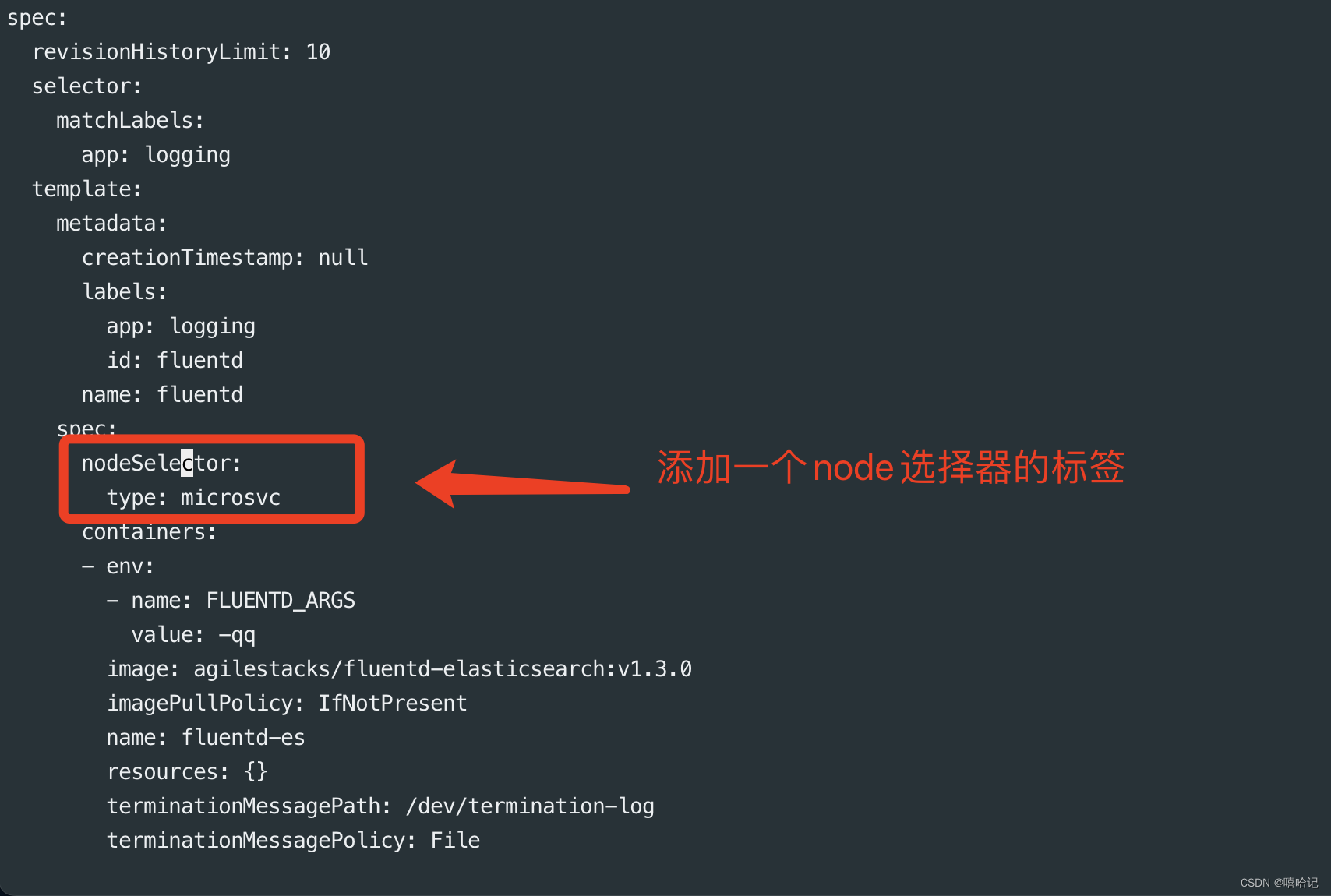
3.10 查看DaemonSet资源的状态
如下代码中可以看到DaemonSet的资源变为了1个,reday也是1个,这是由于刚才我们给node-01节点打上了标签,所以只在node-01上有pod,node-02上是没有,如果给node-02上打上标签,node-02上也有会这个pod。
[root@k8s-master ~]# kubectl get daemonsets.apps fluentd
NAME DESIRED CURRENT READY UP-TO-DATE AVAILABLE NODE SELECTOR AGE
fluentd 1 1 1 1 1 type=microsvc 39m
[root@k8s-master ~]# kubectl get po -o wide
NAME READY STATUS RESTARTS AGE IP NODE NOMINATED NODE READINESS GATES
dns-test 1/1 Running 1 (17h ago) 17h 10.2.1.38 k8s-node-02 <none> <none>
fluentd-59k8k 1/1 Running 0 22s 10.2.2.29 k8s-node-01 <none> <none>
3.11 给node-02也添加一个标签
[root@k8s-master ~]# kubectl label nodes k8s-node-02 type=microsvc
node/k8s-node-02 labeled
[root@k8s-master ~]# kubectl get daemonsets.apps fluentd
NAME DESIRED CURRENT READY UP-TO-DATE AVAILABLE NODE SELECTOR AGE
fluentd 2 2 2 2 2 type=microsvc 42m
[root@k8s-master ~]# kubectl get po -o wide
NAME READY STATUS RESTARTS AGE IP NODE NOMINATED NODE READINESS GATES
dns-test 1/1 Running 1 (17h ago) 17h 10.2.1.38 k8s-node-02 <none> <none>
fluentd-59k8k 1/1 Running 0 3m35s 10.2.2.29 k8s-node-01 <none> <none>
fluentd-hhtls 1/1 Running 0 5s 10.2.1.51 k8s-node-02 <none> <none>
3.12 DaemonSet的滚动更新
不建议使用RollingUpdate,建议使用OnDelete模式,这样避免频繁更新导致资源的浪费
3.12.1 查看DaemonSet的默认更新方式
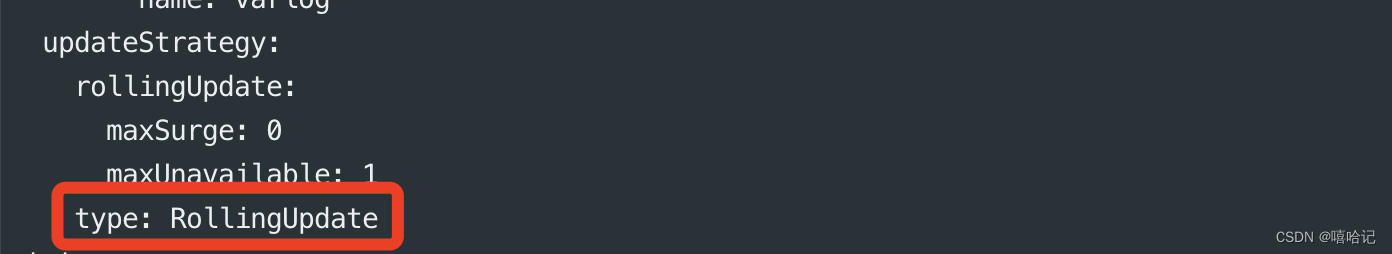
3.12.2 建议设置为OnDelete