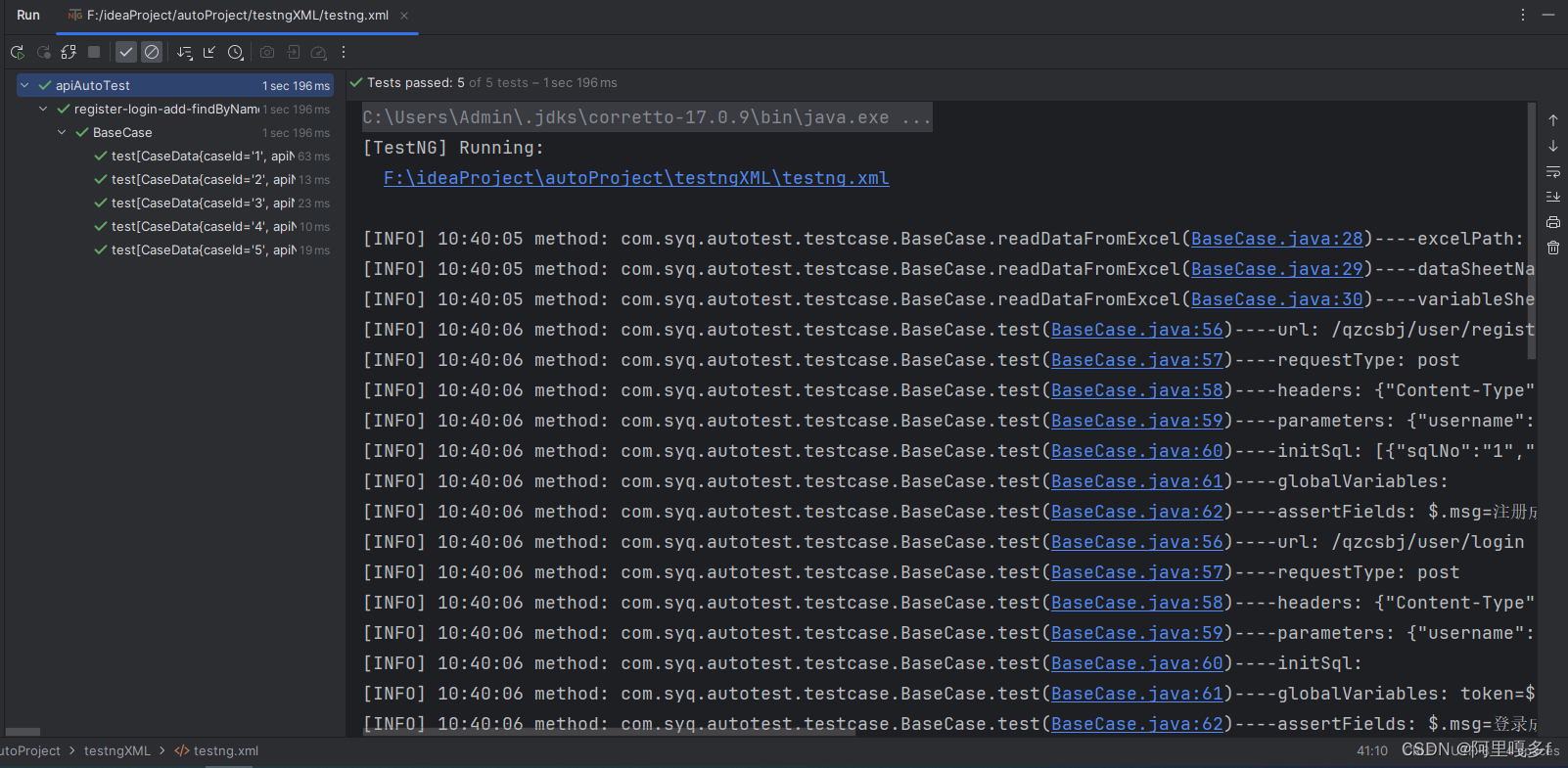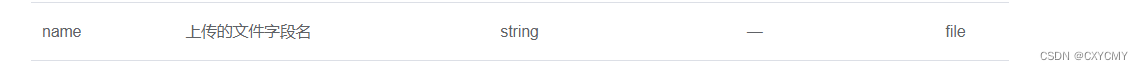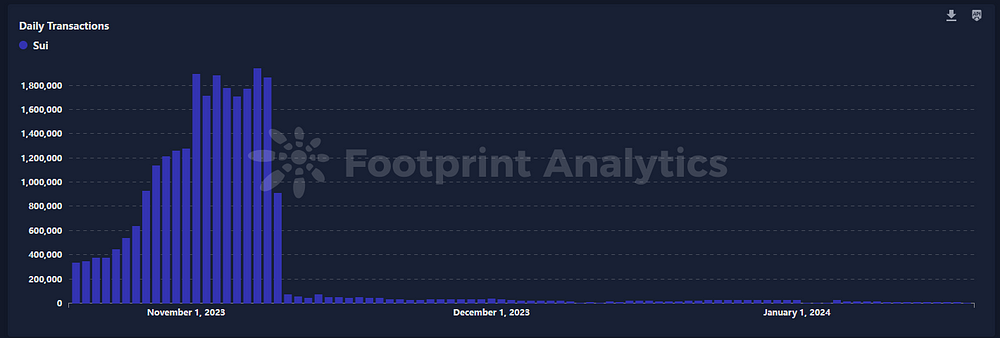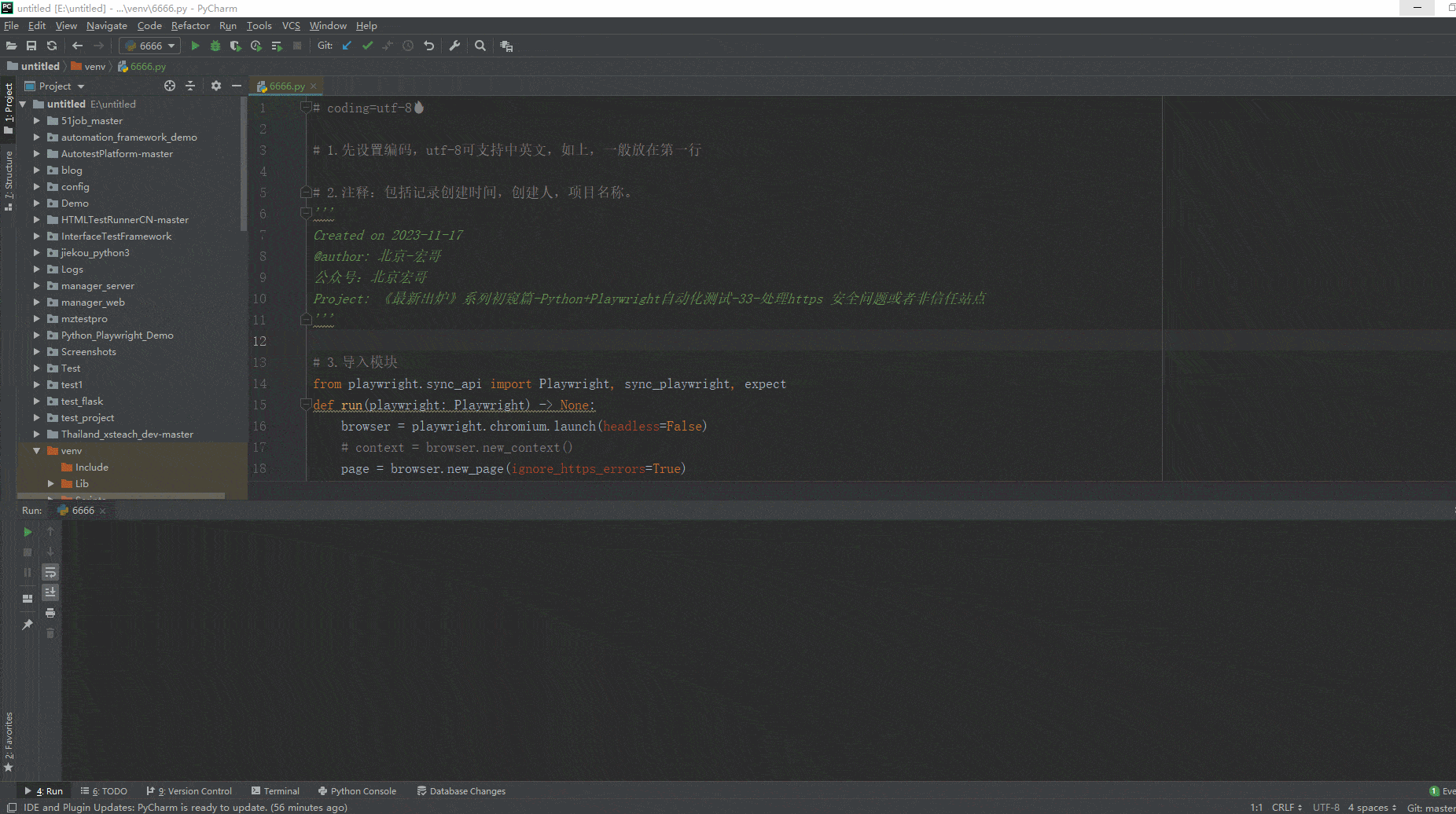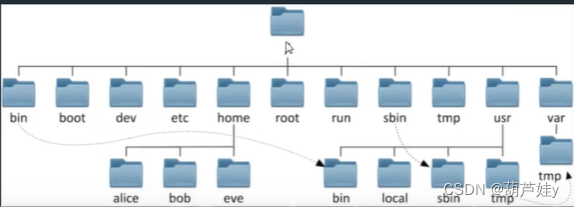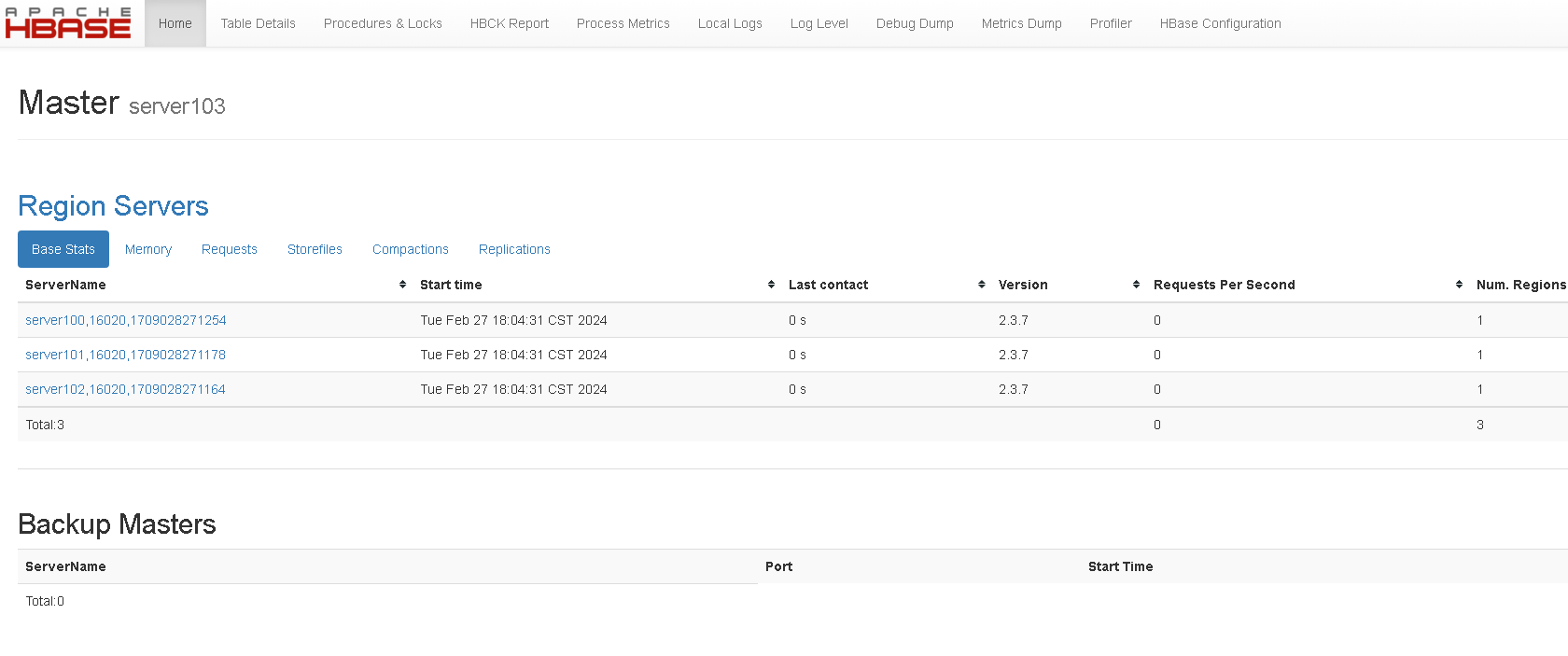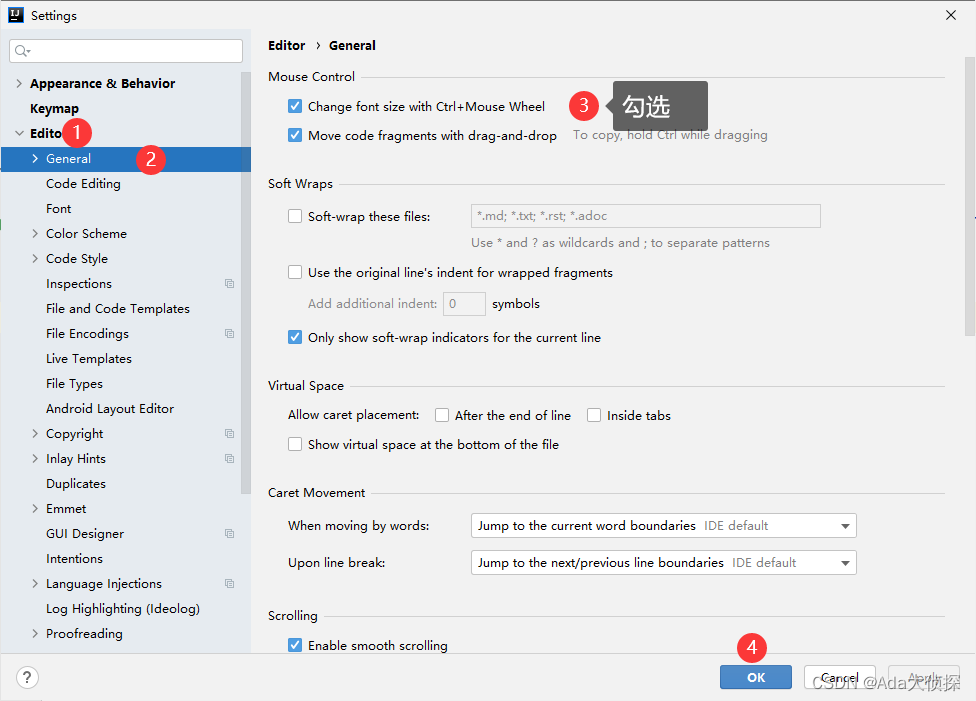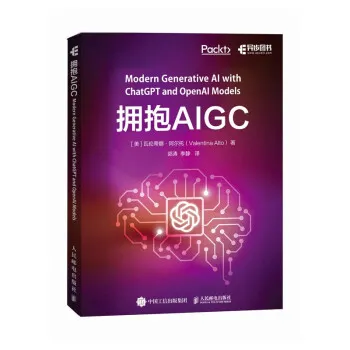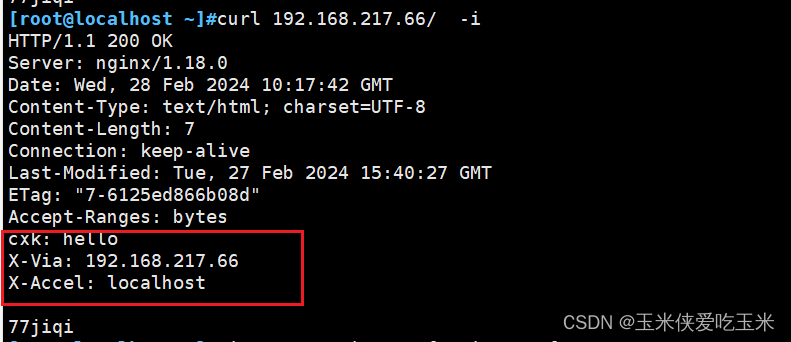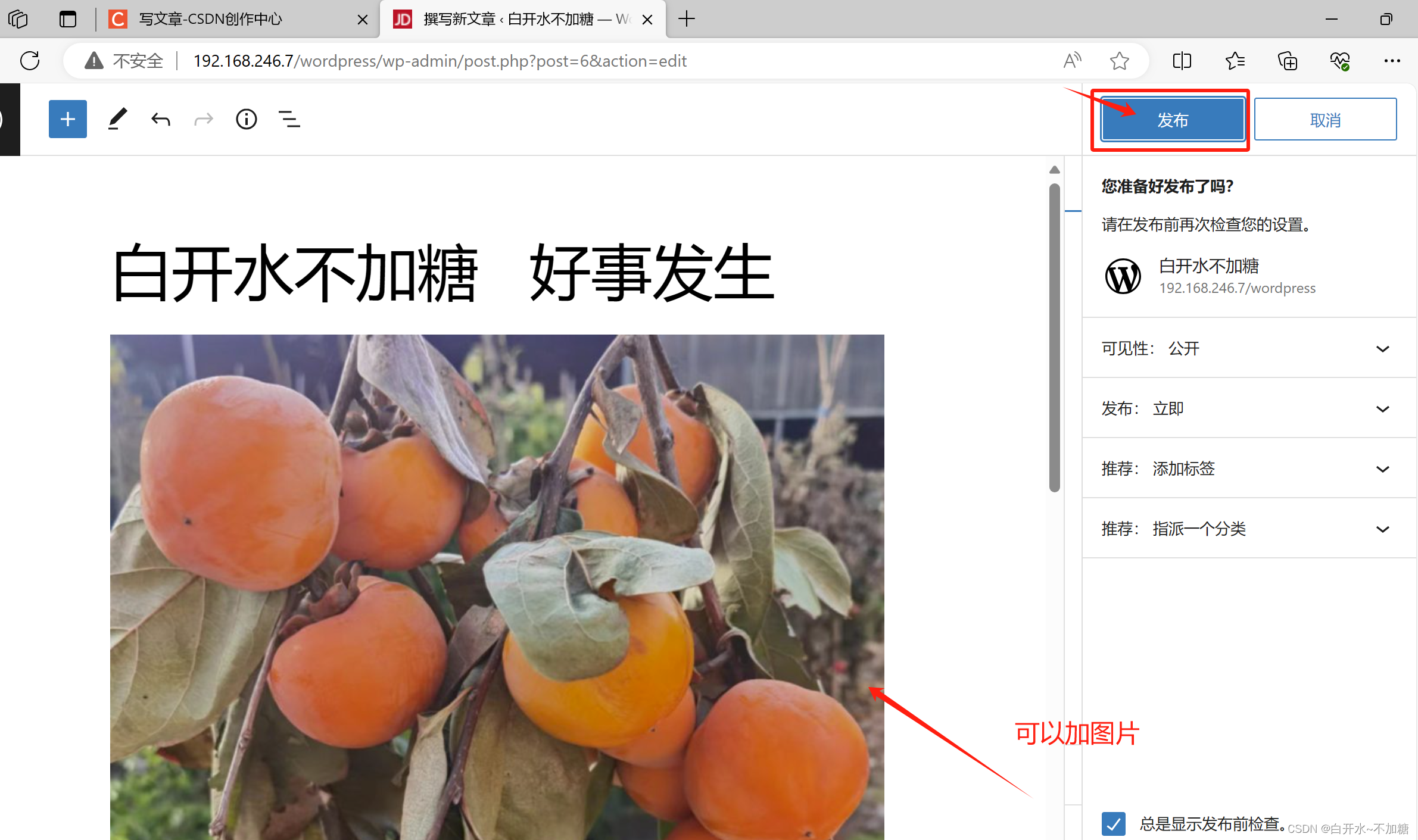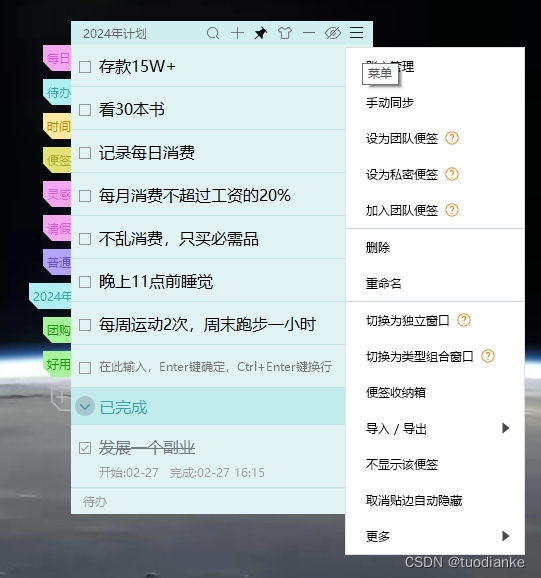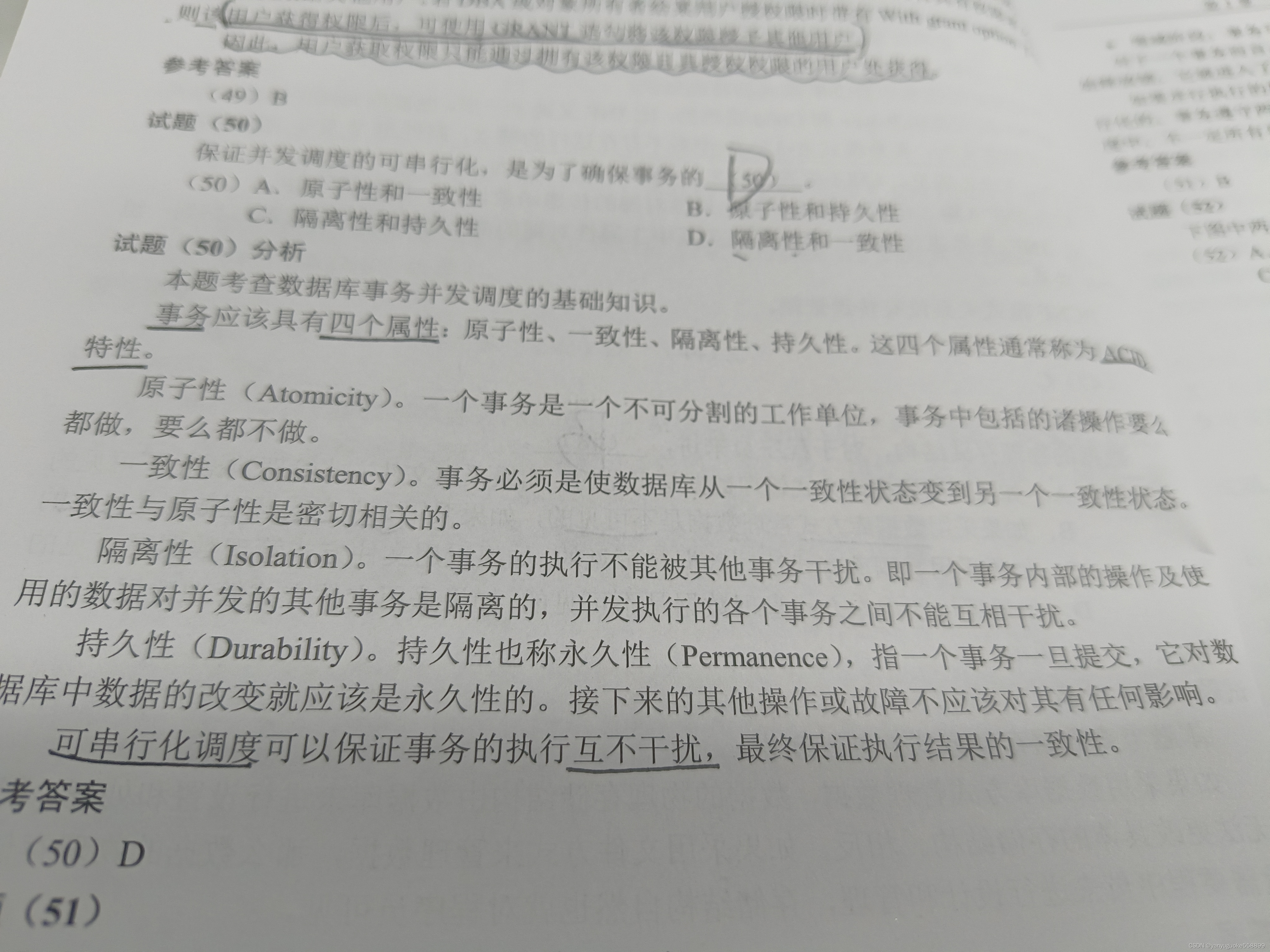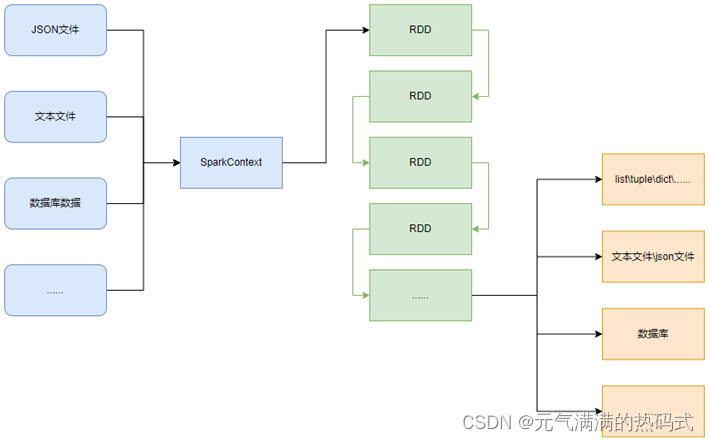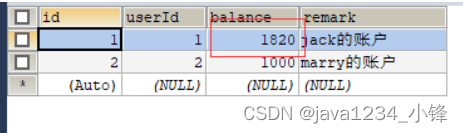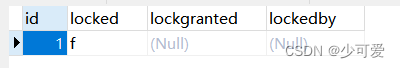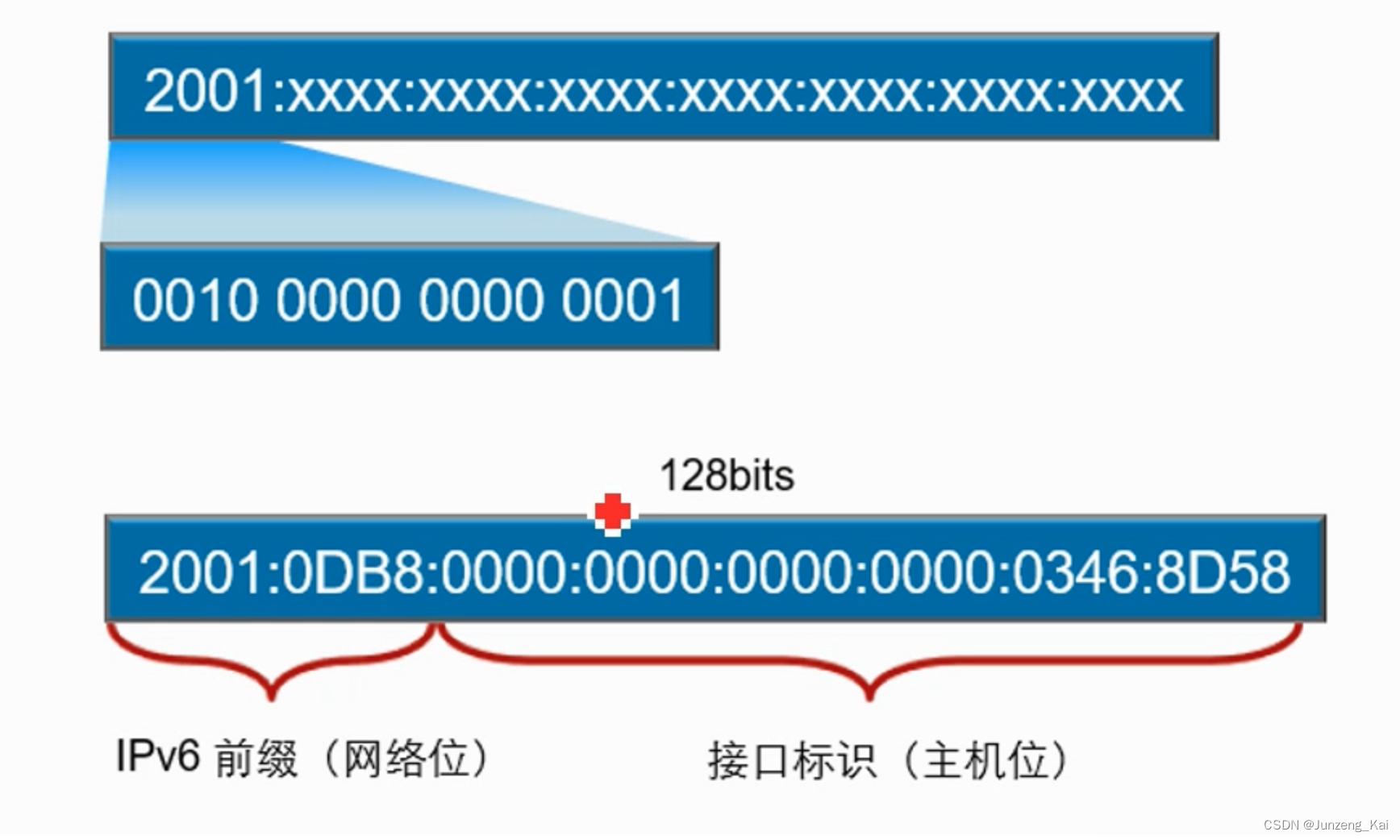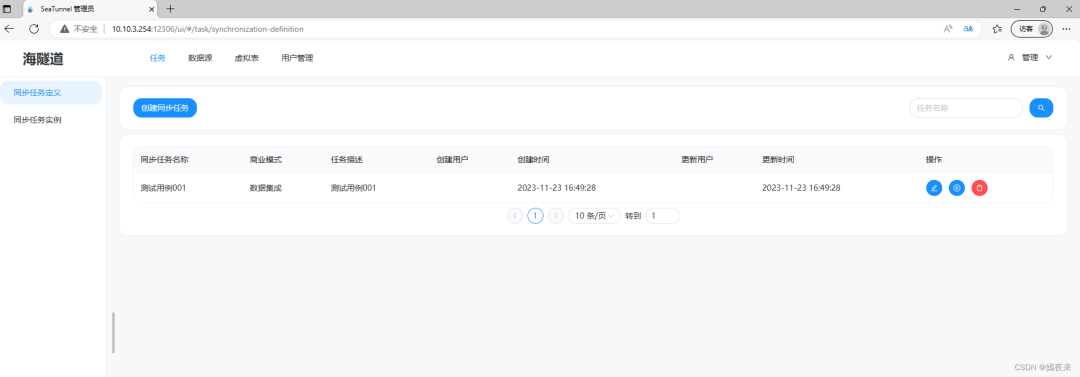从头开始,万物从解压开始

直奔猪蹄,找到usb下的工程文件
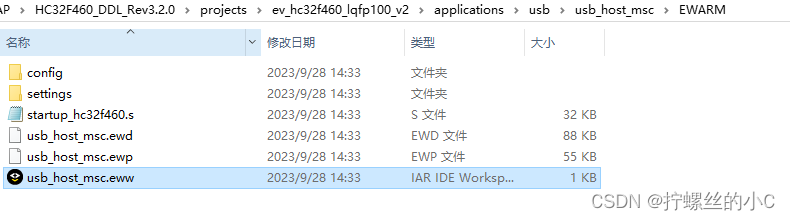
开始移植
主要移植IAP的boot和fatfs的文件系统,fatfs官网去下载ff15.0版本,目前用这个
放到项目里

添加到工程文件中
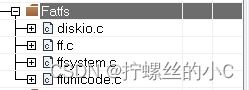
改引脚,给USB放电

编译,可以翘起一角大门

ffconf.h直接放代码,懒得说
这部分改了后,boot的内存不会那么大
/*---------------------------------------------------------------------------/
/ Configurations of FatFs Module
/---------------------------------------------------------------------------*/
#define FFCONF_DEF 80286 /* Revision ID */
/*---------------------------------------------------------------------------/
/ Function Configurations
/---------------------------------------------------------------------------*/
#define FF_FS_READONLY 0
/* This option switches read-only configuration. (0:Read/Write or 1:Read-only)
/ Read-only configuration removes writing API functions, f_write(), f_sync(),
/ f_unlink(), f_mkdir(), f_chmod(), f_rename(), f_truncate(), f_getfree()
/ and optional writing functions as well. */
#define FF_FS_MINIMIZE 0
/* This option defines minimization level to remove some basic API functions.
/
/ 0: Basic functions are fully enabled.
/ 1: f_stat(), f_getfree(), f_unlink(), f_mkdir(), f_truncate() and f_rename()
/ are removed.
/ 2: f_opendir(), f_readdir() and f_closedir() are removed in addition to 1.
/ 3: f_lseek() function is removed in addition to 2. */
#define FF_USE_FIND 0
/* This option switches filtered directory read functions, f_findfirst() and
/ f_findnext(). (0:Disable, 1:Enable 2:Enable with matching altname[] too) */
#define FF_USE_MKFS 0
/* This option switches f_mkfs() function. (0:Disable or 1:Enable) */
#define FF_USE_FASTSEEK 0
/* This option switches fast seek function. (0:Disable or 1:Enable) */
#define FF_USE_EXPAND 0
/* This option switches f_expand function. (0:Disable or 1:Enable) */
#define FF_USE_CHMOD 0
/* This option switches attribute manipulation functions, f_chmod() and f_utime().
/ (0:Disable or 1:Enable) Also FF_FS_READONLY needs to be 0 to enable this option. */
#define FF_USE_LABEL 0
/* This option switches volume label functions, f_getlabel() and f_setlabel().
/ (0:Disable or 1:Enable) */
#define FF_USE_FORWARD 0
/* This option switches f_forward() function. (0:Disable or 1:Enable) */
#define FF_USE_STRFUNC 0
#define FF_PRINT_LLI 0//1
#define FF_PRINT_FLOAT 1
#define FF_STRF_ENCODE 3
/* FF_USE_STRFUNC switches string functions, f_gets(), f_putc(), f_puts() and
/ f_printf().
/
/ 0: Disable. FF_PRINT_LLI, FF_PRINT_FLOAT and FF_STRF_ENCODE have no effect.
/ 1: Enable without LF-CRLF conversion.
/ 2: Enable with LF-CRLF conversion.
/
/ FF_PRINT_LLI = 1 makes f_printf() support long long argument and FF_PRINT_FLOAT = 1/2
/ makes f_printf() support floating point argument. These features want C99 or later.
/ When FF_LFN_UNICODE >= 1 with LFN enabled, string functions convert the character
/ encoding in it. FF_STRF_ENCODE selects assumption of character encoding ON THE FILE
/ to be read/written via those functions.
/
/ 0: ANSI/OEM in current CP
/ 1: Unicode in UTF-16LE
/ 2: Unicode in UTF-16BE
/ 3: Unicode in UTF-8
*/
/*---------------------------------------------------------------------------/
/ Locale and Namespace Configurations
/---------------------------------------------------------------------------*/
#define FF_CODE_PAGE 437
/* This option specifies the OEM code page to be used on the target system.
/ Incorrect code page setting can cause a file open failure.
/
/ 437 - U.S.
/ 720 - Arabic
/ 737 - Greek
/ 771 - KBL
/ 775 - Baltic
/ 850 - Latin 1
/ 852 - Latin 2
/ 855 - Cyrillic
/ 857 - Turkish
/ 860 - Portuguese
/ 861 - Icelandic
/ 862 - Hebrew
/ 863 - Canadian French
/ 864 - Arabic
/ 865 - Nordic
/ 866 - Russian
/ 869 - Greek 2
/ 932 - Japanese (DBCS)
/ 936 - Simplified Chinese (DBCS)
/ 949 - Korean (DBCS)
/ 950 - Traditional Chinese (DBCS)
/ 0 - Include all code pages above and configured by f_setcp()
*/
#define FF_USE_LFN 1//0
#define FF_MAX_LFN 255
/* The FF_USE_LFN switches the support for LFN (long file name).
/
/ 0: Disable LFN. FF_MAX_LFN has no effect.
/ 1: Enable LFN with static working buffer on the BSS. Always NOT thread-safe.
/ 2: Enable LFN with dynamic working buffer on the STACK.
/ 3: Enable LFN with dynamic working buffer on the HEAP.
/
/ To enable the LFN, ffunicode.c needs to be added to the project. The LFN function
/ requiers certain internal working buffer occupies (FF_MAX_LFN + 1) * 2 bytes and
/ additional (FF_MAX_LFN + 44) / 15 * 32 bytes when exFAT is enabled.
/ The FF_MAX_LFN defines size of the working buffer in UTF-16 code unit and it can
/ be in range of 12 to 255. It is recommended to be set it 255 to fully support LFN
/ specification.
/ When use stack for the working buffer, take care on stack overflow. When use heap
/ memory for the working buffer, memory management functions, ff_memalloc() and
/ ff_memfree() exemplified in ffsystem.c, need to be added to the project. */
#define FF_LFN_UNICODE 0
/* This option switches the character encoding on the API when LFN is enabled.
/
/ 0: ANSI/OEM in current CP (TCHAR = char)
/ 1: Unicode in UTF-16 (TCHAR = WCHAR)
/ 2: Unicode in UTF-8 (TCHAR = char)
/ 3: Unicode in UTF-32 (TCHAR = DWORD)
/
/ Also behavior of string I/O functions will be affected by this option.
/ When LFN is not enabled, this option has no effect. */
#define FF_LFN_BUF 255
#define FF_SFN_BUF 12
/* This set of options defines size of file name members in the FILINFO structure
/ which is used to read out directory items. These values should be suffcient for
/ the file names to read. The maximum possible length of the read file name depends
/ on character encoding. When LFN is not enabled, these options have no effect. */
#define FF_FS_RPATH 2//0
/* This option configures support for relative path.
/
/ 0: Disable relative path and remove related functions.
/ 1: Enable relative path. f_chdir() and f_chdrive() are available.
/ 2: f_getcwd() function is available in addition to 1.
*/
/*---------------------------------------------------------------------------/
/ Drive/Volume Configurations
/---------------------------------------------------------------------------*/
#define FF_VOLUMES 10//1
/* Number of volumes (logical drives) to be used. (1-10) */
#define FF_STR_VOLUME_ID 8//0
#define FF_VOLUME_STRS "RAM","NAND","CF","SD","SD2","USB","USB2","USB3"
/* FF_STR_VOLUME_ID switches support for volume ID in arbitrary strings.
/ When FF_STR_VOLUME_ID is set to 1 or 2, arbitrary strings can be used as drive
/ number in the path name. FF_VOLUME_STRS defines the volume ID strings for each
/ logical drives. Number of items must not be less than FF_VOLUMES. Valid
/ characters for the volume ID strings are A-Z, a-z and 0-9, however, they are
/ compared in case-insensitive. If FF_STR_VOLUME_ID >= 1 and FF_VOLUME_STRS is
/ not defined, a user defined volume string table is needed as:
/
/ const char* VolumeStr[FF_VOLUMES] = {"ram","flash","sd","usb",...
*/
#define FF_MULTI_PARTITION 0
/* This option switches support for multiple volumes on the physical drive.
/ By default (0), each logical drive number is bound to the same physical drive
/ number and only an FAT volume found on the physical drive will be mounted.
/ When this function is enabled (1), each logical drive number can be bound to
/ arbitrary physical drive and partition listed in the VolToPart[]. Also f_fdisk()
/ function will be available. */
#define FF_MIN_SS 512
#define FF_MAX_SS 512
/* This set of options configures the range of sector size to be supported. (512,
/ 1024, 2048 or 4096) Always set both 512 for most systems, generic memory card and
/ harddisk, but a larger value may be required for on-board flash memory and some
/ type of optical media. When FF_MAX_SS is larger than FF_MIN_SS, FatFs is configured
/ for variable sector size mode and disk_ioctl() function needs to implement
/ GET_SECTOR_SIZE command. */
#define FF_LBA64 0
/* This option switches support for 64-bit LBA. (0:Disable or 1:Enable)
/ To enable the 64-bit LBA, also exFAT needs to be enabled. (FF_FS_EXFAT == 1) */
#define FF_MIN_GPT 0x10000000
/* Minimum number of sectors to switch GPT as partitioning format in f_mkfs and
/ f_fdisk function. 0x100000000 max. This option has no effect when FF_LBA64 == 0. */
#define FF_USE_TRIM 0
/* This option switches support for ATA-TRIM. (0:Disable or 1:Enable)
/ To enable Trim function, also CTRL_TRIM command should be implemented to the
/ disk_ioctl() function. */
/*---------------------------------------------------------------------------/
/ System Configurations
/---------------------------------------------------------------------------*/
#define FF_FS_TINY 0
/* This option switches tiny buffer configuration. (0:Normal or 1:Tiny)
/ At the tiny configuration, size of file object (FIL) is shrinked FF_MAX_SS bytes.
/ Instead of private sector buffer eliminated from the file object, common sector
/ buffer in the filesystem object (FATFS) is used for the file data transfer. */
#define FF_FS_EXFAT 1//0
/* This option switches support for exFAT filesystem. (0:Disable or 1:Enable)
/ To enable exFAT, also LFN needs to be enabled. (FF_USE_LFN >= 1)
/ Note that enabling exFAT discards ANSI C (C89) compatibility. */
#define FF_FS_NORTC 1//0
#define FF_NORTC_MON 1
#define FF_NORTC_MDAY 1
#define FF_NORTC_YEAR 2022
/* The option FF_FS_NORTC switches timestamp feature. If the system does not have
/ an RTC or valid timestamp is not needed, set FF_FS_NORTC = 1 to disable the
/ timestamp feature. Every object modified by FatFs will have a fixed timestamp
/ defined by FF_NORTC_MON, FF_NORTC_MDAY and FF_NORTC_YEAR in local time.
/ To enable timestamp function (FF_FS_NORTC = 0), get_fattime() function need to be
/ added to the project to read current time form real-time clock. FF_NORTC_MON,
/ FF_NORTC_MDAY and FF_NORTC_YEAR have no effect.
/ These options have no effect in read-only configuration (FF_FS_READONLY = 1). */
#define FF_FS_NOFSINFO 0
/* If you need to know correct free space on the FAT32 volume, set bit 0 of this
/ option, and f_getfree() function at the first time after volume mount will force
/ a full FAT scan. Bit 1 controls the use of last allocated cluster number.
/
/ bit0=0: Use free cluster count in the FSINFO if available.
/ bit0=1: Do not trust free cluster count in the FSINFO.
/ bit1=0: Use last allocated cluster number in the FSINFO if available.
/ bit1=1: Do not trust last allocated cluster number in the FSINFO.
*/
#define FF_FS_LOCK 0
/* The option FF_FS_LOCK switches file lock function to control duplicated file open
/ and illegal operation to open objects. This option must be 0 when FF_FS_READONLY
/ is 1.
/
/ 0: Disable file lock function. To avoid volume corruption, application program
/ should avoid illegal open, remove and rename to the open objects.
/ >0: Enable file lock function. The value defines how many files/sub-directories
/ can be opened simultaneously under file lock control. Note that the file
/ lock control is independent of re-entrancy. */
#define FF_FS_REENTRANT 0
#define FF_FS_TIMEOUT 1000
/* The option FF_FS_REENTRANT switches the re-entrancy (thread safe) of the FatFs
/ module itself. Note that regardless of this option, file access to different
/ volume is always re-entrant and volume control functions, f_mount(), f_mkfs()
/ and f_fdisk() function, are always not re-entrant. Only file/directory access
/ to the same volume is under control of this featuer.
/
/ 0: Disable re-entrancy. FF_FS_TIMEOUT have no effect.
/ 1: Enable re-entrancy. Also user provided synchronization handlers,
/ ff_mutex_create(), ff_mutex_delete(), ff_mutex_take() and ff_mutex_give()
/ function, must be added to the project. Samples are available in ffsystem.c.
/
/ The FF_FS_TIMEOUT defines timeout period in unit of O/S time tick.
*/
/*--- End of configuration options ---*/
在usb_app_conf.h中打开宏定义
#define USB_MSC_FAT_VALID
报错,自己搞,无非就是路径,函数重复,重复的话删掉diskio.c即可
编译
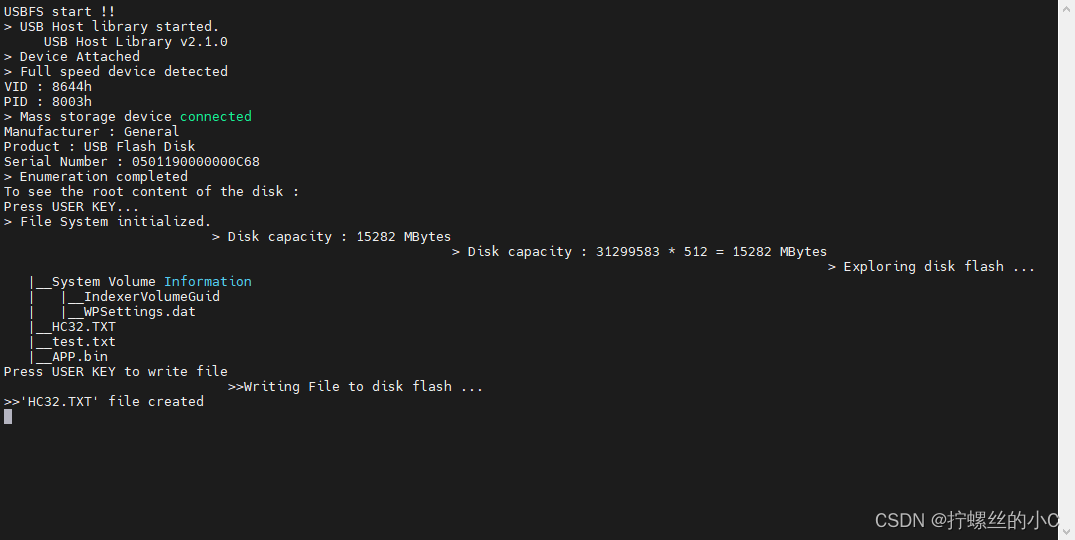
看惯了就不改,我反正看不惯,往printf里加下\r

下一步是IAP中BOOT的偷师学艺
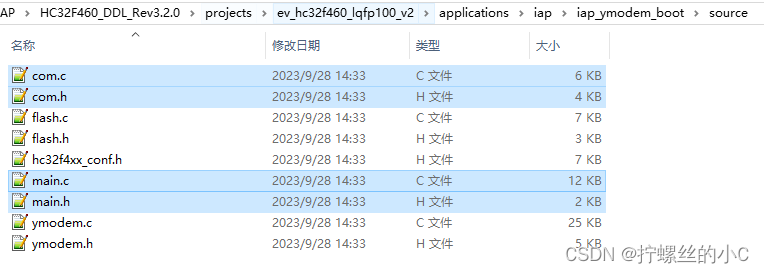
搬过来,main都改为iap,再添加到工程文件
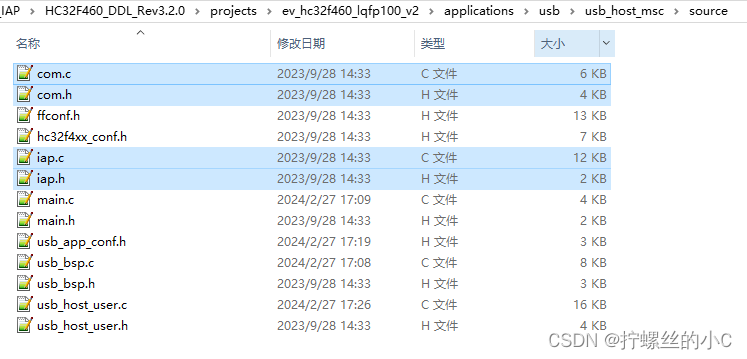
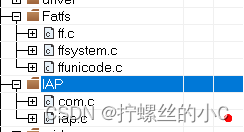
将iap.c的main函数全部放到main.c中,然后暴改
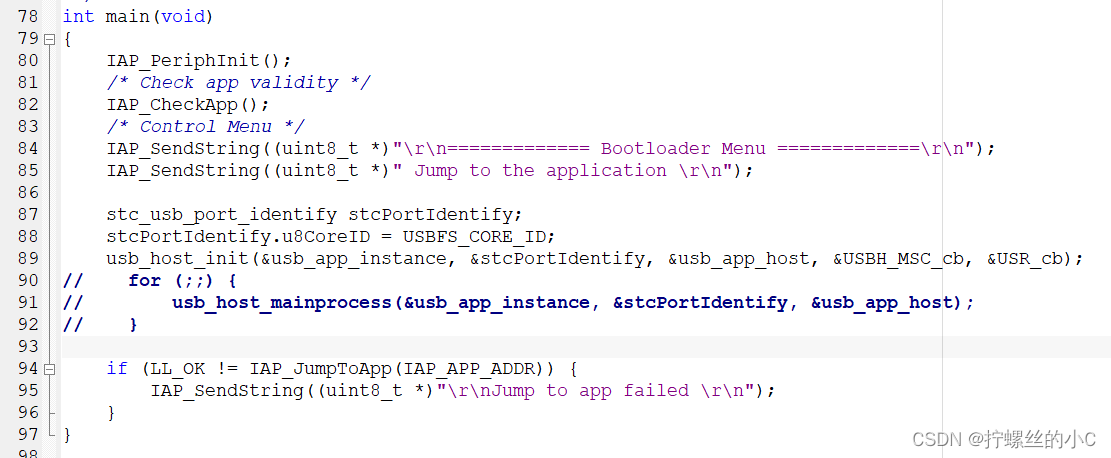
有报错无非是一些常量,补充一下就可以了
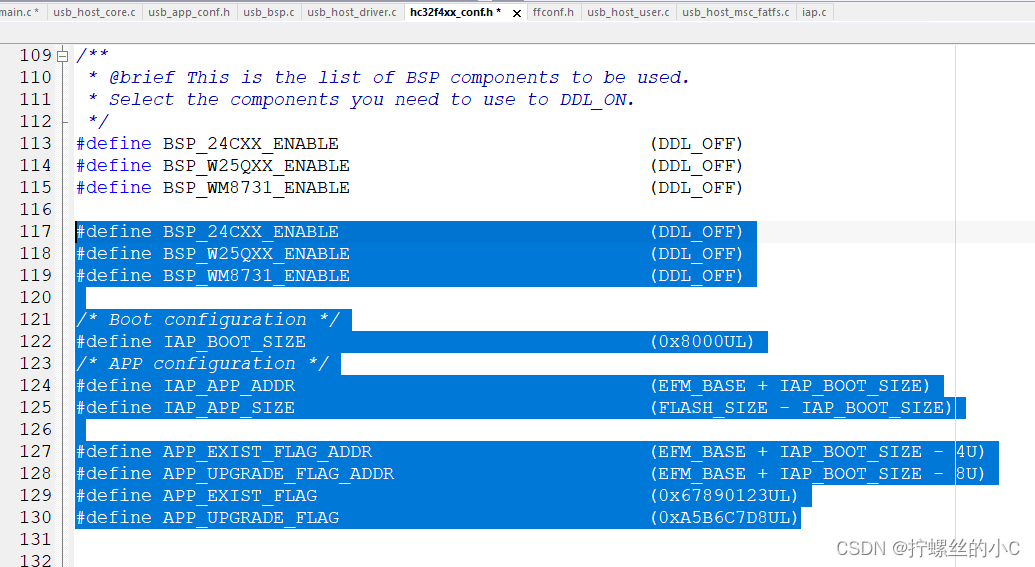

有关YModem,全部删掉,U盘更新APP不需要用到YModem协议(上位机)
在iap.c中删掉SysTick_Handler函数
再将com.h引脚改一改
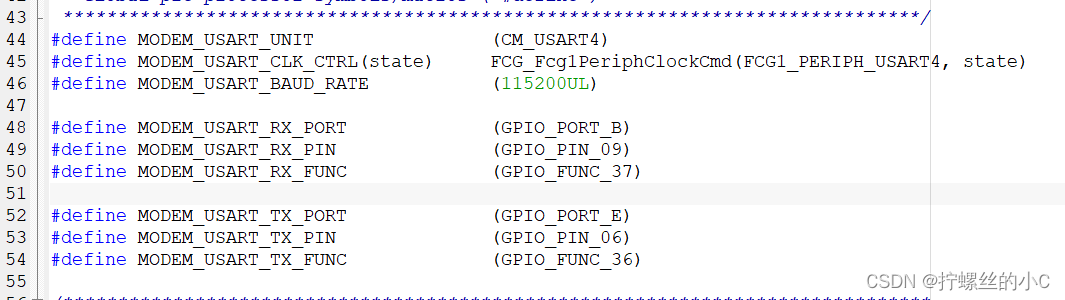
开始试验,BOOT跳转到APP
在USB工程文件里,修改
#define IAP_BOOT_SIZE (0x10000UL)
同工程里的官方APP
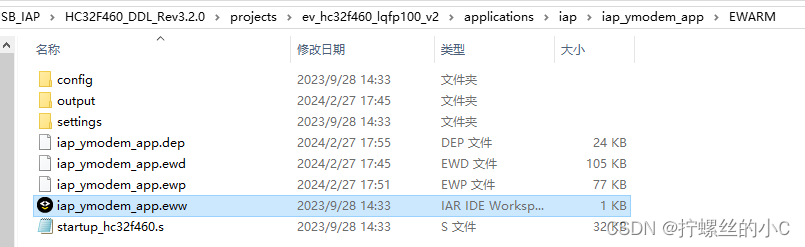
里面修改,com引脚
#define IAP_BOOT_SIZE (0x10000UL)
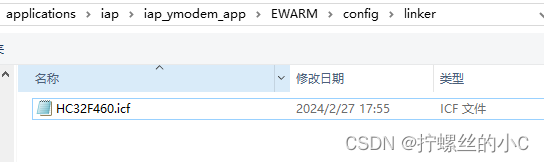
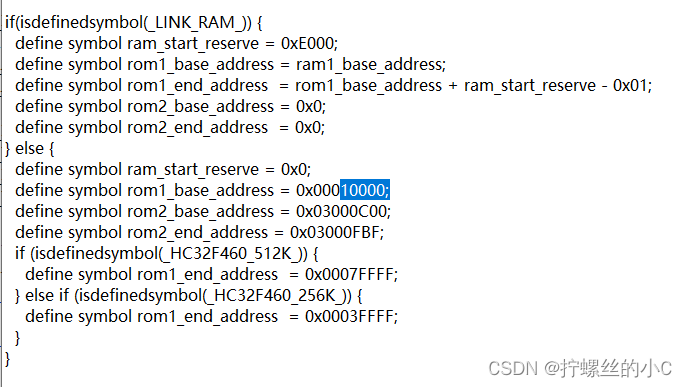 把0x8000改为0x00010000
把0x8000改为0x00010000
先烧APP,再烧BOOT

可以跳转!
U盘找固件环节
需要U盘更新APP,就需要先擦除扇区,再进行写入,最后跳转
先得在U盘上找到更新的固件,在Explore_Disk函数里列举时找出固件的路径
static uint8_t filename[20] = NULL;
extern int FileFound_Flag;
static uint8_t Explore_Disk(const char *path, uint8_t recu_level)
{
FRESULT res;
FILINFO fno;
DIR dir;
char *fn;
__IO uint32_t u32DevConnectTmp;
res = f_opendir(&dir, path);// 1.进入U盘根目录
if (res == FR_OK) {
while ((0UL != host_driver_ifdevconnected(&usb_app_instance))) {
res = f_readdir(&dir, &fno);
if ((res != FR_OK) || (fno.fname[0] == (char)0)) {
break;
}
if (fno.fname[0] == '.') {
continue;
}
fn = fno.fname;
line_idx++;
if (line_idx > 9U) {
line_idx = 0U;
#if (LL_PRINT_ENABLE == DDL_ON)
DDL_Printf("Press USER KEY to continue...\r\n");
#endif
/*Key B3 in polling*/
u32DevConnectTmp = host_driver_ifdevconnected(&usb_app_instance);
while ((GET_BUTTON_KEY() != PIN_RESET) && (0UL != u32DevConnectTmp)) {
u32DevConnectTmp = host_driver_ifdevconnected(&usb_app_instance);
Toggle_Leds();
}
}
#if (LL_PRINT_ENABLE == DDL_ON)
if (recu_level == 1U) {
DDL_Printf(" |__");
}
/* else if(recu_level == 2U) */
else {
DDL_Printf(" | |__");
}
if ((fno.fattrib & AM_DIR) == AM_DIR) {
DDL_Printf((const char *)fn);
DDL_Printf("\r\n");
} else {
DDL_Printf((const char *)fn);
DDL_Printf("\r\n");
}
// 2.遍历外层文件,获取.bin文件的绝对路径
if(strstr(fn, ".bin")){
strcat((char *)filename, "0:");
strcat((char *)filename, fn);
DDL_Printf("%s\r\n", filename);
FileFound_Flag = 1;
}
#endif
if (((fno.fattrib & AM_DIR) == AM_DIR) && (recu_level == 1U)) {
(void)Explore_Disk(fn, 2U);
}
}
}
return (uint8_t)res;
}main.c文件中,这么改
#define IAP_COM_WAIT_TIME (2UL)
int FileFound_Flag = 0;
int main(void)
{
IAP_PeriphInit();
/*检查应用程序有效性*/
IAP_CheckApp();
uint8_t keyword = 0;
/* BOOT控制菜单 */
IAP_SendString((uint8_t *)"\r\n============= Bootloader Menu =============\r\n");
IAP_SendString((uint8_t *)" 0: Jump to the application \r\n");
IAP_SendString((uint8_t *)" 1: Download execute program to the Flash \r\n");
for(;;){
if(COM_RecvData(&keyword, 1, IAP_COM_WAIT_TIME) == LL_OK){
switch(keyword){
case '0':
IAP_SendString("Ready to Jump\r\n");
if (LL_OK != IAP_JumpToApp(IAP_APP_ADDR)) {
IAP_SendString((uint8_t *)"\r\nJump to app failed \r\n");
}
break;
case '1':
stc_usb_port_identify stcPortIdentify;
stcPortIdentify.u8CoreID = USBFS_CORE_ID;
usb_host_init(&usb_app_instance, &stcPortIdentify, &usb_app_host, &USBH_MSC_cb, &USR_cb);
for(;;){
usb_host_mainprocess(&usb_app_instance, &stcPortIdentify, &usb_app_host);
if(FileFound_Flag == 1){
break;
}
}
break;
case '2':
IAP_SendString("2");
break;
}
}
}
}编译可得,APP.bin路径

U盘读固件,擦除扇区
找回官方的BOOT的flash文件,放入工程文件
main.c文件
#define IAP_COM_WAIT_TIME (2UL)
int FileFound_Flag = 0;
int Done_Flag = 0;
int main(void)
{
IAP_PeriphInit();
/*检查应用程序有效性*/
IAP_CheckApp();
uint8_t keyword = 0;
/* BOOT控制菜单 */
IAP_SendString((uint8_t *)"\r\n============= Bootloader Menu =============\r\n");
IAP_SendString((uint8_t *)" 0: Jump to the application \r\n");
IAP_SendString((uint8_t *)" 1: Download execute program to the Flash \r\n");
for(;;){
if(COM_RecvData(&keyword, 1, IAP_COM_WAIT_TIME) == LL_OK){
switch(keyword){
case '0':
IAP_SendString("Ready to Jump\r\n");
if (LL_OK != IAP_JumpToApp(IAP_APP_ADDR)) {
IAP_SendString((uint8_t *)"\r\nJump to app failed \r\n");
}
break;
case '1':
stc_usb_port_identify stcPortIdentify;
stcPortIdentify.u8CoreID = USBFS_CORE_ID;
usb_host_init(&usb_app_instance, &stcPortIdentify, &usb_app_host, &USBH_MSC_cb, &USR_cb);
for(;;){
usb_host_mainprocess(&usb_app_instance, &stcPortIdentify, &usb_app_host);
if(Done_Flag){
break;
}
}
/* 如果没找到.bin文件 */
if(!FileFound_Flag){
IAP_SendString("ERROR: Can't Find App.bin!\r\n");
IAP_SendString("Preparing to restart\r\n");
NVIC_SystemReset();
}
IAP_SendString("Start writing\r\n");
USB_Receive();
break;
}
}
}
}关键就是USB_Receive函数,放在usb_host_user.c文件后
void USB_Receive()
{
FRESULT res;
uint32_t filesize = 0;
// 3.打开文件系统,根据路径打开文件
f_mount(&fatfs, "", 0U);
res = f_open(&file, (const TCHAR *)filename, FA_READ);
if(res == FR_OK){
// 4.获取文件的大小
filesize = f_size(&file);
// 5.根据文件的大小,擦除相应的扇区大小
FLASH_EraseSector(IAP_APP_ADDR, filesize);
}
}先擦除扇区,试验一下是否能擦除先前的APP代码
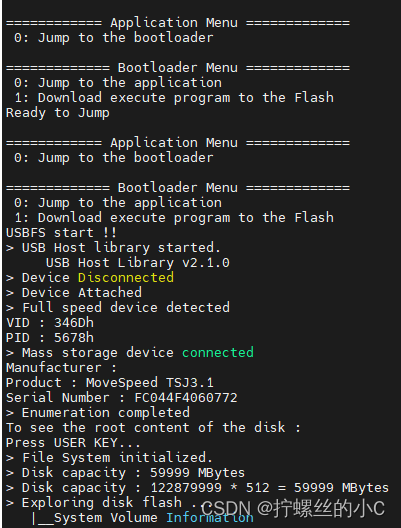

可行,抹除记录了~
Flash写入APP程序
/* 下载固件,烧录Flash */
void USB_Receive()
{
FRESULT res;
UINT br;
BYTE fatbuf[512];
uint32_t u32Addr = 0;
uint32_t filesize = 0;
uint16_t i = 0;
// 3.打开文件系统,根据路径打开文件
f_mount(&fatfs, "", 0U);
res = f_open(&file, (const TCHAR *)filename, FA_READ);
if(res == FR_OK){
// 4.获取文件的大小
filesize = f_size(&file);
// 5.根据文件的大小,擦除相应的扇区大小
FLASH_EraseSector(IAP_APP_ADDR, filesize);
/* 分批次读取文件内容,每256kb读取再写入 */
for(i= 0; i < filesize/128; i++){
// 6.读取文件
res = f_read(&file, fatbuf, 128, &br);
if(res){
DDL_Printf("\r\nRead Error!\r\n");
break;
}else{
// 7.写入Flash
u32Addr = EFM_Flash_Addr + (i*128);
if(LL_OK == FLASH_WriteData(u32Addr, (uint8_t *)fatbuf, 128)){
DDL_Printf("success :%d\r\n", i);
}else{
DDL_Printf("failed\r\n");
}
}
}
/* 取余的部分再写入 */
if(filesize%128){
res = f_read(&file, fatbuf, filesize%128, &br);
if(res){
DDL_Printf("\r\nRead Error!\r\n");
}else{
u32Addr += 128;
if(LL_OK == FLASH_WriteData(u32Addr, (uint8_t *)fatbuf, filesize%128)){
DDL_Printf("success :%d\r\n", i);
}else{
DDL_Printf("failed\r\n");
}
}
}
/*close file and filesystem*/
(void)f_close(&file);
(void)f_mount(NULL, "", 0U);
NVIC_SystemReset();/* 重启 */
}else{
DDL_Printf("OPEN ERROR\r\n");
}
}编译
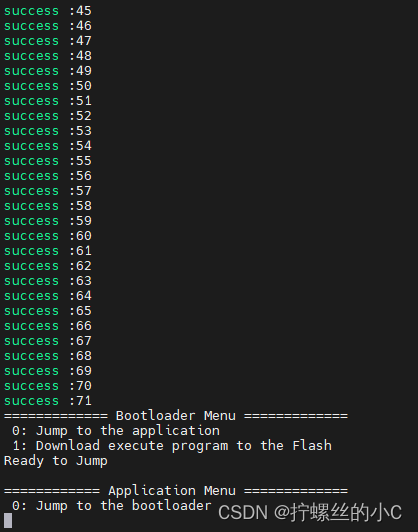
完成,补充一些细节
在IAP_JumpToApp函数补充
/* 跳转前失能、迁出所有中断 */
for(int i=0; i<144; i++){
NVIC_DisableIRQ((IRQn_Type)i);
NVIC_ClearPendingIRQ((IRQn_Type)i);
INTC_IrqSignOut((IRQn_Type)i);
}如果要移植其他APP程序,如我上一篇所写的RTthread 的U盘应用.bin文件
需要在宏定义这里改一下,这里关掉
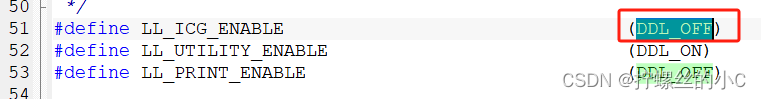
Linker需要改起始地址
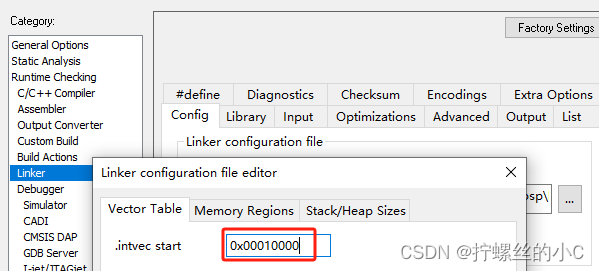
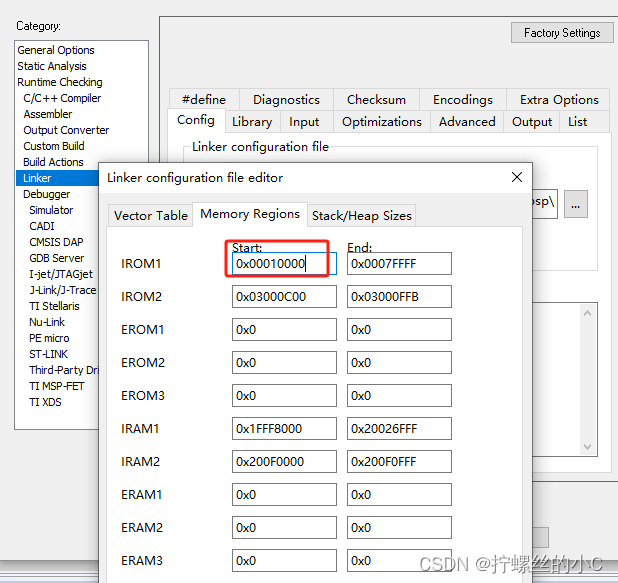
最后看一下.bin文件有没有变大,没变大就OK
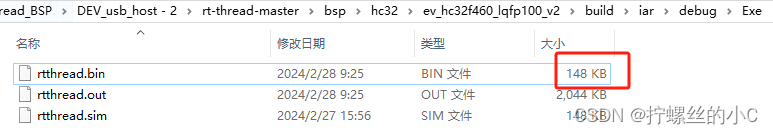 拷到U盘去
拷到U盘去
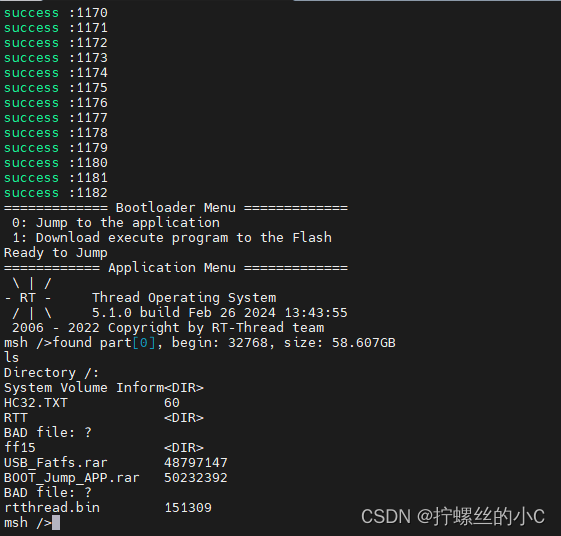
大功告成!