vue+springboot登录与注册功能的实现
注:对于JWT的学习,首先要完成注册和登录的功能,本篇博客是基于上述博客的进阶学习,代码页也是在原有的基础上进行扩展
①在pom.xml添加依赖
<!-- JWT -->
<dependency>
<groupId>com.auth0</groupId>
<artifactId>java-jwt</artifactId>
<version>4.3.0</version>
</dependency>②在common文件夹下定义一个JwtInterceptor拦截器java文件
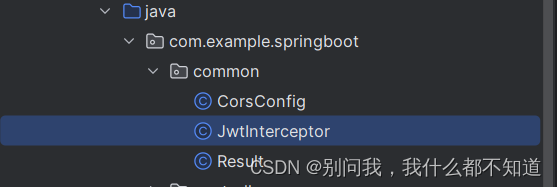
Jwtlnterceptor:
package com.example.springboot.common;
import cn.hutool.core.util.StrUtil;
import com.auth0.jwt.JWT;
import com.auth0.jwt.JWTVerifier;
import com.auth0.jwt.algorithms.Algorithm;
import com.auth0.jwt.exceptions.JWTDecodeException;
import com.auth0.jwt.exceptions.JWTVerificationException;
import com.example.springboot.entity.User;
import com.example.springboot.exception.ServiceException;
import org.springframework.web.method.HandlerMethod;
import org.springframework.web.servlet.HandlerInterceptor;
import com.example.springboot.mapper.UserMapper;
import javax.annotation.Resource;
import javax.servlet.http.HttpServletRequest;
import javax.servlet.http.HttpServletResponse;
public class JwtInterceptor implements HandlerInterceptor {
@Resource
private UserMapper userMapper;
@Override
public boolean preHandle(HttpServletRequest request, HttpServletResponse response, Object handler) {
String token = request.getHeader("token");
if (StrUtil.isBlank(token)) {
token = request.getParameter("token");
}
// 如果不是映射到方法直接通过
// if (handler instanceof HandlerMethod) {
// AuthAccess annotation = ((HandlerMethod) handler).getMethodAnnotation(AuthAccess.class);
// if (annotation != null) {
// return true;
// }
// }
// 执行认证
if (StrUtil.isBlank(token)) {
throw new ServiceException("401", "请登录");
}
// 获取 token 中的 user id
String userId;
try {
userId = JWT.decode(token).getAudience().get(0);
} catch (JWTDecodeException j) {
throw new ServiceException("401", "请登录");
}
// 根据token中的userid查询数据库
User user = userMapper.selectbyid(Integer.valueOf(userId));
if (user == null) {
throw new ServiceException("401", "请登录");
}
// 用户密码加签验证 token
JWTVerifier jwtVerifier = JWT.require(Algorithm.HMAC256(user.getPassword())).build();
try {
jwtVerifier.verify(token); // 验证token
} catch (JWTVerificationException e) {
throw new ServiceException("401", "请登录");
}
return true;
}
}③修改自定义异常
GlobalExeception:
package com.example.springboot.exception;
import com.example.springboot.common.Result;
import org.springframework.web.bind.annotation.ControllerAdvice;
import org.springframework.web.bind.annotation.ExceptionHandler;
import org.springframework.web.bind.annotation.ResponseBody;
@ControllerAdvice
public class GlobalExeception {
@ExceptionHandler(ServiceException.class)
@ResponseBody
public Result serviceException(ServiceException e){
return Result.error(e.getCode(),e.getMessage());
}
}
ServiceException:
package com.example.springboot.exception;
import lombok.Getter;
@Getter
public class ServiceException extends RuntimeException{
private final String code;
public ServiceException(String msg){
super(msg);
this.code="500";
}
public ServiceException(String code,String msg){
super(msg);
this.code=code;
}
}
④配置拦截器 InterceptorConfig
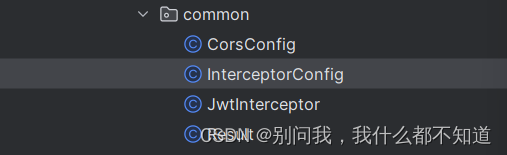
InterceptorConfig:
package com.example.springboot.common;
import org.springframework.context.annotation.Bean;
import org.springframework.context.annotation.Configuration;
import org.springframework.web.servlet.config.annotation.InterceptorRegistry;
import org.springframework.web.servlet.config.annotation.ResourceHandlerRegistry;
import org.springframework.web.servlet.config.annotation.WebMvcConfigurationSupport;
@Configuration
public class InterceptorConfig extends WebMvcConfigurationSupport {
@Override
protected void addInterceptors(InterceptorRegistry registry) {
registry.addInterceptor(jwtInterceptor())
.addPathPatterns("/**").excludePathPatterns("/login");
super.addInterceptors(registry);
}
@Bean
public JwtInterceptor jwtInterceptor() {
return new JwtInterceptor();
}
} ⑤新建一个工具类TokenUtils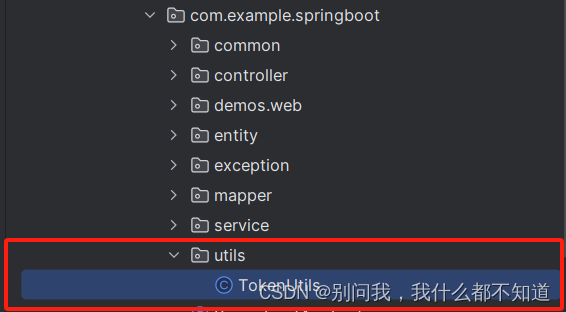
TokenUtils:
package com.example.springboot.utils;
import cn.hutool.core.date.DateUtil;
import cn.hutool.core.util.StrUtil;
import com.auth0.jwt.JWT;
import com.auth0.jwt.algorithms.Algorithm;
import com.example.springboot.entity.User;
import org.springframework.stereotype.Component;
import org.springframework.web.context.request.RequestContextHolder;
import org.springframework.web.context.request.ServletRequestAttributes;
import com.example.springboot.mapper.UserMapper;
import javax.annotation.PostConstruct;
import javax.annotation.Resource;
import javax.servlet.http.HttpServletRequest;
import java.util.Date;
@Component
public class TokenUtils {
private static UserMapper staticUserMapper;
@Resource
UserMapper userMapper;
@PostConstruct
public void setUserService() {
staticUserMapper = userMapper;
}
/**
* 生成token
*
* @return
*/
public static String createToken(String userId, String sign) {
return JWT.create().withAudience(userId) // 将 user id 保存到 token 里面,作为载荷
.withExpiresAt(DateUtil.offsetHour(new Date(), 2)) // 2小时后token过期
.sign(Algorithm.HMAC256(sign)); // 以 password 作为 token 的密钥
}
/**
* 获取当前登录的用户信息
*
* @return user对象
*/
public static User getCurrentUser() {
try {
HttpServletRequest request = ((ServletRequestAttributes) RequestContextHolder.getRequestAttributes()).getRequest();
String token = request.getHeader("token");
if (StrUtil.isNotBlank(token)) {
String userId = JWT.decode(token).getAudience().get(0);
return staticUserMapper.selectbyid(Integer.valueOf(userId));
}
} catch (Exception e) {
return null;
}
return null;
}
}修改UserService和User:
UserService:
package com.example.springboot.service;
import com.example.springboot.entity.User;
import com.example.springboot.exception.ServiceException;
import com.example.springboot.mapper.UserMapper;
import com.example.springboot.utils.TokenUtils;
import jdk.nashorn.internal.parser.Token;
import org.springframework.beans.factory.annotation.Autowired;
import org.springframework.stereotype.Service;
import org.springframework.web.bind.annotation.RequestBody;
import java.util.List;
@Service
public class UserService {
@Autowired
UserMapper userMapper;
public void insertUser(User user){
userMapper.insert(user);
}
public void updateUser(User user) {
userMapper.updateUser(user);
}
public void deleteUser(Integer id) {
userMapper.deleteUser(id);
}
public void batchdeleteUser(List<Integer> ids) {
for(Integer id : ids){
userMapper.deleteUser(id);
}
}
public List<User> selectall() {
return userMapper.selectall();
}
public User selectbyid(Integer id) {
return userMapper.selectbyid(id);
}
public List<User> selectbyname(String name) {
return userMapper.selectbyname(name);
}
public List<User> selectbymore(String username, String name) {
return userMapper.selectbymore(username,name);
}
public List<User> selectbymo(String username, String name) {
return userMapper.selectbymo(username,name);
}
public User login(User user) {
User dbuser=userMapper.selectbyUsername(user.getUsername());
if(dbuser == null){
throw new ServiceException("账号不存在");
}
if(!user.getPassword().equals(dbuser.getPassword())){
throw new ServiceException("账号或者密码错误");
}
String token=TokenUtils.createToken(dbuser.getId().toString(),dbuser.getPassword());
dbuser.setToken(token);
return dbuser;
}
public User register(User user) {
User dbuser=userMapper.selectbyUsername(user.getUsername());
if(dbuser != null){
throw new ServiceException("用户名已存在");
}
userMapper.insert(user);
return user;
}
}
User:
package com.example.springboot.entity;
import lombok.AllArgsConstructor;
import lombok.Data;
@Data
public class User {
private Integer id;
private String username;
private String password;
private String name;
private String phone;
private String email;
private String address;
private String avatar;
private String token;
}
登录试下,在预览发现token:

请求的数据会存在应用程序的本地存储中:
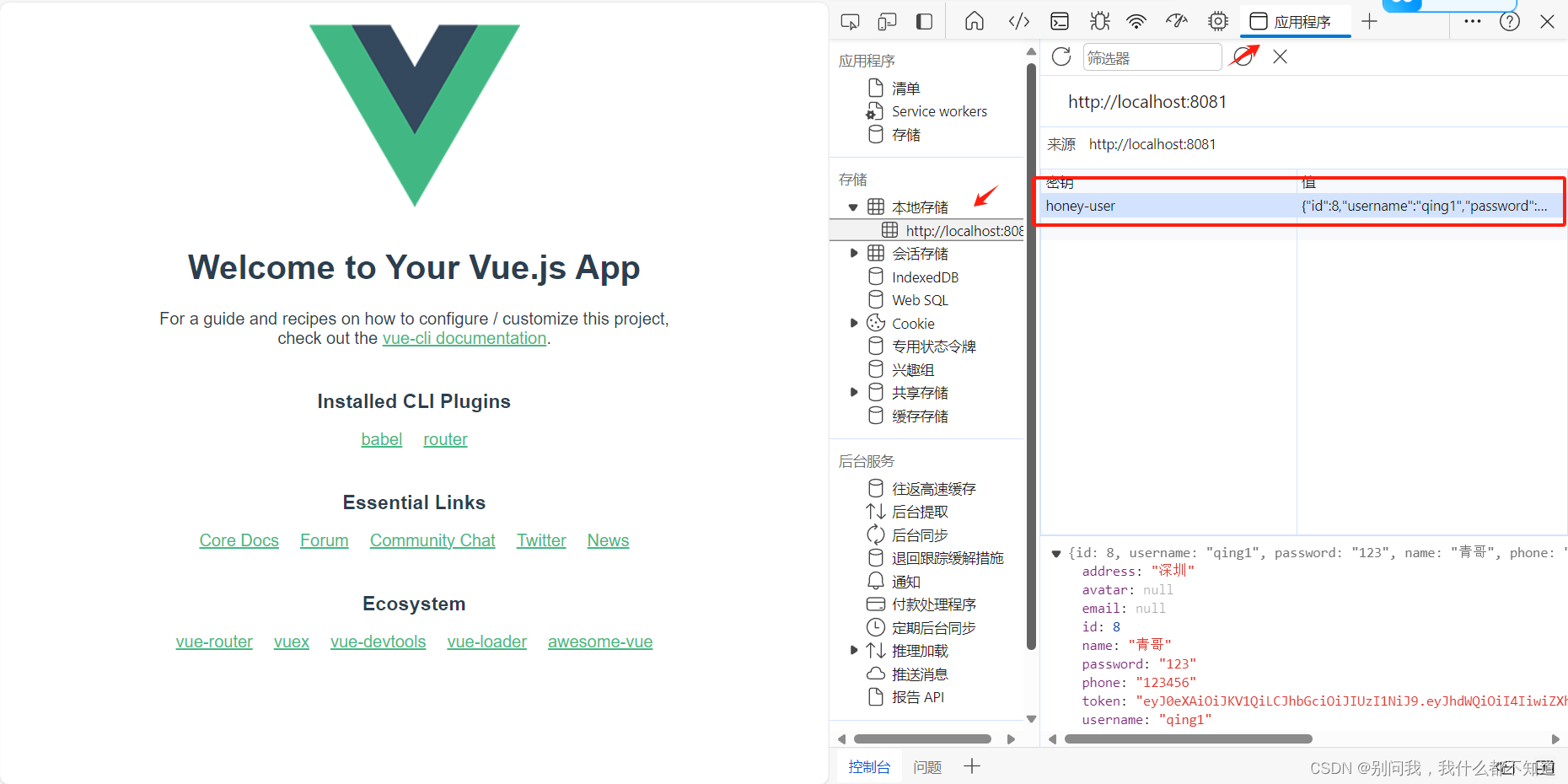
⑥在vue中修改request.js
import axios from 'axios'
import router from "@/router";
// 创建可一个新的axios对象
const request = axios.create({
baseURL: 'http://localhost:9090', // 后端的接口地址 ip:port
timeout: 30000
})
// request 拦截器
// 可以自请求发送前对请求做一些处理
// 比如统一加token,对请求参数统一加密
request.interceptors.request.use(config => {
config.headers['Content-Type'] = 'application/json;charset=utf-8';
let user=JSON.parse(localStorage.getItem("honey-user")||'{}')
// let user = localStorage.getItem("user") ? JSON.parse(localStorage.getItem("user")) : null
config.headers['token'] = user.token // 设置请求头
return config
}, error => {
console.error('request error: ' + error) // for debug
return Promise.reject(error)
});
// response 拦截器
// 可以在接口响应后统一处理结果
request.interceptors.response.use(
response => {
let res = response.data;
// 兼容服务端返回的字符串数据
if (typeof res === 'string') {
res = res ? JSON.parse(res) : res
}
if(res.code === '401'){
router.push('/login')
}
return res;
},
error => {
console.error('response error: ' + error) // for debug
return Promise.reject(error)
}
)
export default request管理系统代码要做如下修改:退出登录的时候要清除数据
<template>
<div>
<el-container>
<!-- 侧边栏 -->
<el-aside :width="asideWidth" style="min-height: 100vh; background-color: #001529">
<div style="height: 60px; color: white; display: flex; align-items: center; justify-content: center">
<img src="@/assets/logo1.png" alt="" style="width: 40px; height: 40px">
<span class="logo-title" v-show="!isCollapse">honey2024</span>
</div>
<el-menu :collapse="isCollapse" :collapse-transition="false" router background-color="#001529" text-color="rgba(255, 255, 255, 0.65)" active-text-color="#fff" style="border: none" :default-active="$route.path">
<el-menu-item index="/">
<i class="el-icon-menu"></i>
<span slot="title">系统首页</span>
</el-menu-item>
<el-menu-item index="/1">
<i class="el-icon-house"></i>
<span slot="title">系统首页</span>
</el-menu-item>
<el-menu-item index="/2">
<i class="el-icon-house"></i>
<span slot="title">系统首页</span>
</el-menu-item>
<el-submenu index="3">
<template slot="title">
<i class="el-icon-menu"></i>
<span>信息管理</span>
</template>
<el-menu-item>用户信息</el-menu-item>
<el-menu-item>管理员信息</el-menu-item>
<el-menu-item index="/">系统首页</el-menu-item>
</el-submenu>
</el-menu>
</el-aside>
<el-container>
<!-- 头部区域-->
<el-header>
<i :class="collapseIcon" style="font-size: 26px" @click="handleCollapse"></i>
<el-breadcrumb separator-class="el-icon-arrow-right" style="margin-left: 20px">
<el-breadcrumb-item :to="{ path: '/' }">首页</el-breadcrumb-item>
<el-breadcrumb-item :to="{ path: '/user' }">用户管理</el-breadcrumb-item>
</el-breadcrumb>
<div style="flex: 1; width: 0; display: flex; align-items: center; justify-content: flex-end">
<i class="el-icon-quanping" style="font-size: 26px" @click="handleFull"></i>
<el-dropdown placement="bottom">
<div style="display: flex; align-items: center; cursor: default">
<img src="@/assets/logo1.png" alt="" style="width: 40px; height: 40px; margin: 0 5px">
<span>管理员</span>
</div>
<el-dropdown-menu slot="dropdown">
<el-dropdown-item>个人信息</el-dropdown-item>
<el-dropdown-item>修改密码</el-dropdown-item>
<el-dropdown-item @click.native="logout">退出登录</el-dropdown-item>
</el-dropdown-menu>
</el-dropdown>
</div>
</el-header>
<!-- 主体区域-->
<el-main>
<div style="box-shadow: 0 0 10px rgba(0,0,0,.1); padding: 10px 20px; border-radius: 5px; margin-bottom: 10px">
早安,骚年,祝你开心每一天!
</div>
<div style="display: flex;">
<el-card style="width: 50%;margin-right: 10px;">
<div slot="header" class="clearfix">
<span>青哥哥带你做毕设2024</span>
</div>
<div>
2024毕设正式开始了!青哥哥带你手把手敲出来!
<div style="margin-top: 20px">
<div style="margin: 10px 0"><strong>主题色</strong></div>
<el-button type="primary">按钮</el-button>
<el-button type="success">按钮</el-button>
<el-button type="warning">按钮</el-button>
<el-button type="danger">按钮</el-button>
<el-button type="info">按钮</el-button>
</div>
</div>
</el-card>
<el-card style="width: 50%;">
<div slot="header" class="clearfix">
<span>渲染用户的数据</span>
</div>
<div>
<el-table :data="users">
<el-table-column label="ID" prop="id"/>
<el-table-column label="用户名" prop="username"/>
<el-table-column label="姓名" prop="name"/>
<el-table-column label="地址" prop="address"/>
</el-table>
</div>
</el-card>
</div>
</el-main>
</el-container>
</el-container>
</div>
</template>
<script>
import axios from "axios";
import request from '@/utils/request'
export default {
name: 'HomeView',
data() {
return {
isCollapse: false, // 不收缩
asideWidth: '200px',
collapseIcon: 'el-icon-s-fold',
users: []
}
},
mounted() {
// axios.get('http://localhost:9090/user/selectall').then(res=>{
// console.log(res.data);
// this.users=res.data.data
// })
request.get('/user/selectall').then(res => {
this.users = res.data
})
},
methods: {
logout() {
localStorage.removeItem("honey-user")
this.$router.push('/login')
},
handleFull() {
document.documentElement.requestFullscreen()
},
handleCollapse() {
this.isCollapse = !this.isCollapse
this.asideWidth = this.isCollapse ? '64px' : '200px'
this.collapseIcon = this.isCollapse ? 'el-icon-s-unfold' : 'el-icon-s-fold'
}
}
}
</script>
<style>
.el-menu--inline {
background-color: #000c17 !important;
}
.el-menu--inline .el-menu-item {
background-color: #000c17 !important;
padding-left: 49px !important;
}
.el-menu-item:hover, .el-submenu__title:hover {
color: #fff !important;
}
.el-submenu__title:hover i {
color: #fff !important;
}
.el-menu-item:hover i {
color: #fff !important;
}
.el-menu-item.is-active {
background-color: #1890ff !important;
border-radius: 5px !important;
width: calc(100% - 8px);
margin-left: 4px;
}
.el-menu-item.is-active i, .el-menu-item.is-active .el-tooltip {
margin-left: -4px;
}
.el-menu-item {
height: 40px !important;
line-height: 40px !important;
}
.el-submenu__title {
height: 40px !important;
line-height: 40px !important;
}
.el-submenu .el-menu-item {
min-width: 0 !important;
}
.el-menu--inline .el-menu-item.is-active {
padding-left: 45px !important;
}
/*.el-submenu__icon-arrow {*/
/* margin-top: -5px;*/
/*}*/
.el-aside {
transition: width .3s;
box-shadow: 2px 0 6px rgba(0, 21, 41, .35);
}
.logo-title {
margin-left: 5px;
font-size: 20px;
transition: all .3s; /* 0.3s */
}
.el-header {
box-shadow: 2px 0 6px rgba(0, 21, 41, .35);
display: flex;
align-items: center;
}
</style>此时还有个小问题:在注册页注册的时候,会显示登录失败

⑦新建自定义注解(作用:在拦截器需要放行的地方放行)

AuthAuccess:
import java.lang.annotation.*;
@Target(ElementType.METHOD)
@Retention(RetentionPolicy.RUNTIME)
@Documented
public @interface AuthAccess {
}Jwtlnterceptor:
package com.example.springboot.common;
import org.springframework.web.method.HandlerMethod;
import cn.hutool.core.util.StrUtil;
import com.auth0.jwt.JWT;
import com.auth0.jwt.JWTVerifier;
import com.auth0.jwt.algorithms.Algorithm;
import com.auth0.jwt.exceptions.JWTDecodeException;
import com.auth0.jwt.exceptions.JWTVerificationException;
import com.example.springboot.entity.User;
import com.example.springboot.exception.ServiceException;
import org.springframework.web.servlet.HandlerInterceptor;
import com.example.springboot.mapper.UserMapper;
import javax.annotation.Resource;
import javax.servlet.http.HttpServletRequest;
import javax.servlet.http.HttpServletResponse;
public class JwtInterceptor implements HandlerInterceptor {
@Resource
private UserMapper userMapper;
@Override
public boolean preHandle(HttpServletRequest request, HttpServletResponse response, Object handler) {
String token = request.getHeader("token");
if (StrUtil.isBlank(token)) {
token = request.getParameter("token");
}
// 如果不是映射到方法直接通过
if (handler instanceof HandlerMethod) {
AuthAccess annotation = ((HandlerMethod) handler).getMethodAnnotation(AuthAccess.class);
if (annotation != null) {
return true;
}
}
// 执行认证
if (StrUtil.isBlank(token)) {
throw new ServiceException("401", "请登录");
}
// 获取 token 中的 user id
String userId;
try {
userId = JWT.decode(token).getAudience().get(0);
} catch (JWTDecodeException j) {
throw new ServiceException("401", "请登录");
}
// 根据token中的userid查询数据库
User user = userMapper.selectbyid(Integer.valueOf(userId));
if (user == null) {
throw new ServiceException("401", "请登录");
}
// 用户密码加签验证 token
JWTVerifier jwtVerifier = JWT.require(Algorithm.HMAC256(user.getPassword())).build();
try {
jwtVerifier.verify(token); // 验证token
} catch (JWTVerificationException e) {
throw new ServiceException("401", "请登录");
}
return true;
}
}WebController:引用自定义注解地方就表示放行
package com.example.springboot.controller;
import cn.hutool.core.util.StrUtil;
import com.example.springboot.common.AuthAccess;
import com.example.springboot.common.Result;
import com.example.springboot.entity.User;
import com.example.springboot.exception.ServiceException;
import com.example.springboot.service.UserService;
import org.springframework.web.bind.annotation.*;
import javax.annotation.Resource;
@RestController
public class WebController {
@Resource
UserService userService;
@AuthAccess
@GetMapping("/")
public Result hello(){
return Result.success("success");
}
@PostMapping("/login")
public Result login(@RequestBody User user){
if(StrUtil.isBlank(user.getUsername())||StrUtil.isBlank(user.getPassword())){
return Result.error("数据输入错误");
}
user=userService.login(user);
return Result.success(user);
}
@AuthAccess
@PostMapping("/register")
public Result register(@RequestBody User user){
if(StrUtil.isBlank(user.getUsername())||StrUtil.isBlank(user.getPassword())){
throw new ServiceException("输入不合法");
}
if(user.getUsername().length()>10||user.getPassword().length()>20){
throw new ServiceException("长度过长");
}
user=userService.register(user);
return Result.success(user);
}
}
如果不使用自定义注解的方法,也可以直接修改InterceptorConfig:
package com.example.springboot.common;
import org.springframework.context.annotation.Bean;
import org.springframework.context.annotation.Configuration;
import org.springframework.web.servlet.config.annotation.InterceptorRegistry;
import org.springframework.web.servlet.config.annotation.ResourceHandlerRegistry;
import org.springframework.web.servlet.config.annotation.WebMvcConfigurationSupport;
@Configuration
public class InterceptorConfig extends WebMvcConfigurationSupport {
@Override
protected void addInterceptors(InterceptorRegistry registry) {
registry.addInterceptor(jwtInterceptor())
.addPathPatterns("/**").excludePathPatterns("/login","/register");
super.addInterceptors(registry);
}
@Bean
public JwtInterceptor jwtInterceptor() {
return new JwtInterceptor();
}
}
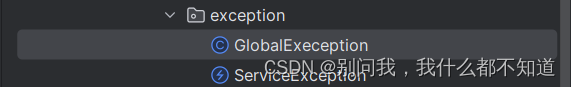
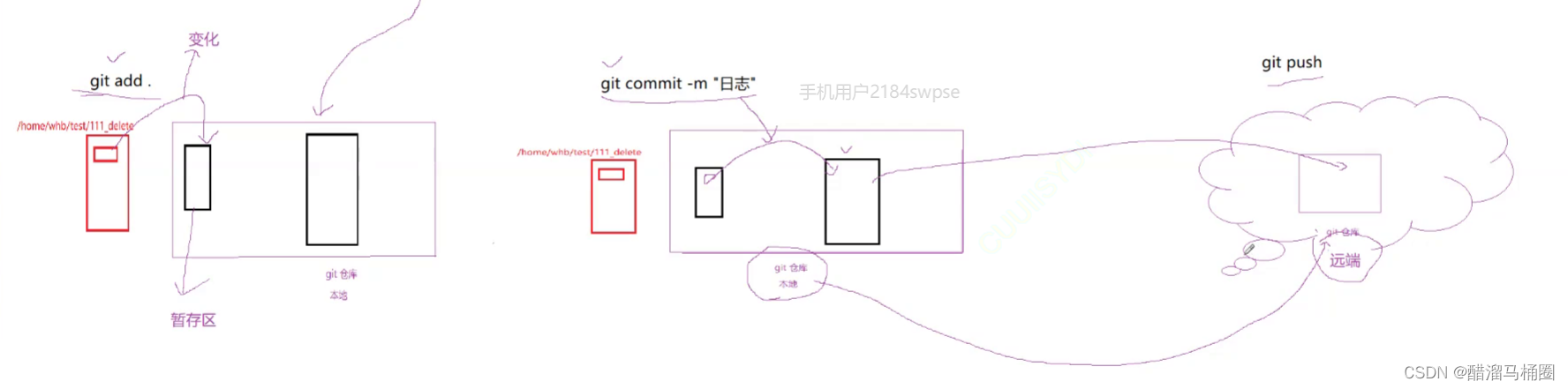

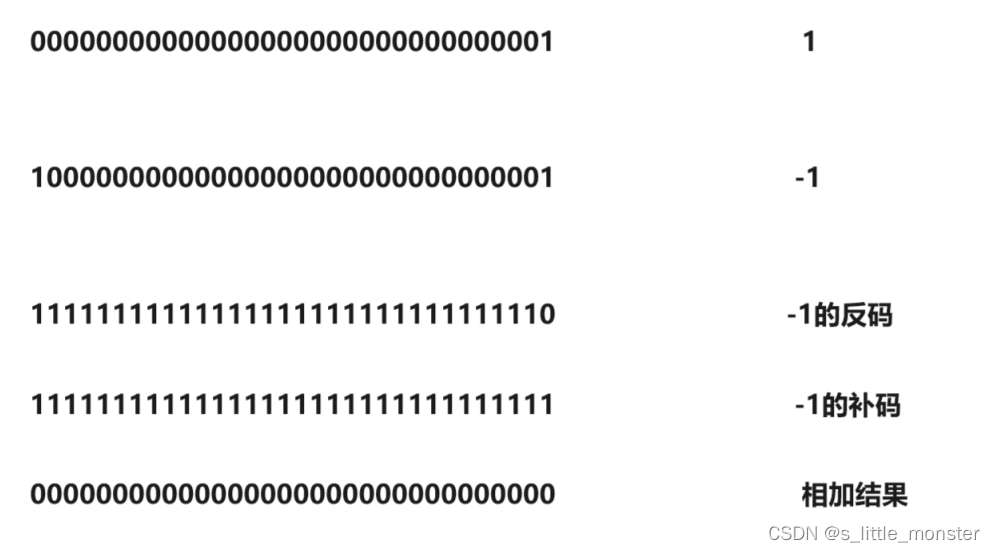


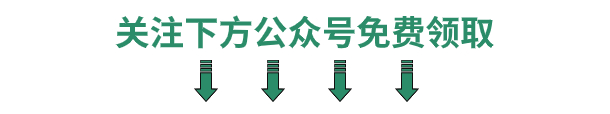
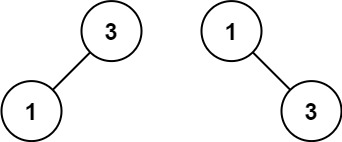
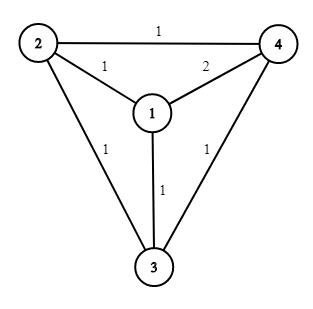
![306_C++_QT_创建多个tag页面,使用QMdiArea容器控件,每个页面都是一个新的表格[或者其他]页面](https://img-blog.csdnimg.cn/direct/c240cfeb26144541893de61c2f797eff.png)

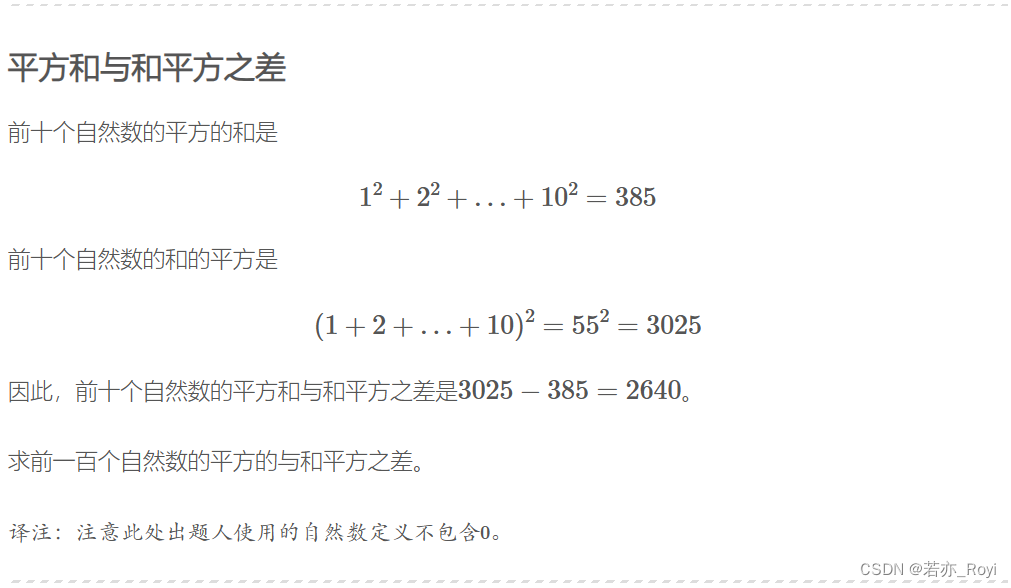
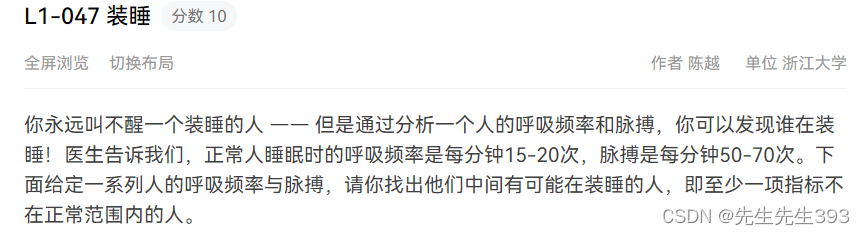

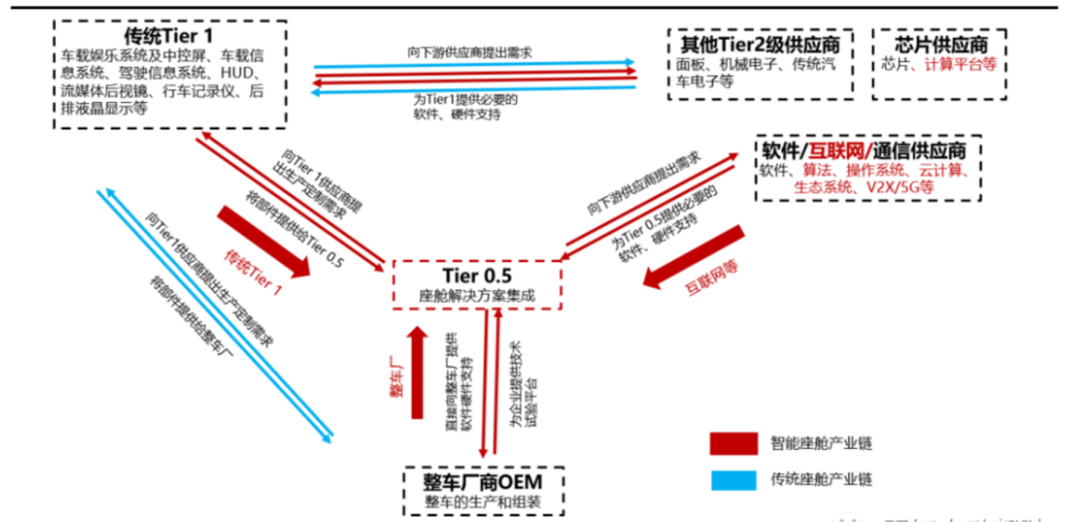
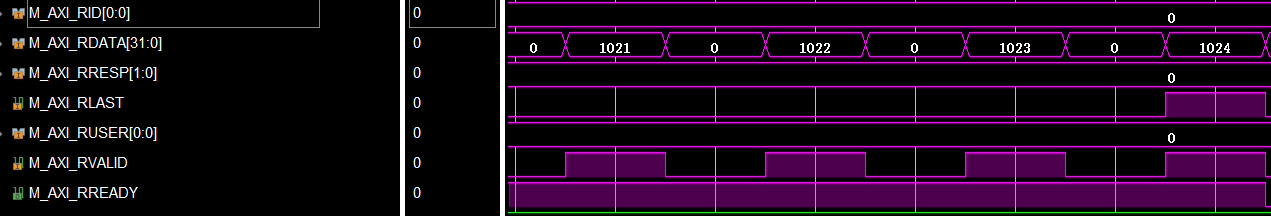
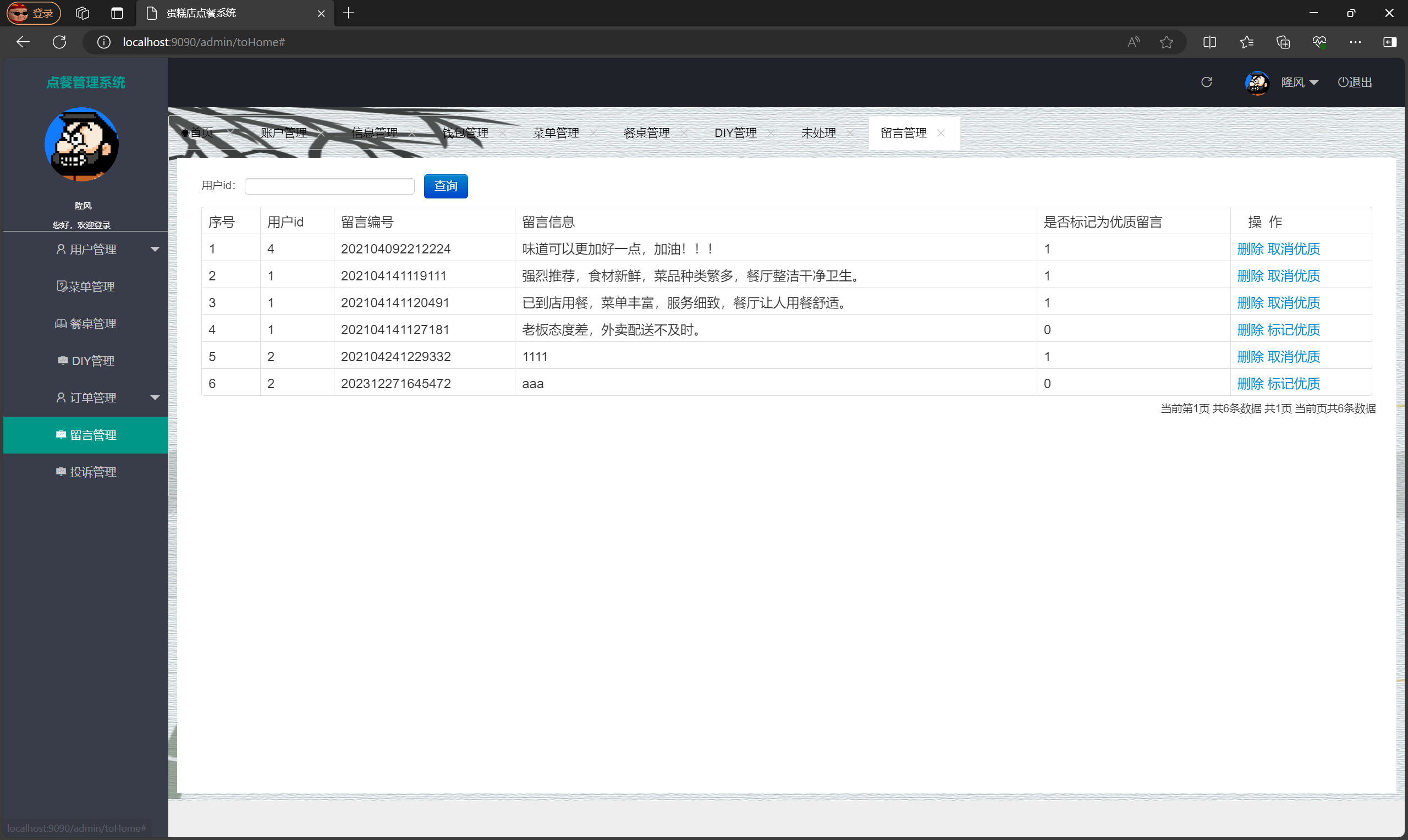
![[AIGC] JVM内存结构](https://img-blog.csdnimg.cn/img_convert/248cecbc862acba6ade2cd008631cde4.png)