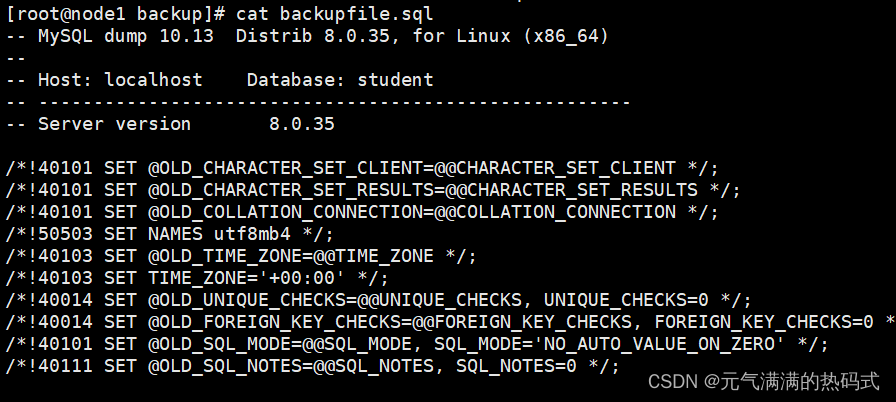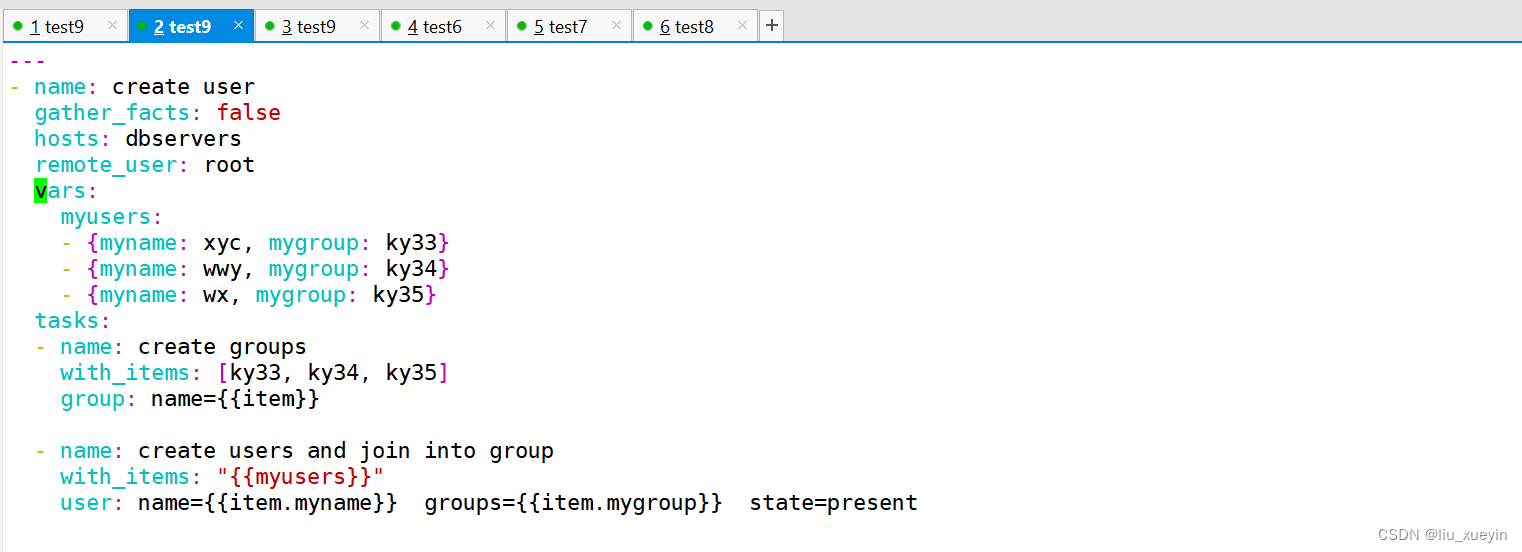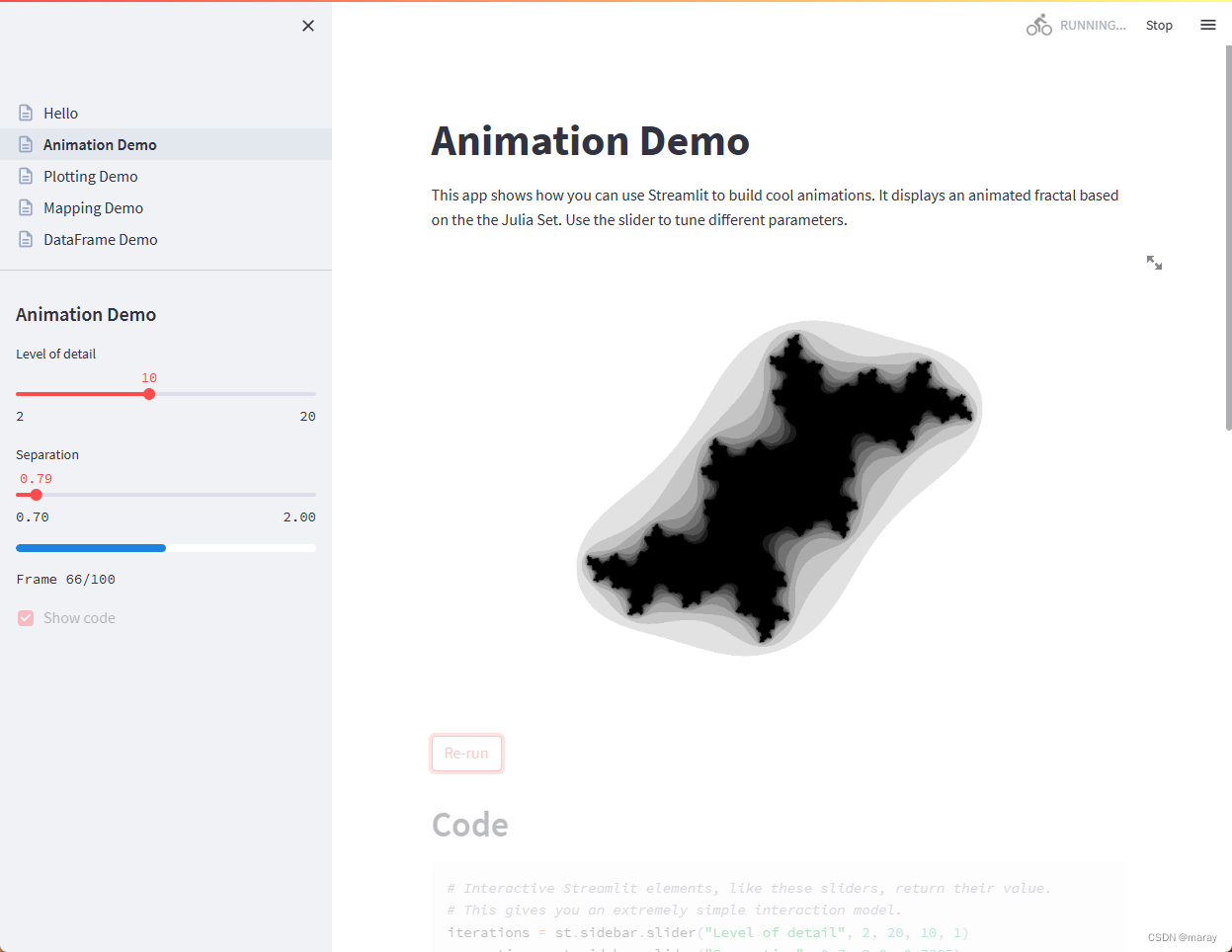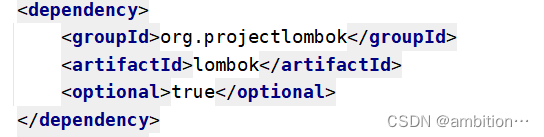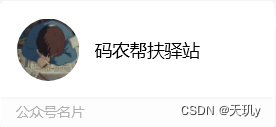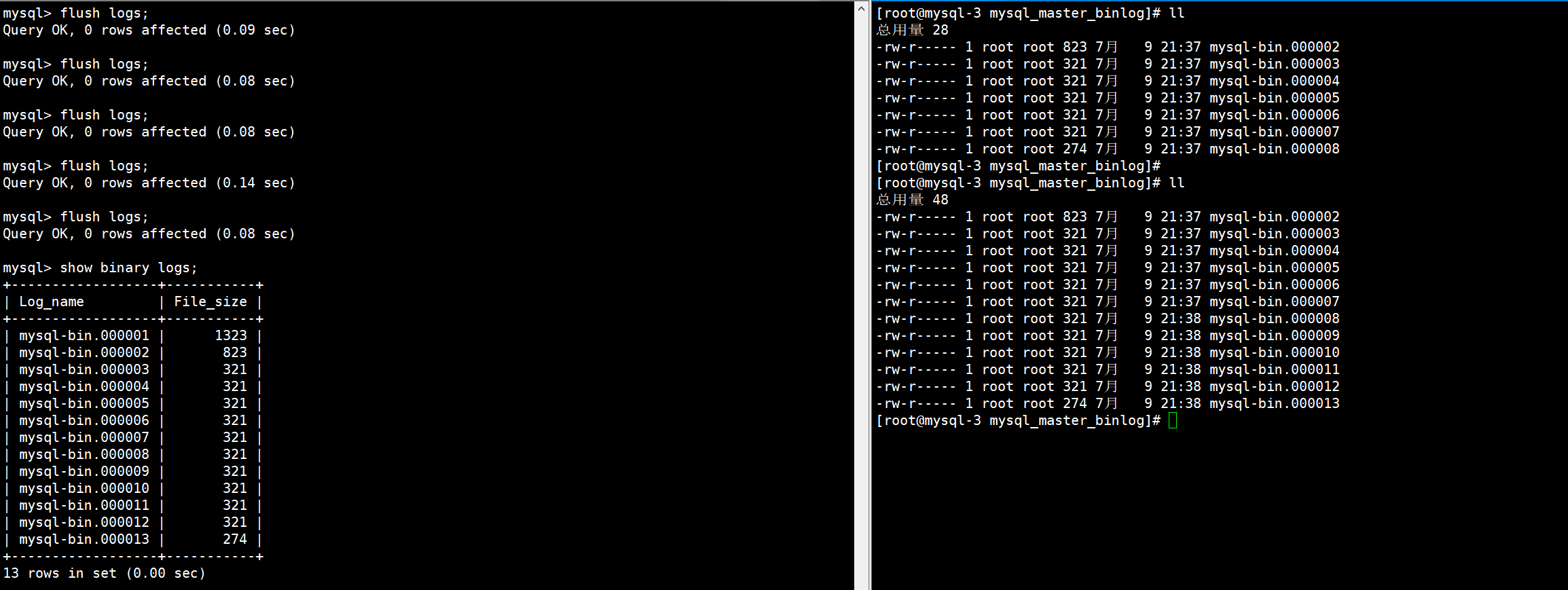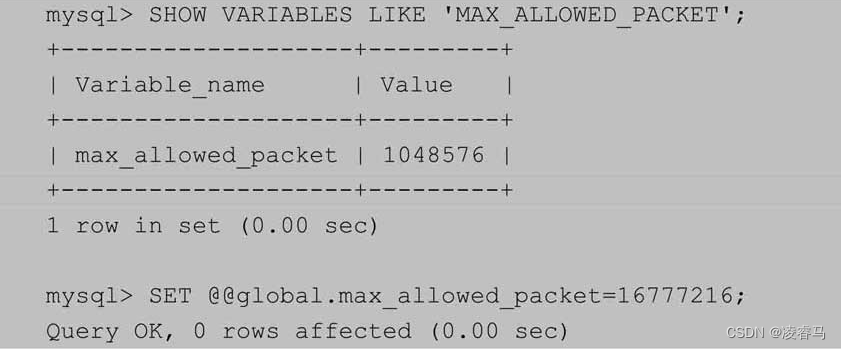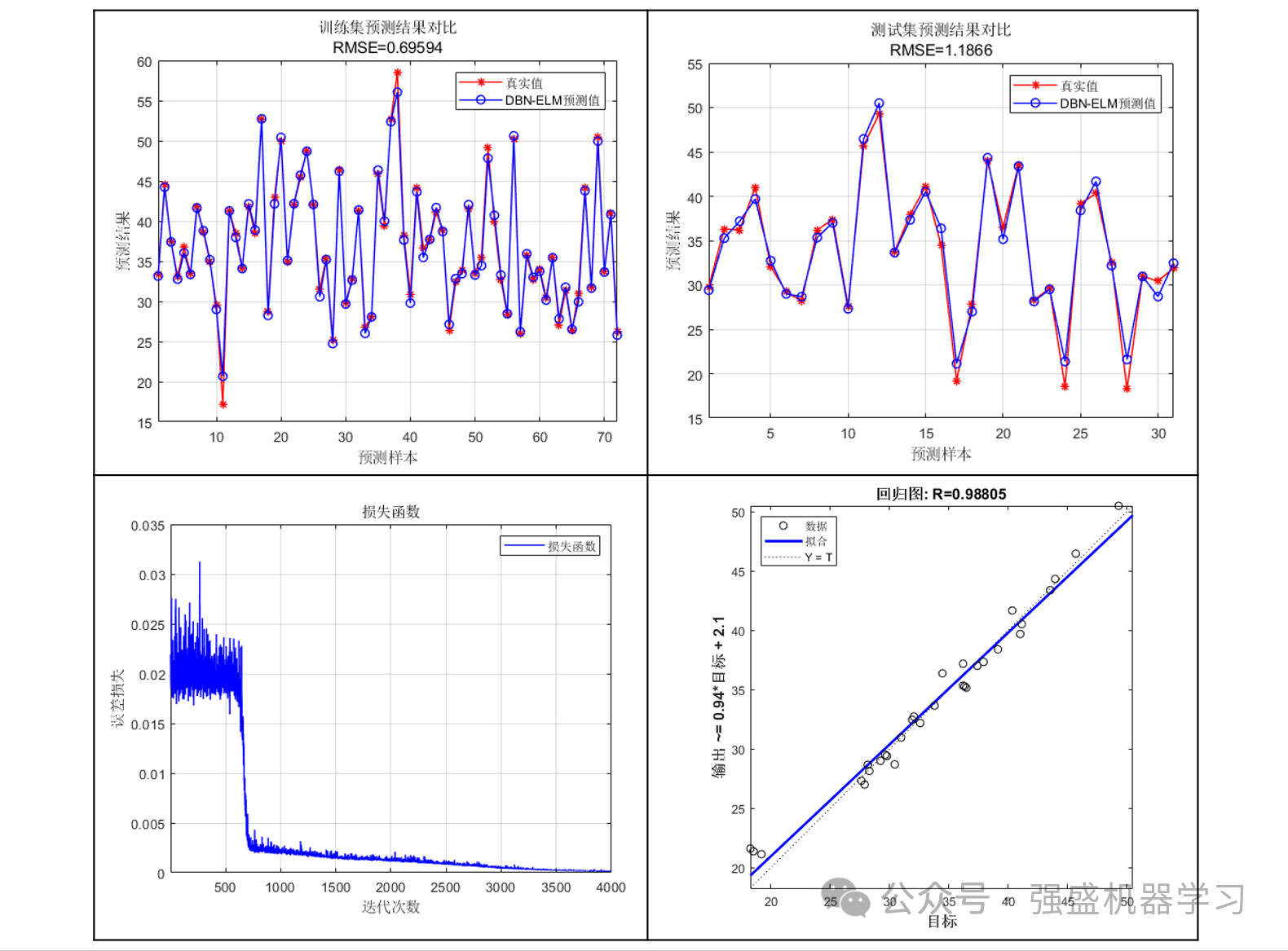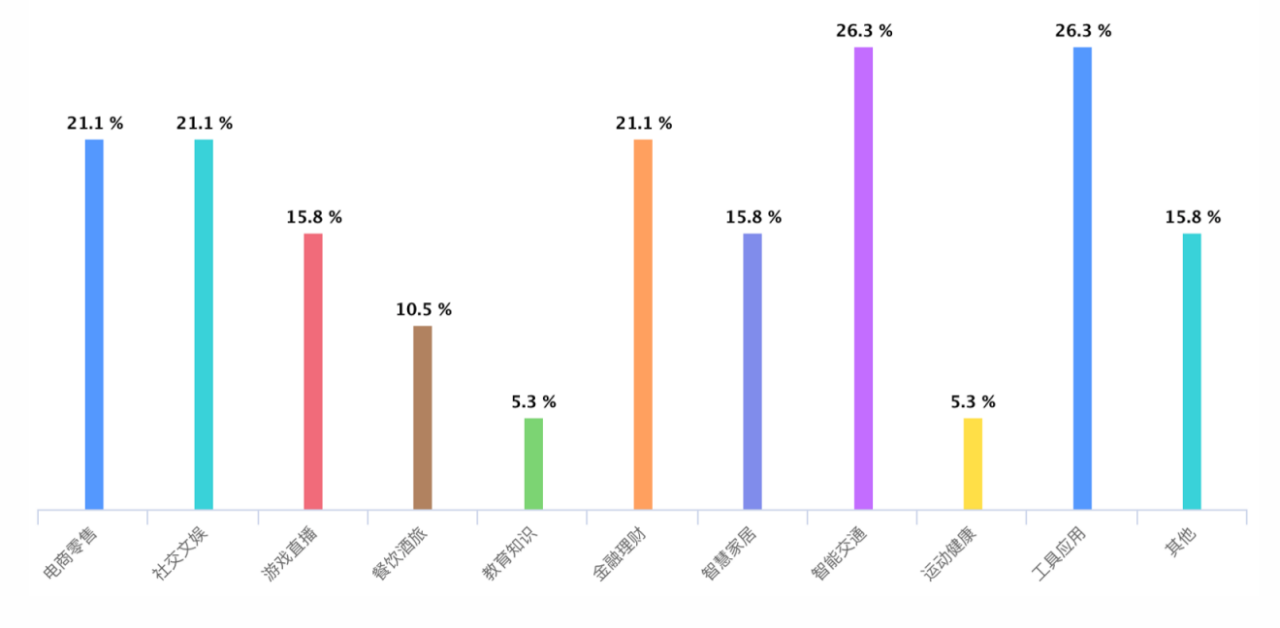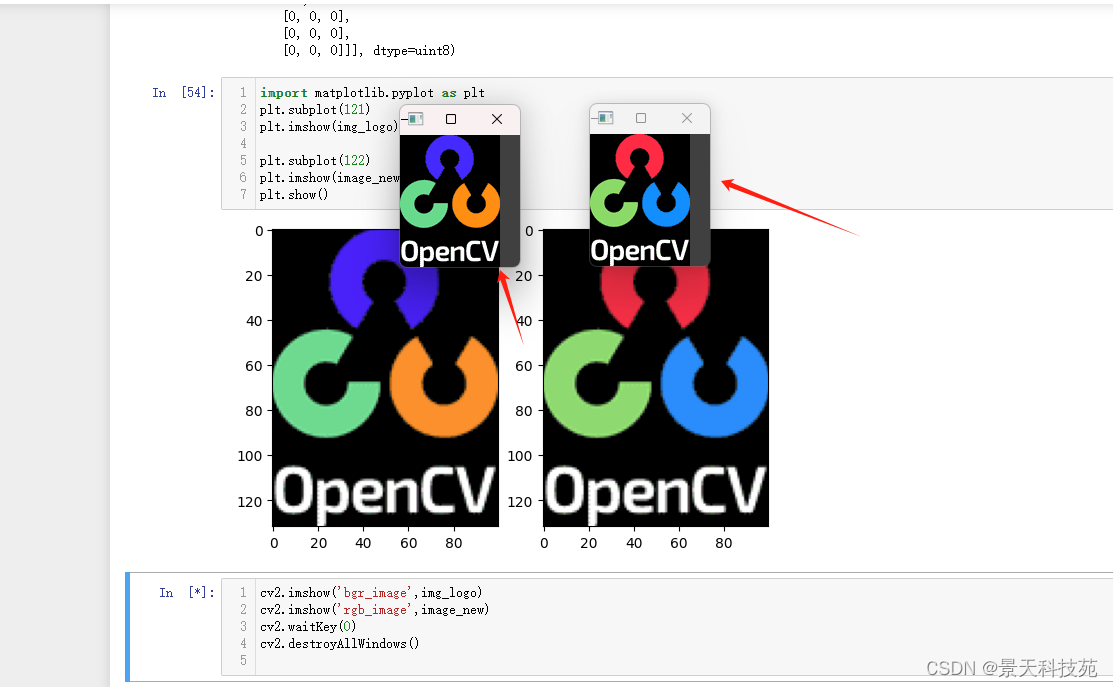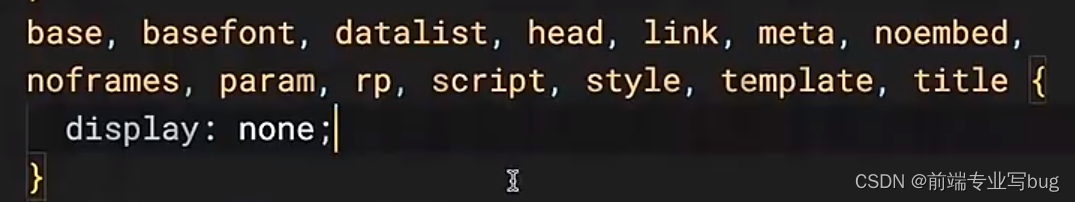1. 项目背景
唉!本文写起来都是泪点。不是刻意写的本文,主要是对日常用到的文件上传做了一个汇总总结,同时希望可以给用到的小伙伴带来一点帮助吧。
-
上传本地,这个就不水了,基本做技术的都用到过吧;
-
阿里云OSS,阿里云是业界巨鳄了吧,用到的人肯定不少吧,不过博主好久不用了,简单记录下;
-
华为云OBS,工作需要,也简单记录下吧;
-
七牛云,个人网站最开始使用的图床,目的是为了白嫖10G文件存储。后来网站了升级了https域名,七牛云免费只支持http,https域名加速是收费的。https域名的网站在谷歌上请求图片时会强制升级为https。
-
又拍云,个人网站目前在用的图床,加入了又拍云联盟,网站底部挂链接,算是推广合作模式吧(对我这种不介意的来说就是白嫖)。速度还行,可以去我的网站看一下:笑小枫
还有腾讯云等等云,暂没用过,就先不整理了,使用都很简单,SDK文档很全,也很简单。
2. 上传思路
分为两点来说。本文的精华也都在这里了,统一思想。
2.1 前端调用上传文件
前端上传的话,应该是我们常用的吧,通过@RequestParam(value = "file") MultipartFile file接收,然后转为InputStream or byte[] or File,然后调用上传就可以了,核心也就在这,很简单的,尤其上传到云服务器,装载好配置后,直接调用SDK接口即可。
2.2 通过url地址上传网络文件
通过url上传应该很少用到吧,使用场景呢,例如爬取文章的时候,把网络图片上传到自己的图床;图片库根据url地址迁移。
说到这,突然想起了一个问题,大家写文章的时候,图片上传到图床后在文章内是怎么保存的呢?是全路径还是怎么保存的?如果加速域名换了,或者换图床地址了,需要怎么迁移。希望有经验的大佬可以留言指导!
3. 上传到本地
这个比较简单啦,贴下核心代码吧
- 在yml配置下上传路径
file:
local:
maxFileSize: 10485760
imageFilePath: D:/test/image/
docFilePath: D:/test/file/
- 创建配置类,读取配置文件的参数
package com.maple.upload.properties;
import lombok.Data;
import org.springframework.beans.factory.annotation.Value;
import org.springframework.context.annotation.Configuration;
/**
* 上传本地配置
*
* @author 笑小枫
* @date 2022/7/22
* @see <a href="https://www.xiaoxiaofeng.com">https://www.xiaoxiaofeng.com</a>
*/
@Data
@Configuration
public class LocalFileProperties {
// ---------------本地文件配置 start------------------
/**
* 图片存储路径
*/
@Value("${file.local.imageFilePath}")
private String imageFilePath;
/**
* 文档存储路径
*/
@Value("${file.local.docFilePath}")
private String docFilePath;
/**
* 文件限制大小
*/
@Value("${file.local.maxFileSize}")
private long maxFileSize;
// --------------本地文件配置 end-------------------
}
- 创建上传下载工具类
package com.maple.upload.util;
import com.maple.upload.properties.LocalFileProperties;
import lombok.AllArgsConstructor;
import lombok.extern.slf4j.Slf4j;
import org.apache.commons.lang3.StringUtils;
import org.springframework.stereotype.Component;
import org.springframework.web.multipart.MultipartFile;
import javax.servlet.ServletOutputStream;
import javax.servlet.http.HttpServletResponse;
import java.io.File;
import java.io.FileInputStream;
import java.io.IOException;
import java.io.UnsupportedEncodingException;
import java.net.URLDecoder;
import java.nio.charset.StandardCharsets;
import java.nio.file.Files;
import java.text.SimpleDateFormat;
import java.util.*;
/**
* @author 笑小枫
* @date 2024/1/10
* @see <a href="https://www.xiaoxiaofeng.com">https://www.xiaoxiaofeng.com</a>
*/
@Slf4j
@Component
@AllArgsConstructor
public class LocalFileUtil {
private final LocalFileProperties fileProperties;
private static final List<String> FILE_TYPE_LIST_IMAGE = Arrays.asList(
"image/png",
"image/jpg",
"image/jpeg",
"image/bmp");
/**
* 上传图片
*/
public String uploadImage(MultipartFile file) {
// 检查图片类型
String contentType = file.getContentType();
if (!FILE_TYPE_LIST_IMAGE.contains(contentType)) {
throw new RuntimeException("上传失败,不允许的文件类型");
}
int size = (int) file.getSize();
if (size > fileProperties.getMaxFileSize()) {
throw new RuntimeException("文件过大");
}
String fileName = file.getOriginalFilename();
//获取文件后缀
String afterName = StringUtils.substringAfterLast(fileName, ".");
//获取文件前缀
String prefName = StringUtils.substringBeforeLast(fileName, ".");
//获取一个时间毫秒值作为文件名
fileName = new SimpleDateFormat("yyyyMMddHHmmss").format(new Date()) + "_" + prefName + "." + afterName;
File filePath = new File(fileProperties.getImageFilePath(), fileName);
//判断文件是否已经存在
if (filePath.exists()) {
throw new RuntimeException("文件已经存在");
}
//判断文件父目录是否存在
if (!filePath.getParentFile().exists()) {
filePath.getParentFile().mkdirs();
}
try {
file.transferTo(filePath);
} catch (IOException e) {
log.error("图片上传失败", e);
throw new RuntimeException("图片上传失败");
}
return fileName;
}
/**
* 批量上传文件
*/
public List<Map<String, Object>> uploadFiles(MultipartFile[] files) {
int size = 0;
for (MultipartFile file : files) {
size = (int) file.getSize() + size;
}
if (size > fileProperties.getMaxFileSize()) {
throw new RuntimeException("文件过大");
}
List<Map<String, Object>> fileInfoList = new ArrayList<>();
for (int i = 0; i < files.length; i++) {
Map<String, Object> map = new HashMap<>();
String fileName = files[i].getOriginalFilename();
//获取文件后缀
String afterName = StringUtils.substringAfterLast(fileName, ".");
//获取文件前缀
String prefName = StringUtils.substringBeforeLast(fileName, ".");
String fileServiceName = new SimpleDateFormat("yyyyMMddHHmmss")
.format(new Date()) + i + "_" + prefName + "." + afterName;
File filePath = new File(fileProperties.getDocFilePath(), fileServiceName);
// 判断文件父目录是否存在
if (!filePath.getParentFile().exists()) {
filePath.getParentFile().mkdirs();
}
try {
files[i].transferTo(filePath);
} catch (IOException e) {
log.error("文件上传失败", e);
throw new RuntimeException("文件上传失败");
}
map.put("fileName", fileName);
map.put("filePath", filePath);
map.put("fileServiceName", fileServiceName);
fileInfoList.add(map);
}
return fileInfoList;
}
/**
* 批量删除文件
*
* @param fileNameArr 服务端保存的文件的名数组
*/
public void deleteFile(String[] fileNameArr) {
for (String fileName : fileNameArr) {
String filePath = fileProperties.getDocFilePath() + fileName;
File file = new File(filePath);
if (file.exists()) {
try {
Files.delete(file.toPath());
} catch (IOException e) {
e.printStackTrace();
log.warn("文件删除失败", e);
}
} else {
log.warn("文件: {} 删除失败,该文件不存在", fileName);
}
}
}
/**
* 下载文件
*/
public void downLoadFile(HttpServletResponse response, String fileName) throws UnsupportedEncodingException {
String encodeFileName = URLDecoder.decode(fileName, "UTF-8");
File file = new File(fileProperties.getDocFilePath() + encodeFileName);
// 下载文件
if (!file.exists()) {
throw new RuntimeException("文件不存在!");
}
try (FileInputStream inputStream = new FileInputStream(file);
ServletOutputStream outputStream = response.getOutputStream()) {
response.reset();
//设置响应类型 PDF文件为"application/pdf",WORD文件为:"application/msword", EXCEL文件为:"application/vnd.ms-excel"。
response.setContentType("application/octet-stream;charset=utf-8");
//设置响应的文件名称,并转换成中文编码
String afterName = StringUtils.substringAfterLast(fileName, "_");
//保存的文件名,必须和页面编码一致,否则乱码
afterName = response.encodeURL(new String(afterName.getBytes(), StandardCharsets.ISO_8859_1.displayName()));
response.setHeader("Content-type", "application-download");
//attachment作为附件下载;inline客户端机器有安装匹配程序,则直接打开;注意改变配置,清除缓存,否则可能不能看到效果
response.addHeader("Content-Disposition", "attachment;filename=" + afterName);
response.addHeader("filename", afterName);
//将文件读入响应流
int length = 1024;
byte[] buf = new byte[1024];
int readLength = inputStream.read(buf, 0, length);
while (readLength != -1) {
outputStream.write(buf, 0, readLength);
readLength = inputStream.read(buf, 0, length);
}
outputStream.flush();
} catch (Exception e) {
e.printStackTrace();
}
}
}
访问图片的话,可以通过重写WebMvcConfigurer的addResourceHandlers方法来实现。
通过请求/local/images/**将链接虚拟映射到我们配置的localFileProperties.getImageFilePath()下,文件访问同理。
详细代码如下
package com.maple.upload.config;
import com.maple.upload.properties.LocalFileProperties;
import lombok.AllArgsConstructor;
import org.springframework.context.annotation.Configuration;
import org.springframework.web.servlet.config.annotation.ResourceHandlerRegistry;
import org.springframework.web.servlet.config.annotation.WebMvcConfigurer;
/**
* @author 笑小枫 <https://www.xiaoxiaofeng.com/>
* @date 2024/1/10
*/
@Configuration
@AllArgsConstructor
public class LocalFileConfig implements WebMvcConfigurer {
private final LocalFileProperties localFileProperties;
@Override
public void addResourceHandlers(ResourceHandlerRegistry registry) {
// 重写方法
// 修改tomcat 虚拟映射
// 定义图片存放路径
registry.addResourceHandler("/local/images/**").
addResourceLocations("file:" + localFileProperties.getImageFilePath());
//定义文档存放路径
registry.addResourceHandler("/local/doc/**").
addResourceLocations("file:" + localFileProperties.getDocFilePath());
}
}
- controller调用代码
package com.maple.upload.controller;
import com.maple.upload.util.LocalFileUtil;
import lombok.AllArgsConstructor;
import lombok.extern.slf4j.Slf4j;
import org.springframework.web.bind.annotation.*;
import org.springframework.web.multipart.MultipartFile;
import javax.servlet.http.HttpServletResponse;
import java.util.List;
import java.util.Map;
/**
* 文件相关操作接口
*
* @author 笑小枫
* @date 2024/1/10
* @see <a href="https://www.xiaoxiaofeng.com">https://www.xiaoxiaofeng.com</a>
*/
@Slf4j
@RestController
@AllArgsConstructor
@RequestMapping("/local")
public class LocalFileController {
private final LocalFileUtil fileUtil;
/**
* 图片上传
*/
@PostMapping("/uploadImage")
public String uploadImage(@RequestParam(value = "file") MultipartFile file) {
if (file.isEmpty()) {
throw new RuntimeException("图片内容为空,上传失败!");
}
return fileUtil.uploadImage(file);
}
/**
* 文件批量上传
*/
@PostMapping("/uploadFiles")
public List<Map<String, Object>> uploadFiles(@RequestParam(value = "file") MultipartFile[] files) {
return fileUtil.uploadFiles(files);
}
/**
* 批量删除文件
*/
@PostMapping("/deleteFiles")
public void deleteFiles(@RequestParam(value = "files") String[] files) {
fileUtil.deleteFile(files);
}
/**
* 文件下载功能
*/
@GetMapping(value = "/download/{fileName:.*}")
public void download(@PathVariable("fileName") String fileName, HttpServletResponse response) {
try {
fileUtil.downLoadFile(response, fileName);
} catch (Exception e) {
log.error("文件下载失败", e);
}
}
}
调用上传图片的接口,可以看到图片已经上传成功。
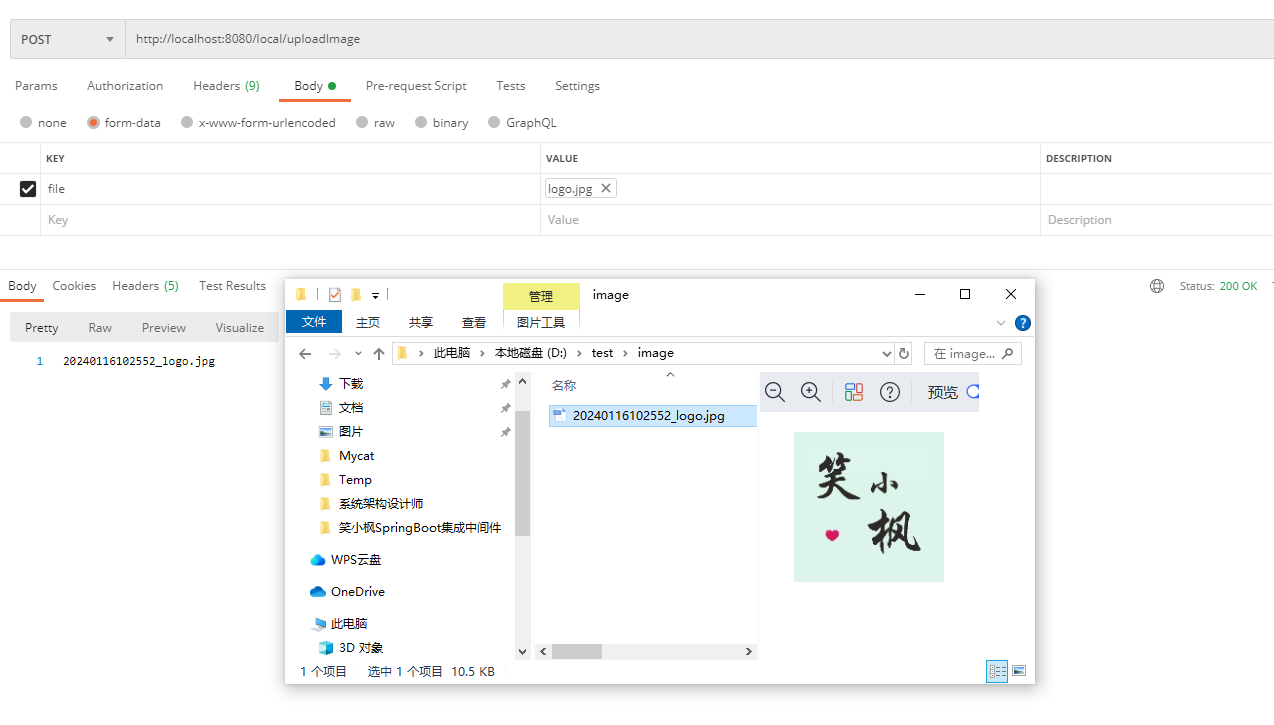
通过请求/local/images/**将链接虚拟映射我们图片上。
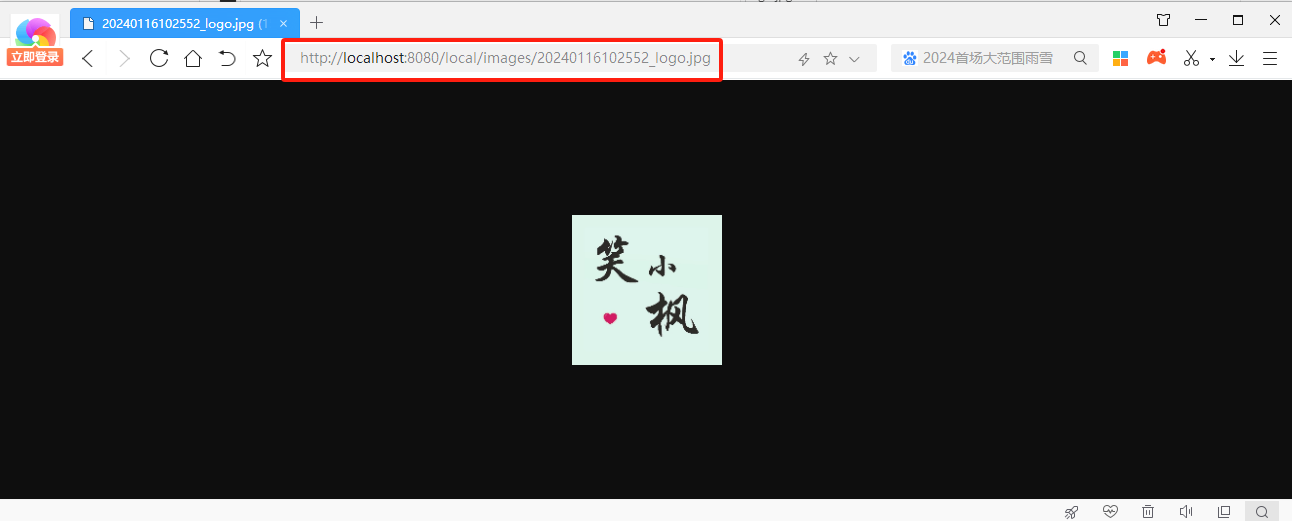
批量上传,删除等操作就不一一演示截图了,代码已贴,因为是先写的demo,后写的文章,获取代码片贴的有遗漏,如有遗漏,可以去文章底部查看源码地址。
4. 上传阿里云OSS
阿里云OSS官方sdk使用文档:https://help.aliyun.com/zh/oss/developer-reference/java
阿里云OSS操作指南:https://help.aliyun.com/zh/oss/user-guide
公共云下OSS Region和Endpoint对照表:https://help.aliyun.com/zh/oss/user-guide/regions-and-endpoints
更多公共云下OSS Region和Endpoint对照,参考上面链接

- 引入oss sdk依赖
<!-- 阿里云OSS -->
<dependency>
<groupId>com.aliyun.oss</groupId>
<artifactId>aliyun-sdk-oss</artifactId>
<version>3.8.1</version>
</dependency>
- 配置上传配置信息
file:
oss:
bucketName: mapleBucket
accessKeyId: your ak
secretAccessKey: your sk
endpoint: oss-cn-shanghai.aliyuncs.com
showUrl: cdn地址-file.xiaoxiaofeng.com
- 创建配置类,读取配置文件的参数
/*
* Copyright (c) 2018-2999 上海合齐软件科技科技有限公司 All rights reserved.
*
*
*
* 未经允许,不可做商业用途!
*
* 版权所有,侵权必究!
*/
package com.maple.upload.properties;
import lombok.Data;
import org.springframework.beans.factory.annotation.Value;
import org.springframework.context.annotation.Configuration;
/**
* 阿里云OSS配置
*
* @author 笑小枫 <https://www.xiaoxiaofeng.com/>
* @date 2024/1/10
*/
@Data
@Configuration
public class AliOssProperties {
@Value("${file.oss.bucketName}")
private String bucketName;
@Value("${file.oss.accessKeyId}")
private String accessKeyId;
@Value("${file.oss.secretAccessKey}")
private String secretAccessKey;
@Value("${file.oss.endpoint}")
private String endpoint;
@Value("${file.oss.showUrl}")
private String showUrl;
}
- 上传工具类
package com.maple.upload.util;
import com.aliyun.oss.OSS;
import com.aliyun.oss.OSSClientBuilder;
import com.aliyun.oss.model.PutObjectResult;
import com.maple.upload.properties.AliOssProperties;
import lombok.AllArgsConstructor;
import lombok.extern.slf4j.Slf4j;
import org.apache.commons.lang3.StringUtils;
import org.springframework.stereotype.Component;
import org.springframework.web.multipart.MultipartFile;
import java.io.InputStream;
/**
* 阿里云OSS 对象存储工具类
* 阿里云OSS官方sdk使用文档:https://help.aliyun.com/zh/oss/developer-reference/java
* 阿里云OSS操作指南:https://help.aliyun.com/zh/oss/user-guide
*
* @author 笑小枫 <https://www.xiaoxiaofeng.com/>
* @date 2024/1/15
*/
@Slf4j
@Component
@AllArgsConstructor
public class AliOssUtil {
private final AliOssProperties aliOssProperties;
public String uploadFile(MultipartFile file) {
String fileName = file.getOriginalFilename();
if (StringUtils.isBlank(fileName)) {
throw new RuntimeException("获取文件信息失败");
}
// 组建上传的文件名称,命名规则可自定义更改
String objectKey = FileCommonUtil.setFilePath("xiaoxiaofeng") + FileCommonUtil.setFileName("xxf", fileName.substring(fileName.lastIndexOf(".")));
//构造一个OSS对象的配置类
OSS ossClient = new OSSClientBuilder().build(aliOssProperties.getEndpoint(), aliOssProperties.getAccessKeyId(), aliOssProperties.getSecretAccessKey());
try (InputStream inputStream = file.getInputStream()) {
log.info(String.format("阿里云OSS上传开始,原文件名:%s,上传后的文件名:%s", fileName, objectKey));
PutObjectResult result = ossClient.putObject(aliOssProperties.getBucketName(), objectKey, inputStream);
log.info(String.format("阿里云OSS上传结束,文件名:%s,返回结果:%s", objectKey, result.toString()));
return aliOssProperties.getShowUrl() + objectKey;
} catch (Exception e) {
log.error("调用阿里云OSS失败", e);
throw new RuntimeException("调用阿里云OSS失败");
}
}
}
因为篇幅问题,controller就不贴了。暂时没有阿里云oss的资源了,这里就不做测试,小伙伴在使用过程中如有问题,麻烦留言告诉我下!
5. 上传华为云OBS
华为云OBS官方sdk使用文档:https://support.huaweicloud.com/sdk-java-devg-obs/obs_21_0101.html
华为云OBS操作指南:https://support.huaweicloud.com/ugobs-obs/obs_41_0002.html
华为云各服务应用区域和各服务的终端节点:https://developer.huaweicloud.com/endpoint?OBS
- 引入sdk依赖
<!-- 华为云OBS -->
<dependency>
<groupId>com.huaweicloud</groupId>
<artifactId>esdk-obs-java-bundle</artifactId>
<version>3.21.8</version>
</dependency>
- 配置上传配置信息
file:
obs:
bucketName: mapleBucket
accessKey: your ak
secretKey: your sk
endPoint: obs.cn-east-2.myhuaweicloud.com
showUrl: cdn地址-file.xiaoxiaofeng.com
- 创建配置类,读取配置文件的参数
package com.maple.upload.properties;
import lombok.Data;
import org.springframework.beans.factory.annotation.Value;
import org.springframework.context.annotation.Configuration;
/**
* 华为云上传配置
*
* @author 笑小枫 <https://www.xiaoxiaofeng.com/>
* @date 2024/1/10
*/
@Data
@Configuration
public class HwyObsProperties {
@Value("${file.obs.bucketName}")
private String bucketName;
@Value("${file.obs.accessKey}")
private String accessKey;
@Value("${file.obs.secretKey}")
private String secretKey;
@Value("${file.obs.endPoint}")
private String endPoint;
@Value("${file.obs.showUrl}")
private String showUrl;
}
- 上传工具类
package com.maple.upload.util;
import com.alibaba.fastjson.JSON;
import com.maple.upload.bean.HwyObsModel;
import com.maple.upload.properties.HwyObsProperties;
import com.obs.services.ObsClient;
import com.obs.services.exception.ObsException;
import com.obs.services.model.PostSignatureRequest;
import com.obs.services.model.PostSignatureResponse;
import com.obs.services.model.PutObjectResult;
import lombok.AllArgsConstructor;
import lombok.extern.slf4j.Slf4j;
import org.apache.commons.lang3.StringUtils;
import org.springframework.stereotype.Component;
import org.springframework.web.multipart.MultipartFile;
import java.io.IOException;
import java.io.InputStream;
/**
* 华为云OBS 对象存储工具类
* 华为云OBS官方sdk使用文档:https://support.huaweicloud.com/sdk-java-devg-obs/obs_21_0101.html
* 华为云OBS操作指南:https://support.huaweicloud.com/ugobs-obs/obs_41_0002.html
* 华为云各服务应用区域和各服务的终端节点:https://developer.huaweicloud.com/endpoint?OBS
*
* @author 笑小枫
* @date 2022/7/22
* @see <a href="https://www.xiaoxiaofeng.com">https://www.xiaoxiaofeng.com</a>
*/
@Slf4j
@Component
@AllArgsConstructor
public class HwyObsUtil {
private final HwyObsProperties fileProperties;
/**
* 上传华为云obs文件存储
*
* @param file 文件
* @return 文件访问路径, 如果配置CDN,这里直接返回CDN+文件名(objectKey)
*/
public String uploadFileToObs(MultipartFile file) {
String fileName = file.getOriginalFilename();
if (StringUtils.isBlank(fileName)) {
throw new RuntimeException("获取文件信息失败");
}
// 文件类型
String fileType = fileName.substring(file.getOriginalFilename().lastIndexOf("."));
// 组建上传的文件名称,命名规则可自定义更改
String objectKey = FileCommonUtil.setFilePath("") + FileCommonUtil.setFileName(null, fileType);
PutObjectResult putObjectResult;
try (InputStream inputStream = file.getInputStream();
ObsClient obsClient = new ObsClient(fileProperties.getAccessKey(), fileProperties.getSecretKey(), fileProperties.getEndPoint())) {
log.info(String.format("华为云obs上传开始,原文件名:%s,上传后的文件名:%s", fileName, objectKey));
putObjectResult = obsClient.putObject(fileProperties.getBucketName(), objectKey, inputStream);
log.info(String.format("华为云obs上传结束,文件名:%s,返回结果:%s", objectKey, JSON.toJSONString(putObjectResult)));
} catch (ObsException | IOException e) {
log.error("华为云obs上传文件失败", e);
throw new RuntimeException("华为云obs上传文件失败,请重试");
}
if (putObjectResult.getStatusCode() == 200) {
return putObjectResult.getObjectUrl();
} else {
throw new RuntimeException("华为云obs上传文件失败,请重试");
}
}
/**
* 获取华为云上传token,将token返回给前端,然后由前端上传,这样文件不占服务器端带宽
*
* @param fileName 文件名称
* @return
*/
public HwyObsModel getObsConfig(String fileName) {
if (StringUtils.isBlank(fileName)) {
throw new RuntimeException("The fileName cannot be empty.");
}
String obsToken;
String objectKey = null;
try (ObsClient obsClient = new ObsClient(fileProperties.getAccessKey(), fileProperties.getSecretKey(), fileProperties.getEndPoint())) {
String fileType = fileName.substring(fileName.lastIndexOf("."));
// 组建上传的文件名称,命名规则可自定义更改
objectKey = FileCommonUtil.setFilePath("") + FileCommonUtil.setFileName("", fileType);
PostSignatureRequest request = new PostSignatureRequest();
// 设置表单上传请求有效期,单位:秒
request.setExpires(3600);
request.setBucketName(fileProperties.getBucketName());
if (StringUtils.isNotBlank(objectKey)) {
request.setObjectKey(objectKey);
}
PostSignatureResponse response = obsClient.createPostSignature(request);
obsToken = response.getToken();
} catch (ObsException | IOException e) {
log.error("华为云obs上传文件失败", e);
throw new RuntimeException("华为云obs上传文件失败,请重试");
}
HwyObsModel obsModel = new HwyObsModel();
obsModel.setBucketName(fileProperties.getBucketName());
obsModel.setEndPoint(fileProperties.getEndPoint());
obsModel.setToken(obsToken);
obsModel.setObjectKey(objectKey);
obsModel.setShowUrl(fileProperties.getShowUrl());
return obsModel;
}
}
篇幅问题,不贴controller和测试截图了,完整代码参考文章底部源码吧,思想明白了,别的都大差不差。
6. 上传七牛云
七牛云官方sdk:https://developer.qiniu.com/kodo/1239/java
七牛云存储区域表链接:https://developer.qiniu.com/kodo/1671/region-endpoint-fq
- 引入sdk依赖
<!-- 七牛云 -->
<dependency>
<groupId>com.qiniu</groupId>
<artifactId>qiniu-java-sdk</artifactId>
<version>7.2.29</version>
</dependency>
- 配置上传配置信息
file:
qiniuyun:
bucket: mapleBucket
accessKey: your ak
secretKey: your sk
regionId: z1
showUrl: cdn地址-file.xiaoxiaofeng.com
- 创建配置类,读取配置文件的参数
package com.maple.upload.properties;
import lombok.Data;
import org.springframework.beans.factory.annotation.Value;
import org.springframework.context.annotation.Configuration;
/**
* 七牛云配置
*
* @author 笑小枫 <https://www.xiaoxiaofeng.com/>
* @date 2024/1/10
*/
@Data
@Configuration
public class QiNiuProperties {
@Value("${file.qiniuyun.accessKey}")
private String accessKey;
@Value("${file.qiniuyun.secretKey}")
private String secretKey;
@Value("${file.qiniuyun.bucket}")
private String bucket;
@Value("${file.qiniuyun.regionId}")
private String regionId;
@Value("${file.qiniuyun.showUrl}")
private String showUrl;
}
- 上传工具类,注意有一个区域转换,如后续有新增,
qiNiuConfig这里需要调整一下
package com.maple.upload.util;
import com.maple.upload.properties.QiNiuProperties;
import com.qiniu.http.Response;
import com.qiniu.storage.Configuration;
import com.qiniu.storage.Region;
import com.qiniu.storage.UploadManager;
import com.qiniu.util.Auth;
import lombok.AllArgsConstructor;
import lombok.extern.slf4j.Slf4j;
import org.apache.commons.lang3.StringUtils;
import org.springframework.stereotype.Component;
import org.springframework.web.multipart.MultipartFile;
import java.io.InputStream;
import java.util.Objects;
/**
*
* 七牛云 对象存储工具类
* 七牛云官方sdk:https://developer.qiniu.com/kodo/1239/java
* 七牛云存储区域表链接:https://developer.qiniu.com/kodo/1671/region-endpoint-fq
*
* @author 笑小枫 <https://www.xiaoxiaofeng.com/>
* @date 2022/3/24
*/
@Slf4j
@Component
@AllArgsConstructor
public class QiNiuYunUtil {
private final QiNiuProperties qiNiuProperties;
public String uploadFile(MultipartFile file) {
String fileName = file.getOriginalFilename();
if (StringUtils.isBlank(fileName)) {
throw new RuntimeException("获取文件信息失败");
}
// 组建上传的文件名称,命名规则可自定义更改
String objectKey = FileCommonUtil.setFilePath("xiaoxiaofeng") + FileCommonUtil.setFileName("xxf", fileName.substring(fileName.lastIndexOf(".")));
//构造一个带指定 Region 对象的配置类
Configuration cfg = qiNiuConfig(qiNiuProperties.getRegionId());
//...其他参数参考类注释
UploadManager uploadManager = new UploadManager(cfg);
try (InputStream inputStream = file.getInputStream()) {
Auth auth = Auth.create(qiNiuProperties.getAccessKey(), qiNiuProperties.getSecretKey());
String upToken = auth.uploadToken(qiNiuProperties.getBucket());
log.info(String.format("七牛云上传开始,原文件名:%s,上传后的文件名:%s", fileName, objectKey));
Response response = uploadManager.put(inputStream, objectKey, upToken, null, null);
log.info(String.format("七牛云上传结束,文件名:%s,返回结果:%s", objectKey, response.toString()));
return qiNiuProperties.getShowUrl() + objectKey;
} catch (Exception e) {
log.error("调用七牛云失败", e);
throw new RuntimeException("调用七牛云失败");
}
}
private static Configuration qiNiuConfig(String zone) {
Region region = null;
if (Objects.equals(zone, "z1")) {
region = Region.huabei();
} else if (Objects.equals(zone, "z0")) {
region = Region.huadong();
} else if (Objects.equals(zone, "z2")) {
region = Region.huanan();
} else if (Objects.equals(zone, "na0")) {
region = Region.beimei();
} else if (Objects.equals(zone, "as0")) {
region = Region.xinjiapo();
}
return new Configuration(region);
}
}
篇幅问题,不贴controller和测试截图了,完整代码参考文章底部源码吧,思想明白了,别的都大差不差。
7. 上传又拍云
又拍云客户端配置:https://help.upyun.com/knowledge-base/quick_start/
又拍云官方sdk:https://github.com/upyun/java-sdk
- 引入sdk依赖
<!-- 又拍云OSS -->
<dependency>
<groupId>com.upyun</groupId>
<artifactId>java-sdk</artifactId>
<version>4.2.3</version>
</dependency>
- 配置上传配置信息
file:
upy:
bucketName: mapleBucket
userName: 操作用户名称
password: 操作用户密码
showUrl: cdn地址-file.xiaoxiaofeng.com
- 创建配置类,读取配置文件的参数
package com.maple.upload.properties;
import lombok.Data;
import org.springframework.beans.factory.annotation.Value;
import org.springframework.context.annotation.Configuration;
/**
* 又拍云上传配置
*
* @author 笑小枫 <https://www.xiaoxiaofeng.com/>
* @date 2024/1/10
*/
@Data
@Configuration
public class UpyOssProperties {
@Value("${file.upy.bucketName}")
private String bucketName;
@Value("${file.upy.userName}")
private String userName;
@Value("${file.upy.password}")
private String password;
/**
* 加速域名
*/
@Value("${file.upy.showUrl}")
private String showUrl;
}
- 上传工具类
package com.maple.upload.util;
import com.maple.upload.properties.UpyOssProperties;
import com.upyun.RestManager;
import com.upyun.UpException;
import lombok.AllArgsConstructor;
import lombok.extern.slf4j.Slf4j;
import okhttp3.Response;
import org.apache.commons.io.IOUtils;
import org.apache.commons.lang3.StringUtils;
import org.springframework.stereotype.Component;
import org.springframework.web.multipart.MultipartFile;
import java.io.IOException;
import java.io.InputStream;
import java.net.URI;
/**
* 又拍云 对象存储工具类
* 又拍云客户端配置:https://help.upyun.com/knowledge-base/quick_start/
* 又拍云官方sdk:https://github.com/upyun/java-sdk
*
* @author 笑小枫
* @date 2022/7/22
* @see <a href="https://www.xiaoxiaofeng.com">https://www.xiaoxiaofeng.com</a>
*/
@Slf4j
@Component
@AllArgsConstructor
public class UpyOssUtil {
private final UpyOssProperties fileProperties;
/**
* 根据url上传文件到又拍云
*/
public String uploadUpy(String url) {
// 组建上传的文件名称,命名规则可自定义更改
String fileName = FileCommonUtil.setFilePath("xiaoxiaofeng") + FileCommonUtil.setFileName("xxf", url.substring(url.lastIndexOf(".")));
RestManager restManager = new RestManager(fileProperties.getBucketName(), fileProperties.getUserName(), fileProperties.getPassword());
URI u = URI.create(url);
try (InputStream inputStream = u.toURL().openStream()) {
byte[] bytes = IOUtils.toByteArray(inputStream);
Response response = restManager.writeFile(fileName, bytes, null);
if (response.isSuccessful()) {
return fileProperties.getShowUrl() + fileName;
}
} catch (IOException | UpException e) {
log.error("又拍云oss上传文件失败", e);
}
throw new RuntimeException("又拍云oss上传文件失败,请重试");
}
/**
* MultipartFile上传文件到又拍云
*/
public String uploadUpy(MultipartFile file) {
String fileName = file.getOriginalFilename();
if (StringUtils.isBlank(fileName)) {
throw new RuntimeException("获取文件信息失败");
}
// 组建上传的文件名称,命名规则可自定义更改
String objectKey = FileCommonUtil.setFilePath("xiaoxiaofeng") + FileCommonUtil.setFileName("xxf", fileName.substring(fileName.lastIndexOf(".")));
RestManager restManager = new RestManager(fileProperties.getBucketName(), fileProperties.getUserName(), fileProperties.getPassword());
try (InputStream inputStream = file.getInputStream()) {
log.info(String.format("又拍云上传开始,原文件名:%s,上传后的文件名:%s", fileName, objectKey));
Response response = restManager.writeFile(objectKey, inputStream, null);
log.info(String.format("又拍云上传结束,文件名:%s,返回结果:%s", objectKey, response.isSuccessful()));
if (response.isSuccessful()) {
return fileProperties.getShowUrl() + objectKey;
}
} catch (IOException | UpException e) {
log.error("又拍云oss上传文件失败", e);
}
throw new RuntimeException("又拍云oss上传文件失败,请重试");
}
}
篇幅问题,不贴controller和测试截图了,完整代码参考文章底部源码吧,思想明白了,别的都大差不差。
8. 项目源码
本文到此就结束了,如果帮助到你了,帮忙点个赞👍
本文源码:https://github.com/hack-feng/maple-product/tree/main/maple-file-upload
🐾我是笑小枫,全网皆可搜的【笑小枫】