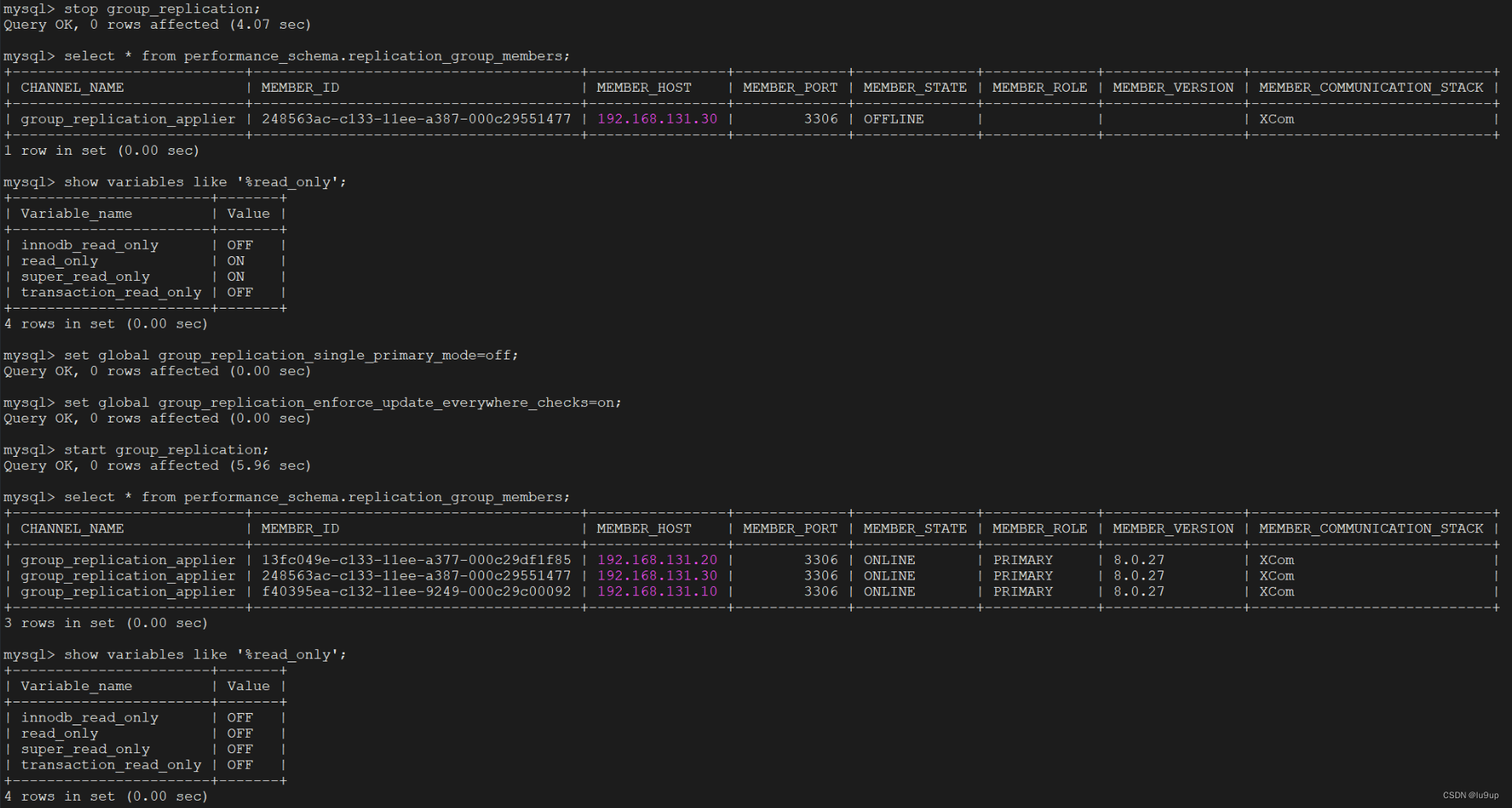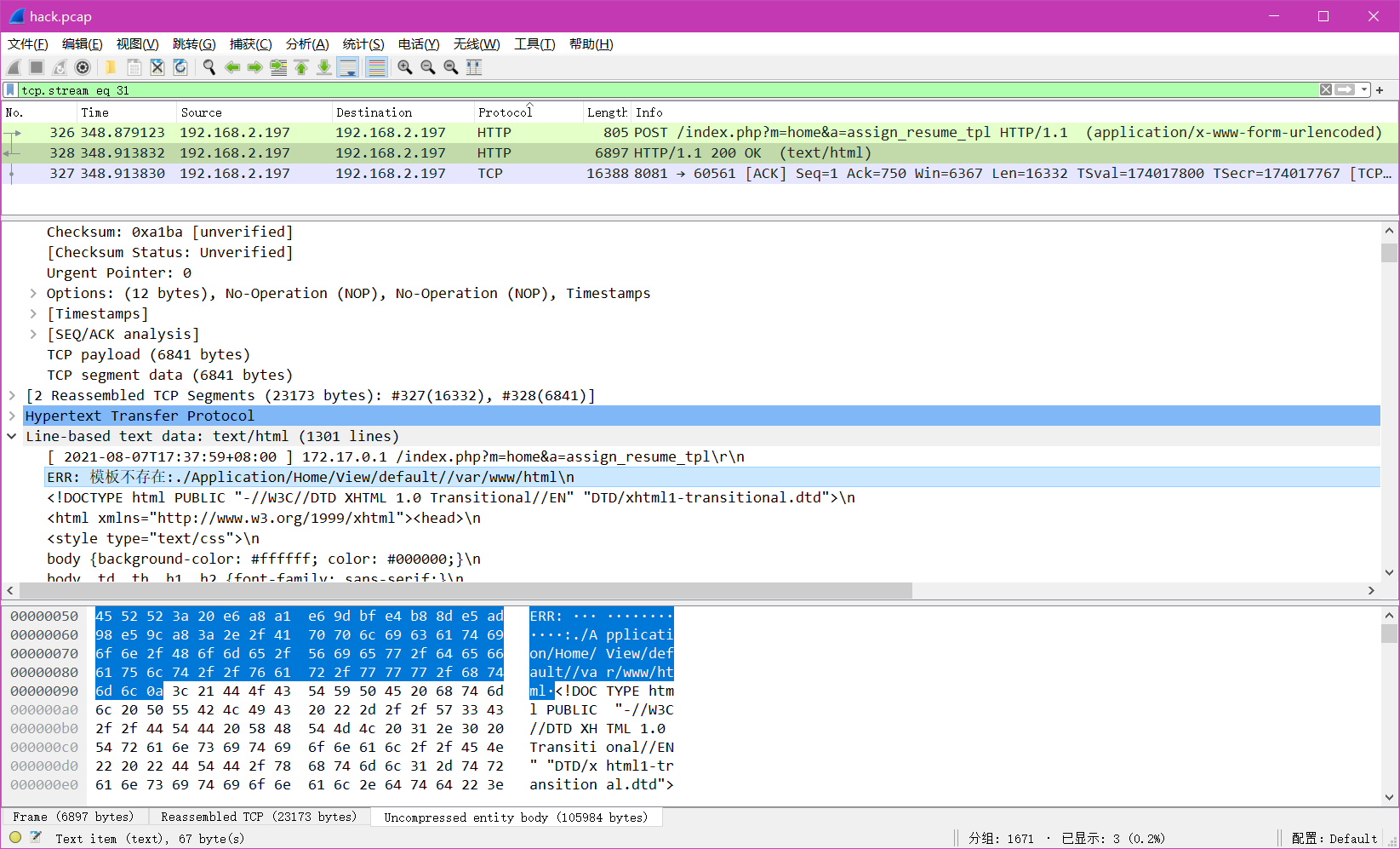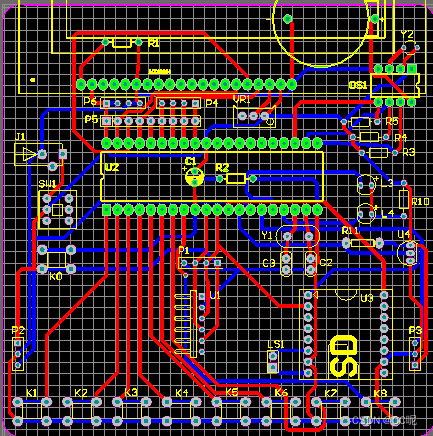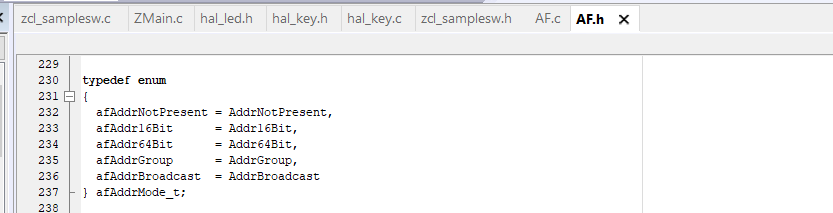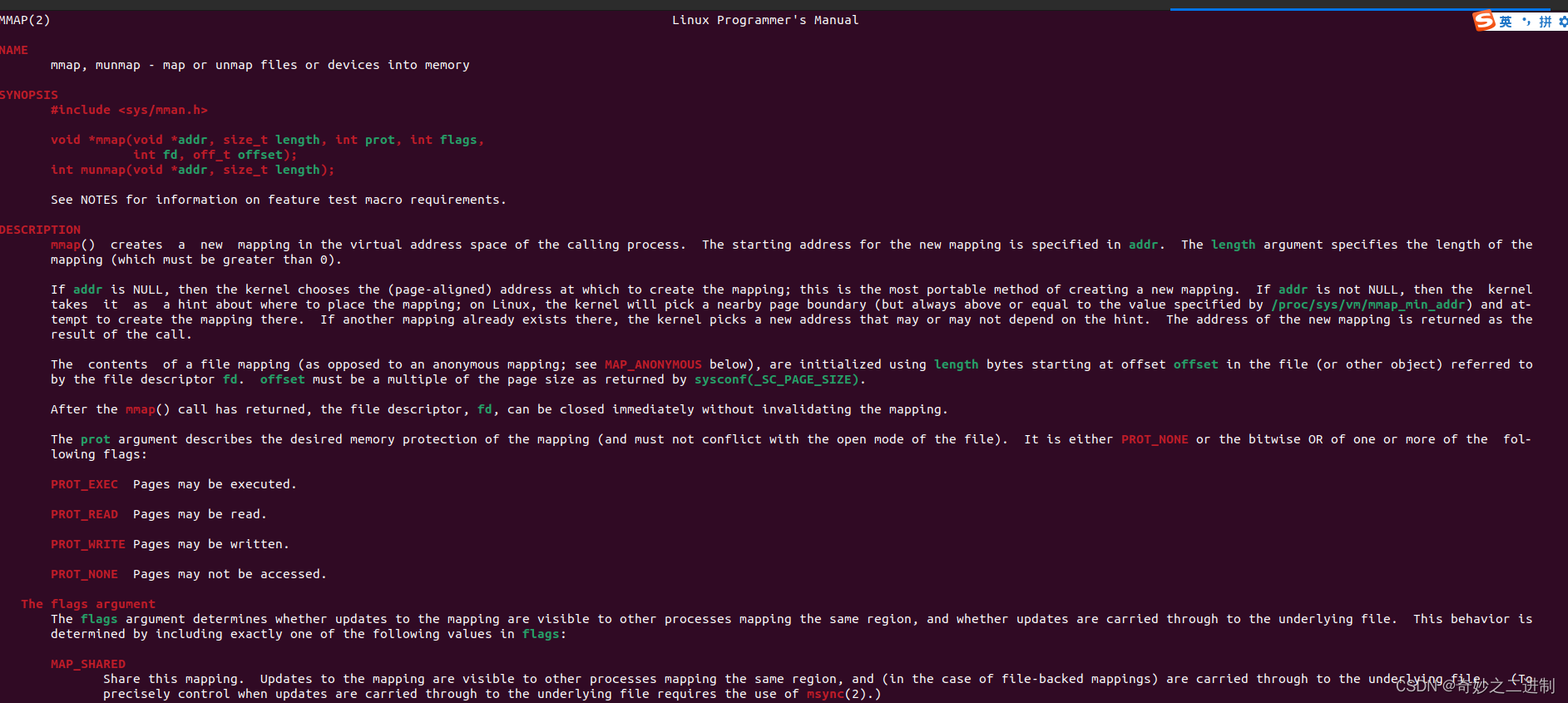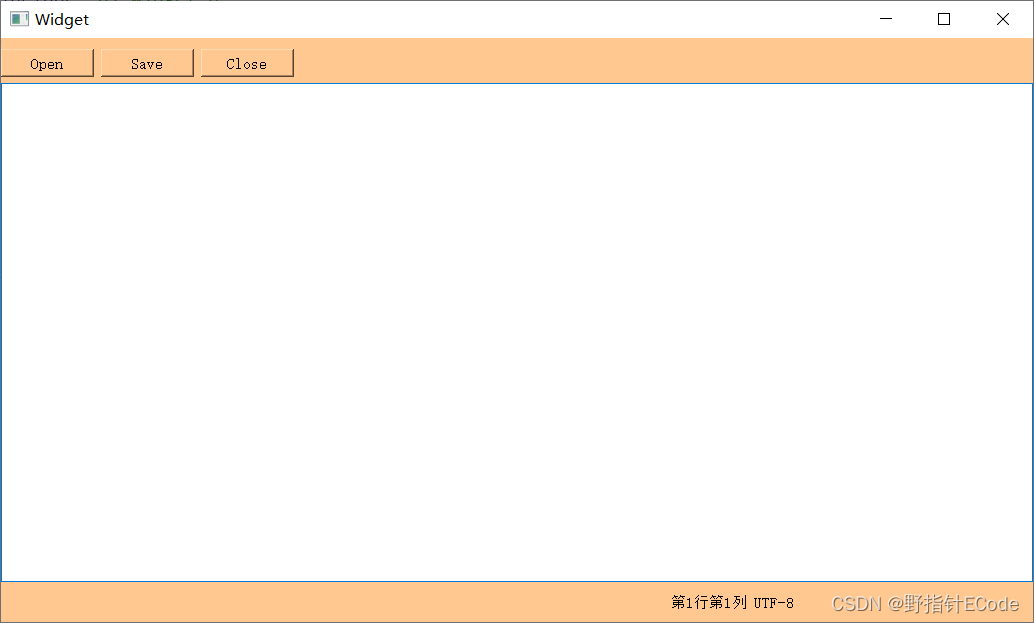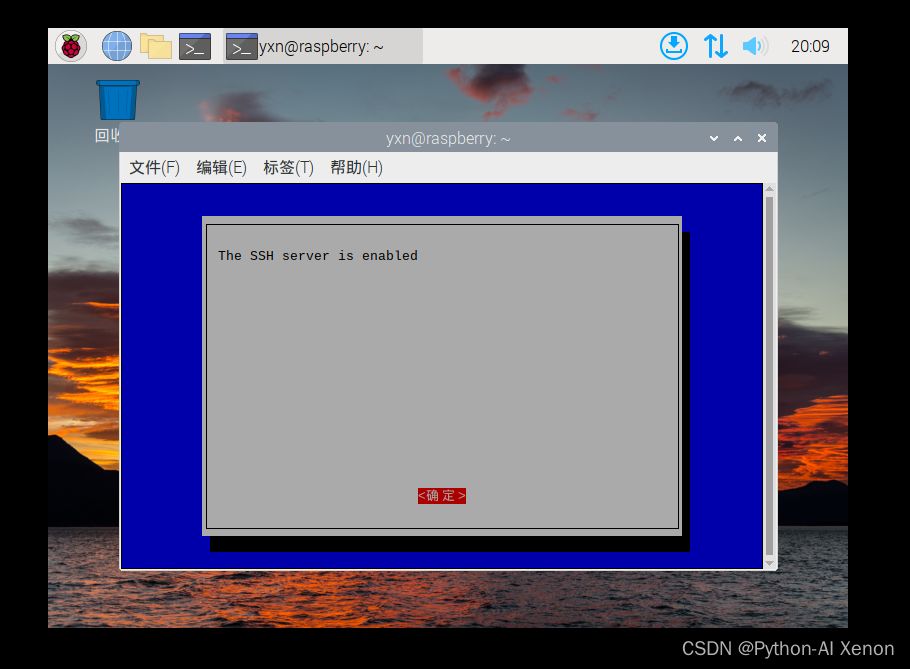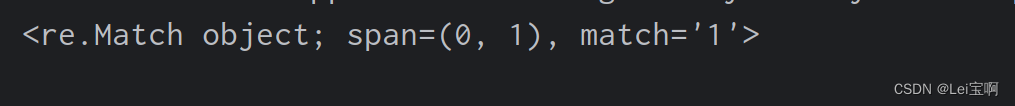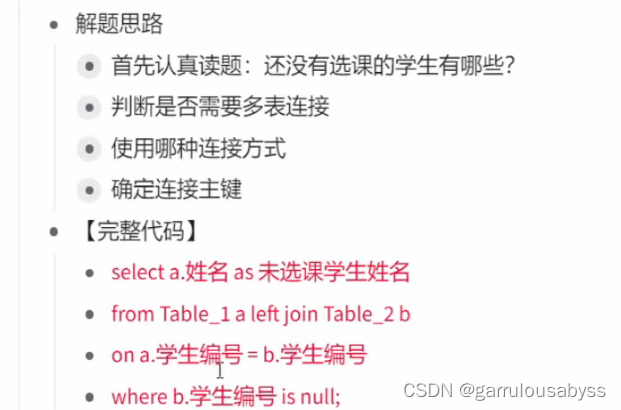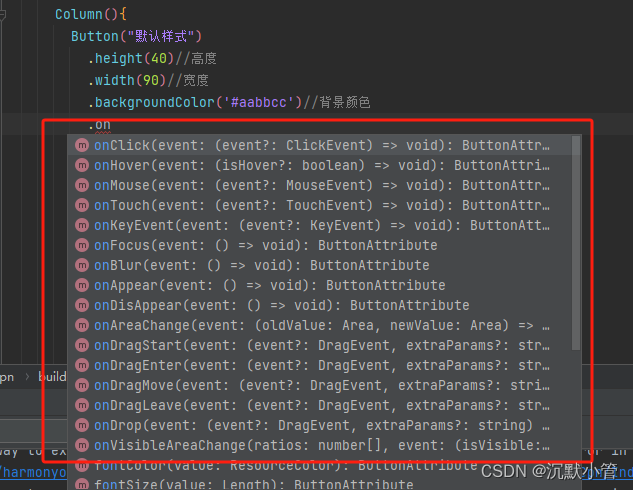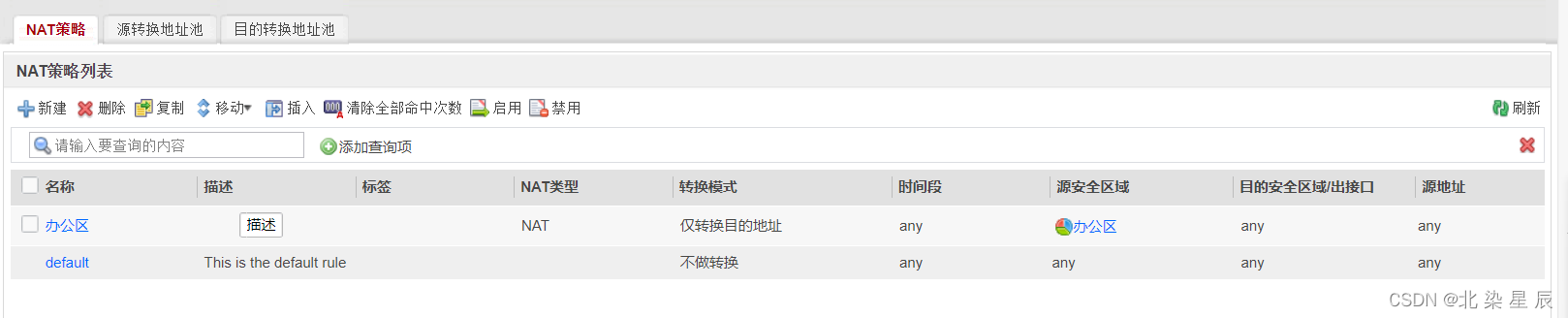1. 拿到项目 先构建
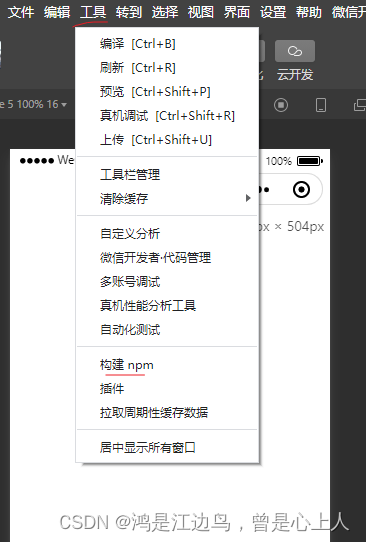
2.小程序与普通网页开发的区别
网页开发渲染线程和脚本线程是互斥的,这也是为什么长时间的脚本运行可能会导致页面失去响应,而在小程序中,二者是分开的,分别运行在不同的线程中。网页开发者可以使用到各种浏览器暴露出来的 DOM API,进行 DOM 选中和操作。而如上文所述,小程序的逻辑层和渲染层是分开的,逻辑层运行在 JSCore 中,并没有一个完整浏览器对象,因而缺少相关的DOM API和BOM API。
3.按需加载
"lazyCodeLoading": "requiredComponents"
4.配置scss
在project.config.json 文件 setting 加:
"setting": {
"useCompilerPlugins": [
"sass"
],
}5.父子组件之间传值
事件传递
父组件:
<!-- parent-component.wxml -->
<child-component bind:childEvent="onChildEvent"></child-component>
// parent-component.js
Page({
onChildEvent: function(event) {
console.log('接收到子组件传递的值:', event.detail);
// 处理从子组件传递过来的值
}
})
子组件:
<!-- child-component.wxml -->
<button bindtap="onButtonClick">点击传递值</button>
// child-component.js
Component({
methods: {
onButtonClick: function() {
var value = '需要传递的值';
this.triggerEvent('childEvent', value); // 触发自定义事件,并传递值
}
}
})
数据绑定
父组件:
<!-- parent-component.wxml -->
<child-component value="{{value}}"></child-component>
// parent-component.js
Page({
data: {
value: '需要传递的值'
}
})
子组件:
<!-- child-component.wxml -->
<view>{{value}}</view>
// child-component.js
Component({
properties: {
value: {
type: String,
value: '' // 设置默认值
}
}
})
6.配置文件引入路径:
全局配置文件app.json:
{
"resolveAlias": {
"~/*": "/*",
"~/origin/*": "origin/*",
"@utils/*": "utils/*",
"subBUtils/*": "subpackageB/utils/*"
}
}