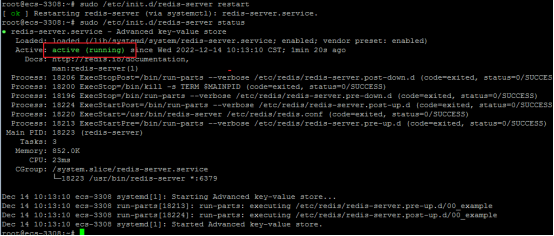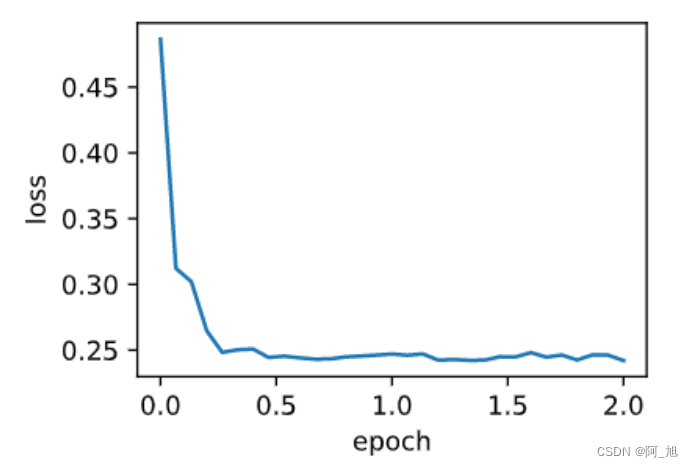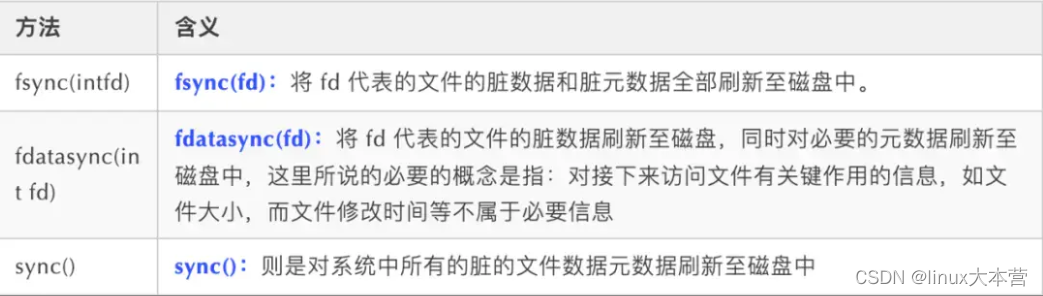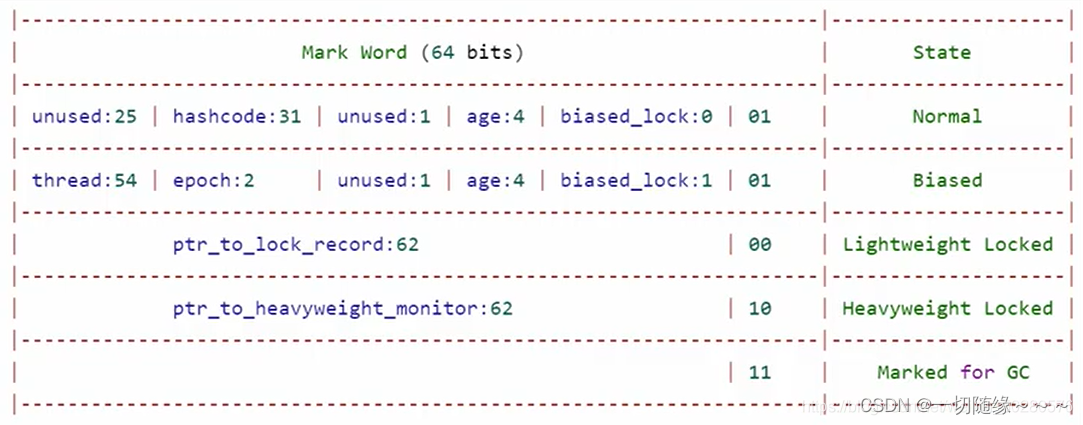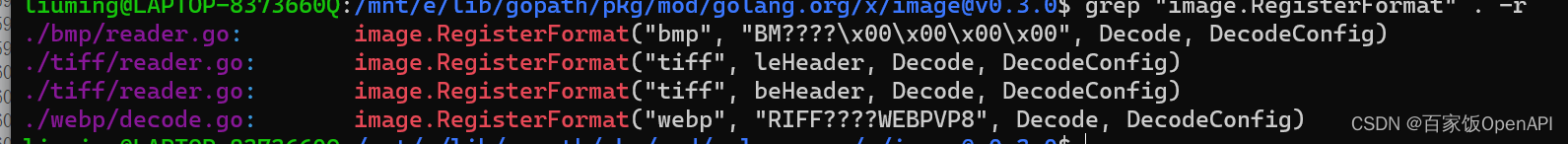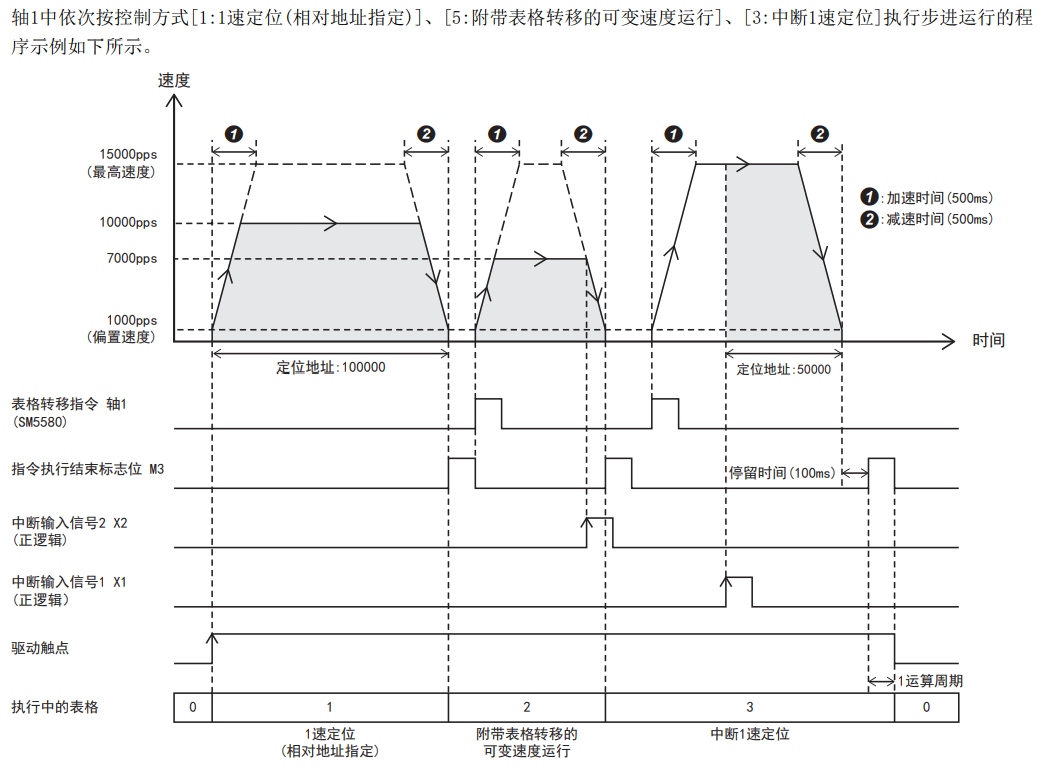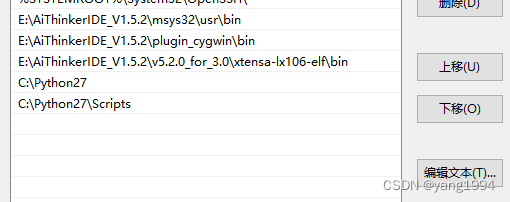1.准备
更新apt-get源
sudo apt-get update2.安装
执行Redis 安装命令
sudo apt-get install redis-server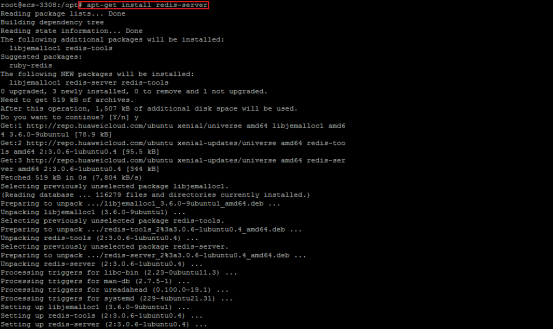
3.检查安装状态
sudo /etc/init.d/redis-server status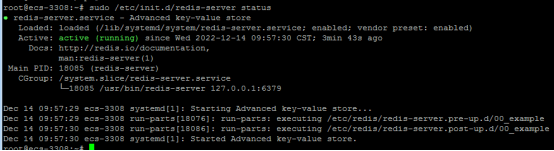
查看Redis运行进程
ps -aux|grep redis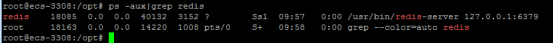
4.将Redis添加到服务器启动项
修改/etc/rc.local
vim /etc/rc.local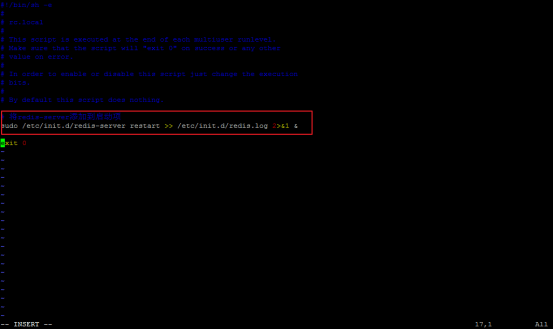
将下面的命令加到配置文件中,如上图
sudo /etc/init.d/redis-server restart >> /etc/init.d/redis.log 2>&1 &5.修改Redis的配置
5.1.使用Redis的访问密码
默认情况下,访问Redis服务器是不需要密码的,为了增加安全性我们需要设置Redis服务器的访问密码。修改/etc/redis/redis.conf
vim /etc/redis/redis.conf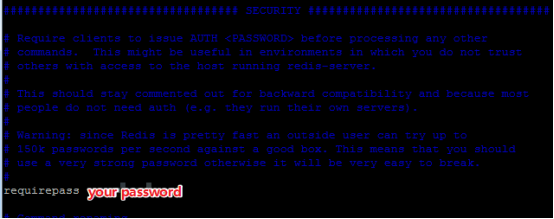
5.2.让Redis服务器被远程访问
默认情况下,Redis服务器不允许远程访问,只允许本机访问,所以我们需要设置打开远程访问的功能。同设置密码一样修改/etc/redis/redis.conf
vim /etc/redis/redis.conf找到bind 127.0.0.1这行,前面加#,将此行注释掉
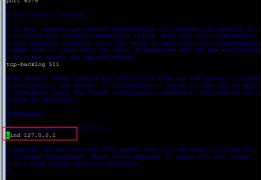
5.3.重启Redis服务器
最后我们重启一下Redis
sudo /etc/init.d/redis-server restart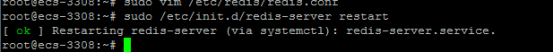
这时我们再查看一下Redis的运行状态
sudo /etc/init.d/redis-server status