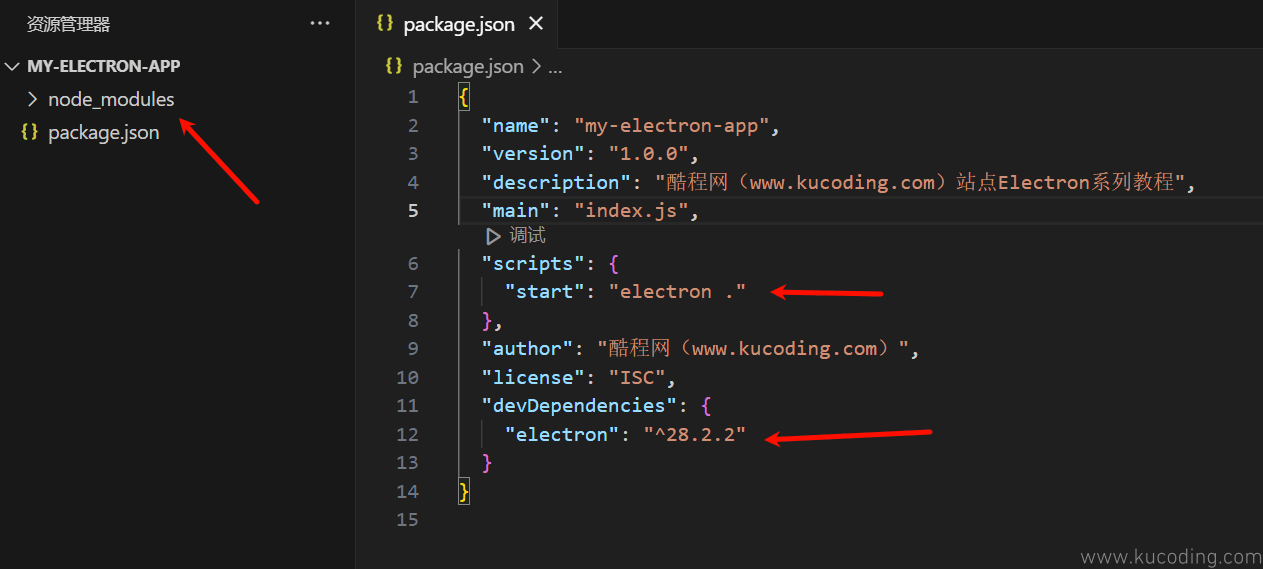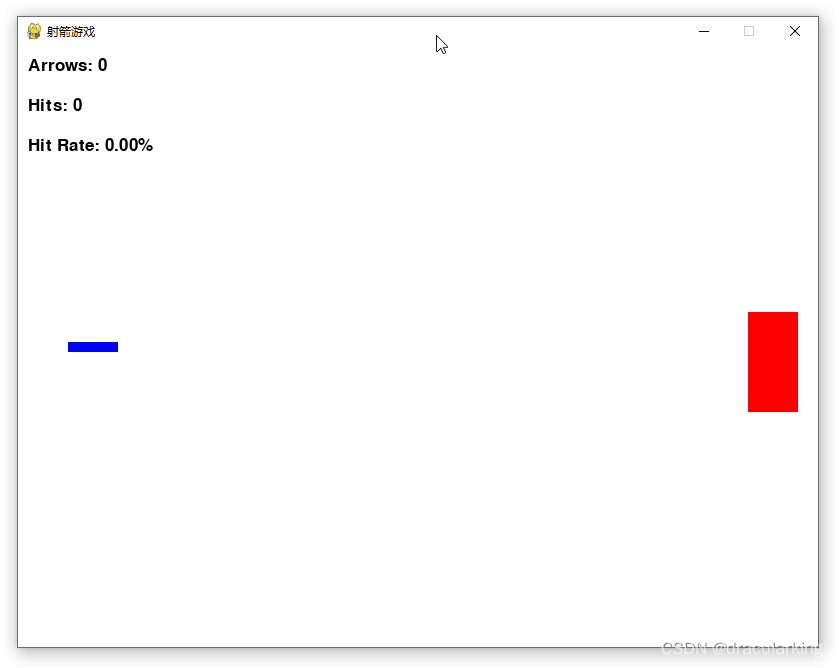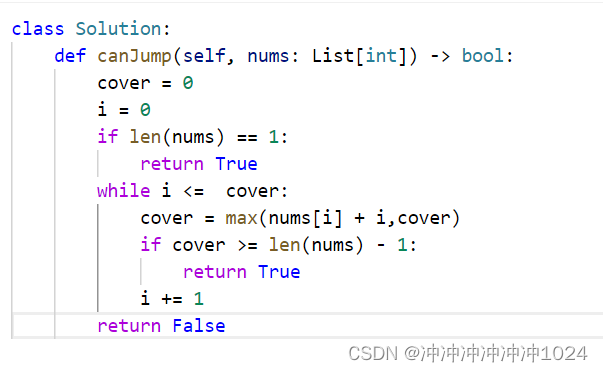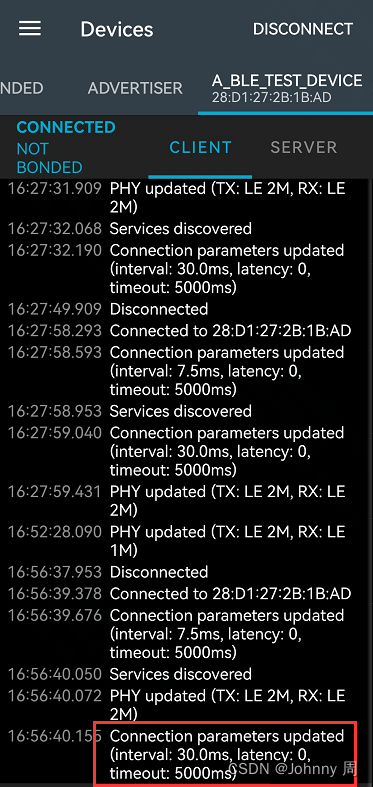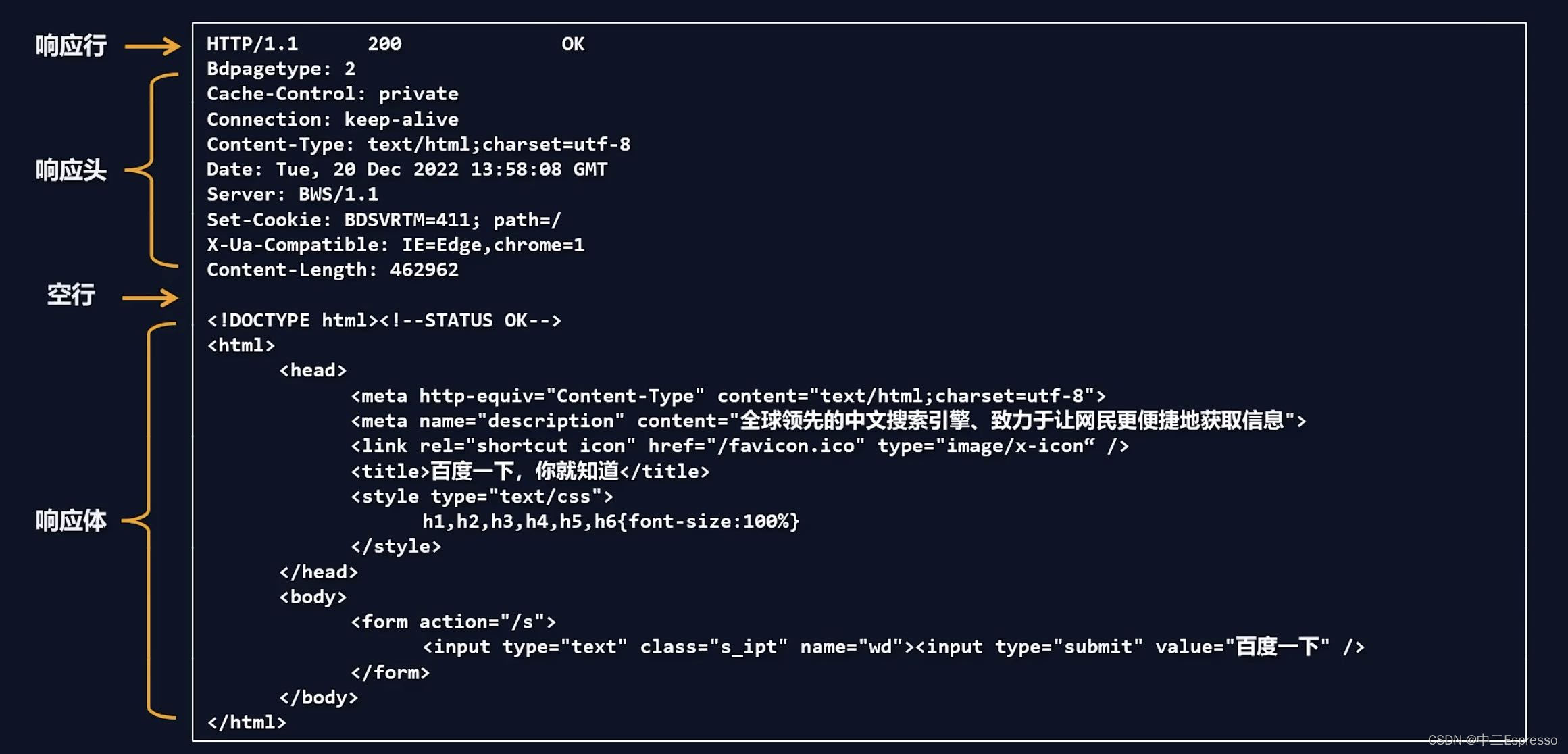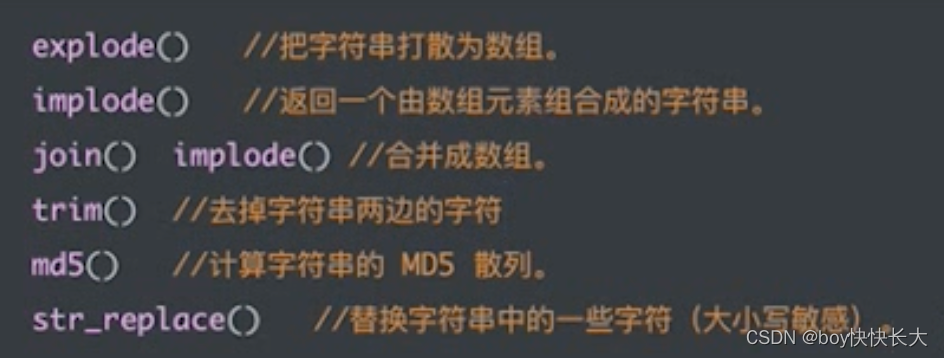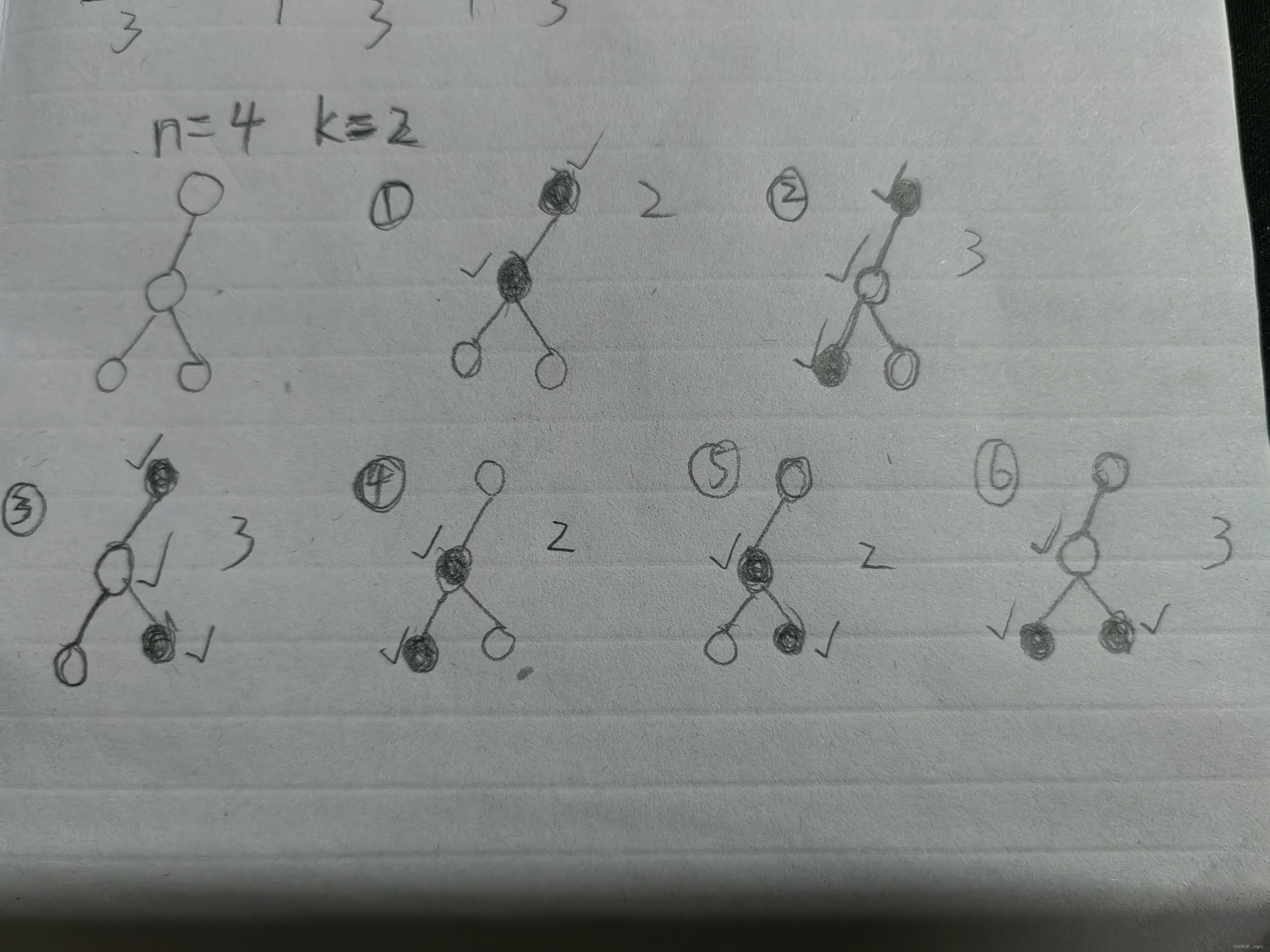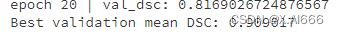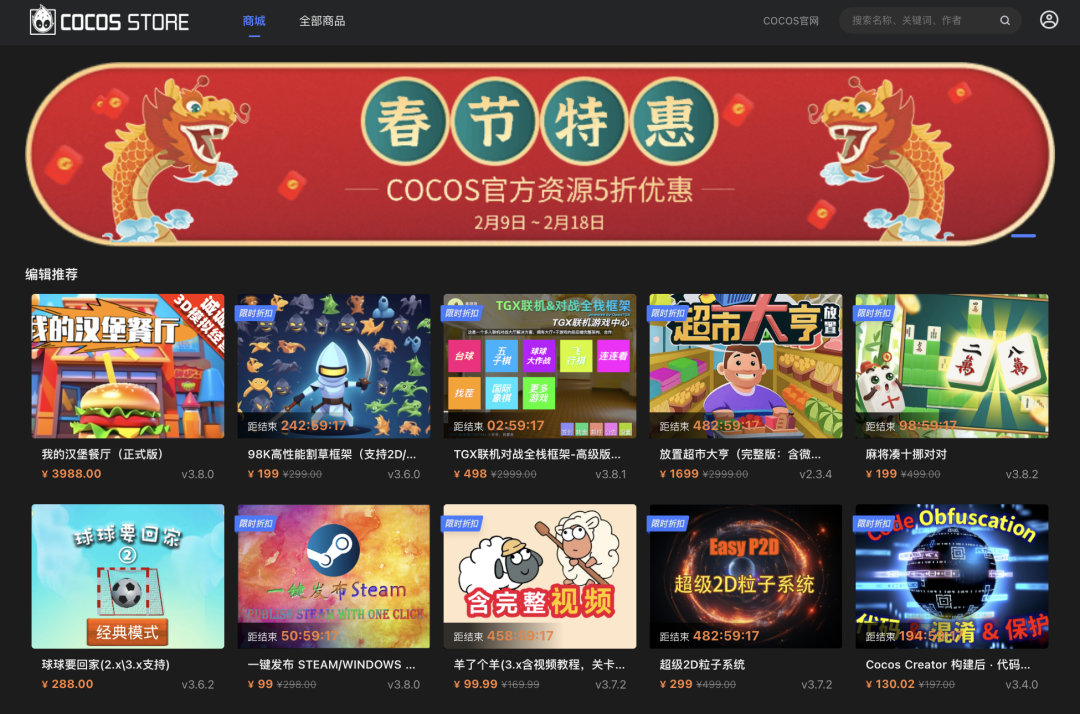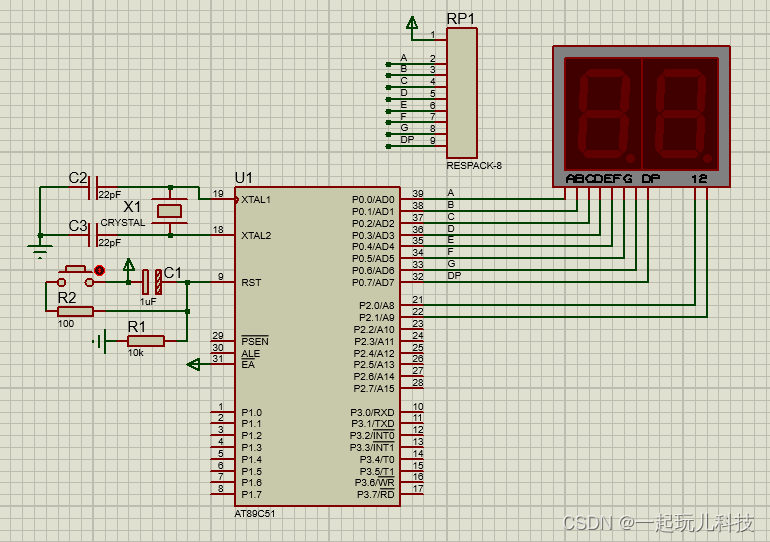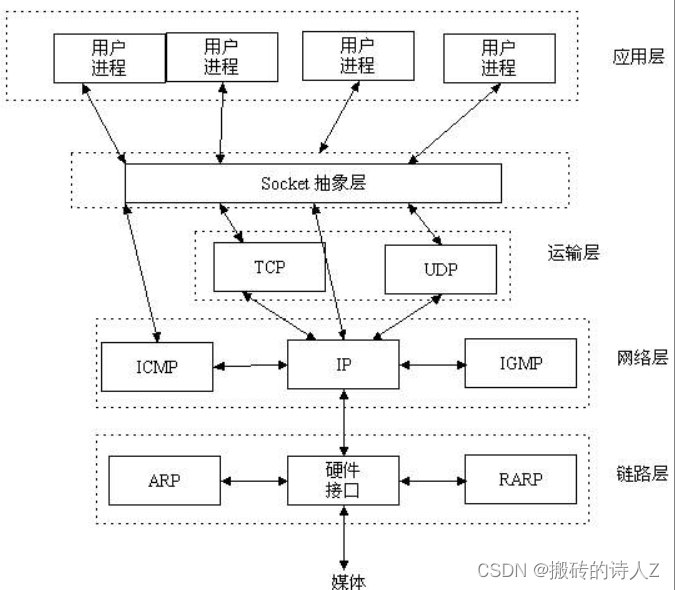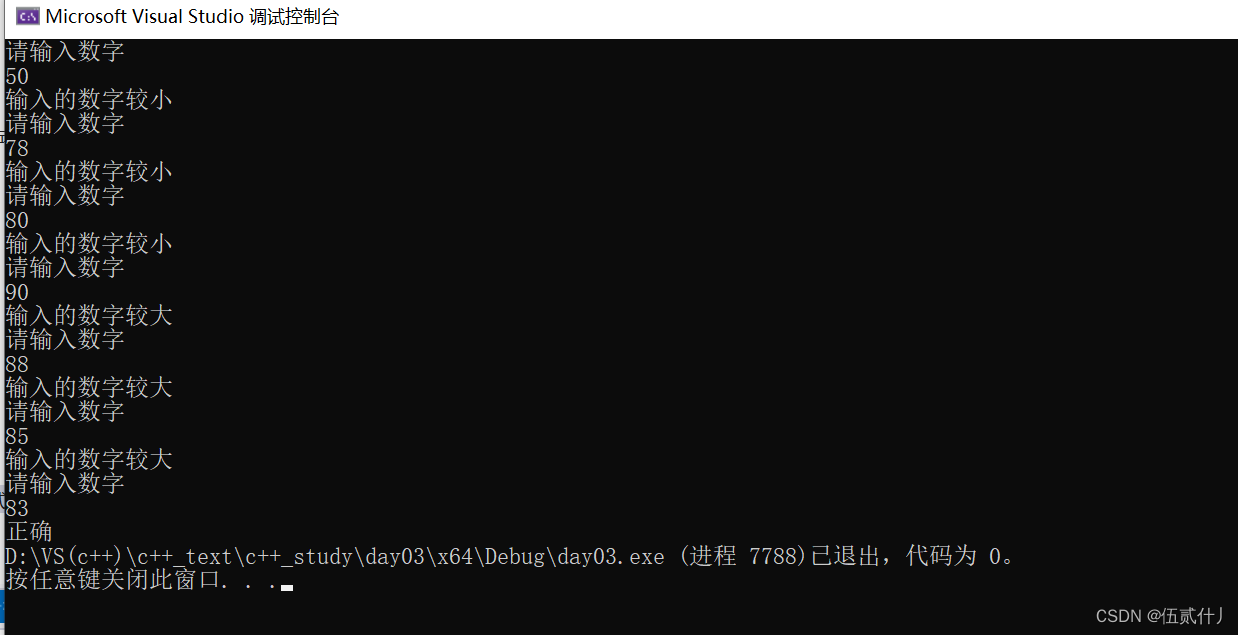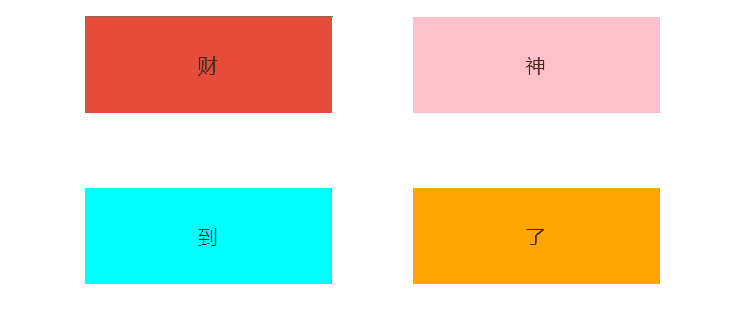1.1 创建数据库和表(略)
2.1 创建Maven工程
2.2 补齐resource文件夹和application.yml文件

2.3 porn.xml中引入web,mybatis,mysql等依赖
2.3.1 引入springboot parent
2.3.2 删除junit 依赖--不能删,删了会报错
2.3.3 引入spring web依赖
2.3.4 引入mybatis依赖
2.3.5 引入mysql依赖
<?xml version="1.0" encoding="UTF-8"?>
<project xmlns="http://maven.apache.org/POM/4.0.0" xmlns:xsi="http://www.w3.org/2001/XMLSchema-instance"
xsi:schemaLocation="http://maven.apache.org/POM/4.0.0 http://maven.apache.org/xsd/maven-4.0.0.xsd">
<modelVersion>4.0.0</modelVersion>
<!-- 引入springboot父工程-->
<parent>
<artifactId>spring-boot-starter-parent</artifactId>
<groupId>org.springframework.boot</groupId>
<version>3.1.8</version>
</parent>
<groupId>com.geji</groupId>
<artifactId>big-event</artifactId>
<version>1.0-SNAPSHOT</version>
<name>big-event</name>
<!-- FIXME change it to the project's website -->
<url>http://www.example.com</url>
<properties>
<project.build.sourceEncoding>UTF-8</project.build.sourceEncoding>
<maven.compiler.source>1.7</maven.compiler.source>
<maven.compiler.target>1.7</maven.compiler.target>
</properties>
<dependencies>
<!-- spring web依赖 -->
<dependency>
<groupId>org.springframework.boot</groupId>
<artifactId>spring-boot-starter-web</artifactId>
</dependency>
<!-- mybatis依赖-->
<dependency>
<groupId>org.mybatis.spring.boot</groupId>
<artifactId>mybatis-spring-boot-starter</artifactId>
<version>3.0.0</version>
</dependency>
<!-- mysql驱动依赖-->
<dependency>
<groupId>com.mysql</groupId>
<artifactId>mysql-connector-j</artifactId>
</dependency>
<dependency>
<groupId>junit</groupId>
<artifactId>junit</artifactId>
<version>4.11</version>
<scope>test</scope>
</dependency>
</dependencies>
<build>
<pluginManagement><!-- lock down plugins versions to avoid using Maven defaults (may be moved to parent pom) -->
<plugins>
<!-- clean lifecycle, see https://maven.apache.org/ref/current/maven-core/lifecycles.html#clean_Lifecycle -->
<plugin>
<artifactId>maven-clean-plugin</artifactId>
<version>3.1.0</version>
</plugin>
<!-- default lifecycle, jar packaging: see https://maven.apache.org/ref/current/maven-core/default-bindings.html#Plugin_bindings_for_jar_packaging -->
<plugin>
<artifactId>maven-resources-plugin</artifactId>
<version>3.0.2</version>
</plugin>
<plugin>
<artifactId>maven-compiler-plugin</artifactId>
<version>3.8.0</version>
</plugin>
<plugin>
<artifactId>maven-surefire-plugin</artifactId>
<version>2.22.1</version>
</plugin>
<plugin>
<artifactId>maven-jar-plugin</artifactId>
<version>3.0.2</version>
</plugin>
<plugin>
<artifactId>maven-install-plugin</artifactId>
<version>2.5.2</version>
</plugin>
<plugin>
<artifactId>maven-deploy-plugin</artifactId>
<version>2.8.2</version>
</plugin>
<!-- site lifecycle, see https://maven.apache.org/ref/current/maven-core/lifecycles.html#site_Lifecycle -->
<plugin>
<artifactId>maven-site-plugin</artifactId>
<version>3.7.1</version>
</plugin>
<plugin>
<artifactId>maven-project-info-reports-plugin</artifactId>
<version>3.0.0</version>
</plugin>
</plugins>
</pluginManagement>
</build>
</project>
3.1 在application.yml中配置数据库信息
spring:
datasource:
driver-class-name: com.mysql.cj.jdbc.Driver
url: jdbc:mysql://localhost:3306/big_event
username: root
password: 1234
4.1 创建包结构
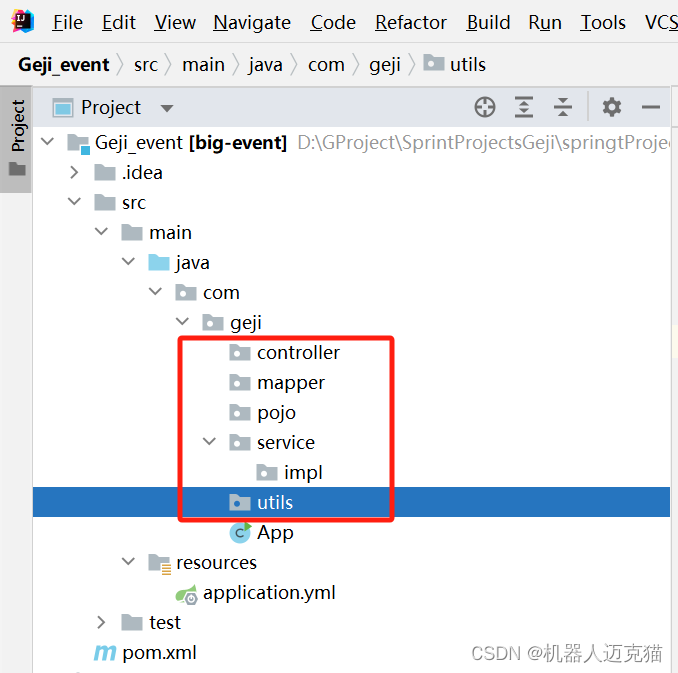
tips: 有情况下idea中包结构是.形式的没有铺开,可以按图示方式转换成普通的包结构显示

4.2 根据数据库表创建实体类

4.2.1 Article
package com.geji.pojo;
import java.time.LocalDateTime;
public class Article {
private Integer id;//主键ID
private String title;//文章标题
private String content;//文章内容
private String coverImg;//封面图像
private String state;//发布状态 已发布|草稿
private Integer categoryId;//文章分类id
private Integer createUser;//创建人ID
private LocalDateTime createTime;//创建时间
private LocalDateTime updateTime;//更新时间
}
4.2.2 Category
package com.geji.pojo;
import java.time.LocalDateTime;
public class Category {
private Integer id;//主键ID
private String categoryName;//分类名称
private String categoryAlias;//分类别名
private Integer createUser;//创建人ID
private LocalDateTime createTime;//创建时间
private LocalDateTime updateTime;//更新时间
}
4.2.3 User
package com.geji.pojo;
import java.time.LocalDateTime;
public class User {
private Integer id;//主键ID
private String username;//用户名
private String password;//密码
private String nickname;//昵称
private String email;//邮箱
private String userPic;//用户头像地址
private LocalDateTime createTime;//创建时间
private LocalDateTime updateTime;//更新时间
}
注意命名方式,实体类为驼峰,数据库为下划线
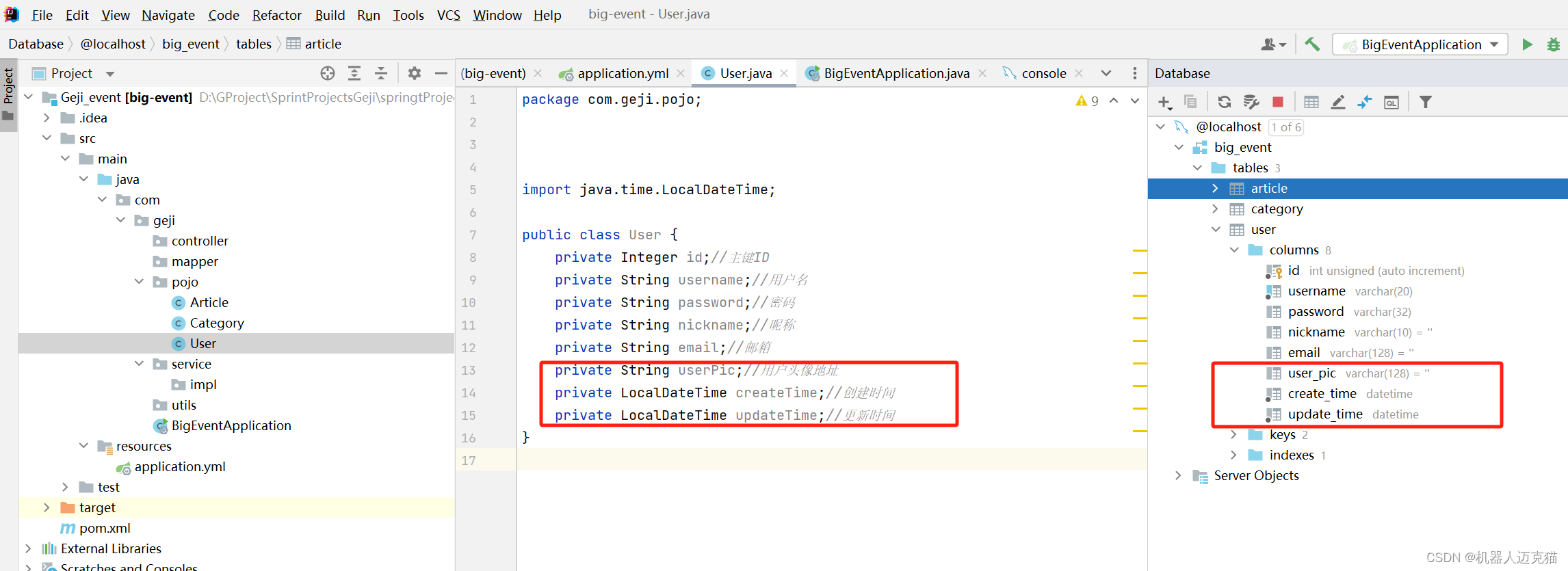
5.1 更改启动类名字,并编写相应代码
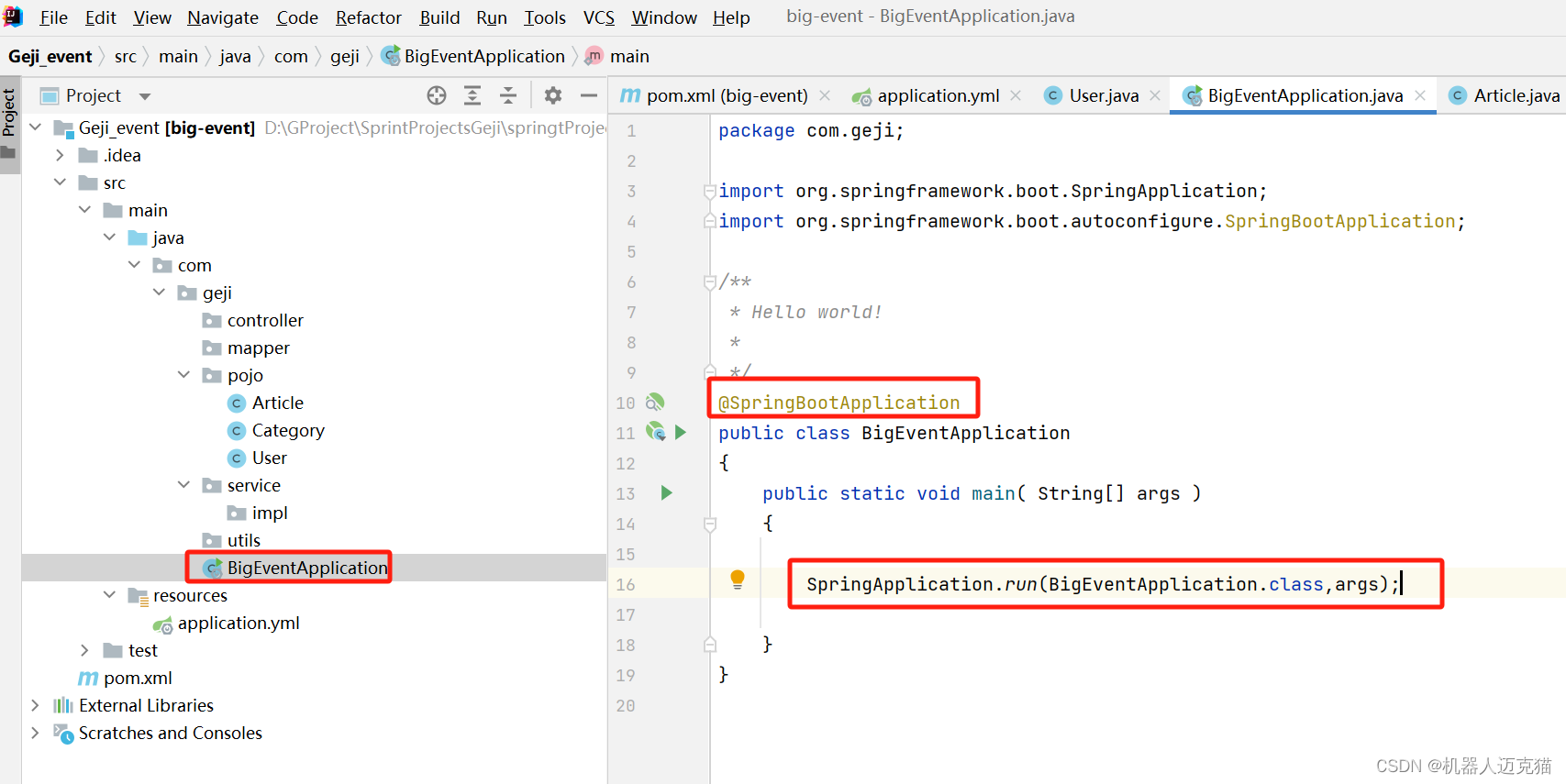
package com.geji;
import org.springframework.boot.SpringApplication;
import org.springframework.boot.autoconfigure.SpringBootApplication;
/**
* Hello world!
*
*/
@SpringBootApplication
public class BigEventApplication
{
public static void main( String[] args )
{
SpringApplication.run(BigEventApplication.class,args);
}
}
6.1 启动,不报错则创建环境成功

tips:
7.1 以上实体类没有getter,setter等方法,可以使用lombok在编辑阶段自动生成
7.1.1 在依赖中引入lombok

<!-- lombok依赖-->
<dependency>
<groupId>org.projectlombok</groupId>
<artifactId>lombok</artifactId>
</dependency>7.1.2 在实体类上加入@Data注解

7.1.3 在maven中重新编译,然后在target文件夹中就会发现编译好的实体类中有getter,setter等方法了
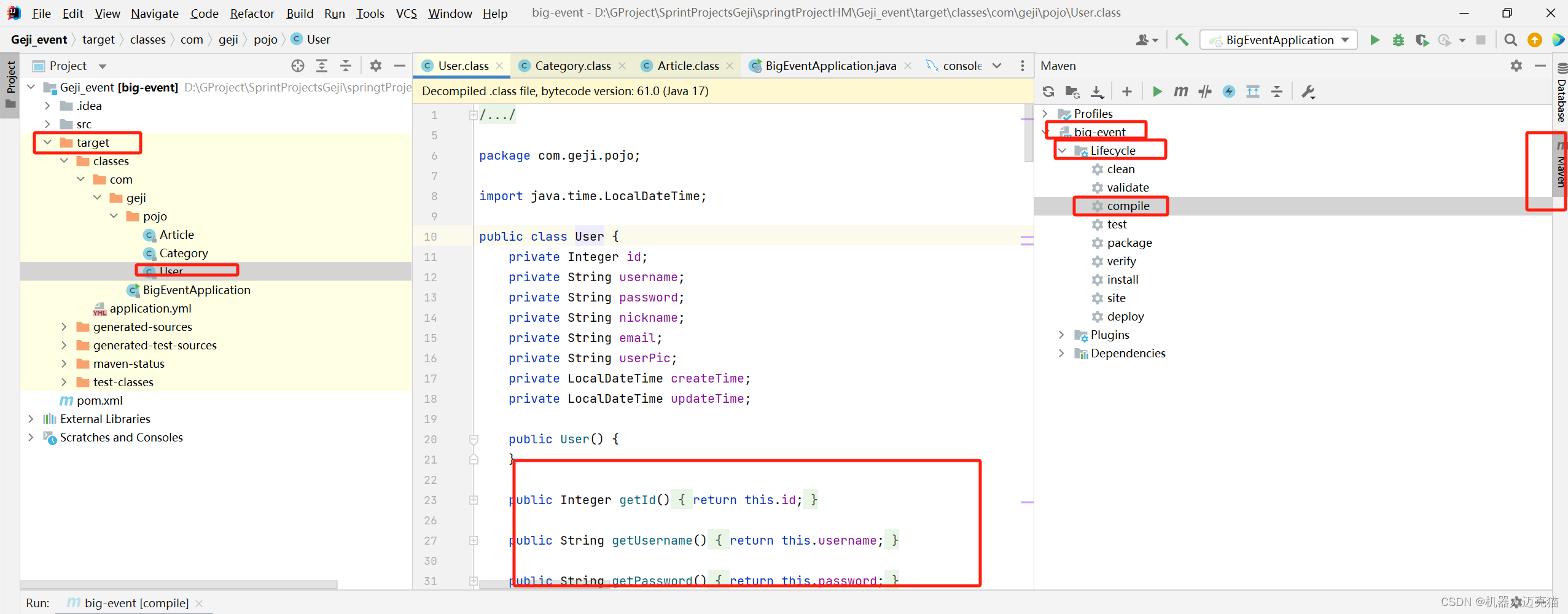
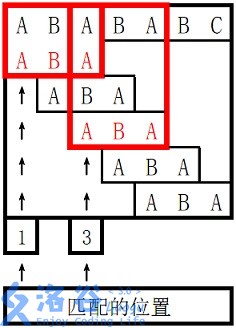
![洛谷_P1059 [NOIP2006 普及组] 明明的随机数_python写法](https://img-blog.csdnimg.cn/direct/f4b057db50a34eaeb4658ea8eb05ad1c.png)