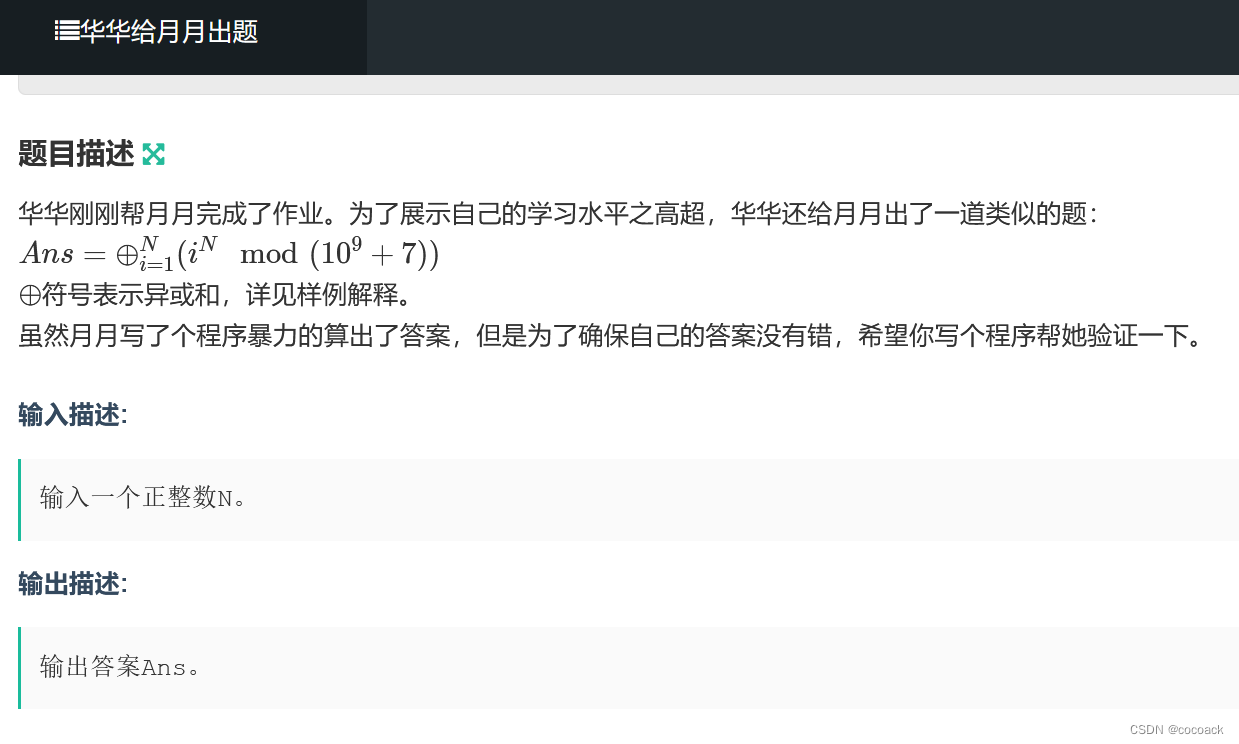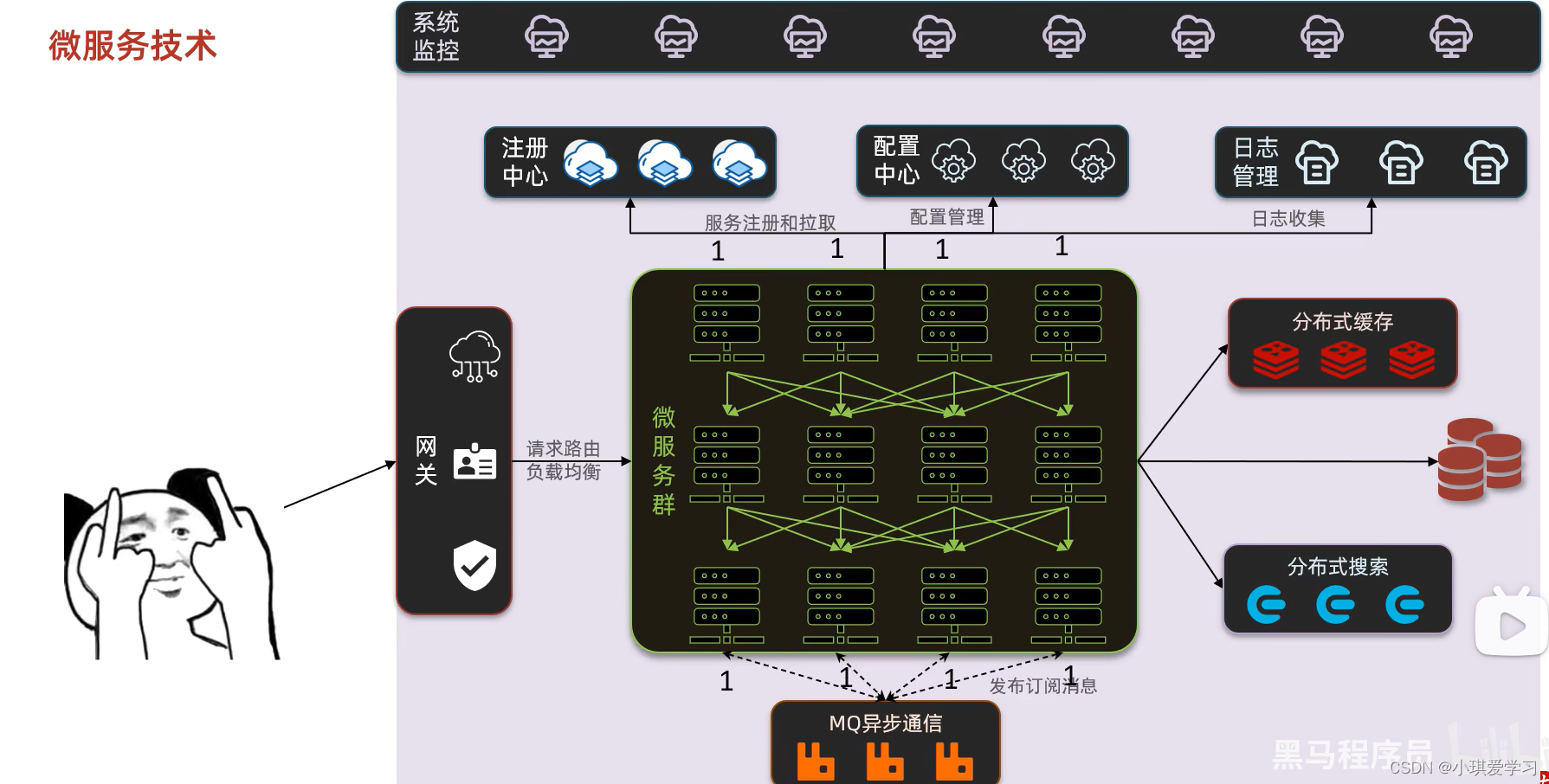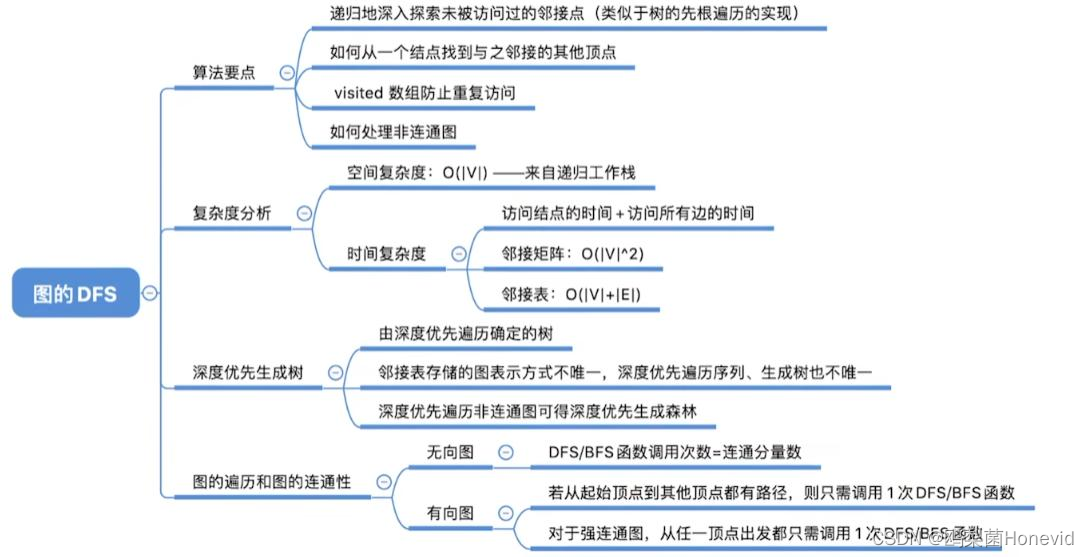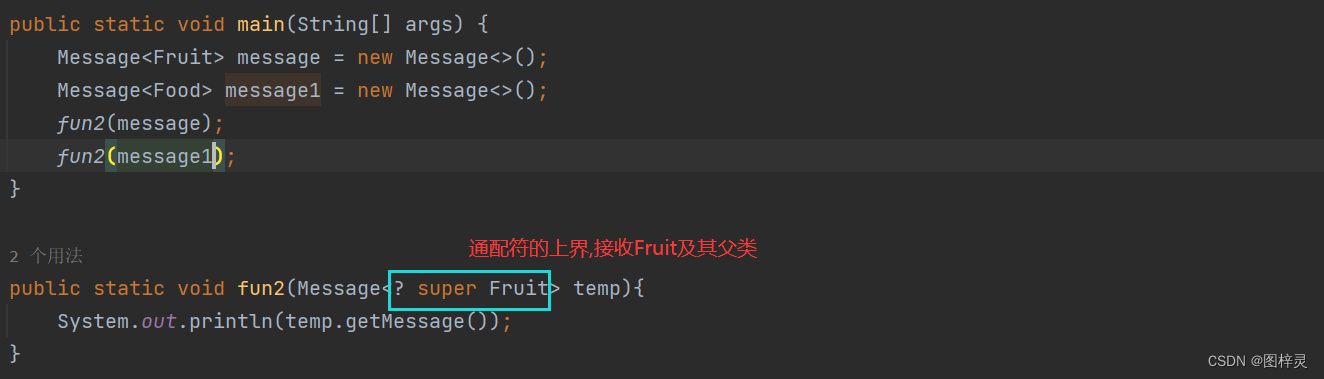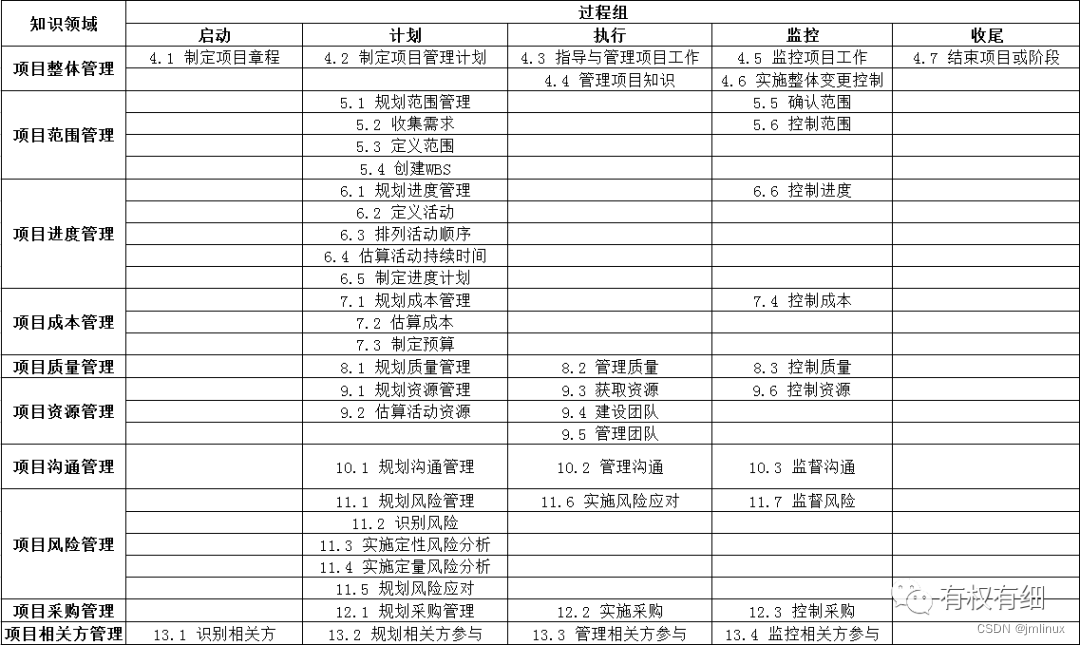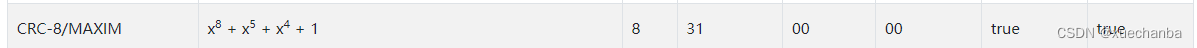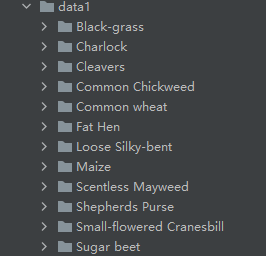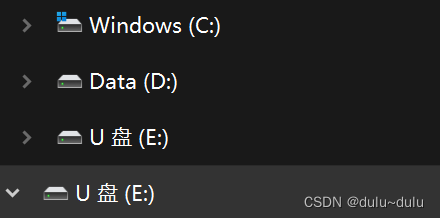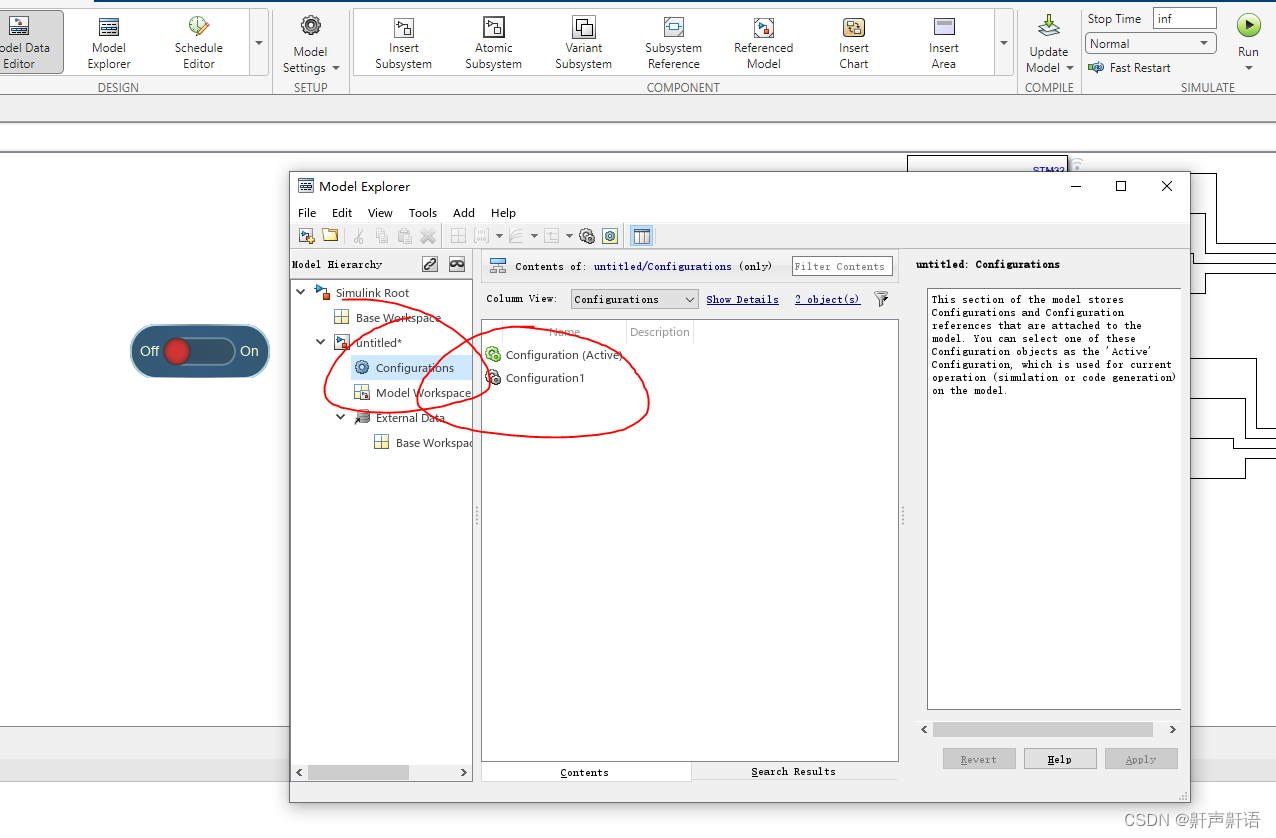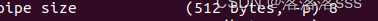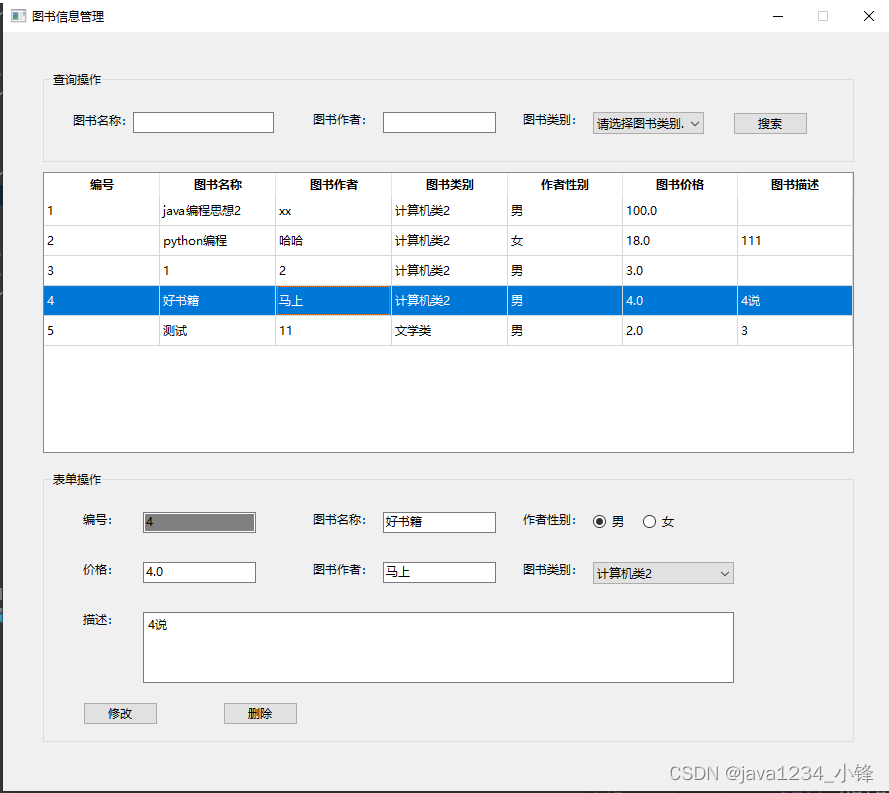目录:
- 底部盒子制作
- 底部服务模块制作
- 底部帮助模块
- 底部版权模块
- banner-轮播图
- HTML结构
- CSS样式
- banner图片模块
- html
- css
- banner小圆点制作
- html
- css
- banner-侧导航
- HTML结构
- CSS样式
- 新鲜好物-hd
- HTML结构
- CSS样式
- 新鲜好物-bd
- HTML结构
- CSS样式
- 溢出文字显示省略号
- 人气推荐
- HTML结构
- CSS样式
- 热门品牌-布局
- HTML结构
- CSS样式
- 热门品牌-头部右侧制作
- html
- css
- 热门品牌-内容
- HTML结构
- CSS样式
- 生鲜-标题
- HTML结构
- CSS样式
- 生鲜头部制作完成
- html
- css
- 生鲜-内容布局
- HTML结构
- CSS样式
- 生鲜-内容小li搭建
- html
- css
- 生鲜-产品内容
- HTML结构
- CSS样式
- 快捷键
- 最新专题-布局
- HTML结构
- CSS样式
- 最新专题-内容
- HTML结构
- CSS样式
- 最新专题完成
- html
- css
1.底部盒子制作
<!-- 底部开始 -->
<div class="footer">
<div class="wrapper">
</div>
</div>
<!-- 底部结束 -->.footer {
height: 582px;
background-color: #F5F5F5;
}底部服务模块制作
html
<!-- 服务 service -->
<div class="service">
<ul>
<li>
<h5>省</h5>
<p>价格亲民</p>
</li>
<li>
<h5>省</h5>
<p>价格亲民</p>
</li>
<li>
<h5>省</h5>
<p>价格亲民</p>
</li>
<li>
<h5>省</h5>
<p>价格亲民</p>
</li>
</ul>
</div>.service {
padding: 60px 0;
border-bottom: 1px solid #E8E8E8;
}
.service ul {
display: flex;
/* 缝隙相同 */
justify-content: space-evenly;
}
.service li {
display: flex;
/* width: 190px; */
height: 58px;
/* background-color: pink; */
}
.service li h5 {
overflow: hidden;
width: 58px;
height: 58px;
margin-right: 20px;
background: url(../images/sprite.png);
text-indent: -999em;
transition: all .3s;
}
.service li p {
font-size: 28px;
line-height: 58px;
}
.service li:nth-child(2) h5 {
background-position: 0 -58px;
}
.service li:nth-child(2) h5:hover {
background-position: 0 -116px;
}
.service li:nth-child(3) h5 {
background-position: 0 -116px;
}
.service li:nth-child(4) h5 {
background-position: 0 -174px;
}底部帮助模块
html
<!-- 帮助模块 help -->
<div class="help">
<div class="left">
<dl>
<dt>购物方式</dt>
<dd><a href="#">购物流程</a></dd>
<dd><a href="#">支付方式</a></dd>
<dd><a href="#">售后规则</a></dd>
</dl>
<dl>
<dt>购物方式</dt>
<dd><a href="#">购物流程</a></dd>
<dd><a href="#">支付方式</a></dd>
<dd><a href="#">售后规则</a></dd>
</dl>
<dl>
<dt>购物方式</dt>
<dd><a href="#">购物流程</a></dd>
<dd><a href="#">支付方式</a></dd>
<dd><a href="#">售后规则</a></dd>
</dl>
<dl>
<dt>购物方式</dt>
<dd><a href="#">购物流程</a></dd>
<dd><a href="#">支付方式</a></dd>
<dd><a href="#">售后规则</a></dd>
</dl>
<dl>
<dt>购物方式</dt>
<dd>
<a href="#">在线客服</a>
<span class="iconfont icon-customer-service"></span>
</dd>
<dd><a href="#">客服电话 400-0000-000</a></dd>
<dd><a href="#">工作时间 周一至周日 8:00-18:00</a></dd>
</dl>
</div>
<!-- 右侧 -->
<div class="right">
<ul>
<li>
<img src="./images/wechat.png" alt="">
<p>微信公众号</p>
</li>
<li>
<img src="./images/app.png" alt="">
<p>APP下载二维码</p>
</li>
</ul>
</div>
</div>css
/* 帮助 */
.help {
display: flex;
justify-content: space-between;
height: 300px;
padding-top: 60px;
/* background-color: pink; */
}
.help .left {
display: flex;
}
.help .left dl {
margin-right: 80px;
}
.help .left dt {
font-size: 18px;
margin-bottom: 30px;
}
.help .left dd {
margin-bottom: 10px;
}
.help .left dd a {
font-size: 16px;
color: var(--hui);
}
.help .left dd a:hover {
text-decoration: underline;
}
.help .left dd span {
color: var(--lv);
}
.help .right ul {
display: flex;
}
.help .right li:last-child {
margin-left: 55px;
}
.help .right li img {
width: 120px;
height: 120px;
}
.help .right p {
margin-top: 10px;
color: var(--hui);
text-align: center;
}
底部版权模块
html
<!-- 底部版权 -->
<div class="copyright">
<p>
<a href="#">关于我们</a> <span>|</span>
<a href="#">帮助中心</a> <span>|</span>
<a href="#">售后服务</a> <span>|</span>
<a href="#">配送与验收</a> <span>|</span>
<a href="#">商务合作</a> <span>|</span>
<a href="#">搜索推荐</a> <span>|</span>
<a href="#">友情链接</a>
</p>
<p>CopyRight © 小兔鲜</p>
</div>css
.copyright {
text-align: center;
line-height: 30px;
color: var(--hui);
}
.copyright a {
color: var(--hui);
}
.copyright a:hover {
color: var(--lv);
}
.copyright span {
margin: 0 5px;
}2.banner-轮播图

- 注意此时开始要写到 index.css 里面哦
HTML结构
<!-- banner开始 -->
<div class="banner">
<div class="wrapper">
</div>
</div>
<!-- banner结束 -->CSS样式
/* banner 开始 */
.banner {
height: 500px;
background-color: #F5F5F5;
}
.banner .wrapper {
position: relative;
/* 溢出隐藏 */
overflow: hidden;
height: 500px;
}
3.banner 图片模块
html
<!-- 轮播图图片 -->
<ul>
<li><a href="#"><img src="./uploads/banner1.png" alt=""></a></li>
<li><a href="#"><img src="./uploads/banner1.png" alt=""></a></li>
<li><a href="#"><img src="./uploads/banner1.png" alt=""></a></li>
</ul>
<!-- 小圆点 -->css
.banner .wrapper>ul {
display: flex;
width: 300%;
/* width: 3720px; */
}
4.banner 小圆点制作
html
<!-- 小圆点 -->
<ol class="circle">
<li></li>
<li class="active"></li>
<li></li>
</ol>css
.banner .circle {
display: flex;
position: absolute;
bottom: 10px;
right: 10px;
}
.banner .circle li {
width: 22px;
height: 22px;
padding: 4px;
margin-left: 10px;
/* background-color: pink; */
border-radius: 50%;
/* 小手 */
cursor: pointer;
}
.banner .circle .active {
background-color: rgba(255, 255, 255, 0.5);
}
.banner .circle li::after {
content: "";
/* 转换块级才有大小 */
display: block;
width: 14px;
height: 14px;
background-color: #fff;
border-radius: 50%;
}
5.banner-侧导航
HTML结构
<!-- 侧边栏 -->
<div class="subnav">
<ul>
<li>
<a href="#">生鲜</a>
<a href="#">水果</a>
<a href="#">蔬菜</a>
</li>
<li>
<a href="#">美食</a>
<a href="#">面点</a>
<a href="#">干果</a>
</li>
<li>
<a href="#">餐厨</a>
<a href="#">数码产品</a>
</li>
<li>
<a href="#">电器</a>
<a href="#">床品</a>
<a href="#">四件套</a>
<a href="#">被枕</a>
</li>
<li>
<a href="#">居家</a>
<a href="#">奶粉</a>
<a href="#">玩具</a>
<a href="#">辅食</a>
</li>
<li>
<a href="#">洗护</a>
<a href="#">洗发</a>
<a href="#">洗护</a>
<a href="#">美妆</a>
</li>
<li>
<a href="#">孕婴</a>
<a href="#">奶粉</a>
<a href="#">玩具</a>
</li>
<li>
<a href="#">服饰</a>
<a href="#">女装</a>
<a href="#">男装</a>
</li>
<li>
<a href="#">杂货</a>
<a href="#">户外</a>
<a href="#">图书</a>
</li>
<li>
<a href="#">品牌</a>
<a href="#">品牌制造</a>
</li>
</ul>
</div>CSS样式
.banner .subnav {
position: absolute;
left: 0;
top: 0;
width: 250px;
height: 500px;
background-color: rgba(0, 0, 0, .42)
}
.banner .subnav li {
position: relative;
height: 50px;
padding-left: 29px;
line-height: 50px;
/* background-color: pink; */
}
.banner .subnav li::after {
/* 到iconfont.css 里面去复制 */
content: "\e687";
position: absolute;
top: 0px;
right: 29px;
color: #fff;
/* 声明字体图标的字体 */
font-family: iconfont;
}
.banner .subnav li:hover {
background-color: var(--lv);
}
.banner .subnav li a {
color: #fff;
font-size: 14px;
}
.banner .subnav li a:first-child {
font-size: 16px;
margin-right: 5px;
}
6.新鲜好物-hd

- 考虑公共样式
HTML结构
<div class="wrapper">
<!-- 上侧 hd -->
<div class="hd">
<h2>新鲜好物
<span>新鲜出炉 品质靠谱</span>
</h2>
<a href="#" class="all">
查看全部
<i class="iconfont icon-arrow-right-bold"></i>
</a>
</div>
</div>CSS样式
/* 新鲜好物 */
/* 新鲜好物 */
.hd {
display: flex;
justify-content: space-between;
/* 侧轴垂直居中 */
align-items: center;
padding: 40px 0 30px;
}
.hd h2 {
font-size: 30px;
}
.hd h2 span {
font-size: 16px;
color: var(--hui);
margin-left: 30px;
}
.hd .all {
font-size: 16px;
color: var(--hui);
}
.hd .all:hover {
color: var(--lv);
}
7.新鲜好物-bd
HTML结构
<!-- 下部分 bd -->
<div class="bd">
<ul>
<li>
<a href="#" title="KN95级莫兰迪色防护口罩">
<div class="pic">
<img src="./uploads/goods1.png" alt="">
</div>
<h4 class="text-overflow">KN95级莫兰迪色防护口罩你值得拥有</h4>
<p>¥ <span>99.00</span></p>
</a>
</li>
<li>
<a href="#" title="KN95级莫兰迪色防护口罩">
<div class="pic">
<img src="./uploads/goods1.png" alt="">
</div>
<h4 class="text-overflow">KN95级莫兰迪色防护口罩你值得拥有</h4>
<p>¥ <span>99.00</span></p>
</a>
</li>
<li>
<a href="#" title="KN95级莫兰迪色防护口罩">
<div class="pic">
<img src="./uploads/goods1.png" alt="">
</div>
<h4 class="text-overflow">KN95级莫兰迪色防护口罩你值得拥有</h4>
<p>¥ <span>99.00</span></p>
</a>
</li>
<li>
<a href="#" title="KN95级莫兰迪色防护口罩">
<div class="pic">
<img src="./uploads/goods1.png" alt="">
</div>
<h4 class="text-overflow">KN95级莫兰迪色防护口罩你值得拥有</h4>
<p>¥ <span>99.00</span></p>
</a>
</li>
</ul>
</div>CSS样式
/* 好物内容 -- 公共样式 */
.bd ul {
display: flex;
justify-content: space-between;
}
.bd ul li {
width: 304px;
height: 404px;
background-color: #EEF9F4;
text-align: center;
transition: all .3s;
}
.bd ul li:hover {
margin-top: -5px;
box-shadow: 0 15px 30px rgba(0, 0, 0, .42);
}
.bd ul li a {
display: block;
height: 100%;
}
.bd ul li .pic {
width: 304px;
height: 304px;
background-color: skyblue;
}
.bd ul li h4 {
font-size: 20px;
margin: 18px 15px 9px;
}
.bd ul li p {
color: #AA2113;
font-size: 17px;
}
.bd ul li p span {
font-size: 22px;
}溢出文字显示省略号
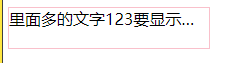
<!DOCTYPE html>
<html lang="en">
<head>
<meta charset="UTF-8">
<meta http-equiv="X-UA-Compatible" content="IE=edge">
<meta name="viewport" content="width=device-width, initial-scale=1.0">
<title>Document</title>
<style>
.box {
width: 200px;
height: 40px;
border: 1px solid pink;
/* 1. 不允许文字换行 强制文字一行显示*/
white-space: nowrap;
/* 2. 溢出隐藏 */
overflow: hidden;
/* 3. 文字溢出用省略号代替 */
text-overflow: ellipsis;
}
</style>
</head>
<body>
<div class="box">里面多的文字123要显示省略号哦</div>
</body>
</html>8.人气推荐
HTML结构
<!-- 人气推荐 -->
<!-- 人气推荐 -->
<div class="wrapper recommend">
<!-- 上侧 hd -->
<div class="hd">
<h2>人气推荐
<span>人气爆款 不容错过</span>
</h2>
</div>
<!-- 下部分 bd -->
<div class="bd">
<ul>
<li>
<a href="#" title="KN95级莫兰迪色防护口罩">
<div class="pic">
<img src="./uploads/recommend1.png" alt="">
</div>
<h4 class="text-overflow">特惠推荐</h4>
<p>我猜得到 你的需要</p>
</a>
</li>
<li>
<a href="#" title="KN95级莫兰迪色防护口罩">
<div class="pic">
<img src="./uploads/recommend1.png" alt="">
</div>
<h4 class="text-overflow">特惠推荐</h4>
<p>我猜得到 你的需要</p>
</a>
</li>
<li>
<a href="#" title="KN95级莫兰迪色防护口罩">
<div class="pic">
<img src="./uploads/recommend2.png" alt="">
</div>
<h4 class="text-overflow">特惠推荐</h4>
<p>我猜得到 你的需要</p>
</a>
</li>
<li>
<a href="#" title="KN95级莫兰迪色防护口罩">
<div class="pic">
<img src="./uploads/recommend3.png" alt="">
</div>
<h4 class="text-overflow">特惠推荐</h4>
<p>我猜得到 你的需要</p>
</a>
</li>
</ul>
</div>
</div>CSS样式
.recommend .bd li {
background-color: #fff;
}
.recommend .bd li p {
font-size: 16px;
color: var(--hui);
}9.热门品牌-布局

HTML结构
<!-- 热门品牌 brand -->
<div class="brand">
<div class="wrapper">
<!-- hd -->
<div class="hd">
<h2>热门品牌
<span>国际经典 品质认证</span>
</h2>
</div>
</div>
</div>
CSS样式
/* 热门品牌 */
.brand {
height: 468px;
background-color: #f5f5f5;
}10.热门品牌-头部右侧制作
html
<!-- hd -->
<div class="hd">
<h2>热门品牌
<span>国际经典 品质认证</span>
</h2>
<!-- 按钮 button-->
<div class="btn">
<a href="javascript:;" class="btnleft">
<i class="iconfont icon-arrow-left-bold"></i>
</a>
<a href="javascript:;" class="btnright">
<i class="iconfont icon-arrow-right-bold"></i>
</a>
</div>
</div>css
/* brand里面的hd 加相对定位 */
.brand .hd {
position: relative;
}
.brand .btn {
position: absolute;
top: 85px;
right: 0;
display: flex;
}
.brand .btn a {
width: 20px;
height: 20px;
background-color: #e2e2e2;
margin-left: 12px;
text-align: center;
line-height: 20px;
color: #fff;
}
.brand .btn .btnright {
background-color: var(--lv);
}11.热门品牌-内容
HTML结构
<!-- 热门品牌 brand -->
<div class="brand">
<div class="wrapper">
<!-- hd -->
<div class="hd">
<h2>热门品牌
<span>国际经典 品质认证</span>
</h2>
<!-- 按钮 button-->
<div class="btn">
<a href="javascript:;" class="btnleft">
<i class="iconfont icon-arrow-left-bold"></i>
</a>
<a href="javascript:;" class="btnright">
<i class="iconfont icon-arrow-right-bold"></i>
</a>
</div>
</div>
<!-- bd -->
<div class="bd">
<ul>
<li><a href="#"><img src="./uploads/hot1.png" alt=""></a></li>
<li><a href="#"><img src="./uploads/hot2.png" alt=""></a></li>
<li><a href="#"><img src="./uploads/hot3.png" alt=""></a></li>
<li><a href="#"><img src="./uploads/hot4.png" alt=""></a></li>
<li><a href="#"><img src="./uploads/hot5.png" alt=""></a></li>
</ul>
</div>
</div>
</div>
CSS样式
/* 热门品牌 */
.brand {
height: 468px;
background-color: #f5f5f5;
margin-top: 50px;
}
/* brand里面的hd 加相对定位 */
.brand .hd {
position: relative;
}
.brand .btn {
position: absolute;
top: 80px;
right: 0;
display: flex;
}
.brand .btn a {
width: 20px;
height: 20px;
background-color: #e2e2e2;
margin-left: 12px;
text-align: center;
line-height: 20px;
color: #fff;
}
.brand .btn .btnright {
background-color: var(--lv);
}
.brand .bd li {
width: 244px;
height: 306px;
}12.生鲜-标题

HTML结构
<!-- 生鲜模块 -->
<div class="wrapper">
<!-- 上侧 hd -->
<div class="hd">
<h2>生鲜</h2>
<ul>
<li><a href="#">热门</a></li>
<li><a href="#">蔬菜</a></li>
<li><a href="#">肉禽蛋</a></li>
<li><a href="#">水果</a></li>
<li><a href="#">海鲜</a></li>
<li><a href="#">零食</a></li>
<li><a href="#">饮料</a></li>
</ul>
<a href="#" class="all">
查看全部
<i class="iconfont icon-arrow-right-bold"></i>
</a>
</div>
</div>CSS样式
/* 生鲜 */
.hd ul {
display: flex;
}13.生鲜头部制作完成
html
<!-- 上侧 hd -->
<div class="hd">
<h2>生鲜</h2>
<ul>
<li><a href="#">热门</a></li>
<li><a href="#">蔬菜</a></li>
<li><a href="#">肉禽蛋</a></li>
<li><a href="#">水果</a></li>
<li><a href="#">海鲜</a></li>
<li><a href="#">零食</a></li>
<li><a href="#">饮料</a></li>
<li><a href="#">海鲜</a></li>
<li><a href="#">零食</a></li>
<li><a href="#">饮料</a></li>
</ul>
<a href="#" class="all">
查看全部
<i class="iconfont icon-arrow-right-bold"></i>
</a>
</div>css
/* 让生鲜模块里面的li 一行显示 */
.hd ul {
display: flex;
margin-right: 65px;
}
.hd ul li {
margin-right: 13px;
}
.hd ul li a {
padding: 0 5px;
}
/* 鼠标经过添加底色和文字颜色 */
.hd ul li a:hover {
background-color: var(--lv);
color: #fff;
}
.fresh .hd h2 {
flex: 1;
}14.生鲜-内容布局
HTML结构
<!-- 内容区域 -->
<div class="content">
<div class="left">
<a href="#"><img src="./uploads/fresh_left.png" alt=""></a>
</div>
<div class="right"></div>
</div>CSS样式
/* 生鲜内容 */
/* 内容区域 */
.fresh .content {
display: flex;
justify-content: space-between;
}
.fresh .content .left {
width: 248px;
height: 610px;
/* background-color: pink; */
}
.fresh .content .right {
width: 968px;
height: 610px;
background-color: skyblue;
}15.生鲜-内容小li搭建
html
<div class="right">
<ul>
<li>1</li>
</ul>
</div>css
.fresh .content .right {
width: 968px;
height: 610px;
background-color: skyblue;
}
.fresh .content .right ul {
display: flex;
/* 强制换行 */
flex-wrap: wrap;
}
.fresh .content .right li {
width: 242px;
height: 304px;
background-color: pink;
/* 颜色透明 transparent */
border: 2px solid transparent;
}
.fresh .content .right li:hover {
/* border: 2px solid var(--lv); */
border-color: var(--lv);
}16.生鲜-产品内容
HTML结构
<!-- 内容区域 -->
<div class="content">
<div class="left">
<a href="#"><img src="./uploads/fresh_left.png" alt=""></a>
</div>
<div class="right">
<ul>
<li>
<a href="#">
<!-- 图片 -->
<div class="pic">
<img src="./uploads/fresh1.png" alt="">
</div>
<!-- 信息 -->
<div class="info">
<h5>双味千层,手抓饼烤肉组合</h5>
<p>240g/袋 4片装</p>
<p>加热即食</p>
</div>
<!-- 价格 -->
<div class="price">
¥ <span>88.99</span>
</div>
</a>
<!-- 发现更多宝贝 -->
<div class="find">
<h4>找相似</h4>
<a href="#">
发现更多宝贝
<i class="iconfont icon-arrow-right-bold"></i>
</a>
</div>
</li>
</ul>
</div>
</div>CSS样式
/* 内容区域 */
.fresh .content {
display: flex;
justify-content: space-between;
}
.fresh .content .left {
width: 248px;
height: 610px;
/* background-color: pink; */
}
.fresh .content .right {
width: 968px;
height: 610px;
/* background-color: skyblue; */
}
.fresh .content .right ul {
display: flex;
/* 强制换行 */
flex-wrap: wrap;
}
.fresh .content .right li {
overflow: hidden;
position: relative;
width: 242px;
height: 304px;
/* background-color: pink; */
/* 颜色透明 transparent */
border: 2px solid transparent;
}
.fresh .content .right li:hover {
/* border: 2px solid var(--lv); */
border-color: var(--lv);
}
.fresh .content .right li>a {
display: block;
height: 100%;
padding: 10px 0 0 20px;
}
.fresh .content .pic {
width: 200px;
height: 180px;
background-color: purple;
}
.fresh .content .info {
margin-top: 14px;
font-size: 16px;
line-height: 19px;
}
.fresh .content .info h5 {
font-size: 16px;
}
.fresh .content .price {
margin-top: 5px;
font-size: 15px;
color: #AF2F22;
}
.fresh .content .price span {
font-size: 22px;
}
.fresh .content .find {
position: absolute;
left: 0;
bottom: -84px;
width: 242px;
height: 84px;
background-color: var(--lv);
padding: 15px 55px 0;
text-align: center;
/* 谁做动画(过渡)给谁加 */
transition: all .3s;
}
.fresh .content .right li:hover .find {
bottom: 0;
}
.fresh .content .find h4 {
border-bottom: 2px solid rgba(255, 255, 255, 0.11);
color: #fff;
padding-bottom: 4px;
margin-bottom: 4px;
font-size: 18px;
}
.fresh .content .find a {
color: #fff;
font-size: 13px;
}
.fresh .content .find a i {
font-size: 13px;
}快捷键
全部折叠:
先按 ctrl + k 接着 ctrl + 0
全部展开:
ctrl+ k 接着 ctrl+ j
17.最新专题-布局

HTML结构
<!-- 最新专题 -->
<!-- 最新专题 -->
<div class="wrapper news">
<!-- 上侧 hd -->
<div class="hd">
<h2>最新专题
</h2>
<a href="#" class="all">
查看全部
<i class="iconfont icon-arrow-right-bold"></i>
</a>
</div>
<!-- 下部分 bd -->
<div class="bd">
<ul>
<li>
<div class="pic">
<img src="./uploads/topic1.png" alt="">
</div>
</li>
</ul>
</div>
</div>CSS样式
/* 最新专题 */
/* 最新专题 */
.news {
margin-bottom: 50px;
}
.news .bd ul li {
width: 405px;
height: 355px;
background-color: pink;
}
.news .bd ul li .pic {
width: 405px;
height: 288px;
background-color: skyblue;
}18.最新专题-内容
HTML结构
<ul>
<li>
<a href="#">
<div class="pic">
<img src="./uploads/topic1.png" alt="">
</div>
<div class="txt">
<div class="left">
<p>
<i class="iconfont icon-favorites-fill"></i>
<span>1220</span>
</p>
<p>
<i class="iconfont icon-browse"></i>
<span>1800</span>
</p>
</div>
<div class="right">
<p>
<i class="iconfont icon-comment"></i>
<span>246</span>
</p>
</div>
</div>
</a>
</li>
<li>
<a href="#">
<div class="pic">
<img src="./uploads/topic2.png" alt="">
</div>
<div class="txt">
<div class="left">
<p>
<i class="iconfont icon-favorites-fill"></i>
<span>1220</span>
</p>
<p>
<i class="iconfont icon-browse"></i>
<span>1800</span>
</p>
</div>
<div class="right">
<p>
<i class="iconfont icon-comment"></i>
<span>246</span>
</p>
</div>
</div>
</a>
</li>
<li>
<a href="#">
<div class="pic">
<img src="./uploads/topic3.png" alt="">
</div>
<div class="txt">
<div class="left">
<p>
<i class="iconfont icon-favorites-fill"></i>
<span>1220</span>
</p>
<p>
<i class="iconfont icon-browse"></i>
<span>1800</span>
</p>
</div>
<div class="right">
<p>
<i class="iconfont icon-comment"></i>
<span>246</span>
</p>
</div>
</div>
</a>
</li>
</ul>CSS样式
.topic-bd ul {
display: flex;
justify-content: space-between;
}
.topic-bd li {
width: 405px;
height: 355px;
background-color: pink;
}
.topic-bd .pic {
position: relative;
width: 405px;
height: 288px;
}
.topic-bd .txt {
display: flex;
justify-content: space-between;
align-items: center;
padding: 0 15px;
width: 405px;
height: 67px;
/* background-color: skyblue; */
font-size: 14px;
color: #666;
}
.topic-bd .txt .left {
display: flex;
}
.topic-bd .txt .left p {
margin-right: 20px;
}
.topic-bd .txt .left p:nth-child(1) i {
color: #AA2113;
}
19.最新专题完成
html
<!-- 最新专题 -->
<div class="wrapper news">
<!-- 上侧 hd -->
<div class="hd">
<h2>最新专题
</h2>
<a href="#" class="all">
查看全部
<i class="iconfont icon-arrow-right-bold"></i>
</a>
</div>
<!-- 下部分 bd -->
<div class="bd">
<ul>
<li>
<!-- 图片区域 -->
<div class="pic">
<img src="./uploads/topic1.png" alt="">
<div class="txt">
<div class="left">
<h5>吃这些美食才不算辜负自己</h5>
<p>餐厨起居洗护好物</p>
</div>
<div class="right">
¥29.99
</div>
</div>
</div>
<!-- 说明区域 -->
<div class="desc">
<p>
<span>
<i class="iconfont icon-fabulous"></i>
1200
</span>
<span>
<i class="iconfont icon-browse"></i>
1800
</span>
</p>
<p>
<span>
<i class="iconfont icon-comment"></i>
246
</span>
</p>
</div>
</li>
<li>
<!-- 图片区域 -->
<div class="pic">
<img src="./uploads/topic2.png" alt="">
<div class="txt">
<div class="left">
<h5>吃这些美食才不算辜负自己</h5>
<p>餐厨起居洗护好物</p>
</div>
<div class="right">
¥29.99
</div>
</div>
</div>
<!-- 说明区域 -->
<div class="desc">
<p>
<span>
<i class="iconfont icon-fabulous"></i>
1200
</span>
<span>
<i class="iconfont icon-browse"></i>
1800
</span>
</p>
<p>
<span>
<i class="iconfont icon-comment"></i>
246
</span>
</p>
</div>
</li>
<li>
<!-- 图片区域 -->
<div class="pic">
<img src="./uploads/topic3.png" alt="">
<div class="txt">
<div class="left">
<h5>吃这些美食才不算辜负自己</h5>
<p>餐厨起居洗护好物</p>
</div>
<div class="right">
¥29.99
</div>
</div>
</div>
<!-- 说明区域 -->
<div class="desc">
<p>
<span>
<i class="iconfont icon-fabulous"></i>
1200
</span>
<span>
<i class="iconfont icon-browse"></i>
1800
</span>
</p>
<p>
<span>
<i class="iconfont icon-comment"></i>
246
</span>
</p>
</div>
</li>
</ul>
</div>
</div>css
/* 最新专题 */
.news {
margin-bottom: 50px;
}
.news .bd ul li {
width: 405px;
height: 355px;
background-color: #fff;
}
.news .bd ul li .pic {
position: relative;
width: 405px;
height: 288px;
/* background-color: skyblue; */
}
.news .pic .txt {
position: absolute;
left: 0;
bottom: 0;
display: flex;
justify-content: space-between;
align-items: center;
width: 405px;
height: 90px;
/* background-color: skyblue; */
padding: 20px 15px 0;
text-align: left;
/* 渐变色 从红色到绿色 竖着*/
/* background-image: linear-gradient(red, green); */
/* background-image: linear-gradient(transparent, rgba(0, 0, 0, 0.6)); */
background-image: linear-gradient(rgba(0, 0, 0, 0), rgba(0, 0, 0, 0.6));
}
.news .pic .txt h5 {
font-size: 20px;
color: #fff;
margin-bottom: 5px;
}
.news .pic .txt .left p {
color: #fff;
}
.news .pic .right {
width: 79px;
height: 25px;
background-color: #fff;
text-align: center;
line-height: 25px;
color: #AA2113;
}
.news .bd .desc {
display: flex;
justify-content: space-between;
padding: 20px 15px;
}
.news .bd .desc p span {
color: #666;
font-size: 14px;
margin-right: 5px;
}