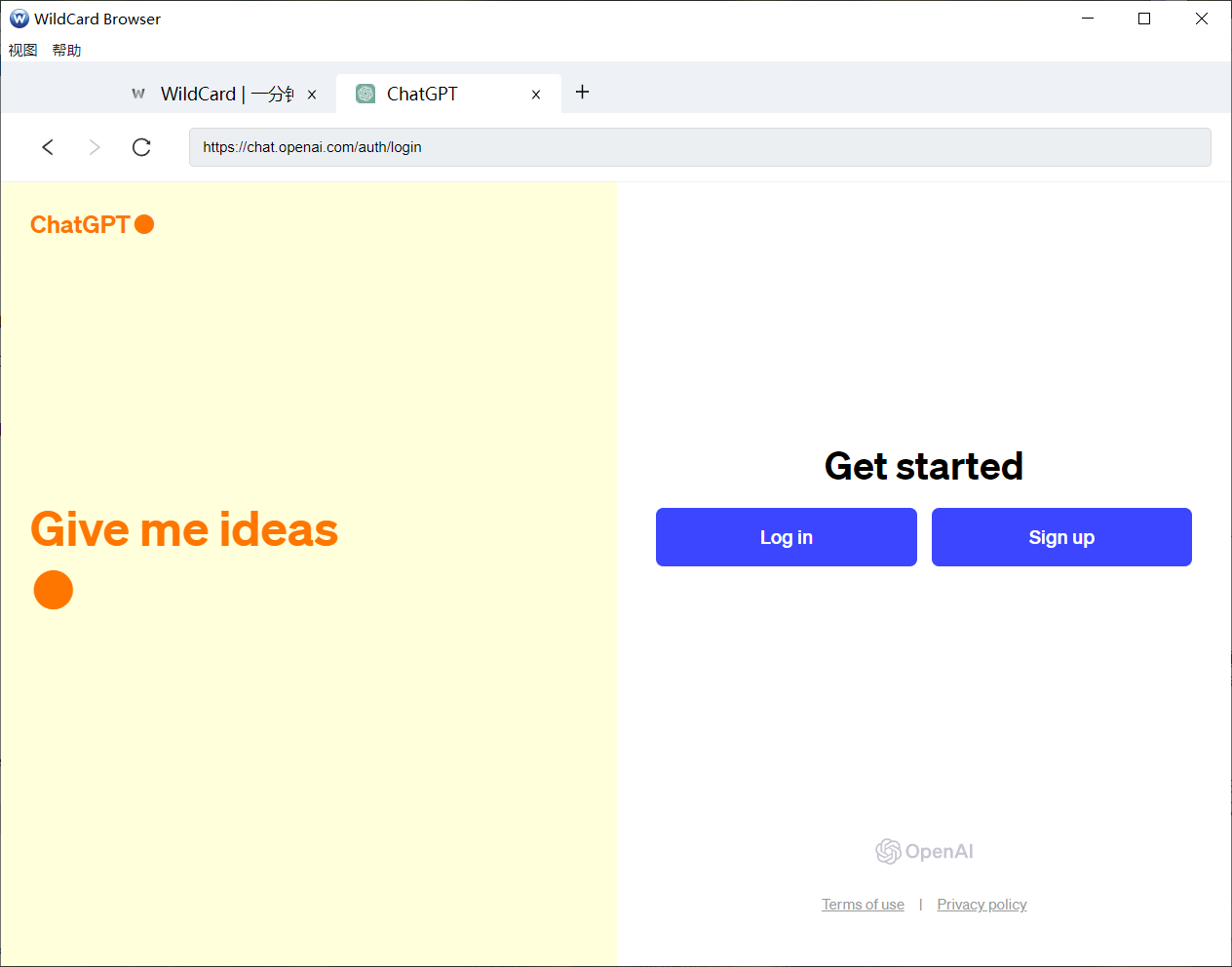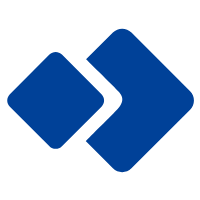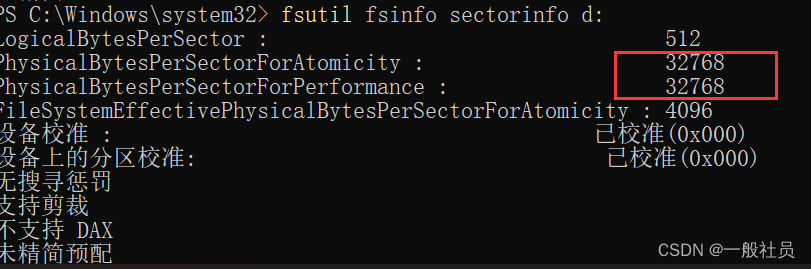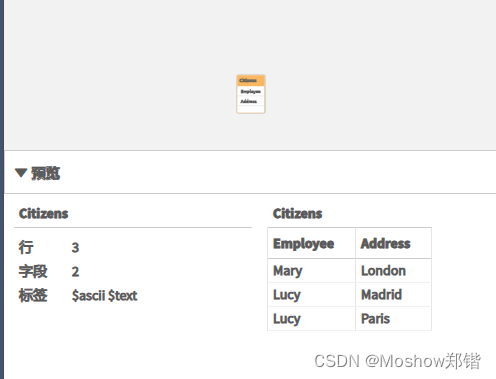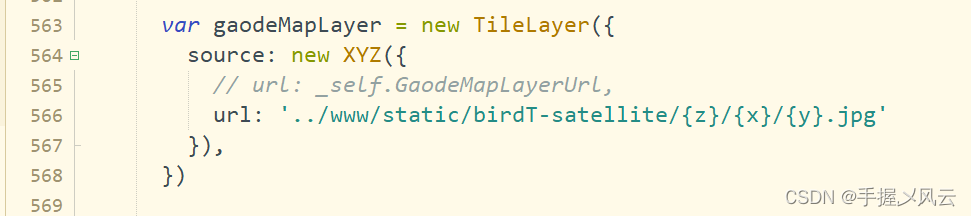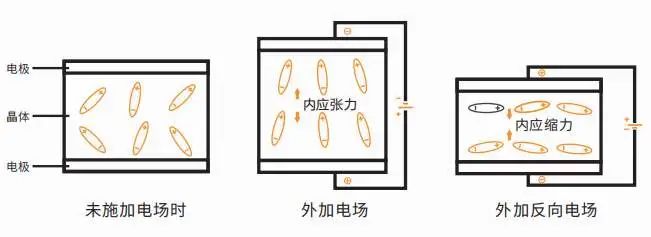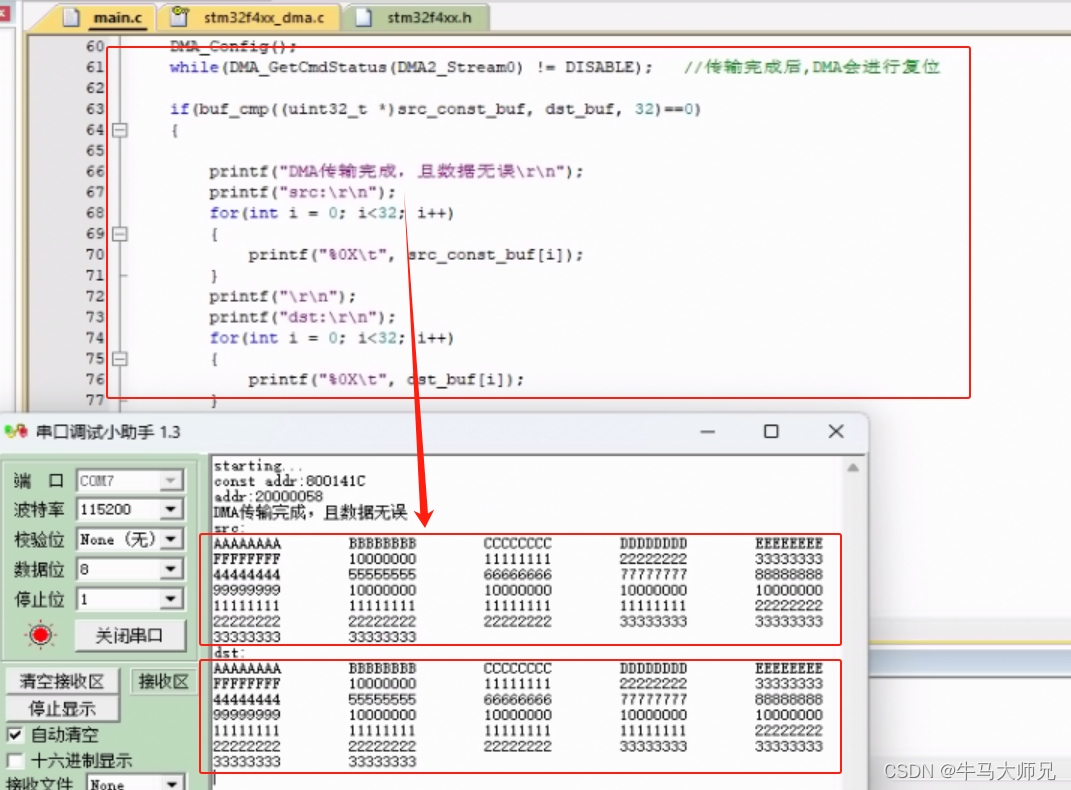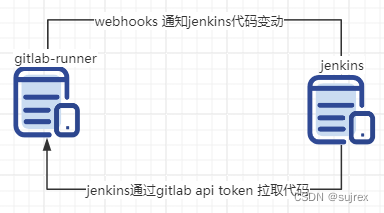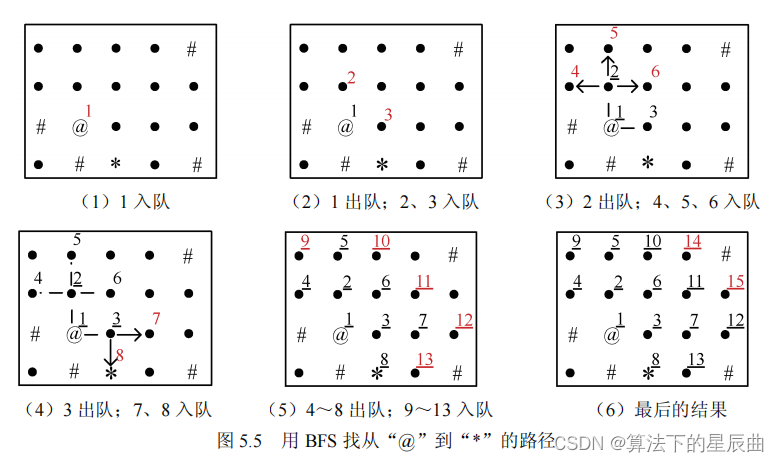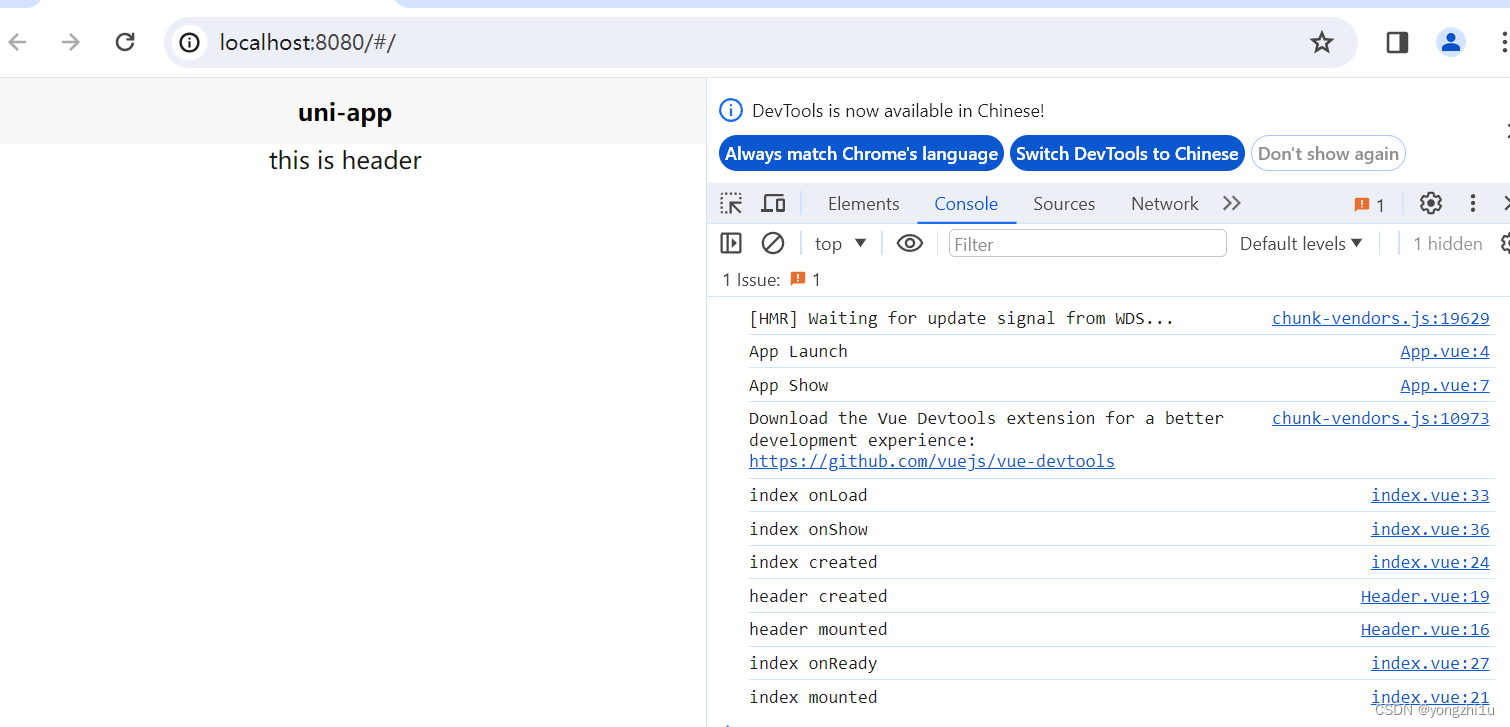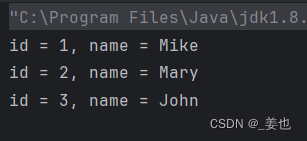随着信息技术和网络技术的飞速发展,人类已进入全新信息化时代,传统管理技术已无法高效,便捷地管理信息。为了迎合时代需求,优化管理效率,各种各样的管理平台应运而生,各行各业相继进入信息管理时代,冬奥会科普平台就是信息时代变革中的产物之一。
任何平台都要遵循平台设计的基本流程,本平台也不例外,同样需要经过市场调研,需求分析,概要设计,详细设计,编码,测试这些步骤,基于java语言设计并实现了冬奥会科普平台。该平台基于B/S即所谓浏览器/服务器模式,应用java技术,选择MySQL作为后台数据库。平台主要包括平台首页,个人中心,用户管理,项目类型管理,冬奥会项目管理,精彩视频管理,冬奥论坛,系统管理等功能模块。
本文首先介绍了冬奥会科普管理的技术发展背景与发展现状,然后遵循软件常规开发流程,首先针对平台选取适用的语言和开发平台,根据需求分析制定模块并设计数据库结构,再根据平台总体功能模块的设计绘制平台的功能模块图,流程图以及E-R图。然后,设计框架并根据设计的框架编写代码以实现平台的各个功能模块。最后,对初步完成的平台进行测试,主要是功能测试、单元测试和性能测试。测试结果表明,该平台能够实现所需的功能,运行状况尚可并无明显缺点。
关键词:冬奥会科普;java;MySQL数据库
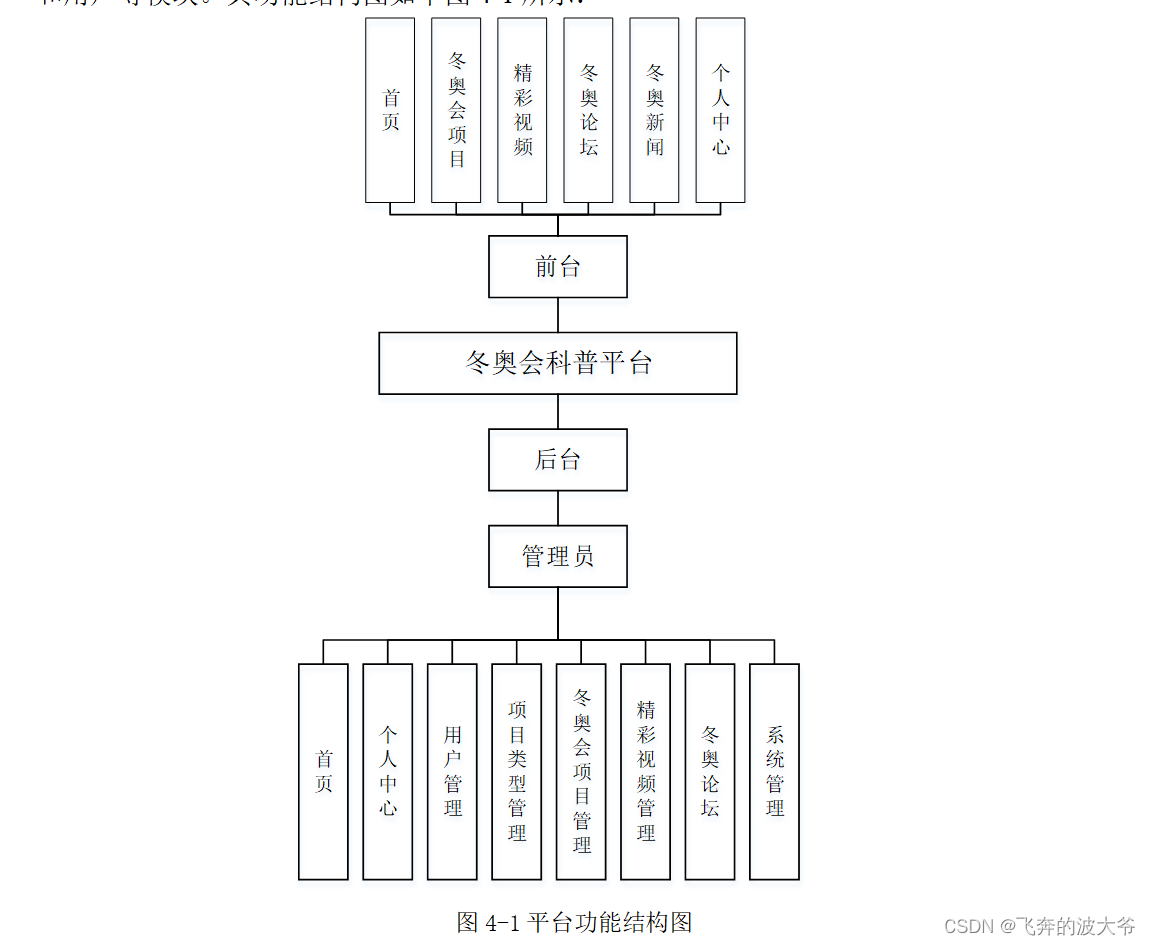
springboo冬奥会科普平台源码和论文362
演示视频:
springboo冬奥会科普平台源码和论文
Abstract
With the rapid development of information technology and network technology, human beings have entered a new information age, traditional management technology has been unable to efficiently and conveniently manage information. In order to meet the needs of The Times and optimize management efficiency, a variety of management platforms have emerged, and all walks of life have entered the information management era. The Popular science platform of the Winter Olympics is one of the products in the information era.
Any platform should follow the basic process of platform design, and this platform is no exception. It also needs to go through the steps of market research, demand analysis, outline design, detailed design, coding and testing. Based on Java language, the Popular science platform of winter Olympics is designed and implemented. The platform is based on THE B/S browser/server mode, the application of Java technology, MySQL as the background database. The platform mainly includes the platform home page, personal center, user management, project type management, Winter Olympics project management, highlight video management, Winter Olympics forum, system management and other functional modules.
This article first introduces the winter Olympics technology development background and current situation of the development of science management, and then follow the routine software development process, the first platform for the selection of suitable language and development platform, according to the requirement analysis module and database structure design, and according to the overall function module design rendering platform platform function module chart, flow diagram and e-r diagram. Then, the framework is designed and the code is written according to the designed framework to realize the various functional modules of the platform. Finally, the preliminarily completed platform is tested, mainly functional test, unit test and performance test. The test results show that the platform can achieve the required functions, the operating condition is fair and there are no obvious shortcomings.
Key words: Winter Olympics science popularization; Java; The MySQL database
本平台采用的是MySQL数据库存储数据,平台中使用到的主要数据表的具体展示部分如下所示。
表4-1:token表
| 字段名称 | 类型 | 长度 | 字段说明 | 主键 | 默认值 |
| id | bigint | 主键 | 主键 | ||
| userid | bigint | 用户id | |||
| username | varchar | 100 | 用户名 | ||
| tablename | varchar | 100 | 表名 | ||
| role | varchar | 100 | 角色 | ||
| token | varchar | 200 | 密码 | ||
| addtime | timestamp | 新增时间 | CURRENT_TIMESTAMP | ||
| expiratedtime | timestamp | 过期时间 | CURRENT_TIMESTAMP |
表4-2:收藏表
| 字段名称 | 类型 | 长度 | 字段说明 | 主键 | 默认值 |
| id | bigint | 主键 | 主键 | ||
| addtime | timestamp | 创建时间 | CURRENT_TIMESTAMP | ||
| userid | bigint | 用户id | |||
| refid | bigint | 收藏id | |||
| tablename | varchar | 200 | 表名 | ||
| name | varchar | 200 | 收藏名称 | ||
| picture | varchar | 200 | 收藏图片 | ||
| type | varchar | 200 | 类型(1:收藏,21:赞,22:踩) | 1 | |
| inteltype | varchar | 200 | 推荐类型 |
表4-3:冬奥新闻
| 字段名称 | 类型 | 长度 | 字段说明 | 主键 | 默认值 |
| id | bigint | 主键 | 主键 | ||
| addtime | timestamp | 创建时间 | CURRENT_TIMESTAMP | ||
| title | varchar | 200 | 标题 | ||
| introduction | longtext | 4294967295 | 简介 | ||
| picture | varchar | 200 | 图片 | ||
| content | longtext | 4294967295 | 内容 |









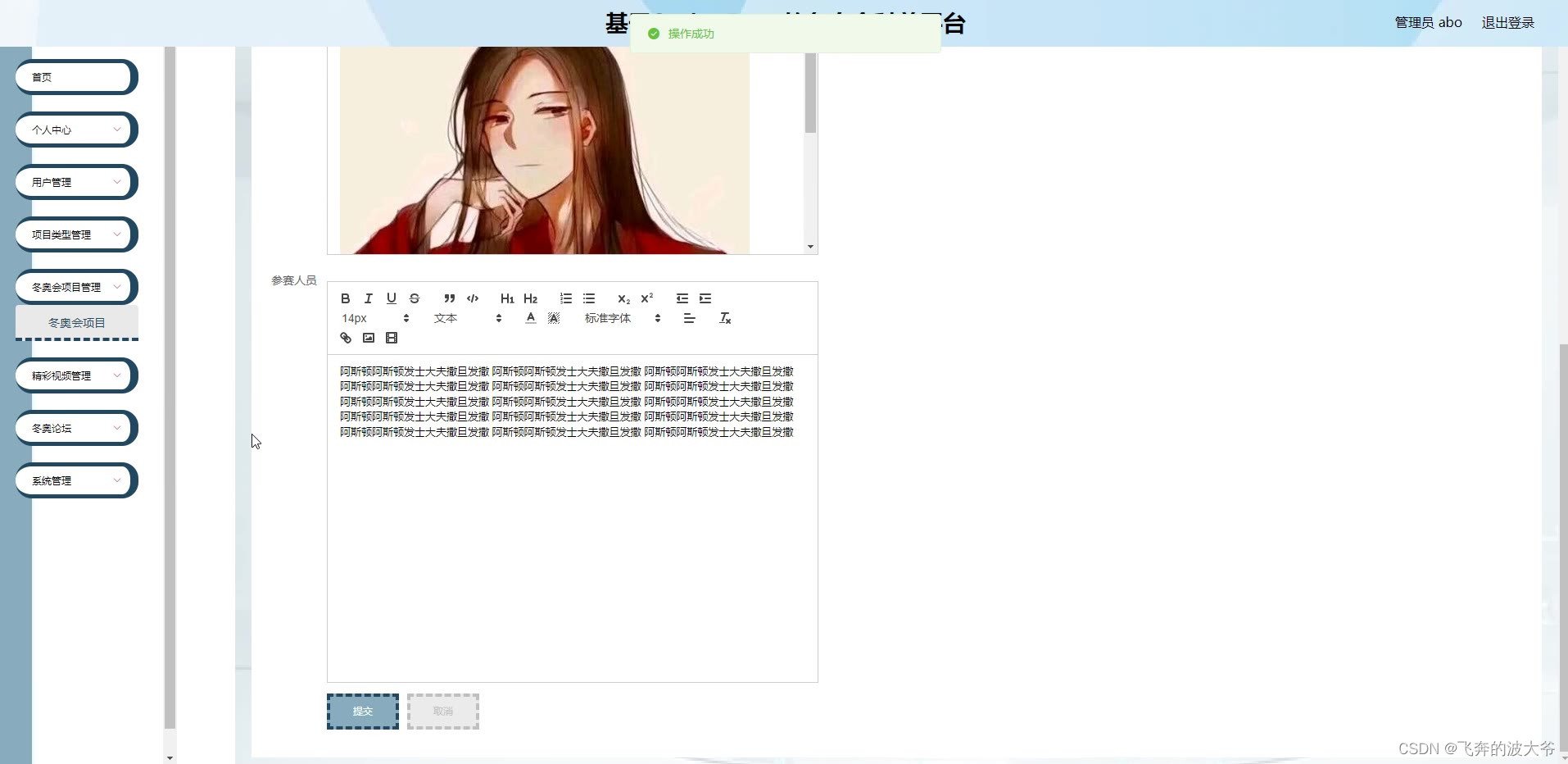











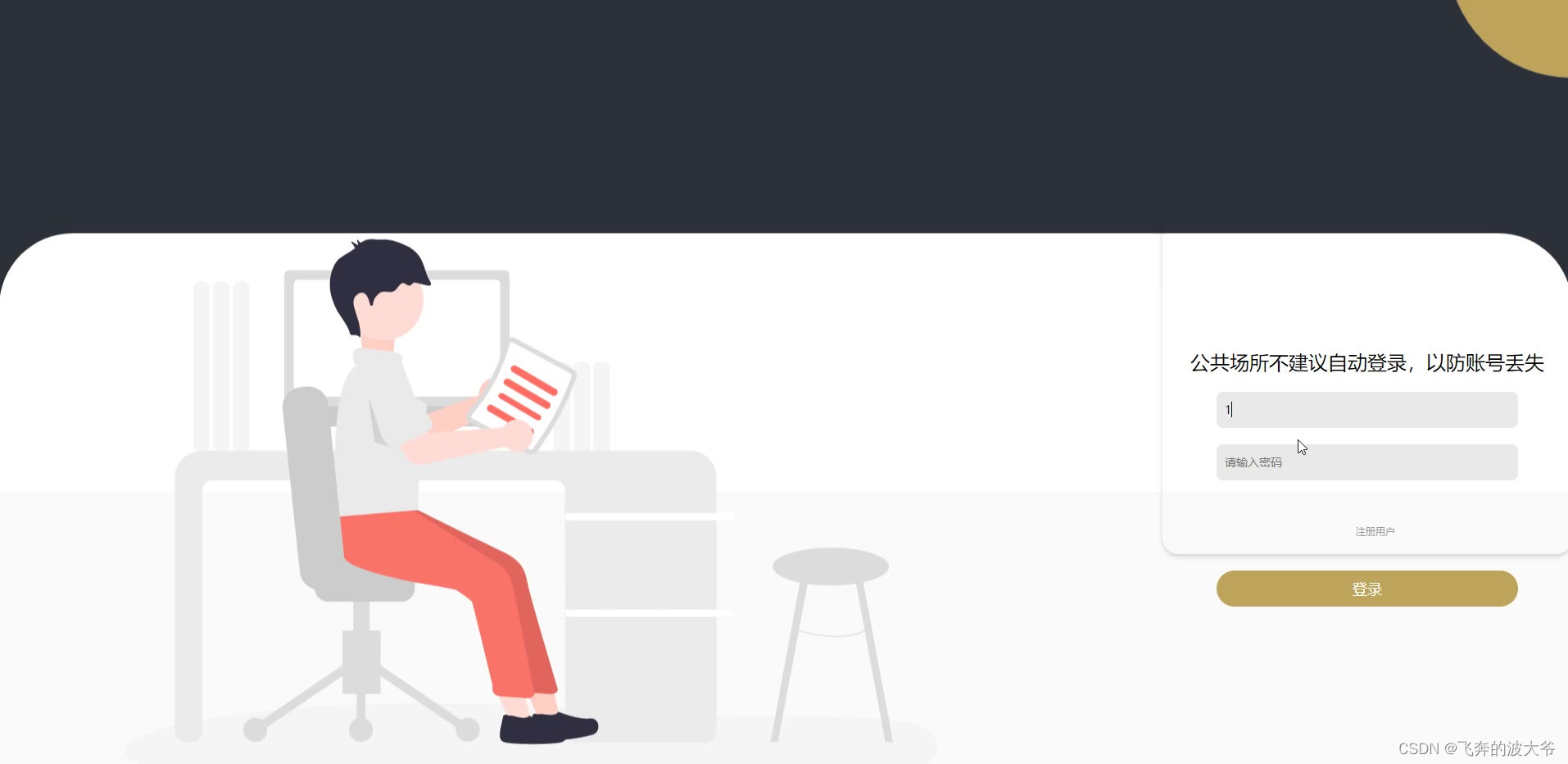

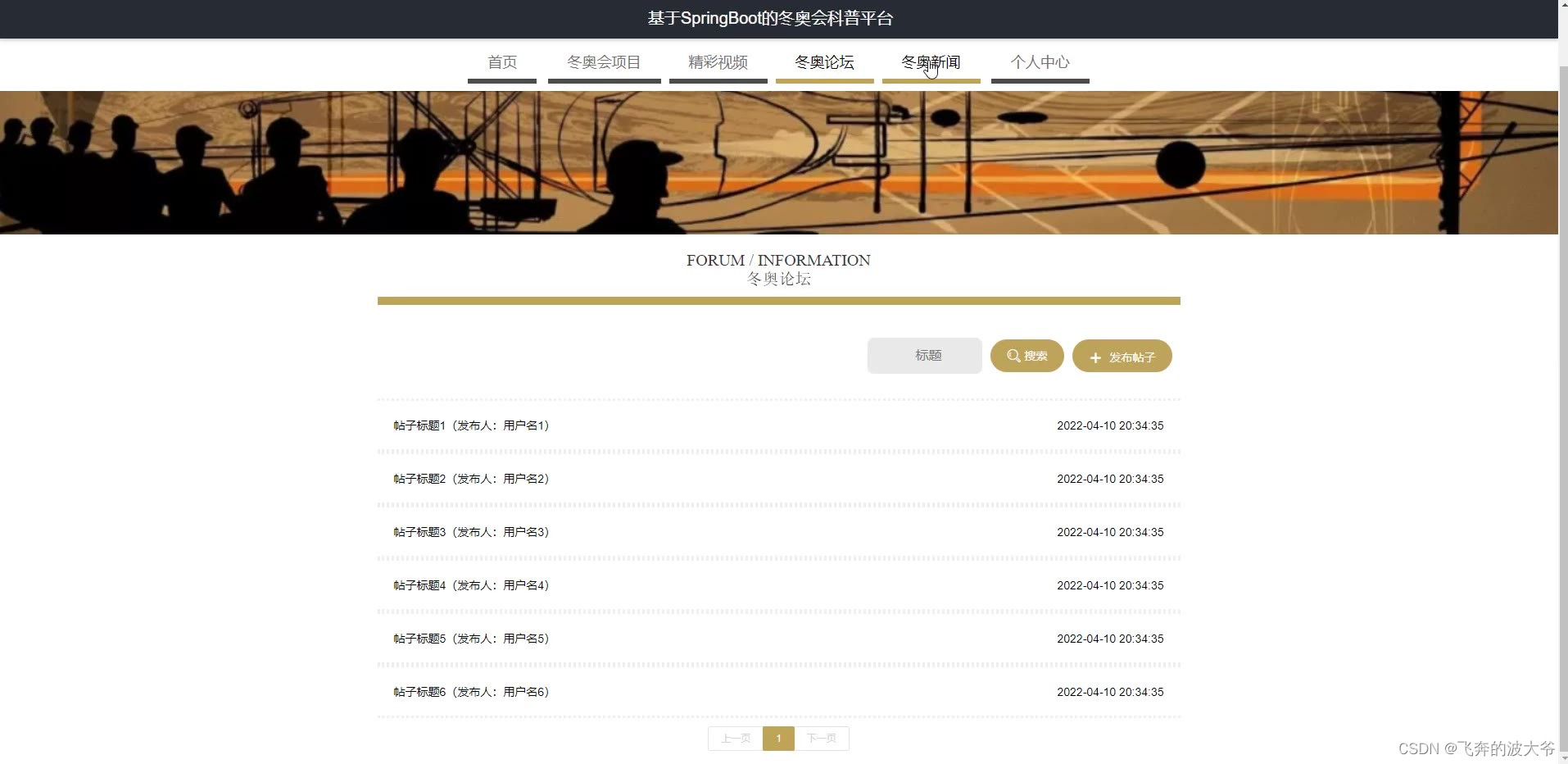

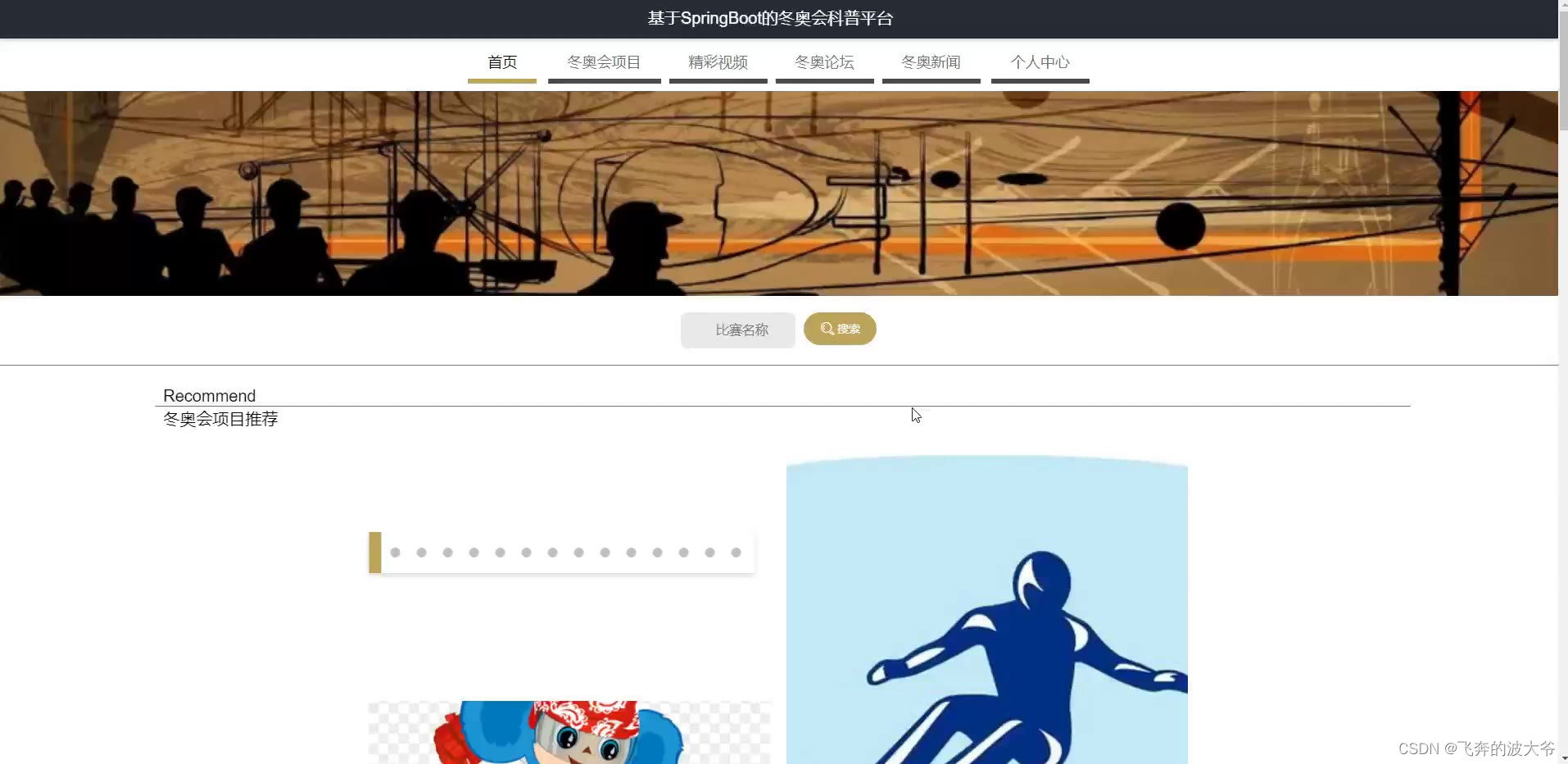
package com.controller;
import java.io.*;
import java.sql.Connection;
import java.sql.DriverManager;
import java.sql.SQLException;
import java.text.SimpleDateFormat;
import java.util.*;
import javax.servlet.http.HttpServletRequest;
import com.alibaba.fastjson.JSON;
import com.utils.StringUtil;
import org.apache.commons.lang3.StringUtils;
import org.json.JSONObject;
import org.slf4j.Logger;
import org.slf4j.LoggerFactory;
import org.springframework.beans.factory.annotation.Autowired;
import org.springframework.beans.factory.annotation.Value;
import org.springframework.util.ResourceUtils;
import org.springframework.web.bind.annotation.PathVariable;
import org.springframework.web.bind.annotation.RequestBody;
import org.springframework.web.bind.annotation.RequestMapping;
import org.springframework.web.bind.annotation.RequestParam;
import org.springframework.web.bind.annotation.RestController;
import com.annotation.IgnoreAuth;
import com.baidu.aip.face.AipFace;
import com.baidu.aip.face.MatchRequest;
import com.baidu.aip.util.Base64Util;
import com.baomidou.mybatisplus.mapper.EntityWrapper;
import com.baomidou.mybatisplus.mapper.Wrapper;
import com.entity.ConfigEntity;
import com.service.CommonService;
import com.service.ConfigService;
import com.utils.BaiduUtil;
import com.utils.FileUtil;
import com.utils.R;
/**
* 通用接口
*/
@RestController
public class CommonController {
private static final Logger logger = LoggerFactory.getLogger(CommonController.class);
@Autowired
private CommonService commonService;
/**
* Java代码实现MySQL数据库导出
*
* @param mysqlUrl MySQL安装路径
* @param hostIP MySQL数据库所在服务器地址IP
* @param userName 进入数据库所需要的用户名
* @param hostPort 数据库端口
* @param password 进入数据库所需要的密码
* @param savePath 数据库文件保存路径
* @param fileName 数据库导出文件文件名
* @param databaseName 要导出的数据库名
* @return 返回true表示导出成功,否则返回false。
*/
@IgnoreAuth
@RequestMapping("/beifen")
public R beifen(String mysqlUrl, String hostIP, String userName, String hostPort, String password, String savePath, String fileName, String databaseName) {
File saveFile = new File(savePath);
if (!saveFile.exists()) {// 如果目录不存在
saveFile.mkdirs();// 创建文件夹
}
if (!savePath.endsWith(File.separator)) {
savePath = savePath + File.separator;
}
PrintWriter printWriter = null;
BufferedReader bufferedReader = null;
try {
Runtime runtime = Runtime.getRuntime();
String cmd = mysqlUrl + "mysqldump -h" + hostIP + " -u" + userName + " -P" + hostPort + " -p" + password + " " + databaseName;
runtime.exec(cmd);
Process process = runtime.exec(cmd);
InputStreamReader inputStreamReader = new InputStreamReader(process.getInputStream(), "utf8");
bufferedReader = new BufferedReader(inputStreamReader);
printWriter = new PrintWriter(new OutputStreamWriter(new FileOutputStream(savePath + fileName), "utf8"));
String line;
while ((line = bufferedReader.readLine()) != null) {
printWriter.println(line);
}
printWriter.flush();
} catch (Exception e) {
e.printStackTrace();
return R.error("备份数据出错");
} finally {
try {
if (bufferedReader != null) {
bufferedReader.close();
}
if (printWriter != null) {
printWriter.close();
}
} catch (Exception e) {
e.printStackTrace();
}
}
return R.ok();
}
/**
* Java实现MySQL数据库导入
*
* @param mysqlUrl MySQL安装路径
* @param hostIP MySQL数据库所在服务器地址IP
* @param userName 进入数据库所需要的用户名
* @param hostPort 数据库端口
* @param password 进入数据库所需要的密码
* @param savePath 数据库文件保存路径
* @param fileName 数据库导出文件文件名
* @param databaseName 要导出的数据库名
*/
@IgnoreAuth
@RequestMapping("/huanyuan")
public R huanyuan(String mysqlUrl, String hostIP, String userName, String hostPort, String password, String savePath, String fileName, String databaseName) {
try {
Runtime rt = Runtime.getRuntime();
Process child1 = rt.exec(mysqlUrl+"mysql.exe -h" + hostIP + " -u" + userName + " -P" + hostPort + " -p" + password + " " + databaseName);
OutputStream out = child1.getOutputStream();//控制台的输入信息作为输出流
String inStr;
StringBuffer sb = new StringBuffer("");
String outStr;
BufferedReader br = new BufferedReader(new InputStreamReader(new FileInputStream(savePath+"/"+fileName), "utf-8"));
while ((inStr = br.readLine()) != null) {
sb.append(inStr + "\r\n");
}
outStr = sb.toString();
OutputStreamWriter writer = new OutputStreamWriter(out, "utf8");
writer.write(outStr);
// 注:这里如果用缓冲方式写入文件的话,会导致中文乱码,用flush()方法则可以避免
writer.flush();
out.close();
br.close();
writer.close();
} catch (Exception e) {
e.printStackTrace();
return R.error("数据导入出错");
}
return R.ok();
}
/**
* 饼状图求和
* @return
*/
@RequestMapping("/pieSum")
public R pieSum(@RequestParam Map<String,Object> params) {
logger.debug("饼状图求和:,,Controller:{},,params:{}",this.getClass().getName(),params);
List<Map<String, Object>> result = commonService.pieSum(params);
return R.ok().put("data", result);
}
/**
* 饼状图统计
* @return
*/
@RequestMapping("/pieCount")
public R pieCount(@RequestParam Map<String,Object> params) {
logger.debug("饼状图统计:,,Controller:{},,params:{}",this.getClass().getName(),params);
List<Map<String, Object>> result = commonService.pieCount(params);
return R.ok().put("data", result);
}
/**
* 柱状图求和单列
* @return
*/
@RequestMapping("/barSumOne")
public R barSumOne(@RequestParam Map<String,Object> params) {
logger.debug("柱状图求和单列:,,Controller:{},,params:{}",this.getClass().getName(),params);
List<Map<String, Object>> result = commonService.barSumOne(params);
List<String> xAxis = new ArrayList<>();//报表x轴
List<List<String>> yAxis = new ArrayList<>();//y轴
List<String> legend = new ArrayList<>();//标题
List<String> yAxis0 = new ArrayList<>();
yAxis.add(yAxis0);
legend.add("");
for(Map<String, Object> map :result){
String oneValue = String.valueOf(map.get("name"));
String value = String.valueOf(map.get("value"));
xAxis.add(oneValue);
yAxis0.add(value);
}
Map<String, Object> resultMap = new HashMap<>();
resultMap.put("xAxis",xAxis);
resultMap.put("yAxis",yAxis);
resultMap.put("legend",legend);
return R.ok().put("data", resultMap);
}
/**
* 柱状图统计单列
* @return
*/
@RequestMapping("/barCountOne")
public R barCountOne(@RequestParam Map<String,Object> params) {
logger.debug("柱状图统计单列:,,Controller:{},,params:{}",this.getClass().getName(),params);
List<Map<String, Object>> result = commonService.barCountOne(params);
List<String> xAxis = new ArrayList<>();//报表x轴
List<List<String>> yAxis = new ArrayList<>();//y轴
List<String> legend = new ArrayList<>();//标题
List<String> yAxis0 = new ArrayList<>();
yAxis.add(yAxis0);
legend.add("");
for(Map<String, Object> map :result){
String oneValue = String.valueOf(map.get("name"));
String value = String.valueOf(map.get("value"));
xAxis.add(oneValue);
yAxis0.add(value);
}
Map<String, Object> resultMap = new HashMap<>();
resultMap.put("xAxis",xAxis);
resultMap.put("yAxis",yAxis);
resultMap.put("legend",legend);
return R.ok().put("data", resultMap);
}
/**
* 柱状图统计双列
* @return
*/
@RequestMapping("/barSumTwo")
public R barSumTwo(@RequestParam Map<String,Object> params) {
logger.debug("柱状图统计双列:,,Controller:{},,params:{}",this.getClass().getName(),params);
List<Map<String, Object>> result = commonService.barSumTwo(params);
List<String> xAxis = new ArrayList<>();//报表x轴
List<List<String>> yAxis = new ArrayList<>();//y轴
List<String> legend = new ArrayList<>();//标题
Map<String, HashMap<String, String>> dataMap = new LinkedHashMap<>();
for(Map<String, Object> map :result){
String name1Value = String.valueOf(map.get("name1"));
String name2Value = String.valueOf(map.get("name2"));
String value = String.valueOf(map.get("value"));
if(!legend.contains(name2Value)){
legend.add(name2Value);//添加完成后 就是最全的第二列的类型
}
if(dataMap.containsKey(name1Value)){
dataMap.get(name1Value).put(name2Value,value);
}else{
HashMap<String, String> name1Data = new HashMap<>();
name1Data.put(name2Value,value);
dataMap.put(name1Value,name1Data);
}
}
for(int i =0; i<legend.size(); i++){
yAxis.add(new ArrayList<String>());
}
Set<String> keys = dataMap.keySet();
for(String key:keys){
xAxis.add(key);
HashMap<String, String> map = dataMap.get(key);
for(int i =0; i<legend.size(); i++){
List<String> data = yAxis.get(i);
if(StringUtil.isNotEmpty(map.get(legend.get(i)))){
data.add(map.get(legend.get(i)));
}else{
data.add("0");
}
}
}
System.out.println();
Map<String, Object> resultMap = new HashMap<>();
resultMap.put("xAxis",xAxis);
resultMap.put("yAxis",yAxis);
resultMap.put("legend",legend);
return R.ok().put("data", resultMap);
}
/**
* 柱状图统计双列
* @return
*/
@RequestMapping("/barCountTwo")
public R barCountTwo(@RequestParam Map<String,Object> params) {
logger.debug("柱状图统计双列:,,Controller:{},,params:{}",this.getClass().getName(),params);
List<Map<String, Object>> result = commonService.barCountTwo(params);
List<String> xAxis = new ArrayList<>();//报表x轴
List<List<String>> yAxis = new ArrayList<>();//y轴
List<String> legend = new ArrayList<>();//标题
Map<String, HashMap<String, String>> dataMap = new LinkedHashMap<>();
for(Map<String, Object> map :result){
String name1Value = String.valueOf(map.get("name1"));
String name2Value = String.valueOf(map.get("name2"));
String value = String.valueOf(map.get("value"));
if(!legend.contains(name2Value)){
legend.add(name2Value);//添加完成后 就是最全的第二列的类型
}
if(dataMap.containsKey(name1Value)){
dataMap.get(name1Value).put(name2Value,value);
}else{
HashMap<String, String> name1Data = new HashMap<>();
name1Data.put(name2Value,value);
dataMap.put(name1Value,name1Data);
}
}
for(int i =0; i<legend.size(); i++){
yAxis.add(new ArrayList<String>());
}
Set<String> keys = dataMap.keySet();
for(String key:keys){
xAxis.add(key);
HashMap<String, String> map = dataMap.get(key);
for(int i =0; i<legend.size(); i++){
List<String> data = yAxis.get(i);
if(StringUtil.isNotEmpty(map.get(legend.get(i)))){
data.add(map.get(legend.get(i)));
}else{
data.add("0");
}
}
}
System.out.println();
Map<String, Object> resultMap = new HashMap<>();
resultMap.put("xAxis",xAxis);
resultMap.put("yAxis",yAxis);
resultMap.put("legend",legend);
return R.ok().put("data", resultMap);
}
/**
tableName 查询表
condition1 条件1
condition1Value 条件1值
average 计算平均评分
取值
有值 Number(res.data.value.toFixed(1))
无值 if(res.data){}
* */
@IgnoreAuth
@RequestMapping("/queryScore")
public R queryScore(@RequestParam Map<String, Object> params) {
logger.debug("queryScore:,,Controller:{},,params:{}",this.getClass().getName(),params);
Map<String, Object> queryScore = commonService.queryScore(params);
return R.ok().put("data", queryScore);
}
/**
* 查询字典表的分组统计总条数
* tableName 表名
* groupColumn 分组字段
* @return
*/
@RequestMapping("/newSelectGroupCount")
public R newSelectGroupCount(@RequestParam Map<String,Object> params) {
logger.debug("newSelectGroupCount:,,Controller:{},,params:{}",this.getClass().getName(),params);
List<Map<String, Object>> result = commonService.newSelectGroupCount(params);
return R.ok().put("data", result);
}
/**
* 查询字典表的分组求和
* tableName 表名
* groupColumn 分组字段
* sumCloum 统计字段
* @return
*/
@RequestMapping("/newSelectGroupSum")
public R newSelectGroupSum(@RequestParam Map<String,Object> params) {
logger.debug("newSelectGroupSum:,,Controller:{},,params:{}",this.getClass().getName(),params);
List<Map<String, Object>> result = commonService.newSelectGroupSum(params);
return R.ok().put("data", result);
}
/**
* 柱状图求和 老的
*/
@RequestMapping("/barSum")
public R barSum(@RequestParam Map<String,Object> params) {
logger.debug("barSum方法:,,Controller:{},,params:{}",this.getClass().getName(), com.alibaba.fastjson.JSONObject.toJSONString(params));
Boolean isJoinTableFlag = false;//是否有级联表相关
String one = "";//第一优先
String two = "";//第二优先
//处理thisTable和joinTable 处理内容是把json字符串转为Map并把带有,的切割为数组
//当前表
Map<String,Object> thisTable = JSON.parseObject(String.valueOf(params.get("thisTable")),Map.class);
params.put("thisTable",thisTable);
//级联表
String joinTableString = String.valueOf(params.get("joinTable"));
if(StringUtil.isNotEmpty(joinTableString)) {
Map<String, Object> joinTable = JSON.parseObject(joinTableString, Map.class);
params.put("joinTable", joinTable);
isJoinTableFlag = true;
}
if(StringUtil.isNotEmpty(String.valueOf(thisTable.get("date")))){//当前表日期
thisTable.put("date",String.valueOf(thisTable.get("date")).split(","));
one = "thisDate0";
}
if(isJoinTableFlag){//级联表日期
Map<String, Object> joinTable = (Map<String, Object>) params.get("joinTable");
if(StringUtil.isNotEmpty(String.valueOf(joinTable.get("date")))){
joinTable.put("date",String.valueOf(joinTable.get("date")).split(","));
if(StringUtil.isEmpty(one)){
one ="joinDate0";
}else{
if(StringUtil.isEmpty(two)){
two ="joinDate0";
}
}
}
}
if(StringUtil.isNotEmpty(String.valueOf(thisTable.get("string")))){//当前表字符串
thisTable.put("string",String.valueOf(thisTable.get("string")).split(","));
if(StringUtil.isEmpty(one)){
one ="thisString0";
}else{
if(StringUtil.isEmpty(two)){
two ="thisString0";
}
}
}
if(isJoinTableFlag){//级联表字符串
Map<String, Object> joinTable = (Map<String, Object>) params.get("joinTable");
if(StringUtil.isNotEmpty(String.valueOf(joinTable.get("string")))){
joinTable.put("string",String.valueOf(joinTable.get("string")).split(","));
if(StringUtil.isEmpty(one)){
one ="joinString0";
}else{
if(StringUtil.isEmpty(two)){
two ="joinString0";
}
}
}
}
if(StringUtil.isNotEmpty(String.valueOf(thisTable.get("types")))){//当前表类型
thisTable.put("types",String.valueOf(thisTable.get("types")).split(","));
if(StringUtil.isEmpty(one)){
one ="thisTypes0";
}else{
if(StringUtil.isEmpty(two)){
two ="thisTypes0";
}
}
}
if(isJoinTableFlag){//级联表类型
Map<String, Object> joinTable = (Map<String, Object>) params.get("joinTable");
if(StringUtil.isNotEmpty(String.valueOf(joinTable.get("types")))){
joinTable.put("types",String.valueOf(joinTable.get("types")).split(","));
if(StringUtil.isEmpty(one)){
one ="joinTypes0";
}else{
if(StringUtil.isEmpty(two)){
two ="joinTypes0";
}
}
}
}
List<Map<String, Object>> result = commonService.barSum(params);
List<String> xAxis = new ArrayList<>();//报表x轴
List<List<String>> yAxis = new ArrayList<>();//y轴
List<String> legend = new ArrayList<>();//标题
if(StringUtil.isEmpty(two)){//不包含第二列
List<String> yAxis0 = new ArrayList<>();
yAxis.add(yAxis0);
legend.add("");
for(Map<String, Object> map :result){
String oneValue = String.valueOf(map.get(one));
String value = String.valueOf(map.get("value"));
xAxis.add(oneValue);
yAxis0.add(value);
}
}else{//包含第二列
Map<String, HashMap<String, String>> dataMap = new LinkedHashMap<>();
if(StringUtil.isNotEmpty(two)){
for(Map<String, Object> map :result){
String oneValue = String.valueOf(map.get(one));
String twoValue = String.valueOf(map.get(two));
String value = String.valueOf(map.get("value"));
if(!legend.contains(twoValue)){
legend.add(twoValue);//添加完成后 就是最全的第二列的类型
}
if(dataMap.containsKey(oneValue)){
dataMap.get(oneValue).put(twoValue,value);
}else{
HashMap<String, String> oneData = new HashMap<>();
oneData.put(twoValue,value);
dataMap.put(oneValue,oneData);
}
}
}
for(int i =0; i<legend.size(); i++){
yAxis.add(new ArrayList<String>());
}
Set<String> keys = dataMap.keySet();
for(String key:keys){
xAxis.add(key);
HashMap<String, String> map = dataMap.get(key);
for(int i =0; i<legend.size(); i++){
List<String> data = yAxis.get(i);
if(StringUtil.isNotEmpty(map.get(legend.get(i)))){
data.add(map.get(legend.get(i)));
}else{
data.add("0");
}
}
}
System.out.println();
}
Map<String, Object> resultMap = new HashMap<>();
resultMap.put("xAxis",xAxis);
resultMap.put("yAxis",yAxis);
resultMap.put("legend",legend);
return R.ok().put("data", resultMap);
}
/**
* 柱状图统计 老的
*/
@RequestMapping("/barCount")
public R barCount(@RequestParam Map<String,Object> params) {
logger.debug("barCount方法:,,Controller:{},,params:{}",this.getClass().getName(), com.alibaba.fastjson.JSONObject.toJSONString(params));
Boolean isJoinTableFlag = false;//是否有级联表相关
String one = "";//第一优先
String two = "";//第二优先
//处理thisTable和joinTable 处理内容是把json字符串转为Map并把带有,的切割为数组
//当前表
Map<String,Object> thisTable = JSON.parseObject(String.valueOf(params.get("thisTable")),Map.class);
params.put("thisTable",thisTable);
//级联表
String joinTableString = String.valueOf(params.get("joinTable"));
if(StringUtil.isNotEmpty(joinTableString)) {
Map<String, Object> joinTable = JSON.parseObject(joinTableString, Map.class);
params.put("joinTable", joinTable);
isJoinTableFlag = true;
}
if(StringUtil.isNotEmpty(String.valueOf(thisTable.get("date")))){//当前表日期
thisTable.put("date",String.valueOf(thisTable.get("date")).split(","));
one = "thisDate0";
}
if(isJoinTableFlag){//级联表日期
Map<String, Object> joinTable = (Map<String, Object>) params.get("joinTable");
if(StringUtil.isNotEmpty(String.valueOf(joinTable.get("date")))){
joinTable.put("date",String.valueOf(joinTable.get("date")).split(","));
if(StringUtil.isEmpty(one)){
one ="joinDate0";
}else{
if(StringUtil.isEmpty(two)){
two ="joinDate0";
}
}
}
}
if(StringUtil.isNotEmpty(String.valueOf(thisTable.get("string")))){//当前表字符串
thisTable.put("string",String.valueOf(thisTable.get("string")).split(","));
if(StringUtil.isEmpty(one)){
one ="thisString0";
}else{
if(StringUtil.isEmpty(two)){
two ="thisString0";
}
}
}
if(isJoinTableFlag){//级联表字符串
Map<String, Object> joinTable = (Map<String, Object>) params.get("joinTable");
if(StringUtil.isNotEmpty(String.valueOf(joinTable.get("string")))){
joinTable.put("string",String.valueOf(joinTable.get("string")).split(","));
if(StringUtil.isEmpty(one)){
one ="joinString0";
}else{
if(StringUtil.isEmpty(two)){
two ="joinString0";
}
}
}
}
if(StringUtil.isNotEmpty(String.valueOf(thisTable.get("types")))){//当前表类型
thisTable.put("types",String.valueOf(thisTable.get("types")).split(","));
if(StringUtil.isEmpty(one)){
one ="thisTypes0";
}else{
if(StringUtil.isEmpty(two)){
two ="thisTypes0";
}
}
}
if(isJoinTableFlag){//级联表类型
Map<String, Object> joinTable = (Map<String, Object>) params.get("joinTable");
if(StringUtil.isNotEmpty(String.valueOf(joinTable.get("types")))){
joinTable.put("types",String.valueOf(joinTable.get("types")).split(","));
if(StringUtil.isEmpty(one)){
one ="joinTypes0";
}else{
if(StringUtil.isEmpty(two)){
two ="joinTypes0";
}
}
}
}
List<Map<String, Object>> result = commonService.barCount(params);
List<String> xAxis = new ArrayList<>();//报表x轴
List<List<String>> yAxis = new ArrayList<>();//y轴
List<String> legend = new ArrayList<>();//标题
if(StringUtil.isEmpty(two)){//不包含第二列
List<String> yAxis0 = new ArrayList<>();
yAxis.add(yAxis0);
legend.add("");
for(Map<String, Object> map :result){
String oneValue = String.valueOf(map.get(one));
String value = String.valueOf(map.get("value"));
xAxis.add(oneValue);
yAxis0.add(value);
}
}else{//包含第二列
Map<String, HashMap<String, String>> dataMap = new LinkedHashMap<>();
if(StringUtil.isNotEmpty(two)){
for(Map<String, Object> map :result){
String oneValue = String.valueOf(map.get(one));
String twoValue = String.valueOf(map.get(two));
String value = String.valueOf(map.get("value"));
if(!legend.contains(twoValue)){
legend.add(twoValue);//添加完成后 就是最全的第二列的类型
}
if(dataMap.containsKey(oneValue)){
dataMap.get(oneValue).put(twoValue,value);
}else{
HashMap<String, String> oneData = new HashMap<>();
oneData.put(twoValue,value);
dataMap.put(oneValue,oneData);
}
}
}
for(int i =0; i<legend.size(); i++){
yAxis.add(new ArrayList<String>());
}
Set<String> keys = dataMap.keySet();
for(String key:keys){
xAxis.add(key);
HashMap<String, String> map = dataMap.get(key);
for(int i =0; i<legend.size(); i++){
List<String> data = yAxis.get(i);
if(StringUtil.isNotEmpty(map.get(legend.get(i)))){
data.add(map.get(legend.get(i)));
}else{
data.add("0");
}
}
}
System.out.println();
}
Map<String, Object> resultMap = new HashMap<>();
resultMap.put("xAxis",xAxis);
resultMap.put("yAxis",yAxis);
resultMap.put("legend",legend);
return R.ok().put("data", resultMap);
}
}
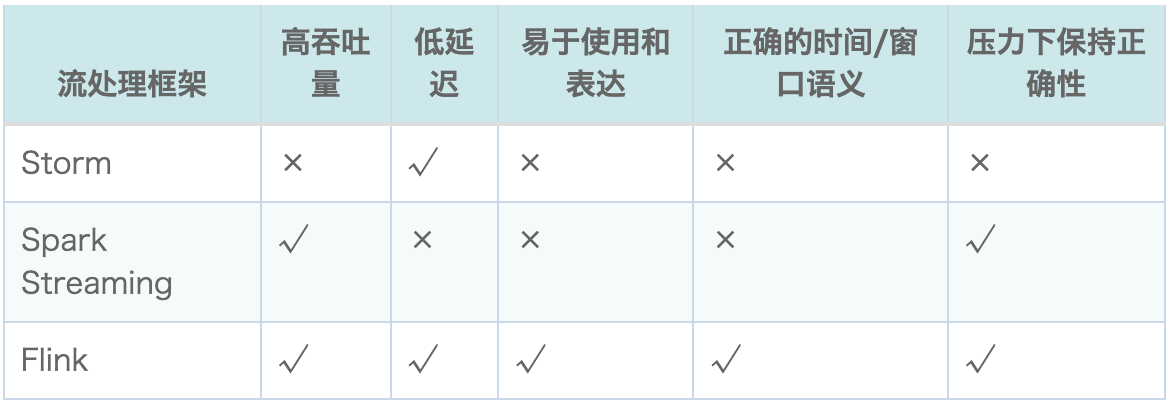

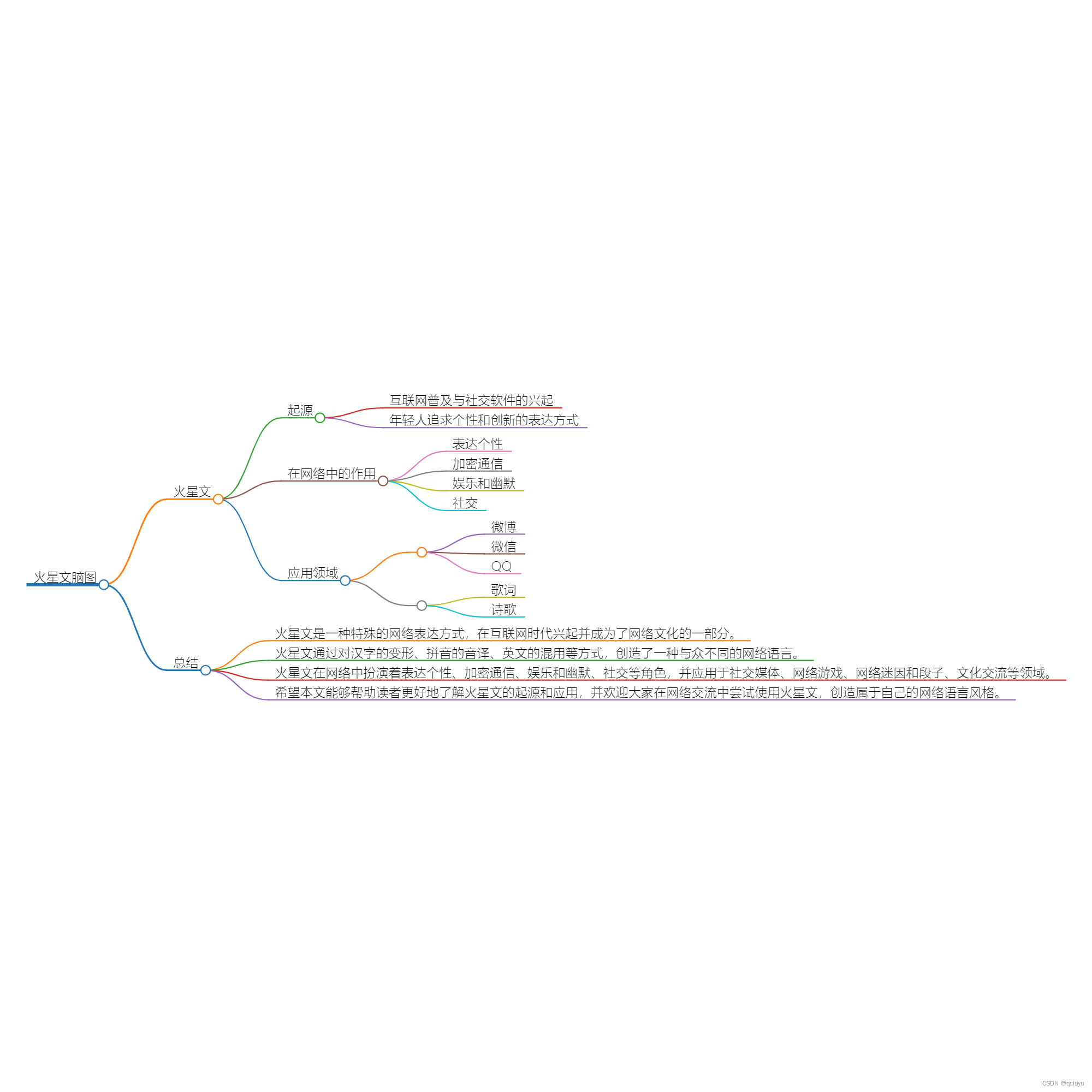
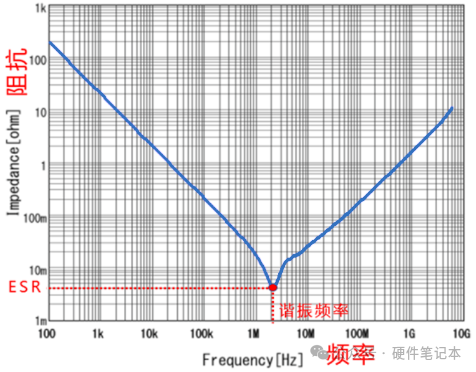
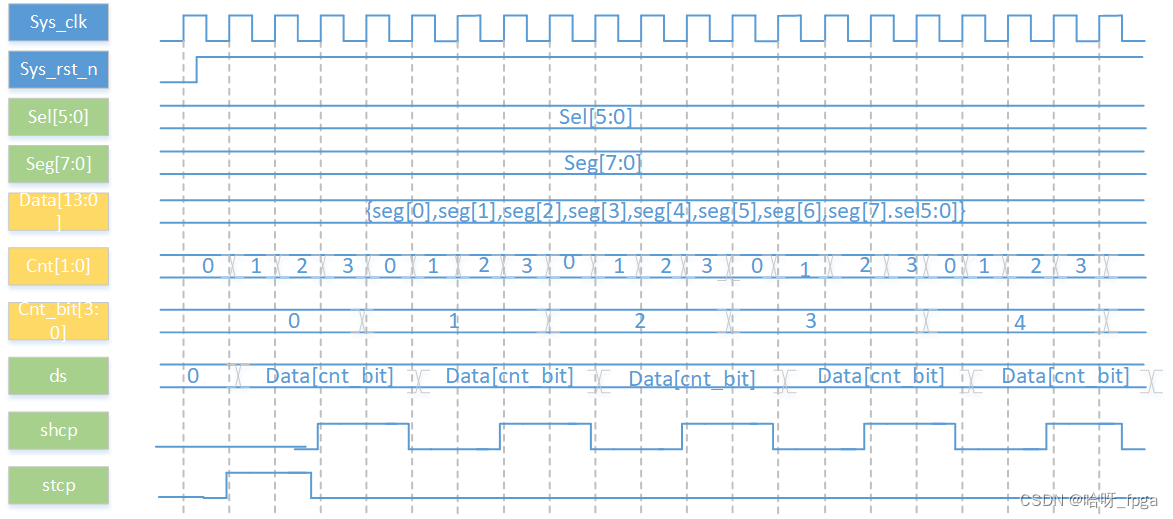
![[WUSTCTF2020]朴实无华(特详解)](https://img-blog.csdnimg.cn/img_convert/f3004c46eca12b1935e71ebb00253cb5.png)