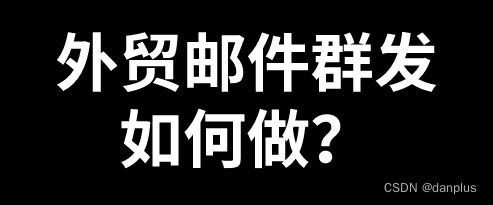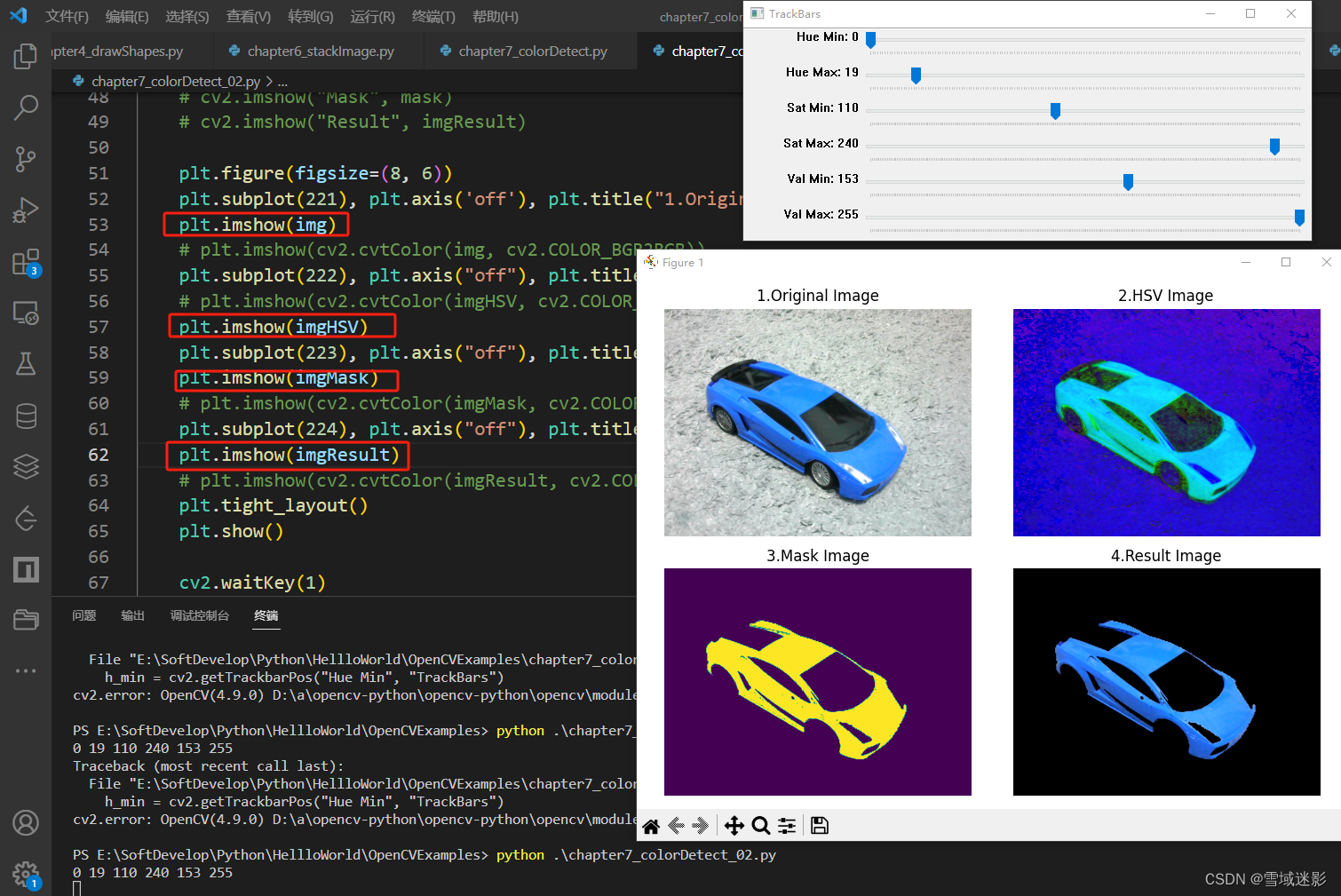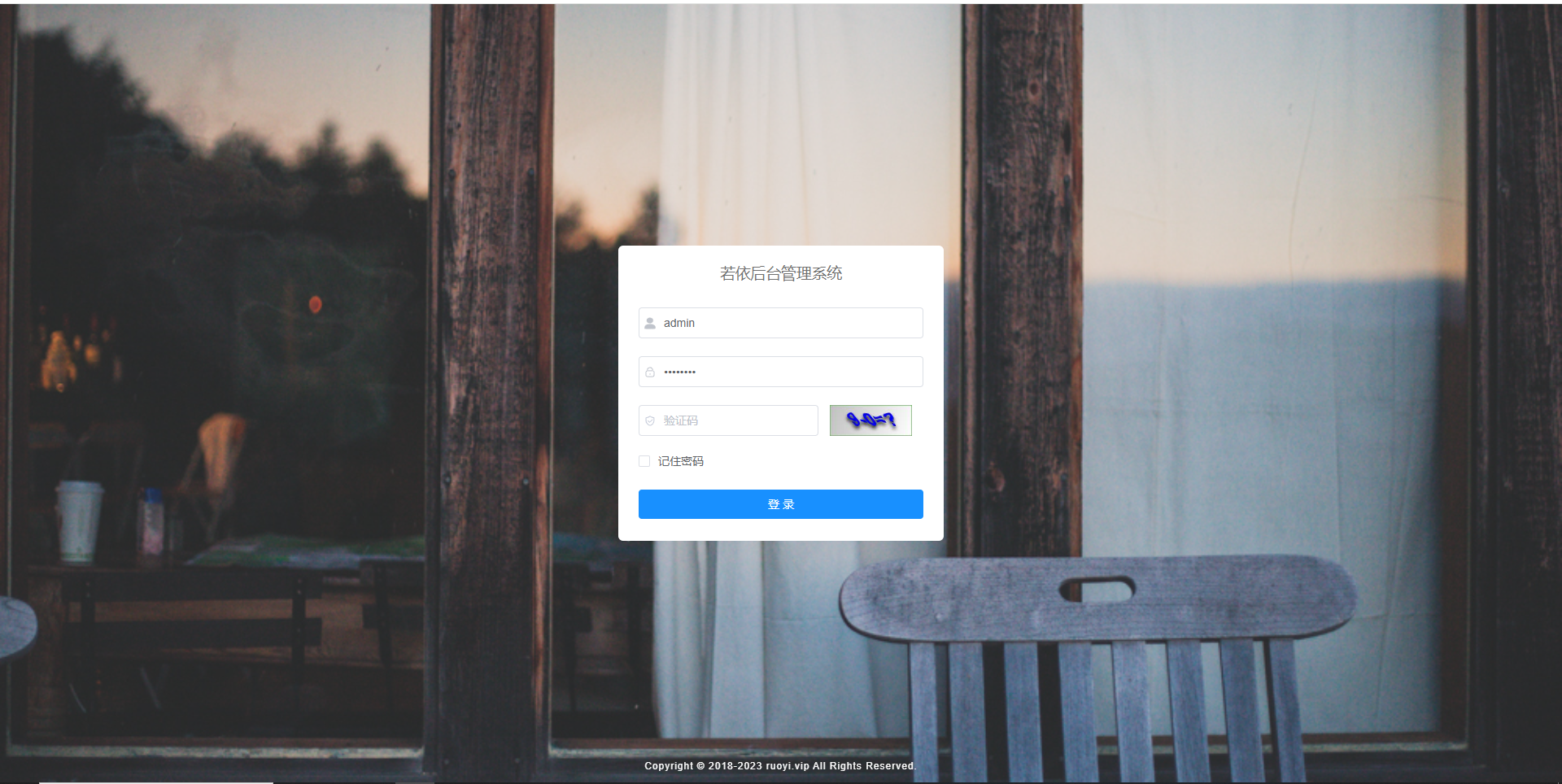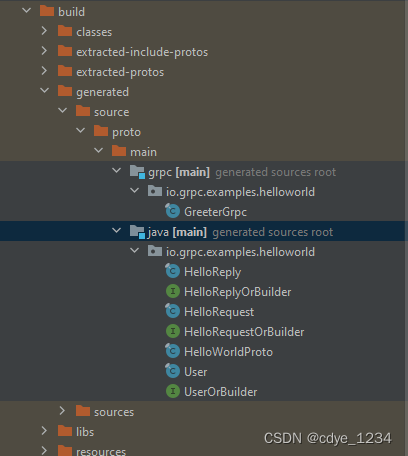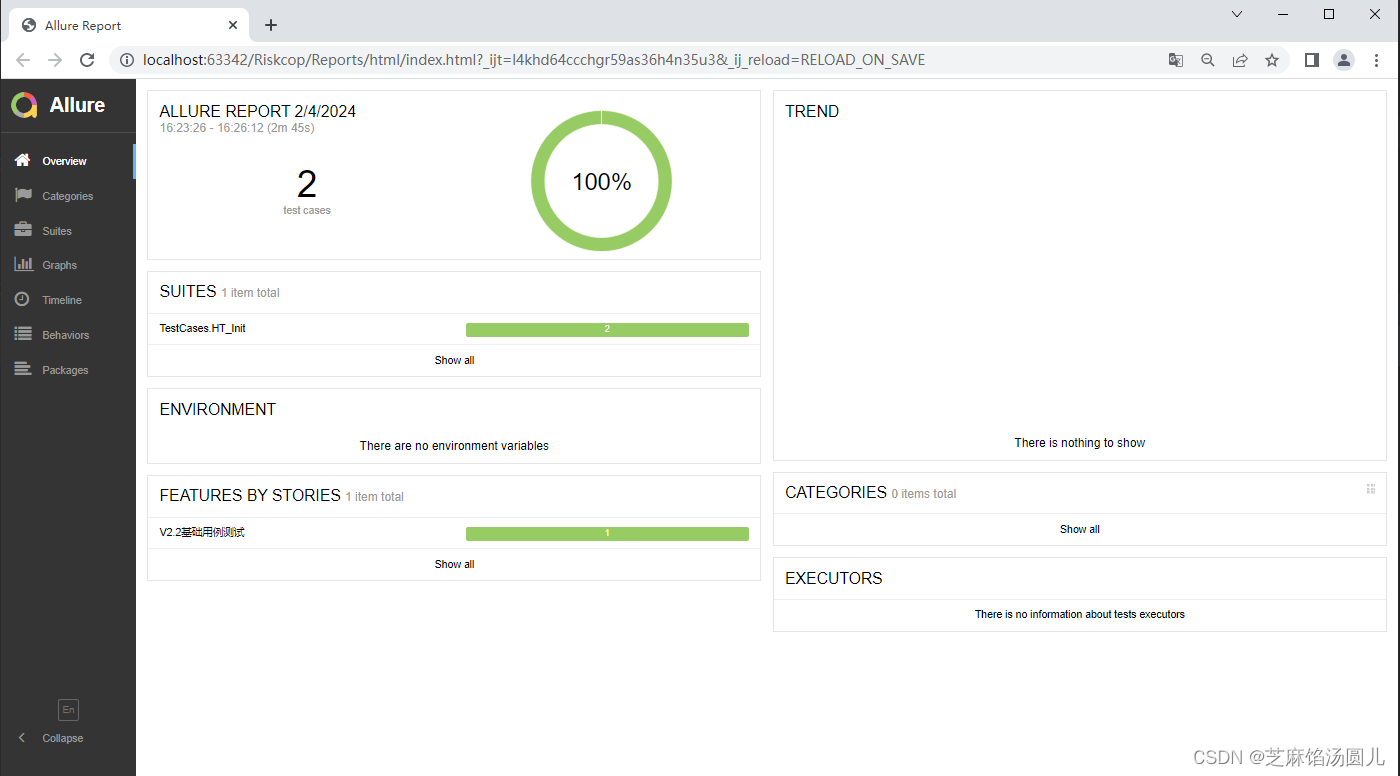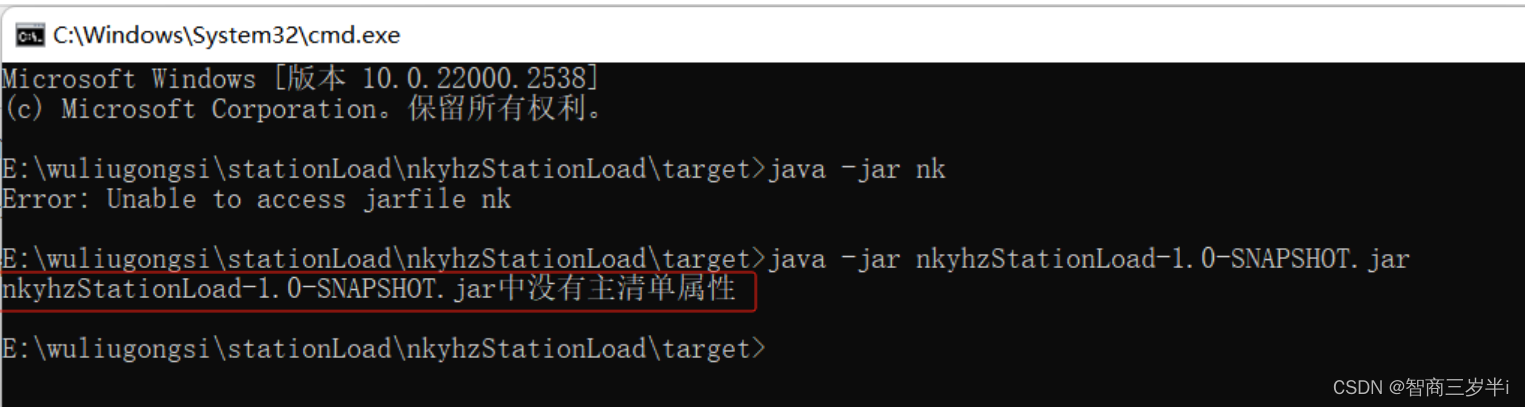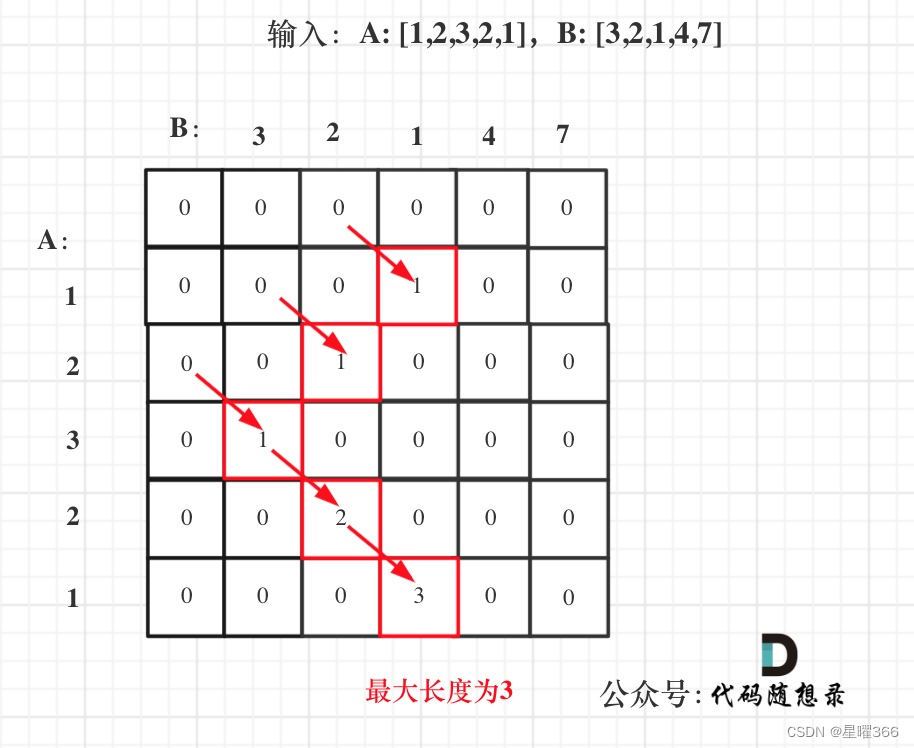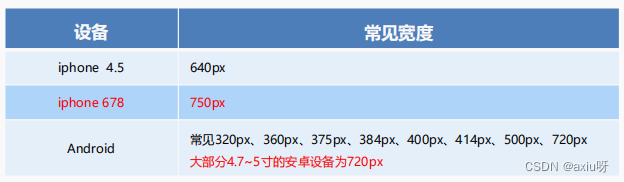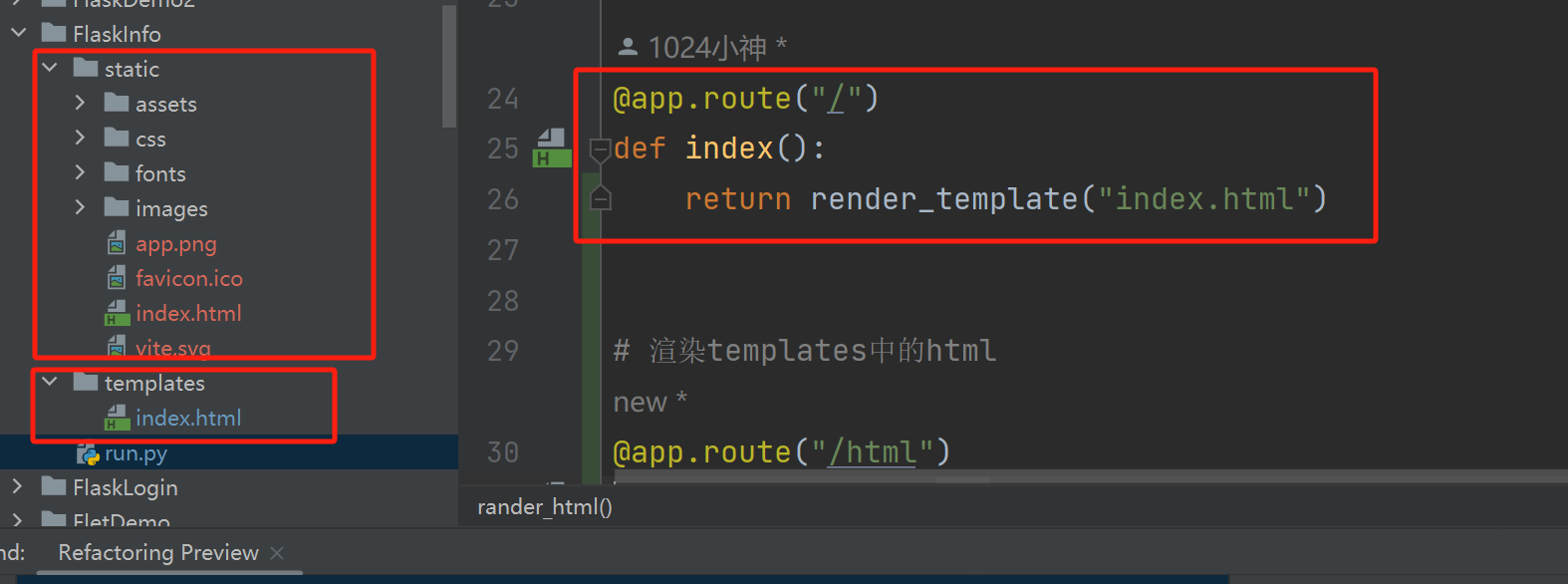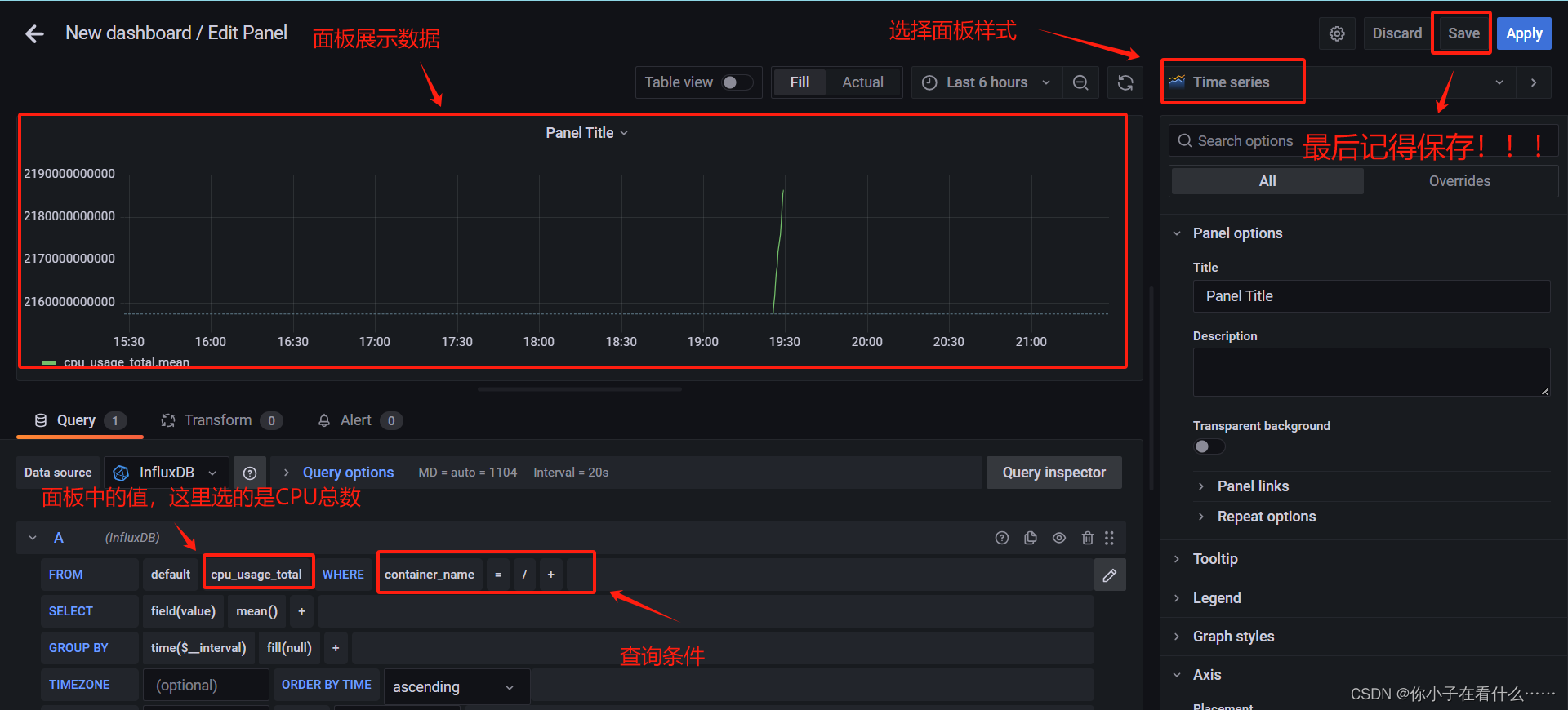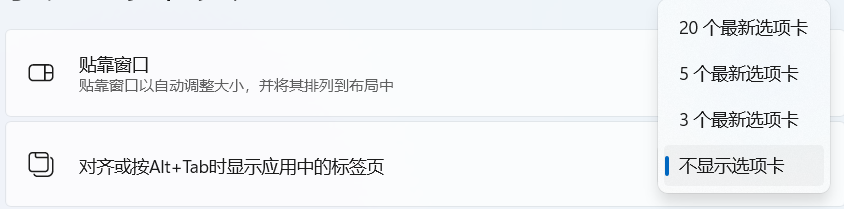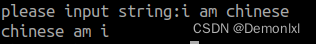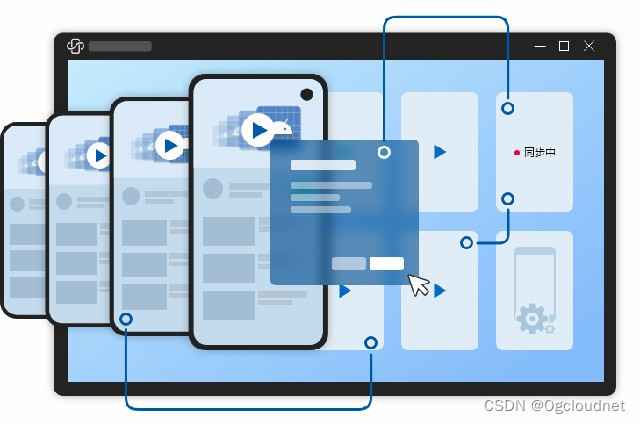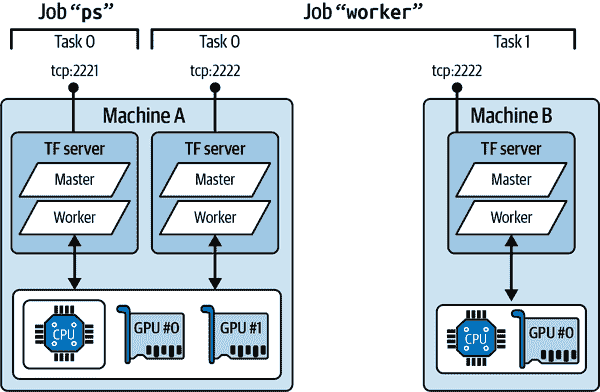注意事项
- 版本一览:Qt 5.15.2 + PCL 1.12.1 + VTK 9.1.0
- 前置内容:Qt PCL学习(一):环境搭建
0. 效果演示



1. pcl_open_save.pro
QT += core gui
greaterThan(QT_MAJOR_VERSION, 4): QT += widgets
// 添加下行代码(根据自己安装目录进行修改)
include(D:/PCL1.12.1/pcl1.12.1.pri)
2. mainwindow.h
#ifndef MAINWINDOW_H
#define MAINWINDOW_H
#include <QMainWindow>
#include <QDebug>
#include <QColorDialog>
#include <QMessageBox>
#include <QFileDialog>
#include <QTime>
#include <QDir>
#include <QFile>
#include <QtMath>
#include <QWindow>
#include <QAction>
#include <QHBoxLayout>
#include <QVBoxLayout>
#include <QIcon>
#include <QMenuBar>
#include <QMenu>
#include <QToolBar>
#include <QStatusBar>
#include <QFont>
#include <QString>
#include <QTextBrowser>
#include <QVTKOpenGLNativeWidget.h>
#include <vtkGenericOpenGLRenderWindow.h>
#include <vtkRenderWindow.h>
#include <vtkAutoInit.h>
#include <pcl/point_cloud.h>
#include <pcl/point_types.h>
#include <pcl/io/pcd_io.h>
#include <pcl/io/ply_io.h>
#include <pcl/visualization/pcl_visualizer.h>
typedef pcl::PointXYZ PointT;
typedef pcl::PointCloud<PointT> PointCloudT;
typedef pcl::visualization::PCLVisualizer PCLViewer;
typedef std::shared_ptr<PointCloudT> PointCloudPtr;
VTK_MODULE_INIT(vtkRenderingOpenGL2)
VTK_MODULE_INIT(vtkInteractionStyle)
VTK_MODULE_INIT(vtkRenderingFreeType)
QT_BEGIN_NAMESPACE
namespace Ui { class MainWindow; }
QT_END_NAMESPACE
class MainWindow : public QMainWindow {
Q_OBJECT
public:
MainWindow(QWidget *parent = nullptr);
~MainWindow();
private slots:
void open_clicked();
void save_clicked();
private:
Ui::MainWindow *ui;
PointCloudPtr cloudptr;
PCLViewer::Ptr cloud_viewer;
};
#endif // MAINWINDOW_H
3. mainwindow.cpp
#pragma execution_character_set("utf-8")
#include "mainwindow.h"
#include "ui_mainwindow.h"
MainWindow::MainWindow(QWidget *parent) : QMainWindow(parent), ui(new Ui::MainWindow) {
ui->setupUi(this);
// 设置窗口标题和 logo
this->setWindowTitle("CloudOne");
this->setWindowIcon(QIcon(":/resourse/icon.ico"));
// 初始化点云数据 cloudptr
cloudptr.reset(new PointCloudT);
// 创建菜单栏
QMenuBar *menu_bar = new QMenuBar(this);
this->setMenuBar(menu_bar);
menu_bar->setStyleSheet("font-size : 16px");
// 1、File 下拉列表
QMenu *file_menu = new QMenu("File", menu_bar);
QAction *open_action = new QAction("Open File");
QAction *save_action = new QAction("Save File");
QAction *exit_action = new QAction("Exit");
// 添加动作到文件菜单
file_menu->addAction(open_action);
file_menu->addAction(save_action);
file_menu->addSeparator(); // 添加菜单分隔符将 exit 单独隔离开
file_menu->addAction(exit_action);
// 把 File 添加到菜单栏
menu_bar->addMenu(file_menu);
// 信号与槽函数链接
connect(open_action, SIGNAL(triggered()), this, SLOT(open_clicked())); // 打开文件
connect(save_action, SIGNAL(triggered()), this, SLOT(save_clicked())); // 保存文件
connect(exit_action, SIGNAL(triggered()), this, SLOT(close())); // 退出
}
MainWindow::~MainWindow() {
delete ui;
}
void MainWindow::open_clicked() {
// this:代表当前对话框的父对象;tr("open file"):作为对话框的标题显示在标题栏中,使用 tr 函数表示这是一个需要翻译的文本
// "":代表对话框的初始目录,这里为空表示没有指定初始目录
// tr("pcb files(*.pcd *.ply *.txt) ;;All files (*.*)"):过滤器,决定在对话框中只能选择指定类型的文件
QString fileName = QFileDialog::getOpenFileName(this, tr("open file"), "", tr("point cloud files(*.pcd *.ply) ;; All files (*.*)"));
if (fileName.isEmpty()) {
return;
}
if (fileName.endsWith("ply")) {
qDebug() << fileName;
if (pcl::io::loadPLYFile(fileName.toStdString(), *cloudptr) == -1) {
qDebug() << "Couldn't read .ply file \n";
return ;
}
} else if (fileName.endsWith("pcd")) {
qDebug() << fileName;
if (pcl::io::loadPCDFile(fileName.toStdString(), *cloudptr) == -1) {
qDebug() << "Couldn't read .pcd file \n";
return;
}
} else {
QMessageBox::warning(this, "Warning", "Wrong format!");
}
// 创建 PCLViewer 对象并设置窗口标题
cloud_viewer.reset(new PCLViewer("Viewer"));
cloud_viewer->setShowFPS(true);
// 将 cloud_viewer 的渲染窗口嵌入到 QWidget 中
auto viewerWinId = QWindow::fromWinId((WId)cloud_viewer->getRenderWindow()->GetGenericWindowId());
QWidget *widget = QWidget::createWindowContainer(viewerWinId, nullptr);
// 创建 QVBoxLayout 对象并将 QWidget 添加到其中
QVBoxLayout *mainLayout = new QVBoxLayout;
mainLayout->addWidget(widget);
centralWidget()->setLayout(mainLayout);
// 设置颜色处理器,将点云数据添加到 cloud_viewer 中
const std::string axis = "z";
pcl::visualization::PointCloudColorHandlerGenericField<PointT> color_handler(cloudptr, axis);
cloud_viewer->addPointCloud(cloudptr, color_handler, "cloud");
cloud_viewer->addPointCloud(cloudptr, "cloud");
}
void MainWindow::save_clicked() {
int return_status;
QString filename = QFileDialog::getSaveFileName(this, tr("Open point cloud"), "", tr("Point cloud data (*.pcd *.ply)"));
if (cloudptr->empty()) {
return;
} else {
if (filename.isEmpty()) {
return;
}
if (filename.endsWith(".pcd", Qt::CaseInsensitive)) {
return_status = pcl::io::savePCDFileBinary(filename.toStdString(), *cloudptr);
} else if (filename.endsWith(".ply", Qt::CaseInsensitive)) {
return_status = pcl::io::savePLYFileBinary(filename.toStdString(), *cloudptr);
} else {
filename.append(".ply");
return_status = pcl::io::savePLYFileBinary(filename.toStdString(), *cloudptr);
}
if (return_status != 0) {
PCL_ERROR("Error writing point cloud %s\n", filename.toStdString().c_str());
return;
}
}
}